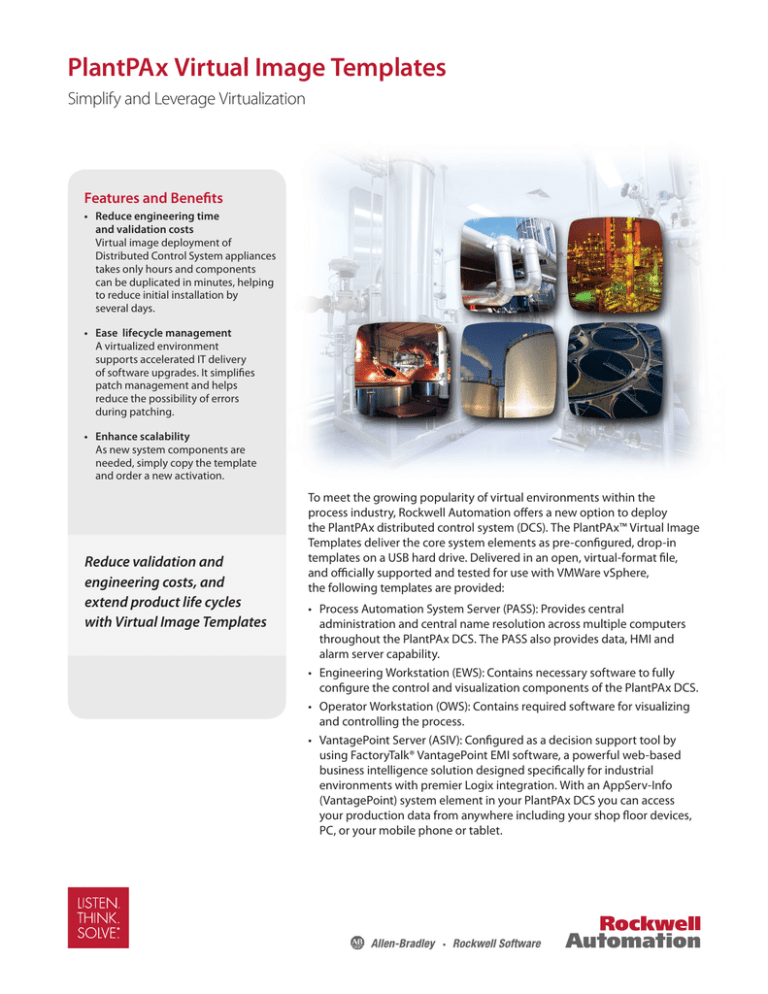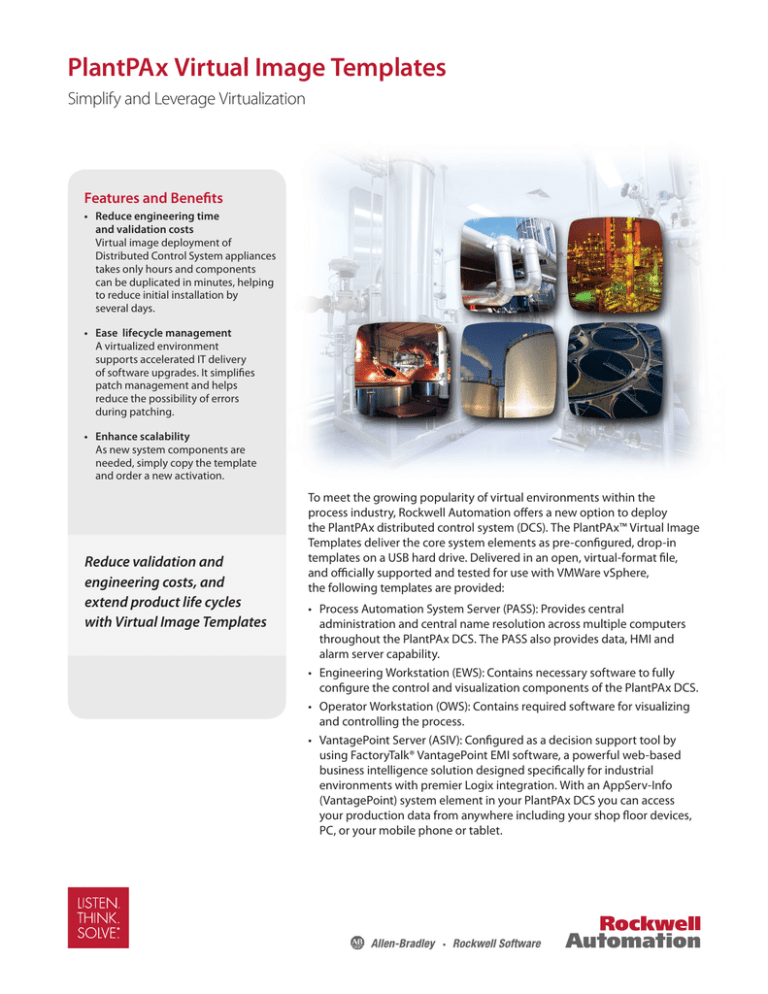
PlantPAx Virtual Image Templates
Simplify and Leverage Virtualization
Features and Benefits
• Reduce engineering time
and validation costs
Virtual image deployment of
Distributed Control System appliances
takes only hours and components
can be duplicated in minutes, helping
to reduce initial installation by
several days.
• Ease lifecycle management
A virtualized environment
supports accelerated IT delivery
of software upgrades. It simplifies
patch management and helps
reduce the possibility of errors
during patching.
• Enhance scalability
As new system components are
needed, simply copy the template
and order a new activation.
Reduce validation and
engineering costs, and
extend product life cycles
with Virtual Image Templates
To meet the growing popularity of virtual environments within the
process industry, Rockwell Automation offers a new option to deploy
the PlantPAx distributed control system (DCS). The PlantPAx™ Virtual Image
Templates deliver the core system elements as pre-configured, drop-in
templates on a USB hard drive. Delivered in an open, virtual-format file,
and officially supported and tested for use with VMWare vSphere,
the following templates are provided:
• Process Automation System Server (PASS): Provides central
administration and central name resolution across multiple computers
throughout the PlantPAx DCS. The PASS also provides data, HMI and
alarm server capability.
• Engineering Workstation (EWS): Contains necessary software to fully
configure the control and visualization components of the PlantPAx DCS.
• Operator Workstation (OWS): Contains required software for visualizing
and controlling the process.
• VantagePoint Server (ASIV): Configured as a decision support tool by
using FactoryTalk® VantagePoint EMI software, a powerful web-based
business intelligence solution designed specifically for industrial
environments with premier Logix integration. With an AppServ-Info
(VantagePoint) system element in your PlantPAx DCS you can access
your production data from anywhere including your shop floor devices,
PC, or your mobile phone or tablet.
• Process Automation Domain Controller (PADC):
The PlantPAx system uses a domain controller to store
user account information, authenticate users, enforce
security policies and best networking practices such
as automatic network address assignment. Domain
authentication is recommended, whether it’s an
existing domain or a new one.
• Historian Server (ASIH): Provides a Historian server for
your system leveraging FactoryTalk Historian Server SE.
A Historian server allows you to collect, store, retrieve,
report, and analyze data generated by your system. This
template represents a base installation of a FactoryTalk
Historian server.
• Batch Server (ASBM): Provides efficient, consistent
predictable batch processing and supports the reuse
of code, recipes, phases, and logic. FactoryTalk Batch
combines the ISA S88 standard with proven flexible
technology.
• Asset Management Server (ASAM): Provides controller
data backup for disaster recovery, diagnostics,
calibration, and real-time monitoring while auditing
equipment and network health to improve overall
resource availability.
• Application Server EWS (ASEWS): Contains required
software to fully configure the control and visualization
components of the PlantPAx DCS and is configured with
the Remote Desktop Services role to allow for multiple
instances of the EWS to be served up to thin clients for
ease of management.
• Application Server OWS (ASOWS): Contains required
software needed for visualizing and controlling the
process plus it is configured with the Remote Desktop
Services role to allow for multiple instances of the OWS
to be served up to thin clients for ease of management.
The Value of Virtualization
In general, a virtual environment, which the PlantPAx
Virtual Image Templates help create, offers the
following advantages to end users.
Extends the hardware lifecycle resulting in
reduced IT administration and support. The virtual
environment allows multiple applications and operating
systems to run on one hardware platform. Legacy
software can run on newer hardware, and/or older
hardware can run newer software.
Control system independence from hardware improves
total cost of ownership and enhances high availability.
Separating software from hardware extends the lifecycle
of the control system and reduces risk associated with
hardware, operating systems and applications.
Standardization of customized process control
strategies results in easy distribution of best practices.
Once a process control strategy is designed it is easily
reproducible throughout the plant or in multiple plants
around the world.
Virtual machines structured on end-user roles enhance
security and increases flexibility. Operators and
engineers are able to access their workstations through
any number of thin clients, traditional desktops or tablets
transparently and seamlessly. This feature allows an EWS
to be converted to an OWS based on the login.
Dynamic movement of virtual machines minimizes
lost revenue from planned or unplanned downtime.
Virtual machines can be migrated between servers
while the system is still running. Administrators can shift
workloads with no impact to the system during scheduled
outages and machines can automatically recover if a
server fails.
Eliminating under-utilized servers improves
operational efficiency. Traditionally, IT isolates servers
based on task, which means many servers aren’t used
to capacity. Independence from hardware prevents
under-utilization in a virtual environment.
Rockwell Software Licenses
Virtual Template
Cat. No.
License Type
Description
PASS, EWS, OWS,
PADC
9528-PAXVTOENM
OEM
9528-PAXVTENM
VL
USB device that contains four virtual image templates (PASS, EWS, OWS, and PADC). Each template contains an OEM or Volume
License (VL) version of Microsoft® Windows® Server 2012 R2 Standard or Windows 8.1 Pro operating system. All required Rockwell
Automation software is pre-installed but not activated.
9528-APPXWSOENM
OEM
9528-APPXWSENM
VL
AppServ-OWS,
AppServ-EWS
USB device that contains the virtual image template for AppServ-OWS and AppServ-EWS. Each template contains an OEM or
Volume License (VL) version of Microsoft Windows 2012 R2 Standard operating systems. All required Rockwell Automation
software is pre-installed but not activated.
IMPORTANT: Microsoft and Rockwell Automation Licensing has to be per EWS and OWS client, not per AppServ-EWS or AppServOWS. Each client needs its own licenses.
AppServ-Info
9528-APPHISOENM
OEM
(Historian)
9528-APPHISENM
VL
AppServ-Asset
9528-APPASMOENM
OEM
9528-APPASMENM
VL
9528-APPSQLOENM
OEM
9528-APPSQLENM
VL
9528-APPVTPOENM
OEM
9528-APPVTPENM
VL
9528-APPBATOENM
OEM
9528-APPBATENM
VL
AppServ-Info (SQL)
AppServ-Info
(VantagePoint)
AppServ-Batch
USB device that contains the virtual image template for AppServ-Info (Historian). The template contains an OEM or Volume
License (VL) version of Microsoft Windows Server 2012 R2 Standard operating system. All required Rockwell Automation software
is pre-installed but not activated.
USB device that contains the virtual image template for AppServ-Asset. The template contains an OEM or Volume License (VL) version of Microsoft Windows Server 2012 R2 Standard operating system. All required Rockwell Automation software is pre-installed
but not activated.
USB device that contains the virtual image template for AppServ-Info (SQL). The template contains an OEM or Volume License
(VL) version of Microsoft Windows Server 2012 R2 Standard operating system. All required Microsoft software is pre-installed and
activated.
USB device that contains the virtual image template for AppServ-Info (VantagePoint). The template contains an OEM or Volume
License (VL) version of Microsoft Windows Server 2012 R2 Standard operating system. Most required Rockwell Automation
software is pre-installed but not activated. The FactoryTalk VantagePoint software is not pre-installed for your convenience. For
details, see the PlantPAx Virtualization User Manual, publication 9528-UM001.
USB device that contains the virtual image template for AppServ-Batch. The template contains an OEM or Volume License (VL)
version of Microsoft Windows Server 2012 R2 Standard operating system. Most required Rockwell Automation software is preinstalled but not activated. The FactoryTalk Batch software is not pre-installed for your convenience. For details, see the PlantPAx
Virtualization User Manual, publication 9528-UM001.
System Element Licenses
System Element
Cat. No.
License Type
Description
Rockwell Automation
Software
Activation for the EWS
EWS
9528-EWSLICENM
OWS
9528-OWSLICENM
PASS
9528-PASS100ENM
Activation for PASS with 100 Displays
PASS
9528-PASS250ENM
Activation for PASS with 250 Displays
PASS
9528-PASSUNLENM
Activation for PASS with Unlimited Displays
Activation for the OWS
Microsoft Software Licenses
Software License
Cat. No.
License Type
Description
Microsoft Software
License Catalog
Numbers
9528-WINSRVOEMENM
OEM
Microsoft OEM License for activating the operating systems of virtual servers leveraging Windows Server 2012 R2
Standard operating system. Includes Windows Server 2012 R2 Standard DVD, Windows Server 2012 R2 Standard
Certificate Of Authenticity, one Client Access License, and one Remote Desktop Services Client Access License.
9528-WINPROOEMENM
Microsoft OEM License for activating the operating systems of virtual workstations leveraging Windows 8.1 Pro. Includes
Windows 10 Pro DVD + Certificate Of Authenticity.
IMPORTANT: This is a Windows 10 Pro License that can be downgraded and used to activate Windows 8.1 Pro.
PlantPAx and Rockwell Automation are registered trademarks of Rockwell Automation, Inc.
Trademarks not belonging to Rockwell Automation are the property of their respective companies.
Publication PROCES-PP009C-EN-P – June 2016
Supersedes PROCES-PP009B-EN-P – November 2014
Copyright © 2016 Rockwell Automation, Inc. All Rights Reserved. Printed in USA