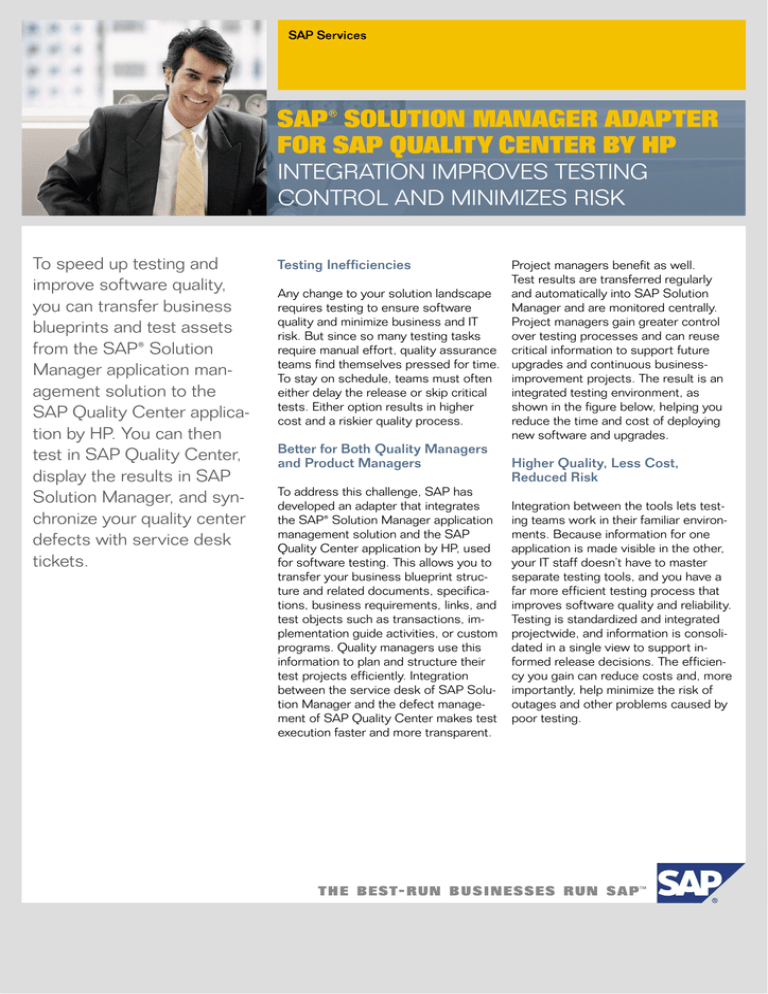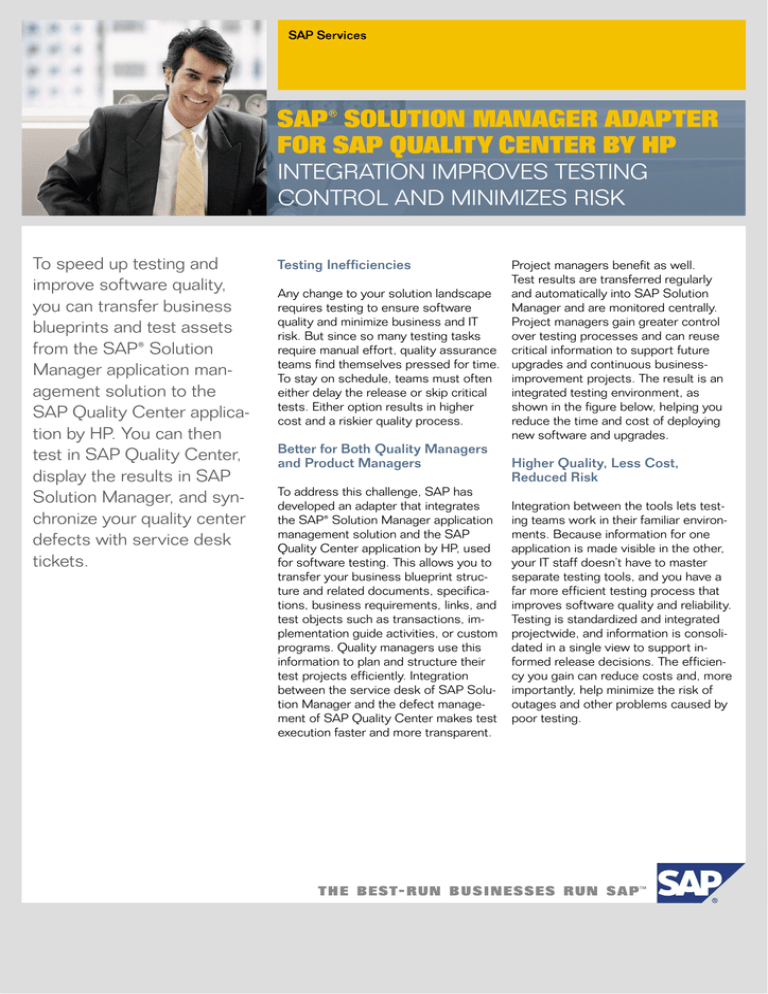
SAP Services
SAP® SOLUTION MANAGER ADAPTER
FOR SAP QUALITY CENTER BY HP
INTEGRATION IMPROVES TESTING
CONTROL AND MINIMIZES RISK
To speed up testing and
improve software quality,
you can transfer business
blueprints and test assets
from the SAP® Solution
Manager application management solution to the
SAP Quality Center application by HP. You can then
test in SAP Quality Center,
display the results in SAP
Solution Manager, and synchronize your quality center
defects with service desk
tickets.
Testing Inefficiencies
Project managers benefit as well.
Test results are transferred regularly
and automatically into SAP Solution
Any change to your solution landscape
Manager and are monitored centrally.
requires testing to ensure software
Project managers gain greater control
quality and minimize business and IT
over testing processes and can reuse
risk. But since so many testing tasks
require manual effort, quality assurance critical information to support future
teams find themselves pressed for time. upgrades and continuous businessimprovement projects. The result is an
To stay on schedule, teams must often
integrated testing environment, as
either delay the release or skip critical
shown in the figure below, helping you
tests. Either option results in higher
reduce the time and cost of deploying
cost and a riskier quality process.
new software and upgrades.
Better for Both Quality Managers
and Product Managers
To address this challenge, SAP has
developed an adapter that integrates
the SAP® Solution Manager application
management solution and the SAP
Quality Center application by HP, used
for software testing. This allows you to
transfer your business blueprint structure and related documents, specifications, business requirements, links, and
test objects such as transactions, implementation guide activities, or custom
programs. Quality managers use this
information to plan and structure their
test projects efficiently. Integration
between the service desk of SAP Solution Manager and the defect management of SAP Quality Center makes test
execution faster and more transparent.
Higher Quality, Less Cost,
Reduced Risk
Integration between the tools lets testing teams work in their familiar environments. Because information for one
application is made visible in the other,
your IT staff doesn’t have to master
separate testing tools, and you have a
far more efficient testing process that
improves software quality and reliability.
Testing is standardized and integrated
projectwide, and information is consolidated in a single view to support informed release decisions. The efficiency you gain can reduce costs and, more
importantly, help minimize the risk of
outages and other problems caused by
poor testing.
www.sap.com /contactsap
Customer
SAP® Solution Manager and
SAP Solution Manager adapter for
SAP Quality Center by HP
SAP Quality Center by HP
Business blueprint – Define
and transfer business
requirements/test objects
Test planning – Manage
test requirements
Configuration – Finalize
and transfer business
requirements/test objects
Test execution – Create test
plan, define tests, assign tests
to requirements, execute tests,
document and transfer the
results
Manage and transfer service desk
tickets/defects
Manage and transfer service desk
tickets/defects
Create project
Evaluate results
Close project
Integration Between SAP Solution Manager and SAP Quality Center by HP
Find Out More
To learn more about how integration
between SAP Solution Manager and
SAP Quality Center can help you improve software quality, minimize testing
costs, and reduce upgrade risks, call
your SAP representative or visit us
online at www.service.sap.com
/rkt-solman ➝ SAP Solution Manager
Extensions.
50 088 982 (09/02)
©2009 by SAP AG.
All rights reserved. SAP, R/3, SAP NetWeaver, Duet, PartnerEdge,
ByDesign, SAP Business ByDesign, and other SAP products and
services mentioned herein as well as their respective logos are
trademarks or registered trademarks of SAP AG in Germany and
other countries.
Business Objects and the Business Objects logo, BusinessObjects,
Crystal Reports, Crystal Decisions, Web Intelligence, Xcelsius, and
other Business Objects products and services mentioned herein as
well as their respective logos are trademarks or registered trademarks
of Business Objects S.A. in the United States and in other countries.
Business Objects is an SAP company.
All other product and service names mentioned are the trademarks
of their respective companies. Data contained in this document
serves informational purposes only. National product specifications
may vary.
These materials are subject to change without notice. These materials
are provided by SAP AG and its affiliated companies (“SAP Group”)
for informational purposes only, without representation or warranty of
any kind, and SAP Group shall not be liable for errors or omissions with
respect to the materials. The only warranties for SAP Group products
and services are those that are set forth in the express warranty
statements accompanying such products and services, if any. Nothing
herein should be construed as constituting an additional warranty.