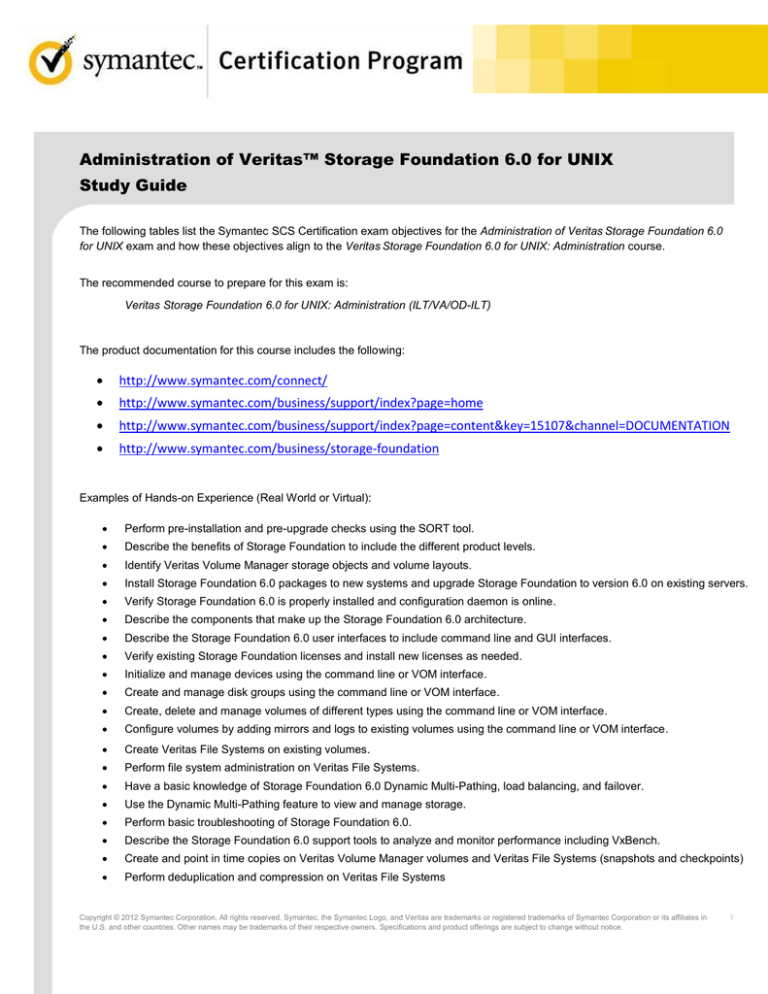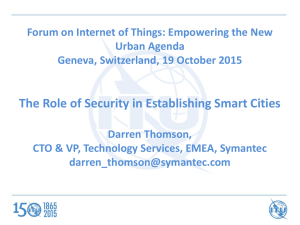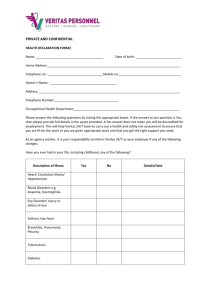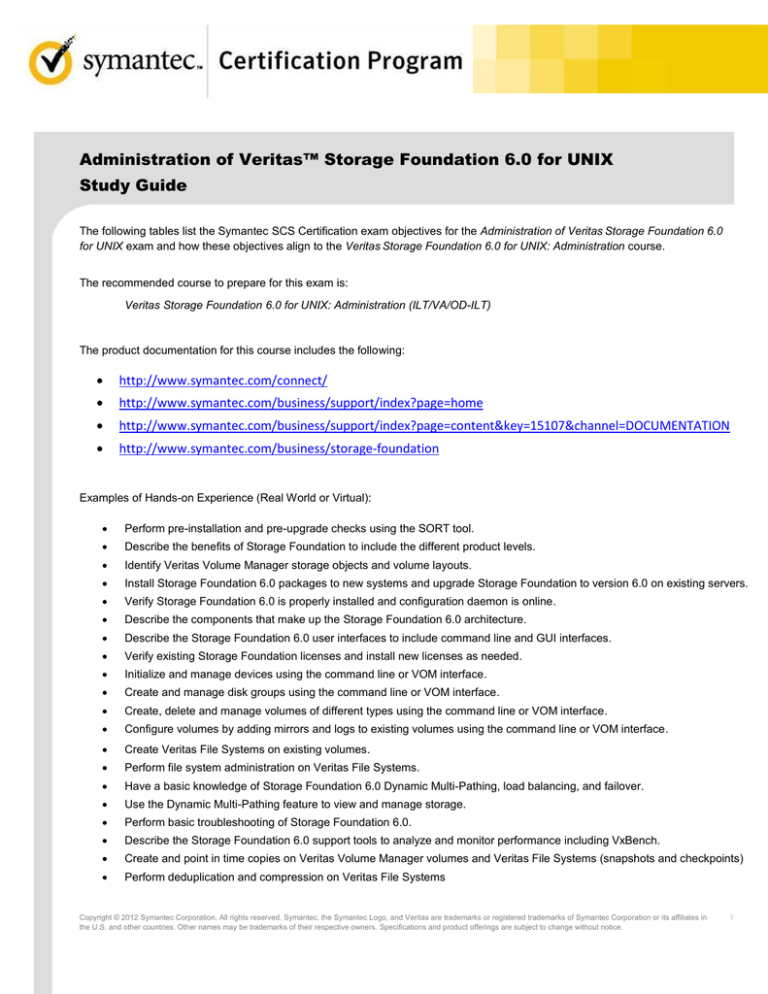
Administration of Veritas™ Storage Foundation 6.0 for UNIX
Study Guide
The following tables list the Symantec SCS Certification exam objectives for the Administration of Veritas Storage Foundation 6.0
for UNIX exam and how these objectives align to the Veritas Storage Foundation 6.0 for UNIX: Administration course.
The recommended course to prepare for this exam is:
Veritas Storage Foundation 6.0 for UNIX: Administration (ILT/VA/OD-ILT)
The product documentation for this course includes the following:
http://www.symantec.com/connect/
http://www.symantec.com/business/support/index?page=home
http://www.symantec.com/business/support/index?page=content&key=15107&channel=DOCUMENTATION
http://www.symantec.com/business/storage-foundation
Examples of Hands-on Experience (Real World or Virtual):
Perform pre-installation and pre-upgrade checks using the SORT tool.
Describe the benefits of Storage Foundation to include the different product levels.
Identify Veritas Volume Manager storage objects and volume layouts.
Install Storage Foundation 6.0 packages to new systems and upgrade Storage Foundation to version 6.0 on existing servers.
Verify Storage Foundation 6.0 is properly installed and configuration daemon is online.
Describe the components that make up the Storage Foundation 6.0 architecture.
Describe the Storage Foundation 6.0 user interfaces to include command line and GUI interfaces.
Verify existing Storage Foundation licenses and install new licenses as needed.
Initialize and manage devices using the command line or VOM interface.
Create and manage disk groups using the command line or VOM interface.
Create, delete and manage volumes of different types using the command line or VOM interface.
Configure volumes by adding mirrors and logs to existing volumes using the command line or VOM interface.
Create Veritas File Systems on existing volumes.
Perform file system administration on Veritas File Systems.
Have a basic knowledge of Storage Foundation 6.0 Dynamic Multi-Pathing, load balancing, and failover.
Use the Dynamic Multi-Pathing feature to view and manage storage.
Perform basic troubleshooting of Storage Foundation 6.0.
Describe the Storage Foundation 6.0 support tools to analyze and monitor performance including VxBench.
Create and point in time copies on Veritas Volume Manager volumes and Veritas File Systems (snapshots and checkpoints)
Perform deduplication and compression on Veritas File Systems
Copyright © 2012 Symantec Corporation. All rights reserved. Symantec, the Symantec Logo, and Veritas are trademarks or registered trademarks of Symantec Corporation or its affiliates in
the U.S. and other countries. Other names may be trademarks of their respective owners. Specifications and product offerings are subject to change without notice.
1
Manage disks, disk groups and volumes using site awareness (remote mirroring)
Create and manage a SmartTier environment
For more information on the Symantec Certification Program, visit http://go.symantec.com/certification.
EXAM AREA 1
Overview, Architecture, & Planning
Exam Objectives
Course Topics from
Veritas Storage Foundation 6.0 for UNIX: Administration
Define the types, purpose, and benefits of storage virtualization.
Install and Configure - Lesson 0: Course Introduction
Topics: What is storage virtualization
Define the benefits and product levels (i.e., basic, standard,
enterprise) of Veritas Storage Foundation for UNIX including
Veritas Volume Manager (VxVM), Veritas File System (VxFS),
Veritas Dynamic Multi-Pathing, Veritas Operations Manager,
Storage Foundation for databases, and Veritas Volume
Replicator and Veritas File Replicator options.
Install and Configure - Lesson 0: Course Introduction
Topic: Introducing Veritas Storage Foundation
Identify VxVM virtual storage objects and volume layouts.
Install and Configure - Lesson 1: Virtual Objects
Topic: Volume Manager storage objects, VxVM volume
layouts and RAID levels
EXAM AREA 2
Installation & Configuration
Exam Objectives
Course Topics from
Veritas Storage Foundation 6.0 for UNIX: Administration
Describe how to install, license, and configure Veritas Storage
Foundation for UNIX using the common product installer (CPI) or
Web installer.
Install and Configure - Lesson 2: Installing Storage
Foundation and Accessing SF Interfaces
Topics: Preparing to install Storage Foundation, Installing
Storage Foundation
Describe the Storage Foundation user interfaces.
Install and Configure - Lesson 2: Installing Storage
Foundation and Accessing SF Interfaces
Topics: Storage Foundation user interfaces
Copyright © 2012 Symantec Corporation. All rights reserved. Symantec, the Symantec Logo, and Veritas are trademarks or registered trademarks of Symantec Corporation or its affiliates in
the U.S. and other countries. Other names may be trademarks of their respective owners. Specifications and product offerings are subject to change without notice.
2
Exam Objectives
Course Topics from
Veritas Storage Foundation 6.0 for UNIX: Administration
Describe how to configure and manage disks and disk groups.
Install and Configure - Lesson 4: Creating a Volume and
File System
Topics: Preparing disks and disk groups for volume
creation, Displaying disk and disk group information,
Removing volumes, disks, and disk groups
Install and Configure - Lesson 6: Making Configuration
Changes
Topic: Moving data between systems, Renaming VxVM
objects, Managing disk group versions and formats
Describe how to create and delete concatenated, striped,
mirrored, RAID-5, layered volumes, and Veritas file systems.
Install and Configure - Lesson 4: Creating a Volume and
File System
Topics: Creating a volume and adding a file system,
Displaying volume configuration information
Install and Configure - Lesson 5: Working with Volumes
with Different Layouts
Topics: Volume layouts, Creating volumes with various
layouts, Creating a layered volume, Allocating storage
for volumes
Describe how to configure volumes by adding mirrors and logs.
Install and Configure - Lesson 6: Making Configuration
Changes
Topic: Administering mirrored volumes
EXAM AREA 3
Managing and Reporting
Exam Objectives
Course Topics from
Veritas Storage Foundation 6.0 for UNIX: Administration
Describe how to perform VxFS file system administration
(including resizing).
Install and Configure - Lesson 6: Making Configuration
Changes
Topic: Resizing a volume and a file system
Install and Configure - Lesson 7: Administering File
Systems
Topic: Benefits of using Veritas File System, Using Veritas
File System commands, Logging in VxFS, Controlling file
system fragmentation
Describe how Storage Foundation supports thin provisioning,
including thin reclamation.
Install and Configure - Lesson 7: Administering File
Systems
Topic: Using thin provisioning disk arrays
Copyright © 2012 Symantec Corporation. All rights reserved. Symantec, the Symantec Logo, and Veritas are trademarks or registered trademarks of Symantec Corporation or its affiliates in
the U.S. and other countries. Other names may be trademarks of their respective owners. Specifications and product offerings are subject to change without notice.
3
Exam Objectives
Course Topics from
Veritas Storage Foundation 6.0 for UNIX: Administration
Describe how to perform basic troubleshooting and recovery to
address disk, disk group, and volume failures.
Manage and Administer – Lesson 3: Resolving Hardware
Problems
Topic: How does VxVM interpret failures in hardware?,
Recovering disabled disk groups, Resolving disk failures,
Managing hot relocation at the host level
Describe how to use Veritas Operations Manager to manage a
Storage Foundation environment.
Install and Configure - Lesson 3: Getting Started with
Veritas Operations Manager (VOM)
Topics: Veritas Operations Manager overview, Installing
the VOM management server, Installing additional
functionality using VOM add-ons, Changing Storage
Foundation hosts to managed hosts
Identify the Storage Foundation tools used to monitor and
analyze performance.
Manage and Administer – Lesson 1: Administering
Volume Manager
Topics: Introduction to performance monitoring with
Storage Foundation
Describe how to change the volume layout and monitor the task
while the volume remains online.
Manage and Administer – Lesson 1: Administering
Volume Manager
Topics: Changing the volume layout, Managing volume
tasks
Describe how to manage components of the Storage Foundation Manage and Administer – Lesson 2: Managing Devices
architecture, including (but not limited to) the configuration
Within the VxVM Architecture
daemon and Dynamic Multi-Pathing.
Topics: Managing components in the VxVM architecture,
Discovering disk devices, Managing multiple paths to
disk devices
Describe how to use Dynamic Multi-Pathing for storage
management and reporting.
Manage & Administer Lesson 2: Managing Devices Within
the VxVM Architecture
Topics: Discovering disk devices, Managing multiple paths
to disk devices
Describe how to manage Storage Foundation snapshots and
storage checkpoints, including checkpoint visibility and
checkpoint auto-mounting.
Manage and Administer – Lesson 4: Using Full-Copy
Volume Snapshots
Topics: Understanding and selecting snapshot
technologies, Creating and managing full-copy volume
snapshots, Using volume snapshots for off-host
processing
Manage and Administer – Lesson 5: Using Copy-on-Write
SF Snapshots
Topics: Creating and managing space-optimized volume
snapshots, Creating and managing storage checkpoints,
Examples of using SF snapshot technologies for different
application needs
Identify the file systems that would benefit from Veritas File
System data compression and deduplication features, and
describe how to use them.
Manage and Administer – Lesson 6: Using Advanced
VxFS Features
Topics: Compressing files and directories with VxFS,
Using the FileSnap Feature, Deduplicating VxFS data
Copyright © 2012 Symantec Corporation. All rights reserved. Symantec, the Symantec Logo, and Veritas are trademarks or registered trademarks of Symantec Corporation or its affiliates in
the U.S. and other countries. Other names may be trademarks of their respective owners. Specifications and product offerings are subject to change without notice.
4
Exam Objectives
Course Topics from
Veritas Storage Foundation 6.0 for UNIX: Administration
Describe how to manage the site awareness feature of Storage
Foundation.
Manage and Administer – Lesson 7: Using Site Awareness
with Mirroring
Topics: What is remote mirroring and site awareness,
Configuring site awareness, Recovering from failures
with remote mirrors, Verifying a site-aware environment
Define the Storage Foundation capabilities for Storage Tiering
using SmartTier.
Manage and Administer – Lesson 8: Implementing
SmartTier
Topics: What is SmartTier, SmartTier concepts, Creating
and managing volume sets, Creating and managing
multi-volume file systems, Creating storage tiers,
Implementing file placement policies
If you have questions about the Symantec Certification Program, send an email to Customer_Certifications@symantec.com .
Copyright © 2012 Symantec Corporation. All rights reserved. Symantec, the Symantec Logo, and Veritas are trademarks or registered trademarks of Symantec Corporation or its affiliates in
the U.S. and other countries. Other names may be trademarks of their respective owners. Specifications and product offerings are subject to change without notice.
5
About Symantec
Symantec is a global leader in providing security,
storage and systems management solutions to
help consumers and organizations secure and
manage their information-driven world. Our
software and services protect against more risks at
more points, more completely and efficiently,
enabling confidence wherever information is used
or stored.
For specific country offices and
Symantec World Headquarters
contact numbers, please visit
350 Ellis St.
our Web site.
Mountain View, CA 94043 USA
+1 (650) 527 8000
1 (800) 721 3934
www.symantec.com
Copyright © 2012 Symantec Corporation. All rights reserved. Symantec, the Symantec Logo, and Veritas are trademarks or registered trademarks of Symantec Corporation or its affiliates in
the U.S. and other countries. Other names may be trademarks of their respective owners. Specifications and product offerings are subject to change without notice.
6