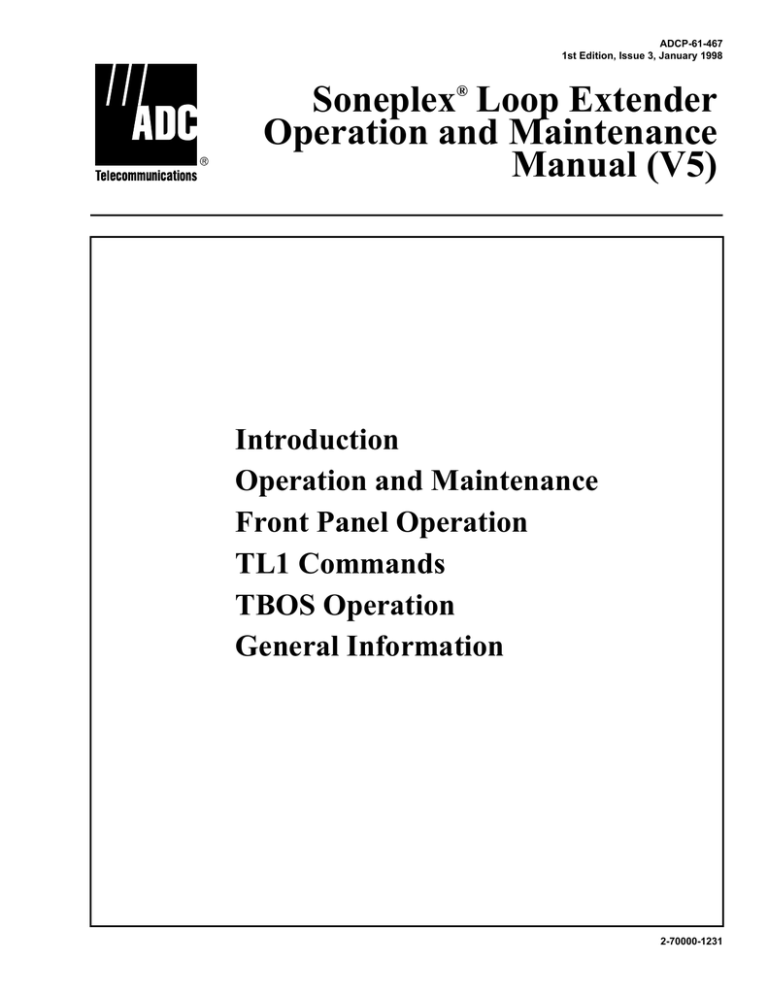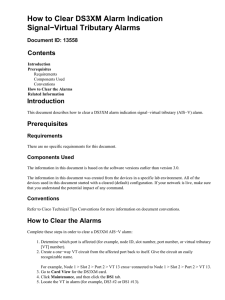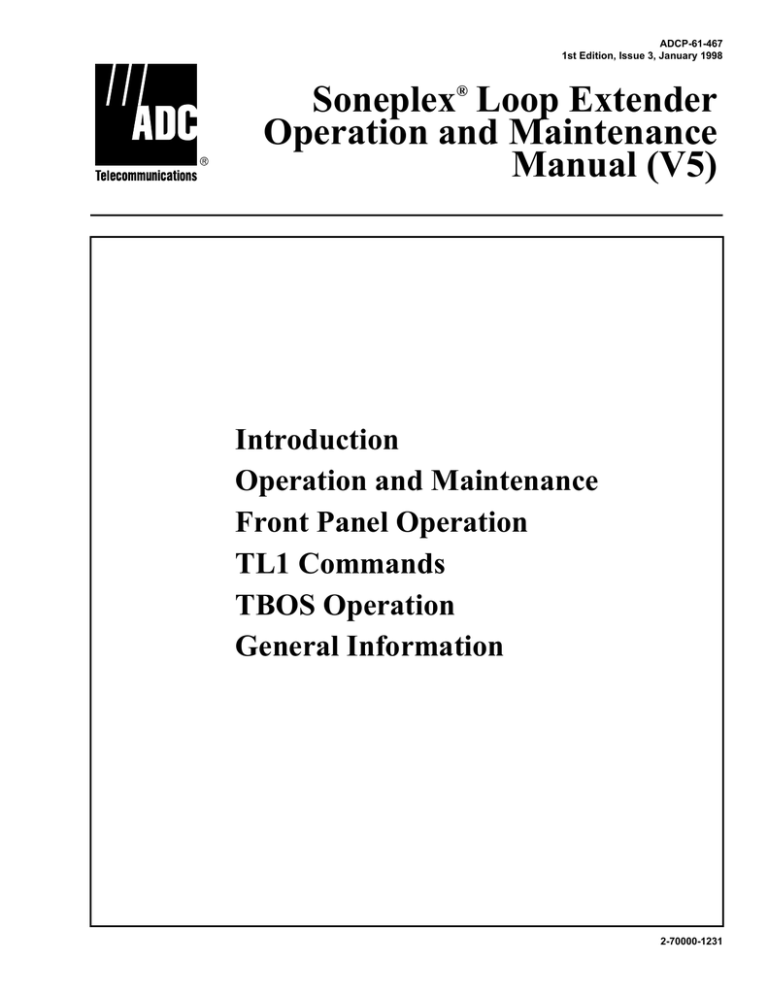
ADCP-61-467
1st Edition, Issue 3, January 1998
Soneplex Loop Extender
Operation and Maintenance
Manual (V5)
®
Introduction
Operation and Maintenance
Front Panel Operation
TL1 Commands
TBOS Operation
General Information
2-70000-1231
ADCP-61-467
1st Edition, Issue 3, January 1998
TRADEMARK INFORMATION
The following trademarks are documented in this manual:
Soneplex is a registered trademark of ADC Telecommunications, Inc.
SLC is a registered trademark of AT&T Technologies, Inc.
DISCLAIMER OF LIABILITY
Contents herein are current as of the date of publication. ADC reserves the right to change the contents without prior notice. In no
event shall ADC be liable for any damages resulting from loss of data, loss of use, or loss of profits and ADC further
disclaims any and all liability for indirect, incidental, special, consequential or other similar damages. This disclaimer of
liability applies to all products, publications and services during and after the warranty period.
This publication may be verified at any time by contacting ADC’s Technical Assistance Center at 1-800-366-3891, extension 3223
(in U.S.A. or Canada) or 612-946-3223 (outside U.S.A. and Canada), or by writing to ADC Telecommunications, Inc., Attn:
Technical Assistance Center, Mail Station #77, P.O. Box 1101, Minneapolis, MN 55440-1101, U.S.A.
ADC Telecommunications, Inc.
P.O. Box 1101, Minneapolis, Minnesota 55440-1101
In U.S.A. and Canada: 1-800-366-3891
Outside U.S.A. and Canada: (612) 938-8080
Fax: (612) 946-3292
Page ii
© 1998, ADC Telecommunications, Inc.
All Rights Reserved
Printed in U.S.A.
ADCP-61-467
1st Edition, Issue 3, January 1998
REVISION HISTORY
EDITION/ISSUE
DATE
REASON FOR CHANGE
1st Edition, Issue 1
10/95
Original.
1st Edition, Issue 2
01/97
Added note, non-technical change.
1st Edition, Issue 3
01/98
Corrected typographical and artwork errors, updated format (added TOC 3rd level,
alphabetical task list, and expanded related manuals listing), changed NTP, DLP and
TAP titles, changed part number due to technical changes, and made technical changes.
LIST OF CHANGES
The technical changes incorporated into this issue are listed below:
SECTION
IDENTIFIER
DESCRIPTION OF CHANGE
All
Various
1
Table 1-1
Added table showing Soneplex Loop Extender system components.
1
Par. 2.23
Added Network Keep Alive information.
1
Par. 2.28
Added fault indication information.
1
Par. 3
Added specifications section.
1
Par. 3
Added module power specification tables.
2
NTP-004, -006, -008
2
NTP-007
Added warnings and Craft Interface procedures.
2
Various
Created configuration field tables and added field option descriptions.
2
Various
Removed “Shelf” from Craft Interface screens.
2
DLP-512
Corrected Craft Interface pinout table.
2
DLP-514
Clarified information on configuration data replacement when an MPU is being replaced.
2
DLP-519
Added information; deleted force switch information and added to DLP-560; replaced
drawing 519-1 with more detailed drawing.
Removed DS3 information from text and art.
Removed NTPs; added information from these NTPs to NTP-002.
2
DLP-523
2
DLP-527, -531, -532
Clarified information on X.25 port configuration.
2
DLP-538
Replaced Fig. 538-1 with updated screen, updated Table 538-1 (DS1 Facility Alarms).
2
DLP-545
Added Table 545-1 (QLX Force/APS Command Field Options)
2
DLP-548
Revised loopback screens.
2
DLP-552
Clarified information on software downloads.
2
DLP-560
Added QLX APS Test procedure.
2
TAP-101 , -102
2
TAP-101
Updated Table 101-1 (QLX T1 Alarms).
All
TAP-103
Added new TAP on troubleshooting the Craft Interface.
3
Various
3
Par. 6
Added HLXR information.
3
Par. 9
Added CPM information.
3
Par. 10
Added HRX information.
5
Par. 4.10
Added text and drawings on daisy-chaining chassis for TBOS link.
DLP
DLP-515
Added note to Step 13 for unframed signaling on a QLX
Added information on FEND, NEND, REPC, and REPR.
Added information on FEND, NEND, REPC, and REPR.
Added soft and hard reset clarification.
Page iii
© 1998, ADC Telecommunications, Inc.
ADCP-61-467
1st Edition, Issue 3, January 1998
Page iv
© 1998, ADC Telecommunications, Inc.
ADCP-61-467
1st Edition, Issue 3, January 1998
TABLE OF CONTENTS
Content
Page
FRONT MATTER
ABOUT THIS MANUAL ...................................................................... xi
RELATED PUBLICATIONS ................................................................... xi
ADMONISHMENTS ........................................................................ xii
GENERAL SAFETY PRECAUTIONS ........................................................... xii
FCC COMPLIANCE STATEMENT ............................................................. xiii
CERTIFICATION .......................................................................... xiii
STANDARDS ............................................................................ xiii
LIST OF ACRONYMS AND ABBREVIATIONS.................................................... xv
SECTION 1
INTRODUCTION
1. GENERAL ........................................................................... 1-1
2. SONEPLEX LOOP EXTENDER SYSTEM OVERVIEW .......................................... 1-2
A.
Version 5 Software Enhancements .................................................... 1-2
MPU Configuration Database Backup and Restore ........................................ 1-3
Compressed TBOS Scan Display ...................................................... 1-3
Expanded X.25 Virtual Circuit Capability ................................................ 1-4
HRX Support ..................................................................... 1-4
Version D HLXR Craft Interface ....................................................... 1-4
Graphical Loopback ................................................................ 1-4
Blocked Channel Code.............................................................. 1-4
Circuit ID Format Expansion ......................................................... 1-4
B.
Soneplex Loop Extender System Description ............................................ 1-5
C.
Soneplex Loop Extender System Components ........................................... 1-5
APU ............................................................................ 1-6
MPU ............................................................................ 1-7
Version C HLXC ................................................................... 1-8
Version D HLXC ................................................................... 1-9
RLX ........................................................................... 1-10
QLX ........................................................................... 1-11
Chassis ........................................................................ 1-12
D.
HLXC Network Keep Alive Feature .................................................... 1-13
E.
RLX Network Keep Alive Feature ..................................................... 1-16
F.
Fault Indication Toward the Customer ................................................. 1-17
DS1 Idle Code Definition ........................................................... 1-16
3. SONEPLEX LOOP EXTENDER SYSTEM SPECIFICATIONS .................................... 1-18
(continued)
Page v
© 1998, ADC Telecommunications, Inc.
ADCP-61-467
1st Edition, Issue 3, January 1998
TABLE OF CONTENTS
Content
Page
SECTION 2
OPERATION AND MAINTENANCE
1. GENERAL .......................................................................... 2-1
2. USING THE CRAFT INTERFACE SYSTEM .................................................. 2-5
A.
Cursor .......................................................................... 2-5
B.
Arrow Keys ...................................................................... 2-5
C.
Enter or Return Key................................................................ 2-5
D.
Space Bar ....................................................................... 2-5
E.
“R” Character .................................................................... 2-5
F.
Control Key ...................................................................... 2-6
G.
Pop-Up Boxes .................................................................... 2-6
H.
Help Screen...................................................................... 2-6
I.
Data Entry ....................................................................... 2-6
3. USING A TOP DOCUMENT ............................................................. 2-7
ALPHABETICAL TASK LIST ................................................................ 2-9
–48 Volt Power Supply Test ..................................................... DLP-502
Access Identifier ............................................................. DLP-555
ACO (Alarm Cut-Off) Command .................................................. DLP-547
Active Alarms Display ......................................................... DLP-531
Alarm History Clearance Command............................................... DLP-533
Alarm History Display ......................................................... DLP-532
Alarm Summary Display ....................................................... DLP-530
Alarm Troubleshooting ........................................................ TAP-101
Alarm/Event Notification Level Configuration ....................................... DLP-534
Alarms Procedures ........................................................... NTP-012
APU Installation and Testing .................................................... DLP-503
Chassis Inspection ........................................................... DLP-501
Circuit ID Display ............................................................. DLP-553
Configuration Data Download Command........................................... DLP-551
Configuration Data Upload Command ............................................. DLP-550
Craft Interface Operation Procedures ............................................. NTP-009
Craft Interface System Logoff ................................................... DLP-556
Craft Interface System Logon ................................................... DLP-554
DS1 PM Configuration ......................................................... DLP-543
Fiber Optic Connector and Adapter Cleaning and Mating Instructions ................... DLP-516
Fiber Optic Patch Cord Connections to QLX ........................................ DLP-517
Force/APS Commands......................................................... DLP-545
HDSL PM Configuration ........................................................ DLP-544
HLX Alarm Level Configuration .................................................. DLP-536
(continued)
Page vi
© 1998, ADC Telecommunications, Inc.
ADCP-61-467
1st Edition, Issue 3, January 1998
TABLE OF CONTENTS
Content
Page
SECTION 2
OPERATION AND MAINTENANCE
(continued)
HLX and HRX Status ...........................................................DLP-527
HLX Configuration ............................................................DLP-539
HLX Loopback Configuration ....................................................DLP-558
HLXC and HLXR System Operation Test ...........................................DLP-509
HLXC and Remote System End-To-End Test Procedures...............................NTP-003
HLXC DS1 Transmission Test....................................................DLP-510
HLXC Installation and Testing ...................................................DLP-505
Inventory Display .............................................................DLP-549
Local Craft Interface Connection Troubleshooting....................................TAP-103
Local Craft Interface Connection .................................................DLP-512
Loopback Status/Commands ....................................................DLP-548
Maintenance Philosophy........................................................TAD-100
Maintenance Procedures .......................................................NTP-011
Menu Security Editing..........................................................DLP-525
Module Installation and Testing Procedures ........................................NTP-002
MPU Alarm Level Configuration ..................................................DLP-535
MPU Configuration Data Save and Transfer Procedures ...............................NTP-014
MPU Installation and Testing ....................................................DLP-504
MPU Replacement and Testing ...................................................DLP-514
MPU Software Download Command ...............................................DLP-552
MPU Version 5 Software Installation Procedures .....................................NTP-013
Office Records Update .........................................................DLP-508
Performance Monitoring Reports Description .......................................TAP-102
Performance Monitoring Reports Retrieval..........................................DLP-542
QLX Alarm Level Configuration ..................................................DLP-538
QLX and Remote System End-To-End Test Procedures ................................NTP-007
QLX and Remote System Operation Test ...........................................DLP-518
QLX Configuration ............................................................DLP-541
QLX DS1 Transmission Test .....................................................DLP-519
QLX Installation and Testing.....................................................DLP-507
QLX Module Automatic Protection Switch Test ......................................DLP-560
QLX Status ..................................................................DLP-529
Reset/LED Test Commands .....................................................DLP-546
RLX Alarm Level Configuration ..................................................DLP-537
RLX and Remote System End-To-End Test Procedures ................................NTP-005
RLX Configuration ............................................................DLP-540
RLX DS1 Transmission Test .....................................................DLP-511
RLX Installation and Testing.....................................................DLP-506
RLX Status ..................................................................DLP-528
(continued)
Page vii
© 1998, ADC Telecommunications, Inc.
ADCP-61-467
1st Edition, Issue 3, January 1998
TABLE OF CONTENTS
Content
Page
SECTION 2
OPERATION AND MAINTENANCE
(continued)
RLX Voltage to Repeater Test ................................................... DLP-559
Serial Port Configuration ....................................................... DLP-521
Shelf Housekeeping Alarm Labels ................................................ DLP-522
Shelf Status ................................................................. DLP-526
Streaker Module Installation and Testing .......................................... DLP-513
System Components Inspection ................................................. DLP-500
System or Circuit Provisioning Procedures......................................... NTP-010
System TID/Date/Time Settings .................................................. DLP-520
User Account Editing .......................................................... DLP-524
X.25 Port Configuration ........................................................ DLP-523
TASK INDEX LIST ..................................................................... IXL-001
SECTION 3
FRONT PANEL OPERATION
1. GENERAL .......................................................................... 3-1
2. MPU OPERATION .................................................................... 3-1
3. APU OPERATION..................................................................... 3-3
4. VERSION D HLXC OPERATION .......................................................... 3-5
5. VERSION C HLXC OPERATION .......................................................... 3-7
6. HLXR OPERATION ................................................................... 3-9
A.
B1 HLXR ....................................................................... 3-10
B.
Version D HLXR ................................................................. 3-13
7. RLX OPERATION .................................................................... 3-16
8. QLX OPERATION.................................................................... 3-19
9. CPM OPERATION ................................................................... 3-21
10. HRX OPERATION.................................................................... 3-22
11. STREAKER MODULE OPERATION ...................................................... 3-24
SECTION 4
TRANSACTION LANGUAGE 1
(TL1) COMMANDS
1. GENERAL .......................................................................... 4-1
2. TL1 COMMAND SYNTAX ............................................................... 4-2
A.
Command Block .................................................................. 4-2
B.
Routing Block .................................................................... 4-2
C.
Access Block .................................................................... 4-2
D.
Correlation Block ................................................................. 4-3
E.
Data Block ....................................................................... 4-3
(continued)
Page viii
© 1998, ADC Telecommunications, Inc.
ADCP-61-467
1st Edition, Issue 3, January 1998
TABLE OF CONTENTS
Content
Page
SECTION 4
TRANSACTION LANGUAGE 1
(TL1) COMMANDS
(continued)
3. TL1 RESPONSE SYNTAX ............................................................... 4-4
A.
Full Response Syntax .............................................................. 4-4
Header .......................................................................... 4-4
Identification of Output ............................................................. 4-4
Text Block ....................................................................... 4-4
End Of Output .................................................................... 4-5
Example: Standard Error Response Format ............................................. 4-5
B.
Acknowledgment Output Syntax ...................................................... 4-5
C.
Autonomous Message Syntax ........................................................ 4-6
D.
Autonomous Messages ............................................................. 4-6
4. TL1 COMMANDS ..................................................................... 4-6
SECTION 5
TBOS OPERATION
1. GENERAL ........................................................................... 5-1
2. DESCRIPTION........................................................................ 5-1
A.
Functional Description .............................................................. 5-1
TBOS Communication Interface....................................................... 5-2
Display Configuration .............................................................. 5-2
3. DS1 SIGNAL ROUTING ................................................................. 5-2
4. TBOS INTERFACE .................................................................... 5-2
A.
Scan Displays (Expanded) ........................................................... 5-3
B.
Command Displays ................................................................ 5-4
C.
Scan Displays (Compressed) ........................................................ 5-11
SECTION 6
GENERAL INFORMATION
1. WARRANTY/SOFTWARE ............................................................... 6-1
2. REPAIR/EXCHANGE POLICY ............................................................ 6-1
3. REPAIR CHARGES .................................................................... 6-2
4. REPLACEMENT/SPARE PRODUCTS ...................................................... 6-2
5. RETURNED MATERIAL................................................................. 6-2
6. SYSTEM INTEGRATION SERVICES ....................................................... 6-3
7. CUSTOMER SUPPORT SERVICES ........................................................ 6-3
Page ix
© 1998, ADC Telecommunications, Inc.
ADCP-61-467
1st Edition, Issue 3, January 1998
Page x
© 1998, ADC Telecommunications, Inc.
ADCP-61-467
1st Edition, Issue 3, January 1998
ABOUT THIS MANUAL
This manual provides the procedures for operating and maintaining the Soneplex Loop Extender
system with Version 5 MPU software. The Soneplex Loop Extender system is a DS1 access
platform that is used for distributing DS1 HiCap circuits for local access using HDSL, fiber
optic, and T1-carrier technology. Version 5 software provides significant improvements over the
earlier Version 3.1, 4.0, and 4.2 releases.
RELATED PUBLICATIONS
Listed below are all of the related manuals, their content, and their publication numbers. Copies of
these publications can be ordered by contacting the ADC Technical Assistance Center at 1-800366-3891 (in U.S.A. or Canada) or 612-946-3000, extension 3223 (outside U.S.A. and Canada).
Title
–48V
ADCP Number
Quad Loop Extender (QLX) Installation Instructions
–48V Short Range Quad Loop Extender (QLX) Installation Instructions
DS1 Fiber Loop Converter One Position Wall Mount Cabinet User Manual
Fiber Loop Converter (FLC) Installation, Operation and Maintenance Quick
Reference Guide
Fiber Loop Converter Model 4 Position Universal Wall Mount Cabinet User Manual
Fiber Loop Converter Two Position Horizontal Mounting Shelf User Manual
FLC Eight Position Universal Mounting Shelf DS3 Adapter Kit Instruction Sheet
HDSL Remote Network Interface Installation Manual
HDSL Repeater (HRX) Installation Instructions
Model FLC-A10MPU Fiber Loop Converter Micro Processor Unit
Quad DS1 Fiber Loop Converter (B2/B3/D3) User Manual
Quad Loop Extender (QLX) and Remote Terminal Description Manual
Quad Loop Extender (QLX) Remote Operation and Maintenance Manual
Soneplex B1 RLX Unit Installation Instructions
Soneplex Extender Card Installation Instructions
Soneplex Loop Extender Installation Manual
Soneplex Loop Extender System Description, Design and Application Manual
Soneplex Main Processor Unit (MPU) Installation Instructions
Soneplex Streaker Module Installation Instructions
Soneplex System TL1 Interface Specification
Soneplex System X.25 Concentrator Installation and Operation Manual
Soneplex Version D HLXC Module Installation Instructions
Soneplex Version D HLXR Enclosure Installation Manual
Soneplex Version D HLXR Remote System Operation and Maintenance Manual
Two Position HLXR/NIU Chassis Installation Manual
61-156
61-153
61-122
61-124
61-120
61-125
61-140
61-498
61-315
61-129
61-135
61-151
61-152
61-478
61-420
61-308
61-317
61-495
61-459
61-419
61-708
61-447
61-497
61-314
61-703
Page xi
© 1998, ADC Telecommunications, Inc.
ADCP-61-467
1st Edition, Issue 3, January 1998
ADMONISHMENTS
Important safety admonishments are used throughout this manual to warn of possible hazards to
persons or equipment. An admonishment identifies a possible hazard and then explains what may
happen if the hazard is not avoided. The admonishments — in the form of Dangers, Warnings,
and Cautions — must be followed at all times. These warnings are flagged by use of the
triangular alert icon (seen below), and are listed in descending order of severity of injury or
damage and likelihood of occurrence.
Danger: Danger is used to indicate the presence of a hazard that will cause severe
personal injury, death, or substantial property damage if the hazard is not avoided.
Warning: Warning is used to indicate the presence of a hazard that can cause severe
personal injury, death, or substantial property damage if the hazard is not avoided.
Caution: Caution is used to indicate the presence of a hazard that will or can cause
minor personal injury or property damage if the hazard is not avoided.
GENERAL SAFETY PRECAUTIONS
Listed below are the general admonishments which apply throughout procedures within the manual.
Warning: To prevent electrical shock, never install telephone equipment in a wet
location or during a lightning storm. When installing or modifying telephone lines,
disconnect lines on the network side before working with uninsulated lines or terminals.
Warning: Invisible laser radiation may cause eye injury if viewed directly. Do not look
into the end of a connector if the far end fiber optic transmitter is active.
Warning: Verify that the QLX module is disconnected from the chassis and that remote
system optical transmitter is off prior to connecting the transmit and receive patch cords
to the optical link. Exposure to invisible laser radiation from the optical fiber is possible
if the QLX or remote system transmitter is active. Verify that all LEDs are off (dark).
Caution: Electronic modules can be damaged by electrostatic discharge (ESD). Before
handling modules, wear an anti-static discharge wrist strap to prevent damage to
electronic components. Place modules in anti-static packing material when transporting
or storing. When working on modules, always place them on an approved anti-static mat
that is electrically grounded.
Page xii
© 1998, ADC Telecommunications, Inc.
ADCP-61-467
1st Edition, Issue 3, January 1998
FCC COMPLIANCE STATEMENT
The products described in this manual have been certified to comply with the requirements for
class A computing devices per part 15 of the FCC regulations.
Warning: This equipment generates, uses, and can radiate radio frequency energy and
if not installed and used in accordance with the instruction manual, may cause
interference to radio communications. It has been tested and found to comply with limits
for a Class A digital device pursuant to Subpart B of Part 15 of FCC Rules, which are
designed to provide reasonable protection against such interference when operated in a
commercial environment. Operation of this equipment in a residential area is likely to
cause interference to TV and radio reception in which case the user, at their own
expense, will be required to take whatever measures may be required to correct the
interference.
This equipment does not exceed Class A limits for radio emission for digital apparatus,
set out in the radio interference regulation of the authorization methods of Industry
Canada. Operation in a residential area may cause unacceptable interference to TV and
radio reception requiring the owner or operator to take whatever steps are necessary to
correct the interference.
This product conforms to all applicable standards of 21 CFR 1040.
CERTIFICATION
The products described in this manual have been tested and found to comply with the
requirements of UL 1459, Second Edition, and CAN/CSA-C22.2, No. 225-M90.
STANDARDS
The following listing is a bibliography of applicable ANSI and Bellcore documents:
ANSI T1.102-1987
Digital Hierarchy - Electrical Interfaces
ANSI T1.231/1993
Digital Hierarchy - Layer 1 In-Service Digital Transmission
Performance Monitoring (Approved September 16, 1993)
ANSI T1.403-1989
Carrier-to-Customer Installation - DS1 Metallic Interface,
February 22, 1989
ANSI T1.404-1989
Carrier-to-Customer Installation - DS3 Metallic Interface Specification
Page xiii
© 1998, ADC Telecommunications, Inc.
ADCP-61-467
1st Edition, Issue 3, January 1998
ANSI T1.601-1991
ISDN Basic Access Interface for Use on Metallic Loops for
Application on the Network Side of the NT, January 9, 1991
ANSI T1E1.4/92-002R1
Study of the Feasibility and Advisability of Digital Subscriber
Lines Operating at Rates Substantially in Excess of the Basic Rate
FA-NWT-001211
Network Operations Framework Generic Requirements for High
Bit Rate Digital Subscriber Lines, Issue 1, January 1992
GR-1089-CORE
Electromagnetic Compatibility and Electrical Safety Generic
Criteria for Network Telecommunication Equipment, Issue 1,
November 1994, Revision 1, December 1996.
GR-487-CORE
Generic Requirements for Electronic Equipment Cabinets, Issue 1,
June 1996.
GR-499-CORE
Transport Systems Generic Requirements (TSGR): Common
Requirements, Issue 1, December 1995.
GR-63-CORE
Network Equipment-Building (NEBS) Generic Equipment
Requirements, Physical Protection, Issue 1, October 1995.
PUB 62411
High Capacity Digital Service Channel Interface Specification
TA-NWT-001210
Generic Requirements for High Bit Rate Digital Subscriber Lines,
Issue 1, October 1991
TR-NPL-000054
High Capacity Digital Service (1.544 Mb/s) Interface Generic
Requirements for End Users, Issue 1, April 1989
TR-TSY-000057
Functional Criteria for Digital Loop Carrier Systems, Issue 1, 4/87
(Revision 1, 11/88)
TR-TSY-000170
Digital Cross-Connect System Requirements and Objectives, Issue
1, November 1985
TR-TSY-000312
Functional Criteria for the DS1 Interface Connector, Issue 1,
March 1988
TR-TSY-000474
OTGR: Network Maintenance: Network Element, Section 4,
Issue 3, November 1989
TR-TSY-000476
OTGR: Network Maintenance: Access and Testing, Section 6,
Issue 3, January 1990
TR-TSY-000754
ISDN Primary Rate Access Transport System Requirements,
Issue 1, July 1990
Page xiv
© 1998, ADC Telecommunications, Inc.
ADCP-61-467
1st Edition, Issue 3, January 1998
LIST OF ACRONYMS AND ABBREVIATIONS
The acronyms and abbreviations used in this manual are detailed in the following list:
AID
AIS
ALM
AMI
ANSI
APS
APU
AWG
B8ZS
BER
BPS
BPV
CEV
CGA
CI
CIF
CKT
CO
CPE
CPM
CR
CRC
CSA
CSU
DCE
DLP
DLX
DS1
DSX
DTE
ESF
EV
EXZ
EXT
FCC
FEND
Access Identifier
Alarm Indication Signal
Alarm
Alternate Mark Inversion
American National Standards Institute
Automatic Protection Switch
Alarm Processor Unit
American Wire Gauge
Bipolar Eight-Zero Substitution
Bit Error Rate
Bits Per Second
Bipolar Violation
Controlled Environmental Vault
Carrier Group Alarm
Customer Interface
Craft Interface
Circuit
Central Office
Customer Premises Equipment
Craft Performance Monitor module
(used in a Remote Terminal cabinet)
Critical
Cyclic Redundancy Code
Carrier Serving Area
Channel Service Unit
Data Communication Equipment
Detailed Level Procedure
DS1 Loop Extender module
Digital Signal, Level 1
Digital Signal Cross-Connect
Data Terminal Equipment
Extended Super Frame
Event
Excessive Zeros
External
Federal Communications Commission
Far End
(continued)
Page xv
© 1998, ADC Telecommunications, Inc.
ADCP-61-467
1st Edition, Issue 3, January 1998
LIST OF ACRONYMS AND ABBREVIATIONS, continued
GND
HDSL
HiCap
HLX
HLXC
HLXR
HRX
HS
IS
IXC
IXL
KBPS
KFT
LAPB
LAPD
LEC
LEC
LED
LIU
LMPTST
Locn
LOS
LOSW
LS
MBPS
MJ
MN
MON
MPU
NE
NEND
NID
NRZ
NTP
OR
OSS
OTGR
PC
PCB
Ground
High bit-rate Digital Subscriber Line
High Capacity
HDSL Loop Extender module
HDSL Loop Extender module, Central Office
HDSL Loop Extender module, Remote
HDSL Repeater module
High Speed
In Service
Interexchange Carrier
Task Index List
Kilobits Per Second
Kilo Feet
Link Access Procedure Balanced
Link Access Procedure on the D channel
Local Exchange Carrier
Loop Extender Chassis
Light-Emitting Diode
Line Interface Unit
Lamp Test
Location
Loss of Signal
Loss of Sync Word
Low Speed
Megabits Per Second
Major
Minor
Monitor
Main Processor Unit
Network Element
Near End
Network Interface Device
Non-Return to Zero
Non-Trouble-Clearing Procedure
a type of Boolean operator
Operations Support System
Operations Technology Generic Requirements
Personal Computer
Printed Circuit Board
(continued)
Page xvi
© 1998, ADC Telecommunications, Inc.
ADCP-61-467
1st Edition, Issue 3, January 1998
LIST OF ACRONYMS AND ABBREVIATIONS, continued
PM
PPS
PRM
PWR
QFLC
QLX
R
RCV
REPC
REPR
RLX
SF
SNR
St
STAT
T
TAD
TAP
TBOS
TL1
TOP
WW
XCVR
XMT
Performance Monitoring
Path Protection Threshold
Performance Report Message
Power
Quad Fiber Loop Converter
Quad Loop Extender module
Ring
Receive
Repeater - Central office (network) side
Repeater - Remote (customer) side
Repeater Loop Extender module
Super Frame
Signal-to-Noise Ratio
Status
Status
Tip
Trouble Analysis Data
Trouble Analysis Procedure
Telemetry Byte Oriented Serial
Transaction Language 1
Task Oriented Process
Wire Wrap
Transceiver
Transmit
Page xvii
© 1998, ADC Telecommunications, Inc.
ADCP-61-467
1st Edition, Issue 3, January 1998
SECTION 1
INTRODUCTION
Content
Page
1. GENERAL ........................................................................... 1-1
2. SONEPLEX LOOP EXTENDER SYSTEM OVERVIEW .......................................... 1-2
A.
Version 5 Software Enhancements .................................................... 1-2
MPU Configuration Database Backup and Restore ........................................ 1-3
Compressed TBOS Scan Display ...................................................... 1-3
Expanded X.25 Virtual Circuit Capability ................................................ 1-4
HRX Support ..................................................................... 1-4
Version D HLXR Craft Interface ....................................................... 1-4
Graphical Loopback ................................................................ 1-4
Blocked Channel Code.............................................................. 1-4
Circuit ID Format Expansion ......................................................... 1-4
B.
Soneplex Loop Extender System Description ............................................ 1-5
C.
Soneplex Loop Extender System Components ........................................... 1-5
APU ............................................................................ 1-6
MPU ............................................................................ 1-7
Version C HLXC ................................................................... 1-8
Version D HLXC ................................................................... 1-9
RLX ........................................................................... 1-10
QLX ........................................................................... 1-11
Chassis ........................................................................ 1-12
D.
HLXC Network Keep Alive Feature .................................................... 1-13
DS1 Idle Code Definition ........................................................... 1-16
E.
RLX Network Keep Alive Feature ..................................................... 1-16
F.
Fault Indication Toward the Customer ................................................. 1-17
3. SONEPLEX LOOP EXTENDER SYSTEM SPECIFICATIONS .................................... 1-18
1. GENERAL
This section provides general introductory information about the Soneplex Loop
1.01
Extender system and this publication.
This manual includes detailed procedures for operating and maintaining the Soneplex
1.02
Loop Extender system with MPU (Main Processor Unit) Version 5 software. It provides
technicians, installation groups, and maintenance groups with specific procedures for completing
their assigned tasks. A complete description of the Soneplex Loop Extender system as well as
information related to chassis installation, engineering and planning is provided in the Soneplex
Loop Extender Description, Design, and Application manual, listed at the beginning of this
publication.
Page 1-1
© 1998, ADC Telecommunications, Inc.
ADCP-61-467
1st Edition, Issue 3, January 1998
2. SONEPLEX LOOP EXTENDER SYSTEM OVERVIEW
The Soneplex Loop Extender system is being developed in multiple releases with each
2.01
release designed to provide a greater level of service. The functions and features described in this
manual correspond to the level of functionality supported by MPU software Version 5. A
diagram of a Soneplex Loop Extender system and the remote equipment is shown in Figure 1-1.
LINE REPEATER
CRAFT/TL1/TBOS
QFLC
SONEPLEX LOOP EXTENDER SYSTEM
CENTRAL OFFICE
ALARMS
MPU
RLX
(DS1 RPTR)
APU
QLX
(FIBER)
T1 SPAN
LINE
REMOTE FACILITY
QFLC
C1 HLXC
(HDSL)
VERSION D
HLXC (HDSL)
VERSION D
HLXC (HDSL)
DS1 (4)
REMOTE FACILITY
QLX
(FIBER)
DS1
(28)
DS1 (1)
DS1
QLX
CSA LOOP
DS1 (4)
HDSL REMOTE FACILITY
B1 HLXR
DS1 (1)
HDSL
REPEATER
(HRX)
CUSTOMER PREMISES
CSA LOOP
Version D
HLXR
DS1 (1)
CUSTOMER PREMISES
Version D
HLXR
DS1 (1)
7023-C
Figure 1-1. Soneplex Loop Extender System
A. Version 5 Software Enhancements
The Version 5 Soneplex Loop Extender system enhances the Version 4.0 Soneplex Loop
2.02
Extender system, primarily in HDSL-supported applications. The Version 5 system adds a
Version D HLXC module (HDSL Loop Extender – Central Office), Version D HLXR (HDSL
Loop Extender – Remote) modules, and an HDSL Repeater (HRX) (shown in Figure 1-2) to
enhance the performance and functionality of the system. MPU Software Version 5 also supports
the A1 HLXC and A1 HLXR. In addition to providing all the functionality of existing software
releases, Version 5 software provides:
Page 1-2
© 1998, ADC Telecommunications, Inc.
ADCP-61-467
1st Edition, Issue 3, January 1998
•
•
•
•
•
•
•
•
On-line MPU configuration database backup
Compressed TBOS (Telemetry Byte Oriented Serial) scan display feature
Expanded X.25 Virtual Circuit capability
HDSL Repeater (HRX) support for increased transmission distance
Version D HLXR Craft Interface
Graphical loopback feature
Blocked channel code
Circuit ID format expansion
CENTRAL OFFICE
CHASSIS
DS1
VERSION D
HLXC
NETWORK
INTERFACE
CARRIER SERVING AREA
TELCO FACILITY
OUTSIDE PLANT
APPARATUS CASE
HDSL
HDSL
REPEATER
(HRX)
CUSTOMER
PREMISES
REMOTE END
CHASSIS
HDSL
VERSION D
HLXR
DS1
6549-E
UP TO 12KFT
UP TO 12KFT
Figure 1-2. Soneplex Loop Extender System (V5) with HRX
MPU Configuration Database Backup and Restore
The MPU configuration database backup and restore feature is a user-transparent
2.03
function of the MPU that saves a copy of the configuration database in another module of the
chassis equipped to accept it. This provides a convenient mechanism for restoring the
configuration database in the MPU should the MPU be replaced or when information in the MPU
RAM is lost. For the backup to take place, the replacement MPU must have the same version
software as the one it is replacing, except Version 5 which can convert Version 3.1 and later
databases. At the MPU Version 5 software release date, only the Version D HLXC is equipped to
back up the MPU Version 4.2 or Version 5 configuration database in the Soneplex Loop
Extender system.
Compressed TBOS Scan Display
The compressed TBOS display feature allows four Soneplex Loop Extender chassis to
2.04
share one TBOS link. The compressed mode provides two 64 bits scan displays for a total of 128
status bits. In compressed mode, command bits are not available.
Page 1-3
© 1998, ADC Telecommunications, Inc.
ADCP-61-467
1st Edition, Issue 3, January 1998
Expanded X.25 Virtual Circuit Capability
The X.25 feature includes three Virtual Circuits. Each Virtual Circuit can be configured
2.05
as either Switched (SVC) or Permanent (PVC). The SVC includes the ability for the user to
provision an address to identify an application (either Craft or TL1) for the call.
HRX Support
The HRX doubles the reach of the HDSL technology beyond Carrier Serving Area
2.06
(CSA) distance. It interfaces with two HDSL loops on both sides of the module and regenerates
the HDSL signal in both directions. When the HRX is used, the maximum transmission distance
is 24,000 feet when 24 AWG wire is used, and 18,000 feet when 26 AWG wire is used. The
HRX also provides loopback capabilities and HDSL performance monitoring features. The HRX
is not compatible with the C1 HLXC or the B1 HLXR.
The Version D HLXC interfaces with the HRX on the local side. A Version D HLXR
2.07
module interfaces with the HRX on the remote side. The Version D HLXR includes four
configurations, each designed around a customer preference: local power, span power, 60 mA
simplex power, and DS1 idle signal. The Version D HLXC is compatible with the B1 HLXR
when deployed in non-repeatered applications; however, it is then limited to the functionality of
the C1 HLXC.
Version D HLXR Craft Interface
The Version D HLXR includes a Craft Interface port that allows remote provisioning of
2.08
certain HDSL configuration items. User name and password security information are based on
MPU-provisioned user accounts.
Graphical Loopback
The Craft Interface now provides a graphical loopback feature that depicts active system
2.09
loopbacks. This display is accessible at either the MPU or the remote (HLXR) location, and
shows the physical location and direction of the loopbacks from a module perspective.
Blocked Channel Code
A new configuration variable allows the user to specify the byte value that is inserted
2.10
into blocked channels for fractional DS1 operation. This parameter is a single 8-bit value that
applies to all channels that are blocked in a given application.
Circuit ID Format Expansion
Also, in response to customer requests, all screens support circuit IDs with a leading
2.11
numeric character.
Page 1-4
© 1998, ADC Telecommunications, Inc.
ADCP-61-467
1st Edition, Issue 3, January 1998
B. Soneplex Loop Extender System Description
The Soneplex Loop Extender system provides full duplex transport of DS1 signals
2.12
between the central office and various remote locations using HDSL, fiber optic, or T1 carrier
technology.
The Soneplex Loop Extender chassis is a conversion hub for distributing DS1 HiCap
2.13
circuits for local access. The chassis interfaces with electrical network equipment at the DS1
rate. The DS1 signals are converted into either HDSL signals or optical DS2 signals for transport
to the remote facilities. (When a Version D HLXC and a Version D HLXR are both used, the
HDSL signals can be transported to a remote facility through an HRX.) If required, the DS1
signal can also be regenerated for transport over a standard T1 span line.
At the remote locations, the Soneplex Loop Extender system is supported by HDSL and
2.14
QFLC/QLX (Quad Fiber Loop Converter/Quad Loop Extender) remote facilities. The Soneplex
Version D HLXR or Version B HLXR Remote System is used to convert the HDSL signal back
into a DS1 signal which is then transmitted to the Customer Premises Equipment (CPE). A
QFLC (Version B, Version C or Version D) or QLX remote facility is used to convert the optical
DS2 signal into four DS1 signals which are then transmitted to the CPE. Additional information
about the various remote facilities is provided in separate publications. Refer to the listing of
publications in the beginning of this manual.
C. Soneplex Loop Extender System Components
2.15
The Soneplex Loop Extender system consists of the components shown in Table 1-1.
Table 1-1. Soneplex Loop Extender System Components
NUMBER OF MODULES PER CHASSIS
COMPONENT
C1 HLXC Module
Version D HLXC Module
23-INCH
19-INCH
Up to 28 with fan assembly
and heat baffle for cooling
N/A
Up to 28
Up to 20
RLX Module
Up to 28
Up to 20
QLX Module
Up to 7 if unprotected,
up to 14 with 1+1 protection
Up to 5 if unprotected,
up to 10 with 1+1 protection
COMPONENT
DESCRIPTION
APU
1 required per chassis
MPU with Version 5 Software
1 per chassis
Chassis
23-inch or 19-inch rack mount
Heat Baffle/Fiber Management Panel
23-inch or 19-inch
Plenum and Cooling Fans
23-inch chassis only, Universal and CEV
Page 1-5
© 1998, ADC Telecommunications, Inc.
ADCP-61-467
1st Edition, Issue 3, January 1998
APU
The APU (Alarm Processing Unit), shown in Figure 1-3, provides indicators and relay
2.16
contacts for Critical, Major, and Minor alarms. The APU also monitors the power to the chassis
and indicates when a remote or housekeeping alarm occurs. Three front panel mounted switches
provide Alarm Cut-Off (ACO), Display Remote (DISP RMT), and Lamp Test (LMPTST)
functions.
A
P
U
CR
MJ
MN
ACO
PWR
HSK
P
RMT
ALM
3599-D
DIS
P
RMT
LMP
TST
Figure 1-3. APU
Page 1-6
© 1998, ADC Telecommunications, Inc.
ADCP-61-467
1st Edition, Issue 3, January 1998
MPU
The MPU, shown in Figure 1-4, is a module that provides the software commands to
2.17
operate, administer, maintain, and provision the Soneplex Loop Extender system via a Craft
Interface, Transaction Language 1 (TL1) interface, or a Telemetry Byte Oriented Serial (TBOS)
interface. Operations that may be performed include configuring and provisioning, status
reporting, activating or deactivating loopbacks, setting thresholds and alarm levels, and
monitoring performance.
M
P
U
STAT
US
3600-B
C
R
A
F
T
RES
ET
Figure 1-4. MPU
Page 1-7
© 1998, ADC Telecommunications, Inc.
ADCP-61-467
1st Edition, Issue 3, January 1998
Version C HLXC
The Version C HLXC module, shown in Figure 1-5, provides DS1/HDSL signal
2.18
conversion. The module is connected on one side to the distribution loop and on the other side to
the network equipment. The module terminates the DS1 signal coming from the network
equipment. It then converts the DS1 signal into two HDSL signals which are transmitted to a
Version B HLXR remote system. The Version C HLXC also terminates two HDSL signals
coming from the HLXR. The incoming HDSL signals are converted into a DS1 signal which is
transmitted to the network equipment.
H
L
X
STAT
US
RMT/
HSK
P
LPBK
DS1
HDSL
L1
L2
I–
I+
4661-C
LOS
BER
CON
T
SNR
LOSW
BER
LOSW
BER
V–
V+
Figure 1-5. Version C HLXC
Page 1-8
© 1998, ADC Telecommunications, Inc.
ADCP-61-467
1st Edition, Issue 3, January 1998
Version D HLXC
The Version D HLXC module, shown in Figure 1-6, provides DS1/HDSL signal
2.19
conversion. The HLXC is connected on one side to the distribution loop and on the other side to
the network equipment. The Version D HLXC terminates the DS1 signal coming from the
network equipment. The DS1 signal is converted into two HDSL signals which are transmitted to
a Version D HLXR remote system. If the HDSL system deploys an HRX, the signals are sent to
the HRX where they are forwarded to a Version D HLXR. The Version D HLXC also terminates
two HDSL signals coming from the HLXR or HRX, if present. The incoming HDSL signals are
converted into a DS1 signal which is transmitted to the network equipment.
Note: The Version D HLXC is backward-compatible with the Version B HLXR, and the
Version D HLXR is backward-compatible with the Version C HLXC. When a backwardcompatible configuration is used, the Version D HLXC or Version D HLXR have the
functionality of the Version C HLXC and Version B HLXR, respectively.
H
L
X
STAT
US
RMT/
HSK
P
LPBK
DS1
HDSL
L1
L2
I–
I+
7313-A
LOS
BER
CON
T
SNR
LOSW
BER
LOSW
BER
V–
V+
Figure 1-6. Version D HLXC
Page 1-9
© 1998, ADC Telecommunications, Inc.
ADCP-61-467
1st Edition, Issue 3, January 1998
RLX
The Version A RLX and Version B RLX (B1 RLX and B2 RLX+) modules, shown in
2.20
Figure 1-7, convert DSX level signals to and from repeater level signals. The RLX is connected
on one side to a DSX interface and on the other side to a T1 span line repeater interface. Its DSX
interface is a bi-directional, industry-standard DS1 interface that can deliver DS1 service over
distances of up to 655 feet using 22 AWG cable. The repeater interface is a bi-directional,
industry-standard, long-haul DS1 interface that can deliver DS1 service over distances of up to
6,000 feet (minimum of 3,000 feet) using 22 AWG cable. The RLX Auto Line feature senses the
line code and switches from AMI (the default) to B8ZS if an encoded signal is detected (nonrevertive). In addition, the RLX repeater interface can provide span power for powering external
repeaters.
R
L
X
STA
T
4287-A
LPB
K
NET
LIN
E
ENB
L
LOS
BER
LOS
BER
I–
I+
V–
V+
RES
ET
Figure 1-7. RLX
Page 1-10
© 1998, ADC Telecommunications, Inc.
ADCP-61-467
1st Edition, Issue 3, January 1998
QLX
The QLX, shown in Figure 1-8, provides full duplex electrical-to-optical signal
2.21
conversion functions. The QLX is connected on one side to the network equipment and on the
other side to an optical link. The QLX terminates four DS1 signals coming from the network
equipment. The four DS1 signals are converted to a single optical DS2 signal which is
transmitted to a remote QFLC or QLX system at a customer premises location over a fiber optic
cable. The incoming optical DS2 signal is converted into four DS1 signals which are transmitted
to the network equipment.
QL
X
ST
4291-B
AT
U
RE S
DSMOTE
1S
TA
1
TU
S
2
R=F
EN 3
AU
DS ABL 4 FLASG=O.K.LT
1 O E OFF H=LP
=U BK
NL
INE NEQPP
OPT
FA
G=O
BEIL
R=L NLINE
APS
R
LO
OFF INE LO
=OF CK
FOCKOU
LINF
E
RC T
LM E
P
T
AP ST
S /
RE
SE
T
Figure 1-8. QLX
Page 1-11
© 1998, ADC Telecommunications, Inc.
ADCP-61-467
1st Edition, Issue 3, January 1998
Chassis
The chassis, shown in Figure 1-9, houses the modules, provides an electrical interface
2.22
for the various modules, and provides a point for connecting the wiring. The chassis mounts in a
23-or 19-inch equipment rack and is powered by a –48 Vdc office battery. The Soneplex Loop
Extender system is designed to operate in a central office or an unconditioned outside plant
enclosure.
TM
LOOP
EXTE
NDER
3563-D
Figure 1-9. Soneplex Loop Extender Chassis (19- and 23-Inch)
The modules in the Soneplex Loop Extender chassis are cooled by convection heat
2.23
transfer to air that flows up through the chassis. A heat baffle, positioned above the chassis,
deflects the updraft of cooling air out to the back of the bay and includes fiber management
hardware (as shown in Figure 1-10). However, when two or more Version C HLXC modules are
installed in the chassis, a fan assembly and heat baffle are required to adequately cool the
modules. (The Version D HLXC modules do not require cooling fans.) The fan assembly for
Version C HLXC modules is mounted beneath the chassis and forces cooler air upward through
the bay equipment.
One fan assembly and one heat baffle can provide cooling for a stack of up to four
2.24
chassis in a normal temperature environment (32°F to 122°F; 0°C to 50°C) or a stack of three
chassis in an extended temperature environment (–40°F to 149°F; –40°C to +65°C). When a fan
assembly is used to cool more than one chassis, the chassis are stacked one above the other and
separated by a plenum assembly that also includes fiber management hardware. Refer to the
Soneplex Loop Extender Description, Design and Application manual, listed at the beginning of
this manual, for additional information.
Page 1-12
© 1998, ADC Telecommunications, Inc.
ADCP-61-467
1st Edition, Issue 3, January 1998
When the chassis is installed into a CEV (Controlled Environment Vault), a CEV fan
2.25
assembly and filter assembly may be used to cool the chassis. The fan assembly mounts in the
rack directly above the chassis, and an air filter assembly mounts below the chassis. The fan
assembly draws cooler air up through the filter and chassis, and ejects it out from the back of the
rack. The fan assembly provides a fiber management panel behind its front panel.
HEAT
BAFFLE/FIBER
MANAGEMENT
PANEL
ADDITIONAL
CHASSIS
AND PLENUMS
PLENUM
CHASSIS
FAN
ASSEMBLY
AD
C
TM
ALA
RM
6258-C
Figure 1-10. Soneplex Loop Extender Cooling System
D. HLXC Network Keep Alive Feature
The HLXC unit configuration screen in the Craft Interface has a Network Keep Alive
2.26
field. These field options tell the system what to send toward the network when it detects an LOS
(Loss of Signal) from the customer (or an LOSW [Loss of Sync Word] on either HDSL loop for
the HLXC). Table 1-2 describes the Network Keep Alive field options for the HLXC.
Page 1-13
© 1998, ADC Telecommunications, Inc.
ADCP-61-467
1st Edition, Issue 3, January 1998
Table 1-2. HLXC Module Network Keep Alive Field Options
OPTION
AIS
DESCRIPTION
For any HLXR except the D2/D2A/D2A-SP: an AIS (Alarm Indication Signal,
or all 1s) will be sent.
For D2/D2A/D2A-SP HLXRs only: a DS1 Idle Code will be sent if a framed format
(Ft, SF or ESF) was selected in the T1 Framing Format field; an AIS will be sent if
UNFRAMED was selected in the T1 Framing Format field.
LOOPBACK
The system will automatically loop back the network signal to the network.
DS1 CUTOFF
The signal is cut off and no signal is transmitted to the network.
Figures 1-11 through 1-15 show the HLXC Network Keep Alive field options. The
2.27
configuration shown in Figure 1-14 is designed to support Interexchange Carrier (IXC) DS1
bypass circuits. In this mode, an LOS or LOSW will generate an alarm condition within the
Soneplex platform that can be transported back to a network management support center for
action. However, the incoming network DS1 signal will be looped back toward the IXC.
Therefore, the IXC’s monitoring equipment will not detect an alarm condition within their
network. This will eliminate the IXC from troubleshooting a fault which resides outside their
network and eliminate the incremental trouble call which the IXC will generate.
The configuration shown in Figure 1-15 is designed to support an external Automatic
2.28
Protection Switch. In this mode, an LOS or LOSW will cause the DS1 signal to be “cut-off”
toward the network. The lack of signal input to the protection switch will trigger the APS
functionality. If an AIS was received, the protection switching feature would not operate.
AIS OPTION
AIS
LOSW
HLXC
LOS
HLXR
LOSW
9716-C
Note: A fault in any of the points shown will result in AIS being sent.
Figure 1-11. HLXC Network Keep Alive Option (AIS)
Page 1-14
© 1998, ADC Telecommunications, Inc.
ADCP-61-467
1st Edition, Issue 3, January 1998
AIS OPTION - D2
CUSTOMER
DISCONNECT
(DS1 IDLE CODE)
OR AIS
LOS
HLXC
(VERSION D)
HLXR
(D2 HLXR ONLY)
9715-C
Note: A fault at the point shown will result in either DS1 Idle Code or AIS being sent,
depending on whether the DS1 signal is framed (see Table 1-2 for more information).
Figure 1-12. HLXC Network Keep Alive Option
(AIS – D2/D2A/D2A-SP HLXR Only; T1 Fault Only)
AIS OPTION - D2
LOSW
AIS
HLXC
HLXR
(D2 HLXR ONLY)
LOSW
10257-B
Note: A fault in any of the points shown will result in AIS being sent.
Figure 1-13. HLXC Network Keep Alive Option
(AIS – D2/D2A/D2A-SP HLXR Only; HDSL Fault Only)
LOOPBACK OPTION
LOSW
HLXC
LOS
HLXR
LOSW
9717-D
Note: A fault in any of the points shown will result in a loopback being generated.
Figure 1-14. HLXC Network Keep Alive Option (Loopback)
Page 1-15
© 1998, ADC Telecommunications, Inc.
ADCP-61-467
1st Edition, Issue 3, January 1998
DS1 CUTOFF OPTION
NO SIGNAL
LOSW
HLXC
LOS
HLXR
LOSW
9718-C
Note: A fault in any of the points shown will result in no signal being sent.
Figure 1-15. HLXC Network Keep Alive Option (DS1 Cutoff)
DS1 Idle Code Definition
When the HLXR is a D2/D2A/D2A-SP and the Network Keep Alive field is set for AIS
2.29
as described in Table 1-2, the DS1 Idle Code is transmitted when the DS1 signal from the CPE is
not present at the HLXR.
When a DS1 is configured to operate in the SF (Super Frame) or Ft Only format, the
2.30
DS1 Idle Code includes:
•
An SF framed signal containing 24 channel time slots consisting of 0001 0111 each.
When a DS1 is configured to operate in the ESF (Extended Super Frame), the DS1 Idle
2.31
Code includes:
•
An ESF framed signal containing 24 channel time slots consisting of 0001 0111 each
•
The ESF FDL (Framing Data Link) containing the ESF RAI (Remote Alarm Indication,
also known as the Yellow Alarm) signal. In ESF format, the RAI consists of a repeating
16-bit pattern of eight 1s followed by eight zeros which is transmitted continuously on
the ESF data link.
•
An interruption of the RAI signal once each second (for a duration not less than 90 ms or
more than 100 ms) with an idle signature using all LAPD (Link Access Procedure on the
D channel) idle code, 01111110.
If the signal is unframed, AIS is generated instead of the DS1 Idle Code when the signal
2.32
is not present.
E. RLX Network Keep Alive Feature
The RLX unit configuration screen in the Craft Interface has a Network Keep Alive
2.33
field. These field options tell the system what to send to the network when it detects an LOS
(Loss of Signal) from the customer. Table 1-3 describes the Network Keep Alive field options
for the RLX.
Page 1-16
© 1998, ADC Telecommunications, Inc.
ADCP-61-467
1st Edition, Issue 3, January 1998
Table 1-3. RLX Module Network Keep Alive Field Options
OPTION
DESCRIPTION
AIS
An AIS (Alarm Indication Signal, or all 1s) will be sent.
DS1 CUTOFF
2.34
The signal is cut off and no signal is transmitted to the network.
Figures 1-16 and 1-17 show the RLX Network Keep Alive field options.
AIS OPTION
AIS
LOS
RLX
NID
10258-C
Note: A fault at the point shown will result in AIS being sent.
Figure 1-16. RLX Network Keep Alive Option (AIS)
DS1 CUTOFF OPTION
NO SIGNAL
LOS
RLX
NID
10259-C
Note: A fault at the point shown will result in DS1 Idle Code being sent.
Figure 1-17. RLX Network Keep Alive Option (DS1 Cutoff)
F. Fault Indication Toward the Customer
If a fault occurs on the HDSL lines or network DS1 (RLX or HDSL), then AIS is sent to
2.35
the customer, as shown in Figures 1-18 and 1-19.
CO
RMT
AIS
HLXC
AIS
HLXR
10260-B
Figure 1-18. HLXC/HLXR Fault Indication
Page 1-17
© 1998, ADC Telecommunications, Inc.
ADCP-61-467
1st Edition, Issue 3, January 1998
CO
RMT
AIS
RLX
AIS
NID
10390-A
Figure 1-19. RLX/NID Fault Indication
3. SONEPLEX LOOP EXTENDER SYSTEM SPECIFICATIONS
The specifications for the Soneplex Loop Extender system are provided in Tables 1-4
3.01
through 1-10.
Table 1-4. Soneplex Loop Extender System Specifications
PARAMETER
SPECIFICATION
REMARKS
Physical Dimensions
23-inch Chassis (H × W × D)
19-inch Chassis
19-inch Baffle
Cooling Fan (CEV)
(23-inch chassis only)
Chassis Fan Assembly
(23-inch chassis only)
5.95 × 12.0 × 21.59 in.
(15.1 × 30.5 × 54.8 cm)
3.95 × 10.9 × 21.38 in.
(10. 0 × 25.6 × 54.3 cm)
5.95 × 12.0 × 18.25 in.
(15.1 × 30.5 × 46.36)
3.95 × 11.30 × 21.38 in.
(10. 0 × 28.7 × 54.3 cm)
5.2 × 11.30 × 21.38 in.
(13.2 × 28.7 × 54.3 cm)
0°C low temp. cutoff
0°C low temp. cutoff
Environmental
Humidity
Operating Temperature
Storage Temperature
5 to 95%
–40°C to + 65°C
(–40° F to +149°F)
–40°C to +70°C
(–40° F to + 158°F)
No condensation
(continued)
Page 1-18
© 1998, ADC Telecommunications, Inc.
ADCP-61-467
1st Edition, Issue 3, January 1998
Table 1-4. Soneplex Loop Extender System Specifications, continued
PARAMETER
SPECIFICATION
REMARKS
–42.5 to –56.5 Vdc
A and B feed
Power
Input Voltage Range
Consumption (–48 Vdc):
APU
MPU
C1 HLXC
Version D HLXC
B1 HLXR
Version D HLXR
QLX
A2 RLX
Version B RLX
Maximum Power
7.5 watts maximum
5 watts maximum
See Table 1-5
See Tables 1-6 and 1-7
9.9 watts
8.3 watts
9 watts
4 watts
See Table 1-8
See Table 1-9
See Table 1-10
Determined by configuration
Simplex current enabled
Simplex current disabled
Simplex power enabled (Versions
D1, D2, D3, and D3A HLXR only)
Simplex power disabled
DSX-1 Interface
(QLX, C1 HLXC,
Version D HLXC, RLX)
Frame Format
SF, ESF, SLC96 and unframed
Frequency
1.544 Mbps ± 200 bps
Input/Output Signals
Per GR-499-CORE
Line Code
AMI or B8ZS
Output Signal Equalizer
Settings
0 to 133 ft. (0 to 40.5m)
133 to 266 ft. (40.5 to 81.1m)
266 to 399 ft. (81.1 to 121.6m)
399 to 533 ft. (121.6 to 162.5m)
533 to 655 ft. (162.5 to 200m)
Clock recovery range for loop
timing
C1 HLXC Module
Loop Loss
<35 dB @ 196 kHz
Loop Types
Two-pair, single or mixed gauges
With or without bridged taps
Format
Two 784 kbps full duplex pairs
2B1Q modulation
Line Impedance
135 ohms nominal
Balanced
Loop Power Output Voltage
–132 ±5 Vdc
Return Loss
>20 dB
Total Signal Power
+13.5 dBm ± 0.5 dBm
Transmission:
40 kHz to 200 kHz
(continued)
Page 1-19
© 1998, ADC Telecommunications, Inc.
ADCP-61-467
1st Edition, Issue 3, January 1998
Table 1-4. Soneplex Loop Extender System Specifications, continued
PARAMETER
SPECIFICATION
REMARKS
Version D HLXC Module
Loop Loss
<35 dB @ 196 kHz
Loop Types
Two-pair, single or mixed gauges
With or without bridged taps
Format
Two 784 kbps full duplex pairs
2B1Q modulation
Line Impedance
135 ohms nominal
Balanced
Loop Power Output Voltage
–132 ±5 Vdc (without HRX)
Transmission:
±130 Vdc (with HRX)
Return Loss
>20 dB
Total Signal Power
+13.5 dBm ± 0.5 dBm
40 kHz to 200 kHz
HRX
Impedance
135 ohms
Input Voltage
Up to ±130 Vdc nominal
Loop Loss Allowed
Up to 35 dB
Output Signal Level
13.5 ±0.5 dBm
Power Consumption
6.2 watts (max.)
HLXC to HRX and HRX to HLXR
A2 RLX Module
Frame Format
SF, ESF, SLC96 and unframed
Frequency
1.544 Mbps ± 200 bps
Input Signal Level
0 dB to –33 dB
Line Code
AMI or B8ZS
Output Signal LBO Settings
0.0, 7.5, 15.0 and 22.5 dB
Output Signal Range
Up to 3,000 feet (914.4 meters)
Up to 6,000 feet (1,828.8 meters)
with ideal cable conditions.
Span Power
60 mA, –140 Vdc maximum
Up to 8 watts
Clock recovery range for loop
timing
Version B RLX Module
Frame Format
SF, ESF, SLC96 and unframed
Frequency
1.544 Mbps ± 130 ppm
Input Signal Level
0 dB to –33 dB
Line Code
AMI or B8ZS
Output Signal LBO Settings
0.0, 7.5, 15.0 and 22.5 dB
Output Signal Range
Up to 3,000 feet (914.4 meters)
over 22 AWG wire
Up to 6,000 feet (1,828.8 meters)
with ideal cable conditions.
Span Power
60 mA, ±140 Vdc maximum
Up to 8 or 16 watts
Clock recovery range for loop
timing
(continued)
Page 1-20
© 1998, ADC Telecommunications, Inc.
ADCP-61-467
1st Edition, Issue 3, January 1998
Table 1-4. Soneplex Loop Extender System Specifications, continued
PARAMETER
SPECIFICATION
REMARKS
Optical DS2 Interface
(QLX and Short-Range QLX
Modules)
Fiber Cable
9/125 µm single mode
Fiber Connectors
FC, SC
Single mode
Input / Output Frequency
1.544 Mbps ±200 bps
For each DS1 line
Operating Wavelength
1310 nm ±40 nm
Optical Budget
22 dB (min.) (QLX)
12 dB (short-range QLX)
Output Power
–6 dBm +2 dB/–3 dB (QLX)
–16 dBm +2 dB/–3 dB (shortrange QLX)
Receive Device
PIN Photodiode
Receiver Dynamic Range
–4 to –31 dBm (both modules)
Transmission Distance
est. 20 miles (44 km) (QLX)
est. 14 miles (24 km) (short-range
QLX)
Transmit Device
Laser
Streaker Module
Internal Batteries
Jack Type
System Input Voltage Range
4 AAA 1.5 volt (6 Vdc)
Bantam
–42.5 to –56.5 Vdc
–48 Vdc nominal
Mounted on PCB
Interface Connections
Alarm
DS2
HDSL/DS1
0.045 inch wire wrap post
FC or SC
0.045 inch wire wrap post
Per catalog number.
DB-25 D subminiature
Craft, TL1 (EIA-232)
0.045 inch wire wrap post
DB-25 D subminiature
DB-25 D subminiature
TBOS (EIA-422)
TBOS, Craft, TL1 (EIA-232)
Craft, TL1, TL1 (X.25) (EIA-232)
MPU (Front Port)
Craft Interface
Serial Ports
Port 1
Port 2
Port 3
Page 1-21
© 1998, ADC Telecommunications, Inc.
ADCP-61-467
1st Edition, Issue 3, January 1998
Table 1-5. Loop Extender Power Requirements with C1 HLXC Modules
PER-SLOT POWER REQUIREMENTS
C1 HLXC Power
(Per Slot)
HLXR CONFIGURATION
• Span Powered B1 HLXR
• DS1 Simplex Disabled
• Span Powered B1 HLXR
• DS1 Simplex Enabled
• Local Powered B1 HLXR
Maximum Power
Consumption
22.7 watts
28.2 watts
8.9 watts
Maximum Power
Dissipation
11.9 watts
12.4 watts
8.9 watts
Maximum Current
Drain (at –48 Vdc)
473 milliamps
587 milliamps
185 milliamps
FULLY CONFIGURED 23-INCH CHASSIS POWER REQUIREMENTS
C1 HLXC Power
CHASSIS CONFIGURATION
• 28 C1 HLXCs Span
Powering B1 HLXRs
• 28 C1 HLXCs Span
Powering B1 HLXRs
• DS1 Simplex Enabled
• 28 C1 HLXCs With
Local Powered HLXRs
Maximum Power
Consumption
648 watts
802 watts
261 watts
Maximum Power
Dissipation
345 watts
359 watts
261 watts
Maximum Current
Drain (at –48 Vdc)
13.5 amps
16.7 amps
5.4 amps
Note: Information on the 19-inch chassis is not shown because the C1 HLXC is only installed in a 23-inch
chassis.
Note: Power requirements for fully configured chassis include common equipment: APU (7.5 watts) and
MPU (5 watts).
Page 1-22
© 1998, ADC Telecommunications, Inc.
ADCP-61-467
1st Edition, Issue 3, January 1998
Table 1-6. Loop Extender Power Characteristics with Version D HLXC without an HRX
PER-SLOT POWER CHARACTERISTICS
Version D HLXC Power
(Per Slot)
HLXR CONFIGURATION
• Span Powered D1, D2, D3 or
D4 HLXR
• DS1 Simplex Disabled
• Span Powered D1, D2, or
D3 HLXR
• DS1 Simplex Enabled
• Local Powered D1 HLXR
Maximum Power
Consumption
10.5 watts
19 watts
5.5 watts
Maximum Power
Dissipation
6.5 watts
7.5 watts
5.5 watts
Maximum Current
Drain (at –48 Vdc)
219 milliamps
396 milliamps
115 milliamps
FULLY CONFIGURED 23-INCH CHASSIS POWER CHARACTERISTICS
Version D HLXC Power
CHASSIS CONFIGURATION
• 28 Version D HLXCs Span
Powering HLXRs
• DS1 Simplex Disabled
• 28 Version D HLXCs Span
Powering HLXRs
• DS1 Simplex Enabled
• 28 Version D HLXCs With
Local Powered HLXRs
Maximum Power
Consumption
306 watts
544 watts
166 watts
Maximum Power
Dissipation
194 watts
222 watts
166 watts
Maximum Current
Drain (at –48 Vdc)
6.4 amps
11.3 amps
3.5 amps
FULLY CONFIGURED 19-INCH CHASSIS POWER CHARACTERISTICS
Version D HLXC Power
CHASSIS CONFIGURATION
• 20 Version D HLXCs Span
Powering HLXRs
• DS1 Simplex Disabled
• 20 Version D HLXCs Span
Powering HLXRs
• DS1 Simplex Enabled
• 20 Version D HLXCs With
Local Powered HLXRs
Maximum Power
Consumption
222 watts
392 watts
122 watts
Maximum Power
Dissipation
142 watts
162 watts
122 watts
Maximum Current
Drain (at –48 Vdc)
4.6 amps
8.2 amps
2.6 amps
Note: Power characteristics for fully configured chassis include common equipment: APU (7.5 watts) and
MPU (5 watts).
Page 1-23
© 1998, ADC Telecommunications, Inc.
ADCP-61-467
1st Edition, Issue 3, January 1998
Table 1-7. Loop Extender Power Characteristics with Version D HLXC and an HRX
PER-SLOT POWER CHARACTERISTICS
HLXR CONFIGURATION
Version D HLXC Power
Per Slot
• Span Powered HLXR (D1,
D2, D3 or D4 HLXR )
• DS1 Simplex Disabled
• Span Powered HLXR (D1,
D2, or D3 HLXR )
• DS1 Simplex Enabled
• Local Powered D1 HLXR
Maximum Power
Consumption
21.5 watts
28 watts
14 watts
Maximum Power
Dissipation
8.5 watts
9.5 watts
7 watts
Maximum Current
Drain (at –48 Vdc)
448 milliamps
583 milliamps
292 milliamps
FULLY CONFIGURED 23-INCH CHASSIS POWER CHARACTERISTICS
Version D HLXC Power
CHASSIS CONFIGURATION
• 28 Version D HLXCs Span
Powering HLXRs
• DS1 Simplex Disabled
• 28 Version D HLXCs Span
Powering HLXRs
• DS1 Simplex Enabled
• 28 Version D HLXCs With
Local Powered HLXRs
Maximum Power
Consumption
614 watts
796 watts
404 watts
Maximum Power
Dissipation
250 watts
278 watts
208 watts
Maximum Current
Drain (at –48 Vdc)
12.8 amps
16.6 amps
8.4 amps
FULLY CONFIGURED 19-INCH CHASSIS POWER CHARACTERISTICS
Version D HLXC Power
CHASSIS CONFIGURATION
• 20 Version D HLXCs Span
Powering HLXRs
• DS1 Simplex Disabled
• 20 Version D HLXCs Span
Powering HLXRs
• DS1 Simplex Enabled
• 20 Version D HLXCs With
Local Powered HLXRs
Maximum Power
Consumption
442 watts
572 watts
292 watts
Maximum Power
Dissipation
182 watts
202 watts
152 watts
Maximum Current
Drain (at –48 Vdc)
9.2 amps
11.9 amps
6.1 amps
Note: Power characteristics for fully configured chassis include common equipment: APU (7.5 watts) and
MPU (5 watts).
Page 1-24
© 1998, ADC Telecommunications, Inc.
ADCP-61-467
1st Edition, Issue 3, January 1998
Table 1-8. Loop Extender Power Characteristics with QLX
PER-SLOT POWER CHARACTERISTICS
QLX Power
Per Slot
Maximum Power
Consumption/Dissipation
6 watts
Maximum Current Drain
(at –48 Vdc)
125 milliamps
FULLY CONFIGURED 23-INCH CHASSIS
POWER CHARACTERISTICS
QLX Power
Chassis With 14 QLXS
Maximum Power
Consumption/Dissipation
96 watts
Maximum Current Drain
(at –48 Vdc)
2 amps
FULLY CONFIGURED 19-INCH CHASSIS
POWER CHARACTERISTICS
QLX Power
Chassis With 10 QLXS
Maximum Power
Consumption/Dissipation
72 watts
Maximum Current Drain
(at –48 Vdc)
1.5 amps
Note:
Power characteristics for fully configured
chassis include common equipment: APU
(7.5 watts) and MPU (5 watts).
Page 1-25
© 1998, ADC Telecommunications, Inc.
ADCP-61-467
1st Edition, Issue 3, January 1998
Table 1-9. Loop Extender Power Characteristics with A2 RLX
PER-SLOT POWER CHARACTERISTICS
A2 RLX Power Per Slot
• No Span Power
• With Span Power
Maximum Power
Consumption
2.4 watts
12.6 watts
Maximum Power
Dissipation
2.4 watts
4.1 watts
Maximum Current Drain
(at –48 Vdc)
50 milliamps
262 milliamps
FULLY CONFIGURED 23-INCH CHASSIS POWER CHARACTERISTICS
CHASSIS CONFIGURATION
A2 RLX Power
• 28 A2 RLXs
• No Span Power
• 28 A2 RLXs
• With Span Power
Maximum Power
Consumption
80 watts
365 watts
Maximum Power
Dissipation
80 watts
127 watts
Maximum Current Drain
(at –48 Vdc)
1. 7 amps
7.6 amps
FULLY CONFIGURED 19-INCH CHASSIS POWER CHARACTERISTICS
CHASSIS CONFIGURATION
A2 RLX Power
• 20 A2 RLXs
• No Span Power
• 20 A2 RLXs
• With Span Power
Maximum Power
Consumption
60 watts
264 watts
Maximum Power
Dissipation
60 watts
94 watts
Maximum Current Drain
(at –48 Vdc)
1.3 amps
5.5 amps
Note: Power characteristics for fully configured chassis include common
equipment: APU (7.5 watts) and MPU (5 watts).
Note: If a T1 repeater is powered by the RLX, Loop Extender power
characteristics will change depending on the power consumption
of the T1 repeater. The A2 RLX’s maximum span power is 8 watts.
Page 1-26
© 1998, ADC Telecommunications, Inc.
ADCP-61-467
1st Edition, Issue 3, January 1998
Table 1-10. Loop Extender Power Characteristics with Version B RLX
PER-SLOT POWER CHARACTERISTICS
Version B RLX
Power Per Slot
• No Span Power
• With Span Power, –130 Vdc
• With Span Power, ±130 Vdc
Maximum Power
Consumption
2.7 watts
13.4 watts
23.4 watts
Maximum Power
Dissipation
2.7 watts
5.0 watts
6.6 watts
Maximum Current Drain
(at –48 Vdc)
57 milliamps
279 milliamps
487 milliamps
FULLY CONFIGURED 23-INCH CHASSIS POWER CHARACTERISTICS
CHASSIS CONFIGURATION
Version B RLX Power
• 28 Version B RLXs
• No Span Power
• 28 Version B RLXs
• With Span Power
• 28 Version B RLXs
• With Span Power, ±130 Vdc
Maximum Power
Consumption
88 watts
387 watts
667 watts
Maximum Power
Dissipation
88 watts
152 watts
197 watts
Maximum Current Drain
(at –48 Vdc)
1.8 amps
8.1 amps
13.9 amps
FULLY CONFIGURED 19-INCH CHASSIS POWER CHARACTERISTICS
CHASSIS CONFIGURATION
Version B RLX Power
• 20 Version B RLXs
• No Span Power
• 20 Version B RLXs
• With Span Power
• 20 Version B RLXs
• With Span Power, ±130 Vdc
Maximum Power
Consumption
66 watts
280 watts
480 watts
Maximum Power
Dissipation
66 watts
112 watts
144 watts
Maximum Current Drain
(at –48 Vdc)
1.4 amps
5.8 amps
10.0 amps
Note: Power characteristics for fully configured chassis include common equipment: APU (7.5 watts)
and MPU (5 watts).
Note: If a T1 repeater is powered by the RLX, Loop Extender power characteristics will change
depending on the power consumption of the T1 repeater. The Version B RLX’s maximum span
power is 8 watts at –130 Vdc, and 16 watts at ±130 Vdc.
Page 1-27
© 1998, ADC Telecommunications, Inc.
ADCP-61-467
1st Edition, Issue 3, January 1998
SECTION 2
OPERATION AND MAINTENANCE
Content
Page
1. GENERAL ........................................................................... 2-1
2. USING THE CRAFT INTERFACE SYSTEM .................................................. 2-5
A.
Cursor .......................................................................... 2-5
B.
Arrow Keys....................................................................... 2-5
C.
Enter and Return Keys .............................................................. 2-5
D.
Space Bar........................................................................ 2-5
E.
“R” Character ..................................................................... 2-5
F.
Control Key ...................................................................... 2-6
G.
Pop-Up Boxes .................................................................... 2-6
H.
Help Screen ...................................................................... 2-6
I.
Data Entry ....................................................................... 2-6
3. USING A TOP DOCUMENT .............................................................. 2-7
ALPHABETICAL TASK LIST................................................................. 2-9
TASK INDEX LIST .................................................................... IXL-001
1. GENERAL
Section 2 provides the operation and maintenance procedures for the Soneplex Loop
1.01
Extender system components. If the names of the components and the terms used in this section
are not familiar, read the information in Section 1 before continuing.
Operation and maintenance consists of the following tasks:
1.02
•
•
•
•
•
•
•
Installing the APU, MPU, HLXC, RLX and QLX modules in the chassis and verifying
operation.
Performing end-to-end signal tests to verify system operation.
Adding modules to an in-service chassis.
Configuring the Craft Interface control software.
Configuring the modules for operation.
Troubleshooting alarm conditions.
Using the Craft Interface to check the system’s status.
Operation of the Soneplex Loop Extender system is performed through the Craft
1.03
Interface (CIF) system. The CIF provides a user-friendly, menu-driven software system to
provision and maintain all system components.
The menu structure of the CIF is shown in Figure 2-1. Since the MPU module used in
1.04
the Soneplex Loop Extender chassis is also used in the Soneplex Broadband chassis, screens for
the MUX, ODS2, DLX and Test Access Unit are included in the Craft Interface, but are not
functional in the Soneplex Loop Extender system.
Page 2-1
© 1998, ADC Telecommunications, Inc.
Page 2-2
© 1998, ADC Telecommunications, Inc.
QLX STATUS
HLX STATUS
RLX ALARM LEVELS
DLX ALARM LEVELS
HLX ALARM LEVELS
QLX ALARM LEVELS
ODS2 ALARM LEVELS
DS3 MUX ALARM
LEVELS
MPU ALARM LEVELS
ALARM LEVELS
RLX STATUS
DLX STATUS
DLX CONFIG.
ODS2 STATUS
ALARM HISTORY
CLEAR ALARM
HISTORY
ALARM/EVENT
NOTIF. LEVEL
HLX CONFIG.
DS3 MUX STATUS
ALARM SUMMARY
THESE SCREENS ARE
UNUSED IN THE SONEPLEX
LOOP EXTENDER CHASSIS
AT THIS TIME.
RLX CONFIG.
QLX CONFIG.
ODS2 CONFIG.
DS3 MUX CONFIG.
SHELF STATUS
ACTIVE ALARMS
UNIT
CONFIGURATION
DISPLAY
STATUS
ALARMS
MENU SECURITY
USER ACCOUNTS
SYSTEM
ADMINISTRATION
MAIN MENU
SHELF HOUSEKEEPING
LABELS
X.25 PORT CONFIG.
SERIAL PORT CONFIG.
SYSTEM TID/DATE/TIME
SYSTEM
CONFIGURATION
TEST ACCESS UNIT
COMMANDS
EXECUTE SOFTWARE
DOWNLOAD
EXECUTE CONFIG.
DATA DOWNLOAD
EXECUTE CONFIG.
DATA UPLOAD
UPLOAD/DOWNLOAD
COMMANDS
CIRCUIT ID
INVENTORY
LS LOOPBACK
STATUS/COMMANDS
HS LOOPBACK
STATUS/COMMANDS
LOOPBACK
STATUS/COMMANDS
EXECUTE ACO
RESET/LED TEST
COMMAND
FORCE/APS
COMMAND
SYSTEM
MAINTENANCE
9723-B
HDSL PM REPORT
DS1 PM REPORT
PM REPORTS
HDSL PM CONFIG.
DS1 PM CONFIG.
PM CONFIG.
PERFORMANCE
MONITORING
ADCP-61-467
1st Edition, Issue 3, January 1998
Figure 2-1. Soneplex Loop Extender Craft Interface Menu Tree
ADCP-61-467
1st Edition, Issue 3, January 1998
The CIF may be accessed through either an EIA-232C interface port located on the MPU
1.05
front panel, or through a connector at the rear of the chassis. All operations are performed using
a VT-100 (or equivalent) terminal or host computer.
A Craft Interface logon (user) ID is required to gain access to the CIF system. The logon
1.06
ID remains active until the operator logs off or after a user-defined period of inactivity.
Passwords are used to limit access to the system. After entering the assigned logon ID, the CIF
system then requests a password.
After entering the assigned password, the Main Menu appears. The Main Menu includes
1.07
the current software version number and a copyright insignia. To ensure system security, the
default user ID and password should be removed by the system administrator after entering new
user ID and passwords.
A rear view of the chassis is shown in Figure 2-2. A diagram of the signal wire cabling is
1.08
shown in Figure 2-3.
POWER TERMINAL BLOCK
FRAME GROUND STUD
SHIELD
GROUND
ALARMS (DRY
RELAY CONTACT)
FRAME
GND
PORT 1
1 2 3 4 5 6 7 8
AU
D
JV
IS
M
JA
U
M D
N
V
M IS
N
A
RT UD
M
AC
O
CR
HKSP IN
7-3
7-2
7-1
6-4
6-3
+ – + –
RX TX
ACO
IN
M
VIS
NC
7-4
EQUIP
SHIELD
GROUND
PORT 3
RS422
COM
SHIELD GND
FAC
PORT 2
PORT 4
NO
CR
A
L
A
R
M
PORT 4 (TOP)
PORT 1 (BOTTOM)
HOUSEKEEPING
ALARMS
6-2
6-1
5-4
5-3
PORT2 RS232
DTE
5-2
5-1
4-4
4-3
4-2
4-1
PORT3 RS232
DTE
3-4
3-3
3-2
3-1
A
B
–48 V
2-4
2-3
2-2
A
B
SHIELD GND
RTN
1-4
2-1
1-3
1-2
1-1
L1 T
R
T1
L2
R1
L1 T
R
T1
L2
R1
L1 T
R
T1
L2
R1
L1 T
R
T1
L2
R1
L1 T
R
T1
L2
R1
L1 T
R
T1
L2
R1
L1 T
R
T1
L2
R1
L1 T
R
T1
L2
R1
L1 T
R
T1
L2
R1
L1 T
R
T1
L2
R1
L1 T
R
T1
L2
R1
L1 T
R
T1
L2
R1
L1 T
R
T1
L2
R1
L1 T
R
T1
L2
R1
L1 T
R
T1
L2
R1
L1 T
R
T1
L2
R1
L1 T
R
T1
L2
R1
L1 T
R
T1
L2
R1
L1 T
R
T1
L2
R1
L1 T
R
T1
L2
R1
L1 T
R
T1
L2
R1
L1 T
R
T1
L2
R1
L1 T
R
T1
L2
R1
L1 T
R
T1
L2
R1
L1 T
R
T1
L2
R1
L1 T
R
T1
L2
R1
L1 T
R
T1
L2
R1
L1 T
R
T1
L2
R1
T
R
T1
R1
T
R
T1
R1
T
R
T1
R1
T
R
T1
R1
T
R
T1
R1
T
R
T1
R1
T
R
T1
R1
T
R
T1
R1
T
R
T1
R1
T
R
T1
R1
T
R
T1
R1
T
R
T1
R1
T
R
T1
R1
T
R
T1
R1
T
R
T1
R1
T
R
T1
R1
T
R
T1
R1
T
R
T1
R1
T
R
T1
R1
T
R
T1
R1
T
R
T1
R1
T
R
T1
R1
T
R
T1
R1
T
R
T1
R1
T
R
T1
R1
T
R
T1
R1
T
R
T1
R1
T
R
T1
R1
3603-F
EQUIPMENT CABLES
FACILITY CABLES
Figure 2-2. Mounting Shelf Rear View
Page 2-3
© 1998, ADC Telecommunications, Inc.
Page 2-4
© 1998, ADC Telecommunications, Inc.
Figure 2-3. Cabling Diagrams
DSX-1 BAY
CROSS-CONNECT
WIRING
EQUIPMENT TERMINATIONS
DSX-1 BAY
CROSS-CONNECT
WIRING
EQUIPMENT TERMINATIONS
SONEPLEX
LOOP EXTENDER
RLX OR HLXC
INSTALLATION
DS1 EQUIPMENT
CABLES
SONEPLEX
LOOP EXTENDER
QLX INSTALLATION
CABLING DIAGRAM FOR
QLX INSTALLATION
DS1 EQUIPMENT
CABLES
CABLING DIAGRAM FOR
RLX OR HLXC INSTALLATION
CROSS-CONNECT
WIRING
OUTSIDE PLANT
TERMINATIONS
CROSS-CONNECT
PATCH CORDS
OUTSIDE PLANT
TERMINATIONS
FIBER DISTRIBUTION FRAME (FDF)
FIBER OPTIC
PATCH CORDS
EQUIPMENT
TERMINATIONS
MAIN DISTRIBUTION FRAME (MDF)
HDSL OR T1
FACILITIES CABLES
EQUIPMENT
TERMINATIONS
5168-C
ADCP-61-467
1st Edition, Issue 3, January 1998
ADCP-61-467
1st Edition, Issue 3, January 1998
2. USING THE CRAFT INTERFACE SYSTEM
The keyboard is used to select menus, view the various screens, and when necessary, to
2.01
enter alpha and numeric information into the system. Keyboard operations make use of the alpha
and numeric keys, arrow keys, enter or return key, space bar, and control key.
A. Cursor
In the Craft Interface system, a cursor is used to indicate menu selections, option
2.02
settings, and data entry fields. The cursor may take the form of a block, a highlighted field, or a
flashing line. When selecting a menu, the cursor is moved by pressing either the arrow or
number keys. When selecting an option setting or making a data entry, the cursor is moved by
pressing the arrow keys.
B. Arrow Keys
The arrow keys are used to move the cursor in order to indicate menu selections, option
2.03
settings, and data entry fields. In screens that have more than one page, the up and down arrow
keys also move the screen up or down one line at a time. In the same screens, the left arrow key
moves the screen up one page and the right arrow key moves the screen down one page. Each
time the screen is moved down one page, the last line from the previous screen is displayed as
the first line on the new page. Each time the screen is moved up one page, the first line from the
previous screen is displayed as the last line on the new page.
C. Enter and Return Keys
The Enter and Return keys causes the system to act on the data that was entered.
2.04
Selections may be entered into the system in one of two ways:
•
By pressing the Enter or Return key after making each selection.
•
By pressing the Enter or Return key (before leaving the screen) after all selections and
entries are made.
D. Space Bar
The space bar is used to change the selection within a highlighted toggle field. When
2.05
various options may be selected, pressing the space bar brings up the next choice.
E. “R” Character
Pressing the “R” (Reverse) character, when in a selection field, changes the selection to
2.06
the previous choice.
Page 2-5
© 1998, ADC Telecommunications, Inc.
ADCP-61-467
1st Edition, Issue 3, January 1998
F. Control Key
Special functions are activated by pressing the Control key and another key at the same
2.07
time, as shown in Table 2-1.
Table 2-1. Control Key Functions
HOLDING DOWN
THE CONTROL KEY
AND PRESSING…
RESULTS IN…
D
Termination of the session and logging the user out
A
Display of the help screen
R
Cancellation of the current operation and refreshing (i.e.,
redrawing) of the current screen with the last saved values
T
Cancellation of the current operation and movement of the cursor
to the Main Menu
P
Cancellation of the current operation and movement of the cursor
to the previous menu
G. Pop-Up Boxes
On some of the Craft Interface screens, error and information notes appear as needed to
2.08
assist you in operating the system. The information is displayed in a pop-up box that appears
over the current screen display.
H. Help Screen
A help screen is available from all screens. Pressing CONTROL-A displays the help
2.09
screen which is placed over the current screen display. The help screen displays information
about moving among the fields and making edits.
I.
Data Entry
2.10
them.
Table 2-2 shows the different field types in the Craft Interface, and how to enter data in
Page 2-6
© 1998, ADC Telecommunications, Inc.
ADCP-61-467
1st Edition, Issue 3, January 1998
Table 2-2. Craft Interface Data Entry
FIELD STATUS
FLASHING
HIGHLIGHTED
FIELD TYPE
OPTION
DESCRIPTION
Yes
Yes
Toggle
Press the
space bar
Toggles forward through field options.
Press the
“R” key
Toggles backward through field options.
Type any
character
Overwrites the character at the cursor.
Yes
Yes
Input
Press
Delete
Yes
Yes
Toggle or
Input
Use any
arrow key
Erases the character at the cursor.
• If no edit has been made: Moves the
cursor to the next field.
• If an edit has been made: Enters an edit
without saving it and moves the cursor
to another field.
Press Enter
once
If the arrow key has not been pressed:
Stops the edit mode and enters the edit
without saving it.
If an edit has been made and Enter has
already been pressed once:
Pressing Enter again saves the edit.
Yes
No
Toggle or
Input
Press Enter
once
No
No
Toggle or
Input
N/A
• No edit has been made and the cursor is
no longer in that field or
• The edit has been saved using the arrow
keys and pressing Enter once or
• The edit has been saved by pressing
Enter twice.
3. USING A TOP DOCUMENT
The procedures in this section are written in the Task Oriented Process (TOP) format.
3.01
The TOP method of presenting information provides step-by-step instructions for the successful
completion of the indicated task. To find the instructions for performing enclosure installation,
module installation and initial turn-up, and installation troubleshooting tasks, proceed as follows:
1.
Find the task to be performed in the Task Index List (IXL-001).
2.
Locate the specified director level, detail level, or trouble-clearing procedure. All
procedures are in numerical order, regardless of type. The TOP procedures in this
manual are of the following four types:
a) Non Trouble Clearing Procedure (NTP) - A director level procedure that lists normal
work items to be performed that are not trouble clearing procedures.
b) Trouble Analysis Procedure (TAP) - A director level procedure that provides stepby-step instructions to locate and fix troubles.
Page 2-7
© 1998, ADC Telecommunications, Inc.
ADCP-61-467
1st Edition, Issue 3, January 1998
3.
c) Detailed Level Procedure (DLP) - Detailed step-by-step instructions or procedures.
d) Trouble Analysis Data (TAD) - A trouble-clearing aid containing non procedural
data.
Perform all the items in the director level procedure (NTP or TAP) in the order listed
unless sent to another director level procedure. When a director level procedure is
finished, the task is completed. When more detailed information is required, the reader
will be sent to a DLP. A DLP may also direct the reader to another DLP.
Note: When a DLP is complete, return to the procedure that preceded the DLP.
Note: When sent from one director level procedure to another director level procedure,
in most instances it will not be necessary to go back to the first director level procedure
after competing the second.
4.
In some procedures, it will be necessary to verify that certain responses have occurred. If
the expected response is not observed, refer to the TAP. If additional data is required
such as a schematic diagram, line drawing, tabulated data, maintenance philosophy, or
trouble-clearing strategy, the reader will be sent to a TAD.
Page 2-8
© 1998, ADC Telecommunications, Inc.
ADCP-61-467
1st Edition, Issue 3, January 1998
ALPHABETICAL TASK LIST
Find Your Job in the List Below
Then Go To
–48 VOLT POWER SUPPLY TEST ........................................................DLP-502
ACCESS IDENTIFIER ..................................................................DLP-555
ACO (ALARM CUT-OFF) COMMAND ......................................................DLP-547
ACTIVE ALARMS DISPLAY .............................................................DLP-531
ALARM HISTORY CLEARANCE COMMAND ................................................DLP-533
ALARM HISTORY DISPLAY .............................................................DLP-532
ALARM SUMMARY DISPLAY ............................................................DLP-530
ALARM TROUBLESHOOTING ...........................................................TAP-101
ALARM/EVENT NOTIFICATION LEVEL CONFIGURATION ......................................DLP-534
ALARMS PROCEDURES ...............................................................NTP-012
APU INSTALLATION AND TESTING.......................................................DLP-503
CHASSIS INSPECTION.................................................................DLP-501
CIRCUIT ID DISPLAY ..................................................................DLP-553
CONFIGURATION DATA DOWNLOAD COMMAND ............................................DLP-551
CONFIGURATION DATA UPLOAD COMMAND...............................................DLP-550
CRAFT INTERFACE OPERATION PROCEDURES ............................................NTP-009
CRAFT INTERFACE SYSTEM LOGOFF ....................................................DLP-556
CRAFT INTERFACE SYSTEM LOGON .....................................................DLP-554
DS1 PM CONFIGURATION ..............................................................DLP-543
FIBER OPTIC CONNECTOR AND ADAPTER CLEANING AND MATING INSTRUCTIONS ..............DLP-516
FIBER OPTIC PATCH CORD CONNECTIONS TO QLX .........................................DLP-517
FORCE/APS COMMANDS ..............................................................DLP-545
HDSL PM CONFIGURATION.............................................................DLP-544
HLX ALARM LEVEL CONFIGURATION ....................................................DLP-536
HLX AND HRX STATUS ................................................................DLP-527
HLX CONFIGURATION .................................................................DLP-539
HLX LOOPBACK CONFIGURATION .......................................................DLP-558
HLXC AND HLXR SYSTEM OPERATION TEST ..............................................DLP-509
HLXC AND REMOTE SYSTEM END-TO-END TEST PROCEDURES ...............................NTP-003
HLXC DS1 TRANSMISSION TEST ........................................................DLP-510
HLXC INSTALLATION AND TESTING......................................................DLP-505
INVENTORY DISPLAY .................................................................DLP-549
LOCAL CRAFT INTERFACE CONNECTION TROUBLESHOOTING................................TAP-103
LOCAL CRAFT INTERFACE CONNECTION .................................................DLP-512
LOOPBACK STATUS/COMMANDS .......................................................DLP-548
MAINTENANCE PHILOSOPHY ...........................................................TAD-100
MAINTENANCE PROCEDURES ..........................................................NTP-011
MENU SECURITY EDITING..............................................................DLP-525
MODULE INSTALLATION AND TESTING PROCEDURES.......................................NTP-002
(continued)
Page 2-9
© 1998, ADC Telecommunications, Inc.
ADCP-61-467
1st Edition, Issue 3, January 1998
ALPHABETICAL TASK LIST
(continued)
Find Your Job in the List Below
Then Go To
MPU ALARM LEVEL CONFIGURATION.................................................... DLP-535
MPU CONFIGURATION DATA SAVE AND TRANSFER PROCEDURES ............................ NTP-014
MPU INSTALLATION AND TESTING ...................................................... DLP-504
MPU REPLACEMENT AND TESTING ..................................................... DLP-514
MPU SOFTWARE DOWNLOAD COMMAND................................................. DLP-552
MPU VERSION 5 SOFTWARE INSTALLATION PROCEDURES .................................. NTP-013
OFFICE RECORDS UPDATE ............................................................ DLP-508
PERFORMANCE MONITORING REPORTS DESCRIPTION ..................................... TAP-102
PERFORMANCE MONITORING REPORTS RETRIEVAL ....................................... DLP-542
QLX ALARM LEVEL CONFIGURATION .................................................... DLP-538
QLX AND REMOTE SYSTEM END-TO-END TEST PROCEDURES................................ NTP-007
QLX AND REMOTE SYSTEM OPERATION TEST ............................................ DLP-518
QLX CONFIGURATION ................................................................ DLP-541
QLX DS1 TRANSMISSION TEST ......................................................... DLP-519
QLX INSTALLATION AND TESTING ...................................................... DLP-507
QLX MODULE AUTOMATIC PROTECTION SWITCH TEST ..................................... DLP-560
QLX STATUS........................................................................ DLP-529
RESET/LED TEST COMMANDS.......................................................... DLP-546
RLX ALARM LEVEL CONFIGURATION .................................................... DLP-537
RLX AND REMOTE SYSTEM END-TO-END TEST PROCEDURES ................................ NTP-005
RLX CONFIGURATION ................................................................ DLP-540
RLX DS1 TRANSMISSION TEST ......................................................... DLP-511
RLX INSTALLATION AND TESTING ...................................................... DLP-506
RLX STATUS ........................................................................ DLP-528
RLX VOLTAGE TO REPEATER TEST ..................................................... DLP-559
SERIAL PORT CONFIGURATION ........................................................ DLP-521
SHELF HOUSEKEEPING ALARM LABELS ................................................. DLP-522
SHELF STATUS...................................................................... DLP-526
STREAKER MODULE INSTALLATION AND TESTING ......................................... DLP-513
SYSTEM COMPONENTS INSPECTION .................................................... DLP-500
SYSTEM OR CIRCUIT PROVISIONING PROCEDURES ........................................ NTP-010
SYSTEM TID/DATE/TIME SETTINGS ...................................................... DLP-520
USER ACCOUNT EDITING ............................................................. DLP-524
X.25 PORT CONFIGURATION ........................................................... DLP-523
Page 2-10
© 1998, ADC Telecommunications, Inc.
ADCP-61-467
1st Edition, Issue 3, January 1998
IXL-001
Page 1 of 4
TASK INDEX LIST
Find Your Job in the List Below
Then Go To
MODULE INSTALLATION AND TESTING PROCEDURES .......................................NTP-002
System Components Inspection .................................................... DLP-500
Chassis Inspection .............................................................. DLP-501
–48 Volt Power Supply Test ....................................................... DLP-502
APU Installation and Testing....................................................... DLP-503
MPU Installation and Testing ...................................................... DLP-504
MPU Replacement and Testing..................................................... DLP-514
HLXC Installation and Testing ...................................................... DLP-505
QLX Installation and Testing ....................................................... DLP-507
Fiber Optic Connector and Adapter Cleaning and Mating Instructions ........................ DLP-516
RLX Installation and Testing ....................................................... DLP-506
Streaker Module Installation and Testing .............................................. DLP-513
Office Records Update ........................................................... DLP-508
HLXC AND REMOTE SYSTEM END-TO-END TEST PROCEDURES ...............................NTP-003
Local Craft Interface Connection .................................................... DLP-512
Craft Interface System Logon ...................................................... DLP-554
Craft Interface System Logoff ...................................................... DLP-556
HLXC and HLXR System Operation Test.............................................. DLP-509
HLXC DS1 Transmission Test ..................................................... DLP-510
Office Records Update ........................................................... DLP-508
RLX AND REMOTE SYSTEM END-TO-END TEST PROCEDURES ................................NTP-005
Connect Local Craft Interface ...................................................... DLP-512
Craft Interface System Logon ...................................................... DLP-554
Craft Interface System Logoff ...................................................... DLP-556
RLX DS1 Transmission Test....................................................... DLP-511
Office Records Update ........................................................... DLP-508
QLX AND REMOTE SYSTEM END-TO-END TEST PROCEDURES ................................NTP-007
Local Craft Interface Connection .................................................... DLP-512
Craft Interface System Logon ...................................................... DLP-554
Alarm History Clearance Command.................................................. DLP-533
System TID/Date/Time Settings .................................................... DLP-520
QLX Configuration .............................................................. DLP-541
Craft Interface System Logoff ...................................................... DLP-556
Fiber Optic Patch Cord Connections to QLX ........................................... DLP-517
Fiber Optic Connector and Adapter Cleaning and Mating Instructions ........................ DLP-516
QLX and Remote System Operation Test ............................................. DLP-518
QLX DS1 Transmission Test....................................................... DLP-519
QLX Module Automatic Protection Switch Test ......................................... DLP-560
Office Records Update ........................................................... DLP-508
© 1998, ADC Telecommunications, Inc.
ADCP-61-467
1st Edition, Issue 3, January 1998
IXL-001
Page 2 of 4
Find Your Job In The List Below
Then Go To
CRAFT INTERFACE OPERATION PROCEDURES ............................................ NTP-009
Local Craft Interface Connection ................................................... DLP-512
Craft Interface System Logon...................................................... DLP-554
System TID/Date/Time Settings .................................................... DLP-520
ACO (Alarm Cut-Off) Command .................................................... DLP-547
Active Alarms Display ........................................................... DLP-531
Alarm History Display ........................................................... DLP-532
Shelf Status .................................................................. DLP-526
HLX and HRX Status............................................................ DLP-527
RLX Status ................................................................... DLP-528
QLX Status ................................................................... DLP-529
Loopback Status/Commands ...................................................... DLP-548
Craft Interface System Logoff ..................................................... DLP-556
SYSTEM OR CIRCUIT PROVISIONING PROCEDURES ........................................ NTP-010
Local Craft Interface Connection ................................................... DLP-512
Craft Interface System Logon...................................................... DLP-554
System TID/Date/Time Settings .................................................... DLP-520
Serial Port Configuration ......................................................... DLP-521
X.25 Port Configuration .......................................................... DLP-523
Menu Security Editing ........................................................... DLP-525
User Accounts Editing ........................................................... DLP-524
Shelf Housekeeping Alarm Labels .................................................. DLP-522
Shelf Status .................................................................. DLP-526
DS1 PM Configuration........................................................... DLP-543
HDSL PM Configuration ......................................................... DLP-544
Alarm/Event Notification Level Configuration........................................... DLP-534
MPU Alarm Level Configuration .................................................... DLP-535
HLX Alarm Level Configuration .................................................... DLP-536
RLX Alarm Level Configuration .................................................... DLP-537
QLX Alarm Level Configuration .................................................... DLP-538
HLX Configuration.............................................................. DLP-539
RLX Configuration.............................................................. DLP-540
QLX Configuration.............................................................. DLP-541
Alarm History Clearance Command ................................................. DLP-533
Craft Interface System Logoff ..................................................... DLP-556
© 1998, ADC Telecommunications, Inc.
ADCP-61-467
1st Edition, Issue 3, January 1998
IXL-001
Page 3 of 4
Find Your Job In The List Below
Then Go To
MAINTENANCE PROCEDURES ..........................................................NTP-011
Craft Interface System Logon ...................................................... DLP-554
MPU Replacement and Testing..................................................... DLP-514
Fiber Optic Connector and Adapter Cleaning and Mating Instructions ........................ DLP-516
Shelf Status ................................................................... DLP-526
HLX and HRX Status ............................................................ DLP-527
RLX Status ................................................................... DLP-528
QLX Status ................................................................... DLP-529
Performance Monitoring Reports Retrieval............................................. DLP-542
Force/APS Commands ........................................................... DLP-545
Reset/LED Test Commands ....................................................... DLP-546
Loopback Status/Commands ...................................................... DLP-548
Inventory Display ............................................................... DLP-549
Configuration Data Upload Command ................................................ DLP-550
Configuration Data Download Command .............................................. DLP-551
MPU Software Download Command ................................................. DLP-552
Circuit ID Display ............................................................... DLP-553
Access Identifier ............................................................... DLP-555
HLX Loopback Configuration ...................................................... DLP-558
Craft Interface System Logoff ...................................................... DLP-556
ALARMS PROCEDURES................................................................NTP-012
Local Craft Interface Connection .................................................... DLP-512
Craft Interface System Logon ...................................................... DLP-554
Active Alarms Display............................................................ DLP-531
Alarm History Display ............................................................ DLP-532
Alarm History Clearance Command.................................................. DLP-533
Alarm/Event Notification Level Configuration ........................................... DLP-534
MPU Alarm Level Configuration .................................................... DLP-535
HLX Alarm Level Configuration ..................................................... DLP-536
RLX Alarm Level Configuration ..................................................... DLP-537
QLX Alarm Level Configuration ..................................................... DLP-538
Craft Interface System Logoff ...................................................... DLP-556
MPU VERSION 5 SOFTWARE INSTALLATION PROCEDURES ...................................NTP-013
Local Craft Interface Connection .................................................... DLP-512
Craft Interface System Logon ...................................................... DLP-554
MPU Software Download Command ................................................. DLP-552
Craft Interface System Logoff ...................................................... DLP-556
© 1998, ADC Telecommunications, Inc.
ADCP-61-467
1st Edition, Issue 3, January 1998
IXL-001
Page 4 of 4
Find Your Job In The List Below
Then Go To
MPU CONFIGURATION DATA SAVE AND TRANSFER PROCEDURES ............................ NTP-014
Local Craft Interface Connection ................................................... DLP-512
Craft Interface System Logon...................................................... DLP-554
Configuration Data Upload Command ............................................... DLP-550
MPU Replacement and Testing .................................................... DLP-514
Configuration Data Download Command ............................................. DLP-551
Craft Interface System Logoff ..................................................... DLP-556
MAINTENANCE PHILOSOPHY........................................................... TAD-100
ALARM TROUBLESHOOTING ........................................................... TAP-101
PERFORMANCE MONITORING REPORTS DESCRIPTION ..................................... TAP-102
LOCAL CRAFT INTERFACE CONNECTION TROUBLESHOOTING................................ TAP-103
© 1998, ADC Telecommunications, Inc.
ADCP-61-467
1st Edition, Issue 3, January 1998
NTP-002
Page 1 of 2
MODULE INSTALLATION AND TESTING PROCEDURES
Summary: This procedure provides instructions for installing the various modules in the
installed chassis and verifying operation. Installation includes inspecting the chassis for proper
installation, checking the power supply, inserting the modules into the chassis, and testing
various functions.
Danger: To avoid electric shock, be careful when working near HDSL loop connections
or telecommunications circuits. An electrical potential of ±130 volts exists on HDSL
loop connections and telecommunications circuits. Coming in contact with this high
electrical potential will result in death or severe personal injury.
Warning: To prevent electrical shock, never install telephone equipment in a wet
location or during a lightning storm. When installing or modifying telephone lines,
disconnect lines on the network side before working with uninsulated lines or terminals.
Caution: Electronic modules can be damaged by electrostatic discharge (ESD). Before
handling modules, wear an anti-static discharge wrist strap to prevent damage to
electronic components. Place modules in anti-static packing material when transporting
or storing. When working on modules, always place them on an approved anti-static mat
that is electrically grounded.
Find Your Job in the List Below
1.
Then Go To
Obtain the tools and equipment listed below:
•
Anti-static wrist strap
•
Multimeter capable of measuring 40 to 60 Vdc
•
Optical power meter (if installing QLX modules)
•
#2 or #3 Phillips-head screwdriver
2.
Open the chassis front cover.
3.
Unpack system components from shipping carton, verify
contents, and inspect for damage.
DLP-500
Inspect the chassis for proper mounting and correct installation
of cables.
DLP-501
Verify that –48 Vdc is present at the power supply terminal
block located on the chassis backplane.
DLP-502
Install the APU and verify stand-alone operation.
DLP-503
4.
5.
6.
© 1998, ADC Telecommunications, Inc.
ADCP-61-467
1st Edition, Issue 3, January 1998
NTP-002
Page 2 of 2
Find Your Job in the List Below
7.
Then Go To
If specified in the work order, install the MPU and verify
operation.
To install a new MPU that has not been configured, refer to:
To install an MPU that was previously configured for use in
another chassis, refer to:
DLP-514
Install each HLXC module specified in the work order and
verify stand-alone operation.
DLP-505
Perform end-to-end tests between the HLXC and the remote
HLXR.
NTP-003
Install each RLX module specified in the work order and verify
stand-alone operation.
DLP-506
11.
Check RLX voltage to the repeater.
DLP-559
12.
Perform end-to-end tests between the RLX and the remote
system.
NTP-005
Install each QLX module specified in the work order and verify
stand-alone operation.
DLP-507
14.
Clean and mate fiber optic connectors and adapters as required.
DLP-516
15.
Perform end-to-end tests between the QLX and the remote
system.
NTP-007
16.
Install Streaker (STK) module (optional) and verify operation.
DLP-513
17.
Update the office records as required by local practice.
DLP-508
18.
Close the chassis front cover when installation of modules is
complete. The chassis may remain powered up unless otherwise
directed in the work order.
8.
9.
10.
13.
© 1998, ADC Telecommunications, Inc.
DLP-504
ADCP-61-467
1st Edition, Issue 3, January 1998
NTP-003
Page 1 of 2
HLXC AND REMOTE SYSTEM END-TO-END TEST PROCEDURES
Summary: This procedure provides instructions for performing end-to-end tests between a
central office Version D HLXC or Version C HLXC module and a remote Version D HLXR
module. This procedure assumes that installation of the remote module enclosure and the remote
HLXR module is complete. Performing an end-to-end test includes connecting the cross-connect
jumper wires, inserting each HLXC into the chassis, verifying that the HDSL loops synchronize,
and then sending a test signal between the two systems.
Danger: To avoid electric shock, be careful when working near HDSL loop connections
or telecommunications circuits. An electrical potential of ±130 volts exists on HDSL
loop connections and telecommunications circuits. Coming in contact with this high
electrical potential will result in death or severe personal injury.
Warning: To prevent electrical shock, never install telephone equipment in a wet
location or during a lightning storm. When installing or modifying telephone lines,
disconnect lines on the network side before working with uninsulated lines or terminals.
Caution: Electronic modules can be damaged by electrostatic discharge (ESD). Before
handling modules, wear an anti-static discharge wrist strap to prevent damage to
electronic components. Place modules in anti-static packing material when transporting
or storing. When working on modules, always place them on an approved anti-static mat
that is electrically grounded.
Note: Two technicians are required to perform this procedure, one at the central office
and one at the remote location. Turn-up tests for the remote HLXR module should be
done at the remote site following completion of stand-alone testing at the central office.
Find Your Job in the List Below
1.
Then Go To
Obtain the tools listed below:
•
Anti-static wrist strap
•
Diagonal wire cutter
•
Wire stripper
•
DS1 digital transmission test set (T-Berd 211 or equivalent)
•
Straight-through EIA-232 cable
2.
Open the chassis front cover.
3.
Connect a VT-100 compatible terminal or host computer to the
Craft port on the MPU front panel.
DLP-512
© 1998, ADC Telecommunications, Inc.
ADCP-61-467
1st Edition, Issue 3, January 1998
NTP-003
Page 2 of 2
Find Your Job in the List Below
Then Go To
4.
Logon to the Craft Interface system to verify connections.
DLP-554
5.
Logoff from the Craft Interface system.
DLP-556
6.
Use the ejector at the bottom of each HLXC front panel to
carefully disengage each HLXC module from its respective rear
connector.
7.
Partially withdraw each HLXC module from the chassis so that
electrical contact with the rear connector is broken.
Note: The Version D HLXC may be optioned to supply loop
power over the HDSL loops to power the remote HLXR module
and/or an HDSL Repeater (HRX). When optioned this way,
partially withdrawing each Version D HLXC module from the
chassis insures that –130 or ±130 Vdc is not present when the
cross-connect wires are installed.
8.
Connect the HDSL loop cables to the terminated HDSL facility
cables by installing cross-connect jumper wires at the central
office Main Distribution Frame (MDF) per local practice.
9.
At the remote locations, connect the HDSL loops to the remote
module enclosure facility cables by installing cross-connect
jumper wires at the remote distribution frame per local practice.
10.
11.
Verify that installation of each remote module enclosure and
each remote HLXR module is complete and that power is
present if powered locally. Refer to:
Re-install each HLXC module in the chassis and verify end-toend operation. (Note: HLXC must be unit equipped to output the
DS1 signal.)
ADCP-61-314
DLP-509
12.
Locate the appropriate IN and OUT jacks at the DSX bay for
each DS1 circuit.
13.
Use a DS1 digital transmission test set to test each DS1 circuit.
DLP-510
14.
Update the office records as required by local practice.
DLP-508
15.
Close the chassis front cover when installation of modules is
complete. The chassis may remain powered up unless otherwise
directed in the work order.
16.
Complete turn-up testing of the remote HLXR module. Refer to:
© 1998, ADC Telecommunications, Inc.
ADCP-61-314
ADCP-61-467
1st Edition, Issue 3, January 1998
NTP-004
INFORMATION FROM THIS NTP IS NOW IN NTP-002
© 1998, ADC Telecommunications, Inc.
ADCP-61-467
1st Edition, Issue 3, January 1998
NTP-005
Page 1 of 2
RLX AND REMOTE SYSTEM END-TO-END TEST PROCEDURES
Summary: This procedure provides instructions for performing end-to-end tests between the
Version A or Version B RLX modules and a remote system. This procedure assumes that the T1
facility between the central office and the remote system is functional. Performing an end-to-end
test includes connecting the cross-connect jumper wires, inserting each RLX into the chassis, and
then sending a test signal between the two systems.
Warning: To prevent electrical shock, never install telephone equipment in a wet
location or during a lightning storm. When installing or modifying telephone lines,
disconnect lines on the network side before working with uninsulated lines or terminals.
Caution: Electronic modules can be damaged by electrostatic discharge (ESD). Before
handling modules, wear an anti-static discharge wrist strap to prevent damage to
electronic components. Place modules in anti-static packing material when transporting
or storing. When working on modules, always place them on an approved anti-static mat
that is electrically grounded.
Find Your Job in the List Below
1.
Then Go To
Obtain the tools listed below:
•
Anti-static wrist strap
•
Diagonal wire cutter
•
Wire stripper
•
DS1 digital transmission test set (T-Berd 211 or equivalent)
•
Straight-through EIA-232 cable
2.
Open the chassis front cover.
3.
Connect a VT-100 compatible terminal or host computer to the
Craft port on the MPU front panel.
DLP-512
4.
Logon to the Craft Interface system to verify connections.
DLP-554
5.
Logoff from the Craft Interface system.
DLP-556
6.
Use the ejector at the bottom of each RLX front panel to
carefully disengage each RLX to be tested from its respective
connector.
7.
Partially withdraw each RLX module from the chassis so that
electrical contact with the rear connector is broken.
© 1998, ADC Telecommunications, Inc.
ADCP-61-467
1st Edition, Issue 3, January 1998
NTP-005
Page 2 of 2
Find Your Job in the List Below
Then Go To
Note: The RLX may be optioned to supply span power for line
repeater and remote NID operation. When so optioned, partially
withdrawing each RLX module from the chassis ensures that
130 Vdc or ±130 Vdc simplex current is not present when the
cross-connect wires are installed.
8.
Connect the T1 facility to the terminated DS1 facility cables by
installing cross-connect jumper wires at the central office Main
Distribution Frame (MDF) per local practice.
9.
Reinsert the RLX module.
10.
Locate the appropriate IN and OUT jacks at the DSX bay for
each DS1 circuit.
11.
Use a DS1 digital transmission test set to test each DS1 circuit.
(Note: RLX must be unit equipped to output the DS1 signal.)
DLP-511
12.
Update the office records as required by local practice.
DLP-508
13.
Close the chassis front cover when installation of modules is
complete. The chassis may remain powered up unless otherwise
directed in the work order.
© 1998, ADC Telecommunications, Inc.
ADCP-61-467
1st Edition, Issue 3, January 1998
NTP-006
INFORMATION FROM THIS NTP IS NOW IN NTP-002
© 1998, ADC Telecommunications, Inc.
ADCP-61-467
1st Edition, Issue 3, January 1998
NTP-007
Page 1 of 3
QLX AND REMOTE SYSTEM END-TO-END TEST PROCEDURES
Summary: This procedure provides instructions for performing end-to-end tests between the
QLX module and a remote system. This procedure assumes that the Soneplex Loop Extender
chassis with QLX modules is installed and the remote system is functional. Performing an endto-end test includes provisioning the QLX for testing, completing all connections to the fiber
optic link, and then sending a test signal between the two systems.
Warning: To prevent electrical shock, never install telephone equipment in a wet
location or during a lightning storm. When installing or modifying telephone lines,
disconnect lines on the network side before working with uninsulated lines or terminals.
Warning: Verify that the QLX module is disconnected from the chassis and that remote
system optical transmitter is off prior to connecting the transmit and receive patch cords
to the optical link. Exposure to invisible laser radiation from the optical fiber is possible
if the QLX or remote system transmitter is active. Verify that all LEDs are off (dark).
Caution: Electronic modules can be damaged by electrostatic discharge (ESD). Before
handling modules, wear an anti-static discharge wrist strap to prevent damage to
electronic components. Place modules in anti-static packing material when transporting
or storing. When working on modules, always place them an approved anti-static mat
that is electrically grounded.
Note: Two technicians are required to perform this procedure, one at the central office
and one at the remote location.
Find Your Job in the List Below
1.
Then Go To
Obtain the tools listed below:
•
•
•
•
•
•
Anti-static wrist strap
Diagonal wire cutter
Wire stripper
Two DS1 digital transmission test sets (T-Berd 211 or equivalent)
ASCII control terminal or host computer
Straight-through EIA-232 cable
2.
Open the Loop Extender chassis front cover.
3.
Momentarily press the LMPTST switch on the APU front panel
and verify that all LED indicators light.
© 1998, ADC Telecommunications, Inc.
ADCP-61-467
1st Edition, Issue 3, January 1998
NTP-007
Page 2 of 3
Find Your Job in the List Below
4.
Connect a VT-100 compatible terminal or host computer:
•
•
5.
•
DLP-512
61-152
At the MPU in the Loop Extender chassis, enter the assigned user name
and password.
At the CPM module in the remote system, no user name or password is
required. Refer to the QLX Remote Operation and Maintenance Manual:
DLP-554
61-152
Clear Alarm History:
•
•
7.
To the Craft port on the MPU front panel:
To the Craft port on the CPM front panel. Refer to the QLX Remote
Operation and Maintenance Manual:
Logon to the Craft Interface system to verify connections:
•
6.
Then Go To
At the MPU in the Soneplex Loop Extender chassis:
DLP-533
At the CPM, refer to the QLX Remote Operation and Maintenance Manual: 61-152
If not already completed, enter Target Identifier (TID) and set
date and time.
DLP-520
8.
Configure the QLX.
DLP-541
9.
Logoff from the Craft Interface system.
DLP-556
10.
Use the ejector at the bottom of each QLX front panel to
carefully disengage each QLX module from its respective rear
connector.
11.
Partially withdraw each QLX module from the chassis so that
electrical contact with the rear connector is broken.
12.
Clean and mate fiber optic connectors and adapters as required.
DLP-516
13.
Connect the transmit and receive patch cords to the transmitter
and receiver adapters on the QLX modules.
DLP-517
14.
Locate the appropriate fiber distribution device (fiber
distribution frame, fiber distribution panel, etc.). Connect the
transmit and receive patch cords from the QLX modules to the
remote system via the appropriate optical link.
15.
Power up the equipment at the remote location and verify
operation by referring to the appropriate user manual.
© 1998, ADC Telecommunications, Inc.
ADCP-61-467
1st Edition, Issue 3, January 1998
NTP-007
Page 3 of 3
Find Your Job in the List Below
16.
Then Go To
Use the injector at the bottom of the front panel to press the
QLX modules into the chassis and verify end-to-end operation
of both the working and protect QLX modules.
DLP-518
17.
Locate the appropriate IN and OUT jacks at the DSX bay for
each DS1 circuit.
18.
Connect the DS1 digital transmission test equipment at both
ends of the system and perform an end-to-end test between the
Soneplex Loop Extender chassis and the remote QLX system.
DLP-519
Perform the QLX module Automatic Protection Switch (APS)
test.
DLP-560
20.
Update the records as required by local practice.
DLP-508
21.
Close the chassis front cover when installation of modules is
complete. The chassis may remain powered up unless otherwise
directed in the work order.
22.
Complete turn-up testing of the remote QLX system. Refer to:
19.
ADCP-61-151
ADCP-61-152
© 1998, ADC Telecommunications, Inc.
ADCP-61-467
1st Edition, Issue 3, January 1998
NTP-008
INFORMATION FROM THIS NTP IS NOW IN NTP-002
© 1998, ADC Telecommunications, Inc.
ADCP-61-467
1st Edition, Issue 3, January 1998
NTP-009
Page 1 of 1
CRAFT INTERFACE OPERATION PROCEDURES
Summary: This procedure provides instructions on using the Craft Interface for OAM&P tasks.
Find Your Job in the List Below
1.
Then Go To
Connect a VT-100 compatible terminal or host computer to the
Craft port on the MPU front panel.
DLP-512
2.
Logon to the Craft Interface system.
DLP-554
3.
If the Craft Interface system has not been previously used, set
the date, time and Target Identifier (TID).
DLP-520
Execute an ACO (Alarm Cut-Off). Operation of the ACO causes
the audible relays to be silenced until a new alarm(s) is declared.
Visual alarm relays are not affected.
DLP-547
Display alarm summary. All current alarms are shown on this
screen.
DLP-530
6.
Display active alarms.
DLP-531
7.
Display alarm history. Use this command to display the alarm
history information.
DLP-532
Display shelf status. This screen displays the Equip state, Online
status, and Service state of all modules installed in the chassis.
DLP-526
Display status of the HLX and HRX modules.
DLP-527
10.
Display status of the local RLX modules.
DLP-528
11.
Display status of the QLX modules. The status of both the local
QLX and remote system modules is displayed on this screen.
DLP-529
Execute loopback status/commands. Use this command to
enable loopbacks and display the currently active loopbacks for
all circuits in the system.
DLP-548
Logoff from Craft Interface system.
DLP-556
4.
5.
8.
9.
12.
13.
© 1998, ADC Telecommunications, Inc.
ADCP-61-467
1st Edition, Issue 3, January 1998
NTP-010
Page 1 of 2
SYSTEM OR CIRCUITS PROVISIONING PROCEDURES
Summary: This procedure provides instructions on provisioning the system or circuits. Tasks
that can be provisioned include security, alarms, and module configurations. This procedure
assumes that the equipment in the chassis and at the remote end of the circuit has been installed,
and has passed all local end-to-end tests. This procedure must be performed before attempting to
operate the entire circuit or system that will be using this equipment.
Find Your Job in the List Below
1.
Then Go To
Connect a VT-100 compatible terminal or host computer to the
Craft port on the MPU front panel.
DLP-512
2.
Logon to the Craft Interface system.
DLP-554
3.
Set the system internal time and date clock. Assign each chassis
a unique identification name or number.
DLP-520
4.
5.
Set serial port configurations on the chassis to match the
communications device parameters.
DLP-521
DLP-523
Edit menu security. For the system administrator: assign access
user privilege levels to the menus.
DLP-525
6.
Edit user accounts. Assign User Logons and passwords.
DLP-524
7.
Assign names to the housekeeping alarm contacts. These conditions
are also displayed in related TL1 autonomous messages.
DLP-522
Verify that all alarms are clear. Display Shelf Status for all
modules installed in the selected chassis.
DLP-526
Assign DS1 PM threshold values and threshold crossing alarm
levels for each HLXC, RLX, or QLX module as required.
DLP-543
Assign HDSL PM threshold values and threshold crossing alarm
levels for each HLXC module as required.
DLP-544
Set alarm/event notification level. This command allows
filtering of the alarm notification pop-up based on the criticality
of the alarm or event.
DLP-534
Set MPU alarm levels. This command establishes the criticality
of MPU alarms or events.
DLP-535
Set HLX alarm levels. This command establishes the criticality
of HLX alarms or events.
DLP-536
8.
9.
10.
11.
12.
13.
© 1998, ADC Telecommunications, Inc.
ADCP-61-467
1st Edition, Issue 3, January 1998
NTP-010
Page 2 of 2
Find Your Job in the List Below
14.
15.
16.
17.
18.
19.
20.
Then Go To
Set RLX alarm levels. This command establishes the criticality
of RLX alarms or events.
DLP-537
Set QLX alarm levels. This command establishes the criticality
of QLX alarms or events.
DLP-538
Equip, provision, and assign BER thresholds for the HLX
modules as required. Assign service state.
DLP-539
Equip, provision, and assign BER thresholds for the RLX
modules as required. Assign service state.
DLP-540
Equip, provision, and assign BER thresholds for the QLX
modules as required. Assign service state.
DLP-541
Clear alarm history and all active alarms for the entire system
(new installations only).
DLP-533
Logoff Craft Interface system.
DLP-556
© 1998, ADC Telecommunications, Inc.
ADCP-61-467
1st Edition, Issue 3, January 1998
NTP-011
Page 1 of 2
MAINTENANCE PROCEDURES
Summary: Use these procedures to maintain and troubleshoot the Soneplex Loop Extender
system using the Craft Interface. They do not have to be performed in any particular order except
logging on and logging off.
Find Your Job in the List Below
Then Go To
Logon to the Craft Interface system.
DLP-554
Reset MPU: This command performs a soft reset, which causes a system
restart and logs off all current users. Traffic is not affected by this
action.
DLP-514
Clean and mate fiber optic connectors and adapters as required.
DLP-516
Verify shelf status. Display a summary of all modules installed in the
chassis.
DLP-526
Display status of the HLX and HRX modules.
DLP-527
Display status of the RLX modules.
DLP-528
Display status of the QLX modules. The status of both the local QLX
and remote system modules is displayed on this screen.
DLP-529
Retrieve performance monitoring reports.
DLP-542
Execute Force/APS commands. These commands enable the operator to
choose between manual and automatic protection switching.
DLP-545
Reset HLXC, RLX, and QLX modules: This command performs a
hardware reset and reinitialization. The current configuration is left in
place and the collection of data is stopped for several seconds. Traffic is
not affected by this action.
DLP-546
Test LEDs. The LED Test causes all LEDs on the module(s) selected to
light for 10 seconds.
DLP-546
Execute loopback/status commands. Enables loopbacks and displays the
currently active loopbacks for all circuits in the system.
DLP-548
Display inventory: This command displays an inventory listing of the
modules in the chassis.
DLP-549
Execute configuration data upload: Use this command to save the
current MPU configuration data to an external device, usually the hard
drive on a personal computer.
DLP-550
© 1998, ADC Telecommunications, Inc.
ADCP-61-467
1st Edition, Issue 3, January 1998
NTP-011
Page 2 of 2
Find Your Job in the List Below
Then Go To
Execute configuration data download: Use this command to send the
saved MPU configuration data from an external device back to the
MPU.
DLP-551
Execute software download: Use this command to enable the MPU to
receive a software download from an external device.
DLP-552
Display circuit IDs.
DLP-553
Study access identifier information to understand how to read alarm
locations displayed on the screen.
DLP-555
Change HLX loopback configuration.
DLP-558
Logoff Craft Interface system.
DLP-556
© 1998, ADC Telecommunications, Inc.
ADCP-61-467
1st Edition, Issue 3, January 1998
NTP-012
Page 1 of 1
ALARMS PROCEDURES
Summary: The alarm menu contains the commands used to display active alarms, display alarm
history, display an alarm summary, and clear alarm history. These commands also allows you to
restrict or disable the autonomous alarm/event notification pop-up through the Craft Interface,
and to set individual module alarm levels.
Find Your Job in the List Below
1.
2.
3.
4.
5.
6.
7.
8.
9.
10.
11.
12.
Then Go To
Connect a VT-100 compatible terminal or host computer to the
Craft port on the MPU front panel.
DLP-512
Logon to the Craft Interface system. Select Alarms from the
Main Menu.
DLP-554
Display Alarm Summary: This selection displays an alarm
summary of all chassis alarm conditions.
DLP-530
Display Active Alarms: This selection displays the currently
active alarms and events for all circuits in the chassis.
DLP-531
Display Alarm History: This selection displays the last 112
alarm transitions. Event occurrences do not show when the
condition clears.
DLP-532
Clear Alarm History: This command clears the alarm history for
the entire system.
DLP-533
Set Alarm/Event Notification Level: This command allows
filtering of the alarm notification pop-up based on the criticality
of the alarm or event.
DLP-534
Set MPU Alarm Levels: This command selects and assigns the
MPU alarm levels.
DLP-535
Set HLX Alarm Levels: This command selects and assigns the
HLXC and HLXR alarm levels.
DLP-536
Set RLX Alarm Levels: This command selects and assigns the
RLX alarm levels.
DLP-537
Set QLX Alarm Levels: This command selects and assigns the
QLX and remote system alarm levels.
DLP-538
Logoff Craft Interface system.
DLP-556
© 1998, ADC Telecommunications, Inc.
ADCP-61-467
1st Edition, Issue 3, January 1998
NTP-013
Page 1 of 1
MPU VERSION 5 SOFTWARE INSTALLATION PROCEDURES
Summary: This procedure is used to install Version 5 MPU software on an MPU. To perform
this procedure, a host computer with VT-100 emulation and XMODEM file transfer capability is
required. The application software requires 12 to 17 minutes to transfer depending on the type of
host computer and the communication program used. Version 5 MPU software can only be
downloaded to Version 5 MPU hardware.
Find Your Job in the List Below
1.
The following tools and equipment are required to perform this
procedure:
•
•
•
•
2.
Then Go To
Host computer system with VT-100 emulation
Communication software with VT-100 emulation and with
XMODEM file transfer capability
MPU application software Version 5 and download software
(provided on diskette)
Straight-through EIA-232 cable (for Craft port on MPU) or
null-modem cable (for Port 2 or 3 on chassis back panel)
Connect the host computer to chassis port configured as the
Craft port. Turn the power on.
DLP-512
3.
Insert the diskette with Version 5 MPU software and the
database equalization software into the computer disk drive.
4.
Logon to the Craft Interface system.
DLP-554
5.
Download the Version 5 MPU software program and verify that
the transfer is successfully completed.
DLP-552
Logoff from the Craft Interface system.
DLP-556
6.
© 1998, ADC Telecommunications, Inc.
ADCP-61-467
1st Edition, Issue 3, January 1998
NTP-014
Page 1 of 1
MPU CONFIGURATION DATA SAVE AND TRANSFER PROCEDURES
Summary: This procedure is used to save the configuration data from an installed MPU and
then transfer it to another MPU. A host computer containing software that can emulate a VT-100
terminal and perform XMODEM file transfers is required.
Find Your Job in the List Below
1.
2.
Then Go To
The following tools and equipment are required to perform this
procedure:
•
Host computer system
•
VT-100 emulator program with XMODEM file transfer capability
•
MPU application software Version 5
•
MPU hardware with Boot Code Version 2.0 or later
•
Straight-through RS-232 cable (for Craft port on MPU) or
null-modem cable (for Ports 2 and 3 on chassis back panel)
Connect the host computer to either the Craft port on the MPU
or Port 2 or 3 on the chassis back panel. Turn host computer
power on.
DLP-512
3.
Insert a diskette into the computer disk drive.
4.
Logon to the Craft Interface.
DLP-554
5.
Execute Configuration Data Upload command and transfer the
configuration data to the host computer.
DLP-550
Install an MPU that was previously configured for use in another
chassis, or connect a host computer to another MPU.
DLP-514
6.
Note: Any configuration database from an MPU with Version
3.1 or later software can be downloaded to an MPU with
Version 5 software. When downloading to an MPU that is not
running Version 5 software, the MPU software version of the
source MPU must match the software version of the destination
MPU.
7.
8.
At the new MPU, repeat Steps 4 and 5, then select the Execute
Configuration Data Download command and transfer the
configuration data from the host computer to the new MPU.
DLP-551
Logoff the Craft Interface.
DLP-556
© 1998, ADC Telecommunications, Inc.
ADCP-61-467
1st Edition, Issue 3, January 1998
DLP-500
Page 1 of 1
SYSTEM COMPONENTS INSPECTION
Summary: This procedure provides instructions for opening the shipping cartons, verifying that
the correct components and quantities were received, and checking for damages.
Caution: Electronic modules can be damaged by electrostatic discharge (ESD). Before
handling modules, wear an anti-static discharge wrist strap to prevent damage to
electronic components. Place modules in anti-static packing material when transporting
or storing. When working on modules, always place them on an approved anti-static mat
that is electrically grounded.
1.
Open the shipping carton and carefully unpack the equipment from the protective
packing material.
2.
Check each component against the packing list to verify that the correct catalog numbers
and quantities were received. Contact ADC Telecommunications if there are any
irregularities. Refer to the General Information section at the end of this manual for
instructions.
3.
Check each component for broken or missing parts. If there are any damages, file a
claim with the commercial carrier and contact ADC Telecommunications to reorder any
components that require replacement. Refer to the General Information section at the end
of this manual for instructions.
Stop! You have completed this procedure.
© 1998, ADC Telecommunications, Inc.
ADCP-61-467
1st Edition, Issue 3, January 1998
DLP-501
Page 1 of 2
CHASSIS INSPECTION
Summary: This procedure provides instructions for visually inspecting the chassis for proper
installation. Complete procedures for installing the chassis, as well as troubleshooting the
installation, are provided in the Soneplex Loop Extender Installation Manual, listed in the
beginning of this manual.
1.
Verify that the chassis is in its assigned position in the equipment rack and that it is
secured to the rack with the four #12 machine screws provided.
2.
Verify that the baffle is properly installed in the 4-inch mounting space directly above
the chassis as shown in Figure 501-1.
Note: The chassis and baffle occupy 10 inches of mounting space.
3.
Verify that the chassis is recessed the distance specified in the work order.
Note: The chassis may be recessed either 2 inches or 5 inches from the front of the
equipment rack.
4.
Verify that the power, alarm, housekeeping, and communication interface wiring are
connected to the appropriate terminal blocks or wire-wrapped to pins as shown in Figure
501-2. All connections should be secure, and all excess wire trimmed.
5.
Remove the rear cover and verify that the equipment and facility cables are connected to
the appropriate wire wrap pins as shown in Figure 501-2.
6.
Correct any mounting or wiring problems that are discovered during the inspection.
Reference: NTP-002
7.
Module Installation and Testing Procedures
When the inspection is complete, replace the rear cover.
Stop! You have completed this procedure.
© 1998, ADC Telecommunications, Inc.
ADCP-61-467
1st Edition, Issue 3, January 1998
DLP-501
Page 2 of 2
TM
LOOP
EXTE
NDER
HEAT/FIBER
MANAGEMENT
BAFFLE
HOLES FOR
5" RECESS
MOUNTING
SHELF
MOUNTING
BRACKET
HOLES FOR
2" RECESS
4382-C
Figure 501-1. Chassis Installation Inspection
EQUIPMENT OR
FACILITY CABLES
EQUIPMENT OR
FACILITY CABLES
POWER SOURCE WIRING
ALARM, HOUSEKEEPING,
AND COMMUNICATION PORT WIRING
RS422
COM
VIS
AU
D
JV
IS
M
JA
U
M D
N
V
M IS
N
A
RT UD
M
AC
O
HKSP IN
7-3
7-2
7-1
6-4
6-3
+ – + –
RX TX
ACO
IN
M
CR
7-4
EQUIP
PORT 1
1 2 3 4 5 6 7 8
NC
SHIELD GND
FAC
FRAME
GND
PORT 4
NO
CR
A
L
A
R
M
FERRITE BLOCKS
6-2
6-1
5-4
5-3
PORT2 RS232
DTE
5-2
5-1
4-4
4-3
4-2
4-1
PORT3 RS232
DTE
3-4
3-3
3-2
3-1
A
B
–48 V
2-4
2-3
2-2
A
B
SHIELD GND
RTN
1-4
2-1
1-3
1-2
1-1
L1 T
R
T1
L2
R1
L1 T
R
T1
L2
R1
L1 T
R
T1
L2
R1
L1 T
R
T1
L2
R1
L1 T
R
T1
L2
R1
L1 T
R
T1
L2
R1
L1 T
R
T1
L2
R1
L1 T
R
T1
L2
R1
L1 T
R
T1
L2
R1
L1 T
R
T1
L2
R1
L1 T
R
T1
L2
R1
L1 T
R
T1
L2
R1
L1 T
R
T1
L2
R1
L1 T
R
T1
L2
R1
L1 T
R
T1
L2
R1
L1 T
R
T1
L2
R1
L1 T
R
T1
L2
R1
L1 T
R
T1
L2
R1
L1 T
R
T1
L2
R1
L1 T
R
T1
L2
R1
L1 T
R
T1
L2
R1
L1 T
R
T1
L2
R1
L1 T
R
T1
L2
R1
L1 T
R
T1
L2
R1
L1 T
R
T1
L2
R1
L1 T
R
T1
L2
R1
L1 T
R
T1
L2
R1
L1 T
R
T1
L2
R1
T
R
T1
R1
T
R
T1
R1
T
R
T1
R1
T
R
T1
R1
T
R
T1
R1
T
R
T1
R1
T
R
T1
R1
T
R
T1
R1
T
R
T1
R1
T
R
T1
R1
T
R
T1
R1
T
R
T1
R1
T
R
T1
R1
T
R
T1
R1
T
R
T1
R1
T
R
T1
R1
T
R
T1
R1
T
R
T1
R1
T
R
T1
R1
T
R
T1
R1
T
R
T1
R1
T
R
T1
R1
T
R
T1
R1
T
R
T1
R1
T
R
T1
R1
T
R
T1
R1
T
R
T1
R1
T
R
T1
R1
4198-F
Figure 501-2. Cabling the Chassis Backplane
© 1998, ADC Telecommunications, Inc.
ADCP-61-467
1st Edition, Issue 3, January 1998
DLP-502
Page 1 of 1
–48 VOLT POWER SUPPLY TEST
Summary: This procedure provides instructions for verifying that –48 Vdc power is present at
the power supply terminal block located at the rear of the chassis. A multimeter is required to
measure dc voltage. When taking measurements, dc polarity must also be observed.
1.
Locate the fuse and alarm panel that distributes power to the chassis.
2.
Install appropriate size fuses in both the A and B fuse holders. Refer to the Soneplex
Loop Extender Installation Manual (listed in the beginning of this manual) if the fuse
sizes are not specified in the work order.
3.
Does either fuse blow as soon as it is installed in the fuse holder?
If No, continue to Step 4.
If Yes, check for a short circuit or a short to ground at the fuse and alarm panel, in the
power wiring, or at the chassis power supply terminal block. Isolate the problem
using local troubleshooting practices and correct as required.
4.
Use the multimeter to measure the dc voltage. Place the positive probe on the battery
return terminal and the negative probe on the –48 Vdc terminal. Measure and record the
battery voltage at the following points:
•
•
•
•
5.
“A” power feed fuse holder.
“B” power feed fuse holder.
Across the –48V A and RTN A terminals on the chassis power supply terminal
block.
Across the –48V B and RTN B terminals on the chassis power supply terminal
block.
The measured voltage must be between –42 Vdc and –56 Vdc at the specified points.
Was the voltage within the range specified?
If No, continue to Step 6.
If Yes, Stop! You have completed this procedure.
6.
The problem is in the fuse and alarm panel, in the power wiring, or in the –48 Vdc power
supply. Isolate the problem using local troubleshooting practices and correct as required.
Stop! You have completed this procedure.
© 1998, ADC Telecommunications, Inc.
ADCP-61-467
1st Edition, Issue 3, January 1998
DLP-503
Page 1 of 3
APU INSTALLATION AND TESTING
Summary: This procedure provides instructions for installing the APU (Alarm Processing Unit),
verifying the power supply indicator is functioning, and verifying that all LEDs are functional.
Installation of the APU is required for any chassis.
Caution: Electronic modules can be damaged by electrostatic discharge (ESD). Before
handling modules, wear an anti-static discharge wrist strap to prevent damage to
electronic components. Place modules in anti-static packing material when transporting
or storing. When working on modules, always place them on an approved anti-static mat
that is electrically grounded.
1.
Locate the mounting slot designated for APU as shown in Figure 503-1.
Note: The mounting slot for the APU is the same for both the 23- and 19-inch chassis.
Figure 503-1 shows the 23-inch chassis.
2.
Align the edges of the printed circuit card with the card guides in the chassis, and
carefully push the APU into the chassis until it is firmly seated. If there is excessive
resistance, remove the module and check for improper alignment or obstructions.
3.
Use the screw provided to secure the APU front panel to the chassis.
4.
Verify that the PWR LED, as shown in Figure 503-2, lights green and remains green.
This indicates that both the A and B power sources are working properly.
If the PWR LED is off or red, verify that both power sources are supplying –48 Vdc to
the chassis power supply terminal block. Continue to Step 5.
If the PWR LED is green, continue to Step 6.
Reference: DLP-502
–48 Volt Power Supply Test
5.
If power from both the A and B power sources is present at the chassis power supply
terminal block and the PWR LED remains off or red, the APU is defective. Remove and
replace the APU, and then repeat Steps 2 through 4.
6.
Press the LMPTST switch to verify that all the LEDs light as shown in Table 503-1. This
indicates that each LED is functional.
7.
If any of the LEDs do not light as indicated, the APU is defective. Remove and replace
the APU, and then repeat Steps 2 through 6.
Stop! You have completed this procedure.
© 1998, ADC Telecommunications, Inc.
ADCP-61-467
1st Edition, Issue 3, January 1998
DLP-503
Page 2 of 3
APU MOUNTING SLOT
CR
MJ
MN
ACO
PWR
HSKP
RMT
ALM
DISP RMT
LMPTST
4199-A
Figure 503-1. APU Mounting Slot on Chassis
Table 503-1. LED Test Colors for APU
© 1998, ADC Telecommunications, Inc.
LED
COLOR
CR
Red
MJ
Red
MN
Yellow
ACO
Green
PWR
Yellow
HSKP
Yellow
RMT ALM
Yellow
ADCP-61-467
1st Edition, Issue 3, January 1998
DLP-503
Page 3 of 3
A
P
U
CR
MJ
MN
ACO
PWR
HSKP
RMT
ALM
DISP RMT
LMPTST
6257-C
Figure 503-2. APU Front Panel
© 1998, ADC Telecommunications, Inc.
ADCP-61-467
1st Edition, Issue 3, January 1998
DLP-504
Page 1 of 2
MPU INSTALLATION AND TESTING
Summary: This procedure provides instructions for installing a new MPU in the chassis and
verifying that it is functioning.
Caution: Electronic modules can be damaged by electrostatic discharge (ESD). Before
handling modules, wear an anti-static discharge wrist strap to prevent damage to
electronic components. Place modules in anti-static packing material when transporting
or storing. When working on modules always place them on an approved anti-static mat
that is electrically grounded.
1.
Locate the mounting slot designated for the MPU as shown in Figure 504-1.
Note: The mounting slot for the MPU is the same for both the 23- and 19-inch chassis.
Figure 504-1 shows the 23-inch chassis.
2.
Align the edges of the printed circuit card with the card guides in the chassis. Use the
injector at the bottom of the front panel to press the MPU into the chassis. If there is
excessive resistance to installation, remove the module and check for improper
alignment or obstructions.
3.
Use the screw provided to secure the MPU to the top edge of the chassis.
4.
Observe the STATUS LED as shown in Figure 504-2. Initially, the status LED will be
yellow while the MPU performs self-test diagnostics. When the self-test diagnostics are
successfully completed, the status LED will turn green.
Note: When a replacement MPU is installed in a configured chassis, the configuration
data from the modules in the chassis is loaded into the new MPU. If an MPU from a
provisioned chassis is moved to another chassis, the module configurations may not
match the MPU module configurations resulting in alarms and erroneous information.
To correct, perform a hard reset on the MPU.
Reference: DLP-514
MPU Replacement and Testing
5.
If the STATUS LED is red, the MPU has failed self-test diagnostics. Press the MPU
RESET switch and then wait while the MPU again performs self-test diagnostics.
Continue to Step 6.
If the STATUS LED is green, continue to Step 7.
6.
If the STATUS LED turns red at the end of the second self-test, the MPU is defective.
Remove and replace the MPU, and then repeat Steps 2 through 4.
7.
Press the LMPTST switch on the APU to verify that the STATUS LED on the MPU
front panel lights yellow. This indicates that the MPU STATUS LED is functional.
8.
If the STATUS LED does not light yellow, the MPU is defective. Remove and replace
the MPU, and then repeat Steps 2 through 7.
Stop! You have completed this procedure.
© 1998, ADC Telecommunications, Inc.
ADCP-61-467
1st Edition, Issue 3, January 1998
DLP-504
Page 2 of 2
MPU MOUNTING SLOT
STATUS
CR
MJ
MN
C
R
A
F
T
ACO
PWR
RESET
HSKP
RMT
ALM
DISP RMT
LMPTST
4200-A
Figure 504-1. MPU Mounting Slot on Chassis
M
P
U
STATUS
C
R
A
F
T
RESET
1749-B
Figure 504-2. MPU Front Panel
© 1998, ADC Telecommunications, Inc.
ADCP-61-467
1st Edition, Issue 3, January 1998
DLP-505
Page 1 of 3
HLXC INSTALLATION AND TESTING
Summary: This procedure provides instructions for installing Version D HLXC or Version C
HLXC modules in the chassis and verifying that each module is functioning. An HLXC may not
occupy the same quad group with a QLX module.
Caution: Electronic modules can be damaged by electrostatic discharge (ESD). Before
handling modules, wear an anti-static discharge wrist strap to prevent damage to
electronic components. Place modules in anti-static packing material when transporting
or storing. When working on modules, always place them on an approved anti-static mat
that is electrically grounded.
1.
If the module is a Version C HLXC, locate the configuration switches as shown in
Figure 505-1. If the module is a Version D HLXC, start at Step 3.
2.
Version C HLXC only: Set the configuration switches as specified in the work order.
The following operating parameters are switch-selectable:
•
•
•
Line Length (0–133 ft., 133–266 ft., 266–399 ft., 399–533 ft., and 533–655 ft.)
Loop 2 (Enable/Disable)
Loop Power (On/Off)
Note: When Loop 2 is enabled, both HDSL loops will be active, which allows a full DS1
payload. When Loop 2 is disabled, the first 12 DS0 channels will be carried on Loop 1
and DS0 channels 13 through 24 will be filled with all 1s (which allows fractional DS1).
Note: When the Loop Power switch is placed in the On position, the Version C HLXC
supplies –130 Vdc simplex power to the loops.
3.
Both Version C HLXC and Version D HLXC: Locate the mounting slots designated
for the HLXC modules as shown in Figure 505-2. Note that up to 28 HLXCs can be
inserted into the chassis.
Note: The module placement shown in Figure 505-2 is for a 23-inch chassis. The
module placement is the same for 19-inch chassis except slot locations labeled 6-1
through 7-4 are not present.
4.
Align the edges of the printed circuit card with the card guides in the chassis. Use the
injector at the bottom of the front panel to press the HLXC into the chassis. If there is
excessive resistance, remove the module and check for improper alignment and
obstructions.
© 1998, ADC Telecommunications, Inc.
ADCP-61-467
1st Edition, Issue 3, January 1998
DLP-505
Page 2 of 3
5.
Observe the front panel LED indicators as shown in Figure 505-3 and verify that each
LED operates as specified in the initial start-up test.
If the STATUS LED is green following self-test, continue to Step 6.
If the STATUS LED is red, the HLXC has failed self-test diagnostics. Remove and then
reinsert the HLXC and then wait while the HLXC again performs self-test diagnostics. If
the STATUS LED turns red at the end of the second self-test, the HLXC is defective.
Remove and replace the HLXC, and then repeat Steps 1 through 4.
6.
Press the LMPTST switch on the APU to verify that the all the LEDs on the HLXC front
panel are yellow. This indicates that each LED is functional. If each LED does not light
yellow, the HLXC is defective. Remove and replace the HLXC, and then repeat Steps 1
through 5.
Stop! You have completed this procedure.
FUNCTION
POSITION
6
LOOP POWER
ON (ENABLED)
OFF (DISABLED)
5
UNUSED
4
LOOP 2
SWITCH
6
5
4
3
2
1
ON (ENABLED)
OFF (DISABLED)
ON
3,2,1
CONFIGURATION SWITCHES
(COMPONENT SIDE VIEW)
LINE LENGTH
0 - 133 FT
133 - 266 FT
266 - 399 FT
399 - 533 FT
533 - 655 FT
3
OFF
OFF
OFF
OFF
ON
2
OFF
OFF
ON
ON
OFF
1
OFF
ON
OFF
ON
OFF
DEFAULT SWITCH SETTINGS : 6, 5, 4 - ON, 3, 2, 1 - OFF
6
5
4
3
2
1
ON
5170-C
Figure 505-1. Version C HLXC Configuration Switches
© 1998, ADC Telecommunications, Inc.
ADCP-61-467
1st Edition, Issue 3, January 1998
DLP-505
Page 3 of 3
USE ODD OR EVEN NUMBERED MOUNTING SLOTS FOR C1 HLXC UNITS
2-1
2-2
2-3
2-4
1-1
1-2
1-3
1-4
HLX
HLX
HLX
STATUS
STATUS
STATUS
RMT/
DS1
RMT/
HLX
STATUS
RMT/
HSKP
LPBK
LOS
DS1
BER
CONT
HDSL
L1
CONT
HDSL
L2
BER
LOSW
L1
CONT
HDSL
L2
BER
DS1
LOSW
L1
CONT
HDSL
L2
BER
DS1
LOSW
L1
CONT
HDSL
L2
BER
LOS
MJ
CONT
SNR
LOSW
L1
BER
LOSW
7-1
7-2
7-3
7-4
BER
SNR
BER
LOSW
LOS
BER
SNR
BER
LOSW
LOS
BER
SNR
BER
LOSW
DS1
BER
SNR
LOSW
LOS
6-1
6-2
6-3
6-4
CR
HSKP
LPBK
DS1
5-1
5-2
5-3
5-4
STATUS
HSKP
LPBK
LOS
4-1
4-2
4-3
4-4
RMT/
HSKP
LPBK
BER
L2
HLX
STATUS
HSKP
LPBK
SNR
L1
HLX
STATUS
RMT/
HSKP
LPBK
BER
HDSL
RMT/
3-1
3-2
3-3
3-4
LOSW
BER
LOSW
L2
BER
MN
C
R
A
F
T
LOSW
BER
ACO
I-
I+
V-
I-
V+
I+
V-
I-
V+
I+
V-
I-
V - I-
V+
I+
V+
I+
V-
I-
V-
V+
I+
V+
PWR
HSKP
RESET
RMT
ALM
DISP RMT
LMPTST
6307-A
Figure 505-2. Mounting Slots for HLXC Modules
INITIAL START-UP TEST AND
STAND ALONE OPERATION
Following insertion into the mounting shelf, the STATUS LED
will initially turn red to indicate the start of self-test diagnostics.
While self-test diagnostics are in progress, all LEDs will
momentarily turn yellow and then all LEDs except the STATUS
LED will go out.
Following the successful completion of self-test diagnostics, the
front panel LEDs will appear as follows:
HLXC
STATUS
RMT/
HSKP
LPBK
DS1
LOS
BER
HDSL
CONT
SNR
LOSW
BER
L1
STATUS - Green to indicate that self-test diagnostics were
successfully completed.
RMT/HSKP and LPBK - Off.
L2
LOSW
BER
I-
V-
I+
V+
DS1/LOS - Red to indicate that a DS1 signal is not being received
by the HLXC.
HDSL - Red (after a short delay) if loop power is enabled to
indicate the HDSL loops are open. Off if loop power is disabled.
L1 and L2 - Red to indicate that the HDSL loops are not synchronized (HLXR not in service). If loop 2 is disabled, the L2 LED
will stay off.
5171-B
Figure 505-3. HLXC Initial Start-Up Test
© 1998, ADC Telecommunications, Inc.
ADCP-61-467
1st Edition, Issue 3, January 1998
DLP-506
Page 1 of 5
RLX INSTALLATION AND TESTING
Summary: This procedure provides instructions for installing Version A RLX or Version B
RLX (B1 RLX and B2 RLX+) modules in the chassis and verifying that each unit is functioning.
A typical installation consists of an RLX module installed in a chassis that is connected to a
repeater or a series of line repeaters. There is no protection for this signal. Version A RLX
modules provide an APU interface, and can function without an MPU. There is no APU interface
for either Version B RLX module, and an MPU must be installed to enable configuration and
alarm reporting for these modules. Other differences between Version A and Version B RLX
modules are described below.
Caution: Electronic modules can be damaged by electrostatic discharge (ESD). Before
handling modules, wear an anti-static discharge wrist strap to prevent damage to
electronic components. Place modules in anti-static packing material when transporting
or storing. When working on modules, always place them on an approved anti-static mat
that is electrically grounded.
Note: NEVER install an RLX in the same quad group with a QLX module.
1.
Locate the configuration switches on the Version A RLX module shown in Figure 506-1
or the jumpers on the Version B RLX module in Figures 506-2 and 506-3.
2.
Set the configuration switches or jumpers as specified in the work order.
Version A RLX only: The following operating parameters are switch-selectable:
•
•
•
•
Span (line) Power (On or Off)
Transmit Line Buildout (0.0 dB, 7.5 dB, 15.0 dB, or 22.5 dB of attenuation)
NID Loop Code Recognition (Enable or Disable)
Line Equalization for the DSX (0–133 feet, 133–266 feet, 266–399 feet, 399–533
feet, and 533–655 feet.)
Note: When the Span Power switch is placed in the On (closed) position, the RLX
supplies 130 Vdc simplex power to the line.
Note: The MPU can override or select the Version A RLX hardware switch settings.
These switch settings do not need to be set if the unit provisioning is being performed
through the software.
Reference: DLP-540
RLX Configuration
Version B RLX only: The following operating parameters are jumper-selectable:
•
Channel Blocking Idle Code (FFhex or 7Fhex)
•
Line (span) Power (–130 Vdc only for the B1 RLX; –130 Vdc or ± 130 Vdc for
the B2 RLX+)
Note: If the Line Power jumper is set, it must also be enabled, which is done through
software.
Reference: DLP-540
RLX Configuration
© 1998, ADC Telecommunications, Inc.
ADCP-61-467
1st Edition, Issue 3, January 1998
DLP-506
Page 2 of 5
Note: The Version B RLX jumper settings cannot be overridden by the MPU.
Note: The B1 RLX factory default setting for the Channel Blocking Idle Code jumper is
7Fhex; the B1 RLX factory default setting for the Line Power jumper is
–130 Vdc. The B2 RLX+ factory default setting for the Channel Blocking Idle Code
jumper is FFhex; the B2 RLX+ factory default setting for the Line Power jumper is
–130 Vdc. A missing jumper in the Channel Blocking Idle Code causes a default to
FFhex. A missing jumper in Line Power causes a default to no voltage output.
3.
Refer to your work order to determine which RLX slots are to be used. Slot locations are
illustrated in Figure 506-4. Chassis slots 1-1 through 7-4 correspond to DS1 signals 1
through 28 as shown in Table 506-1.
Note: The module placement shown in Figure 506-4 is for the 23-inch chassis. The
module placement is the same for 19-inch chassis except slot locations labeled 6-1
through 7-4 are not present.
4.
Align the edges of the printed circuit card with the card guides in the slot. Use the
injector at the bottom of the front panel to seat the RLX into the backplane connector. If
there is excessive resistance to installation, remove the unit and check for improper
alignment or obstructions.
5.
Observe the front panel LED indicators as shown in Figure 506-5 and verify that each
LED operates as specified in the initial start-up test.
•
•
6.
If the STATUS LED is green following self-test, continue to Step 6.
If the STATUS LED is red, the RLX has failed self-test diagnostics. Remove and
then reinsert the RLX and then wait while the RLX again performs self-test
diagnostics. If the STATUS LED turns red at the end of the second self-test, the
RLX is defective. Remove and replace the RLX, and then repeat Steps 1 through 5.
Press the LMPTST switch on the APU to verify that the all the LEDs on the RLX front
panel are yellow.
•
•
If Yes, continue to Step 7.
If No, replace the RLX module and go to Step 1.
Note: An MPU must be present for a Version B RLX lamp test. The MPU does not need
to be present for a Version A RLX lamp test.
7.
If the Span Power option (in the Version A RLX) or Line Power option (in the Version B
RLX) is selected in Step 1, measure dc voltage and dc current being supplied to the
repeater.
Reference: DLP-559
8.
RLX Voltage to Repeater Test
Repeat entire procedure for each RLX module.
Stop! You have completed this procedure.
© 1998, ADC Telecommunications, Inc.
ADCP-61-467
1st Edition, Issue 3, January 1998
DLP-506
Page 3 of 5
SA2
1
2
SA3
3
OPEN
1
2
SA3-1
3
OPEN
2
3
OPEN
DSX LINE EQUALIZATION
OPEN, OPEN, OPEN
CLOSED, OPEN, OPEN
OPEN, CLOSED, OPEN
CLOSED, CLOSED, OPEN
OPEN. OPEN, CLOSED
NOT USED
SPAN POWER
CLOSED = ON
OPEN = OFF
TRANSMIT LINE BUILDOUT
CLOSED, CLOSED = 22.5 DB
CLOSED, OPEN
= 15 DB
OPEN CLOSED
= 7.5 DB
OPEN, OPEN
= 0 DB
SA2
1
CONFIGURATION
SWITCH PLACEMENT
= 0 TO 133 FT
= 133 TO 266 FT
= 266 TO 399 FT
= 399 TO 533 FT
= 533 TO 655 FT
NID LOOP CODE RECOGNITION
CLOSED = ENABLE
OPEN
= DISABLE
SA3 SA3-1
6262-A
Figure 506-1. Version A RLX Configuration Switches
CHANNEL BLOCKING
IDLE CODE
LINE POWER
OR
FF
7F
–130V
7428-B
Figure 506-2. Placement of B1 RLX Jumpers
© 1998, ADC Telecommunications, Inc.
ADCP-61-467
1st Edition, Issue 3, January 1998
DLP-506
Page 4 of 5
CHANNEL BLOCKING
IDLE CODE
LINE POWER
OR
FF
OR
±130V
7F
–130V
7035-A
Figure 506-3. Placement of B2 RLX+ Jumpers
USE ODD OR EVEN NUMBERED MOUNTING SLOTS FOR RLX UNITS
2-1
2-2
2-3
2-4
1-1
1-2
1-3
1-4
R
L
X
R
L
X
R
L
X
R
L
X
R
L
X
R
L
X
STAT
STAT
STAT
STAT
STAT
STAT
3-1
3-2
3-3
3-4
4-1
4-2
4-3
4-4
5-1
5-2
5-3
5-4
6-1
6-2
6-3
6-4
7-1
7-2
7-3
7-4
STATUS
LPBK
LPBK
ENBL
LPBK
LPBK
ENBL
LPBK
ENBL
ENBL
CR
LPBK
ENBL
ENBL
NET
LOS
BER
NET
LOS
BER
NET
LOS
BER
NET
LOS
BER
NET
LOS
BER
NET
LOS
BER
LINE
LOSW
BER
LINE
LOSW
BER
LINE
LOSW
BER
LINE
LOSW
BER
LINE
LOSW
BER
LINE
LOSW
BER
MJ
MN
C
R
A
F
T
ACO
I-
V - I-
V - I-
V - I-
V - I-
V - I-
VPWR
I+
V+ I+
RESET
V+ I+
RESET
V+ I+
RESET
V+ I+
RESET
V+ I+
RESET
V+
RESET
RESET
HSKP
RMT
ALM
DISP RMT
LMPTST
6306-A
Figure 506-4. Mounting Slots for RLX Modules
© 1998, ADC Telecommunications, Inc.
ADCP-61-467
1st Edition, Issue 3, January 1998
DLP-506
Page 5 of 5
Table 506-1. DS1 Signal Routing
DS1
SIGNAL
GROUPSLOT
NUMBER
DS1
SIGNAL
GROUPSLOT
NUMBER
DS1
SIGNAL
GROUPSLOT
NUMBER
DS1
SIGNAL
GROUPSLOT
NUMBER
1
1-1
8
2-4
15
4-3
22
6-2
2
1-2
9
3-1
16
4-4
23
6-3
3
1-3
10
3-2
17
5-1
24
6-4
4
1-4
11
3-3
18
5-2
25
7-1
5
2-1
12
3-4
19
5-3
26
7-2
6
2-2
13
4-1
20
5-4
27
7-3
7
2-3
14
4-2
21
6-1
28
7-4
INITIAL START-UP TEST AND
STAND ALONE OPERATION
Following insertion into the mounting shelf, the STATUS
LED will initially turn red to indicate the start of self-test
diagnostics. While self-test diagnostics are in progress, all
LEDs will turn yellow and then remain on until self-test
diagnostics are completed.
+
STAT
STAT
LPBK
LPBK
ENBL
NET
LOS
BER
NET
LOS
BER
LINE
LOSW
BER
LINE
LOS
BER
Following the successful completion of self-test diagnostics,
the front panel LEDs will appear as follows:
I-
STATUS - Green to indicate that self-test diagnostics were
successfully completed.
R
L
X
R
L
X
I+
V-
I-
V-
V+
I+
V+
RESET
LPBK - Off
NET/LOS - Red to indicate that the network DS1 signal is
not being received by the RLX.
LINE/LOS - Red to indicate that the line DS1 signal is not
being received by the RLX.
A2 RLX
B1 RLX
7392-A
Figure 506-5. RLX Initial Start-Up Test
© 1998, ADC Telecommunications, Inc.
ADCP-61-467
1st Edition, Issue 3, January 1998
DLP-507
Page 1 of 3
QLX INSTALLATION AND TESTING
Summary: This procedure provides instructions for installing QLX modules in the chassis and
verifying that each module is functioning. QLX modules may not occupy the same quad group
with either HLXC or RLX modules.
Warning: Invisible laser radiation may cause eye injury if viewed directly. Do not look
into the end of a connector if the far-end fiber optic transmitter is active.
Caution: Electronic modules can be damaged by electrostatic discharge (ESD). Before
handling modules, wear an anti-static discharge wrist strap to prevent damage to
electronic components. Place modules in anti-static packing material when transporting
or storing. When working on modules, always place them on an approved anti-static mat
that is electrically grounded.
1.
Locate the optical transmitter adapter on the QLX module as shown in Figure 507-1.
2.
Remove the dust cover from the transmitter adapter and connect an optical power meter
to the transmitter.
3.
Locate the mounting slots designated for the QLX modules as shown in Figure 507-2.
Note: The module placement shown in Figure 507-2 is for the 23-inch chassis. The
module placement is the same for 19-inch chassis except slot locations labeled 6-1
through 7-4 are not present.
4.
Align the edges of the printed circuit card with the card guides in the chassis. Use the
injector at the bottom of the front panel to press the QLX into the chassis. If there is
excessive resistance to installation, remove the module and check for improper
alignment or obstructions.
5.
Observe the front panel LED indicators of each QLX module as shown in Figure 507-3
and verify that each LED operates as specified in the initial start-up test.
•
If the STATUS LED is green following self-test, continue to Step 6.
•
If the STATUS LED is red, the QLX has failed self-test diagnostics. Remove and
then reinsert the QLX and then wait while the QLX again performs self-test
diagnostics. If the STATUS LED turns red at the end of the second self-test, the
QLX is defective. Remove and replace the QLX, and then repeat Steps 1 through 5.
© 1998, ADC Telecommunications, Inc.
ADCP-61-467
1st Edition, Issue 3, January 1998
DLP-507
Page 2 of 3
6.
Press the LMPTST switch on the QLX front panel to verify that the front panel LEDs
light as follows:
•
•
Yellow:
Red:
STATUS, REMOTE, OPT, and APS
DS1 STATUS and DS1 ONLINE
This indicates that each LED is functional. If each LED does not light as specified, the
QLX is defective. Remove and replace the QLX, and then repeat Steps 1 through 5.
7.
Verify that the output power from the optical transmitter is a minimum of 9 dB. If the
power is less than 9 dB, the QLX is defective. Remove and replace the QLX, and then
repeat Steps 1 through 7.
8.
Use the ejector at the bottom of the front panel to remove the QLX from the chassis.
9.
Disconnect the optical power meter from the optical transmitter and replace the dust
cover.
10.
Align the edges of the printed circuit card with the card guides in the chassis. Use the
injector at the bottom of the front panel to re-install the QLX into the chassis. If there is
excessive resistance to installation, remove the module and check for improper
alignment or obstructions.
11.
Repeat this procedure for each QLX to be installed.
Stop! You have completed this procedure.
TRANSMITTER
PATCH CORD CONNECTED
TO OPTICAL POWER METER
QL
X
ST
AT
U
RE S
DSMOTE
1S
TA
1
TU
S
2
R=FA
EN 3
U
DS ABL 4 FLASG=O.K.LT
1 O E OFF H=LP
=U BK
NL
INE NEQPP
OPT
FA
G=O
BEIL
R=L NLINE
APS
R
LO
OFF INE LO
=OFF CK
FOCKOU
LIN
E
RC T
LM E
AP PTST
S /
RE
ER
NG
DA
N
TIO
DIA AM
RA TO BE
SER RE
E LA POSU
ISIBL T EX
INV EC
DIR
OID
AV
SE
T
5172-B
Figure 507-1. Connecting Optical Power Meter
© 1998, ADC Telecommunications, Inc.
ADCP-61-467
1st Edition, Issue 3, January 1998
DLP-507
Page 3 of 3
USE #1 MOUNTING SLOTS FOR WORKING QLX UNITS
USE #3 MOUNTING SLOTS FOR PROTECT QLX UNITS
1-3
2-3
1-1
3-3
2-1
QLX
QLX
3-1
QLX
4-3
4-1
5-3
5-1
6-3
7-3
6-1
7-1
QLX
STATUS
STATUS
STATUS
STATUS
REMOTE
REMOTE
REMOTE
REMOTE
STATUS
CR
DS1 STATUS
DS1 STATUS
R=FAULT
G=O.K.
ENABLE
DS1 STATUS
R=FAULT
G=O.K.
FLASH=LPBK
OFF=UNEQPP
ENABLE
FLASH=LPBK
OFF=UNEQPP
ENABLE
DS1 STATUS
MJ
R=FAULT
G=O.K.
R=FAULT
G=O.K.
FLASH=LPBK
OFF=UNEQPP
FLASH=LPBK
OFF=UNEQPP
ENABLE
DS1 ONLINE
G=ONLINE
R=LINE LOCK
OFF=OFFLINE
OPT
APS
FAIL
BER
LOCKOUT
FORCE
G=ONLINE
R=LINE LOCK
OFF=OFFLINE
OPT
APS
FAIL
BER
LOCKOUT
FORCE
G=ONLINE
R=LINE LOCK
OFF=OFFLINE
OPT
APS
FAIL
BER
LOCKOUT
FORCE
G=ONLINE
R=LINE LOCK
OFF=OFFLINE
OPT
APS
MN
C
R
A
F
T
FAIL
BER
ACO
LOCKOUT
FORCE
LMPTST/
APS
LMPTST/
APS
LMPTST/
APS
LMPTST/
APS
RESET
RESET
RESET
RESET
PWR
RESET
HSKP
RMT
ALM
DISP RMT
LMPTST
6308-A
WORKING
PROTECT
Figure 507-2. Mounting Slots for QLX Modules
INITIAL START-UP TEST AND
STAND ALONE OPERATION
QLX
STATUS
Note: For this test, the QLX should be unequipped
and out of service.
REMOTE
DS1 STATUS
R=FAULT
G=O.K.
Following insertion into the mounting shelf, the
STATUS LED will initially turn red and then turn
yellow to indicate the start of self-test diagnostics.
While self-test diagnostics are in progress, all LEDs
except the STATUS LED will be out.
Following the successful completion of self-test
diagnostics, the front panel LEDs will appear as
follows:
1
2
3
4
FLASH=LPBK
OFF=UNEQPP
ENABLE
DS1 ONLINE
OPT
FAIL
BER
APS
LOCKOUT
FORCE
G=ONLINE
R=LINE LOCK
OFF=OFF
LINE
LMPTST/
APS
RESET
STATUS - Green to indicate that self-test diagnostics
were successfully completed.
All other LEDs will be off.
5173-A
Figure 507-3. QLX Initial Start-Up Test
© 1998, ADC Telecommunications, Inc.
ADCP-61-467
1st Edition, Issue 3, January 1998
DLP-508
Page 1 of 2
OFFICE RECORDS UPDATE
Summary: Each circuit in the chassis is identified by signal type and location. The signal type is
T1 which indicates that the circuit is used for DS1 signals. Each circuit is also assigned a slot
number when installed.
1.
The chassis slot numbers are shown in Figure 508-1. Use these numbers when recording
the circuit line assignments. An example of a typical circuit line assignment record is
shown in Figure 508-2.
Note: The module placement shown in Figure 508-1 is for the 23-inch chassis. The
module placement is the same for 19-inch chassis except slot locations labeled 6-1
through 7-4 are not present.
2.
Record the name and type of the circuit that corresponds to each slot number on the
record assignment form.
1-1
1-2
1-3
1-4
2-1
2-2
2-3
2-4
3-1
3-2
3-3
3-4
4-1
4-2
4-3
4-4
5-1
5-2
5-3
5-4
6-1
6-2
6-3
6-4
7-1
7-2
7-3
7-4
STATUS
CR
MJ
MN
C
R
A
F
T
ACO
PWR
RESET
HSKP
RMT
ALM
DISP RMT
LMPTST
9282-A
Figure 508-1. Chassis Slot Numbers
© 1998, ADC Telecommunications, Inc.
ADCP-61-467
1st Edition, Issue 3, January 1998
DLP-508
Page 2 of 2
GROUP-SLOT
CIRCUIT NAME/TYPE
1-1
1-2
1-3
1-4
2-1
2-2
2-3
2-4
3-1
3-2
3-3
3-4
4-1
4-2
4-3
4-4
5-1
5-2
5-3
5-4
6-1
6-2
6-3
6-4
7-1
7-2
7-3
7-4
Figure 508-2. Typical Assignment Record Form
© 1998, ADC Telecommunications, Inc.
ADCP-61-467
1st Edition, Issue 3, January 1998
DLP-509
Page 1 of 2
HLXC AND HLXR SYSTEM OPERATION TEST
Summary: This procedure provides instructions for verifying Version C HLXC or Version D
HLXC and Version B HLXR or Version D HLXR end-to-end operation. The installation of the
remote enclosure and the remote module must be complete to perform this procedure.
Caution: Electronic modules can be damaged by electrostatic discharge (ESD). Before
handling modules, wear an anti-static discharge wrist strap to prevent damage to
electronic components. Place modules in anti-static packing material when transporting
or storing. When working on modules, always place them on an approved anti-static mat
that is electrically grounded.
1.
Verify that the configuration switches on the Version C HLXC have been set
appropriately during stand-alone testing.
Reference: DLP-505
HLXC Installation and Testing
2.
Use the injector at the bottom of the front panel to press the HLXC into the chassis. If
there is excessive resistance to installation, remove the module and check for improper
alignment or obstructions.
3.
Observe the front panel LED indicators as shown in Figure 509-1 and verify that each
LED operates as specified in the end-to-end test. If the LED indicators respond as
specified, continue to Step 4.
Note: The APU does not show alarms when the HLXC is out of service and unequipped.
•
If the STATUS LED is red, the HLXC has failed self-test diagnostics. Remove and
reinsert the HLXC, then wait while the HLXC again performs self-test diagnostics.
If the STATUS LED turns red at the end of the second self-test, the module is
defective. Remove and replace the HLXC, and then repeat Steps 1 through 3.
•
If the HDSL LED is yellow, the signal-to-noise ratio on either of the HDSL loops is
below the threshold value (the default setting is +3 dB). Correct as specified by local
troubleshooting practice.
•
If the HDSL LED is red, there is open continuity on either of the HDSL loops.
Correct as specified by local troubleshooting practice.
•
If the L1 and L2 LEDs momentarily flash yellow, an intermittent CRC error is being
detected on the HDSL loops. Verify that the loops are within CSA specifications and
that all connections are good. Correct as specified by local troubleshooting practice.
•
If the L1 and L2 LEDs are red, the HDSL loops are not synchronized. Verify that the
remote HLXR is installed properly, that power is available to the HLXR if powered
locally, and that all HDSL loop connections have been completed.
© 1998, ADC Telecommunications, Inc.
ADCP-61-467
1st Edition, Issue 3, January 1998
DLP-509
Page 2 of 2
Note: The synchronization process may take approximately 30 seconds to complete. The
L1 and L2 LEDs will be red until loop synchronization is complete.
4.
Repeat Steps 1 through 3 for each HLXC that is installed in the chassis.
Stop! You have completed this procedure.
END-TO-END OPERATION TEST
Following insertion into the mounting shelf, the STATUS LED
will initially turn red to indicate the start of self-test diagnostics.
While self-test diagnostics are in progress, all LEDs will
momentarily turn yellow and then all LEDs except the STATUS
LED will go out.
HLXC
STATUS
RMT/
HSKP
LPBK
Following the successful completion of self-test diagnostics, the
front panel LEDs will appear as follows:
DS1
LOS
BER
HDSL
CONT
SNR
LOSW
BER
L1
STATUS - Green to indicate that self-test diagnostics were
successfully completed.
RMT/HSKP - Yellow to indicate an alarm condition (no DS1
signal) at the HLXR.
L2
LOSW
BER
I-
V-
I+
V+
LPBK - Off
DS1/LOS - Red to indicate that a DS1 signal is not being received
by the HLXC.
HDSL - Off
L1 and L2 - Red until the HDSL loops are synchronized and then
green. If an intermittent CRC error is detected on the HDSL
loops, a momentary yellow flash will be observed. If loop 2 is
disabled, the L2 LED will stay off.
Figure 509-1. End-to-End Operation Test
© 1998, ADC Telecommunications, Inc.
6304-A
ADCP-61-467
1st Edition, Issue 3, January 1998
DLP-510
Page 1 of 3
HLXC DS1 TRANSMISSION TEST
Summary: This procedure provides instructions for testing the central office Version D
HLXC/Version C HLXC and the remote Version D HLXR/Version B HLXR end-to-end
operation using a DS1 digital transmission test set. Transmission testing involves sending a test
signal from the DSX bay toward the remote HLXR module and checking for errors. This
procedure also shows how to verify the operation of the loopbacks and the loopback indicators.
1.
Configure the DS1 digital transmission test set (use a T-Berd 211 or equivalent) for
testing as specified by local practice. A typical test configuration uses SF framing, AMI
line code, and a QRSS pattern.
2.
Connect the DS1 test set to the equipment IN and OUT jacks (at DSX bay) that
correspond to the circuit to be tested as shown in Figure 510-1.
3.
Observe the HLXC front panel LED indicators as shown in Figure 510-2 and verify that
each LED operates as specified.
4.
Loopback the signal at the remote HLXR by sending the standard inband (SF format) or
out-of-band (ESF format) smartjack loopup code.
5.
Confirm that the remote HLXR module is in loopback by checking the test set loopback
indicators.
Note: The APU does not show alarms when the HLXC is out of service and unequipped.
6.
Press and hold the display remote button on the APU and then observe the HLXC front
panel LED indicators. The LPBK LED should be yellow while the display remote button
is held down, which indicates that the remote HLXR module loopback has been
activated.
7.
Run the DS1 bit error test as specified by local practice.
If the BER is within specifications (default is 10-7), continue to Step 8.
If the BER is not within specifications, check the DS1 equipment cable wiring for a high
resistance connection either at the chassis backplane or at the DSX bay. Correct as
required and then repeat Steps 4 through 7.
Note: The end-to-end testing performed in DLP-510 will confirm if the HLXC, HLXR,
and the HDSL transmission loops are functional. Excessive bit errors at this point (Step
7) indicate that a problem exists outside of the equipment already tested.
8.
Loopback the signal at the HLXC by sending the 16-bit programmable loopup activation
code (1101 0011 1101 0011) for 3 seconds.
© 1998, ADC Telecommunications, Inc.
ADCP-61-467
1st Edition, Issue 3, January 1998
DLP-510
Page 2 of 3
9.
Confirm that the HLXC module is in loopback by observing the HLXC front panel LED
indicators. The LPBK LED should be yellow to indicate the HLXC loopback is active.
10.
Deactivate the loopback at the HLXC module by sending the common 16-bit loopback
deactivation code (1001 0011 1001 0011) for 3 seconds. Verify that the LPBK LED on
the HLXC front panel is off.
11.
Deactivate the loopback at the remote HLXR module by sending the standard inband (SF
format) or out-of-band (ESF format) smartjack loopdown code.
12.
Disconnect the DS1 test set from the IN and OUT jacks at the DSX bay.
Stop! You have completed this procedure.
IN
DS1 TRANSMISSION
TEST SET
DSX BAY
EQUIPMENT JACKS
OUT
DS1 EQUIPMENT
CABLES
HLXC
APU
SONEPLEX LOOP EXTENDERCENTRAL OFFICE
HDSL LOOPS
HDSL REMOTE
HLXR
4207-A
Figure 510-1. DS1 Test Equipment Set Up
© 1998, ADC Telecommunications, Inc.
ADCP-61-467
1st Edition, Issue 3, January 1998
DLP-510
Page 3 of 3
HLXC
STATUS
DS1 TRANSMISSION TEST
RMT/
HSKP
After connecting the DS1 test set, the HLXC front panel LEDs
should be on or off as specified in the following:
LPBK
DS1
HDSL
STATUS - Green
L1
RMT/HSKP - Yellow to indicate an alarm condition (no DS1
signal) at the HLXR.
L2
LOS
BER
CONT
SNR
LOSW
BER
LOSW
BER
I-
V-
I+
V+
LPBK - Off
DS1/LOS - Off to indicate that a DS1 signal is being received by
the HLXC. If an intermittent error is detected in the DS1 signal,
a momentary yellow flash will be observed.
HDSL - Off
L1 and L2 - Green to indicate the HDSL loops are synchronized.
If an intermittent CRC error is detected on the HDSL loops, a
momentary yellow flash will be observed. If loop 2 is disabled,
the L2 LED will stay off.
5179-B
Figure 510-2. DS1 Transmission Test
© 1998, ADC Telecommunications, Inc.
ADCP-61-467
1st Edition, Issue 3, January 1998
DLP-511
Page 1 of 3
RLX DS1 TRANSMISSION TEST
Summary: This procedure provides instructions for testing RLX modules end-to-end operation
using a DS1 digital transmission test set. Transmission testing involves sending a test signal
from the DSX bay toward the remote module and checking for errors.
Caution: Electronic modules can be damaged by electrostatic discharge (ESD). Before
handling modules, wear an anti-static discharge wrist strap to prevent damage to
electronic components. Place modules in anti-static packing material when transporting
or storing. When working on modules, always place them on an approved anti-static mat
that is electrically grounded.
1.
Configure the DS1 digital transmission test set (for example, a T-Berd 211 or equivalent)
for testing as specified by local practice. A typical test configuration uses SF framing,
AMI line code, and a QRSS pattern.
2.
Connect the DS1 test set to the equipment IN and OUT jacks (at DSX bay) that
correspond to the circuit to be tested as shown in Figure 511-1.
3.
Observe the RLX front panel LED indicators as shown in Figure 511-2 and verify that
each LED operates as specified.
4.
Loopback the signal at the remote end using any method that is appropriate for the
remote equipment such as:
•
•
•
Activating loopback switches at the remote equipment front panel.
Installing patch cords in the appropriate access jacks.
Sending the appropriate loopup code.
Note: If you are testing a Version A RLX and the remote end is an NID, the signal may
be looped back by sending the standard inband (SF format) or out-of-band (ESF format)
smartjack loopup code. If the Version A RLX’s configuration switch was set to
recognize NID loopback codes, temporarily put Handle 3 on Switch SA3 in the open
position to disable NID code recognition.
Reference: DLP-506
5.
RLX Installation and Testing
Confirm that the remote system is in loopback by checking for a returned signal that is in
pattern sync.
Note: The APU does not show alarms when the RLX is out of service and unequipped.
6.
Run the DS1 bit error test as specified by local practice.
If the BER is within specifications (the default is 10-7), continue to Step 7.
If the BER is not within specifications, check all DS1 signal wiring and the T1 facility.
© 1998, ADC Telecommunications, Inc.
ADCP-61-467
1st Edition, Issue 3, January 1998
DLP-511
Page 2 of 3
7.
Deactivate the loopback at the remote end.
Note: If NID code recognition was disabled on the Version A RLX for testing, put
Handle 3 on Switch SA3 in the closed position to enable NID code recognition.
Reference: DLP-506
8.
RLX Installation and Testing
Disconnect the DS1 test set from the IN and OUT jacks at the DSX bay.
Stop! You have completed this procedure.
IN
DS1 TRANSMISSION
TEST SET
DSX BAY
EQUIPMENT JACKS
OUT
DS1 EQUIPMENT
CABLES
RLX
APU
SONEPLEX LOOP EXTENDERCENTRAL OFFICE
T1 FACILITY
REMOTE SYSTEM
NID OR
REPEATER
5295-A
Figure 511-1. DS1 Test Equipment Set Up
© 1998, ADC Telecommunications, Inc.
ADCP-61-467
1st Edition, Issue 3, January 1998
DLP-511
Page 3 of 3
R
L
X
DS1 TRANSMISSION TEST
After connecting the DS1 test set, the RLX front panel
LEDs should be on or off as specified in the following:
STATUS - Green
LPBK - Off
NET - Green to indicate that the network DS1 signal (test
set signal) is being received by the RLX. If an intermittent
error is detected in the DS1 signal, a momentary yellow
flash will be observed.
STAT
R
L
X
+
STAT
LPBK
LPBK
ENBL
NET
LOS
BER
NET
LOS
BER
LINE
LOSW
BER
LINE
LOS
BER
I-
V-
I-
V-
I+
V+
I+
V+
RESET
RESET
LINE - Green to indicate that the line DS1 signal
(loopback signal) is being received by the RLX.
A2 RLX
VERSION B RLX
7393-B
Figure 511-2. DS1 Transmission Test
© 1998, ADC Telecommunications, Inc.
ADCP-61-467
1st Edition, Issue 3, January 1998
DLP-512
Page 1 of 3
LOCAL CRAFT INTERFACE CONNECTION
Summary: The local Craft Interface may be accessed via the MPU Craft port, chassis Port 2, or
chassis Port 3. Each of these ports provides an EIA-232 interface and uses 25-pin D-sub socket
connectors for the cable connections. Cable length is specified by the EIA-232 protocol. A
control terminal (such as a VT-100 or equivalent) or a host computer with VT-100 emulation can
be used.
1.
Locate the power switch on the terminal or computer and turn the power on.
2.
For initial installation of the MPU, set the terminal or computer communication settings
to the communication default settings shown in Table 512-1. Otherwise, set the terminal
communication parameters of the Craft port to match the configuration of the port to
which it will be attached.
3.
Locate the port that will be used to connect the control terminal or host computer to the
Craft Interface system. The MPU Craft port is located on the front of the MPU, as shown
in Figure 512-1. Ports 2 and 3 are located on the chassis backplane.
Note: The default port configuration for the MPU Craft port is CRAFT. However,
chassis Ports 2 and 3 must be configured for CRAFT before the Craft Interface may be
accessed via these ports. If you plan to use chassis Port 2 or 3 for local Craft Interface
use (and these ports have not already been configured), connect to the MPU Craft port.
Then change Port 2 or 3’s configuration to CRAFT. Finally, change the cable and the
cable connection from the MPU Craft port to either Port 2 or 3.
Reference: DLP-521
4.
Serial Port Configuration
Select the cable that is required for connecting the terminal or computer to the Craft
Interface system. A straight-through 25-pin connectorized cable is required to connect
the terminal or computer to the MPU Craft port, which is configured as DCE. A nullmodem 25-pin connectorized cable is required to connect the terminal or computer to
chassis Ports 2 and 3, which are configured as DTE. Pinout information for the Craft
Interface is shown in Table 512-2.
Reference: TAP-103
Local Craft Interface Connection Troubleshooting
5.
Connect one end of the cable to the terminal or computer and the other end to the
appropriate port.
6.
At the terminal keyboard, press Enter or Return. The Logon screen should appear.
Reference: DLP-554
Craft Interface System Log On
Stop! You have completed this procedure.
© 1998, ADC Telecommunications, Inc.
ADCP-61-467
1st Edition, Issue 3, January 1998
DLP-512
Page 2 of 3
Table 512-1. Communication Default Settings
COMMUNICATION
PARAMETER
DEFAULT
SETTING
Baud Rate
9600
Parity
NONE
Data Bits
8
Stop Bits
1
Flow Control
NONE
M
P
U
STATUS
C
R
A
F
T
RESET
1749-B
Figure 512-1. MPU Front Panel
© 1998, ADC Telecommunications, Inc.
ADCP-61-467
1st Edition, Issue 3, January 1998
DLP-512
Page 3 of 3
Table 512-2. Craft Interface Pinouts
PIN
NAME
SOURCE
CIRCUIT
CCITT
CIRCUIT
EIA
FUNCTION
1
FG
–
101
AA
Frame Ground
2
TD
DTE
103
BA
Transmitted Data
3
RD
DCE
104
BB
Received Data
7
SG
–
102
AB
Signal Ground
Cable uses Type DB-25 plug connector.
Overall shielding, common for all leads.
Use 26 AWG or larger wire in stranded pairs.
© 1998, ADC Telecommunications, Inc.
ADCP-61-467
1st Edition, Issue 3, January 1998
DLP-513
Page 1 of 3
STREAKER MODULE INSTALLATION AND TESTING
Summary: Use the following procedure to install and check the Streaker (STK) module.
Information on STK module operation is discussed elsewhere in this manual.
Caution: Because of the height of the battery holders, use care when sliding the module
into the chassis. To prevent damage to the Streaker module or adjacent modules, insert
the card straight into the chassis guides without bending or forcing the module into
position.
Caution: Electronic modules can be damaged by electrostatic discharge (ESD). Before
handling modules, wear an anti-static discharge wrist strap to prevent damage to
electronic components. Place modules in anti-static packing material when transporting
or storing. When working on modules, always place them on an approved anti-static mat
that is electrically grounded.
1.
Remove the Streaker module from its protective packaging.
2.
If you are using batteries as the STK’s power supply, install four fresh AAA 1.5 volt
alkaline batteries in the battery holders on the STK’s PC board, using the polarity
markings for correct placement.
3.
Refer to Figure 513-1. Press the top of the voltage switch to select onboard BATTERY
operation, or press the bottom to select –48 VOLT FEED.
Note: Dropping resistors and a zener diode reduce the –48 Vdc to approximately 6 Vdc
before it is applied to the LEDs. The –48 Vdc input line is also protected by a 0.5 amp
fuse on the PCB.)
4.
Align the card edges of the module with the mounting slot card guides, then slide the
module into a chassis slot until it contacts the backplane connector.
5.
Use the injector/ejector to seat the module in the connector. If you experience difficulty
when inserting or seating this module, remove the module and check that the batteries
are properly seated in the holders; also check for other obstructions or misalignment in
the chassis.
6.
Refer to Figure 513-2. When the module is seated, press the LMPTST pushbutton
switch. All front panel LEDs should light yellow. If the LEDs do not light, check that the
batteries are installed properly, or (if you have selected –48 Vdc) replace the module.
Stop! You have completed this procedure.
© 1998, ADC Telecommunications, Inc.
ADCP-61-467
1st Edition, Issue 3, January 1998
DLP-513
Page 2 of 3
L
I IN
N
E OU
T
D
S IN
X
OU
T
S
T
K
T
R
T1
R1
T1
R1
T
R
TT
IN
TO
LIN
E
8V
OU
FROT
M
→
BA
→
–4
IN
FRO
M
DSX
BATTERY
HOLDERS
OU
T
TO
–48
LM
P
GR
D
TES
T
VOLTAGE SWITCH
5858-B
Figure 513-1. Streaker Module with Voltage Switch and Battery Holders
© 1998, ADC Telecommunications, Inc.
ADCP-61-467
1st Edition, Issue 3, January 1998
DLP-513
Page 3 of 3
S
T
K
L
IN
I
N
E OUT
D
S
X
IN
OUT
T
R
T1
R1
T1
R1
T
R
IN
LINE
OUT
OUT
DSX
IN
-48
LMP
GRD
TEST
5852-D
Figure 513-2. Streaker Module Front Panel
© 1998, ADC Telecommunications, Inc.
ADCP-61-467
1st Edition, Issue 3, January 1998
DLP-514
Page 1 of 3
MPU REPLACEMENT AND TESTING
Summary: This procedure provides instructions for installing a previously configured MPU in a
chassis and verifying that the MPU is functioning. When an MPU from a provisioned chassis is
moved to another chassis, the chassis unit (module) configurations may not match the MPU unit
configurations; these instructions explain how to avoid unwanted data replacements or data
conflicts. The MPU contains both general configuration data and unit configuration data. All
configuration data is restored by performing a database upload/download to the MPU, outlined in
DLP-550 (Execute Configuration Data Upload) and DLP-551 (Execute Configuration
Download).
General Configuration Data
System administration and maintenance tasks create general configuration data (alarm levels,
PM thresholds, system identification, port configuration, and user account data).
Unit Configuration Data
Individual module configurations create unit configuration data (which includes unit service
state, framing, line coding, etc.) Unit configuration data does not need to be re-entered as long as
the chassis remains powered and transmission units remain installed. Unit configuration data is
also stored in the transmission units and is loaded back into a non-configured MPU
automatically.
Note: When installing a replacement MPU module, use the same DIP or rotary switch
settings on the MPU’s printed circuit board as the MPU you are removing.
Note: When an MPU is removed from a powered-up chassis, the MPU retains both
general and unit configuration data for at least 24 hours. Do not install a still-configured
MPU in an already-configured chassis. If you want to retain unit configuration data in all
transmission units (or prevent alarms) and you are installing a previously configured
MPU, verify that the MPU’s unit configuration data is gone before you re-install it.
Caution: Do not re-install MPUs with revisions older than 3.1, or MPUs that have an
older revision than the currently installed MPU. A corrupted database may result.
Caution: Electronic modules can be damaged by electrostatic discharge (ESD). Before
handling modules, wear an anti-static discharge wrist strap to prevent damage to
electronic components. Place modules in anti-static packing material when transporting
or storing. When working on modules, always place them on an approved anti-static mat
that is electrically grounded.
© 1998, ADC Telecommunications, Inc.
ADCP-61-467
1st Edition, Issue 3, January 1998
DLP-514
Page 2 of 3
1.
To save the replacement MPU’s current configuration data, upload configuration data to
the host computer. Contact the Technical Assistance Center at ADC Telecommunications,
described in the General Information section of this manual, for more information.
Reference: DLP-550
2.
Configuration Data Upload Command
Locate the mounting slot designated for the MPU as shown in Figure 514-1.
Note: The mounting slot for the MPU is the same for both the 23- and 19-inch chassis.
Figure 514-1 shows the 23-inch chassis.
3.
Align the edges of the module printed circuit card with the guides in the chassis slot. Use
the injector at the bottom of the front panel to press the MPU into the chassis. If there is
excessive resistance to installation, remove the module and check for improper
alignment and obstructions.
4.
Use the screw provided to secure the MPU to the top edge of the chassis.
5.
Observe the STATUS LED as shown in Figure 514-2. Initially, the status LED will be
yellow while the MPU performs self-test diagnostics. When the self-test diagnostics are
successfully completed, the STATUS LED will turn green.
•
•
If the STATUS LED is green, continue to Step 5.
If the STATUS LED is red, the MPU has failed self-test diagnostics. Press the MPU
RESET switch and then wait while the MPU again performs self-test diagnostics. If
the STATUS LED turns red at the end of the second self-test, the MPU is defective.
Remove and replace the MPU, and then repeat Steps 2 through 4.
6.
Press the LMPTST switch on the APU to verify that the STATUS LED on the MPU
front panel lights yellow. This indicates that the LED is functional. If the STATUS LED
does not light yellow, the MPU is defective. Remove and replace the MPU, and then
repeat Steps 2 through 5.
7.
Connect a VT-100 (or equivalent) control terminal or host computer to the MPU Craft
port.
Reference: DLP-512
Local Craft Interface Connection
8.
Turn the power on to the control terminal or host computer and press Enter or Return.
The Logon screen will appear.
9.
Logon to the Craft Interface and check the status of each transmission module to verify
that the configuration data is correct.
Reference: DLP-554
10.
Craft Interface System Log On
Re-enter the MPU configuration data manually or follow this procedure:
Reference: DLP-551
Configuration Data Download Command
Stop! You have completed this procedure.
© 1998, ADC Telecommunications, Inc.
ADCP-61-467
1st Edition, Issue 3, January 1998
DLP-514
Page 3 of 3
MPU MOUNTING SLOT
STATUS
CR
MJ
MN
C
R
A
F
T
ACO
PWR
RESET
HSKP
RMT
ALM
DISP RMT
LMPTST
4200-A
Figure 514-1. Mounting Slot for MPU
M
P
U
STATUS
C
R
A
F
T
RESET
1749-B
Figure 514-2. MPU Front Panel
© 1998, ADC Telecommunications, Inc.
ADCP-61-467
1st Edition, Issue 3, January 1998
DLP-515
This DLP is not active at this time.
© 1998, ADC Telecommunications, Inc.
ADCP-61-467
1st Edition, Issue 3, January 1998
DLP-516
Page 1 of 1
FIBER OPTIC CONNECTOR AND ADAPTER
CLEANING AND MATING INSTRUCTIONS
Summary: The performance of an optical fiber system is largely dependent on the fiber
connector cleaning procedures performed prior to installation. Clean all connectors, adapters and
attenuators before making any connections.
1.
Obtain the following required cleaning materials (shown in Figure 516-1):
•
•
•
•
•
Lint-free laboratory wipes
Cotton tipped swabs
Isopropyl alcohol in a pressurized dispenser
Lint-free pipe cleaners
Clean, dry, oil-free compressed air
MAHL
U
BK
FLF
UL
BK L
WL KU
BO WLB
LF BO
LFS
HS
MA HSLF
MA
MA HS
MA H
FFAH
SF F
DR
100
SIX INCH
F
FL
HL
MA
BKU
O OB
WBK
OBWB BU H
KB UH H
H
PIPE
CLEANERS
ISO PR O P Y L
A L CO HO L
SDLJF;LETHIEDF
O L AI SO P R OP Y LC O H
PLAISOP OPYLCOL
PLAISOPROPYLCOL
PRO
SINGLE TIPPED
APPLICATIONORS
KDLF;L
ASKLHF;
SDA
KDL
PIPE
CLEANERS
100
SIX INCH
1178-A
Figure 516-1. Cleaning Materials
2.
Clean connectors by moistening a lint-free wipe with alcohol, then wipe completely
around the connector ferrule twice and several times across the tip.
3.
Use a lint-free dry wipe to wipe completely around the around the connector ferrule
twice. Also wipe several times across the tip.
4.
Blow across the end of the ferrule with clean, dry, compressed air.
5.
Visually inspect the connector tip for cleanliness. If the tip does not appear to be
thoroughly cleaned, repeat Steps 2, 3, and 4.
6.
Clean the SC and FC adapters by using a pipe cleaner moistened with alcohol. Insert the
pipe cleaner into either end of the adapter. Rotate the pipe cleaner so the inside surface
of the adapter gets wiped. Repeat this procedure for the opposite end. Blow the adapter
dry with clean compressed air.
7.
Clean attenuators with clean, dry compressed air only. Do not use a moistened wipe or
pipe cleaner.
8.
Mate the SC and FC connectors by inserting the connector into the adapter and aligning
the connector key with the adapter key slot.
9.
Connect the FC connector by pushing the connector into the adapter and screwing the
threaded cap clockwise onto the adapter to complete the connection.
10.
Connect the SC connector by aligning the housing key with the slot in the adapter. Push
the connector into the adapter until a click is heard/felt, indicating that the latching
system is engaged. When the connector is fully engaged, the white stripes on the sides of
the connector housing should be hidden inside the adapter.
Stop! You have completed this procedure.
© 1998, ADC Telecommunications, Inc.
ADCP-61-467
1st Edition, Issue 3, January 1998
DLP-517
Page 1 of 2
FIBER OPTIC PATCH CORD CONNECTIONS TO QLX
Summary: Use this procedure to connect the fiber optic patch cords to the QLX.
Warning: Verify that the far end optical transmitter is off before connecting fiber optic
patch cords to the QLX. Invisible laser radiation may cause eye injury if viewed directly.
Do not look into the end of a connector if the far-end fiber optic transmitter is active.
Caution: Electronic modules can be damaged by electrostatic discharge (ESD). Before
handling modules, wear an anti-static discharge wrist strap to prevent damage to
electronic components. Place modules in anti-static packing material when transporting
or storing. When working on modules, always place them on an approved anti-static mat
that is electrically grounded.
1.
Locate the transmitter and receiver adapters on the QLX module as shown in Figure
517-1.
2.
Remove the dust covers from the two adapters and from the two patch cord connectors.
3.
Clean the fiber connectors of the module and patch cords.
Reference: DLP-516
Fiber Optic Connector and Adapter Cleaning and Mating
Instructions
4.
Connect the two patch cords (transmit and receive) to the appropriate adapters on the
QLX module.
5.
Slide the QLX partially into the chassis allowing a service loop to form in the patch
cords near the front of the QLX.
6.
Adjust patch cord slack so that both patch cords are properly routed through the fiber
baffle located directly above the chassis.
7.
When the patch cord slack is adjusted, secure both patch cords to the QLX using the
fiber retainer clip located at the top of the module printed circuit board.
Stop! You have completed this procedure.
© 1998, ADC Telecommunications, Inc.
ADCP-61-467
1st Edition, Issue 3, January 1998
DLP-517
Page 2 of 2
FIBER
RETAINER
CLIP
TRANSMIT (TX)
CONNECTOR
FIBER
PATCH
CORDS
QL
X
ST
AT
RE US
DSMOTE
1S
TA
1
TU
S
R=F
EN 3
AU
DS ABL 4 FLASG=O.K.LT
1 O E OFF H=LPB
=U
NL
INE NEQPPK
OP F
T
AIL
G=O
BE
R=L NLINE
APS
R
LO
OFF INE LO
=OFF CK
FOCKOU
LIN
RC T
E
LM E
AP PTST
S /
2
RE
SE
T
ER
NG
DA
N
TIO
DIA AM
RA TO BE
SER RE
E LA POSU
ISIBL T EX
INV EC
DIR
OID
AV
RECEIVE (RX)
CONNECTOR
4910-B
Figure 517-1. Connecting Patch Cords to the QLX
© 1998, ADC Telecommunications, Inc.
ADCP-61-467
1st Edition, Issue 3, January 1998
DLP-518
Page 1 of 2
QLX AND REMOTE SYSTEM OPERATION TEST
Summary: This procedure provides instructions for verifying QLX and the remote system
(QFLC or QLX) end-to-end operation. The installation of the remote system must be completed
before performing this procedure.
Caution: Electronic modules can be damaged by electrostatic discharge (ESD). Before
handling modules, wear an anti-static discharge wrist strap to prevent damage to
electronic components. Place modules in anti-static packing material when transporting
or storing. When working on modules, always place them on an approved anti-static mat
that is electrically grounded.
1.
Verify correct installation of the QLX module.
Reference: DLP-507
2.
3.
QLX Installation and Testing
Observe the front panel LED indicators as shown in Figure 518-1 and verify that each
LED operates as specified in the end-to-end test. If the LED indicators on the working
module respond as specified, continue to Step 3.
•
If the STATUS LED is red, the QLX has failed self-test diagnostics. Remove and
then reinsert the QLX and then wait while the QLX again performs self-test
diagnostics. If the STATUS LED turns red at the end of the second self-test, the
QLX is defective. Remove and replace the QLX, and then repeat Steps 1 and 2.
•
If the OPT FAIL/BER LED is yellow, the BER of the optical signal exceeds the
threshold value (default setting is 10-7). If the OPT FAIL/BER is red, the optical link
is open. Test the optical link as specified by local troubleshooting practice and then
repeat Steps 1 and 2.
Repeat Steps 1 and 2 for each working and protect QLX that is installed in the chassis.
Stop! You have completed this procedure.
© 1998, ADC Telecommunications, Inc.
ADCP-61-467
1st Edition, Issue 3, January 1998
DLP-518
Page 2 of 2
END-TO-END OPERATION TEST
Following insertion into the mounting shelf, the STATUS
LED will initially turn red and then turn yellow to
indicate the start of self-test diagnostics. While self-test
diagnostics are in progress, all LEDs except the STATUS
LED will be out.
QLX
STATUS
REMOTE
DS1 STATUS
R=FAULT
G=O.K.
Following the successful completion of self-test
diagnostics, the front panel LEDs will appear as follows:
1
2
3
4
FLASH=LPBK
OFF=UNEQPP
ENABLE
DS1 ONLINE
STATUS - Green to indicate that self-test diagnostics
were successfully completed.
REMOTE - Yellow to indicate an alarm condition (no
DS1 signal) at the remote end.
OPT
FAIL
BER
APS
LOCKOUT
FORCE
G=ONLINE
R=LINE LOCK
OFF=OFF
LINE
LMPTST/
APS
DS1 STATUS - Red to indicate that no DS1 signals are
being received by the QLX.
RESET
DS1 ONLINE - Green (output enabled) on working QLX
units and off (output disabled) on protection QLX units.
5224-B
OPT FAIL/BER - Off to indicate that the optical link is
normal.
APS LOCK OUT/FORCE - Off to indicate normal
operation of automatic protection switching.
Figure 518-1. QLX End-to-End Operation Test
© 1998, ADC Telecommunications, Inc.
ADCP-61-467
1st Edition, Issue 3, January 1998
DLP-519
Page 1 of 4
QLX DS1 TRANSMISSION TEST
Summary: This procedure provides instructions for testing the QLX and remote system end-toend operation using a DS1 digital transmission test set. Transmission testing involves sending a
test signal from the DSX bay toward the remote system while checking for errors. This
procedure also shows how to verify the operation of the automatic protection switching system.
1.
The following tools and equipment are required to perform this test:
•
Anti-static wrist strap
•
Two DS1 digital transmission test sets (T-Berd 211 or equivalent)
•
Patch cords to connect test sets and patch panel
2.
Configure the DS1 digital transmission test sets for testing as specified by local practice.
A typical test configuration uses SF framing, AMI line code, and a QRSS pattern.
3.
At the Loop Extender chassis, identify the QLX working and protect pair associated with
the DS1 circuits to be tested.
4.
At the Loop Extender chassis, connect a DS1 test set to the DSX-1 cross-connect of the
circuit to be tested, or to the RX and TX connections of the circuit at the rear of the
chassis. See Figure 519-1.
5.
Identify the QLX working and protect pair in the remote system corresponding to the
DS1 circuit to be tested.
6.
At the remote system, connect the DS1 test set to the DS1 circuits to be tested. The
connection may be made at the DS1 input and output wire wrap posts, the DS1 patch
panel or at a DSX-1. See Figure 519-1 which shows a typical connection using the
Remote Terminal Enclosure. The Two-Position QLX Chassis will use a similar
connection.
Note: The QLX converts four DS1 signals into a single optical signal. Each DS1 circuit
must be tested separately to verify operation.
7.
At both ends of the circuit, make necessary cross connects so that the path of the circuit
to be tested is connected end-to-end.
8.
Using the Craft Interface, verify the QLX module at the Loop Extender chassis is
EQUIPPED and the DS1 to be tested is IN SERVICE.
Reference: DLP-541
9.
10.
QLX Configuration
At the Loop Extender chassis, insert a test signal into the DS1 line to be tested.
Observe the QLX front panel LED indicators as shown in Figure 519-2 and verify that
each LED operates as specified.
© 1998, ADC Telecommunications, Inc.
ADCP-61-467
1st Edition, Issue 3, January 1998
DLP-519
Page 2 of 4
11.
Loopback the signal at the remote end by installing patch cords in the appropriate DS1
signal access jacks.
12.
Confirm that the remote system is in loopback by checking for a returned signal that is in
pattern sync.
13.
Run the DS1 bit error test as specified by local practice.
•
If the BER is within specifications (default is 10-7), continue to Step 14.
•
If the BER is not within specifications, check the DS1 equipment cable wiring for a
high resistance connection either at the chassis backplane or at the DSX bay. Correct
as required and then repeat the bit error test.
Note: The end-to-end testing performed in DLP-518 will confirm if the QLX, the optical
link, and the remote system are functional. Excessive bit errors at this point (Step 13)
would tend to indicate that a problem exists outside of the equipment already tested.
14.
At the remote system, insert a DS1 test signal into the QLX DS1 input using the DS1
test set, and repeat Steps 3 through 13 for each remote system DS1 circuit to be tested.
15.
If a protect module is installed adjacent to the working module, repeat Steps 3 through
14 for each of the four protect DS1 circuits.
16.
When all testing is completed, disconnect the DS1 test set from the IN and OUT jacks at
the DSX bay.
17.
Record test results and update office records following local office practices.
Stop! You have completed this procedure.
© 1998, ADC Telecommunications, Inc.
ADCP-61-467
1st Edition, Issue 3, January 1998
DLP-519
Page 3 of 4
DSX (CENTRAL OFFICE)
CRAFT
4 X DS1
DS1 TEST SET
QLX
QLX
STATUS
QLX
STATUS
QLX
STATUS
STATUS
STATUS
CR
REMOTE
REMOTE
DS1 STATUS
REMOTE
REMOTE
DS1 STATUS
DS1 STATUS
DS1 STATUS
MJ
R=FAULT
G=O.K.
ENABLE
R=FAULT
G=O.K.
FLASH=LPBK
OFF=UNEQPP
ENABLE
DS1 ONLINE
DS1 ONLINE
G=ONLINE
R=LINE LOCK
OFF=OFFLINE
FAIL
OPT
LOCKOUT
APS
FORCE
FLASH=LPBK
OFF=UNEQPP
FAIL
OPT
BER
R=FAULT
G=O.K.
BER
ENABLE
FORCE
ENABLE
FAIL
OPT
G=ONLINE
R=LINE LOCK
OFF=OFFLINE
BER
C
FORCE
MN
R
A
F
T
FAIL
OPT
LOCKOUT
APS
FLASH=LPBK
OFF=UNEQPP
DS1 ONLINE
DS1 ONLINE
G=ONLINE
R=LINE LOCK
OFF=OFFLINE
LOCKOUT
APS
R=FAULT
G=O.K.
FLASH=LPBK
OFF=UNEQPP
ACO
BER
LOCKOUT
APS
FORCE
LMPTST/
APS
LMPTST/
APS
LMPTST/
APS
LMPTST/
APS
RESET
RESET
RESET
RESET
PWR
RESET
HSKP
RMT
ALM
DISP RMT
LMPTST
WORKING PROTECT
CRAFT
4 X DS1
IN
OUT
MON
EQP
1
QLX
QLX
QLX
QLX
QLX
CR
STATUS
STATUS
REMOTE
DS1 STATUS
REMOTE
DS1 STATUS
JACKFIELD
(CPE)
EQP
STATUS
2
STATUS
STATUS
REMOTE
DS1 STATUS
REMOTE
DS1 STATUS
QLX
R=FAULT
G=O.K.
R=FAULT
G=O.K.
FLASH=LPBK
OFF=UNEQPP
FLASH=LPBK
OFF=UNEQPP
ENABLE
ENABLE
DS1 ONLINE
DS1 ONLINE
OPT
FAIL
BER
APS
LOCKOUT
FORCE
MJ
G=ONLINE
R=LINE LOCK
OFF=OFFLINE
OPT
FAIL
BER
APS
LOCKOUT
FORCE
EQP
3
C
R
A
F
T
R=FAULT
G=O.K.
R=FAULT
G=O.K.
FLASH=LPBK
OFF=UNEQPP
FLASH=LPBK
OFF=UNEQPP
MN
ACO
ENABLE
DS1 ONLINE
DS1 ONLINE
PWR
G=ONLINE
R=LINE LOCK
OFF=OFFLINE
RESET
HSKP
RMT
ALM
OPT
FAIL
BER
APS
LOCKOUT
FORCE
G=ONLINE
R=LINE LOCK
OFF=OFFLINE
OPT
FAIL
BER
APS
LOCKOUT
FORCE
QLX
EQP
ENABLE
G=ONLINE
R=LINE LOCK
OFF=OFFLINE
4
QLX
EQP
5
QLX
EQP
6
QLX
DS1 TEST SET
EQP
DISP RMT
7
RESET
RESET
LMPTST
RESET
QLX
RESET
EQP
8
QLX
OPTIONAL SETUP
WITH LTU
WORKING
PROTECT
LTU JACK BLOCK
6349-B
Figure 519-1. QLX DS1 Test Equipment Set Up
© 1998, ADC Telecommunications, Inc.
ADCP-61-467
1st Edition, Issue 3, January 1998
DLP-519
Page 4 of 4
DS1 TRANSMISSION TEST
QLX
After connecting the DS1 test set, the QLX front panel LEDs
should be on or off as specifed in the following:
STATUS
REMOTE
DS1 STATUS
STATUS - Green
R=FAULT
G=O.K.
1
3
4
FLASH=LPBK
OFF=UNEQPP
ENABLE
DS1 ONLINE
REMOTE - Yellow to indicate an alarm condition (no DS1
signal) at the remote end.
DS1 STATUS - The LED that corresponds to the circuit being
tested will be green to indicate that a DS1 signal (test set signal)
is being received by the QLX. The remaining DS1 STATUS
LEDs will be red.
2
OPT
FAIL
BER
APS
LOCKOUT
FORCE
G=ONLINE
R=LINE LOCK
OFF=OFF
LINE
LMPTST/
APS
RESET
DS1 ONLINE - Green to indicate that the output is enabled.
OPT FAIL/BER - Off to indicate that the optical link is normal.
APS LOCK OUT/FORCE - Off when automatic protection
switching is normal and yellow when manual protection
switchin is activated.
5225-A
Figure 519-2. DS1 Transmission Test
© 1998, ADC Telecommunications, Inc.
ADCP-61-467
1st Edition, Issue 3, January 1998
DLP-520
Page 1 of 2
SYSTEM TID/DATE/TIME SETTINGS
Summary: Use this procedure to enter the TID and to set the system internal time and date.
Time and date must be set when the system is first installed or if there is a change in the time.
Each chassis also requires a unique identification name or number, called the Target Identifier
(TID).
Note: Edits can be made in the configuration database in one of two ways: 1) If the
complete field is highlighted, use the space bar to toggle forward, or the “R” key to
reverse toggle through the options for that field. 2) If only the first space or the field is
highlighted, type in the data that applies to that field.
Note: Edits can be saved after each field is changed into the configuration database in
one of two ways: 1) Press an arrow key and then Enter or Return once; or 2) Press Enter
or Return twice after all selections and entries are made in the screen but before leaving
the screen.
Note: Press CONTROL-A for help information about moving around and editing fields.
1.
From the Main Menu, use the arrow or number keys to select the System Configuration
menu. Press Enter or Return.
2.
Use the arrow or number keys to select the System TID/Date/Time screen. Press Enter or
Return. The System TID/Date/Time screen should appear. See Figure 520-1.
3.
Move the cursor to the TID field and type the TID.
Note: The TID label can be 1 to 20 characters with no spaces or periods allowed. Only
ASCII alpha, numeric, or hyphen characters are allowed. The first character must be an
alpha character; middle characters can be alpha, numeric, or hyphens; and the last
character must be either alpha or numeric. If a TID of more than 20 characters is entered,
all characters after the twentieth are cut off. The TID should be changed only when
absolutely necessary. The current TID is shown on the System Configuration menu.
4.
Use the arrow keys to move the cursor to the Date field. Enter the two digit number for
the month and press the right arrow key. Enter the two digit number for the date and
press the right arrow key. Enter the two digit number for the year and press the right
arrow key.
5.
Move the cursor to the Time field. Enter 00 to 23 for the hour and press the right arrow
key. Enter 00 to 59 for the minutes. The Time field is updated each time the screen is
refreshed.
6.
Enter the selections by pressing Enter or Return.
Stop! You have completed this procedure.
© 1998, ADC Telecommunications, Inc.
ADCP-61-467
1st Edition, Issue 3, January 1998
DLP-520
Page 2 of 2
SYSTEM TID/DATE/TIME
TID: ADC
Date: 01/01/93
Time: 00:11
Press CONTROL-A For Assistance
6121-A
Figure 520-1. System TID/Date/Time Screen (Typical)
© 1998, ADC Telecommunications, Inc.
ADCP-61-467
1st Edition, Issue 3, January 1998
DLP-521
Page 1 of 3
SERIAL PORT CONFIGURATION
Summary: Use this procedure to change serial port configurations on the chassis to match the
communications device parameters.
Note: Edits can be made in the configuration database in one of two ways: 1) If the
complete field is highlighted, use the space bar to toggle forward or the “R” key to
reverse toggle through the options for that field. 2) If only the first space or the field is
highlighted, type in the data that applies to that field.
Note: Edits can be saved into the configuration database after each change is made in
one of two ways: 1) Press an arrow key and then Enter or Return once; or 2) Press Enter
or Return twice after all selections and entries are made in the screen but before leaving
the screen.
Note: Press CONTROL-A for help information about moving around and editing fields.
1.
From the Main Menu, use the arrow or number keys to select System Configuration.
Press Enter or Return.
2.
Use the arrow or number keys to select Serial Port Configuration from the System
Configuration menu. Press Enter or Return. The serial port defaults are listed in Table
521-1. A Serial Port Configuration screen is shown in Figure 521-1.
3.
Use the arrow keys to move to the Craft Port Application toggle field. Use the space
bar to select CRAFT, TBOS, TL1, or NONE. CRAFT is the default.
4.
Move the cursor to the Port 1/2 Application toggle field. Use the space bar to select
TBOS, CRAFT, TL1, or NONE. Selecting TBOS outputs TBOS to Port 1 (EIA-422)
only. Selecting CRAFT or TL1 outputs Craft or TL1 to Port 2 only. If Port 2 is
configured for CRAFT, the Craft port on the front of the MPU may be configured for
TL1 or TBOS (EIA-232). The default is TBOS.
5.
Use the arrow keys to move to the Port 3 Application toggle field. Use the space bar to
select X.25, TBOS, CRAFT, TL1, or NONE. When X.25 is selected, all other selections
are Not Applicable. X.25 is the default.
Reference: DLP-523
6.
X.25 Port Configuration
Move the cursor to move to the Craft Port Baud Rate toggle field. Use the space bar to
select 1200, 2400, 4800, 9600, 19200 Baud, or AUTO.
Note: The Craft port defaults to 9600 Baud. When AUTO is selected, pressing Enter or
Return before the LOGON step will determine the baud rate for the session.
7.
Use the arrow keys to move to the Craft Port Parity toggle field. Use the space bar to
select EVEN, ODD, or NONE.
© 1998, ADC Telecommunications, Inc.
ADCP-61-467
1st Edition, Issue 3, January 1998
DLP-521
Page 2 of 3
8.
Use the arrow keys to move to the Craft Port Data Bits toggle field. Use the space bar
to select 8 or 7.
9.
Use the arrow keys to move to the Craft Port Stop Bits toggle field. Use the space bar
to select 1 or 2.
10.
Move the cursor to the Craft Port Flow Control toggle field. Use the space bar to select
XON/XOFF or NONE. The Craft Port defaults to NONE.
Note: Some VT-100 terminal emulation programs for personal computers are not 100%
VT-100 compatible. As a result, irregularities in XON/XOFF flow control
implementation may cause communication problems with the MPU. If this occurs,
configure the Flow Control field for the serial port in use to NONE. Before exiting the
VT-100 terminal emulation program, logoff from the Craft Interface.
11.
Use the arrow keys to move to the Craft Port Keyboard Timeout toggle field. After a
period of keyboard inactivity, the user is logged off. Use the space bar to specify this
period by selecting 1, 5, 10, 15, 30, or 45 minutes; 1 hour; or NONE.
12.
Assign the selections by pressing Enter or Return.
Note: Changes to port configurations take effect when you logoff and then log back on
to the system.
Reference: DLP-554
Reference: DLP-556
Craft Interface System Log On
Craft Interface System Log Off
13.
Repeat Steps 6 through 12 for Port 1/2 and Port 3.
14.
If a serial port was defined for TBOS operation, move the cursor to the TBOS Mode
toggle field and select EXPANDED (default) or COMPRESSED.
15.
If compressed TBOS mode was selected in Step 14, move the cursor to the Display 1
Response Address input field. Set the address for TBOS Compressed Display 1. The
address may be any number 0 through 7. The chassis will return TBOS Display 1 data
when it receives a TBOS request for that address.
16.
If compressed TBOS mode was selected, move the cursor to the Display 2 Response
Address input field. Set the address for TBOS Compressed Display 2. The address may
be any number 0 through 7. The chassis will return TBOS Display 2 data when it
receives a TBOS request for that address.
Note: The Display 1 Response Address must be different from the Display 2 Response
Address.
17.
Assign the selections by pressing Enter or Return.
Stop! You have completed this procedure.
© 1998, ADC Telecommunications, Inc.
ADCP-61-467
1st Edition, Issue 3, January 1998
DLP-521
Page 3 of 3
Table 521-1. Serial Port Default Settings
COMMUNICATION
PARAMETER
CRAFT PORT
(DCE)
PORTS 1, 2
(DTE)
PORT 3
(DTE)
Application
CRAFT
TBOS
X.25
Baud Rate
9600
2400
Not Applicable
Parity
NONE
ODD
Not Applicable
Data Bits
8
8
Not Applicable
Stop Bits
1
2
Not Applicable
Flow Control
NONE
NONE
Not Applicable
Keyboard Timeout
30
Not Applicable
Not Applicable
SERIAL PORT CONFIGURATION
Port Label
Application
:
Baud Rate
:
Parity
:
Data Bits
:
Stop Bits
:
Flow Control
:
Keyboard Timeout:
CRAFT
========
CRAFT
9600
NONE
8
1
NONE
30 MIN
PORT 1/2
========
TBOS
2400
ODD
8
2
NONE
NOT APPL
PORT 3
========
X.25
NOT APPL
NOT APPL
NOT APPL
NOT APPL
NOT APPL
NOT APPL
TBOS CONFIGURATION
TBOS Mode
: EXPANDED
Display 1 Response Address: NOT APPL
Display 2 Response Address: NOT APPL
Press CONTROL-A For Assistance
6142-A
Figure 521-1. Serial Port Configuration Screen (Typical)
© 1998, ADC Telecommunications, Inc.
ADCP-61-467
1st Edition, Issue 3, January 1998
DLP-522
Page 1 of 2
SHELF HOUSEKEEPING ALARM LABELS
Summary: Use this selection to assign names to the housekeeping alarm contacts. When a
housekeeping alarm (door ajar, water on the floor, fire alarm, etc.) occurs, the name assigned is
displayed in the condition column of the Alarm History and Active Alarms screens. These
conditions are also displayed in the related TL1 autonomous message.
Note: Edits can be made in the configuration database in one of two ways: 1) If the
complete field is highlighted, use the space bar to toggle forward or the “R” key to
reverse toggle through the options for that field. 2) If only the first space or the field is
highlighted, type in the data that applies to that field.
Note: Edits can be saved into the configuration database after each change is made in
one of two ways: 1) Press an arrow key and then Enter or Return once; or 2) Press Enter
or Return twice after all selections and entries are made in the screen but before leaving
the screen.
Note: Press CONTROL-A for help information about moving around and editing fields.
1.
From the Main Menu, use the arrow or number keys to select the System Configuration
menu. Press Enter or Return.
2.
Use the arrow or number keys to select Shelf Housekeeping Labels and press Enter or
Return. The Shelf Housekeeping Alarms screen is shown in Figure 522-1.
3.
Use the arrow keys to move to the Alarm Condition field.
4.
Default alarm condition names are removed by typing over the existing text or using the
space bar to erase the text. Alarm Condition names may be 1 to 16 characters in length.
The first character must be an alpha character and the middle characters may be alpha,
numeric, or hyphens. The last character must be either an alpha or numeric. Enter the
Alarm Condition for the number selected.
5.
Assign entry by pressing the enter or Enter or Return key.
6.
Repeat Steps 3 through 5 for each alarm contact.
Stop! You have completed this procedure.
© 1998, ADC Telecommunications, Inc.
ADCP-61-467
1st Edition, Issue 3, January 1998
DLP-522
Page 2 of 2
SHELF HOUSEKEEPING LABELS
#
=
1
2
3
4
5
6
7
8
Condition Label
================
HSKP1
HSKP2
HSKP3
HSKP4
HSKP5
HSKP6
HSKP7
HSKP8
Press CONTROL-A For Assistance
6143-A
Figure 522-1. Shelf Housekeeping Labels Screen (Typical)
© 1998, ADC Telecommunications, Inc.
ADCP-61-467
1st Edition, Issue 3, January 1998
DLP-523
Page 1 of 3
X.25 PORT CONFIGURATION
Summary: This procedure explains how to set several parameters that must be established
before using the X.25 interface.
Data Link Layer LAPB Parameters
The Craft Interface data link layer uses the standard Link Access Procedure Balanced (LAPB)
protocol. Parameters supported, set values, configurable options, and defaults are shown in Table
523-1.
Network Layer X.25 Packet Parameters
The Soneplex Loop Extender system supports three Virtual Circuits (VCs). These include two
Permanent Virtual Circuits (PVCs), each assigned to a separate TL1 or Craft interface, and one
Switched Virtual Circuit (SVC). The X.25 interface operates only on Port 3. The Virtual Circuit
default assignments are shown in Table 523-2.
Note: D-bit support may need to be “off” when interfacing with other equipment.
Other Network Parameters
Other supported network parameters, set values, configurable options, and defaults are shown in
Table 523-3.
Changing Network Parameters
Note: Edits can be made in the configuration database in one of two ways: 1) If the
complete field is highlighted, use the space bar to toggle forward or the “R” key to
reverse toggle through the options for that field. 2) If only the first space or the field is
highlighted, type in the data that applies to that field.
Note: Edits may be saved into the configuration database in one of two ways: 1) Press an
arrow key and then Enter or Return once; or 2) Press Enter or Return twice after all
selections and entries are made in the screen but before leaving the screen.
Note: Press CONTROL-A for help information about moving around and editing fields.
1.
Use the arrow keys to select System Configuration from the Main Menu. Press Enter or
Return.
© 1998, ADC Telecommunications, Inc.
ADCP-61-467
1st Edition, Issue 3, January 1998
DLP-523
Page 2 of 3
2.
Use the arrow keys to select X.25 Configuration from the System Configuration menu.
Press Enter or Return. An X.25 Configuration screen is shown in Figure 523-1. X.25 port
configuration options and defaults are listed in Tables 523-1, 523-2, and 523-3.
3.
Use the arrow keys to move to the toggle field you wish to change. Use the space bar to
make your selection.
4.
Repeat Step 3 for each field that you wish to change.
5.
Save the selections by pressing Enter or Return.
6.
Momentarily press RESET on the MPU front panel, or perform a soft reset, in order to
re-initialize the X.25 configurations.
Reference: DLP-514
Reference: DLP-546
MPU Replacement and Testing
Reset/LED Test Commands
Stop! You have completed this procedure.
Table 523-1. Data Link Layer LAPB Parameters
RANGE
CONFIGURABLE
DEFAULT
DTE, DCE (A=1, B=3)
DTE (A=3, B=1)
Window Size (K) *
1 to 7 frames
7
Frame Size (Bits per I frame) *
1080, 2104 bits
2104
N2 (retransmission count) *
2 – 16
7
T1 (retry timer) *
2 to 20 seconds
3 seconds
DATA LINK PARAMETER
SET
VALUE
Address Field Assignment *
Modulo
8
T2 (response delay timer)
0.3 seconds
T3 (not supported)
T4 (not supported)
* These are user programmable parameters through the Craft Interface.
Table 523-2. Virtual Circuit Default Assignments
VIRTUAL
CIRCUIT
CIRCUIT
TYPE
LOGICAL
CHANNEL #
APPLICATION
1
PVC
1
TL1
2
PVC
2
Craft
3
SVC
N/A
N/A
Note: Autonomous messages are sent at all times except when inhibited by the TL1 INH-MSG command.
© 1998, ADC Telecommunications, Inc.
ADCP-61-467
1st Edition, Issue 3, January 1998
DLP-523
Page 3 of 3
Table 523-3. Network Layer X.25 Packet Parameters
RANGE
CONFIGURABLE
DEFAULT
1 – 255
See Table 523-2
Packet Size *
128, 256 octets
128
Window Size *
1-7
2
D bit Support *
No, Yes
Yes
Keyboard Timeout
N/A for TL1; 0 min., 1 min.,
5 min., 10 min., 15 min.,
30 min., 45 min., 1 hr.
30 min.
SVC Craft Address
Up to 15 contiguous
digits, each 0 to 9 or blank
(Blank)
SVC TL1 Address
Up to 15 contiguous
digits, each 0 to 9 or blank
(Blank)
NETWORK PARAMETER
SET
VALUE
PVC Logical Channel # *
Modulo
8
M bit Support
Yes
Q bit Support (not supported)
* These are user-programmable parameters set through the Craft Interface.
X.25 CONFIGURATION
Data Link (LAPB) Parameters
======================================================
Address Field Assignment: DTE
N2: 7
Window Size: 7
T1: 3 seconds
Frame Size: 2104 bits
Network Layer Parameters
========================================
Virtual Circuit 1
2
3
====== ====== ======
Circuit Type: PVC
PVC
SVC
Logical Channel: 1
2
Application: TL1
CRAFT
N/A
Packet Size: 128
128
128
Window Size: 2
2
2
D-bit Support: YES
YES
YES
Keyboard Timeout: N/A
N/A
30 MIN
SVC Craft Address:
SVC TL1 Address:
Press CONTROL-A For Assistance
6148-B
Figure 523-1. X.25 Port Configuration (with Default Settings)
© 1998, ADC Telecommunications, Inc.
ADCP-61-467
1st Edition, Issue 3, January 1998
DLP-524
Page 1 of 2
USER ACCOUNT EDITING
Summary: Use this menu to create, edit, and view Craft Interface User Names, and Passwords.
Each User Name has an expiration date and a privilege level, that is used to control user access
to the various menus. The User Accounts data is usually controlled by the system administrator,
who has the highest privilege level (5).
Note: Edits can be made in the configuration database in one of two ways: 1) If the
complete field is highlighted, use the space bar to toggle forward or the “R” key to
reverse toggle through the options for that field. 2) If only the first space or the field is
highlighted, type in the data that applies to that field.
Note: Edits can be saved into the configuration database after each change is made in
one of two ways: 1) Press an arrow key and then Enter or Return once; or 2) Press Enter
or Return twice after all selections and entries are made in the screen but before leaving
the screen.
Note: Press CONTROL-A for help information about moving around and editing fields.
1.
From the Main Menu, use the arrow or number keys to select the System Administration
menu. Press Enter or Return.
2.
Use the arrow or number keys to select Edit User Accounts from the System
Administration menu. Press Enter or Return. The Edit User Accounts screen is shown in
Figure 524-1.
3.
Move the cursor to the User Number field. The number “1” appears. A number from 1
to 25 can be selected. The Craft Interface database allows up to twenty-five users to be
entered. Use the space bar to select the user number, stopping when no user name
appears on the screen.
4.
Use the arrow keys to move the cursor to the User Name field. Enter the user name (i.e.,
logon) at least 5 characters long and up to 10 characters long. Only ASCII alpha,
numeric, or hyphen characters are allowed. Single word User Names in all upper or
lower case are easiest to remember. If there is already a user name assigned, a new user
name can be entered replacing the existing user name. This field is case-sensitive.
5.
Use the arrow keys to move the cursor to the Password field. A maximum of ten
characters can be entered in this field. A minimum of five characters with one character
being a number are required. Only ASCII alpha, numeric, or hyphen characters are
allowed. At the Password field, type the password. If there is already a password
assigned, a new password can be entered replacing the existing password. This field is
case-sensitive.
© 1998, ADC Telecommunications, Inc.
ADCP-61-467
1st Edition, Issue 3, January 1998
DLP-524
Page 2 of 2
6.
Use the arrow keys to move the cursor to the Privilege Level field. Use the space bar to
select the privilege level. The lowest security level is 1, and the highest level is 5.
•
•
•
•
Users assigned Level 5 have access to all menu selections; Level 5 is assigned to the
system administrator.
Level 3 is often assigned to the operating technician; these users have access to
Levels 1, 2, and 3.
Level 2 is normally assigned to a local technician; these users have access to Levels
1 and 2.
Users assigned Level 1 have access to only those menus assigned a Level 1.
7.
Use the arrow keys to move to the Expiration Period field. Type in a number (0 to 999)
to represent how many days remain before the password expires. If zero is selected, the
password has no expiration period and the Number of Days Left field will display
“N/A”.
8.
Assign the selections by pressing Enter or Return.
Stop! You have completed this procedure.
EDIT USER ACCOUNTS
User Number
:
User Name
:
Password
:
Privilege Level :
Expiration Period:
Number Days Left :
1
SONEPLEX
SONEPLEX1
5
0
N/A
Press CONTROL-A For Assistance
6156-A
Figure 524-1. Edit User Accounts Screen (Typical)
© 1998, ADC Telecommunications, Inc.
ADCP-61-467
1st Edition, Issue 3, January 1998
DLP-525
Page 1 of 2
MENU SECURITY EDITING
Summary: System administrators use this command to assign access user privilege levels to the
Craft Interface menus, and to change the privilege levels as necessary.
Note: Edits can be made in the configuration database in one of two ways: 1) If the
complete field is highlighted, use the space bar to toggle forward or the “R” key to
reverse toggle through the options for that field. 2) If only the first space or the field is
highlighted, type in the data that applies to that field.
Note: Edits can be saved into the configuration database after each change is made in
one of two ways: 1) Press an arrow key and then Enter or Return once; or 2) Press Enter
or Return twice after all selections and entries are made in the screen but before leaving
the screen.
Note: Press CONTROL-A for help information about moving around and editing fields.
1.
From the Main Menu, use the arrow or number keys to select the System Administration
menu. Press Enter or Return.
2.
Select Edit Menu Security from the System Administration menu. Press Enter or Return.
The Edit Menu Security screen (with default settings) appears as shown in Figure 525-1.
3.
Move the cursor to the desired Privilege toggle field. Use the space bar to select a
privilege level of 1 to 5. The lowest security level is 1, and the highest level is 5.
•
•
•
•
Users assigned Level 5 have access to all menu selections; Level 5 is assigned to the
system administrator.
Level 3 is often assigned to the operating technician; users have access to Levels 1,
2, and 3.
Level 2 is normally assigned to a local technician; users have access to Levels 1 and
2.
Users assigned Level 1 have access to only those menus assigned a Level 1.
4.
Repeat Step 3 for each Main Menu selection that you wish to change.
5.
Assign the selections by pressing Enter or Return.
Stop! You have completed this procedure.
© 1998, ADC Telecommunications, Inc.
ADCP-61-467
1st Edition, Issue 3, January 1998
DLP-525
Page 2 of 2
EDIT MENU SECURITY
Menu or Command
Privilege
========================== =========
Clear Alarm History
:
2
Set MPU Alarm Levels
:
2
Set MUX Alarm Levels
:
2
Set ODS2 Alarm Levels
:
2
Set QLX Alarm Levels
:
2
Set HLX Alarm Levels
:
2
Set RLX Alarm Levels
:
2
Set DLX Alarm Levels
:
2
MUX Configuration
:
2
ODS2 Configuration
:
2
QLX Configuration
:
2
HLX Configuration
:
2
RLX Configuration
:
2
DLX Configuration
:
2
Edit User Accounts
:
5
Menu or Command
Privilege
============================== =========
Edit Menu Security
:
5
System TID/Time/Date
:
3
Serial Port Configuration
:
3
X.25 Configuration
:
3
Shelf Housekeeping Alarms
:
3
Force/APS Commands
:
3
Reset/LED Test Commands
:
3
Execute ACO
:
3
Loopback Status/Commands
:
3
Upload Configuration Data
:
3
Download Configuration Data :
3
Download Application Software:
3
DS1 Perf. Mon. Configuration :
3
HDSL Perf. Mon. Configuration:
3
Press CONTROL-A For Assistance
6128-C
Figure 525-1. Edit Menu Security Screen (With Defaults)
© 1998, ADC Telecommunications, Inc.
ADCP-61-467
1st Edition, Issue 3, January 1998
DLP-526
Page 1 of 2
SHELF STATUS
Summary: Use this screen to display the status of all transmission modules installed in the
chassis (shelf).
1.
From the Main Menu, use the arrow or number keys to select the Display Status menu as
shown in Figure 526-1. Press Enter or Return.
2.
Use the arrow or number keys to select Shelf Status from the Display Status menu. Press
Enter or Return. The Shelf Status screen is shown in Figure 526-2. Figure 526-3 has a
help screen with a key to the symbols shown on the Shelf Status screen. To access this
screen, press Control-A.
Stop! You have completed this procedure.
DISPLAY STATUS
1.
2.
3.
4.
5.
6.
7.
Display
Display
Display
Display
Display
Display
Display
Shelf Status
MUX Status
ODS2 Status
QLX Status
HLX Status
DLX Status
RLX Status
Press CONTROL-A For Assistance
9447-A
Figure 526-1. Display Status Menu
© 1998, ADC Telecommunications, Inc.
ADCP-61-467
1st Edition, Issue 3, January 1998
DLP-526
Page 2 of 2
SHELF STATUS
Critical
Shelf
Alarm:
M M
X X
W P
===
Unit Type
:
Unit Present:
Equip State :
Online
:
Alarm(s)
:
Facility
In Service
===
Low Speed Units (Group-Slot)
=======================================================
1 2 3 4 5 6 7 ------- ------- ------- ------- ------- ------- ------1 2 3 4 1 2 3 4 1 2 3 4 1 2 3 4 1 2 3 4 1 2 3 4 1 2 3 4
======= ======= ======= ======= ======= ======= =======
R
Q
Q
H
H
H
*
*
*
*
*
*
E
U
E
E
E
U
======= ======= ======= ======= ======= ======= =======
:
1 2 3 4 5 6 7 8
===============
HSKP Alarm(s):
Press CONTROL-A For Assistance
6678-C
Figure 526-2. Shelf Status Screen (Typical)
HELP SCREEN - press any key to return to MENU
On MENU:
Unit Type:
M - MUX
O - ODS2
H - HLX
R - RLX
D - DLX
Q - QLX
+ - MUX-PLUS
Control-P
Control-T
Control-R
Control-A
Control-D
-
Equip
E
U
P
State:
- Equipped
- Unequipped
- Protected
Jump to previous menu
Jump to Main Menu
Refresh this current menu
Display this help screen
Terminate user session (logout)
10261-A
Note: * means the unit is present.
Figure 526-3. Help Screen for Shelf Status
© 1998, ADC Telecommunications, Inc.
ADCP-61-467
1st Edition, Issue 3, January 1998
DLP-527
Page 1 of 3
HLX AND HRX STATUS
Summary: Use this command to display the status of the HLX modules installed in the central
office chassis, the associated HLX modules at the remote end of the circuit, and the HRX
modules.
Note: Press CONTROL-A for help information about moving around and editing fields.
1.
Use the arrow keys to select Display Status from the Main Menu. Press Enter or Return.
2.
Use the arrow keys to select HLX Status from the Display Status menu. Press Enter or
Return. Figure 527-1 shows an HLX Status screen for a system that does not include an
HRX. Figure 527-2 shows an HLX/HRX Status screen for a system that includes an
HRX.
Note: Figure 527-2 shows “C-SIDE” and “R-SIDE” locations. These locations are
referred to in different ways elsewhere in the software interfaces: C-SIDE is equivalent
to REPR (PM reports) or LINE 1 (TL1); R-SIDE is equivalent to REPC (PM reports) or
LINE 2 (TL1). Refer to Figure 527-3 for a drawing of the Soneplex Loop Extender
system with an HRX which show these locations.
3.
Move to the Group toggle field. Select group number 1, 2, 3, 4, 5, 6, or 7. Group
numbers 6 and 7 are not present with 19-inch chassis
Reference: DLP-555
4.
Access Identifier
Move to the Slot toggle field. Select slot number 1, 2, 3, or 4.
Stop! You have completed this procedure.
© 1998, ADC Telecommunications, Inc.
ADCP-61-467
1st Edition, Issue 3, January 1998
DLP-527
Page 2 of 3
HLX STATUS
Group: 6
Slot: 1
DS1 Loopback
DS1 LOS
DS1 Line Code
DS1 Frame Format
Loop Reversal
HSKP1/HSKP2
PWR1/PWR2
HLXC
============
INACTIVE
NO
N/A
AUTO-ESF
N/A
N/A
N/A
:
:
:
:
:
:
:
HDSL Start-Up I/P
Tip-Ring Reversal
SNR Thresh Exceeded
BER Thresh Exceeded
Pulse Attn
(dB)
SNR (margin - dB)
:
:
:
:
:
:
Circuit ID:
LOOP1
=====
NO
N/A
NO
NO
+0
+18
LOOP2
=====
NO
N/A
NO
NO
+0
+19
HLXR
============
INACTIVE
NO
AMI
N/A
NO
NO
NO
LOOP1
=====
NO
NO
NO
NO
+0
+23
LOOP2
=====
NO
NO
NO
NO
+0
+23
Press CONTROL-A For Assistance
6680-B
Figure 527-1. HLX Status Screen (Typical)
HLX/HRX STATUS
Group: 1
DS1 Loopback
DS1 LOS
DS1 Line Code
DS1 Frame Format
Loop Reversal
HSKP1/HSKP2
PWR1/PWR2
:
:
:
:
:
:
:
HDSL
==================
Start-Up I/P
:
Tip/Ring Reversal :
SNR Exceeded
:
BER Exceeded
:
Pulse Attn
(dB) :
SNR
(margin dB) :
Slot: 2
HLXC
===========
INACTIVE
NO
N/A
AUTO-ESF
N/A
N/A
N/A
Circuit ID:
HRX
===========
INACTIVE
N/A
N/A
N/A
N/A
N/A
N/A
HLXR
===========
INACTIVE
NO
AMI
AUTO-ESF
NO
NO
NO
C-SIDE
R-SIDE
LOOP1 LOOP2
LOOP1 LOOP2
LOOP1 LOOP2
===== =====
===== =====
===== =====
NO
NO
N/A
N/A
N/A
N/A
N/A
N/A
NO
NO
N/A
N/A
YES
YES
YES
YES
YES
YES
NO
NO
NO
NO
NO
NO
+0
+0
+0
+0
+0
+0
+0
+0
+0
+0
+0
+0
Press CONTROL-A For Assistance
LOOP1
=====
NO
NO
YES
NO
+0
+0
LOOP2
=====
NO
NO
YES
NO
+0
+0
6681-D
Figure 527-2. HLX/HRX Status Screen (Typical)
© 1998, ADC Telecommunications, Inc.
ADCP-61-467
1st Edition, Issue 3, January 1998
DLP-527
Page 3 of 3
REPR
NEND
LOOP 1
REPC
XCVR
HLXC
XCVR
FEND
LOOP 1
HRX
LOOP 2
XCVR
HLXR
XCVR
LOOP 2
FEND
NEND
REPR
TO NETWORK
REPC
TO CUSTOMER
KEY
NEND means "at the HLXC, looking toward the customer (HLXR)."
FEND means "at the HLXR, looking toward the network (HLXC)."
REPC means "at the HRX, looking toward the customer (HLXR)."
REPR means "at the HRX, looking toward the network (HLXC). "
REPR (PM Reports) = C-SIDE (Display Status) = LINE 1 (TL1)
REPC (PM Reports) = R-SIDE (Display Status) = LINE 2 (TL1)
Figure 527-3. REPC and REPR Locations
© 1998, ADC Telecommunications, Inc.
9450-B
ADCP-61-467
1st Edition, Issue 3, January 1998
DLP-528
Page 1 of 1
RLX STATUS
Summary: Use this command to display the status of the RLX modules installed in the chassis.
1.
Use the arrow keys to select Display Status from the Main Menu. Press Enter or Return.
2.
Use the arrow or number keys to select RLX Status from the Display Status menu. Press
Enter or Return. The RLX Status screen is shown in Figure 528-1.
3.
Move to the Group toggle field. Select group number 1, 2, 3, 4, 5, 6, or 7. Group
numbers 6 and 7 are not present with 19-inch chassis
4.
Move to the Slot toggle field. Select slot number 1, 2, 3, or 4.
Stop! You have completed this procedure.
RLX STATUS
Group: 1
Slot: 1
Circuit ID:
DS1 Lpbk Active: NO
Customer LOS: NO
Network LOS: NO
DS1 Line Code: AUTO-NR-B8ZS
DS1 Frame Format: AUTO-NR-ESF
DS1 BER Thresh Exceeded: NO
Press CONTROL-A For Assistance
6180-B
Figure 528-1. RLX Status Screen (Typical)
© 1998, ADC Telecommunications, Inc.
ADCP-61-467
1st Edition, Issue 3, January 1998
DLP-529
Page 1 of 1
QLX STATUS
Summary: Use this command to display the status of the working and protect QLX modules
installed in the chassis.
1.
From the Main Menu, use the arrow or number keys to select the Display Status menu.
Press Enter or Return.
2.
Use the arrow or number keys to select QLX Status from the Display Status menu. Press
Enter or Return. The QLX Status screen is shown in Figure 529-1.
3.
Move to the Group toggle field. Select group number 1, 2, 3, 4, 5, 6, or 7. Group
numbers 6 and 7 are not present with 19-inch chassis.
Stop! You have completed this procedure.
:
:
:
:
:
:
:
:
:
:
:
:
QLX STATUS
Group: 2
Working
Protect
------------ONLINE
OFFLINE
N/A
N/A
OK
LOF
NO
NO
NO
NO
NO
NO
NO
NO
NO
NO
NO
NO
NO
YES
ENABLED
NO
:
:
:
:
:
1 2 3 4
=======
Y Y Y Y
N N N N
N N N N
N N N N
N N N N
LOCAL
Unit Online Status
HSKP1/HSKP2
Optical Status
Optical Comm Fail
Laser Degrade
Mate Comm Fail
Config Mismatch
Version Mismatch
Board Fail
Optical BER Alarm
APS Status
APS Lockout
DS1 Number
DS1 Online Status
DS1 Lpbk Active
Receive DS1 LOS
Receive DS1 AIS
Transmit DS1 EXZ
REMOTE
1 2 3 4
=======
N N N N
N N N N
N N N N
N N N N
N N N N
Working
Protect
------------ONLINE
NO
OK
NO
NO
NO
YES
NO
NO
NO
ENABLED
NO
1 2 3 4
=======
- - - N N N N
N N N N
- - - - - - -
1 2 3 4
=======
6303-B
Figure 529-1. QLX Status Screen
© 1998, ADC Telecommunications, Inc.
ADCP-61-467
1st Edition, Issue 3, January 1998
DLP-530
Page 1 of 1
ALARM SUMMARY DISPLAY
Summary: Use this command to display a summary of the currently active alarms for all circuits
in the chassis.
1.
From the Main Menu, use the arrow or number keys to select the Alarms menu. Press
Enter or Return.
2.
Use the arrow or number keys to select Display Alarm Summary from the Alarms menu.
Press Enter or Return. The Alarm Summary screen is shown in Figure 530-1. Pressing
the “R” key clears the screen and displays only the current alarm status.
Note: Each time the shelf status changes, the screen is updated. When the screen is full,
the oldest status line scrolls off the screen.
Stop! You have completed this procedure.
ALARM SUMMARY
- No Alarm
* Alarm(s)
L=Local Equipment
F=Local Facility
Date
Time
======== ========
01/04/95 04:29:23
Shelf
=============
H R P A
C M M S E W C
R J N K M R O
= = = = = = =
- * - - - * *
Legend:
--------R=Remote Equipment/Facility
M=Multiple
Mux
===
M M
X X
W P
= =
H=Housekeeping
Low Speed Units (Group-Slot)
==================================
1234567---- ---- ---- ---- ---- ---- ---1234 1234 1234 1234 1234 1234 1234
==== ==== ==== ==== ==== ==== ====
L
-
Press CONTROL-A For Assistance
6676-B
Figure 530-1. Alarm Summary Screen (Typical)
© 1998, ADC Telecommunications, Inc.
ADCP-61-467
1st Edition, Issue 3, January 1998
DLP-531
Page 1 of 4
ACTIVE ALARMS DISPLAY
Summary: Use this procedure to display active (current) alarms for all circuits in the chassis.
1.
From the Main Menu, use the arrow or number keys to select the Alarms menu. Press
Enter or Return. Figure 531-1 shows the Alarms menu.
2.
Use the arrow or number keys to select Display Active Alarms from the Alarms menu.
Press Enter or Return. The Active Alarms screen is shown in Figure 531-2.
3.
A maximum of 112 entries are displayed in chronological order, starting with the oldest
alarm at the top. If the list is too long to fit on one screen, use the Up/Down keys to
scroll through the entries one line at a time. Use the right arrow key to move down one
screen at a time. Use left arrow key to move up one screen at a time. Pressing
CONTROL-R polls the database for all currently active alarms. A new list is displayed,
starting with the oldest alarm at the top.
The first column (Access Identifier) (AID) identifies an entity in the system to which
the alarm condition pertains. Different alarm conditions result in different types of AIDs.
Reference: DLP-555
Access Identifier
The second column (Locn) displays NEND, FEND, REPC, or REPR indicating the
location of the alarm. Figures 531-3 though 531-6 show FEND, NEND, REPC, and
REPR locations and descriptions for HLXC/HRX/HLXR, QFLC/QLX, and RLX
systems.
The third column (Circuit Identifier) displays the circuit or facility name assigned in
the configuration menu. This is also the circuit in trouble.
The fourth column (Condition) displays the alarm condition present on the circuit.
The fifth column (Status) displays CR (Critical), MJ (Major), MN (Minor), or EV
(Event) indicating the degree of the alarm.
The sixth column (ACO) indicates whether the ACO has been activated (YES or NO)
for a given alarm.
Reference: TAP-101
Alarm Troubleshooting
Stop! You have completed this procedure.
© 1998, ADC Telecommunications, Inc.
ADCP-61-467
1st Edition, Issue 3, January 1998
DLP-531
Page 2 of 4
ALARMS MENU
1.
2.
3.
4.
5.
6.
Display Active Alarms
Display Alarm Summary
Display Alarm History
Clear Alarm History
Set Alarm/Event Notification Level
Set Alarm Levels
Press CONTROL-A For Assistance
10262-A
Figure 531-1. Alarms Menu
ACTIVE ALARMS
Legend:
Access ID=Identifier[-]Shelf-Grp-Slot[-Site(1=Lcl,2=Rmt) | -Loop(1=Lp 1,2=Lp 2)]
Access ID
---------------T2-1-3-1
T2-1-3-1
T1-7-1-1
T1-7-1-2
HDSL-1-7-1-1
HDSL-1-7-1-1
HDSL-1-7-1-1
HDSL-1-7-1-1
HDSL-1-7-1-1
HDSL-1-7-1-2
HDSL-1-7-1-2
HDSL-1-7-1-2
HDSL-1-7-1-2
HDSL-1-7-1-2
HDSL-1-7-1-2
HDSL-1-7-1-2
Page
1 of
1
Locn
---NEND
NEND
FEND
FEND
NEND
NEND
FEND
FEND
FEND
NEND
NEND
NEND
NEND
FEND
FEND
FEND
Circuit ID
--------------------
Condition
---------------OPTICAL LOS
OPTICAL LOF
AIS
LOF
T-BERP
T-SNR
LOF
T-BERP
T-SNR
RECOVERY
LOF
T-BERP
T-SNR
LOF
T-BERP
T-SNR
Status ACO
------ --MJ
NO
MJ
NO
MN
NO
MJ
NO
MN
NO
EV
NO
MJ
NO
MN
NO
EV
NO
MN
NO
MJ
NO
MN
NO
EV
NO
MJ
NO
MN
NO
EV
NO
Press CONTROL-A for assistance
6675-B
Figure 531-2. Active Alarms Screen (Sample)
© 1998, ADC Telecommunications, Inc.
ADCP-61-467
1st Edition, Issue 3, January 1998
DLP-531
Page 3 of 4
LOCAL
(SITE = -1)
DS1
A
FEND
REMOTE
(SITE = -2)
LOOP 1
NEND
LOOP 1
HLXC
DS1
DS1
HRX
LOOP 2
NEND
HLXR
LOOP 2
FEND B
DS1
TO NETWORK
TO CUSTOMER
KEY
NEND means "PM information collected directly from incoming T1 signals, both at local and remote sites."
FEND means "ESF PRM information collected at the opposite ends of spans from the affected circuit and
returned to the system via the ESF Datalink, both at local and remote sites". The framing format must be
ESF in order for FEND information to be displayed.
Note: For Site 1, FEND information is at A; for Site 2, FEND information is at B.
10263-A
Figure 531-3. T1 HLXC/HRX/HLXR NEND and FEND Locations
REPR
NEND
LOOP 1
REPC
XCVR
HLXC
XCVR
FEND
LOOP 1
HRX
LOOP 2
XCVR
HLXR
XCVR
LOOP 2
FEND
NEND
REPR
TO NETWORK
REPC
TO CUSTOMER
KEY
NEND means "at the HLXC, looking toward the customer (HLXR)."
FEND means "at the HLXR, looking toward the network (HLXC)."
REPC means "at the HRX, looking toward the customer (HLXR)."
REPR means "at the HRX, looking toward the network (HLXC). "
REPR (PM Reports) = C-SIDE (Display Status) = LINE 1 (TL1)
REPC (PM Reports) = R-SIDE (Display Status) = LINE 2 (TL1)
9450-B
Figure 531-4. HDSL HLXC/HRX/HLXR NEND and FEND Locations
© 1998, ADC Telecommunications, Inc.
ADCP-61-467
1st Edition, Issue 3, January 1998
DLP-531
Page 4 of 4
LOCAL
REMOTE
(SITE = -1)
(SITE = -2)
NEND
OPTICAL DS2
DS1
QLX
OR
QFLC
QLX
DS1
DS1
OPTICAL DS2
DS1
NEND
TO NETWORK
TO CUSTOMER
KEY
NEND means "PM information collected directly from
incoming T1 signals, both at local and remote sites".
10264-A
Note: FEND information is not available.
Figure 531-5. QLX/QFLC NEND Locations
LOCAL
REMOTE
(SITE = -1)
(SITE = -2)
NEND
DS1
FEND
DS1
T1
Span
Repeater
RLX
T1
DS1
FEND
DS1
NEND
TO NETWORK
TO CUSTOMER
KEY
NEND means "PM information collected directly from incoming T1 signals, both at
local and remote sites".
FEND means "ESF PM information collected at the opposite end of spans from the
affected circuit and returned to the system via ESF datalink". The framing format
must be ESF in order for FEND information to be displayed.
10265-A
Figure 531-6. RLX NEND and FEND Locations
© 1998, ADC Telecommunications, Inc.
ADCP-61-467
1st Edition, Issue 3, January 1998
DLP-532
Page 1 of 4
ALARM HISTORY DISPLAY
Summary: Use this command to display both active and cleared alarms. Each alarm declaration
and alarm clearing enters a separate message in the history buffer. (Event level alarms do not
show a clearing message.)
1.
From the Main Menu, use the arrow or number keys to select the Alarms menu. Press
Enter or Return.
2.
Use the arrow or number keys to select Display Alarm History from the Alarms menu.
Press Enter or Return. The Alarm History screen is shown in Figure 532-1.
3.
At the selection prompt, press Enter or Return. Both the active and cleared alarms
appear. Up to a maximum of 112 messages can be displayed from this history buffer.
The messages are displayed in reverse chronological order, starting with the most recent.
If the list is too long to fit on one screen, use the Up/Down keys to scroll through the
entries one line at a time. Use the right arrow key to move down one screen at a time.
Use left arrow key to move up one screen at a time. Press CONTROL-R to refresh the
screen.
The first (Date) and second (Time) columns on the screen display the date and time
respectively of the alarms stored in the history file.
The third column (Access ID) identifies an entity in the system to which the alarm
condition pertains. Different alarm conditions result in different types of AIDs.
Reference: DLP-555
Access Identifier
The fourth column (Locn) displays NEND, FEND, REPC, or REPR indicating the
location of the alarm. Figures 532-2 though 532-5 show FEND, NEND, REPC, and
REPR locations and descriptions for HLXC/HRX/HLXR, QFLC/QLX, and RLX
systems.
The fifth column (Circuit Identifier) displays the circuit or facility name assigned in the
configuration menu.
The sixth column (Condition) displays the alarm condition present on the circuit.
The seventh column St (Status) displays CR (critical alarm), MJ (major alarm), MN
(minor alarm), or CL (alarm or event has cleared).
Reference: TAP-101
Alarm Troubleshooting
Stop! You have completed this procedure.
© 1998, ADC Telecommunications, Inc.
ADCP-61-467
1st Edition, Issue 3, January 1998
DLP-532
Page 2 of 4
ALARM HISTORY
Legend:
Access ID=Identifier[-]Shelf-Grp-Slot[-Site(1=Lcl,2=Rmt) | -Loop(1=Lp 1,2=Lp 2)]
Date
Time
-------- -------01/03/95 22:37:00
01/03/95 22:37:00
01/03/95 22:36:57
01/03/95 22:36:57
01/03/95 22:36:52
01/03/95 22:36:52
01/03/95 22:36:48
01/03/95 22:36:48
01/03/95 22:36:48
01/03/95 22:36:48
01/03/95 22:36:36
01/03/95 22:36:36
01/03/95 22:36:34
01/03/95 22:36:34
01/03/95 22:36:32
01/03/95 22:36:25
01/03/95 22:36:25
Page 1 of 2
Access ID
Locn Circuit ID
Condition
St
---------------- ---- -------------------- ---------------- -T1-6-1-2
FEND
LOF
CL
T1-6-1-1
FEND
LOF
CL
HDSL-1-6-1-2
NEND
LOF
CL
HDSL-1-6-1-1
NEND
LOF
CL
HDSL-1-6-1-2
FEND
LOF
MJ
HDSL-1-6-1-1
FEND
LOF
MJ
HDSL-1-6-1-2
FEND
LOF
CL
HDSL-1-6-1-2
NEND
RECOVERY
CL
HDSL-1-6-1-1
FEND
LOF
CL
HDSL-1-6-1-1
NEND
RECOVERY
CL
HDSL-1-6-1-2
NEND
RECOVERY
MN
HDSL-1-6-1-1
NEND
RECOVERY
MN
HDSL-1-6-1-2
NEND
RECOVERY
CL
HDSL-1-6-1-1
NEND
RECOVERY
CL
HDSL-1-6-1-1
NEND
DC CONTINUITY
CL
HDSL-1-6-1-2
NEND
RECOVERY
MN
HDSL-1-6-1-1
NEND
RECOVERY
MN
Press CONTROL-A for assistance
6677-B
Figure 532-1. Alarm History Screen (Typical)
LOCAL
(SITE = -1)
DS1
A
FEND
REMOTE
(SITE = -2)
LOOP 1
NEND
DS1
HLXC
LOOP 1
HRX
LOOP 2
DS1
HLXR
NEND
LOOP 2
TO NETWORK
FEND B
DS1
TO CUSTOMER
KEY
NEND means "PM information collected directly from incoming T1 signals, both at local and remote sites."
FEND means "ESF PRM information collected at the opposite ends of spans from the affected circuit and
returned to the system via the ESF Datalink, both at local and remote sites". The framing format must be
ESF in order for FEND information to be displayed.
Note: For Site 1, FEND information is at A; for Site 2, FEND information is at B.
10263-A
Figure 532-2. T1 HLXC/HRX/HLXR NEND and FEND Locations
© 1998, ADC Telecommunications, Inc.
ADCP-61-467
1st Edition, Issue 3, January 1998
DLP-532
Page 3 of 4
REPR
NEND
LOOP 1
REPC
XCVR
HLXC
FEND
LOOP 1
XCVR
HRX
LOOP 2
XCVR
HLXR
LOOP 2
XCVR
FEND
NEND
REPR
TO NETWORK
REPC
TO CUSTOMER
KEY
NEND means "at the HLXC, looking toward the customer (HLXR)."
FEND means "at the HLXR, looking toward the network (HLXC)."
REPC means "at the HRX, looking toward the customer (HLXR)."
REPR means "at the HRX, looking toward the network (HLXC). "
REPR (PM Reports) = C-SIDE (Display Status) = LINE 1 (TL1)
REPC (PM Reports) = R-SIDE (Display Status) = LINE 2 (TL1)
9450-B
Figure 532-3. HDSL HLXC/HRX/HLXR NEND and FEND Locations
LOCAL
REMOTE
(SITE = -1)
(SITE = -2)
NEND
OPTICAL DS2
DS1
QLX
OR
QFLC
QLX
DS1
DS1
OPTICAL DS2
DS1
NEND
TO NETWORK
TO CUSTOMER
KEY
NEND means "PM information collected directly from
incoming T1 signals, both at local and remote sites".
Figure 532-4. QLX/QFLC NEND Locations
© 1998, ADC Telecommunications, Inc.
10264-A
ADCP-61-467
1st Edition, Issue 3, January 1998
DLP-532
Page 4 of 4
LOCAL
REMOTE
(SITE = -1)
(SITE = -2)
NEND
DS1
FEND
DS1
T1
Span
Repeater
RLX
T1
DS1
FEND
DS1
NEND
TO NETWORK
TO CUSTOMER
KEY
NEND means "PM information collected directly from incoming T1 signals, both at
local and remote sites".
FEND means "ESF PM information collected at the opposite end of spans from the
affected circuit and returned to the system via ESF datalink". The framing format
must be ESF in order for FEND information to be displayed.
10265-A
Figure 532-5. RLX NEND and FEND Locations
© 1998, ADC Telecommunications, Inc.
ADCP-61-467
1st Edition, Issue 3, January 1998
DLP-533
Page 1 of 1
ALARM HISTORY CLEARANCE COMMAND
Summary: Use this command to clear the alarm history for the chassis.
Note: Press CONTROL-A for help information about moving around and editing fields.
1.
From the Main Menu, use the arrow or number keys to select the Alarms menu. Press
Enter or Return.
2.
Use the arrow or number keys to select Clear Alarm History from the Alarms menu. The
Alarms Menu screen is shown in Figure 533-1.
3.
At the Clear Alarm History selection prompt, press Enter or Return. The system displays
the query shown in Figure 533-1.
4.
Clear all alarm history by pressing Y for yes or cancel clear alarm history by pressing N
for no.
Stop! You have completed this procedure.
ALARMS MENU
1.
2.
3.
4.
5.
6.
Display Active Alarms
Display Alarm Summary
Display Alarm History
Clear Alarm History
vel
Deleting all ALARM HISTORY...
Are You Sure? (y/n)
Press CONTROL-A For Assistance
5314-A
Figure 533-1. Clear Alarm History Screen Query
© 1998, ADC Telecommunications, Inc.
ADCP-61-467
1st Edition, Issue 3, January 1998
DLP-534
Page 1 of 2
ALARM/EVENT NOTIFICATION LEVEL CONFIGURATION
Summary: The Alarm/Event Notification Level feature is used to filter the alarm notification
pop-up based on the criticality of the alarm or event. When this feature is being used, a beep is
also heard each time the notification pop-up appears.
Note: Press CONTROL-A for help information about moving around and editing fields.
1.
From the Main Menu, use the arrow or number keys to select the Alarms menu. Press
Enter or Return.
2.
Use the arrow or number keys to select Alarm/Event Notification Level from the Alarms
menu. Press Enter or Return. The Alarm/Event Notification Level screen is shown in
Figure 534-1.
3.
Move to the Level toggle field using the arrow keys. Use the space bar to scroll through
the options. Stop at the selection you wish to enter. This field defaults to Major. The
following selections are possible:
•
•
•
•
•
Critical –
Major –
Minor –
Event –
Disable –
Allows notification of all Critical alarms as they occur.
Allows notification of all Major and Critical alarms as they occur.
Allows notification of all Minor, Major, and Critical alarms as they occur.
Allows notification of all alarms and events as they occur.
Disables the notification of all alarms and events as they occur.
Note: Occurrences of alarms at or more critical than the level set causes a pop-up
window to appear and beep at the Craft terminal.
4.
Assign the selection by pressing Enter or Return.
Stop! You have completed this procedure.
© 1998, ADC Telecommunications, Inc.
ADCP-61-467
1st Edition, Issue 3, January 1998
DLP-534
Page 2 of 2
SET ALARM/EVENT NOTIFICATION LEVEL
Level:
MAJOR
Press CONTROL-A For Assistance
6144-A
Figure 534-1. Alarms Notification Screen (With Default Shown)
© 1998, ADC Telecommunications, Inc.
ADCP-61-467
1st Edition, Issue 3, January 1998
DLP-535
Page 1 of 2
MPU ALARM LEVEL CONFIGURATION
Summary: Use this procedure to set MPU alarm levels.
Note: Edits can be made in the configuration database in one of two ways: 1) If the
complete field is highlighted, use the space bar to toggle forward or the “R” key to
reverse toggle through the options for that field. 2) If only the first space or the field is
highlighted, type in the data that applies to that field.
Note: Edits can be saved into the configuration database after each change is made in
one of two ways: 1) Press an arrow key and then Enter or Return once; or 2) Press Enter
or Return twice after all selections and entries are made in the screen but before leaving
the screen.
Note: Press CONTROL-A for help information about moving around and editing fields.
1.
From the Main Menu, use the arrow or number keys to select the Alarms menu. Press
Enter or Return.
2.
Select Set Alarm Levels from the Alarms menu. Press Enter or Return. The Alarm
Levels menu is shown in Figure 535-1.
3.
Select Set MPU Alarm Levels from the Alarm Levels menu. Press Enter or Return. The
MPU Alarm Levels screen is shown in Figure 535-2.
4.
Move to the Equipment/Shelf Alarms toggle fields. The following selections are
possible:
•
•
•
•
5.
Critical –
Major –
Minor –
Event –
Allows notification of all Critical alarms as they occur.
Allows notification of all Major and Critical alarms as they occur.
Allows notification of all Minor, Major, and Critical alarms as they occur.
Allows notification of all alarms and events as they occur.
Move to the External Alarms toggle fields. Select CRITICAL, MAJOR, MINOR, or
EVENT for each field that you wish to change.
Reference: TAP-101
6.
Alarm Troubleshooting
Assign the selections by pressing Enter or Return.
Stop! You have completed this procedure.
© 1998, ADC Telecommunications, Inc.
ADCP-61-467
1st Edition, Issue 3, January 1998
DLP-535
Page 2 of 2
ALARM LEVELS MENU
1.
2.
3.
4.
5.
6.
7.
Set
Set
Set
Set
Set
Set
Set
MPU Alarm Levels
MUX Alarm Levels
ODS2 Alarm Levels
QLX Alarm Levels
HLX Alarm Levels
DLX Alarm Levels
RLX Alarm Levels
Press CONTROL-A For Assistance
10266-B
Figure 535-1. Alarm Levels Menu
MPU ALARM LEVELS
Equipment/Shelf Alarms
===============================================
CGA
: CRITICAL
GRP MISMATCH: MINOR
APU FAIL : MAJOR
POWER
: MAJOR
External Alarms
===============================================
HSKP1
: MINOR
HSKP5
: MINOR
HSKP2
: MINOR
HSKP6
: MINOR
HSKP3
: MINOR
HSKP7
: MINOR
HSKP4
: MINOR
HSKP8
: MINOR
Press CONTROL-A For Assistance
6149-C
Note: Refer to TAP-101 for alarm definitions.
Figure 535-2. MPU Alarm Levels Screen (With Default Settings)
© 1998, ADC Telecommunications, Inc.
ADCP-61-467
1st Edition, Issue 3, January 1998
DLP-536
Page 1 of 2
HLX ALARM LEVEL CONFIGURATION
Summary: Use this procedure to set HLX alarm levels.
Note: Edits can be made in the configuration database in one of two ways: 1) If the
complete field is highlighted, use the space bar to toggle forward or the “R” key to
reverse toggle through the options for that field. 2) If only the first space or the field is
highlighted, type in the data that applies to that field.
Note: Edits can be saved into the configuration database after each change is made in
one of two ways: 1) Press an arrow key and then Enter or Return once; or 2) Press Enter
or Return twice after all selections and entries are made in the screen but before leaving
the screen.
Note: Press CONTROL-A for help information about moving around and editing fields.
1.
From the Main Menu, use the arrow or number keys to select the Alarms menu. Press
Enter or Return.
2.
Use the arrow or number keys to select Set Alarm Levels from the Alarms menu. Press
Enter or Return.
3.
Select Set HLX Alarm Levels from the Set Alarm Levels menu. Press Enter or Return.
The Set HLX Alarm Levels screen is shown in Figure 536-1.
4.
Move to the Group toggle field. Select group number 1, 2, 3, 4, 5, 6, or 7. Group
numbers 6 and 7 are not present with 19-inch chassis.
5.
Move to the Slot toggle field. Select slot number 1, 2, 3, or 4.
6.
Move to the Equipment Alarms toggle fields. The following selections are possible:
•
•
•
•
Critical –
Major –
Minor –
Event –
Allows notification of all Critical alarms as they occur.
Allows notification of all Major and Critical alarms as they occur.
Allows notification of all Minor, Major, and Critical alarms as they occur.
Allows notification of all alarms and events as they occur.
7.
Move to the DS1 Facility Alarms toggle fields. Select CRITICAL, MAJOR, MINOR,
or EVENT for each field that you wish to change.
8.
Move to the HDSL Facility Alarms toggle fields. Select CRITICAL, MAJOR, MINOR,
or EVENT for each field that you wish to change.
Reference: TAP-101
9.
Alarm Troubleshooting
Assign the selections by pressing Enter or Return.
Stop! You have completed this procedure.
© 1998, ADC Telecommunications, Inc.
ADCP-61-467
1st Edition, Issue 3, January 1998
DLP-536
Page 2 of 2
HLX ALARM LEVELS
Group: 6
Slot: 1
Equipment Alarms
=============================================================================
COMM FAIL
: MAJOR
HSKP1
: MINOR
PRIMARY POWER
: MAJOR
LOOP REVERSAL
: EVENT
HSKP2
: MINOR
SECONDARY POWER : MAJOR
TP/RNG REVERSAL : EVENT
VERSION MISMATCH: MAJOR
DS1 Facility Alarms
=============================================================================
AIS
: EVENT
LOF
: MAJOR
T-BERL
: MINOR
CUSTOMER LOOPBACK: MINOR
LOS
: MAJOR
YELLOW
: EVENT
NETWORK LOOPBACK : MINOR
HDSL Facility Alarms
=============================================================================
DC CONTINUITY
: MAJOR
T-BERP FE: MINOR
T-SNR FE
: EVENT
LOF FE
: MAJOR
T-BERP NE: MINOR
T-SNR NE
: EVENT
LOF NE
: MAJOR
T-PA FE : EVENT
RECOVERY
: MINOR
T-PA NE : EVENT
Press CONTROL-A For Assistance
6153-C
Note: Refer to TAP-101 for alarm definitions.
Figure 536-1. HLX Alarm Levels Screen (With Default Values)
© 1998, ADC Telecommunications, Inc.
ADCP-61-467
1st Edition, Issue 3, January 1998
DLP-537
Page 1 of 2
RLX ALARM LEVEL CONFIGURATION
Summary: Use this procedure to set alarm levels.
Note: Edits can be made in the configuration database in one of two ways: 1) If the
complete field is highlighted, use the space bar to toggle forward or the “R” key to
reverse toggle through the options for that field. 2) If only the first space or the field is
highlighted, type in the data that applies to that field.
Note: Edits can be saved into the configuration database after each change is made in
one of two ways: 1) Press an arrow key and then Enter or Return once; or 2) Press Enter
or Return twice after all selections and entries are made in the screen but before leaving
the screen.
Note: Press CONTROL-A for help information about moving around and editing fields.
1.
From the Main Menu, use the arrow or number keys to select the Alarms menu. Press
Enter or Return.
2.
Use the arrow or number keys to select Set Alarm Levels from the Alarms menu. Press
Enter or Return.
3.
Select Set RLX Alarm Levels from the Set Alarm Levels menu. Press Enter or Return.
The Set RLX Alarm Levels screen with default values is shown in Figure 537-1.
4.
Move to the Group toggle field. Select group number 1, 2, 3, 4, 5, 6, or 7. Group
numbers 6 and 7 are not present with 19-inch chassis.
5.
Move to the Slot toggle field. Select slot number 1, 2, 3, or 4.
6.
Move to the Equipment Alarms toggle fields. The following selections are possible:
•
•
•
•
7.
Critical –
Major –
Minor –
Event –
Allows notification of all Critical alarms as they occur.
Allows notification of all Major and Critical alarms as they occur.
Allows notification of all Minor, Major, and Critical alarms as they occur.
Allows notification of all alarms and events as they occur.
Move to the DS1 Facility Alarms toggle fields. Select CRITICAL, MAJOR, MINOR,
or EVENT for each field that you wish to change.
Reference: TAP-101
8.
Alarm Troubleshooting
Assign the selections by pressing Enter or Return.
Stop! You have completed this procedure.
© 1998, ADC Telecommunications, Inc.
ADCP-61-467
1st Edition, Issue 3, January 1998
DLP-537
Page 2 of 2
RLX ALARM LEVELS
Group: 1
Slot: 1
Equipment Alarms
===============================
COMM FAIL
: MAJOR
DS1 Facility Alarms
===================
AIS
: EVENT
LOF
: MAJOR
LOS
: MAJOR
T-BERL
: MINOR
YELLOW
: EVENT
CUSTOMER LOOPBACK: MINOR
NETWORK LOOPBACK : MINOR
Press CONTROL-A For Assistance
6118-C
Note: Refer to TAP-101 for alarm definitions.
Figure 537-1. RLX Alarm Levels Screen (With Default Values)
© 1998, ADC Telecommunications, Inc.
ADCP-61-467
1st Edition, Issue 3, January 1998
DLP-538
Page 1 of 3
QLX ALARM LEVELS CONFIGURATION
Summary: Use this procedure to set QLX Alarm Levels and assign alarm levels. The alarm
level defaults are listed in Table 538-1.
Note: Edits can be made in the configuration database in one of two ways: 1) If the
complete field is highlighted, use the space bar to toggle forward or the “R” key to
reverse toggle through the options for that field. 2) If only the first space or the field is
highlighted, type in the data that applies to that field.
Note: Edits can be saved into the configuration database after each change is made in
one of two ways: 1) Press an arrow key and then Enter or Return once; or 2) Press Enter
or Return twice after all selections and entries are made in the screen but before leaving
the screen.
Note: Press CONTROL-A for help information about moving around and editing fields.
1.
From the Main Menu, use the arrow or number keys to select the Alarms menu. Press
Enter or Return.
2.
Use the arrow or number keys to select Set Alarm Levels from the Alarms menu. Press
Enter or Return.
3.
Select Set QLX Alarm Levels from the Set Alarm Levels menu. Press Enter or Return.
The Set QLX Alarm Levels screen is shown in Figure 538-1.
4.
Move to the Group toggle field. Select group number 1, 2, 3, 4, 5, 6, or 7. Group
numbers 6 and 7 are not present with 19-inch chassis.
5.
Move to the Equipment Alarms toggle fields. The following selections are possible:
•
•
•
•
•
Critical – Allows notification of all Critical alarms as they occur.
Major – Allows notification of all Major and Critical alarms as they occur.
Minor – Allows notification of all Minor, Major, and Critical alarms as they occur.
Event – Allows notification of all alarms and events as they occur.
Not Reported
6.
Move to the DS2 Facility Alarms toggle fields. Select CRITICAL, MAJOR, MINOR,
EVENT, or NOT REPORTED for each field that you wish to change.
7.
Move to the DS1 Facility Alarms toggle fields. Select CRITICAL, MAJOR, MINOR,
EVENT, or NOT REPORTED for each field that you wish to change.
© 1998, ADC Telecommunications, Inc.
ADCP-61-467
1st Edition, Issue 3, January 1998
DLP-538
Page 2 of 3
Note: The QLX alarm level default values are shown in Table 538-1.
Reference: TAP-101
8.
Alarm Troubleshooting
Assign the selections by pressing Enter or Return.
Stop! You have completed this procedure.
QLX ALARM LEVELS
Group: 1
Equipment Alarms
======================================================================
BOARD FAIL
: MAJOR
PROTECT COMM FAIL: MINOR
COMM FAIL
: MAJOR
REMOTE COMM FAIL : MINOR
CONFIG MISMATCH: MINOR
VERSION MISMATCH : MINOR
HSKP1
: MINOR
HSKP2
: MINOR
DS2 Facility Alarms
======================================================================
APS LIMIT
: MINOR
OPTICAL LOF
: MAJOR
FORCE TO WORK : MINOR
OPTICAL LOS
: MAJOR
FORCE TO PROT : MINOR
T-BER
: MINOR
LASER DEGRADE : MINOR
DS1 Facility Alarms
========================
LOOPED BACK
:
RECEIVE LOS
:
TRANSMIT EXZ
:
RECEIVE AIS
:
DS1 #1
=========
MINOR
MAJOR
MINOR
EVENT
DS1 #2
=========
MINOR
MAJOR
MINOR
EVENT
DS1 #3
=========
MINOR
MAJOR
MINOR
EVENT
DS1 #4
==========
MINOR
MAJOR
MINOR
EVENT
Press CONTROL-A For Assistance
5316-B
Note: Refer to TAP-101 for alarm definitions.
Figure 538-1. QLX Alarm Levels Screen
© 1998, ADC Telecommunications, Inc.
ADCP-61-467
1st Edition, Issue 3, January 1998
DLP-538
Page 3 of 3
Table 538-1. QLX Alarm Level Defaults
EQUIPMENT ALARMS
ALARM LEVEL DEFAULT
CONDITION
ONLINE
OFFLINE
BOARD FAIL
Major
Minor
COMM FAIL
Major
Minor
CONFIG MISMATCH
Minor
Minor
HSKP1, HSKP2
Minor
Minor
PROTECT COMM FAIL
Minor
Minor
OPTICAL COMM FAIL
Minor
Minor
VERSION MISMATCH
Minor
Minor
DS2 FACILITY ALARMS
ALARM LEVEL DEFAULT
CONDITION
ONLINE
OFFLINE
APS LIMIT
Minor
Not Reported
FORCE TO WORK
Minor
Minor
FORCE TO PROT
Minor
Minor
LASER DEGRADE
Minor
Minor
OPTICAL LOF
Major
Minor
OPTICAL LOS
Major
Minor
T-BER
Minor
Not Reported
DS1 FACILITY ALARMS
ALARM LEVEL DEFAULT
CONDITION
ONLINE
OFFLINE
LOOPED BACK
Minor
Minor
RECEIVE LOS
Major
Not Reported
TRANSMIT EXZ
Major
Minor
RECEIVE AIS
Minor
Event
© 1998, ADC Telecommunications, Inc.
ADCP-61-467
1st Edition, Issue 3, January 1998
DLP-539
Page 1 of 7
HLX CONFIGURATION
Summary: Use this menu to view or edit the configuration for each HLX module in the chassis.
This menu can also be used to equip, provision, assign thresholds, and assign service state.
Note: Edits can be made in the configuration database in one of two ways: 1) If the
complete field is highlighted, use the space bar to toggle forward or the “R” key to
reverse toggle through the options for that field. 2) If only the first space or the field is
highlighted, type in the data that applies to that field.
Note: Edits can be saved into the configuration database after each change is made in
one of two ways: 1) Press an arrow key and then Enter or Return once; or 2) Press Enter
or Return twice after all selections and entries are made in the screen but before leaving
the screen.
Note: Press CONTROL-A for help information about moving around and editing fields.
Note: The mounting slots are divided into seven groups (1 – 7) with four mounting slots
per group. Mounting slots are numbered 1-1, 1-2, 1-3, 1-4, 2-1, etc. to indicate the group
number and slot number. When a 19-inch chassis is used, groups 6 and 7 will not be
available.
1.
From the Main Menu, use the arrow or number keys to select the Unit Configuration
menu. Press Enter or Return.
2.
Use the arrow or number keys to select HLX Configuration from the Unit Configuration
menu. Press Enter or Return. The HLX Configuration menu appears as shown in Figure
539-1.
3.
Select HLX Unit Configuration from the HLX Configuration menu. Press Enter or
Return. The HLX Unit Configuration screen appears as shown in Figure 539-2.
4.
Starting at the top of Table 539-1 and working your way to the bottom, configure the
HLX fields.
Note: Software settings always override hardware settings.
5.
Assign the selections by pressing Enter or Return.
6.
Repeat Steps 4 through 5 for each HLX module installed in the chassis.
Stop! You have completed this procedure.
© 1998, ADC Telecommunications, Inc.
ADCP-61-467
1st Edition, Issue 3, January 1998
DLP-539
Page 2 of 7
HLX CONFIGURATION
1. HLX Unit Configuration
2. Loopback Configuration
Press CONTROL-A For Assistance
6661-A
Figure 539-1. HLX Configuration Menu
Group: 6
Unit Equip State :
Unit Service State:
T1 Provision
:
T1 Service State :
T1 Framing Format :
T1 BER Threshold :
HLXC T1 Line Code :
HLXC DSX-1 EQ
:
HLXR T1 Line Code :
HLXR LBO Setting :
HLX UNIT CONFIGURATION
Slot: 1
Circuit ID:
EQUIPPED
IS
YES
OOS
AUTO-UNFRAMED
1E-7
AUTO-AMI
0-133 FT.
AUTO-AMI
UNIT SWITCH
Loop Power Setting:
Loop 2 Operation :
Half AIS Feature :
HDSL Service State:
HDSL BER Threshold:
HDSL SNR Threshold:
HDSL PA Threshold :
Network DS1 Source:
Network Keep Alive:
HLXR Simplex Power:
ENABLED
ENABLED
ENABLED
IS
1E-7
+5
dB
+33
dB
BIPOLAR
AIS
NOT APPL
DS0 Channel:
1 2 3 4 5 6 7 8 9 10 11 12 13 14 15 16 17 18 19 20 21 22 23 24
(B = blocked)
. . . . . . . . . . . . . . . . . . . . . . . .
Blocked Channel Pattern: 11111111
Remote HSKP Labels: HSKP1: RMT-HSKP1
HSKP2: RMPT-HSKP2
User Notes
:
HLXC Switch Settings - DSX-1 EQ
: NOT APPL
HLXR Switch Settings - Simplex Power : NOT APPL
Loop Power: NOT APPL
Loop 2 Op : NOT APPL
LBO
: 0.0 db
Press CONTROL-A For Assistance
10465-A
Figure 539-2. HLX Unit Configuration Screen
© 1998, ADC Telecommunications, Inc.
ADCP-61-467
1st Edition, Issue 3, January 1998
DLP-539
Page 3 of 7
Table 539-1. HLXC Configuration Fields
FIELD
TYPE
OPTIONS
DESCRIPTION
DEFAULT
Group
Toggle
1, 2, 3, 4, 5, 6, or 7
Specifies the module’s group number
designated on the chassis. (Groups 6 and 7
are not options with the 19-inch chassis.)
1
Slot
Toggle
1, 2, 3, or 4
Specifies the module’s slot number
designated on the chassis.
1
Enter up to 20
characters.
This represents the customer’s circuit ID.
The first character must be alpha or
numeric; middle characters can be alpha,
numeric, or hyphens; and the last character
must be either alpha or numeric.
Blank
EQUIPPED
Establishes communication with MPU.
Module must be set to EQUIPPED before
remaining selections are allowed.
UNEQUIPPED
UNEQUIPPED
No communication with MPU.
Circuit Identifier
Input
Unit Equip State
Toggle
Unit Service State
Toggle
Leave this field at OOS at this time to avoid undesirable reporting of alarms. Set this field to
IS after completing the configuration of the remaining fields.
T1 Provision
Toggle
YES
Brings up T1 default settings and allows
configuration changes.
NO
No configuration changes allowed.
NO
T1 Service State
Toggle
Leave this field at OOS at this time to avoid undesirable reporting of alarms. Set this field to
IS after completing the configuration of the remaining fields.
T1 Framing Format
Toggle
AUTO
The system automatically detects and
establishes the current frame format
(UNFRAMED, FT ONLY, SF, or ESF). It
then displays “AUTO-” and the frame
format.
UNFRAMED
Unframed data pattern.
Ft ONLY
Used for SLC framing.
SF
Super Frame
ESF
10-3 and 10-9
Extended Super Frame
T1 BER Threshold
Toggle
The average Bit Error Ratios of the
incoming DS1 signals are monitored by
the HLXC. By monitoring BERs, the
HLXC is capable of triggering an alarm
when any of the monitored signals
degrades below the BER threshold level.
AUTO
10-7
(continued)
© 1998, ADC Telecommunications, Inc.
ADCP-61-467
1st Edition, Issue 3, January 1998
DLP-539
Page 4 of 7
Table 539-1. HLXC Configuration Fields, continued
FIELD
HLXC T1 Line Code
HLXC DSX-1 EQ*
HLXR T1 Line Code
HLXR LBO Setting*
Loop Power Setting*
TYPE
Toggle
Toggle
Toggle
Toggle
Toggle
OPTIONS
DESCRIPTION
DEFAULT
AMI
Alternate Mark Inversion
B8ZS
Bipolar Eight-Zero Substitution
AUTO
Specifies that the T1 line code transmitted
by the HLXC will match the line code
received by the HLXC.
UNIT SWITCH
Defaults to the DSX-1 EQ setting on the
Version C HLXC only.
Version C HLXC:
UNIT SWITCH
0–133 ft., 133–
266 ft., 266–399 ft.,
399–534 ft., or 534–
655 ft.
The DS1 signal output provides standard
DSX signal levels which can be
compensated for various distances.
Version D HLXC:
0–133 ft.
AMI
Alternate Mark Inversion
AMI
B8ZS
Bipolar Eight-Zero Substitution
AUTO
Specifies that the T1 line code transmitted
by the HLXR will match the line code
received by the HLXR.
UNIT SWITCH
Defaults to the Line Buildout hardware
configuration settings on the HLXR.
Version C HLXC:
UNIT SWITCH
0.0 dB, 7.5 dB,
15.0 dB, or 22.5 dB
Sets the LBO in decibels for the HLXR.
Version D HLXC:
0.0 dB
UNIT SWITCH
Defaults to the Loop Power hardware
configuration settings on the Version C
HLXC only. Refer to DLP-505 for more
information about the Version C HLXC’s
unit switch.
Version C HLXC:
UNIT SWITCH
ENABLED
AMI
Version D HLXC:
ENABLED
When loop powering is on and an HRX is
not connected to the HLXC, –130 Vdc
span power is supplied over the HDSL
loops by the HLXC.
When loop powering is on and an HRX is
connected to the HLXC, ±130 Vdc power
is supplied over the HDSL loops.
ENABLED must be selected if an HRX is
used.
DISABLED
No loop power is supplied. A D1 HLXR is
the only HLXR with a local powering
option. All other HLXR modules must be
loop powered.
*Note: HLXC and HLXR Switch settings (HLXC DSX-1 EQ , HLXR LBO, Loop Power, Loop 2 Operation, and HLXR Simplex
Power) of the module being configured are displayed at the bottom of the screen.
(continued)
© 1998, ADC Telecommunications, Inc.
ADCP-61-467
1st Edition, Issue 3, January 1998
DLP-539
Page 5 of 7
Table 539-1. HLXC Configuration Fields, continued
FIELD
Loop 2 Operation‡*
Half AIS Feature
HDSL Service State
TYPE
OPTIONS
Toggle
UNIT SWITCH
Toggle
Toggle
DESCRIPTION
Defaults to the Loop 2 hardware
configuration settings on the Version C
HLXC.
ENABLED
Channels 1 - 12 are transmitted on Loop 1
and channels 13 - 24 are transmitted on
Loop 2.
DISABLED
Single-loop operation is enabled by
blocking 12 of the 24 DS0 channels (13 24) within the DS1 signal. Single-loop
operation is used primarily when only one
loop is available to provide service.
ENABLED
This selection activates the Half AIS
mode. An Alarm Indication Signal (all 1s)
is generated on the outgoing DS1 path
only when both HDSL loops are in a
LOSW (Loss of Synch Word) state. In
Half AIS mode when only one HDSL loop
is in a LOSW state, the transmitted DS1
signal will continue with the payload
containing transparent data in the 12
channels related to the operating loop, and
with an all 1s pattern filling the remaining
12 channels associated with the loop in the
LOSW state.
DISABLED
This selection activates the Full AIS
mode. An AIS signal is generated on the
outgoing DS1 path whenever either one or
both HDSL loops are in a LOSW state.
IS (In-Service)
Allows HDSL alarms to be reported to the
MPU, and enables HDSL PM data
collection. Must be set to IS for reporting
of equipment alarms.
OOS (Out-OfService)
No HDSL alarms are reported to the MPU.
DEFAULT
Version C HLXC:
UNIT SWITCH
Version D HLXC:
ENABLED
DISABLED
OOS
‡Note: The Version D HLXC module can be provisioned to provide fractional T1 service by deactivating one of the HDSL loops
(Loop 2) or by selectively blocking specified channels. See the DS0 Channel and Blocked Channel Pattern fields.
*Note: HLXC and HLXR Switch settings (HLXC DSX-1 EQ , HLXR LBO, Loop Power, Loop 2 Operation, and HLXR Simplex
Power) of the module being configured are displayed at the bottom of the screen.
(continued)
© 1998, ADC Telecommunications, Inc.
ADCP-61-467
1st Edition, Issue 3, January 1998
DLP-539
Page 6 of 7
Table 539-1. HLXC Configuration Fields, continued
FIELD
TYPE
OPTIONS
DESCRIPTION
HDSL BER Threshold
Toggle
Enter a number from
10-4 to 10-9
The average Bit Error Ratios of the
incoming HDSL signals are monitored by
the HLXC. By monitoring BERs, the
HLXC is capable of triggering a minor
alarm when any of the monitored signals
degrades below the BER threshold level.
10-7
HDSL SNR Threshold
Toggle
Enter a number from
–10 to +30
The lowest Signal-to-Noise Ratio allowed
on the HDSL loop before an alarm is
triggered.
+5
HDSL PA Threshold
Toggle
Enter a number from
+1 dB to +40 dB
The highest Pulse Attenuation value
allowed on the HDSL loop before an
alarm is triggered.
+33 dB
Network DS1 Source
Fixed
Locked at BIPOLAR in Loop Extender chassis.
Network Keep Alive
Toggle
D2 HLXR only:
AIS
If the system detects an LOS (Loss of
Signal) from the customer, an AIS or
customer disconnect indication (DS1 Idle
Code) is sent to the network. An AIS is
sent if UNFRAMED is selected in the T1
Framing Format field. A DS1 Idle Code is
sent if a framed format (Ft, SF or ESF) is
selected in the T1 Framing Format field.
All other HLXRs:
AIS
If the system detects an LOS (Loss of
Signal) from the customer, or an LOSW
on the HDSL loops (see Half AIS field
description), an AIS is sent to the network.
LOOPBACK
If the system detects an LOS from the
customer, or an LOSW on the HDSL loops
(see Half AIS field description), the signal
is automatically looped back at the HLXC
toward the network.
DS1 CUTOFF
If the system detects an LOS from the
customer, the signal is cut off and no
pattern is transmitted to the network.
UNIT SWITCH
Defaults to the simplex power hardware
configuration setting on the HLXR. Refer
to the Version D HLXR Remote System
Operation and Maintenance manual for
more information.
HLXR Simplex Power*
Toggle
(D1/D2/D2A-SP/D3/
D3A HLXR only)
ENABLED
A 60 mA constant current is applied to the
DS1 terminals for powering smartjacks or
CSUs. Overrides the hardware setting on
the HLXR.
DISABLED
Turns simplex power off. Overrides the
hardware setting on the HLXR.
DEFAULT
AIS
UNIT SWITCH
(NOT APPL for D2A
and D4 HLXR)
*Note: HLXC and HLXR Switch settings (HLXC DSX-1 EQ , HLXR LBO, Loop Power, Loop 2 Operation, and HLXR Simplex
Power) of the module being configured are displayed at the bottom of the screen.
(continued)
© 1998, ADC Telecommunications, Inc.
ADCP-61-467
1st Edition, Issue 3, January 1998
DLP-539
Page 7 of 7
Table 539-1. HLXC Configuration Fields, continued
FIELD
TYPE
OPTIONS
DS0 Channel
Input
Enter “B” for DS0
Channel blocking or
leave blank for
normal operation for
each of the 24 DS0
channels
Blocking a channel causes the channel
blocking pattern to be transmitted in both
directions on the selected channel.
Blank
Version D HLXC only:
Blocked Channel
Pattern
Input
Enter an eight-bit
programmable code
consisting of 1s and
0s.
Enter the pattern you want to use to block
the channels you selected in the DS0
Channel field.
Blank
Remote Housekeeping
Labels
Input
Enter up to 8
alphanumeric
characters.
These fields can be edited to create
customized labels. When a housekeeping
alarm (door ajar, water on the floor, fire
alarm, etc.) occurs, the name assigned is
displayed in the condition column of the
Alarm History and Active Alarms screens.
Blank
Toggle
IS (In-Service)
Places the unit in service and allows
equipment alarm reporting by the MPU.
Must be set to IS for reporting of
equipment alarms.
OOS
OOS (Out-OfService)
Removes unit from service and stops
equipment alarm reporting by the MPU.
IS (In-Service)
Places facility in service and allows T1
alarm reporting by the MPU, and enables
DS1 PM data collection.
OOS (Out-OfService)
Removes facility from service and stops
alarm reporting by the MPU.
Enter up to 30
alphanumeric
characters.
Enter additional information in the space
provided.
Unit Service State
T1 Service State
User Notes
Toggle
Input
© 1998, ADC Telecommunications, Inc.
DESCRIPTION
DEFAULT
(Version C HLXC is
fixed at an all 1s
pattern and is not
configurable)
OOS
Blank
ADCP-61-467
1st Edition, Issue 3, January 1998
DLP-540
Page 1 of 6
RLX CONFIGURATION
Summary: Use this menu to view or edit the configuration for the Version A RLX or Version B
RLX (B1 RLX and B2 RLX+) module in the chassis. This menu can also be used to equip,
provision, assign thresholds, and assign service state.
Note: When provisioning the Version A RLX module through the Craft Interface,
certain toggle fields (Span Power, Pulse Equalization, LBO Setting, and NID Loopback)
contain a UNIT SWITCH option that enables the hardware (onboard) switch settings.
When these fields are not set to UNIT SWITCH, the switch settings are overridden by
the software selections. The Version B RLX module does not have the UNIT SWITCH
option (although it is displayed on screen). However, the Version B RLX module does
contain hardware options (that is, jumpers on the module) for selecting span power and
the channel blocking idle code.
Note: Edits can be made in the configuration database in one of two ways: 1) If the
complete field is highlighted, use the space bar to toggle forward or the “R” key to
reverse toggle through the options for that field. 2) If only the first space or the field is
highlighted, type in the data that applies to that field.
Note: Edits can be saved into the configuration database after each change is made in
one of two ways: 1) Press an arrow key and then Enter or Return once; or 2) Press Enter
or Return twice after all selections and entries are made in the screen but before leaving
the screen.
Note: Press CONTROL-A for help information about moving around and editing fields.
1.
From the Main Menu, use the arrow or number keys to select the Unit Configuration
menu. Press Enter or Return.
2.
Use the arrow or number keys to select RLX Configuration from the Unit Configuration
menu. Press Enter or Return. The RLX Configuration screen is shown in Figure 540-1.
3.
Starting at the top of Table 540-1 and working your way to the bottom, configure the
RLX for the group and slot selected. Refer to Figure 540-2 when configuring the Span
Power Setting and DS0 Channel fields.
4.
Assign the selections by pressing Enter or Return.
5.
Repeat Steps 3 through 4 for each RLX module installed in the chassis.
Stop! You have completed this procedure.
© 1998, ADC Telecommunications, Inc.
ADCP-61-467
1st Edition, Issue 3, January 1998
DLP-540
Page 2 of 6
RLX CONFIGURATION
Group: 7
Unit Equip State :
Unit Service State:
T1 Provision
:
T1 Service State :
Line Code
:
Framing Format
:
Network DS1 Source:
BER Threshold
:
Span Power Setting:
DS0 Channel
(B = blocked)
Slot: 1
EQUIPPED
IN SERVICE
YES
OUT OF SERVICE
AMI
AUTO-NR-ESF
BIPOLAR
1E-7
ENABLED
Circuit ID:
Pulse Equalization
:
LBO Setting
:
Programmable Loopback
:
NID Loopback
:
Loopback Activation Code :
Loopback Deactivate Code :
Lpbk Timeout Disable Code:
Loopback Timeout Period :
Network Keep Alive
:
UNIT SWITCH
ENABLED
ENABLED
UNIT SWITCH
1101001111010011
1001001110010011
1101010111010110
0
minutes
AIS
1 2 3 4 5 6 7 8 9 10 11 12 13 14 15 16 17 18 19 20 21 22 23 24
. . . . . . . . . . . . . . . . . . . . . . . .
Unit Switch Settings:
Pulse Equalization: 0-133 FT.
NID: DISABLED
Span Power: DISABLED
LBO: 0.0 dB
Press CONTROL-A For Assistance
10464-A
Figure 540-1. RLX Configuration Screen
CHANNEL BLOCKING
IDLE CODE
LINE POWER
OR
FF
OR
7F
±130V
–130V
7035-A
Note: The default for channel blocking idle code is FF; the default for line power is –130 Vdc.
Figure 540-2. Version B RLX Configuration Jumpers
© 1998, ADC Telecommunications, Inc.
ADCP-61-467
1st Edition, Issue 3, January 1998
DLP-540
Page 3 of 6
Table 540-1. RLX Configuration Fields
FIELD
TYPE
OPTIONS
Group
Toggle
1, 2, 3, 4, 5, 6, or 7 (groups
6 and 7 are not available in
the 19-inch chassis)
Specifies the module’s group
number designated on the chassis.
1
Slot
Toggle
1, 2, 3, or 4
Specifies the module’s slot number
designated on the chassis.
1
Enter up to 20 characters
This represents the customer’s
circuit ID. The first and last
characters must be alpha or
numeric; middle characters can be
alpha, numeric, or hyphens.
Blank
EQUIPPED
Establishes communication with
MPU. Module must be set to
EQUIPPED before remaining
selections are allowed.
UNEQUIPPED
UNEQUIPPED
No communication with MPU.
IS (In-Service)
Places the unit in service and
allows equipment alarm reporting
by the MPU. Must be set to IS for
reporting of equipment alarms.
OOS (Out-Of-Service)
Removes unit from service and
stops equipment alarm reporting by
the MPU.
YES
Brings up T1 default settings and
allows configuration changes.
NO
No configuration changes allowed.
Circuit Identifier
Input
Unit Equip State
Toggle
Unit Service State
T1 Provision
T1 Service State
Line Code
Toggle
Toggle
Toggle
Toggle
DESCRIPTION
DEFAULT
OOS
NO
Leave this field at OOS at this time to avoid undesirable reporting of alarms. Set this field to
IS after completing the configuration of the remaining fields.
AUTO
When the RLX line code is set to
AUTO, the module senses the line
code and switches from AMI to
B8ZS if an encoded signal is
detected. After switching to B8ZS,
the RLX stays locked in this line
code until an LOS is detected at
both DS1 inputs.
AMI
Alternate Mark Inversion
B8ZS
Bipolar Eight-Zero Substitution
AMI
(continued)
© 1998, ADC Telecommunications, Inc.
ADCP-61-467
1st Edition, Issue 3, January 1998
DLP-540
Page 4 of 6
Table 540-1. RLX Configuration Fields, continued
FIELD
TYPE
Framing Format
Toggle
Network DS1 Source
Fixed
BER Threshold
Toggle
OPTIONS
DESCRIPTION
AUTO
The system automatically detects,
establishes, and displays “AUTONR-” and the correct frame format
(UNFRAMED, FT ONLY, SF, or
ESF).
UNFRAMED
Unframed data pattern
Ft ONLY
Used for SLC framing
SF
Super Frame
ESF
Extended Super Frame
Locked at BIPOLAR in the Loop Extender chassis.
Range of 10-3 to 10-9
The average Bit Error Ratios of both
DEFAULT
AUTO
10-7
the incoming DS1 signals are
monitored by the RLX. By
monitoring BERs, the RLX is
capable of triggering a minor alarm
when any of the monitored signals
degrades below the BER threshold
level.
Span Power Setting*
Pulse Equalization*†
Toggle
Toggle
UNIT SWITCH†
Defaults to the span power hardware
configuration (DIP switch) setting
on the Version A RLX only.
Version A only:
UNIT SWITCH
ENABLED
Allows span power on the Version B
RLX. To activate this selection, its
jumper must be set to either ±130V
or –130V as shown in Figure 540-2.
Version B only:
ENABLED
DISABLED
Stops span power on the Version B
RLX.
UNIT SWITCH
Defaults to the pulse equalization
hardware configuration (DIP switch)
setting on the Version A RLX.
Version A only:
UNIT SWITCH
0–133 ft., 133–266 ft.,
266–399 ft., 399–533 ft.,
or 533–655 ft.
Version A only: Overrides hardware
configuration (DIP switch) setting.
Version B only:
0–133 ft.
Version B only: The DS1 signal
output provides standard DSX
signal levels which can be
compensated for at various distances
(i.e., cable length).
*Note: Unit switch settings (Pulse Equalization, Span Power, NID, and LBO) are shown on the bottom of the configuration screen.
†Note: The UNIT SWITCH option appears on screen for both RLX types, but is only functional for Version A.
(continued)
© 1998, ADC Telecommunications, Inc.
ADCP-61-467
1st Edition, Issue 3, January 1998
DLP-540
Page 5 of 6
Table 540-1. RLX Configuration Fields, continued
FIELD
LBO Setting*†
TYPE
Toggle
OPTIONS
DESCRIPTION
DEFAULT
UNIT SWITCH
Defaults to the hardware configuration
(DIP switch) LBO setting on the Version
A RLX.
Version A only:
UNIT SWITCH
0.0 dB, 7.5 dB, 15.0
dB, or 22.5 dB
Version A only: Overrides the hardware
configuration (DIP switch) setting. Sets
the LBO in decibels.
Version B only:
0.0 dB
Version B only: Sets the LBO in
decibels.
Programmable
Loopback
NID Loopback*†
Toggle
Toggle
ENABLED
Enables response to programmable
loopback codes and overrides hardware
configuration (DIP switch) settings.
DISABLED
Disables response to programmable
loopback codes and overrides hardware
configuration (DIP switch) settings.
UNIT SWITCH
Selects NID setting (either enabled
[default] or disabled) on the Version A
RLX. When the Version A is
provisioned to function like an NID, it
supports inband and out-of-band
loopback codes.
DISABLED
Version A only:
UNIT SWITCH
Version B only:
DISABLE
ENABLE
Enables response to NID loopback codes
and overrides hardware configuration
(DIP switch) settings.
DISABLE
Disables response to NID loopback
codes and overrides hardware
configuration (DIP switch) settings.
16 binary characters
(0’s and 1’s) must be
entered.
These codes can be set to any 16-bit
binary value except: all 0s, all 1s, or a
value that is already used in another 16bit code. The signal is sent inband. RLX
units go to loopup state when they are in
armed state. Loopup is activated for
selected units. Detection time is 3 secs.
1101 0011 1101 0011
Loopback Deactivate
Code
The signal is sent inband. Units in
loopup state go back to armed state.
Detection time is 5 secs.
1001 0011 1001 0011
Lpbk Timeout Disable
Code
This disables loopup time-out. Active
loopbacks stay up until deactivation or
disarm code is received. Detection time
is 3 secs.
1101 0101 1101 0110
Loopback Activation
Code
Input
*Note: Unit switch settings (Pulse Equalization, Span Power, NID, and LBO) are shown on the bottom of the configuration screen.
†Note: The UNIT SWITCH option appears on screen for both RLX types, but is only functional for Version A.
(continued)
© 1998, ADC Telecommunications, Inc.
ADCP-61-467
1st Edition, Issue 3, January 1998
DLP-540
Page 6 of 6
Table 540-1. RLX Configuration Fields, continued
FIELD
Loopback Timeout
Period
Network Keep Alive
DS0 Channel
TYPE
Input
Toggle
Toggle
OPTIONS
DESCRIPTION
DEFAULT
Enter a number from 0 to
255
This represents the minutes the
loopback remains in effect before
reverting to the non-loopback state.
Setting the loopback time out period
to 0 disables the time out feature.
30 minutes
AIS
If the system detects an LOS (Loss
of Signal) from the customer, an
AIS is sent to the network.
AIS
DS1 CUTOFF
If the system detects an LOS from
the customer, the signal is cut off
and no signal is transmitted to the
network.
“B” (for DS0 Channel
blocking) or blank (for
normal operation) for each
of the 24 DS0 channels.
Version A: blocking a channel
causes all 1s pattern to be
transmitted in both directions on the
channel.
Blank
Version B: blocking a channel
causes the blocking pattern (FFhex
or 7Fhex) set up via the onboard
jumper to be transmitted in both
directions.
T1 Service State
Toggle
IS (In-Service)
Places facility in service and allows
T1 alarm reporting by the MPU.
OOS (Out-Of-Service)
Removes facility from service and
stops alarm reporting by the MPU.
© 1998, ADC Telecommunications, Inc.
OOS
ADCP-61-467
1st Edition, Issue 3, January 1998
DLP-541
Page 1 of 4
QLX CONFIGURATION
Summary: Use this menu to view or edit the configuration for each QLX module in the chassis.
This menu can also be used to equip, provision, assign thresholds, and assign service state.
Note: Edits can be made in the configuration database in one of two ways: 1) If the
complete field is highlighted, use the space bar to toggle forward or the “R” key to
reverse toggle through the options for that field. 2) If only the first space or the field is
highlighted, type in the data that applies to that field.
Note: Edits can be saved into the configuration database after each change is made in
one of two ways: 1) Press an arrow key and then Enter or Return once; or 2) Press Enter
or Return twice after all selections and entries are made in the screen but before leaving
the screen.
Note: Press CONTROL-A for help information about moving around and editing fields.
1.
From the Main Menu, use the arrow or number keys to select the Unit Configuration
menu. Press Enter or Return.
2.
Use the arrow or number keys to select QLX Configuration from the Unit Configuration
menu. Press Enter or Return. The QLX Configuration screen is shown in Figure 541-1.
Note: In the 23-inch chassis, the mounting slots are divided into seven groups (1-7) with
four mounting slots per group. Mounting slots are numbered 1-1, 1-2, 1-3, 1-4, 2-1, etc.
to indicate the group number and slot number. In the 19-inch chassis, Groups 6 and 7 are
not present.
Note: If the QLX module is configured as PROTECTED (line protected), the QLX
modules in the chassis must reside in the same quad group. For example, the Group 2
working module will be in Slot 2-1, and the Group 2 protect module will be in Slot 2-3.
Reference: DLP-507
QLX Installation and Testing
Note: If the QLX is configured for PATH PROTECTION, the remote modules must be
QLX modules in a Remote Terminal cabinet with Version 2 software, and a CPM (Craft
Performance Monitor) module must be present. (The CPM is a plug-in module for the
Remote Terminal cabinet that provides DS1 line performance monitoring and a Craft
Interface.) In addition, the QLX modules of the path-protected system in the Soneplex
Loop Extender chassis must reside in different chassis from the line-protected and
unprotected QLX modules.
© 1998, ADC Telecommunications, Inc.
ADCP-61-467
1st Edition, Issue 3, January 1998
DLP-541
Page 2 of 4
Note: “Unframed format” is not a software-selectable option. If an unframed signal is
connected to the QLX, and a CPM is installed and collecting Performance Monitoring
data on it, the unframed T1 signal will generate PM reports showing invalid errors. Also,
if an unframed signal is used, path protection switching cannot be supported. Path
protection switching takes the PM information for each of the four T1s on the QLX and
compares them individually to the same T1 PM data on the protect card. The individual
T1 signal is then switched to protection if the offline PM indicates a better link.
3.
Starting at the top of Table 541-1 and working your way to the bottom, configure the
QLX for the group selected.
4.
Assign the selections by pressing Enter or Return.
5.
Repeat Steps 3 through 4 for each working QLX module installed in the chassis.
Stop! You have completed this procedure.
QLX CONFIGURATION
Unit Equip State
Unit Service State
Unit Protect State
Group: 1
T2 Service State
: IS
Optical BER Alarm Thresh: 1E-8
Optical BER Switch Thresh: 1E-6
: EQUIPPED
: IS
: PROTECTED
Pulse
Service Line
Provision State Code Equalization Circuit ID
========= ======= ==== ============ ====================
T1 #1:
NO
OOS
AMI
0-133 FT.
T1 #2:
NO
OOS
AMI
0-133 FT.
T1 #3:
NO
OOS
AMI
0-133 FT.
T1 #4:
NO
OOS
AMI
0-133 FT.
Remote Pulse Remote
T1
Remote PPS
PARAMETERS Equalization Frame Format Threshold
=========== ============ =============
T1 #1:
T1 #2:
T1 #3:
T1 #4:
Remote Housekeeping Labels:
Working Card HSKP1: RMT-HSKP1
HSKP2: N/A
Protect Card HSKP1: RMT-HSKP1
HSKP2: N/A
Press CONTROL-A For Assistance
T1
PARAMETERS
9719-B
Figure 541-1. QLX Configuration Screen
© 1998, ADC Telecommunications, Inc.
ADCP-61-467
1st Edition, Issue 3, January 1998
DLP-541
Page 3 of 4
Table 541-1. QLX Configuration Fields
FIELD NAME
TYPE
OPTIONS
DESCRIPTION
DEFAULT
Group
Toggle
1, 2, 3, 4, 5, 6, or 7
Specifies the module’s group
number designated on the chassis.
(Groups 6 and 7 are not present
with 19-inch chassis.)
1
Unit Equip State
Toggle
EQUIPPED
Establishes communication with
MPU. Module must be set to
EQUIPPED before remaining
selections are allowed.
UNEQUIPPED
UNEQUIPPED
No communication with MPU.
IS (In Service)
Places the unit in service and
allows equipment alarm reporting
by the MPU. Must be set to IS for
reporting of equipment alarms.
OOS (Out of Service)
Removes unit from service and
stops equipment alarm reporting by
the MPU.
PROTECTED
Line protection
PATH PROTECT
Path protection
UNPROTECTED
No protection
IS (In-Service)
Places facility in service and
enables T2 alarm reporting by the
QLX.
OOS (Out of Service)
Removes facility from service and
stops T2 alarm reporting by the
QLX.
Unit Service State
Unit Protect State
T2 Service State
Toggle
Toggle
Toggle
OOS
UNPROTECTED
OOS
Optical BER Alarm
Threshold
Toggle
Set to OFF or set between
10-6 and 10-10
The average Bit Error Ratios of
both the incoming optical signals
are monitored by the QLX. By
monitoring BERs, the QLX is
capable of triggering a minor alarm
when any of the monitored signals
degrades below the BER threshold
level.
10-8
Optical BER Switch
Threshold
Toggle
Range from 10-4 to 10-10
This sets the threshold at which the
APS will be executed.
10-6
Provision
Toggle
YES
Brings up T1 default settings and
allows configuration changes.
NO
NO
No configuration changes allowed.
(set for each T1)
T1 Service State
Toggle
Leave this field at OOS at this time to avoid undesirable reporting
of alarms. Select IS after completing the remaining configurations.
OOS
(continued)
© 1998, ADC Telecommunications, Inc.
ADCP-61-467
1st Edition, Issue 3, January 1998
DLP-541
Page 4 of 4
Table 541-1. QLX Configuration Fields, continued
FIELD NAME
Line Code
TYPE
Toggle
B8ZS
Bipolar Eight-Zero Substitution
0–133 ft., 133–266 ft.,
266–399 ft., 399–533 ft., or
533–655 ft.
The DS1 signal output provides
standard DSX signal levels which
can be compensated for at various
distances (i.e., cable length).
0–133 ft.
Enter up to 20 characters.
The first and last characters must
be alpha or numeric; middle
characters can be alpha, numeric,
or hyphens.
Blank
Toggle
0–133 ft., 133–266 ft., 266–
399 ft., 399–533 ft., or
533–655 ft.
The DS1 signal output provides
standard DSX signal levels which
can be compensated for at various
distances (i.e., cable length).
0–133 ft.
Toggle
SF
Super Frame
SF
ESF
Extended Super Frame
SF format: enter a number
between 1 and 8 (number
indicates the quantity of
frame errors per second
before PPS occurs)
Use only if Path Protection was
selected for the Unit Protect State
field.
Blank
Enter up to 8 alphanumeric
characters.
Enter the remote housekeeping
alarm label you want for each field;
the fields can be edited to create
customized labels. When a
housekeeping alarm (door ajar,
water on the floor, fire alarm, etc.)
occurs, the name assigned is
displayed in the condition column
of the Alarm History and Active
Alarms screens.
Blank
IS (In-Service)
Places facility in service and
allows T1 alarm reporting by the
MPU.
OOS
OOS (Out Of Service)
Removes facility from service and
stops alarm reporting by the MPU.
Toggle
Input
(set for each T1)
Remote Pulse
Equalization*
(remote QLX only)
(set for each T1)
Remote Frame Format*
(remote QLX only)
(set for each T1)
Remote PPS (Path
Protection Switch)
Threshold
DEFAULT
Alternate Mark Inversion
(set for each T1)
Circuit ID
DESCRIPTION
AMI
(set for each T1)
Pulse Equalization
OPTIONS
Input
(set for each T1)
AMI
ESF format: enter a number
between 1 and 330 (number
indicates the quantity of
CRC errors per second
before PPS occurs)
Remote Housekeeping
Labels
Service State
Input
Toggle
(set for each T1)
*Note: This field displays “N/A” if the optional CPM module is not installed at the remote terminal.
© 1998, ADC Telecommunications, Inc.
ADCP-61-467
1st Edition, Issue 3, January 1998
DLP-542
Page 1 of 3
PERFORMANCE MONITORING REPORT RETRIEVAL
Summary: Use this procedure to retrieve 15 Minute PM, Daily PM, and Summary PM reports.
Performance Monitoring reports are based on the data contained in the MPU memory. Use the
reports to track problems and correct circuit troubles. Understanding reports is a very important
part of tracking problems and correcting trouble on circuits (facilities).
Note: Press CONTROL-A for help information about moving around and editing fields.
1.
Logon to the Craft Interface system.
Reference: DLP-554
Craft Interface System Log On
2.
From the Main Menu, use the arrow or number keys to select Performance Monitoring.
Press Enter or Return. The Performance Monitoring menu appears as shown in Figure
542-1.
3.
Use the arrow keys to select PM Reports from the Performance Monitoring menu. Press
Enter or Return. A Performance Monitoring Reports menu is shown in Figure 542-2.
4.
Select DS1 PM Reports or HDSL PM Reports from the Performance Monitoring Reports
menu. A sample DS1 PM Reports selection screen is shown in Figure 565-3.
5.
Move to the Group toggle field. Select group number 1, 2, 3, 4, 5, 6, or 7. Group
numbers 6 and 7 are not present with 19-inch chassis.
6.
Move to the Slot toggle field. Select slot number 1, 2, 3, or 4.
Reference: DLP-555
Access Identifier
7.
If you selected DS1 PM Reports, move to the Site toggle field. Select LOCAL or
REMOTE.
8.
If you selected HDSL PM Reports, move to the Loop toggle field. Select 1 or 2.
9.
Move to the Report Type toggle field. Select one of the following report types:
15 Minute Performance Monitoring Report
This report displays the Mon Type PM data for the current 15-minute period and the
previous thirty-two 15-minute periods.
Daily Performance Monitoring Report
This report displays the Mon Type PM data for the current day and the previous seven
daily periods.
© 1998, ADC Telecommunications, Inc.
ADCP-61-467
1st Edition, Issue 3, January 1998
DLP-542
Page 2 of 3
Summary Performance Monitoring Report
This report displays the Mon Type PM data for the current 15-minute period, the
previous 15-minute period, the current day, and the previous day.
10.
Press Enter or Return to view the report you selected.
Note: At this time, the only output format available is to the screen.
Reference: TAP-102
Performance Monitoring Reports Description
Stop! You have completed this procedure.
PERFORMANCE MONITORING
1. PM Configuration
2. PM Reports
Press CONTROL-A For Assistance
9448-A
Figure 542-1. Performance Monitoring Menu
© 1998, ADC Telecommunications, Inc.
ADCP-61-467
1st Edition, Issue 3, January 1998
DLP-542
Page 3 of 3
PERFORMANCE MONITORING REPORTS
1. DS1 PM Reports
2. HDSL PM Reports
Press CONTROL-A For Assistance
10389-A
Figure 542-2. Performance Monitoring Reports Menu
DS1 PERFORMANCE MONITORING REPORTS
Group: 6
Circuit: 1
Site: LOCAL
Circuit ID:
Report Type: 15-MINUTE
Modify Fields Above To Select Desired Report, Then Press RETURN
10391-A
Figure 542-3. Sample DS1 Performance Monitoring Reports Selection Screen
© 1998, ADC Telecommunications, Inc.
ADCP-61-467
1st Edition, Issue 3, January 1998
DLP-543
Page 1 of 3
DS1 PM CONFIGURATION
Summary: Use this procedure to assign thresholds for each DS1 circuit. You may also view or
edit the DS1 Performance Monitoring configuration for each DS1 circuit from this screen.
Note: Edits can be made in the configuration database in one of two ways: 1) If the
complete field is highlighted, use the space bar to toggle forward or the “R” key to
reverse toggle through the options for that field. 2) If only the first space or the field is
highlighted, type in the data that applies to that field.
Note: Edits can be saved into the configuration database after each change is made in
one of two ways: 1) Press an arrow key and then Enter or Return once; or 2) Press Enter
or Return twice after all selections and entries are made in the screen but before leaving
the screen.
Note: Press CONTROL-A for help information about moving around and editing fields.
1.
From the Main Menu, use the arrow or number keys to select the Performance
Monitoring menu. Press Enter or Return. A Performance Monitoring selection menu
appears.
2.
Use the arrow or number keys to select PM Configuration. Press Enter or Return.
3.
Use the arrow or number keys to select DS1 PM Configuration. Press Enter or Return.
The DS1 PM Configuration screen is shown in Figure 543-1.
4.
Move to the Group toggle field. Select group number 1, 2, 3, 4, 5, 6, or 7. Group
numbers 6 and 7 are not present with 19-inch chassis.
5.
Move to the Slot toggle field. Select slot number 1, 2, 3, or 4.
Reference: DLP-555
Access Identifier
6.
Move to the Mon Type Threshold fields. Enter a value for each field that you wish to
change based on the ranges and default values for each Mon Type threshold listed in
Table 543-1. Mon Types are described in TAP-102.
7.
Move to the Mon Type Alarm Levels toggle fields. The following selections are
possible:
•
•
•
•
•
Critical – Allows notification of all Critical alarms as they occur.
Major – Allows notification of all Major and Critical alarms as they occur.
Minor – Allows notification of all Minor, Major, and Critical alarms as they occur.
Event – Allows notification of all alarms and events as they occur.
Not Reported (default setting)
Reference: TAP-101
8.
Alarm Troubleshooting
Assign the selections by pressing Enter or Return.
© 1998, ADC Telecommunications, Inc.
ADCP-61-467
1st Edition, Issue 3, January 1998
DLP-543
Page 2 of 3
9.
10.
Repeat Steps 4 through 8 for each DS1 in the chassis.
Selecting YES at the Clear PM Counts field removes all threshold values and alarm
level information from the database for the group and slot selected.
Stop! You have completed this procedure.
DS1 PERFORMANCE MONITORING CONFIGURATION
Group: 1
MON
TYPE
====
FCP
CVL
ESL
SESL
LOSS
CVP
ESP
SESP
UASP
SASP
15 MINUTE
==============
THRSH ALM LVL
===== ========
5
EVENT
13340 EVENT
65
EVENT
10
EVENT
10
EVENT
13340 EVENT
65
EVENT
10
EVENT
10
EVENT
10
EVENT
Circuit: 1
Circuit ID:
DAILY
================
THRSH
ALM LVL
======= ========
480
EVENT
133400 EVENT
648
EVENT
100
EVENT
100
EVENT
133400 EVENT
648
EVENT
100
EVENT
100
EVENT
100
EVENT
CVs PER SESL: 1544
MON
TYPE
========
AISSP
FCP-FE
ESL-FE
CVP-FE
ESP-FE
SESP-FE
UASP-FE
CSSP-FE
SEFSP-FE
CVs PER SESP: 330
15 MINUTE
==============
THRSH ALM LVL
===== ========
10
EVENT
5
EVENT
65
EVENT
13340 EVENT
65
EVENT
10
EVENT
10
EVENT
10
EVENT
10
EVENT
DAILY
================
THRSH
ALM LVL
======= ========
100
EVENT
480
EVENT
648
EVENT
133400 EVENT
648
EVENT
100
EVENT
100
EVENT
100
EVENT
100
EVENT
CVs PER SESP-FE: 330
Press CONTROL-A For Assistance, CONTROL-C To Clear All PM Counts
6146-B
Figure 543-1. DS1 PM Configuration Screen (Typical)
© 1998, ADC Telecommunications, Inc.
ADCP-61-467
1st Edition, Issue 3, January 1998
DLP-543
Page 3 of 3
Table 543-1. DS1 Threshold Parameter Defaults and Range Values
LINE/PATH (NEND) THRESHOLDS
MON
TYPE
15 MINUTE
DEFAULT
15 MINUTE
VALID RANGE
DAILY
DEFAULT
DAILY
VALID RANGE
FCP
5
1 to 5
480
1 to 480
CVL
13340
1 to 16383
133400
1 to 1048575
ESL
65
1 to 900
648
1 to 65535
SESL
10
1 to 63
100
1 to 4095
LOSS
10
1 to 63
100
1 to 4095
CVP
13340
1 to 16383
133400
1 to 1048575
ESP
65
1 to 900
648
1 to 65535
SESP
10
1 to 63
100
1 to 4095
UASP
10
1 to 63
100
1 to 4095
SASP
10
1 to 63
100
1 to 4095
AISSP
10
1 to 63
100
1 to 4095
LINE/PATH (FEND) THRESHOLDS
MON
TYPE
15 MINUTE
DEFAULT
15 MINUTE
VALID RANGE
DAILY
DEFAULT
DAILY
VALID RANGE
FCP-FE
5
1 to 5
480
1 to 480
ESL-FE
65
1 to 63
648
1 to 65535
CVP-FE
13340
1 to 16383
133400
1 to 1048575
ESP-FE
65
1 to 900
648
1 to 65535
SESP-FE
10
1 to 63
100
1 to 4095
UASP-FE
10
1 to 63
100
1 to 4095
CSS-FE
10
1 to 63
100
1 to 4095
SEFSP-FE
10
1 to 63
100
1 to 4095
INTERNAL PARAMETER THRESHOLDS
MON TYPE
DEFAULT
VALID RANGE
SESL
1544
1544 to 8000
SESP
320
320 to 333
SESP-FE
320
320 to 333
Note: Mon Types are described in TAP-102.
© 1998, ADC Telecommunications, Inc.
ADCP-61-467
1st Edition, Issue 3, January 1998
DLP-544
Page 1 of 2
HDSL PM CONFIGURATION
Summary: Use this procedure to assign thresholds for each HDSL in the chassis. You may also view
or edit the HDSL Performance Monitoring configuration for each HDSL circuit from this screen.
Note: Edits can be made in the configuration database in one of two ways: 1) If the
complete field is highlighted, use the space bar to toggle forward or the “R” key to
reverse toggle through the options for that field. 2) If only the first space or the field is
highlighted, type in the data that applies to that field.
Note: Edits can be saved into the configuration database after each change is made in
one of two ways: 1) Press an arrow key and then Enter or Return once; or 2) Press Enter
or Return twice after all selections and entries are made in the screen but before leaving
the screen.
Note: Press CONTROL-A for help information about moving around and editing fields.
1.
From the Main Menu, use the arrow or number keys to select the Performance
Monitoring menu. Press Enter or Return. A Performance Monitoring menu appears.
2.
Use the arrow or number keys to select PM Configuration. Press Enter or Return.
3.
Use the arrow or number keys to select HDSL PM Configuration. Press Enter or Return.
The HDSL PM Configuration screen is shown in Figure 544-1.
4.
Move to the Group toggle field. Select group number 1, 2, 3, 4, 5, 6, or 7. Group
numbers 6 and 7 are not present with 19-inch chassis.
5.
Move to the Slot toggle field. Select slot number 1, 2, 3, or 4.
Reference: DLP-555
Access Identifier
6.
Move to the Mon Type Threshold fields. Enter a value for each field that you wish to
change based on the ranges and default values for each Mon Type threshold listed in
Table 544-1. Mon Types are described in TAP-102.
7.
Move to the Mon Type Alarm Levels toggle fields. The following selections are
possible:
•
•
•
•
Critical –
Major –
Minor –
Event –
Allows notification of all Critical alarms as they occur.
Allows notification of all Major and Critical alarms as they occur.
Allows notification of all Minor, Major, and Critical alarms as they occur.
Allows notification of all alarms and events as they occur.
Reference: TAP-101
Alarm Troubleshooting
8.
Assign the selections by pressing Enter or Return.
9.
Repeat Steps 4 through 8 for each HLXC module in the chassis.
Stop! You have completed this procedure.
© 1998, ADC Telecommunications, Inc.
ADCP-61-467
1st Edition, Issue 3, January 1998
DLP-544
Page 2 of 2
HDSL PERFORMANCE MONITORING CONFIGURATION
Group: 6
MONTYPE
=======
FCP
CVP
ESP
SESP
SEFSP
Circuit: 1
Circuit ID:
15 MINUTE
===================
THRESHOLD ALM LEVEL
========= =========
5
EVENT
6893
EVENT
65
EVENT
10
EVENT
10
EVENT
DAILY
===================
THRESHOLD ALM LEVEL
========= =========
480
EVENT
67579
EVENT
648
EVENT
100
EVENT
100
EVENT
CVs PER SES: 165
Press CONTROL-A For Assistance, CONTROL-C To Clear All PM Counts
6147-B
*Indicates valid range of values for selected field. See Table 544-1.
Figure 544-1. HDSL PM Configuration Screen (Typical)
Table 544-1. HDSL Threshold Crossing Parameter Default and Range Values
LINE/PATH (NEND) THRESHOLDS
MON
TYPE
15 MINUTE
DEFAULT
15 MINUTE
VALID RANGE
DAILY
DEFAULT
DAILY
VALID RANGE
FCP
CVP
ESP
SESP
SEFSP
5
6893
65
10
10
1 to 5
1 to 65535
1 to 900
1 to 900
1 to 900
480
67579
648
100
100
1 to 480
1 to 1048575
1 to 65535
1 to 65535
1 to 65535
LINE/PATH (FEND) THRESHOLDS
MON
TYPE
15 MINUTE
DEFAULT
15 MINUTE
VALID RANGE
DAILY
DEFAULT
DAILY
VALID RANGE
FCP
CVP
ESP
SESP
SEFSP
5
6893
65
10
10
1 to 5
1 to 65535
1 to 900
1 to 900
1 to 900
480
67579
648
100
100
1 to 480
1 to 1048575
1 to 65535
1 to 65535
1 to 65535
INTERNAL PARAMETER THRESHOLDS
MON TYPE
DEFAULT
VALID RANGE
SESL
(CVs per SES)
165
165 to 167
Note: Mon Types are described in TAP-102.
© 1998, ADC Telecommunications, Inc.
ADCP-61-467
1st Edition, Issue 3, January 1998
DLP-545
Page 1 of 2
FORCE/APS COMMANDS
Summary: The Force/APS command causes the working or protect QLX module to be forced
on-line. Performing a Forced Switch disables Automatic Protection Switching (APS). This
command is also used to Enable APS or Disable APS through the Craft Interface.
Note: Edits can be made in the configuration database in one of two ways: 1) If the
complete field is highlighted, use the space bar to toggle forward or the “R” key to
reverse toggle through the options for that field. 2) If only the first space or the field is
highlighted, type in the data that applies to that field.
Note: Edits can be saved into the configuration database after each change is made in
one of two ways: 1) Press an arrow key and then Enter or Return once; or 2) Press Enter
or Return twice after all selections and entries are made in the screen but before leaving
the screen.
Note: Commands may be initiated on more than one module by using the arrow keys to
move to each module and pressing the space bar to select each module.
Note: Press CONTROL-A for help information about moving around and editing fields.
1.
From the Main Menu, use the arrow or number keys to select the System Maintenance
menu. Press Enter or Return.
2.
Use the arrow or number keys to select Force/APS Commands from the System
Maintenance menu. Press Enter or Return. The Force/APS Command screen is shown in
Figure 545-1.
3.
Use the arrow keys to move to the Command field for the group you want to edit. Use
the space bar to select blank space (no changes), FORCE TO WORKING, FORCE TO
PROTECT, ENABLE APS, or DISABLE APS for the group containing the QLX
protected system. Table 545-1 describes the options.
Reference: DLP-555
Access Identifier
Note: Status appears only for those units configured as Protected.
4.
Assign the selections by pressing Enter or Return.
Stop! You have completed this procedure.
© 1998, ADC Telecommunications, Inc.
ADCP-61-467
1st Edition, Issue 3, January 1998
DLP-545
Page 2 of 2
FORCE / APS COMMANDS
MUX (MXW/MXP)
:
DS2
DS2
DS2
DS2
DS2
DS2
DS2
:
:
:
:
:
:
:
Group
Group
Group
Group
Group
Group
Group
1
2
3
4
5
6
7
Online Unit
===========
APS / Lockout Status
====================
WORKING
ENABLED
Command
========================
/ UNLOCKED
Press CONTROL-A For Assistance
6663-B
Figure 545-1. Force/APS Commands Screen
Table 545-1. QLX Force/APS Command Field Options
COMMAND
RESULT
Blank
No change
Disable APS
Disables any protection switching from occurring
Enable APS/Clear Lockout
Enables traffic to switch/releases any previous lockout requests
Force to Protect
Moves working traffic to the protect module
Force to Working
Moves protection traffic back to the working module
© 1998, ADC Telecommunications, Inc.
ADCP-61-467
1st Edition, Issue 3, January 1998
DLP-546
Page 1 of 2
RESET/LED TEST COMMANDS
Summary: Reset and LED Test commands perform a software Reset and re-initialization, or test
the LEDs on selected modules, respectively. Resets and LED Tests can not be performed at the
same time.
Note: Edits can be made in the configuration database in one of two ways: 1) If the
complete field is highlighted, use the space bar to toggle forward or the “R” key to
reverse toggle through the options for that field. 2) If only the first space or the field is
highlighted, type in the data that applies to that field.
Note: Edits can be saved into the configuration database after each change is made in
one of two ways: 1) Press an arrow key and then Enter or Return once; or 2) Press Enter
or Return twice after all selections and entries are made in the screen but before leaving
the screen.
Note: Commands may be initiated on more than one module by using the arrow keys to
move to each module and pressing the space bar to select each module.
Note: Press CONTROL-A for help information about moving around and editing fields.
1.
From the Main Menu, use the arrow or number keys to select System Maintenance. Press
Enter or Return.
2.
Use the arrow or number keys to select Reset/LED Test Commands from the System
Maintenance menu. Press Enter or Return. The Reset/LED Test Commands screen is
shown in Figure 546-1.
3.
Use the arrow keys to move to the desired module’s Group-Slot selection field.
Reference: DLP-555
4.
Access Identifier
•
To perform an LED test, use the space bar to select L. The LED test turns all the
indicators yellow on the module(s) selected. A yellow indicator verifies that the
module is functional.
•
To perform a Reset, use the space bar to select R. Resets performed through the
Craft Interface are soft. A soft reset on the MPU causes a system restart and logs off
all current users on all ports. A soft reset on the QLX, HLXC, and RLX modules
allows the current configuration to be left in place, but the collection of data is
stopped for several seconds. Any soft reset will not affect traffic.
Assign the selections by pressing Enter or Return. If Reset is selected, a pop-up appears
asking “Are You Sure? (y/n)”. Press Y for yes or N for no.
Stop! You have completed this procedure.
© 1998, ADC Telecommunications, Inc.
ADCP-61-467
1st Edition, Issue 3, January 1998
DLP-546
Page 2 of 2
RESET / LED TEST
M M
X X
W P
===
Low Speed Units (Group-Slot)
=======================================================
1 2 3 4 5 6 7 ------- ------- ------- ------- ------- ------- ------1 2 3 4 1 2 3 4 1 2 3 4 1 2 3 4 1 2 3 4 1 2 3 4 1 2 3 4
======= ======= ======= ======= ======= ======= =======
.
R
R
.
.
.
(Legend:
L = Perform LED Test,
M
P
U
=
.
R = Execute Unit Reset)
Press CONTROL-A For Assistance
6664-C
Figure 546-1. Reset/LED Test
© 1998, ADC Telecommunications, Inc.
ADCP-61-467
1st Edition, Issue 3, January 1998
DLP-547
Page 1 of 1
ACO (ALARM CUT-OFF) COMMAND
Summary: The ACO command is used to silence active, audible alarms. Any new alarms will
cause the audible alarm relay to be reactivated and the ACO state canceled.
Note: Press CONTROL-A for help information about moving around and editing fields.
1.
From the Main Menu, use the arrow or number keys to select System Maintenance. Press
Enter or Return.
2.
Use the arrow or number keys to select Execute ACO (Alarm Cut-Off) from the System
Maintenance menu.
3.
Press Enter or Return to activate the ACO. A message appears on the System
Maintenance screen as shown in Figure 547-1.
Stop! You have completed this procedure.
SYSTEM MAINTENANCE
1.
2.
3.
4.
5.
6.
7.
8.
Force/APS Commands
Reset/LED Test Commands
Execute ACO (Alarm Cut-Off)
Loopback Status/Commands
Di
Di
ACO Executed
Up
Press Any Key To Continue
Te
Press CONTROL-A For Assistance
6157-A
Figure 547-1. ACO Executed Message
© 1998, ADC Telecommunications, Inc.
ADCP-61-467
1st Edition, Issue 3, January 1998
DLP-548
Page 1 of 8
LOOPBACK STATUS/COMMANDS
Summary: This screen displays the currently active loopbacks for all circuits in the system.
Loopbacks are also enabled and disabled using this screen.
Note: Edits can be made in the configuration database in one of two ways: 1) If the
complete field is highlighted, use the space bar to toggle forward or the “R” key to
reverse toggle through the options for that field. 2) If only the first space or the field is
highlighted, type in the data that applies to that field.
Note: Edits can be saved into the configuration database after each change is made in
one of two ways: 1) Press an arrow key and then Enter or Return once; or 2) Press Enter
or Return twice after all selections and entries are made in the screen but before leaving
the screen.
Note: Press CONTROL-A for help information about moving around and editing fields.
1.
Use the arrow keys to select System Maintenance from the Main Menu. Press Enter or
Return. The System Maintenance menu is shown in Figure 548-1.
2.
Use the arrow keys to select Loopback Status/Commands from the System Maintenance
menu. Press Enter or Return. A Loopback Status/Commands menu appears as shown in
Figure 548-2.
3.
Select Low Speed Loopback Status/Commands. (There are no high speed modules in the
Soneplex Loop Extender system.) Press Enter or Return. Sample low speed Loopback
Status/Commands screens appear as shown in Figures 548-3 through 548-7.
4.
Move to the Group toggle field. Select group number 1, 2, 3, 4, 5, 6, or 7. Group
numbers 6 and 7 are not present with 19-inch chassis.
5.
Move to the DS1# toggle field. Select DS1 number 1, 2, 3, or 4.
6.
Use the arrow keys to move to the Local or Remote Loopback Command toggle fields.
Select ACT NET, ACT CUST or DEACTIVATE at each field. Press Enter or Return. A
blank field indicates no selection.
7.
The following message will appear:
Modifying LOOPBACK status…
Are You Sure? (y/n)
8.
Enable your selection by pressing Y for yes or cancel your selection by pressing N for
no. When you press Y, the screen will disappear for a few seconds and then reappear.
Note: The Programmable Loopback Armed State read-only field displays one of the
following messages: ARMING DISABLED, UNARMED, or ARMED.
Stop! You have completed this procedure.
© 1998, ADC Telecommunications, Inc.
ADCP-61-467
1st Edition, Issue 3, January 1998
DLP-548
Page 2 of 8
SYSTEM MAINTENANCE
1.
2.
3.
4.
5.
6.
7.
8.
Force/APS Commands
Reset/LED Test Commands
Execute ACO (Alarm Cut-Off)
Loopback Status/Commands
Display Inventory
Display Circuit IDs
Upload/Download Commands
Test Access Unit Commands
Press CONTROL-A For Assistance
5323-A
Figure 548-1. System Maintenance Menu
Loopback Status/Commands
1. High Speed Loopback Status/Commands
2. Low Speed Loopback Status/Commands
Press CONTROL-A For Assistance
6132-A
Figure 548-2. Loopback Status/Commands Menu
© 1998, ADC Telecommunications, Inc.
ADCP-61-467
1st Edition, Issue 3, January 1998
DLP-548
Page 3 of 8
Low Speed Loopback Status/Commands
Group: 4
Unit Location -
LOCAL
==========
DS1#: 1
REPEATER
==========
REMOTE
==========
COMMANDS:
Loopback:
STATUS:
Unit Type:
HLXC
HRX
HLXR
+---------+
+---------+
+---------+
|
|
|
|
|
|
-------------->|--+
+->|-------->|-------->|-------->|---------|------------->
NETWORK
| |
| |
|
|
|
| CUSTOMER
DS1
| |
| | HDSL
|
| HDSL
|
|
DS1
| |
| |
|
|
|
|
<--------------|<-+
+--|<--------|<--------|<--------|<--------|<------------|net cust|
|net cust|
|net cust|
+---------+
+---------+
+---------+
Programmable Loopback Armed State: ARMING DISABLED
Press CONTROL-A For Assistance
9497-B
Figure 548-3a. HLXC–Customer (with HRX) Loopback Screen
Low Speed Loopback Status/Commands
Group: 4
Unit Location -
LOCAL
==========
DS1#: 1
REPEATER
==========
REMOTE
==========
COMMANDS:
Loopback:
STATUS:
Unit Type:
HLXC
HRX
HLXR
+---------+
+---------+
+---------+
|
| AIS
|
|
|
|
-------------->|--+
+->|-------->|-------->|-------->|---------|------------->
NETWORK
| |
|
|
|
|
| CUSTOMER
DS1
| |
| HDSL
|
| HDSL
|
|
DS1
| |
|
|
|
|
|
<--------------|<-+
+--|<--------|<--------|<--------|<--------|<------------|net cust|
|net cust|
|net cust|
+---------+
+---------+
+---------+
Programmable Loopback Armed State: ARMING DISABLED
Press CONTROL-A For Assistance
9498-B
Figure 548-3b. HLXC–Network (with HRX) Loopback Screen
© 1998, ADC Telecommunications, Inc.
ADCP-61-467
1st Edition, Issue 3, January 1998
DLP-548
Page 4 of 8
Low Speed Loopback Status/Commands
Group: 4
Unit Location -
LOCAL
==========
DS1#: 1
REPEATER
==========
REMOTE
==========
COMMANDS:
Loopback:
STATUS:
Unit Type:
HLXC
HRX
HLXR
+---------+
+---------+
+---------+
|
|
|
|
|
|
-------------->|-------->|-------->|-------->|-------->|--+
+->|------------->
NETWORK
|
|
|
|
| |
| | CUSTOMER
DS1
|
| HDSL
|
| HDSL
| |
| |
DS1
|
|
|
|
| |
| |
<--------------|<--------|<--------|<--------|<--------|<-+
+--|<------------|net cust|
|net cust|
|net cust|
+---------+
+---------+
+---------+
Programmable Loopback Armed State: ARMING DISABLED
Press CONTROL-A For Assistance
9501-B
Figure 548-4a. HLXR–Customer Loopback Screen
Low Speed Loopback Status/Commands
Group: 6
Unit Location -
LOCAL
==========
COMMANDS:
Loopback:
DS1#: 1
REPEATER
==========
REMOTE
==========
N/A
STATUS:
Unit Type:
HLXC
NONE
HLXR
+---------+
+---------+
|
|
|
|
-------------->|-------->|---------------------------->|----+
|------------->
NETWORK
|
|
|
|
| CUSTOMER
DS1
|
|
HDSL
|
|
|
DS1
|
|
|
|
|
<--------------|<--------|<----------------------------|<---+
|<------------|net cust|
|net cust|
+---------+
+---------+
Programmable Loopback Armed State: ARMING DISABLED
Press CONTROL-A For Assistance
9491-C
Figure 548-4b. HLXR–Network Loopback Screen
© 1998, ADC Telecommunications, Inc.
ADCP-61-467
1st Edition, Issue 3, January 1998
DLP-548
Page 5 of 8
Low Speed Loopback Status/Commands
Group: 6
Unit Location -
LOCAL
==========
DS1#: 1
REPEATER
==========
REMOTE
==========
COMMANDS:
Loopback:
STATUS:
Unit Type:
HLXC
HRX
HLXR
+---------+
+---------+
+---------+
|
|
|
|
|
|AIS
-------------->|-------->|-------->|-------->|-------->|--+
+->|------------->
NETWORK
|
|
|
|
| |
| CUSTOMER
DS1
|
| HDSL
|
| HDSL
| |
|
DS1
|
|
|
|
| |
|
<--------------|<--------|<--------|<--------|<--------|<-+
+--|<------------|net cust|
|net cust|
|net cust|
+---------+
+---------+
+---------+
Programmable Loopback Armed State: ARMING DISABLED
Press CONTROL-A For Assistance
9492-B
Figure 548-4c. HLXR–Network (with HRX) Loopback Screen
Low Speed Loopback Status/Commands
Group: 4
Unit Location -
LOCAL
==========
DS1#: 1
REPEATER
==========
REMOTE
==========
COMMANDS:
Loopback:
STATUS:
Unit Type:
HLXC
HRX
HLXR
+---------+
+---------+
+---------+
|
|
|
|
|
|
-------------->|-------->|-------->|--+
+->|-------->|---------|------------->
NETWORK
|
|
| |
| |
|
| CUSTOMER
DS1
|
| HDSL
| |
| | HDSL
|
|
DS1
|
|
| |
| |
|
|
<--------------|<--------|<--------|<-+
+--|<--------|<--------|<------------|net cust|
|net cust|
|net cust|
+---------+
+---------+
+---------+
Programmable Loopback Armed State: ARMING DISABLED
Press CONTROL-A For Assistance
9499-B
Figure 548-5a. HRX–Customer Loopback Screen
© 1998, ADC Telecommunications, Inc.
ADCP-61-467
1st Edition, Issue 3, January 1998
DLP-548
Page 6 of 8
Low Speed Loopback Status/Commands
Group: 4
Unit Location -
LOCAL
==========
DS1#: 1
REPEATER
==========
REMOTE
==========
COMMANDS:
Loopback:
STATUS:
Unit Type:
HLXC
HRX
HLXR
+---------+
+---------+
+---------+
|
|
|
|AIS
|
|
-------------->|-------->|-------->|--+
+->|-------->|---------|------------->
NETWORK
|
|
| |
|
|
| CUSTOMER
DS1
|
| HDSL
| |
| HDSL
|
|
DS1
|
|
| |
|
|
|
<--------------|<--------|<--------|<-+
+--|<--------|<--------|<------------|net cust|
|net cust|
|net cust|
+---------+
+---------+
+---------+
Programmable Loopback Armed State: ARMING DISABLED
Press CONTROL-A For Assistance
9500-B
Figure 548-5b. HRX–Network Loopback Screen
Low Speed Loopback Status/Commands
Group: 1
Unit Location -
LOCAL
==========
COMMANDS:
Loopback:
DS1#: 1
REPEATER
==========
REMOTE
==========
N/A
STATUS:
Unit Type:
QLX
NONE
QLX
+---------+
+---------+
|
|
|
|
-------------->|--+
+->|---------------------------->|-------->|------------->
NETWORK
|
| |
|
| CUSTOMER
DS1
|
| |
OPTICAL DS2
|
|
DS1
| |
|
|
AIS |
<--------------|<-+
+--|<----------------------------|<--------|<------------|net cust|
|net cust|
+---------+
+---------+
Press CONTROL-A For Assistance
9495-B
Figure 548-6a. QLX–Customer Loopback Screen
© 1998, ADC Telecommunications, Inc.
ADCP-61-467
1st Edition, Issue 3, January 1998
DLP-548
Page 7 of 8
Low Speed Loopback Status/Commands
Group: 2
Unit Location -
LOCAL
==========
DS1#: 1
REPEATER
==========
COMMANDS:
Loopback:
REMOTE
==========
N/A
STATUS:
Unit Type:
QLX
NONE
QLX
+---------+
+---------+
|
|
|
| AIS
-------------->|-------->|---------------------------->|--+
+->|------------->
NETWORK
|
|
| |
| CUSTOMER
DS1
|
|
| |
|
DS1
OPTICAL DS2
|
|
| |
|
<--------------|<--------|<----------------------------|<-+
+--|<------------|net cust|
|net cust|
+---------+
+---------+
Press CONTROL-A For Assistance
9496-B
Figure 548-6b. QLX–Remote Network Loopback Screen
Low Speed Loopback Status/Commands
Group: 1
Unit Location -
LOCAL
==========
COMMANDS:
Loopback:
DS1#: 1
REPEATER
==========
REMOTE
==========
N/A
N/A
STATUS:
Unit Type:
RLX
NONE
NONE
+---------+
|
|
-------------->|--+
+->|----------------------------------------------------->
NETWORK
|
| |
CUSTOMER
DS1
|
| |
DS1
|
| |
AIS
<--------------|<-+
+--|<----------------------------------------------------|net cust|
+---------+
Programmable Loopback Armed State: ARMING DISABLED
Press CONTROL-A For Assistance
9493-C
Figure 548-7a. RLX–Customer Loopback Screen
© 1998, ADC Telecommunications, Inc.
ADCP-61-467
1st Edition, Issue 3, January 1998
DLP-548
Page 8 of 8
Low Speed Loopback Status/Commands
Group: 1
Unit Location -
LOCAL
==========
COMMANDS:
Loopback:
DS1#: 1
REPEATER
==========
REMOTE
==========
N/A
N/A
STATUS:
Unit Type:
RLX
NONE
NONE
+---------+
|
| AIS
-------------->|--+ +-->|----------------------------------------------------->
NETWORK
| |
|
CUSTOMER
DS1
| |
|
DS1
| |
|
<--------------|<-+ +---|<----------------------------------------------------|net cust|
+---------+
Programmable Loopback Armed State: ARMING DISABLED
Press CONTROL-A For Assistance
9494-B
Figure 548-7b. RLX–Network Loopback Screen
© 1998, ADC Telecommunications, Inc.
ADCP-61-467
1st Edition, Issue 3, January 1998
DLP-549
Page 1 of 1
INVENTORY DISPLAY
Summary: Use this procedure to display the inventory information for the modules installed in
the chassis and the modules installed at the remote locations. The inventory display shown is for
the time at which the request is made. A complete inventory display may not be available for up
to a minute after the initial start-up.
1.
From the Main Menu, use the arrow keys to select the System Maintenance menu. Press
Enter or Return.
2.
Use the arrow keys to select Inventory Status from the System Maintenance menu. Press
Enter or Return. The Inventory Status screen is shown in Figure 549-1.
3.
Move to the TID input field. Enter the TID for the chassis whose inventory you wish to
view.
Reference: DLP-520
System TID/Date/Time Settings
Stop! You have completed this procedure.
INVENTORY STATUS
TID: ADC
Unit
Part
ADC Catalog Serial
Date S/W
CLEI
Identifier
Number
Number
Number
Code Version Code
===================== ========== ============ ========== ==== ======= ==========
MPU W/ BOOT CODE
3.0.0.0
MPU APPLICATION S/W
5.0.0.6
LIU-1-1 LOCAL
REMOTE
LIU-1-2 LOCAL
REMOTE
LIU-1-3 LOCAL
REMOTE
LIU-1-4 LOCAL
REMOTE
2429357948
2429357948
2429357948
2429357948
2429357948
2429357948
2429357948
2429357948
SPXDS20A2FC
SPXDS20A2FC
SPXDS20A2FC
SPXDS20A2FC
SPXDS20A2FC
SPXDS20A2FC
SPXDS20A2FC
SPXDS20A2FC
CB677269
CB677270
CB677271
CB677272
CB677273
CB677274
CB677275
CB677276
9438
9438
9438
9438
9438
9438
9438
9438
LIU-2-1 LOCAL
REMOTE
2429357948 SPXDS20A2FC
2429357048 SPXDS20A2FC
CB677277
CB677278
9438 2.0.1.0 SNTCDB02AA
9438 2.0.1.0 SNTCDB02AA
Page
1 of 6
2.0.1.0
2.0.1.0
2.0.1.0
2.0.1.0
2.0.1.0
2.0.1.0
2.0.1.0
2.0.1.0
SNTCDB02AA
SNTCDB02AA
SNTCDB02AA
SNTCDB02AA
SNTCDB02AA
SNTCDB02AA
SNTCDB02AA
SNTCDB02AA
Press CONTROL-A for assistance
6131-C
Figure 549-1. Inventory Status Screen (Typical)
© 1998, ADC Telecommunications, Inc.
ADCP-61-467
1st Edition, Issue 3, January 1998
DLP-550
Page 1 of 2
CONFIGURATION DATA UPLOAD COMMAND
Summary: Use this procedure to copy MPU configuration data from an MPU with Version 3.1
or later software to an external device (host computer) for transfer to an MPU with Version 5
software. To perform this procedure, a host computer with VT-100 emulation and XMODEM
file transfers protocol is required. Use this command to save the current MPU configuration data
before installing a new MPU in the chassis.
Note: Press CONTROL-A for help information about moving around and editing fields.
1.
Review DLP-514 (MPU Replacement and Testing).
2.
From the Main Menu, use the arrow or number keys to select the System Maintenance
menu. Press Enter or Return.
3.
Use the arrow or number keys to select Upload/Download Commands from the System
Maintenance menu. Press Enter or Return.
4.
Use the arrow or number keys to select Execute Configuration Data Upload from the
Upload/Download Commands menu as shown in Figure 550-1. Press Enter or Return.
5.
The following message will appear across the lower part of the screen.
Preparing To Upload Configuration Data From MPU...
Are You Sure? (y/n)
6.
Enable the Configuration Data Upload process by pressing Y for yes, or cancel the
upload by pressing N for no.
7.
Start the program on the host computer that will handle the transfer of data.
Note: Files must be transferred using the XMODEM protocol.
8.
Enter a name for the file that will contain the MPU configuration data. Record the name
assigned to the file and start the file transfer.
Note: The file transfer will take several minutes. There are times during the transfer
process when there are no signs of activity. This is normal.
9.
When upload is finished, control is passed back to the System Maintenance menu. Verify
that no error message appears on the screen.
If an error message does appear, press any key and repeat Steps 2 through 7.
If an error message does not appear on the screen, Stop! You have completed this
procedure.
© 1998, ADC Telecommunications, Inc.
ADCP-61-467
1st Edition, Issue 3, January 1998
DLP-550
Page 2 of 2
UPLOAD/DOWNLOAD COMMANDS
1. Execute Configuration Data Upload
2. Execute Configuration Data Download
3. Execute Software Download
Press CONTROL-A For Assistance
9449-A
Figure 550-1. Upload/Download Commands Menu
© 1998, ADC Telecommunications, Inc.
ADCP-61-467
1st Edition, Issue 3, January 1998
DLP-551
Page 1 of 2
CONFIGURATION DATA DOWNLOAD COMMAND
Summary: Use this procedure to transfer MPU configuration data that was saved on an external
device (host computer) back to an MPU. To perform this procedure, a host computer with
VT-100 emulation and XMODEM file transfer protocol is required. Use this command to
transfer any saved MPU configuration data to a newly installed MPU with Version 5 software.
Caution: This process will modify configuration that could affect traffic. Be sure of what
you are doing.
Note: Files must be transferred using the XMODEM protocol.
Note: Press CONTROL-A for help information about moving around and editing fields.
1.
Review DLP-514 (Replace MPU and Verify Stand-Alone Operation).
2.
From the Main Menu, use the arrow or number keys to select the System Maintenance
menu. Press Enter or Return.
3.
Use the arrow or number keys to select Upload/Download Commands from the System
Maintenance menu. Press Enter or Return.
4.
Use the arrow or number keys to select Execute Configuration Data Download from the
Upload/Download Commands menu as shown in Figure 551-1. Press Enter or Return.
5.
The following message will appear across the lower part of the screen.
Preparing To Download Configuration Data To MPU...
Are You Sure? (y/n)
6.
Start the Configuration Data Download process by pressing Y for yes or cancel
download by pressing N for no.
7.
Start the program on the host computer that will handle the transfer of data.
8.
Enter the name of the file that contains the MPU configuration data and start the file
transfer.
Note: This transfer will take several minutes. During the transfer, some nonsense
characters may appear at the top of your screen. This is normal.
9.
After a download is finished, a message will appear to indicate whether the download
was successful or unsuccessful. The MPU will perform a soft reset when the transfer
completes.
If unsuccessful, repeat Steps 2 through 7.
If successful, Stop! You have completed this procedure.
© 1998, ADC Telecommunications, Inc.
ADCP-61-467
1st Edition, Issue 3, January 1998
DLP-551
Page 2 of 2
UPLOAD/DOWNLOAD COMMANDS
1. Execute Configuration Data Upload
2. Execute Configuration Data Download
3. Execute Software Download
Press CONTROL-A For Assistance
9449-A
Figure 551-1. Upload/Download Commands Menu
© 1998, ADC Telecommunications, Inc.
ADCP-61-467
1st Edition, Issue 3, January 1998
DLP-552
Page 1 of 3
MPU SOFTWARE DOWNLOAD COMMAND
Summary: This procedure is used to download the Version 5 MPU software and application
software into an MPU (with V5 hardware). (Note: Configuration data from an MPU with
Version 3.1 or later software can be directly downloaded into an MPU with Version 5 software.)
You will need a PC with communications software with XMODEM file transfer capability. This
procedure assumes that you have already started the program that will be used to transfer the
new MPU software to the MPU.
Caution: MPU Software Version 5 cannot be loaded into an MPU with pre-Version 5
software. The MPU module must be replaced when upgrading to Version 5.
Note: A Configuration Data Upload (DLP-550) must be performed before a Software
Download.
Note: Press CONTROL-A for help information about moving around and editing fields.
1.
Use the arrow keys to select System Maintenance from the Main Menu. Press the Enter
or Return key.
2.
Use the arrow or number keys to select Upload/Download Commands from the System
Maintenance menu. Press Enter or Return.
3.
Use the arrow keys to select Execute Software Download from Upload/Download
Commands menu as shown in Figure 552-1. Press Enter or Return.
4.
The following pop-up message will appear across the screen:
Preparing To Execute New
Software Download…
Are You Sure? (y/n)
5.
Enable the software download process by pressing Y for yes, or cancel the download
process by pressing N for no.
6.
The following pop-up message will appear across the screen if Y is pressed:
Download In Progress
Craft Logged Out
Please Wait
All APU indicators will then be on and the MPU STATUS indicator will flash
green/yellow.
© 1998, ADC Telecommunications, Inc.
ADCP-61-467
1st Edition, Issue 3, January 1998
DLP-552
Page 2 of 3
7.
Download the Version 5 MPU download program software to the MPU. This action
requires a working knowledge of the communication package on the host computer. In
the communication package, select a file transfer (upload), select XMODEM protocol,
and supply the path and filename of the download program.
During the file transfer, the MPU Status indicator will continue flashing green/yellow
and all APU indicators will be off. When the Version 5 MPU download program is done
transferring, the MPU STATUS indicator will continue flashing green/yellow, and all
APU indicators will flash.
Note: To abort the software download, send the appropriate command from the
communication software. Some packages send an ASCII cancel character when a file
transfer is aborted. If your package sends the character, all APU indicators will be on and
the MPU STATUS indicator will flash green/yellow. If the indicators are not in this
state, wait two minutes and the MPU will revert to a download-ready state. The
download may be restarted at this time by returning to Step 7.
Note: If the Version 5 MPU software has been downloaded, but the MPU application
software download has not been initiated, resetting the MPU will allow the existing,
earlier version of software to reboot. However, if the MPU application software
download has been initiated (by executing Step 8), the earlier version has been destroyed
and a full download is necessary. If this occurs, unseat and then reseat the MPU. Restart
this procedure using Step 7.
8.
Download the Version 5 MPU application software to the MPU. This action requires
knowledge of the communication package on the host computer. In the communication
package, select a file transfer (upload), select XMODEM protocol, and supply the path
and filename of the download program.
Note: Downloading the Version 5 MPU application software will take approximately
12 to 25 minutes, depending on the transfer rate supported by the host computer.
Note: As noted in Step 7, to abort the application software download, send the
appropriate command from the communication software. Some packages send an ASCII
cancel character when a file transfer is aborted. If your package sends the character, all
APU indicators will be on and the MPU STATUS indicator will flash green/yellow. If
the indicators are not in this state, wait two minutes and the MPU will revert to a
download-ready state. The download may be restarted at this time by returning to Step 7.
Note: As noted in Step 7, resetting the MPU before the MPU application software
download has been initiated will allow the existing, earlier version of software to reboot.
However, if the MPU application software download has already been initiated, the
earlier version has been destroyed and a full download is necessary. If this occurs, unseat
and then reseat the MPU. Restart this procedure using Step 7.
© 1998, ADC Telecommunications, Inc.
ADCP-61-467
1st Edition, Issue 3, January 1998
DLP-552
Page 3 of 3
9.
As the Version 5 MPU application software download proceeds, the software existing in
the MPU module is replaced. When the download completes, the MPU will
automatically restart, run self-test diagnostics, and finally display the Craft Interface
logon screen. The MPU STATUS indicator will light green when the application
software download completes successfully. Verify that the MPU STATUS indicator is
green.
If Yes, Stop! You have completed this procedure.
If No, and the MPU STATUS indicator flashes green/yellow, repeat Steps 8 and 9.
Stop! You have completed this procedure.
UPLOAD/DOWNLOAD COMMANDS
1. Execute Configuration Data Upload
2. Execute Configuration Data Download
3. Execute Software Download
Press CONTROL-A For Assistance
9449-A
Figure 552-1. Upload/Download Commands Menu
© 1998, ADC Telecommunications, Inc.
ADCP-61-467
1st Edition, Issue 3, January 1998
DLP-553
Page 1 of 1
CIRCUIT ID DISPLAY
Summary: Use this command to display the Access ID (AID), Circuit ID, and the Unit Type for
each module installed in the chassis.
1.
Use the arrow or number keys to select the System Maintenance menu from the Main
Menu. Press Enter or Return.
2.
Use the arrow or number keys to select Display Circuit IDs from the System
Maintenance menu. Press Enter or Return. The Display Circuit ID screen is shown in
Figure 553-1.
Reference: DLP-555
Access Identifier
Stop! You have completed this procedure.
DISPLAY CIRCUIT ID MENU
TID
: ADC
AID
Circuit ID
Unit Type
======= ==================== =========
1-1-1-1
QLX
1-1-2-1
QLX
1-1-3-1
QLX
1-1-4-1
QLX
1-2-1-1
NONE
1-2-2-1
HLX
1-2-3-1
NONE
1-2-4-1
NONE
1-3-1-1
NONE
1-3-2-1
RLX
1-3-3-1
NONE
1-3-4-1
NONE
1-4-1-1
NONE
1-4-2-1
NONE
AID
Circuit ID
Unit Type
======= ==================== =========
1-4-3-1
NONE
1-4-4-1
NONE
1-5-1-1
NONE
1-5-2-1
NONE
1-5-3-1
NONE
1-5-4-1
NONE
1-6-1-1
NONE
1-6-2-1
NONE
1-6-3-1
NONE
1-6-4-1
NONE
1-7-1-1
NONE
1-7-2-1
NONE
1-7-3-1
NONE
1-7-4-1
NONE
Press CONTROL-A For Assistance
5208-B
Figure 553-1. Display Circuit ID Menu (Typical)
© 1998, ADC Telecommunications, Inc.
ADCP-61-467
1st Edition, Issue 3, January 1998
DLP-554
Page 1 of 1
CRAFT INTERFACE SYSTEM LOGON
Summary: Use this procedure to log on to the Craft Interface system. Logon consists of
connecting the control terminal (VT-100) or host computer (with VT-100 emulation) to the
chassis, selecting the communication rate, and entering the logon ID.
1.
Connect chassis to control terminal or host computer.
Reference: DLP-512
Local Craft Interface Connection
2.
Turn the terminal or computer power on. Press Enter or Return.
3.
At the Enter User Name field, enter assigned logon ID. If a logon ID is not assigned
yet, enter the word “SONEPLEX”, using uppercase letters. Press Enter or Return.
4.
The Craft Interface system requires a password. At the Password field, type the assigned
password. If a password is not assigned yet, enter SONEPLEX1 in uppercase letters.
Press Enter or Return.
5.
The welcome message and Main Menu should appear on your screen as shown in Figure
554-1. The welcome message includes the current software version number and a
copyright insignia.
Stop! You have completed this procedure.
Welcome to ADC: SONEPLEX Shelf Interface Version 5.1.2
(C) Copyright 1997 ADC Telecommunications, Inc.
SONEPLEX MAIN MENU
1.
2.
3.
4.
5.
6.
7.
Alarms
Display Status
Unit Configuration
System Administration
System Configuration
System Maintenance
Performance Monitoring
Display Shelf, MUX, ODS2, QLX, HLX, DLX, RLX Status
Press CONTROL-A For Assistance
6659-D
Figure 554-1. Soneplex Craft Interface Main Menu
© 1998, ADC Telecommunications, Inc.
ADCP-61-467
1st Edition, Issue 3, January 1998
DLP-555
Page 1 of 2
ACCESS IDENTIFIER
Summary: The Access Identifier (AID) identifies the circuits and equipment within the system.
Figure 555-1 shows an example of both a Circuit and Equipment AID as displayed in the Craft
Interface Active Alarms screen. Refer to Table 555-1 and Figure 555-2 for chassis slot
numbering information.
Note: Figure 555-2 shows the circuits and equipment placement for the 23-inch chassis.
The placement is the same for the 19-inch chassis except that slot locations labeled 6-1
through 7-4 are not present.
CIRCUIT AID
Shelf Number
(HDSL Only)
Group Number: 1, 2, 3, 4, 5, 6, or 7
Site or Loop Number: 1 (Local or HDSL
Loop 1) or 2 (Remote or HDSL Loop 2)
T1-1-7-2-1
Circuit Identifier:
(T1, T2, or HDSL)
EQUIPMENT AID
Slot Number: 1, 2, 3, or 4
Equipment Type (LIU, MPU, or EXT) and Shelf Number
Group Number: 1, 2, 3, 4, 5, 6, or 7
EQPT-LIU1-7-2-1
Identifier for Equipment AID
Site or Loop Number: 1 (Local or HDSL
Loop 1) or 2 (Remote or HDSL Loop 2)
Slot Number: 1, 2, 3, or 4
LIU = Line Interface Unit
MPU = Main Processor Unit
EXT = External
4209-D
Figure 555-1. Access Identifier
© 1998, ADC Telecommunications, Inc.
ADCP-61-467
1st Edition, Issue 3, January 1998
DLP-555
Page 2 of 2
Table 555-1. DS1 Signal Routing
DS1
SIGNAL
GROUPSLOT
NUMBER
DS1
SIGNAL
GROUPSLOT
NUMBER
DS1
SIGNAL
GROUPSLOT
NUMBER
DS1
SIGNAL
GROUPSLOT
NUMBER
1
1-1
8
2-4
15
4-3
22
6-2
2
1-2
9
3-1
16
4-4
23
6-3
3
1-3
10
3-2
17
5-1
24
6-4
4
1-4
11
3-3
18
5-2
25
7-1
5
2-1
12
3-4
19
5-3
26
7-2
6
2-2
13
4-1
20
5-4
27
7-3
7
2-3
14
4-2
21
6-1
28
7-4
1-1
1-2
1-3
1-4
2-1
2-2
2-3
2-4
3-1
3-2
3-3
3-4
4-1
4-2
4-3
4-4
5-1
5-2
5-3
5-4
6-1
6-2
6-3
6-4
7-1
7-2
7-3
7-4
STATUS
CR
MJ
MN
C
R
A
F
T
ACO
PWR
RESET
HSKP
RMT
ALM
DISP RMT
LMPTST
9282-A
Figure 555-2. Slot Locations
© 1998, ADC Telecommunications, Inc.
ADCP-61-467
1st Edition, Issue 3, January 1998
DLP-556
Page 1 of 1
CRAFT INTERFACE SYSTEM LOGOFF
Summary: Use this procedure to log off the Craft Interface system.
1.
Press CONTROL-D to logoff.
Note: The user will be automatically logged off due to keyboard inactivity when the
period of inactivity exceeds a threshold. The threshold period of keyboard inactivity
time-out (the default is 30 minutes) is set by the user at the Serial Port Configuration
menu.
Reference: DLP-521
2.
Serial Port Configuration
Turn the control terminal or host computer power switch off.
Stop! You have completed this procedure.
© 1998, ADC Telecommunications, Inc.
ADCP-61-467
1st Edition, Issue 3, January 1998
DLP-557
DLP-557 is not in use at this time.
© 1998, ADC Telecommunications, Inc.
ADCP-61-467
1st Edition, Issue 3, January 1998
DLP-558
Page 1 of 5
HLX LOOPBACK CONFIGURATION
Summary: Use this menu to view or edit the loopback configuration for HLX modules.
Note: Edits can be made in the configuration database in one of two ways: 1) If the
complete field is highlighted, use the space bar to toggle forward or the “R” key to
reverse toggle through the options for that field. 2) If only the first space or the field is
highlighted, type in the data that applies to that field.
Note: Edits can be saved into the configuration database after each change is made in
one of two ways: 1) Press an arrow key and then Enter or Return once; or 2) Press Enter
or Return twice after all selections and entries are made in the screen but before leaving
the screen.
Note: Press CONTROL-A for help information about moving around and editing fields.
1.
From the Main Menu, use the arrow or number keys to select the Unit Configuration
menu. Press Enter or Return.
2.
Use the arrow or number keys to select HLX Configuration from the Unit Configuration
menu. Press Enter or Return.
3.
Use the arrow or number keys to select Loopback Configuration from the HLX
Configuration menu as shown in Figure 558-1. Press Enter or Return. The HLX
Loopback Configuration screens (with and without the HRX) appear as shown in Figures
558-2 and 558-3.
4.
Starting at the top of Table 558-1 and working your way to the bottom, configure the
HLX loopback.
5.
Assign the selections by pressing Enter or Return.
6.
Repeat Steps 4 and 5 for each HLX module installed in the chassis.
Stop! You have completed this procedure.
© 1998, ADC Telecommunications, Inc.
ADCP-61-467
1st Edition, Issue 3, January 1998
DLP-558
Page 2 of 5
HLX CONFIGURATION
1. HLX Unit Configuration
2. Loopback Configuration
Press CONTROL-A For Assistance
6765-A
Figure 558-1. HLX Configuration Menu
HLX LOOPBACK CONFIGURATION
Group: 6
Slot: 1
Circuit ID:
HLXC Activation Code
HLXC Programmable Lpbk
:
:
1101001111010011
DISABLED
HLXR NID Loopback
HLXR Activation Code
HLXR Programmable Lpbk
:
:
:
UNIT SWITCH
1100011101000010
DISABLED
HRX Activation Code
HRX Programmable Lpbk
:
:
NOT APPL
NOT APPL
Common Deactivate Code
:
Lpbk Timeout Disable Code:
Lpbk Timeout Period
:
1001001110010011
1101010111010110
30 minutes
Press CONTROL-A For Assistance
6697-B
Figure 558-2. HLX Loopback Configuration Screen (Without HRX)
© 1998, ADC Telecommunications, Inc.
ADCP-61-467
1st Edition, Issue 3, January 1998
DLP-558
Page 3 of 5
HLX LOOPBACK CONFIGURATION
Group: 6
Slot: 1
Circuit ID:
HLXC Activation Code
HLXC Programmable Lpbk
:
:
1101001111010011
DISABLED
HLXR NID Loopback
HLXR Activation Code
HLXR Programmable Lpbk
:
:
:
UNIT SWITCH
1100011101000010
DISABLED
HRX Activation Code
HRX Programmable Lpbk
:
:
1100011101000001
DISABLED
Common Deactivate Code
:
Lpbk Timeout Disable Code:
Lpbk Timeout Period
:
1001001110010011
1101010111010110
30 minutes
HLXR NID Loopback Switch Setting:
ENABLED
Press CONTROL-A For Assistance
8113-A
Figure 558-3. HLX Loopback Configuration Screen (With HRX)
Table 558-1. HLX Loopback Configuration Fields
FIELD
TYPE
OPTIONS
DESCRIPTION
Group
Toggle
1, 2, 3, 4, 5, 6, or 7 (groups 6
and 7 are not options with the
19-inch chassis)
Specifies the module’s group
number designated on the chassis.
Blank
Slot
Toggle
1, 2, 3, or 4
Specifies the module’s slot
number designated on the chassis.
Blank
Up to 20 characters.
This represents the customer’s
circuit ID. The first and last
characters must be alpha or
numeric; middle characters can be
alpha, numeric, or hyphens.
Blank
Circuit ID
Input
DEFAULT
(continued)
© 1998, ADC Telecommunications, Inc.
ADCP-61-467
1st Edition, Issue 3, January 1998
DLP-558
Page 4 of 5
Table 558-1. HLX Loopback Configuration Fields, continued
FIELD
TYPE
HLXC Activation Code
Input
HLXC Programmable
Lpbk
HLXR NID Loopback
HLXR Activation Code
HLXR Programmable
Lpbk
Toggle
Toggle
Input
Toggle
OPTIONS
DESCRIPTION
DEFAULT
16 binary characters (0’s
and 1’s) must be entered.
16-bit codes can be set to any 16-bit
binary value except: all 0s, all 1s, or
a value that is already used in
another 16-bit code. The signal is
sent inband. HDSL units go to
loopup state when they are in armed
state. Loopup is activated for
selected units. Detection time is 3
secs.
1101 0011 1101 0011
ENABLED
Enables response to programmable
loopback codes and overrides
hardware configuration settings.
DISABLED
DISABLED
Disables response to programmable
loopback codes and overrides
hardware configuration settings.
UNIT SWITCH
Selects NID setting (either enabled
[default] or disabled) on the HLXR.
When the HLXR is provisioned to
function like an NID, it supports
inband and out-of-band loopback
codes.
ENABLED
Enables response to NID loopback
codes and overrides hardware
configuration settings.
DISABLED
Disables response to NID loopback
codes and overrides hardware
configuration settings.
16 binary characters (0’s
and 1’s) must be entered.
16-bit codes can be set to any 16-bit
binary value except: all 0s, all 1s, or
a value that is already used in
another 16-bit code. The signal is
sent inband. HDSL units go to
loopup state when they are in armed
state. Loopup is activated for
selected units. Detection time is 3
secs.
1100 0111 0100 0010
ENABLED
Enables response to programmable
loopback codes and overrides
hardware configuration settings.
DISABLED
DISABLED
Disables response to programmable
loopback codes and overrides
hardware configuration settings.
UNIT SWITCH
(continued)
© 1998, ADC Telecommunications, Inc.
ADCP-61-467
1st Edition, Issue 3, January 1998
DLP-558
Page 5 of 5
Table 558-1. HLX Loopback Configuration Fields, continued
FIELD
TYPE
HRX in system only:
HRX Activation Code
Input
HRX in system only:
HRX Programmable
Lpbk
Toggle
OPTIONS
DESCRIPTION
DEFAULT
16 binary characters (0’s
and 1’s) must be entered.
16-bit codes can be set to any 16-bit
binary value except: all 0s, all 1s, or a
value that is already used in another
16-bit code. The signal is sent
inband. HDSL units go to loopup
state when they are in armed state.
Loopup is activated for selected
units. Detection time is 3 secs.
1100 0111 0100 0001
ENABLED
Enables response to programmable
loopback codes and overrides
hardware configuration settings.
DISABLED
DISABLED
Disables response to programmable
loopback codes and overrides
hardware configuration settings.
(NOT APPL without
HRX)
(NOT APPL without
HRX)
Common Deactivate
Code
Input
16 binary characters (0’s
and 1’s) must be entered.
16-bit codes can be set to any 16-bit
binary value except: all 0s, all 1s, or
a value that is already used in
another 16-bit code. The signal is
sent inband. Units in loopup state
go back to armed state. Detection
time is 5 secs.
1001 0011 1001 0011
Loopback Timeout
Disable Code
Input
16 binary characters (0’s
and 1’s) must be entered.
16-bit codes can be set to any 16-bit
binary value except: all 0s, all 1s, or a
value that is already used in another
16-bit code. This disables loopup
time-out. Active loopbacks stay up
until deactivation or disarm code is
received. Detection time is 3 secs.
1101 0101 1101 0110
Loopback Timeout
Period
Input
Enter a number from 0 to
255
This number represents the minutes
that the loopback will remain in
effect before reverting to the normal
(non-loopback) state. Setting the
loopback time-out period to 0 (zero)
disables the time-out feature.
30 minutes
Display
ENABLED, DISABLED,
NOT APPL, or blank.
This field reflects the condition of the
NID enable/disable jumper wire on
the HLXR edge card connector (pins
6 and 8). If no jumper wire is present
between these pins, the display will
show ENABLED. If a jumper wire is
present between these pins, the
display will shown DISABLED. If
the HLXR does not have an NID
jumper wire option, the display will
show NOT APPL. If there is no
HLXR present, this field will be
blank.
None
HLXR NID Loopback
Switch Setting
© 1998, ADC Telecommunications, Inc.
ADCP-61-467
1st Edition, Issue 3, January 1998
DLP-559
Page 1 of 1
RLX VOLTAGE TO REPEATER TEST
Summary: Use a volt ohmmeter (VOM) to measure dc voltage and dc current being supplied by
the RLX module to the repeater. The V+, V–, I+, and I– jacks provide monitor access to the
voltage and current supplied to the repeater through the DS1 span. Measurements are taken at the
test jacks on the RLX module front panel across a 10 ohm resistor.
Measure DC Voltage
1.
Refer to Figure 559-1 for an RLX front panel drawing. Select –Vdc on the VOM and, if
so equipped, select a voltage scale of 0 to 200 volts.
2.
Insert the black test probe into the V– test jack, and insert the red test probe into the V+
test jack. Record the dc voltage for future reference.
Measure DC Current
3.
Select –Vdc on the VOM and, if so equipped, select the millivolt scale. The voltage in
mV divided by 10 measured between the I+ and I– jack is equal to the current in mA.
4.
Insert the black test probe into the I– test jack, and insert the red test probe into the I+
test jack. The meter should read approximately –600 mV (60 mA).
Stop! You have completed this procedure.
R
L
X
+
STAT
LPBK
NET
LOS
BER
LINE
LOS
BER
I-
V-
I+
V+
Figure 559-1. RLX Module Front Panel
© 1998, ADC Telecommunications, Inc.
ADCP-61-467
1st Edition, Issue 3, January 1998
DLP-560
Page 1 of 2
QLX MODULE AUTOMATIC PROTECTION SWITCH TEST
Summary: Use this procedure to verify that the Automatic Protection Switch (APS) feature of
the QLX module is working. Both working (online) and protect (offline) QLX modules are
tested.
Warning: Verify that module is completely disconnected from the chassis connectors
prior to removing the optical fiber from the module. Verify that the far end transmitter is
off prior to proceeding. Exposure to invisible laser radiation from the optical fiber is
possible if the far end transmitter is transmitting. Verify that all LEDs are dark (off).
Warning: Do not insert module edge connectors into the chassis connectors prior to
connecting the optical fiber to the module. Exposure to invisible laser radiation may
occur if the module edge connectors are allowed to connect with the chassis connectors
prior to connecting the optical fiber to the module.
Caution: Electronic modules can be damaged by electrostatic discharge (ESD). Before
handling any modules, electrostatic discharge must always be used. Ensure that all
modules removed from the chassis or not installed, are properly stored in anti-static
packing material. When working with modules always place them on an electrically
grounded approved anti-static mat.
1.
Set up the Soneplex Loop Extender chassis and QLX to perform end-to-end tests.
Reference: DLP-518
QLX and Remote System Operation Test
Reference: NTP-007
QLX and Remote System End-To-End Test Procedures
2.
Identify the off-line central office system QLX module of the working and protect pair to
be tested. The STATUS LED is green and is the only LED lit. (DS1 ONLINE LEDs are
off on the off-line QLX module, and are green on the online module.)
3.
Eject the off-line QLX module from the backplane connector. This ensures that data is
passing through the online QLX only.
4.
Install the QLX module ejected in Step 3.
5.
At the off-line QLX module, verify that the STATUS LED is green and DS1 ONLINE
LEDs are extinguished.
© 1998, ADC Telecommunications, Inc.
ADCP-61-467
1st Edition, Issue 3, January 1998
DLP-560
Page 2 of 2
6.
7.
At the online QLX module, verify that the STATUS LED is green and DS1 ONLINE
LEDs are green.
•
If the online QLX module APS LED is red, press and hold the ENABLE button while
momentarily pressing LMPTST/APS to turn off the APS LED and enable APS.
•
If the online QLX module STATUS LED and DS1 ONLINE LEDs are green,
continue to Step 7.
Initiate an APS on the off-line QLX module using one of the following methods:
a) Slide the online QLX module halfway out to simulate online board failure.
b) Disconnect the RX fiber cable from the online QLX to simulate a RX LOS.
c) At the remote QLX chassis, eject the online QLX module from the backplane
connector to simulate far-end module failure.
d) At the remote QLX chassis, disconnect the RX fiber cable from the online QLX to
simulate far-end RX LOS.
8.
Verify that the QLX that was off-line is now online (ONLINE LED is green).
9.
Re-install the QLX module ejected in Step 7 at the Loop Extender chassis.
10.
At the off-line QLX module, verify that the STATUS LED is green and DS1 ONLINE
LEDs are extinguished.
Stop! You have completed this procedure.
© 1998, ADC Telecommunications, Inc.
ADCP-61-467
1st Edition, Issue 3, January 1998
TAD-100
Page 1 of 2
MAINTENANCE PHILOSOPHY
Maintenance philosophy is built on the collection of system information from the Soneplex Loop
Extender system modules and the viewing of alarm reports. Remote (far-end) alarms are
displayed on the corresponding central office (near-end) modules by pressing the DISP RMT
switch on the APU.
Trouble Analysis Procedures
Trouble analysis procedures found in this document involve replacing faulty modules and
obtaining alarm and status reports. Status and alarm reports are then analyzed to determine
proper system operation and locate trouble.
Module Failures
MPU, APU, HLXC, RLX, and QLX module failures are identified by the status indicators and
reported by system alarms. When a module has failed, the user needs to find out why it has
failed. The first step in determining a module failure is to look for a red status LED indicator on
the module. If operating the system through the Craft Interface, go to the Active Alarms screen
and look for modules with a COMM FAIL or BOARD FAIL condition. Push the reset switch on
the module in question or perform a module reset through the Craft Interface. If this action fails
to restart the module, unplug the module and reseat the module in question. If there is a contact
problem, reseating the module may correct the problem and avoid the return of a good module
for repair. Use caution when unplugging modules to avoid damage to contacts and connectors.
Electrostatic Discharge (ESD) Considerations
Caution: Electronic modules can be damaged by electrostatic discharge (ESD). Before
handling modules, wear an anti-static discharge wrist strap to prevent damage to
electronic components. Place modules in anti-static packing material when transporting
or storing. When working on modules, always place them on an approved anti-static mat
that is electrically grounded.
Modules can be damaged by static electricity that builds up in work areas, especially in areas
with low relative humidity. The static buildup in work areas, on work surfaces, personnel, and
clothing is produced by the rubbing of objects together which produces an electrical charge.
The greatest potential for ESD damage occurs in areas with low relative humidity. All personnel
handling modules should take the following precautions.
1.
Keep materials that tend to generate static electricity such as plastics, nylon clothing, and
Styrofoam containers away from all modules.
© 1998, ADC Telecommunications, Inc.
ADCP-61-467
1st Edition, Issue 3, January 1998
TAD-100
Page 2 of 2
2.
Read all caution and warning labels on bags and shipping cartons before opening any
package.
3.
Open all packaging, using properly grounded wrist straps and table mats designed to
dissipate static electricity.
4.
If possible, wait to remove modules from their protective anti-static packaging until it is
time to install them into a chassis.
5.
Never touch module components or connector pins. Handle all modules only by the front
plate, extractor, or by the card edges.
6.
When opening packaging or working on a chassis, always wear a grounded wrist strap.
7.
Ensure that all modules removed from the chassis or not installed, are properly stored in
anti-static packing material.
8.
Mounting shelves are equipped with a grounding jack for connecting anti-static ground
wrist straps. The jack is located in the front on the right side of the chassis.
© 1998, ADC Telecommunications, Inc.
ADCP-61-467
1st Edition, Issue 3, January 1998
TAP-101
Page 1 of 9
ALARM TROUBLESHOOTING
This TAP describes the alarm screens and the information presented on the alarm screens. An
accurate diagnosis of active alarms or review of alarm history allows you to determine where the
trouble is, and to dispatch the appropriate technician to isolate and repair the problem.
1.
Logon to the Craft Interface system.
Reference: DLP-554 Craft Interface System Log On
2.
The Main Menu is displayed on your screen. To silence any audible alarms, select
System Maintenance from the Main Menu and execute an Alarm Cut-Off (ACO).
Reference: DLP-547 ACO (Alarm Cut-Off) Command
3.
Select Alarms from the Main Menu.
4.
Use the arrow keys or number keys (1 or 3) to select Display Active Alarms or
Display Alarm History from the Alarms menu. Press the Enter or Return key. The
Active Alarms screen (as shown in Figure 101-1) or the Alarm History screen (as
shown in Figure 101-2) will appear on your screen. If the date and time of the alarm
are important to your diagnosis, go to the Alarm History screen. The Date and Time
columns on the Alarm History screen display the date and time respectively of the
alarms stored in the history file.
5.
Moving Through the Screens: A maximums of 112 entries are displayed in
chronological order, starting with the oldest alarm at the top. If the list is too long to fit
on one screen, use the Up/Down keys to scroll through the entries one line at a time. Use
the right arrow key to move down one screen at a time. Use the left arrow key to move
up one screen at a time. Pressing the “R” key queries the database for all alarms. A new
list is displayed, starting with the oldest alarm at the top.
6.
Understanding the Columns: There are six columns that appear on the screen as
described below: Access Identifier, Locn (Location), Circuit Identifier, Condition,
St (Status), and ACO.
The Access Identifier (AID) column identifies an entity in the chassis to which the
alarm condition pertains. Different alarm conditions result in different types of AIDs.
The AID consists of several parts: the Identifier, the Shelf, the Group, the Slot, and the
Site or Loop Number, as described below. See Figure 101-3 for a complete definition of
the Access Identifier.
Identifier
•
“EQPT-XXXY” identifies modules within the chassis where XXX represents the
type of module (MPU, LIU or EXT), and Y represents the number of the chassis in
the system.
•
“HDSL” identifies trouble on the HDSL loop. A “1” in the last column of the AID
indicates trouble on HDSL Loop 1. A “2” in the last column of the AID indicates
trouble on HDSL Loop 2.
•
“T1” identifies trouble on the DS1 either at the local or remote site.
•
“T2” identifies trouble on the DS2 either at the local or remote site.
© 1998, ADC Telecommunications, Inc.
ADCP-61-467
1st Edition, Issue 3, January 1998
TAP-101
Page 2 of 9
Shelf Number
The number of the chassis in the system (locked to 1).
Group Number
The Group number (1, 2, 3, 4, 5, 6, and 7) in the chassis where the module is located.
Slot Number
The Slot number (1, 2, 3, and 4) within the group where the module is located.
Site or Loop Number
•
If HDSL appears in the first column of the access identifier and a “1” appears in this
location, there is a problem on HDSL Loop 1. If HDSL appears in the first column
of the circuit and a “2” appears in this location, there is a problem on HDSL Loop 2.
•
If T1, T2, or EQPT appears in the first column of the circuit and a “1” appears in this
location, there is a problem at the local site. If T1, T2, or EQPT appears in the first
column of the circuit and a “2” appears in this location, there is a problem at the
remote site.
The Locn column displays FEND, NEND, REPR, or REPC indicating the location
of the alarm. Figures 101-4 through 101-7 show locations and descriptions of FEND,
NEND, REPR, and REPC.
The Circuit Identifier column displays the circuit identifier or facility name of the
circuit in trouble.
Reference: DLP-539
Reference: DLP-541
Reference: DLP-540
HLX Configuration
QLX Configuration
RLX Configuration
The Condition column displays the alarm condition present on the circuit. See Table
101-1 for a listing of the possible alarm conditions.
The St column displays Critical (CR), Major (MJ), Minor (MN), or Event (EV)
indicating the degree of the alarm. When an alarm clears it is indicated on the Alarm
History screen by the letters CL. Event level alarms do not have a clearing message.
The ACO column indicates whether the ACO is active (YES or NO) for the associated
alarm. This column is found only on the Active Alarms screen.
7.
Troubleshoot the problem, following local practices. Once the problem is located and
corrected, the alarm is cleared and the LEDs return to their normal state.
Stop! You have completed this procedure.
© 1998, ADC Telecommunications, Inc.
ADCP-61-467
1st Edition, Issue 3, January 1998
TAP-101
Page 3 of 9
ACTIVE ALARMS
Legend:
Access ID=Identifier[-]Shelf-Grp-Slot[-Site(1=Lcl,2=Rmt) | -Loop(1=Lp 1,2=Lp 2)]
Access ID
---------------T2-1-3-1
T2-1-3-1
T1-7-1-1
T1-7-1-2
HDSL-1-7-1-1
HDSL-1-7-1-1
HDSL-1-7-1-1
HDSL-1-7-1-1
HDSL-1-7-1-1
HDSL-1-7-1-2
HDSL-1-7-1-2
HDSL-1-7-1-2
HDSL-1-7-1-2
HDSL-1-7-1-2
HDSL-1-7-1-2
HDSL-1-7-1-2
Page
1 of
1
Locn
---NEND
NEND
FEND
FEND
NEND
NEND
FEND
FEND
FEND
NEND
NEND
NEND
NEND
FEND
FEND
FEND
Circuit ID
--------------------
Condition
---------------OPTICAL LOS
OPTICAL LOF
AIS
LOF
T-BERP
T-SNR
LOF
T-BERP
T-SNR
RECOVERY
LOF
T-BERP
T-SNR
LOF
T-BERP
T-SNR
Status ACO
------ --MJ
NO
MJ
NO
MN
NO
MJ
NO
MN
NO
EV
NO
MJ
NO
MN
NO
EV
NO
MN
NO
MJ
NO
MN
NO
EV
NO
MJ
NO
MN
NO
EV
NO
Press CONTROL-A for assistance
6675-B
Figure 101-1. Active Alarms Screen (Sample)
ALARM HISTORY
Legend:
Access ID=Identifier[-]Shelf-Grp-Slot[-Site(1=Lcl,2=Rmt) | -Loop(1=Lp 1,2=Lp 2)]
Date
Time
-------- -------01/03/95 22:37:00
01/03/95 22:37:00
01/03/95 22:36:57
01/03/95 22:36:57
01/03/95 22:36:52
01/03/95 22:36:52
01/03/95 22:36:48
01/03/95 22:36:48
01/03/95 22:36:48
01/03/95 22:36:48
01/03/95 22:36:36
01/03/95 22:36:36
01/03/95 22:36:34
01/03/95 22:36:34
01/03/95 22:36:32
01/03/95 22:36:25
01/03/95 22:36:25
Page 1 of 2
Access ID
Locn Circuit ID
Condition
St
---------------- ---- -------------------- ---------------- -T1-6-1-2
FEND
LOF
CL
T1-6-1-1
FEND
LOF
CL
HDSL-1-6-1-2
NEND
LOF
CL
HDSL-1-6-1-1
NEND
LOF
CL
HDSL-1-6-1-2
FEND
LOF
MJ
HDSL-1-6-1-1
FEND
LOF
MJ
HDSL-1-6-1-2
FEND
LOF
CL
HDSL-1-6-1-2
NEND
RECOVERY
CL
HDSL-1-6-1-1
FEND
LOF
CL
HDSL-1-6-1-1
NEND
RECOVERY
CL
HDSL-1-6-1-2
NEND
RECOVERY
MN
HDSL-1-6-1-1
NEND
RECOVERY
MN
HDSL-1-6-1-2
NEND
RECOVERY
CL
HDSL-1-6-1-1
NEND
RECOVERY
CL
HDSL-1-6-1-1
NEND
DC CONTINUITY
CL
HDSL-1-6-1-2
NEND
RECOVERY
MN
HDSL-1-6-1-1
NEND
RECOVERY
MN
Press CONTROL-A for assistance
6677-B
Figure 101-2. Alarm History Screen (Typical)
© 1998, ADC Telecommunications, Inc.
ADCP-61-467
1st Edition, Issue 3, January 1998
TAP-101
Page 4 of 9
CIRCUIT AID
Shelf Number
(HDSL Only)
Group Number: 1, 2, 3, 4, 5, 6, or 7
Site or Loop Number: 1 (Local or HDSL
Loop 1) or 2 (Remote or HDSL Loop 2)
T1-1-7-2-1
Circuit Identifier:
(T1, T2, or HDSL)
EQUIPMENT AID
Slot Number: 1, 2, 3, or 4
Equipment Type (LIU, MPU, or EXT) and Shelf Number
Group Number: 1, 2, 3, 4, 5, 6, or 7
EQPT-LIU1-7-2-1
Identifier for Equipment AID
Site or Loop Number: 1 (Local or HDSL
Loop 1) or 2 (Remote or HDSL Loop 2)
Slot Number: 1, 2, 3, or 4
LIU = Line Interface Unit
MPU = Main Processor Unit
EXT = External
4209-D
Figure 101-3. Access Identifier
Table 101-1. Alarm Descriptions/Conditions
MPU ALARMS, AID = EQPT-MPU#
DISPLAY
DESCRIPTION
GRP 1 MISMATCH
GRP 2 MISMATCH
GRP 3 MISMATCH
GRP 4 MISMATCH
GRP 5 MISMATCH
GRP 6 MISMATCH
GRP 7 MISMATCH
POWER
CGA
Invalid card type combination in group 1
Invalid card type combination in group 2
Invalid card type combination in group 3
Invalid card type combination in group 4
Invalid card type combination in group 5
Invalid card type combination in group 6
Invalid card type combination in group 7
Chassis power input (A or B) not connected
Carrier Group Alarm, 6 or more DS1s in MAJOR alarm
(continued)
© 1998, ADC Telecommunications, Inc.
ADCP-61-467
1st Edition, Issue 3, January 1998
TAP-101
Page 5 of 9
Table 101-1. Alarm Descriptions/Conditions, continued
EXTERNAL ALARMS, AID = EQPT-EXT#
DISPLAY
DESCRIPTION
HSKP1
Contact closure detected at HSKP IN, pair 1 on backplane
HSKP2
Contact closure detected at HSKP IN, pair 2 on backplane
HSKP3
Contact closure detected at HSKP IN, pair 3 on backplane
HSKP4
Contact closure detected at HSKP IN, pair 4 on backplane
HSKP5
Contact closure detected at HSKP IN, pair 5 on backplane
HSKP6
Contact closure detected at HSKP IN, pair 6 on backplane
HSKP7
Contact closure detected at HSKP IN, pair 7 on backplane
HSKP8
Contact closure detected at HSKP IN, pair 8 on backplane
HLXC ALARMS, AID = EQPT-LIU#
DISPLAY
DESCRIPTION
COMM FAIL
MPU unable to communicate with HLXC
LOOP REVERSAL
Pairs crossed at HLXR
TP/RNG REVERSAL
Tip and Ring reversed (either end)
PRIMARY POWER
Local power fail indication (1) detected at HLXR
SECONDARY POWER
Local power fail indication (2) detected at HLXR
HLXC ALARMS, AID = T1
DISPLAY
DESCRIPTION
AIS
AIS detected
LOOPBACK
Signal looped back towards network
LOF
DS1 Loss of Frame
LOS
DS1 Loss of Signal
T-BERL
DS1 BER threshold crossed (based on BPVs)
YELLOW
Yellow alarm (DS1) detected
HLXC ALARMS, AID = EQPT-EXT#
DISPLAY
DESCRIPTION
HSKP1
Housekeeping contact closure (1) detected at HLXR
HSKP2
Housekeeping contact closure (2) detected at HLXR
(continued)
© 1998, ADC Telecommunications, Inc.
ADCP-61-467
1st Edition, Issue 3, January 1998
TAP-101
Page 6 of 9
Table 101-1. Alarm Descriptions/Conditions, continued
HLXC ALARMS, AID = HDSL
DISPLAY
DESCRIPTION
DC CONTINUITY
Loss of loop power dc continuity detected
LOF FE
Far End HDSL Loss of Sync Word Failure
LOF NE
Near End HDSL Loss of Sync Word Failure
RECOVERY
HDSL loop is performing start-up process
T-BERP FE
Far End HDSL loop BER threshold crossed (based on HDSL CRC)
T-BERP NE
Near End HDSL loop BER threshold crossed (based on HDSL CRC)
T-PA-NE
Near End HDSL Pulse Attenuation threshold crossed.
T-PA-FE
Far End HDSL Pulse Attenuation threshold crossed.
T-SNR NE
Near End HDSL loop SNR threshold crossed
T-SNR FE
Far End HDSL loop SNR threshold crossed
QLX ALARMS, AID = EQPT-LIU#
DISPLAY
DESCRIPTION
BOARD FAIL
Fatal hardware or software error
COMM FAIL
MPU unable to communicate with QLX
CONFIG MISMATCH
Configuration mismatch with mate module or remote module
HSKP1, HSKP2
Housekeeping alarm detected.
PROTECT COMM FAIL
Unable to communicate with mate module (Working-Protect)
OPTICAL COMM FAIL
Unable to communicate with remote module
VERSION MISMATCH
Incompatible software versions with mate module or remote module
QLX ALARMS, AID = T1
DISPLAY
DESCRIPTION
LOOPED BACK
Signal looped back at either QLX or remote
RECEIVE LOS
Loss Of Signal detected at remote end (FLC)
TRANSMIT EXZ
Excessive Zeros are being transmitted
RECEIVE AIS
T1 framer is detecting AIS
(continued)
© 1998, ADC Telecommunications, Inc.
ADCP-61-467
1st Edition, Issue 3, January 1998
TAP-101
Page 7 of 9
Table 101-1. Alarm Descriptions/Conditions, continued
QLX ALARMS, AID = T2
DISPLAY
DESCRIPTION
APS LIMIT REACHED
APS limit of 3 switches in 24 hours has been reached, APS
disabled
FORCE TO WORK
Working module forced online, APS disabled
FORCE TO PROT
Protect module forced online, APS disabled
LASER DEGRADE
Laser driver degradation, hardware failure
OPTICAL LOF
Optical Loss of Frame
OPTICAL LOS
Optical Loss Of Signal
T-BER
Bit Error Rate exceeds user defined threshold
LOCAL
(SITE = -1)
DS1
A
FEND
REMOTE
(SITE = -2)
LOOP 1
NEND
DS1
HLXC
LOOP 1
HRX
LOOP 2
DS1
HLXR
NEND
LOOP 2
TO NETWORK
FEND B
DS1
TO CUSTOMER
KEY
NEND means "PM information collected directly from incoming T1 signals, both at local and remote sites."
FEND means "ESF PRM information collected at the opposite ends of spans from the affected circuit and
returned to the system via the ESF Datalink, both at local and remote sites". The framing format must be
ESF in order for FEND information to be displayed.
Note: For Site 1, FEND information is at A; for Site 2, FEND information is at B.
10263-A
Figure 101-4. T1 HLXC/HRX/HLXR NEND and FEND Locations
© 1998, ADC Telecommunications, Inc.
ADCP-61-467
1st Edition, Issue 3, January 1998
TAP-101
Page 8 of 9
REPR
NEND
LOOP 1
REPC
XCVR
HLXC
FEND
LOOP 1
XCVR
HRX
LOOP 2
XCVR
HLXR
LOOP 2
XCVR
FEND
NEND
REPR
TO NETWORK
REPC
TO CUSTOMER
KEY
NEND means "at the HLXC, looking toward the customer (HLXR)."
FEND means "at the HLXR, looking toward the network (HLXC)."
REPC means "at the HRX, looking toward the customer (HLXR)."
REPR means "at the HRX, looking toward the network (HLXC). "
REPR (PM Reports) = C-SIDE (Display Status) = LINE 1 (TL1)
REPC (PM Reports) = R-SIDE (Display Status) = LINE 2 (TL1)
9450-B
Figure 101-5. HDSL HLXC/HRX/HLXR NEND and FEND Locations
LOCAL
REMOTE
(SITE = -1)
(SITE = -2)
NEND
OPTICAL DS2
DS1
QLX
OR
QFLC
QLX
DS1
DS1
OPTICAL DS2
DS1
NEND
TO NETWORK
TO CUSTOMER
KEY
NEND means "PM information collected directly from
incoming T1 signals, both at local and remote sites".
Figure 101-6. QLX/QFLC NEND Locations
© 1998, ADC Telecommunications, Inc.
10264-A
ADCP-61-467
1st Edition, Issue 3, January 1998
TAP-101
Page 9 of 9
LOCAL
REMOTE
(SITE = -1)
(SITE = -2)
NEND
DS1
FEND
DS1
T1
Span
Repeater
RLX
T1
DS1
FEND
DS1
NEND
TO NETWORK
TO CUSTOMER
KEY
NEND means "PM information collected directly from incoming T1 signals, both at
local and remote sites".
FEND means "ESF PM information collected at the opposite end of spans from the
affected circuit and returned to the system via ESF datalink". The framing format
must be ESF in order for FEND information to be displayed.
10265-A
Figure 101-7. RLX NEND and FEND Locations
© 1998, ADC Telecommunications, Inc.
ADCP-61-467
1st Edition, Issue 3, January 1998
TAP-102
Page 1 of 9
PERFORMANCE MONITORING REPORTS DESCRIPTION
Report Types
The 15-Minute PM, Daily PM, and Summary PM reports are available through the Performance
Monitoring selection found on the Main Menu. Performance Monitoring reports are based on the
data stored in the MPU memory.
15 Minute Performance Monitoring Report
This report displays the Mon Type PM data for the current 15-minute period and the
previous thirty-two 15-minute periods.
Daily Performance Monitoring Report
This report displays the Mon Type PM data for the current day and the previous seven
days.
Summary Performance Monitoring Report
This report displays the Mon Type PM data for the previous 15-minute period, current
15-minute period, previous day, and current day.
Performance Monitoring Reports are shown in Figures 102-1 through 102-6. Retrieve the
Performance Monitoring Report that you wish to view.
Reference: DLP-542
Performance Monitoring Reports Retrieval
Mon Types
The MPU evaluates the current counts and derived parameters for threshold violations once per
second. There are 15-minute and daily threshold settings for all counts and derived parameters.
These thresholds define the number of errors that constitute a 15-minute or daily threshold
violation when exceeded. These 15-minute and daily thresholds may be set for any one or all the
Mon Types. Mon Types and descriptions are given in Tables 102-1 and 102-2. Diagrams of
FEND, NEND, REPC, and REPR locations (which are displayed in PM reports) for HLXC,
HLXR, HRX, QFLC, QLX and RLX systems are shown in Figures 102-7 though 102-10.
© 1998, ADC Telecommunications, Inc.
ADCP-61-467
1st Edition, Issue 3, January 1998
TAP-102
Page 2 of 9
DS1 PERFORMANCE MONITORING REPORTS
Group: 6
Circuit: 1
Site: LOCAL
Circuit ID:
Report Type: 15-MINUTE
FCP
SESL
ESP
SASP
FCP-FE ESP-FE CSSP-FE
CVL
LOSS
SESP
AISSP
ESL-FE SESP-FE SEFSP-FE
PERIOD
STATUS
ESL
CVP
UASP
CVP-FE UASP-FE
======== =========== ======= ======= ======= ======= ======== ======= ========
00:15
NE: NA
FE: NA
00:00
Page
NE: NA
FE: NA
1 of
1
-
-
-
-
-
-
-
Press CONTROL-A for assistance
6651-A
Figure 102-1. DS1 15 Minute Performance Monitoring Report (Typical)
DS1 PERFORMANCE MONITORING REPORTS
Group: 6
Circuit: 1
Site: LOCAL
Circuit ID:
Report Type: DAILY
FCP
SESL
ESP
SASP
FCP-FE ESP-FE CSSP-FE
CVL
LOSS
SESP
AISSP
ESL-FE SESP-FE SEFSP-FE
PERIOD
STATUS
ESL
CVP
UASP
CVP-FE UASP-FE
======== =========== ======= ======= ======= ======= ======== ======= ========
01/01/93 NE: NA
FE: NA
-
Page
1 of
1
Press CONTROL-A for assistance
6652-A
Figure 102-2. DS1 Daily Performance Monitoring Report (Typical)
© 1998, ADC Telecommunications, Inc.
ADCP-61-467
1st Edition, Issue 3, January 1998
TAP-102
Page 3 of 9
DS1 PERFORMANCE MONITORING REPORTS
Group: 6
Circuit: 1
Site: LOCAL
Circuit ID:
Report Type: SUMMARY
FCP
SESL
ESP
SASP
FCP-FE ESP-FE CSSP-FE
CVL
LOSS
SESP
AISSP
ESL-FE SESP-FE SEFSP-FE
PERIOD
STATUS
ESL
CVP
UASP
CVP-FE UASP-FE
======== =========== ======= ======= ======= ======= ======== ======= ========
00:15
NE: NA
FE: NA
00:00
NE: NA
FE: NA
-
-
-
-
-
-
-
01/01/93 NE: NA
FE: NA
-
-
-
-
-
-
-
Page
1 of
1
Press CONTROL-A for assistance
6653-A
Figure 102-3. DS1 Summary Performance Monitoring Report (Typical)
HDSL PERFORMANCE MONITORING REPORTS
Group: 1
Circuit: 2
Circuit ID:
Loop: 1
Report Type: 15-MINUTE
PERIOD
LOCN STAT
FCP
CVP
ESP
SESP
SEFSP
PA-H
SNR-L
======== ==== ===== ======== ======= ======= ======= ======== ======= ========
00:00
NEND COMPL
0
0
0
0
0
0
0
FEND COMPL
0
0
0
0
0
0
0
REPR COMPL
0
0
0
0
0
0
0
REPC COMPL
0
0
0
0
0
0
0
23:45
NEND
FEND
REPR
REPC
COMPL
COMPL
COMPL
COMPL
0
0
0
0
0
0
0
0
0
0
0
0
0
0
0
0
0
0
0
0
0
0
0
0
0
0
0
0
23:30
NEND
FEND
REPR
REPC
COMPL
COMPL
COMPL
COMPL
0
0
0
0
0
0
0
0
0
0
0
0
0
0
0
0
0
0
0
0
0
0
0
0
0
0
0
0
0
0
0
23:15
NEND COMPL
Page 2 of 9
0
0
0
0
Press CONTROL-A for Assistance
6655-A
Figure 102-4. HDSL 15 Minute Performance Monitoring Report (Typical)
© 1998, ADC Telecommunications, Inc.
ADCP-61-467
1st Edition, Issue 3, January 1998
TAP-102
Page 4 of 9
HDSL PERFORMANCE MONITORING REPORTS
Group: 1
Circuit: 2
Circuit ID:
Loop: 1
Report Type: DAILY
PERIOD
LOCN STAT
FCP
CVP
ESP
SESP
SEFSP
PA-H
SNR-L
======== ==== ===== ======== ======= ======= ======= ======== ======= ========
06/01/95 NEND COMPL
0
0
0
0
0
0
0
FEND COMPL
0
0
0
0
0
0
0
REPR COMPL
0
0
0
0
0
0
0
REPC COMPL
0
0
0
0
0
0
0
Page
1 of 1
Press CONTROL-A for Assistance
6654-A
Figure 102-5. HDSL Daily Performance Monitoring Report (Typical)
HDSL PERFORMANCE MONITORING REPORTS
Group: 1
Circuit: 2
Circuit ID:
Loop: 1
Report Type: SUMMARY
PERIOD
LOCN STAT
FCP
CVP
ESP
SESP
SEFSP
PA-H
SNR-L
======== ==== ===== ======== ======= ======= ======= ======== ======= ========
00:00
NEND COMPL
0
0
0
0
0
0
0
FEND COMPL
0
0
0
0
0
0
0
REPR COMPL
0
0
0
0
0
0
0
REPC COMPL
0
0
0
0
0
0
0
23:45
NEND
FEND
REPR
REPC
COMPL
COMPL
COMPL
COMPL
0
0
0
0
0
0
0
0
0
0
0
0
0
0
0
0
0
0
0
0
0
0
0
0
0
0
0
0
06/01/95 NEND
FEND
REPR
REPC
COMPL
COMPL
COMPL
COMPL
0
0
0
0
0
0
0
0
0
0
0
0
0
0
0
0
0
0
0
0
0
0
0
0
0
0
0
0
Page
1 of 1
Press CONTROL-A for Assistance
6656-A
Figure 102-6. HDSL Summary Performance Monitoring Report (Typical)
© 1998, ADC Telecommunications, Inc.
ADCP-61-467
1st Edition, Issue 3, January 1998
TAP-102
Page 5 of 9
Table 102-1. DS1 Mon Type Descriptions
MON TYPE
MEANING
LOCATION
DESCRIPTION
CVL
Code Violation Line
NEND
Count of Bipolar Violations (BPV) and excessive zeros
(EXZ) in the DS1 signal.
LOSS
Loss Of Signal
Second
NEND
A second in which one or more Loss Of Signal defects
occurred.
ESL
Errored Second Line
NEND
A second in which there occurred one or more BPVs,
one or more EXZs, or one or more LOS defects.
SESL
Severely Errored
Second Line
NEND
A second in which more than some user specified value
of CVLs or one or more LOS defects occurred.
FCP
Failure Count Path
NEND
A count of Loss Of Frame (LOF) or Alarm Indication
Signal (AIS) failures within the interval. A failure is
counted when the failure condition transitions from ON
to OFF. Failure count is independent of the duration (in
seconds) of the failure condition.
CVP
Code Violation Path
NEND
Count of (FE) Frame sync Errors in SF format or count
of CRC errors in ESF format.
AISSP
AIS Second Path
NEND
A second containing one or more AIS defects.
SASP
SEF/AIS Second Path NEND
A second containing one or more AISSPs or one or
more SEFs (Severely Errored Framing/OOF) defects.
ESP
Errored Second Path
SF framing format: this is a second in which there
occurred one or more FE events, one or more SEF
defects, or one or more AIS defects.
NEND
ESF framing format: this is a second in which there
occurred one or more CVP errors, one or more SEF
defects, or one or more AIS defects.
SESP
Severely Errored
Second Path
NEND
SF framing format this is a second in which there
occurred more than eight FE events, one or more SEF
defects, or one or more AIS defects.
ESF framing format: this is a second in which there
occurred more than some user specified value of CVP
errors, one or more SEF defects, or one or more AIS
defects.
UASP
Unavailable Second
Path
NEND
A count of second(s) in which the DS1 signal is not
available. A signal becomes unavailable upon the
completion of ten consecutive SESPs. A signal becomes
available again at the completion of ten consecutive
seconds with no SESPs. When a path is unavailable, no
other PM counts are maintained.
FCP-FE
Failure Count Path
FEND
Count of Remote Alarm Indication (RAI) failures within
the interval. This is also called a Yellow alarm.
(continued)
© 1998, ADC Telecommunications, Inc.
ADCP-61-467
1st Edition, Issue 3, January 1998
TAP-102
Page 6 of 9
Table 102-1. DS1 Mon Type Descriptions, continued
MON TYPE
MEANING
LOCATION
DESCRIPTION
ESL-FE
Errored Second Line
FEND
A second in which there occurred one or more BPVs,
one or more EXZs, or one or more LOS defects.
Derived from line code violation indicator.
CVP-FE
Code Violation Path
FEND
Count of (FE) Frame sync Errors in SF format or count
of CRC errors in ESF format. Derived from PRM GBIT
(G1 – G6) indicators.
SEFSP-FE
Severely Errored
Framing Second Path
FEND
Derived from PRM Severely Errored Framing Event
(SE).
ESP-FE
Errored Second Path
FEND
SF framing format: this is a second in which there
occurred one or more FE events, one or more SEF
defects, or one or more AIS defects.
ESF framing format: this is a second in which there
occurred one or more CVP errors, one or more SEF
defects, or one or more AIS defects. Derived from PRM
G1 – G6, SE, or Slip Event (SL) indicator, or the
occurrence of an RAI failure.
SESP-FE
Severely Errored
Second Path
FEND
SF framing format: this is a second in which there
occurred more than eight FE events, one or more SEF
defects, or one or more AIS defects.
ESF framing format: this is a second in which there
occurred more than some user specified value of CVP
errors, one or more SEF defects, or one or more AIS
defects.
CSSP-FE
Controlled Slip
Second Path
FEND
A second in which one or more controlled frame slips
occurred. Derived from PRM SL indicator.
UASP-FE
Unavailable Second
Path
FEND
A count of second(s) in which the DS1 signal is not
available. A signal becomes unavailable upon the
completion of ten consecutive SESPs. A signal becomes
available again at the completion of ten consecutive
seconds with no SESPs. When a path is unavailable, no
other PM counts are maintained. Derived from SESPFEs.
Note: Far-end (FEND) parameters are not derived from defects detected in the incoming signal but rather
from the PRM (Performance Report Message) embedded in the incoming signal from the far-end. A Remote
Alarm Indication condition disallows reception of a valid PRM. The framing format must be ESF for FEND
information to be transmitted and displayed.
© 1998, ADC Telecommunications, Inc.
ADCP-61-467
1st Edition, Issue 3, January 1998
TAP-102
Page 7 of 9
Table 102-2. HDSL Mon Type Descriptions
MON TYPE
MEANING
LOCATION
DESCRIPTION
FCP
Failure Count Path
NEND,
FEND,
REPC,
REPR*
Count of Loss Of Sync Word (LOSW) failures on the
HDSL loop.
CVP
Code Violation Path
NEND,
FEND,
REPC,
REPR
Count of CRC errors on the HDSL loop.
ESP
Errored Second Path
NEND,
FEND,
REPC,
REPR
A second in which one or more CRC errors occurred on
the HDSL loop.
SESP
Severely Errored
Second Path
NEND,
FEND,
REPC,
REPR
A second in which the number of CRC errors on the
HDSL loop was greater than or equal to some user
specified value.
SEFSP
Severely Errored
Framing Second Path
NEND,
FEND,
REPC,
REPR
A second in which one or more LOSW defects occurred
on the HDSL loop.
PA-H
Pulse Attenuation –
High Path
NEND,
FEND,
REPC,
REPR
Highest Pulse Attenuation value detected on the HDSL
loop within the interval.
SNR-L
Signal-to-Noise Ratio NEND,
FEND,
REPC,
REPR
– Low Path
Lowest SNR detected on the HDSL loop within the
interval.
* See Figures 102-7 through 102-10 for descriptions of FEND, NEND, REPC, and REPR.
© 1998, ADC Telecommunications, Inc.
ADCP-61-467
1st Edition, Issue 3, January 1998
TAP-102
Page 8 of 9
LOCAL
(SITE = -1)
DS1
A
FEND
REMOTE
(SITE = -2)
LOOP 1
NEND
LOOP 1
HLXC
DS1
DS1
HRX
LOOP 2
NEND
HLXR
LOOP 2
FEND B
DS1
TO NETWORK
TO CUSTOMER
KEY
NEND means "PM information collected directly from incoming T1 signals, both at local and remote sites."
FEND means "ESF PRM information collected at the opposite ends of spans from the affected circuit and
returned to the system via the ESF Datalink, both at local and remote sites". The framing format must be
ESF in order for FEND information to be displayed.
Note: For Site 1, FEND information is at A; for Site 2, FEND information is at B.
10263-A
Figure 102-7. T1 HLXC/HRX/HLXR NEND and FEND Locations
REPR
NEND
LOOP 1
REPC
XCVR
HLXC
XCVR
FEND
LOOP 1
HRX
LOOP 2
XCVR
HLXR
XCVR
LOOP 2
FEND
NEND
REPR
TO NETWORK
REPC
TO CUSTOMER
KEY
NEND means "at the HLXC, looking toward the customer (HLXR)."
FEND means "at the HLXR, looking toward the network (HLXC)."
REPC means "at the HRX, looking toward the customer (HLXR)."
REPR means "at the HRX, looking toward the network (HLXC). "
REPR (PM Reports) = C-SIDE (Display Status) = LINE 1 (TL1)
REPC (PM Reports) = R-SIDE (Display Status) = LINE 2 (TL1)
9450-B
Figure 102-8. HDSL HLXC/HRX/HLXR NEND and FEND Locations
© 1998, ADC Telecommunications, Inc.
ADCP-61-467
1st Edition, Issue 3, January 1998
TAP-102
Page 9 of 9
LOCAL
REMOTE
(SITE = -1)
(SITE = -2)
NEND
OPTICAL DS2
DS1
QLX
OR
QFLC
QLX
DS1
DS1
OPTICAL DS2
DS1
NEND
TO NETWORK
TO CUSTOMER
KEY
NEND means "PM information collected directly from
incoming T1 signals, both at local and remote sites".
10264-A
Figure 102-9. QLX/QFLC NEND Locations
LOCAL
REMOTE
(SITE = -1)
(SITE = -2)
NEND
DS1
FEND
DS1
T1
Span
Repeater
RLX
T1
DS1
FEND
DS1
NEND
TO NETWORK
TO CUSTOMER
KEY
NEND means "PM information collected directly from incoming T1 signals, both at
local and remote sites".
FEND means "ESF PM information collected at the opposite end of spans from the
affected circuit and returned to the system via ESF datalink". The framing format
must be ESF in order for FEND information to be displayed.
10265-A
Figure 102-10. RLX NEND and FEND Locations
© 1998, ADC Telecommunications, Inc.
ADCP-61-467
1st Edition, Issue 3, January 1998
TAP-103
Page 1 of 1
LOCAL CRAFT INTERFACE CONNECTION TROUBLESHOOTING
This TAP describes how to troubleshoot local Craft Interface connections.
1.
Verify that you have the correct cable and connectors for the port you intend to use:
•
A straight-through RS-232 25-pin D-sub socket connectorized cable is required for
connecting to the MPU.
•
A null-modem RS-232 25-pin D-sub socket connectorized cable is required for
connecting to chassis Port 2 or 3.
Reference: DLP-512
Local Craft Interface Connection
2.
Verify that the cable length is correct for your application by referring to the EIA-232
protocol. The maximum length is 50 feet.
3.
Verify that the cables and connectors are in good working condition.
4.
Verify that you are using a control terminal (VT-100 or equivalent) or a host computer
with VT-100 emulation.
5.
Verify that the MPU is functioning properly by re-installing it. This procedure is nonservice-affecting.
6.
Reference: DLP-504
MPU Installation and Testing
Reference: DLP-514
MPU Replacement and Testing
If you are using chassis Port 2 or 3 and are unable to log on to the local Craft Interface
after following Steps 1 through 5:
•
Verify that Port 2 or 3 is configured for CRAFT through a connection to the MPU
Craft Port.
Note: Ports 2 and 3 must be configured through the Craft Interface first before they can
be used because they do not default to CRAFT.
7.
Reference: DLP-512
Local Craft Interface Connection
Reference: DLP-521
Serial Port Configuration
If you are using the MPU Craft Port and are unable to log on to the local Craft Interface
after following Steps 1 through 6:
•
Check your records to see if the MPU has been reconfigured for a different interface
than Craft, such as a TBOS or TL1 interface.
Note: The MPU Craft Port defaults to CRAFT but can also be configured for TBOS,
TL1 or NONE. Refer to the TBOS and TL1 sections in this manual for additional
information.
Reference: DLP-521
Serial Port Configuration
Stop! You have completed this procedure.
© 1998, ADC Telecommunications, Inc.
ADCP-61-467
1st Edition, Issue 3, January 1998
SECTION 3
FRONT PANEL OPERATION
Content
Page
1. GENERAL ........................................................................... 3-1
2. MPU OPERATION ..................................................................... 3-1
3. APU OPERATION ..................................................................... 3-3
4. VERSION D HLXC OPERATION .......................................................... 3-5
5. VERSION C HLXC OPERATION .......................................................... 3-7
6. HLXR OPERATION .................................................................... 3-9
A.
B1 HLXR ........................................................................ 3-10
B.
Version D HLXR .................................................................. 3-13
7. RLX OPERATION .................................................................... 3-16
8. QLX OPERATION .................................................................... 3-19
9. CPM OPERATION .................................................................... 3-21
10. HRX OPERATION .................................................................... 3-22
11. STREAKER MODULE OPERATION....................................................... 3-24
1. GENERAL
The modules that are used with the Soneplex Loop Extender system provide various
1.01
indicators and controls that may be used by technicians for manually operating and maintaining
the system and manually locating faults to clear alarms. All indicators and controls are located
on the front panel of the specified module and may be accessed by opening the chassis front
cover.
2. MPU OPERATION
The MPU (Main Processor Unit) provides the software commands to operate,
2.01
administer, maintain, and provision the Soneplex Loop Extender system via a Craft Interface,
Transaction Language (TL1) interface, or a Telemetry Byte Oriented Serial (TBOS) interface.
Operations that may be performed include configuring and provisioning, status reporting,
activating or deactivating loopbacks, setting thresholds and alarm levels, and monitoring
performance.
On the MPU front panel, a single LED indicator provides MPU status information; a
2.02
switch provides a means for initiating a soft reset (no interruption of data) of the MPU software;
and a connector provides an interface for the Craft port. Refer to Table 3-1 for a functional
description of the MPU front panel. The locations of the indicators and controls provided at the
MPU front panel are shown in Figure 3-1.
The Craft Port on the front of the MPU is used to connect a VT-100 or equivalent
2.03
terminal to the Soneplex Loop Extender system via an RS-232 DB-25 connector. This is a DCE
type interface used for direct connection to the terminal. This port can be configured for Craft,
TBOS or TL1 interface, which are all described elsewhere in this manual.
Page 3-1
© 1998, ADC Telecommunications, Inc.
ADCP-61-467
1st Edition, Issue 3, January 1998
Table 3-1. MPU Front Panel Indicators, Control and Connector
INDICATOR
STATUS
COLOR
Red
DESCRIPTION
Module fault detected.
Yellow
Module initializing or performing self test diagnostics.
Green
Module operating normally.
Off
No power to the module.
CONTROL
DESCRIPTION
RESET
Momentary pushbutton switch. Pressing the switch resets the MPU software. This does
not interrupt service but does interrupt operations on communication access ports.
CONNECTOR
DESCRIPTION
CRAFT
Connection point for connecting a control terminal or host computer to the Craft
Interface (EIA-232 interface, DB-25 socket connector, DCE).
M
P
U
STATUS
C
R
A
F
T
RESET
1749-B
Figure 3-1. MPU Front Panel
Page 3-2
© 1998, ADC Telecommunications, Inc.
ADCP-61-467
1st Edition, Issue 3, January 1998
3. APU OPERATION
The APU (Alarm Processor Unit) provides basic alarm reporting and power monitoring
3.01
functions for the Soneplex Loop Extender system. The APU provides indicators and relay
contacts for CRITICAL, MAJOR, and MINOR alarms. The APU also monitors the power to the
chassis and indicates when a remote or housekeeping alarm occurs. Three switches provide
alarm cut-off (ACO), Display Remote (DISP RMT), and Lamp Test (LMPTST) functions.
Refer to Table 3-2 for a functional description of each control and indicator. The
3.02
location of the indicators and controls provided at the APU front panel is shown in Figure 3-2.
Table 3-2. APU Front Panel Indicators and Controls
INDICATOR
CR
MJ
MN
COLOR
Red
Critical alarm (6 or more failed DS1 signals, or alarm level optioned as
Critical) detected. Flashes red until ACO is pressed, then steady red until fault
is corrected.
Off
No critical alarm detected.
Red
Major alarm (1 or more DS1 signals) detected. Flashes red until ACO is
pressed, then steady red until fault is corrected.
Off
No major alarm detected.
Yellow
Off
ACO
PWR
HSKP
Minor alarm (non-service affecting) detected. Flashes yellow until ACO is
pressed, then steady yellow until fault is corrected.
No minor alarm detected,
Green
Alarm cut off activated.
Off
Alarm cut off inactive.
Green
Both power sources are present.
Red
One of the power sources (A or B) is out.
Off
Fuse is open or power is out.
Yellow
Off
RMT ALM
DESCRIPTION
Yellow
Off
Local housekeeping (external) alarm detected.
No housekeeping alarm detected.
Alarm originating at remote module detected.
No remote alarm detected.
CONTROL
DESCRIPTION
ACO
Momentary pushbutton switch. Pressing the ACO switch silences the audible alarm but
does not clear the alarm.
DISP RMT
Momentary pushbutton switch. Pressing the DISP RMT switch displays the status of each
remote module LED on the corresponding CO module LED.
LMPTST
Momentary pushbutton switch. Pressing the LMPTST switch turns on all LEDs to verify
operation.
Page 3-3
© 1998, ADC Telecommunications, Inc.
ADCP-61-467
1st Edition, Issue 3, January 1998
A
P
U
CR
MJ
MN
ACO
PWR
HSKP
RMT
ALM
DISP RMT
LMPTST
6257-C
Figure 3-2. APU Front Panel
Page 3-4
© 1998, ADC Telecommunications, Inc.
ADCP-61-467
1st Edition, Issue 3, January 1998
4. VERSION D HLXC OPERATION
Version D HLXC (HDSL Loop Extender Central office) module provides DS1/HDSL
4.01
signal conversion functions. The Version D HLXC is connected on one side to the distribution
loop and on the other side to the network equipment. Various LED indicators provide status,
alarm (remote and housekeeping), DS1 signal, and HDSL signal information. Test pins provide a
point for measuring voltage and current on the HDSL loops. The front panel of the HLXC is
shown in Figure 3-3. Refer to Table 3-3 for a functional description of each indicator and test
pin.
HLXC
STATUS
RMT/
HSKP
LPBK
DS1
HDSL
L1
L2
LOS
BER
CONT
SNR
LOSW
BER
LOSW
BER
I-
V-
I+
V+
5222-C
Figure 3-3. Version D HLXC Front Panel
Page 3-5
© 1998, ADC Telecommunications, Inc.
ADCP-61-467
1st Edition, Issue 3, January 1998
Table 3-3. Version D HLXC Front Panel Indicators and Controls
INDICATOR
STATUS
COLOR
DESCRIPTION
Red
Fault detected.
Yellow
Module initializing or performing self test diagnostics. During self-test
diagnostics, all other LEDs are off.
Green
Module operating normally.
Off
No power to the module or blown fuse, or HLXC is provisioned for single
loop operation.
Note: When the DISP RMT switch on the APU is pressed, the STATUS LED indicates
a logical (Boolean) OR of the HRX fault status and the Version D HLXR fault status.
RMT/HSKP
Yellow
Off
Remote alarm or remote housekeeping alarm is detected at the HDSL
Repeater or the HLXR.
Remote alarms inactive.
Note: When the DISP RMT switch on the APU is pressed, the RMT/HSKP LED
remains yellow if a housekeeping alarm is active at the HLXR.
LPBK
Yellow
Off
DS1 signal looped back to the network or customer.
Loopback inactive.
Note: When the DISP RMT switch on the APU is pressed, the LPBK LED remains
yellow if a loopback condition exists at the HRX or HLXR.
DS1
LOS
Red
BER
Yellow
DS1 signal lost.
Flashes yellow when intermittent BPV errors are detected.
Steady yellow if DS1 signal reached error rate threshold value (Default is
10–7).
HDSL CONT
SNR
Off
DS1 signal normal.
Red
Continuity lost on one or both of the HDSL loops.
Yellow
Off
Signal/noise ratio on either HDSL loop is worse than the threshold value
Signal/noise ratio is better than the threshold value in both HDSL loops and
there is continuity in both HDSL loops.
Note: When the DISP RMT switch on the APU is pressed, the HDSL CONT SNR LED
is yellow if any of the two HDSL receivers at the HRX or HLXR has crossed the SNR
threshold.
(continued)
Page 3-6
© 1998, ADC Telecommunications, Inc.
ADCP-61-467
1st Edition, Issue 3, January 1998
Table 3-3. Version D HLXC Front Panel Indicators and Test Pins, continued
INDICATOR
L1
LOSW
BER
COLOR
Red
Yellow
DESCRIPTION
Loop 1 transceiver has lost frame synchronization.
Flashes yellow momentarily when intermittent HDSL CRC errors are
detected on Loop 1.
Steady yellow if BER on HDSL Loop 1 exceeds threshold value. (Default
10–7).
Green
Loop 1 is active and HDSL signal is normal.
Note: When the DISP RMT switch on the APU is pressed, the L1 LOSW BER LED
indicates the status of the two HDSL receivers at the HRX or HLXR.
L2
LOSW
BER
Red
Yellow
Loop 2 transceiver has lost frame synchronization.
Flashes yellow momentarily when intermittent HDSL CRC errors are
detected on Loop 2.
Steady yellow if BER on HDSL Loop 2 exceeds threshold value. (Default
10–7.)
Green
Off
Loop 2 is active and HDSL signal is normal.
HLXC is provisioned for single loop (Loop 1) operation.
Note: When the DISP RMT switch on the APU is pressed, the L2 LOSW BER LED
indicates the status of the two HDSL receivers at the HRX or HLXR.
TEST PIN
DESCRIPTION
V–, V+
Electrical test points for measuring the voltage potential used for loop powering the
Version D HLXR or Version B HLXR.
I–, I+
Electrical test points for measuring the dc current used for loop powering the Version D
HLXR or Version B HLXR. The current value is determined by measuring the voltage
drop across 10 ohms.
5. VERSION C HLXC OPERATION
Version C HLXC (HDSL Loop Extender Central office) modules provides DS1/HDSL
5.01
signal conversion functions. The Version C HLXC is connected on one side to the distribution
loop and on the other side to the network equipment. Various LED indicators provide status,
alarm (remote and housekeeping), DS1 signal, and HDSL signal information. Test pins provide a
point for measuring voltage and current on the HDSL loops. The front panel of the Version C
HLXC is shown in Figure 3-4. Refer to Table 3-4 for a functional description of each indicator
and test pin.
Page 3-7
© 1998, ADC Telecommunications, Inc.
ADCP-61-467
1st Edition, Issue 3, January 1998
HLXC
STATUS
RMT/
HSKP
LPBK
DS1
HDSL
L1
L2
LOS
BER
CONT
SNR
LOSW
BER
LOSW
BER
I-
V-
I+
V+
5222-C
Figure 3-4. Version C HLXC Front Panel
Table 3-4. Version C HLXC Front Panel Indicators and Controls
INDICATOR
STATUS
COLOR
DESCRIPTION
Red
Fault detected.
Yellow
Module initializing or performing self test diagnostics. During self-test
diagnostics, all other LEDs on the front panel stay off.
Green
Module operating normally.
Off
RMT/HSKP
Yellow
Off
LPBK
Yellow
Off
No power to the module or blown fuse.
Remote alarm or remote housekeeping alarm detected at the Version B
HLXR. Indicates remote housekeeping alarm detected when the DISP
RMT switch on the APU is pressed.
Remote alarms inactive.
DS1 signal looped back to the network.
Loopback inactive.
(continued)
Page 3-8
© 1998, ADC Telecommunications, Inc.
ADCP-61-467
1st Edition, Issue 3, January 1998
Table 3-4. Version C HLXC Front Panel Indicators and Controls, continued
INDICATOR
COLOR
DESCRIPTION
DS1 LOS
Red
DS1 signal lost.
BER
Yellow
Flashes yellow momentarily when intermittent BPV errors are detected.
Steady yellow if DS1 signal has reached error rate threshold value.
(Default is 10-7.)
HDSL CONT
SNR
L1
LOSW
BER
L2
LOSW
BER
Off
DS1 signal normal.
Red
One or both of the HDSL loops has lost dc continuity.
Yellow
Signal to noise ratio on either of the HDSL loops is worse than the
threshold value.
Off
Signal to noise ratio is better than the threshold value in both HDSL loops
and there is dc continuity in both HDSL loops.
Red
Loop 1 transceiver has lost frame synchronization.
Yellow
Flashes yellow momentarily when intermittent HDSL CRC errors are
detected on Loop 1.
Steady yellow if bit error rate on HDSL Loop 1 exceeds threshold value.
(Default is 10-7.)
Green
Loop 1 is active and HDSL signal is normal.
Red
Yellow
Loop 2 transceiver has lost frame synchronization.
Flashes yellow momentarily when intermittent HDSL CRC errors are
detected on Loop 2.
Steady yellow if bit error rate on HDSL Loop 2 exceeds threshold value.
(Default is 10-7.)
Green
Off
Loop 2 is active and HDSL signal is normal.
Loop 2 inactive because HLXC is provisioned for single loop operation.
TEST PIN
DESCRIPTION
V-, V+
Electrical test points for measuring the voltage potential used for loop powering the
Version B HLXR.
I-, I+
Electrical test points for measuring the dc current used for loop powering the Version B
HLXR. The current value is determined by measuring the voltage drop across 10 ohms.
6. HLXR OPERATION
The Soneplex B1 HLXR (HDSL Loop Extender Remote) and Version D HLXR modules
6.01
are used in conjunction with the Soneplex Loop Extender system to provide full duplex transport
of DS1 signals over unconditioned copper cables meeting Carrier Serving Area (CSA)
guidelines.
When the Soneplex Loop Extender system is used with the B1 HLXR or Version D
6.02
HLXR, the HLXC receives the DS1 signal from the network equipment and converts it into two
full duplex HDSL signals. These signals are then transmitted over the HDSL loops to the HLXR,
where the HLXR converts the HDSL signals into a DS1 signal which is passed to the CPE. The
HLXR also receives the DS1 signal from the CPE, converts it to full duplex HDSL signals, and
transmits those signals to the HLXC. The HLXC then converts the HDSL signals into a DS1
signal that is passed on to the network equipment.
Page 3-9
© 1998, ADC Telecommunications, Inc.
ADCP-61-467
1st Edition, Issue 3, January 1998
The B1 HLXR and Version D HLXR each consists of a printed circuit board, a front
6.03
panel, and a sheet metal enclosure. The catalog number is printed on the front panel for
identification. All visual indicators, jacks, and the loopback switch are accessed from the front
panel. A card edge connector at the rear of the HLXR provides an electrical interface with a
remote enclosure or a 400-style chassis.
A. B1 HLXR
A drawing of the B1 HLXR front panel is shown in Figure 3-5. Descriptions of the B1
6.04
HLXR indicators, controls, test pins, and access jacks are provided in Table 3-5.
HLXR
STATUS
DS1
HDSL
LOS
BER
SNR
L1
LOSW
BER
L2
LOSW
BER
SELF
TEST
PASS
FAIL
SELF TEST
LOOPBACK
I
V
LPBK
–
+
ALM
CO
HSKP
DISPLY CO
LAMP TEST
EQUIP
NET
MON
OUT
IN
3598-A
Figure 3-5. B1 HLXR Module Front Panel
Page 3-10
© 1998, ADC Telecommunications, Inc.
ADCP-61-467
1st Edition, Issue 3, January 1998
Table 3-5. B1 HLXR Front Panel Indicators, Controls, Test Pins, and Jacks
INDICATOR
STATUS
DS1
COLOR
Red
L1
Unit initializing or performing self test diagnostics. During self-test
diagnostics, all other LEDs on the front panel stay off.
Green
Unit operating normally.
Off
No power to the unit or blown fuse.
LOS
Red
DS1 Loss of Signal.
BER
Yellow
SNR
LOSW
BER
L2
LOSW
BER
SELF TEST
PASS / FAIL
Yellow
Flashes yellow momentarily when intermittent BPV errors are detected.
Steady yellow if DS1 signal has reached error rate (BPV) threshold value.
(Default is 10-7.)
DS1 signal normal.
Signal to noise ratio on either of the HDSL loops is below the threshold
value. (Default is 3 dB equivalent noise margin.)
Off
Signal to noise ratio is above threshold value in both HDSL loops.
Red
Loop 1 transceiver has lost frame synchronization.
Yellow
Flashes yellow momentarily when intermittent HDSL CRC errors are
detected on either end of loop 1. Steady yellow if bit error rate on HDSL
loop 1 exceeds threshold value. (Default is 10 -7.)
Green
Loop 1 is active and HDSL signal is normal.
Red
Loop 2 transceiver has lost frame synchronization.
Yellow
Flashes yellow momentarily when intermittent HDSL CRC errors are
detected on either end of loop 2. Steady yellow if bit error rate on HDSL
loop 2 exceeds threshold value. (Default is 10 -7.)
Green
Loop 2 is active and HDSL signal is normal.
Off
Loop 2 inactive because HLXC is provisioned for single loop operation.
Red
One or more tests have failed during self-test diagnostics. This indicator
will stay on for 20 seconds following unsuccessful completion of
diagnostics. While the indicator is on, other front panel indicators show
what failed.
Yellow
Self-test diagnostics are in progress.
Green
Both the B1 HLXR and the HLXC have passed self-test diagnostics. This
indicator will stay on for 20 seconds following completion of a successful
test. While the indicator is on, other front panel indicators show what
passed.
Off
LPBK
Fault detected during diagnostics.
Yellow
Off
HDSL
DESCRIPTION
Self-test diagnostics are not in progress.
Yellow
Loopback condition at B1 HLXR activated, or customer loopback at the
HLXC activated (loopback switch held down).
Off
Loopback condition at B1 HLXR inactive, or customer loopback at the
HLXC inactive (loopback switch held down).
(continued)
Page 3-11
© 1998, ADC Telecommunications, Inc.
ADCP-61-467
1st Edition, Issue 3, January 1998
Table 3-5. B1 HLXR Front Panel Indicators, Controls, Test Pins, and Jacks, continued
INDICATOR
ALM CO/HSKP
COLOR
DESCRIPTION
Red
Housekeeping alarm or power status alarm detected at the B1 HLXR.
Yellow
Active alarm at the CO end of the facility, or customer loopback at the
HLXC is activated.
Off
Remote alarms and customer loopback inactive.
CONTROL
DESCRIPTION
SELF TEST /
LOOPBACK
Three-position momentary contact toggle switch. Holding the switch in the up
position for 5 seconds initiates self-test diagnostics. Note: Self-test will interrupt
service for the duration of the test.
When the loopback is inactive, holding the switch in the down position for 5 seconds
activates the customer loopback at the HLXC. When the customer loopback is
activated, holding the switch in the down position for 5 seconds deactivates the
customer loopback at the HLXC.
DISPLY CO /
LAMP TEST
Three-position momentary contact toggle switch. Holding the switch in the down
position turns all front panel indicators on to yellow to verify operation.
Holding the switch in the up position displays the status of each front panel indicator
on the corresponding HLXC.
TEST PIN
DESCRIPTION
V–, V+
Electrical test points for measuring the voltage potential used for loop powering the
B1 HLXR. Typical values from the V+ to the V– jack range from 130 to 85 Vdc.
I–, I+
Electrical test points for measuring the dc current used for loop powering the B1
HLXR. The current value is determined by measuring the voltage drop across 10
ohms.
JACK
DESCRIPTION
MON
A pair of bantam jacks that provide non-intrusive monitor access of the DS1 signal.
The EQUIP jack provides monitor access to the DS1 signal from the CPE. The NET
jack provides monitor access to the DS1 signal from the network.
OUT
A pair of bantam jacks that provide splitting access to the DS1 signal input. The
EQUIP jack provides splitting access to the DS1 signal input to the CPE. The NET
jack provides splitting access to the DS1 signal input to the network.
IN
A pair of bantam jacks that provide splitting access to the DS1 signal input. The
EQUIP jack provides splitting access to the DS1 signal input to the CPE. The NET
jack provides splitting access to the DS1 signal input to the network.
Page 3-12
© 1998, ADC Telecommunications, Inc.
ADCP-61-467
1st Edition, Issue 3, January 1998
B. Version D HLXR
The Version D HLXC supports several different Version D HLXR configurations (each
6.05
described in Table 3-6). The configurations are based on span power, 60 mA simplex power,
local power, and DS1 idle signal options. The span power option is the capability of the HLXR
to accept power across the HDSL loops. The HLXR can be configured to generate and apply a 60
mA constant current to the DS1 terminals for powering smartjacks or CSUs. The local power
option is the capability of accepting –48 Vdc power at the site. The DS1 idle option is the
capability of inserting a framed DS1 idle signal in the remote-to-network path in the event there
is a loss of DS1 signal. The DS1 idle signal is a framed signal containing hex 17 in all DS0
channels. For more information on the DS1 idle signal, see the Network Keep Alive feature
description in this manual.
Table 3-6. Version D HLXR Module Configurations
HLXR
MODULE
SPAN
POWER*
LOCAL
POWER
60 MA
SIMPLEX**
DS1 IDLE
SIGNAL
D1
Yes
Yes
Yes
No
D2/D2A-SP
Yes
No
Yes
Yes
D2A
Yes
No
No
Yes
D3/D3A/D3B
Yes
No
Yes
No
D4/D4A/D4B
Yes
No
No
No
*
Span power received by the HLXR from the network.
** Simplex current generated by the HLXR for powering smartjacks and CSUs.
In addition, the Version D HLXR provides a Craft Interface to allow, provisioning,
6.06
performance monitoring, and alarm reporting at the remote interface. The Version D HLXR
Craft Interface is described elsewhere in this manual.
Drawings of the Version D HLXR front panels are shown in Figure 3-6. Descriptions of
6.07
the Version D HLXR indicators, controls, test pins, and access jacks are provided in Table 3-7.
Page 3-13
© 1998, ADC Telecommunications, Inc.
ADCP-61-467
1st Edition, Issue 3, January 1998
HLXR
STATUS
HLXR
LOS
BER
L1 HDSL DS1
STATUS
L2
R
S
2
3
2
SNR
LOS
BER
SNR
LOSW
BER
LOSW
BER
DS1
L1
L2
LOSW
BER
LOSW
BER
H
D
S
L
LPBK
LOOPBACK
LPBK
DISPLY CO
LOOPBACK
I–
DISPLY CO
–
ALM
CO
HSKP
ALM
I+
+
I V
V–
CO
HSKP
V+
EQ NET
MON
EQUIP NET
OUT
MON
IN
IN
CLEI
6687-A
D1/D2/D3/D4
R
S
2
3
2
CLEI
OUT
8226-A
D2A/D2A-SP/D3A/D3B/
D4A/D4B
Figure 3-6. Version D HLXR Module Front Panels
Page 3-14
© 1998, ADC Telecommunications, Inc.
ADCP-61-467
1st Edition, Issue 3, January 1998
Table 3-7. Version D HLXR Front Panel Indicators, Controls, Test Pins and Jacks
INDICATOR
STATUS
DS1
COLOR
Red
L1
Unit initializing or performing self test diagnostics. During self-test
diagnostics, all other LEDs on the front panel stay off.
Green
Unit operating normally.
Off
No power to the unit or blown fuse.
LOS
Red
DS1 Loss of Signal.
BER
Yellow
SNR
LOSW
BER
L2
Fault detected during diagnostics.
Yellow
Off
HDSL
DESCRIPTION
LOSW
BER
Yellow
ALM CO/HSKP
DS1 signal normal.
Signal to noise ratio on either of the HDSL loops is below the threshold
value. (Default is 3 dB equivalent noise margin.)
Off
Signal to noise ratio is above threshold value in both HDSL loops.
Red
Loop 1 transceiver has lost frame synchronization.
Yellow
Flashes yellow momentarily when intermittent HDSL CRC errors are
detected on either end of loop 1. Steady yellow if bit error rate on HDSL
loop 1 exceeds threshold value. (Default is 10 -7.)
Green
Loop 1 is active and HDSL signal is normal.
Red
Loop 2 transceiver has lost frame synchronization.
Yellow
Flashes yellow momentarily when intermittent HDSL CRC errors are
detected on either end of loop 2. Steady yellow if bit error rate on HDSL
loop 2 exceeds threshold value. (Default is 10 -7.)
Green
Loop 2 is active and HDSL signal is normal.
Off
LPBK
Flashes yellow momentarily when intermittent BPV errors are detected.
Steady yellow if DS1 signal has reached error rate (BPV) threshold value.
(Default is 10-7.)
Yellow
Loop 2 inactive because HLXC is provisioned for single loop operation.
Loopback condition is active at HLXR.
Off
Loopback at the Version D HLXR is inactive.
Red
Housekeeping alarm or power status alarm detected at the Version D
HLXR.
Yellow
Alarm condition exists at the HLXC or the HRX.
Off
Remote alarms and customer loopback inactive.
CONTROL
DESCRIPTION
LOOPBACK /
DISPLY CO
Three-position momentary contact toggle switch. When the loopback is inactive,
holding the switch in the up position for five seconds activates the customer
loopback at the HLXC. When the customer loopback is activated, holding the switch
in the up position for five seconds deactivates the customer loopback at the HLXC.
Holding the switch in the down position causes the front panel STATUS, LOS/BER,
SNR, LOSW/BER, and LPBK LEDs to display the corresponding status of the
associated HLXC "ORed" with the status of the HRX, if present.
(continued)
Page 3-15
© 1998, ADC Telecommunications, Inc.
ADCP-61-467
1st Edition, Issue 3, January 1998
Table 3-7. Version D HLXR Front Panel Indicators, Controls, Test Pins and Jacks,
continued
TEST PIN
DESCRIPTION
V–, V+
Electrical test points used for measuring the voltage potential used for loop powering
the Version D HLXR. Typical values from the V+ to the V– jack range from 260 to
85 Vdc.
I–, I+
Electrical test points for measuring dc current for loop powering Version D HLXR.
Current value is determined by dividing the measured voltage by 10.
JACK
DESCRIPTION
MON
A pair of bantam jacks that provide non-intrusive monitor access of the DS1 signal.
The EQUIP jack provides monitor access to the DS1 signal from the CPE. The NET
jack provides monitor access to the DS1 signal from the network.
OUT
A pair of bantam jacks that provide splitting access to the DS1 signal input. The
EQUIP jack provides splitting access to the DS1 signal input to the CPE. The NET
jack provides splitting access to the DS1 signal input to the network.
IN
A pair of bantam jacks that provide splitting access to the DS1 signal input. The
EQUIP jack provides splitting access to the DS1 signal input to the CPE. The NET
jack provides splitting access to the DS1 signal input to the network.
7. RLX OPERATION
The Version A RLX (Repeater Loop Extender) or Version B RLX (B1 RLX and B2
7.01
RLX+) module converts DSX level signals to and from repeater level signals. The RLX is
connected on one side to a DSX interface and on the other side to a T1 span line repeater
interface. The DSX interface is a bi-directional, industry-standard DS1 interface that can deliver
DS1 service over distances of up to 655 feet using 22 gauge cable. The repeater interface is a bidirectional, industry-standard, long-haul DS1 interface that can deliver DS1 service over
distances of up to 6,000 feet (minimum of 3,000 feet) using 22 gauge cable. The RLX repeater
interface can also provide span power for powering external repeaters.
Various indicators and controls are provided at the RLX front panel. The location of
7.02
each indicator and control is shown in Figure 3-7 and a description is provided in Table 3-8.
Page 3-16
© 1998, ADC Telecommunications, Inc.
ADCP-61-467
1st Edition, Issue 3, January 1998
R
L
X
R
L
X
+
STAT
STAT
LPBK
LPBK
ENBL
NET
LOS
BER
NET
LOS
BER
LINE
LOS
BER
LINE
LOS
BER
I-
V-
I-
V-
I+
V+
I+
V+
RESET
4290-C
Version A RLX
7127-A
Version B RLX
Figure 3-7. RLX Front Panel
Page 3-17
© 1998, ADC Telecommunications, Inc.
ADCP-61-467
1st Edition, Issue 3, January 1998
Table 3-8. RLX Module Indicators and Controls
INDICATOR
STAT
COLOR
Red
NET
Fault detected. Will also go red momentarily when reset button is pressed.
Yellow
Module initializing or performing self test diagnostics, during which, all
other LEDs on the front panel stay off.
Green
Module operating normally.
Off
LPBK
DESCRIPTION
Yellow
No power to the module or blown fuse.
DS1 signal looped back to the network or customer.
Off
Loopback inactive.
LOS
Red
Network (DSX) DS1 signal lost.
BER
Yellow
LINE LOS
BER
BER of network DS1 signal exceeds the threshold.
Off
DS1 signal normal.
Red
Line (Repeater) DS1 signal lost.
Yellow
Off
BER of line DS1 signal exceeds the threshold.
DS1 signal normal.
CONTROL
DESCRIPTION
RESET
Momentary pushbutton switch that is recessed to prevent accidental operation.
Momentarily pressing the switch resets the RLX software. This does not interrupt
service or generate alarms. This feature is not on the Version B RLX.
ENABLE
Pressing the RESET and the ENABLE pushbutton at the same time performs a hard
reset of all control registers. Data flow and span power is interrupted. This feature is
not on the Version B RLX.
TEST PIN
DESCRIPTION
V-, V+
Electrical test points for measuring the voltage potential used for span powering.
I-, I+
Electrical test points for measuring the dc current used for span powering. The current
value is determined by measuring the voltage drop across 10 ohms.
Page 3-18
© 1998, ADC Telecommunications, Inc.
ADCP-61-467
1st Edition, Issue 3, January 1998
8. QLX OPERATION
The QLX (Quad Loop Extender) provides full duplex electrical to optical signal
8.01
conversion functions. The QLX is connected on one side to the network equipment and on the
other side to an optical link. The QLX terminates four DS1 signals coming from the network
equipment. The four DS1 signals are converted to a single optical DS2 signal which is
transmitted to a remote QFLC or QLX system at a customer premises location over a fiber optic
cable. The incoming optical DS2 signal is converted into four DS1 signals which are transmitted
to the network equipment.
Various indicators and controls are provided at the QLX front panel. The location of
8.02
each indicator and control is shown in Figure 3-8 and a description is provided in Table 3-9.
QLX
STATUS
REMOTE
DS1 STATUS
R=FAULT
G=O.K.
1
2
3
4
FLASH=LPBK
OFF=UNEQPP
ENABLE
DS1 ONLINE
OPT
FAIL
BER
APS
LOCKOUT
FORCE
G=ONLINE
R=LINE LOCK
OFF=OFF
LINE
LMPTST/
APS
RESET
4760-A
Figure 3-8. QLX Front Panel
Page 3-19
© 1998, ADC Telecommunications, Inc.
ADCP-61-467
1st Edition, Issue 3, January 1998
Table 3-9. QLX Indicators and Controls
INDICATOR
STATUS
COLOR
Red
DS1 STATUS
Module initializing or performing self test diagnostics. During selftest diagnostics, all other LEDs on the front panel stay off.
Green
Module operating normally.
Yellow
BER
APS LOCKOUT
FORCE
Red
DS1 signal fault.
ENABLE
LMPTST/APS
DS1 signal normal.
DS1 customer loopback active.
Off
Module unequipped.
Red
DS1 protection switching locked out.
Green
DS1 signal on line (output enabled).
Off
DS1 signal off line (output disabled).
Red
Optical link failure (LOS, OOF).
Yellow
BER of optical signal exceeds the threshold.
Off
Optical link normal.
Red
Protection switching limit reached (lockout).
Yellow
Off
CONTROL
Alarm detected at the QFLC or QLX remote system.
No remote alarms detected.
Green flashing
OPT FAIL
No power to the module or blown fuse.
Off
Green
DS1 ON LINE
Fault detected with module. Will also go red momentarily when
reset button is pressed.
Yellow
Off
REMOTE
DESCRIPTION
ACTION
Force or manual protection switching activated.
Normal operation protection switching.
DESCRIPTION
Pushed with
APS
See APS control description.
Pushed with
RESET
See RESET control description.
Pushed alone
Lights all front panel LEDs yellow.
Pushed with
Enable
Force switches all active DS1s to the standby module in a
protected system.
Note: The ENABLE button must be pressed first and released last.
RESET
Pushed alone
Performs a software reset. This does not affect service or generate
alarms.
Pushed with
Enable
Performs a hard reset of all control registers. Service is affected.
Page 3-20
© 1998, ADC Telecommunications, Inc.
Note: The ENABLE button must be pressed first and released last.
ADCP-61-467
1st Edition, Issue 3, January 1998
9. CPM OPERATION
The CPM (Craft Performance Monitor) is a plug-in module for the QLX Remote
9.01
Terminal Cabinet that provides DS1 line performance monitoring, and a Craft Interface for alarm
reporting, status display, provisioning, and system maintenance. (Provisioning of the QLX
modules in a Remote Terminal Cabinet may also be performed through the MPU of the Soneplex
Loop Extender system in the CO.) The CPM is required for DS1 path protection configuration.
The CPM works in conjunction with the APU and the QLX modules to display alarm
information for the cabinet. Refer to Table 3-10 for a functional description of each CPM
indicator and control. The location of the indicators and controls provided at the CPM front
panel is shown in Figure 3-9. For more information, refer to the Quad Loop Extender (QLX) and
Remote Terminal Cabinet Description Manual, as well as the QLX Remote Operation and
Maintenance Manual, both listed at the beginning of this manual.
Table 3-10. CPM Front Panel Controls and Indicators
INDICATOR
STATUS
CONTROL
RESET
COLOR
Red
DESCRIPTION
Power on status or unit fail (constant).
Yellow
Internal diagnostics executing.
Green
Normal, online.
DESCRIPTION
Momentary push button switch. Pressing the RESET switch executes internal diagnostics
that test the RAM and EPROM memories.
Page 3-21
© 1998, ADC Telecommunications, Inc.
ADCP-61-467
1st Edition, Issue 3, January 1998
+
2
4
V
C
P
M
STATUS
C
R
A
F
T
RESET
10386-A
Figure 3-9. CPM Front Panel
10. HRX OPERATION
10.01 The HDSL Repeater (HRX), as shown in Figure 3-10, is used to extend the reach of
HDSL transmission beyond the Carrier Serving Area (CSA) distances. The HLXC and HLXR
products provide a maximum reach of 12,000 feet over 24 AWG wire or 9,000 feet over 26
AWG wire. When an HRX is placed mid-span between an HLXC and an HLXR, the maximum
reach can be doubled to 24,000 feet over 24 AWG wire or 18,000 feet over 26 AWG wire. A
version of the HRX is available for 819-style enclosures.
Page 3-22
© 1998, ADC Telecommunications, Inc.
ADCP-61-467
1st Edition, Issue 3, January 1998
1
2
3
GND
NC
LOOP
1 RIN
G
LOOP
1 TIP
LOOP
1 RIN
G
LOOP
1 TIP
NC
LOOP
2 RIN
G
LOOP
2 TIP
10 N
C
11 L
OOP
2 RIN
12 L
G
OOP
2 TIP
4
5
6
7
8
9
HRX
HDSL
CUST
OMER
NETW
ORK
NETW
ORK
YELL
OW
FLAS
HING
GREE
GREE
N
N
RED
CUST
OMER
CAU
REPE
ATER
SELFT
EST
PERF
ORMIN
G ACT
ALL L
IVATIO
OOP
N
EQUIP S ACTIVE
MENT
FAILU
RE
SHOCKTION RIS
VOLTS . VOLTAGEK OF ELECT
COMM MAY BE PRS UP TO 26RICAL
0
UNICA
E
TIONS SENT ON T
CIRCU ELEITS.
9218-A
Figure 3-10. Front and Top View of the HRX
10.02 The HRX may only be used within an HDSL span when a Version D HLXC, Version B
HLX 220, or Version B HLX 319 is used in a central office or CEV, and the Version D HLXR is
at the remote site. Maintenance features as well as the power requirement of ±130 Vdc from the
HLXC for the HRX and HLXR are the reasons for this upward compatibility.
10.03 The HRX is loop powered from the HLXC with ±130 Vdc and passes the loop power on
to the HLXR unit. When the HLXC recognizes that the HRX is present, it will automatically
change its loop power voltage from –130 Vdc to ±130 Vdc in order to provide sufficient power
for both the HRX and HLXR units. Whenever power is present from the HLXC end, the HRX
will synchronize with the HLXC regardless of whether or not the HLXR is present at the
remote end.
10.04 There is a single tri-color LED indicator located at the top (or front) of the assembly to
show the status of the unit. There are no other manual controls or indicators. If the HLXC and
HLXR modules are installed at the central office and remote location, respectively, watch the
LED until a steady green light is displayed. The color display sequence for the HRX is displayed
in Table 3-11.
Page 3-23
© 1998, ADC Telecommunications, Inc.
ADCP-61-467
1st Edition, Issue 3, January 1998
Table 3-11. HRX LED Indicator Color Display Sequence
COLOR
DESCRIPTION
1) Yellow
Internal diagnostic test.
2) Flashing green
Activating with HLXC for initial pass (–130 Vdc).
3) Off
HRX recognized by HLXC, power being configured for ±130 Vdc.
4) Yellow
Internal diagnostic test.
5) Flashing green
Activating with HLXC and HLXR. If the HLXR is not present at
this stage, the LED remains in a flashing green state.
6) Steady green
All loops active; HLXC to HRX, and HRX to HLXR.
Note: If the red light comes on and remains on, the HRX has failed. Replace it with a
new one.
11. STREAKER MODULE OPERATION
11.01 The Soneplex Streaker (STK) module is an optional maintenance device that provides
continuity access to verify local wiring in a central office environment. The STK operates from
either –48 Vdc local battery power (at the chassis backplane) or its own 6-volt power supply
(four 1.5-volt AAA alkaline batteries). The module verifies electrical continuity when either the
tip or ring of one of the pairs is grounded at the far end of the loop. Continuity can be verified
from:
•
The Main Distribution Frame (MDF) to a Soneplex system.
•
The Soneplex Loop Extender chassis to a DSX panel.
11.02 All indicators, controls, and jacks are located on the STK's front panel, as shown in
Figure 3-11, except for the PC board-mounted voltage switch which is shown in Figure 3-12.
Refer to Table 3-12 for a functional description of each indicator and control.
Page 3-24
© 1998, ADC Telecommunications, Inc.
ADCP-61-467
1st Edition, Issue 3, January 1998
S
T
K
T
R
L
IN
I
N
E OUT
T1
R1
T1
D OUT
S
X
IN
R1
T
R
IN
LINE
OUT
OUT
DSX
IN
-48
GRD
LMP
TEST
5852-C
Figure 3-11. Streaker Module Front Panel
Table 3-12. Streaker Module Indicators, Test Jacks, and Switches
INDICATOR
LINE IN T / R
LINE OUT T1 / R1
DSX IN T1 / R1
DSX OUT T / R
COLOR
DESCRIPTION
Green
Tip only continuity to ground
Red
Ring only continuity to ground
Yellow
Both Tip and Ring continuity to ground
Green
Tip only continuity to ground
Red
Ring only continuity to ground
Yellow
Both Tip and Ring continuity to ground
Note: This indicator is used only with the Loop Extender chassis.
Yellow
Tip or Ring or both continuity to ground
Note: On the Loop Extender chassis backplane, Tip (T1) and Ring (R1) are
connected by a 100-ohm resistor.
Note: This indicator is used only with the Loop Extender chassis.
Green
Tip only continuity to ground
Red
Ring only continuity to ground
Yellow
Both Tip and Ring continuity to ground
(continued)
Page 3-25
© 1998, ADC Telecommunications, Inc.
ADCP-61-467
1st Edition, Issue 3, January 1998
Table 3-12. Streaker Module Indicators, Test Jacks, and Switches, continued
JACK
DESCRIPTION
LINE IN
LINE OUT
DSX OUT
DSX IN
–48 / GRD
Bantam jack connection to Line In (Tx) T / R to MDF
Bantam jack connection to Line Out (Rx) T1 / R1 from MDF
Bantam jack connection to Circuit Out T1 / R1 from DSX panel
Bantam jack connection to Circuit In T / R to DSX panel
Pin jacks to verify –48 Vdc local battery power at backplane
SWITCHES
DESCRIPTION
LMP TEST
This pushbutton switch grounds all indicator input lines to verify operation of the
front panel indicators.
This PCB-mounted switch selects either 6 Vdc battery voltage (onboard) or
–48 Vdc local battery power input which is applied through the chassis
backplane to the module.
BATTERY/
–48 VOLT FEED
L
I IN
N
E OU
T
D
S IN
X
OU
T
S
T
K
T
R
T1
R1
T1
R1
T
R
TT
IN
TO
LIN
E
8V
OU
FROT
M
→
BA
→
–4
IN
FRO
M
DSX
BATTERY
HOLDERS
OU
T
TO
–48
LM
P
GR
D
TES
T
VOLTAGE SWITCH
5858-B
Figure 3-12. Streaker PCB-Mounted Voltage Switch
Page 3-26
© 1998, ADC Telecommunications, Inc.
ADCP-61-467
1st Edition, Issue 3, January 1998
SECTION 4
TRANSACTION LANGUAGE 1 (TL1) COMMANDS
Content
Page
1. GENERAL ........................................................................... 4-1
2. TL1 COMMAND SYNTAX ............................................................... 4-2
A.
Command Block................................................................... 4-2
B.
Routing Block .................................................................... 4-2
C.
Access Block ..................................................................... 4-2
D.
Correlation Block .................................................................. 4-3
E.
Data Block ....................................................................... 4-3
3. TL1 RESPONSE SYNTAX ............................................................... 4-4
A.
Full Response Syntax .............................................................. 4-4
Header .......................................................................... 4-4
Identification of Output ............................................................. 4-4
Text Block ....................................................................... 4-4
End Of Output .................................................................... 4-5
Example: Standard Error Response Format ............................................. 4-5
B.
Acknowledgment Output Syntax ...................................................... 4-5
C.
Autonomous Message Syntax ........................................................ 4-6
D.
Autonomous Messages ............................................................. 4-6
4. TL1 COMMANDS ..................................................................... 4-6
1. GENERAL
This section provides the necessary information to operate the Soneplex Loop Extender
1.01
through a terminal using Transaction Language 1 (TL1). All operations are performed at a local
and/or remote terminal using an EIA-232 interface. For additional information on TL1
commands, refer to the Soneplex TL1 Interface Specification Manual, listed in the beginning of
this manual.
The TL1 interface is case-insensitive. All input commands are mapped to uppercase
1.02
except for TID and CTAG. The size of input commands is limited to 512 bytes.
The following notational conventions are used throughout this section:
1.03
•
•
•
•
•
•
cr
lf
^
YY-MM-DD
HH:MM:SS
...
•
•
•
[]
{ x }
<>
—
—
—
—
—
—
Carriage return
Line feed
Blank space
Year-Month-Day
Hour:Minute:Second
Indicates zero or more repetitions of expression contained in
brackets
— One or more parameters contained in brackets are optional
— Selection of one and only one of the listed parameters is allowed
— Indicate names of parameters that will be replaced by parameter
values in actual TL1 transactions
Page 4-1
© 1998, ADC Telecommunications, Inc.
ADCP-61-467
1st Edition, Issue 3, January 1998
2. TL1 COMMAND SYNTAX
2.01
Any user request is considered a command. Commands generally consist of five blocks:
<command block>:<routing block>:<access block>:<correlation block>:<data
block(s)>;
A. Command Block
2.02
The command block consists of command, verbs, and modifiers separated by hyphens:
<command verb> - <modifier>[-<modifier>]
For example: OPR-LPBK contains the command verb OPR (OPeRate) and the modifier LPBK
(LooPBacK) to provide for the loopback function. SET-ATTR-T1 contains the command verb
SET, the modifier ATTR (ATTRibute) and the modifier T1 to provide the mechanism for setting
attributes of a T1 circuit.
B. Routing Block
The routing block contains a parameter called Target Identification (TID). The TID may
2.03
be any valid simple or compound TL1 identifier or text string and is limited to 20 ASCII
characters. Valid text strings or the TID are defined as letters, numbers, and hyphens within
double quotes. TIDs are configurable items that can be defined using TL1 provisioning driven
messages. The TID is the destination code for the command. For a Network Element (NE) to
accept the command, the TID must be the same as the NE's system identification, which the user
sets through the SET-SID command. A null TID entry for any TL1 command defaults to the
system identification.
C. Access Block
The access block identifies the circuit (T1, T2, or HDSL) or equipment related to the
2.04
command function. For commands that relate to the system itself rather than a specific circuit or
equipment, no access block entry is required or permitted. When using the command modifier
ALL, the access block must be null.
For commands that relate to a specific circuit access point, an access identification
2.05
(AID) is required.
Page 4-2
© 1998, ADC Telecommunications, Inc.
ADCP-61-467
1st Edition, Issue 3, January 1998
D. Correlation Block
The fourth required block is called the message correlation block and contains one
2.06
parameter to serve as a Correlation Tag (CTAG). The CTAG parameter correlates an input
command with its associated output response(s). The user assigns a CTAG value and it is the
responsibility of the NE to copy this value into the appropriate field of the output response(s)
associated with that input command. The value of a CTAG must either be a TL1 identifier or
decimal numeral, consisting of no more than six characters. An example of a valid CTAG is 123
in the following command:
REPT-STAT ::: 123;
E. Data Block
The data block contains all parameters that are required by the NE to complete the
2.07
command. The data block is command specific and is described in each specific command and
response. Parameters are separated by commas. Parameter grouping is allowed for some
parameters to provide a nonsequential series of singly-defined data items. An ampersand (&) is
used to separate each item. An example of parameter grouping is shown in the following
command:
RTRV-ATTR-T1 : SONEPLEX : 1-2-3-1:123: : ,LOS & LOF;
All parameters are either position- or keyword-defined. Position-defined parameters are
2.08
defined by the location or order that they are entered. White space or nothing between two
commas indicates a null value selection for the parameter defined in that position.
Keyword-defined parameters may be entered in any position in the block by entering the
2.09
keyword and an equal sign followed by the value being selected. A missing keyword implies
selection of a null value for that parameter (usually the default value). No extra commas may be
entered to imply a null default selection and no keyword may be entered without a value being
entered.
All parameters are position-defined unless keyword-defined is specified in the command
2.10
syntax description.
It should be noted that if no data block parameters are required for a command, the colon
2.11
separating the correlation block from the data block may be omitted. Trailing commas in the data
block (commas used as position placeholders that have no parameter values following them) may
also be omitted. This action selects default values and can only be used after the last required
parameter. For example:
RTRV-ATTR-T1 : SONEPLEX : 1-2-3-1:123::, , , , ;
RTRV-ATTR-T1 : SONEPLEX : 1-2-3-1:123;
Because of the trailing commas rule, the expression : [a] , [b] , [c] , [d] ; shall imply [ : [[a] [ , [b]
[ , [c] [ , [d] ] ] ] ] ] ;
Page 4-3
© 1998, ADC Telecommunications, Inc.
ADCP-61-467
1st Edition, Issue 3, January 1998
3. TL1 RESPONSE SYNTAX
3.01
TL1 output has three distinct types of messages:
1.
Full response messages sent to indicate completion or denial of a request.
2.
Acknowledgment output sent when a full response may not be sent within 2 seconds.
3.
Autonomous messages that are sent without an associated command request.
A. Full Response Syntax
3.02
TL1 responses consist of four components:
<header> <identification of output> <text block> <end of output>
Header
3.03
A header consists of the following format:
cr lf If
^^^<SID>^YY-MM-DD^HH:MM:SS cr lf
1.
SID
2.
YY-MM-DD — Year - Month - Day.
3.
HH:MM:SS — Hour : Minute : Second.
— source identification of the Network Element.
Identification of Output
3.04
The identification of output consists of the following format:
MM^^<CTAG>^<completion code> cr lf
1.
M
— priority to indicate that the output is a response to an input
message.
2.
CTAG
— correlation code.
3.
Completion code — Will contain COMPLD to acknowledge the completion of the
input command or DENY to indicate that the input command was
not executed. A DENY response will always include information
such as an error code and comments to indicate why the command
was not executed.
Text Block
The text block contains additional information that is specific to the input command. No
3.05
parameter grouping is allowed in output. No null defaults are allowed unless specified in
response syntax description.
Page 4-4
© 1998, ADC Telecommunications, Inc.
ADCP-61-467
1st Edition, Issue 3, January 1998
End of Output
The end of output is a single character. A semicolon (;) is used for normal end of output.
3.06
The continuation symbol, a greater-than sign (>), is used on a message to indicate that another
associated output message follows. When the continuation symbol is used, the associated output
messages must have the same CTAG and the last associated message must have a semicolon.
Example: Standard Error Response Format
The following error message format will be used whenever the NE is unable to execute a
3.07
TL1 command.
cr lf lf
^^^<SID>^YY-MM-DD^HH:MM:SS cr lf
M^^<CTAG>^DENY cr lf
^^^<ERRCDE> cr lf
[^^^/* <comment> */cr lf]•••
;
1.
ERRCDE — the error code.
2.
Comment — optional free form text that provides more information about the error.
B.
Acknowledgment Output Syntax
When there is a delay of more than two seconds before a response can be sent a brief
3.08
output message is sent to acknowledge the receipt of the command. This response has three
components:
<acknowledgment code>^[<CTAG>]cr lf
<
1.
Acknowledgment code. Possible values are {IP | PF | OK | RL}:
2.
• IP — in progress
• PF — printout follows
• OK — okay
• RL — repeat later
CTAG — correlation code.
3.
<
— indicates end of acknowledgment output.
Page 4-5
© 1998, ADC Telecommunications, Inc.
ADCP-61-467
1st Edition, Issue 3, January 1998
C.
Autonomous Message Syntax
Autonomous messages are used to report alarms, events, and reports. The format is the
3.09
same as the full response except the identification of output is replaced by:
<ALMCDE>^<ATAG>^<output code> cr lf
1.
Alarm Codes (ALMCDE)
•
•
•
•
**
*^
AA
—
—
—
—
Critical Alarm
Major Alarm
Minor Alarm
Automatic Message
2.
ATAG is the autonomously generated correlation tag that the user can use to see if any
spontaneous outputs have been missed by checking for omissions in the sequence of
messages received. It starts with a value of one (l) and increments until the system is
initialized again. The range is from 1 to 65535. When 65535 is reached, the value returns
to l.
3.
The output code identifies the nature of the output message. Values for the output code
are: {REPT ALM | REPT EVT | REPT INITZN | REPT STAT } The output code may
have a modifier [ { T1 | EQPT } ]. Refer to individual message syntax descriptions.
•
•
•
•
D.
*C
REPT ALM
REPT EVT
REPT INITZN
REPT STAT
—
—
—
—
report alarm
report event
report initialization of NE
report status
Autonomous Messages
Autonomous messages are used to report information that is not a direct response to a
3.10
specific command. Autonomous messages are:
•
•
•
•
4.
REPT ALM
REPT EVT
REPT INITZN
REPT STAT
—
—
—
—
report alarm
report event
report initialization
report status
TL1 COMMANDS
The TL1 commands supported by Version 5 MPU software are listed in Table 4-1. Not
4.01
all of the commands listed apply to the Soneplex Loop Extender system.
Page 4-6
© 1998, ADC Telecommunications, Inc.
ADCP-61-467
1st Edition, Issue 3, January 1998
Table 4-1. TL1 Commands
COMMAND
DESCRIPTION
GENERAL SYSTEM COMMANDS
REPT-INITZN
Report Initialization
REPT-STAT
Report Status
RTRV-HDR
Retrieve header
SET-DAT
Set system time and date
SET-SID
Set system ID
DS1 LOOPBACK COMMANDS AND RESPONSES
OPR-LPBK
Operate loopback
RLS-LPBK
Release loopback
RTRV-LPBK-T1
Retrieve loopback
SET-LPBK-T1
Set T1 loopback codes
PERFORMANCE MONITORING COMMANDS AND RESPONSES
ALW-MSG
Allow automatic messages
ALW-PMREPT
Allow PM reporting on line(s) that have been inhibited
INH-MSG
Inhibit automatic messages
INH-PMREPT
Inhibit PM reporting
INIT-REG
Initialize register
OPR-ACO
Operate alarm cutoff
RTRV-ALM
Retrieve active alarms
RTRV-ATTR
Retrieve alarm attributes
RTRV-COND
Report conditions (events etc.)
RTRV-ITH
Report internal threshold
RTRV-PM
Retrieve PM history on a line or lines
RTRV-PMSCHED
Retrieve PM schedule
RTRV-TH
Retrieve threshold
SCHED-PMREPT
Schedule PM, select parameters to measure
SET-ATTR
Set severity and activation of alarm and event reporting
SET-ITH
Set internal threshold
SET-TH
Set threshold for reporting events
SW-TOPROTN
Switch to protection
SW-TOWKG
Switch to working
(continued)
Page 4-7
© 1998, ADC Telecommunications, Inc.
ADCP-61-467
1st Edition, Issue 3, January 1998
Table 4-1. TL1 Commands, continued
COMMAND
DESCRIPTION
TL1 SECURITY COMMANDS
ACT-USER
Logon a user to port
CANC-USER
Logoff a user from port
DLT-SECU-USER
Remove user ID from system
ED-SECU-CMD
Change the security level required to execute command
ED-SECU-PID
Changes the PID of the current user
ED-SECU-USER
Changes the security level or password of a user
ENT-SECU-CMD
Change the security level required to execute a TL1 command
ENT-SECU-USER
Add a user to database
RTRV-SECU-CMD
Retrieves the security level required by a user
RTRV-SECU-USER
Retrieves the security level or password of a user
ADMINISTRATION COMMANDS
DLT-EQPT
Delete equipment
DLT-T1
Delete T1 configuration
ED-HDSL
Change configuration HDSL
ED-SER
Change the configuration of a serial port
ED-T1
Change configuration T1
ED-T2
Change configuration T2
ED-EQPT
Change equipment
ENT-EQPT
Provision equipment
ENT-T1
Provision T1
RTRV-EQPT
Retrieve equipment configuration data
RTRV-HDSL
Retrieve HDSL configuration data
RTRV-SER
Retrieve the configuration of a serial port
RTRV-T1
Retrieve T1 configuration data
RTRV-T2
Retrieve ODS2/QFLC configuration data
Page 4-8
© 1998, ADC Telecommunications, Inc.
ADCP-61-467
1st Edition, Issue 3, January 1998
SECTION 5
TBOS OPERATION
Content
Page
1. GENERAL ........................................................................... 5-1
2. DESCRIPTION........................................................................ 5-1
A.
Functional Description .............................................................. 5-1
TBOS Communication Interface....................................................... 5-2
Display Configuration .............................................................. 5-2
3. DS1 SIGNAL ROUTING ................................................................. 5-2
4. TBOS INTERFACE .................................................................... 5-2
A.
Scan Displays (Expanded) ........................................................... 5-3
B.
Command Displays ................................................................ 5-4
C.
Scan Displays (Compressed) ........................................................ 5-11
1. GENERAL
This section provides information for operating the Soneplex Loop Extender system
1.01
using a Telemetry Byte Oriented Serial (TBOS) remote interface. The TBOS interface provides a
reliable means of communicating transmission alarm information between an Alarm Processing
telemetry Remote (APR) unit and the Soneplex Loop Extender system.
2. DESCRIPTION
The MPU interfaces to the TBOS communications link/protocol link to report
2.01
alarm/status for local and remote modules, control and report loopback configuration, and
control and report protection switching status.
The MPU interfaces externally with a TBOS communications link/protocol. TBOS is the
2.02
basic communications format used by the customer-provided E2A-Alarm Processing telemetry
Remote (APR) equipment. The E2A-APR allows the concentration of up to 504 alarm
indications onto a four-wire alarm bus.
The E2A-APR operates with a centralized alarm surveillance/reporting system similar to
2.03
the Bell Network Monitoring and Analysis (NMA) System and TASC (Telecommunications
Alarm Surveillance and Control) or the DFMS (Digital Facility Maintenance System). AT&T
Compatibility Bulletin 149 (CB-149) specifies the detailed requirements of the E2A-APR.
A. Functional Description
The Main Processing Unit (MPU) contains the processor, memory, and communication
2.04
facilities to interface with a centralized system administration control center. The MPU monitors
the alarm/status conditions of each module installed in the same chassis, as well as the
alarm/status conditions of the remote modules that are connected to them. The alarm/status
conditions are saved in MPU memory for transmission to the centralized administration center
through the TBOS protocol.
Page 5-1
© 1998, ADC Telecommunications, Inc.
ADCP-61-467
1st Edition, Issue 3, January 1998
TBOS Communication Interface
The standard TBOS communication interface is serial, asynchronous, half-duplex, 2400
2.05
baud with a data word format of a start bit, eight data bits, odd parity, and two stop bits. TBOS
communication with the MPU is initiated by the APR. This interface meets AT&T CB-149,
Section B2, requirements. Wiring connections conform to EIA-422 standard. Transmission is
limited to 4,000 feet (1,219.2 m).
System scanning functions for alarm/status information is controlled by E2A-APR alarm
2.06
protocol. The sequence of the scans and the scan rates are discussed in the CB-149.
Display Configuration
The Display configuration provides TBOS with the eight Scan Displays (Expanded) and
2.07
eight Command Displays, or two Compressed Scan Displays, for each chassis. Scan displays
include the alarm status and the configuration settings of a chassis module and the remote
module connected to it. Command displays provides a source from which commands can be
issued to individual modules. Display options can be selected through the Craft Interface Serial
Port Configuration screen.
Each TBOS display consists of an 8 x 8 array of points for a total of 64 points per
2.08
display. The first 63 points of each array are alarm/configuration status or command
identifications for the installed modules. The 64th point is reserved for AT&T internal use only.
3. DS1 Signal Routing
Each DS1 signal corresponds to a specific mounting slot in the chassis. The DS1 signal
3.01
and the corresponding group-slot numbers are shown in Table 5-1.
Note: DS1 signal routing and group slot numbers are shown for the 23-inch chassis. DS1
signals 21 through 28 and group slot numbers 6-1 through 7-4 are not present.
4. TBOS Interface
The MPU TBOS interface is designed to meet AT&T CB-149, Section B2. Selection of
4.01
hardware port communication parameters and TBOS display options is performed through the
Craft Interface Serial Port Configuration screen.
Information is transferred between the MPU and chassis modules via a synchronous
4.02
communication channel in the chassis backplane. The MPU polls each module for alarm and
status data and stores it into memory until requested by TBOS. In addition, commands issued by
TBOS are passed through the MPU to the target module across this channel.
Page 5-2
© 1998, ADC Telecommunications, Inc.
ADCP-61-467
1st Edition, Issue 3, January 1998
Table 5-1. DS1 Signal Routing
DS1 SIGNAL
GROUP-SLOT NUMBER
DS1 SIGNAL
GROUP-SLOT NUMBER
1
1-1
15
4-3
2
1-2
16
4-4
3
1-3
17
5-1
4
1-4
18
5-2
5
2-1
19
5-3
6
2-2
20
5-4
7
2-3
21
6-1
8
2-4
22
6-2
9
3-1
23
6-3
10
3-2
24
6-4
11
3-3
25
7-1
12
3-4
26
7-2
13
4-1
27
7-3
14
4-2
28
7-4
Definitions of the abbreviations used in the TBOS displays shown in Figures 5-1 through
4.03
5-4 are listed in Tables 5-2 and 5-3. In Scan Display 1 (see Figure 5-1), scan point (bit) 5,
indicates a power alarm. In Command Display 2 (see Figure 5-4), when TBOS issues a command
from command point 36 (D2 B8ZS), the module assigned to chassis group-slot 1-3 sets B8ZS
line code on DS1 signal number two. Point 64 on the TBOS display is reserved.
Since the MPU module is used in both the Soneplex Loop Extender chassis and the
4.04
Soneplex Broadband chassis, some TBOS Scan and Command points apply only to modules
used only in the Soneplex Broadband chassis, such as the DS3 MUX module.
The MPU scans both the local and remote modules for presentation of alarm and status
4.05
data to TBOS. On the TBOS scan displays, active scan points are identified with a "1". Inactive
points are shown by a "0".
Commands issued from the Command Display affect any module installed in the chassis.
4.06
These TBOS commands perform the same function as the corresponding commands from the
MPU Craft Interface.
A.
Scan Displays (Expanded)
The MPU provides eight Scan Displays, one for the APU and MPU modules and seven
4.07
for the transmission portion of the chassis. Scan Display 1 shows conditions for the APU and
MPU (see Figure 5-1). Scan Displays 2 through 8 provide scan points for chassis groups 1
through 7, respectively (see Figure 5-2).
Page 5-3
© 1998, ADC Telecommunications, Inc.
ADCP-61-467
1st Edition, Issue 3, January 1998
B.
Command Displays
The MPU provides eight TBOS Command Displays for the chassis. Each command
4.08
display provides command points from which the TBOS operator can remotely provision the
modules. Command Display 1 shows command points for the APU and MPU (see Figure 5-3).
Command Displays 2 through 8 provide command points for chassis groups 1 through 7,
respectively (see Figure 5-4).
CRITICAL
ALARM
MAJOR
ALARM
MINOR
ALARM
REMOTE
ALARM
POWER
ALARM
MPU
FAIL
1
2
3
4
5
6
7
8
HSKP 1
ALARM
HSKP 2
ALARM
HSKP 3
ALARM
HSKP 4
ALARM
HSKP 5
ALARM
HSKP 6
ALARM
HSKP 7
ALARM
HSKP 8
ALARM
9
10
11
12
13
14
15
16
HSW
EQPT
FAIL
HSP
EQPT
FAIL
HSW
SIG
FAIL
HSP
SIG
FAIL
17
18
19
20
21
22
23
24
MXW
EQPT
FAIL
MXP
EQPT
FAIL
MXW
SIG
FAIL
MXP
SIG
FAIL
25
26
27
28
29
30
31
32
HS
UNEQ
HS
OSS
HSW TX
OFFLINE
HSW RX
OFFLINE
HS
UNPROT
HS LBO
OUT
HS APS
DIS
HS NET
LPBK
33
34
35
36
37
38
39
40
HS CUS
LPBK
HS DS3A
NET
LPBK
HS DS3B
NET
LPBK
HS DS3A
CUS
LPBK
HS DS3B
CUS
LPBK
41
42
43
44
45
46
47
48
MX
UNEQ
MX OSS
MXW
OFFLINE
MX
UNPROT
MX
LBO OUT
MX APS
DIS
MX NET
LBPK
MX TX
LPBK
REQ
49
50
51
52
53
54
55
56
ACO
ATT
RESERVED
63
64
MX RX
LPBK
REQ
57
58
59
60
61
62
Note: Bit definitions for High Speed (HS) or MUX (MX) modules are not significant when the MPU is
installed in the Soneplex Loop Extender chassis.
Figure 5-1. Scan Display 1
Page 5-4
© 1998, ADC Telecommunications, Inc.
ADCP-61-467
1st Edition, Issue 3, January 1998
L1 EQPT
FAIL
L2 EQPT
FAIL
L3 EQPT
FAIL
L4 EQPT
FAIL
L1 EQPT
FAIL RMT
L2 EQPT
FAIL RMT
L3 EQPT
FAIL RMT
L4 EQPT
FAIL RMT
1
2
3
4
5
6
7
8
L1 LINK
ALM
L2 LINK
ALM
L3 LINK
ALM
L4 LINK
ALM
L1 RMT
LINK ALM
L2 RMT
LINK ALM
L3 RMT
LINK ALM
L4 RMT
LINK ALM
9
10
11
12
13
14
15
16
D1 SIG
FAIL
D2 SIG
FAIL
D3 SIG
FAIL
D4 SIG
FAIL
D1 RMT
SIG FAIL
D2 RMT
SIG FAIL
D3 RMT
SIG FAIL
D4 RMT
SIG FAIL
17
18
19
20
21
22
23
24
L1 RMT
HSKP A
L1 RMT
HSKP B
L2 RMT
HSKP A
L2 RMT
HSKP B
L3 RMT
HSKP A
L3 RMT
HSKP B
L4 RMT
HSKP A
L4 RMT
HSKP B
25
26
27
28
29
30
31
32
L1
UNEQ
L2
UNEQ
L3
UNEQ
L4
UNEQ
D1
OOS
D2
OOS
D3
OOS
D4
OOS
33
34
35
36
37
38
39
40
D1 WKG
REM
LPBK
D2 WKG
REM
LPBK
D3 WKG
REM
LPBK
D4 WKG
REM
LPBK
D1 WKG
D2 WKG
D3 WKG
D4 WKG
LOC LPBK LOC LPBK LOC LPBK LOC LPBK
41
42
43
44
45
46
47
48
D1 PROT
LOC
LPBK
D2 PROT
LOC
LPBK
D3 PROT
LOC
LPBK
D4 PROT
LOC
LPBK
D1 PROT
REM
LPBK
D2 PROT
REM
LPBK
D3 PROT
REM
LPBK
D4 PROT
REM
LPBK
49
50
51
52
53
54
55
56
D1
AMI
D2
AMI
D3
AMI
D4
AMI
L1
OFFLINE
L1
UNPROT
L1 APS
DIS
ATT
RESERVED
57
58
59
60
61
62
63
64
Note: Bit definitions for High Speed (HS) or MUX (MX) modules are not significant when the MPU is
installed in the Soneplex Loop Extender chassis.
Note: Scan Displays 3, 4, 5, 6, 7, and 8 are the same as display 2 except for the DS1 signal numbers and
mounting slot numbers. One group of four mounting slots is displayed on each scan display.
Figure 5-2. Scan Displays 2 through 8
Page 5-5
© 1998, ADC Telecommunications, Inc.
ADCP-61-467
1st Edition, Issue 3, January 1998
HS
EQ
HS
UNEQ
HS
IS
HS
OSS
HS
PROT
HS
UNPROT
HSW
RESET
HSP
RESET
1
2
3
4
5
6
7
8
SW TO
HSW
SW TO
HSP
HS NET
LPBK ON
HS NET
LPBK OFF
HS A NET
LPBK ON
HS A NET
LPBK OFF
HS B NET
LPBK ON
HS B NET
LPBK OFF
9
10
11
12
13
14
15
16
HS APS
ENAB
HS APS
DIS
HS CL
APS
LOCK
17
18
19
20
21
22
23
24
HS CUS
LPBK
ON
HS CUS
LPBK
OFF
HS A CUS
LPBK
ON
HS A CUS
LPBK
OFF
HS B CUS
LPBK
ON
HS B CUS
LPBK
OFF
25
26
27
28
29
30
31
32
MX
EQ
MX
UNEQ
MX
IS
MX
OSS
MX TX
LBO IN
MX TX
LBO OUT
MX
PROT
MX
UNPROT
33
34
35
36
37
38
39
40
SW TO
MXW
SW TO
MXP
MX NET
LPBK
ON
MX NET
LPBK
OFF
MX CUS
LPBK
ON
MX CUS
LPBK
OFF
MXW
RESET
MXP
RESET
41
42
43
44
45
46
47
48
MX APS
ENAB
MX APS
DIS
MX CL
APS
LOCK
49
50
51
52
53
54
55
56
ACO
MPU
RESET
57
58
ATT
RESERVED
59
60
61
62
63
64
Note: Bit definitions for High Speed (HS) or MUX (MX) modules are not significant when the MPU is
installed in the Soneplex Loop Extender chassis.
Figure 5-3. Command Display 1
Page 5-6
© 1998, ADC Telecommunications, Inc.
ADCP-61-467
1st Edition, Issue 3, January 1998
L1
EQ ON
L1
EQ OFF
L2
EQ ON
L2
EQ OFF
L3
EQ ON
L3
EQ OFF
L4
EQ ON
L4
EQ OFF
1
2
3
4
5
6
7
8
D1
IS
D1
OOS
D2
IS
D2
OOS
D3
IS
D3
OOS
D4
IS
D4
OOS
9
10
11
12
13
14
15
16
D1 LCL
LPBK
ON
D1 LCL
LPBK
OFF
D2 LCL
LPBK
ON
D2 LCL
LPBK
OFF
D3 LCL
LPBK
ON
D3 CLC
LPBK
OFF
D4 LCL
LPBK
ON
D4 LCL
LPBK
OFF
17
18
19
20
21
22
23
24
D1 RMT
LPBK
ON
D1 RMT
LPBK
OFF
D2 RMT
LPBK
ON
D2 RMT
LPBK
OFF
D3 RMT
LPBK
ON
D3 RMT
LPBK
OFF
D4 RMT
LPBK
ON
D4 RMT
LPBK
OFF
25
26
27
28
29
30
31
32
D1
AMI
D1
B8ZS
D2
AMI
D2
B8ZS
D3
AMI
D3
B8ZS
D4
AMI
D4
B8ZS
33
34
35
36
37
38
39
40
L1
RESET
L2
RESET
L3
RESET
L4
RESET
SW TI
LSW
SW TO
LSP
L1
PROT
L1
UNPROT
41
42
43
44
45
46
47
48
L1
APS
ENAB
L1
APS
DIS
L1 CL
APS
LOCK
49
50
51
52
53
54
55
56
ATT
RESERVED
57
58
59
60
61
62
63
64
Note: Bit definitions for High Speed (HS) or MUX (MX) modules are not significant when the MPU is
installed in the Soneplex Loop Extender chassis.
Note: Command Displays 3, 4, 5, 6, 7, and 8 are the same as Display 2 except for the DS1 signal numbers
and chassis slot numbers. One group of four mounting slots is displayed on each command display.
Figure 5-4. Command Displays 2 through 8
Page 5-7
© 1998, ADC Telecommunications, Inc.
ADCP-61-467
1st Edition, Issue 3, January 1998
Table 5-2. TBOS Abbreviations and Acronyms
ABBREV. / ACRONYM
ACO
ALM
APS
CL
CUS
D
DIS
ENAB
EQ
EQPT
FAC
HS
HSKP
HSP
HSW
HLXC
HLXR
IS
L
LBO
LCL, LOC
LOCK
LPBK
L/R
LSP
LSW
MPU
MX
MXP
MXW
NET
OOS
P, PROT
REM, RMT
REQ
RX
SIG
SNR
SW
TX
UNEQ
UNPROT
W, WKG
Page 5-8
© 1998, ADC Telecommunications, Inc.
DESCRIPTION
Alarm Cut Off
Alarm
Automatic Protection Switching
Clear
Customer
DS1 Signal
Disable
Enable
Equipped
Equipment
Facility
High Speed
Housekeeping
High Speed Protect Module
High Speed Working Module
HDSL Terminal Unit CO Side
HDSL Terminal Unit Remote Side
In-Service
Low Speed Slot
Line Build Out
Local
Lockout
Loopback
Local/Remote
Low Speed Protect Module
Low Speed Working Module
Main Processing Unit
DS3 MUX or DS3MAP Module Pair
DS3 MUX or DS3MAP Protect Module
DS3 MUX or DS3MAP Working Module
Network
Out-Of-Service
Protect
Remote
Request
Receive
Signal
Signal to Noise Ratio
Switch
Transmit
Unequipped
Unprotected
Working
ADCP-61-467
1st Edition, Issue 3, January 1998
Table 5-3. Scan Displays 2 through 8 Definitions
DISPLAY
Lx1
EQPT Fail
MODULE
TYPE
QLX
Lx1 Link ALM
HLXC/RLX
QLX
HLXC/RLX
QLX
Lx1 RMT Link ALM
HLXC
RLX
QLX
Lx1
EQPT Fail RMT
HLXC
Dx1
SIG Fail
Dx1 RMT SIG Fail
Lx1 RMT HSKP A/B
RLX
QLX,/HLXC
QLX,/HLXC
QLX
HLXC
Lx1
APS DIS
RLX
QLX
DESCRIPTION
Module Fail, MPU COMM Fail, Laser Degrade, DS1 TX
LOS or SISTER COMM Fail (not SISTER MPU COMM
Fail).
BOARD Fail or MPU COMM Fail
Remote Board Fail
Not Applicable
DS2 OPTICAL COMM Fail, DS2 OPTICAL LOS, DS2
OPTICAL OOF, or DS2 OPTICAL BER
LOS, BER or SNR
BER
REMOTE OPTICAL COMM Fail, REMOTE DS2
OPTICAL LOS, REMOTE DS2 OPTICAL OOF, or
REMOTE OPTICAL DS2 BER
REMOTE LOSW, DC Loop Continuity (If HLXR is line
powered), BER, or SNR
Not Applicable
DS1 RX LOS
Remote DS1 RX LOS
Remote Housekeeping Alarm A reported by QFLC.
Remote Housekeeping Alarm B is not applicable.
Remote Housekeeping Alarm A or B reported by a
HLXR.
Not Applicable
Lx1 APS Status or Lx1 APS lockout status
1 - “x” represents the chassis slot number.
Page 5-9
© 1998, ADC Telecommunications, Inc.
ADCP-61-467
1st Edition, Issue 3, January 1998
Table 5-4. Compressed TBOS Scan Display Definitions
DISPLAY
UNIT TYPE
Critical Alarm
Major Alarm
Minor Alarm
Remote Alarm
Power Alarm
HSW Eqpt Alm
HSP Eqpt Alm
HWS Fac Alm
HSP Fac Alm
MXW Eqpt Alm
MXP Eqpt Alm
MXW Fac Alm
MXP Fac Alm
Dxa L/R Alarm
Chassis
Chassis
Chassis
Chassis
Chassis
N/A
N/A
N/A
N/A
DS3 MUX**
Dx L/R Alarm
HLX
Dx L/R Alarm
Dx L/R Alarm
HSKPx Rmt Alm
RLX
DLX
ODS2**
& QLX
HSKPx Rmt Alm
HSKPx Rmt Alm
HSKPx Rmt Alm
Lx Lcl Alarm
HLX
RLX
DLX
ODS2**
& QLX
HLX
RLX
DLX
ODS2 & QLX
HLX
RLX
DLX
Lx Lcl Alarm
Lx Lcl Alarm
Lx Lcl Alarm
Lx Rmt Alarm
Lx Rmt Alarm
Lx Rmt Alarm
Lx Rmt Alarm
DS3 MUX**
ODS2** & QLX
DESCRIPTION
Critical Alarm chassis summary
Major Alarm chassis summary
Minor Alarm chassis summary
Remote Alarm chassis summary
Chassis Power A or B input failure (but not both)
Not Applicable for this release
Not Applicable for this release
Not Applicable for this release
Not Applicable for this release
Unit Fail, MPU COMM Fail, DS3 TX LOS, or (SISTER COMM Fail and
not SISTER MPU COMM Fail)
DS3 RX LOS, DS3 RX OOF, DS3 Loopback
DS2 Optical COMM Fail, DS2 Optical LOS, DS2 Optical OOF, DS2
Optical BER, DS1 RX LOS, DS1 Loopback
DS1 RX LOS, HDSL LOSW, HDSL BER, HDSL SNR, DC Loop
Continuity (if HLXR is line powered), DS1 Loopback
DS1 RX LOS, DS1 RX LOF, DS1 Loopback
DS1 RX LOS, DS1 BER, DS1 Loopback
Where slot number is x-1* Remote Housekeeping Alarm A reporting by
QFLC or QLX working.
Where slot number is x-2 Remote Housekeeping Alarm B reporting by
QLX working only.
Where slot number is x-3 Remote Housekeeping Alarm A reporting by
QFLC or QLX working.
Where slot number is x-4 Remote Housekeeping Alarm A reporting by
QLX working only.
Remote Housekeeping Alarm A or B reported by an HLXR
Not Applicable
Not Applicable
Unit Fail, MPU COMM Fail, Laser Degrade, DS1 TX LOS, or (SISTER
COMM Fail and not SISTER MPU COMM Fail)
Unit Fail, MPU COMM Fail
Unit Fail, MPU COMM Fail
MPU COMM Fail
Remote Unit Fail
Not Applicable
Not Applicable
Not Applicable
* “x” represents the Soneplex chassis slot number
** DS3 MUX and ODS2 modules are not used in the Soneplex Loop Extender chassis
Page 5-10
© 1998, ADC Telecommunications, Inc.
ADCP-61-467
1st Edition, Issue 3, January 1998
C.
Scan Displays (Compressed)
The MPU provides two Compressed Scan Displays (see Figures 5-5 and 5-6), for a total
4.09
of 126 scan bits plus two reserved bits. Both displays are assigned a different display response
address in the range of 0 through 7 through the MPU Craft Interface.
CRITICAL
ALARM
MAJOR
ALARM
MINOR
ALARM
REMOTE
FAILURE
POWER
ALARM
MPU
ALARM
HSW
EQPT
ALM
HSP
EQPT ALM
1
2
3
4
5
6
7
8
HSW
FAC ALM
HSP
FAC ALM
MXW
EQPT
ALM
MXP
EQPT
ALM
MXW
FAC ALM
MXP
FAC ALM
D1-1 L/R
ALARM
D1-2 L/R
ALARM
9
10
11
12
13
14
15
16
D1-3 L/R
ALARM
D1-4 L/R
ALARM
D2-1 L/R
ALARM
D2-2 L/R
ALARM
D2-3 L/R
ALARM
D2-4 L/R
ALARM
D3-1 L/R
ALARM
D3-2 L/R
ALARM
17
18
19
20
21
22
23
24
D3-3 L/R
ALARM
D3-4 L/R
ALARM
D4-1 L/R
ALARM
D4-2 L/R
ALARM
D4-3 L/R
ALARM
D4-4 L/R
ALARM
D5-1 L/R
ALARM
D5-2 L/R
ALARM
25
26
27
28
29
30
31
32
D5-3 L/R
ALARM
D5-4 L/R
ALARM
D6-1 L/R
ALARM
D6-2 L/R
ALARM
D6-3 L/R
ALARM
D6-4 L/R
ALARM
D7-1 L/R
ALARM
D7-2 L/R
ALARM
33
34
35
36
37
38
39
40
D7-3 L/R
ALARM
D7-4 L/R
ALARM
HSKP 1-1
RMT ALM
HSKP 1-2
RMT ALM
HSKP 1-3
RMT ALM
HSKP 1-4
RMT ALM
HSKP 2-1
RMT ALM
HSKP 2-2
RMT ALM
41
42
43
44
45
46
47
48
HSKP 2-3
RMT ALM
HSKP 2-4
RMT ALM
HSKP 3-1
RMT ALM
HSKP 3-2
RMT ALM
HSKP 3-3
RMT ALM
HSKP 3-4
RMT ALM
HSKP 4-1
RMT ALM
HSKP 4-2
RMT ALM
49
50
51
52
53
54
55
56
HSKP 4-3
RMT ALM
HSKP 4-4
RMT ALM
HSKP 5-1
RMT ALM
HSKP 5-2
RMT ALM
HSKP 5-3
RMT ALM
HSKP 5-4
RMT ALM
HSKP 6-1
RMT ALM
ATT
RESERVED
57
58
59
60
61
62
63
64
Figure 5-5. Compressed Scan Display 1
Page 5-11
© 1998, ADC Telecommunications, Inc.
ADCP-61-467
1st Edition, Issue 3, January 1998
HSKP 6-2
RMT ALM
HSKP 6-3
RMT ALM
HSKP 6-4
RMT ALM
HSKP 7-1
RMT ALM
HSKP 7-2
RMT ALM
HSKP 7-3
RMT ALM
HSKP 7-4
RMT ALM
L1-1 LCL
ALARM
1
2
3
4
5
6
7
8
L1-2 LCL
ALARM
L1-3 LCL
ALARM
L1-4 LCL
ALARM
L2-1 LCL
ALARM
L2-2 LCL
ALARM
L2-3 LCL
ALARM
L2-4 LCL
ALARM
L3-1 LCL
ALARM
9
10
11
12
13
14
15
16
L3-2 LCL
ALARM
L3-3 LCL
ALARM
L3-4 LCL
ALARM
L4-1 LCL
ALARM
L4-2 LCL
ALARM
L4-3 LCL
ALARM
L4-4 LCL
ALARM
L5-1 LCL
ALARM
17
18
19
20
21
22
23
24
L5-2 LCL
ALARM
L5-3 LCL
ALARM
L5-4 LCL
ALARM
L6-1 LCL
ALARM
L6-2 LCL
ALARM
L6-3 LCL
ALARM
L6-4 LCL
ALARM
L6-1 LCL
ALARM
25
26
27
28
29
30
31
32
L7-2 LCL
ALARM
L7-3 LCL
ALARM
L7-4 LCL
ALARM
L1-1 RMT
ALARM
L1-2 RMT
ALARM
L1-3 RMT
ALARM
L1-4 RMT
ALARM
L2-1 RMT
ALARM
33
34
35
36
37
38
39
40
L2-2 RMT
ALARM
L2-3 RMT
ALARM
L2-4 RMT
ALARM
L3-1 RMT
ALARM
L3-2 RMT
ALARM
L3-3 RMT
ALARM
L3-4 RMT
ALARM
L4-1 RMT
ALARM
41
42
43
44
45
46
47
48
L4-2 RMT
ALARM
L4-3 RMT
ALARM
L4-4 RMT
ALARM
L5-1 RMT
ALARM
L5-2 RMT
ALARM
L5-3 RMT
ALARM
L5-4 RMT
ALARM
L6-1 RMT
ALARM
49
50
51
52
53
54
55
56
L6-2 RMT
ALARM
L6-3 RMT
ALARM
L6-4 RMT
ALARM
L7-1 RMT
ALARM
L7-2 RMT
ALARM
L7-3 RMT
ALARM
L7-4 RMT
ALARM
ATT
RESERVED
57
58
59
60
61
62
63
64
Figure 5-6. Compressed Scan Display 2
One TBOS link can be daisy-chained to up to four chassis configured for compressed
4.10
TBOS. To set up the daisy chain:
•
Assign a different address in the range 0 through 7 to each of the compressed displays
available on the link. Refer to DLP-521 (Serial Port Configuration) for configuration
instructions.
•
Make sure each chassis in the chain has an MPU.
•
Remove the termination strap from the Berg jumper pins labeled "JD 13" from each
MPU's PC board EXCEPT the last one in the chain, as shown in Figure 5-7.
•
Make connections between chassis: from each Port 1 Tx– to Tx–; from each Port 1 Tx+
to Tx+; from each Port 1 Rx– to Rx–; and from each Port 1 Rx+ to Rx+, as shown in
Figure 5-8. Refer to the Soneplex Loop Extender Installation Manual (listed at the
beginning of this publication) for wiring instructions.
Page 5-12
© 1998, ADC Telecommunications, Inc.
ADCP-61-467
1st Edition, Issue 3, January 1998
BERG JUMPER
JD 13
LAST
CHASSIS
IN CHAIN
ALL OTHER
CHASSIS
(NO STRAP)
10387-A
Note: The default setting is strapped.
Figure 5-7. Berg Jumper Configuration on MPU for TBOS Linking
Page 5-13
© 1998, ADC Telecommunications, Inc.
ADCP-61-467
1st Edition, Issue 3, January 1998
PORT 4
PORT 1
+–+–
RX TX
CHASSIS #1
..
.
PORT 4
PORT 1
+–+–
RX TX
CHASSIS #4
10392-A
Figure 5-8. Daisy-Chaining Chassis for TBOS Linking
Page 5-14
© 1998, ADC Telecommunications, Inc.
ADCP-61-467
1st Edition, Issue 3, January 1998
SECTION 6
GENERAL INFORMATION
Content
Page
1. WARRANTY/SOFTWARE ............................................................... 6-1
2. REPAIR/EXCHANGE POLICY ............................................................ 6-1
3. REPAIR CHARGES .................................................................... 6-2
4. REPLACEMENT/SPARE PRODUCTS ...................................................... 6-2
5. RETURNED MATERIAL................................................................. 6-2
6. SYSTEM INTEGRATION SERVICES ....................................................... 6-3
7. CUSTOMER SUPPORT SERVICES ........................................................ 6-3
1. WARRANTY/SOFTWARE
The Product and Software warranty policy and warranty period for all Products of ADC
1.01
Telecommunications, Inc. (hereinafter referred to as ADC) is published in ADC’s
Warranty/Software Handbook. Contact the Transport Systems Group (TSG) Technical
Assistance Center at 1-800-366-3891, extension 3223 (in U.S.A. or Canada) or 612-946-3223
(outside U.S.A. and Canada) for warranty or software information or for a copy of the
Warranty/Software Handbook.
2. REPAIR/EXCHANGE POLICY
All repairs of ADC Products must be done by ADC or an authorized representative. Any
2.01
attempt to repair or modify ADC Products without prior written authorization from ADC shall
void ADC’s warranty.
If a malfunction cannot be resolved by the normal troubleshooting procedures, call the
2.02
TSG Technical Assistance Center at 1-800-366-3891, extension 3223 (in U.S.A. or Canada) or
612-946-3223 (outside U.S.A. and Canada). A telephone consultation can sometimes resolve a
problem without the need to repair or replace the ADC Product.
If, during a telephone consultation, ADC determines the ADC Product requires repair,
2.03
ADC will authorize the return of the affected Product by the issue of a Return Material
Authorization number and complete return shipping instructions. If time is critical, ADC can
arrange to ship a replacement Product when available from designated inventory. In all cases, the
defective Product must be carefully packaged to eliminate damage, and returned to ADC in
accordance with issued ADC instructions.
Page 6-1
1998, ADC Telecommunications, Inc.
ADCP-61-467
1st Edition, Issue 3, January 1998
3. REPAIR CHARGES
If the defect and the necessary repairs are covered by warranty, Buyer’s only obligation
3.01
is the payment of all transportation and associated costs in returning the defective Product to the
location designated by ADC. ADC, at its option, will either repair or replace the Product at no
charge and return the Product to Buyer with transportation costs paid by ADC, only when ADC
contracted carriers are used. Requested return of Product by any other means will be at Buyer’s
cost. Buyer is responsible for all other associated costs in return of Products from ADC. If
Product is Out of Warranty or NTF (no trouble found), ADC will charge a percentage of the
current Product list price. To obtain the percentage factor for Out of Warranty or NTF Product,
contact the ADC Product Return Department at 1-800-366-3891, extension 3000 (in U.S.A. or
Canada) or 612-946-3000 (outside U.S.A. and Canada).
If a service effecting advance replacement Product is requested, the current list price of a
3.02
new Product will be charged initially. Customer purchase order is required to ship an advance
replacement Product. Upon receipt of the defective Product, ADC will credit Buyer with twenty
percent (20%) of Product list price charged for any returned Product found to be Out of
Warranty, or one hundred percent (100%) credit for any In Warranty Product under the Program
terms. Products must be returned within thirty (30) days to be eligible for any advance
replacement credit. If repairs necessitate a field visit by an ADC representative, customer
authorization (purchase order) must be obtained prior to dispatching a representative, ADC will
charge the current price of a field visit plus round trip transportation charges from Minneapolis
to the customer’s site.
4. REPLACEMENT/SPARE PRODUCTS
Replacement parts, including but not limited to button caps and lenses, lamps, fuses, and
4.01
patch cords, are available from ADC on a special order basis. Contact the TSG Technical
Assistance Center at 1-800-366-3891, extension 3223 (in U.S.A. or Canada) or 612-946-3223
(outside U.S.A. and Canada) for additional information.
Spare Products and accessories can be purchased from ADC. Contact Sales
4.02
Administration at 1-800-366-3891, extension 3000 (in U.S.A. or Canada) or 612-946-3000
(outside U.S.A. and Canada) for a price quote and to place your order.
5. RETURNED MATERIAL
Contact the ADC Product Return Department at 1-800-366-3891, extension 3000 (in
5.01
U.S.A. or Canada) or 612-946-3000 (outside U.S.A. and Canada) to obtain a Return Material
Authorization number prior to returning an ADC Product.
All returned Products must have a Return Material Authorization (RMA) number clearly
5.02
marked on the outside of the package. The Return Material Authorization number is valid for
ninety (90) days from authorization.
Page 6-2
1998, ADC Telecommunications, Inc.
ADCP-61-467
1st Edition, Issue 3, January 1998
6. SYSTEM INTEGRATION SERVICES
ADC offers the following system integration services. For calls originating in the U.S.A.
6.01
or Canada, dial 1-800-366-3891, extension 3000. For calls originating outside the U.S.A. or
Canada, dial 612-946-3000.
Technical Assistance Center
•
•
•
•
•
Product Management
Project Engineering
Project Administration
System Turn-Up and Test Support
Service/Maintenance Agreements
Technical Training
• Product Technology
• Custom Designed Training
Technical Operations
• Detail Engineering
• End-to-End Installation
• Drafting Services
7. CUSTOMER SUPPORT SERVICES
ADC offers the following customer support services. For calls originating in the U.S.A.
7.01
or Canada, dial 1-800-366-3891, then request the extension listed. For calls originating outside
the U.S.A. or Canada, dial 612-946-3000 or 612-946-3223.
TSG Technical Assistance Center
Extension 3223
•
•
•
•
•
•
•
•
•
Technical Information
System/Network Configuration
Product Specification
Product Application
Proposals
Training
Installation and Operation Assistance
Troubleshooting and Repair
Field Assistance
Sales Administration
Extension 3000
•
•
•
•
Quotation
Ordering
Delivery
General Product Information
Product Return Department
Extension 3000
• ADC Return Authorization number and instructions
must be obtained before returning products.
Product information and service can also be obtained by writing ADC Telecommunications,
7.02
Inc., P.O. Box 1101, Minneapolis, Minnesota 55440-1101, U.S.A.
Page 6-3
1998, ADC Telecommunications, Inc.
ADCP-61-467
1st Edition, Issue 3, January 1998
Contents herein are current as of the date of publication. ADC reserves the right to change the contents without prior
notice. In no event shall ADC be liable for any damages resulting from loss of data, loss of use, or loss of profits
and ADC further disclaims any and all liability for indirect, incidental, special, consequential or other similar
damages. This disclaimer of liability applies to all products, publications and services during and after the
warranty period.
This publication may be verified at any time by contacting ADC’s Technical Assistance Center at 1-800-366-3891,
extension 3223 (in U.S.A. or Canada) or 612-946-3223 (outside U.S.A. and Canada), or by writing to ADC Telecommunications,
Inc., Attn: Technical Assistance Center, Mail Station #77, P.O. Box 1101, Minneapolis, MN 55440-1101, U.S.A.
© 1998, ADC Telecommunications, Inc.
All Rights Reserved
Printed in U.S.A.
Page 6-4