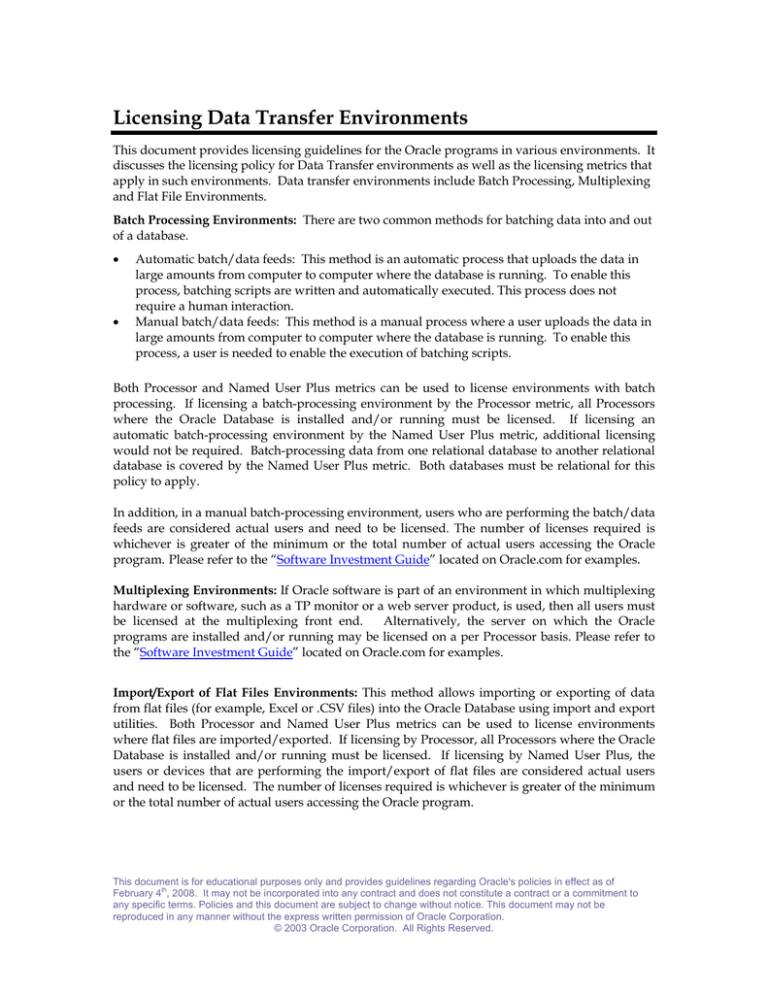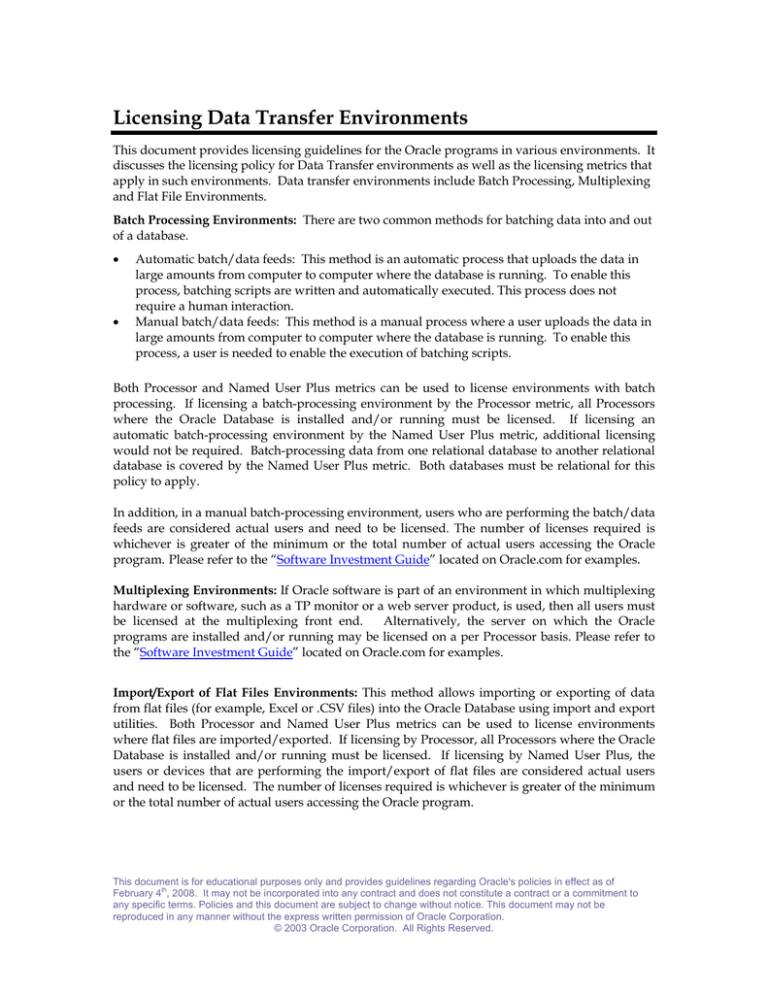
Licensing Data Transfer Environments
This document provides licensing guidelines for the Oracle programs in various environments. It
discusses the licensing policy for Data Transfer environments as well as the licensing metrics that
apply in such environments. Data transfer environments include Batch Processing, Multiplexing
and Flat File Environments.
Batch Processing Environments: There are two common methods for batching data into and out
of a database.
•
•
Automatic batch/data feeds: This method is an automatic process that uploads the data in
large amounts from computer to computer where the database is running. To enable this
process, batching scripts are written and automatically executed. This process does not
require a human interaction.
Manual batch/data feeds: This method is a manual process where a user uploads the data in
large amounts from computer to computer where the database is running. To enable this
process, a user is needed to enable the execution of batching scripts.
Both Processor and Named User Plus metrics can be used to license environments with batch
processing. If licensing a batch-processing environment by the Processor metric, all Processors
where the Oracle Database is installed and/or running must be licensed. If licensing an
automatic batch-processing environment by the Named User Plus metric, additional licensing
would not be required. Batch-processing data from one relational database to another relational
database is covered by the Named User Plus metric. Both databases must be relational for this
policy to apply.
In addition, in a manual batch-processing environment, users who are performing the batch/data
feeds are considered actual users and need to be licensed. The number of licenses required is
whichever is greater of the minimum or the total number of actual users accessing the Oracle
program. Please refer to the “Software Investment Guide” located on Oracle.com for examples.
Multiplexing Environments: If Oracle software is part of an environment in which multiplexing
hardware or software, such as a TP monitor or a web server product, is used, then all users must
be licensed at the multiplexing front end.
Alternatively, the server on which the Oracle
programs are installed and/or running may be licensed on a per Processor basis. Please refer to
the “Software Investment Guide” located on Oracle.com for examples.
Import/Export of Flat Files Environments: This method allows importing or exporting of data
from flat files (for example, Excel or .CSV files) into the Oracle Database using import and export
utilities. Both Processor and Named User Plus metrics can be used to license environments
where flat files are imported/exported. If licensing by Processor, all Processors where the Oracle
Database is installed and/or running must be licensed. If licensing by Named User Plus, the
users or devices that are performing the import/export of flat files are considered actual users
and need to be licensed. The number of licenses required is whichever is greater of the minimum
or the total number of actual users accessing the Oracle program.
This document is for educational purposes only and provides guidelines regarding Oracle's policies in effect as of
th
February 4 , 2008. It may not be incorporated into any contract and does not constitute a contract or a commitment to
any specific terms. Policies and this document are subject to change without notice. This document may not be
reproduced in any manner without the express written permission of Oracle Corporation.
© 2003 Oracle Corporation. All Rights Reserved.