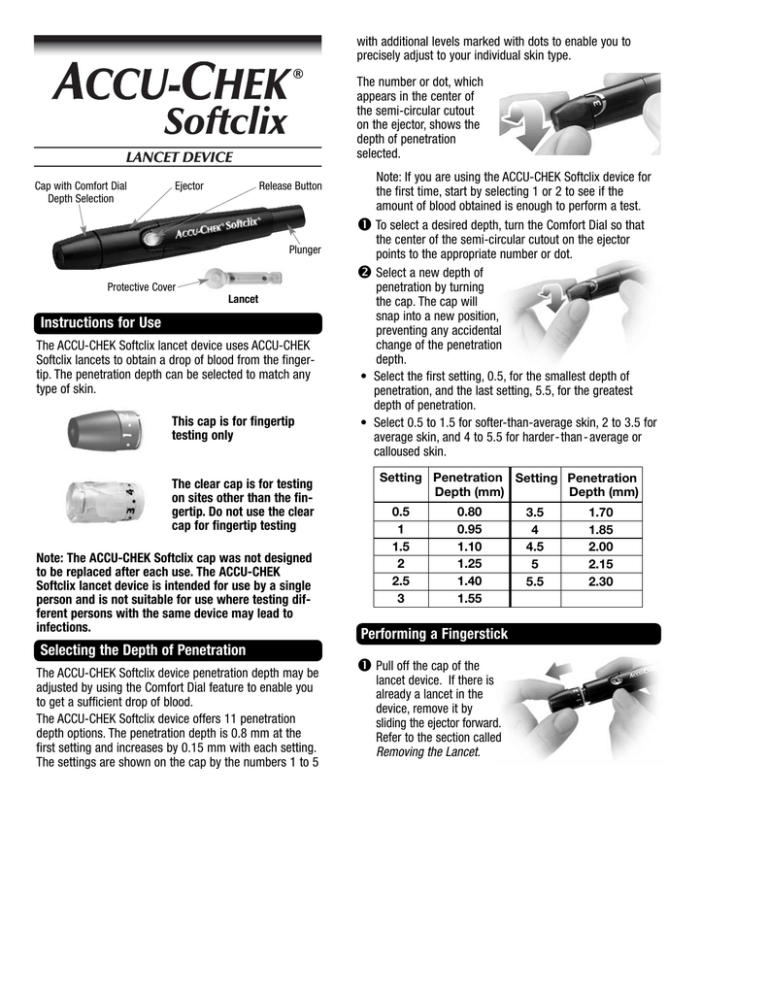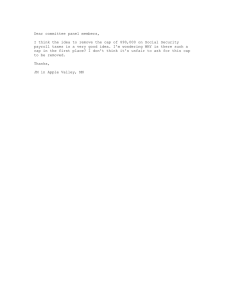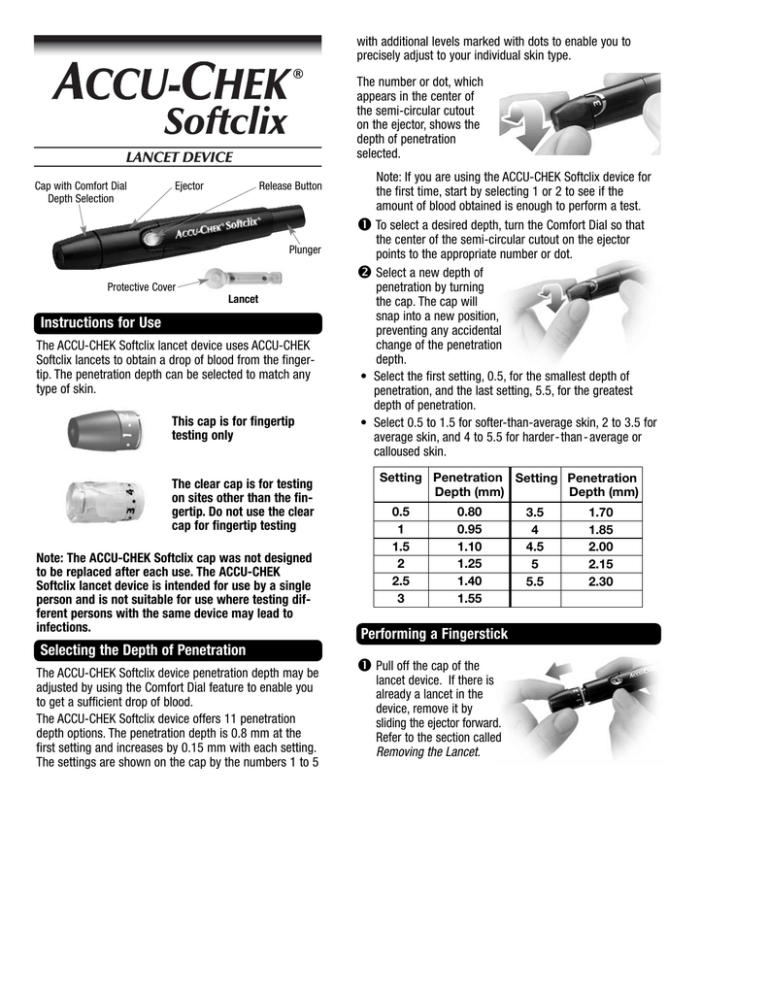
with additional levels marked with dots to enable you to
precisely adjust to your individual skin type.
The number or dot, which
appears in the center of
the semi-circular cutout
on the ejector, shows the
depth of penetration
selected.
Cap with Comfort Dial
Depth Selection
Ejector
Release Button
Plunger
Protective Cover
Lancet
Instructions for Use
The ACCU-CHEK Softclix lancet device uses ACCU-CHEK
Softclix lancets to obtain a drop of blood from the fingertip. The penetration depth can be selected to match any
type of skin.
This cap is for fingertip
testing only
The clear cap is for testing
on sites other than the fingertip. Do not use the clear
cap for fingertip testing
Note: The ACCU-CHEK Softclix cap was not designed
to be replaced after each use. The ACCU-CHEK
Softclix lancet device is intended for use by a single
person and is not suitable for use where testing different persons with the same device may lead to
infections.
Selecting the Depth of Penetration
The ACCU-CHEK Softclix device penetration depth may be
adjusted by using the Comfort Dial feature to enable you
to get a sufficient drop of blood.
The ACCU-CHEK Softclix device offers 11 penetration
depth options. The penetration depth is 0.8 mm at the
first setting and increases by 0.15 mm with each setting.
The settings are shown on the cap by the numbers 1 to 5
Note: If you are using the ACCU-CHEK Softclix device for
the first time, start by selecting 1 or 2 to see if the
amount of blood obtained is enough to perform a test.
To select a desired depth, turn the Comfort Dial so that
the center of the semi-circular cutout on the ejector
points to the appropriate number or dot.
Select a new depth of
penetration by turning
the cap. The cap will
snap into a new position,
preventing any accidental
change of the penetration
depth.
• Select the first setting, 0.5, for the smallest depth of
penetration, and the last setting, 5.5, for the greatest
depth of penetration.
• Select 0.5 to 1.5 for softer-than-average skin, 2 to 3.5 for
average skin, and 4 to 5.5 for harder-than-average or
calloused skin.
Setting Penetration Setting Penetration
Depth (mm)
Depth (mm)
0.5
1
1.5
2
2.5
3
0.80
0.95
1.10
1.25
1.40
1.55
Performing a Fingerstick
Pull off the cap of the
lancet device. If there is
already a lancet in the
device, remove it by
sliding the ejector forward.
Refer to the section called
Removing the Lancet.
3.5
4
4.5
5
5.5
1.70
1.85
2.00
2.15
2.30
Firmly insert a new
ACCU-CHEK Softclix lancet in the
lancet holder until it snaps into place.
Twist the protective cap
on the lancet several
times and pull gently to
remove it.
Removing the Lancet
To remove the lancet,
pull off the cap of the
ACCU-CHEK Softclix
device.
Slide the ejector forward.
The lancet will release.
Put the cap back onto the
lancet device. The cap only
fits when the notch on the
cap is aligned with the
center of the semi-circular
cutout on the ejector.
Select the desired depth of penetration by turning the
Comfort Dial so that the center of the semi-circular cutout
on the ejector points to the appropriate number or dot. The
higher the number, the greater the depth of penetration.
Then, press the plunger on the end of the device all the
way down, and you will hear a “click.” When the device is
ready, you will see a yellow dot appear and remain in the
center of the clear release button.
Now, wash your hands in warm soapy water and warm
the fingers to increase blood flow. If you are using alcohol
wipes, make sure your finger is completely dry before
continuing.
Grasp your finger near the area to be pricked and gently
massage for three seconds.
Keeping your hand down,
press the tip of the
ACCU-CHEK Softclix device
firmly against the side of
your fingertip. Press the
release button to stick
your fingertip, then gently
squeeze until you get a
small sample of blood.
Apply the drop to the test strip you are using.
Immediately remove used lancet. To avoid accidental
injury, do not store lancet in device.
To avoid infection, use a new lancet each time you
perform a fingerstick. Dispose of the lancet in a punctureproof container with a lid, such as an empty coffee can.
Helpful Tip to Performing a Fingerstick
The best place to prick the fingertip is on the side
because it has the best blood supply, yet allows for the
least painful fingerstick. Any finger may be used for a
fingerstick.
What Do I Need to Know About Forearm
Testing?
Testing on sites other than the fingertip is referred to as
alternative site testing (AST). Before performing an alternative site test, refer to your test strip insert or owner’s
booklet to determine if forearm testing is supported by
your blood glucose monitoring system. It is important to
note that there is a delay, or lag time, in the delivery of
blood glucose to alternative sites when compared to fingertips. Therefore, there is a potential for a significant difference between fingertip and AST results. The length of
delay, or lag time, is strongly impacted by lifestyle, foods
eaten, or any other event having impact on blood glucose
levels. We strongly recommend that people considering
AST understand the following:
• AST is not recommended during periods of rapid
decreases or increases in blood glucose levels.
• AST is not recommended for people with a history of
recurrent hypoglycemia, who suspect that their blood
glucose is extremely low, or who are unaware of
hypoglycemic events.
• Studies show that AST results immediately before a meal
and near bedtime are more similar to fingertip results.
• Never ignore symptoms that may be due to low or high
blood glucose.
If the AST reading does not match how you feel, perform a
fingertip test to confirm your results. If your blood glucose
still does not reflect the way you feel, contact your doctor. Do
not change your treatment decisions based only on a single
result. For more information on AST please contact 1-800858-8072. Please consult your physician if you are considering using sites other than fingers for obtaining a sample of
blood for testing. Please refer to your test strip insert or
owner’s booklet to determine if your blood glucose monitoring system is appropriate for AST.
Wash the alternative site with warm water.
Make sure you are using the clear cap specially designed
for alternative site testing with the ACCU-CHEK Softclix
lancet device.
Adjust the clear cap to the highest setting.
Press and hold the lancet device against a fleshy area on
the alternative site. Press the release button and continue
to apply steady pressure to the site.
Don’t be afraid to apply a lot of pressure to the area with
the lancet device to get a good blood drop.
Cleaning and Disinfecting the
ACCU-CHEK Softclix Device
To clean the ACCU-CHEK Softclix device, use a mild dishwashing liquid and a soft cloth. DO NOT place the entire
device under water. Do not use bleach. At least once a week,
disinfect the cap after cleaning by placing it in 70% alcohol
(isopropyl) for 10 minutes. Allow the cap to air-dry after
disinfecting.
ACCU-CHEK Softclix Lancets
Only ACCU-CHEK Softclix brand lancets should be used with the
ACCU-CHEK Softclix device.
The ACCU-CHEK Softclix lancets are manufactured so that accurate
penetration is assured when a new depth is selected.
Assistance Available
If you need assistance, please contact ACCU-CHEK Customer
Care service center toll-free, 24 hours a day, 7 days a week.
We offer assistance in Spanish and many other languages.
1-800-858-8072 phone
1-800-858-8074 TDD/TYY
(for the hearing impaired)
Also Available from Roche Diagnostics
Corporation
ACCU-CHEK Softclix Lancets
Cat. No. 971, 100/box
Cat. No. 988, 200/box
ACCU-CHEK Advantage Diabetes Care Kit
Cat. No. 860
ACCU-CHEK Complete Diabetes Care Kit
Cat. No. 515
ACCU-CHEK Active Diabetes Care Kit
Cat. No. 3184501
ACCU-CHEK Compact Diabetes Care Kit
Cat. No. 3149137
ACCU-CHEK Voicemate Diabetes Care Kit
Cat. No. 2030802 (English)
Cat. No. 3040208 (Spanish)
One (1) Year Warranty
Roche Diagnostics warrants the ACCU-CHEK Softclix lancet
device against defects in material and workmanship for a
period of one (1) year from the date of purchase. The liability of
Roche Diagnostics under this warranty is limited to the repair or
replacement, at Roche Diagnostics’ option, of all parts or materials proven to be defective. This warranty does not cover repair
or replacement of ACCU-CHEK Softclix lancet devices which
have been subjected to alteration, misuse, tampering, or abuse.
THE FOREGOING WARRANTY IS IN LIEU OF ALL OTHER
WARRANTIES, WHETHER EXPRESS, IMPLIED, OR STATUTORY.
ROCHE DIAGNOSTICS DISCLAIMS ANY AND ALL IMPLIED
WARRANTIES, INCLUDING THE IMPLIED WARRANTIES OF
MERCHANTABILITY AND FITNESS FOR A PARTICULAR PURPOSE.
Roche Diagnostics’ entire liability with respect to the ACCUCHEK Softclix lancet device shall be the repair or replacement of nonconforming devices, at Roche Diagnostics’
option. In no case shall Roche Diagnostics be liable for incidental, indirect, special, or consequential damages. Some
states do not allow limitations or exclusions of implied warranties or the exclusion or limitation of incidental or consequential damages, so the above limitation and exclusion may
not apply to you. This warranty gives you specific legal
rights, and you may have other rights which vary from
state to state. All inquiries about the ACCU-CHEK Softclix
lancet device under the above warranty or service policy
must be directed to ACCU-CHEK Customer Care service
center by calling 1-800-858-8072.
You will be informed of the procedure necessary for
replacement. Please DO NOT return any device to Roche
Diagnostics without authorization.
IMPORTANT- Read carefully before use. Caution: A
restricted license limits use of this ACCU-CHEK Softclix
device.
This ACCU-CHEK Softclix device and its use are protected
by U.S. Patent Nos. 4,924,879 and Re. 35,803. A license
to use this ACCU-CHEK Softclix device is only granted
when ACCU-CHEK Softclix lancets are used as part of
the ACCU-CHEK Softclix device.
Using the ACCU-CHEK Softclix device indicates your
acceptance of the restricted license to use the ACCU-CHEK
Softclix device only with ACCU-CHEK Softclix lancets. If you
do not agree to the terms and conditions of the restricted
license, you may return the unused ACCU-CHEK Softclix
device for a full refund.
ACCU-CHEK Softclix lancets are high-precision components that are produced to the close tolerances required
for satisfactory operation with the ACCU-CHEK Softclix
device driver. Use of other lancets with the ACCU-CHEK
Softclix device driver may prevent or impair proper
function of the ACCU-CHEK Softclix device.
Visit our website at www.accu-chek.com
ACCU-CHEK is a trademark of a Member of the Roche Group.
OneTouch Ultra, OneTouch Basic, OneTouch Profile, and
OneTouch SureStep are registered trademarks of LifeScan, Inc.
Ascensia Elite, Ascensia Elite XL, Ascensia Dex 2, and Ascensia
Contour are registered trademarks of Bayer HealthCare AG.
MediSense Precision QID, MediSense ExacTech RSG, TheraSense
FreeStyle, and TheraSense Flash are registered trademarks of
Abbott Laboratories Inc.
Manufactured in Germany for:
Roche Diagnostics
9115 Hague Road, Indianapolis, IN 46256
©2004 Roche Diagnostics. All rights reserved.
03896765010WEB-0904