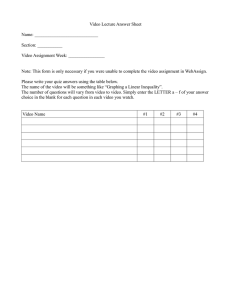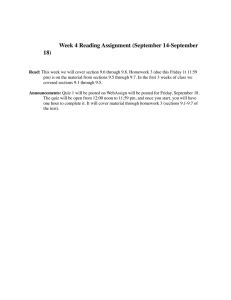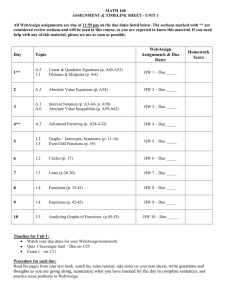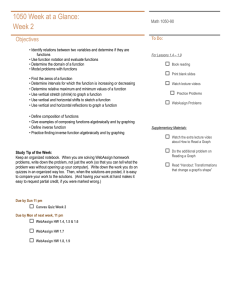Click on this for the first time Open https://www.webassign.net/login
advertisement
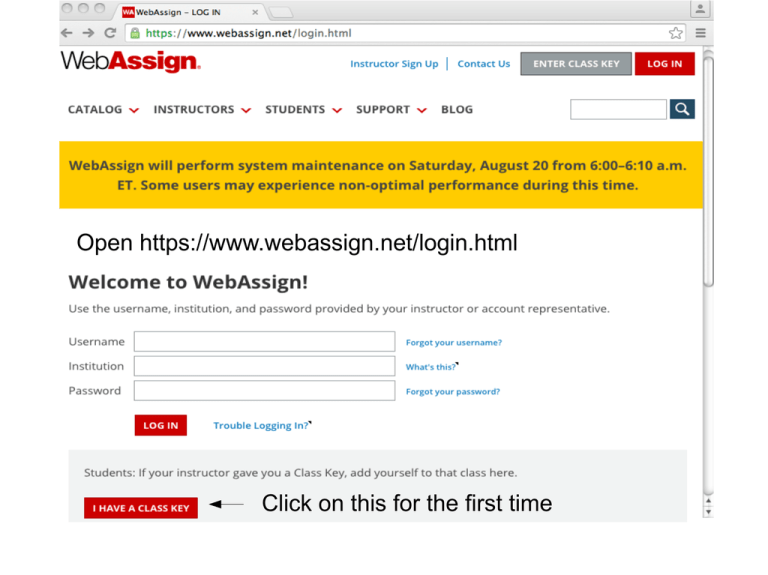
Open https://www.webassign.net/login.html Click on this for the first time Enter the class key and submit Click on this This page tells you are on the right page. Fill in the information to create your personal account. Add your own email address Click here to create account Exit WebAssign and login again with your username and password. You don't create another account. At this point you do not have access to the functions available on WebAssign. You will continue from this page to get an access account. Select this option because you already have an account. Login using your account information and click on continue Click. This takes you to the page to get the code to access your WebAssign account. You are not required to purchase an access code, however, without access to webassign you will not have the online access to the practice quizzes or tutorials. Activate your webassign account. You can choose to purchase an access code if you have a text book without an access account. You choose how you will Get an access code. If you purchase the complete course text book your shrink wrapped book contains an access code. This example assumes you have the access code with your book. Each book contains its own unique code. This example is specific to the student Anna Vitous. Your account is password protected when you log in. This is a unique code associated with your account. Each student has a unique access code Click here to open your account. Your personal webassign account opens. You will find a link to “Personal Study Plan”(PSP). This is an excellent way to test your understanding of the material. There is a PSP for each chapter of the book. Click on chapter 1 to try your first quiz. This example is for Anna Vitous. Example as if you are Anna Vitous. When Anna's account opens she can see for chapter 1 that her chapter quiz score is 94%. If she clicks on the “1: Introducton” link she can see here quiz results for the different sections of chapter 1. Click here Anna clicks on the first chapter link and can see how well she did for each section. You can retake the practice quizzes and also click on the tutorials for additional guidance.