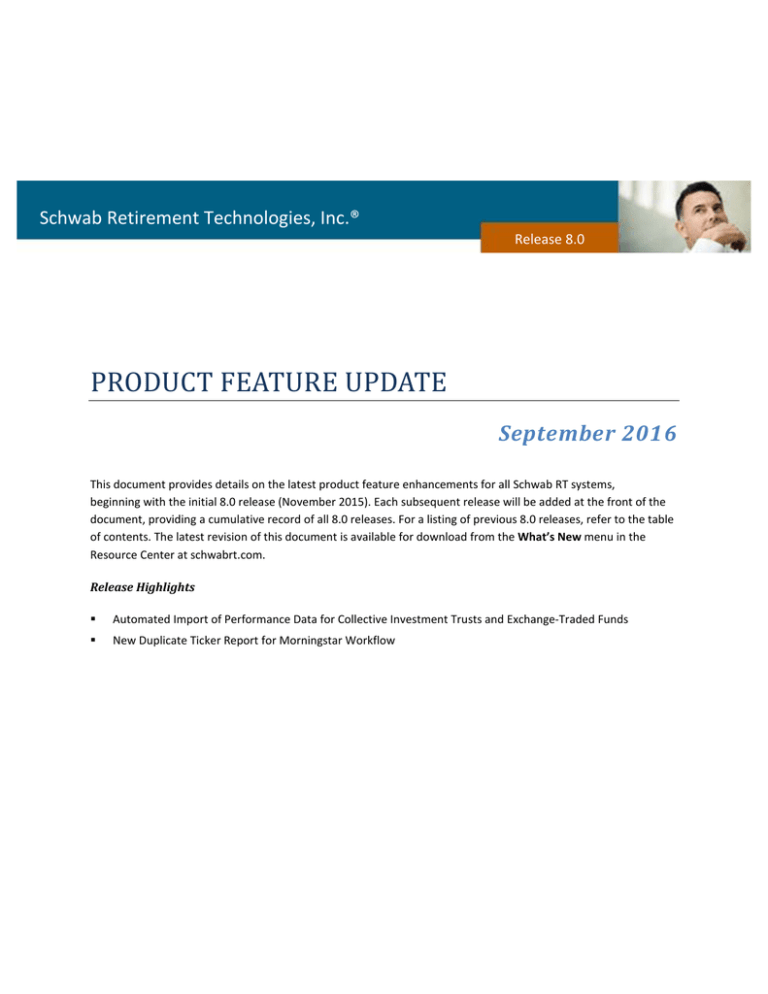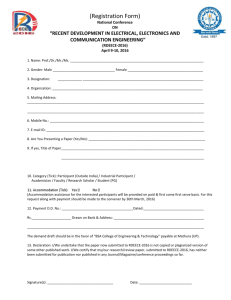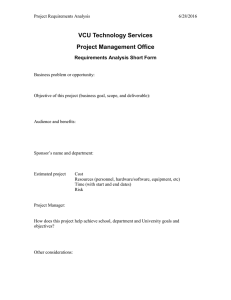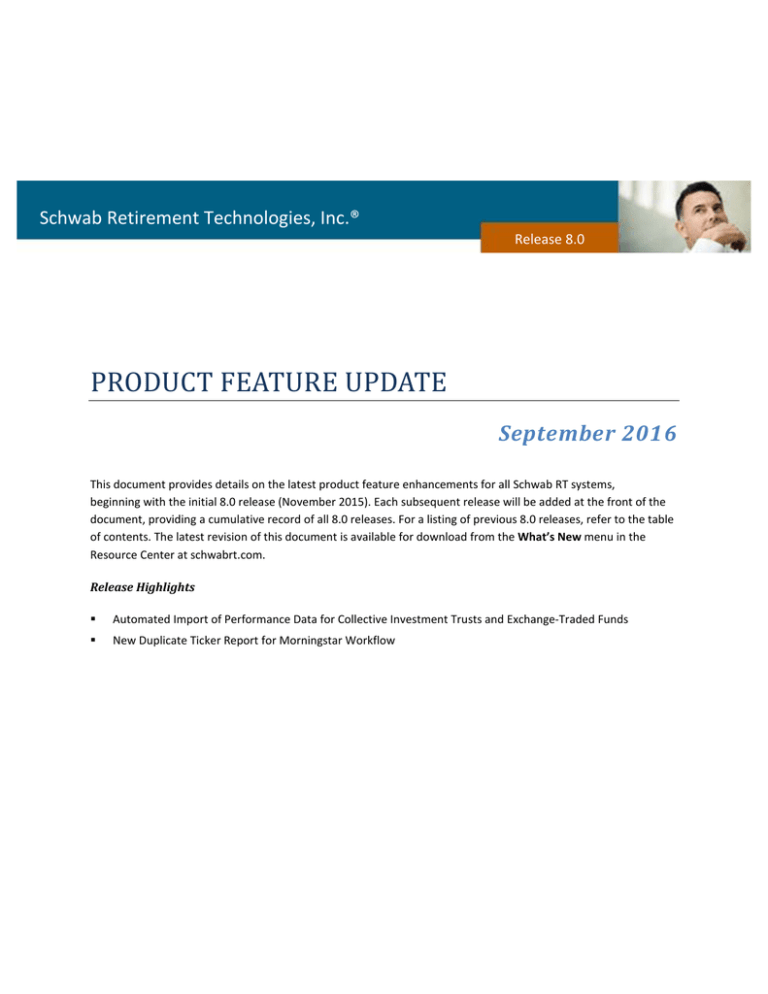
Schwab Retirement Technologies, Inc.®
PRODUCT FEATURE UPDATE
Release 8.0
September 2016
This document provides details on the latest product feature enhancements for all Schwab RT systems,
beginning with the initial 8.0 release (November 2015). Each subsequent release will be added at the front of the
document, providing a cumulative record of all 8.0 releases. For a listing of previous 8.0 releases, refer to the table
of contents. The latest revision of this document is available for download from the What’s New menu in the
Resource Center at schwabrt.com.
Release Highlights
Automated Import of Performance Data for Collective Investment Trusts and Exchange-Traded Funds
New Duplicate Ticker Report for Morningstar Workflow
Schwab RT Product Feature Update 8.0
Schwab RT Release 8.0
Product Feature Update
Last Update: September 2016
The material contained herein is proprietary to Schwab and for informational purposes only. The information is
not intended to provide tax, legal or investment advice. Schwab does not guarantee the suitability or potential
value of any particular information source. Certain information presented herein may be subject to change. The
information or material contained in this document may not be copied, assigned, transferred, disclosed or utilized
without the express written approval of Schwab.
The Charles Schwab Corporation provides services to retirement plans and participants through its subsidiaries:
Charles Schwab & Co., Inc. (Member SIPC), Charles Schwab Bank, Schwab Retirement Plan Services, Inc., and
Schwab Retirement Technologies, Inc.® (Schwab RT). Schwab RT is engaged in developing and licensing proprietary
retirement plan recordkeeping systems to independent Third Party Administrators.
For further information, contact Schwab Retirement Technologies, Inc. at 4529 Sharon Road, Charlotte, NC 28211,
USA. Web site: schwabRT.com.
2016. Schwab Retirement Technologies, Inc. All rights reserved.
September 2016
Page 2 of 46
Schwab RT Product Feature Update 8.0
CONTENTS
September 2016 Enhancements ...................................................................................................................................4
Automated Import of Performance Data for Collective Investment Trusts and Exchange-Traded Funds................4
New Duplicate Ticker Report for Morningstar Workflow .........................................................................................6
August 2016 Enhancements ..........................................................................................................................................7
New Investment Models Feature for Plan Sponsor/Advisor Web ............................................................................7
Ability to Disable a Plan Sponsor or Plan Advisor Account .......................................................................................9
June 2016 Enhancements ............................................................................................................................................10
Money Market Fund Reform ...................................................................................................................................10
New Plan Sponsor and Plan Advisor Web Enhancements & Reminders................................................................11
Recordkeeping Enhancements ................................................................................................................................25
New vWise Applications (Pilot) ...............................................................................................................................30
Forcing Secret Q&A for PIN/Password Reset for Participant Web..........................................................................31
April 2016 Enhancements ............................................................................................................................................32
New Plan and Participant Drill Downs for Plan Sponsor/Advisor Web ...................................................................32
March 2016 Enhancements .........................................................................................................................................34
Updating Investment Elections for QDIA Participants with Pending Transfers or Realignments ...........................34
Import Plans — Updating the SchARP Fee Hierarchy with New Investment(s) ......................................................38
Import Plans — Loan Interest Rate Values ..............................................................................................................39
November 2015 Enhancements ..................................................................................................................................40
New Plan Sponsor/Advisor Web Experience ...........................................................................................................40
Ability to Copy Divisions When Copying an Existing Plan........................................................................................43
Ability to Import Realigned Investments.................................................................................................................44
Payee Address Line 2 Added to AD&D Extract File .................................................................................................46
September 2016
Page 3 of 46
Schwab RT Product Feature Update 8.0
SEPTEMBER 2016 ENHANCEMENTS
This update provides the following enhancements:
Automated Import of Performance Data for Collective Investment Trusts (CIT)
and Exchange-Traded Funds (ETF)
This release provides the ability to automatically load CIT and ETF performance data into the system via the
SchARP Morningstar Performance Data Import workflow. The imported performance data is used for reporting on
the Investment Summary (enhanced) page and the Annual Participant Fee Disclosure on the participant Web.
The Investment Performance Data module in Recordkeeping is also updated with the CIT and ETF Data.
Exchange-Traded Funds
Just as with open-end mutual funds, ETF performance data is automatically loaded into the system when the
SchARP Morningstar Performance Data Import workflow runs. No special set up procedures are required to load
ETFs.
Collective Investment Trusts
The Morningstar performance data process utilizes valid tickers. CITs do not have a valid ticker so we have
implemented the Morningstar ID, an identifier defined by Morningstar that is unique to all investments. This
identifier must be populated in order to pull in performance data from the SchARP Morningstar Performance Data
Import. For this purpose, a new Morningstar ID field is added to the Characteristics window in Investment
Maintenance.
The procedure for populating the new Morningstar ID field for a CIT is provided below.
DAY ONE IMPACT: Action Required for CIT Set Up
In order for your system to automatically load performance data for CITs, you must perform the following steps
after your system is updated with the September release:
1.
Add the CIT CUSIP to the Alternate ID field on the Characteristics window in Investment Maintenance.
2.
In SchARP, run the Morningstar Performance Data Import business activity workflow.
Note: To run the Morningstar workflow without updating data, clear the Replace Existing Values option.
3.
When the workflow has successfully completed, go to the SchARP Monitor, open the M*TickersNotUpdated
report and locate the Morningstar ID for the CIT.
4.
Add the Morningstar ID to the Morningstar ID field on the Characteristics window in Investment
Maintenance.
The next time the Morningstar Performance Data Import workflow runs, the CIT performance will be
automatically loaded into the system.
Optional step: After the Morningstar ID is populated, you can change the Alternate ID back to what it was prior
to entering the CIT CUSIP (not required).
Note: The Morningstar ID can also be imported using the Import Investments option in Investment Maintenance.
September 2016
Page 4 of 46
Schwab RT Product Feature Update 8.0
The following illustration shows the procedure for obtaining the Morningstar ID for a CIT and entering it in
Investment Maintenance.
September 2016
Page 5 of 46
Schwab RT Product Feature Update 8.0
New Duplicate Ticker Report for Morningstar Workflow
To help you distinguish between investments with duplicate tickers, the SchARP Morningstar Performance Data
Import workflow is enhanced with a new report called Duplicate Ticker Exception. After workflow is complete, a
link to the report appears in the SchARP Monitor Output column.
If a duplicate ticker is encountered during workflow processing, each instance of the duplicate ticker is returned in
the exception report. The report only applies to open-end mutual funds and ETFs, not CITs.
By providing the unique Morningstar ID associated with each investment, the report helps you to clearly identify
which fund’s performance data you want to use. In the example below, the same fund is traded on three different
exchanges, which can result in differences in performance data. Using the Morningstar ID as the definitive
identifier helps ensure that the correct performance data is displayed in the participant web.
Note: This release also includes an enhancement to the Morningstar workflow that ensures immediate update of
investment categories when Morningstar creates new categories or changes existing category names.
September 2016
Page 6 of 46
Schwab RT Product Feature Update 8.0
AUGUST 2016 ENHANCEMENTS
This update provides the following enhancements:
New Investment Models Feature for Plan Sponsor/Advisor Web
The new Investment Models page shows all Investment Models across all plans. Model Rebalance Information is
included, allowing the user to know when rebalances are scheduled for each model. Balance drill down
information is available at a plan level, participant level, and plan/participant level.
The following illustration shows a series of drill down views that are available for Investment Models:
1.
2.
3.
4.
Select the Investment Models tab to view a listing of all available models.
Click on an Investment Model row to view all underlying funds included in the model.
Click the appropriate link to see all plans with a balance in the selected model.
Click the appropriate link to see all participants with a balance in the selected model or plan.
Headings with
aggregate
dollar values
and drill down
links are not
pictured here
September 2016
Page 7 of 46
Schwab RT Product Feature Update 8.0
Day One Impact
The new Investment Models option is included in the base menu; however, if you have created custom menus for
your Sponsors and Advisors, you must add the Investment Models option to the menu(s) using the Navbar
Manager located in the Administration section of the Sponsor/Advisor site.
Product Demonstrations
For more information on Investment Models, see the revised tutorial, “Using Investment Features,” available from
the What’s New menu in the Resource Center as well as from the help icon on the website dashboards.
The What’s New menu also provides a webcast that explains the new Investment Models feature.
September 2016
Page 8 of 46
Schwab RT Product Feature Update 8.0
Ability to Disable a Plan Sponsor or Plan Advisor Account
This release also provides the ability to disable a Plan Sponsor or Plan Advisor account.
To disable an account, select the Disabled Account option on the User Info tab on the User Wizard in Schwab RT
Admin Security. When the Disabled Account option is selected, the account is automatically locked. To restore
the account, clear the Disabled Account option.
The Disabled Account option applies only to Plan Sponsor and Plan Advisor (Financial Advisor) account. It cannot
be used to disable any other type of system user.
September 2016
Page 9 of 46
Schwab RT Product Feature Update 8.0
JUNE 2016 ENHANCEMENTS
This update provides the following enhancements:
Money Market Fund Reform
The Securities and Exchange Commission has adopted amendments to the rules that govern money market mutual
funds. The amendments make structural and operational reforms to address risks of investor runs in money
market funds, while preserving the benefits of the funds.
The SEC’s new rules permit some money market mutual funds to limit redemptions under certain conditions by
charging a liquidity fee on the redemptions or imposing a temporary halt on all shareholder redemptions (known
as a “gate”). These changes are being phased in over the next year industry wide, with the most significant
provisions taking effect in October 2016.
Schwab RT's Approach to Supporting Money Market Fund Reform Regulations
Schwab RT will be implementing new features in our June Release to support the upcoming Money Market Fund
Reform regulations. The new features can be activated at a custodial level to support the proactive calculation of
Liquidity Fees in addition to both Redemption and/or Purchase Gates for affected Money Market Funds at the end
of each trading day or on an intra-day basis.
Liquidity Fees: The Schwab RT system will transmit both the liquidity fee and redemption trades for retirement
plans using Charles Schwab Bank as custodian on the same day. We encourage you reach out to your other nonCharles Schwab Bank custodians to verify if they can accept both the liquidity fee and redemption trades on the
same day. Alternatively, you can deactivate the liquidity fee setting at the custodial level -- the fund company
should calculate the liquidity fee assuming your custodian can provide them with the proper indicator. In this
scenario, we encourage you to review your trading operations to ensure you can settle and reconcile the Liquidity
Fee transactions.
Gates: Sale activities processed on Schwab RT systems will be blocked during the final Buy/Sell trade order process.
At that time, gated trades will be split from non-gated trades so that the non-gated trades can be traded. We
encourage you to review your trading operations to ensure that you review and adjudicate your gated trades on a
daily basis and communicate with plan advisors, plan sponsors, and participants about any trading activities that
were gated.
Contact Us: If you have any questions or require additional information, please contact your Schwab client service
manager at 877-319-2782 or your Schwab relationship manager at 877-742-5772.
Learn More
For details on Schwab RT’s Money Market Reform support features, refer to the Money Market Fund Reform
User Guide, available on the Resource Center at schawbrt.com.
September 2016
Page 10 of 46
Schwab RT Product Feature Update 8.0
New Plan Sponsor and Plan Advisor Web Enhancements & Reminders
We’ve made some significant enhancements to the new web site for this release in our continuing effort to
provide “best in class” support for your sponsors and advisors.
Forgotten User ID and Password Help
The logon page for the new Plan Sponsor/Advisor web is enhanced with links to help users who have forgotten
their User IDs or Passwords. This enhancement allows users to change their own passwords without assistance and
should significantly reduce calls to your help desk requesting password resets.
Forgot User ID
When the user clicks the new Forgot User ID? link, shown below….
…the system prompts the user to enter their email address and confirm it. When the user clicks Submit…
September 2016
Page 11 of 46
Schwab RT Product Feature Update 8.0
…the following message appears to inform the user that the User ID will be mailed to them if the email address
entered matches a User ID in the system.
Note: The email addresses entered must be unique to a single user account for both User ID and Password.
A sample email providing a forgotten User ID is shown below.
September 2016
Page 12 of 46
Schwab RT Product Feature Update 8.0
Forgot Password
When the user clicks the new Forgot Password? link, shown below….
…the user is prompted to enter their User ID and email address and confirm the address.
When the user clicks Submit…
September 2016
Page 13 of 46
Schwab RT Product Feature Update 8.0
…the following message appears to inform the user that the User ID will be mailed to them if the email address
entered matches a User ID in the system. The message provides a Web Activation Code which is required in order
complete the password change process. The code can be automatically entered now by clicking Next or the user
can write down the code and enter it at a later time.
If the user clicks Next, the system populates the Web Activation Code field, as shown below.
When the Email Secure Code is received, the user can proceed with the password change.
September 2016
Page 14 of 46
Schwab RT Product Feature Update 8.0
A sample Login Help email message appears below, with the required secure code. The user can simply enter the
code in the Email Secure Code field (see next step) and proceed with the password change now. Or, if the email is
received after the web session has ended and the Forget Password page is no longer available, the user can click
the link provided in the email and the page will appear with the code automatically populated.
The user enters the Email Secure Code, resets the password, and clicks Submit.
September 2016
Page 15 of 46
Schwab RT Product Feature Update 8.0
Note: If the password validation fails, a message will appear at the top of the page indicating the required
password rules.
If the password is successfully validated, the following message appears.
The system sends a final email confirming that a change has been made to the account.
Note: Resetting the password successfully will unlock a user account, if needed.
September 2016
Page 16 of 46
Schwab RT Product Feature Update 8.0
Show/Hide Password
The login help pages include an option to show or hide the user password, as demonstrated below.
September 2016
Page 17 of 46
Schwab RT Product Feature Update 8.0
Employee Census Report (Participant Activity)
With this release, the enhanced version of the Employee Census can be made available to users from the
Participant Activity menu in the Report Center of the new Plan Sponsor/Advisor website.
Among the many benefits of the enhanced Employee Census report, it provides the ability to:
•
•
Select from a wide range of financial and census data to include in the report. More than 100 data points are
available, including personal details, contact information, key dates, company position, portfolio and
investment elections, compensation, contributions, hours, account balances, deferral rates, distributions, and
special program enrollments.
Allow sponsors and advisors to access and filter data at their own convenience.
To add the Employee Census report to Participant Activity menu, shown below, the following option in Schwab RT
Administration must be enabled for the appropriate sponsors and advisors:
Security>Plan Sponsor Options (or Financial Advisor Options)>Enable Employee Census Report Enhanced (allows
display of custom census fields). Current users with this setting enabled will automatically see the Employee
Census option on the menu.
Note: Participant Activity reports, sometimes referred to as “ad hoc” reports, consist of standard, pre-defined
participant data that is reported directly to the Web page where it can be exported to PDF or Excel. Participant
Activity is not generated from Crystal reports.
September 2016
Page 18 of 46
Schwab RT Product Feature Update 8.0
Configuring the Employee Census Report
The enhanced Employee Census report allows recordkeepers to determine which data columns are available to
users by default and which data columns can be added to the report by the user, if the user is permitted to do so.
The recordkeeper can also choose to restrict certain data columns, making them unavailable to users when they
run the report.
The configuration options are located on the Employee Census page in the Administration section of the
Sponsor/Advisor site. Although not shown below, the Skin Manager and Navbar Manager are also located in the
Administration section.
If you created a new sponsor or advisor menu prior to the June 2016 release, you will need to manually add the
Employee Census option to the Administration menu using the NavBar Manager. To change the sponsor menu,
your security profile must include the Schwab RT Admin system and the Plan Sponsor Web system. To change the
advisor menu, your security profile must include the Schwab RT Admin system and the Financial Advisor Web
system.
Note: The Employee Census controls for the legacy sponsor/advisor sites do not migrate over from Schwab RT
Admin. The recordkeeper must set up the Employee Census for the new site using the new controls.
September 2016
Page 19 of 46
Schwab RT Product Feature Update 8.0
Category Arrow Controls
The three main sets of arrow controls allow you to move fields between the three different categories of fields.
In order to move a field, you must first click the check box in front of a field. You can select multiple fields and
move them at the same time.
Default Sequence Arrow Controls
In addition to the three main sets of arrow controls, the box with the “always available” fields at the top left has a
set of smaller arrows that you can use to move the fields up and down to determine the sequence in which they
appear in the results grid. These smaller arrows are enabled when you click the check box in front of a field.
To select all fields at once, click the check box at the top left, as shown below.
In all three of the boxes, you can use the Filter field to locate a specific field or fields by tying the full or partial field
name.
September 2016
Page 20 of 46
Schwab RT Product Feature Update 8.0
Generating the Employee Census Report
When you select the Employee Census option from the Participant Activity menu, the Filter page allows you to
choose the plan(s), divisions, status codes, date range, and other report parameters.
September 2016
Page 21 of 46
Schwab RT Product Feature Update 8.0
Notes:
•
•
The Employee Census defaults to the Process Date unless the Use As Of Date for Balances option is enabled.
The Show Full SSN option appears only if the Display SSN option is enabled in Schwab RT Administration for
the appropriate sponsors and advisors (Security>Plan Sponsor Options or Financial Advisor Options).
The Show Full SSN option is available for all Participant Activity menu options.
Sample Employee Census Results
After the sponsor or advisor selects the Employee Census option from the Participant Activity menu, defines the
report parameters, and submits it, the results appear on the screen in a standard grid, as shown below.
The default fields appear on the grid while any additional fields that have been made available to the user can be
added using the filter control.
Note: If the Allow Plan Sponsors/Advisors to customize data result columns? option is not enabled in the
administration options, none of the additional fields made available to the user would appear on the filter list.
September 2016
Page 22 of 46
Schwab RT Product Feature Update 8.0
New Employee Census Fields
The Employee Census for the new Plan Sponsor/Advisor web includes a number of new Synoptic and Financial
fields that you can make available to users.
Synoptic Fields
The new Synoptic fields as well as the existing Synoptic fields are listed below.
New Fields
Address 2
Home Phone
Work Phone
Mobile Phone
Mobile Carrier
Email Address
E-Delivery election
Automatic Contribution Arrangement (ACA) Status
Automatic Savings Increase (ASI) Enrolled
Investment Elections Status
Portfolio Enrolled
Director
Highly Compensated
Key
Earliest Eligibility Date
Normal Retirement Date
Early Retirement Date
September 2016
Existing Fields
SSN
First Name
Last Name
Address 1
City
State
ZIP Code
Status Code
Division Code
Family Code
Officer
Ownership
Years of Service
Termination Date
Participation Date
Rehire Date
Service Date
Birth Date
Age
Page 23 of 46
Schwab RT Product Feature Update 8.0
Financial Fields
The new and existing Financial fields are listed below.
New Fields
Testing Compensation
401k Deferral Rate
401k Deferral Amount
Catch Up Rate
Catch Up Dollar
Roth Deferral Rate
Roth Deferral Amount
Per Source Type
- YTD Contributions
- YTD Distributions
- LDT Contributions
- LDT Distributions
- Total Balance
- Vested Balance
- Distribution
Existing Fields
Total Vested Balance
Total Balance
CY Gross Compensation
CY Testing Compensation
Gross Compensation
Revised Compensation
Hours
Revised Hours
Cumulative Hours
401k Contribution
Revised 401k Contribution
Roth Contribution
Revised Roth Contribution
ER Contribution
Revised ER Contribution
ER Match Contribution
Revised ER Match Contribution
After Tax Contribution
Rollover Contribution
Revised Other
Schedule for Full Implementation of New Plan Sponsor/Advisor Web
For clients who have not yet implemented the new Plan Sponsor and Advisor Web, we are targeting four windows
to help you transition to the new websites.
The dates for the four windows follow:
•
•
•
•
Sunday, June 26, 2016
Sunday, July 17, 2016
Sunday, August 7, 2016
Sunday, September 11, 2016
Please submit a case via the portal to let us know if you would like to reserve your preferred date.
If not, our Client Services team will reach out to you over the next few weeks to help you review your
implementation steps and reserve one of these dates for you.
Retirement of Legacy Plan Sponsor and Financial Advisor Web Sites
We plan to retire the old sponsor and advisor sites on September 30, 2016. After that, Schwab RT will discontinue
support of the old sites.
September 2016
Page 24 of 46
Schwab RT Product Feature Update 8.0
Recordkeeping Enhancements
Ability to Designate an Investment as Deactivated
A new Plan Maintenance option allows you to designate an investment as Deactivated.
The new setting is located on the Select Investments window in Plan Maintenance. By default the setting is not
selected. When you deactivate an investment, the message shown below appears to remind you to update other
investment controls, if needed.
An investment can be deactivated individually, across sources, or via Plan Import.
For the time being, the Deactivated setting is annotative only. Its primary use is for reporting purposes via custom
Crystal Reports. The next generation Participant website, which is not yet available, will use the Deactivated
setting when displaying information/options on the website. Full implementation in Recordkeeping will be an ongoing process.
September 2016
Page 25 of 46
Schwab RT Product Feature Update 8.0
The Deactivated field is also added on the Investment Controls window in Plan Maintenance. This ensures that the
Deactivated value is moved with the rest of the investment information if the plan is copied or prototyped.
The new “Deactivated” status for a fund is reported in Activity Tracking and Plan Digest.
September 2016
Page 26 of 46
Schwab RT Product Feature Update 8.0
Ability to Set a Default Deferral Rate at the Source Level
A new Plan Maintenance option allows you to designate a Default Deferral Percentage for a source.
The new setting is located on the Other Source Features window in Plan Maintenance, shown below. By default
the field is set to 0.
The default deferral rate for each source can be set manually or through Plan Import. When a new participant is
added to the system—manually, through ADT or Payroll— the participant’s deferral rate for the source is set to the
default deferral percentage.
Notes:
•
•
•
•
•
The Default Deferral Percentage value will be validated against the plan-level Deferral Rate Precision setting
on the Other Plan Features window.
During the import process, fractional deferral rates will be rounded to the nearest value and updated.
The new Default Deferral Percentage is not applicable to Automatic Contribution Arrangement (ACA) sources.
The Default Deferral Percentage must meet source-level HCE/NHCE deferral limit requirements.
When participants are added to the system via Plan Level Passcode, they are processed through Online
Enrollment. Online Enrollment can be configured to require a participant to enter a deferral rate, so no
changes were made to the OLE process with regard to the new default deferral rate enhancement.
September 2016
Page 27 of 46
Schwab RT Product Feature Update 8.0
•
In Activity Tracking, default deferral rate activity is updated with the code 380
Plan Import Template
To access the revised Plan Import Template, log on to the Resource Center at schwabrt.com and go to the
Conversion & Data Import Tools section of the System Documentation page.
- The FundDeactivated field is located on the Fund Data worksheet of the template.
- The Source Default Deferral Percent field is located on the Source Data worksheet of the template.
Participant Search Filters
The ability to sort lists of participants by Social Security number, Last Name, or Alternate Keys is added to more
than 25 Recordkeeping modules.
The search filter appears when you right-click on the Participant field, as shown below. After you select an option
from the menu, the list of participant will be sorted accordingly.
On windows that allow you to select a beginning participant and ending participant, the search filter is applied to
both fields, as shown below.
Some of the new participant search fields are for Management accounts and Forfeiture accounts.
September 2016
Page 28 of 46
Schwab RT Product Feature Update 8.0
For this release, the new participant search filters are applied to the modules listed below.
An asterisk (*) denotes modules with Beginning Participant and Ending Participant fields.
ADT
Financial / Originate A Loan
ADT
Financial / Distributions
C001
Plan Maintenance / Loan / Default Setting
C024
Cash Sweep
C029
Recompute Aggregates
C039
PPF Maintenance / Add Record
C048
QDRO/Bene Processing
C067
Investment Program Allocation
C073
Statement Balance Record
C111
Loan Distribution Maintenance
C190
Loan Distribution Extract
C201
Establish Loans
C202
Loan Repayment
C203
Loan Maintenance *
C204
Loan Payoff *
C210
Loan Utilities *
C257
Password Notification Letter *
C258
VRS / OPI Interface Detail Report *
C259
VRS / OPI Inquiry
C403
Contribution Returns
C606
Rule 22c2 Inquiry
C997
Change Utilities
Cp03
Allocation Report *
Cp08
Loan Reporting *
Cp09
Investment Reporting
Cp206
Loan Delinquency Report *
September 2016
Page 29 of 46
Schwab RT Product Feature Update 8.0
New vWise Applications (Pilot)
SM
SM
Pilot Notice: Schwab RT is currently testing PowerView and IRIO with several clients. When the pilot is
complete, we’ll advise you when all clients may begin using the new features.
We are pleased to announce that Schwab RT will be the first to offer our clients two new state-of-the-art, digital
applications from vWise: PowerView and IRIO.
PowerView
PowerView provides retirement plan participants with personalized videos that give them a clear view of their
retirement savings progress — and motivate them to take immediate action. With PowerView, participants receive
a personalized video via email. At a glance, it shows their current balance, year-to-date contributions, and
employer matching funds (if applicable), and then uses those figures to project their balance at retirement.
Designed to keep participants actively involved in saving and investing, PowerView provides personalized facts and
figures as well as easy, specific next steps.
PowerView is device-responsive and can be viewed from a smartphone, tablet, or desktop.
IRIO
IRIO (Integrated Retirement Income Optimizer) is a powerful online tool that encourages participants to contribute
more to the plan — and illustrates the impact it may have on retirement income. IRIO estimates monthly income
at retirement, offers options for increasing deferral rates, and illustrates the impact that deferral rate changes can
have on retirement income.
September 2016
Page 30 of 46
Schwab RT Product Feature Update 8.0
Forcing Secret Q&A for PIN/Password Reset for Participant Web
In Schwab RT Administration, under System Options, certain Authentication Options are new or modified to allow
you to require participants to have an existing Secret Question & Answer established in order to access the reset
options. This enhancement should significantly reduce calls to your help desk requesting password resets.
The current authentication settings impacted by this changes and the corresponding new settings are shown
below.
Enhanced Options (Turned OFF by default)
• Enable PIN/Password Reset and Alternative ID Retrieval Q&A
No change in name or behavior. If enabled, allows reset if participant forgets PIN or password.
• Only allow PIN/Password/Alternate ID reset if Q&A has been established
New name, same behavior.
- If enabled and participant does not have Q&A established, participant will receive the message
“Secret question and answer not set up for this login.”
- If enabled and participant has Q&A established, participant will be prompted to answer secret question.
- If not enabled, participant must enter their Date of Birth, Date of Service, and ZIP code to reset their PIN.
•
Require Participant to Set Up (PIN/Password)/Alternate ID Q&A
New option. If enabled, when a participant logs into the web site, whether during Online Enrollment or normal
login, the participant will be required to define a Secret Q&A if one is not already established.
Note: If all three of the enhanced options are turned on, the participants will be forced to establish a Secret Q&A,
which will enable them to access the reset options if they forget their PIN, Passwords, or Alternate IDs.
Online Enrollment
If Require Participant to set up (PIN/Password)/Alternate ID Q&A is enabled, the Secret Q&A settings are added
to the bottom of the Information window in Online Enrollment.
Day One Impact
1.
You must enable Require Participant to Set Up (PIN/Password)/Alternate ID Q&A if you want Online
Enrollment to force the participant to establish a Secret Q&A.
2.
Going forward, all participants will be forced to set up a Secret Q&A if Require Participant to Set Up
(PIN/Password)/Alternate ID Q&A is enabled.
September 2016
Page 31 of 46
Schwab RT Product Feature Update 8.0
APRIL 2016 ENHANCEMENTS
This update provides the following enhancements:
New Plan and Participant Drill Downs for Plan Sponsor/Advisor Web
The following illustration shows a series of drill down views that are now available from the Investment Holdings
page and certain other data grids. Views may be restricted by your security profile.
1.
2.
3.
On the Investment Holdings grid, click a link in the Plans with Balance column.
A listing of plans with a balance in the investment appears, including the number of participants with a
balance in each plan. To see which participants in each plan actually hold the investment, click on a row in the
Participants Holding Investment column.
A listing of participants in the plan who hold the investment appears. The participant’s email is included, if
available, for notification purposes.
Note: The percentage of participants in the plan who hold the investment, compared to those who don’t, is shown
in the Ratio of Participants Holding Investment column in Step 2.
September 2016
Page 32 of 46
Schwab RT Product Feature Update 8.0
Other Enhancements
In addition to the plan and participant drill downs, the following Plan Sponsor/Advisor web enhancements are
included in this release:
• A new Email Address column is added to Participant grid
• Selected columns are hidden by default on the Investment Performance and Participant grids
For more information on these enhancements, refer to the Plan Sponsor/Plan Advisor User Guide, available from
the Resource Center at schwabrt.com.
September 2016
Page 33 of 46
Schwab RT Product Feature Update 8.0
MARCH 2016 ENHANCEMENTS
This update provides the following enhancements:
Updating Investment Elections for QDIA Participants with Pending Transfers
or Realignments
The system is modified to ensure that when investment elections or transfers/realignments for a QDIA participant
are updated in Recordkeeping via the Exchanges and Transfers module, the pending QDIA investment election and
realignment will be canceled and the participant will be removed from the Qualified Default Investment
Alternative (QDIA) program and reset to “Participant Control.”
To help users understand the implications of updating investment elections, transfers or realignment for a QDIA
participant, new messaging has been added to Participant Maintenance and the Exchanges and Transfers module
as demonstrated by the following example.
Messaging Scenarios
1.
2.
In Participant Maintenance, access a QDIA participant with pending record type 54/55.
On the Investment Elections window, shown below, change the elections.
Note that this participant is assigned to the Default Investment Elections setting.
September 2016
Page 34 of 46
Schwab RT Product Feature Update 8.0
3.
Click Save and the Pending Activity Warning appears to notify you that submitting the investment
elections update will cause the participant to be set to “Participant Control.”
September 2016
Page 35 of 46
Schwab RT Product Feature Update 8.0
When you click OK or Cancel on the Pending Activity Warning, additional messages appear. The flow of these
messaging scenarios is illustrated below.
Investment Elections reset to Participant Control
September 2016
Page 36 of 46
Schwab RT Product Feature Update 8.0
In the Exchanges and Transfers module, the following message would appear when cancelling a transfer or
realignment for a QDIA participant.
Note: Schwab RT Recordkeeping currently offers two types of QDIA programs:
•
•
Automatic Contribution Arrangement (ACA)
Birth date
September 2016
Page 37 of 46
Schwab RT Product Feature Update 8.0
Import Plans — Updating the SchARP Fee Hierarchy with New Investment(s)
Note: This enhancement will be included in a supplemental release planned for the first week in April, 2016.
The Import Plans process in Plan Maintenance is modified to resolve an issue that prevented the SchARP Fee
Hierarchy from being updated in the following scenario:
1.
2.
3.
4.
The Copy Investment option is enabled
A new investment is imported to multiple plans (or multiple investments to a single plan)
The targeted plans all have a SchARP Fee Hierarchy that previously existed
The import process does not update the SchARP Fee Hierarchy with the new investment
To correct this issue, a new Import Option is added: For existing plan(s), replace SchARP Fee Hierarchy with
revised hierarchy, shown below. If the new option is checked, the entire SchARP Fee Hierarchy for the plan(s) will
be replaced with the fee hierarchy settings from Plan Maintenance and include the new fund as well.
Import Options (from Import Plans window in Plan Maintenance):
Notes:
•
•
The new option is enabled only when the Investments field is populated and only applies to existing
plans.
For new plans, use the Copy Investments option to copy the SchARP Fee Hierarchy.
September 2016
Page 38 of 46
Schwab RT Product Feature Update 8.0
Import Plans — Loan Interest Rate Values
Note: This enhancement will be included in a supplemental release planned for the first week in April, 2016.
The Import Plans process in Plan Maintenance is modified to resolve an issue that prevented the correct interest
rate for loans to be recorded in the database.
This modification affects the following fields on the import file:
•
•
•
Interest Rate General
Interest Rate Residential
Interest Rate Hardship
Going forward, the value for these interest fields must be imported as a decimal (Example: 5.25 not 525).
September 2016
Page 39 of 46
Schwab RT Product Feature Update 8.0
NOVEMBER 2015 ENHANCEMENTS
This update provides the following enhancements:
New Plan Sponsor/Advisor Web Experience
Schwab RT is pleased to announce the availability of our new web experience for plan sponsors and advisors.
The new sites provide users with the latest advances in responsive web design, featuring role-based dashboards
with task-oriented options and rich, intuitive graphical formats that can be viewed on desktops or tablets.
In addition to its next generation design and usability, the websites deliver a host of new features that offer new
ways of viewing and analyzing plan, investment, and participant data.
A sample plan advisor dashboard appears below.
September 2016
Page 40 of 46
Schwab RT Product Feature Update 8.0
Implementation Schedule
The following summary schedule identifies the three-stage transition period that is designed to allow clients and
their users to become familiar with the new site prior to full implementation later in 2016.
Transition – All Clients
November 2015
Implementation – Client Choice
Target: January 2016
New site runs in parallel with legacy site
Clients elect to use new site
exclusively
Single sign-on between Schwab RT
applications still navigates to legacy site:
Single sign-on between Schwab RT
applications navigates to new site:
- Link on participant logon
- Link from SchARP
- Alerts and URLs sent in emails
- Link on participant logon
- Link from SchARP
- Alerts and URLs sent in emails
Sponsors and advisors must manually
launch the new site
Legacy URL site bookmarks will
redirect to new URL site
Add logos to skins and perform other tasks
listed under “First Steps (Best Practices)”
N/A
Implementation – All Clients
Target: Summer 2016
All clients switched to use
new site exclusively
Support available only for new
site, excepts for Call Center
inquiries which reside only on
the legacy site
First Steps (Best Practices)
When the new sponsor/advisor web is released on November 15, there will be no impact to your daily operations.
Sponsors and advisors can continue to use the legacy sites without interruption while you prepare for the
transition to the new site.
To prepare the implementation of new site for, follow these guidelines:
New URLs — After the November 15 release, we will send a separate communication to ASP clients to notify
you when you may request the new web URLs via the Client Services portal at schwabrt.com.
Customization — Your existing sponsor/advisor skins, menus, and content will not transfer to the new site so if
you wish to customize the default appearance of the site, you must use the new options in the Administration
section of the new site.
Testing — Make a test run-through of all the options on the site to ensure that all the controls and data behave
as expected.
Security — In Schwab RT Admin Security, review the security profiles for your sponsors and advisors:
−
−
−
−
Users assigned to the Plan Sponsor Web will automatically be directed to the Plan Sponsor Dashboard
when they log on.
Users assigned to the Financial Advisor Web will automatically be directed to the Advisor Dashboard.
If a user is assigned to both Plan Sponsor Web and Financial Advisor Web, the system will default to the
Advisor Dashboard when that user logs on. If this presents an issue, the solution is to create a separate
security record that assigns the user to the Plan Sponsor Web only. That user will then have separate sets
of credentials for the sponsor site and the advisor site.
If a user is given access to SchARP roles for Payroll and Loan administration, icons will appear on the Plan
Sponsor dashboard providing single sign-on access to those SchARP processes.
September 2016
Page 41 of 46
Schwab RT Product Feature Update 8.0
Site Access — When the site is ready for use, notify sponsors and advisors that they can access the site using
the new URL and assigned password. They can change the assigned password via the My Profile option on the
dashboard. During the transition period, they can use the same credentials to access the legacy site at its
current location if they want to compare the two sites.
Note: In-house clients, please contact Schwab RT Client Services for implementation requirements.
More Information
For detailed information on the new websites, refer to the Plan Sponsor/Plan Advisor User Guide, available from
the Resource Center at schwabrt.com (What’s New menu). This guide illustrates the sponsor/advisor dashboards
and the main menu options available on the site and explains how to use the standard page controls. Instructions
for customizing skins and menu are also provided as well as plans for transition and implementation.
All of the implementation information contained in these release notes is also included in the Plan Sponsor/Plan
Advisor User Guide, providing a single source of information on the new websites.
September 2016
Page 42 of 46
Schwab RT Product Feature Update 8.0
Ability to Copy Divisions When Copying an Existing Plan
The Plan Maintenance Add Plans window is enhanced with an option to copy plan divisions when copying a plan.
The new Copy Divisions option is available only when the Copy an Existing Plan option is selected, as indicated
below.
If the Copy Divisions option is selected, all divisions in the selected plan will be copied. If the option is not selected,
no divisions will be copied.
September 2016
Page 43 of 46
Schwab RT Product Feature Update 8.0
Ability to Import Realigned Investments
A new Import Realignment window is added to the Realign Investment Utility/C994, allowing you to import the
positions of investments in a plan.
When importing realigned funds, only affected sources/investments need to be on the spreadsheet, not all
sources/investments in the plan.
For example, if funds X and Y are currently in positions 17 and 18 on the plan and the realignment places fund X in
position 4 and fund Y in position 5, you would need to include all four funds on the spreadsheet. Otherwise you
would have multiple funds in the same position, resulting in an “Invalid Position” error.
If there is a fund listed on the import that does not already exist in the plan, an “Invalid Investment” error will be
returned.
The following fields are required for the realignment import:
• Plan ID
• Source
• Investment ID
• New Fund Position
A sample Excel template appears below. In this case only two funds were impacted by the realignment.
Notes:
• Source 0 is all sources in the plan
• Import can run in Edit and Update mode
• The new Realignment Import template in available
on the Resource Center (System Documentation) at
schwabrt.com
September 2016
Page 44 of 46
Schwab RT Product Feature Update 8.0
An excerpt from a sample Realign Investment report appears below:
September 2016
Page 45 of 46
Schwab RT Product Feature Update 8.0
Payee Address Line 2 Added to AD&D Extract File
CSTC Loan & Distribution Extract AD&D file is modified to populate the Payee Address Line 2 for check or delivery
instructions. The Payee Address Line 2 now appears in position 27 on the modified AD&D file.
September 2016
Page 46 of 46