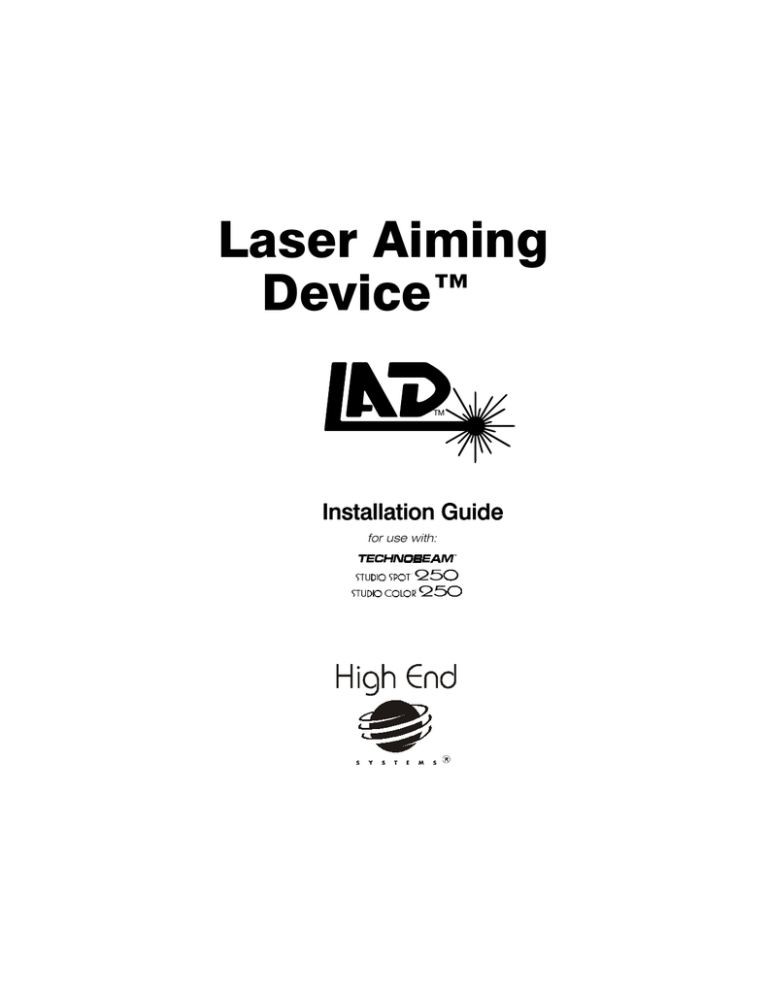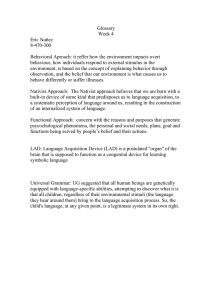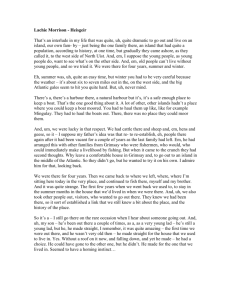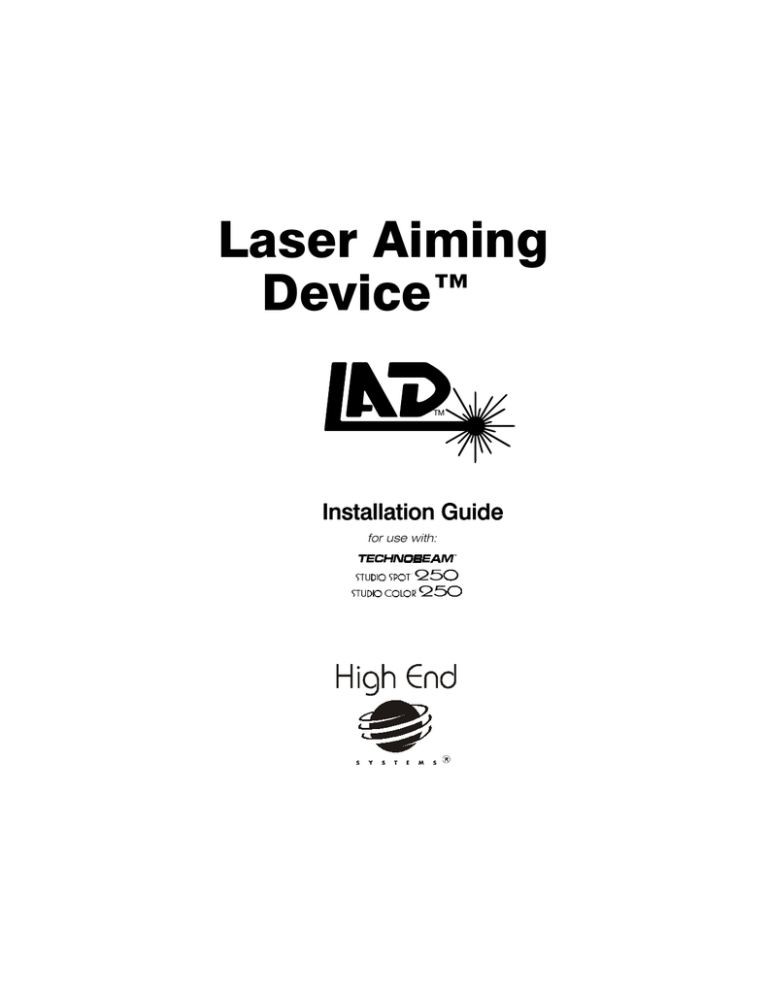
Laser Aiming
Device™
TM
Installation Guide
for use with:
TM
®
Contents
Contacting High End Systems .................................................... 2
Introduction
Specifications ............................................................................... 4
Recommended Laser Operation ................................................. 4
Required Documentation .......................................................... 5
Installer Qualifications .............................................................. 5
Safety ............................................................................................ 5
Inspecting Kit Contents ............................................................... 7
Save the Shipping Materials ..................................................... 7
LAD™ Installation
Before Installing the LAD Module ............................................. 8
Technobeam Fixture .................................................................... 9
Removing an Existing Device ................................................... 9
Installing the Device ................................................................ 10
Connecting the Cabling ........................................................... 12
Studio 250™ Series Fixture ....................................................... 14
Removing an Existing Device ................................................. 14
Installing the Device ................................................................ 15
Aligning the Laser
Alignment Procedure ................................................................. 17
Troubleshooting .....................................................................23
Declaration of Conformity ...................................................... 24
© High End Systems, Inc. 2001, All Rights Reserved
Information and specifications in this document are subject to change without notice. High End
Systems, Inc. assumes no responsibility or liability for any errors or inaccuracies that may appear
in this manual.
Trademarks used in this text: High End Systems, Studio Color, Technobeam, WholeHog II, and
LithoPatterns are registered trademarks; and HandShake, TalkBack, Studio 250, Studio Spot,
Laser Aiming Device, the LAD logo, the Lightwave Research logo, and the High End Systems
globe logo are trademarks of High End Systems, Inc. or High End Systems Europe Ltd. ETL and
C-ETL are registered trademarks of Intertek Testing Services. Other trademarks and trade names
may be used in this document to refer to either the entities claiming the marks and names or their
products. High End Systems disclaims any proprietary interest in trademarks and trade names
owned by others.
P/N 60600144 Version 2.0 May, 2001
Printed in the USA
2
LAD™ Module Installation Instructions
Contacting High End Systems
US and the Americas
Sales Department:
High End Systems, Inc.
2217 West Braker Lane
Austin, TX 78758 USA
voice:
512.836.2242
fax:
512.837.5290
Customer Service:
High End Systems, Inc.
2227 West Braker Lane
Austin, TX 78758 USA
voice:
800.890.8989
24-hour fax:
512.834.9195
24-hour voice mail: 512.837.3063 or 800.890.8989
U.S. New York
High End Systems, Inc. New York
311 W. 43rd Street, Ste 400
New York, NY 10036
voice:
210.957.6840
fax:
212.957.4466
U.S. Los Angeles:
High End Systems, Inc.
8200 Haskell Avenue
Van Nuys, CA 91406 USA
voice:
818.947.0550
fax:
818.908.8975
U.S. Orlando:
voice
fax:
407.296.3359
407.523.9092
Canada:
voice:
fax:
416.335.8537
416.335.8539
United Kingdom:
High End Systems Europe Ltd
53 Northfield Road
London W13
voice:
+66 20.8579.5665
fax:
+66 20.8579.8469
Germany
voice
fax:
Singapore:
High End Systems Singapore Pte. Ltd
1 Tannery Road 06-05
Cencon 1
Singapore 1334
voice:
+65 742 8266
FAX:
+65 743 9322
World Wide Web:
http://www.highend.com
+49 5331 9925-91
+49 5331 9925-92
LAD™ Module Installation Instructions
3
Limited Warranty
Unless otherwise stated, your product is covered by a two (2) year parts and labor
limited warranty. The Laser Aiming Device™ for Technobeam™ and the Studio 250
series of fixtures is covered by a six (6) month parts and labor limited warranty.
Dichroic filters and LithoPatterns® high resolution glass gobos are not guaranteed
against breakage or scratches to coating. It is the owner’s responsibility to furnish
receipts or invoices for verification of purchase, date, and dealer or distributor. If
purchase date cannot be provided, date of manufacture will be used to determine
warranty period.
Returning an Item Under Warranty for Repair
It is necessary to obtain a Return Material Authorization number (RMA#) from your
dealer or point of purchase BEFORE any units are returned for repair. The
manufacturer will make the final determination as to whether or not the unit is
covered by warranty. Lamps are covered by the lamp manufacturer’s warranty.
Any Product unit or parts returned to High End Systems must be packaged in a
suitable manner to ensure the protection of such Product unit or parts, and such
package shall be clearly and prominently marked to indicate that the package
contains returned Product units or parts and with a Return Material Authorization
(RMA#) number. Accompany all returned Product units or parts with a written
explanation of the alleged problem or malfunction.
Please Note: Freight Damage Claims are invalid for fixtures shipped in nonfactory boxes and packing materials.
Freight
All shipping will be paid by the purchaser. Items under warranty shall have return
shipping paid by the manufacturer only in the Continental United States. Under no
circumstances will freight collect shipments be accepted. Prepaid shipping does
not include rush expediting such as air freight. Air freight can be sent customer
collect in the Continental United States.
REPAIR OR REPLACEMENT AS PROVIDED FOR UNDER THIS WARRANTY IS
THE EXCLUSIVE REMEDY OF THE CONSUMER. HIGH END SYSTEMS, INC.
MAKES NO WARRANTIES, EXPRESS OR IMPLIED, WITH RESPECT TO ANY
PRODUCT, AND HIGH END SPECIFICALLY DISCLAIMS ANY WARRANTY OF
MERCHANTABILITY OR FITNESS FOR A PARTICULAR PURPOSE. HIGH END
SHALL NOT BE LIABLE FOR ANY INDIRECT, INCIDENTAL OR
CONSEQUENTIAL DAMAGE, INCLUDING LOST PROFITS, SUSTAINED OR
INCURRED IN CONNECTION WITH ANY PRODUCT OR CAUSED BY PRODUCT
DEFECTS OR THE PARTIAL OR TOTAL FAILURE OF ANY PRODUCT
REGARDLESS OF THE FORM OF ACTION, WHETHER IN CONTRACT, TORT
(INCLUDING NEGLIGENCE), STRICT LIABILITY OR OTHERWISE, AND
WHETHER OR NOT SUCH DAMAGE WERE FORESEEN OF UNFORESEEN.
Warranty is void if the product is misused, damaged, modified in any way, or for
unauthorized repairs or parts. This warranty gives you specific legal rights, and you
may also have other rights which vary from state to state.
4
LAD™ Module Installation Instructions
Declaration of Conformity
according to ISO/IEC Guide 22 and EN45104
Manufacturer’s name:
Manufacturer’s address:
Lightwave Research
2217 West Braker Lane
Austin, Texas 78758 USA
Distributor’s name:
Distributor’s address:
High End Systems, Inc.
2217 West Braker Lane
Austin, Texas 78758 USA
Declares that the product
Product Name:
Product Number:
Product Options:
Laser Aiming Device (LAD)
All
All
conforms to the following EEC directives:
73/23/EEC, as amended by 93/68/EEC
89/336/EEC, as amended by 92/31/EEC and 93/68/EEC
Equipment referred to in this declaration of conformity was first manufactured in compliance with the following standards in 2001:
Safety:
EN 60825-1:1994
EMC:
EN 55022+A1+A2: 1987 Class A
EN55024: 1998
EN61000-4-2: 1995 Level 3, Cls2
EN61000-4-3: 1995 Level 2
EN61000-4-4: 1995 Level 2
EN61000-4-5: 1995 Level 2
EN61000-4-6: 1996 Level 2
EN61000-4-11: 1994
EN61000-3-2: 1995 Class A
USA, Wednesday, September 26, 2001
Kenneth Stuart Hansen, Compliance Engineer
LAD™ Module Installation Instructions
5
Introduction
The Laser Aiming Device™ (LAD™) is available for installation on
Technobeam®, Studio Spot™ 250 and Studio Color® 250 fixtures from
High End Systems. The LAD allows you to position the light beam
during daylight or high ambient light conditions. With this additional
flexibility, you can set up or verify the fixture’s pan/tilt positions in
conditions that would otherwise make beam positioning difficult or
impossible.
Specifications
Class 3A Laser Product
Beam divergence angle: 0.2mRad to 0.3mRad
Maximum output (continuous): 4.95mW at 630-650nm
Maximum output (pulsed): <2.5mW
Pulse modulation: 4.25Hz to 255Hz @ 50% duty cycle
Pulse duration: 1.96ms to 117ms
Pulse energy: 9.8µJ to 585µJ
Recommended Laser Operation
The most effective and efficient way to use the Laser Aiming Device™ is
with the fixture’s lamp off and dim flags (shutter) closed since:
•
The higher the temperature, the shorter the life of the laser aiming
device. Keeping the lamp off minimizes the temperature inside the
fixture, extending the life of the laser.
•
The higher the temperature, the lower the laser brightness. If the
fixture operates (with the lamp on) at 40°C (104°F) for example,
laser power will be decreased by about 25%.
•
Technobeam fixtures are designed so the laser beam can exit the
fixture with the dim flags (shutters) closed or completely open.
Certain intermediate dim flag positions partially block the laser
beam.
6
LAD™ Module Installation Instructions
Required Documentation
Before continuing, make sure you have the fixture’s User Manual for
important information not contained in this manual.
Installer Qualifications
Only qualified and trained employees approved by a laser safety officer
should be assigned to install, adjust and operate the laser equipment.
The training should include, but is not limited to:
•
familiarization with system operating procedures
•
the proper use of hazard control procedures, warning signs, etc.
•
the need for personal protection
•
accident reporting procedures
•
bioeffects of the laser upon the eye and the skin
Safety
Anytime you use the LAD, you should follow the safety precautions
listed below:
Caution: Use of controls or adjustments or performance of
procedures other than those specified herein may
result in hazardous radiation exposure.
Using the Laser Aiming Device with any fixture other
than Technobeam, Studio Spot 250 or Studio Color
250 fixtures may result in damage to both the laser
and the fixture as well as exposure to laser radiation.
Do not point the laser at an audience.
Make sure that the laser beam is never directed at
mirror-like (specular) surfaces (most importantly, at
flat mirror-like surfaces).
When not in use, store the laser (fixture) in a location
accessible only to authorized personnel.
Post a standard laser warning sign to mark areas
where this product is used.
LAD™ Module Installation Instructions
7
Caution: Do not stare directly into the beam and do not view
the beam with optical instruments.
Be certain to apply and do not remove the labels
shown in Figure 1. These labels are required by US
and European safety agencies.
Always position the laser path well above or below
eye level.
Terminate the laser beam at the end of its useful path.
Consult local and state laws regarding laser use and
possible registration requirements.
On LAD assembly
inside fixture
Figure 1a LAD™ safety labels on the Technobeam fixture
On LAD assembly
inside fixture
Figure 1b LAD™ safety labels on the Studio250 Series fixtures
8
LAD™ Module Installation Instructions
Inspecting Kit Contents
Carefully unpack the carton and inspect the contents for damage.
Notify both the shipping agent and your sales agent immediately if any
items in the kit are missing or damaged.
Technobeam LAD Kit Contents
•
LAD assembly
•
Circuit board
•
Safety Label
•
Three (3) nylon LAD assembly mounting screws
•
One (1) #6 plastite circuit board mounting screw
•
LAD Installation Guide
Studio 250 Series LAD Kit Contents
•
LAD assembly
•
Three (3) LAD screws
•
Three (3) standoffs
•
LAD diode lens and light pipe
•
Two (2) LAD labels
•
LAD Installation Guide
Save the Shipping Materials
Do not discard the shipping carton and packing materials. The carton
and packing materials are specifically designed to protect the product
during transport. High End Systems™, Inc. assumes no responsibility
for products damaged during transport. Therefore, you should return a
product for repair in its original shipping carton and packing materials.
Before sending anything to the factory, be sure to call your High End
Systems dealer/distributor for a Return Material Authorization (RMA)
number. The factory cannot accept any goods shipped without an RMA
number.
LAD™ Module Installation Instructions
9
LAD™ Installation
This section contains LAD™ installation instructions for both
Technobeam® fixture and Studio 250™ Series fixtures.
Before Installing the LAD Module
Please note the following warnings and cautions before replacing or
installing the LAD assembly in the Technobeam, Studio Color® 250 or
Studio Spot ™250 fixture.
Warning: Disconnect power before servicing.
Cautions: Equipment surfaces may reach 100º C (212º F). Allow
the fixture to cool before handling.
Do not stare into the beam or view it directly with
optical instruments. Avoid accidental exposure to
laser radiation.
Operation of Class 3A laser systems can represent a
hazard not only to the user but also to other people
over a considerable distance.
Only persons who have received appropriate training
should have control of LAD systems.
Follow instructions in the User Manual for your fixture to set the
fixture voltage and install a power cord cap.
If you are installing the LAD module on a Studio 250 series fixture, go
to “Studio 250™ Series Fixture” on page 16.
If you are installing the LAD module on a Technobeam fixture, go to
the next section.
10
LAD™ Module Installation Instructions
Technobeam Fixture
If you are installing the LAD module in a new device, go to “Installing
the Device” on page 12.
Removing an Existing Device
If you are replacing the LAD
assembly in a Technobeam fixture,
use the following steps to remove the
existing device:
1.
Lay the fixture on its back and
locate the door retaining screw,
as shown in Figure 2. Loosen the
screw and remove the door.
2.
Locate the LAD assembly and
power cable, shown in Figure 3.
3.
Remove the three mounting
screws securing the assembly to
the fixture.
4.
Access door
retaining screw
Figure 2 Remove access door
Carefully remove the power cable connector from the LAD circuit
board.
LAD assembly
Power cable
Figure 3 Locate LAD assembly and power cable
5.
Discard the old device, unless instructed to do otherwise by High
End Systems Customer Service.
6.
Go to Step 4 in the next section, Installing the Device.
LAD™ Module Installation Instructions
11
Installing the Device
1.
Lay the fixture on its back and
locate the door retaining screw
shown in Figure 2. Loosen the
screw and remove the door.
2.
Carefully remove the black LED
plug on the fixture’s front panel,
as shown in Figure 4.
3.
The fixture ships with a light
block you must remove before
installing the LAD assembly.
Remove the two Phillips screws
securing the light block to the
front of the fixture, as shown in
Figure 5. Keep the light block,
screws, washers, and LED plug
for future use.
LAD plug
Figure 4 Remove the small black
LED plug.
Phillips
screws
4.
Identify the three mounting
holes and the larger laser
aperture, as shown in Figure 6.
5.
Remove the LAD assembly from its packaging and mount using the
three nylon mounting screws included with the kit as shown in
Figure 6. Tighten the screws only until the screw ends are flush with
the metal plate; overtightening could block the dim flags.
Laser aperture
LAD assembly
Mounting holes
Figure 6 Install the LAD unit in mounting holes
12
LAD™ Module Installation Instructions
6.
Remove the LAD circuit board
from the anti-static packaging
and mount it in the location
shown in Figure 7 with the
remaining screw provided in
the kit.
LED
Carefully push the green LED
through the small hole in the
front of the fixture.
Figure 7 Install LAD circuit board
7.
Figure 8 shows the front of
Technobeam with the green
LED protruding through the
fixture’s front panel, as well as
the aperture through which
laser light exits the fixture.
The Technobeam fixture is
designed so that laser light can
exit the fixture when the dim
flags are fully closed, as shown
above, or fully open. Laser light
will appear to be the brightest if
the dim flags are closed.
LED
Laser aperture
Figure 8 After LAD installation
LAD™ Module Installation Instructions
13
Connecting the Cabling
Caution: Be sure to route wires away from sharp edges or
moving parts to avoid damage to the wires.
1.
Locate the end of the cable marked LAD and gently pull on it to
extend it, as shown in Figure 9:
LAD Cable
LAD assembly
Lens tube
Figure 9 Identify the cable marked “LAD”
2.
Run the LAD cable over the lens tube to connect it to the 2-pin
circuit board connector marked J1, as shown in Figure 10.
LAD cable
Lens tube
Figure 10 Connect LAD cable
14
LAD™ Module Installation Instructions
3.
Connect the cable on the LAD assembly to the 3-pin circuit board
connector marked J2, as shown in Figure 11.
Figure 11 Connect the cable from the LAD assembly
4.
U.S. and European safety
regulations require a label on the
front of the fixture.
Peel the adhesive backing off the
label provided with the kit and
affix the label to the fixture’s
front panel, as shown in Figure 12.
5.
Go to “Aligning the Laser” on
page 19.
Laser
label
LED
Figure 12 Applying the label
LAD™ Module Installation Instructions
15
Studio 250™ Series Fixture
To replace or install a LAD assembly, you will need:
•
•
Scissors
#2 Phillips head screwdriver
Removing an Existing Device
If you are replacing the LAD assembly in a Studio Spot™ 250 or a
Studio Color® 250, use the following steps to remove the existing
device:
1.
Place the fixture on a firm, stable surface at a height where you can
comfortably work on it.
LAD assembly with
bezel removed
LAD cable
Bezel
latches
Figure 13 Removing the Bezel to access LAD assembly
2.
3.
16
Release the two latches located
on each side of the fixture (see
Figure 13) and remove bezel.
Cut and discard the tie-wrap
securing the cable marked LAD
to the cable running from the
laser unit to the logic board in
the LAD assembly. Carefully
disconnect the cable marked
LAD (see Figure 14) from the
circuit board of the existing
LAD.
LAD mounting screws
Disconnected
LAD cable
Figure 14 Disconnect LAD cable
LAD™ Module Installation Instructions
4.
Loosen the three (3) LAD screws shown in Figure 14, and remove
the existing standoffs and LAD assembly.
5.
Discard the old device, unless instructed to do otherwise by High
End Systems Customer Service.
6.
Go to Step 3 in the next section, Installing the Device.
Installing the Device
1.
Place the fixture on a firm,
stable surface at a height where
you can comfortably work on it.
2.
Release the two latches located
on each side of the fixture’s
head and remove the bezel as
shown in Figure 15.
3.
Locate the laser aperture inside
the bezel and remove the label
on the outside of the bezel that
covers the aperture (see Figure
15).
4.
Cut the tie-wrap securing the
fixture’s LAD cable to the optical
assembly standoff. Discard the
tie wrap and connect the cable
marked LAD to the LAD logic
board.
Diode aperture
Bezel
latches
Laser aperture
Label covering
laser aperture
Figure 15 Locate laser aperture
from inside bezel.
Mounting
screws
5.
Drop the three LAD screws
through the LAD assembly (see
Figure 16).
6.
Install the three standoffs over
the ends of the screws as shown
in Figure 16.
7.
Align the screws and standoffs
over the three screw holes in the Figure 16 Install screws through
top plate of the optical assembly.
LAD assembly and standoffs.
LAD™ Module Installation Instructions
LAD assembly
Standoffs
17
8.
9.
Use a #2 phillips screwdriver to
tighten the screws and secure the
LAD assembly to the fixture, (see
Figure 17).
Tie wrap
Install the diode lens from the
outside of the bezel through the
cutout marked "Emission Indicator." Install the diode light pipe
into the diode lens from the inside
of the bezel, (see Figure 18).
LAD cable
10. Use the tie wrap supplied in the
kit to secure the two cables
together.
Figure 17 Installed LAD
11. Replace the fixture’s bezel and
secure the bezel latches.
12. Apply the LAD labels on the bezel
as shown in Figure 19.
13. Go to “Aligning the Laser” on
page 19.
Diode lens
Bezel wall
Light pipe
Figure 18 Connect diode lens
and light pipe through the bezel.
E m is sio n
In d ic a to r
L a se r a p e rtu r e
99 3 10
2 97
Re v.
-
Figure 19 Installing Safety labels on outside of fixture
18
LAD™ Module Installation Instructions
Aligning the Laser
The ideal position of the laser from the center of a perfectly round light
beam is 3.5 in (8.9 cm) for Studio Color 250®, 3.3 in (8.4 cm) for Studio
Spot 250™ and 2 in (5 cm) for Technobeam® fixtures. Aligning the
laser is not required for it to function properly. The requirements of the
application determine how fine an adjustment is needed.
Alignment Procedure
The alignment procedure that follows takes advantage of High End
Systems fixtures’ built-in program storage capability to turn on the
laser. The laser can also be turned on using a DMX controller.
To prepare the fixture for laser alignment:
1.
Follow the instructions in the fixture’s User Manual to select a
voltage setting and install a power cord cap, if you have not already
done so.
2.
Physically orient the fixture at least 10 ft (3 m) from a white wall
(the farther from the wall, the more accurate the positioning will
be).
For proper alignment, the fixture must be oriented directly at the
wall, not at an angle.
3.
Connect the fixture to an appropriately-rated power outlet. You will
hear sounds as wheels and motors seek their home positions; this is
normal.
4.
When the fixture has finished homing, press and hold the <Menu>
key until the LED display reads ADDR.
ADDR
To turn the lamp ON:
5.
Use the <Up> and <Down> arrow keys to navigate to the TEST
menu.
6.
Press <Enter>, then use the <Up> and <Down> arrow keys to
navigate to the LAMP option.
7.
Press <Enter>, then use the <Up> and <Down> arrow keys to
select a value of ON.
LAD™ Module Installation Instructions
19
8.
Press <Enter>; the lamp should now be on (although you will not
be able to tell if the dim flags are closed).
If the beam projected on the wall is bright white and a round shape, go
to Step 32 on page 22. If not, continue with the next step to adjust the
beam’s brightness, shape and/or focus using the fixture’s built-in
programming menu.
To access the fixture’s built-in programming menu:
9.
Keep pressing the <Menu> key until the ADDR menu is displayed.
10. Use the <Up> and <Down> arrow keys to navigate to the PRST
menu.
11. Press <Enter>, then use the <Up> and <Down> arrow keys to
navigate to the EDIT menu option. The EDIT option allows you to
create or edit up to eight scenes which are stored in the fixture’s
onboard memory.
12. Press <Enter>. Use the <Up> and <Down> arrow keys to select
the scene number of an unprogrammed scene. For example,
selecting SCN2 means you will edit scene number 2.
13. Press <Enter> to begin editing the scene you selected.
If you selected an unprogrammed scene, go to Step 16. If you selected a
programmed scene, you need to deprogram the scene in order to make
sure all constructs are set to default values. This is necessary only if all
eight scenes are already programmed.
To deprogram a scene:
14. Use the <Up> and <Down> arrow keys to navigate to the ZERO
option.
15. Press <Enter>; you will be required to confirm the action by
pressing <Enter> again.
If the beam is bright white, go to Step 22. If not, continue with the next
step.
To open the Shutter and adjust beam brightness:
16. Use the <Up> and <Down> arrow keys to navigate to the SHUT
option.
20
LAD™ Module Installation Instructions
17. Press <Enter>, then use the <Up> and <Down> arrow keys to
select a value of OPEN.
18. Press <Enter> to accept your selection.
19. Use the <Up> and <Down> arrow keys to navigate to the DIM
option.
20. Press <Enter>, then use the <Up> and <Down> arrow keys to
select a value of D255 (full bright).
21. Press <Enter> to accept your selection.
You should now see the white, round shape of the beam projected onto
the wall or white surface.
If the beam is round (not oval) in shape, go to Step 28. If not, continue
with the next step.
To adjust the beam shape and focus:
22. Use the <Up> and <Down> arrow keys to navigate to the TILT
option.
23. Press <Enter>, then use the <Up> and <Down> arrow keys to
adjust the mirror position until the beam is round.
24. Press <Enter> to accept your selection.
25. If the beam needs further adjustment, use the <Up> and <Down>
arrow keys to navigate to the PAN option.
26. Press <Enter>, then use the <Up> and <Down> arrow keys to
adjust the mirror position.
27. Press <Enter> to accept your selection.
Continue adjusting the mirror using PAN and TILT until the beam is as
round as possible.
If the beam is in sharp focus, go to Step 32. If not, continue with next
step.
To adjust beam focus:
28. Use the <Up> and <Down> arrow keys to navigate to the FCUS
option.
29. Press <Enter>, then use the <Up> and <Down> arrow keys to
focus on the edge of the beam until it is sharp.
LAD™ Module Installation Instructions
21
30. Continue moving the fixture and focusing on the edge of the beam
until the beam is as round as possible, and sharply in focus.
31. When you have focused the beam, press <Enter>.
To establish ideal laser position in the beam:
32. Find the approximate center of the beam using either a tape
measure, ruler or a piece of string, as shown in and mark the ideal
distance from the center for your fixture as shown in Figure 20.
33. Once you have marked the center point of the beam, keep pressing
the <Menu> key until the ADDR option is displayed.
1
Extend the tape measure or ruler
through the vertical center of
the beam.
2
3
Extend the tape measure or ruler
across the horizontal center of
the beam and lightly mark the
center of the beam on the wall
along the ruler.
4
Lightly mark the center of the
beam on the wall along the
ruler.
Measure 3.3 in (8.4 cm) for Studio
Spot 250 fixtures, 3.5 in. (8.9 cm)
for Studio Color 250 fixtures and
2 in. (5 cm) for Technobeam fixtures
above the center point of the marks
you made on the wall to mark where
the laser should shine.
Figure 20 Locating the center point of the projected light beam
and the ideal position of the laser
22
LAD™ Module Installation Instructions
34. Use the <Up> and <Down> arrow keys to navigate to the TEST
menu.
35. Press <Enter>, then use the <Up> and <Down> arrow keys to
navigate to the LAMP option.
36. Press <Enter>, then select a value of OFF.
37. Press <Enter>. The lamp now shuts off.
To turn the laser ON:
38. Keep pressing the <Menu> key until the ADDR option is displayed.
39. Use the <Up> and <Down> arrow keys to navigate to the PRST
menu.
40. Use the <Up> and <Down> arrow keys to navigate to the EDIT
option.
41. Press <Enter>, then use <Up> and <Down> arrow keys to
navigate to the same scene you selected in Step 12 (SCN2 selects
scene number 2).
Caution: Do not stare into the laser beam or view it directly
with optical instruments.
42. Press <Enter>, then use the <Up> and <Down> arrow keys to
navigate to the MACR option.
43. Press <Enter>, then use the <Up> and <Down> arrow keys to
select LRON (laser on continuously).
44. Press <Enter> to accept your selection.
If the laser does not come on, see the section titled “Troubleshooting” on
page 25; otherwise, continue with the next step.
LAD™ Module Installation Instructions
23
To adjust the laser:
45. Use the three alignment screws shown in Figure 21 to adjust the
laser. Alignment screws 1 and 3 move the laser horizontally, and
screw 2 moves the laser vertically.
2
Technobeam® fixture
1
Studio 250™ Series fixture
3
Figure 21 Laser adjustment screws
Adjust the position of the laser so that it is no more than the
distance from the center of the light beam you marked for your
fixture in Step 32.
46. After you tighten/loosen each screw, release pressure from the
screwdriver before looking at the laser position on the wall; having
pressure on the screw can change the laser’s position.
Do not force the screws or fully tighten them because the ends of the
screws might interfere with the dim flags.
If you have difficulty aligning the laser or turning the screws, loosen all
three screws and start over.
Continue adjusting the laser position until it meets the level of accuracy
for your needs.
47. Close the fixture
Technobeam fixture: replace the access door and tighten the
retaining screw.
Studio250 Series fixture: replace the bezel and secure the clamps
on each side.
24
LAD™ Module Installation Instructions
Troubleshooting
Table 1 LAD Troubleshooting
Problem
Probable Cause
Solution
The laser
gradually loses
power.
Over time, the
Contact High End Systems customer service
laser will lose
to replace the LAD (see “Contacting High
power until it
End Systems” on page 3).
dims out entirely.
The laser is out
of alignment.
Realign the laser (see“Alignment Procedure”
on page 19).
• Remove the fixture’s bezel or access door
and verify that the cable labeled LAD is
connected to the fixture’s circuit board.
• Replace the bezel or access door and use
The emission
your DMX controller (consult the fixture’s
The laser circuit
User Manual) or the fixture’s menu system
indicator LED is
board is not
off and the laser
to access the laser (see“To turn the laser
receiving power.
is off.
ON:” on page 23).
• If the LED and laser are still not
functioning, contact High End Systems
customer service (see “Contacting High
End Systems” on page 3).
• Remove the fixture’s bezel or access door
and verify that the 2-pin cable labeled LAD
is connected to the fixture’s circuit board
and that the 3-pin cable from the LAD
module is connected to the 3-pin socket
The emission
on the LAD circuit board.
indicator LED is The LAD is not
• Replace the bezel or access door and use
on, but the laser receiving power.
your DMX controller or the fixture’s menu
is off.
systems to access the laser.
• If the laser is still not functioning, contact
High End Systems customer service (see
“Contacting High End Systems” on page
3).
The laser is on,
The emission
but the emission
indicator LED is
indicator LED is
faulty.
off.
Contact High End Systems customer service
to replace the emission indicator LED (see
“Contacting High End Systems” on page 3).
LAD™ Module Installation Instructions
25