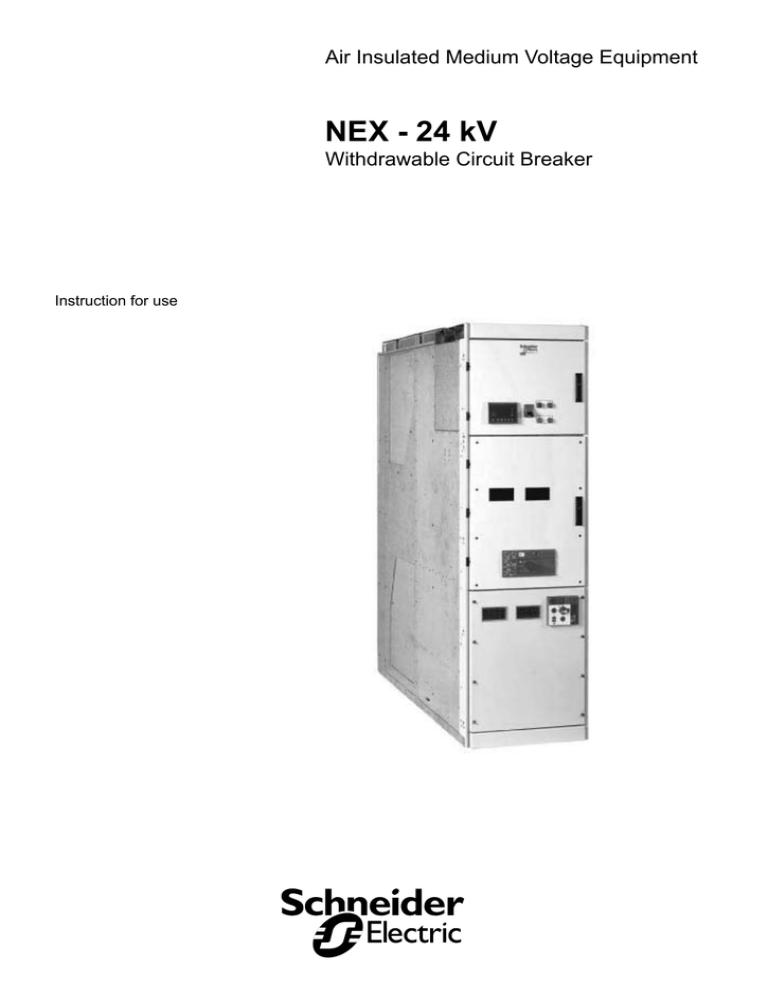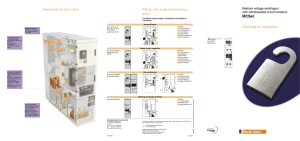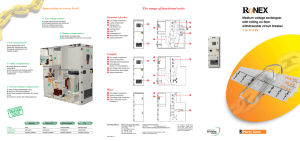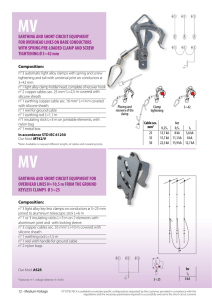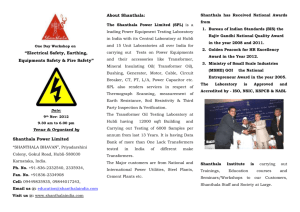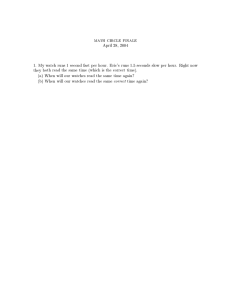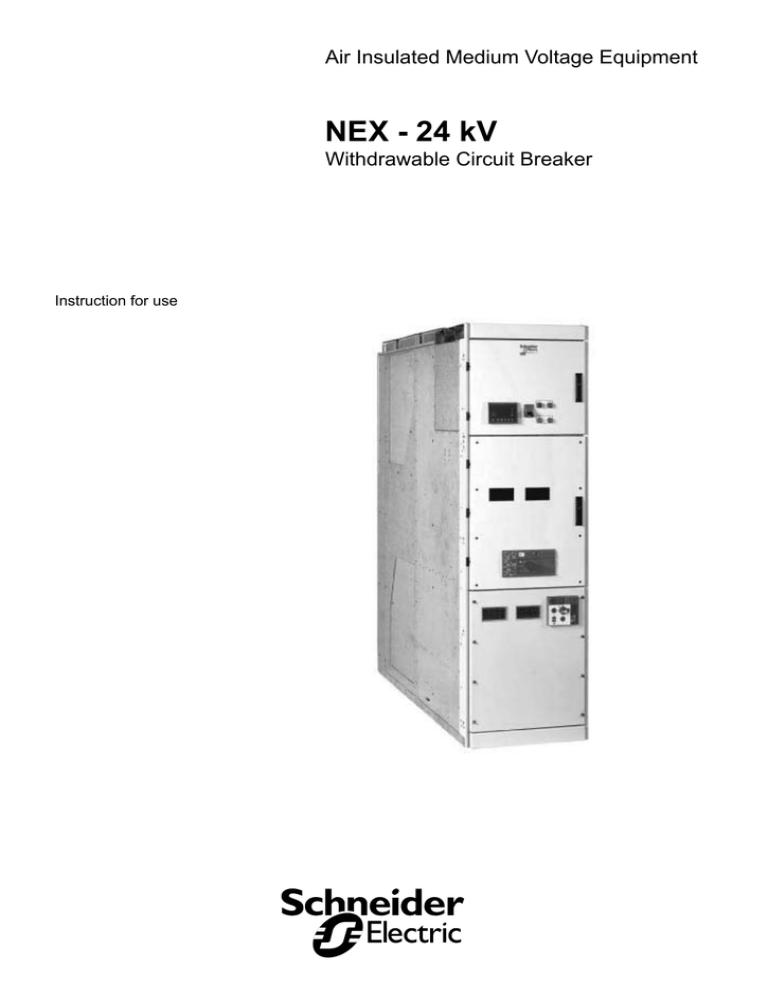
Air Insulated Medium Voltage Equipment
NEX - 24 kV
Withdrawable Circuit Breaker
Instruction for use
Contents
General
3
Glossary
Recommendations
Standard tightening torques
3
3
3
General description
4
5
6
7
8
9
10
Access to interior of the cubicle
19
Access possibilities to the cubicle
Extracting the removable part
Installing the removable part
Access to the MV cable connection compartment
Installation and operation recommendations
Long term switchgear performance
Tests arrangements
Voltage presence on MV cables
Checking phase concordance
MV cable tests
Schneider Electric
4
IF - Incomer/Feeder cubicle without VT or with fixed VT
IF - Incomer/Feeder cubicle with withdrawable VT
IF - Incomer/Feeder cubicle with top entry via cables
IF - Incomer/Feeder cubicle with top entry via busbars
BM - Busbar metering cubicle
BC - Busbar coupler cubicle without VT
BC - Busbar coupler cubicle with VT
RF - Busbar riser cubicle fixed connections
with withdrawable VT
RW - Busbar riser cubicle withdrawable connections
with withdrawable VT
LB - Fuse switch feeder cubicle
ID - Incoming direct to busbar cubicle Identification
Front panel Symbols
Removable part extraction table
List of accessories supplied with the switchboard
11
12
13
14
15
16
17
18
18
19
20
22
23
26
26
27
27
27
27
51190298F0EN - REV. F0 - Contents
Operating instructions
IF-BC-RW cubicles
Circuit-breaker plug-in procedure
Circuit-breaker withdrawal procedure
Earthing switch closing procedure
Earthing switch opening procedure
Voltage transformer plug-in procedure
Voltage transformer withdrawal procedure
Locking and prevention by 6 to 8 mm diameter padlocks
Interlocking by locks (option)
Interlocking by electromagnet (option)
Interlocking the earthing switch
LB Fuse switch cubicle
Operation and position indication
Earthing switch opening procedure
Switch disconnector closing procedure
Switch disconnector opening procedure
Earthing switch closing procedure
Fuse indications
Padlocking
Operating safety
Preventive maintenance
Trouble shooting
- 51190298F0EN - REV. F0
29
29
30
31
32
33
34
35
36
36
36
37
37
37
38
38
39
40
40
40
41
41
Schneider Electric
General
Glossary
FU
Functional unit (cubicle + mobile part + relay unit)
IF
Incomer / Feeder cubicle
BC
Bus coupler
RF
Bus riser - Fixed type
RW
Bus riser - Withdrawable type
BM
Busbar metering
LB
Fuse switch feeder cubicle
VT
Voltage transformer
CT
Current transformer or current sensor
VPIS
Voltage Presence Indicating System
LV
Low voltage
MV
Voltage class 24kV
ES
Earthing switch
EVOLIS
Withdrawable circuit-breaker with vacuum breaking
which is used in AD and CL cubicles
ET
Extraction table
ID
Incoming direct to busbar cubicle
Recommendations
Installation above the
switchboard
All type of equipment installation such as lamp or light are forbidden.
Marking
It is compulsory forbidden to walk on the
parts bearing this marking.
It is compulsory forbidden to remove
the parts bearing this marking when the
equipment is energised.
Standard tightening
torques
Application methods:
The elastic washers placed on the external sides of the pads and busbars ensure
better distribution of stress regarding screws tightened to the recommended
torques.
(Non greased screws and bolts)
Schneider Electric
Screw
Torque in Nm
Ø 6
13
Ø 8
28
Ø 10
40
Ø 12
75
Ø 14
120
51190298F0EN - REV. F0 - General description
IF - Incomer/Feeder cubicle
without VT or with fixed VT
Front panel
A:
B:
C:
D:
E:
F:
G:
H:
LV cabinet access door
removable part compartment door
removable part inspection window
removable part operating and
interlocking plate
voltage indicators
earthing switch operating and
interlocking plate
MV cable compartment access cover
earthing switch viewing window.
Right-hand view
1: LV cable routing duct
2: LV cabinet
3: busbar compartment
4: VT and MV cable compartment
5: removable part compartment
6: removable part (Evolis circuit breaker)
7: surge arrestors (option)
8: MV cable connection point
9: earthing switch
10: earthing switch operating mechanism
11: fixed voltage transformer (option)
12: MV current transformers.
- 51190298F0EN - REV. F0
Schneider Electric
General description
IF - Incomer/Feeder cubicle
with withdrawable VT
Front panel
A:
B:
C:
D:
E:
F:
G:
H:
I:
J:
LV cabinet access door
removable part compartment door
removable part inspection window
removable part operating and
interlocking plate
voltage indicators
earthing switch operating and
interlocking plate
MV cable compartment access cover
earthing switch viewing window
withdrawable VT operating plate
VT compartment access cover.
Right-hand view
1: LV cable routing duct
2: LV cabinet
3: busbar compartment
4: VT and MV cable compartment
5: removable part compartment
6: withdrawable VT compartment
7: removable part (Evolis circuit breaker)
8: surge arrestors (option)
9: MV cable connection point
10: earthing switch
11: earthing switch operating mechanism
12: MV current transformers.
Schneider Electric
51190298F0EN - REV. F0 - General description
IF - Incomer/Feeder cubicle
with top entry via cables
Front panel
A:
B:
C:
D:
E:
F:
G:
H:
I:
J:
LV cabinet access door
removable part compartment door
removable part inspection window
removable part operating and
interlocking plate
voltage indicators
earthing switch operating and
interlocking plate
MV cable compartment access cover
earthing switch viewing window
withdrawable VT operating plate
VT compartment access cover.
Right-hand view
1: LV cable routing duct
2: LV cabinet
3: busbar compartment
4: VT and MV cable compartment
5: removable part compartment
6: withdrawable VT compartment
7: removable part (Evolis circuit breaker)
8: surge arrestors (option)
9: cables compartment
10: earthing switch
11: earthing switch operating mechanism
12: MV current transformers.
- 51190298F0EN - REV. F0
Schneider Electric
General description
IF - Incomer/Feeder cubicle
with top entry via busbars
Front panel
A:
B:
C:
D:
E:
F:
G:
H:
I:
J:
LV cabinet access door
removable part compartment door
removable part inspection window
removable part operating and
interlocking plate
voltage indicators
earthing switch operating and
interlocking plate
MV cable compartment access cover
earthing switch viewing window
withdrawable VT operating plate
VT compartment access cover.
Right-hand view
1: LV cable routing duct
2: LV cabinet
3: busbar compartment
4: VT and MV cable compartment
5: removable part compartment
6: withdrawable VT compartment
7: removable part (Evolis circuit breaker)
8: surge arrestors (option)
9: busbars compartment
10: earthing switch
11: earthing switch operating mechanism
12: MV current transformers.
Schneider Electric
51190298F0EN - REV. F0 - General description
BM - Busbar metering cubicle
Front panel
A:
B:
C:
D:
E:
F:
LV cabinet access door
voltage indicators
earthing switch operating and
interlocking plate
MV cable compartment access cover
earthing switch viewing window
withdrawable VT operating plate (option).
Right-hand view
1:
2:
3:
4:
5:
6:
7:
8:
LV cable routing duct
LV cabinet
busbar compartment
VT and MV cable compartment
VT compartment
earthing switch (option)
earthing switch operating mechanism
fixed and withdrawable voltage transformer (option).
- 51190298F0EN - REV. F0
Schneider Electric
General description
BC - Busbar coupler cubicle
without VT
Front panel
A:
B:
C:
D:
E:
LV cabinet access door
CB compartment
inspection window
CB operating and interlocking plate
lower busbar compartment access cover.
Right-hand view
1:
2:
3:
4:
5:
6:
LV cable routing duct
LV cabinet
busbar compartment
CB compartment
CB (Evolis circuit breaker)
MV current transformers.
Schneider Electric
51190298F0EN - REV. F0 - General description
BC - Busbar coupler cubicle
with VT
Front panel
A:
B:
C:
D:
E:
F:
G:
LV cabinet access door
CB compartment access door
inspection window
CB operating and interlocking plate
lower busbar compartment access cover
VT operating plate
VT compartment access door.
Right-hand view
1:
2:
3:
4:
5:
6:
7:
8:
LV cable routing duct
LV cabinet
upper busbar compartment
CB compartment
CB (Evolis circuit breaker)
MV current transformers
lower busbar compartment
withdrawable VT.
10 - 51190298F0EN - REV. F0
Schneider Electric
General description
RF - Busbar riser cubicle fixed
connections with withdrawable VT
Front panel
A:
B:
C:
D:
LV cabinet access door
CB compartment door
lower busbar and VT compartment access cover
withdrawable VT operating plate.
Right-hand view
1:
2:
3:
4:
5:
LV cable routing duct
LV cabinet
upper busbar compartment
lower busbar compartment
withdrawable VT.
Schneider Electric
51190298F0EN - REV. F0 - 11
General description
RW - Busbar riser cubicle
withdrawable connections with
withdrawable VT
Front panel
A:
B:
C:
D:
E:
F:
G:
LV cabinet access door
access door of the withdrawable part
inspection windows
operating and interlocking plate of the withdrawable part
interlocking
lower busbar and VT compartment access cover
withdrawable VT operating plate.
Right-hand view
1:
2:
3:
4:
5:
LV cable routing duct
LV cabinet
busbar compartment
withdrawable connections
withdrawable VT.
12 - 51190298F0EN - REV. F0
Schneider Electric
General description
LB - Fuse switch feeder cubicle
Front panel
A:
B:
C:
D:
LV cabinet access door
voltage indicator
MV cable compartment access cover
switch and fuse compartment access door.
Right-hand view
1:
2:
3:
4:
5:
6:
7:
LV auxiliary circuits duct
LV cabinet
busbar compartment
MV cable compartment
gas discharge flaps
switch and earthing switch
fuses.
Schneider Electric
51190298F0EN - REV. F0 - 13
General description
ID - Incoming direct to busbar
cubicle
Front panel
A:
B:
C:
D:
E:
F:
G:
H:
LV cabinet access door
removable part compartment door
MV cable compartment access cover
VT compartment access cover.
voltage indicators
earthing switch operating and
interlocking plate
earthing switch viewing window
withdrawable VT operating plate.
Right-hand view
1: LV cable routing duct
2: LV cabinet
3: busbar compartment
4: VT and MV cable compartment
5: removable part compartment
6: removable part (Evolis circuit breaker)
7: earthing switch operating mechanism
8: withdrawable VT compartment
9: earthing switch
10: surge arrestors (option)
11: MV cable connection point
12: MV current transformers.
14 - 51190298F0EN - REV. F0
Schneider Electric
General description
Identification
Functional unit
A: feeder name
B: manufacturer’s plate
C: name plate (serial number, ratings, etc.).
Evolis
D: name plate (serial number, ratings, etc.)
E: manufacturer’s plate.
Schneider Electric
51190298F0EN - REV. F0 - 15
General description
Front panel
Removable part
1:
2:
3:
A:
B:
mechanical opening push-button (red)
circuit-breaker position and handling selector
hole for inserting the crank to move
the circuit-breaker
mechanical indicator of circuit-breaker position
key-lock in service position for sectionalizing trucks (on request for circuit-breaker).
Earthing switch
4:
5:
E:
H:
L:
M:
N:
earthing switch position selector
hole for operating handle
voltage indication
plug-in interlock
mechanical indication earthing switch position
provision for plug-in prevention interlock
provision for earthing switch locks.
E
L1
L2
L3
4
I
M
5
4
o
5
H
L
N
Withdrawable voltage transformer
6: hole for inserting operating handle
7: voltage transformer drawout position on selector.
7
6
16 - 51190298F0EN - REV. F0
Schneider Electric
General description
Symbols
Cubicles
o
Earthing switch open position.
Earthing switch open position mechanical indicator.
I
Earthing switch closed position.
Earthing switch closed position mechanical indicator.
Position lockable with padlock.
Removable part
“Plugged in” position.
“Draw-out” position.
Insertion/extraction position.
Operating position.
Schneider Electric
51190298F0EN - REV. F0 - 17
General description
Removable part extraction table
List of accessories supplied with
the switchboard
18 - 51190298F0EN - REV. F0
b
b
b
b
b
b
1 extraction table
1 operating handle
inspection windows
end covers
1 busbar earthing carriage (optional)
1 phase concordance device (optional).
Schneider Electric
Access to interior of the cubicle
Access possibilities to the
cubicle
A:
B:
C:
D:
E:
F:
access to the cable terminations
access to the busbar chamber
access to the cable terminations
access to the removable part
access to the low-voltage compartment
access to busbar when intalled against wall.
Schneider Electric
51190298F0EN - REV. F0 - 19
Access to interior of the cubicle
Extracting the removable part
Initial state;
Removable part in test position.
20 - 51190298F0EN - REV. F0
Unscrew the 11 screws and open the
cubicle door by pulling out the handle
and turning anti-clockwise 90°.
If the MV door/ CB position interlock is
fitted, the racking selector must be in
the isolated position.
Unplug the LV auxiliaries lead
and park the plug under the LV
compartment.
Move the ET into position as shown.
Lock in place by turning the two
handles on the ET. Apply the brakes
on the 2 castors of the ET.
Schneider Electric
Access to interior of the cubicle
You must unlock the catch on the front
rail prior to extracting the removable
part.
Extract the removable part, until it
reaches the rear stop on the ET.
Return the selector to the service/
test position (manually defeating the
interlocks if necessary).
Disconnect the ET by turning the
two handles to disengage the cradle.
Release the brakes on the ET
castors and withdraw the ET.
Close the cubicle door.
Schneider Electric
51190298F0EN - REV. F0 - 21
Access to interior of the cubicle
Installing the removable part
22 - 51190298F0EN - REV. F0
Move the ET into position. Lock in
place by turning the two handles on
the ET. Apply the brakes on the 2
castors of the ETL.
Unlock the CB from the extraction table
by turning racking selector clockwise to
isolated position.
Push the removable part into the
cubicle to the test position.
Remove the ET.
Release the LV auxiliaries cover on the
CB and fit the LV plug to the CB.
Close the MV door and handle and
move the racking selector to the
racking position.
Rack in the removable part.
Schneider Electric
Access to interior of the cubicle
Access to the MV cable
connection compartment
L1
L2
L3
I
5
4
Cubicle without VT
o
To carry out certain tests, access to the cable
compartment is required.
The following procedures describe this access.
Close the earthing switch (see chapter
“Earthing switch closing procedure”).
Remove the 8 fixing screws and open
the door.
Cubicle with fixed VT
L1
L2
L3
I
5
Schneider Electric
Close the earthing switch
(see chapter “Earthing switch
closing procedure”).
Open the switch protector and VT
secondaries.
4
o
Unscrew the indicated fixing screw,
lift up and remove the insulating
plate.
Unscrew the 8 screws and open the
door.
Remove the bottom trim and door
seal from the cubicle.
Unplug the VT secondary low-voltage
plug at the point 1.
Remove the VT base plate fixing screw
at the point 2.
Remove the fixed VT unit on its
base plate.
Now the access is free to the cable
connections.
51190298F0EN - REV. F0 - 23
Access to interior of the cubicle
Cubicle with withdrawable VT
7
Draw out the VT
(see chapter “Voltage transformer withdrawal
procedure”).
Close the earthing switch
(see chapter “Earthing switch closing procedure”).
6
L1
L2
L3
I
5
4
o
Remove the VT access panel (6 screws) and the front
plinth.
Remove the access panel to the MV cable connection
chamber (6 screws).
Unplug the VT secondary low-voltage plug connector.
Draw out the VT compartment.
24 - 51190298F0EN - REV. F0
Schneider Electric
Access to interior of the cubicle
Installation of fuses in a FS cubicle
Install FUSARC type fuses with medium type strikes
according to CEI 32 - 3IEC 282-1 and DIN 43-625.
For different types of fuse, please contact Schneider
Electric.
- The striker end of the fuse is marked.
- The fuse characteristics and
direction of mounting are printed on
the fuse. The striker end shall be the
upper one.
- Turn the fuse so that the label is on
the front.
- Open the unit MV compartment.
- Insert the field control rings at both the fuse ends,
starting from the inner phase.
Schneider Electric
Fuses should never be held in the
middle.
Open the upper field control screen
by using the top end of the fuse.
- Insert the bottom end of the fuse into
the lower fixed contact.
- Then fit the top of the fuse in the
upper contact and check that the
field screen is properly closed.
- Position the label to the front of
the unit.
51190298F0EN - REV. F0 - 25
Installation and operation
recommendations
Long term switchgear
performance
Long term switchgear performance in an MV substation
depends on 3 main factors
The need of proper installation of the MV cables:
The new cold slip-on and retractable technologies offer ease of installation.
Their design enables operation in polluted environments with harsh atmospheres.
The influence of the relative humidity factor:
the installation of heating resistors is essential in climates with high humidity and
large temperature differences.
Ventilation control:
cubicle ventilation must not be impeded. This is to ensure air circulation within the
switchboard cubicles.
Operation
Regular operation:
We strongly recommended that you carry out at regular intervals (at least every
year) a few operating cycles on the switching devices.
Outside normal operating conditions (between -5 °C and 40 °C, absence of dust,
corrosive atmosphere, etc.) we recommended that you contact our Schneider
Electric Service Centre in order to examine the measures to be taken to ensure
proper installation and operation.
Specific operation:
After 6 to 12 month operations, we recommend you to check the busbars and MV
cableconnection tightening.
It should be done with a calibrated torque spanner, adjust to lower torque compare
to values indicated in page 4.
If no problems are detected and if the busbars and cable connections haven’t been
modified, it will not necessary to do again this check. In case of dismantling, the
elastic washers must be change and replace by new ones supplied by Schneider
Electric.
Schneider Electric services centres
Our service centre is at your disposal at all times:
b to conduct an installation diagnosis
b to suggest the appropriate maintenance operations
b to offer you maintenance contacts
b to suggest adaptations.
26 - 51190298F0EN - REV. F0
Schneider Electric
Tests arrangements
Voltage presence on MV cables
As soon as the cables are live, the lamps of the
voltage indicator should light.
L1
L2
L3
MM
Checking phase concordance
Phases are in concordance:
lamp does not light.
Phases are not in concordance:
lamp lights.
MV cable tests
Test conditions
b earthing switch open
b cables connected to injector tools.
Injecting voltage onto MV cable heads
Outgoing cables (without VT).
L1
L2
L3
I
5
L2
L3
o
4
L1
MM
Verify the absence of voltage.
The voltage indicator lamps are off.
Schneider Electric
Close the earthing switch
(see chapter “Earthing switch
closing procedure”).
We recommend you lock it in this
position (see chapter “Locking and
prevention by 6 to 8 mm diameter
padlocks).
51190298F0EN - REV. F0 - 27
Tests arrangements
Remove the panel (6 screws).
Connect the voltage injector circuit
to the cable lugs.
L1
L2
Connect the voltage injector circuit
to the cable lugs.
L3
I
5
o
4
Open the earthing switch (see chapter
“Earthing switch opening procedure”)
then carry out the tests.
At the end of the tests:
b close the earthing switch
b remove the accessories.
28 - 51190298F0EN - REV. F0
Schneider Electric
Operating instructions
IF-BC-RW cubicles
Circuit-breaker plug-in procedure
- Lower the protective flap for
pushbutton 1.
- Press and hold down push-button 1
while setting selector 2 to
.
- Door closed.
- Selector switch 4 to 0 (open earthing
switch).
- Selector switch H in plug-in or drawout
position to
.
- Insert the crank into hole 3.
- Move in the circuit-breaker turning
the crank clockwise until the position
indicator reads
This operation trips the circuitbreaker and prevents closing
during insertion.
In case of earthing or sectionalizing
trucks (option), the key H be required
to make the insertion possible.
- Set selector 2 to service position
.
Note:
Until the selector 2 is set in position
, it is not possible to close
the circuit-breaker even if this is
connected to the main circuit).
Lift the shutter protecting pushbutton 1.
- Now it becomes possible to electrically
operate the circuit-breaker energizing
the connected circuit.
Schneider Electric
The symbols marked on the black
front cover summarize the abovementioned procedure.
51190298F0EN - REV. F0 - 29
Operating instructions
Circuit-breaker withdrawal procedure
Starting conditions
- Circut-breaker in service position.
- Lower the shutter protecting push
button 1.
- Press and hold down push button 1
while setting selector 2 to
.
This operation trips the circuitbreaker and prevents closing
during withdrawal.
- Insert the crank into hole 3.
- Withdraw the circuit-breaker turning
the crank counter-clockwise until the
position indicator reads.
- Set selector 2 to disconnected
position
.
- Lift the shutter protecting push
button 1.
The circuit-breaker is in disconnected/
test position.
The symbols marked on the black
front cover summarize the abovementioned procedure.
30 - 51190298F0EN - REV. F0
Schneider Electric
Operating instructions
Earthing switch closing procedure
(yellow background front plate)
Initial state:
b the removable part in the isolated position or removed from the cubicle.
Check that the voltage indication lamps are off:
b the locks, if any, should be set to enable operation.
L1
L2
Set the selector (4) to
by
pulling it out and then turning it.
L3
I
o
L1
L2
4
44
L3
I
5
4
o
Insert the crank handle into the
operation shaft (5) and turn the
handle clockwise until the position
indicator (L) changes state.
Closure is accompanied by a
distinctive sound.
L
L1
L2
Set the selector (4) to I
it out and then turning it.
L3
I
4
L2
L3
I
Schneider Electric
The earthing switch is now in the
earthed position.
The MV cable connections are now
short- circuit and earthed.
4
o
4
4
o
L1
by pulling
51190298F0EN - REV. F0 - 31
Operating instructions
Earthing switch opening procedure
(yellow background front plate)
Initial state:
b the earthing switch is closed
b the locks, if any, should be set to enable operation.
L1
L2
Set the selector (4) to
by
pulling it out and then turning it.
L3
I
L1
L2
44
o
4
L3
I
5
4
o
Insert the crank handle into the
operation shaft (5) and turn the
handle anti-clockwise until the
position indicator (L) changes state.
Closure is accompanied by a
distinctive sound.
L
L1
L2
L3
I
o
32 - 51190298F0EN - REV. F0
4
Set the selector (4) to o by pulling
it out and then turning it.
The earthing switch is now in the
open position.
44
Schneider Electric
Operating instructions
Voltage transformer plug-in procedure
(blue background front plate)
Initial state:
b lower panel mounted
b selector (6) at
.
6
6
6
6
Set the selector (6) to
by
pulling it out and then turning it.
7
6
6
Insert the crank handle into the
operation shaft (7) and turn
the handle clockwise until the
plugging in is complete. Plugging is
completed when resistance is felt.
Set the selector (6) to
pulling out and turning.
by
66
Schneider Electric
51190298F0EN - REV. F0 - 33
Operating instructions
Voltage transformer withdrawal
procedure (blue background front plate)
Initial state:
b lower panel mounted
b selector (6) at
.
6
6
Set the selector (6) to
by
pulling it out and then turning it.
66
7
6
6
6
34 - 51190298F0EN - REV. F0
6
Insert the crank handle into the
operation shaft (7) and turn the
handle anti-clockwise until the
withdrawal is complete. Withdrawal
is completed when resistance is felt.
Set the selector (6) to
by
pulling out and then turning it (this
allows the access panel to be
removed).
Schneider Electric
Operating instructions
Locking and prevention by 6 to 8 mm
diameter padlocks
Number of padlocks on each cubicle
b
b
b
b
2 on the racking in prevention lever
3 on the earthing switch operation selector
3 on the VT racking in selector
3 on the bushing shutter mechanism.
To prevent plugging in of the removable part
L1
L2
L3
I
4
o
H
Pull out the lever H and fit the padlock in the oblong hole.
Preventing opening of the bushing shutters
Lock closed
On the bushing shutter mechanism when shutters are closed.
The bushing shutter mechanism is inside the cubicle on the right hand side.
Locking the earthing switch in the open or closed position
L1
L2
L3
L1
L2
I
I
4
o
Earthing switch open: fit 1 to 3 locks to
the selector (4) to prevent closing.
4
o
L3
Earthing switch closed: fit 1 to 3 locks
to the selector (4) to prevent opening.
This also prevents racking in of the
withdrawable part.
Locking operation of the withdrawable VT
6
VT racked in: fit 1 to 3 padlocks to the
selector (6) to prevent drawing out. This
also prevents removal of the front panel.
Schneider Electric
6
VT racked out: fit 1 to 3 padlocks to
the selector (6) to prevent plugging in
of the VT.
51190298F0EN - REV. F0 - 35
Operating instructions
Interlocking by locks (option)
b removable part in draw out position: 1 lock on the racking mechanism front
plate
b (2 O) or (2 C) or (1 O & 1 C): on the earthing switch
b disconnector truck (drawout busbar bridge)
b 1 lock in plugged in position (on earthing switch).
Interlocking by electromagnet (option)
b removable part in drawn out position
b earthing switch.
Locking the removable part in the plugged in
position
b earthing switch closed
b busbar bridge plugged in.
Interlocking the earthing switch
The key is released only if the earthing switch is locked.
L1
L2
L3
I
4
o
To prevent plugging in of the removable part.
L1
L2
L3
I
4
o
B
H
Pull out the level H and turn key lock at B and remove key.
36 - 51190298F0EN - REV. F0
Schneider Electric
Operating instructions
LB - Fuse switch cubicle
Operation and position indication
CI2 operating mechanism front plate
I: charged/uncharged indication.
Earthing switch opening procedure
Starting condition: the mimic diagram
shows that the earthing switch is closed.
- Close and bolt the MV compartment
access door,
- Insert the operating crank into the
earthing switch operating mechanism
slot,
- Rotate counter-clockwise to open the
earthing switch,
- Take out the crank at the end of the
sequence.
Schneider Electric
- The mimic diagram shows that the
earthing switch is open.
51190298F0EN - REV. F0 - 37
Operating instructions
Switch disconnector closing procedure
Starting condition:
the mimic diagram shows that the switch
disconnector is open.
Charging the spring:
- Insert the operating crank into the
spring charging slot (A) and rotate it
clockwise,
- Take out the crank when the
mechanical indicator (B) shows the
operating mechanism spring charged.
Closing the switch-disconnector by
pushing the push botton I (indicated in
the drawing)
Final condition: the mimic diagram
shows that the switch-disconnector is
closed.
Switch disconnector opening procedure
Starting condition:
the mimic diagram shows that the switch
is closed.
38 - 51190298F0EN - REV. F0
Schneider Electric
Operating instructions
Press the push botton 0
(indicated in the drawing)
Final condition:
the mimic diagram shows that the
switch-disconnector is open.
Earthing switch closing procedure
The synoptic diagram shows that the
earthing switch is open.
Close the earthing switch after verifying
that the MV cables live (see page 23).
- Insert the operating crank into the
earthing switch operating mechanism
slot,
- Rotate clockwise to close the earthing
switch,
- Take out the crank at the end of the
sequence,
- Close the MV cable compartment door.
Schneider Electric
Final condition:
the mimic diagram shows that the
earthing switch is closed.
51190298F0EN - REV. F0 - 39
Operating instructions
Fuse indications
Fuses efficient (white indicator).
One or more fuses blown (red indicator).
Padlocking
- Padlocking of motor mechanism (option).
- It is possible to discharge the motor
mechanism, by locking the electrical
charging of the closing spring and carring
out a complete O-C-O cycle.
- Lock out the motor mechanism using a
padlock before opening the switch.
- The motor mechanism can be locked in or
out using the padlocks.
Padlock the switch-disconnector in
open or closed position using 1, 2
or 3 padlocks (Ø 8 mm).
Padlock the earthing switch in open
or closed position using 1, 2 or 3
padlocks (Ø 8 mm).
Operating safety
40 - 51190298F0EN - REV. F0
The front door must only be opened if
the earthing switch is closed.
Schneider Electric
Preventive maintenance
Trouble shooting
Table for circuit-breaker and cradle
Symptoms
Faulty mechanisms
Probable causes and solutions
The circuit breaker on its truck was just
inserted into its cradle.
The selector is in the circuit breaker
extraction authorisation and removal
position:
the selector cannot be turned to
the rack-in authorised position.
The low voltage plug and the upper front
cover of the circuit breaker.
Check that the low voltage plug was
connected, the upper cover on the circuit
breaker is correctly closed.
The notching pins of the circuit breaker
truck.
Make sure that nothing blocks the notching
pins movement on the rails.
A lock on the cubicle’s front door.
Make sure that any possible locks on the
cubicle’s door do not act against the circuit
breaker’s truck. Close the cubicle’s door.
The selector and its padlocking function.
The truck selector is ready to receive a
padlock. Close the padlock hole.
The circuit breaker is racked-in.
The truck selector is in the closing
authorised position.
The circuit breaker is CLOSED:
the selector cannot be turned to
the rack-out authorised position
The automatic opening function of the circuit Manually open the circuit breaker using the
breaker via the selector.
opening pushbutton.
In the case of a cubicle that has a locked
door: electrically open the circuit breaker.
In both cases contact a Schneider Electric
service centre.
The circuit breaker is racked-in
The truck selector is in the closing
authorised position.
The circuit breaker is OPEN:
the selector cannot be turned to
the rack-out authorised position.
The safety function that prevents rack-in/out
of the circuit breaker, if one of the circuit
breaker poles remains closed.
One of the circuit breaker’s pole has
remained closed despite the opening order
on the circuit breaker.
Contact a Schneider Electric service
centre.
The notching pins on the truck.
The truck notching pins are slightly blocked
in the notch holes in the rail. Help disengage
the crank notches using a tool.
Check the correct operation by
re-conducting the manoeuvre.
The circuit breaker on its truck was just
racked-in.
b By using the handle (version using
propulsion)
Selector rotation to the closing authorised
position is not possible.
The circuit breaker is not completely racked- b Version with propulsion:
in.
Re-insert the handle into the truck’s rack-in
hole and continue to turn until rack-in has
been completed.
The propulsion handle
(if there is one).
Selector rotation is impossible with the
propulsion handle inserted into the truck.
Withdraw the handle.
The circuit breaker on its truck is in the
test position after racking-out (selector
in the rack-in authorised position):
the selector cannot be turned.
The propulsion handle
(if there is one).
Selector rotation is impossible with the
propulsion handle inserted into the truck.
Withdraw the handle.
Truck with propulsion version:
The circuit breaker on its truck is in the
test position in the cubicle.
The selector can be turned to 3 positions:
The propulsion handle cannot be inserted
all the way into the truck to allow for the
circuit breaker to be racked-in.
Interlocking with the cubicle’s earthing
Open the earthing switch or free the lock to
switch or locked to prevent rack-in stemming prevent rack-in on the cubicle.
from the cubicle.
Schneider Electric
51190298F0EN - REV. F0 - 41
Preventive maintenance
Replacing the withdrawable VT fuses
Initial position VT racked out.
Removal
Remove the lower front cover (6 screws).
Installation
Remove the VT from the cubicle.
Unscrew the end caps on the VT.
Remove and replace the fuses (s).
Plug in the VT carriage.
Replace the lower front cover (6 screws).
Rack in the VT.
42 - 51190298F0EN - REV. F0
Schneider Electric
Schneider Electric group service centers are there to provide:
- engineering and technical assistance,
- commissioning,
- training,
- preventive and corrective maintenance,
- adaptation work,
- spare parts.
51190298F0EN - REV. F0 a Schneider Electric Industries SAS – All rights reserved.
Call your sales representative who will put you in touch with your nearest
Schneider Electric group service center or directly call the following telephone
number: +33 (0)4 76 57 60 60 Grenoble France.
Schneider Electric Industries SAS
89, boulevard Franklin Roosevelt
F-92505 Rueil-Malmaison Cedex
Tel: +33 (0)1 41 29 85 00
www.schneider-electric.com
As standards, specifications and designs change from time to time, please ask for confirmation
of the information given in this publication.
This document has been printed
on ecological paper.
Publishing: Schneider Electric Industries SAS.
Design: Profil.
Printing:
51190298F0EN - REV. F0
03/2008