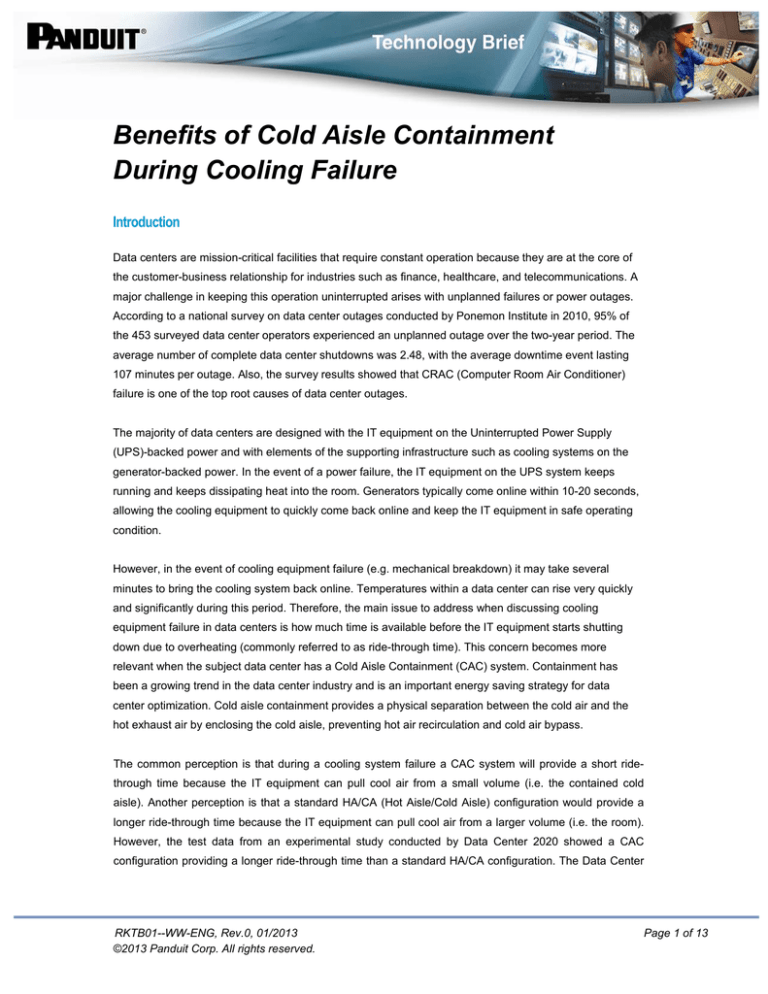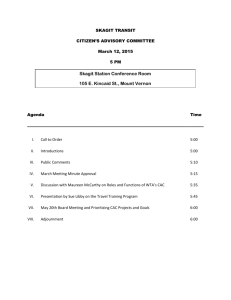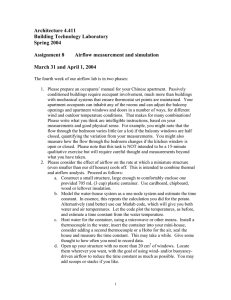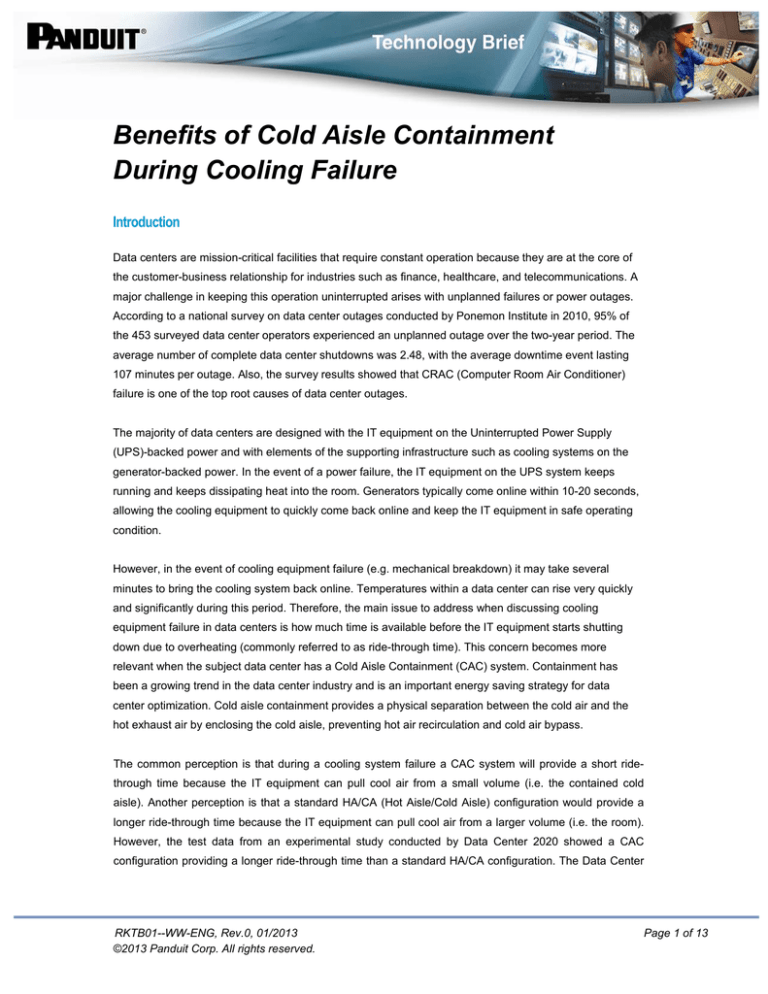
Benefits of Cold Aisle Containment
During Cooling Failure
Introduction
Data centers are mission-critical facilities that require constant operation because they are at the core of
the customer-business relationship for industries such as finance, healthcare, and telecommunications. A
major challenge in keeping this operation uninterrupted arises with unplanned failures or power outages.
According to a national survey on data center outages conducted by Ponemon Institute in 2010, 95% of
the 453 surveyed data center operators experienced an unplanned outage over the two-year period. The
average number of complete data center shutdowns was 2.48, with the average downtime event lasting
107 minutes per outage. Also, the survey results showed that CRAC (Computer Room Air Conditioner)
failure is one of the top root causes of data center outages.
The majority of data centers are designed with the IT equipment on the Uninterrupted Power Supply
(UPS)-backed power and with elements of the supporting infrastructure such as cooling systems on the
generator-backed power. In the event of a power failure, the IT equipment on the UPS system keeps
running and keeps dissipating heat into the room. Generators typically come online within 10-20 seconds,
allowing the cooling equipment to quickly come back online and keep the IT equipment in safe operating
condition.
However, in the event of cooling equipment failure (e.g. mechanical breakdown) it may take several
minutes to bring the cooling system back online. Temperatures within a data center can rise very quickly
and significantly during this period. Therefore, the main issue to address when discussing cooling
equipment failure in data centers is how much time is available before the IT equipment starts shutting
down due to overheating (commonly referred to as ride-through time). This concern becomes more
relevant when the subject data center has a Cold Aisle Containment (CAC) system. Containment has
been a growing trend in the data center industry and is an important energy saving strategy for data
center optimization. Cold aisle containment provides a physical separation between the cold air and the
hot exhaust air by enclosing the cold aisle, preventing hot air recirculation and cold air bypass.
The common perception is that during a cooling system failure a CAC system will provide a short ridethrough time because the IT equipment can pull cool air from a small volume (i.e. the contained cold
aisle). Another perception is that a standard HA/CA (Hot Aisle/Cold Aisle) configuration would provide a
longer ride-through time because the IT equipment can pull cool air from a larger volume (i.e. the room).
However, the test data from an experimental study conducted by Data Center 2020 showed a CAC
configuration providing a longer ride-through time than a standard HA/CA configuration. The Data Center
RKTB01--WW-ENG, Rev.0, 01/2013
©2013 Panduit Corp. All rights reserved.
Page 1 of 13
2020 article explained that the lack of containment allowed server recirculation to occur very quickly,
resulting in a shorter ride-through time in the case of a HA/CA configuration.
The research team at Panduit found the brief explanation provided for the behavior of the CAC
configuration to be insufficient and performed a series of experiments to study the effect of cold aisle
containment on the data center temperatures during a cooling failure. This document summarizes the
findings of the study, which reveal behavior that disputes the perception that having a CAC system always
shortens the IT equipment ride-through time. On the contrary, the test data shows that a CAC system
improves the IT equipment ride-through time. In addition, this document compares the results from a
thermodynamic based analytical tool and a transient CFD model of the lab space to the test data,
highlighting the summary results from the analytical tool and the CFD simulation.
Thermal Test Lab Setup
The tests were conducted at the Panduit Thermal Lab in the Greater Chicago area. The lab space is
dedicated to testing the performance of various data center products offered by Panduit such as cabinets,
CAC, chimney cabinets, blanking panels, power outlet units, etc. The lab is cooled using a 20-ton Liebert
Computer Room Air Conditioning (CRAC) unit equipped with two digital scroll compressors and Variable
Frequency Drives (VFD) on both the evaporator and the condenser fans. The CRAC unit is connected to
an air cooled condensing unit on the roof, has a nominal airflow rate of 9000cfm and is equipped with a
built-in control module. The test bed consists of eight cabinets arranged in two rows of four cabinets each,
enclosing a common 6 feet wide cold aisle. Each row contains one of Panduit’s 24-inch wide cabinets and
™
three of Panduit’s 28- inch wide cabinets. Panduit’s Net-Contain cold aisle containment is installed on
these cabinets. The CRAC unit also provides cold air to the contained cold aisle through twelve 25% open
tiles, each 2’ x 2’ in size. Figure 1 illustrates the physical setup of the CAC system used for testing.
RKTB01--WW-ENG, Rev.0, 01/2013
©2013 Panduit Corp. All rights reserved.
Page 2 of 13
Figure 1. Cold Aisle Containment system test setup.
Load Bank Details
A total of ten 9 RU rack mountable load banks were used to simulate IT heat loads and airflow in the eight
cabinets. Figure 2 shows the front view of a load bank. Each load bank consists of two channels/ halves
that can be independently operated to generate heat load and airflow. Each channel of the load bank can
generate 4.17kW of heat load with an estimated airflow of 475cfm.
Figure 2. Front panel of 9 RU load bank used for testing.
RKTB01--WW-ENG, Rev.0, 01/2013
©2013 Panduit Corp. All rights reserved.
Page 3 of 13
Containment Door
O
A
O
X
A
C
O
X
C
X
O
B
B
C
A
A
B
X
C
X
Load bank
channel
Perforated
Tiles
Load Bank arrangement.
X positions were not used for any tests.
A,B,C, and O units were used for 62.6kW tests. (15 units were used)
B,C, and O units were used for 45.9kW tests. (11 units were used)
Only O units were used for 16.7kW tests. (4 units were used)
Figure 3. Load bank arrangement within each cabinet.
The load bank channels were systematically opened or closed to simulate the desired heat load
conditions, as described in Figure 3, which also shows the load bank distribution among the cabinets. The
inlets of the unused channels were blanked off with cardboard and duct tape. This was done to avoid any
airflow leakage through these unused channels, which could be substantial in a pressurized air
containment environment.
Sensors
The lab was equipped with various sensors to characterize the thermal and airflow pattern within the room
space. Tridium JACE-700 hardware and AX Supervisor software were used to collect, store, and process
data from the room sensors (e.g. power meters, thermocouples, pressure sensors) and from the CRAC
unit. Temperature sensors were located at the middle and top of each cabinet. A temperature sensor was
also placed at the CRAC unit return, while a supply air temperature sensor was placed in the under-floor
plenum space, 5 feet away from the CRAC unit. Additional temperature sensors were installed in the lab
to monitor the average room temperature. Pressure sensors were installed to monitor the pressure drop
across the CRAC unit, the under-floor plenum pressure, and the pressure at the bottom and top of the
cold aisle containment.
RKTB01--WW-ENG, Rev.0, 01/2013
©2013 Panduit Corp. All rights reserved.
Page 4 of 13
(a) Schematic of the test lab (top view) with temperature sensors
(b) Schematic of the test lab (left-side view) with pressure sensors
CAC Top
CAC Bottom
Plenum
CRAC
CRAC Delta P
Figure 4. (a) Location of temperature sensors (top view). (b) Location of pressure sensors (left-side view).
RKTB01--WW-ENG, Rev.0, 01/2013
©2013 Panduit Corp. All rights reserved.
Page 5 of 13
Figure 4 shows the locations of these temperature and pressure sensors. To monitor the IT equipment
load, all the load banks were connected to Panduit’s 208V 3 phase metered Power Outlet Units (capable
of monitoring the current in amps), which were connected to the JACE (Java Application Control Engine)
for collecting and storing the data. The JACE unit collected information on the fan speed, compressor
utilization and return/supply air temperature directly from the CRAC unit.
Testing Details
A total of ten tests were conducted, one for open HA/CA (without a CAC) as a baseline scenario and nine
others with CAC at three heat load settings on the load banks (62.6kW, 45.9kW, and 16.7kW) for three
different return air set point temperature conditions (75°F, 80°F, and 95°F). The test procedure was
identical for all ten test runs. Table 1 shows the heat load and the airflow distribution among the eight
cabinets for the 45.9kW scenario.
Table 1. Heat load and airflow per cabinet for the 45.9kW- heat load scenario.
Cabinet
Estimated
Heat Load (kW)
#
Airflow (CFM)
1
4.17
475
2
4.17
475
3
8.34
950
4
8.34
950
5
4.17
475
6
8.34
950
7
4.17
475
8
4.17
475
Total
45.9
5225
Test Procedure
The testing for all the scenarios started with running the CRAC unit and the load banks at a specified
setting until the room temperature reached a steady state. Once the steady state was reached, the CRAC
unit was turned OFF while the load banks were kept running. This simulates a data center power outage
condition wherein the CRAC unit fails and the IT equipment keeps running on UPS-backed power. With
the CRAC unit turned OFF, the average room temperature was monitored until it reached close to 105°F,
after which the CRAC unit was turned back ON to have the room cool down to its initial set point
temperature condition. The threshold limit of 105°F for the average room temperature was selected for
two reasons:
RKTB01--WW-ENG, Rev.0, 01/2013
©2013 Panduit Corp. All rights reserved.
Page 6 of 13
1.
To ensure that the return air temperature did not exceed the CRAC unit’s limit;
2.
To ensure that the average cabinet inlet air temperature did not greatly exceed 95°F, around
which most IT equipment would run the risk of having minor alarms.
The tile airflow readings were taken during the initial steady state using a flow hood. A separate set of tile
airflow readings were made during the CRAC unit failure. Note that these readings were done separately
to avoid any changes in the room settings for the transient runs. Also, the flow hood readings were later
compared to the tile airflow values calculated using the tile delta P readings and the tile specification data
provided by the manufacturer. The sum of the tile airflow readings from these two methods differed by
only 80cfm.
Test Data and Analysis
This section summarizes the relevant transient data from the test runs and describes the findings using
the 45.9kW heat load scenario with an 80°F CRAC return air set point temperature. A ride-through time is
the duration for which the IT equipment inlet air temperature stayed below the threshold limit of 95°F after
the CRAC unit was turned OFF.
A baseline scenario with open HA/CA (without CAC) was run for the 45.9kW heat load scenario.
Fan Speed and Compressor
Utilization (%)
100
80
60
40
Failure
Time
20
0
0
10
20
Fan Speed
30
40
50
60
Time (min)
Compressor Utilization
Figure 5. Fan speed and compressor utilization for 45.9kW heat load and 80°F return temperature test case (Without CAC).
Figure 5 shows the CRAC fan speed and compressor utilization vs. time for the baseline scenario with
open HA/CA (without CAC). The process of turning the CRAC unit ON and OFF was done manually,
however, the data for the fan speed and the compressor utilization was collected directly from the built-in
control module of the CRAC unit. Once the CRAC unit reached the initial steady state, the unit was turned
OFF for the time interval represented by ‘Failure Time’ in the figure. The CRAC unit was restarted once
the average room temperature reached close to the critical limit of 105°F. Upon the restart of the CRAC
RKTB01--WW-ENG, Rev.0, 01/2013
©2013 Panduit Corp. All rights reserved.
Page 7 of 13
unit, the compressor utilization ran in steps of 50%, demonstrating that one compressor reached its
maximum before the second compressor kicked in.
Figure 6 shows the temperature data for the baseline open HA/CA scenario. During normal operation, the
CRAC unit maintained an 80°F return air set point temperature by regulating its fan speed and its
compressor speed. The maximum cabinet inlet temperature was close to 65°F which was well below the
critical limit of 95°F. However, after the CRAC unit failed (turned OFF), both the cabinet inlet air
temperature and the average room temperature rose fairly quickly to the unacceptable limits. It took only
four minutes for the maximum cabinet inlet air temperature to reach 95°F (ride-through time) and nine
minutes for the room average temperature to reach near 105°F.
Figure 6. Temperature response for 45.9kW heat load and 80°F return temperature test case (without CAC).
The same test scenario was run with the addition of the CAC system to determine its effect on the ridethrough time. Figure 7 shows the temperature data vs. time. During normal operation, the CRAC unit
supplied cool air at 55°F to the plenum space with the average cabinet inlet air temperature of 61°F. The
temperature difference of 6°F between the supply air and the cabinet inlet air temperature suggests some
heat gain by the cold air on its path to the cabinet inlet. The room average temperature reading was
similar to the recorded return air temperature. After the CRAC unit fails, the supply air temperature and
the cabinet inlet air temperature are expected to rise very quickly and eventually reach the room ambient
temperature. However, the test results showed that even though the supply air temperature rose, it did not
reach the return air temperature within the ride-through time. It took approximately 19 minutes for the
RKTB01--WW-ENG, Rev.0, 01/2013
©2013 Panduit Corp. All rights reserved.
Page 8 of 13
maximum cabinet inlet air temperature and the room average temperature to reach the critical limits of
95°F and 105°F, respectively.
Figure 7. Temperature response for 45.9kW heat load and 80°F return temperature test case (with CAC).
The longer ride-through time for the test run with CAC can be explained by two phenomena that are often
ignored when discussing a transient case of cooling equipment failure. First, in the CAC system the IT
equipment can pull the cool air from the plenum space and through the cooling unit. The plenum space
acts as a cold air reservoir from which the IT equipment can pull air during a cooling failure. Second, the
CRAC unit has an inherent cooling storage capability due to the thermal mass of its various components
(e.g. heat-exchanger coils, working coolant fluid, blowers and compressors, etc.).
The stored thermal mass of the cooling unit absorbs heat from the circulating air and keeps the cabinet
inlet air temperature within acceptable limits. However, for the baseline open HA/CA scenario, the load
banks were not able to take advantage of the pool of cold air available in the plenum space or the cold
thermal mass stored in the CRAC unit to drive the transient behavior. Without a CAC, the load banks were
pulling their airflow requirement from the room, which is the path of least resistance for airflow, and recirculated the warm room air. The tile airflow measurement data also confirmed no airflow came out of the
tiles when the CRAC was not running.
The pressure data for the CAC test run confirmed the airflow through the CRAC unit during the cooling
failure. Figure 8 shows the data from the pressure sensors for the scenario with CAC. With the CRAC unit
RKTB01--WW-ENG, Rev.0, 01/2013
©2013 Panduit Corp. All rights reserved.
Page 9 of 13
running, a zero pressure in the CAC (CAC Top Pressure) indicates an exact supply of airflow by the
CRAC unit in the CAC to satisfy the load banks airflow demand. The pressure difference across the tiles
indicates airflow coming from the plenum space into the containment system. During the CRAC failure,
the CAC pressure went negative, indicating insufficient supply of airflow in the CAC to satisfy the load
banks airflow demand. A positive value of tile delta P indicates a flow from the plenum into the
containment even during the CRAC failure. Also, a negative delta P across the CRAC unit (the plenum
pressure is more negative than the room pressure) suggests that the room airflow recirculates into the
plenum space through the CRAC unit. The flow hood tile airflow readings later confirmed this observation.
Once the CRAC unit failed, the fans on the load banks pulled air from the plenum space and through the
unit. This suggests that a well-sealed cold aisle containment system enables the IT equipment to pull the
airflow through the perforated tiles, not from the room.
0.25
Pressure (In. H2O)
0.2
0.15
0.1
Failure Time
0.05
0
0
10
20
30
40
50
60
-0.05
-0.1
Tile Delta P
Time (min)
CRAC Delta P
CAC Top
Figure 8. Pressure readings for 45.9kW heat load and 80°F return temperature test case (with CAC).
The remaining eight scenarios with the CAC system were performed to study the effect of IT load and air
set point temperature conditions on the room transient behavior during a cooling equipment failure. Figure
9 shows the sum of the airflow through the tiles with and without the CRAC unit running for different IT
heat load conditions and an 80°F return air temperature set-point condition. During the CRAC failure, the
load banks were able to pull a significant amount of airflow through the tiles (ranging from 24% - 55%)
compared to the total tile airflow when the CRAC unit was operating. As shown in the chart, the total tile
airflow increased with the rise in the heat load. During normal operation, the CRAC unit pushed more
airflow to support the higher IT heat loads. When the CRAC unit was not running, the higher IT heat load
RKTB01--WW-ENG, Rev.0, 01/2013
©2013 Panduit Corp. All rights reserved.
Page 10 of 13
pulled more airflow through the tiles and the CRAC unit. It is expected that the amount of airflow through
the tiles will vary with the IT equipment type (e.g. the blade servers with strong fans would be able to pull
more airflow through the tiles than the 1RU or 2RU servers with weaker fans), which in turn would affect
its ride-through time. It is also expected that the tile percentage opening and any other airflow resistances
Total Tile Airflow (CFM)
will affect the volume of air the IT equipment can pull from the plenum and the cooling unit.
8000
7000
6000
5000
4000
3000
2000
1000
0
62.6kW
45.9kW
16.7kW
CRAC ON at 80 F Return
CRAC OFF
CRAC Status
Figure 9. Summary of tile airflow for different heat loads at 80°F return air temperature (with CAC).
Figure 10 shows the ride-through time (time for the maximum cabinet inlet air temperature to reach 95°F)
for all nine scenarios with the CAC system. The ride-through time becomes shorter for higher IT heat
loads and for higher return air temperature set point conditions. Therefore, it was determined that the
initial room air temperature and the IT equipment heat load strongly dictate the ride-through time of the
Return Temperature Set Point
(°F)
data center during cooling equipment failure.
95
62.6kW
45.9kW
16.7kW
80
75
0
10 20 30 40 50 60 70 80 90
Time for maximum cabinet inlet air temperature to reach 95 F
(min)
Figure 10. Summary of ride-through time for all the test cases.
RKTB01--WW-ENG, Rev.0, 01/2013
©2013 Panduit Corp. All rights reserved.
Page 11 of 13
Analytical Modeling
Panduit developed an analytical tool based on thermodynamic principles and conservation laws to predict
the data center transient behavior. The tool can analyze the data center transient response with different
types of cooling equipment failure, such as: chiller failure, pump failure, and CRAC fan failure. Figure 11
compares the predicted room average temperature from the tool to the measured data for the 45.9kW
heat load case with an 80°F return temperature.
Computational Fluid Dynamics (CFD) Modeling
In addition to the analytical tool, Panduit created a detailed CFD model of the lab space to capture the
room transient behavior and compare the results with the test data. Typically, CFD simulations are used
to study the steady state thermal behavior of the data center. The dynamic environment of the data center
necessitates the use of the individual thermal masses of the various objects when modeling transient
behavior. Therefore, objects such as cabinets, load banks, perforated tiles, solid floor tiles, the
containment structure, and the CRAC unit are all modeled with their true weights and accounted for as
thermal masses in the CFD model.
Figure 11 shows the room average temperature data vs. time and compares the data for all three methods
for the 45.9kW heat load with an 80°F return air set point condition. Note that time 0 in the plot represents
the start of the cooling failure. The results from the CFD simulation and from the analytical tool match
within 2°F for the entire transient duration with the test data.
RKTB01--WW-ENG, Rev.0, 01/2013
©2013 Panduit Corp. All rights reserved.
Page 12 of 13
Room Average Temperature (°F)
110
105
100
95
90
85
80
0
1
2
3
4
5
6
Test Data
7
8
9
10 11 12 13 14 15 16 17 18 19 20
Time (min)
Transient Tool (Analytical Model)
CFD Data
Figure 11. Comparison between the test data and the Panduit Transient Tool
for the 45.9kW heat load case with an 80°F return temperature (with CAC).
Conclusion
A well-sealed cold aisle containment system not only offers a better thermal environment for the IT
equipment but can also provide a longer ride-through time in case of cooling failure. For the scenario
tested, the cold aisle containment system offered almost five times longer ride-through time for the IT
equipment than without it. It is expected that the IT equipment’s ability to pull the air through the cooling
unit increases with the proper sealing of the containment system. Although not shown here, the analytical
and CFD data for other types of air containment systems (e.g. chimney cabinets) revealed similar
behavior and highlighted the advantage of having containment systems, even during the cooling failure.
References
Ponemon Institute, 2010, “National Survey on Data Center Outages.”
Intel Corporation, 2011, “Data Center 2020: hot aisle and cold aisle containment efficiencies reveal no
significant differences,” White Paper DataCenter 2020.
RKTB01--WW-ENG, Rev.0, 01/2013
©2013 Panduit Corp. All rights reserved.
Page 13 of 13