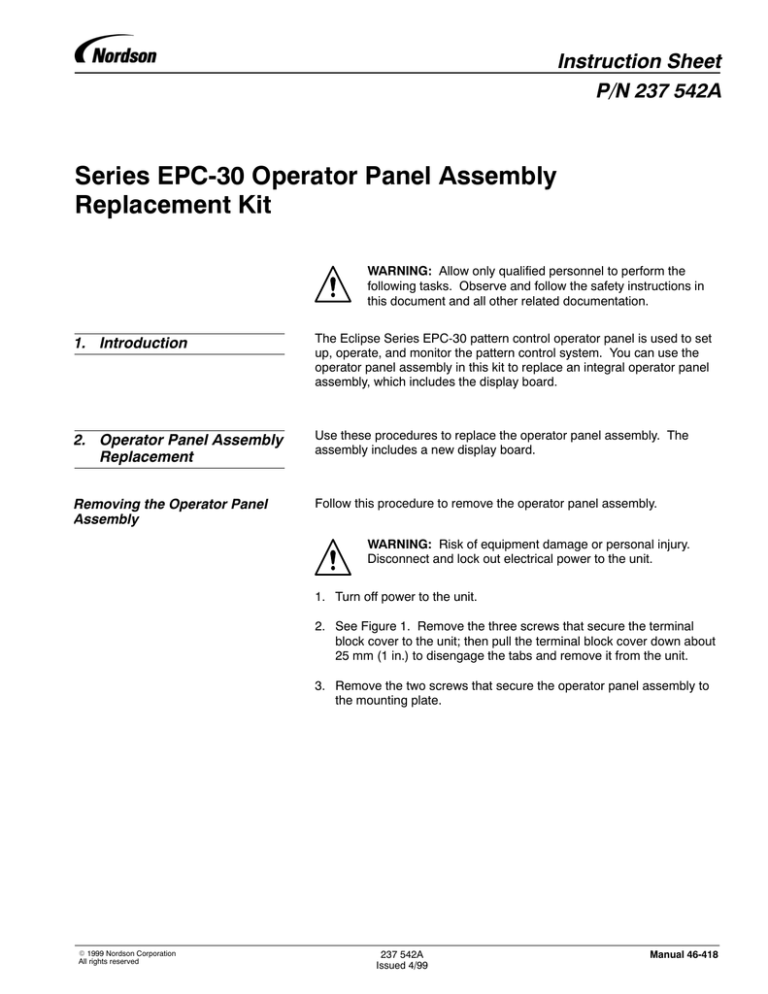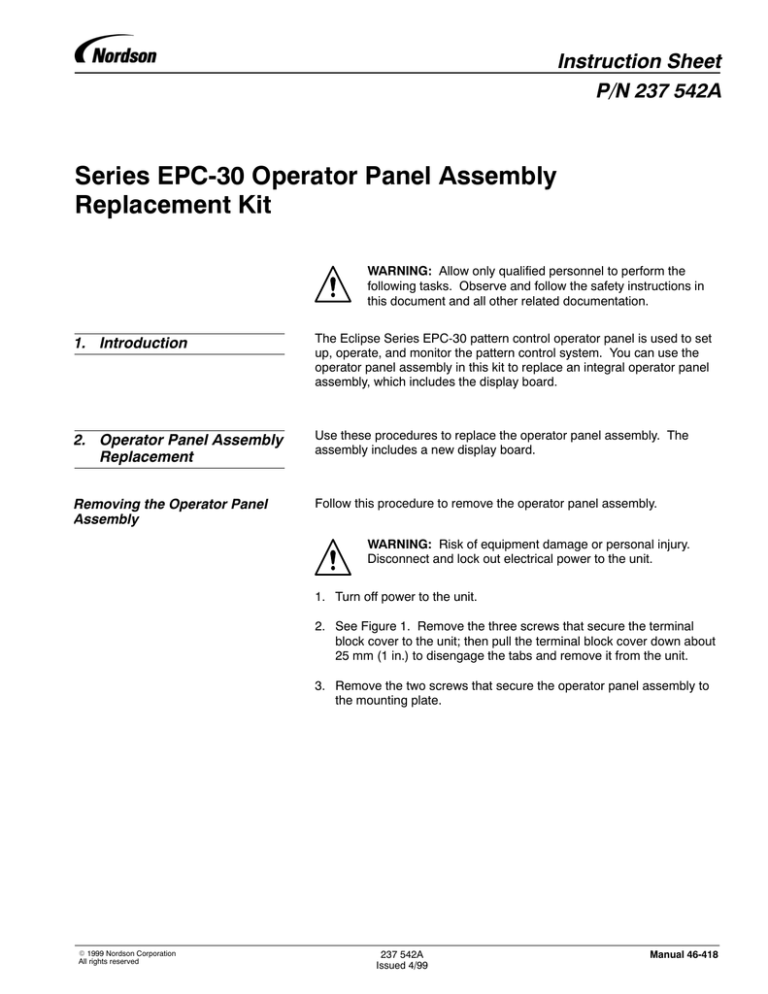
Instruction Sheet
P/N 237 542A
Series EPC-30 Operator Panel Assembly
Replacement Kit
WARNING: Allow only qualified personnel to perform the
following tasks. Observe and follow the safety instructions in
this document and all other related documentation.
1. Introduction
The Eclipse Series EPC-30 pattern control operator panel is used to set
up, operate, and monitor the pattern control system. You can use the
operator panel assembly in this kit to replace an integral operator panel
assembly, which includes the display board.
2. Operator Panel Assembly
Replacement
Use these procedures to replace the operator panel assembly. The
assembly includes a new display board.
Removing the Operator Panel
Assembly
Follow this procedure to remove the operator panel assembly.
WARNING: Risk of equipment damage or personal injury.
Disconnect and lock out electrical power to the unit.
1. Turn off power to the unit.
2. See Figure 1. Remove the three screws that secure the terminal
block cover to the unit; then pull the terminal block cover down about
25 mm (1 in.) to disengage the tabs and remove it from the unit.
3. Remove the two screws that secure the operator panel assembly to
the mounting plate.
E 1999 Nordson Corporation
All rights reserved
237 542A
Issued 4/99
Manual 46-418
2
Series EPC-30 Operator Panel Assembly Replacement Kit
CAUTION: Risk of equipment damage. To prevent damage to
the cables, take care not to move the operator panel assembly
too far from the main control unit.
Removing the Operator Panel
Assembly (contd)
4. Rotate the bottom of the operator panel assembly up and
a. Disconnect the serial port cable from X5 on the main control
board.
b. Disconnect the wiring harness from X11 on the display board.
Discard the operator panel assembly.
5742090A
Fig. 1 Removing the Operator Panel Assembly
Manual 46-418
237 542A
Issued 4/99
E 1999 Nordson Corporation
All rights reserved
Series EPC-30 Operator Panel Assembly Replacement Kit
Installing the New Operator
Panel Assembly
3
Follow this procedure to install the new operator panel assembly
1. Hold the new operator panel assembly above the main control unit
while you connect the wiring harness to X11 on the display board and
the serial port cable to X5 on the main control board.
2. Align the two screw holes on the operator panel assembly with the
appropriate two holes in the mounting plate. Attach the operator
panel assembly to the mounting plate with the flat-head screws from
the kit.
3. Reinstall the terminal block cover.
4. Restore power to the unit and resume normal operation.
E 1999 Nordson Corporation
All rights reserved
237 542A
Issued 4/99
Manual 46-418
4
Series EPC-30 Operator Panel Assembly Replacement Kit
To order parts, contact the Nordson Customer Service Center or your
local Nordson representative. Use the following parts list to describe and
locate parts correctly. See Figure 2.
3. Parts
Item
Part
1
772 021
Service kit, operator panel assembly
—
2
277 857
S Cable, serial port
1
NS
277 905
S Display board
1
A
NS
249 690
S Enclosure, upper, plastic
1
A
NS
249 675
S Nut, hex, M3, w/external tooth washer
6
A
NS
982 698
S Screw, flat-head, recessed, M4 x 13 mm
2
A
NS
331 885
S Gasket, housing, upper
1
A
Description
Quantity
Note
NOTE A: These items are part of the operator panel assembly (item 1).
NS: Not Shown
1
2
5742113A
Fig. 2 Operator Panel Assembly Service Kit Parts
Original copyright date 1999. Nordson and the Nordson logo are registered trademarks of Nordson Corporation.
Manual 46-418
237 542A
Issued 4/99
E 1999 Nordson Corporation
All rights reserved