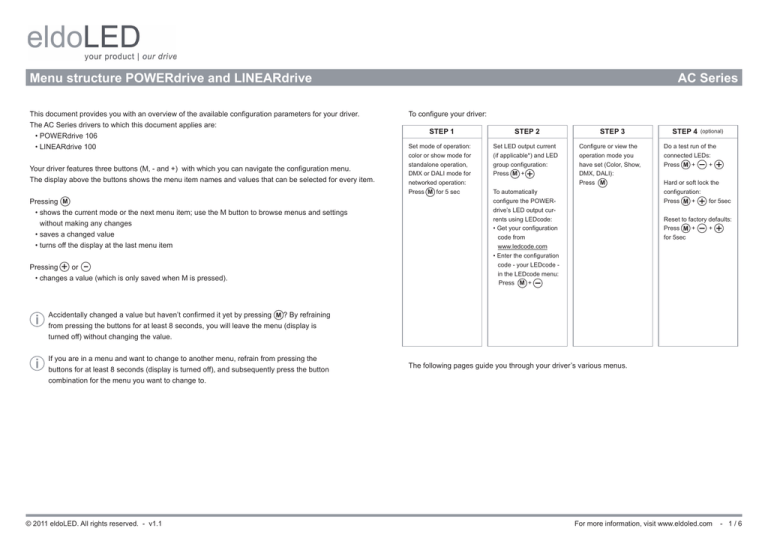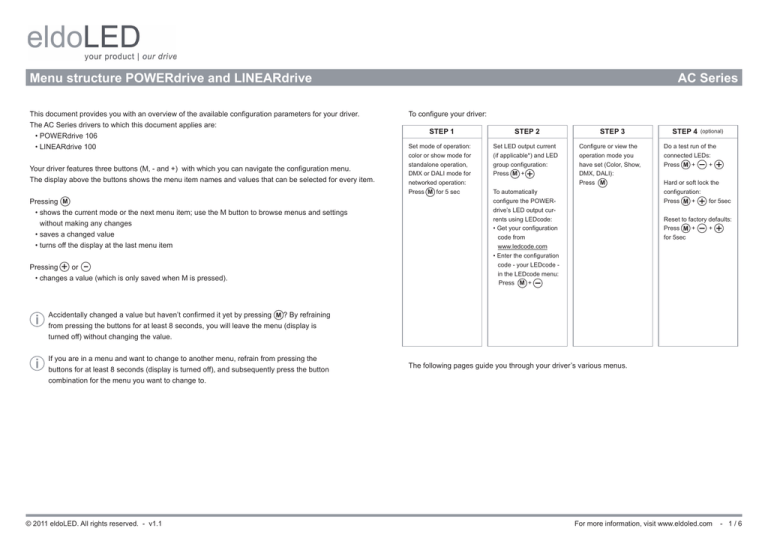
Menu structure POWERdrive and LINEARdrive
This document provides you with an overview of the available configuration parameters for your driver.
The AC Series drivers to which this document applies are:
• POWERdrive 106
• LINEARdrive 100
Your driver features three buttons (M, - and +) with which you can navigate the configuration menu.
The display above the buttons shows the menu item names and values that can be selected for every item.
Pressing M
• shows the current mode or the next menu item; use the M button to browse menus and settings
without making any changes
• saves a changed value
• turns off the display at the last menu item
Pressing + or • changes a value (which is only saved when M is pressed).
AC Series
To configure your driver:
STEP 1
Set mode of operation:
color or show mode for
standalone operation,
DMX or DALI mode for
networked operation:
Press M for 5 sec
STEP 2
Set LED output current
(if applicable*) and LED
group configuration:
Press M +
STEP 3
Configure or view the
operation mode you
have set (Color, Show,
DMX, DALI):
Press M
To automatically
configure the POWERdrive’s LED output currents using LEDcode:
• Get your configuration
code from
www.ledcode.com
• Enter the configuration
code - your LEDcode in the LEDcode menu:
Press M +
STEP 4
(optional)
Do a test run of the
connected LEDs:
Press
+
+
Hard or soft lock the
configuration:
Press
+
for 5sec
Reset to factory defaults:
Press
+
+
for 5sec
Accidentally changed a value but haven’t confirmed it yet by pressing M ? By refraining
from pressing the buttons for at least 8 seconds, you will leave the menu (display is
turned off) without changing the value.
If you are in a menu and want to change to another menu, refrain from pressing the
buttons for at least 8 seconds (display is turned off), and subsequently press the button
combination for the menu you want to change to.
© 2011 eldoLED. All rights reserved. - v1.1
The following pages guide you through your driver’s various menus.
For more information, visit www.eldoled.com
- 1/6
Menu structure POWERdrive and LINEARdrive
STEP 1
STEP 2
POWERdrive 106
LINEARdrive 100
POWERdrive 106
AC Series
M (5 sec)
display off
-
/
COLR
SHOW
-
Group 3
output current
CUR3
DMX
DALI
M
/
LED
+
-
M
-
/
TEMP
+
M
/
External input
+
200 mA
+ 50 mA
-
/
1-1L
2-2L
3-3L
4-4L
2-4L
1-4L
NTC temperature
200 mA
+ 50 mA
M
DALC
CUR4
+
200 mA
+ 50 mA
M
+
/
LED groups
Group 2
output current
CUR2
M
-
Group 4
output current
200 mA
+ 50 mA
M
Set mode
M +
Group 1
output current
CUR1
SET MODE
To set output currents automatically
M + +
-
/
EXT
INP
-
M
Dimming curve
+
RGB
RGBW
RGBA
RRGB
RGGB
CCWW
CWWW
+
0-150°C
/
+
OFF
POTM
10V
SWIT
DIM CURV
-
/
+
LOG
LIN
M
-
display off
M
/
+
CODE
CODE
M
LEDcode
CODE
M
LEDcode
CODE
No access to menu when soft-locked
M
No access to menu when soft-locked
STEP 2
LINEARdrive 100
-
/
+
/
+
/
+
/
+
/
+
A000...A255
LEDcode
M
AUTO
30V
40V
50V
60V
M
LEDcode
LED CODE
LEDcode
Maximum voltage
VMAX
-
-
B000...B255
-
C000...C255
-
D000...D255
-
E000...E255
display off
M + +
LED groups
/
LED
-
M
1-1L
2-2L
3-3L
4-4L
2-4L
1-4L
External input
EXT
INP
M
Dimming curve
DIM CURV
M
-
+
RGB
RGBW
RGBA
RRGB
RGGB
CCWW
CWWW
/
+
/
+
OFF
POTM
10V
SWIT
-
LOG
LIN
display off
No access to menu when soft-locked
© 2011 eldoLED. All rights reserved. - v1.1
For more information, visit www.eldoled.com
- 2/6
Menu structure POWERdrive and LINEARdrive
AC Series
STEP 3 for colour mode
POWERdrive 106
LINEARdrive 100
For LED group configuration
For LED group configuration
For LED group configuration 3-3L:
For LED group configuration 4-4L:
POWERdrive
AC
POWERdrive
AC
POWERdrive
AC
POWERdrive AC
POWERdrive AC
AC
POWERdrive
AC
POWERdrive
AC
POWERdrive POWERdrive
AC
POWERdrive
AC
POWERdrive
AC
POWERdrive
POWERdrive
AC
AC
POWERdrive
POWERdrive
AC
AC
POWERdrive
AC
1-1L and
1-4L: AC
2-4L: LINEARdrive
AC
LINEARdrive
AC used for
LINEARdrive
AC
LINEARdrive
AC4 LED groups
LINEARdrive
AC 2-2L and
LINEARdrive
AC
LINEARdrive
AC
LINEARdrive LINEARdrive
AC
LINEARdrive
AC
LINEARdrive
AC
LINEARdrive
LINEARdrive
AC
AC 3 channels
LINEARdrive
LINEARdrive
AC3 LED groups
AC
LINEARdrive
AC 4 channels
used for
1 channel used for 1 or 4 LED groups
2 channels used for 2 or 4 LED groups
In color
color mode:
mode:
In
In color mode:
In color mode:
In
In color
color mode:
mode:
In color mode:
In color mode:
In color mode:
In color mode:
In color mode:
In color mode:
In color mode:
In color mode:
In color mode:
LED2-2L
groups:
LED
groups:
LED 4-4L
groups:
1-1L
LED 1-1L
groups:
LED3-3L
groups:
LED groups:
LED2-2L
groups:
4-4L
LED1-1L
groups:
LED3-3L
groups:LED2-2L
groups:
LED 2-2L
groups:LED
groups:
LED3-3L
groups:
3-3L
LED groups: 1-1L
(Display off 8 sec)
1-4L
2-4L
(Display
(Display off 8 sec)
(Display
off 88 sec)
sec)
2-4L
(Display
off 8 sec)
(Display off
off 88 sec)
sec)
(Display
off
1-4L
1-4L
2-4L
2-4L
(Display
off 8 sec)
(Display off 8 sec)
(Display
off 8 sec)
(Display off 8 sec)
(Display
off 8 sec)
(Display
off 8 sec)
(Display
off 8 sec)
(Display off 8 sec)
1-4L
M
Intensity
INT
M
M
M
-
/
+
M
M
Intensity Group 1 intensity Intensity
/
INT
- 1+
INT
0...255
0...255
M
M
/
- +
INT
MM
M
M
M
M
M
M
M
In color mode:
/
0...255
INT- - 1 ++
0...255
0...255
0...255
0...255
M
M
//
/
- 1+
INT
MM
M
/
/
/
INT
INT- 1
1 +
- +1
INT
0...255
-- 1+
+
INT
0...255
0...255
0...255
M
M
M
- 1+
INT
/
INT
- 1+
M
0...255
0...255
M
M
/
/
INT 1 +
0...255
M
/
M
0...255
M
/
/
/
0...255
0...255
0...255
M
M
//
/
M
/
0...255
0...255
M0...255
M
0...255
M
M
/
/
M
/
0...255
M
/
M
M
M
display off
INT 4
0...255
0...255
Group 4 intensity
display off
/
/
0...255
/
display
- off
+
M
Group 4 intensity
INT 4
0...255
M
display off
M
display off
/
/
/
-
0...255
M
M
M
/
-
INT 4
0...255
M
Group 2 intensity
INT 2
+
M
Group 3 intensity
INT 3
+
0...255
Group 4 intensity
display off
- +
INT 1
0...255
M
0...255
/
-
0...255
display off
display off Group 3 intensity
display off Group 3 intensity
Group 3 intensity
Group 3 intensity
Group 3 intensity
Group 3 intensity
Group 3 intensity
- +
- +
INT
- 3+
- 3+
INT 3
- 3+
INT 3
INT
INT- 3 +
INT
INT 3
display off
Group 1 intensity
+
0...255
M
0...255
/
-
Group 2 intensity
Group 2 intensity
display
off Group 2 intensity Group 2 intensity
2 intensity
Group 2 intensity
Group 2 intensity
display off Group 2 intensitydisplay off Group 2 intensityGroup
Group 2 intensity
Group 2 intensity
-- +
- +
INT
- +
INT
- 2+
- +2
INT 2
- 2+
INT 2
INT- 2 +
INT
- 2+
INT
INT
2+
INT- 2
2 +
INT
INT 2
display off
4-4L
(Display off 8 sec)
M
Group 1 intensity
Group11intensity
intensity
Intensity
Group
1 intensity
Group 1 intensity
Group 1 intensity
Group 1 intensityGroup 1 intensity
Group
Group 1 intensity
Group 1 intensity
INT
- 1+
LED groups:
4-4L
/
M
Group 4 intensity
INT 4
+
0...255
M
-
/
-
/
+
0...255
-
/
+
0...255
-
/
+
0...255
display off
display off
(No
access
when
hard
locked)
(No
access
when
locked)
(No
when
hard
locked)
access
when
hard locked)
(Noaccess
access
when
hard
locked)
(No
access
when
hard
locked)
(No access when hard locked) (No access when(No
(No
access
when
hard
locked)
(No access
hard
locked)
(No
access
when(No
hard
locked)
(Nohard
access
when hard locked) (No access when hard locked)
(No
access
when
hard
locked)
access
when
hard
locked)
(No access
when hard
locked)when
hard
locked)
Version
15-02-2011
Version 15-02-2011
Version
Version 15-02-2011
Version 15-02-2011
Version
15-02-2011
Version 15-02-2011
Version15-02-2011
15-02-2011
Version 15-02-2011
Version 15-02-2011
Version 15-02-2011
Version 15-02-2011Version 15-02-2011
Version 15-02-2011
Version 15-02-2011
Version 15-02-2011
3
+
0...255
3
3
3
No access to menu when hard-locked
1-1L
Control
channel
LED group
Control channel
LED group configuration
1
LED group
1
x
X
© 2011 eldoLED. All rights reserved. - v1.1
1- 4L
Control
channel
x
x
1
LED group
2-2L
Control
channel
LED group
1
1
1
2
2
x
2
3
4
x
x
x
2- 4L
Control
channel
1
2
LED group
3-3L
Control
channel
LED group
4- 4L
Control
channel
LED group
1
1
1
1
1
2
2
2
2
2
3
3
x
3
3
4
3
4
x
4
For more information, visit www.eldoled.com
- 3/6
Menu structure POWERdrive and LINEARdrive
AC Series
STEP 3 for colour mode - cont’d
POWERdrive AC
For LED group configuration
LINEARdrive AC
CCWW and CWWW:
2 channels used for either 2 colour and
2 white LED groups, or for 1 colour and
In color mode:
3 white LED groups
POWERdrive 106
LINEARdrive 100
LED groups:
(Display off 8 sec)
POWERdrive
AC
AC RGB, RRGB
POWERdrive
AC
AC
POWERdrive
POWERdrive
AC
AC
For LED
groupPOWERdrive
configuration
andPOWERdrive
RGGB:
For LED
group
POWERdrive AC
POWERdrive AC
POWERdrive AC
LINEARdrive
LINEARdrive
AC
AC
LINEARdrive
LINEARdrive
AC
AC
LINEARdrive
LINEARdrive
AC
AC
LINEARdrive
AC
LINEARdrive
AC
LINEARdrive AC
configuration
RGBW:
3 channels used for 3 LED groups (RGB) or
4 LED groups (RRGB or RGGB)
POWERdrive
AC group
For LED
POWERdrive AC
LINEARdrive AC
LINEARdrive
AC
configuration
RGBA:
4 channels used for 4 LED groups
4 channels used for 4 LED groups
In color In
mode:
color mode:
In colorInmode:
color mode:
In color In
mode:
color mode:
In color mode:
In color mode:
In color mode:
LED groups:
LED groups:
LED groups:
LED groups:
LED groups:
LED groups:
RGBW RGB
RGBA RGBW
RGB
CCWW
LED groups:
LED groups:
LED groups:
CCWW
CWWW
RGB off(Display
CCWW
RRGB
(Display
8 sec) off 8 sec)
8 sec)
(Display
off(Display
8 sec) off 8 sec) RRGB
(Display off(Display
8 sec) off
CWWW
(Display off 8 sec)
(Display off 8 sec)
(Display
off 8 sec) RRGB
CWWW
RGGB
RGGB
In color mode:
In color mode:
LED groups: RGBA
LED groups:
RGBW
(Display off 8 sec)
M
M
Color / white ratio
CW
M
-
M
display off
Color / white
CW
+
0...511
Intensity
INT
/
-
/
M
-
M
INT
+
Hue
HUE
+
0...511
Intensity
0...255
/
-
/
display off
CW -
M
M
Intensity
INT M
/
/
+Color-/ white
+
0...1535
Intensity
M
M
M
Color / white
INT
+
0...255
M
M
CW
0...511
M
/
/
+ Intensity
- +
INT
0...255
0...255
M
display off
display off
Hue
-
HUE -
+
0...511
M
M
-
INT -
WHIT
/
+
M
0...255
M
Intensity
INT
display off
+
0...1535
Intensity
White
/
/
Hue
-
Group R intensity
+
HUE
0...1535
M
/
/
- +
+ Intensity
0...510
INT
0...255
M
/
display off
-
+
display off
INTR
-
/M
Hue
HUE
Group G intensity
White -
INTG
-
/M+
WHIT
/
+
/
+
M
0...255
Group B intensity
Intensity
-
INTB
/
+
INT0...255
M
/
-Hue +
HUE
0...1535
M
0...255
M
Group A intensity
/
White
- +
WHIT
0...510
M
/
- +
Intensity
INT
0...255
M
/
- +
INTA display off
display off
0...255
M
(No access when hard locked)
Version 15-02-2011
-
Group R intensity
M
0...1535
-
/
Version 15-02-2011
(No access when hard locked)
Version 15-02-2011
4
+
/
Group- R intensity
+
INTR
0...255
M
Group G intensity
-
/
INTG
+
0...510
-
/
INTB
+
0...255
M
/
Group- G intensity
+
M
M
/
INTB
0...255
Group A intensity
INTA
+
-
/
+
-
/
+
0...255
M
/
- A intensity
+
Group
INTA
0...255
M
/
0...255
- B intensity
Group
+
M
-
0...255
INTG
0...255
Group B intensity
display off
Version 15-02-2011
INTR
0...1535
(No access
when hard locked)
(No access when
hard locked)
(No access when
(No access
hard locked)
when hard locked)
(No access when hard locked)
Version 15-02-2011
Version 15-02-2011
Version 15-02-2011
Version 15-02-2011
display offVersion 15-02-2011
(No access when hard locked)
(No access when hard locked)
(No access when hard locked)
Version 15-02-2011
M
M
0...255
+
0...255
M
M
M
M
Hue
HUE
/
M
M
RGBA
(Display off 8 sec)
RGGB
-
/
+
0...255
M
display off
display off
4
(No access when hard locked)
Version 15-02-2011
(No access when hard locked)
Version 15-02-2011
4
No access to menu when hard-locked
CCWW
Control
channel
LED group
Control channel
LED group configuration
1
2
© 2011 eldoLED. All rights reserved. - v1.1
LED group
1
CWWW
Control
channel
1
2
3
4
2
LED group
RGB
Control
channel
LED group
RRGB
Control
channel
LED group
1
1
1
2
2
2
3
3
x
3
2
3
x
3
4
4
1
1
2
RGGB
Control
channel
1
2
3
LED group
RGBW
Control
channel
LED group
RGBA
Control
channel
LED group
1
1
1
1
1
2
2
2
2
2
3
3
4
3
3
4
3
4
4
4
For more information, visit www.eldoled.com
- 4/6
Menu structure POWERdrive and LINEARdrive
STEP 3 for show mode
STEP 3 for DMX mode
POWERdrive
AC
POWERdrive
LINEARdrive AC
POWERdrive
POWERdrive
106AC
LINEARdrive AC
LINEARdrive 100
106
LINEARdrive 100
STEP 3 for DALI mode
POWERdrive AC
LINEARdrive AC
In Show mode:
In DMX mode:
In DALI mode:
(Display off 8 sec)
(Display off 8 sec)
(Display off 8 sec)
Show
SHOW
M
-
M
-
M
/
-
/
-
DMX ADDR
1...512
M
Network resolution
+
+
display off
/
DMX termination
TERM
-
Network setup
NETW
/
MODE
M
/
-
/
ON
OFF
display off
(No access when hard locked)
Version 15-02-2011
(No access when hard locked)
No access to menu when hard-locked
© 2011 eldoLED. All rights reserved. - v1.1
/
+
No address Address set
NO
ADDR
/
Version 15-02-2011
SET
8 BT
16
M BT
DMX termination
+ TERM
M
-
/
+
SET
M
Interpolation
+
INTERPOL
M
display off
/
M
+
AUTO
display
MANU
-
/
ADDR
SET
M
M
Nr. of ballasts
YES
Nr. of ballasts
NO
-
NO
ADDR
M
X BAL
Network setup
AUTO
MANU
Video mode
VID
M
- NETW
+
SET
M
-
1...512
M
YES
NO
M
ADDR
Network resolution
8 BT
16 BT
M
M
- +
- NETW
RES ADDR
+
NETW RES
1...255
+
/ DMX
POWERdrive 106
LINEARdrive 100
M
DMX address
DMX address
+
-99...99
Intensity
INT
/
1...19
Speed
SPD
M
M
M
AC Series
X BAL
M
display off
off
+
OFF
VID
COLR
WHIT
GLOW
(No access when hard locked)
Version 15-02-2011
No access to menu when hard-locked
DALI addresses are set by the DALI
commissioning tool. Use this menu to
2
view if an address has been set.
No access to menu when hard-locked
For more information, visit www.eldoled.com
- 5/6
Menu structure POWERdrive and LINEARdrive
POWERdrive AC
LINEARdrive AC
STEP 4 (optional)
M +
POWERdrive 106
100
(5 sec)
+LINEARdrive
Lock driver
LOCK
-
/
+
NO
SOFT
HARD
M
POWERdrive AC
POWERdrive
AC
POWERdrive
AC
LINEARdrive AC
LINEARdrive
AC
LINEARdrive
AC
POWERdrive AC
LEDcode: Lock
M +
M + +
LEDcode
LED CODE
M
-
CODE
M
LEDcode
(When soft locked)
M + +
Unlock driver
UN
(5 sec)
LOCK
M
CODE
M
LEDcode
-
/
YES
NO
+
CODE
M
LEDcode
CODE
display off
M
-
/
(5 sec)
M
(5 sec)
+ - M+ ++ + (5 sec)
Lock driver
+
+
B000...B999
POWERdrive AC ResetLock driver
+LOCK
LOCK
RE- - SET
LINEARdrive
AC
/
NO
M
PRES
SOFTMENU
HARD
Press
menuM
M
display off
display off
display off
M +
-
LEDcode
-
Unlock
E000...E999 display off
(When soft locked)
(No access when soft locked)
Version 15-02-2011
M + +
display off
(5 sec)
- M+ + + -
/
CODE
-TEST
+
LED
CODE
A000...A999
R 1 sec
G 1 sec M
B 1 sec
LEDcode
LEDcode
W 1 sec
LEDcode:
RGBW
sec
- 1+
CODE
CODE
R 1 sec
(Display off 8 sec)
B000...B999
G 1 sec
M
B 1 sec M
W 1 sec
MLEDcode
+
RGBW 1 sec
LEDcode
NO
SOFT
HARD
M
-
/
LOCK
M
-
/
+
YES
NO
-
-
LEDcode
M
+
+
Reset
RE - SET
PRES MENU
Press menu
M
display off
(5 sec)
+
/
/
+
+display off
E000...E999
/
+
6
-
+
+
M +
Test
POWERdrive
AC
TEST AC
LINEARdrive
R 1 sec
G 1 sec
B 1 sec
W 1 sec
Test:
RGBW 1 sec
R 1 sec
G 1 sec
B 1 sec
W 1 sec
MRGBW
+ 1 sec+
-
-
+
+
Test
TEST
R 1 sec
G 1 sec
B 1 sec
W 1 sec
RGBW 1 sec
R 1 sec
G 1 sec
B 1 sec
W 1 sec
RGBW 1 sec
+
display off
R 1 sec
G 1 sec
B 1 sec
W 1 sec
RGBW 1 sec
R 1 sec
G 1 sec
B 1 sec
W 1 sec
RGBW 1 sec
+Press menu
M
-
M +
(5 sec)
TEST
D000...D999
M
+
Test:
display
Test off
RE - SET
PRES MENU
/
AC Series
POWERdrive AC
LINEARdrive AC
display off
Version 15-02-2011
Version 15-02-2011
Version 15-02-2011
6
Version 15-02-2011
6
Version 15-02-2011
6
D000...D999
CODE
display off
/
-
display off
CODE
M
(5 M
sec)+
C000...C999
Reset
+CODE
C000...C999
M
-
M
display off
display off
- + +
M +
LEDcode
B000...B999
E000...E999
MENU
/
D000...D999
+
Reset
POWERdrive
AC
(Display off 8 sec)
B000...B999
(No access when hard locked)
(No access when soft locked)
(No access when hard locked)
(No access when soft locked)
Version
15-02-2011
Version Version
15-02-2011
Version 15-02-2011 Version
15-02-2011
15-02-2011
LEDcode
Version
15-02-2011
Unlock driver
UN
POWERdrive AC
LINEARdrive AC
(Display off 8 sec)
Reset
to factory
defaults:
M
- +
/ +CODE
C000...C999
display
off
-/ + M
A000...A999
LEDcode
- / +CODE
/
-/
+
+RE - SET AC
/ LINEARdrive
A000...A999
PRES
-
LEDcode
M
CODE
-
+
Press menu
/
-
-
M +
Test LEDcode
POWERdrive AC
+
/ LED
(Display off 8 sec)
(Display off 8 sec)
M +
M + + (5 sec)
Only activate
the hard lock after
(When soft locked)
(When soft locked)
CODE
-/ +
careful consideration: once you have
C000...C999 M
Lock+driver
LEDcode
(5 sec) M + +
(5 sec)
+ driver
hard-locked
the
you
- / +can only
LED MCODE
LOCK
reset the driver to its factory
defaults!
LEDcode
NO
Unlock driver
SOFTUnlock driver
M
CODE
-/ +
- / UN
+
UN MLOCK HARD
-/ +
LOCK
D000...D999
LEDcode
YES
When soft-locked
M
YES
NO
CODE
NO
display
M off
M
LEDcode
M
CODE
-/ +
display off
(No access when hard locked)
Version 15-02-2011
/
A000...A999
LEDcode
display off
(Display off 8 sec)
(Display off 8 sec)
-
POWERdrive AC
LINEARdrive AC
Test:
defaults:
Test Test: LEDcode: Reset to factory
Reset
totofactory
defaults
LEDcode:
Reset
factory defaults:
Reset to factory defaults:
(Display off 8 sec)
POWERdrive AC
LINEARdrive AC
POWERdrivePOWERdrive
AC
AC
POWERdrive
AC
LINEARdrive AC
-
E000...E999
display off
(No access when hard locked)
Version 15-02-2011
No access to menu when hard-locked
© 2011 eldoLED. All rights reserved. - v1.1
(No access when soft locked)
Version 15-02-2011
Version 15-02-2011
For more information, visit www.eldoled.com
- 6/6