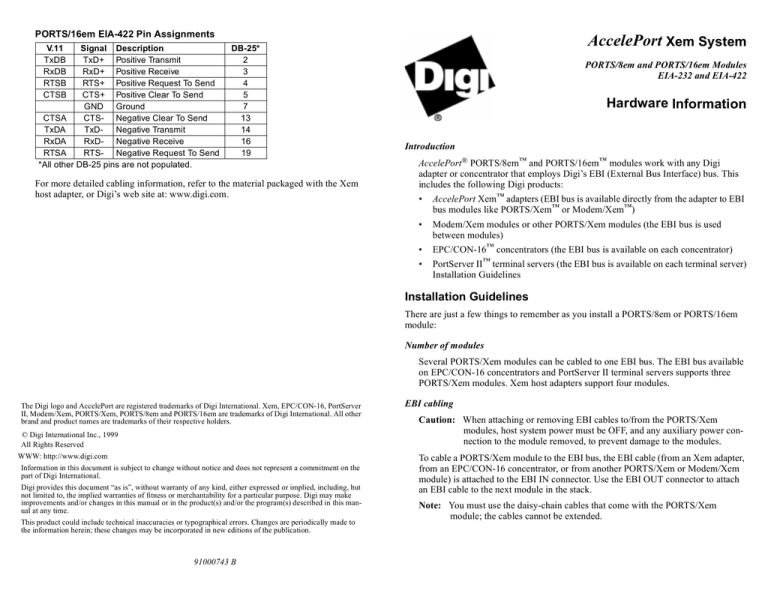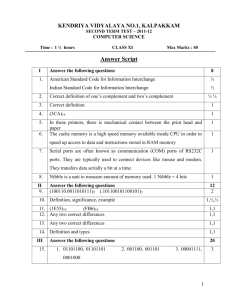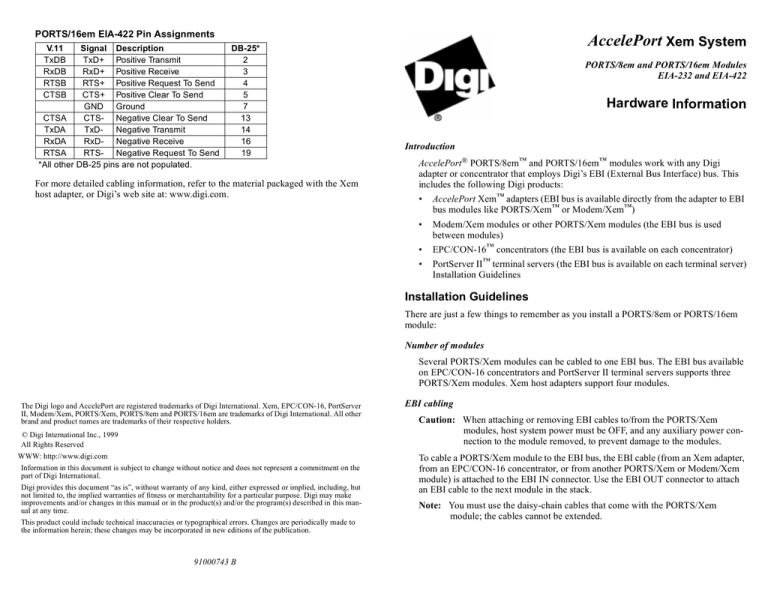
PORTS/16em EIA-422 Pin Assignments
V.11
TxDB
RxDB
RTSB
CTSB
Signal Description
TxD+ Positive Transmit
RxD+ Positive Receive
RTS+ Positive Request To Send
CTS+ Positive Clear To Send
GND Ground
CTSA
CTS- Negative Clear To Send
TxDA
TxDNegative Transmit
RxDA
RxD- Negative Receive
RTSA
RTS- Negative Request To Send
*All other DB-25 pins are not populated.
DB-25*
2
3
4
5
7
13
14
16
19
For more detailed cabling information, refer to the material packaged with the Xem
host adapter, or Digi’s web site at: www.digi.com.
AccelePort Xem System
PORTS/8em and PORTS/16em Modules
EIA-232 and EIA-422
Hardware Information
Introduction
AccelePort® PORTS/8em™ and PORTS/16em™ modules work with any Digi
adapter or concentrator that employs Digi’s EBI (External Bus Interface) bus. This
includes the following Digi products:
•
AccelePort Xem™ adapters (EBI bus is available directly from the adapter to EBI
bus modules like PORTS/Xem™ or Modem/Xem™)
•
Modem/Xem modules or other PORTS/Xem modules (the EBI bus is used
between modules)
•
EPC/CON-16™ concentrators (the EBI bus is available on each concentrator)
•
PortServer II™ terminal servers (the EBI bus is available on each terminal server)
Installation Guidelines
Installation Guidelines
There are just a few things to remember as you install a PORTS/8em or PORTS/16em
module:
Number of modules
Several PORTS/Xem modules can be cabled to one EBI bus. The EBI bus available
on EPC/CON-16 concentrators and PortServer II terminal servers supports three
PORTS/Xem modules. Xem host adapters support four modules.
The Digi logo and AccelePort are registered trademarks of Digi International. Xem, EPC/CON-16, PortServer
II, Modem/Xem, PORTS/Xem, PORTS/8em and PORTS/16em are trademarks of Digi International. All other
brand and product names are trademarks of their respective holders.
© Digi International Inc., 1999
All Rights Reserved
WWW: http://www.digi.com
Information in this document is subject to change without notice and does not represent a commitment on the
part of Digi International.
Digi provides this document “as is”, without warranty of any kind, either expressed or implied, including, but
not limited to, the implied warranties of fitness or merchantability for a particular purpose. Digi may make
improvements and/or changes in this manual or in the product(s) and/or the program(s) described in this manual at any time.
This product could include technical inaccuracies or typographical errors. Changes are periodically made to
the information herein; these changes may be incorporated in new editions of the publication.
91000743 B
EBI cabling
Caution: When attaching or removing EBI cables to/from the PORTS/Xem
modules, host system power must be OFF, and any auxiliary power connection to the module removed, to prevent damage to the modules.
To cable a PORTS/Xem module to the EBI bus, the EBI cable (from an Xem adapter,
from an EPC/CON-16 concentrator, or from another PORTS/Xem or Modem/Xem
module) is attached to the EBI IN connector. Use the EBI OUT connector to attach
an EBI cable to the next module in the stack.
Note: You must use the daisy-chain cables that come with the PORTS/Xem
module; the cables cannot be extended.
Power
PORTS/Xem modules can obtain power from the EBI bus. There are several rules to
keep in mind when considering PORTS/Xem power supplies.
Note: Power supplies are not normally shipped with EIA-232 PORTS/Xem modules
when the modules are ordered individually and not as part of a host adapter
and module package. EIA-422 PORTS/Xem modules ship with a power supply. Auxiliary power supplies are available for purchase from Digi.
PORTS/Xem Power Supply Rules:
• The EBI bus generally supplies enough power for one EIA-422 PORTS/Xem
module or two EIA-232 EBI modules.
• An EIA-422 PORTS/Xem module always require power unless it is the first module attached to the EBI bus.
• You must plug an PORTS/Xem power supply into the PORTS/Xem module before
plugging it into an AC receptacle.
• The LED indicator on the side panel of an PORTS/Xem module will light if there
is sufficient power for the module.
• Putting EIA-422 PORTS/Xem modules at the end of a chain of PORTS/Xem modules will reduce the number of power supplies needed.
Consult the following tables to determine if you need additional power supplies.
Power Supply Requirements for PORTS/Xem Modules on Xem Adapters
EIA-232
Modules Only
EIA-422
Modules Only
EIA-232 and
EIA-422 Modules
EIA-232
EIA-232
EIA-232
EIA-232
EIA-422
EIA-422
EIA-422
EIA-422
EIA-232
EIA-232
EIA-232
EIA-232
EIA-232
EIA-232
EIA-232
EIA-232
EIA-232
EIA-422 P
EIA-422 P
EIA-422 P
EIA-422 P
EIA-232
EIA-232
EIA-422 P
EIA-232
EIA-422 P
EIA-232 P
EIA-232 P
EIA-422 P
EIA-422 P
EIA-422 P
EIA-232 P
EIA-422 P
EIA-422 P
EIA-422 P
EIA-232 P
EIA-422 P
EIA-422
Modules Only
EIA-232 and
EIA-422 Modules
EIA-232
EIA-232
EIA-422 P
EIA-422 P
EIA-422 P
EIA-422 P
EIA-232
P indicates that a power supply is required.
EIA-232
EIA-422 P
EIA-422 P
EIA-422 P
When you add PORTS/Xem modules to an existing installation, you may need to
reconfigure or reinstall the device driver on the host system before the additional
ports are recognized by the system.
•
Be sure to power off the host system when you are attaching (or removing) EBI
cables going to PORTS/Xem modules.
Connecting peripherals
PORTS/Xem modules are available in the following models:
Available PORTS/Xem EBI Modules
8EM
8EM
16EM
16EM
16EM
EIA-232
EIA-232
EIA-232
EIA-232
EIA-422
DB-25 connectors
RJ-45 connectors
DB-25 connectors
RJ-45 connectors
DB-25 connectors
PORTS/8em and 16em EIA-232 Connector Pin Assignments
DB-25 Pin assignments
EIA-422 P
EIA-422 P
EIA-422 P
Power Supply Requirements for PORTS/Xem Modules
on PortServer II or EPC/CON-16 Units
EIA-232
EIA-232
EIA-232
EIA-422
EIA-422
EIA-422
EIA-232
EIA-232
EIA-232
•
The connector type that you need at either end of the peripheral cable depends on the
PORTS/Xem model you have and the type of connector on the peripheral.
P indicates that a power supply is required.
EIA-232
Modules Only
Adding modules to an existing installation
RJ-45 Pin Assignment
Signal Description
Pin
Signal Description
Pin
GND
Chassis Ground
1*
RI
Ring Indicator
1
TxD
Transmitted Data
2
DSR Data Set Ready
2†
RxD
Received Data
3
RTS
Request To Send
3
RTS
Request To Send
4
GND Chassis Ground
4
CTS
Clear To Send
5
TxD
Transmitted Data
5
DSR
Data Set Ready
6
RxD
Received Data
6
SG
Signal Ground
7
SG
Signal Ground
7
DCD
Data Carrier Detect
8
CTS
Clear To Send
8
DTR
Data Terminal Ready
20
DTR
Data Terminal Ready
9
RI
Ring Indicator
22
DCD Data Carrier Detect
10
* Chassis Ground is also available on the connector shell
† In some operating systems this pin can be configured as DCD. This would be pin 1 of
an 8-pin connector.