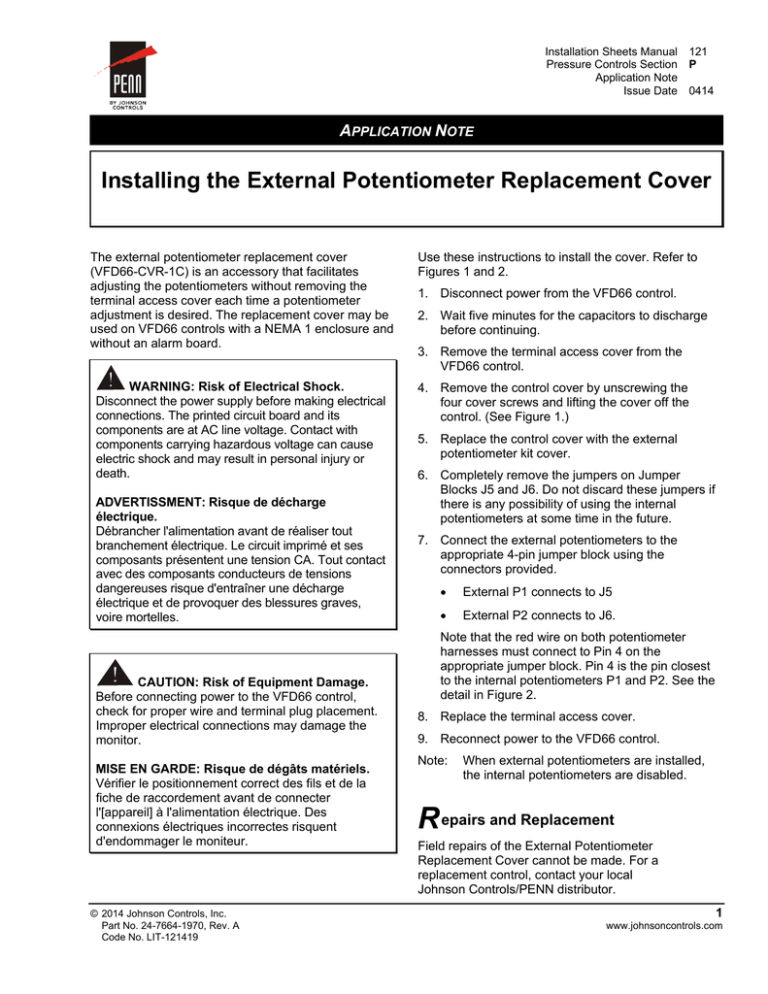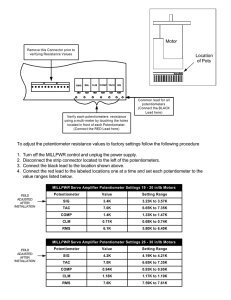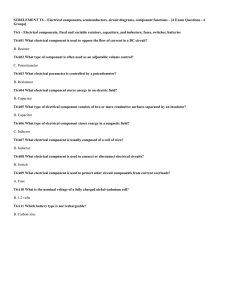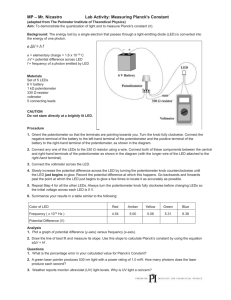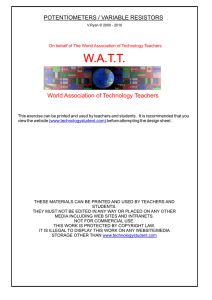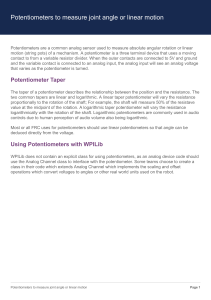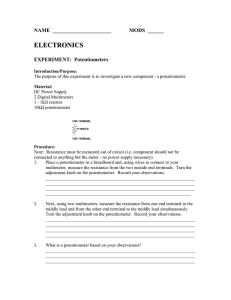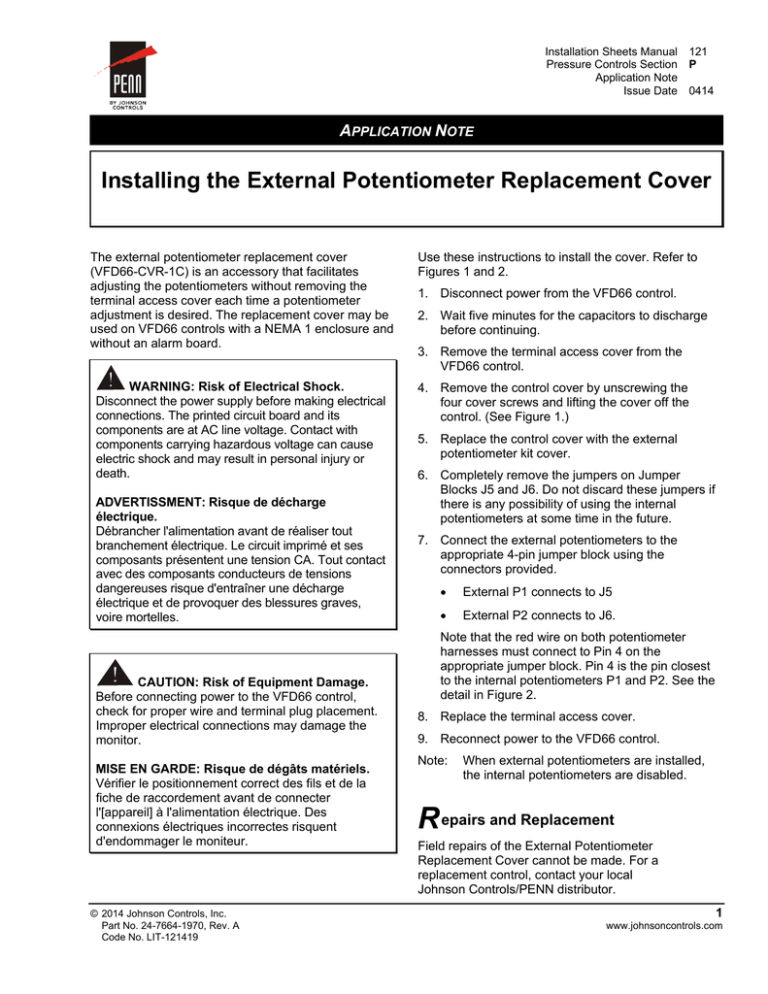
Installation Sheets Manual 121
Pressure Controls Section P
Application Note
Issue Date 0414
APPLICATION NOTE
Installing the External Potentiometer Replacement Cover
The external potentiometer replacement cover
(VFD66-CVR-1C) is an accessory that facilitates
adjusting the potentiometers without removing the
terminal access cover each time a potentiometer
adjustment is desired. The replacement cover may be
used on VFD66 controls with a NEMA 1 enclosure and
without an alarm board.
WARNING: Risk of Electrical Shock.
Disconnect the power supply before making electrical
connections. The printed circuit board and its
components are at AC line voltage. Contact with
components carrying hazardous voltage can cause
electric shock and may result in personal injury or
death.
ADVERTISSMENT: Risque de décharge
électrique.
Débrancher l'alimentation avant de réaliser tout
branchement électrique. Le circuit imprimé et ses
composants présentent une tension CA. Tout contact
avec des composants conducteurs de tensions
dangereuses risque d'entraîner une décharge
électrique et de provoquer des blessures graves,
voire mortelles.
CAUTION: Risk of Equipment Damage.
Before connecting power to the VFD66 control,
check for proper wire and terminal plug placement.
Improper electrical connections may damage the
monitor.
MISE EN GARDE: Risque de dégâts matériels.
Vérifier le positionnement correct des fils et de la
fiche de raccordement avant de connecter
l'[appareil] à l'alimentation électrique. Des
connexions électriques incorrectes risquent
d'endommager le moniteur.
© 2014 Johnson Controls, Inc.
Part No. 24-7664-1970, Rev. A
Code No. LIT-121419
Use these instructions to install the cover. Refer to
Figures 1 and 2.
1. Disconnect power from the VFD66 control.
2. Wait five minutes for the capacitors to discharge
before continuing.
3. Remove the terminal access cover from the
VFD66 control.
4. Remove the control cover by unscrewing the
four cover screws and lifting the cover off the
control. (See Figure 1.)
5. Replace the control cover with the external
potentiometer kit cover.
6. Completely remove the jumpers on Jumper
Blocks J5 and J6. Do not discard these jumpers if
there is any possibility of using the internal
potentiometers at some time in the future.
7. Connect the external potentiometers to the
appropriate 4-pin jumper block using the
connectors provided.
•
External P1 connects to J5
•
External P2 connects to J6.
Note that the red wire on both potentiometer
harnesses must connect to Pin 4 on the
appropriate jumper block. Pin 4 is the pin closest
to the internal potentiometers P1 and P2. See the
detail in Figure 2.
8. Replace the terminal access cover.
9. Reconnect power to the VFD66 control.
Note:
When external potentiometers are installed,
the internal potentiometers are disabled.
R epairs and Replacement
Field repairs of the External Potentiometer
Replacement Cover cannot be made. For a
replacement control, contact your local
Johnson Controls/PENN distributor.
1
www.johnsoncontrols.com
Control
Cover
Ventilation
Holes
Diagnostic
Display
Terminal
Access
Cover
Terminal
Cover
Screw
Conduit
Openings
Control
Cover Screws
Heat Sink
Figure 1: VFD66 Condenser Fan Speed Control with Standard NEMA 1 Cover
Replacement
Cover
External P1
External P2
Terminal
Access
Cover
PO
WE
R
AL
A
P1
Connector
RM
Detail
P2
Connector
Black
P1 or P2
Connector
Blue
Red
Pin 4
Jumper Block
J5 or J6
Internal P2
Internal P1
J6
J5
Internal Potentiometer
P1 or P2
Figure 2: Installing an External Potentiometer Replacement Cover
Building Efficiency
507 E. Michigan Street, Milwaukee, WI 53202
® Johnson Controls and PENN are registered trademarks of Johnson Controls, Inc. in the
United States of America and/or other countries. All other trademarks used herein are the property
of their respective owners. © Copyright 2014 by Johnson Controls, Inc. All rights reserved.
2
P—Installing the External Potentiometer Replacement Cover