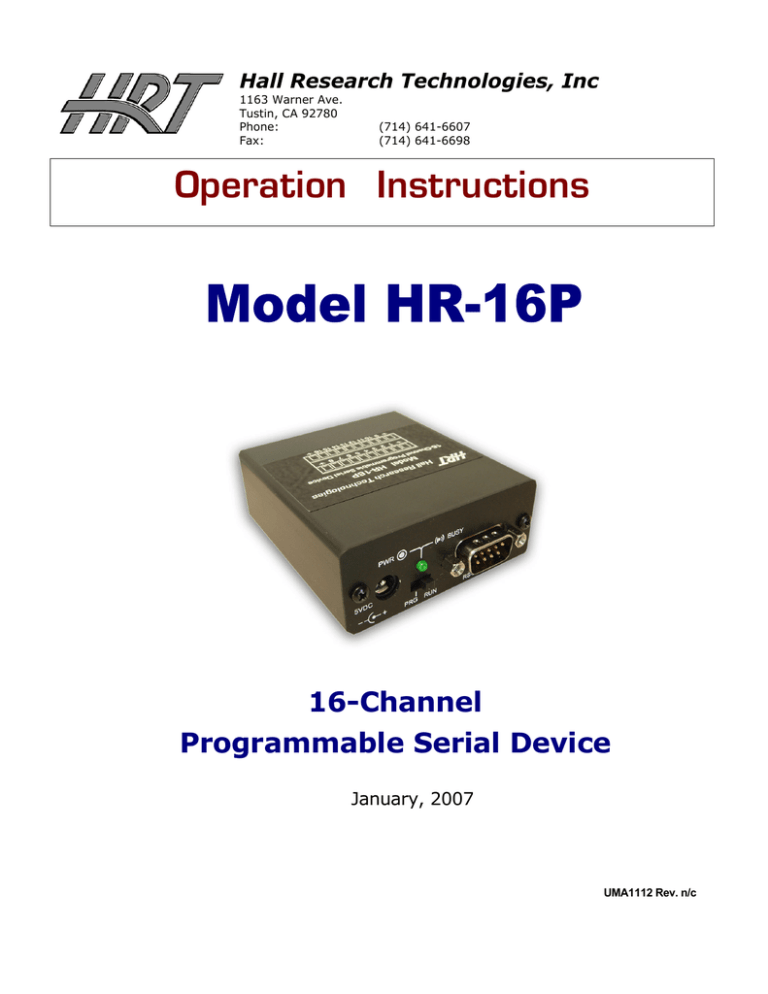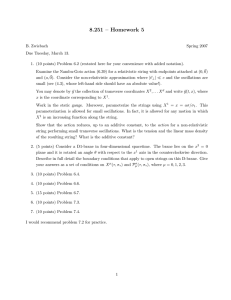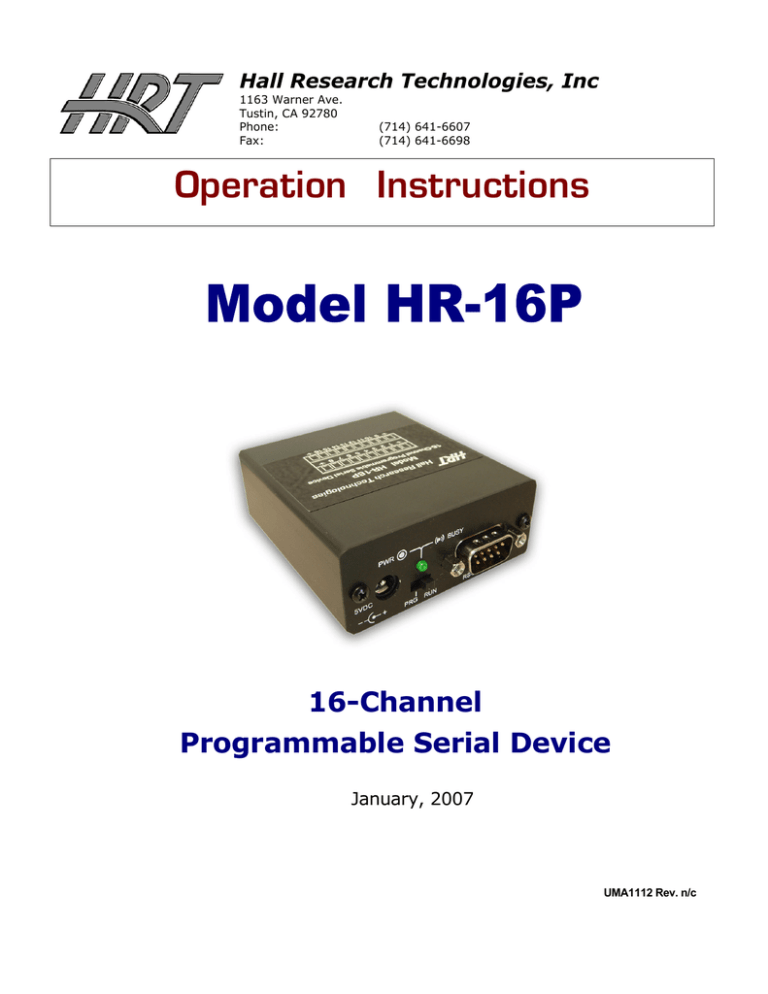
Hall Research Technologies, Inc
1163 Warner Ave.
Tustin, CA 92780
Phone:
Fax:
(714) 641-6607
(714) 641-6698
Operation Instructions
16-Channel
Programmable Serial Device
January, 2007
UMA1112 Rev. n/c
Table of Contents
Description..................................................................... 3
Features......................................................................... 3
Operation ....................................................................... 3
How To Obtain the Windows® Programming Software ........ 4
How To Create Command Strings ..................................... 4
Front Panel Status Indicator ............................................. 6
Federal Communications Commission Statement ................ 6
Warranty........................................................................ 6
Limited Liability............................................................... 6
Page 2 of 8
Copyright 2007, Hall Research Technologies, Inc.
Description
The Model HR-16P is a programmable RS-232 serial device designed to control any device
with serial port.
The HR-16P has 16 discrete inputs that senses a DC voltage level or contact closure (see
figure below for input terminal configuration). It detects both “low-to-high” and “high-tolow” transitions of this discrete input and issues corresponding commands out the serial
port of the HR-16P to the serial device (projector).
The commands can be any ASCII (or non-ASCII) data with programmable delays
embedded in the string. The commands can also be complex multi-part.
Hall Research provides a powerful Windows® based application (available on-line) that is
used to create the data files and upload it to the HR-16P, via a supplied cable.
The unit is supplied with a regulated 5v DC power adapter and a serial cable. The inputs
are on screw terminals with headers that can be unplugged for easy assembly.
A typical application would be to send commands to turn a projector on and off or select
different inputs etc.
Features
Compact, Reliable, and Economical
33 user-programmable Command Strings (2 per each input and one for startup)
Allows multiple instances of user-defined delays within each string
Intuitive Operation
Windows™ software for programming available on-line at
ftp://hallresearch.com
ü Made in USA
ü Front panel LED status indicator
ü
ü
ü
ü
ü
Operation
The HR-16P is designed to send a string of commands to a serial device (projector) via the
serial interface, when the discrete input transitions.
Hi input = Open or Voltage above 1v
Lo input = Short to ground or Voltage below 0.3v
(Input Voltage Range = 0v to +30 v)
In Run Mode the HR-16P will communicate with the serial device using an appropriate
cable (target cable not included). In Program Mode the user can upload strings to the HR16P. This will consist of the Rising edge and the Falling edge strings. These strings are
limited to 250 characters in length each. The strings are constructed using the HR-16P
Programmer Windows™ software. The user will then be able to upload the file to the HR16P.
Copyright 2007, Hall Research Technologies, Inc.
Page 3 of 8
How To Obtain the Windows® Programming Software
Go to: ftp://hallresearch.com/
How To Create Command Strings
First, select the comm. port you will use to connect the HR-16P to the PC.
To build your command strings in the HR-16P Programmer, follow the instructions below:
Main Screen
Page 4 of 8
Copyright 2007, Hall Research Technologies, Inc.
1. Select the target baud rate (from 1200 to 51600 bps)
2. Select the trigger action for the command. You have 16 inputs and 2 commands for
each: when the input goes from low to high (rising edge), and when it falls to ground.
The list also has an Startup Command used for initialization of the target when it
powers up.
If a command is blank, then when that trigger event happens, the unit does nothing.
3. Here is where you type your command string in ASCII. You can use backspace to erase
characters if you wish. You can also hit enter to insert a Carriage Return in to the
string.
4. If you decide to define a Start up string, then you should use this field to instruct the
unit as to when to send it out. The choices are upon power up, or when CTS line
(asserted by the target) goes high.
Most devices will likely assert their CTS line on their RS-232 port after they are
powered up. If this is the case with your target device, then you can select to issue
your start-up string on CTS. If you are not sure the target is ready to listen to
command when its CTS is asserted (in may cases this line is just tied high so when the
unit powers up this line goes high whether or not the target has completed its
initialization and is ready to listen), in that case you can begin your command with a
wait of appropriate length.
On the other hand, if your device does not assert the CTS line, then you can elect to
issue the startup command on HR-16P’s own power up. This will work if the HR-16P is
powered up together with or after the target. You may wish to also include a wait at the
start to give target time to boot up.
5. If your target expects control characters that you
cannot directly type from your keyboard, you can
type the hex value (from 0 to FF) here and click
on insert. You can do this anywhere in the string
as you are typing.
6. You can insert pauses or wait-times anywhere in
the string. This dropdown gives you choices of: 10
msec, 50 msec, 250msec, 1sec, 5sec, 30sec,
1min, 5min, 10min.
For example to get 1minute and 30 second wait,
insert 1 min and 30 sec!
7. Connect the PC to the target and place the switch
on the target in PGM (program) mode and click
upload. Upload time can be as short as a few
seconds to a couple of minutes, depending on how
much data has to be uploaded.
After uploading remember to move the switch on
the HR-16P back to RUN position.
8. To get an easy to read sheet with all the items
Copyright 2007, Hall Research Technologies, Inc.
Page 5 of 8
which you have created, click this button. It will open a new window (shown above)
with all your configuration including all the strings. You can cut and paste from this
window to any other application if you wish.
Note
There are a few restrictions when building your string. The Backspace key is he only
way to correct/delete characters in your string. You can only Backspace from the end
of the string. The Windows “Paste” function has been disabled. You may only insert a
character at the end of the string. The maximum length of each string is 250. A Wait
will occupy 3 characters in the string. Any ASCII character input from the keyboard
will increment the string length by 1. All Hexadecimal bytes will increment the string
length by 1 character.
Front Panel Status Indicator
The front panel has a convenient LED that is used to indicate power on state (steady on) or
blinking (when commands are being sent to target)
Federal Communications Commission Statement
This equipment generates, uses and radiates radio frequency energy and, if not installed and used in
accordance with the instructions, may cause harmful interference to radio communications. This
equipment has been designed to comply with the limits for a Class A computing device, pursuant to
Part 15 of the FCC rules. Harmful interference when operated in a commercial environment.
Operation of this equipment in a residential area is likely to cause interference, in which case the
user, at his own expense, will be required to take whatever measures are necessary to correct the
interference.
Warranty
HRT warrants that the supplied equipment is free from defective workmanship and material.
Subject to the agreements set forth, will repair or replace, at its option, the defective components
for a period of 2 years after purchase. The following conditions apply to the Warranty:
Warranty void if item subject to improper use, negligence, or unauthorized modification
Instructions must be followed in obtaining RMA number as explained below
Any defective part should be returned, insured and freight prepaid, to Hall Research, with the
following:
•
Return Material Authorization Number (RMA#)
•
Description of failure, as detailed as possible
•
Shipping address and contact name and phone number
Limited Liability
IN NO EVENT SHALL THE DIRECT VENDOR'S LIABILITY EXCEED THE PRICE PAID FOR THE PRODUCT FROM
DIRECT, INDIRECT, SPECIAL INCIDENTAL OR CONSEQUENTIAL DAMAGES RESULTING FROM THE USE OF THE
PRODUCT OR ITS DOCUMENTATION
Page 6 of 8
Copyright 2007, Hall Research Technologies, Inc.
Copyright 2007, Hall Research Technologies, Inc.
Page 7 of 8
Products Designed and Made in the USA
© Copyright 2007. Hall Research Technologies, Inc.
All rights reserved.
1163 Warner Ave., Tustin, CA 92780
Ph: (714) 641-6607, Fax: (714) 641-6698