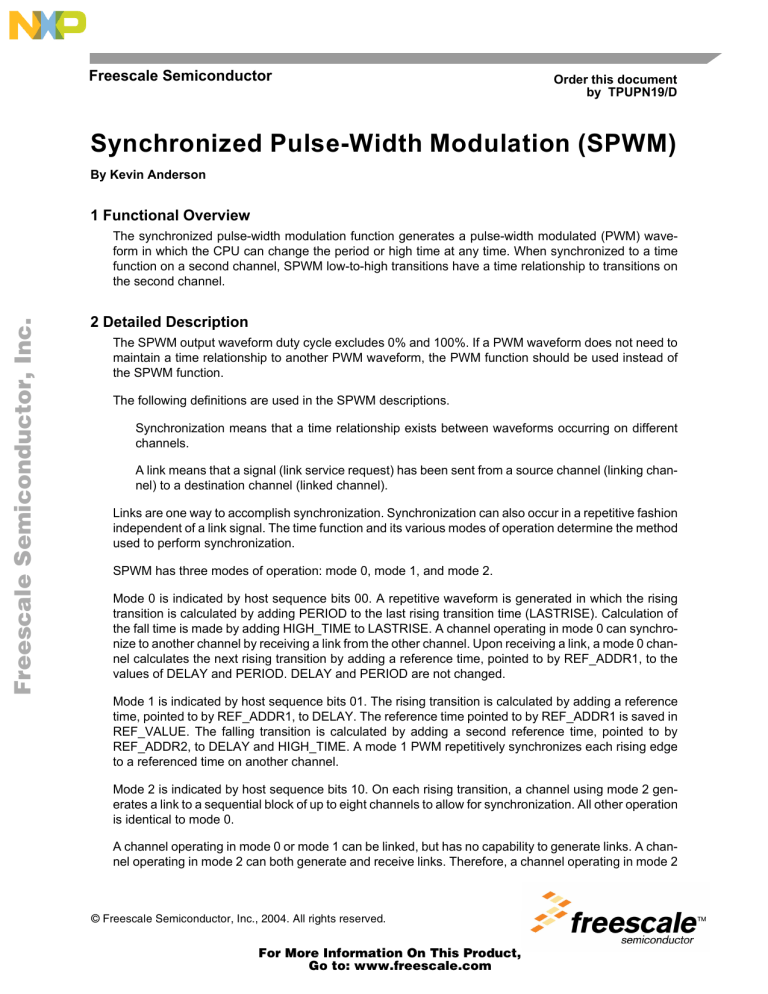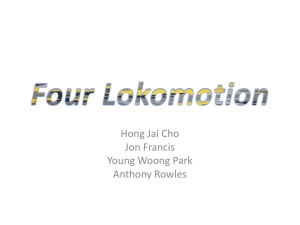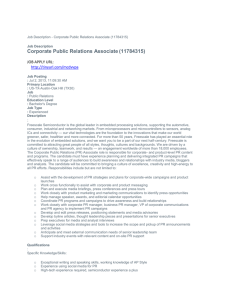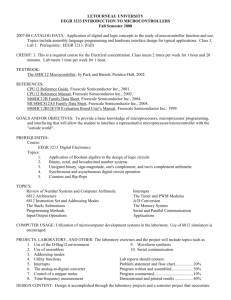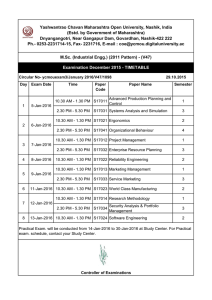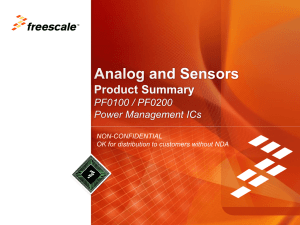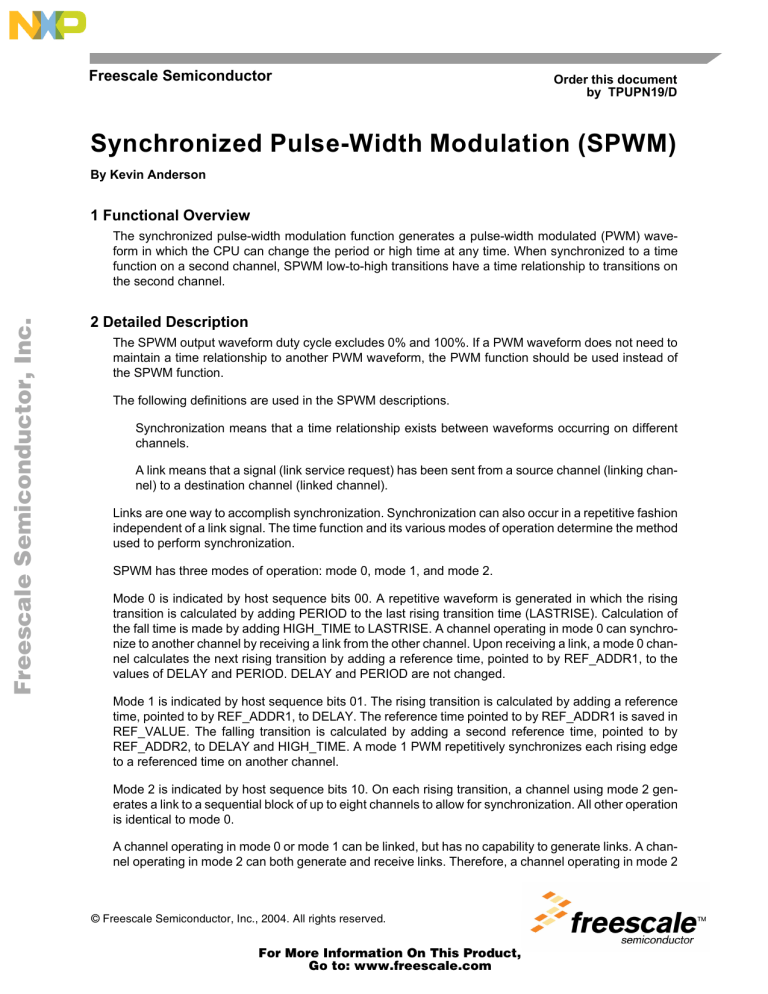
Freescale Semiconductor
Order this document
by TPUPN19/D
Synchronized Pulse-Width Modulation (SPWM)
By Kevin Anderson
1 Functional Overview
Freescale Semiconductor, Inc...
The synchronized pulse-width modulation function generates a pulse-width modulated (PWM) waveform in which the CPU can change the period or high time at any time. When synchronized to a time
function on a second channel, SPWM low-to-high transitions have a time relationship to transitions on
the second channel.
2 Detailed Description
The SPWM output waveform duty cycle excludes 0% and 100%. If a PWM waveform does not need to
maintain a time relationship to another PWM waveform, the PWM function should be used instead of
the SPWM function.
The following definitions are used in the SPWM descriptions.
Synchronization means that a time relationship exists between waveforms occurring on different
channels.
A link means that a signal (link service request) has been sent from a source channel (linking channel) to a destination channel (linked channel).
Links are one way to accomplish synchronization. Synchronization can also occur in a repetitive fashion
independent of a link signal. The time function and its various modes of operation determine the method
used to perform synchronization.
SPWM has three modes of operation: mode 0, mode 1, and mode 2.
Mode 0 is indicated by host sequence bits 00. A repetitive waveform is generated in which the rising
transition is calculated by adding PERIOD to the last rising transition time (LASTRISE). Calculation of
the fall time is made by adding HIGH_TIME to LASTRISE. A channel operating in mode 0 can synchronize to another channel by receiving a link from the other channel. Upon receiving a link, a mode 0 channel calculates the next rising transition by adding a reference time, pointed to by REF_ADDR1, to the
values of DELAY and PERIOD. DELAY and PERIOD are not changed.
Mode 1 is indicated by host sequence bits 01. The rising transition is calculated by adding a reference
time, pointed to by REF_ADDR1, to DELAY. The reference time pointed to by REF_ADDR1 is saved in
REF_VALUE. The falling transition is calculated by adding a second reference time, pointed to by
REF_ADDR2, to DELAY and HIGH_TIME. A mode 1 PWM repetitively synchronizes each rising edge
to a referenced time on another channel.
Mode 2 is indicated by host sequence bits 10. On each rising transition, a channel using mode 2 generates a link to a sequential block of up to eight channels to allow for synchronization. All other operation
is identical to mode 0.
A channel operating in mode 0 or mode 1 can be linked, but has no capability to generate links. A channel operating in mode 2 can both generate and receive links. Therefore, a channel operating in mode 2
© Freescale Semiconductor, Inc., 2004. All rights reserved.
For More Information On This Product,
Go to: www.freescale.com
Freescale Semiconductor, Inc.
can link to channels operating in mode 0, mode 1, or mode 2. Only channels operating in mode 0 and
mode 2 are programmed to resynchronize when linked. A channel operating in mode 1 synchronizes in
a repetitive fashion independent of a link signal and performs an immediate update (described in more
detail below) when linked.
In all modes, if the channel interrupt enable bit is set, an interrupt request is asserted for each low-tohigh transition, the time of the transition is moved to LASTRISE, and calculation of the fall time and rise
time is made, with the calculated rise time stored in NEXTRISE.
When using the three SPWM modes to generate synchronized PWM waveforms, mode 0 and mode 2
channels should have REF_ADDR1 pointing to LASTRISE or some other reference value on the synchronizing channel. Channels operating in mode 1 should have REF_ADDR1 pointing to NEXTRISE
and REF_ADDR2 pointing to LASTRISE, both on the synchronizing channel. Figure 1 shows how the
SPWM modes operate together.
Freescale Semiconductor, Inc...
CHANNEL
0
MODE 2
1
MODE 2
2
MODE 0
3
MODE 1
4
MODE 1
1029A
Figure 1 SPWM Waveforms
Channel 0 (using mode 2) links to channel 1 on each rising transition. Channel 1 (using mode 2) synchronizes to channel 0 when linked, and links to channel 2 on each rising transition. Channel 2 (using
mode 0) synchronizes to channel 1 when linked. Channels 3 and 4 (using mode 1) synchronize to channels 2 and 3, respectively, on each of their rising edges. Each channel, with the exception of channel
0, synchronizes as specified by parameter DELAY; the rising edge of the synchronizing channel is delayed from the specified transition time by the value in DELAY. The DELAY parameter for channels 1
through 4 in the example is set for a 90° phase delay. Synchronized channels must be assigned to the
same priority level in ascending numerical order so that the channel with the lower channel number performs its function before the channel that synchronizes to it.
In general, if the period of synchronized PWMs is not equal, modes 0 or 2 should be used. If the period
is equal, mode 1 should be used. An immediate update is provided in mode 1, where the new delay is
used during the immediate host service state, or when linked by another channel. In immediate mode,
NEXTRISE is calculated using REF_VALUE added to DELAY. If immediate mode is not selected, the
new delay is calculated as previously described for mode 1.
A detailed description of the SPWM algorithm, including a state diagram, is provided for reference at
the end of this document.
2
For More Information On This Product,
Go to: www.freescale.com
TPU Programming Library
TPUPN19/D
Freescale Semiconductor, Inc.
3 Function Code Size
Total TPU function code size determines what combination of functions can fit into a given ROM or emulation memory microcode space. SPWM function code size is:
46 µ instructions + 8 entries = 54 long words
4 Function Parameters
Freescale Semiconductor, Inc...
This section provides detailed descriptions of function parameters stored in channel parameter RAM.
Figure 2 shows TPU parameter RAM address mapping. Figure 3 shows the parameter RAM assignment used by the function. In the diagrams, Y = M111, where M is the value of the module mapping bit
(MM) in the system integration module configuration register (Y = $7 or $F).
Channel
Base
Number
Address
0
1
2
Parameter Address
3
4
5
6
7
0
$YFFF##
00
02
04
06
08
0A
—
—
1
$YFFF##
10
12
14
16
18
1A
—
—
2
$YFFF##
20
22
24
26
28
2A
—
—
3
$YFFF##
30
32
34
36
38
3A
—
—
4
$YFFF##
40
42
44
46
48
4A
—
—
5
$YFFF##
50
52
54
56
58
5A
—
—
6
$YFFF##
60
62
64
66
68
6A
—
—
7
$YFFF##
70
72
74
76
78
7A
—
—
8
$YFFF##
80
82
84
86
88
8A
—
—
9
$YFFF##
90
92
94
96
98
9A
—
—
10
$YFFF##
A0
A2
A4
A6
A8
AA
—
—
11
$YFFF##
B0
B2
B4
B6
B8
BA
—
—
12
$YFFF##
C0
C2
C4
C6
C8
CA
—
—
13
$YFFF##
D0
D2
D4
D6
D8
DA
—
—
14
$YFFF##
E0
E2
E4
E6
E8
EA
EC
EE
15
$YFFF##
F0
F2
F4
F6
F8
FA
FC
FE
— = Not Implemented (reads as $00)
Figure 2 TPU Channel Parameter RAM CPU Address Map
TPU Programming Library
TPUPN19/D
For More Information On This Product,
Go to: www.freescale.com
3
Freescale Semiconductor, Inc.
15
14
13
12
11
10
9
8
7
LASTRISE
$YFFFW0
6
5
$YFFFW2
NEXTRISE
$YFFFW4
HIGH_TIME
$YFFFW6
PERIOD
3
2
1
0
1
0
1
0
REF_ADDR1
$YFFFW8
$YFFFWA
DELAY
15
14
13
12
11
10
9
8
7
LASTRISE
$YFFFW0
Freescale Semiconductor, Inc...
4
CHANNEL_CONTROL*
5
4
3
2
CHANNEL_CONTROL*
$YFFFW2
NEXTRISE
$YFFFW4
HIGH_TIME
$YFFFW6
PERIOD
$YFFFW8
6
REF_ADDR1
REF_ADDR2
$YFFFWA
REF_VALUE
15
14
13
12
11
10
9
8
7
LASTRISE
$YFFFW0
NEXTRISE
$YFFFW4
HIGH_TIME
$YFFFW6
PERIOD
START_LINK_
CHANNEL
$YFFFWA
5
4
3
2
CHANNEL_CONTROL*
$YFFFW2
$YFFFW8
6
LINK_CHANNEL_C
OUNT
REF_ADDR1
DELAY
Y = Channel number
*Once the channel is initialized, the channel control bits become the low nine bits of the
LASTRISE parameter written by the TPU.
Parameter Write Access:
Written by CPU
Written by TPU
Written by CPU and TPU
Unused parameters
Figure 3 Parameter RAM Assignment
4.1 CHANNEL_CONTROL
CHANNEL_CONTROL shares the same location with LASTRISE and contains the PSC, PAC, and TBS
fields. The PSC field forces the output level of the pin directly without affecting the PAC latches, or forces the output level to the state specified by the PAC latches. Normally, PSC is set to force the pin low
to allow for synchronization of all channels before any pulses are generated. The SPWM function does
not use the PAC field; it uses direct control by the microcode. The TBS field configures a channel pin
as input or output and configures the time base for output match/input capture events.
NOTE
This channel must be configured as an output because the SPWM function is indeterminate when programmed as an input.
4
For More Information On This Product,
Go to: www.freescale.com
TPU Programming Library
TPUPN19/D
Freescale Semiconductor, Inc.
15
14
13
12
11
10
9
8
7
NOT USED
6
5
4
TBS
3
2
1
PAC
0
PSC
CHANNEL_CONTROL must be written by the CPU before initialization. The table below defines the allowable data for this parameter.
Freescale Semiconductor, Inc...
Table 1 SPWM CHANNEL_CONTROL Options
TBS
PAC
8765
432
PSC
Action
10
Input
Output
00
01
10
11
—
—
—
—
Force Pin as Specified by PAC
Latches
Force Pin High
Force Pin Low
Do Not Force Any State
Do Not Change PAC
Do Not Change PAC
—
—
—
Do Not Change PAC
Output Channel
Capture TCR1, Compare TCR1
Capture TCR2, Compare TCR2
Do Not Change TBS
1xx
01xx
0100
0111
11xx
4.2 LASTRISE
LASTRISE is the time of the previous low-to-high transition. When executing state Init, LASTRISE is set
by the TPU to the value of the TCR specified in CHANNEL_CONTROL. When SPWM is executing, the
TPU updates LASTRISE at the beginning of each pulse to contain the time of the last low-to-high transition.
4.3 NEXTRISE
NEXTRISE is the current calculated rise time that is always calculated at the beginning of the pulse (on
the low-to-high transition). The TPU updates this parameter, as shown in the following relationships.
Table 2 NEXTRISE Calculation for Modes 0 and 2
Condition
NEXTRISE Calculation
Not linked [on low to high transition]
NEXTRISE = LASTRISE + PERIOD
Linked [after pin goes low]
NEXTRISE = (REF_ADDR1)1 + DELAY + PERIOD
Always [on low to high transition]
Falling edge = LASTRISE + HIGH_TIME
NOTES
1. Parentheses indicate the value pointed to by the specified address.
Table 3 NEXTRISE Calculation for Mode 1
Condition
NEXTRISE Calculation
Normal update [on low to high transition]
NEXTRISE = (REF_ADDR1)1 + DELAY
Immediate update [link or host request]
NEXTRISE = REF_VALUE + DELAY
Always [on low to high transition]
Falling edge = (REF_ADDR2)1 + DELAY +
HIGH_TIME
NOTES
1. Parentheses indicate the value pointed to by the specified address.
TPU Programming Library
TPUPN19/D
For More Information On This Product,
Go to: www.freescale.com
5
Freescale Semiconductor, Inc.
4.4 HIGH_TIME
HIGH_TIME, which is updated by the CPU, is the current pulse high time that may be updated at any
time. The estimated best-case minimum value for HIGH_TIME is greater than 32 system clocks, assuming a single channel operating. When more than one channel is operating, the minimum value for
HIGH_TIME is TPU configuration dependent; the variables involved are described in State Timing —
SPWM Function.
In modes 0 and 2, HIGH_TIME must be less than or equal to $8000. In mode 1, (DELAY + HIGH_TIME)
must be less than or equal to $8000. The user should calculate the case timing to ensure accurate execution of this function.
Freescale Semiconductor, Inc...
Since 0% and 100% PWMs are not supported in SPWM, HIGH_TIME should be updated to a value that
is in the range 0 < HIGH_TIME < PERIOD. Also, SPWMs programmed for a duty cycle closer to 0% or
100% than TPU latency time allows will not occur as programmed.
4.5 PERIOD
PERIOD, which is updated by the CPU, is the current PWM period, and is used by the TPU to calculate
the next low-to-high transition time. The estimated best-case minimum value for PERIOD is greater than
50 system clocks, assuming a single channel operating. When more than one channel is operating, the
minimum value for PERIOD is TPU configuration dependent; the variables involved are described in
State Timing — SPWM Function.
In modes 0 and 2, (PERIOD + DELAY) must be less than or equal to $8000. The user should calculate
the case timing to ensure accurate execution of this function.
4.6 DELAY
DELAY contains the count value from a reference time that indicates when the next rising transition will
occur. If the reference time represents the rising transition time of a synchronizing PWM, the next rising
transition on the pin is delayed as specified by DELAY. This parameter is written by the CPU at initialization and at any time during function operation.
DELAY can generally be set to the ranges shown in the following relationships:
Modes 0 and 2
Mode 1
HIGH_TIME < DELAY < (PERIOD – HIGH_TIME)
0 ≤ DELAY < Effective Period
These values are applicable for any duty cycle.
4.7 REF_ADDR1
In modes 0 and 2, when a link is received, REF_ADDR1 points to a reference value to which DELAY
and PERIOD are added, forming the next rising transition time. In mode 1, the reference value is added
to DELAY, thus forming the rising transition time. This parameter is written by the CPU at initialization
with the lowest eight bits of the referenced channel parameter address.
4.8 REF_ADDR2
In mode 1, REF_ADDR2 points to a reference value to which DELAY and HIGH_TIME are added, thus
forming the falling transition time. This parameter is written by the CPU at initialization with the lowest
eight bits of the referenced channel parameter address.
4.9 REF_VALUE
REF_VALUE is loaded during the Trans_L_H_Mode1 state with the reference value pointed to by
REF_ADDR1. This value is added to DELAY to calculate the new rise time for an immediate update
request. If the new rise time has passed, the pin will be forced high immediately.
6
For More Information On This Product,
Go to: www.freescale.com
TPU Programming Library
TPUPN19/D
Freescale Semiconductor, Inc.
4.10 START_LINK_CHANNEL
START_LINK_CHANNEL contains the first channel of the link block. This parameter is written by the
CPU at initialization and at any time during the function operation.
4.11 LINK_CHANNEL_COUNT
LINK_CHANNEL_COUNT determines the number of channels in the link block. This parameter is written by the CPU at initialization and at any time during the function operation. If this parameter is used,
it must be greater than zero and less than or equal to eight: 0 < count ≤ 8. No check is performed by the
TPU. If this number is out of range, the results are unpredictable.
Freescale Semiconductor, Inc...
5 Host Interface to Function
This section provides information concerning the TPU host interface to the function. Figure 4 is a TPU
address map. Detailed TPU register diagrams follow the figure. In the diagrams, Y = M111, where M is
the value of the module mapping bit (MM) in the system integration module configuration register (Y =
$7 or $F).
Address
$YFFE00
15
8 7
0
TPU MODULE CONFIGURATION REGISTER (TPUMCR)
$YFFE02
TEST CONFIGURATION REGISTER (TCR)
$YFFE04
DEVELOPMENT SUPPORT CONTROL REGISTER (DSCR)
$YFFE06
DEVELOPMENT SUPPORT STATUS REGISTER (DSSR)
$YFFE08
TPU INTERRUPT CONFIGURATION REGISTER (TICR)
$YFFE0A
CHANNEL INTERRUPT ENABLE REGISTER (CIER)
$YFFE0C
CHANNEL FUNCTION SELECTION REGISTER 0 (CFSR0)
$YFFE0E
CHANNEL FUNCTION SELECTION REGISTER 1 (CFSR1)
$YFFE10
CHANNEL FUNCTION SELECTION REGISTER 2 (CFSR2)
$YFFE12
CHANNEL FUNCTION SELECTION REGISTER 3 (CFSR3)
$YFFE14
HOST SEQUENCE REGISTER 0 (HSQR0)
$YFFE16
HOST SEQUENCE REGISTER 1 (HSQR1)
$YFFE18
HOST SERVICE REQUEST REGISTER 0 (HSRR0)
$YFFE1A
HOST SERVICE REQUEST REGISTER 1 (HSRR1)
$YFFE1C
CHANNEL PRIORITY REGISTER 0 (CPR0)
$YFFE1E
CHANNEL PRIORITY REGISTER 1 (CPR1)
$YFFE20
CHANNEL INTERRUPT STATUS REGISTER (CISR)
$YFFE22
LINK REGISTER (LR)
$YFFE24
SERVICE GRANT LATCH REGISTER (SGLR)
$YFFE26
DECODED CHANNEL NUMBER REGISTER (DCNR)
Figure 4 TPU Address Map
TPU Programming Library
TPUPN19/D
For More Information On This Product,
Go to: www.freescale.com
7
Freescale Semiconductor, Inc.
CIER — Channel Interrupt Enable Register
$YFFE0A
15
14
13
12
11
10
9
8
7
6
5
4
3
2
1
0
CH 15
CH 14
CH 13
CH 12
CH 11
CH 10
CH 9
CH 8
CH 7
CH 6
CH 5
CH 4
CH 3
CH 2
CH 1
CH 0
CH
Interrupt Enable
0
Channel interrupts disabled
1
Channel interrupts enabled
CFSR[0:3] — Channel Function Select Registers
14
15
13
12
11
Freescale Semiconductor, Inc...
CFS (CH 15, 11, 7, 3)
10
9
$YFFE0C – $YFFE12
8
7
CFS (CH 14, 10, 6, 2)
6
5
4
3
CFS (CH 13, 9, 5, 1)
2
1
0
CFS (CH 12, 8, 4, 0)
CFS[4:0] — SPWM Function Number (Assigned during microcode assembly)
HSQR[0:1] — Host Sequence Registers
15
14
CH 15, 7
13
12
CH 14, 6
11
10
CH 13, 5
$YFFE14 – $YFFE16
9
8
CH 12, 4
7
6
5
CH 11, 3
4
3
CH 10, 2
CH
Operating Mode
00
Mode 0
01
Mode 1
10
Mode 2
11
—
14
CH 15, 7
13
12
CH 14, 6
11
10
CH 13, 5
9
CH 15, 7
8
14
13
12
CH 14, 6
11
8
CH 12, 4
7
6
5
CH 11, 3
4
3
CH 10, 2
Initialization
00
No Host Service (Reset Condition)
01
Undefined
10
Initialize
11
Immediate Update (Mode 1)
CH 13, 5
CH 8, 0
2
1
CH 9, 1
CH
10
0
$YFFE18 – $YFFE1A
CPR[1:0] — Channel Priority Registers
15
1
CH 9, 1
HSRR[1:0] — Host Service Request Registers
15
2
0
CH 8, 0
$YFFE1C – $YFFE1E
9
8
CH 12, 4
7
6
CH 11, 3
5
4
CH 10, 2
CH
Channel Priority
00
Disabled
01
Low
10
Middle
11
High
For More Information On This Product,
Go to: www.freescale.com
3
2
CH 9, 1
1
0
CH 8, 0
TPU Programming Library
TPUPN19/D
Freescale Semiconductor, Inc.
CISR — Channel Interrupt Status Register
$YFFE20
15
14
13
12
11
10
9
8
7
6
5
4
3
2
1
0
CH 15
CH 14
CH 13
CH 12
CH 11
CH 10
CH 9
CH 8
CH 7
CH 6
CH 5
CH 4
CH 3
CH 2
CH 1
CH 0
CH
Interrupt Status
0
Channel interrupt not asserted
1
Channel interrupt asserted
6 Function Configuration
Freescale Semiconductor, Inc...
The CPU configures the SPWM function as follows:
1. Writes parameters CHANNEL_CONTROL, HIGH_TIME, PERIOD, DELAY, REF_ADDR1, etc.,
to RAM.
2. Issues a host service request 10 for initialization.
3. Enables channel servicing by assigning a high, middle, or low priority.
The TPU then executes initialization and asserts an interrupt if the interrupt enable bit is set. In the beginning of each period, new pulse parameters are calculated and interrupts are attempted. The CPU
should monitor the host service request register (or the channel interrupt) until the TPU clears the host
service request to 00 before changing any parameters or issuing a new service request to this channel.
The TPU stores the time of the last low-to-high transition in LASTRISE, which can be read by the CPU.
The TPU calculates the pulse timing (next fall time, next rise time) in the beginning of the pulse, after
generating a low-to-high transition. At this time, an interrupt is asserted if the interrupt enable bit is set.
In order to change the SPWMs, the CPU writes HIGH_TIME, PERIOD, or DELAY to the parameter
RAM.
Generally, new parameters are used on the next low-to-high transition. To cause an immediate update
of the waveform in mode 1, the host CPU issues host service request 11. This request can be issued
after any previous service request has been serviced, as indicated by the host service request bits of
the channel being 00. After issuing either host service request 10 or 11, the CPU should wait for the
host service request bits to be cleared by the TPU before changing any parameters or before issuing
another service request to the channel.
7 Performance and Use of Function
7.1 Performance
Like all TPU functions, SPWM function performance in an application is to some extent dependent upon
the service time (latency) of other active TPU channels. This is due to the operational nature of the
scheduler. When a single SPWM channel is in use and no other TPU channels are active, the minimum
time between successive matches is 40 CPU clocks. When more TPU channels are active, performance decreases. However, worst-case latency in any TPU application can be closely estimated. To
analyze the performance of an application that appears to approach the limits of the TPU, use the guidelines given in the TPU reference manual and the information in State Timing — SPWM Function.
7.2 Changing Mode
The host sequence bits are used to select SPWM function operating mode. Change host sequence bit
values only when the function is stopped or disabled (channel priority bits = %00). Disabling the channel
before changing mode avoids conditions that cause indeterminate operation.
TPU Programming Library
TPUPN19/D
For More Information On This Product,
Go to: www.freescale.com
9
Freescale Semiconductor, Inc.
Table 4 State Timing — SPWM Function
State Number and Name
S1 INIT
Mode 0
Mode 1
Mode 2
Freescale Semiconductor, Inc...
S2 TRANS_L_H_MODE1
Max CPU Clock Cycles
RAM Accesses by TPU
24
32
301
4
5
4
18
4
S3 TRANS_H_L_MODE1
2
1
S4 IMMED_LINK_MODE1
10
2
S5 TRANS_L_H_MODE0/2
Mode 0
Mode 2
12
181
3
4
S6 TRANS_H_L_MODE0/2
14
4
S7 TRANS_L_H_LINK_MODE0/2
Mode 0
Mode 2
14
201
3
4
S8 TRANS_H_L_LINK_MODE0/2
10
3
S9 LINK_MODE0/2
2
1
NOTES
1. Add two clocks for each channel linked.
7.3 Mode Usage
The three modes available in SPWM are designed to handle different synchronization conditions.
Knowing the different cases that each mode handles is key to proper application of the function.
7.3.1 Mode 0
This mode can generate a PWM signal on its own by proper initialization of the CHANNEL_CONTROL,
PERIOD and HIGH_TIME parameter locations. However, using mode 0 in this manner is somewhat limited since SPWM cannot handle 0% and 100% duty cycles. The real power of mode 0 is that its generated output may be synchronized to an event on another channel. This event may come from a channel
running SPWM mode 2 or any function which updates a reference time such as ITC.
When using mode 0 synchronized to another channel, the period must be less than or equal to the synchronizing channel. This is because the synchronizing channel causes a new low to high transition time
to be scheduled on the linked channel for each of its own low to high transitions. The mode is normally
used with the synchronizing channel period equal to an integer multiple of the mode 0 channel. If this
is not the case there can be a one cycle change in period or high time when the channel desynchronizes.
When synchronized to a mode 2 channel, a mode 0 channel should be initialized according to these
general guidelines.
Set REF1 to point to LASTRISE on the synchronizing channel.
Set the PSC field in CHANNEL_CONTROL to force the pin low. This allows the first rising edge to be
scheduled by the synchronizing channel, which occurs at LASTRISE (of the synchronizing channel) +
DELAY + PERIOD. Since PERIOD is part of this calculation, the first rising edge will not occur at the
DELAY time offset from the synchronizing channel as one might expect, but rather at that time plus one
period. However, if DELAY is set to a legal value and the linked channel period is an integer multiple of
the synchronizing channel, all subsequent edges will appear as expected.
10
For More Information On This Product,
Go to: www.freescale.com
TPU Programming Library
TPUPN19/D
Freescale Semiconductor, Inc.
The legal value of the DELAY parameter is governed by the channel's period and high time. In general,
the allowable values are:
HIGH_TIME < DELAY < (PERIOD – HIGH_TIME)
For example, if a mode 2 channel with a period of $800 synchronizes a mode 0 channel with a period
of $80 and a hightime of $30, the allowable values for delay would be $FFD1 through $0050.
Freescale Semiconductor, Inc...
The minimum allowable value for PERIOD is greater than 50 system clocks, assuming a single channel
operating. With more than one channel running, channel service latency must be taken into account to
determine the minimum value. The maximum PERIOD value must satisfy the condition PERIOD + DELAY < $8000.
The minimum allowable value for HIGH_TIME is greater than 32 system clocks, assuming a single
channel operating. With more than one channel running, channel service latency once again determines the minimum value. Since 100% duty cycles are not supported, HIGH_TIME must be less than
PERIOD minus the maximum channel service latency.
Synchronized channels must be assigned to the same priority in ascending numerical order with synchronizing channels having lower channel numbers than channels which they synchronize. Since lower
channel numbers are serviced first within a priority level, this will insure that any synchronizing channel
will be serviced (and referenced parameters updated) before any channel that it synchronizes.
7.3.2 Mode 1
Mode 1 is usually used for a synchronized channel whose period is the same as the synchronizing channel. The synchronizing channel may be running any SPWM mode. Note that there is no PERIOD parameter for this mode. Instead, the rise and fall edges are calculated from reference times on a
synchronizing channel. These two reference times are pointed to by the parameters REF_ADDR1 and
REF_ADDR2.
Mode 1 also provides for an immediate update by the CPU. This can be used by the CPU to schedule
a new delay value for the synchronized channel on the current cycle. This update is scheduled by an
HSR%11 on a mode 1 channel. If the synchronized rise time for this channel has not occurred during
this period the new delay value will be used. If it has occurred, the new delay value will take effect in
the next period. If the rise time has not occurred for this period and the new delay time called for has
already passed, an immediate low to high transition will occur.
When synchronized to another channel, a mode 1 channel should be initialized according to these general guidelines.
REF_ADDR1 must point to NEXTRISE on the synchronizing channel. REF_ADDR1 is used to calculate
the next rising edge. Setting REF_ADDR1 to NEXTRISE allows for very small accurate delay values
between the rising edges of the two channels. In fact, by setting DELAY equal to zero the two rising
edges will be coincident.
REF_ADDR2 must point to LASTRISE on the synchronizing channel. REF_ADDR2 is used to calculate
the falling edge of the synchronized channel.
Set the PSC field in CHANNEL_CONTROL to force the pin low. This allows the first rising edge to be
scheduled by the synchronizing channel which occurs at NEXTRISE (of the synchronizing channel) +
DELAY. One artifact of using the NEXTRISE value is that the earliest that the first synchronized rising
edge can occur after initialization is one period of the synchronizing channel. This may be remedied by
initializing the synchronizing channel to start with the pin state low so that there are no rising edges during its first period time.
The DELAY parameter legal values are
TPU Programming Library
TPUPN19/D
For More Information On This Product,
Go to: www.freescale.com
11
Freescale Semiconductor, Inc.
0 ≤ DELAY < Effective Period
The maximum value of DELAY must also satisfy the condition HIGH_TIME + DELAY ≤ $8000.
The minimum allowable value for HIGH_TIME is greater than 32 system clocks, assuming a single
channel operating. With more than one channel running, channel service latency determines the minimum value. Since 100% duty cycles are not supported, HIGH_TIME must be less than the effective period minus the maximum channel service latency. The maximum value of HIGH_TIME must also satisfy
the condition HIGH_TIME + DELAY ≤ $8000.
Synchronized channels must be assigned to the same priority in ascending numerical order with synchronizing channels having lower channel numbers than channels which they synchronize. Since lower
channel numbers are serviced first within a priority level, this insures that any synchronizing channel is
serviced (and referenced parameters updated) before any channel that it synchronizes.
Freescale Semiconductor, Inc...
7.3.3 Mode 2
Mode 2 is the most general purpose of the three modes. It has the operational nature of mode 0 with
the addition that it generates synchronizing signals to other channels. It is the only mode in SPWM with
this capability.
Mode 2 synchronizes channels by generating a link to the channel. Up to eight consecutive channel
numbers may be linked by the channel. Two parameter fields are used for this purpose. The
LINK_CHANNEL_COUNT specifies the number of channels between one and eight. The
START_LINK_CHANNEL field holds the channel number of the first linked channel. For example, if the
application called for TPU Channel 0 running mode 2 to link to TPU channels 5 through 8 running mode
0, LINK_CHANNEL_COUNT field on Channel 0 would be written to $04 and the
START_LINK_CHANNEL field would be written to $05.
Notice that zero is not a legal value for LINK_CHANNEL_COUNT. Thus, a mode 2 channel must link
at least one other channel. If no links are needed mode 0 should be used.
If a mode 2 channel will be linked to, the CHANNEL_CONTROL parameter should be initialized to force
the pin low at initialization. In this way the first rising edge will be scheduled by the linking channel. If a
mode 2 channel will only generate links, then the required start-up conditions dictate the initial state of
the pin. In most cases CHANNEL_CONTROL is set to force the pin high if a mode 0 or 2 channel is
being linked, and low if a mode 1 channel is being synchronized.
All other mode 2 parameters follow the same rules as described in mode 0.
8 SPWM Examples
The following examples give an indication of the capabilities of the SPWM function. Each example includes a description of the example, a diagram of the initial parameter RAM content, initial control bit
settings, and a diagram of the output waveform.
8.1 Example A
8.2 Description
Generate a 50% duty cycle PWM signal with a period of $80 on channel 1 synchronized to a 25% duty
cycle PWM signal on channel 0 with a period of $200. Delay the rising edge of channel 1 by 180 degrees
from channel 0. Use TCR1 for the time base.
12
For More Information On This Product,
Go to: www.freescale.com
TPU Programming Library
TPUPN19/D
Freescale Semiconductor, Inc.
8.3 Initialization
Disable channels 0 and 1 by clearing channel priority bits CPR1[0:3]. Initialize the parameter RAM for
each channel as shown below. Select the SPWM function by programming the function number ($7 for
the standard mask) into CFSR3[0:7]. Select mode 2 for channel 0 and mode 0 for channel 1 by programming 10 into HSQR1[0:1] and 00 into HSQR1[2:3]. Request an INIT host service request for both
channels by programming $A into HSRR1[0:3]. Finally, enable service by selecting low, middle, or high
priority for the channels in CPR1[0:3].
Table 5 SPWM Channel 0 Parameter RAM
15
Freescale Semiconductor, Inc...
$YFFF00
0
8
0
0
0
0
0
0
0
0
1
0
0
1
0
0
0
1
CH_CNTL
$YFFF02
x
x
x
x
x
x
x
x
x
x
x
x
x
x
x
x
NEXT_RISE
$YFFF04
0
0
0
0
0
0
0
0
1
0
0
0
0
0
0
0
HIGH_TIME
$YFFF06
0
0
0
0
0
0
1
0
0
0
0
0
0
0
0
0
PERIOD
$YFFF08
0
0
0
1
0
0
0
1
0
0
0
0
0
0
0
0
LINK/REF1
$YFFF0A
0
0
0
0
0
0
0
0
0
0
0
0
0
0
0
0
DELAY
Table 6 SPWM Channel 1 Parameter RAM
15
8
0
$YFFF10
0
0
0
0
0
0
0
0
1
0
0
1
0
0
1
0
CH_CNTL
$YFFF12
x
x
x
x
x
x
x
x
x
x
x
x
x
x
x
x
NEXT_RISE
$YFFF14
0
0
0
0
0
0
0
0
0
1
0
0
0
0
0
0
HIGH_TIME
$YFFF16
0
0
0
0
0
0
0
0
1
0
0
0
0
0
0
0
PERIOD
$YFFF18
0
0
0
0
0
0
0
0
0
0
0
0
0
0
0
0
REF_ADDR1
$YFFF1A
0
0
0
0
0
0
0
0
0
1
0
0
0
0
0
0
DELAY
8.3.1 Output Waveforms
CHANNEL 0
INIT
CHANNEL 1
TR
TR = LASTRISE + PERIOD + DELAY
TPU PN19 EXA TIM
TPU Programming Library
TPUPN19/D
For More Information On This Product,
Go to: www.freescale.com
13
Freescale Semiconductor, Inc.
8.4 Example B
8.4.1 Description
Generate a PWM signal with a period of $400 and a high time of $80 on channel 1 synchronized to a
50% duty cycle PWM signal on channel 0 with a period of $400. Delay the rising edge of channel 1 by
$100 TCR1 clock ticks from channel 0.
8.4.2 Initialization
Freescale Semiconductor, Inc...
Disable channels 0 and 1 by clearing the channel priority bits (CPR1[0:3]). Initialize the parameter RAM
for each channel as shown below. Select the SPWM function by programming the function number ($7
for the standard mask) into CFSR3[0:7]. Select mode 2 for channel 0 and mode 1 for channel 1 by programming 10 into HSQR1[0:1] and 01 into HSQR1[2:3]. Request an INIT host service request for both
channels by programming $A into HSRR1[0:3]. Finally, enable service by selecting low, middle, or high
priority for the channels in CPR1[0:3].
Table 7 SPWM Channel 0 Parameter RAM
15
$YFFF00
0
8
0
0
0
0
0
0
0
0
1
0
0
1
0
0
1
0
CH_CNTL
$YFFF02
x
x
x
x
x
x
x
x
x
x
x
x
x
x
x
x
NEXT_RISE
$YFFF04
0
0
0
0
0
0
1
0
0
0
0
0
0
0
0
0
HIGH_TIME
$YFFF06
0
0
0
0
0
1
0
0
0
0
0
0
0
0
0
0
PERIOD
$YFFF08
0
0
0
1
0
0
0
1
0
0
0
0
0
0
0
0
LINK/REF1
$YFFF0A
0
0
0
0
0
0
0
0
0
0
0
0
0
0
0
0
DELAY
Table 8 SPWM Channel 1 Parameter RAM
15
8
0
$YFFF10
0
0
0
0
0
0
0
0
1
0
0
1
0
0
1
0
CH_CNTL
$YFFF12
x
x
x
x
x
x
x
x
x
x
x
x
x
x
x
x
NEXT_RISE
$YFFF14
0
0
0
0
0
0
0
0
1
0
0
0
0
0
0
0
HIGH_TIME
$YFFF16
0
0
0
0
0
0
0
1
0
0
0
0
0
0
0
0
DELAY
$YFFF18
0
0
0
0
0
0
1
0
0
0
0
0
0
0
0
0
REF1/REF2
$YFFF1A
x
x
x
x
x
x
x
x
x
x
x
x
x
x
x
x
REF_VALUE
8.4.3 Output Waveforms
CHANNEL 0
INIT
CHANNEL 1
TR
TF
TR = NEXTRISE + DELAY
TF = LASTRISE + DELAY
TPU PN19 EXB TIM
14
For More Information On This Product,
Go to: www.freescale.com
TPU Programming Library
TPUPN19/D
Freescale Semiconductor, Inc.
8.5 Example C
8.6 Description
Program the TPU to generate the SPWM waveforms shown in Figure 1. Use a period of $2000 TCR1
counts for channel 0.
8.7 Initialization
Freescale Semiconductor, Inc...
Disable channels 0 through 4 by clearing the channel priority bits (CPR1[0:9]). Initialize the parameter
RAM for each channel as shown below. Select the SPWM function by programming the function number ($7 for the standard mask) into CFSR3[0:15] and CFSR2[0:3]. Select mode 2 for channels 0 and 1
by programming 10 into HSQR1[0:1] and HSQR1[2:3], mode 0 for channel 2 by programming 00 into
HSQR1[4:5], and mode 1 for channels 3 and 4 by programming 01 into HSQR1[6:7] and HSQR1[8:9].
Request an INIT host service request for all channels by programming $2AA into HSRR1[0:9]. Finally,
enable service by selecting a priority level for the channels in CPR1[0:9].
Table 9 SPWM Channel 0 Parameter RAM
15
$YFFF00
0
8
0
0
0
0
0
0
0
0
1
0
0
1
0
0
0
1
CH_CNTL
$YFFF02
x
x
x
x
x
x
x
x
x
x
x
x
x
x
x
x
NEXT_RISE
$YFFF04
0
0
0
1
0
0
0
0
0
0
0
0
0
0
0
0
HIGH_TIME
$YFFF06
0
0
1
0
0
0
0
0
0
0
0
0
0
0
0
0
PERIOD
$YFFF08
0
0
0
1
0
0
0
1
0
0
0
0
0
0
0
0
LINK/REF1
$YFFF0A
0
0
0
0
0
0
0
0
0
0
0
0
0
0
0
0
DELAY
Table 10 SPWM Channel 1 Parameter RAM
15
8
0
$YFFF10
0
0
0
0
0
0
0
0
1
0
0
1
0
0
1
0
CH_CNTL
$YFFF12
x
x
x
x
x
x
x
x
x
x
x
x
x
x
x
x
NEXT_RISE
$YFFF14
0
0
0
0
0
1
0
0
0
0
0
0
0
0
0
0
HIGH_TIME
$YFFF16
0
0
0
0
1
0
0
0
0
0
0
0
0
0
0
0
PERIOD
$YFFF18
0
0
1
0
0
0
0
1
0
0
0
0
0
0
0
0
LINK/REF1
$YFFF1A
0
0
0
0
0
0
1
0
0
0
0
0
0
0
0
0
DELAY
0
1
Table 11 SPWM Channel 2 Parameter RAM
15
$YFFF20
0
8
0
0
0
0
0
0
0
0
1
0
0
1
0
0
CH_CNTL
$YFFF22
x
x
x
x
x
x
x
x
x
x
x
x
x
x
x
x
NEXT_RISE
$YFFF24
0
0
0
0
0
0
0
1
0
0
0
0
0
0
0
0
HIGH_TIME
$YFFF26
0
0
0
0
0
0
1
0
0
0
0
0
0
0
0
0
PERIOD
$YFFF28
0
0
0
0
0
0
0
0
0
0
0
1
0
0
0
0
REF_ADDR1
$YFFF2A
0
0
0
0
0
0
0
0
1
0
0
0
0
0
0
0
DELAY
TPU Programming Library
TPUPN19/D
For More Information On This Product,
Go to: www.freescale.com
15
Freescale Semiconductor, Inc.
Table 12 SPWM Channel 3 Parameter RAM
15
8
0
$YFFF30
0
0
0
0
0
0
0
0
1
0
0
1
0
0
1
0
CH_CNTL
$YFFF32
x
x
x
x
x
x
x
x
x
x
x
x
x
x
x
x
NEXT_RISE
$YFFF34
0
0
0
0
0
0
0
1
0
0
0
0
0
0
0
0
HIGH_TIME
$YFFF36
0
0
0
0
0
0
0
0
1
0
0
0
0
0
0
0
DELAY
$YFFF38
0
0
1
0
0
0
1
0
0
0
1
0
0
0
0
0
REF1/REF2
$YFFF3A
x
x
x
x
x
x
x
x
x
x
x
x
x
x
x
x
REF_VALUE
0
1
Table 13 SPWM Channel 4 Parameter RAM
Freescale Semiconductor, Inc...
15
$YFFF40
0
8
0
0
0
0
0
0
0
0
1
0
0
1
0
0
CH_CNTL
$YFFF42
x
x
x
x
x
x
x
x
x
x
x
x
x
x
x
x
NEXT_RISE
$YFFF44
0
0
0
0
0
0
0
1
0
0
0
0
0
0
0
0
HIGH_TIME
$YFFF46
0
0
0
0
0
0
0
0
1
0
0
0
0
0
0
0
DELAY
$YFFF48
0
0
1
1
0
0
1
0
0
0
1
1
0
0
0
0
REF1/REF2
$YFFF4A
x
x
x
x
x
x
x
x
x
x
x
x
x
x
x
x
REF_VALUE
8.7.1 Output Waveforms
CHANNEL
0
MODE 2
1
MODE 2
2
MODE 0
3
MODE 1
4
MODE 1
1029A
9 Function Algorithm
The following description is provided as a guide only, to aid understanding of the function. The exact
sequence of operations in microcode may be different from that shown, in order to optimize speed and
code size. TPU microcode source listings for all functions in the TPU function library can be downloaded
from the Freescale Freeware bulletin board. Refer to
Using the TPU Function Library and TPU Emulation
Mode (TPUPN00/D) for detailed instructions on downloading and compiling microcode.
The synchronized pulse-width modulation function consists of nine states, described below. For clarity,
reference is made to internal flags in the following descriptions. These internal TPU control bits are not
available to the user.
16
For More Information On This Product,
Go to: www.freescale.com
TPU Programming Library
TPUPN19/D
Freescale Semiconductor, Inc.
9.1 STATE1: Init
This state is entered as a result of HSR %10. It initializes the pulse parameters as well as the channel
latches. The start time of the pulse is set to the current TCR time. The PSC field determines the setting
of the pin after initialization. Flag0 is set to indicate mode 0/2 (flag0 = 0) or mode 1 (flag0 = 1).
Condition: HSR1, HSR0, M/TSR, LSR, Pin, Flag0 = 10xxxx
Freescale Semiconductor, Inc...
Match Enable: Disable
Configure channel latches via CHANNEL_CONTROL
Negate MRL
Negate TDL
Clear flag0
Clear flag1
If (match TCR = TCR1) then {
ERT = TCR1
}
Else {
ERT = TCR2
}
If (sequence bit 0 = 0) then {
Goto Trans_L_H_Mode 0/2 state
}
Else {
Goto Trans_L_H_Mode 1 state
}
9.2 State 2: Trans_L_H_Mode1
This state is entered after a match occurs and a low-to-high transition results. In this state, the TPU sets
the fall time of the pulse, calculates and stores the new rise time, stores the last rise time and reference
value, and generates an interrupt.
Condition: HSR1, HSR0, M/TSR, LSR, Pin, Flag0 = 001x11
Match Enable: Enable
Assert interrupt request
Set flag0
LASTRISE = ERT
REF_VALUE = (REF_ADDR1)
NEXTRISE = REF_VALUE + DELAY
ER = (REF_ADDR2) + DELAY + HIGH_TIME
Set PAC to high to low
Negate MRL
Negate LSR
9.3 State 3: Trans_H_L_Mode1
This state is entered after a match occurs and a high-to-low transition results. In this state, the TPU sets
the rise time of the pulse using the value stored in state 2 or state 4.
Condition: HSR1, HSR0, M/TSR, LSR, Pin, Flag0 = 001001
Match Enable: Enable
ER = NEXTRISE
Set PAC to low to high
Negate MRL
TPU Programming Library
TPUPN19/D
For More Information On This Product,
Go to: www.freescale.com
17
Freescale Semiconductor, Inc.
9.4 State 4: Immed_Link_Mode1
This state is entered as a result of HSR %11 or a link. In this state the TPU calculates the new rise time
of the pulse, and sets the rise time if the pin is low. Otherwise, the new rise time is set when a high-tolow transition occurs.
Condition: HSR1, HSR0, M/TSR, LSR, Pin, Flag0 = 11xxxx
Condition: HSR1, HSR0, M/TSR, LSR, Pin, Flag0 = 0001x1
Condition: HSR1, HSR0, M/TSR, LSR, Pin, Flag0 = 001101
Freescale Semiconductor, Inc...
Match Enable: Disable
If (flag0 = 1) then {
NEXTRISE = REF_VALUE + DELAY
Negate LSR
If (PS = 0) then {
ER = NEXTRISE
Set PAC to low to high
Negate MRL
}
}
9.5 State 5: Trans_L_H_Mode0/2
This state is entered after a match occurs and a low-to-high transition results. In this state, the TPU sets
the fall time of the pulse, calculates and stores the new rise time, stores the last rise time, and generates
an interrupt. A block of channels is also linked in mode 2.
Condition: HSR1, HSR0, M/TSR, LSR, Pin, Flag0 = 001010
Match Enable: Enable
Assert interrupt request
Clear flag0
LASTRISE = ERT
NEXTRISE = LASTRISE + PERIOD
ER = LASTRISE + HIGH_TIME
Set PAC to high to low
Negate MRL
If (sequence bit 1 = 1) then {
Link to block of channels
}
9.6 State 6: Trans_H_L_Mode0/2
This state is entered after a match occurs and a high-to-low transition results. In this state, the TPU sets
the rise time of the pulse using the value stored in state 5. A new rise time is calculated if flag1 is asserted.
Condition: HSR1, HSR0, M/TSR, LSR, Pin, Flag0 = 001000
Match Enable: Enable
If (Flag1 = 0) then {
ER = NEXTRISE
Set PAC to low to high
Negate MRL
18
For More Information On This Product,
Go to: www.freescale.com
TPU Programming Library
TPUPN19/D
Freescale Semiconductor, Inc.
Clear flag1
}
Else{
Clear flag1
NEXTRISE = (REF_ADDR1) + DELAY + PERIOD
ER = NEXTRISE
Set PAC to low to high
Negate MRL
}
9.7 State 7: Trans_L_H_Link_Mode0/2
This state is entered after a match occurs, a low-to-high transition results, and a link occurs. This state
is identical to Trans_L_H_Mode0/2 except that flag1 is also set.
Freescale Semiconductor, Inc...
Condition: HSR1, HSR0, M/TSR, LSR, Pin, Flag0 = 001110
Match Enable: Enable
Negate LSR
Assert flag1
(Trans_L_H_Link_Mode0/2 is executed)
9.8 State 8: Trans_H_L_Link_Mode0/2
This state is entered after a match occurs, a high-to-low transition results, and a link occurs. In this state,
a new rise time is calculated and set by the TPU.
Condition: HSR1, HSR0, M/TSR, LSR, Pin, Flag0 = 001100
Match Enable: Enable
Negate LSR
Clear flag1
NEXTRISE = (REF_ADDR1) + DELAY + PERIOD
ER = NEXTRISE
Set PAC to low to high
Negate MRL
9.9 State 9: Link_Mode0/2
This state is entered after a link. In this state, the TPU sets flag1 to cause a new rise time calculation in
a subsequent state.
Condition: HSR1, HSR0, M/TSR, LSR, Pin, Flag0 = 0001x0
Match Enable: Enable
Negate LSR
Assert flag1
The following table shows the SPWM state transitions listing the service request sources and channel
conditions from current state to next state. Figure 4 and Figure 5 illustrate the flow of SPWM states,
including the initialization and immediate update states.
TPU Programming Library
TPUPN19/D
For More Information On This Product,
Go to: www.freescale.com
19
Freescale Semiconductor, Inc.
Freescale Semiconductor, Inc...
Table 14 SPWM State Transition Table
Current State
HSR
M/TSR
LSR
Pin
Flag0
Next State
All States
10
11
—
—
—
—
—
—
—
—
S1 Init
S4 Immed_Link_Mode1
S1 Init
00
00
00
00
00
1
—
1
1
0
0
1
0
1
1
0
0
0
0
0
1
1
0
0
0
S3 Trans_H_L_Mode1
S4 Immed_Link_Mode1
S6 Trans_H_L_Mode0/2
S8 Trans_H_L_Link_Mode0/2
S9 Link_Mode0/2
S2 Trans_L_H_Mode1
00
00
00
1
1
0
0
1
1
0
0
1
1
1
1
S3 Trans_H_L_Mode1
S4 Immed_Link_Mode1
S4 Immed_Link_Mode1
S3 Trans_H_L_Mode1
00
00
1
0
—
1
1
0
1
1
S2 Trans_L_H_Mode1
S4 Immed_Link_Mode1
S4 Immed_Link_Mode1
00
00
1
1
—
0
1
0
1
1
S2 Trans_L_H_Mode1
S3 Trans_H_L_Mode1
S5Trans_L_H_Mode0/2
00
00
00
1
1
0
0
1
1
0
0
1
0
0
0
S6Trans_H_L_Mode0/2
S8 Trans_H_L_Link_Mode0/2
S9 Link_Mode0/2
S6Trans_H_L_Mode0/2
00
00
00
1
1
0
0
1
1
1
1
0
0
0
0
S5Trans_L_H_Mode0/2
S7 Trans_L_H_Link_Mode0/2
S9 Link_Mode0/2
S7 Trans_L_H_Link_Mode0/2
00
00
00
1
1
0
0
1
1
0
0
—
0
0
0
S6Trans_H_L_Mode0/2
S8 Trans_H_L_Link_Mode0/2
S9 Link_Mode0/2
S8Trans_H_L_Link_Mode0/2
00
00
00
1
1
0
0
1
1
1
1
0
0
0
0
S5Trans_L_H_Mode0/2
S7 Trans_L_H_Link_Mode0/2
S9 Link_Mode0/2
S9 Link_Mode0/2
00
00
00
00
00
1
1
1
1
0
0
0
1
1
1
1
0
1
0
—
0
0
0
0
0
S5Trans_L_H_Mode0/2
S6 Trans_H_L_Mode0/2
S7 Trans_L_H_Link_Mode0/2
S8 Trans_H_L_Link_Mode0/2
S9 Link_Mode0/2
NOTES:
1. Conditions not specified are “don't care”.
2. HSR = Host service request
LSR = Link service request
M/TSR = Either a match or transition (input capture) service request occurred (M/TSR = 1) or neither
occurred (M/TSR = 0).
20
For More Information On This Product,
Go to: www.freescale.com
TPU Programming Library
TPUPN19/D
Freescale Semiconductor, Inc.
KEY:
HSR = 10
HSR
XX
M/TSR
X
LSR
X
PIN
X
FLAG0
X
FLAG1
X
S1
INIT
10XXXX
Freescale Semiconductor, Inc...
LSR = 1
M/T = 1
PIN = 0
LSR = 0
M/T = 1
PIN = 1
S2
TRANS_L_H_
MODE 1
M/T = 1
PIN = 0
LSR = 0
001X11
S3
TRANS_H_L_
MODE 1
001001
M/T= 0
LSR = 1
PIN = 0
M/T = 1
PIN = 1
M/T = 1
LSR = 1
LSR = 1 OR
PIN = 1
PIN = 0
M/T = 1
PIN = 0
S4
INIT_LINK_
MODE 1
11XXXX
0001X1
001101
HSR = 11
1031A
Figure 5 SPWM State Flowchart, Mode 1
TPU Programming Library
TPUPN19/D
For More Information On This Product,
Go to: www.freescale.com
21
Freescale Semiconductor, Inc.
KEY:
HSR = 10
HSR
XX
M/TSR
X
LSR
X
PIN
X
FLAG0
X
FLAG1
X
S1
INIT
10XXXX
Freescale Semiconductor, Inc...
M/T = 1
LSR = 1
PIN = 0
M/T = 0
LSR = 1
PIN = 0
M/T = 1
PIN = 1
LSR = 0
S5
TRANS_L_H_
MODE 0/2
001010
M/T = 1
PIN = 1
LSR = 0
S6
TRANS_H_L_
MODE 0/2
M/T = 1
PIN = 0
LSR = 0
001000
M/T = 0
LSR = 1
PIN = 1
M/T = 0
LSR = 1
PIN = 0
M/T = 1
PIN = 1
LSR = 0
M/T = 1
PIN = 0
LSR = 0
S9
LINK_MODE 0/2
M/T = 1
LSR = 1
PIN = 0
LSR = 1
PIN = 0
S8
TRANS_H_L_
LINK_MODE 0/2
M/T = 1
LSR = 1
PIN = 1
M/T = 1
LSR = 1
PIN = 1
M/T = 1
PIN = 0
LSR = 0
0001X0
M/T = 1
LSR = 1
PIN = 0
001100
M/T = 1
PIN = 0
LSR = 0
M/T = 1
LSR = 1
PIN = 1
LSR = 1
M/T = 0
M/T = 1
LSR = 1
PIN = 0
LSR = 1
PIN = 1
M/T= 0
S7
TRANS_L_H_
LINK_MODE 0/2
001110
1032A
Figure 6 SPWM State Flowchart, Modes 0 and 2
22
For More Information On This Product,
Go to: www.freescale.com
TPU Programming Library
TPUPN19/D
Freescale Semiconductor, Inc.
Freescale Semiconductor, Inc...
NOTES
TPU Programming Library
TPUPN19/D
For More Information On This Product,
Go to: www.freescale.com
23
Freescale Semiconductor, Inc.
How to Reach Us:
Home Page:
www.freescale.com
E-mail:
support@freescale.com
Freescale Semiconductor, Inc...
USA/Europe or Locations Not Listed:
Freescale Semiconductor
Technical Information Center, CH370
1300 N. Alma School Road
Chandler, Arizona 85224
+1-800-521-6274 or +1-480-768-2130
support@freescale.com
Europe, Middle East, and Africa:
Freescale Halbleiter Deutschland GmbH
Technical Information Center
Schatzbogen 7
81829 Muenchen, Germany
+44 1296 380 456 (English)
+46 8 52200080 (English)
+49 89 92103 559 (German)
+33 1 69 35 48 48 (French)
support@freescale.com
Japan:
Freescale Semiconductor Japan Ltd.
Headquarters
ARCO Tower 15F
1-8-1, Shimo-Meguro, Meguro-ku,
Tokyo 153-0064
Japan
0120 191014 or +81 3 5437 9125
support.japan@freescale.com
Asia/Pacific:
Freescale Semiconductor Hong Kong Ltd.
Technical Information Center
2 Dai King Street
Tai Po Industrial Estate
Tai Po, N.T., Hong Kong
+800 2666 8080
support.asia@freescale.com
For Literature Requests Only:
Freescale Semiconductor Literature Distribution Center
P.O. Box 5405
Denver, Colorado 80217
1-800-441-2447 or 303-675-2140
Fax: 303-675-2150
LDCForFreescaleSemiconductor@hibbertgroup.com
Information in this document is provided solely to enable system and software
implementers to use Freescale Semiconductor products. There are no express or
implied copyright licenses granted hereunder to design or fabricate any integrated
circuits or integrated circuits based on the information in this document.
Freescale Semiconductor reserves the right to make changes without further notice to
any products herein. Freescale Semiconductor makes no warranty, representation or
guarantee regarding the suitability of its products for any particular purpose, nor does
Freescale Semiconductor assume any liability arising out of the application or use of
any product or circuit, and specifically disclaims any and all liability, including without
limitation consequential or incidental damages. “Typical” parameters which may be
provided in Freescale Semiconductor data sheets and/or specifications can and do
vary in different applications and actual performance may vary over time. All operating
parameters, including “Typicals” must be validated for each customer application by
customer’s technical experts. Freescale Semiconductor does not convey any license
under its patent rights nor the rights of others. Freescale Semiconductor products are
not designed, intended, or authorized for use as components in systems intended for
surgical implant into the body, or other applications intended to support or sustain life,
or for any other application in which the failure of the Freescale Semiconductor product
could create a situation where personal injury or death may occur. Should Buyer
purchase or use Freescale Semiconductor products for any such unintended or
unauthorized application, Buyer shall indemnify and hold Freescale Semiconductor
and its officers, employees, subsidiaries, affiliates, and distributors harmless against all
claims, costs, damages, and expenses, and reasonable attorney fees arising out of,
directly or indirectly, any claim of personal injury or death associated with such
unintended or unauthorized use, even if such claim alleges that Freescale
Semiconductor was negligent regarding the design or manufacture of the part.
For More Information On This Product,
Go to: www.freescale.com