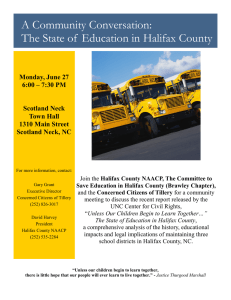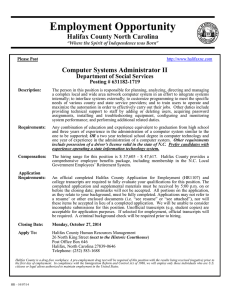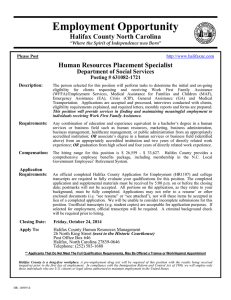telephone banking.
advertisement
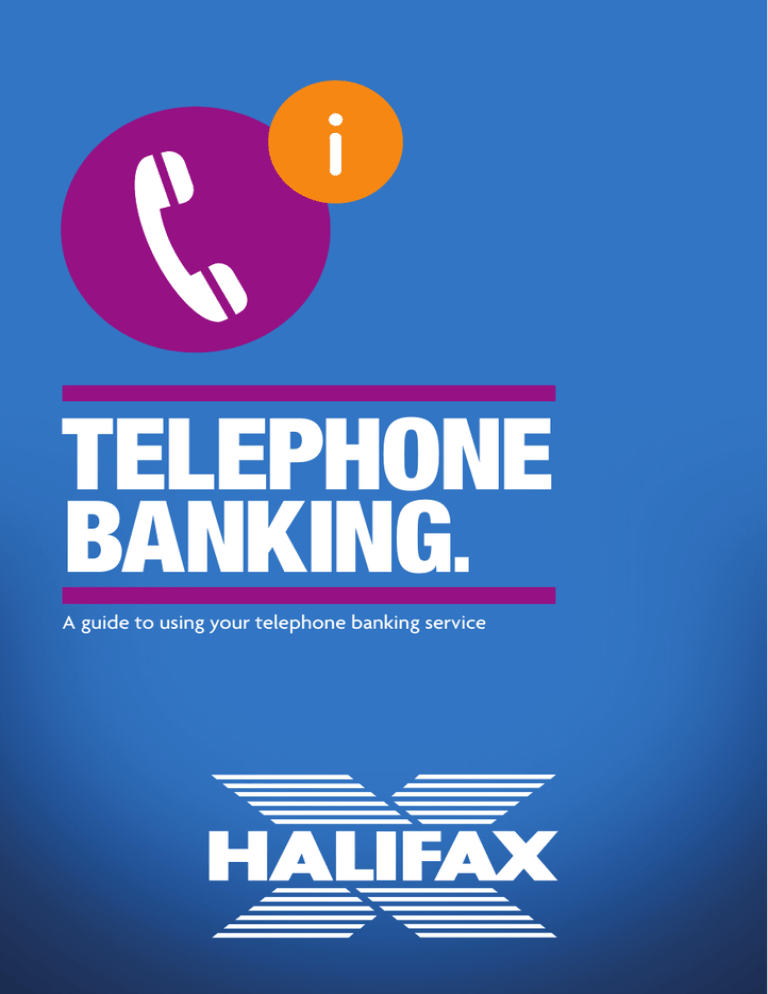
TELEPHONE BANKING. A guide to using your telephone banking service WELCOME TO TELEPHONE BANKING. A convenient, quick and easy way to manage your Halifax bank accounts with one telephone number. Call us on 0345 720 3040, we’re open seven days a week, 24 hours a day*. If you need to call us from abroad, you can call us on 0113 242 1984. When you call, please have your 8-digit bank account number, 6-digit sort code, and your security number to hand. If you don’t yet have a 6-digit security number, please speak to an adviser who’ll be able to send you one in the post. ! Please remember, we’ll never ask you for your security number in full, call, or email you for this information. *Not all telephone banking services are available seven days a week, 24 hours a day. Please speak to an adviser for more information. 2 WHEN YOU CALL. 1 Call 0345 720 3040 (or 0113 242 1984) 2 You’ll be asked to say or key in your 8-digit account number and 6-digit sort code. For joint accounts you’ll also be asked to say or key in your date of birth in a 6-digit format, for example 21st July 1967 would be 210767. 3 You’ll be asked to confirm your identity by providing 2 digits from your 6-digit security number. 4 You’re now ready to go. 3 WHAT YOU CAN DO. Hear your account balance • You can hear the balance on the account you entered at the start of your call. • To hear the balance on any of your other accounts, just say “balance” or press 1 on your telephone keypad. Listen to your recent transactions • Just say “recent transactions” or press 2 on your telephone keypad. • Your transactions will be listed in groups of three, with options to hear more. Tell us what you’d like to do • Our automated service will recognise and respond to what you say, so just tell us what you want to do. • If you choose to speak to someone you’ll be asked to tell us, in just a few words, what you’d like to talk about. This is so we can make sure we transfer you to the best person to answer your query. • Here are some typical examples: “I’d like to transfer some money” “I’d like to pay a bill” “I’d like to make an appointment” TIPS ON USING THE SERVICE. 4 When speaking When using your telephone keypad Talk at a steady pace, don’t shout or speak too slowly Make sure you’re using a touch tone phone, don’t hold the buttons down too long Try to call when there’s not much background noise Use your keypad if you’d rather not be overheard or to enter more sensitive information Say amounts clearly, for example say “Twenty five pounds and thirty pence” Key in all the digits, for example for £25.30 key in 2530 When saying dates say the day and month, for example “Twenty first of July” Key in a 4-digit date, for example for 21st July key in 2107 HERE’S A COMPLETE LIST OF ALL THE SERVICES AVAILABLE, TO HEAR THIS LIST JUST PRESS #. Service Press Adviser *0 Balance(s) 1 Recent transactions 2 Transfer money 3 Pay a bill 4 Direct debits (cancel or hear details) 5 Standing orders (cancel or hear details) 6 Switch to another account (any current, savings or credit cards) 7 More self service options (see below) 8 To repeat this list # More self service options Press Search for a transaction (by recent credit amount or cheque number) 1 Change your security number (to one that’s more memorable) 2 Replacement cards or PIN numbers 3 Request a current statement 4 Order a cheque book 5 Order a paying in book 6 Using your cards abroad 7 To repeat this list To return to the previous menu # *# 5 MANAGING YOUR MONEY ON THE MOVE WITH OUR AUTOMATED SERVICE. Transferring money To transfer money just say “transfer money” asked to confirm all the details. • You’ll be asked to confirm the account you • Once confirmed your money will • Then, in pounds and pence, enter the Paying bills want to transfer the money from. amount. The maximum you can transfer between your own accounts is £30,000 and to someone else’s account is £10,000. • You’ll then be asked where you’d like to transfer the money. If it’s to one of your own accounts you’ll be asked to choose which account. • If it’s to someone else’s account, you’ll be asked to enter their 6-digit sort code and 8-digit account number. be transferred. To pay a bill just say “pay a bill” or “bill payment” If you’ve paid the bill before just follow the steps below, if this is the first time you’ll need to talk to an adviser who’ll set up the payment for you. • You’ll be asked to confirm the account you want to pay the bill from. • Then, choose the category the bill falls into from the categories listed below: Bill type “Say” Press All your Halifax credit cards “Halifax credit cards” 1 All your ‘other’ Credit Cards (Lloyds Bank, Bank of Scotland, Barclaycard etc) “Other credit cards” 2 Catalogues and store cards (Next, Debenhams, Littlewoods etc) “Catalogue or store cards” 3 All your other bills “Other bills” 4 • Once the category is selected, the automated service will read out the name of the payment so you can choose the right one. • Then, in pounds and pence, enter the amount. The maximum you can pay in one payment is £10,000. 6 • Once you’ve chosen the account you’ll be • You’ll then be asked when you’d like the bill to be paid. You can pay the bill immediately or enter the date you’d like it paid. • The automated service will then ask you to confirm all the details. • If it’s all correct your payment will be paid. COMMON INSTRUCTIONS. Speaking Telephone keypad Yes 1 No 2 Cancel (to start over) *2 Repeat (to hear the last step again) *3 DAY-TO-DAY BANKING MADE EASY. At the Halifax there are lots of ways to manage your money, quickly, easily and conveniently – so you can do your day-to-day banking wherever and whenever it suits you. You can: 1 Register for Online Banking at halifax.co.uk/aboutonline/register/ call us on 0345 720 3040 or ask at any branch. 2 Sign up to mobile banking in branch, go to halifax.co.uk/aboutonline/mobile-banking/ call us on 0345 720 3040. 3 Try topping up your mobile at a cash machine or view our online demo at halifax.co.uk so you know how it works when you need it. Find your nearest cash machine machine at halifax.co.uk/branchfinder or call us on 0345 720 3040. 7 FIND OUT MORE. Call us on 0345 720 3040 seven days a week, 24 hours a day* Visit your local branch Visit us online at halifax.co.uk Please contact us if you’d like this leaflet in Braille, large print or audio. If you have a hearing or speech impairment you can contact us using Text Relay or Textphone on 0345 732 3436 (lines are open seven days a week, 9am–5.30pm). Important information We may monitor or record calls in case we need to check we have carried out your instructions correctly and to help improve our quality of service. How much we lend and the issue of a credit card depends on our assessment of your circumstances. You must be 18 or over. Overdrafts are repayable in full on demand. The Halifax is a division of Bank of Scotland plc. Registered in Scotland No. SC327000. Registered Office: The Mound, Edinburgh EH1 1YZ. Bank of Scotland plc is authorised by the Prudential Regulation Authority and regulated by the Financial Conduct Authority and the Prudential Regulation Authority under registration number 169628. We also subscribe to The Lending Code. Details can be obtained from www.lendingstandardsboard.org.uk *Not all telephone banking services are available seven days a week, 24 hours a day. Please speak to an adviser for more information. 1/3360128-5 (03/15)