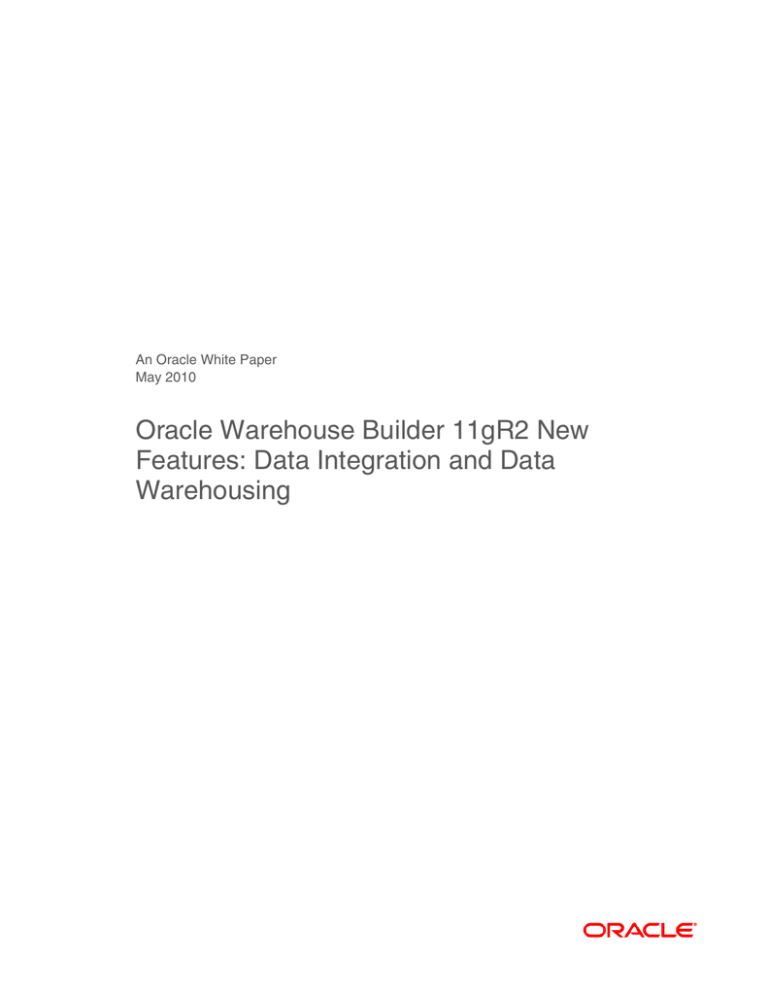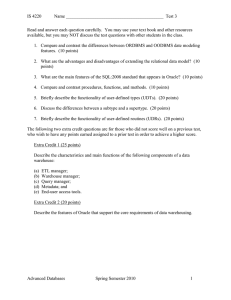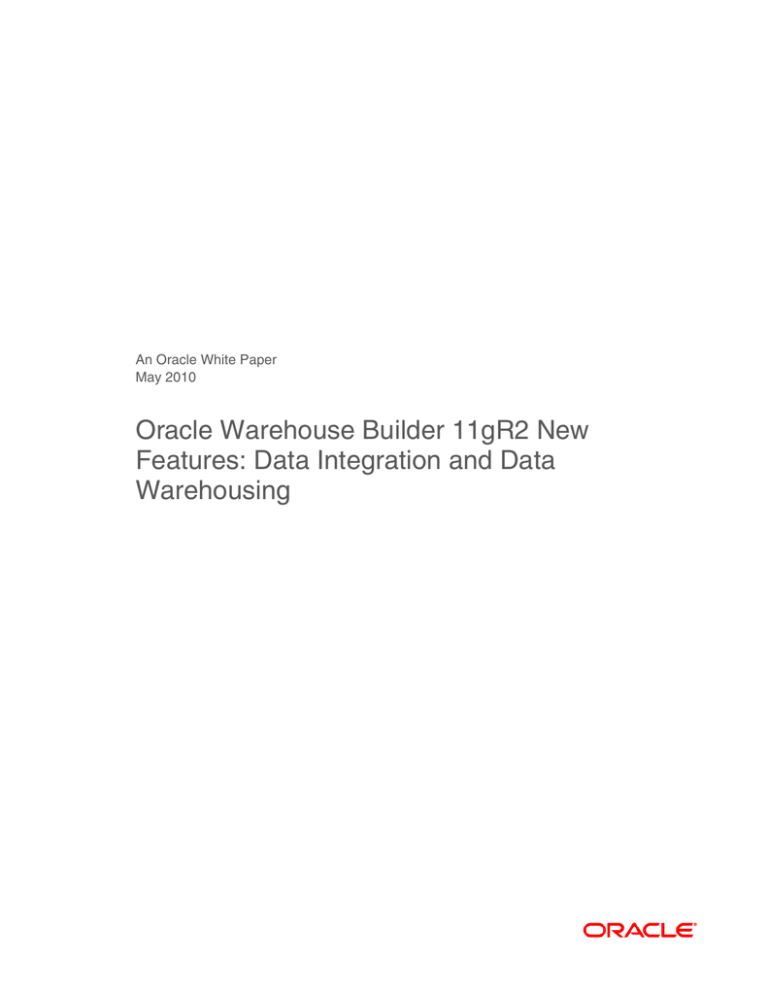
An Oracle White Paper
May 2010
Oracle Warehouse Builder 11gR2 New
Features: Data Integration and Data
Warehousing
Oracle Warehouse Builder 11gR2 New Features: Data Integration and Data Warehousing
Introduction ......................................................................................... 1 Data Integration Trends ...................................................................... 2 Oracle Data Integrator Enterprise Edition ....................................... 2 OWB-EE 11gR2 Data Integration Enhancements............................... 3 Code Template Mappings Using ODI Knowledge Modules ............ 3 Change Data Capture Mappings ..................................................... 4 Advanced Queue Support in Mappings .......................................... 4 SOA Integration: Publishing and Consuming Web Services ........... 5 OWB-EE 11gR2 Data Warehousing and BI Enhancements ............... 5 Automated Orphan Management for Loading Dimensions ............. 5 OLAP Cube-Organized Materialized Views Support ....................... 6 Improved Key Lookup Operator Functionality ................................. 6 OBI-EE Integration .......................................................................... 6 Chunking for Parallelizing Large Table Updates ............................. 6 OWB-EE 11gR2 Administration Enhancements ................................. 7 Multiple Configuration Management Enhancements ...................... 7 Optional Feature Manager .............................................................. 8 OWB 11gR2 Productivity and UI Enhancements ................................ 8 Redesigned OWB Design Center UI Based on JDeveloper............ 8 Advanced Search Capabilities in Design Center............................. 9 Mapping Debugger Enhancements ................................................. 9 User Folders in Projects .................................................................. 9 Oracle Warehouse Builder 11gR2 New Features: Data Integration and Data Warehousing
Grouping and Spotlighting of Operators in Mappings ................... 10 Check for Updates ........................................................................ 10 OWB 11gR2 Resources .................................................................... 10 Oracle Warehouse Builder 11gR2 New Features: Data Integration and Data Warehousing
Introduction
This paper provides an introduction to Oracle Warehouse Builder Enterprise ETL 11gR2
(OWB-EE), a new feature overview, and its place in Oracle’s data integration roadmap.
Oracle Data Integrator (ODI) is the long-term strategic data integration offering from
Oracle. Warehouse Builder Enterprise ETL 11gR2 (OWB-EE) updates the most widely
adopted data warehouse design, ETL and data quality offering for the Oracle database
with ODI-based data integration infrastructure. This delivers the benefits of fast, flexible,
heterogeneous data integration to today’s Warehouse Builder customers.
Customers can update existing designs and build new ones using the new infrastructure,
and get the Oracle’s latest data integration technology within a familiar tool in a form that
preserves investments in existing designs and skills. OWB-EE 11gR2 lowers TCO,
shortens time to value and improves ROI for Oracle data warehouse customers.
A future release, ODI 12g, will merge functionalilty from OWB and deliver a superset of
the capabilities of today’s products. ODI 10g/11g designs will of course be upgradable to
ODI 12g, and ODI 12g will also offer a smooth migration path for OWB-EE 11gR2
designs. Customers who license ODI-EE can implement either tool today and know that
their strategic investments in data integration will be protected tomorrow.
This paper provides an overview of the major new data integration, data warehousing
and business intelligence features of OWB 11gR2, which serve to bring OWB more in
line with the larger ODI-EE offering.
1
Oracle Warehouse Builder 11gR2 New Features: Data Integration and Data Warehousing
Data Integration Trends
Data integration requirements have been evolving beyond the long-established capabilities of
classical ETL for data warehousing. Primary drivers of change include:
o
Larger data volumes, and more heterogeneous sources and targets
o
Operational requirements that shrink or eliminate batch loading windows, driving
companies to near-real-time and event-driven integration
o
The trend towards service-oriented architectures (SOA) requires support for closer
integration of ETL and data quality processes for the warehouse with systems previously
considered out of scope
o
Data quality issues multiply, ranging from “garbage-in” problems with single sources to
subtler data and metadata consistency and integrity issues across sources
o
Economic pressures make time to value and ROI more important than ever
At the same time, newer ETL/DI use cases have been emerging alongside the well-established
data warehousing and BI use cases: construction of master data stores, database and application
consolidation and migration, and modernization initiatives.
Oracle Data Integrator Enterprise Edition
Oracle Data Integrator, Enterprise Edition (ODI-EE) offers a comprehensive solution for these
current and emerging data integration requirements. Two tools are included in the core ODI-EE
offering:
o
Oracle Data Integrator (ODI), a flexible, general-purpose tool for heterogeneous ETL
and data integration;
o
Oracle Warehouse Builder Enterprise ETL (OWB-EE), the widely-adopted solution for
end-to-end Oracle data warehousing, including warehouse design and BI tool
integration.
Serving the needs of the emerging broader data integration market, ODI is the basis for Oracle’s
long-term data integration offering. It supports uniquely flexible heterogeneous source and target
connectivity, performs EL-T processing in multiple vendors’ databases, supports SOA, CDC and
real-time data integration, and integrates with Oracle’s middleware stack. Customers seeking a
data integration tool that can address current and emerging use cases across the enterprise, with
Oracle and non-Oracle databases, can standardize on Oracle Data Integrator.
However, a large Oracle Database customer base already has a large investment in skills and data
warehouse ETL and data quality designs in Warehouse Builder, and is affected by these new
emerging data integration requirements. To protect those investments while serving the evolving
2
Oracle Warehouse Builder 11gR2 New Features: Data Integration and Data Warehousing
requirements of that data warehousing customer base, OWB-EE 11gR2 refreshes OWB around
the edges with ODI-based heterogeneous source connectivity and CDC, real-time mappings for
event-based data integration, and basic SOA integration capabilities.
OWB-EE 11gR2 also improves upon OWB 10.2 and 11.1 in other areas that make it a better
data warehousing tool than previous releases: better integration with Oracle database data
warehousing features, more advanced data warehouse ETL design, updated business intelligence
tool integration, and improved developer and administrator productivity.
These capabilities align OWB-EE with the overall Oracle Data Integration value proposition and
with fundamental ODI technologies, without abandoning OWB’s core focus on Oracle data
warehousing and without requiring extensive changes to existing designs or skills. Customers can
extend existing designs and take on new projects with the updated OWB-EE if this is a better fit
for their situation. Oracle plans to support migration of designs based on OWB-EE to ODI 12g
with no significant redesign or loss of functionality.
OWB-EE 11gR2 Data Integration Enhancements
The most important enhancements in OWB 11gR2 are the new data integration capabilities:
o
Code template mappings using ODI knowledge modules
o
Native heterogeneous connectivity
o
Changed Data Capture mappings
o
Advanced Queue Support in Mappings
o
SOA Integration: Publishing and Consuming Web Servicess
Code Template Mappings Using ODI Knowledge Modules
Key data integration technologies from Oracle Data Integrator have been added to Warehouse
Builder, including:
o
Built-in connectivity for heterogeneous source databases, generic JDBC support, and
new support for XML and flat files
o
High-performance native bulk data movement for DB2 and SQL Server sources
o
Extensibility for new source platforms and data movement methods
o
Change Data Capture support using a variety of technologies
o
Data quality controls during data loads
These features are based on ODI’s knowledge module technology, which uses user-modifiable
code templates for ETL code generation. Knowledge modules make it possible to generate code
3
Oracle Warehouse Builder 11gR2 New Features: Data Integration and Data Warehousing
for heterogeneous platforms, provide fine-grained control over generated code, and support
high-performance data movement methods like bulk extraction and loading.
In OWB 11gR2, code template-based code generation has been added alongside the existing
“classic” code generation style. Oracle Warehouse Builder refers to its version of ODI
knowledge modules as code templates.
A new type of mapping, code template mappings, uses the new ODI-based code generation
framework. Code template mappings are created in the same mapping editor as conventional
mappings. The OWB mapping editor has been extended to allow creation of code template
mappings as well as classic mappings.
Note that classic mappings continue to be available, exactly as before, and can still be used in
existing and new designs. No forced migration to the code template mapping framework is
required. Existing mappings work without change using existing connectivity technology such as
gateways and database links, or can be converted to use the new data movement options.
A companion whitepaper, “Knowledge Module Technology in Oracle Warehouse Builder,” will
describe the OWB-EE implementation of knowledge modules and code template mappings in
more detail.
Change Data Capture Mappings
As already noted, OWB now supports heterogeneous CDC, and code templates are used to
generate code specific to CDC source and target platforms. OWB also provides for other aspects
of CDC processing management directly in the UI:
o
Specifying the CDC change set
o
Managing CDC subscribers
o
Starting and stopping execution of the change capture process
A future code template will support integration with Oracle GoldenGate for change capture in
Warehouse Builder.
Advanced Queue Support in Mappings
OWB supports the use of advanced queues as sources and targets in ETL mappings, in batch
mode or trickle-feed mode. This capability, built upon Oracle Streams, provides new event-based
data integration capabilities.
4
Oracle Warehouse Builder 11gR2 New Features: Data Integration and Data Warehousing
SOA Integration: Publishing and Consuming Web Services
OWB now supports publishing mappings and process flows as SOAP-based web services. This
permits use of OWB in scenarios where Oracle BPEL or similar products are used to coordinate
activities across the enterprise.
OWB can also call other SOAP-based web services from within OWB process flows, using a
new Web Service process flow activity, and pass the returned XML document into an ETL
mapping for further processing.
OWB-EE 11gR2 Data Warehousing and BI Enhancements
As noted, building Oracle data warehouses continues to be the central focus for Warehouse
Builder. OWB 11gR2 has added significant enhancements in the areas of data warehousing and
business intelligence to improve functionality, better exploit improvements in the underlying
database, and keep in step with other changes in Oracle’s product offerings. The major
enhancements in this area include:
o
Automated orphan management policies for loading dimensional objects
o
Oracle OLAP Cube-Organized Materialized Views support
o
Improved Key Lookup Operator
o
Integration with Oracle Business Intelligence Enterprise Edition (OBI-EE)
o
Chunking for Parallelizing Large Table Updates
Automated Orphan Management for Loading Dimensions
Setting an orphan management policy for dimensions or cubes lets developers declare how to
handle source rows in ETL that do not meet the requirements necessary to form a valid
dimension or cube record. The following orphan management policies are available:
o
Assign a default parent
o
Reject orphan rows
o
Perform no maintenance
Automated orphan management policies improve ETL developer and administrator productivity
by addressing an important cause of cube and dimension load failures, without requiring
developers to explicitly build logic to handle these orphan rows.
5
Oracle Warehouse Builder 11gR2 New Features: Data Integration and Data Warehousing
OLAP Cube-Organized Materialized Views Support
OWB now supports OLAP cube storage in cube-organized materialized views in Oracle
Database 11g. This brings the performance advantages of such storage to users of OWB data
warehouse design. Query performance is greatly improved, without the need to make any
modification to your queries.
Improved Key Lookup Operator Functionality
OWB 11gR2 supports a significantly enhanced key lookup operator. Apart from more efficient
use of screen real estate, the new operator includes support for non-equality lookups and
dynamic lookups, where the lookup table may be modified during mapping execution. These
changes make the lookup operator more powerful in many situations, including improving Type
2 slowly changing dimension support.
OBI-EE Integration
OWB now supports integration with Oracle Business Intelligence Enterprise Edition (OBI-EE).
This integration includes:
o
Derivation of ready-to-use physical, business model and presentation layer metadata for
OBI EE from a data warehouse design, or direct design of those objects
o
Visualization and maintenance of OBI-EE business definitions from within OWB
o
Deployment of the derived objects in the form of an RPD file that can be loaded into
OBI-EE
Like other objects maintained in the OWB repository, the OBI-EE metadata objects participate
in OWB data lineage and impact analysis. Data lineage of objects in OBI EE reports can be
traced back to source tables, down to the individual column level. This support complements the
OBI-SE (Discoverer) support in previous versions of OWB, to bring OWB 11gR2 in line with
Oracle’s current strategic business intelligence tool.
Chunking for Parallelizing Large Table Updates
Chunking in Warehouse Builder automates the use of a "divide and conquer" approach to
parallelize the processing of large updates. Users enable chunking for a mapping and define
chunking criteria to partition the updates. OWB generates PL/SQL code for the mapping, and at
execution time, updates are divided according to chunking criteria, a pool of threads is allocated,
and the chunks are processed in parallel.
The benefits of applying chunking include:
o
Chunking provides the only method of automatically parallelizing PL/SQL code in
Warehouse Builder.
6
Oracle Warehouse Builder 11gR2 New Features: Data Integration and Data Warehousing
o
Chunking avoids the need for large rollback segments required by set-based processing
of large updates. Set-based SQL statements for large updates require large rollback
segments, because a single set-based statement does not perform intermediate commits.
o
Large updates can be performed incrementally, and if interrupted, chunks already
processed do not have to be processed again. Without chunking, if a large update
terminates for some reason, all processing must be repeated.
Chunking therefore allows fuller exploitation of hardware resources even in cases where use of
set-based code is not an option or not the best option.
OWB-EE 11gR2 Administration Enhancements
Significant enhancements for OWB 11gR2 administrators include:
o
Multiple Configuration Management usability enhancements
o
Optional Feature Manager
o
Check for Updates
Multiple Configuration Management Enhancements
For customers using multiple configuration management to handle promotion of code from
development to test to production environments and associated configuration changes, there are
several enhancements. The OWB user interface for viewing and managing multiple
configurations has been redesigned to simplify and clarify previously complex tasks, including:
o
Side-by-side editing of attribute values for multiple configurations for an object
o
Editing the configuration values for an object across all configurations
o
Configuring groups of objects at the same time
o
Using configuration templates to set default configuration values for different object
types
o
Copying and pasting of configuration attribute values
These improvements add business value by enabling users to take full advantage of the flexibility
provided by multiple configurations.
There are also extensions to multiple configuration management to support associating multiple
execution unit and code template selections with a single logical mapping.
7
Oracle Warehouse Builder 11gR2 New Features: Data Integration and Data Warehousing
Optional Feature Manager
The Optional Feature Manager, available in OWB 11.2.0.1 for Win32 and OWB 11.2.0.2 on
other platforms, enables repository owners to selectively enable or disable groups of OWB
features that are covered by licensed OWB options. Developers working on projects in that
repository are prevented from using the associated features at design time, at run time, or when
importing MDL that references related features. This prevents inadvertent usage of licensed
features.
OWB 11gR2 Productivity and UI Enhancements
There are extensive new and improved features in OWB 11gR2 that are focused on improving
ETL developer and administrator productivity. These include:
o
Redesigned OWB Design Center UI Based on JDeveloper
o
Advanced search capabilities across the product
o
User folders in projects for managing large numbers of objects
o
Grouping and spotlighting operators in mappings
o
Check for Updates
Redesigned OWB Design Center UI Based on JDeveloper
The Oracle Warehouse Builder Design Center user interface has been updated to use the Fusion
Client Platform, the same core Integrated Development Environment (IDE) platform as Oracle
JDeveloper and Oracle SQL Developer.
The advantages of this user interface framework include:
o
More consistent behavior across different parts of the OWB user interface, and more
consistency between the OWB Design Center user interface and other development
tools from Oracle such as JDeveloper and SQL Developer.
o
More efficient and flexible use of screen real estate.
o
Support for opening multiple editors of the same type, for example, editing several ETL
mappings at once in different windows.
This change brings the Design Center in Oracle Warehouse Builder in line with other
development tools from Oracle.
8
Oracle Warehouse Builder 11gR2 New Features: Data Integration and Data Warehousing
Advanced Search Capabilities in Design Center
Advanced search capabilities have been added to OWB 11gR2 Design Center, to simplify
development of large projects. For example:
o
The Mapping Editor has been enhanced with advanced find capabilities to make it easier
to locate and make updates to operators, groups, and attributes in a mapping diagram, in
the Available Objects tab, and in the Selected Objects tab. This boosts developer
productivity when working with large and complex mappings and complex data sources
with large numbers of tables, views, or columns.
o
The Dependency Manager, which is used to browse data lineage and impact analysis
information, now includes advanced metadata searching capabilities. Users can now
more easily locate specific objects in large and complex dependency graphs. This
improves productivity by making it easier to find specific objects and their lineage, and
discover impacts from design changes.
Mapping Debugger Enhancements
There are numerous enhancements to the OWB 11gR2 Mapping Debugger, including:
o
Improved support for watch points
o
Enabling and disabling of individual break points
o
Support for user-defined type columns
o
Enhanced support for numerous operators, such as VARRAY, EXPAND, and
CONSTRUCT
o
Support for key lookup and table function operators
o
Support for correlated joins
o
Improved cleanup of debugger-specific objects
These enhancements will improve productivity for ETL mapping developers, especially when
working with complex mappings where the mapping debugger adds the most value.
User Folders in Projects
Users can create hierarchically nested folders to logically group related objects. Folders can be
created within Oracle and non-Oracle database modules, non-Oracle database modules, and
application modules. User folders can also be created to contain pluggable mappings. User
folders can be nested as necessary to organize objects further.
Folders can be used to group related objects. Any object in one of the supported module types,
such as a table or a mapping, can be moved into a folder.
9
Oracle Warehouse Builder 11gR2 New Features: Data Integration and Data Warehousing
For example, if a single database module contained tables, views, and ETL mappings for product
and customer data, folders "Product" and "Customer" could be created, and the objects related
to each category moved into the separate folders.
User-created folders improve ETL developer productivity on complex projects, by making it
easier to logically group and manage large numbers of objects.
Grouping and Spotlighting of Operators in Mappings
You can now temporarily or permanently group objects in the Mapping Editor so that they are
collapsed to a single icon, thus hiding complexity in mappings. Users can also spotlight a single
operator, which temporarily hides all objects in the mapping except for those objects that
connect directly to the operator.
Check for Updates
Like other JDeveloper-based tools, OWB 11gR2 now supports a Check for Updates mechanism
that lets customers find new code templates, information resources, utilities, and other extensions
for OWB 11gR2. This facility will enable Oracle to make new capabilities available to customers
on an ongoing basis and in a systematic way, outside of normal release cycles.
OWB 11gR2 Resources
Future collateral will be posted on the Oracle Warehouse Builder product page on OTN, here:
http://www.oracle.com/technology/products/warehouse
Advanced techniques are frequently discussed on the Warehouse Builder Blog, at:
http://blogs.oracle.com/warehousebuilder
The Oracle Data Integration LinkedIn group, numbering over a thousand members, is home to
an active community of OWB and ODI users. For details, join the group here:
http://www.linkedin.com/groups?gid=140609
The Warehouse Builder Forum on OTN continues to be the best place to ask and answer
detailed questions about using Warehouse Builder. Access the forum here:
http://forums.oracle.com/forums/forum.jspa?forumID=57
10
Oracle Warehouse Builder 11gR2 New
Features: Data Integration and Data
Warehousing
May 2010
Author: Antonio Romero
Oracle Corporation
World Headquarters
500 Oracle Parkway
Redwood Shores, CA 94065
U.S.A.
Copyright © 2010, Oracle and/or its affiliates. All rights reserved. This document is provided for information purposes only and
the contents hereof are subject to change without notice. This document is not warranted to be error-free, nor subject to any other
warranties or conditions, whether expressed orally or implied in law, including implied warranties and conditions of merchantability or
fitness for a particular purpose. We specifically disclaim any liability with respect to this document and no contractual obligations are
formed either directly or indirectly by this document. This document may not be reproduced or transmitted in any form or by any
means, electronic or mechanical, for any purpose, without our prior written permission.
Worldwide Inquiries:
Oracle is a registered trademark of Oracle Corporation and/or its affiliates. Other names may be trademarks of their respective
Phone: +1.650.506.7000
owners.
Fax: +1.650.506.7200
oracle.com
0109