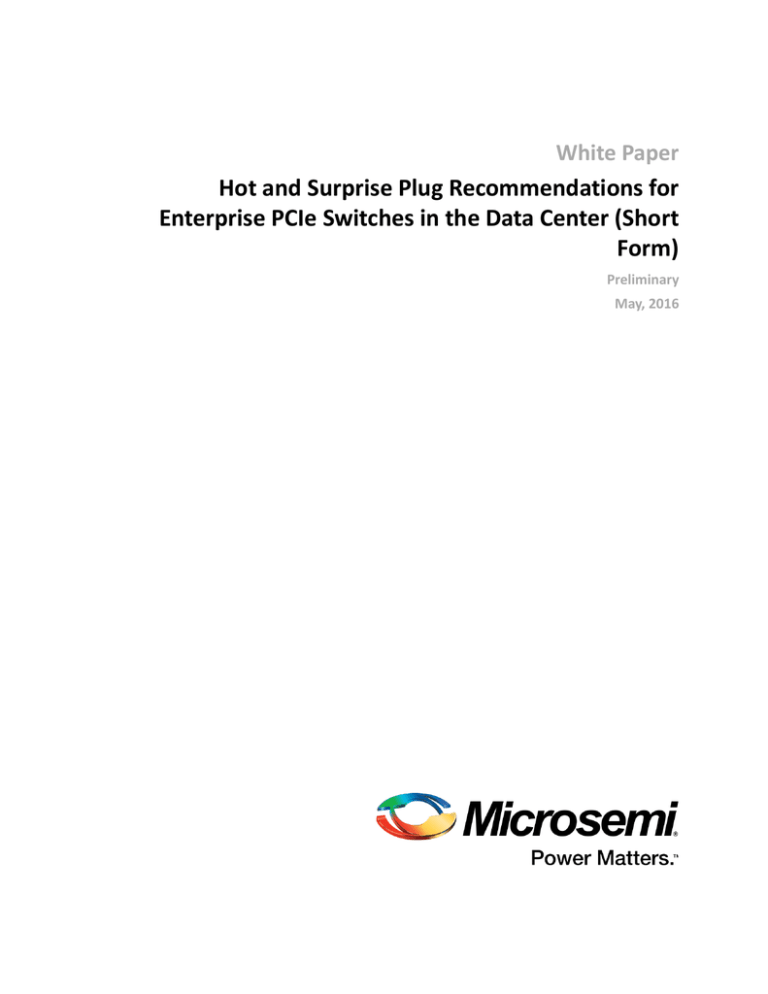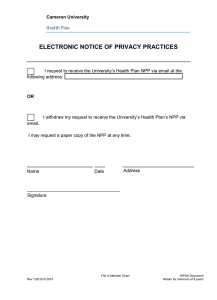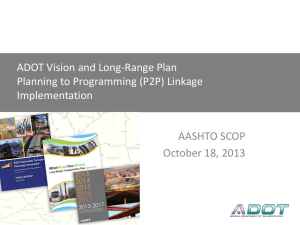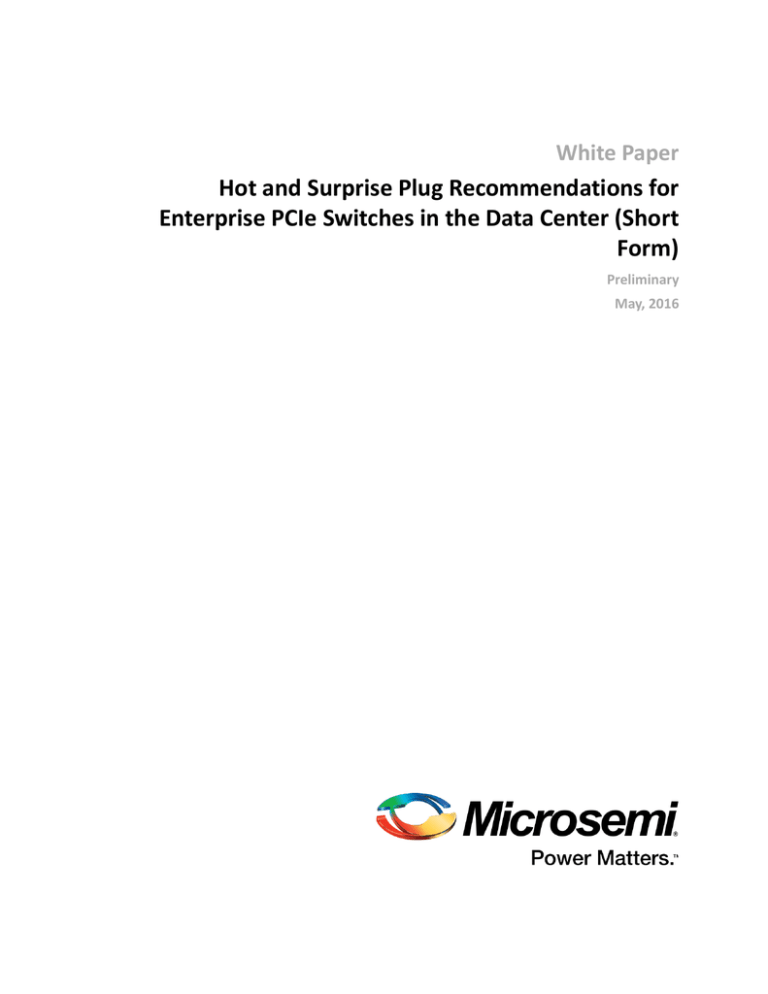
.
White Paper
Hot and Surprise Plug Recommendations for
Enterprise PCIe Switches in the Data Center (Short
Form)
Preliminary
May, 2016
Abstract
This short form white paper describes the software and hardware needed to support hot and surprise plug of PCIe Express storage
devices with Enterprise Storage PCIe switches in Data Center, Storage, and Server applications. This white paper is meant to be
used in conjunction with Intel’s white paper #539126 to provide an end-to-end description of hot plug with PCIe switches and
NVMe targets. In particular, this paper aims to address the more complex use cases involved with hot-plugging devices behind
PCIe switches in transparent configurations, and addresses specific challenges involved with these configurations.
Contents
Preface.............................................................................................................................................3
Introduction.........................................................................................................................................................3
Formatting Conventions......................................................................................................................................3
References...........................................................................................................................................................3
Overview..........................................................................................................................................4
Assumptions........................................................................................................................................................5
Hardware Recommendations..............................................................................................................................5
Root Complex Recommendations.......................................................................................................................5
OS Recommendations.........................................................................................................................................5
Downstream Port Containment...........................................................................................................................5
System Preparation..........................................................................................................................7
BIOS Considerations............................................................................................................................................7
Hot Plug-Related PCI Express Capability Registers...............................................................................................9
Software-managed Hot Add/Remove of a Device.........................................................................13
Content available under NDA............................................................................................................................13
Surprise Hot Add/Remove of a Device..........................................................................................14
Content available under NDA............................................................................................................................14
Conclusion.....................................................................................................................................15
Copyright Microsemi, 2016. All rights reserved. Document Number: ESC-2160961, Issue 1
2
Preface
Preface
Introduction
This document serves as a companion to the Intel white paper #539126: "Hot Plug Recommendations
for Enterprise PCIe SSD in Data Center." As a result, the terms outlined in this document regarding the
concepts of software-managed hot add/remove and surprise hot add/remove will follow the conventions
outlined in the Intel document.
Formatting Conventions
For easier readability, items in ALL CAPS refer to configuration space registers. Items that are colored
in ALL CAPS refer to hardware pins.
References
1. Hot Plug Recommendations for Enterprise PCIe SSDs in the Data Center. #539126. Rev. 1.0. Intel.
October 2013.
2. PCI Express Base Specification. Rev. 3.1. PCI-SIG. Oct. 8 2014
Copyright Microsemi, 2016. All rights reserved. Document Number: ESC-2160961, Issue 1
3
Overview
This document covers similar use cases as the Intel white paper, with a focus on the role of a PCIe switch
and recommended behaviors required to ensure the highest compatibility level with industry-leading
OS and BIOS software as well as SSD hardware/firmware.
Figure 1 illustrates a basic topology consisting of a host/root complex, a switch, and some downstream
endpoints.
Figure 1 • Basic Topology
Processor
ROOT COMPLEX
Host PCI Bridge
Bus 0
P2P
P2P
Bus 1
SWITCH
P2P
1:0:0
Bus 2
P2P
2:0:0
Bus 3
P2P
2:1:0
Bus 4
SSD
3:0:0
SSD
4:0:0
P2P
2:2:0
Bus 5
SSD
5:0:0
P2P
2:3:0
Bus 6
SSD
6:0:0
The switch appears as a series of PCI-to-PCI (P2P) bridges. The port connected to the host is referred to
as the upstream port (USP) and the P2P associated with that port is called the upstream P2P (US P2P).
Similarly, the ports connected to the PCIe SSDs (or other endpoints) are referred to as downstream
ports (DSP). The P2Ps connecting to the DSPs are known as downstream P2Ps (DS P2P).
Each upstream and downstream P2P appears as an endpoint in the PCIe topology with its own
configuration space register (CSR). The P2P function uses a Type 1 configuration header that is used by
the system to discover the existence of the P2P function, configure the operation of the P2P, and check
the status of the function.
PCIe hot plug is supported through the P2P endpoint CSR through a combination of status registers
(read by the host) and control registers (modified and controlled by the host). Events such as a PRESENCE
DETECT CHANGED result in an interrupt (INTx or MSI) to be fired, which, in turn, will cause the host to
read the P2P configuration space for more information.
Copyright Microsemi, 2016. All rights reserved. Document Number: ESC-2160961, Issue 1
4
Assumptions
When considering the concept of a managed hot add/remove, and surprise add/remove, we make the
following assumptions:
• Managed events are well orchestrated and the outstanding I/Os are stopped/completed prior to
the time of the hot plug
• Surprise events are fundamentally not well orchestrated and result in complex error handling
For the context of this white paper:
• Downstream devices will be assumed as being enterprise PCIe NVMe SSDs
• Downstream devices are assumed to be more robust against surprise events such as hot add/remove
when compared to upstream host ports
• It is assumed the drives will perform sufficient error handling to put themselves in a recoverable
state when they are removed and re-inserted
• All discussions in this document pertain to transparent switch operation
Hardware Recommendations
Hosts, switches, and devices should fully support the hot plug specification as defined in the PCI Express
Base Specification Revision 3.1.
Root Complex Recommendations
Host CPUs need to support hot plug as per PCI Express Base Specification Revision 3.1. For surprise
device removal support, the PCIe switch must assist with handling outstanding completions, or a host
must support an equivalent mechanism to return outstanding non-posted (NP) completions from a
removed device. For surprise switch removal support, a host must support the handling of outstanding
NP read completions or a similar mechanism to prevent the host from timing out while waiting on an
outstanding NP completion.
OS Recommendations
A host OS with support for INTx or MSI and a hot plug-aware device driver (NVMe in the use cases
covered here) are required to support both managed and surprise hot add and removal. Below is a list
of supported OS versions as sourced from the Wikipedia topic "MSI":
•
•
•
•
•
•
Microsoft Windows Longhorn and later
FreeBSD 6.3 or later
Solaris Express 6/05
CentOS 7
Linux kernels 3.19 or later
For DPC support, Linux kernels 4.4 or later
The support for hot plug at the NVMe driver level is outside of the scope of this document, but most
modern NVMe drivers do support hot plug natively. Some OS out-of-box drivers, however, do not
natively support hot plug.
Downstream Port Containment
Downstream Port Containment, or DPC, is a PCIe 3.1 protocol-defined mechanism for detecting
uncorrectable errors/messages and shutting downstream ports to prevent the spread of data corruption.
DPC is a robust error containment mechanism that provides the opportunity for systems to recover
gracefully. DPC can be used to manage asynchronous removal (surprise hot remove) events. A surprise
down event is defined as an unexpected link down. Hot resets, for example, are not surprise down
events.
Copyright Microsemi, 2016. All rights reserved. Document Number: ESC-2160961, Issue 1
5
Legacy Surprise Down Handling
Legacy PCIe is not adept at handling these kinds of events and, in general, a surprise down will cause
the host to crash. The cause of the host crash is related to uncorrectable errors (UE) such as ERR_FATAL
messages being returned to the host when an endpoint suddenly disappears from the topology. When
hot plug support was added to legacy PCIe, a mechanism was added in configuration space (HOT PLUG
SURPRISE) to mask fatal UE messages to the host that occur due to a surprise down error. This prevented
the host from crashing during hot remove operations.
Note:
HOT PLUG SURPRISE can only suppress UE errors that occur due to a surprise down error event.
This does not mask other errors related to surprise removal.
Current Surprise Down Handling
When PCI-SIG introduced DPC, it became the preferred mechanism for handing surprise hot remove
events. DPC senses unmasked UEs and takes error handling steps to log, process, and respond to them.
Because DPC triggers on unmasked UEs related to a surprise down error, it is critically important that
legacy mechanisms like HOT PLUG SURPRISE do not mask these UEs. This allows DPC to manage the
error containment.
Note:
Since DPC is the PCI-SIG preferred mechanism for handing surprise hot remove events, the slot
capability register HOT PLUG SURPRISE is no longer recommended and should be configured
with a value of '0'. For more information, see the PCIe Base Specification 3.1 Implementation
Note "Avoid Disable Link and Hot Plug Surprise Use with DPC."
Copyright Microsemi, 2016. All rights reserved. Document Number: ESC-2160961, Issue 1
6
System Preparation
BIOS Considerations
This section discusses the impact of switches on BIOS design and planning. Consider Figure 2, in which
a root complex is connected to a switch over one bus (0) and a potential target on the other bus (7).
Resource Automatic Allocation for Supporting Hot Add of Endpoints
When using the PCIe Switch in a transparent mode of operation where endpoints can be hot added or
removed, the switch simply needs to be configured with P2P bridges for each hot pluggable endpoint
in the topology. When the host enumerates the switch, each P2P is initialized and resources for endpoints
are automatically allocated by the BIOS (this is true for most current BIOS designs). At this stage, endpoints
can be hot added and removed and the switch will facilitate the in-band messaging required to signal
to the host and OS that new endpoints have been added or removed.
Figure 2 • Root Complex Connected to Switch and Target
Processor
ROOT COMPLEX
Host PCI Bridge
Bus 0
P2P
P2P
Bus 7
Bus 1
SWITCH
P2P
SSD
1:0:0
Bus 2
P2P
2:0:0
Bus 3
P2P
2:1:0
Bus 4
SSD
3:0:0
SSD
4:0:0
P2P
2:2:0
Bus 5
SSD
5:0:0
P2P
2:3:0
Bus 6
SSD
6:0:0
For a system that boots with this topology, the BIOS will perform a depth-wise search of the PCIe topology
during enumeration. This results in bus/device/function assignment as illustrated in Figure 2. In this
example, each DS P2P has been assigned a bus/device/function but none of the DS P2Ps have physical
endpoints. During enumeration, the host automatically allocates resources for each P2P to account for
an endpoint that could be added at a later time. The amount of resource allocation will vary from BIOS
vendor to BIOS vendor, but most vendors will allocate sufficient resources to support an NVMe drive.
Copyright Microsemi, 2016. All rights reserved. Document Number: ESC-2160961, Issue 1
7
Resource Preallocation for Supporting Hot Add of a Switch
When planning for a system topology where an entire switch can be hot plugged to a running host, the
BIOS needs to reserve (preallocate) sufficient resources to support the connectivity to and management
of all possible endpoints attached to the system. This includes the PCI identifiers (bus/device/function),
configuration, and memory space for the NVMe targets and the configuration space for the downstream
and upstream P2Ps.
Figure 3 illustrates a transparent topology where two switches can be hot added to the system with
four drives each below them.
US P2P CSR
DS P2P CSR
NVMe CSR
DS P2P CSR
NVMe CSR
DS P2P CSR
NVMe CSR
DS P2P CSR
NVMe CSR
US P2P CSR
DS P2P CSR
NVMe CSR
DS P2P CSR
NVMe CSR
DS P2P CSR
NVMe CSR
DS P2P CSR
NVMe CSR
Processor
ROOT COMPLEX
Host PCI Bridge
Bus 0
P2P
P2P
Bus 1
Host Memory Mapped
Configuration Space
Figure 3 • Transparent Topology
Bus 7
US P2P CSR
P2P
1:0:0
NVMe
CSR
NVMe
CSR
NVMe
NVMeCSR
CSR
NVMe
BARs
NVMe
BARs
NVMe
BARs
NVMe BARs
P2P
2:0:0
Bus 3
P2P
2:1:0
Bus 4
SSD
3:0:0
SSD
4:0:0
NVMe BARs
7:0:0
Bus 2
DS
P2P
DS
P2PCSR
CSR
DS
DSP2P
P2PCSR
CSR
NVMe BARs
P2P
Bus 8
DS
P2P
DS
P2PCSR
CSR
DS
DSP2P
P2PCSR
CSR
P2P
P2P
2:2:0
NVMe
NVMeCSR
CSR
NVMe
BARs
NVMe
BARs
NVMe
BARs
NVMe BARs
SSD
SSD
5:0:0
NVMe BARs
P2P
8:0:0
2:3:0
Bus NVMe
5NVMeCSR
Bus
CSR6
3:3:0
6:0:0
NVMe BARs
Bus 9
P2P
P2P
8:1:0
Bus 10
P2P
8:2:0
Bus 11
8:3:0
Bus 12
NVMe BARs
NVMe BARs
Host Memory Space
NVMe BARs
US P2P CSR
NVMe BARs
SSD
9:0:0
SSD
10:0:0
SSD
11:0:0
SSD
12:0:0
For the host DS P2Ps to properly support these switches, the BIOS needs to preallocate resources for
the maximum topology (8 SSDs and 2 switch upstream P2Ps). The BIOS also needs to reserve
bus/device//function identifiers for all of the available ports in the topology (in this case, 2 upstream
P2Ps, 8 downstream P2Ps, and 8 SSDs). If this host were to boot with nothing attached, a poorly
preallocated BIOS would assign bus numbers 1 and 2. This would prevent a switch to be added to Bus
1. In the example in Figure 3, Bus 1 and Bus 7 are preallocated in preparation for supporting up to 5
more buses to be connected to Bus 1. This preallocation must be planned by the BIOS and systems
engineers in advance.
Once the BIOS is prepared in this way, hot add and hot removal of devices can be supported by the
higher level software/OS.
Note:
When communicating to NVMe targets over PCIe, host-initiated PCIe memory I/O reads occur
only during initialization and error handling. This is because data reads from an NVMe drive are
actually performed by the drive writing to host memory space and an associated doorbell
mechanism is used to synchronize the data flow. This architecture makes it simpler, from the BIOS
perspective, to support NVMe targets of varying capacity. The core memory requirements are
fixed and unrelated to the capacity of the endpoint.
Copyright Microsemi, 2016. All rights reserved. Document Number: ESC-2160961, Issue 1
8
Hot Plug-Related PCI Express Capability Registers
The following downstream P2P configuration registers are used in hot plug management with NVMe
drives. Each section outlines a PCI Express Capability Register used in hot plug management.
PCI Express Capabilities Register (Offset 0x02h)
In Figure 4, the SLOT IMPLEMENTED field must be set in order to support an endpoint on that port.
SLOT IMPLEMENTED is required even for statically attached endpoints.
Figure 4 • PCI Express Capability Register Fields Used in Hot Plug
LEGEND
HP Required
HP Optional
Managed HP
Related
Slot Capabilities Register (Offset 0x14h)
In Figure 5, a mixture of registers are used to support hot plug. Some fields are specific to managed hot
plug while others are general hot plug signals. HOT PLUG SURPRISE is a special case, which is noted
below.
Copyright Microsemi, 2016. All rights reserved. Document Number: ESC-2160961, Issue 1
9
Figure 5 • Slot Capability Register Fields Used in Hot Plug
LEGEND
HP Required
HP Optional
Managed HP
Related
Note:
HOT-PLUG SURPRISE should be set to 0 when DPC is enabled, which will allow PCIe standard DPC
mechanisms to manage surprise removal events. For more information see Downstream Port
Containment on page 5.
Slot Control Register (Offset 0x18h)
The slot control registers shown in Figure 6 are used by the host to control and coordinate hot plug
operations. Many fields are optional, based on the implementation of the system. The host may not
have power control of the drives in some systems, so power indicator and power controller are likely
not used.
Copyright Microsemi, 2016. All rights reserved. Document Number: ESC-2160961, Issue 1
10
Figure 6 • Slot Control Register Fields Used in Hot Plug
LEGEND
HP Required
HP Optional
Managed HP
Related
DPC Control Register (Offset 0x06h in DPC Extended Capability)
The following control register enables or disables the use of DPC in the switch. This capability is written
by the host and the default state of DPC as defined in the PCIe Base Specification 3.1 is DISABLED. In
Figure 7, the DPC Trigger Enable bit is used to enable or disable DPC. There are several other optional
DPC features that can be controlled in this register.
Copyright Microsemi, 2016. All rights reserved. Document Number: ESC-2160961, Issue 1
11
Figure 7 • DPC Control Register Fields Used in Hot Plug
LEGEND
HP Required
HP Optional
Managed HP
Related
Note: DPC must be enabled if setting Hot Plug Surprise to '0', otherwise there will be no mechanism
to stop ERR_FATAL from being propagated to the host.
Copyright Microsemi, 2016. All rights reserved. Document Number: ESC-2160961, Issue 1
12
Software-managed Hot Add/Remove of a Device
This section addresses the common use cases of software-managed hot add/remove. In all cases, the
host is given a prior knowledge of the event that is about to happen and given time and control of when
the event occurs. This provides the most reliable method of adding and removing PCIe endpoints through
a switch.
Content available under NDA
The following topic is covered in the Long Form version of this white paper which is available under
NDA via MSCC. Please contact your MSCC sales team for access.
Copyright Microsemi, 2016. All rights reserved. Document Number: ESC-2160961, Issue 1
13
Surprise Hot Add/Remove of a Device
This section addresses the use cases of a surprise (or asynchronous) hot add/remove. In all cases, the
host is not given prior knowledge of the event that is about to happen and not given time and control
of when the event occurs. The use case will cover a situation where a device is hot added while I/O is
running through the switch to an adjacent drive and a situation where a device is hot removed while
I/O is running to the removed device.
Content available under NDA
The following topic is covered in the Long Form version of this white paper which is available under
NDA via MSCC. Please contact your MSCC sales team for access.
Copyright Microsemi, 2016. All rights reserved. Document Number: ESC-2160961, Issue 1
14
Conclusion
This white paper illustrates that it is indeed possible to support PCIe hot and surprise plug with existing
software and NVMe targets when using them alongside an Enterprise PCIe storage switch. Special
considerations are required when planning for surprise or managed hot plug, and it is important to keep
in mind the specific sequences involved in each type of hot plug. BIOS planning is required when handling
cases where an entire switch topology can be hot added to a system after the management host has
already booted. Error containment mechanisms such as DPC, AER, and CTS should be considered when
planning a hot plug system, as it will impact the types of capabilities the PCIe storage switch should
advertise on its downstream P2Ps.
Copyright Microsemi, 2016. All rights reserved. Document Number: ESC-2160961, Issue 1
15
Microsemi Corporate Headquarters
One Enterprise, Aliso Viejo,
CA 92656 USA
Within the USA: +1 (800) 713-4113
Outside the USA: +1 (949) 380-6100
Sales: +1 (949) 380-6136
Fax: +1 (949) 215-4996
E-mail: sales.support@microsemi.com
www.microsemi.com
© 2016 Microsemi Corporation. All rights
reserved. Microsemi and the Microsemi logo
are trademarks of Microsemi Corporation. All
other trademarks and service marks are the
property of their respective owners.
Microsemi makes no warranty, representation, or guarantee regarding the information contained herein
or the suitability of its products and services for any particular purpose, nor does Microsemi assume any
liability whatsoever arising out of the application or use of any product or circuit. The products sold
hereunder and any other products sold by Microsemi have been subject to limited testing and should not
be used in conjunction with mission-critical equipment or applications. Any performance specifications
are believed to be reliable but are not verified, and Buyer must conduct and complete all performance
and other testing of the products, alone and together with, or installed in, any end-products. Buyer shall
not rely on any data and performance specifications or parameters provided by Microsemi. It is the Buyer's
responsibility to independently determine suitability of any products and to test and verify the same. The
information provided by Microsemi hereunder is provided "as is, where is" and with all faults, and the
entire risk associated with such information is entirely with the Buyer. Microsemi does not grant, explicitly
or implicitly, to any party any patent rights, licenses, or any other IP rights, whether with regard to such
information itself or anything described by such information. Information provided in this document is
proprietary to Microsemi, and Microsemi reserves the right to make any changes to the information in
this document or to any products and services at any time without notice.
Microsemi Corporation (Nasdaq: MSCC) offers a comprehensive portfolio of semiconductor
and system solutions for aerospace & defense, communications, data center and industrial
markets. Products include high-performance and radiation-hardened analog mixed-signal
integrated circuits, FPGAs, SoCs and ASICs; power management products; timing and
synchronization devices and precise time solutions, setting the world's standard for time;
voice processing devices; RF solutions; discrete components; enterprise storage and
communication solutions; security technologies and scalable anti-tamper products; Ethernet
solutions; Power-over-Ethernet ICs and midspans; as well as custom design capabilities
and services. Microsemi is headquartered in Aliso Viejo, Calif., and has approximately 4,800
employees globally. Learn more at www.microsemi.com.
The technology discussed in this document may be protected by one or more patent grants.