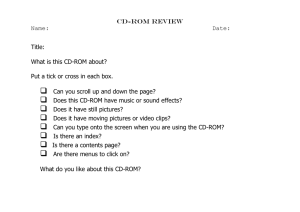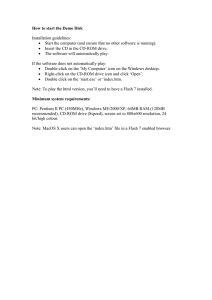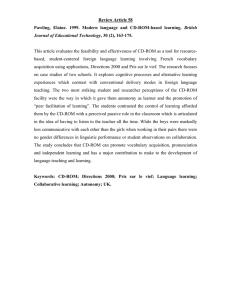Compact Discs Media based on optical discs
advertisement
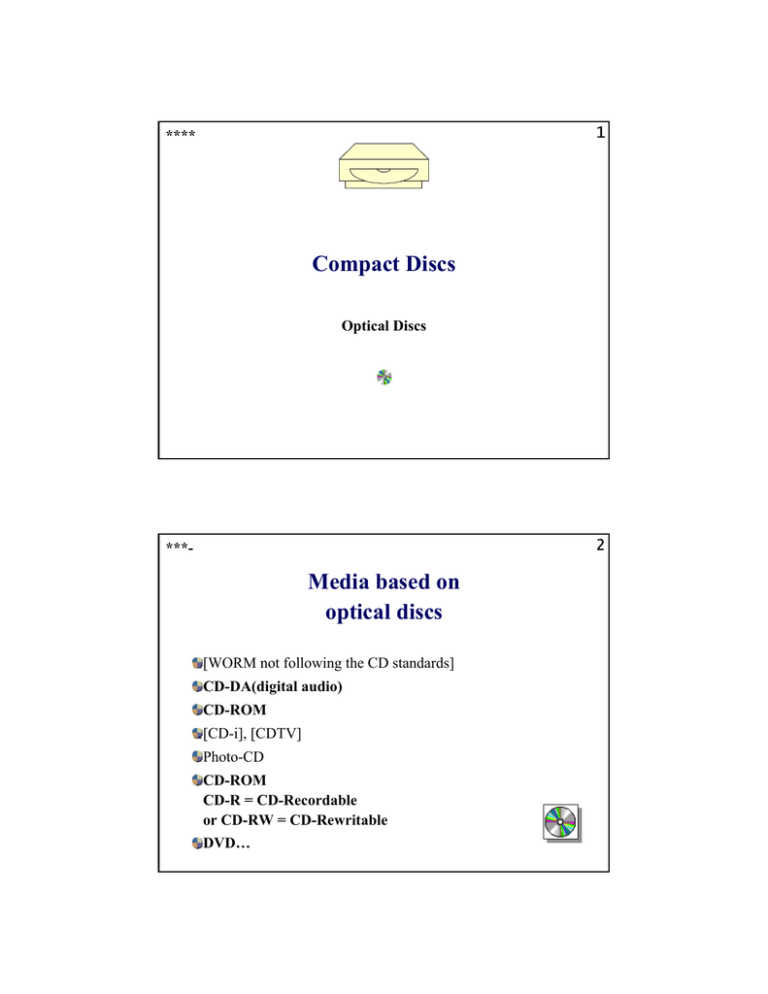
1 **** Compact Discs Optical Discs 2 ***- Media based on optical discs [WORM not following the CD standards] CD-DA(digital audio) CD-ROM [CD-i], [CDTV] Photo-CD CD-ROM CD-R = CD-Recordable or CD-RW = CD-Rewritable DVD… 3 ***- Optical discs: categories / groups • analogue versus digital »analogue data storage: laserdisc, videodisks,... »digital data storage: CD-ROM, Photo-CD, CD-R,... • reading / writing »read-only memories »write once, read many times memories »erasable memories »... 4 ***- Optical Read-Only-Memory discs • The information is recorded once, industrially, for distribution. • The user cannot change the contents. Examples: videodisks Most CD-ROM Discs CD-i Discs Photo-CD when used as a publication medium ... 5 ***- Compact Discs Compact Disc = CD 6 ***- Compact Disc = CD: properties The dimensions are standardised: the diameter is 120 mm, and the hole in the centre is 15 mm Applied in CD-DA, CD-ROM, CD-XA, CD-i, Photo-CD,... Constant Linear Velocity (= CLV) while reading data Data stored on 1 side in a spiral of valleys (named “pits”) and plains (named “lands”) 7 ***- Compact Discs: reading the data Data are read in a drive with a laser beam which converts transitions pit-land to bits. The reader head does not touch the surface of the disc, so that there is no friction and thus no wear or risk of disc crashes. This medium offers random access to data like other disks for computers. Thus access is fast in comparison with media that have to be read sequentially like tapes. 8 ***- ?? Question ?? What Whatisisthe thecapacity capacityof ofaaCD-ROM CD-ROMdisk? disk? 1.1.expressed quantitatively, expressed quantitatively, and and 2. compared with printed 2. compared with printedsheets sheetsof ofpaper. paper. 9 ***- Compact Discs: storage capacity (Part 1) • 1 CD can store about 600 to 700 MB = 600 000 to 700 000 KB • For comparison, we should realise that a common A4 sheet of paper can store an amount of information in the form of printed characters that would require about 2 kB of space on a computer. • So one CD can store about the same amount of text information equivalent as 300 000 of such A4 sheets. 10 ***- Compact Discs: storage capacity (Part 2) • 1000 paper sheets together make a pile of about 10 cm. • So one CD corresponds in this view to a pile of about 30 m of paper sheets, which is a pile of paper as high as a 10floor building. 11 **-- Compact Discs: relevant journals • Computers in Libraries • Information World Review • Online Review • PC Magazine (USA, UK,...) • PC World (USA, UK,...) • The Electronic Library • ... 12 *--- Compact Discs: relevant online information sources • Usenet newsgroups: »bit.listserv.cdromlan »bit.listserv.pacs 13 **-- Compact Discs Formats and standards 14 **-- Compact Discs: physical format and standard • diameter + thickness + center hole dimension • recording density + layout of tracks • the arrangement of pits in the tracks • rotational speed • blocks to segment data on the disc • error detection and correction schemes The physical format standard allows the disc to be (physically) read by any drive / player. 15 **-- Compact Discs: logical format and standard • how information is conceptually or logically represented/organised on the media • how the volumes, files, records are organised • how the data can be accessed by the computer operating system. An ISO standard exists. 16 **-- Compact Discs: applications formats • how the information contents (text, graphics, sound, program code,...) are stored / represented in computer data /files on disc, within the physical and logical standard formats • how the data on the disc should be interpreted by an applications program Applications formats have not been standardised; de facto standards exist. 17 *--- Compact Discs: some standard specifications Red Book CD-DA Digital Audio 1982 Yellow Book CD-ROM CD-ROM XA ROM 1983 1986 Green Book Interactive 1986 CD-i Orange Book CD-R Recordable Photo CD White Book 1990 Video CD CD-E, CD-RW Erasable Rewritable ... 18 ***- Compact Discs CD-ROM 19 **-- CD-ROM = Yellow Book standard • The basic technology of CD-ROM remains the same as that for CD audio, but CD-ROM requires greater data integrity, because a corrupt bit that is not noticeable during audio playback becomes intolerable with computer data. • So CD-ROM (Yellow Book) dedicates more bits to error detection and correction than CD audio (Red Book). • Data is laid out in a format known as ISO 960. 20 **--- CD-ROM XA: description • CD-ROM XA = CD-ROM extended architecture, is an extension of the CD-ROM Yellow Book format. • Uses compressed audio + pictures and interleaving, so that text as well as sound, static and moving pictures can appear simultaneously. (Interleaving = mixing of data for text, sound and pictures on the disc-track) • Introduced by Philips, Sony and Microsoft in 1986. 21 ***- CD-ROM workstation hardware required Input device(s) + Display + Printer Ú Microcomputer Ú SCSI or IDE-ATAPI or USB (or Sound Card or Parallel or...) Ú CD-ROM drive 22 **-- CD-ROM workstation CD software required • Device driver: (here: device = CD-ROM drive) »specific for the CD-ROM hardware used, or »SCSI ( = Small Computer System Interface) • CD-ROM utilities and application software: »Dearchiving / Decompression »Retrieval of information »Image visualisation »Sound generation »... 23 ***- CD-ROM drives / players: various types • stand-alone drives, which come with their own housing and power supply »Single-disc (and single-head) drive »Multi-disc single-head drive = Juke-box »CD-ROM multidrives or “towers” = several single-disc drives working together • disc drives that can be built in the microcomputer, like hard and floppy disk drives 24 *--- CD-ROM drives / players installed base 6 Source: Source: Infotech, Infotech,cited citedinin Byte, February Byte, February1992, 1992,p.p.132. 132. 5 4 3 2 Millions Millionsof ofplayers players 1 0 1986 1987 1988 1989 1990 1991 1992 25 ***- ?? Question ?? Which Whichadvantages advantagesoffers offers CD-ROM as an information CD-ROM as an informationcarrier? carrier? 26 ***- CD-ROM: advantages in comparison with other information carriers (1) • The formats are well standardised and the technology is stable; this ensures a high degree of compatibility. • The information density is high. • The cost of information storage per information unit is low. • The disks are easy to store, to transport and to mail . 27 ***- CD-ROM: advantages in comparison with other information carriers (2) • Crashes with the reader head do not occur in normal use, and the disks resist well to wear. • Random access to information is possible. • CD-ROM systems are easy to use. 28 **-- ?? Question ?? Compare Compare CD-ROM CD-ROM with gramophone with gramophonerecords. records. 29 ***- CD-ROM applications • to publish information • to distribute information on a limited scale • to store information for personal use • ... 30 ***- CD-ROM as publication medium • Thousands of titles have been published on this medium. • How to find a published CD-ROM with relevant information? Directories are available for this purpose. 31 ***- CD-ROM titles: online accessible directory • Gale Directory of Databases, USA semi-annual in print + on CD-ROM 32 **-- CD-ROM titles: some published directories • Multimedia and CD-ROM Directory, published by Waterlow New Media (earlier by TFPL), UK in print + on CD-ROM • Swets E-Media Catalogue, NL in print • ... 33 **-- CD-ROM titles published (Ref.: Nicholls and Sutherland) 2000 1500 1000 500 0 1984 1986 1988 1990 1992 Source: Source: Nicholls, Nicholls,Paul, Paul,and andSutherland, Sutherland,Trish Trish CD-ROM CD-ROMdatabases: databases:aasurvey surveyofofcommercial commercialpublishing publishingactivity. activity. Database, Database,February February1992, 1992,p.p.36-41. 36-41. 34 **-- CD-ROM titles published (Ref.: Gale Directory of Databases) 2000 1500 1000 500 0 1990 1991 1992 1993 1994 Source: Source: Marcaccio, Marcaccio,in: in:Gale GaleDirectory Directoryof ofDatabases, Databases,1994. 1994. 35 **** CD-ROM and multimedia CD titles (Ref.: TFPL CD-ROM Directory) 6000 5000 4000 3000 2000 1000 0 1987 1988 1989 1990 1991 1992 1993 1994 Source: Source: TFPL TFPLPublishing, Publishing,The TheCD-ROM CD-ROMDirectory Directory1994. 1994. 36 **-- CD-ROM titles (commercially available + in-house) 5000 4000 3000 2000 1000 0 1986 1987 1988 1989 1990 1991 1992 Source: Source: Infotech, Infotech,cited citedininByte, Byte, February February1992, 1992,p.p.132. 132. 37 **-- CD-ROM: methods of access to discs Single user LAN WAN 1985 1990 1995 38 **-- ?? Question ?? Which Whichadvantages advantagesand anddisadvantages disadvantages do you see in do you see in aalocal, local,institutional institutional CD-ROM CD-ROMnetwork? network? 39 **-- CD-ROM in local networks: possible advantages • Easier access to a range of CD-ROMs. • Ideally, access from the user’s own workstation in the office or at home. • Simultaneous access by several users to the same data. • Better security avoids damage to discs and equipment. • Less personnel time needed to provide disks to users. • Automated, detailed registration of usage statistics to support the management. • ... 40 **-- CD-ROM in local networks: possible disadvantages (Part 1) • Costs of the network software and computer hardware. • Increased charges imposed by the information suppliers. • Need for expensive, technical expertise to select, set up, manage, and maintain the network system. • Technical problems when the CD-ROM product is not designed for use in the network. • The network software component for the workstationside must be installed on each microcomputer before this can be applied to access the CD-ROM’s. 41 **-- CD-ROM in local networks: possible disadvantages (Part 2) • Technical and support problems when the user’s workstation is not suited for use of the CD-ROM: »insufficient RAM or free RAM; »insufficient free disk space; »variations in operating systems; »fonts required for display, but not present on the workstation; »... 42 **-- CD-ROM in local networks: methods used Client requests are directed to • another microcomputer on the LAN with CD drives and server software ( = “Peer-to-peer”) • a LAN server computer which is extended with CD drives • a dedicated CD-ROM server in the LAN • a LAN server computer, and CDs were copied to the hard disk(s) of that computer (for instance using the software package Ultra*net) • ... 43 **-- CD-ROM in networks: external alternatives An increasing number of external, commercial, accessible servers (online hosts), outside the local LAN, offer many of the data available on CD-ROM, with the same or a similar user-friendly user interface. 44 *--- Compact Discs CD-ROM versus CD-i 45 *--- CD-i: description • CD-i = Compact Disc interactive was developed by a grouping of 3 electronics multinationals (Philips, Sony, Matsushita). • Hardware for playback + disc contents are consumer / mass market oriented. • Uses a dedicated, standalone machine for playback, like a CD audio player, with a television. • Uses MPEG compression / decompression algorithms for digital video. 46 *--- CD-ROM versus CD-i equipment PC + CD-ROM CD-ROM Ù player Ù operating disc system CD-i disc Ù CD-i player, including Motorola chip + RTOS operating system Ù computer display Ù television display 47 **-- Compact Discs CD-ROM multi-session technology 48 **-- CD-ROM multi-session technology • Refers to the ability of some CD-ROM discs to have additional data written up to the capacity of the disc. • Is applied with Kodak Photo-CD. • (Old CD-ROM drives can only read the first session.) 49 **-- Compact Discs CD-R 50 **-- CD-R: description • Includes a provision for appending information to a disc that already has information written on it. • Uses discs consisting of the same polycarbonate substrate as other CDs, but instead of having an aluminium coating, the groove is covered with an organic-dye recording layer, followed by a layer of gold and a lacquer coating. • Follows the Orange Book specification. • Has been developed by Philips and Sony. 51 **-- CD-R: applications • prototyping titles destined for conventional CD pressing • final production of discs for limited distribution • archiving on computer readable information carrier • ... 52 **-- ?? Question ?? What Whatisisthe thebasic basicdifference difference between CD-R and between CD-R andCD-RW? CD-RW? 53 **-- !! Task - Assignment !! Read Read Harris, Harris,Tom Tom How CD burners How CD burnerswork. work.[online] [online] Available from: Available from: http://computer.howstuffworks.com/cd-burner.htm http://computer.howstuffworks.com/cd-burner.htm [cited [cited2005] 2005] 54 **-- !! Task - Assignment !! Read Readthe thechapter chapteron on CD-R and CD-RW drives CD-R and CD-RW drives by byThompson Thompsonand andThompson, Thompson, In: In:PC PChardware hardwarein inaanutshell: nutshell:aadesktop desktopquick quickreference. reference. Cambridge Cambridge::O’Reilly, O’Reilly,2000, 2000,501 501pp. pp. 55 *--- CD-R: online information sources • See for instance the FAQ available free of charge through the WWW: »http://www.cdrfaq.org/ 56 **-- Compact Discs Kodak Photo CD 57 **-- Kodak Photo CD: description • Specifies a file format for high resolution photographic images. • Usually stores 5 copies of each image in different resolutions. • Supports multiple writing sessions, so that the user can append images to a CD. • For information, see http://www.kodak.com/ 58 **-- Kodak Photo CD: drives • The photographic images can be played back on »CD-i players, »Kodak’s PhotoCD readers, »CD-ROM XA devices, »but not on an old standard CD-ROM drive. • Using a PC and proper software, the user can edit and print images. 59 **-- ?? Question ?? Talking Talkingabout aboutCD CDrecordable, recordable, what is the difference what is the differencebetween between “write once” and ‘write many “write once” and ‘write manytimes”? times”? 60 **-- Compact Discs Video Compact Disc 61 **-- Video Compact Disc: description • Aims at a large impact on the domestic video market. • A standard developed by Philips, Sony, JVC, Matsushita and labelled White Book. • Can store up to 74 minutes of VHS-quality digital video with stereo audio. • Uses the MPEG data compression and decompression standard. 62 ***- Compact Discs DVD 63 ***- DVD: description • DVD is the official name ; stood for Digital Video (or Versatile) Disc • Standard for storing data on optical disc with a higher capacity than in the case of the older CD. • First DVD discs and drives/players available in 1997. • DVD drives/players read CD-ROM also. 64 ***- DVD-ROM: comparison of design with CD-ROM Feature CD-ROM DVD-ROM • Disc diameter 120 mm 120 (or 80) mm • Data sides 1 1 or 2 • Data layers 1 1 or 2 • Tracks per inch 16 000 34 000 • Laser wavelength 780 nm (infrared) 635 to 650 nm (red) 65 ***- DVD-ROM: comparison of performance with CD-ROM Feature CD-ROM DVD-ROM • Capacity 0.68 Gbyte 4.5 to 17 Gbyte • Data transfer rate 1.2 (up to 12) Mbit/s > 11 Mbit/s 66 **-- !! Task - Assignment !! Which Whichare areimportant importantdifferences differences between recordable CD between recordable CDand andDVD, DVD, from a user’s point of view? from a user’s point of view? 67 **-- !! Task - Assignment !! List Listand anddiscuss discusscriteria criteriafor for the theevaluation evaluationof of aaCD-ROM or DVD CD-ROM or DVDdrive. drive. 68 ***- Compact Discs Future trends 69 ***- ?? Question ?? Which Whichfuture futuretrends trends do you see in optical do you see in opticaldisks disks?? 70 ***- Optical discs: future trends (Part 1) We see an • increasing number of published disks • increasing power of the software to read and use the stored data and to interact with CDs • increasing access and transfer speeds of drives (readers, players) • increasing quality to price ratio for the required hardware • increasing disk capacity (from CD to DVD) 71 ***- Optical discs: future trends (Part 2) • increasing number of titles that offer not only pure, simple text, but also multimedia content • in-house production of disks for use in an organisation or as a personal information storage medium • increasing number of CD-ROM producers that provide also online, public access to their databases • increasing number of applications that use a client-server software architecture for databases on disk 72 **-- ?? Question ?? How Howhas hasthe thecapacity capacity of optical disks of optical disksevolved? evolved? 73 **** • You are free to copy, distribute, display this work under the following conditions: »Attribution: You must mention the author. »Noncommercial: You may not use this work for commercial purposes. »No Derivative Works: You may not change, modify, alter, transform, or build upon this work. • For any reuse or distribution, you must make clear to others the license terms of this work.