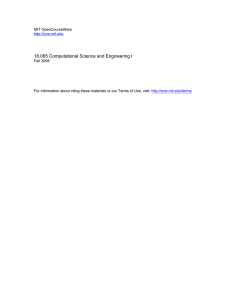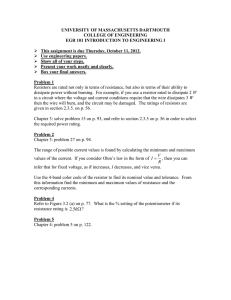Sample Formal Report
advertisement
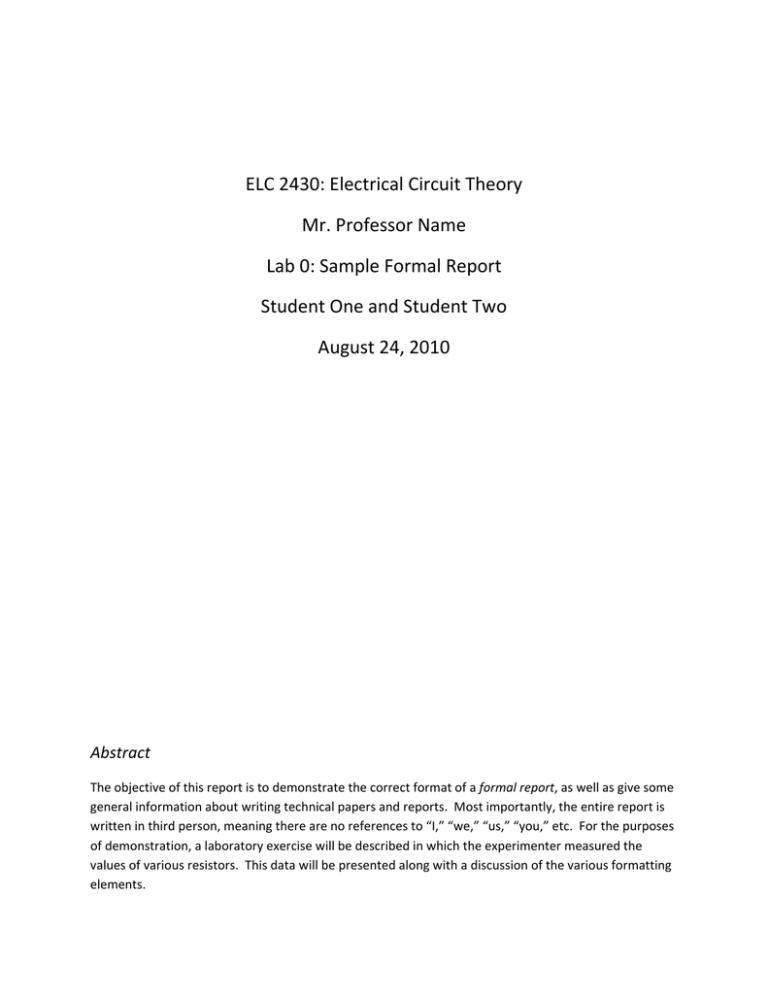
ELC 2430: Electrical Circuit Theory Mr. Professor Name Lab 0: Sample Formal Report Student One and Student Two August 24, 2010 Abstract The objective of this report is to demonstrate the correct format of a formal report, as well as give some general information about writing technical papers and reports. Most importantly, the entire report is written in third person, meaning there are no references to “I,” “we,” “us,” “you,” etc. For the purposes of demonstration, a laboratory exercise will be described in which the experimenter measured the values of various resistors. This data will be presented along with a discussion of the various formatting elements. Introduction Resistors use a color code to specify a resistance value and tolerance. Figure 1 shows how to determine these values for a given resistor. Most resistors use a 4‐band color code, which is at the top of the chart. Figure 1. Resistor color code chart [1]. The resistors in Rogers Engineering room 305 have a specified tolerance of +/‐10%. A number of resistors at various values were tested to determine if they are actually within the specified tolerance. Procedure A GenRad 1657 RLC Digibridge was used to measure various resistors’ values, which are given in Table 1. Note the reference in the caption for Figure 1. This is the standard IEEE format for references [2], which are listed in the References section (below) in the order that they are cited. Also, note that the picture was originally larger than is currently appears and was automatically pushed to the next page. In order to avoid unnecessary white space, the picture was made smaller so it would fit on the first page but not so small that it was no longer readable. Microsoft Word makes it easier to keep track of numbering (for figures, tables, equations, etc.) as well. The caption for Figure 1 was created by selecting (clicking) the picture, then choosing “Insert Caption” under the “References” tab (in Word 2007). Then a reference to the figure (like the one in the previous sentence) can be made by choosing “Cross‐reference” under the “References” tab, selecting “Figure” for the “Reference type,” selecting “Only label and number” for “Insert reference to,” selecting the appropriate figure under “For which caption,” and clicking “Insert.” This will insert the text “Figure #” at the cursor, where # is linked to the figure chosen and will automatically update as figures are added or moved around. The same process works for tables and equations, provided that the appropriate “Reference type” is chosen. Results Table 1 contains the specified and measured values for each of the resistors tested. Table 1. Measured versus specified resistor values. Specified Value (Ω) Measured Value (Ω) 10 22 47 100 220 470 1 k 2.2 k 4.7 k 10 k 22 k 47 k 100 k 220 k 470 k 10.80 22.13 48.35 92.39 236.15 432.99 1013.18 2010.52 5029.65 9272.85 23982.49 48428.42 99949.95 229101.08 434293.87 Recall that resistance can also be calculated using one of the following formulas: 1.
(Ohm’s Law) 2.
3.
These formulas were written using Microsoft Equation Editor. This editor makes writing equations much easier and formats them nicely. If the equation does not have text next to it (e.g. the numbering with the formulas above), then it should be centered, which the editor will do automatically for you. Appendix A contains some tips about how to use the Equation Editor in Word 2007. (They do not apply to Word 2003.) It is highly recommended that the reader understand these tips as they can be useful for the rest of his or her career. Also note that, typically, you do not want to end a section, or the report, with anything other than text (i.e. a figure, equation, etc.). Conclusions The resistors that were measured have a specified tolerance of +/‐10%. Table 1 shows that, indeed, the measured values are within +/‐10% of the specified value of each resistor. Thus, the data support the manufacturer’s claim. A number of pointers about report writing were also given, including writing in the third person and using some of Microsoft Word’s features. Additional information can be found in [3]. References [1] Michaels‐Electronic‐Lessons.com (2010). Resistor Color Code. [Online]. Available: http://www.michaels‐electronics‐lessons.com/resistor‐color‐code.html. [2] D. Graffox (2009, Sept). IEEE Citation Reference. [Online]. Available: http://www.ieee.org/documents/ieeecitationref.pdf. [3] Laboratory Report Formats. Dept. Elect. and Comput. Eng., Baylor University, Waco, TX, 2010. Appendix A Word 2007 Equation Editor Tips The equations editor in Word 2007 is quite useful and fairly quick, when you know a few simple shortcuts. First, “Alt+=” will insert an equation. All of these tips use the format “collection_of_symbols {space}”, where “{space}” is the space bar. Simple commands 1) Subscripts & superscripts: use “_” and “^” respectively a. “x_1” becomes b. “x^2” becomes c. “x_f^2” becomes 2) Fractions: “a/b” becomes 3) Parenthesis/brackets/absolute value: you can then enter anything (including fractions) into the empty box between the parens/brackets/braces/absolute value bars a. “()” becomes b. “[]” becomes c. “{}” becomes d. “||” becomes | | 4) Parenthesis can also be used to group things: a. “5/(4+5+6)” becomes b. “x^(5‐6i)” becomes 5) Some things require double spaces: a. “x_t_f {space} {space}” becomes 6) Functions: these automatically change from italicized to normal type a. “sin” becomes sin b. “cos” becomes cos c. “tan” becomes tan Latex commands LaTeX is a special language (used mainly by mathematicians, but also engineers) to write technical papers, dissertations, etc. It makes writing math equations especially easy. 7) Greek letters: all Greek letters are accessible using “\letter_name”. Capitalizing the first letter of the name will give the capital version of the greek letter. a. “\mu” becomes b. “\Gamma” becomes Γ c. “\Omega” becomes Ω d. “\alpha” becomes 8) Square root: “\sqrt” becomes √, which can then be followed by another expression. So, the expression “\sqrt {space} 34 {space}” becomes √34. (This can also be done using “\sqrt(34) {space}”.) 9) Integral: “\int” becomes , which can be sub‐ and super‐scripted by the limits of integration. So, the expression “\int_0^1 {space} x dx” becomes 10) Infinity: “\infty” becomes ∞ 11) Sum: “\sum_(n=1)^6 {space} n^2 {space}” becomes ∑
12) Operators: . a. “x \dot {space} y” becomes b. “1.5 \times {space} 10^5 {space}” becomes 1.5 10 13) Accents: These require double spaces. Note: there is no space between the “x” and the “\accent_name”. a. “x\dot {space} {space}” becomes b. “x\ddot {space} {space}” becomes c. “x\bar {space} {space}” becomes d. By itself, “\bar {space} {space}” becomes