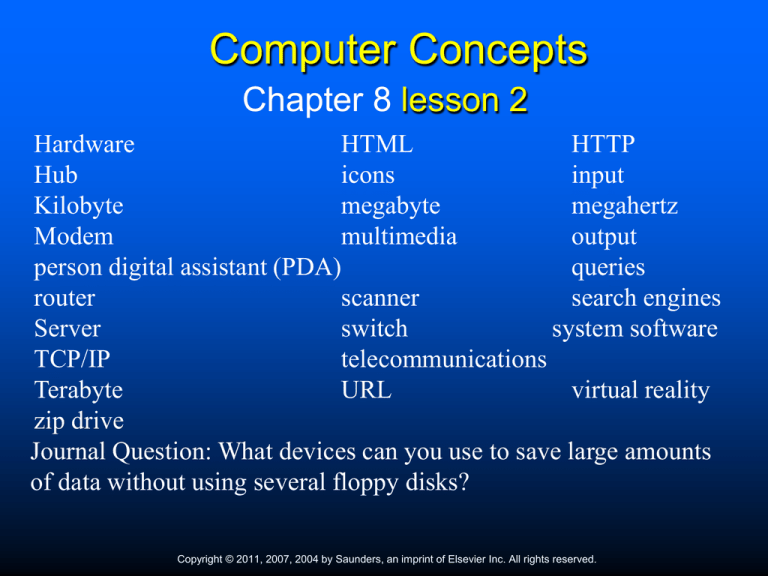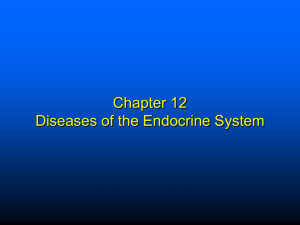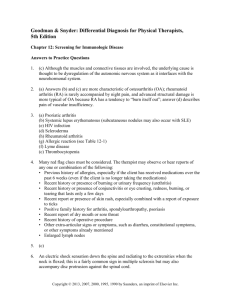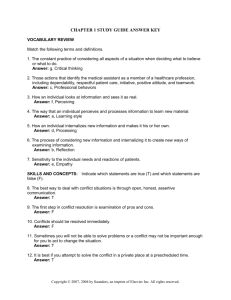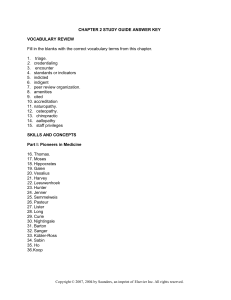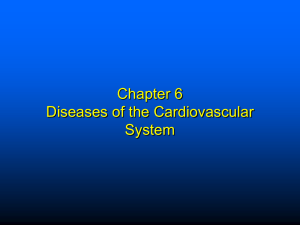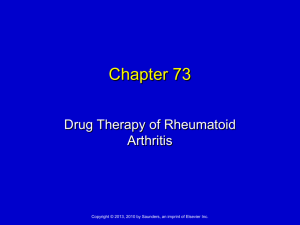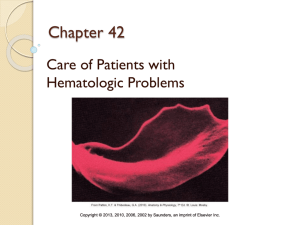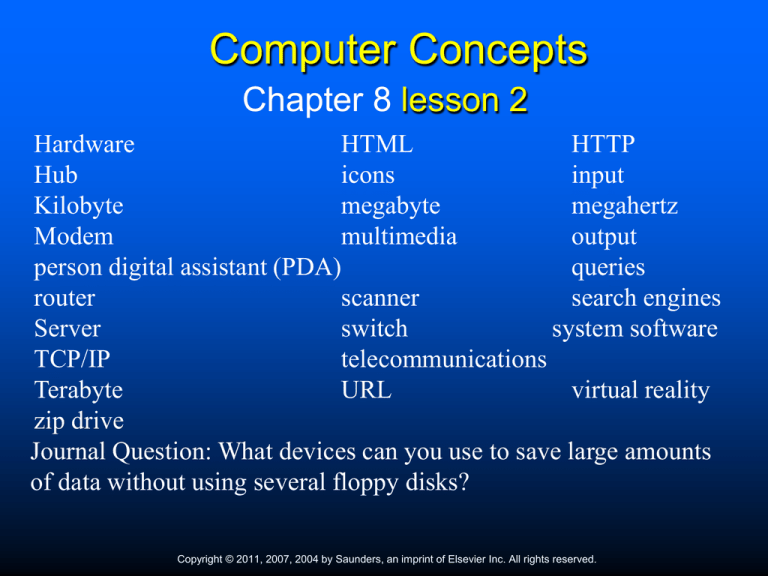
Computer Concepts
Chapter 8 lesson 2
Hardware
HTML
HTTP
Hub
icons
input
Kilobyte
megabyte
megahertz
Modem
multimedia
output
person digital assistant (PDA)
queries
router
scanner
search engines
Server
switch
system software
TCP/IP
telecommunications
Terabyte
URL
virtual reality
zip drive
Journal Question: What devices can you use to save large amounts
of data without using several floppy disks?
Copyright © 2011, 2007, 2004 by Saunders, an imprint of Elsevier Inc. All rights reserved.
1
Objectives
Explain the importance of a motherboard
Explain and give examples of peripheral
devices
List and discuss several types of file formats
Explain the concept of computer networking
Define the function of browsers
Discuss the importance of computer security
Copyright © 2011, 2007, 2004 by Saunders, an imprint of Elsevier Inc. All rights reserved.
2
Inside the Computer
Motherboard
Main circuit board for the computer
Other devices are attached to the
motherboard
Copyright © 2011, 2007, 2004 by Saunders, an imprint of Elsevier Inc. All rights reserved.
3
Inside the Computer
Disk Drives
The hard drive is a disk inside the computer
where programs and the operating system are
stored.
External hard drives can be detached from the
computer and moved or kept off site as a backup
for the information stored on a computer.
Copyright © 2011, 2007, 2004 by Saunders, an imprint of Elsevier Inc. All rights reserved.
4
Inside the Computer (cont’d)
Copyright © 2011, 2007, 2004 by Saunders, an imprint of Elsevier Inc. All rights reserved.
5
Inside the Computer
CDs and floppy disks can be inserted into computer
drives so that the information on the disks can be
used by the computer.
Copyright © 2011, 2007, 2004 by Saunders, an imprint of Elsevier Inc. All rights reserved.
6
Inside the Computer
Expansion Boards
Devices that give computers added capabilities
Allow the user to add other devices to the
computer
Copyright © 2011, 2007, 2004 by Saunders, an imprint of Elsevier Inc. All rights reserved.
7
Software
Software is the programs and utilities that are
loaded into the computer and used to carry out
work performed by the machine.
Copyright © 2011, 2007, 2004 by Saunders, an imprint of Elsevier Inc. All rights reserved.
8
System Software
Serves as the operating system for the
computer
Allows the computer to carry out the functions it
performs
Examples: Windows XP, Linux, DOS
Copyright © 2011, 2007, 2004 by Saunders, an imprint of Elsevier Inc. All rights reserved.
9
Application Software
Designed to perform specific tasks
Programs that carry out work done by users of
the computer
Example: Microsoft Office
Copyright © 2011, 2007, 2004 by Saunders, an imprint of Elsevier Inc. All rights reserved.
10
Modems
Short for modulator-demodulator
Device over which data can be transmitted via
telephone lines or other media, such as a
coaxial cable
Can be internal or external
Copyright © 2011, 2007, 2004 by Saunders, an imprint of Elsevier Inc. All rights reserved.
11
Peripheral Devices
Peripheral devices are not necessary for the
operation of the computer.
Scanners
Digital cameras
Webcams
Zip drives
Copyright © 2011, 2007, 2004 by Saunders, an imprint of Elsevier Inc. All rights reserved.
12
File Formats
For photographs—.jpeg
For scanned images and illustrations—.gif
For documents—.doc
For text—.txt
For special commands—.rtf
For certain graphics—.bmp
Copyright © 2011, 2007, 2004 by Saunders, an imprint of Elsevier Inc. All rights reserved.
13
Computer Networking
LAN—Local Area Network
MAN—Metropolitan Area Network
WAN—Wide Area Network
HAN—Home Area Network
CAN—Campus Area Network
Copyright © 2011, 2007, 2004 by Saunders, an imprint of Elsevier Inc. All rights reserved.
14
Servers
A server manages shared network resources.
Print servers
Manage computers connected to one printer
File servers
Used for file storage
Database servers
Used to process database queries
Copyright © 2011, 2007, 2004 by Saunders, an imprint of Elsevier Inc. All rights reserved.
15
Client
A client is a computer configured to request
access to resources from a server.
Copyright © 2011, 2007, 2004 by Saunders, an imprint of Elsevier Inc. All rights reserved.
16
Internet
A global network that connects millions of
computers. Internet Service Providers (ISPs)
include:
America Online
AT&T
Verizon
Earthlink
Yahoo
Copyright © 2011, 2007, 2004 by Saunders, an imprint of Elsevier Inc. All rights reserved.
17
The Computer as a Co-worker
The computer assists workers in medical offices
by:
Assisting in filing insurance claims
Processing insurance claims
Storing patient information
Performing monthly billing
Organizing large volumes of information
Assisting in scheduling appointments
Performing numerous other tasks
Copyright © 2011, 2007, 2004 by Saunders, an imprint of Elsevier Inc. All rights reserved.
18
Computer Security
Firewalls protect computers from unauthorized
access.
Antivirus software helps protect computers from
harmful programs and worms.
Copyright © 2011, 2007, 2004 by Saunders, an imprint of Elsevier Inc. All rights reserved.
19
HIPAA and Computers
Health Information can be used:
For patient care and treatment coordination
To pay physicians and facilities for healthcare
services
To inform family, friends, and relatives whom the
patient has identified as being involved in the
patient’s health care
To make certain that good care is provided in
clean facilities
To protect public health
To make required reports to law enforcement
officials
Copyright © 2011, 2007, 2004 by Saunders, an imprint of Elsevier Inc. All rights reserved.
20
HIPAA and Computers
Health information cannot be used to:
Give health information to a patient’s employer
Use or share health information for marketing
purposes
Share mental health information obtained in
counseling sessions
Copyright © 2011, 2007, 2004 by Saunders, an imprint of Elsevier Inc. All rights reserved.
21
Electronic Signatures
Electronic signatures allow the user to “sign” a
document, authenticating it by clicking on an icon,
typing the name, or entering personal identifying
information.
Copyright © 2011, 2007, 2004 by Saunders, an imprint of Elsevier Inc. All rights reserved.
22
Computers and Ergonomics
Medical facilities should consider ergonomics
when making decisions on computers and
computer equipment that will be used in the office.
Copyright © 2011, 2007, 2004 by Saunders, an imprint of Elsevier Inc. All rights reserved.
23
Summary of Scenario
Never take advantage of computer usage at
the medical facility.
Do not use the Internet other than as directed
in the office policy and procedure manual.
Unauthorized use of the computer system
and Internet access is grounds for termination
of employment.
Copyright © 2011, 2007, 2004 by Saunders, an imprint of Elsevier Inc. All rights reserved.
24
Closing Comments
Think of the computer as an additional worker
at the office.
Always be willing to learn more about the
computer system and the software programs
that it uses.
Be open to changes in programs.
EXPECT CHANGE – IT WILL COME.
Copyright © 2011, 2007, 2004 by Saunders, an imprint of Elsevier Inc. All rights reserved.
25
Review
The entire medical industry is moving toward a
__________ environment
Copyright © 2011, 2007, 2004 by Saunders, an imprint of Elsevier Inc. All rights reserved.
26
Review
The entire medical industry is moving toward a
paperless environment
Copyright © 2011, 2007, 2004 by Saunders, an imprint of Elsevier Inc. All rights reserved.
27
Review
A gigabyte contains ________of data
Copyright © 2011, 2007, 2004 by Saunders, an imprint of Elsevier Inc. All rights reserved.
28
Review
A gigabyte contains 1 billion bytes of data
Copyright © 2011, 2007, 2004 by Saunders, an imprint of Elsevier Inc. All rights reserved.
29