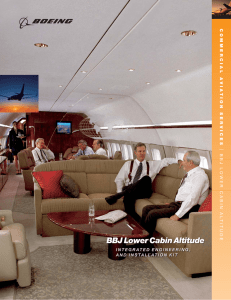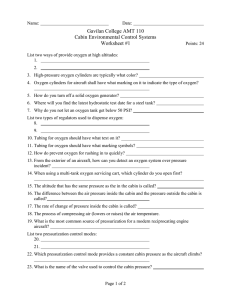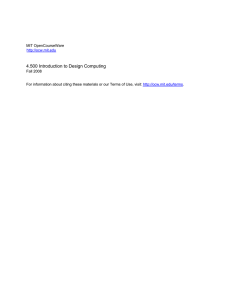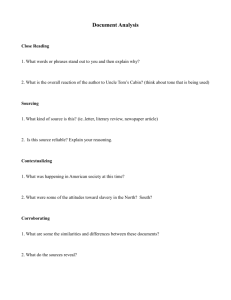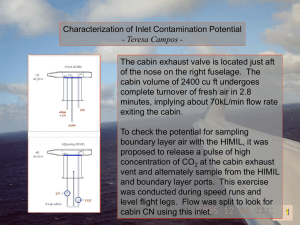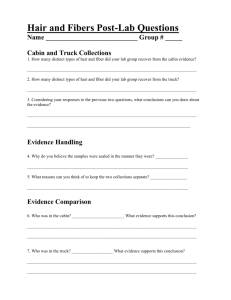general automatic operation
advertisement
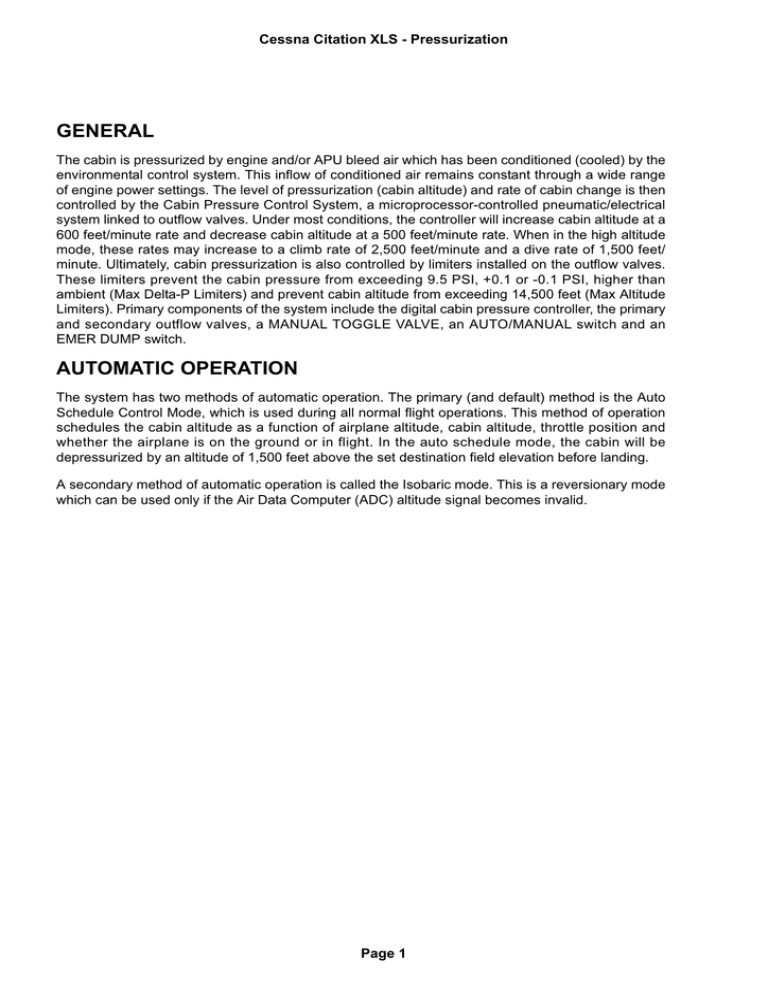
Cessna Citation XLS - Pressurization GENERAL The cabin is pressurized by engine and/or APU bleed air which has been conditioned (cooled) by the environmental control system. This inflow of conditioned air remains constant through a wide range of engine power settings. The level of pressurization (cabin altitude) and rate of cabin change is then controlled by the Cabin Pressure Control System, a microprocessor-controlled pneumatic/electrical system linked to outflow valves. Under most conditions, the controller will increase cabin altitude at a 600 feet/minute rate and decrease cabin altitude at a 500 feet/minute rate. When in the high altitude mode, these rates may increase to a climb rate of 2,500 feet/minute and a dive rate of 1,500 feet/ minute. Ultimately, cabin pressurization is also controlled by limiters installed on the outflow valves. These limiters prevent the cabin pressure from exceeding 9.5 PSI, +0.1 or -0.1 PSI, higher than ambient (Max Delta-P Limiters) and prevent cabin altitude from exceeding 14,500 feet (Max Altitude Limiters). Primary components of the system include the digital cabin pressure controller, the primary and secondary outflow valves, a MANUAL TOGGLE VALVE, an AUTO/MANUAL switch and an EMER DUMP switch. AUTOMATIC OPERATION The system has two methods of automatic operation. The primary (and default) method is the Auto Schedule Control Mode, which is used during all normal flight operations. This method of operation schedules the cabin altitude as a function of airplane altitude, cabin altitude, throttle position and whether the airplane is on the ground or in flight. In the auto schedule mode, the cabin will be depressurized by an altitude of 1,500 feet above the set destination field elevation before landing. A secondary method of automatic operation is called the Isobaric mode. This is a reversionary mode which can be used only if the Air Data Computer (ADC) altitude signal becomes invalid. Page 1 Cessna Citation XLS - Pressurization NOTE Neither Auto Schedule nor Isobaric modes are available in case of DC electrical power failure, since the controller does not receive power from the emergency bus. The manual control system functions without electrical power and is used to directly control the outflow valves in case of electrical failure or failure of the automatic controller. AUTO SCHEDULE In Auto Schedule, the controller maintains the lowest practical cabin altitude for the airplane throughout its flight envelope. This is done by electrical signals sent from the microprocessor to solenoids located on the primary outflow valve. These solenoid valves add or remove air in the outflow valve chambers, affecting the rate at which conditioned air is allowed to exit the pressure vessel. The controller has five sub-level modes of operation when in auto schedule: Ground Mode, Take-off (pre-pressurization) Mode, Flight Mode, Descent Mode and High Altitude Mode. When in auto schedule, the only crew action is to program in the Set Landing Altitude (SLA) prior to landing. The following parameters and conditions exist in the various modes: GROUND MODE - In the Ground Mode, either throttle will be set below 62% Throttle Lever Angle (TLA) and the squat switch will indicate weight-on-wheels. Both outflow valves will be in the wide open position to minimize positive pressure in the cabin. TAKE-OFF MODE - When both throttles are advanced to the take-off setting (above 62% TLA), throttle position switches will signal the controller. When the controller receives the signal, it will switch from ground mode to take-off mode. The controller will begin to close the outflow valves until cabin pressure descends to a maximum of 200 feet below take-off altitude after approximately 2 minutes. This mode is seen in varying degrees as most flights do not stay on the ground for 2 minutes after the throttles are positioned to takeoff power. From this point on, the controller is actively scheduling cabin altitude. FLIGHT MODE - When the airplane leaves the ground (as determined by the weight-on-wheels switch), the cabin altitude and cabin pressure rate of change are determined by the auto schedule parameters. The controller looks at the airplane altitude (received via the ARINC 429 data bus), cabin pressure (detected by an internal sensor) and the SLA position to determine what the control system should be doing. DESCENT MODE - When the airplane descends more than 500 feet below its cruise altitude, the controller enters the descent mode. During descent, cabin altitude and descent rate are determined by the descent schedule. The descent rate will not be permitted to exceed the selected descent rate limit. Upon landing, the squat switch will cause the controller to return to ground mode and dump any remaining pressure in the cabin. HIGH ALTITUDE AIRPORT OPERATION - The controller will go into High Altitude Airport Mode when the airplane is landing into or departing from airports with elevations between 8,000 and 14,000 feet MSL. The primary function of the high altitude mode is to prevent nuisance CAB ALT annunciations and to minimize the amount of time the cabin altitude spends above 8000 feet while the airplane is above FL250. This is accomplished by increasing rates the cabin is allowed to climb and dive. When the controller is operated in the high altitude mode, the CAB ALT annunciator will be delayed from its normal 10,000 foot trip point to a modified 14,500 foot trip point (the new signal will occur simultaneous with the cabin oxygen drop box deployment and Emergency Pressurization). The following parameters apply to high altitude landings and takeoffs: Page 2 Cessna Citation XLS - Pressurization HIGH ALTITUDE LANDINGS - When the airplane is landing at airports between 8,000 and 14,000 ft. MSL, the SLA must be greater than 8,000 feet, and the airplane altitude (as detected by the ADC) must be between 8,000 and 25,000 feet before the high altitude mode is activated. When activated, cabin pressure altitude will climb toward 8,000 feet (maximum) until the airplane descends past FL245. Below FL245, the controller will enter the High Altitude Mode and allow an increased cabin climb rate (up to 2,500 feet/minute). This outflow rate will continue until the Set Landing Altitude has been achieved (approximately 1,500 feet above the ground). HIGH ALTITUDE DEPARTURES - When the airplane is departing from an airport with field elevation between 8,000 and 14,000 MSL, the high altitude mode will occur if there is weight on wheels, the air data computer indicates altitude greater than 8,000 feet and cabin altitude is greater than 8,000 feet. Upon takeoff the cabin altitude begins to dive towards an 8,000 feet cabin at 1,500 feet/minute. During a typical flight the cabin will reach 8,000 feet by the time the airplane is at FL250 and intercept the auto schedule as the plane continues to climb. If the airplane climbs faster than a typical flight, the cabin will remain above 8,000 feet after FL250, but the amount of time spent with the cabin above 8,000 feet will be minimized. ISOBARIC MODE The isobaric mode is a standby mode that can not be entered directly while in flight. The controller will switch from auto schedule to isobaric mode anytime the altitude signal (generated through the ADC) becomes disabled. Isobaric mode is indicated by a yellow warning indicator on the pressurization controller display face. If the air data sensor information resumes, the controller will automatically switch back to the auto schedule mode and the yellow warning indicator will extinguish. If the controller switches to isobaric mode, the SLA on the controller display is replaced with the selected Flight Level, allowing the pilot to set the desired airplane cruising altitude. This altitude is selected by rotating the SET ALT knob to the desired flight level. The controller then uses the selected flight level to control the cabin pressure rate of change and the cabin pressure altitude to maintain near maximum differential pressure. During descent, the pilot can view the selected landing field altitude by pressing the FL button on the controller. The display will show cabin altitude, allowing the pilot to set the desired cabin altitude prior to landing. The controller then controls the cabin pressure rate of change to maintain the displayed cabin altitude. MANUAL OPERATION In the event of a controller failure, cabin pressure can be controlled manually (pneumatically). Manual control is activated when the AUTO/MANUAL switch is selected to the MANUAL position. In this position, electric power is removed from the controller (and subsequently the climb and dive solenoids associated with the primary outflow valve). All changes to the outflow valves are now commanded using differential pressure from cabin and ambient sources. Placing the MANUAL valve in the UP position will increase cabin altitude, and placing the valve in the DOWN position will decrease cabin altitude. The amount of cabin altitude change and the cabin altitude rate of change is controlled by the amount of time the MANUAL valve is held in the UP or DOWN position. Because the manual valve uses cabin pressure to open and close the outflow valves, reaction time will increase at low cabin Delta-P. Safety features in the manual toggle valve will not allow rate selections beyond Delta-P limits. Page 3 Cessna Citation XLS - Pressurization PRESSURIZATION SCHEMATIC Figure 2-19 Page 4 Cessna Citation XLS - Pressurization PRESSURIZATION CONTROL PANEL Figure 2-20 EMERGENCY DUMP The EMER DUMP ON switch is stowed in the deactivation position. The EMER DUMP ON switch may be used for rapid equalization of the cabin and ambient pressures. When activated, the primary outflow valve climb solenoid is electrically commanded to vent air out of the control chambers, causing the primary and secondary outflow valves to open and dump cabin pressure. However, maximum altitude limiters on each outflow valve will not allow cabin altitude to exceed 14,500 feet regardless of commands from the EMER DUMP ON switch. BUILT IN TEST FUNCTIONS The controller incorporates two sets of built-in diagnostics tests. The first test is an internal check of the controller and is performed continuously during operation. If an internal fault is detected, power is removed from the primary outflow valve climb and dive solenoids. The RATE and SET ALT displays will go blank, and a red warning indicator will illuminate on the face of the controller, providing the pilot with immediate indication of the controller failure. The system is now in the manual mode of operation, with the outflow valves remaining in the last commanded position. If this failure occurs in flight, the cabin pressure altitude may then be controlled using the MANUAL TOGGLE VALVE. If the controller detects a loss of the air data computer signal, a yellow warning indicator will illuminate and the controller will automatically switch to the Isobaric Mode of operation. The controller will continue to operate in Isobaric Mode until the signal is restored. If the signal is restored in flight, the controller will switch back to the auto schedule mode of operation. Page 5 Cessna Citation XLS - Pressurization While on the ground, the integrity of the system may be checked by pressing and holding the EXER button for approximately 2 minutes. The controller will command the outflow valves to the closed position and pressurize the cabin to 200 feet below current field elevation. Upon release of the button, the controller will perform a display test and gradually re-open the outflow valves to their full open position, depressurizing the cabin. NOTE In flight, the EXER button provides only a lamp test. A second test is provided to assist maintenance personnel in isolating system faults. This on-ground B.I.T.E. test is activated by pressing a recessed push button between the FL and EXER buttons. For further description of this test procedure, refer to appropriate maintenance manuals. PRESSURIZATION SOURCE Engine and/or APU bleed air is used as the source of high pressure air to provide cabin pressurization. During normal operations, some of the bleed air passes through the air cycle machine for cooling before entering the cabin. Each engine has two ports from which compressor discharge air (bleed air) is bled off from the engines. Two control valves, one mounted in each pressurization bleed air line, control the bleed air flow from the respective engine through the air conditioning system and into the cabin. The emergency pressurization control valve installed on the left bleed air line is used to route orifice controlled bleed air directly to the cabin for emergency pressurization. The pressurization source selector switch is a five-position switch labeled NORM, LH, RH, EMER AND OFF. In the OFF position, both bleed air control valves are closed allowing no bleed air to enter the cabin. In the NORMAL position, the left and right flow control valves will open, allowing both left and right conditioned bleed air (12 pounds/minute) to enter the cabin. In the LH position, the left flow control valve will open, allowing the left engine conditioned bleed air (6 pounds/minute) to enter the cabin. In the RH position, the right flow control valve will open, allowing right engine conditioned bleed air (6 pounds/minute) to enter the cabin. EMERGENCY PRESSURIZATION In the EMER position, the emergency pressurization valve opens in flight only, allowing hot bleed air from the left engine to enter the cabin directly and the EMER PRESS annunciator light will illuminate. The air cycle machine is bypassed with emergency pressurization selected, cabin temperature will rise, and AUTOMATIC or MANUAL temperature control will be disabled. Cabin temperature can be controlled to some extent with the left throttle. Retarding the left throttle will lower bleed air temperature, but excessive reduction will allow the cabin altitude to climb. Emergency pressurization will also automatically activate at 14,500 foot cabin altitude regardless of the bleed air control valve switch position, and will deactivate by 11,000 foot (descending). Page 6