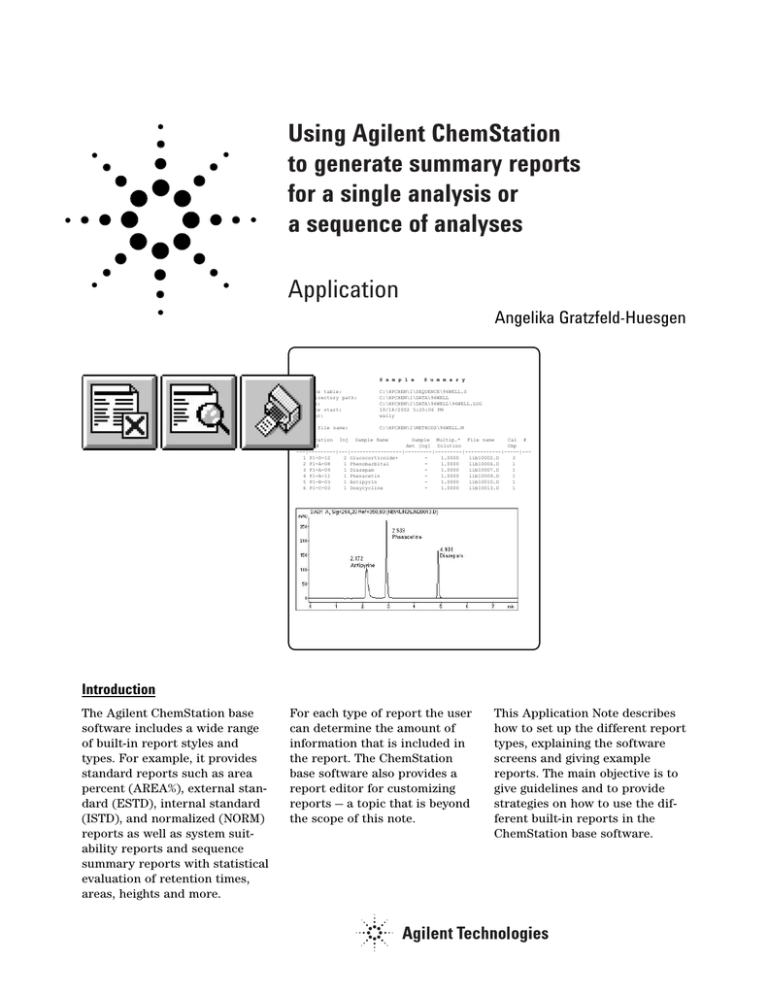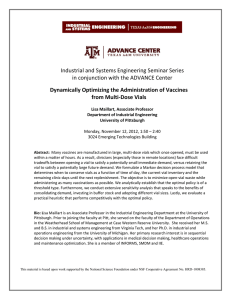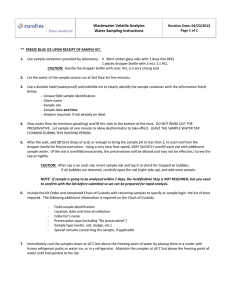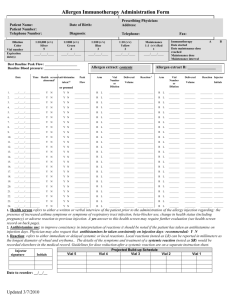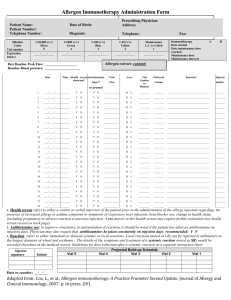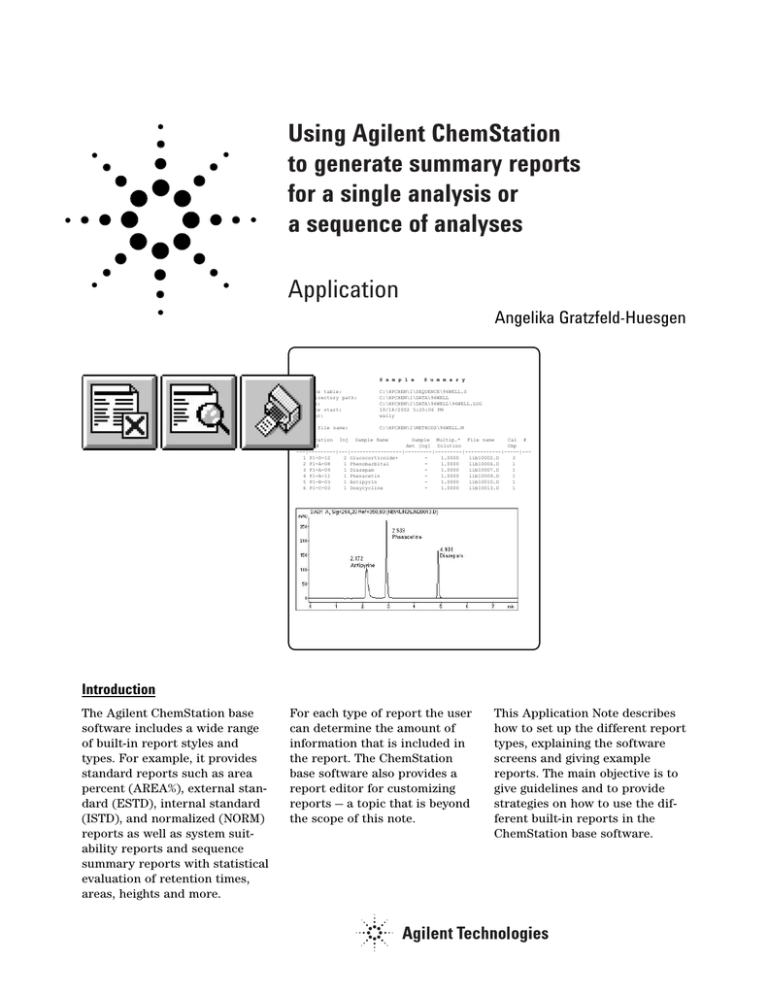
Using Agilent ChemStation
to generate summary reports
for a single analysis or
a sequence of analyses
Application
Angelika Gratzfeld-Huesgen
S a m p l e
S u m m a r y
Sequence table:
Data directory path:
Logbook:
Sequence start:
Operator:
C:\HPCHEM\1\SEQUENCE\96WELL.S
C:\HPCHEM\1\DATA\96WELL
C:\HPCHEM\1\DATA\96WELL\96WELL.LOG
10/18/2002 5:25:06 PM
wally
Method file name:
C:\HPCHEM\1\METHODS\96WELL.M
Run Location Inj Sample Name
Sample Multip.* File name
Cal #
#
#
Amt [ng] Dilution
Cmp
---|---------|---|-----------------|---------|---------|------------|-----|--1 P1-D-12
2 Glucocorticoide+
1.0000
lib10002.D
3
2 P1-A-08
1 Phenobarbital
1.0000
lib10006.D
1
3 P1-A-09
1 Diazepam
1.0000
lib10007.D
1
4 P1-A-11
1 Phenacetin
1.0000
lib10009.D
1
5 P1-B-03
1 Antipyrin
1.0000
lib10010.D
1
6 P1-C-03
1 Doxycycline
1.0000
lib10013.D
1
Introduction
The Agilent ChemStation base
software includes a wide range
of built-in report styles and
types. For example, it provides
standard reports such as area
percent (AREA%), external standard (ESTD), internal standard
(ISTD), and normalized (NORM)
reports as well as system suitability reports and sequence
summary reports with statistical
evaluation of retention times,
areas, heights and more.
For each type of report the user
can determine the amount of
information that is included in
the report. The ChemStation
base software also provides a
report editor for customizing
reports — a topic that is beyond
the scope of this note.
This Application Note describes
how to set up the different report
types, explaining the software
screens and giving example
reports. The main objective is to
give guidelines and to provide
strategies on how to use the different built-in reports in the
ChemStation base software.
Equipment
The data for the report examples
was generated using an Agilent
1100 Series HPLC system comprising the following modules.
• high pressure gradient pump
• micro-vacuum degasser
• well plate sampler
• thermostatted column
compartment
• diode array detector
The Agilent ChemStation base
software including the 3D data
evaluation module, revision
A.08.04, was used for instrument
control, data acquisition, data
handling, sample tracking, and
reporting.
Report setup on ChemStation
The standard reporting function
in the ChemStation base software provides for single run
reports or sample-set reports for
a full sequence of runs, whereby
these so-called sequence summary reports can only be generated
after completion of the sequence.
The content of the sequence summary reports is defined by the
acquisition sequence.
Further, the ChemStation base
software includes a wide range
of built-in standard reports that
allow users to define the content
and amount of printed information. Whereas this functionality
meets the requirements of most
standard applications to a large
extent, it does not have the flexibility to create additional table
elements for non-chromatographic information, charts or custom
calculations.
2
If such extended reporting capabilities are required, it is recommended to use the ChemStation
Plus data system including the
ChemStore data organization
module.
The ChemStation base software
offers four types of report.
• Individual run reports, which
can be generated automatically
after each run or sequence,
provide quick and easy printouts of results.
• Sequence summary reports
provide comprehensive infomation for a full set of samples,
including full GLP/GMP details.
They are generated automatically at the end of a sequence
and may include individual
reports as well as statistical
summary reports.
• Batch reports provide direct
printouts of first-pass review
modifications and results. They
are generated during reprocessing of data from a complete
sequence or of a subset of one
sequence using ChemStation
batch review.
• Advanced custom reports for
requirements that go beyond
the scope of the previous types.
These include customized
reports for individual runs or
complete sequences and can
also be obtained automatically
after each run or sequence.
The following sections focus on
the individual-run and sequencesummary report types, which are
built-in as standard in the
ChemStation base software, and
explain in detail how to use and
set up these report types.
Qualitative reports
for individual runs
Qualitative reports are used
mainly during the development
of a separation or when a quick
decision is needed as to whether
a compound is present or not.
Here the separation of peaks is
of primary interest and a short
AREA% report is sufficient.
Particularly during method
development it does not make
sense to obtain reports with
quantitative results.
Setup
To obtain an automated printout
of an individual report such as a
short AREA% report, the item
Standard Data Analysis must be
selected in the Run Time
Checklist, which is part of the
overall method for acquisition,
data analysis and reporting, see
figure 1. This screen is part of
the Edit Entire Method dialog or
can be accessed directly from the
Method menu of the Method and
Run Control view.
The item shown in figure 1 must
be selected when the calculation
of results is required, such as for
printing reports, including
sequence summary reports, with
or without individual run
reports.
Configuration
To obtain qualitative reports the
item Calculate in the group
Quantitative Results must be set
to Percent as shown in figure 2.
There are three ways to set up
reports for individual runs.
1 Using the report smart icon in
the Method and Run Control
view.
2 Using part of the Edit Entire
Method wizard
3 Using the Data Analysis view
by selecting Report and then
Specify Report.
Figure 1
Activating Standard Data Analysis, including integration and quantification as part of the
ChemStation method, is mandatory to obtain automated printouts of all report types available in
the ChemStation base software
Figure 2 shows the setup screen
for run reports. Several report
styles are available, covering a
broad spectrum of report types.
The report output can be sent to
a printer, displayed on the screen
or saved to a file. Multiple report
destinations can be selected at a
time. Other report parameters
allow to include chromatograms,
in landscape or portrait format
or even distributed over several
pages, and to define the way
unknown compounds are reported.
An example of an AREA% report
is given on page 12, containing
information about the used
method, data filename, time of
injection, chromatogram and
report.
The report styles that are available depend on the installed software modules. For example, the
report styles Short+Spectrum,
Detail+Spectrum and Library
Serach are only available when
the 3D data evaluation module is
installed.
Figure 2
Specifying individual run reports
During method development the
combination of Percent and
Performance in reporting can be
a valid tool to find out about k',
resolution, selectivity, peak width
and, for isocratic runs, the number of plates. An example is
given on page 19.
3
Calculation procedures such as
Percent (for others such as ESTD
and ISTD, see section
“Quantitative reports for individual runs”) can be combined with
any of the available standard
reports shown in figure 2.
Qualitative reports can not use
calculations based on standards
such as ESTD and ISTD.
Quantitative reports
for individual runs
Quantitative reports offer compound identification and compound quantification. They are
mainly used with known samples
or reference results in method
optimization and quality control
areas.
Setup
Before a quantitative report can
be generated, standard samples
with known compound concentrations have to be run and a calibration table has to be set up.
Peak integration should always
be optimized before a peak is
used as a reference in the calibration table and before the calibration tasks are done. To optimize integration, load a sample
file with known sample concentration and then use the
Integration tool set in the Data
Analysis screen. When integration is optimized and saved, the
calibration table can be created.
The calibration table is set up in
Data Analysis from the
Calibration menu, see figure 3.
Figure 3
Calibration setup menu
In the following example we set
up a multilevel calibration with
four calibration levels. Multilevel
calibrations use multiple files to
complete the calibration. One file
defines one level—completion of a
four-level calibration thus
requires four files. The steps
involved are as follows.
4 When all peaks in the file are
calibrated, load the next file
with the next concentration.
Use the Add Level tool to fill in
the amounts for the next concentration level (level two).
1 Load the first file and click on
New Calibration Table.
The calibration is stored as part
of the ChemStation method. It is
saved by simply saving the
method. Every calibration
update is easily accessible by
loading the method, modifying
(for example, updating) the calibration files and saving the new
method revision.
2 Calibrate each peak by selecting the peak (left mouse click),
and filling in compound name
and compound amount.
3 Repeat step 2 for all peaks.
4
5 Repeat step 4 for level three
and four.
Setup
When the calibration is complete
all prerequisites for generating a
quantitative report are met. The
first step in generating a report
is to specify the report style as
described in the section
“Qualitative reports for individual runs.” The calibration of the
method now offers access to all
predefined report styles such as
standards reports or normalized
reports or, when running a
sequence, to sequence summary
reports (see separate section
later.)
The calculation of results can be
a normalized (NORM) area determination or based on an external
standard (ESTD) or internal
standard (ISTD). Result calculations can be based on area or
height. Figure 4 shows selection
of External Standard Method as
calculation procedure and Short
as Report Style. An example is
given on page 13.
Configuration
Additional report features can be
specified such as output format
for the chromatogram (including
multipage outputs), picture size
and the documentation of uncalibrated (which means unknown)
peaks in the Specify Report
screen as shown in figure 4. Any
report style (see figure 2) can
also be combined with any calculation procedure. Examples are
given on pages 13 through 21.
• ESTD combined with report
style Short (p 13)
• ESTD combined with report
style Library Search (p 14)
• ESTD combined with report
style GLP+Short (p 16)
• ESTD combined with report
style Performance (p 19)
• ESTD combined with report
style Detail (p 20)
Figure 4
Selection of external standard report and short report style
Similar to the calibration, the
report configuration is saved
with the ChemStation method.
Thus all data analysis steps for
integration, calibration, result
calculation and reporting are
saved under one "umbrella" tool.
Once setup, reuse of all steps is
automated by simply reapplying
the method to any sample under
investigation.
The method that has been set up
for data acquisition, integration, calibration and reporting
has to be saved under a unique
name to ensure that samples are
analyzed and evaluated using
the correct conditions.
Final report output
Final report outputs are quick
and easy to obtain with
ChemStation. Both qualitative
and quantitative reports offer the
same options and use identical
tools to generate the final report.
Reports can be
• sent to a printer
• displayed on the screen for a
quick review or preview when
setting up report options
• saved to a file in HTML, CSV,
XML, TXT, WMF, or DIF format
5
It is possible to combine all output types, for example, to get a
printed copy on paper, an online
report display on the screen and
a file copy on the local hard disk.
The user can choose either
• automated report output at the
end of each sample analysis (or
reanalysis), or
• interactive report output at
user request
Automated report output
An automated report is output
whenever the ChemStation
method is executed and at least
one report destination is selected
in the Specify Report screen, see
figure 4. If no report output is
desired, simply leave all report
destination check boxes blank.
Method execution typically is
used to analyze a sample or to
reapply changes in calculations
or calibration during data analysis. To execute a method, simply
press F5 or select Run method
from the ChemStation Run control menu as shown in figure 5.
Figure 5
Run method for automated method execution and result output
If the user wants to re-analyze
data without data acquisition,
Data Acquisition must be disabled in the Run Time Checklist,
see figure 1.
Interactive report printout
Manual report output is available
from the ChemStation Data
Analysis view. It is designed to
preview report outputs on the
screen during report configuration or to get an individual sample report during interactive
result analysis or result review.
Figure 6
Report menu and smart icons (far right) in ChemStation Data Analysis view
6
The Data Analysis view is
designed to set up advanced
reports such as library searches,
detailed spectrum reports and
others. It has a separate report
menu and additional smart icons
for report setup, preview and
output to a printer as shown in
figure 6.
When the user wants a report
during their data review session,
they simply press the preview or
print button and immediately get
the report on the screen or on
paper.
Sequence summary reports
In contrast to individual run
reports, sequence summary
reports can only be generated for
a complete set of samples that
have been analyzed in one continuos sequence. The sequence
summary report (also referred to
as a system suitability report) is
designed to meet the specific
needs of GLP and GMP regulations in the pharmaceutical
industry as well as comparable
ISO and DIN regulations in other
industries.
In addition to result calculation
and result documentation, all
regulations require additional
documentation on how the
results have been obtained and
how "well" the analytical system
behaved during analysis. The
sequence summary report is a
single all-inclusive report style,
combining the analytical result
with full documentation of how
the result was obtained and the
system suitability information,
thereby providing a comprehensive report that addresses all regulatory requirements.
Sequence summary reports are
frequently used in quality control
work. These reports include the
analytical results along with documented evidence of the system's
suitability for the analytical purpose. System suitability is
defined in the various
Pharmacopoeia guidelines and it
typically includes system performance information based on
parameters such as peak width,
theoretical plate number, resolution and others.
Figure 7
Entries need to be made in these sections to obtain automatically a
sequence summary report at the end of a sequence
All these parameters are available in the report style, but the
user must configure the report to
suit their own specific needs. The
following section describes setup
and configuration of a sequence
summary report in ChemStation.
Setup and configuration
After each sequence of runs a
sequence summary report can be
printed. Typically this is done to
obtain statistical results and
determine system suitability. In
addition to the entries in the
sequence table and before the
report can be calculated and
printed, several data inputs for
sequence parameter and
sequence output are required,
see figure 7.
In the Sequence Parameters
screen (figure 8) the item Parts
of Method to Run must be set to
According to Runtime Checklist.
This entry determines which part
of a method is executed during a
sequence and According to
Runtime Checklist refers to the
run-time checklist configuration
that was previously edited as
part of the method in order to
obtain integration and quantitative results.
If data acquisition is completed
and the user wants to reanalyze
a sequence of samples without
data acquisition, the option
Reprocessing Only allows to
recalculate the sequence summary report easily.
7
In the Sequence Output screen
the report destination and the
content of a sequence summary
report are defined by selecting
the appropriate check boxes, see
figure 9.
The content of the sequence
summary report is defined by
the items on the right side of the
scrreen shown in figure 9.
Selecting Setup in the Sequence
Output dialog box accesses this
configuration screen. The
sequence summary report allows
a variety of informations to be
printed in one continuously enumerated report.
In addition to a wide selection of
statistical results from sample
and/or calibration runs, other
items can be selected such as
sample summary reports that
list all acquired samples, com-
Figure 8
Sequence parameters screen
Activates automated
sequence reporting
Selects report
content
Selects individual run
reports for printing
Figure 9
Selection of report destination and content of a sequence summary report
8
plete printouts of all parameters
in the methods that were used,
printouts of sequence logbooks
and so on.
It is also possible to include the
individual result reports for each
run as part of the summary
report instead of individual
printouts after the end of each
run.
The statistical evaluation of
sequence runs is defined in the
Extended Statistic Parameter
screen, see figure 10. Statistical
results can be obtained for all
parameter shown in this dialog
box. Either standard deviation or
relative standard deviation or
95% confidence interval can be
applied and upper/lower limits
for each parameter can be specified.
A calibrated method is necessary to be able obtain statistical
results.
Figure 10
Setup of statistical calculations for sequence runs
Figure 11 shows the Sequence
Table screen, in which it is
important to ensure that the
sample type is correctly set to
Sample, Calibration or Control
Sample, because statistical calculations can be selected based on
sample type.
Figure 12 shows an example of a
sequence summary report. It
contains information about the
analyzed samples such as location, sample name, filename, and
so on. The header includes information such as operator name,
the used chromatographic
method, and date of acquisition.
Further report examples can be
found on pages 11 through 35.
9
Sample Type must be
filled in appropriately
as Sample, Calibration
or Control
Figure 11
The Sequence Table screen
10
S a m p l e
S u m m a r y
Sequence table:
Data directory path:
Logbook:
Sequence start:
Operator:
C:\HPCHEM\1\SEQUENCE\96WELL.S
C:\HPCHEM\1\DATA\96WELL
C:\HPCHEM\1\DATA\96WELL\96WELL.LOG
10/18/2002 5:25:06 PM
agratz
Method file name:
C:\HPCHEM\1\METHODS\96WELL.M
Run Location Inj Sample Name
Sample
Multip.* File name
Cal #
#
#
Amt [ng] Dilution
Cmp
---|---------|---|----------------|---------|---------|------------|-----|--1 P1-D-12
2 Glucocorticoide+
1.0000
lib10002.D
3
2 P1-A-08
1 Phenobarbital
1.0000
lib10006.D
1
3 P1-A-09
1 Diazepam
1.0000
lib10007.D
1
4 P1-A-11
1 Phenacetin
1.0000
lib10009.D
1
5 P1-B-03
1 Antipyrin
1.0000
lib10010.D
1
6 P1-C-03
1 Doxycycline
1.0000
lib10013.D
1
Figure 12
Example of a sequence sample summary report
Conclusion
The built-in single-run and
sequences summary reports that
are available in the ChemStation
base software offer a wide range
of reporting capabilities. The various reports give access to all
important sample-related information quickly and easily. For all
report types the user can select
the amount of information to be
included, from a simple qualitative report on one page through
detailed quantitative reports to
comprehensive and powerful
sequence summary reports.
Knowledge of a report editor is
not required to be able to set up
the ChemStation reports.
Reports can be obtained after
each run or at the end of a
sequence. With the ChemStation
Method concept users starting
from scratch can have a printed
result copy of any type in less
than 10 minutes – once set up
the report is available within seconds after run completion.
ChemStation reports are easy to
configure, fast to obtain and
quickly stored and managed.
Appendix
The following pages show examples of summary reports that can
be generated with the
ChemStation base software. The
examples were generated using
the print-to-file function and may
have different pagination than a
report printed directly from the
ChemStation. Reports shown
include:
• Short Area Percent Report
• Short ESTD Report
• Spectral Library Search Report
• Short GLP Report
• Performance Report
• Detail Report
• Extended Performance Report
• Sequence Summary Report –
Compound Summary
• Sequence Summary Report –
Standard Statistics for Sample
Runs
11
Short Area Percent Report
Data File D:\HPCHEM\1\DATA\NEWLIN2\LIN20013.D
Instrument 1 1/24/02 8:54:14 AM agratz
=====================================================================
Injection Date : 10/25/00 8:47:20 AM
Seq. Line :
7
Sample Name
: sample1
Location : Vial 2
Acq. Operator
: agratz
Inj :
1
Inj Volume : 1 µl
Different Inj Volume from Sequence !
Actual Inj Volume : 10 µl
Acq. Method
: C:\HPCHEM\1\METHODS\LINI2.M
Last changed
: 10/25/00 6:57:17 AM by agratz
Analysis Method : D:\HPCHEM\1\METHODS\LINICHEM.M
Last changed
: 1/24/02 8:53:08 AM by agratz
Zorbax Eclipse XDB-C8, 4.6 x 150 mm, 5 µm
=====================================================================
Area Percent Report
=====================================================================
Sorted By
Calib. Data Modified
Multiplier
Dilution
:
:
:
:
Signal
Thursday, January 24, 2002 8:52:20 AM
1.0000
1.0000
Signal 1: DAD1 A, Sig=254,20 Ref=350,80
Peak RetTime Type
Width
Area
Area
Name
#
[min]
[min]
[mAU*s]
%
----|-------|------|-------|----------|--------|--------------------1 1.424
BV
0.0829
10.51506
0.4743 ?
2 2.172
BB
0.0933 661.70422 29.8443 Antipyrine
3 2.939
BB
0.0535 934.32690 42.1402 Phenacetine
4 4.901
BB
0.0566 610.64050 27.5412 Diazepam
Totals :
2217.18669
=====================================================================
*** End of Report ***
Page 1 of 1
12
Short ESTD Report
Data File D:\HPCHEM\1\DATA\NEWLIN2\LIN20013.D
Instrument 1 1/24/02 9:09:23 AM agratz
=====================================================================
Injection Date : 10/25/00 8:47:20 AM
Seq. Line :
7
Sample Name
: sample1
Location : Vial 2
Acq. Operator
: agratz
Inj :
1
Inj Volume : 1 µl
Different Inj Volume from Sequence !
Actual Inj Volume : 10 µl
Acq. Method
: C:\HPCHEM\1\METHODS\LINI2.M
Last changed
: 10/25/00 6:57:17 AM by agratz
Analysis Method : D:\HPCHEM\1\METHODS\LINICHEM.M
Last changed
: 1/24/02 9:09:14 AM by agratz
(modified after loading)
Zorbax Eclipse XDB-C8, 4.6 x 150 mm, 5 µm
=====================================================================
External Standard Report
=====================================================================
Sorted By
Calib. Data Modified
Multiplier
Dilution
:
:
:
:
Signal
Thursday, January 24, 2002 9:09:12 AM
1.0000
1.0000
Signal 1: DAD1 A, Sig=254,20 Ref=350,80
RetTime Type
Area
Amt/Area
Amount
Grp
Name
[min]
[mAU*s]
[ng]
-------|------|----------|----------|----------|--|-----------------2.172 BB
661.70422 6.62986e-1 438.70069
Antipyrine
2.939 BB
934.32690
1.00317 937.28787
Phenacetine
4.901 BB
610.64050 9.81915e-1 599.59734
Diazepam
Totals :
1975.58590
=====================================================================
*** End of Report ***
Page 1 of 1
13
Spectral Library Search Report
Data File D:\HPCHEM\1\DATA\NEWLIN2\LIN20013.D
Instrument 1 1/24/02 9:28:46 AM agratz
=====================================================================
Injection Date : 10/25/00 8:47:20 AM
Seq. Line :
7
Sample Name
: sample1
Location : Vial 2
Acq. Operator
: agratz
Inj :
1
Inj Volume : 1 µl
Different Inj Volume from Sequence !
Actual Inj Volume : 10 µl
Acq. Method
: C:\HPCHEM\1\METHODS\LINI2.M
Last changed
: 10/25/00 6:57:17 AM by agratz
Analysis Method : D:\HPCHEM\1\METHODS\LINICHEM.M
Last changed
: 1/24/02 9:28:26 AM by agratz
(modified after loading)
Zorbax Eclipse XDB-C8, 4.6 x 150 mm, 5 µm
=====================================================================
External Standard Report
=====================================================================
Calib. Data Modified
Multiplier
Dilution
Library search mode:
Library file No.
Library file name
Match threshold
Time window left [%]
Time window right [%]
Wavelength shift
Absorbance threshold
Search range
:
:
:
Thursday, January 24, 2002 9:09:12 AM
1.0000
1.0000
Automatic library search
: 1
: D:\HPCHEM\1\METHODS\LINICHEM.M\PHARMA.UVL
:
950
Purity threshold: Calculated
:
5.00
Case sensitive : No
:
5.00
Whole word : No
:
0.0
Compare spectrum : Yes
:
0.0
Search logic : OR
:
All
Page 1 of 2
14
Spectral Library Search Report (continued)
Signal 1: DAD1 A, Sig=254,20 Ref=350,80
Results obtained with standard integrator!
Calibrated compounds:
Meas.
Library CalTbl
RetTime RetTime RetTime Sig
Amount
Purity Library Name
[min]
[min]
[min]
[ng]
Factor # Match
-------|-------|-------|---|----------|------|-|------|-------------------2.172
2.177
2.071 1
438.70069 1000
1 1000
Antipyrine
2.939
2.944
3.038 1
937.28787 1000
1 1000
Phenacetine
4.901
4.904
5.090 1
599.59734 1000
1 1000
Diazepam
Note(s):
u: compound identified at upslope. Purity factor exceeds threshold.
d: compound identified at downslope. Purity factor exceeds threshold.
=====================================================================
*** End of Report ***
Page 2 of 2
15
Short GLP Report
Data File D:\HPCHEM\1\DATA\NEWLIN2\LIN20013.D
Instrument 1 1/24/02 9:31:21 AM agratz
This is a special file, named RPTHEAD.TXT, in the directory of a method
which allows you to customize the report header page.
It can be used to identify the laboratory which uses the method.
This file is printed on the first page with the report styles:
Header+Short, GLP+Short, GLP+Detail, Short+Spec, Detail+Spec, Full
XXXX
XX XX
XX
XX
XX
X
XX XX
XXXX
XXXXXX
XX
X
XX
XXXXX
XX
X
XX
XXXXXX
X
XX
XXXXX
XX
XX
XX XX
XXX
XX XXX
XXX XX
XX
XX
XXXX
XXX
XX
XX
XXXXX
XX XXX XX
X
XXX XX XXXXXXX
XX XX XX
XXX XXX XXXXX
XXXXX
X
XXXXXX
X
XX
XXXXX X
XXXXX
XX
X
XXXXXXX
XX
XXXXX
XXX
XX
XX
XXXXX
XX XXX XX
X
XXX XX XXXXXXX
XX XX XX
XXX XXX XXXXX
X
XX
XXXXX
XX
XX
XX XX
XXX
XX XXX
XX XX
XX XX
XXXXX
XX
XXXX
XXXXX
X
XXXXXX
X
XX
XXXXX X
XXX XX
XX X XX
XX X XX
XX
XX
XXX XXX
XX
XXX
XX
XX
XX
XXXX
XXXX
XX XXX
XX XX
XXX XX
XX XX
XX
XX XX
XX
XXXX
XXXX
XX XXX
XXX XX
XX XX
XX XX
XX XX
X
XXXXX
XX
XX
XX XX
XXX
XXX
XX
XX
XXXXX
XX XXX
XXXXX
XX
X
XXX XX
XX XX
XXXXXXX
XX
XX XX
XX
XX
XXXX X
XXXXX
XXXX
Page 1 of 3
16
XXXX
XX XX
XX XX
XX XX
XXXX
Short GLP Report (continued)
=====================================================================
Injection Date : 10/25/00 8:47:20 AM
Seq. Line :
7
Sample Name
: sample1
Location : Vial 2
Acq. Operator
: agratz
Inj :
1
Inj Volume : 1 µl
Different Inj Volume from Sequence !
Actual Inj Volume : 10 µl
Acq. Method
: C:\HPCHEM\1\METHODS\LINI2.M
Last changed
: 10/25/00 6:57:17 AM by agratz
Analysis Method : D:\HPCHEM\1\METHODS\LINICHEM.M
Last changed
: 1/24/02 9:31:10 AM by agratz
(modified after loading)
Zorbax Eclipse XDB-C8, 4.6 x 150 mm, 5 µm
=====================================================================
Module
Firmware revision Serial number
------------------------------------|------------------|--------------1100 Wellplate Autosampler
A.04.08
DE02700294
1100 Column Thermostat
A.04.06
DE53400174
1100 Diode Array Detector
S.03.91
DE00900051
1100 Binary Pump
A.04.06
DE53500104
1100 Sample Thermostat
n/a
DE82203241
Software Revisions for:
- Acquisition:
Rev. A.08.03 [847] Copyright © Agilent Technologies
- Data Analysis: Rev. A.08.04 [1008] Copyright © Agilent Technologies
=====================================================================
Instrument Conditions
Air Temperature (Tray)
Column Temp. (left)
Column Temp. (right)
Pressure
Flow
:
:
:
:
:
:
At Start
20.1
°C
40.0
40.0
69.8
1.200
Detector Lamp Burn Times: Current On-Time
DAD 1, UV Lamp
:
2.44
DAD 1, Visible Lamp
:
2.44
At Stop
40.0
40.0
75.7
1.200
°C
°C
bar
ml/min
Accumulated On-Time
454.9
h
424.1
h
Solvent Description
:
PMP1, Solvent A
: Water
PMP1, Solvent B
: acn
=====================================================================
Page 2 of 3
17
Short GLP Report (continued)
Run Logbook
=====================================================================
Method
Method started: line# 7 vial# 2 inj# 1
10:46:18 10/25/00
Method
Instrument running sample Vial 2
10:46:18 10/25/00
1100 ALS
1 Air temperature (tray) = 20.1 °C
10:47:21 10/25/00
1100 PMP
1 Pressure = 69.8 bar
10:47:21 10/25/00
1100 THM
1 Column temperature = 40.0 °C
10:47:21 10/25/00
1100 THM
1 Column temperature = 40.0 °C
10:55:21 10/25/00
1100 PMP
1 Pressure = 75.7 bar
10:55:21 10/25/00
Method
Instrument run completed
10:55:23 10/25/00
Method
Method completed
10:55:23 10/25/00
=====================================================================
=====================================================================
External Standard Report
=====================================================================
Sorted By
Calib. Data Modified
Multiplier
Dilution
:
:
:
:
Signal
Thursday, January 24, 2002 9:09:12 AM
1.0000
1.0000
Signal 1: DAD1 A, Sig=254,20 Ref=350,80
RetTime Type
Area
Amt/Area
Amount
Grp
Name
[min]
[mAU*s]
[ng]
-------|------|----------|----------|----------|--|-----------------2.172 BB
661.70422 6.62986e-1 438.70069
Antipyrine
2.939 BB
934.32690
1.00317 937.28787
Phenacetine
4.901 BB
610.64050 9.81915e-1 599.59734
Diazepam
Totals :
1975.58590
=====================================================================
*** End of Report ***
Page 3 of 3
18
Performance report
Data File D:\HPCHEM\1\DATA\NEWLIN2\LIN20013.D
Instrument 1 1/24/02 9:36:38 AM agratz
=====================================================================
Injection Date : 10/25/00 8:47:20 AM
Seq. Line :
7
Sample Name
: sample1
Location : Vial 2
Acq. Operator
: agratz
Inj :
1
Inj Volume : 1 µl
Different Inj Volume from Sequence !
Actual Inj Volume : 10 µl
Acq. Method
: C:\HPCHEM\1\METHODS\LINI2.M
Last changed
: 10/25/00 6:57:17 AM by agratz
Analysis Method : D:\HPCHEM\1\METHODS\LINICHEM.M
Last changed
: 1/24/02 9:36:32 AM by agratz (modified after loading)
Zorbax Eclipse XDB-C8, 4.6 x 150mm, 5µm
=====================================================================
External Standard Report with Performance
=====================================================================
Calib. Data Modified
Multiplier
Dilution
:
:
:
Thursday, January 24, 2002 9:09:12 AM
1.0000
1.0000
Signal 1: DAD1 A, Sig=254,20 Ref=350,80
Results obtained with standard integrator!
RetTime
k' Sig
Amount
Symm. Width
Plates Resol Name
[min]
[ng]
[min]
ution
-------|------|---|----------||-----|-------|-------|-----|---------2.172
0.81 1
438.70069
0.44 0.0883
3351 4.47 Antipyrine
2.939
1.45 1
937.28787
0.83 0.0524
17435 6.40 Phenacetine
4.901
3.08 1
599.59734
0.80 0.0550
43990 21.47 Diazepam
=====================================================================
*** End of Report ***
Page 1 of 1
19
Detail report
Data File D:\HPCHEM\1\DATA\NEWLIN2\LIN20013.D
Instrument 1 1/24/02 9:51:47 AM agratz
=====================================================================
Injection Date : 10/25/00 8:47:20 AM
Seq. Line :
7
Sample Name
: sample1
Location : Vial 2
Acq. Operator
: agratz
Inj :
1
Inj Volume : 1 µl
Different Inj Volume from Sequence !
Actual Inj Volume : 10 µl
Acq. Method
: C:\HPCHEM\1\METHODS\LINI2.M
Last changed
: 10/25/00 6:57:17 AM by agratz
Analysis Method : D:\HPCHEM\1\METHODS\LINICHEM.M
Last changed
: 1/24/02 9:51:35 AM by agratz
(modified after loading)
Zorbax Eclipse XDB-C8, 4.6 x 150 mm, 5 µm
=====================================================================
External Standard Report
=====================================================================
Sorted By
Calib. Data Modified
Multiplier
Dilution
:
:
:
:
Signal
Thursday, January 24, 2002 9:09:12 AM
1.0000
1.0000
Signal 1: DAD1 A, Sig=254,20 Ref=350,80
RetTime Type
Area
Amt/Area
Amount
Grp
Name
[min]
[mAU*s]
[ng]
-------|------|----------|----------|----------|--|-----------------2.172 BB
661.70422 6.62986e-1 438.70069
Antipyrine
2.939 BB
934.32690
1.00317 937.28787
Phenacetine
4.901 BB
610.64050 9.81915e-1 599.59734
Diazepam
Totals :
1975.58590
=====================================================================
Page 1 of 2
20
Detail report (continued)
=====================================================================
Injection Date : 10/25/00 8:47:20 AM
Seq. Line :
7
Sample Name
: sample1
Location : Vial 2
Acq. Operator
: agratz
Inj :
1
Inj Volume : 1 µl
Different Inj Volume from Sequence !
Actual Inj Volume : 10 µl
Acq. Method
: C:\HPCHEM\1\METHODS\LINI2.M
Last changed
: 10/25/00 6:57:17 AM by agratz
Analysis Method : D:\HPCHEM\1\METHODS\LINICHEM.M
Last changed
: 1/24/02 9:51:35 AM by agratz
(modified after loading)
Zorbax Eclipse XDB-C8, 4.6 x 150 mm, 5 µm
=====================================================================
=====================================================================
--------------------------------------------------------------------Calibration Curves
=====================================================================
Antipyrine at exp. RT: 2.071
DAD1 A, Sig=254,20 Ref=350,80
Correlation:
1.00000
Residual Std. Dev.:
0.00000
Formula: y = ax3 + bx2 + cx + d
a:
1.00818e-7
b:
9.51014e-5
c:
1.57593
d: -19.85331
x: Amount (ng)
y: Area
:
:
:
The header information
and calibration curve is
repeated for each peak
=====================================================================
*** End of Report ***
Page 2 of 2
21
Extended Performance Report
Data File D:\HPCHEM\1\DATA\SYSSUI\CONOOO05.D
Extended Performance Report
Instrument: Instrument 1
Module
Firmware revision
Serial number
-----------------------------------------------------------------------1100 Quaternary Pump
A.04.11
DEl 1116042
1100 Wellplate Autosampler
A.04.13
DE02700294
1100 Column Thermostat
A.04.11
DE53400174
1100 Diode Array Detector
A.04.11
DEO0900051
1100 Sample Thermostat
n/a
DE82203241
Specials:
micro column switching valve installed in oven
Software Revisions for:
-Acquisition: Rev. A.08.04 [982] Copyright @ Agilent Technologies
-Data Analysis: Rev. A.08.04 [1008] Copyright @ Agilent Technologies
Column Description: XDB-C8
Product# Zorbax Batch#: b99024
Serial# USLLO00162
Diameter 2.1 mm Length: 30.0 mm
Particle size 3.5 mm Void volume 0.08 ml
Maximum Pressure 350 bar Maximum pH : 9
Maximum Temperature: 60 °C
Comment: system suitability
Analysis method: D:\HPCHEM\l\METHODS\SYSSUIP.M
Sample information for vial#: 21
Sample Name:
Injection#:
Injection volume:
Acquisition information:
Operator:
Date/Time:
Data file name:
Method file name:
Flow:
Pressure at start:
Temperature at start:
calanti+
5
3 µl
Multiplier:
Dilution:
agratz
2/11/029:06:34 AM
D:\HPCHEM\1\DATA\SYSSUI\CONOOO05.D
D:\HPCHEM\l\METHODS\SYSSUIP.M
0.200 ml/min
85 bar
25.1°C Temperature
Pressure at end:
at end:
Page 1 of 3
22
1.00
1.00
88 bar
25.0°C
Extended Performance Report (continued)
Solvents:
PMP1,
PMP1,
PMP1,
PMP1,
Solvent
Solvent
Solvent
Solvent
A
B
C
D
water
ACN
Signal description: DAD1 A, Sig=254,20 Ref=350,80
Compound# 2
Amount [ng]:
:
Antipyrine
51.1385
Peak description [min]:
Signal: DAD1 A, Sig=254,20 Ref=350,80
RetTime: 0.583
K:
0.706
Height: 79.78 Area:
371.2
Start:
0.546
End:
0.956
Skew:
0.898
Excess:
1.643
Width at half height:
0.067
5 sigma:
0.196
tangent:
0.117
tailing:
0.190
Symmetry:
0.483
USP Tailing:
1.657
Integration type:
HV
Time increment [macc]:
400.0
Data points:
66
Page 2 of 3
23
Extended Performance Report (continued)
Statistical moments (BB peak detection):
Efficiency: Plates
M0: 514.1
column
M1: 0.699
Tangent method
541
M2: 0.00341
Halfwidth method
581
M3: 0.000179
5 sigma method
385
M4: 0.000054
Statistical
143
Relationship to preceeding peak:
Resolution Tangent method: 2.015
Halfwidth method 2.034
per ...
meter
18020
19360
10153
4782
Selectivity: 3.217
5 sigma method 1.700
Statistical method 1.067
:
:
:
The peak description
and statistical moments
are repeated for each
compound
=====================================================================
*** End of Report ***
Page 3 of 3
24
Sequence Summary Report – Compound Summary
XXXXXX
XX
XX
XX
XX
XX
XX
XX
XX
XX
XX
XXXXXX
XX
XX
XX
XX
XX
XX
XX
XXXXXX
XXXXXX
XX
XX
XX
XX
XXXXXX
XX
XX
XX
XX
S E Q U E N C E
S U M M A R Y
R E P O R T
A.G Huesgen
...................................
Date/Signature
I n s t r u m e n t
C o n f i g u r a t i o n
Instrument: Instrument 1
Module
Firmware revision
Serial number
------------------------------------|--------------------|--------------1100 Wellplate Autosampler
A.04.08
DE02700294
1100 Column Thermostat
A.04.06
DE53400174
1100 Diode Array Detector
S.03.91
DE00900051
1100 Binary Pump
A.04.06
DE53500104
1100 Sample Thermostat
n/a
DE82203241
Software Revisions for:
- Acquisition: Rev. A.08.03 [847] Copyright © Agilent Technologies
- Data Analysis: Rev. A.08.04 [1008] Copyright © Agilent Technologies
Page 1 of 7
25
Sequence Summary Report – Compound Summary (continued)
S e q u e n c e
Sequence Parameters:
Operator:
Data File Naming:
Signal 1 Prefix:
Counter:
Data Directory:
Data Subdirectory:
Part of Methods to run:
Wait Time after loading Method:
Barcode Reader:
Sequence Timeout:
Shutdown Cmd/Macro:
Sequence Comment:
agratz
Prefix/Counter
Lin2
0001
D:\HPCHEM\1\DATA\
NEWLIN2
Reprocessing only
Use SAMPLE.MAC
0 min
not used
0 min
none
Linearity Test
Sequence Table:
Sample Information Part:
Line
====
Location
========
Sample Information
=========================================================
1
2
3
4
5
6
7
8
9
10
11
Vial
Vial
Vial
Vial
Vial
Vial
Vial
Vial
Vial
Vial
Vial
1:10 diluted stock solution
1:10 diluted stock solution
1:10 diluted stock solution
1:10 diluted stock solution
1:10 diluted stock solution
1:10 diluted stock solution
1:100 diluted stock solution
1:100 diluted stock solution
1:100 diluted stock solution
1:100 diluted stock solution
1:100 diluted stock solution
1
1
1
1
1
1
2
2
2
2
2
Page 2 of 7
26
Sequence Summary Report – Compound Summary (continued)
Method and Injection Info Part:
Line Location SampleName
Method
Inj SampleType InjVolume DataFile
==== ======== ================ ======== === ========== ========= ==========
1
2
3
4
5
6
7
8
9
10
11
Vial
Vial
Vial
Vial
Vial
Vial
Vial
Vial
Vial
Vial
Vial
1
1
1
1
1
1
2
2
2
2
2
1:10dil.
1:10dil.
1:10dil.
1:10dil.
1:10dil.
1:10dil.
1:100dil.
1:100dil.
1:100dil.
1:100dil.
1:100dil.
LINICHEM
LINICHEM
LINICHEM
LINICHEM
LINICHEM
LINICHEM
LINICHEM
LINICHEM
LINICHEM
LINICHEM
LINICHEM
2
2
2
2
2
2
2
2
2
2
2
Sample
Sample
Sample
Sample
Sample
Sample
Sample
Sample
Sample
Sample
Sample
0.1
0.5
1
3
5
10
25
50
75
100
0.1
Calibration Part:
Line Location SampleName
Method
CalLev Update RF Update RT Interval
==== ======== ================ ======== ====== ========= ========= =========
Quantification Part:
Line Location SampleName
SampleAmount ISTDAmt
==== ======== ================ ============ =======
1
2
3
4
5
6
7
8
9
10
11
Vial
Vial
Vial
Vial
Vial
Vial
Vial
Vial
Vial
Vial
Vial
1
1
1
1
1
1
2
2
2
2
2
Multiplier Dilution
========== =========
1:10dil.
1:10dil.
1:10dil.
1:10dil.
1:10dil.
1:10dil.
1:100dil.
1:100dil.
1:100dil.
1:100dil.
1:100dil.
Sequence Output Parameters:
Print Sequence Summary Report (SSR):
SSR to Printer:
SSR to File:
SSR File Name:
SSR to HTML:
Print individual reports for each run:
Yes
Yes
Yes
GLPrprt.txt
No
No
Page 3 of 7
27
Sequence Summary Report – Compound Summary (continued)
Sequence Summary Parameters:
One page header:
Print Configuration:
Print Sequence:
Print Logbook:
Print Method(s):
Print Analysis reports:
Print Statistics for Calib. runs:
Statistic Sample runs style:
Summary style:
Yes
Yes
Yes
Yes
No
No
No
No
Compound Summary
L o g b o o k
24 Jan 02 10:48 AM
Logbook File: D:\HPCHEM\1\DATA\NEWLIN2\LIN2.LOG
Module
# Event Message
Time
Date
----------------------------------------------------------------------------------Sequence
LIN2.S started
10:47:06 01/24/02
Method
Loading Method LINICHEM.M
10:47:07 01/24/02
Method
Method started: line# 1 vial# 1 inj# 1
10:47:08 01/24/02
CP Macro
Analyzing rawdata Lin20001.D
10:47:08 01/24/02
Method
Method completed
10:47:10 01/24/02
Method
Method started: line# 1 vial# 1 inj# 2
10:47:11 01/24/02
CP Macro
Analyzing rawdata Lin20002.D
10:47:11 01/24/02
Method
Method completed
10:47:13 01/24/02
Method
Method started: line# 2 vial# 1 inj# 1
10:47:14 01/24/02
CP Macro
Analyzing rawdata Lin20003.D
10:47:14 01/24/02
Method
Method completed
10:47:16 01/24/02
Method
Method started: line# 2 vial# 1 inj# 2
10:47:17 01/24/02
CP Macro
Analyzing rawdata Lin20004.D
10:47:18 01/24/02
Method
Method completed
10:47:19 01/24/02
Method
Method started: line# 3 vial# 1 inj# 1
10:47:21 01/24/02
CP Macro
Analyzing rawdata Lin20005.D
10:47:21 01/24/02
Method
Method completed
10:47:22 01/24/02
Method
Method started: line# 3 vial# 1 inj# 2
10:47:24 01/24/02
CP Macro
Analyzing rawdata Lin20006.D
10:47:24 01/24/02
Method
Method completed
10:47:26 01/24/02
Method
Method started: line# 4 vial# 1 inj# 1
10:47:27 01/24/02
CP Macro
Analyzing rawdata Lin20007.D
10:47:27 01/24/02
Method
Method completed
10:47:29 01/24/02
Method
Method started: line# 4 vial# 1 inj# 2
10:47:30 01/24/02
CP Macro
Analyzing rawdata Lin20008.D
10:47:30 01/24/02
Method
Method completed
10:47:32 01/24/02
Method
Method started: line# 5 vial# 1 inj# 1
10:47:33 01/24/02
CP Macro
Analyzing rawdata Lin20009.D
10:47:34 01/24/02
Method
Method completed
10:47:35 01/24/02
Method
Method started: line# 5 vial# 1 inj# 2
10:47:37 01/24/02
CP Macro
Analyzing rawdata Lin20010.D
10:47:37 01/24/02
Method
Method completed
10:47:39 01/24/02
Method
Method started: line# 6 vial# 1 inj# 1
10:47:40 01/24/02
Page 4 of 7
28
Sequence Summary Report – Compound Summary (continued)
CP Macro
Method
Method
CP Macro
Method
Method
CP Macro
Method
Method
CP Macro
Analyzing rawdata Lin20011.D
Method completed
Method started: line# 6 vial# 1 inj# 2
Analyzing rawdata Lin20012.D
Method completed
Method started: line# 7 vial# 2 inj# 1
Analyzing rawdata Lin20013.D
Method completed
Method started: line# 7 vial# 2 inj# 2
Analyzing rawdata Lin20014.D
10:47:40
10:47:42
10:47:43
10:47:43
10:47:45
10:47:46
10:47:47
10:47:48
10:47:50
10:47:50
01/24/02
01/24/02
01/24/02
01/24/02
01/24/02
01/24/02
01/24/02
01/24/02
01/24/02
01/24/02
24 Jan 02 10:48 AM
Logbook File: D:\HPCHEM\1\DATA\NEWLIN2\LIN2.LOG
Module
# Event Message
Time
Date
----------------------------------------------------------------------------------Method
Method completed
10:47:51 01/24/02
Method
Method started: line# 8 vial# 2 inj# 1
10:47:53 01/24/02
CP Macro
Analyzing rawdata Lin20015.D
10:47:53 01/24/02
Method
Method completed
10:47:55 01/24/02
Method
Method started: line# 8 vial# 2 inj# 2
10:47:56 01/24/02
CP Macro
Analyzing rawdata Lin20016.D
10:47:56 01/24/02
Method
Method completed
10:47:58 01/24/02
Method
Method started: line# 9 vial# 2 inj# 1
10:47:59 01/24/02
CP Macro
Analyzing rawdata Lin20017.D
10:47:59 01/24/02
Method
Method completed
10:48:01 01/24/02
Method
Method started: line# 9 vial# 2 inj# 2
10:48:02 01/24/02
CP Macro
Analyzing rawdata Lin20018.D
10:48:03 01/24/02
Method
Method completed
10:48:04 01/24/02
Method
Method started: line# 10 vial# 2 inj# 1
10:48:06 01/24/02
CP Macro
Analyzing rawdata Lin20019.D
10:48:06 01/24/02
Method
Method completed
10:48:08 01/24/02
Method
Method started: line# 10 vial# 2 inj# 2
10:48:09 01/24/02
CP Macro
Analyzing rawdata Lin20020.D
10:48:09 01/24/02
Method
Method completed
10:48:11 01/24/02
Method
Method started: line# 11 vial# 2 inj# 1
10:48:12 01/24/02
CP Macro
Analyzing rawdata Lin20021.D
10:48:13 01/24/02
Method
Method completed
10:48:14 01/24/02
Method
Method started: line# 11 vial# 2 inj# 2
10:48:16 01/24/02
CP Macro
Analyzing rawdata Lin20022.D
10:48:16 01/24/02
Method
Method completed
10:48:18 01/24/02
Sequence
LIN2.S completed
10:48:19 01/24/02
Page 5 of 7
29
Sequence Summary Report – Compound Summary (continued)
C o m p o u n d
S u m m a r y
Sequence table:
Data directory path:
Logbook:
Sequence start:
Operator:
D:\HPCHEM\CORE\LIN2.S
D:\HPCHEM\1\DATA\NEWLIN2
D:\HPCHEM\1\DATA\NEWLIN2\LIN2.LOG
10/25/00 6:58:26 AM
agratz
Method file name:
D:\HPCHEM\1\METHODS\LINICHEM.M
Sample Name
Sample Amt Multip.* FileName RetTime
Amount
Compound
[ng]
Dilution
.D
[min]
[ng]
----------------|----------|--------|--------|-------|----------|---------sample1
0.00000
1.0000 Lin20001
2.071
3.005
41.80740 Phenacetine
5.061
27.57288 Diazepam
sample2
0.00000
1.0000 Lin20002
2.071
2.927
37.71584 Phenacetine
4.931
24.68503 Diazepam
sample3
0.00000
1.0000 Lin20003
2.159 113.94044 Antipyrine
2.921 249.65462 Phenacetine
4.927 162.09926 Diazepam
sample4
0.00000
1.0000 Lin20004
2.138 115.89423 Antipyrine
2.888 254.19389 Phenacetine
4.893 167.32050 Diazepam
sample5
0.00000
1.0000 Lin20005
2.071
2.967 533.16102 Phenacetine
4.977 350.64724 Diazepam
sample6
0.00000
1.0000 Lin20006
2.071
2.935 555.34634 Phenacetine
4.885 359.02135 Diazepam
sample7
0.00000
1.0000 Lin20007
2.120 770.88338 Antipyrine
2.932 1659.61614 Phenacetine
4.939 1090.77773 Diazepam
sample8
0.00000
1.0000 Lin20008
2.156 766.86882 Antipyrine
2.978 1658.25754 Phenacetine
4.990 1088.46781 Diazepam
sample9
0.00000
1.0000 Lin20009
2.112 1298.20959 Antipyrine
2.956 2780.26621 Phenacetine
4.874 1801.76061 Diazepam
sample10
0.00000
1.0000 Lin20010
2.125 1265.65752 Antipyrine
2.931 2753.00356 Phenacetine
4.917 1784.44912 Diazepam
sample11
0.00000
1.0000 Lin20011
2.070 2206.34622 Antipyrine
2.928 4737.72659 Phenacetine
4.931 3055.52966 Diazepam
sample12
0.00000
1.0000 Lin20012
2.157 2219.77978 Antipyrine
2.959 4771.25573 Phenacetine
4.905 3043.14819 Diazepam
sample13
0.00000
1.0000 Lin20013
2.172 438.70069 Antipyrine
2.939 937.28787 Phenacetine
4.901 599.59734 Diazepam
Page 6 of 7
30
Sequence Summary Report – Compound Summary (continued)
sample14
0.00000
1.0000 Lin20014
sample15
0.00000
1.0000 Lin20015
sample16
0.00000
1.0000 Lin20016
sample17
0.00000
1.0000 Lin20017
sample18
0.00000
1.0000 Lin20018
sample19
0.00000
1.0000 Lin20019
sample20
0.00000
1.0000 Lin20020
sample21
0.00000
1.0000 Lin20021
sample22
0.00000
1.0000 Lin20022
2.137
2.920
4.914
2.130
2.956
4.946
2.071
3.062
4.914
2.112
2.958
4.943
2.114
2.970
4.970
2.152
3.019
4.973
2.135
2.975
4.943
2.155
3.010
5.003
2.156
3.042
4.988
431.19756
922.41613
598.82718
1050.21043
2257.23577
1454.09021
2266.63554
1450.54300
1860.82017
4083.57167
2601.71134
1846.79895
4045.19575
2576.86650
2485.47770
5268.86688
3410.01754
2489.66113
5298.02094
3415.39103
2961.16799
6013.24563
4037.60722
2983.41614
6012.35737
4010.73532
Antipyrine
Phenacetine
Diazepam
Antipyrine
Phenacetine
Diazepam
Phenacetine
Diazepam
Antipyrine
Phenacetine
Diazepam
Antipyrine
Phenacetine
Diazepam
Antipyrine
Phenacetine
Diazepam
Antipyrine
Phenacetine
Diazepam
Antipyrine
Phenacetine
Diazepam
Antipyrine
Phenacetine
Diazepam
=====================================================================
*** End of Report ***
Page 7 of 7
31
Sequence Summary Report – Standard Statistics for
Sample Runs
S t a t i s t i c
R e p o r t
Sequence table:
Data directory path:
Operator:
D:\HPCHEM\1\SEQUENCE\NEWLIN.S
D:\HPCHEM\1\DATA\NEWLIN
agratz
Method file name:
D:\HPCHEM\1\METHODS\LINI2.M
Run Location Inj
Inj. Date/Time
File Name
Sample Name
#
#
---|--------|---|------------------------|----------|---------------1 Vial 2
1
8/24/00 12:42:04 AM
new00061.D sample1
2 Vial 2
2
8/24/00 12:51:09 AM
new00062.D sample2
3 Vial 2
3
8/24/00 1:00:14 AM
new00063.D sample3
4 Vial 2
4
8/24/00 1:09:18 AM
new00064.D sample4
5 Vial 2
5
8/24/00 1:18:21 AM
new00065.D sample5
6 Vial 2
6
8/24/00 1:27:25 AM
new00066.D sample6
7 Vial 2
7
8/24/00 1:36:30 AM
new00067.D sample7
8 Vial 2
8
8/24/00 1:45:34 AM
new00068.D sample8
9 Vial 2
9
8/24/00 1:54:38 AM
new00069.D sample9
10 Vial 2 10
8/24/00 2:03:42 AM
new00070.D sample10
Compound: Antipyrine (Signal: DAD1 A, Sig=254,20 Ref=350,80)
Run Type RetTime
Amount
Area
Height
Width Symm.
#
[min]
[ng]
[mAU*s]
[mAU]
[min]
---|----|-------|----------|----------|----------|-------|-----1 BV
2.071
26.23064 834.52417 215.75279 0.0594 0.74
2 BV
2.071
26.28149 836.14185 216.26503 0.0594 0.74
3 BV
2.070
26.22879 834.46539 215.85945 0.0594 0.74
4 BV
2.070
26.27553 835.95233 216.52124 0.0594 0.74
5 BV
2.070
26.21720 834.09644 215.51944 0.0594 0.74
6 BV
2.070
26.19317 833.33203 216.02470 0.0593 0.74
7 BV
2.070
26.27779 836.02423 216.93185 0.0592 0.74
8 BV
2.072
26.29524 836.57941 216.89178 0.0593 0.74
9 BV
2.072
26.22549 834.36017 216.09763 0.0593 0.74
10 BV
2.071
26.21184 833.92590 216.06882 0.0593 0.74
--------|-------|----------|----------|----------|-------|----Mean:
2.071
26.24372 834.94019 216.19327 0.0594 0.74
S.D.:
6.81e-4 3.53636e-2
1.12509 4.66512e-1 6.63e-5 1e-3
RSD :
0.033 1.34751e-1 1.34751e-1 2.15784e-1 0.1117 0.20
95% CI: 4.87e-4 2.52976e-2 8.04838e-1 3.33722e-1 4.74e-5 1e-3
Page 1 of 3
32
Sequence Summary Report – Standard Statistics for Sample Runs
Compound: Phenacetine (Signal: DAD1 A, Sig=254,20 Ref=350,80)
Run Type RetTime
Amount
Area
Height
Width Symm.
#
[min]
[ng]
[mAU*s]
[mAU]
[min]
---|----|-------|----------|----------|----------|-------|----1 BB
3.035
12.05932 1203.01074 357.49438 0.0528 0.88
2 BB
3.035
12.07862 1204.93591 357.76285 0.0527 0.87
3 BB
3.035
12.05487 1202.56653 357.16501 0.0527 0.88
4 BB
3.035
12.07567 1204.64221 357.80615 0.0527 0.88
5 BB
3.036
12.05951 1203.02979 356.62448 0.0528 0.87
6 BB
3.036
12.02965 1200.05090 356.52957 0.0528 0.88
7 BB
3.037
12.08083 1205.15625 357.92139 0.0527 0.88
8 BB
3.037
12.06433 1203.51099 357.60211 0.0527 0.88
9 BB
3.039
12.05340 1202.42065 356.89868 0.0527 0.87
10 BB
3.038
12.04430 1201.51282 356.41678 0.0528 0.88
--------|-------|----------|----------|----------|-------|----Mean:
3.036
12.06005 1203.08368 357.22214 0.0527 0.88
S.D.:
1.35e-3 1.59266e-2
1.58880 5.70986e-1 3.70e-5 6e-3
RSD :
0.045 1.32061e-1 1.32061e-1 1.59840e-1 0.0702 0.68
95% CI: 9.69e-4 1.13932e-2
1.13656 4.08458e-1 2.65e-5 4e-3
Compound: Diazepam (Signal: DAD1 A, Sig=254,20 Ref=350,80)
Run Type RetTime
Amount
Area
Height
Width Symm.
#
[min]
[ng]
[mAU*s]
[mAU]
[min]
---|----|-------|----------|----------|----------|-------|----1 BB
5.085
17.51478 820.56067 228.97469 0.0556 0.84
2 BB
5.086
17.54309 821.88702 229.58243 0.0557 0.84
3 BB
5.085
17.51162 820.41229 229.04759 0.0557 0.84
4 BB
5.084
17.54478 821.96600 229.60602 0.0557 0.84
5 BB
5.086
17.51105 820.38562 229.37668 0.0556 0.84
6 BB
5.087
17.47411 818.65503 228.69946 0.0556 0.85
7 BB
5.088
17.54951 822.18774 229.63567 0.0556 0.84
8 BB
5.088
17.51423 820.53491 229.10289 0.0556 0.84
9 BB
5.090
17.51381 820.51508 229.17131 0.0557 0.84
10 BB
5.090
17.50570 820.13525 228.79688 0.0556 0.84
--------|-------|----------|----------|----------|-------|----Mean:
5.087
17.51827 820.72396 229.19936 0.0556 0.84
S.D.:
2.12e-3 2.24801e-2
1.05318 3.38200e-1 3.77e-5 2e-3
RSD :
0.042 1.28324e-1 1.28324e-1 1.47557e-1 0.0678 0.29
95% CI: 1.52e-3 1.60813e-2 7.53401e-1 2.41934e-1 2.70e-5 2e-3
Page 2 of 3
33
Sequence Summary Report – Standard Statistics for Sample Runs
S a m p l e
S u m m a r y
Sequence table:
D:\HPCHEM\1\SEQUENCE\NEWLIN.S
Data directory path:
D:\HPCHEM\1\DATA\NEWLIN
Logbook:
D:\HPCHEM\1\DATA\NEWLIN\NEWLIN.LOG
Sequence start:
8/24/00 12:42:04 AM
Statistic report on calibration runs: 1
Operator:
agratz
Method file name:
D:\HPCHEM\1\METHODS\LINI2.M
Run Location Inj Sample Name Sample Amt Multip.* File name Cal # Page
#
#
[ng]
Dilution
Cmp #
---|--------|---|----------------|----------|--------|----------|-|---|--1 Vial 2
1 sample1
1.0000 new00061.D *
3 2 Vial 2
2 sample2
1.0000 new00062.D *
3 3 Vial 2
3 sample3
1.0000 new00063.D *
3 4 Vial 2
4 sample4
1.0000 new00064.D *
3 5 Vial 2
5 sample5
1.0000 new00065.D *
3 6 Vial 2
6 sample6
1.0000 new00066.D *
3 7 Vial 2
7 sample7
1.0000 new00067.D *
3 8 Vial 2
8 sample8
1.0000 new00068.D *
3 9 Vial 2
9 sample9
1.0000 new00069.D *
3 10 Vial 2
10 sample10
1.0000 new00070.D *
3 ==========================================================================
*** End of Report ***
Page 3 of 3
34
35
Angelika Gratzfeld-Huesgen is
application chemist at Agilent
Technologies GmbH, Waldbronn,
Germany.
www.agilent.com/chem/nds
The information in this publication is subject to
change without notice.
Copyright © 2003 Agilent Technologies, Inc.
All Rights Reserved. Reproduction, adaptation or
translation without prior written permission is
prohibited, except as allowed under the copyright laws.
Published March 1, 2003
Publication Number 5988-9011EN