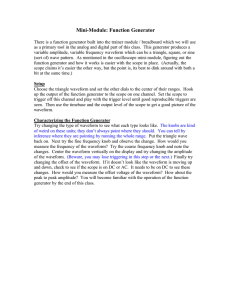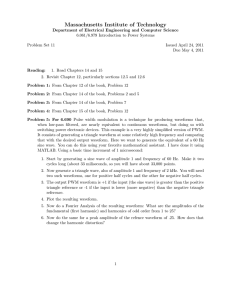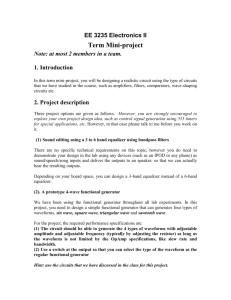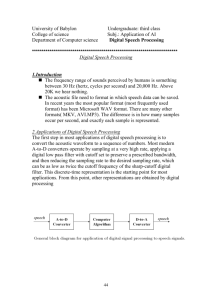Agilent Option UND Generating Digital Modulation with the Agilent
advertisement
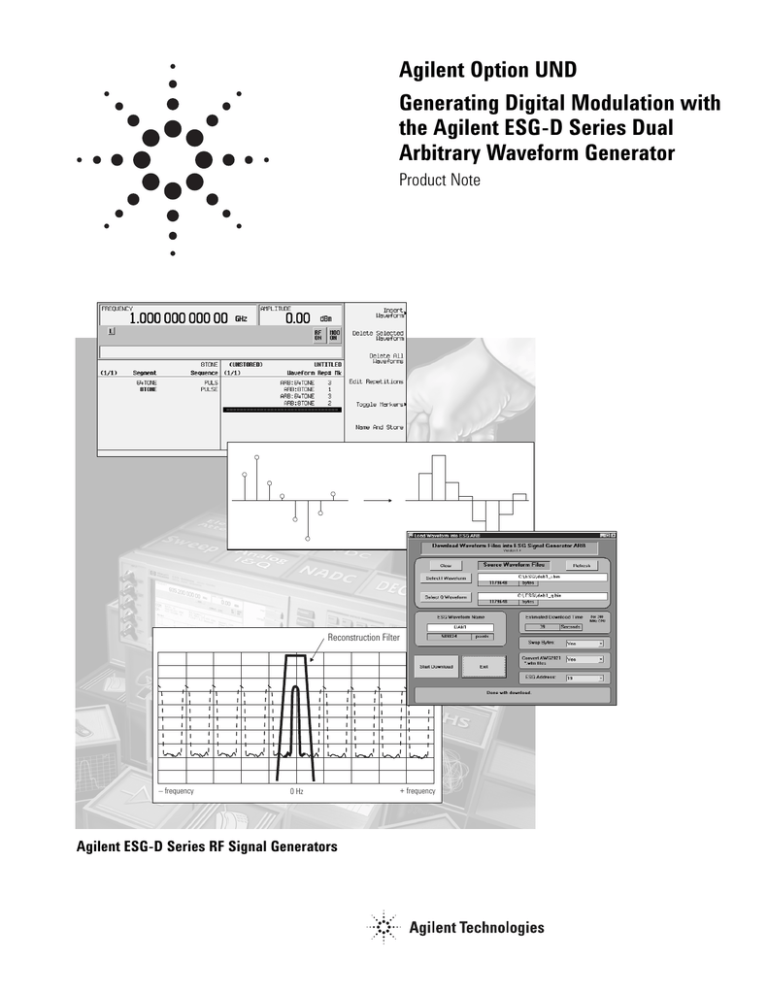
Agilent Option UND
Generating Digital Modulation with
the Agilent ESG-D Series Dual
Arbitrary Waveform Generator
Product Note
Reconstruction Filter
– frequency
0 Hz
Agilent ESG-D Series RF Signal Generators
+ frequency
Table of Contents
3
3
4
6
6
8
11
13
13
16
18
20
29
29
29
30
32
39
39
2
Introduction
The two baseband generators in the Agilent ESG-D
How to use this note
Dual arbitrary waveform generator
Agilent ESG block diagram
Dual arbitrary waveform generator block diagram
Triggers and markers
Waveform generation
Basic digital transmitter
Hardware constraints
Formatting and downloading data
Advanced techniques
Resources
Agilent-provided applications support
Agilent ESG website
References
Appendix A, MATLAB M-files
Appendix B, complex mixing
Appendix C, related literature
Introduction
Option UND is one of two internal baseband
generators for the Agilent Technologies ESG family.
This dual arbitrary waveform generator provides
extremely flexible baseband generation for the
most complex RF waveforms. With the capability
to drive the ESG-D’s I/Q modulator, the internal
dual arbitrary waveform generator provides the
power to simulate complex, nonstandard, or proprietary modulated RF signals. These modulating
waveform files can be generated in a variety of
external simulation tools or by the Agilent ESG-D’s
available built-in firmware personalities.
The two baseband generators in the Agilent ESG-D
This product note will introduce the hardware
structure and features of Option UND, dual arbitrary waveform generator, then follow with techniques for creating I and Q waveforms to download. Hardware limitations will also be addressed.
Program examples and utilities for creating digital
waveforms are included in Appendices and are
available for download from www/agilent/com/find/esg/.
The two baseband architectures available in the
ESG-D series are Option UN8, the real-time I/Q
baseband generator and Option UND, the internal
dual arbitrary waveform generator. It is convenient
to think of Option UN8 as the in-channel baseband
generator better suited to receiver test applications, and Option UND as the out-of-channel generator well matched to component test applications.
Complementary product note
A related product note on applying the techniques
described in this note was planned for June 1999.
The proposed topic was using MATLAB to add
interfering signals to NADC signals. For updates on
availability, please check the Agilent ESG website.
Option UN8 easily simulates a single communications channel by giving the user access to the
building blocks of digital modulation. From the
instrument front panel, you can select from a variety of modulation types, FIR filters, and symbol
rates. Data sources can be generated internally,
downloaded, or supplied real-time to an external
input. For more information on using the Option
UN8, real-time I/Q baseband generator, please refer
to the Agilent product note, Customize Digital
Modulation with the Agilent ESG-D Series Realtime I/Q Baseband I/Q Generator, Option UN8,
literature number 5966-4096E.
The Agilent ESG-D series of RF signal generators
offers two highly flexible, complementary baseband generators for complex digitally modulated
signals. With either of these baseband generators,
you can easily simulate existing communications
standards, modify existing digital protocols, define
or create digitally modulated signals, or intentionally impair the baseband signals. Because both
baseband platforms are programmable, new digital
modulation formats can be added in the future by
loading new firmware into the Agilent ESG-D.
3
Introduction, continued
Option UND gives completely arbitrary I/Q waveform generation capability without the ability to
modulate real-time data. Typical applications with
Option UND include:
• simulating digitally modulated signals with up
to 20 MHz bandwidth
• generating two or more CW tones with one ESG-D
• constructing multiple communications channels
• generating a signal that includes noise or other
impairments
• creating multiple modulated RF carriers,
such as mixed NADC and CDMA carriers for
base-station amplifier testing.
How to use this note
This product note describes how Option UND
works, its design features for digital modulation,
and how to use it to create arbitrary digital modulation signals. This note assumes a basic understanding of digital modulation concepts and instrument programming with Standard Commands for
Programmable Instruments (SCPI). Program examples included are based on MATLAB from the
MathWorks.
The product note is made up of sections specific to
applications. A description of each section follows.
Dual arbitrary waveform generator. This section provides an overview of the internal hardware and
features of the ESG-D, including the dual arbitrary
waveform generator and the I/Q modulator. This is
useful for those who would like an overview of the
basic capabilities and operational concept of a signal generator with vector modulation and an internal dual arbitrary waveform generator.
Serial Data
I/Q
baseband
generator
Data
generator
ESG-D family with options
UN8
UN7
Bit error
rate tester
Data In
UND
Dual
arbitrary
waveform
generator
I/Q
modulator
RF Out
GPIB
Figure 1. Complementary digital baseband generation and bit-error-rate test
in the Agilent ESG-D series
4
Introduction, continued
Waveform generation. This section describes the
waveform generation process in detail, including
concentration on the following topics:
Basic digital transmitter. This section describes
a generic digital transmitter to be used as the
framework for the ensuing discussion of creating waveforms.
Hardware constraints. This section addresses some
of the constraints of the hardware, and their
effect on waveform generation. This information
is important for any waveform generation.
Formatting and downloading data. This section
describes the data format used to store waveform data in the ESG-D. Those users who will
use one of the formatting and downloading utilities found at www.agilent.com/find/esg/ may not
need to read this section.
Advanced techniques. This section contains
advanced techniques that can be used to create
waveforms specific to an application.
They include:
• phase continuity for creating waveforms
that will be repeated continuously in the
ESG-D.
• multicarrier signals for simulating multple modulated or unmodulated carriers
with a single ESG-D.
• maximizing effective I/Q bandwidth for
wide bandwidths (typically >10 MHz).
• design in the frequency domain for modlation formats (like OFDM, or orthogonal
frequency division multiplexing) that
involve symbol building in the frequency
domain, followed by an inverse Fourier
transform.
Resources. This section lists support sources
and where to get more information from Agilent
(and others).
The minimum configuration for the examples presented in this note is:
• Agilent ESG-D
• Options UND and UN5
• Option H99 (recommended for optimal adjacent
channel power)
• A PC with MATLAB 5.0 or higher with the
Signal Processing Toolbox, and a GPIB interface.
Examples. The examples in this product note use
the following convention: Softkeys (redefined by
context) are denoted by bold type. Hardkeys are
denoted by underlined type.
For additional information about these and other
topics, the following application and product notes
are available through your local Agilent sales office
or at www.agilent.com
• Customize Digital Modulation with the Agilent
ESG-D Series Real-time I/Q Baseband Generator,
Option UN8, literature number 5966-4096E.
• Digital Modulation in Communication
Systems—An Introduction, literature number
5965-7160E.
More general references are listed in a separate
“References” section at the end of this note.
5
Dual arbitrary waveform generator
The internal dual arbitrary waveform generator in
the Agilent ESG-D series of RF signal generators is
used in a similar way to external arbitrary waveform generators used for digital modulation. To
understand the operation of the dual arbitrary
waveform generator, it is important to understand
how it fits in the overall block diagram of the ESG.
These I and Q signals can then be adjusted for
I and Q offset or I and Q gain before they are
applied to the I/Q modulator. In the I/Q modulator they are applied, in quadrature phase offset,
to the carrier LO. The quadrature phase relationship of the I and Q signals in the modulator can
also be adjusted. The LO used in the modulator is
a 250 MHz to 4 GHz (depending on the model’s frequency range) signal provided by the frequency
synthesis section of the ESG.
Agilent ESG block diagram
Refer to Figure 2. The dual arbitrary waveform
generator delivers I and Q signals that drive the
I/Q modulator on the output board, which modulates the synthesized LO. The automatic level control (ALC) then adjusts this signal for an extremely
accurate power level.
Frequency synthesis
While most stages of frequency synthesis in the
ESG are of little importance in the use of the dual
arbitrary waveform generator, there are two distinct
bands of interest: carriers at or above 250 MHz, and
carriers below 250 MHz (heterodyne band).
I/Q modulation signals
The I/Q modulator of the ESG accepts inputs
from various sources. In addition to I and Q signals
from the dual arbitrary waveform generator, the
I/Q modulator can use as inputs external I and Q
inputs (which can be swapped internally), an internal calibration signal, or inputs from another baseband generator, such as Option UN8, real-time I/Q
baseband generator.
For carriers greater than or equal to 250 MHz, a
LO at that frequency is directly modulated by the
I/Q modulator and passed on through the output
section.
For carriers below 250 MHz, frequency synthesis is
finalized after I/Q modulation by heterodyning the
modulated signal with a 1-GHz LO from the reference section. Since the modulated carrier before
heterodyning is set between 750 MHz and 1 GHz, the
resulting modulated RF carrier is an image of the
baseband signal, which is reversed in frequency.
1 GHz Reference
0.75 to 1 GHz
250 kHz to 250 MHz
I/Q Modulator
90°
0°
0.25 to 4 GHz
0.25 to 4 GHz
Quadrature
ALC
Modulator
Driver
DAC
I Offset
DAC
I Gain
DAC
∑
Dual ARB
I Input
∑
DAC
Q Offset
DAC
Q Gain
Detector
Shaping
Dual ARB
Q Input
Figure 2. Block diagram of the Agilent ESG-D with dual arbitrary waveform
generator
6
Dual arbitrary waveform generator, continued
Modulated signals at IF frequencies
This method of heterodyning will swap I and Q in signals that are modulated on carriers below 250 MHz.
This can be overcome by connecting the rear panel I
and Q outputs to the front panel I and Q inputs,
respectively, and selecting external I/Q as the modulating signal. The firmware of the ESG will compensate by switching these signals for a heterodyne band
carrier. The firmware does not compensate for this
effect when using I and Q signals from the dual arbitrary waveform generator.
Automatic level control (ALC)
The automatic level control of the ESG maintains a
calibrated repeatable power level at the RF output.
It is programmed to account for varying power
spectral densities of modulated signals, but it can
treat low-rate modulation as output level fluctuation and try to correct for it. Modulating signals
with a baseband bandwidth up to 100 kHz may
experience unwanted amplitude modulation as the
ALC tries to compensate for this fluctuation. This
distortion is dependent on modulation format and
usually results in degraded EVM.
To prevent amplitude fluctuations in response to
low-rate modulation, turn off the ALC (Ampln→
ALC Off), and use the ESG’s Power Search function
to ensure an accurate output power level.
1 GHz
900
MHz
ƒ
ƒ
100
MHz
1 GHz
1.9
GHz
ƒ
Figure 3. Spectrum “reversal” after heterodyning a complex-modulated signal
to achieve a 100 MHz carrier
7
Dual arbitrary waveform generator, continued
ARB RAM. The multitone personality, for instance,
generates a sequence of samples that, when modulated on a carrier, simulates multiple CW tones.
Personalities based on the dual arbitrary waveform
generator are discussed later in this product note.
Dual arbitrary waveform generator block diagram
The dual arbitrary waveform generator is designed
to provide optimized I and Q signals to the Agilent
ESG’s internal I/Q modulator. It consists of three
major blocks: a digital signal processor (DSP), a
sequencer with RAM, and digital/analog converters
(DACs) and reconstruction filters. The dual arbitrary waveform generator is analogous to a compact disc (CD) player with recorded music. A CD
contains stored binary data that can be sequenced,
converted to analog signals, and played through an
amplifier and speakers. Likewise, the dual arbitrary waveform generator’s RAM stores two channels of binary data (I and Q), which undergo digital/analog conversion and is used to modulate an
RF carrier which is “played” through the RF output
of the ESG. The blocks of the dual arbitrary waveform generator shown in Figure 4 are discussed
below in detail.
It is convenient to think of the DSP as something
outside the dual arbitrary waveform generator. The
user has no direct control over the DSP. However,
users can generate waveforms externally and store
them in ARB (volatile playback) RAM in a parallel
process described below.
Sequencer and RAM
Through use of the dual arbitrary waveform generator’s personalities, or by downloading external
data, the user can write I and Q waveforms to
ARB RAM. There are two types of RAM on the dual
arbitrary waveform generator: volatile ARB RAM,
and nonvolatile NVARB RAM. There are four oneMsample (1,048,576 samples) banks of RAM. The
I and Q channels each have one Msample of ARB
RAM and one Msample of NVARB RAM.
Digital signal processor
The digital signal processor is used by optional
personalities (e.g. CDMA, W-CDMA, CDMA2000)
that generate and store I/Q modulation data in
Reconstruction Filters
Clock
Generator
8 MHz
2.5 MHz
14
I RAM
1 MSample
GPIB
CPU
Digital
Signal
Processor
Sequencer
DAC
250 kHz
I
Out
NV RAM
1 MSample
NV RAM
1 MSample
Q RAM 14
1 MSample
8 MHz
2.5 MHz
DAC
250kHz
Q
Out
Trigger In
Figure 4. Agilent ESG series internal dual arbitrary waveform generator block diagram
8
Dual arbitrary waveform generator, continued
IARB RAM is used for waveform playback. When a
waveform segment is stored in ARB RAM it is
immediately available to be activated and used to
modulate the RF carrier. NVARB RAM is used to
store waveforms for later recall. While waveforms
stored in NVARB RAM cannot be used to modulate
a carrier, they can be copied quickly to ARB RAM.
Waveforms stored in NVARB RAM remain when
the ESG is powered off, preset or unplugged.
The dual arbitrary waveform generator’s ARB
RAM is directly controlled by the sequencer. The
sequencer provides the memory pointers necessary to create analog signals from the digital data
stored in RAM. In addition, the sequencer gives the
capability to create sequences made of multiple
waveform segments, or files. This is helpful when
constructing long waveforms with repeating segments. A long waveform that might not fit in the
available ARB RAM might consist of repetitive
data that can be stored as single segments and
repeated in the sequencer. Figure 5 demonstrates
this concept.
Sequences are easily created in the sequence
table editor shown in Figure 6. For each segment
selected (up to 65,535) the user can turn markers
on or off and select a number of repetitions, up to
4,095. For added flexibility, the user can embed
another sequence as a segment in a sequence.
Figure 6. Agilent ESG sequence editor
Memory
"A"
"B"
"C"
"D"
"E"
Sequence
3 x "A"
Repetitions (up to 4,095)
"E"
"D"
"E"
Segments (up to 65,535)
Figure 5. Using sequencing to conserve memory in the dual arbitrary waveform generator
9
Dual arbitrary waveform generator, continued
DACs and reconstruction filters
When waveforms are accessed for playback as
standalone segments or as parts of a sequence, the
binary data is provided to digital-to-analog converters (DACs), which build analog voltage signals
that drive the I/Q modulator.
When the sequencer accesses data stored in ARB
RAM, it is applied to a DAC for one sample period
(set by the sample clock frequency). During that
sample period, a discrete voltage level is generated
at the DAC output and held until the next sample
period. The DACs produce a series of quantized
steps representing analog signals. The DAC used
in the ESG’s internal dual arbitrary waveform generator has 14-bit resolution, allowing up to 16,384
quantized voltage levels.
The quantized steps produced by the DAC have the
same baseband frequency response as the signal
that was mathematically “sampled” to produce discrete values. However, the effect of sampling in the
time domain is repetition in the frequency domain.
Each frequency image is separated by the sample
rate. This is demonstrated in Figure 7.
To remove these frequency images, the DAC output
is applied to reconstruction filters. These low-pass
filters are intended to transmit the baseband signal
while rejecting the higher frequency images. The
ESG’s internal dual arbitrary waveform generator
allows the user to select among three reconstruction filters (250 kHz, 2.5 MHz, and 8 MHz) or a
through path for an external reconstruction filter.
Reconstruction Filter
– frequency
0 Hz
Figure 7. The frequency-domain effect of time-domain sampling
10
+ frequency
Dual arbitrary waveform generator, continued
Reconstruction filter selection is a function of
two variables: signal bandwidth and sample rate.
The reconstruction filter must be broad enough
to accurately transmit the entire baseband signal,
but its cutoff must be low enough to sufficiently
reject the first image at the sample rate. Given the
available reconstruction filters, care must be taken
in the design of a waveform to allow for effective
signal reconstruction. This is discussed in more
detail in the section on generating waveforms.
The personalities based upon the dual arbitrary
waveform generator automatically activate the
appropriate reconstruction filter for each waveform they generate.
Continuous trigger
Continuous triggering is the default triggering
mode, and results in a waveform that repeats continuously, triggering to begin every time the waveform completes playback.
Single trigger
Single triggering results in a waveform segment or
sequence that plays one time for each trigger signal
received. For users who need to have predefined
waveforms play at a specific time, single triggering
allows them to synchronize these waveforms with
external events.
In a test and measurement environment, users
might want to synchronize the playback of waveforms in the dual arbitrary waveform generator
with external test equipment or trigger other measurements at certain points in the playback of a
waveform. The Agilent ESG-D provides the capability to do both.
Gated trigger
Gated triggering is the only mode that allows
interruption of a segment’s playback. In gated
triggering, an external trigger is used to control
the playback of the segment or sequence. When
the external signal is at the “active level,” which
can be set to “high” or “low,” the waveform plays
back normally. When the signal moves to the
“inactive level,” playback is suspended until the
signal returns to the active level.
Triggering waveforms
Users may want to control the playback of waveform segments or sequences so that their timing is
synchronized with some external event. Four types
of triggers are provided for this purpose: continuous, single, gated, and segment advance. These
are described individually below. Triggering can
receive its input from the front-panel trigger key,
the GPIB bus, or an external TTL or CMOS signal.
Segment advance
Segment advance triggering is available only when
the active waveform is a sequence. When segment
advance triggering is active, the dual arbitrary
waveform generator will continuously play the current segment of the sequence. When a trigger signal is received the current segment will be played
to its end; then the sequencer will advance to the
next segment in the sequence.
Triggers and markers
11
Dual arbitrary waveform generator, continued
Application example: CDMA frame error rate measurements
CDMA base-station manufacturers perform sensitivity measurements on their receivers by transmitting patterns of CDMA data with error-detecting
coding, and calculating a frame error rate (FER).
The user can employ the techniques described in
the section on “Waveform generation” to generate a
reverse traffic channel signal with full coding (long
code of 0’s), including interleaving and convolutional encoding. “Single trigger” mode will accept
the base station’s “even second” clock to synchronize the transmitted waveform with CDMA system
time. The base station will then calculate a FER
from the received signal.
TDMA bursting
To simulate bursted TDMA signals, such as GSM,
marker 1 can be linked to the RF blanking of the
ESG. Since the absence of I/Q modulation will
result simply in an unmodulated RF carrier, due
to small I/Q imbalances in the hardware, this capability provides the best means to actually turn off
the RF carrier by using the dual arbitrary waveform generator. An inactive marker will allow the
I/Q-modulated signal to be generated normally.
However, for those portions of the waveform that
should simulate inactive timeslots, with no RF carrier, marker 1 can be set to active, which results in
RF blanking.
Using markers
Waveform markers are signals embedded in dual
arbitrary waveform generator signals that can be
used to trigger events either externally or internally
to the ESG. Their location is defined in a segment
during the waveform generation process, or using
the marker editor function from the ESG front
panel. For the multichannel CDMA personality,
Option UN5, the even-second system-synchronization signal is created by a marker in the waveform
that is generated by the personality. The section
on generating waveforms for the dual arbitrary
waveform generator describes how to place markers in externally generated signals.
Markers are effective as synchronization and control signals when using the ESG’s internal dual
arbitrary waveform generator. They can only be
added to waveforms from the front panel or during
the generation process. The discussion follows with
a description of this process and with an extensive
example that uses MATLAB.
Markers can be activated or deactivated using
the sequence table editor. For each segment or
embedded sequence in the table editor, the user
can choose to independently activate one of two
markers. In addition, the user can select positive
or negative marker polarity, or tie a marker to
the RF blanking feature of the ESG to simulate
bursted TDMA signals.
12
Waveform generation
Basic digital transmitter
As mentioned earlier, the onboard DSP of the dual
arbitrary waveform generator has the capability
to generate waveforms for the Agilent ESG’s many
personalities. For those who wish to generate
custom waveforms, the ESG with Option UND
provides the capability to download waveforms
directly to the ARB RAM.
These waveforms can be generated in a variety of
ways, including low-level programming languages
such as BASIC or C++, general-purpose simulation
tools like MATLAB or Agilent VEE, and high-level
CAE applications like the Advanced Design System.
Virtually any application capable of generating a
sequence of numbers can generate waveforms for
the ESG.
Since the ESG is often used to simulate all or part
of a digital communications transmitter, the following discussion of waveform generation is conducted
in the context of a generic digital transmitter.
Data generator
The basic blocks of the digital transmitter are the
data generator, the symbol builder and the baseband filter.
For the purposes of this block diagram, data generation includes steps such as data framing, cyclic
redundancy check (CRC) encoding, and interleaving.
The information that passes to the symbol builder
consists of binary data that represents all of the
logical manipulations performed before that stage.
An example of a MATLAB M-file that generate
data sequences that follow the pattern of a linear
feedback shift register can be found in Appendix
A, under lfsr.m. The following example generates
a 511-bit PN9 sequence, repeated twice.
>> taps = [1 0 0 0 1 0 0 0 0 1];
>> seed = [1 1 1 1 1 1 1 1 1];
>> data = lfsr(9, taps, 1022, seed);
Figure 8 depicts the block diagram of a basic digital transmitter. The whole chain can be simulated
with a properly designed waveform and the ESG
with Option UND, the dual arbitrary waveform
generator. The I/Q modulation and RF transmission components are performed by the ESG hardware. The blocks preceding I/Q modulation, however, can be simulated externally and downloaded
in the form of a sampled waveform to ARB RAM.
I
Oversampler
Baseband
filter
ESG-D
LO
Data
generator
∑
Symbol
builder
90°
Q
Oversampler
Baseband
filter
Figure 8. Block diagram of a basic digital transmitter
13
Waveform generation, continued
Symbol builder
The symbol builder in a basic digital transmitter
takes the bits produced in the data-generation
process, collects them into symbols and creates I
and Q waveforms that map the instantaneous or
differential phase and magnitude of the modulating
signal to these symbols. The output of a symbol
builder consists of two waveforms, I and Q.
In the following example, we create a QPSK symbol
builder that collects two bits per symbol and maps
them to the four quadrants of the I/Q plane. The
function of a QPSK symbol builder is illustrated in
Figure 9.
11 11 00 11 01 01 11 01 10 00 11 10 11 11
Data
Symbol
00
0
01
1
10
2
11
3
1
Q
I
2
I
Q
Figure 9. Building QPSK symbols from binary data
14
0
3
The M-file qpsk.m in Appendix A demonstrates an
implementation of a QPSK symbol builder. The following example generates 511 QPSK symbols from
the PN9 data generated above.
>> symbols = qpsk(data);
Baseband filter
A baseband filter is applied to reduce the transmitted bandwidth, increasing spectral efficiency. For
signals generated with digital signal processing,
these filters are often finite impulse response (FIR)
filters with “taps” that represent the sampled
impulse response of the desired filter.
Waveform generation, continued
The following example uses a root Nyquist filter
with the impulse response and transfer function
as shown in Figure 10. Basic FIR filtering can be
accomplished using the mathematical concept of
convolution.
Oversampling
Before a FIR filter is applied, some degree of
oversampling is usually applied to the signal.
Oversampling is the process of increasing the number of samples per symbol. The QPSK modulator
shown above produces one sample for each symbol
(two bits). An oversample ratio of four results in
four samples per symbol, and a longer waveform.
Oversampling relaxes the requirements for a reconstruction filter in the actual digital-to-analog conversion of the waveform in the dual arbitrary
waveform generator.
A discussion of oversampling and how to choose
an appropriate oversample ratio that is based on
the capabilities of the ESG’s internal dual arbitrary
waveform generator is included in the following
section.
The following MATLAB commands perform
specific tasks, using the MATLAB M-files that
are shown after the commands:
Figure 10. Impulse response and frequency response of
root Nyquist filter
• Perform 5X oversampling on the I/Q waveform
• Create a 5X oversampled root raised cosine filter with α=0.35
• Perform FIR filtering using convolution
>> qpsk5x = oversamp(symbols,5);
>> rtnyq5x = rtnyq(24,5,0.35);
>> qpsk5xfilt = conv(qpsk5x,rtnyq5x);
The M-files oversamp.m and rtnyq.m are listed in
Appendix A.
15
Waveform generation, continued
Hardware constraints
The Agilent ESG with an internal dual arbitrary
waveform generator is a powerful simulation tool.
Since the user is given access to the most basic elements of digital synthesis, some consideration must
be made for the hardware to generate a useful signal.
Basic digital signal processing concepts that relate
to sampling and reconstruction must be taken into
account. In addition, hardware constraints, such as
memory length and maximum sample rate need to
be considered when designing a waveform. These
criteria result in a trade-off between oversample
ratio and waveform length.
Oversample ratio
The oversample ratio of a signal is the ratio of the
sample rate to the Nyquist rate of the signal. For
most signals, the Nyquist rate is estimated at the
symbol rate as discussed below. Increasing the
oversample ratio of a signal separates sampling
images while maintaining the baseband signal’s
bandwidth. As the images move further away in
frequency, the gap between images broadens,
which allows for better rejection.
Figure 11 shows a signal sampled at the Nyquist rate.
Two problems arise for this level of oversampling:
1. Since the Nyquist rate in this example is set at
the symbol rate, no guardband is allowed for the
actual filtered bandwidth.
2. An unrealizable “brick wall” reconstruction filter would be required to accurately transmit the
baseband signal while sufficiently attenuating
the next sampling image.
For these reasons, an oversample ratio (OSR) of
four is recommended in most cases. This reduces
the chance of “aliasing” (overlap between the baseband signal and sampling images).
Nyquist rate, Nyquist frequency, and symbol rate
The Nyquist sampling theorem is part of digitalsignal-processing theory. It states that a sampled
signal, band-limited to the Nyquist frequency, is
uniquely determined by its samples if the sample
rate is twice the Nyquist frequency. This sample
rate (twice the Nyquist frequency) is referred to as
the Nyquist rate. For practical (non-bandlimited)
signals, a reasonable Nyquist frequency can be
determined, beyond which signal power is negligible. Figure 11 depicts a signal sampled at the
Nyquist rate in the frequency domain.
For most single-carrier digitally modulated signals,
the Nyquist rate is close to the symbol rate, which
allows for a guardband to account for the rolloff of
baseband filtering. For example, the symbol rate of
a cdmaOne carrier is 1.2288 MHz. With a guardband the RF bandwidth is 1.25 MHz, equating to
625 kHz at baseband (the Nyquist frequency). A
valid Nyquist rate for this signal would be 1.25 MHz.
Due to constraints in reconstruction filters and the
convenience of integer oversample ratios, most digital waveform synthesis requires an oversample
ratio of at least two. This corresponds to a sample
rate that is approximately twice the Nyquist rate,
or two times the symbol rate.
symbol rate
OSR = 1
fs
sample rate
Figure 11. Frequency response of a signal sampled at the Nyquist rate
16
Waveform generation, continued
The following steps are helpful in selecting an oversample ratio for waveform generation:
1. Determine the real baseband bandwidth of the
signal. This will be approximately one half the
symbol rate for most signals. Figure 12 depicts
the baseband spectrum of an experimental signal operating at a symbol rate of 500 kHz, with
an actual transmitted bandwidth of 600 kHz,
or 300 kHz, at baseband.
2. Select a reconstruction filter with sufficient
bandwidth to pass the entire baseband signal.
The 250-kHz filter shown in Figure 12 has a cutoff that is too low to transmit the entire signal.
The 2.5-MHz filter is the best choice for this
application.
3. Determine the appropriate oversample ratio
(sample rate / symbol rate) for the chosen
reconstruction filter. An OSR of six centers the
first carrier at 500 kHz * 6 = 3 MHz. At this offset, part of the image is not sufficiently attenuated by the reconstruction filter and causes
distortion in the I/Q signal. At a higher OSR
of eight, the carrier is centered at 4 MHz. This
moves the edge of the image well beyond the
filter cutoff point, which minimizes aliasing.
250 kHz
8 MHz
In the example above, we selected the minimum
reconstruction filter that transmits the in-channel
signal, as well as the minimum oversample ratio.
The reconstruction filter with the lower cutoff
allows for a smaller oversample ratio, and the
smaller oversample ratio results in less memory
usage for a given length of data in symbols or time.
Waveform length
The number of samples occupied by a given
amount of data (symbols or time) is determined
by the oversample ratio. The Agilent ESG with
Option UND, the dual arbitrary waveform generator, can accommodate up to 1,048,576 samples of
data in each channel (I and Q). Signals that require
a long-time record of data can occupy all of the
available ARB RAM. For example, one frame of IS95A CDMA data requires 24,560 symbols (chips)
of data. This corresponds to 122,800 samples with
an OSR of five. Eight such frames can be stored
in ARB RAM.
Total sample memory and other constraints on
waveform length are summarized below:
•
•
•
•
Maximum number of samples: 1,048,576
Minimum number of samples: 16
Number of samples must be even
I and Q samples must be of equal length or Q
must be empty
2.5 MHz
500 kHz
Figure 12. Experimental signal with a 500 kHz symbol rate
17
Waveform generation, continued
The algorithm for proper scaling follows:
Formatting and downloading data
Once the I and Q waveforms are created in the
simulation environment, they must be prepared for
use in the dual arbitrary waveform generator, and
downloaded to the Agilent ESG.
Dual arbitrary waveform generator binary data format
The waveform data of the dual arbitrary waveform
generator is stored in ARB RAM in sixteen-bit integer format. Fourteen bits of each word determine
the value of the sample itself. The remaining two
bits are used for markers in the I waveform, and
are reserved in the Q waveform. The binary storage
representation of the data is shown in Figure 13.
Scaling
Since the samples stored in ARB RAM are unsigned
fourteen bit integers, the samples created during
the simulation of a digital transmitter must be rescaled before they can be downloaded. For I and Q,
the possible values are integers in the range from
zero to 16,383, with 8,192 corresponding to zero
volts after level-shifting on the output board.
Marker 1
Marker 2
I
15
14
Bits 13 ... 0
Q
15
14
Bits 13 ... 0
Reserved
One Q sample
Figure 13. Format of binary data stored in ARB RAM
18
1. Calculate the scale factor as follows:
8191
scale factor = ___________________
max(|I|max’|Q|max)
2. Scale and offset all values (I and Q) by:
(scale factor) x value + 8192
Note: Use a fraction of full scale for better ACP
performance.
Each of the methods above is intended to use the
full range of the 14-bit DAC while creating an accurate signal. However, driving the I/Q modulator at
the maximum level can cause nonlinear distortion
in later amplifier stages, causing distortion. This
can degrade the usefulness of the ESG for out-ofchannel measurements such as adjacent channel
power (ACP). To maximize ACP performance, it is
sometimes necessary to scale the signal to a fraction of full scale to reduce the drive level of the
modulator and subsequent amplifier stages. The
ideal fraction of full scale to use is best determined
experimentally. As an example, Option UN5, the
IS-95A CDMA personality, reduces drive level by
approximately 6 dB to optimize ACP performance.
Waveform generation, continued
Markers
Once the data is scaled to 14-bit integers, you can
modify the two most significant bits in the I channel to activate markers. As described above, markers can be used for synchronization signals, triggers to external test equipment, or burst control
for TDMA timeslots. Marker 1 is determined by bit
15, and marker two by bit 14. Any I waveform sample scaled to a 14-bit integer can have a marker
added by adding the appropriate “power-of-two”
value (215 = 32,768 for marker one or 214 = 16,384
for marker 2).
A sample MATLAB M-file for scaling waveform
data and adding markers is demonstrated in
arbsave.m, in Appendix A. The following exam-ple
stores the filtered QPSK waveform generated above
to two files (i.bin and q.bin), activates
marker one at the first sample of the file, and
scales the waveform to 70% of full scale.
Utilities
Agilent has developed some utilities to simplify
the process of downloading waveforms to the
ESG’s internal dual arbitrary waveform generator. These can be downloaded from the ESG
website at www.agilent.com/find/esg/. The first utility (shown in Figure 14), which runs in Windows
NT®or Windows 95®,1 loads waveform files stored
in 16-bit unsigned integer format and transfers
them via GPIB to the ESG’s ARB RAM.
This utility requires data files that are stored in
the format generated by arbsave.m, listed in
Appendix A.
>> arbsave(qpsk4x,1,0,.7);
Figure 14. Windows-based download utility for Agilent
ESG arbitrary waveform files
1. Windows NT® and Windows 95® are U.S. registered trademarks of Microsoft
Corporation.
19
Waveform generation, continued
Agilent also provides a download utility that works
directly from the MATLAB command line in
Windows NT® and Windows 95®1 environments.
This program scales waveform data and performs
the download via GPIB.
More details about these utilities and supported
PC hardware configurations can be obtained from
the ESG website at www.agilent.com/find/esg/.
Advanced techniques
The process described above allows a user to generate a basic waveform and download it to the
ESG’s internal dual arbitrary waveform generator.
This section describes some advanced techniques
to improve waveform performance and create a
greater variety of signals.
Phase continuity
Most waveforms generated for the dual arbitrary
waveform generator are repeated continuously in
the ESG. A discontinuity between the end of a
waveform and the beginning of the next repetition
can lead to periodic spectral regrowth that distorts
measurements. This section discusses the factors
that lead to phase discontinuities in waveforms
and some methods for avoiding them.
Consider the sinewave shown in Figure 15. Note
that this signal is an accurate sinewave in the time
period of interest (one waveform length). However,
if this waveform is repeated, as is likely to happen
in the ESG, a discontinuity is induced at the point
where the waveform repeats. The spectrum of the
sinewave with a discontinuity shows a dramatic
increase in spectral components away from the
impulse functions that should represent the spectrum of a sinewave alone. This is one form of
phase discontinuity that can be avoided by simulating an integer number of cycles.
t
Incomplete sinewave
Discontinuity
Figure 15. Demonstration of the spectral effect of adding
a discontinuity to a sinewave
1. Windows NT® and Windows 95® are U.S. registered trademarks of Microsoft
Corporation
20
Waveform generation, continued
The effects of FIR filtering induce a form of phase
discontinuity that is seen often during the simulation of a digital transmitter. The addition of filter
delay, which must be removed for proper playback
timing, can result in a discontinuity between the
beginning and end of the truncated waveform if it
is repeated. Refer to Figure 16 for an illustration of
this effect. If the waveform will be repeated continuously once downloaded to the ESG, the use of circular convolution will result in a waveform that
more realistically simulates a true digital transmitter and eliminates phase discontinuities. Figure 17
demonstrates this technique.
Convolution
A circular convolution algorithm for creating a
continuously filtered signal is demonstrated in the
M-file circfilt.m in Appendix A. The following
example duplicates the qpsk5x data generated
above to create an even number of samples, then
performs circular convolution with the 5X oversampled root Nyquist filter.
>> qpsk5x2 = [qpsk5x qpsk5x];
>> qpskfilt = circfilt(qpsk5x2,rtnyq5x);
=
Perform filtering
Truncate delay
Phase discontinuity occurs
when waveform is repeated
Figure 16. Phase discontinuity generated by truncation after FIR filtering
circular convolution
phase
continuous
No phase discontinuities occur
when this waveform is repeated
Figure 17. Using circular convolution to eliminate filter delay and phase
discontinuities for FIR filtering
21
Waveform generation, continued
Generating multicarrier signals
The ESG has only one synthesized RF signal that
can be modulated as a carrier. However, through
baseband frequency translation, multiple RF carriers can be simulated with the dual arbitrary
waveform generator.
The basic process for creating multicarrier signals
is listed below and illustrated in Figure 18.
Step 1. Generate independent carriers using the
techniques mentioned earlier.
Step 2. Translate carriers to relative offsets in
frequency.
Step 3. Add translated carriers together for
complete multicarrier baseband signal.
• Generate independent
carriers
• Translate carriers in
frequency (singlesideband mixing)
• Add carriers for
multicarrier signal
∑
Figure 18. Multicarrier signal generation process
22
I/Q baseband signals for each carrier should be
generated independently from data generation to
baseband filtering. Once this is done, the signals
can be assigned to separate carriers, which is
determined by their offset from a center frequency.
At baseband, this center frequency is represented
by dc. Carriers that will be lower than the center
frequency at RF should be placed at negative
frequencies at baseband and those that will be
above the center frequency should be at positive
frequencies.
Waveform generation, continued
Frequency translation is accomplished by mixing with a complex sinusoid. Mixing with a real
sinusoid, such as a cosine, would result in translation of a carrier both up and down in frequency.
However, a complex sinusoid (cos x ± i·sin x) performs a one-sided frequency translation due to
the phase relationship between sine and cosine in
the frequency domain. Figure 19 illustrates this
point. This concept is discussed in more detail in
Appendix B.
Bandwidth of multicarrier signals
Translating modulated carriers in frequency can
quickly transform narrowband single carrier signals into broadband multicarrier signals. This must
be taken into account when generating the original
baseband signals before they are translated and
summed together.
Double sideband mixing
cos (2πt)
*
Single sideband mixing
cos (2πt) + i . sin (2πt)
As an example, consider an NADC (IS-136) signal,
as shown in Figure 20. While the baseband signal
occupies 30 kHz of bandwidth, a multichannel version can occupy an arbitrary bandwidth depending
on spacing. A sample rate of 480 kHz, which is fine
for single carrier NADC (with an oversample ratio
[sf2]of 16), would be too low for a multicarrier signal consisting of 10 adjacent carriers (OSR is
480/300 = 1.6). Therefore, it would be more appropriate to sample each NADC carrier at 1.2 MHz
(OSR = 40), for instance, in order to achieve an
OSR of four when these carriers are translated and
combined into a ten carrier waveform.
The creation of a multicarrier signal can be accomplished using the M-file cplxmix.m in Appendix A.
The following example creates two carriers with
qpskfilt on each, offset 625 kHz above and below
the set carrier frequency, assuming a sample rate of
6.25 MHz. These signals could easily be entirely different, as long as their sample rates and waveform
lengths match.
>> multicarrier = cplxmix(qpskfilt,
–625000, 6250000)
+ cplxmix(qpskfilt, 625000, 6250000);
cos (2πt) – i . sin (2πt)
Figure 19. Using a complex sinusoid to achieve one-sided
frequency translation
23
Waveform generation, continued
OSR = 4
sample rate
ƒs
OSR = 4
Effective OSR = 2
ƒs
sample rate
Figure 20. Increased oversampling requirement for multicarrier signals
Maximizing effective I/Q bandwidth
The recommended minimum OSR is four in most
cases. However, for signals with a bandwidth above
10 MHz, a lower OSR is necessary. For a 20 MHz
W-CDMA signal, for example, an OSR of two is
required. In addition to the additional constraints
placed on the reconstruction filter response, an
OSR of two requires the waveform designer to
accommodate for the “sample-and-hold” output
of the DACs.
The output of the 14-bit DACs is a signal for which
each sample is output and held for the duration of
a sample clock period. In the next sample period
the next sample is output and held. The resulting
signal looks like a “staircase.”
The sample-and-hold signal is equivalent to the
convolution of the ideal impulse-train output with
a delayed pulse function with a frequency response
(for sample rate ƒs ) of:
[· ]
f
sin π
π
fs
· ff
s
Figure 21. Sample-and-hold DAC output compared to
ideal digital synthesis
24
Waveform generation, continued
This response results in a gradual rolloff near
the center of the baseband signal that increases
dramatically at offsets close to the sample rate.
With an oversample ratio of four, the frequency
response at the edge of the transmitted bandwidth
(offset at 1⁄2 the symbol rate) is:
[ [ ]]
1
HdB = 10*log sinc __
8
= –0.11 dB
However, for an oversample ratio of two, this
rolloff increases to –0.46 dB, which can significantly degrade the in-channel performance of
a digitally modulated signal.
DAC frequency response
Sample frequency
To generate useful signals with an oversample ratio
below four, the waveform designer should compensate for this rolloff in simulation by preemphasizing
the band edges with the inverse response of the
sinc (sin x / x) function. This can be accomplished
simply by filtering the baseband signal with a preemphasis function. The appropriate filter has the
following frequency response for the passband of
the signal:
·
f
π __
f
s
Hpreemph = _____________
f
sin π __
fs
[
·
]
This inverse sinc function will multiply with the DAC
frequency response, resulting in a net response of
one across the transmitted signal’s bandwidth. Note
that with this technique the absolute minimum OSR
is two. As the preemphasis function approaches the
sample rate, its magnitude approaches infinity as the
DAC response approaches zero. Preemphasis with
such a large gain will quickly exhaust the dynamic
range of the DACs as the edges of the signal become
multiple orders of magnitude larger in simulation
than the signal’s center. To avoid this, define the preemphasis filter only over the passband of the signal.
Figure 22. Frequency response induced by sample-andhold output of DACs
25
Waveform generation, continued
π•
H preemph =
[
sin π •
ƒ
ƒs
ƒ
ƒs
]
An M-file that applies the correct preemphasis filter to correct for DAC rolloff can be found under
daccorr.m in Appendix A. The following example
preemphasizes qpskfilt to account for possible
DAC rolloff.
>> preem = daccorr(qpskfilt,75,0.7,1);
Figure 23. Preemphasis filter used to cancel effects of
sample-and-hold DAC rolloff for wide baseband signals
26
Design in the frequency domain
Up to this point, all waveform examples have been
generated in the time domain. The resulting I/Q
signals are time domain signals, and all discussion
of the frequency domain has been for clarification
of the concepts of waveform generation and optimization. Some modulation formats, like orthogonal frequency division multiplexing (OFDM), are
easier to design and simulate in the frequency
domain.
Waveform generation, continued
Discrete-time frequency
Since the signals developed in simulation are
dependent on the sample rate to determine
absolute frequency, it is easier to think of their frequency response in the discrete-time frequency
domain. The discrete-time frequency representation accounts for the periodicity of discrete-time
signals as seen in the images that appear spaced by
the sample rate, as described above. The discretetime frequency domain is limited to the frequencies between zero and the sample rate, normalized
to 1⁄2 the sample rate.
In this domain, frequencies are relative, and all
frequencies are expressed in terms of the sample
rate. Frequency components located at points
along the discrete-time frequency domain of the
frequency axis will translate to that position times
the sample rate divided by two when actually
synthesized by the dual arbitrary waveform generator. This includes discrete-time frequency components between one and two. If the discrete-time
frequency domain is directly translated to continuous time frequency, the upper sideband of the
baseband signal is paired with the lower sideband
of the first sampling image that is centered at the
sample rate. Since discrete-time signals are periodic in the frequency domain, a copy of this lower
sideband will also appear as the lower sideband of
the actual baseband signal. As a result, the final
reconstructed baseband signal has an upper sideband derived from the discrete-time frequency
values from zero to one, and a lower sideband
corresponding to frequency values between one
and two.
Orthogonal frequency-division multiplexing (OFDM)
OFDM is an example of a modulation format that is
best constructed in the frequency domain. OFDM,
used in digital video broadcast (DVB) often consists of hundreds of carriers, modulated individually. In designing an OFDM signal, each carrier is
normally assigned to a fast Fourier transform
(FFT) “bin.” Each element in the array of data
that represents the frequency content of a discretetime signal is referred to as a bin. These bins can
contain real and imaginary components, which
allows direct simulation of amplitude- and phasemodulated signals.
Discrete-time
frequency domain
fs
sample
rate
Figure 24. Correspondence between discrete-time frequency and continuous time frequency
27
Waveform generation, continued
For example, one OFDM scheme might consist of
500 carriers, each modulated with 64 QAM. To simulate a symbol of data on one of these carriers, the
waveform designer simply would need to pick real
and imaginary components that correspond to the
correct amplitude and phase for the data in question. Assigning such symbols to each of 500 carriers in a series of frequency bins results in the
instantaneous frequency response of the OFDM signal for one “symbol” period. In the case of 500 carriers with 64 QAM, one symbol represents 6 (bits
per symbol) x 500 (symbols) = 3,000 bits of data.
Just as with any other modulation format, OFDM
requires a sufficient oversample ratio to allow
reconstruction. This can be accomplished in the
frequency domain by padding the discrete-time frequency data with zeros. Instead of interlacing the
data with zeros as in time domain oversampling,
the appropriate method is to insert a block of zeros
between the upper and lower sidebands of the signal. This effectively moves the sample rate to a
higher level relative to the baseband bandwidth of
the OFDM signal, which is the definition of oversampling.
Multiple carrier example
IFFT
Figure 25. Constructing an OFDM signal
28
Once this signal is constructed in the frequency
domain it must be transformed to a time-domain
signal that can be applied to an I/Q modulator in
the ESG-D. This is accomplished with an IFFT.
Since the resulting data represents only one “snapshot” of data on the 500 carriers that are modulated, this process must be repeated for each subsequent block of data that must be transmitted.
Each block of data translates to an OFDM symbol
with a number of time samples equal to the number of FFT “bins” or points in the frequency
domain. For 4X oversampling, and 500 carriers,
this would result in 4 x 500 = 2,000 samples.
In many implementations of OFDM, “guard data”
is inserted between such blocks of data to avoid
interference between one symbol and the next.
Data can be copied from the beginning of a block
and appended in the time domain before the next
block is generated.
Since OFDM does not normally require baseband
filtering, the data assembled as described above
is ready to be downloaded to the dual arbitrary
waveform generator’s RAM and played back at the
proper sample rate.
Resources
This product note outlines the basic steps required
to generate and download waveforms to the Agilent
ESG-D’s internal dual arbitrary waveform generator. It provides a foundation on which an experienced designer can apply techniques to generate
real-world signals from simulation. The following
section outlines Agilent’s commitment to supporting customers who want assistance in waveform
generation or would like more information on the
general topics of digital signal processing and digital modulation.
Agilent-provided applications support
Agilent ESG website: www.agilent.com/find/esg
For more information about the Agilent ESG family
of RF signal generators, including Option UND, the
dual arbitrary waveform generator, please consult
the ESG website, www.agilent.com/find/esg/. In
addition to general product information and links
to related literature, the following Option UNDspecific resources are available.
Downloadable waveforms, MATLAB examples, and utilities
Waveforms can be downloaded to the ESG-D for
common communications standards or basic signalgenerator tests using the utility described above.
Several levels of ESG assistance are available.
Agilent provides the following services, included in
the price of the instrument. See the ESG website at
www.agilent.com/find/esg/ (under “Related Info”) or
contact your sales office for more information.
The MATLAB example M-files used in this product
note can be downloaded from this website.
The Windows- and MATLAB-based download utilities can also be downloaded from this website.
• Assistance in downloading waveform files to
the ESG-D via RS-232 or GPIB using utilities
provided by Agilent, or example code published
in Agilent literature.
• Assistance in using waveform files distributed
via the ESG website, or as examples in Agilent
literature.
• Assistance using sample code (including MATLAB M-files and programming examples) distributed via the customer website, or as examples in Agilent literature.
• Assistance using general ESG-D features,
including those of the dual arbitrary waveform
generator.
Agilent can provide additional professional services for a fee. Some examples are listed below.
• Waveform generation services or consultation.
• Download support using tools or utilities other
than those provided (in the form of a software
program or programming example) by Agilent.
• Test integration of the ESG-D with other test
equipment.
29
Resources, continued
References
The following references can provide the reader
with more information on digital signal processing,
digital communications and measurement issues
for RF digital communications systems.
Agilent Literature
Agilent provides a wide selection of application and
product notes about RF and microwave measurement techniques and technologies. These are all
available through your Agilent sales office, or from
the Agilent ESG web page, www.agilent.com/find/esg/
Using MATLAB
For a complete list of references using MATLAB
examples for signal processing, please consult the
MathWorks website: www.mathworks.com
Digital communications
Cellular Radio Systems, ed. Balston and Macario,
Artech House 1993
Kamilo Feher, Wireless Digital Communications,
Prentice-Hall, 1995
Garg and Wilkes, Wireless and Personal
Communications Systems, IEEE Press, 1996
30
Jerry Gibson, The Communications Handbook,
IEEE Press, 1997
Jerry Gibson, The Mobile Communications
Handbook, IEEE Press, 1996
Simon Haykin, Digital Communications, Wiley 1988
Harry Young, Wireless Basics 2nd Edition,
Telephony Books, 1996
Raymond Macario, Cellular Radio Principles and
Design, McGraw-Hill 1993
Madisetti and Williams, The Digital Signal
Processing Handbook, IEEE Press, 1998
Asha Mehrotra, Cellular Radio Analog and Digital
Systems, Artech House 1994
Rappaport, Wireless Communications, Principles &
Practices, Prentice-Hall, 1996
Reed, Rappaport and Woerner, Wireless Personal
Communications, Klewar, 1997
Bernard Sklar, Digital Communications, Fundamentals and Applications, Prentice-Hall, 1988
Resources, continued
Digital signal processing
Abraham and Baldwin, et al, Programs for Digital
Signal Processing, IEEE Press, 1979
Douglas Elliot, Handbook of Digital Signal
Processing Engineering Applications, Academic
Press, 1987
Lonnie Lundeman, Fundamentals of Digital Signal
Processing, Harper & Row, 1986
Marven and Ewers, A Simple Approach to Digital
Signal Processing, Wiley, 1996
Morgera and Krishna, Digial Signal Processing
Applications to Communications and Algebraic
Coding Theories, Academic Press, 1989
Oppenhiem and Willsky, Signals and Systems,
Prentice-Hall, 1983
Sophocles Orphandis, Introduction to Signal
Processing, Prentice-Hall, 1996
Ifeachor and Jervis, Digital Signal Processing,
A Practical Approach, Addison-Wesley 1993.
Proakis and Manolakis, Introduction to Digital
Signal Processing, Macmillan 1988.
Westall and Ip, Digital Signal Processing in
Telecommunications, Chapman & Hall, 1993
Widrow & Stearns, Adaptive Signal Processing,
Prentice-Hall, 1985
William Stanley, Digital Signal Processing, Reston
1975
Ziemer and Trantner, Principles of Communications,
Systems, Modulation, and Noise, Fourth Edition,
John Wiley & Sons, 1995
Oppenheim and Shafer, Digital Signal Processing,
Prentice-Hall, 1975
Alan Oppenheim, Applications of Digital Signal
Processing, Prentice-Hall, 1978
31
Appendix A, MATLAB M-files
arbsave.m
function arbsave(v,mkr1,mkr2,scale)
%
arbsave(v,mkr1,mkr2,scale)
%
%
Converts the vector v into I and Q. Scales these
%
two vectors into integers lying between 0 and
%
+16383 for 14 bit dac values.
%
%
Activates markers 1 and 2, based on mkr1 and mkr2
states.
%
%
Scales data to maximum range by ‘scale’
%
%
After conversion, the I values are stored in i.bin, %
and the
Q values are stored in q.bin.
%
i = real(v);
q = imag(v);
mx = max([max(abs(i)) max(abs(q))]);
scaleint = round(8192*scale)-1;
i = i/mx*scaleint + 8191;
% Make 14 bit unsigned
integers
q = q/mx*scaleint + 8191;
i = round(i);
q = round(q);
i
i
q
q
= min(i,16383);
= max(i,0);
= min(q,16383);
= max(q,0);
% Just to be safe
i(1)=i(1)+mkr1*16384+mkr2*32768; % Set markers to begin
segment
fid = fopen(‘i.bin’,’w’);
num = fwrite(fid,i,’unsigned short’);
fclose(fid);
fid = fopen(‘q.bin’,’w’);
num = fwrite(fid,q,’unsigned short’);
fclose(fid);
32
Appendix A, MATLAB M-files, continued
cplxmix.m
function mixed = cplxmix(bbsignal, fmix, fs)
% mixed = cplxmix(bbsignal, fmix, fs)
%
%
Mixes (with complex mixing) a signal up or down by a specific
frequency.
%
%
‘bbsignal’ is the complex signal you wish to translate in
frequency.
%
‘fmix’ is the LO frequency for
mixing (with +/- corresponding
to mixing up
%
or down in frequency, respectively)
%
‘fs’ is the sample frequency for ‘bbsignal’ and ‘mixed’
%
Note: fmix + the baseband bandwidth MUST BE < fs / 2 !!
%
‘mixed’ is the output IF signal
updn = sign(fmix);
% Calculate “integer cycles” shifted mixing frequency
Nfrac = length(bbsignal)*abs(fmix)/fs;
N = round(Nfrac);
fmixmod = N*fs/length(bbsignal)
% Calculate discrete-time frequency equivalent
nyqratio = fmixmod / fs;
digfreq = nyqratio * 2 * pi;
% Create mixing signal
t = 1:length(bbsignal);
mixsig = cos(digfreq*t) + updn*i*sin(digfreq*t);
% Mix
mixed = mixsig .* bbsignal;
daccorr.m
function y = daccorr(x,N,bw,samprate)
%
%
%
%
%
%
%
%
%
y = daccorr(x,N,bw,samprate)
Returns ‘y’ which is ‘x’ corrected for the rolloff response of a
sample-and-hold DAC. The transfer function of the filter is
1/sinc in the passband, preemphasizing the frequencies subject to
attenuation. The maximum passband is at 1/4 the Nyquist rate,
corresponding to a minimum OSR of 2.
N is the order of the equalizing filter and should be an odd
integer
%.
%
33
Appendix A, MATLAB M-files, continued
% ‘bw’ is the bandwidth of the passband, including a
guardband for
% baseband filter rolloff. For example, for a signal with a
1.2288 MHz
% symbol rate, a good bandwidth might be 1.5 MHz. A minimal
bandwidth
% is desirable to reduce the dynamic range requirements of
the inverse
% sinc filter.
%
% ‘samprate’ is the sample rate that will be used with the
signal being
% corrected.
%
% NOTE: bw / samprate must be less than 0.9.
bandedge = bw/samprate;
h = cremez(N, [-1 -.9 -bandedge bandedge .9 1], {‘invsinc’,
.5});
y = filtcont(x,h);
circfilt.m
function y=circfilt(x,h)
% y = circfilt(x,h)
%
% Uses convolution to filter signal ‘x’ with filter ‘h.’
Removes
% filter-induced delay and eliminates the phase discontinuity
% problem that arises when the signal “wraps” to repeat in a
% arbitrary waveform generator.
%
% ‘x’ must be larger than ‘h’ and ‘h’ must have an even
number of
% taps.
% Replicate data
hlength=length(h);
datalong=zeros(1,length(x) + hlength);
front=x(1:hlength);
datalong=[x front];
% Filter...
y=conv(datalong, h);
% Shed copied data and added convolution samples
delay=round(hlength/2) - 1;
y(1:delay)=[];
y(1:delay + 1)=y(length(x)+1 :length(x)+ delay + 1);
y(length(x)+1:length(y))=[];
34
dual
Appendix A, MATLAB M-files, continued
lfsr.m
function a = lfsr(n,taps,m,seed)
% This function generates a maximal length sequence which
% matches that from a linear feedback shift register.
%
%
Call:
a = lfsr(n,taps,m,seed)
%
%
Where: a is the returned array
%
size is m rows by n columns
%
(see m below)
%
rows -> successive states
%
columns -> individual
%
register states
%
bit output is the last
%
column: a(:,n)
%
n
is the number of stages
taps is a row vector of length n+1
%
showing tap locations as a
%
binary sequence. The
%
leftmost element is the
%
coefficient of D^n;
%
the rightmost element is the
%
coefficient of D^0.
%
%
e.g. for n=12:
%
P = D^12 + D^10 + D^9 + 1
%
taps = [1 0 1 1 0 0 0 0 0
%
0 0 0 1]
%
%
Note that the first and last
%
elements must be 1.
%
%
m
is the number of records to
%
generate. If this is not
%
included in the call, the
%
number of records assumes a
%
maximal
%
sequence (2^n-1). Long
%
execution times occur
%
for n>16 maximal sequences.
%
35
Appendix A, MATLAB M-files, continued
%
%
%
%
%
%
%
%
%
%
seed is an optional parameter.
The default is
1. If this is used, it
should contain the
initial states of each of the
n stages in a row vector
of length n. The rightmost
element is the first to be
shifted out of the lfsr.
%
if exist(‘m’) < .5
m = 2^n-1;
end
a = zeros(1,2^n-1);
% If m wasn’t passed in
% Initialize the vector
if exist(‘seed’)
if length(seed)~=n
error(‘The seed must be of length n.’)
else
a(1:n) = seed;
end
else
a(n) = 1;
% Arbitrary seed
end
if length(taps) ~= n+1
error(‘The taps vector must be of length n+1.’)
return
end
taps = taps(1:n);
% Drop the first element
for i=(n+1):m
a(i) = rem(sum(taps.*a(i-n:i-1)),2);
end
oversamp.m
function x = oversamp(signal, ratio)
% x = oversamp(signal, ratio)
%
% Oversamples ‘signal’ by ‘ratio’, using “zero-stuffing”.
%
% e.g.
% oversamp([1 -1 -1 -1 1 1], 2) = [1 0 -1 0 -1 0 -1 0
1 0 1 0]
% Interpolate with zeros
pad=zeros(ratio - 1,length(signal));
x=[signal; pad];
x=x(:).’;
36
Appendix A, MATLAB M-files, continued
qpsk.m
function IQdata = qpsk(data)
% IQdata = qpsk(data)
%
% Creates IQdata, a complex signal with 1X OSR QPSK symbols
% with the following mapping:
%
% Data I Q
% ——————
% 00
+1 +1
% 01
-1 +1
% 10
-1 -1
% 11
+1 -1
%
I Q
%
——IQmap = [
+1 +1
-1 +1
-1 -1
+1 -1
];
nsyms = length(data) / 2; % Symbol count is half the bit
count
tempdata = reshape(data,2,nsyms); % Columns are symbols denoted
by % two-bit pairs
syms = zeros(1,nsyms);
% Initialize symbol index
array
IQdata = zeros(1,nsyms);
% Initialize output array
syms = 2*tempdata(1,:) + tempdata(2,:); % Map binary data
to symbols
syms = syms + 1; % to get the index right
map = IQmap(:,1) + i.*IQmap(:,2);
IQdata = map(syms);
IQdata = reshape(IQdata,1,length(syms));
37
Appendix A, MATLAB M-files, continued
rtnyq.m
function [taps,time] = rtnyq(nsyms, osr, alpha)
%
%
%
%
%
%
taps = rtnyq(nsyms, osr, alpha)
Generates root Nyquist filter withs ‘nsyms’ symbols.
‘osr’ is the oversampling ratio (i.e. samples per symbol)
‘alpha’ is the filter alpha characteristic
ntaps = nsyms*osr
% (C code) time=(array_index-array_size/2+0.5)/osr;
time = linspace((-ntaps/2+.5)/osr,(ntaps-1-ntaps/2+.5)/osr,ntaps);
% Insert “bad_time” stuff?
taps = 10*((4*alpha)/pi)*(cos((pi*time)*(1+alpha))+(sin(
(pi*time)*(1-alpha)))./(4*alpha*time))./(1-(4*alpha*time).^2);
38
Appendix B, Complex mixing
The equation for the mixing signal in one-sided frequency translation is cos ω t
± i·sinωt, where ω is the frequency offset in radians. Since this is dependent on the
sample rate when the waveform is activated in the dual arbitrary waveform generator, this should be treated as a discrete-time frequency, described later in this document. For a known sample rate, fs, and frequency offset foffset, the mixing signal m(n)
is calculated as:
[
]
|ƒoffset |
m(n) = cos _____ · 2π ·n + sgn ( ƒoffset)· i · sin
ƒs
[
|ƒ_____
offset |
ƒs
· 2π ·n
]
The imaginary sine term is positive for positive frequency translation and negative
for negative frequency translation. Point-by-point multiplication of this complex
sinusoid by the carrier to be translated will result in a signal translated to the specified frequency offset.
Phase continuity is also an issue for frequency translation when mixing with a complex sinusoid. A discontinuity in the translating signal from end to beginning will
cause the same effects as those described above. Therefore, it is necessary to use a
complex sinusoid with an integer number of cycles. The easiest way to accomplish
this is to alter the mixing frequency slightly to obtain a frequency that completes an
integer number of cycles with the number of samples in the original waveform. The
equation for calculating the adjusted frequency ƒmod for a signal with l samples is:
[ ]
ƒoffset
ƒmod = round l · _____
ƒs
ƒs
l
· __
This will result in a maximum frequency error ƒerr-max relative to the intended
frequency offset, calculated as:
ƒ
s
| ƒerr- max| = ___
2.l
This error can be minimized by increasing waveform length of lowering the oversample ratio to decrease the sample rate.
Appendix C, Related literature
Agilent ESG Family of RF Signal Generators, Data Sheet, literature number 5965-3096E
IntuiLink Software, Data Sheet, literature number 5980-3115EN
Agilent ESG Family of RF Signal Generators, Configuration Guide, literature number 5965-4973E
Generating and Downloading data to the ESG-D RF Signal Generator for Digital Modulation,
Product Note, literature number 5966-1010E
Customize Digital Modulation with ESG-D Series Real-Time IQ Baseband Generator, Option UND,
Product Note, literature number 5966-4096E
Multi-channel CDMA Personality for Component Test, Option UN5, Product Note, literature number 5968-2981E
Using the ESG-D Series of RF Signal Generators and the 8922 GSM Test Set for GSM Applications,
Product Note, literature number 5965-7158E
Generating Digital Modulation with the ESG-D Series Dual Arbitrary Waveform Generator, Option UND,
Product Note, literature number 5966-4097E
39
Agilent Technologies’ Test and Measurement
Support, Services, and Assistance
Agilent Technologies aims to maximize the value you receive,
while minimizing your risk and problems. We strive to ensure
that you get the test and measurement capabilities you paid
for and obtain the support you need. Our extensive support
resources and services can help you choose the right Agilent
products for your applications and apply them successfully.
Every instrument and system we sell has a global warranty.
Support is available for at least five years beyond the production life of the product. Two concepts underlie Agilent’s
overall support policy: “Our Promise” and “Your Advantage.”
By internet, phone, or fax, get assistance with all your
test and measurement needs.
Our Promise
“Our Promise” means your Agilent test and measurement equipment will meet its advertised performance and functionality.
When you are choosing new equipment, we will help you with
product information, including realistic performance specifications and practical recommendations from experienced test
engineers. When you use Agilent equipment, we can verify that
it works properly, help with product operation, and provide
basic measurement assistance for the use of specified capabilities, at no extra cost upon request. Many self-help tools are
available.
Europe:
(tel) (31 20) 547 2323
(fax) (31 20) 547 2390
Your Advantage
“Your Advantage” means that Agilent offers a wide range of
additional expert test and measurement services, which you
can purchase according to your unique technical and business
needs. Solve problems efficiently and gain a competitive edge
by contracting with us for calibration, extra-cost upgrades, outof-warranty repairs, and on-site education and training, as well
as design, system integration, project management, and other
professional services. Experienced Agilent engineers and technicians worldwide can help you maximize your productivity,
optimize the return on investment of your Agilent instruments
and systems, and obtain dependable measurement accuracy
for the life of those products.
Online Assistance
www.agilent.com/find/assist
Phone or Fax
United States:
(tel) 1 800 452 4844
Canada:
(tel) 1 877 894 4414
(fax) (905) 282 6495
Japan:
(tel) (81) 426 56 7832
(fax) (81) 426 56 7840
Latin America:
(tel) (305) 269 7500
(fax) (305) 269 7599
Australia:
(tel) 1 800 629 485
(fax) (61 3) 9210 5947
New Zealand:
(tel) 0 800 738 378
(fax) (64 4) 495 8950
Asia Pacific:
(tel) (852) 3197 7777
(fax) (852) 2506 9284
Product specifications and descriptions in this
document subject to change without notice.
Copyright © 1999, 2000, 2001
Agilent Technologies
Printed in U.S.A. March 6, 2002
5966-4097E