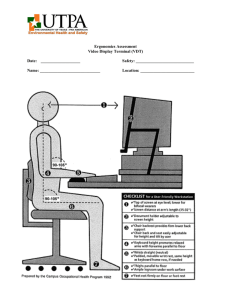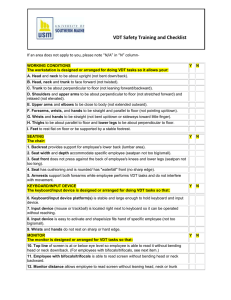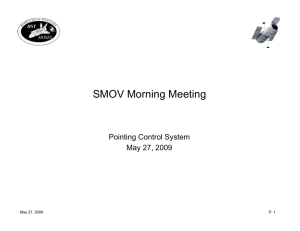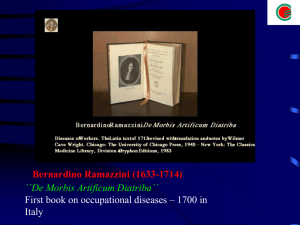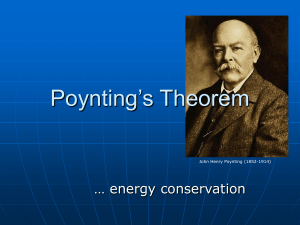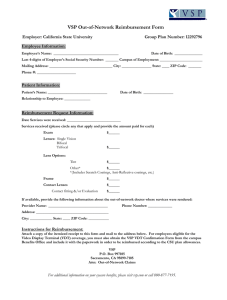Video Display Terminal Guidelines
advertisement
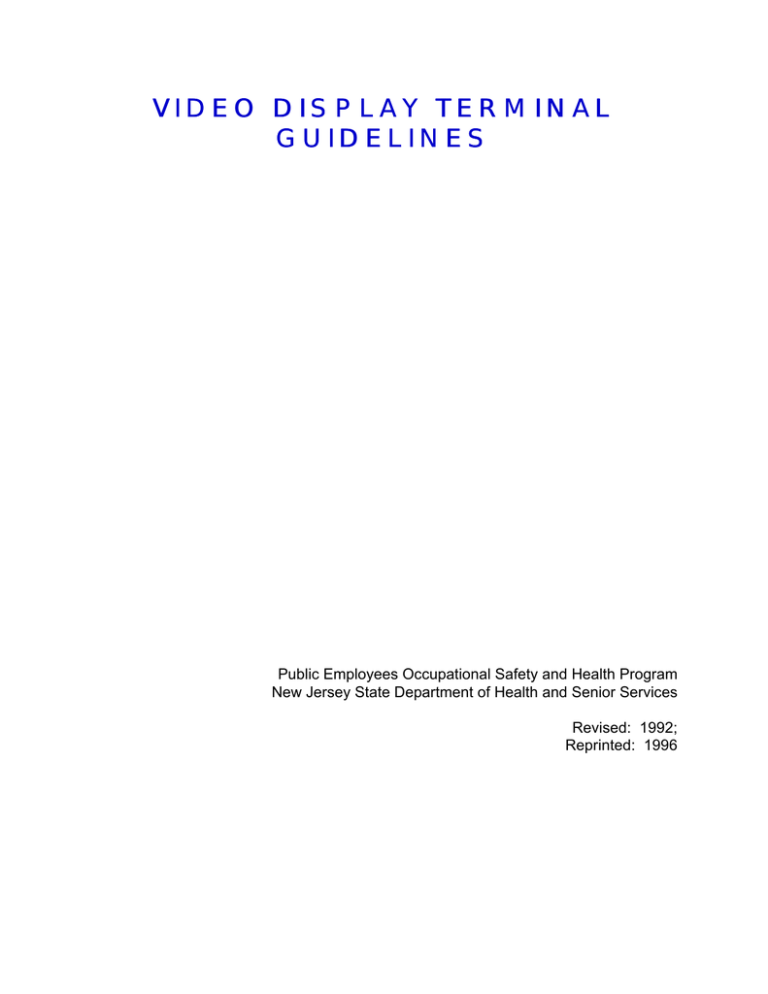
VIDEO DISPLAY TERMINAL GUIDELINES Public Employees Occupational Safety and Health Program New Jersey State Department of Health and Senior Services Revised: 1992; Reprinted: 1996 ACKNOWLEDGEMENTS Special acknowledgement is given to Fran Conrad, who did the research and writing of these guidelines. TABLE OF CONTENTS PAGE INTRODUCTION WORK ENVIRONMENT Lighting and Glare VDT Exhaust Noise VDT DESIGN New Terminals Purchasing New Furniture Chairs Tables Palm or Wrist Rests VISION EXAMINATIONS Initial Exams Training Optometrist or Ophthalmologist Repeat Exams Exam Content JOB DESIGN Schedule Job Tasks Employees with Symptoms Monitoring Operator Input INFORMATION TRAINING Manager Training Operator Training Refresher Training Training on Vision Exams Qualified Instructor GLOSSARY APPENDIX A - WORK/REST SCHEDULES & SOCIAL CONDITIONS OF WORK Effects of Time Spent on VDT Work Solutions/Guidelines for Computer Monitoring APPENDIX B - COMPRESED SEAT HEIGHT APPENDIX C - COMPARISON OF ANTIGLARE SCREEN FILTERS APPENDIX D - VISION EXAMINATION APPENDIX E - VDT CHAIR AND TABLE EVALUATION CHECKLIST REFERENCES 3 1 5 5 6 6 7 7 8 9 13 16 17 17 17 17 17 18 19 19 19 19 19 20 21 21 21 23 23 23 24 25 25 26 28 29 30 31 34 INTRODUCTION The State of New Jersey and its local government agencies are becoming increasingly dependent upon video display terminals (VDTs), which have the potential to increase workplace productivity and efficiency. Yet VDTs have often been introduced without a plan to ensure comfort, safety and knowledge of good work practices among VDT operators. Studies have shown that improvements in VDT workstations can increase productivity dramatically (9). Productivity can decrease, however, if VDTs are introduced without well-designed workstations, training and attention to conditions of work (9). These Guidelines are being issued by the New Jersey Department of Health and Senior Services (NJDHSS) Public Employees Occupational Safety and Health (PEOSH) Program to help managers provide VDT operators with workstations with well-designed lighting, furniture and equipment, as well as with training and vision care. Successful implementation will help avoid the health problems described below and increase operator satisfaction and productivity. The Guidelines are also intended as an educational tool for managers and employees regarding adverse health effects of poor VDT workplace design and recommended improvements. The Guidelines include recommendations on VDT workstations and VDTs themselves, which will aid managers in purchasing new equipment. Vision examinations are also addressed, so that VDT operators may have visual problems corrected as quickly as possible. Training is included in the recognition that it is important to sensitize managers to the nature and importance of healthy VDT working conditions. It is also important to train operators in the use of adjustable furniture, in good work practices which minimize the potential adverse health effects of VDT work, in early signs of health effects such as carpal tunnel syndrome, and in information they should bring to their eye doctors. Finally, breaks and job design recommendations are included to indicate appropriate work-rest schedules to minimize the stresses of VDT work. Flexibility of the Guidelines Your feedback on these Guidelines from your experiences implementing them in the workplace will be invaluable in revising and refining them. Please address your comments to the PEOSH Program, New Jersey Department of Health and Senior Services, CN 360, Room 701, Trenton, NJ 08625-0360. What the Guidelines Do The Guidelines recommend methods to reduce excessive light and glare from VDT workstations, thereby reducing eyestrain. Vision exams will ensure that operators who need them have appropriate corrective lenses for VDT work, also reducing eyestrain. In addition, reducing reflections in the screen will reduce the need of operators to contort their bodies in order to read the display, thereby reducing muscle strain as well as eyestrain. The Guidelines also explain how to design flexible, ergonomically appropriate VDT workstations, with chairs and tables which permit optimal postures and allow operators to change postures during prolonged periods of VDT work. These measures will reduce the likelihood of muscle strain and repetitive strain injuries, such as carpal tunnel syndrome. 1 INTRODUCTION Training will teach VDT operators to adopt work practices that minimize adverse effects of VDT work. They will learn optimal postures, keying techniques, furniture adjustments and exercises. In addition, they will learn what information regarding VDT specifications and working distances should be given to the eye doctor to make maximal use of their eye examination. The Guidelines address psychological stress and its adverse physical and mental effects, with recommendations on job task variety, breaks and autonomy. Regular and discretionary breaks and reduced hours of VDT work daily will help reduce mental and physical health effects of VDT work. Scope of the Guidelines The scope of these Guidelines varies with issues addressed, and so is considered separately in different sections. The Guidelines recognize that all VDT workstations should be correctly designed. Thus, the sections on VDTs and VDT equipment apply not to a specified group of operators, but to all newly purchased equipment and to existing workstations on a prioritized basis. Sections requiring specific services for VDT operators (training and vision examinations) include all operators who do VDT work for 10 or more hours per week. In these sections, it is recommended that provisions be implemented on a prioritized basis. Services should be offered first to those operators doing the greatest number of hours of VDT work, those doing the most intensive VDT work and those experiencing symptoms. Health Effects of VDT Work Various health problems have been associated with the use of VDTs, including visual problems, muscle aches and pains, repetitive trauma injuries (such as carpal tunnel syndrome) and job stress. In addition, questions have been raised about reproductive risks and about the effects of low-frequency radiation. Reviews of VDT health effects are included in the REFERENCES (1 - 4). Visual problems are the most frequent complaint reported by VDT operators. Symptoms include eye discomfort, eyestrain, burning, itching, irritation, blurred distance vision and aching. Other less frequently reported symptoms include double vision, color fringes and reported deterioration of the ability to see fine detail. Severe eye discomfort may not go away within a short period of time following work and may even be present at the start of the next day’s shift. Data suggest that some types of VDT work produce greater levels of visual complaints than traditional office work, because of the special visual demands of VDT work. Prolonged attention to visual detail with limited eye movement in a restricted visual field can cause eyestrain and other problems. Tasks which require an operator to look back and forth from screen to text can produce visual strain. This is especially true if the display has light letters on a dark field, the reverse of print on most documents. In addition, eyestrain is caused by too much light in the visual field of the operator and by reflections on the screen. Finally, very low humidity can lead to eye irritation. The REFERENCES contain more information on vision effects (5-8). VDT operators frequently complain about muscle aches and pains. Complaints are most often related to the neck, shoulders, back and wrists. Complaints mentioned less often involve the arms, hands and legs. Research indicates musculoskeletal symptoms are more frequently reported by VDT operators than by workers in traditional office jobs. This is probably due to the additional constraints of working with both keyboard and screen. General reviews of muscular pains in relation to workstation design may be found in the REFERENCES (4, 9-11). Muscle aches and pains are common to many sedentary jobs. Because the body is designed for movement, a fixed position is more tiring than moderate movement. When the body is still circulation is slowed and as a result fewer nutrients are delivered to the muscles, and fewer wastes are removed from 2 INTRODUCTION the muscles, blood vessels and spinal discs. The result can be muscular pain and, in some cases, injury. Thus, even in optimal postures, long periods without movement are physically stressful. When workstations are poorly designed, posture is poor, strains are placed on particular groups of muscles, and discomfort is increased. Some of the most common workstation pitfalls are described below: • a chair without proper lumbar support will encourage a slumped posture, leading to low back pain; • a chair and keyboard which are not height adjustable to allow a neutral-wrist position will force the wrists to flex or extend, which can lead to tendonitis and carpal tunnel syndrome; • reflections on the screen can cause an operator to duck or twist to read the screen, leading to neck and back aches; • too much light in the operator's eyes can tire the eyes and wash out the screen contrast; • holding the head to the side to read a poorly positioned document may lead to neck and shoulder fatigue and pain; • reaching forward with the arms to type on a poorly placed keyboard will add to neck and shoulder pain. A diagram showing the elements of a good workstation is shown in Figure 1. Operator work practices can also affect muscle pain. Hunching the neck forward, for example, can cause pain down the outside of the arm. Striking the keys with excessive force or tensing muscles more than necessary can tire them and lead to pain. Many job stresses often associated with VDT work have been identified. Psychological stress can worsen the effects of physical stresses, by causing muscles to tense more, or by leading to increased headaches and fatigue. These stresses include excessive workload or work pace, machine monitoring, not enough job control, or minimal decision-making, job insecurity and lack of social supports. Job stress and some ways of alleviating it are discussed in Appendix A. Concerns about reproductive risk have been raised by several clusters of miscarriages and birth defects among VDT operators (1, 11). Studies to date (12) have been inadequate to confirm or disprove a reproductive hazard. Three possible causes of potential reproductive problems have been suggested: radiation, psychological stress and awkward work postures. Reproductive risk and radiation will be discussed in Part II of these Guidelines, when it becomes available. Other VDT Guidelines and Regulations Several countries recognize the importance of providing a healthful work environment for operators of VDTs. Sweden and Germany, for example, have ordinances governing workstation design, office illumination, vision care and breaks. Australia has guidelines regulating some aspects of VDT use, and Australia and France each have ordinances which require medical screening of VDT operators. Some international standards are included in Reference 14. In the United States, many states have VDT ordinances, guidelines or executive orders. Some employers in the private sector have introduced improvements or guidelines for VDT work. 3 INTRODUCTION FIGURE 1 MAIN ASPECTS OF A WORKSTATION 4 WORK ENVIRONMENT Scope of Section: This section applies to all VDT workstations. A. Lighting and Glare 1. Less light is needed for VDT tasks than for other types of office work because of the illuminated display. Light requirements vary with the task. For example, the least light is needed when the operator has to look only at the VDT screen, and the most light is needed when documents are used which are difficult to read. Thus, the visual tasks required should be considered in determining appropriate illuminance levels. Room lighting should be only as bright as necessary for all tasks done in the room. For instance, typical lighting in a non-VDT office is 700 - 1000 lux. Illuminance can be measured with an easy-to-use inexpensive light meter, in the cost range of $70 to $100. SPECIFICATION: Illuminance should be between 200 and 700 lux (approximately 20 to 70 footcandles), measured at the horizontal surfaces of any VDT workstation. More than 500 lux may be needed to read poor quality documents; if no hard copy is used, less than 500 lux is usually desirable. In rooms with lower light, lighting should be available to raise the illumination to at least 500 lux for cleaning and maintenance tasks. 2. Individual low-glare task lights should be available to each operator whose VDT work includes reading documents. The lights should be adjustable by the operator in three dimensions so that they can be positioned to illuminate documents and avoid creating glare on the screen, including the screen of a nearby operator. 5 WORK ENVIRONMENT 3. Indirect room lighting is preferred. Such lighting shines onto the walls or ceiling and is reflected from these surfaces. If direct lighting is used, room light fixtures may need to be retrofitted with fewer or lower wattage bulbs. Louvers should be used which direct the light downward, so as to avoid images of light fixtures in VDT screens. Parabolic louvers are the preferred type. Alternatively, baffles or partitions can be installed which block light from a light fixture from reaching a workstation. A diagram of various solutions is shown in Figure 2. 4. Workstations and light fixtures should be oriented so that a seated operator has no bright light source (such as a room or task light or a window) in his/her field of vision while viewing the screen. Inaddition, bright light sources behind the operator, which produce glare or reflections on the screen, should be avoided. It is better to have workstations oriented with VDT screens perpendicular to windows, rather than arranged so that windows are in front of or behind the operator. 5. Windows should be fitted with blinds, drapes or shades capable of redirecting or blocking light; louvered blinds are preferred, as they redirect light without eliminating the view. Such window treatment may be required even when workstations are oriented with screens perpendicular to windows, if window light is excessive during certain parts of the day. 6. Additional methods of reducing glare include: • Painting walls with non-glossy matte-finish paints. • Substitution of a VDT with another VDT which has a screen with an anti-glare treatment, or retrofitting the existing VDT with such a screen. • If the above options do not eliminate glare, an anti-glare filter which fits over the VDT may be used. Filters for the purpose of glare reduction should be considered only when it is not possible to adequately decrease the source of glare. The employer should, however, provide a glare filter to operators who request them. It should be noted that some models of glare filters also block the electrostatic field, and, to some degree, the low frequency electric radiation. A table comparing various types of glare filters may be found in Appendix C. 7. Room and task lighting should be free of flicker. B. VDT Exhaust VDTs should be oriented so that forced-air exhaust is not directed toward any operator. C. Noise Impact printers in areas normally occupied by employees should be provided with acoustic covers or other equally effective devices. 6 VDT DESIGN Scope of Section: A. This section applies to all newly purchased VDTs. New Terminals The employer should ensure that all newly purchased VDTs are in compliance with the provisions of ANSI/HFS 100-1988 Section 6 Visual Display and Section 7 Keyboards. Copies of ANSI/HFS 100-1988 can be obtained from the Human Factors Society, P.O. Box 1369, Santa Monica, CA 90406. B. Adjustability All VDT terminals should be adjustable for tilt and be capable of swivelling so that operators can adjust the screen position to suit a comfortable work posture. Additionally, operators should be able to vary the screen's position when they vary their work posture. Note: This function can be accomplished by means of a VDT stand or a VDT caddy (flexible arm which attaches to a table and supports the VDT monitor). C. Surfaces All exposed surfaces of the VDT should be finished in a neutral color with a nonreflective matte finish to minimize bright color and glare from these surfaces. 7 VDT WORKSTATION EQUIPMENT Scope of Section: This section applies to all VDT workstations. A. New and Existing Furniture The employer should ensure that all newly purchased chairs and tables, for VDT use, comply with these Guidelines. Existing furniture should be brought into compliance by retrofitting or replacement in so far as possible. Examples of retrofitting are given in appropriate sections below. B. Purchasing New Furniture The purpose of the specifications below is to provide operators with comfortable furniture which will minimize stresses. Employers areurged to implement the furniture guidelines in a thoughtful manner, as described by the following paragraphs: 1. It is recommended that employers phase in improvements in a prioritized manner. In purchasing new furniture, highest priority should be given to those workstations used by operators who work four or more hours per day on a VDT, those experiencing visual or musculoskeletal symptoms, and those whose work, such as data entry work, is highly intensive. High intensity work is that which requires continuous reading of screen or text, or continuous high-speed keying. 2. The ANSI standard was developed using measurements, published in 1978, on people from a North American population, including people ranging in size from the 5th percentile female to the 95th percentile male in that population. As a result, these measurements are largely but not perfectly applicable to North Americans. When VDT operators include people larger or smaller than the range of the reference population, employers should consider purchasing equipment with even larger ranges of adjustability than specified, or purchasing more than one size of chairs and tables. 3. Whenever possible, invite operators to try out a variety of compliant chairs or tables as they work, for a few hours for each piece of furniture. Be sure they are first instructed in furniture adjustment. The best chair can be uncomfortable if it is not adjusted to fit the user's body. Then use their input as a major consideration in purchasing choices. It would defeat the purpose of the Guidelines to buy, for example, the least expensive compliant chair if operators find it uncomfortable. In addition, worker morale usually is improved by the opportunity to have input into working conditions. 4. It should be noted that different manufacturers may have differing methods of measuring, resulting in variations of a one half to one inch. It is, therefore, acceptable to choose a chair or table which is an inch or a few degrees of angle out of compliance for one or two specifications, if the chair has all the desired features and is accepted by employees. 8 VDT WORKSTATION EQUIPMENT C. Chairs Chairs for VDT use should meet the specifications below. The specific dimensions recommended in this section were adapted from the ANSI standard for VDT workstations (ANSI/HFS 100-1988). Table 1 compares the chair and table requirements of the Guidelines to those of the ANSI standard. Appendix E contains a checklist to aid in evaluating chairs. TABLE 1 COMPARISON OF PEOSH REQUIREMENTS AND THOSE OF ANSI FOR CHAIRS AND TABLES PARAMETER ANSI/HFS 100 - 1988 REQUIREMENT RECOMMENDATIONS PEOSH GUIDELINES CHAIRS Seat Width min. 18.2" min. 18" Seat Depth Compressed Seat Height 15 - 17" Adjustability includes 16 - 20.5" 16 - 20.5" Seat Tilt Seat Edge (waterfall) 15 - 18" For depth >16", design to provide relief to back of knee Lumbar Support Contour -- Vertically Convex -- Horizontally Concave If adjustable, should include 0 -10 degrees back; if fixed, should be 0 - 10 degrees Adjustable min. 8 degrees back (10 degrees preferred), max. 5 degrees forward For all chairs Should have Recommended Should be Should be Lumbar Support Height 6 - 9" 6 - 9" Lumbar Support Width min. 12" min. 12" Should be appropriate for operations posture, task, preference. If tilt is >15 degrees, backrest should be high enough to support neck & head min. 13" (16 - 20" preferred) Backrest Height 9 VDT WORKSTATION EQUIPMENT (Table 1 continued) Chairs (Cont.) PARAMETER ANSI/HFS 100 - 1988 REQUIREMENT RECOMMENDATIONS Seat to Lumbar Height Range Seat Back Tilt Fixed or adjustable within 6 - 10" range If fixed, angle 90 - 150 degrees. If adjustable, shall include some part of range 90 - 105 degrees. Fixed or adjustable within 6 - 10" range Adjustable 85 degrees to at least 100 degrees (to 130 degrees preferred) maintaining at least a 90 degree sitting angle 5 Legs Should have Ability to Swivel Should have Non-slip Upholstery For seats which tilt forward Moisture Absorbent Upholstery Adjustments Without Tools Should have Should have Controls do not pose safety problems or violate clearance requirements Convenient; designed to encourage use and rationally placed considering tasks and adjacent furniture TABLES Independently Adjustable Surfaces * PEOSH GUIDELINES Should have Should have Width min. 20" 24" min. 20" (24" preferred) should allow room for task Depth at Knee min. 15" if fixed; 12.2" 15" if adjustable min. 15" At Toe 23.5" if fixed; 18.7" if adjustable min. 23.5" Height to Top of Keyboard Support Surface 23.28" if adjustable, If fixed, * Adjustability includes 23 - 28" Display Surface Height Permit entire viewing area of display to be 060 degrees below eyes plane. If adjustable for height, 5" range Allow viewing angle of 5-30 degrees to center of screen. These requirements include user body position criteria, which can only be met by selection of all the workstation components, and by taking into consideration the smallest and largest members of the operator population. 10 VDT WORKSTATION EQUIPMENT Chairs (Cont.) 1. The seat height of chairs should: • allow the operator to place feet firmly on the floor or on a footrest. EXPLANATION: Dangling legs put demands on lower back muscles. • in combination with the work surface heights, allow the operator to achieve both a suitable keyboard-to-forearm relationship and adequate leg clearance. The forearm should be parallel to the floor, or held with the hand higher than the elbow. The wrist should be flat, that is, in the same plane as the forearm. EXPLANATION: A flat wrist is very important. A flexed or extended wrist causes pressure on the median nerve as a person types, which can lead to carpal tunnel syndrome. • be adjustable by the operator from a seated position without tools. SPECIFICATION. Compressed seat height: the minimum range of adjustments should be 16.0 to 20.5 inches. This measurement is from the floor to the Seat Reference Point (see Glossary and Appendix B). FIGURE 3 DIMENSIONS AND ADJUSTMENT RANGES OF CHAIRS 11 VDT WORKSTATION EQUIPMENT Chairs (Cont.) 2. A footrest should be offered to any operator whose feet do not firmly rest on the floor after chair and table adjustments have been made so that her/his upper body is appropriately and comfortably positioned to use a VDT. 3. The depth of the seat should allow contact between the operator's lumbar region and the seat back. The seat should be designed to avoid pressure on the back side of the leg above and below the knee; a waterfall design is recommended as illustrated in Figures 1 and 3. SPECIFICATION. The depth (front to back dimension) of the seat should be between 15 and 18 inches. 4. The chair seat should be at least 18 inches wide. 5. The seat pan angle (between the chair seat and the horizontal) should be adjustable for tilt both forward and backward, and should ensure that the angle between the upper and lower leg is at least 60 degrees and no more than 100 degrees, when the lower leg is perpendicular to the floor. EXPLANATION: Tilt is important for three reasons: Some tasks require leaning forward (such as reading poor quality documents). Leaning forward should be accomplished by tilting the seat, not the torso, because sitting with the torso at less than 90 degrees from the thighs puts pressure on internal organs; switching positions is important for reducing muscle strain; many people are more comfortable in a tilted posture. As will be seen later, tilt requires keyboard height to be adjustable, and upholstery to be textured so users do not slide off a forward tilted chair. SPECIFICATION: The adjustment range should allow backward tilt to at least 8 degrees (10 degrees preferred) and forward tilt to a maximum 5 degrees from horizontal 6. Chairs should be provided with backrests with sufficient tension to provide adequate support for the lumbar area as well as for the middle and upper back. Chair backrests should be adjustable by the operator without tools for height and tilt. The lumbar support should protrude 1 to 2 inches forward. Note: An interim retrofitted solution is a lumbar cushion attached to the chair back. Such cushions are available from some pharmacies and occupational therapists. EXPLANATION. Lumbar support helps restore the forward curve of the spine found in a standing position. This spinal position requires the least muscle work to maintain and the least pressure on the spinal discs, and so is desirable for long periods of sedentary work. Middle and upper back support allows an operator to shift to a reclining position to relieve the muscles required for sitting up straight. 12 VDT WORKSTATION EQUIPMENT Chairs (Cont.) SPECIFICATION: The vertical height from the seat reference point (see Glossary) to the center of the lumbar support should be adjustable and should include some part of the range of 6.0 to 10.0 inches. A range of adjustability of more than 3 inches is desirable. The lumbar support area should be at least 6.0 to 9.0 inches high and 12. 0 inches wide and should be vertically convex and horizontally concave. The middle and upper back support area should extend up to 13 inches above the seat reference point (16.0 to 20.0 inches is preferable). If the seat back is less than 16 inches tall, it provides insufficient support for back reclining postures. 7. The seat back to seat pan angle should adjust to allow the operator to have lumbar support when the seat is tilted forward or backward. SPECIFICATION: The seat back should be adjustable from 85 to at least 100 degrees (to 130 degrees is preferable) (see Explanation under number 5 page 13). 8. The seats, backrests and armrests (if present) of chairs should be upholstered with non-slip moisture-absorbing material. The upholstery of the seat pan and seat back should be compressible in approximately the range of one-half to one inch. 9. Chairs should have 5 legs and the ability to swivel. EXPLANATION. A 5-pronged base is more stable than a 4 pronged one, and less likely to result in falls. The ability to swivel allows the operator to turn toward different tasks without twisting. 10. D. A non-slip surface should be provided under operators' chairs by means of carpet or other textured material. Tables VDT tables should meet the specifications below. See Table 1 for a comparison of the Guidelines to the ANSI standard. Appendix E of the guidelines contains a checklist to aid in evaluating tables. 1. VDT tables should have a keyboard support surface, which is independently adjustable for height without tools. 2. The dimensions of the VDT tables should be such that: • adequate clearance is provided for the operators' legs and feet. The width and depth should accommodate the largest operators. 13 VDT WORKSTATION EQUIPMENT Tables (Cont.) EXPLANATION: One way to ensure the clearance requirement is met, is to imagine an object shaped like the “clearance envelopes” pictured in Figure 4. Clearance is provided when such an object can be placed under a table without obstruction by any part of the table. SPECIFICATION: The depth from front to back edge at knee height should be at least 15 inches. The depth at toe height should be at least 23.5 inches. The width must be at least 20 inches. • the keyboard height allows the operator to vary the posture from upright to leaning forward or back, while maintaining an angle between the upper arm and forearm greater than 70 degrees and less than 135 degrees and maintaining the wrist in a neutral position (in the same plane as the forearm). Note that keyboard height includes the height of the display support surface plus the keyboard thickness at the home row of keys. See Figure 5. Note: an interim retrofitted solution can be accomplished for tall operators by placing the keyboard on top of an object; and for short persons, by installing a pull-out keyboard drawer under the desk surface. These solutions are not as desirable as an adjustable surface, however, because an operator should be able to vary the keyboard height as she/he leans forward or backward. SPECIFICATION: The height of the top surface of the keyboard support surface from the floor should be adjustable with a range which includes 23.0 to 28.0 inches. 14 VDT WORKSTATION EQUIPMENT Tables (Cont.) • the height of the display support surface should permit the center of the screen to be located between 5 and 30 degrees below the horizontal plane through the eyes. An angle of 10 to 15 degrees is recommended. If the height of the display surface is adjustable, it should have a range of adjustability of at least 5 inches. Appropriate display height can be accomplished by a height adjustable surface, or by a VDT stand or caddy (flexible arm which attaches to the table and supports the VDT monitor). Either a stand or a caddy can, at the same time, accomplish the swivel and tilt requirements of the section on VDT Design, Adjustability, above. See Figure 6 below. • each VDT workstation should have adequate workspace, for the VDT, document holders, and for all books, documents and equipment needed for all tasks performed at the workstation. 15 VDT WORKSTATION EQUIPMENT • E. the workstation should accommodate the VDT and documents in an arrangement appropriate to the task. For example, if the task requires more time for document than for screen viewing, it may be desirable to position the screen to the side, and the document in front of the operator. Palm or Wrist Rests Operators should be offered palm or wrist rests. They should be padded and should provide stable support, and should not have sharp edges. EXPLANATION: They are helpful in maintaining the critical flat wrist. If they are hard or sharp, they may do more harm than good by putting pressure on the median nerve, the cause of carpal tunnel syndrome. 16 VISION EXAMINATIONS Scope of Section: A. This section applies to all operators who do VDT work 10 or more hours per week on a regular basis. Initial Exams Operators should have initial vision examinations before or soon after beginning work as a VDT operator. EXPLANATION: Since VDT work is visually demanding, people with no previous problems may experience eyestrain or other symptoms when they begin VDT work, and may develop a need for glasses. For people who wear glasses or contact lenses, vision examinations are important to ensure that their prescription is appropriate for the VDT working distance. According to the American Optometric Association, approximately onethird of operators have eye problems which are uncorrected or inadequately corrected. For these reasons, all operators who use a VDT as a regular part of their work (i.e., 10 or more hours per week) should receive vision examinations. In addition, it is useful for both an employee and employer to have baseline information on vision status to determine if VDT work corresponds to vision changes in the employee. The contents of the recommended eye examination are adapted from the recommendations of the American Optometric Association. B. Training It is recommended that operators receive training before their eye examinations, since the training recommended below includes information about the VDT work and workstation which the operator should provide to the person performing the examination. C. Optometrist or Ophthalmologist Eye examinations should be provided by a licensed optometrist or ophthalmologist who is familiar with the visual demands of VDT work. D. Repeat Exams Vision exams should be repeated every two years; or sooner if symptoms (such as eyestrain, headaches, double vision or blurring) occur. 17 VISION EXAMINATIONS E. Exam Content Vision exams should include the following: 1. 2. A general eye and visual history, and a specific history relating to VDT use, including: a) Approximate length of time the patient has been a VDT operator. b) Type of VDT work. c) Length of a typical session, if use is not continuous. d) Number of hours of VDT work per day, e) Size and form of screen characters. f) Screen color. g) Position of display screen. h) Working distances and angles. i) Symptoms, if any, associated with VDT work. The tests that are listed in Appendix D. 18 JOB DESIGN Scope of Section: A. This section applies to all operators who do VDT work 10 or more hours per week on a regular basis. Schedule Work/rest schedules should be developed for VDT operators. The schedule should include at least a 15-minute rest break after each 2-hour period of continuous VDT work. In addition, operators should be permitted to take short discretionary rest breaks as needed. A short break may last for one minute up to a few minutes. EXPLANA TION: Breaks are important to alleviate all of the stresses of VDT work: musculoskeletal stresses of restrictive sedentary work, visual stresses, and in some cases, the monotony of VDT tasks. Research shows that health complaints increase with hours of work. (Appendix A contains a discussion of some pertinent research.) B. Job Tasks Designing jobs so that operators perform a variety of tasks is desirable for reducing the physical and mental stresses of VDT work. It is recognized that many agencies operate under constraints of formal job specifications or contract language. To the maximum extent possible within these constraints, no employee should be assigned work that requires continuous high demand VDT work for more than 4 hours per day. High demand work is that which requires constant, rapid muscular action or fixed positions for extended periods of time, or which is highly repetitive or boring. Non-VDT tasks should be visually less demanding and different in their physical demands on the body from VDT work. C. Employees with Symptoms Operators with visual or musculoskeletal symptoms should be given consideration by allowing increased discretionary breaks during their recovery. Employers should make an effort to correct any deficiencies in their workstations or work conditions, and review with them good work practices to minimize physical stresses. D. Monitoring Collection, analysis and storage of information about employee breaks, work time, pace, rate, production schedule, error rate or other personally identifiable information through the use of a VDT the employee is operating is discouraged. If such monitoring is necessary, it should be carried out in compliance with the "Guidelines for Computer Monitoring" at the end of Appendix A. 19 JOB DESIGN E. Operator Input Operator input should be included, as much as possible, in decisions about workstation design, job design and workload. 20 INFORMATION AND TRAINING Scope of Section: A. Manager training: This section applies to managers in work sites in which there are operators who use a VDT 10 or more hours per week on a regular basis. Operator training: This section applies to operators who use a VDT 10 or more hours per week on a regular basis. Manager Training Management representatives from each workplace where VDTs are used should receive awareness training before they undertake implementation of these Guidelines. Topics should include: 1. Known and suspected health effects of VDT work, including musculoskeletal strain, repetitive strain injuries, such as carpal tunnel syndrome (including early symptoms), vision effects, possible reproductive effects and psychological stress. 2. Impact of poorly designed workstations, excessive hours on the VDT and a stressful work environment on productivity. 3. Relevant ergonomic principles, including the effects of prolonged sitting in a fixed posture and the benefits of good posture and postural change. 4. Workstation elements which optimize posture and allow for postural change. 5. Room illumination and glare, including the importance of decreasing the total amount of light and of reducing reflections in the screen, and accepted methods of glare control. B. Operator Training Operators should receive training within the following guidelines: • Initial training should be conducted during paid work time; • All training should be conducted by a qualified instructor within a group setting; • Each scheduled group for training should be limited to 20 people; 21 INFORMATION AND TRAINING Operator Training (Cont.) Additionally, operators working full time on a VDT should receive training first. Operators working for 10 hours or more per week on a regular basis (but less than full time) should be the next group to receive training. At a minimum, the training should include all of the following: 1. Known and suspected health effects of VDT work, including musculoskeletal strain, repetitive strain injuries such as carpal tunnel syndrome (including early symptoms), vision effects, possible reproductive effects and psychological stress; 2. Relevant ergonomic principles, including the effects of prolonged sitting in a fixed posture and the benefits of good posture and postural change; 3. Workstation elements which optimize posture and allow for postural change; 4. Hands-on instruction for making adjustments to table, chair, VDT and document placement; 5. Room illumination and glare, including the importance of decreasing the total amount of light and of reducing reflections in the screen, and accepted methods of glare control; 6. Overview of the electromagnetic spectrum and VDT emissions; 7. Non-ionizing radiation, including: • International standards and guidelines for extremely low, very low, and radio frequency radiation, and commonly found VDT electric and magnetic emissions in the very low and extremely low frequency ranges; • Fall off of emissions with distance; • Possible remedies for case and screen emissions; 8. Operator posture and workpractices to minimize musculoskeletal and visual strain; 9. Hands-on training in furniture adjustment; 10. Eye and body exercises to alleviate musculoskeletal and visual strain; 11. Information on vision examinations as described in this section below, in Training for Vision Exams. 22 INFORMATION AND TRAINING Refresher Training Training for Vision Exams Qualified Instructor C. D. Refresher Training • Refresher training should be provided 2 years after the initial training, and at subsequent 2-year intervals. The refresher training should include, at a minimum, the following: • Operator posture and work practices to minimize musculoskeletal and visual strain; • Eye and body exercises to alleviate musculoskeletal and visual strain; • Information on vision examinations as described in this section below, in Training for Vision Exams. Training for Vision Exams Operators should be provided at the training with a card or sheet to be presented to the person who performs their vision examination. If an operator receives a vision examination prior to training, the information below should be provided to the operator prior to the examination. E. 1. A diagram showing the VDT screen and operator, with lines to indicate viewing distance and angle. Employees should be instructed how to measure their viewing distance and viewing angle, and where to fill in the information on the sheet or card. Operators who wear corrective lenses should be advised to bring their current prescription or their glasses (if glasses are worn) to their vision examination. 2. Blanks to fill in all the items listed in the section VISION EXAMINATIONS, Exam Content. Qualified Instructor Training should be given by a qualified person, who, because of education, training or experience, understands the topics described in this session. 23 GLOSSARY ANSI: American National Standards Institute, 1430 Broadway, New York, New York 10018. Footcandle: English unit of illuminance; one footcandle equals approximately ten lux, the equivalent metric unit. Carpal tunnel syndrome: A repetitive strain injury caused by repeated motion of the wrist or the fingers with the wrist in a flexed or extended position. It is characterized by numbness and tingling in the fingers and weakness of the hands. Untreated, it can resuIt in irreversible nerve damage. Flicker: Perceived pulsating variation in the brightness of the VDT image. Glare: Bright light or light perceived as excessively bright, which produces discomfort or interferes with optimal vision or visual performance. Illuminance: Light falling on a surface. Lux: A metric unit of illuminance; ten lux equals approximately one footcandle, the equivalent English unit. Operator: Any person who uses a VDT. Repetitive strain injury: Impairment of a part of a limb caused by a motion repeated over months or years. Rest break: Time during which no work is required. Seat reference point: A point near the center front of a compressed seat pan, used for measuring the seat pan height. For a precise explanation of how to determine the seat reference point, see Appendix B. Video display terminal or VDT: Electronic machine which uses a cathode ray tube or other technology to display visual data on the surface of a screen, and which has a keyboard for information entry. 24 APPENDIX A WORK/REST SCHEDULES AND SOCIAL CONDITIONS OF VDT WORK Psychological stress has been attributed by many researchers to VDT jobs, in addition to the physical stresses described in the INTRODUCTION. One study showed that when stress levels are compared for clerical workers who use VDTs, clericals who do not use VDTs, and professional VDT users, that the clerical VDT users report the highest levels, and professional users the least (14). The authors concluded that both VDT use and other stressors of the clerical job contributed to operator stress. The researchers found that the principal psychological stressors included workload, lack of control over job activities and boredom. This conclusion is consistent with other stress research (e.g., Reference 2) showing that low autonomy and high workload are major job stressors. An additional stressor is electronic surveillance of operators via their VDTs. Physical and psychological stresses of VDT work can, to some degree, be alleviated by breaks and reduced total time of VDT work. Some of the research on these issues and suggested approaches are discussed below. A. EFFECTS OF TIME SPENT ON VDT WORK 1. Work/rest schedules. While there have been few, if any, studies of the effectiveness of different work/rest regimens (work is underway at the National Institute for Occupational Safety and Health (NIOSH) on this issue), it is widely recognized that VDT work requires more frequent breaks than other work because of the physical demands and, in some cases, psychological stresses of VDT work. Recommendations on work/rest schedules vary. NIOSH in 1981 recommended a 15minute break after every 2 hours of continuous VDT work “for operators under high visual demands, high workload and/or those engaged in repetitive work tasks." (16). Subsequently, NIOSH presented a modified recommendation at a 1986 conference on VDTs in Sweden (17, p. 154): "as a minimum, a break should be taken after 2 hours of continuous VDT work and breaks should be more frequent as visual, mental or muscular burdens increase.' In the private sector, many companies have adopted VDT guidelines which recognize the importance of workbreaks. The Equitable Life Assurance Society has "Standards for the Use of VDTs" which require a 15-minute break after 2 hours of continuous VDT work. Kaiser Permanente's "VDT Guidelines" recommend that employees take scheduled rest and meal periods, plus 5 to 10-minute breaks after every hour of intense VDT work. Discretionary breaks, as needed, are part of IBM's VDT guidelines (17, pp. 139,161, and 127 respectively). Some other countries offer guidelines on rest breaks. The Japanese Association of Industrial Health has issued guidelines for VDT work which call for work periods to be as short as possible (18). The Japanese Federal Ministry of Labor has issued guidelines recommending a l0 to15 minute break following each hour of continuous VDT work, with additional short pauses during the hour. An Australian law in effect since 1982 requires a 10-minute break after each 50 minutes of continuous VDT work, for any operator whose job requires 2 hours or more of continuous VDT work. 2. Total time on VDT. Some studies have shown a correlation between hours worked on a VDT and particular health effects. A recent study at Kaiser Permanente, for example, showed an increase in the rate of miscarriages of clerical operators who used VDTs more than 20 hours per week over those who used them less than 20 hours per week (19). 25 APPENDIX A Whether the reason is stress, radiation, awkward posture or something else, the correlation with hours stands. Rossignol, et al. (20) showed a correlation between hours of VDT use per day and eyestrain as well as pain in the neck, shoulders, lower back and arms. Stellman and colleagues (21) found similar results. In their study, full-time VDT operators showed levels of eye and musculoskeletaI symptoms which were significantly greater than those of four other clerical groups, including parttime VDT operators. This was true despite the fact that the full-time operators reported the highest ability to make adjustments in chair height and lighting. The authors concluded that even adjustable physical conditions are not enough to alleviate the strains of work requiring operators to sit at one task all day. Thus, there is quantitative evidence that limiting operator time at VDT work alleviates many of the common stresses of the work. 3. Electronic Surveillance. There is little research done on the stressfulness of electronic surveillance (also called machine monitoring) of VDT operators. A pilot project done jointly by the University of Wisconsin and the Communication Workers of America was confounded by stresses of concurrent labor negotiations (22). The authors are conducting a large-scale study, expected to be finished by the end of 1989. The Massachusetts Coalition of New Office Technology recently published the results of a survey of 700 employees in 12 industries on the effects of electronic surveillance. The survey looked at productivity, morale, health and various stress issues. Results showed that 81% of respondents say monitoring makes their jobs more stressful; 77% that it lowers morale, and 67% that machine monitoring forces them to work too fast to do a quality job. Some employees reported abuses of surveillance. For example, 68% said that their employer uses monitoring results as a basis for disciplining; 64% said monitoring makes it difficult even to go to the restroom and nearly 25% reported that their individual statistics were posted in the workplace (23). B. SOLUTIONS The physical effects of constant or repeated strains can be alleviated by reducing the total time spent per day doing VDT work. The simplest solution is to introduce breaks, including discretionary ones as needed, in addition to regularly scheduled breaks. This solution is included in the JOB DESIGN section of the Guidelines. A more far-reaching approach is to actually redesign jobs so that VDT work is one of a variety of employee tasks. This approach is also recommended in the JOB DESIGN section. The approach has been tried successfully by Aetna Life and Casualty in Hartford, Connecticut. The company combined ten all-VDT jobs with 10 non-VDT jobs and reported a rise in productivity (24). Swedish law requires that work "involving severe control or restrained or monotonous routine work shall be avoided or restricted" (25). Sweden recommends that such work be alleviated by diversifying the job to include other tasks (26). The job task variety approach can be effective in alleviating boredom and monotony as well as physical stresses of VDT work. Neither breaks nor task variety, however, can fully address the problems of high workload or lack of autonomy. Greater changes in job design are needed which provide clerical employees with a greater voice in defining their work and more control over workload, pacing and other factors. The stress associated with electronic surveillance can be eliminated by avoiding surveillance altogether. If there is a compelling need for surveillance, it should be done as minimally as possible, and in accordance with the guidelines below (adapted from the Computer and Business Equipment Manufacturers Association). 26 APPENDIX A Guidelines for Computer Monitoring • Make sure employees understand how and when their work is being measured and why measurement is necessary. • Give employees access to their records and regular, supportive feedback. Some organizations permit employees to access their records at will through the computer. Others make weekly or monthly totals available. Make sure employees understand how to correct any erroneous records. • Measure only those items that are essential for meeting organizational goals. For example, if the number of keystrokes per month is the only relevant statistic, do not collect information on the number of breaks. • Use statistics to spot problems early. Low productivity could indicate a need for more training. A sudden drop in productivity could mean a physical or personal problem that a manager could help solve. • Anticipate individual differences in needs for length and number of breaks or in work speed. Try to establish goals that allow individuals to regulate their workday as much as possible. • Reward individuals appropriately. Some organizations use incentive pay for work done above a certain level. Others use verbal or promotional awards. But be alert to the occasional employee whose need for such rewards might lead him/her to work for excessive periods without breaks; sitting for long periods of time, especially when the task is physically repetitious, can cause discomfort or even pain. • Avoid using statistics to inspire competition. Employees should know how they rate against their goals and against departmental averages. Systems in which individual production scores are circulated or posted on bulletin boards create unnecessary competition and can make employees who are by definition "below average" angry and tense. • Managers should not "inch up" production standards so that people have to work harder and harder to achieve the same rate of pay. Employees are likely to feel they are working under "sweatshop" conditions. 27 APPENDIX B COMPRESSED SEAT HEIGHT Below is the measurement method from ANSI/HFS 100-1988, including definition of Seat Reference Point: 1. Place the chair on a level, uncarpeted surface and adjust it to its maximum height. 2. For upright or near-upright posture chairs, if the seat pan is adjustable, set it to zero degrees or the nearest setting to zero degrees. The seat pan angle will affect the height, so it is important to have consistency in setting a common stationary seat angle for adjustable seat pans. For chairs designed for other postures, set the seat at the design angle of use. 3. Load the chair with a 45.36 kg (100 lb) weight placed so that the weight does not compress the front of the seat cushion. Loading the chair with a weight that is representative of a light occupant will provide consistency in measuring chairs with height adjustment devices by eliminating the compression factor of the height adjustment mechanism. 4. Place the center of a 2.27 kg (5 lb) weight 10.2 cm (4 inches) to either the left or the right of the chair center lines. The forward edge of the weight is to be 9.5 cm (3.75 inches) from the front edge of the chair. The 2.27 kg (5 lb) weight represents the approximate pressure from the forward segment of the thigh as it contacts the seat. This approximates the popliteal contact point. For contoured seat pans, place the center of a 2.27 kg (5 lb) weight at the lowest point of the thigh position through either the left or the right of the chair center line. The lower surface of the 2.27 kg (5 lb) weight is at the Seat Reference Point. 5. To obtain the chair height, measure from the center of the top of the weight to the floor and subtract the known thickness of the weight. 6. Adjust the chair to the minimum height and repeat steps 2 through 5. 28 APPENDIX C COMPARISON OF ANTI-GLARE SCREEN FILTERS Treatment Advantage Disadvantages Colored filter Increases contrast Decrease character luminance and image sharpness Polarizing filter Increases contrast Decrease character luminance Micromesh or microlouver filter Increases contrast; only slight reduction of sharpness; excellent reduction of specular reflections* Limited angle of view; collects dirt; reduces luminance; may produce interference patterns, reducing image quality Neutral density filter Increases contrast; only slight reduction of sharpness Decreases character luminance; without anti-reflection treatment, may increase perceived reflections Quarter-wave or thin-film coating Excellent reduction of specular reflections* Easily scratched or marred; reduces luminance; sensitive to dust and fingerprints Etching Reduces specular reflections* Decreases image sharpness and luminance * Specular reflections: Sharp reflections or images of objects in the room. 29 APPENDIX D VISION EXAMS FOR VDT OPERATORS 1. A general eye and visual history, and a specific history relating to VDT use, including: a. b. c. d. e. f. g. h. i. Approximate length of time the patient has been a VDT operator. Type of VDT work. Length of a typical session, if use is not continuous. Number of hours of VDT work per day. Size and form of screen characters. Screen color. Position of display screen Working distances and angles. Symptoms, if any, associated with VDT work. 2. Measurements of unaided and aided visual acuity at distance, near and intermediate working distances. 3. Muscle balance testing, distance and near. 4. Evaluation of internal and external eye health (e.g., corneal curvature, tonometry, ophthalmoscopy and slit lamp). 5. Static retinoscopy or objective refraction. 6. Subjective refractive analysis, distance and near. 7. Analysis of binocular function (e.g., accomodative and convergence amplitude and facility and fusional ability). 8. Phoria and duction findings, horizontal, distance and near. 9. Measurement of color discrimination, if multicolor VDT image used. 10. Measurement of depth perception. 11. Measurement of ocular motility (e.g., versions, rotations and saccadics). 12. Assessment of adequacy of correction for VDT working distance and angle. 30 APPENDIX E VDT CHAIR AND TABLE EVALUATION CHECKLIST Manufacturer: Contact: Address: Phone: Vendor: Contact: Address: Phone: Model(s): Prices(s): Chairs: Tables: =============================================================================== 1. CHAIRS Meets Guideline Specification (Y/N) Measurement For This Model Recommended Specifications _______________ __________ in. Seat width: minimum 18 inches _______________ __________ in. Seat depth: 15 to 18 inches _______________ ________ to ________ in. Compressed seat height from floor to seat reference point: range of adjustment includes 16 to 20.5 in. _______________ ________ o/ ________ o back front Seat pan tilt: to 8 degrees backwards (10 preferred) to maximum 5 degrees forward _______________ __________ in. Waterfall design for front edge of seat pan _______________ _______________ Backrests with lumbar support: __________ in. 31 Convex in the vertical direction, with a maximum protrusion of approximately 1-2 inches APPENDIX E 1. CHAIRS (Continued) Meets Guideline Specification (Y/N) Measurement For This Model _______________ Recommended Specifications The backrest should also be concave in the horizontal direction _______________ ________ to _________ in. Vertical height from seat reference point to the center of the lumbar support: adjustable within the range of adjustment 6 to 10 inches _______________ ______________ in. Lumbar support area height: 6 to 9 inches _______________ ______________ in. Lumbar support area width: at least 12 inches _______________ ______________ in. Backrest height: at least 13 inches above seat reference point (16-20 preferred) _______________ ______________ in. Seatback tilt: range of adjustment from 85 degrees to at least 100 degrees (up to 130 degrees preferred) _______________ 5 legs _______________ Ability to swivel _______________ Non slip upholstery _______________ Moisture absorbent upholstery _______________ Adjustments readily made by user without tools Conclusion: Acceptable (Note: up to 1 inch or 5 degrees of angle out of specification on 1 or 2 dimensions is acceptable): acceptable: __________ non acceptable __________ 32 APPENDIX E 2. TABLES Meets Guideline Specification (Y/N) Measurement For This Model _______________ Recommended Specifications Independently height adjustable surfaces for keyboard and display _______________ _________ in. Height from floor to bottom of worksurface: range of adjustment includes 20.2 to 26.2 inches _______________ _________ in Width: minimum 20 inches and must be large enough to accomodate task requirements _______________ _________ in Depth (front to back edge) at knee height: minimum 15 inches _______________ _________ in At toe height: at least 23.5 inches _______________ _________ to _______ in. Height from floor to top surface of keyboard support: range of adjustment includes 23 to 28 inches _______________ _________ to _______ in. Display support surface: range of adjustment of at least 5 inches Conclusion: Specify acceptable models: acceptable not acceptable _________ _________ 33 REFERENCES Review Articles on Health Effects 1. Report of the Council on Scientific Affairs, American Medical Association, Health Effects of Video Display Terminals. JAMA. 257:11, 1508-1512, March 1987. 2. Marriott, I. and Stuckly, M. Health Aspects of Work with Visual Display Terminals, report prepared for the World Health Organization, J. Occ, Med. 28, 833-847, September 1986. 3. Grant, A., The Computer User Syndrome, Am. Opt. Assoc, 58:11, 892-901, November 1987. 4. NIOSH Research Report, Potential Health Hazards of Video Display Terminals, NIOSH Pub. No. 81129, June 1981. Vision and VDT Working Conditions 5. Gobba, F., Broglia, A., Sarti, R., Luberto, F., and Cavalleri, A., "Visual Fatigue in Video Display Terminal Operators: Objective Measure and Relation to Environmental Conditions, Int. Arch. Occup. Environ. Health 60: 81-87, 1988. Vision: Clinical Findings 6. Sheedy, J., and Parsons, S. Vision and the Video Display Terminal: Clinical Findings, University of California School of Optometry, Berkeley, CA. 94720. 7. Ostberg, O., "Accommodation and Visual Fatigue in Display Work,"in E. Grandjean and E. Vigliani (Eds.), Ergonomic Aspects of Visual Display Terminals, Proceedings of the International Workshop, Milan, March 1980. 8. Krueger, H., "Ophthalmological Aspects of Work with Display Work with Display Workstations," in E. Grandjean and E. Vigliani (Eds.), Ergonomic Aspects of Visual Display Terminals, Proceedings of the International Workshop, Milan, March 1980. Improving VDT Work and Workstations 9. Dainoff, M. and Dainoff , M., People and Productivity: A Manager's Guide to Ergonomics in the Electronic Office, Gage, Ontario, 1986. 10. Sauter, S., Chapman, L. and Knutson, S., Improving VDT Work: Causes and Control of Health Concerns in VDT Use, Dept. of Preventive Medicine, University of Wisconsin, available from the Report Store, 910 Massachusetts St., Suite 503, Lawrence, Kansas 66044. 11. Scalet, E. VDT Health and Safety: Issues and Solutions, Ergosyst Associates, Kansas, 1987. Reproductive Effects 12. Goldhaber, M. Polen, M. and Hiatt, R., “The Risk of Miscarriage and Birth Defects Among Women who use Visual Display Terminals During Pregnancy, "Am. J. Ind. Med. 13: 695-706, June 1988. 34 International Guidelines and Standards 13. Stellman, J., Video Display Terminals: International Trends in Legislation and Collective Bargaining, report of Women's Occupational Health Resource Center, N.Y., 1987. Work Rest Schedules and Social Conditions 14. Smith, M., Cohen, B., and Stammerjohn, L. "An Investigation of Health Complaints and Job Stress in Video Display Operators," Human Factors 23:(4), pp. 387-400,1981. 15. Karasek, R., Baker, D. Mayer, F., Ahlblom, A. and Theorell, T., "Job Decision Latitude, Job Demands and Cardiovascular Disease: A Prospective Study of Swedish Men, APHA 71: 7, pp. 694-705, 1981. 16. NIOSH Research Report: Potential Hazards of VDTs, NIOSH Pub. 81-129,1981. 17. VDTs in the Workplace: a BNA Special Report, Bureau of National Affairs, Inc., Washington, D.C., 1987. 18. Nishiyama, K. and Watanabe, S., "Recommendations of the Japanese Association of Industrial Health Regarding VDT Work and Occupational Health," Investigative Committee on VDT Work and Occupational Health, c/o Department of Preventive Medicine, Shiga University of Medical Science, Tsukinowacho, Seta, Otsu, 520-21 , Japan. 19. Goldhaber, M., Polen, M. and Hiatt, R., "The Risk of Miscarriage and Birth Defects Among Women who use Visual Display Terminal During Pregnancy", Am. J. Ind. Med 13: 695-706, June 1988. 20. Rossignol, A., Morse, E. Summers, V. and Pagnotto, L., "Video Display Terminal Use and Reported Health Symptoms Among Massachusetts Clerical Workers," J. Occ. Med. 29: 112-118, June 1988. 21. Stellman, J., Klitzman, S., Gordon, G. and Snow, B., "Work Environment and the Well-Being of Clerical and VDT Workers," J. Occup. Behav. 8:95-114, 1987. 22. Personal communication with Dave LeGrande, Coordinator of Occupational Safety and Health, Communication Workers of America. 23. Coalition on New Office Technology, Electronic Monitoring in the Workplace: Supervision or Surveillance?, available from the Coalition, 241 St. Botolph Street, Boston, MA. 02115. 24. Kirkpatrick, D., "How Safe are Video Terminals,” Fortune, August 29, 1988. 25. Cited in Stellman, J. VDTs: International Trends in Legislation and Collective Bargaining, Women's Occupational Health Resource Center Report, published by the Foundation for Worker, Veteran and Environmental Health, Inc., 1987. 26. Provisions issued by the National Swedish Board of Occupational Safety and Health pursuant to Section 18 of the Work Environment Ordinance (SF 1977:1166). 35