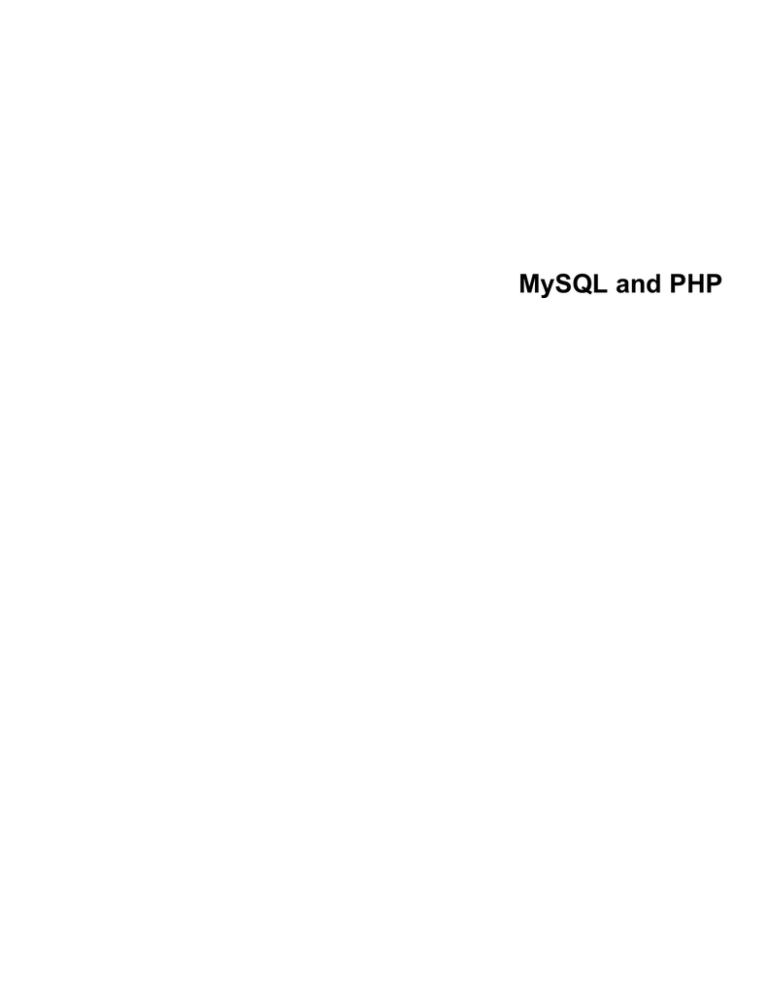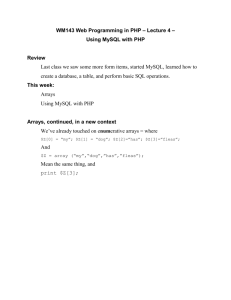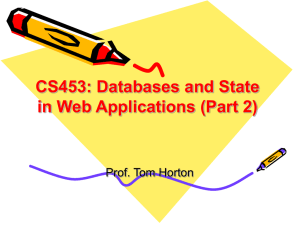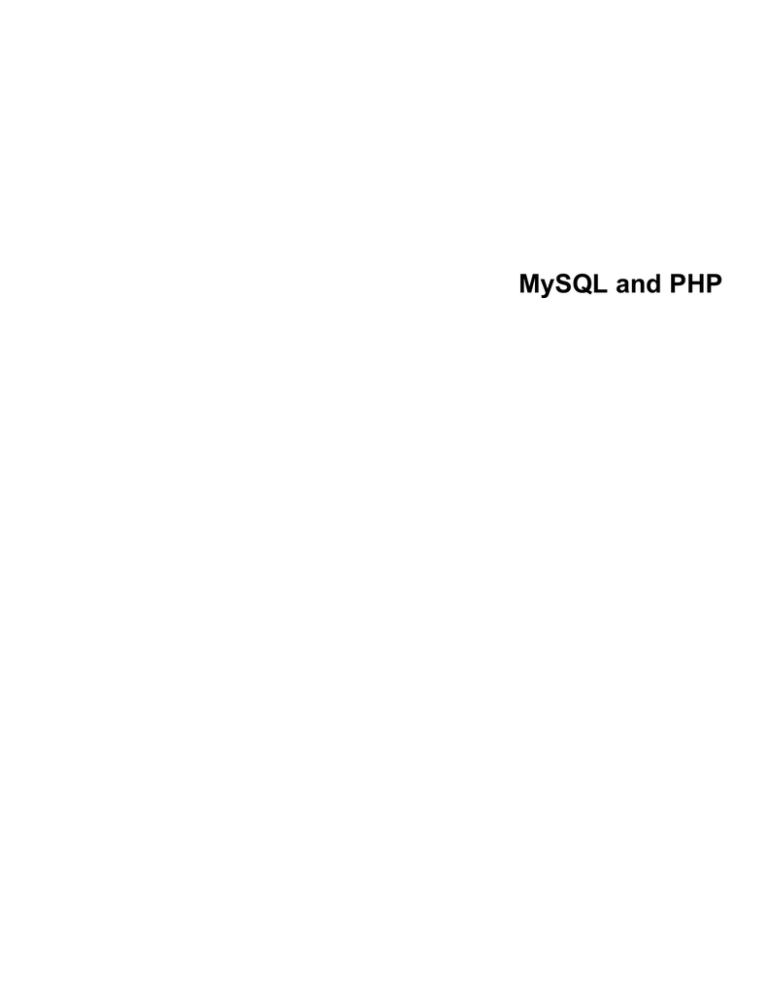
MySQL and PHP
Abstract
This manual describes the PHP extensions and interfaces that can be used with MySQL.
For legal information, see the Legal Notices.
For help with using MySQL, please visit either the MySQL Forums or MySQL Mailing Lists, where you can discuss
your issues with other MySQL users.
For additional documentation on MySQL products, including translations of the documentation into other languages,
and downloadable versions in variety of formats, including HTML and PDF formats, see the MySQL Documentation
Library.
Document generated on: 2016-09-28 (revision: 49235)
Table of Contents
Preface and Legal Notices ............................................................................................................... xiii
1 Introduction to the MySQL PHP API ................................................................................................ 1
2 Overview of the MySQL PHP drivers ............................................................................................... 3
2.1 Introduction .......................................................................................................................... 3
2.2 Terminology overview ........................................................................................................... 3
2.3 Choosing an API .................................................................................................................. 4
2.4 Choosing a library ................................................................................................................ 6
2.5 Concepts .............................................................................................................................. 7
2.5.1 Buffered and Unbuffered queries ................................................................................ 7
2.5.2 Character sets ........................................................................................................... 8
3 MySQL Improved Extension ........................................................................................................... 11
3.1 Overview ............................................................................................................................ 14
3.2 Quick start guide ................................................................................................................ 18
3.2.1 Dual procedural and object-oriented interface ............................................................ 18
3.2.2 Connections ............................................................................................................. 20
3.2.3 Executing statements ............................................................................................... 22
3.2.4 Prepared Statements ............................................................................................... 26
3.2.5 Stored Procedures ................................................................................................... 33
3.2.6 Multiple Statements ................................................................................................. 38
3.2.7 API support for transactions ..................................................................................... 39
3.2.8 Metadata ................................................................................................................. 40
3.3 Installing/Configuring ........................................................................................................... 42
3.3.1 Requirements .......................................................................................................... 42
3.3.2 Installation ............................................................................................................... 42
3.3.3 Runtime Configuration .............................................................................................. 44
3.3.4 Resource Types ...................................................................................................... 46
3.4 The mysqli Extension and Persistent Connections ................................................................ 46
3.5 Predefined Constants ......................................................................................................... 47
3.6 Notes ................................................................................................................................. 50
3.7 The MySQLi Extension Function Summary .......................................................................... 51
3.8 Examples ........................................................................................................................... 57
3.8.1 MySQLi extension basic examples ........................................................................... 57
3.9 The mysqli class ................................................................................................................ 59
3.9.1 mysqli::$affected_rows, mysqli_affected_rows ......................................... 62
3.9.2 mysqli::autocommit, mysqli_autocommit ....................................................... 65
3.9.3 mysqli::begin_transaction, mysqli_begin_transaction ........................... 66
3.9.4 mysqli::change_user, mysqli_change_user ................................................... 68
3.9.5 mysqli::character_set_name, mysqli_character_set_name ....................... 71
3.9.6 mysqli::$client_info, mysqli_get_client_info ......................................... 72
3.9.7 mysqli::$client_version, mysqli_get_client_version ............................. 73
3.9.8 mysqli::close, mysqli_close ........................................................................... 74
3.9.9 mysqli::commit, mysqli_commit ....................................................................... 75
3.9.10 mysqli::$connect_errno, mysqli_connect_errno ....................................... 77
3.9.11 mysqli::$connect_error, mysqli_connect_error ....................................... 78
3.9.12 mysqli::__construct, mysqli_connect ......................................................... 80
3.9.13 mysqli::debug, mysqli_debug ......................................................................... 83
3.9.14 mysqli::dump_debug_info, mysqli_dump_debug_info .................................. 84
3.9.15 mysqli::$errno, mysqli_errno ....................................................................... 85
3.9.16 mysqli::$error_list, mysqli_error_list ................................................... 87
3.9.17 mysqli::$error, mysqli_error ....................................................................... 88
3.9.18 mysqli::$field_count, mysqli_field_count ............................................... 90
iii
MySQL and PHP
3.9.19 mysqli::get_charset, mysqli_get_charset ................................................. 92
3.9.20 mysqli::get_client_info, mysqli_get_client_info .................................. 93
3.9.21 mysqli_get_client_stats ............................................................................... 94
3.9.22 mysqli_get_client_version, mysqli::$client_version ............................ 97
3.9.23 mysqli::get_connection_stats, mysqli_get_connection_stats .............. 97
3.9.24 mysqli::$host_info, mysqli_get_host_info .............................................. 100
3.9.25 mysqli::$protocol_version, mysqli_get_proto_info .............................. 102
3.9.26 mysqli::$server_info, mysqli_get_server_info ...................................... 103
3.9.27 mysqli::$server_version, mysqli_get_server_version .......................... 105
3.9.28 mysqli::get_warnings, mysqli_get_warnings ............................................ 106
3.9.29 mysqli::$info, mysqli_info ......................................................................... 107
3.9.30 mysqli::init, mysqli_init ........................................................................... 108
3.9.31 mysqli::$insert_id, mysqli_insert_id ...................................................... 109
3.9.32 mysqli::kill, mysqli_kill ........................................................................... 111
3.9.33 mysqli::more_results, mysqli_more_results ............................................ 113
3.9.34 mysqli::multi_query, mysqli_multi_query ................................................ 114
3.9.35 mysqli::next_result, mysqli_next_result ................................................ 116
3.9.36 mysqli::options, mysqli_options ............................................................... 117
3.9.37 mysqli::ping, mysqli_ping ........................................................................... 119
3.9.38 mysqli::poll, mysqli_poll ........................................................................... 120
3.9.39 mysqli::prepare, mysqli_prepare ............................................................... 122
3.9.40 mysqli::query, mysqli_query ....................................................................... 125
3.9.41 mysqli::real_connect, mysqli_real_connect ............................................ 128
3.9.42 mysqli::real_escape_string, mysqli_real_escape_string .................... 132
3.9.43 mysqli::real_query, mysqli_real_query .................................................... 134
3.9.44 mysqli::reap_async_query, mysqli_reap_async_query ............................ 135
3.9.45 mysqli::refresh, mysqli_refresh ............................................................... 135
3.9.46 mysqli::release_savepoint, mysqli_release_savepoint ........................ 136
3.9.47 mysqli::rollback, mysqli_rollback ........................................................... 137
3.9.48 mysqli::rpl_query_type, mysqli_rpl_query_type .................................... 139
3.9.49 mysqli::savepoint, mysqli_savepoint ........................................................ 140
3.9.50 mysqli::select_db, mysqli_select_db ........................................................ 141
3.9.51 mysqli::send_query, mysqli_send_query .................................................... 143
3.9.52 mysqli::set_charset, mysqli_set_charset ................................................ 143
3.9.53 mysqli::set_local_infile_default,
mysqli_set_local_infile_default ........................................................................ 145
3.9.54 mysqli::set_local_infile_handler,
mysqli_set_local_infile_handler ........................................................................ 146
3.9.55 mysqli::$sqlstate, mysqli_sqlstate ......................................................... 148
3.9.56 mysqli::ssl_set, mysqli_ssl_set ............................................................... 150
3.9.57 mysqli::stat, mysqli_stat ........................................................................... 151
3.9.58 mysqli::stmt_init, mysqli_stmt_init ........................................................ 152
3.9.59 mysqli::store_result, mysqli_store_result ............................................ 153
3.9.60 mysqli::$thread_id, mysqli_thread_id ...................................................... 154
3.9.61 mysqli::thread_safe, mysqli_thread_safe ................................................ 156
3.9.62 mysqli::use_result, mysqli_use_result .................................................... 157
3.9.63 mysqli::$warning_count, mysqli_warning_count ...................................... 159
3.10 The mysqli_stmt class ..................................................................................................... 161
3.10.1 mysqli_stmt::$affected_rows, mysqli_stmt_affected_rows .................. 162
3.10.2 mysqli_stmt::attr_get, mysqli_stmt_attr_get ........................................ 164
3.10.3 mysqli_stmt::attr_set, mysqli_stmt_attr_set ........................................ 165
3.10.4 mysqli_stmt::bind_param, mysqli_stmt_bind_param ................................ 166
3.10.5 mysqli_stmt::bind_result, mysqli_stmt_bind_result ............................ 169
3.10.6 mysqli_stmt::close, mysqli_stmt_close .................................................... 171
iv
MySQL and PHP
3.11
3.12
3.13
3.14
3.15
3.10.7 mysqli_stmt::__construct ...........................................................................
3.10.8 mysqli_stmt::data_seek, mysqli_stmt_data_seek ....................................
3.10.9 mysqli_stmt::$errno, mysqli_stmt_errno ..................................................
3.10.10 mysqli_stmt::$error_list, mysqli_stmt_error_list ............................
3.10.11 mysqli_stmt::$error, mysqli_stmt_error ................................................
3.10.12 mysqli_stmt::execute, mysqli_stmt_execute ..........................................
3.10.13 mysqli_stmt::fetch, mysqli_stmt_fetch ..................................................
3.10.14 mysqli_stmt::$field_count, mysqli_stmt_field_count ........................
3.10.15 mysqli_stmt::free_result, mysqli_stmt_free_result ..........................
3.10.16 mysqli_stmt::get_result, mysqli_stmt_get_result ..............................
3.10.17 mysqli_stmt::get_warnings, mysqli_stmt_get_warnings ......................
3.10.18 mysqli_stmt::$insert_id, mysqli_stmt_insert_id ................................
3.10.19 mysqli_stmt::more_results, mysqli_stmt_more_results ......................
3.10.20 mysqli_stmt::next_result, mysqli_stmt_next_result ..........................
3.10.21 mysqli_stmt::$num_rows, mysqli_stmt_num_rows ....................................
3.10.22 mysqli_stmt::$param_count, mysqli_stmt_param_count ........................
3.10.23 mysqli_stmt::prepare, mysqli_stmt_prepare ..........................................
3.10.24 mysqli_stmt::reset, mysqli_stmt_reset ..................................................
3.10.25 mysqli_stmt::result_metadata, mysqli_stmt_result_metadata ..........
3.10.26 mysqli_stmt::send_long_data, mysqli_stmt_send_long_data ..............
3.10.27 mysqli_stmt::$sqlstate, mysqli_stmt_sqlstate ....................................
3.10.28 mysqli_stmt::store_result, mysqli_stmt_store_result ......................
The mysqli_result class ...................................................................................................
3.11.1 mysqli_result::$current_field, mysqli_field_tell ..............................
3.11.2 mysqli_result::data_seek, mysqli_data_seek ..........................................
3.11.3 mysqli_result::fetch_all, mysqli_fetch_all ..........................................
3.11.4 mysqli_result::fetch_array, mysqli_fetch_array ..................................
3.11.5 mysqli_result::fetch_assoc, mysqli_fetch_assoc ..................................
3.11.6 mysqli_result::fetch_field_direct, mysqli_fetch_field_direct ......
3.11.7 mysqli_result::fetch_field, mysqli_fetch_field ..................................
3.11.8 mysqli_result::fetch_fields, mysqli_fetch_fields ..............................
3.11.9 mysqli_result::fetch_object, mysqli_fetch_object ..............................
3.11.10 mysqli_result::fetch_row, mysqli_fetch_row ........................................
3.11.11 mysqli_result::$field_count, mysqli_num_fields ................................
3.11.12 mysqli_result::field_seek, mysqli_field_seek ....................................
3.11.13 mysqli_result::free, mysqli_free_result ..............................................
3.11.14 mysqli_result::$lengths, mysqli_fetch_lengths ..................................
3.11.15 mysqli_result::$num_rows, mysqli_num_rows ..........................................
The mysqli_driver class ...................................................................................................
3.12.1 mysqli_driver::embedded_server_end, mysqli_embedded_server_end ..
3.12.2 mysqli_driver::embedded_server_start,
mysqli_embedded_server_start ..............................................................................
3.12.3 mysqli_driver::$report_mode, mysqli_report ..........................................
The mysqli_warning class ...............................................................................................
3.13.1 mysqli_warning::__construct ......................................................................
3.13.2 mysqli_warning::next ...................................................................................
The mysqli_sql_exception class .......................................................................................
Aliases and deprecated Mysqli Functions .........................................................................
3.15.1 mysqli_bind_param .........................................................................................
3.15.2 mysqli_bind_result .......................................................................................
3.15.3 mysqli_client_encoding ...............................................................................
3.15.4 mysqli_connect ...............................................................................................
3.15.5 mysqli::disable_reads_from_master,
mysqli_disable_reads_from_master ......................................................................
v
172
173
175
177
179
181
184
186
186
187
189
190
190
191
192
194
195
198
199
201
202
205
207
208
210
212
213
216
218
221
223
226
229
231
232
234
235
237
239
240
240
241
243
244
244
244
245
245
245
246
246
247
MySQL and PHP
3.15.6 mysqli_disable_rpl_parse ...........................................................................
3.15.7 mysqli_enable_reads_from_master ..............................................................
3.15.8 mysqli_enable_rpl_parse .............................................................................
3.15.9 mysqli_escape_string ...................................................................................
3.15.10 mysqli_execute ..............................................................................................
3.15.11 mysqli_fetch ..................................................................................................
3.15.12 mysqli_get_cache_stats ..............................................................................
3.15.13 mysqli_get_links_stats ..............................................................................
3.15.14 mysqli_get_metadata ....................................................................................
3.15.15 mysqli_master_query ....................................................................................
3.15.16 mysqli_param_count ......................................................................................
3.15.17 mysqli_report ................................................................................................
3.15.18 mysqli_rpl_parse_enabled ..........................................................................
3.15.19 mysqli_rpl_probe ..........................................................................................
3.15.20 mysqli_send_long_data ................................................................................
3.15.21 mysqli::set_opt, mysqli_set_opt ..............................................................
3.15.22 mysqli_slave_query ......................................................................................
3.16 Changelog ......................................................................................................................
4 MySQL Functions (PDO_MYSQL) ................................................................................................
4.1 PDO_MYSQL DSN .............................................................................................................
5 Original MySQL API ....................................................................................................................
5.1 Installing/Configuring .........................................................................................................
5.1.1 Requirements ........................................................................................................
5.1.2 Installation .............................................................................................................
5.1.3 Runtime Configuration ............................................................................................
5.1.4 Resource Types .....................................................................................................
5.2 Changelog ........................................................................................................................
5.3 Predefined Constants ........................................................................................................
5.4 Examples .........................................................................................................................
5.4.1 MySQL extension overview example .......................................................................
5.5 MySQL Functions .............................................................................................................
5.5.1 mysql_affected_rows .......................................................................................
5.5.2 mysql_client_encoding ...................................................................................
5.5.3 mysql_close .......................................................................................................
5.5.4 mysql_connect ...................................................................................................
5.5.5 mysql_create_db ...............................................................................................
5.5.6 mysql_data_seek ...............................................................................................
5.5.7 mysql_db_name ...................................................................................................
5.5.8 mysql_db_query .................................................................................................
5.5.9 mysql_drop_db ...................................................................................................
5.5.10 mysql_errno .....................................................................................................
5.5.11 mysql_error .....................................................................................................
5.5.12 mysql_escape_string .....................................................................................
5.5.13 mysql_fetch_array .........................................................................................
5.5.14 mysql_fetch_assoc .........................................................................................
5.5.15 mysql_fetch_field .........................................................................................
5.5.16 mysql_fetch_lengths .....................................................................................
5.5.17 mysql_fetch_object .......................................................................................
5.5.18 mysql_fetch_row .............................................................................................
5.5.19 mysql_field_flags .........................................................................................
5.5.20 mysql_field_len .............................................................................................
5.5.21 mysql_field_name ...........................................................................................
5.5.22 mysql_field_seek ...........................................................................................
5.5.23 mysql_field_table .........................................................................................
vi
247
248
248
248
249
249
249
250
250
251
251
252
252
252
252
253
253
253
255
258
261
262
262
262
264
265
265
266
267
267
267
268
270
271
272
275
277
278
279
281
283
284
285
286
289
291
293
294
296
297
298
300
301
302
MySQL and PHP
5.5.24 mysql_field_type ...........................................................................................
5.5.25 mysql_free_result .........................................................................................
5.5.26 mysql_get_client_info .................................................................................
5.5.27 mysql_get_host_info .....................................................................................
5.5.28 mysql_get_proto_info ...................................................................................
5.5.29 mysql_get_server_info .................................................................................
5.5.30 mysql_info .......................................................................................................
5.5.31 mysql_insert_id .............................................................................................
5.5.32 mysql_list_dbs ...............................................................................................
5.5.33 mysql_list_fields .........................................................................................
5.5.34 mysql_list_processes ...................................................................................
5.5.35 mysql_list_tables .........................................................................................
5.5.36 mysql_num_fields ...........................................................................................
5.5.37 mysql_num_rows ...............................................................................................
5.5.38 mysql_pconnect ...............................................................................................
5.5.39 mysql_ping .......................................................................................................
5.5.40 mysql_query .....................................................................................................
5.5.41 mysql_real_escape_string ...........................................................................
5.5.42 mysql_result ...................................................................................................
5.5.43 mysql_select_db .............................................................................................
5.5.44 mysql_set_charset .........................................................................................
5.5.45 mysql_stat .......................................................................................................
5.5.46 mysql_tablename .............................................................................................
5.5.47 mysql_thread_id .............................................................................................
5.5.48 mysql_unbuffered_query ...............................................................................
6 MySQL Native Driver ...................................................................................................................
6.1 Overview ..........................................................................................................................
6.2 Installation ........................................................................................................................
6.3 Runtime Configuration .......................................................................................................
6.4 Incompatibilities ................................................................................................................
6.5 Persistent Connections .....................................................................................................
6.6 Statistics ...........................................................................................................................
6.7 Notes ...............................................................................................................................
6.8 Memory management .......................................................................................................
6.9 MySQL Native Driver Plugin API .......................................................................................
6.9.1 A comparison of mysqlnd plugins with MySQL Proxy ...............................................
6.9.2 Obtaining the mysqlnd plugin API ...........................................................................
6.9.3 MySQL Native Driver Plugin Architecture ................................................................
6.9.4 The mysqlnd plugin API .........................................................................................
6.9.5 Getting started building a mysqlnd plugin ................................................................
7 Mysqlnd replication and load balancing plugin ..............................................................................
7.1 Key Features ....................................................................................................................
7.2 Limitations ........................................................................................................................
7.3 On the name ....................................................................................................................
7.4 Quickstart and Examples ..................................................................................................
7.4.1 Setup ....................................................................................................................
7.4.2 Running statements ...............................................................................................
7.4.3 Connection state ....................................................................................................
7.4.4 SQL Hints ..............................................................................................................
7.4.5 Local transactions ..................................................................................................
7.4.6 XA/Distributed Transactions ....................................................................................
7.4.7 Service level and consistency .................................................................................
7.4.8 Global transaction IDs ............................................................................................
7.4.9 Cache integration ...................................................................................................
vii
303
305
306
307
308
309
310
311
313
314
316
317
319
320
321
323
324
326
329
330
332
333
334
336
337
339
339
340
341
346
346
346
360
361
362
364
364
365
370
372
377
378
380
380
380
380
383
384
386
388
391
394
398
404
MySQL and PHP
7.4.10 Failover ................................................................................................................
7.4.11 Partitioning and Sharding .....................................................................................
7.4.12 MySQL Fabric ......................................................................................................
7.5 Concepts ..........................................................................................................................
7.5.1 Architecture ...........................................................................................................
7.5.2 Connection pooling and switching ...........................................................................
7.5.3 Local transaction handling ......................................................................................
7.5.4 Error handling ........................................................................................................
7.5.5 Transient errors .....................................................................................................
7.5.6 Failover .................................................................................................................
7.5.7 Load balancing ......................................................................................................
7.5.8 Read-write splitting .................................................................................................
7.5.9 Filter ......................................................................................................................
7.5.10 Service level and consistency ...............................................................................
7.5.11 Global transaction IDs ..........................................................................................
7.5.12 Cache integration .................................................................................................
7.5.13 Supported clusters ...............................................................................................
7.5.14 XA/Distributed transactions ...................................................................................
7.6 Installing/Configuring .........................................................................................................
7.6.1 Requirements ........................................................................................................
7.6.2 Installation .............................................................................................................
7.6.3 Runtime Configuration ............................................................................................
7.6.4 Plugin configuration file (>=1.1.x) ............................................................................
7.7 Predefined Constants ........................................................................................................
7.8 Mysqlnd_ms Functions ......................................................................................................
7.8.1 mysqlnd_ms_dump_servers ...............................................................................
7.8.2 mysqlnd_ms_fabric_select_global ...............................................................
7.8.3 mysqlnd_ms_fabric_select_shard .................................................................
7.8.4 mysqlnd_ms_get_last_gtid .............................................................................
7.8.5 mysqlnd_ms_get_last_used_connection .......................................................
7.8.6 mysqlnd_ms_get_stats .....................................................................................
7.8.7 mysqlnd_ms_match_wild ...................................................................................
7.8.8 mysqlnd_ms_query_is_select .........................................................................
7.8.9 mysqlnd_ms_set_qos .........................................................................................
7.8.10 mysqlnd_ms_set_user_pick_server ..............................................................
7.8.11 mysqlnd_ms_xa_begin .....................................................................................
7.8.12 mysqlnd_ms_xa_commit ...................................................................................
7.8.13 mysqlnd_ms_xa_gc ...........................................................................................
7.8.14 mysqlnd_ms_xa_rollback ...............................................................................
7.9 Change History .................................................................................................................
7.9.1 PECL/mysqlnd_ms 1.6 series .................................................................................
7.9.2 PECL/mysqlnd_ms 1.5 series .................................................................................
7.9.3 PECL/mysqlnd_ms 1.4 series .................................................................................
7.9.4 PECL/mysqlnd_ms 1.3 series .................................................................................
7.9.5 PECL/mysqlnd_ms 1.2 series .................................................................................
7.9.6 PECL/mysqlnd_ms 1.1 series .................................................................................
7.9.7 PECL/mysqlnd_ms 1.0 series .................................................................................
8 Mysqlnd query result cache plugin ...............................................................................................
8.1 Key Features ....................................................................................................................
8.2 Limitations ........................................................................................................................
8.3 On the name ....................................................................................................................
8.4 Quickstart and Examples ..................................................................................................
8.4.1 Architecture and Concepts .....................................................................................
8.4.2 Setup ....................................................................................................................
viii
407
408
410
411
411
412
414
415
418
420
421
422
422
424
426
428
430
434
436
436
437
437
438
496
498
498
500
501
501
503
504
510
511
513
515
518
519
520
521
522
522
524
526
527
527
529
530
531
532
532
532
532
533
534
MySQL and PHP
8.4.3 Caching queries .....................................................................................................
8.4.4 Setting the TTL ......................................................................................................
8.4.5 Pattern based caching ...........................................................................................
8.4.6 Slam defense ........................................................................................................
8.4.7 Finding cache candidates .......................................................................................
8.4.8 Measuring cache efficiency .....................................................................................
8.4.9 Beyond TTL: user-defined storage ..........................................................................
8.5 Installing/Configuring .........................................................................................................
8.5.1 Requirements ........................................................................................................
8.5.2 Installation .............................................................................................................
8.5.3 Runtime Configuration ............................................................................................
8.6 Predefined Constants ........................................................................................................
8.7 mysqlnd_qc Functions .......................................................................................................
8.7.1 mysqlnd_qc_clear_cache .................................................................................
8.7.2 mysqlnd_qc_get_available_handlers ...........................................................
8.7.3 mysqlnd_qc_get_cache_info ...........................................................................
8.7.4 mysqlnd_qc_get_core_stats ...........................................................................
8.7.5 mysqlnd_qc_get_normalized_query_trace_log ...........................................
8.7.6 mysqlnd_qc_get_query_trace_log .................................................................
8.7.7 mysqlnd_qc_set_cache_condition .................................................................
8.7.8 mysqlnd_qc_set_is_select .............................................................................
8.7.9 mysqlnd_qc_set_storage_handler .................................................................
8.7.10 mysqlnd_qc_set_user_handlers ....................................................................
8.8 Change History .................................................................................................................
8.8.1 PECL/mysqlnd_qc 1.2 series ..................................................................................
8.8.2 PECL/mysqlnd_qc 1.1 series ..................................................................................
8.8.3 PECL/mysqlnd_qc 1.0 series ..................................................................................
9 Mysqlnd user handler plugin ........................................................................................................
9.1 Security considerations .....................................................................................................
9.2 Documentation note ..........................................................................................................
9.3 On the name ....................................................................................................................
9.4 Quickstart and Examples ..................................................................................................
9.4.1 Setup ....................................................................................................................
9.4.2 How it works ..........................................................................................................
9.4.3 Installing a proxy ....................................................................................................
9.4.4 Basic query monitoring ...........................................................................................
9.5 Installing/Configuring .........................................................................................................
9.5.1 Requirements ........................................................................................................
9.5.2 Installation .............................................................................................................
9.5.3 Runtime Configuration ............................................................................................
9.5.4 Resource Types .....................................................................................................
9.6 Predefined Constants ........................................................................................................
9.7 The MysqlndUhConnection class .......................................................................................
9.7.1 MysqlndUhConnection::changeUser ...............................................................
9.7.2 MysqlndUhConnection::charsetName .............................................................
9.7.3 MysqlndUhConnection::close .........................................................................
9.7.4 MysqlndUhConnection::connect .....................................................................
9.7.5 MysqlndUhConnection::__construct .............................................................
9.7.6 MysqlndUhConnection::endPSession .............................................................
9.7.7 MysqlndUhConnection::escapeString ...........................................................
9.7.8 MysqlndUhConnection::getAffectedRows .....................................................
9.7.9 MysqlndUhConnection::getErrorNumber .......................................................
9.7.10 MysqlndUhConnection::getErrorString ......................................................
9.7.11 MysqlndUhConnection::getFieldCount ........................................................
ix
534
539
541
543
543
546
552
556
556
556
556
558
560
560
561
562
568
573
576
580
581
583
584
585
585
585
586
589
591
591
591
591
592
592
593
595
596
597
597
597
597
597
603
606
607
608
610
611
612
613
614
615
616
617
MySQL and PHP
9.7.12 MysqlndUhConnection::getHostInformation ..............................................
9.7.13 MysqlndUhConnection::getLastInsertId ....................................................
9.7.14 MysqlndUhConnection::getLastMessage ......................................................
9.7.15 MysqlndUhConnection::getProtocolInformation ......................................
9.7.16 MysqlndUhConnection::getServerInformation ..........................................
9.7.17 MysqlndUhConnection::getServerStatistics ............................................
9.7.18 MysqlndUhConnection::getServerVersion ..................................................
9.7.19 MysqlndUhConnection::getSqlstate ............................................................
9.7.20 MysqlndUhConnection::getStatistics ........................................................
9.7.21 MysqlndUhConnection::getThreadId ............................................................
9.7.22 MysqlndUhConnection::getWarningCount ....................................................
9.7.23 MysqlndUhConnection::init .........................................................................
9.7.24 MysqlndUhConnection::killConnection ......................................................
9.7.25 MysqlndUhConnection::listFields ..............................................................
9.7.26 MysqlndUhConnection::listMethod ..............................................................
9.7.27 MysqlndUhConnection::moreResults ............................................................
9.7.28 MysqlndUhConnection::nextResult ..............................................................
9.7.29 MysqlndUhConnection::ping .........................................................................
9.7.30 MysqlndUhConnection::query .......................................................................
9.7.31 MysqlndUhConnection::queryReadResultsetHeader ..................................
9.7.32 MysqlndUhConnection::reapQuery ................................................................
9.7.33 MysqlndUhConnection::refreshServer ........................................................
9.7.34 MysqlndUhConnection::restartPSession ....................................................
9.7.35 MysqlndUhConnection::selectDb ..................................................................
9.7.36 MysqlndUhConnection::sendClose ................................................................
9.7.37 MysqlndUhConnection::sendQuery ................................................................
9.7.38 MysqlndUhConnection::serverDumpDebugInformation ..............................
9.7.39 MysqlndUhConnection::setAutocommit ........................................................
9.7.40 MysqlndUhConnection::setCharset ..............................................................
9.7.41 MysqlndUhConnection::setClientOption ....................................................
9.7.42 MysqlndUhConnection::setServerOption ....................................................
9.7.43 MysqlndUhConnection::shutdownServer ......................................................
9.7.44 MysqlndUhConnection::simpleCommand ........................................................
9.7.45 MysqlndUhConnection::simpleCommandHandleResponse ............................
9.7.46 MysqlndUhConnection::sslSet ......................................................................
9.7.47 MysqlndUhConnection::stmtInit ..................................................................
9.7.48 MysqlndUhConnection::storeResult ............................................................
9.7.49 MysqlndUhConnection::txCommit ..................................................................
9.7.50 MysqlndUhConnection::txRollback ..............................................................
9.7.51 MysqlndUhConnection::useResult ................................................................
9.8 The MysqlndUhPreparedStatement class ...........................................................................
9.8.1 MysqlndUhPreparedStatement::__construct ...............................................
9.8.2 MysqlndUhPreparedStatement::execute .......................................................
9.8.3 MysqlndUhPreparedStatement::prepare .......................................................
9.9 Mysqlnd_uh Functions ......................................................................................................
9.9.1 mysqlnd_uh_convert_to_mysqlnd ...................................................................
9.9.2 mysqlnd_uh_set_connection_proxy ...............................................................
9.9.3 mysqlnd_uh_set_statement_proxy .................................................................
9.10 Change History ...............................................................................................................
9.10.1 PECL/mysqlnd_uh 1.0 series ................................................................................
10 Mysqlnd connection multiplexing plugin ......................................................................................
10.1 Key Features ..................................................................................................................
10.2 Limitations ......................................................................................................................
10.3 About the name mysqlnd_mux ........................................................................................
x
618
619
621
622
623
624
625
626
627
635
636
637
638
639
640
642
643
645
646
647
648
650
651
652
653
654
655
656
657
658
660
661
662
664
666
668
669
670
671
672
673
674
674
675
676
676
678
679
680
680
681
681
682
682
MySQL and PHP
10.4 Concepts ........................................................................................................................
10.4.1 Architecture ..........................................................................................................
10.4.2 Connection pool ...................................................................................................
10.4.3 Sharing connections .............................................................................................
10.5 Installing/Configuring .......................................................................................................
10.5.1 Requirements .......................................................................................................
10.5.2 Installation ...........................................................................................................
10.5.3 Runtime Configuration ..........................................................................................
10.6 Predefined Constants ......................................................................................................
10.7 Change History ...............................................................................................................
10.7.1 PECL/mysqlnd_mux 1.0 series .............................................................................
11 Mysqlnd Memcache plugin .........................................................................................................
11.1 Key Features ..................................................................................................................
11.2 Limitations ......................................................................................................................
11.3 On the name ..................................................................................................................
11.4 Quickstart and Examples .................................................................................................
11.4.1 Setup ...................................................................................................................
11.4.2 Usage ..................................................................................................................
11.5 Installing/Configuring .......................................................................................................
11.5.1 Requirements .......................................................................................................
11.5.2 Installation ...........................................................................................................
11.5.3 Runtime Configuration ..........................................................................................
11.6 Predefined Constants ......................................................................................................
11.7 Mysqlnd_memcache Functions ........................................................................................
11.7.1 mysqlnd_memcache_get_config ......................................................................
11.7.2 mysqlnd_memcache_set ...................................................................................
11.8 Change History ...............................................................................................................
11.8.1 PECL/mysqlnd_memcache 1.0 series ...................................................................
12 Common Problems with MySQL and PHP ..................................................................................
xi
682
682
683
683
683
683
684
684
684
685
685
687
688
688
688
688
689
690
691
691
691
691
692
692
692
695
697
697
699
xii
Preface and Legal Notices
This manual describes the PHP extensions and interfaces that can be used with MySQL.
Legal Notices
Copyright © 1997, 2016, Oracle and/or its affiliates. All rights reserved.
This software and related documentation are provided under a license agreement containing restrictions
on use and disclosure and are protected by intellectual property laws. Except as expressly permitted
in your license agreement or allowed by law, you may not use, copy, reproduce, translate, broadcast,
modify, license, transmit, distribute, exhibit, perform, publish, or display any part, in any form, or by any
means. Reverse engineering, disassembly, or decompilation of this software, unless required by law for
interoperability, is prohibited.
The information contained herein is subject to change without notice and is not warranted to be error-free.
If you find any errors, please report them to us in writing.
If this is software or related documentation that is delivered to the U.S. Government or anyone licensing it
on behalf of the U.S. Government, then the following notice is applicable:
U.S. GOVERNMENT END USERS: Oracle programs, including any operating system, integrated software,
any programs installed on the hardware, and/or documentation, delivered to U.S. Government end users
are "commercial computer software" pursuant to the applicable Federal Acquisition Regulation and agencyspecific supplemental regulations. As such, use, duplication, disclosure, modification, and adaptation of the
programs, including any operating system, integrated software, any programs installed on the hardware,
and/or documentation, shall be subject to license terms and license restrictions applicable to the programs.
No other rights are granted to the U.S. Government.
This software or hardware is developed for general use in a variety of information management
applications. It is not developed or intended for use in any inherently dangerous applications, including
applications that may create a risk of personal injury. If you use this software or hardware in dangerous
applications, then you shall be responsible to take all appropriate fail-safe, backup, redundancy, and other
measures to ensure its safe use. Oracle Corporation and its affiliates disclaim any liability for any damages
caused by use of this software or hardware in dangerous applications.
Oracle and Java are registered trademarks of Oracle and/or its affiliates. Other names may be trademarks
of their respective owners.
Intel and Intel Xeon are trademarks or registered trademarks of Intel Corporation. All SPARC trademarks
are used under license and are trademarks or registered trademarks of SPARC International, Inc. AMD,
Opteron, the AMD logo, and the AMD Opteron logo are trademarks or registered trademarks of Advanced
Micro Devices. UNIX is a registered trademark of The Open Group.
This software or hardware and documentation may provide access to or information about content,
products, and services from third parties. Oracle Corporation and its affiliates are not responsible for and
expressly disclaim all warranties of any kind with respect to third-party content, products, and services
unless otherwise set forth in an applicable agreement between you and Oracle. Oracle Corporation and its
affiliates will not be responsible for any loss, costs, or damages incurred due to your access to or use of
third-party content, products, or services, except as set forth in an applicable agreement between you and
Oracle.
Documentation Accessibility
For information about Oracle's commitment to accessibility, visit the Oracle Accessibility Program website
at
xiii
Legal Notices
http://www.oracle.com/pls/topic/lookup?ctx=acc&id=docacc.
Access to Oracle Support
Oracle customers that have purchased support have access to electronic support through My Oracle
Support. For information, visit
http://www.oracle.com/pls/topic/lookup?ctx=acc&id=info or visit http://www.oracle.com/pls/topic/lookup?
ctx=acc&id=trs if you are hearing impaired.
This documentation is NOT distributed under a GPL license. Use of this documentation is subject to the
following terms:
You may create a printed copy of this documentation solely for your own personal use. Conversion to other
formats is allowed as long as the actual content is not altered or edited in any way. You shall not publish
or distribute this documentation in any form or on any media, except if you distribute the documentation in
a manner similar to how Oracle disseminates it (that is, electronically for download on a Web site with the
software) or on a CD-ROM or similar medium, provided however that the documentation is disseminated
together with the software on the same medium. Any other use, such as any dissemination of printed
copies or use of this documentation, in whole or in part, in another publication, requires the prior written
consent from an authorized representative of Oracle. Oracle and/or its affiliates reserve any and all rights
to this documentation not expressly granted above.
xiv
Chapter 1 Introduction to the MySQL PHP API
PHP is a server-side, HTML-embedded scripting language that may be used to create dynamic Web
pages. It is available for most operating systems and Web servers, and can access most common
databases, including MySQL. PHP may be run as a separate program or compiled as a module for use
with a Web server.
PHP provides three different MySQL API extensions:
• Chapter 3, MySQL Improved Extension: Stands for “MySQL, Improved”; this extension is available
as of PHP 5.0.0. It is intended for use with MySQL 4.1.1 and later. This extension fully supports the
authentication protocol used in MySQL 5.0, as well as the Prepared Statements and Multiple Statements
APIs. In addition, this extension provides an advanced, object-oriented programming interface.
• Chapter 4, MySQL Functions (PDO_MYSQL): Not its own API, but instead it's a MySQL driver for the
PHP database abstraction layer PDO (PHP Data Objects). The PDO MySQL driver sits in the layer
below PDO itself, and provides MySQL-specific functionality. This extension is available as of PHP 5.1.0.
• Chapter 5, Original MySQL API: Available for PHP versions 4 and 5, this extension is intended for use
with MySQL versions prior to MySQL 4.1. This extension does not support the improved authentication
protocol used in MySQL 4.1, nor does it support prepared statements or multiple statements. To use
this extension with MySQL 4.1, you will likely configure the MySQL server to set the old_passwords
system variable to 1 (see Client does not support authentication protocol).
Warning
This extension was removed from PHP 5.5.0. All users must migrate to either
mysqli or PDO_MySQL. For further information, see Section 2.3, “Choosing an
API”.
Note
This documentation, and other publications, sometimes uses the term Connector/
PHP. This term refers to the full set of MySQL related functionality in PHP, which
includes the three APIs that are described in the preceding discussion, along with
the mysqlnd core library and all of its plugins.
The PHP distribution and documentation are available from the PHP Web site.
Portions of this section are Copyright (c) 1997-2015 the PHP Documentation Group This material may
be distributed only subject to the terms and conditions set forth in the Creative Commons Attribution 3.0
License or later. A copy of the Creative Commons Attribution 3.0 license is distributed with this manual.
The latest version is presently available at http://creativecommons.org/licenses/by/3.0/.
1
2
Chapter 2 Overview of the MySQL PHP drivers
Table of Contents
2.1
2.2
2.3
2.4
2.5
Introduction ..................................................................................................................................
Terminology overview ...................................................................................................................
Choosing an API ..........................................................................................................................
Choosing a library ........................................................................................................................
Concepts ......................................................................................................................................
2.5.1 Buffered and Unbuffered queries ........................................................................................
2.5.2 Character sets ...................................................................................................................
3
3
4
6
7
7
8
Copyright 1997-2014 the PHP Documentation Group.
2.1 Introduction
Depending on the version of PHP, there are either two or three PHP APIs for accessing the MySQL database. PHP
5 users can choose between the deprecated mysql extension, mysqli, or PDO_MySQL. PHP 7 removes the mysql
extension, leaving only the latter two options.
This guide explains the terminology used to describe each API, information about choosing which API to use, and
also information to help choose which MySQL library to use with the API.
2.2 Terminology overview
Copyright 1997-2014 the PHP Documentation Group.
This section provides an introduction to the options available to you when developing a PHP application
that needs to interact with a MySQL database.
What is an API?
An Application Programming Interface, or API, defines the classes, methods, functions and variables that
your application will need to call in order to carry out its desired task. In the case of PHP applications that
need to communicate with databases the necessary APIs are usually exposed via PHP extensions.
APIs can be procedural or object-oriented. With a procedural API you call functions to carry out tasks, with
the object-oriented API you instantiate classes and then call methods on the resulting objects. Of the two
the latter is usually the preferred interface, as it is more modern and leads to better organized code.
When writing PHP applications that need to connect to the MySQL server there are several API options
available. This document discusses what is available and how to select the best solution for your
application.
What is a Connector?
In the MySQL documentation, the term connector refers to a piece of software that allows your application
to connect to the MySQL database server. MySQL provides connectors for a variety of languages,
including PHP.
If your PHP application needs to communicate with a database server you will need to write PHP code to
perform such activities as connecting to the database server, querying the database and other databaserelated functions. Software is required to provide the API that your PHP application will use, and also
handle the communication between your application and the database server, possibly using other
3
Choosing an API
intermediate libraries where necessary. This software is known generically as a connector, as it allows your
application to connect to a database server.
What is a Driver?
A driver is a piece of software designed to communicate with a specific type of database server. The driver
may also call a library, such as the MySQL Client Library or the MySQL Native Driver. These libraries
implement the low-level protocol used to communicate with the MySQL database server.
By way of an example, the PHP Data Objects (PDO) database abstraction layer may use one of several
database-specific drivers. One of the drivers it has available is the PDO MYSQL driver, which allows it to
interface with the MySQL server.
Sometimes people use the terms connector and driver interchangeably, this can be confusing. In the
MySQL-related documentation the term “driver” is reserved for software that provides the database-specific
part of a connector package.
What is an Extension?
In the PHP documentation you will come across another term - extension. The PHP code consists of a
core, with optional extensions to the core functionality. PHP's MySQL-related extensions, such as the
mysqli extension, and the mysql extension, are implemented using the PHP extension framework.
An extension typically exposes an API to the PHP programmer, to allow its facilities to be used
programmatically. However, some extensions which use the PHP extension framework do not expose an
API to the PHP programmer.
The PDO MySQL driver extension, for example, does not expose an API to the PHP programmer, but
provides an interface to the PDO layer above it.
The terms API and extension should not be taken to mean the same thing, as an extension may not
necessarily expose an API to the programmer.
2.3 Choosing an API
Copyright 1997-2014 the PHP Documentation Group.
PHP offers three different APIs to connect to MySQL. Below we show the APIs provided by the mysql,
mysqli, and PDO extensions. Each code snippet creates a connection to a MySQL server running on
"example.com" using the username "user" and the password "password". And a query is run to greet the
user.
Example 2.1 Comparing the three MySQL APIs
<?php
// mysqli
$mysqli = new mysqli("example.com", "user", "password", "database");
$result = $mysqli->query("SELECT 'Hello, dear MySQL user!' AS _message FROM DUAL");
$row = $result->fetch_assoc();
echo htmlentities($row['_message']);
// PDO
$pdo = new PDO('mysql:host=example.com;dbname=database', 'user', 'password');
$statement = $pdo->query("SELECT 'Hello, dear MySQL user!' AS _message FROM DUAL");
$row = $statement->fetch(PDO::FETCH_ASSOC);
echo htmlentities($row['_message']);
// mysql
$c = mysql_connect("example.com", "user", "password");
4
Choosing an API
mysql_select_db("database");
$result = mysql_query("SELECT 'Hello, dear MySQL user!' AS _message FROM DUAL");
$row = mysql_fetch_assoc($result);
echo htmlentities($row['_message']);
?>
Recommended API
It is recommended to use either the mysqli or PDO_MySQL extensions. It is not recommended to use the
old mysql extension for new development, as it was deprecated in PHP 5.5.0 and was removed in PHP 7.
A detailed feature comparison matrix is provided below. The overall performance of all three extensions is
considered to be about the same. Although the performance of the extension contributes only a fraction of
the total run time of a PHP web request. Often, the impact is as low as 0.1%.
Feature comparison
ext/mysqli
PDO_MySQL
ext/mysql
PHP version introduced
5.0
5.1
2.0
Included with PHP 5.x
Yes
Yes
Yes
Included with PHP 7.x
Yes
Yes
No
Development status
Active
Active
Maintenance only in 5.x;
removed in 7.x
Lifecycle
Active
Active
Deprecated in 5.x;
removed in 7.x
Recommended for new
projects
Yes
Yes
No
OOP Interface
Yes
Yes
No
Procedural Interface
Yes
No
Yes
API supports nonblocking, asynchronous
queries with mysqlnd
Yes
No
No
Persistent Connections
Yes
Yes
Yes
API supports Charsets
Yes
Yes
Yes
API supports server-side Yes
Prepared Statements
Yes
No
API supports client-side
Prepared Statements
No
Yes
No
API supports Stored
Procedures
Yes
Yes
No
API supports Multiple
Statements
Yes
Most
No
API supports
Transactions
Yes
Yes
No
Transactions can be
controlled with SQL
Yes
Yes
Yes
Most
No
Supports all MySQL 5.1+ Yes
functionality
5
Choosing a library
2.4 Choosing a library
Copyright 1997-2014 the PHP Documentation Group.
The mysqli, PDO_MySQL and mysql PHP extensions are lightweight wrappers on top of a C client library.
The extensions can either use the mysqlnd library or the libmysqlclient library. Choosing a library is a
compile time decision.
The mysqlnd library is part of the PHP distribution since 5.3.0. It offers features like lazy connections and
query caching, features that are not available with libmysqlclient, so using the built-in mysqlnd library is
highly recommended. See the mysqlnd documentation for additional details, and a listing of features and
functionality that it offers.
Example 2.2 Configure commands for using mysqlnd or libmysqlclient
// Recommended, compiles with mysqlnd
$ ./configure --with-mysqli=mysqlnd --with-pdo-mysql=mysqlnd --with-mysql=mysqlnd
// Alternatively recommended, compiles with mysqlnd as of PHP 5.4
$ ./configure --with-mysqli --with-pdo-mysql --with-mysql
// Not recommended, compiles with libmysqlclient
$ ./configure --with-mysqli=/path/to/mysql_config --with-pdo-mysql=/path/to/mysql_config --with-mysql=/path/to
Library feature comparison
It is recommended to use the mysqlnd library instead of the MySQL Client Server library (libmysqlclient).
Both libraries are supported and constantly being improved.
MySQL native driver (mysqlnd) MySQL client server library
(libmysqlclient)
Part of the PHP distribution
Yes
No
PHP version introduced
5.3.0
N/A
License
PHP License 3.01
Dual-License
Development status
Active
Active
Lifecycle
No end announced
No end announced
PHP 5.4 and above; compile
Yes
default (for all MySQL extensions)
No
PHP 5.3; compile default (for all
MySQL extensions)
No
Yes
Compression protocol support
Yes (5.3.1+)
Yes
SSL support
Yes (5.3.3+)
Yes
Named pipe support
Yes (5.3.4+)
Yes
Non-blocking, asynchronous
queries
Yes
No
Performance statistics
Yes
No
LOAD LOCAL INFILE respects
the open_basedir directive
Yes
No
6
Concepts
MySQL native driver (mysqlnd) MySQL client server library
(libmysqlclient)
Uses PHP's native memory
Yes
management system (e.g., follows
PHP memory limits)
No
Return numeric column as double Yes
(COM_QUERY)
No
Return numeric column as string
(COM_QUERY)
Yes
Yes
Plugin API
Yes
Limited
Read/Write splitting for MySQL
Replication
Yes, with plugin
No
Load Balancing
Yes, with plugin
No
Fail over
Yes, with plugin
No
Lazy connections
Yes, with plugin
No
Query caching
Yes, with plugin
No
Transparent query manipulations
(E.g., auto-EXPLAIN or
monitoring)
Yes, with plugin
No
Automatic reconnect
No
Optional
2.5 Concepts
Copyright 1997-2014 the PHP Documentation Group.
These concepts are specific to the MySQL drivers for PHP.
2.5.1 Buffered and Unbuffered queries
Copyright 1997-2014 the PHP Documentation Group.
Queries are using the buffered mode by default. This means that query results are immediately transferred
from the MySQL Server to PHP and then are kept in the memory of the PHP process. This allows
additional operations like counting the number of rows, and moving (seeking) the current result pointer. It
also allows issuing further queries on the same connection while working on the result set. The downside
of the buffered mode is that larger result sets might require quite a lot memory. The memory will be
kept occupied till all references to the result set are unset or the result set was explicitly freed, which will
automatically happen during request end the latest. The terminology "store result" is also used for buffered
mode, as the whole result set is stored at once.
Note
When using libmysqlclient as library PHP's memory limit won't count the memory
used for result sets unless the data is fetched into PHP variables. With mysqlnd the
memory accounted for will include the full result set.
Unbuffered MySQL queries execute the query and then return a resource while the data is still waiting on
the MySQL server for being fetched. This uses less memory on the PHP-side, but can increase the load
on the server. Unless the full result set was fetched from the server no further queries can be sent over the
same connection. Unbuffered queries can also be referred to as "use result".
7
Character sets
Following these characteristics buffered queries should be used in cases where you expect only a limited
result set or need to know the amount of returned rows before reading all rows. Unbuffered mode should
be used when you expect larger results.
Because buffered queries are the default, the examples below will demonstrate how to execute unbuffered
queries with each API.
Example 2.3 Unbuffered query example: mysqli
<?php
$mysqli = new mysqli("localhost", "my_user", "my_password", "world");
$uresult = $mysqli->query("SELECT Name FROM City", MYSQLI_USE_RESULT);
if ($uresult) {
while ($row = $uresult->fetch_assoc()) {
echo $row['Name'] . PHP_EOL;
}
}
$uresult->close();
?>
Example 2.4 Unbuffered query example: pdo_mysql
<?php
$pdo = new PDO("mysql:host=localhost;dbname=world", 'my_user', 'my_pass');
$pdo->setAttribute(PDO::MYSQL_ATTR_USE_BUFFERED_QUERY, false);
$uresult = $pdo->query("SELECT Name FROM City");
if ($uresult) {
while ($row = $uresult->fetch(PDO::FETCH_ASSOC)) {
echo $row['Name'] . PHP_EOL;
}
}
?>
Example 2.5 Unbuffered query example: mysql
<?php
$conn = mysql_connect("localhost", "my_user", "my_pass");
$db
= mysql_select_db("world");
$uresult = mysql_unbuffered_query("SELECT Name FROM City");
if ($uresult) {
while ($row = mysql_fetch_assoc($uresult)) {
echo $row['Name'] . PHP_EOL;
}
}
?>
2.5.2 Character sets
Copyright 1997-2014 the PHP Documentation Group.
8
Character sets
Ideally a proper character set will be set at the server level, and doing this is described within the Character
Set Configuration section of the MySQL Server manual. Alternatively, each MySQL API offers a method to
set the character set at runtime.
The character set and character escaping
The character set should be understood and defined, as it has an affect on every
action, and includes security implications. For example, the escaping mechanism
(e.g., mysqli_real_escape_string for mysqli, mysql_real_escape_string
for mysql, and PDO::quote for PDO_MySQL) will adhere to this setting. It is
important to realize that these functions will not use the character set that is defined
with a query, so for example the following will not have an effect on them:
Example 2.6 Problems with setting the character set with SQL
<?php
$mysqli = new mysqli("localhost", "my_user", "my_password", "world");
// Will NOT affect $mysqli->real_escape_string();
$mysqli->query("SET NAMES utf8");
// Will NOT affect $mysqli->real_escape_string();
$mysqli->query("SET CHARACTER SET utf8");
// But, this will affect $mysqli->real_escape_string();
$mysqli->set_charset('utf8');
// But, this will NOT affect it (utf-8 vs utf8) -- don't use dashes here
$mysqli->set_charset('utf-8');
?>
Below are examples that demonstrate how to properly alter the character set at runtime using each API.
Possible UTF-8 confusion
Because character set names in MySQL do not contain dashes, the string "utf8" is
valid in MySQL to set the character set to UTF-8. The string "utf-8" is not valid, as
using "utf-8" will fail to change the character set.
Example 2.7 Setting the character set example: mysqli
<?php
$mysqli = new mysqli("localhost", "my_user", "my_password", "world");
printf("Initial character set: %s\n", $mysqli->character_set_name());
if (!$mysqli->set_charset('utf8')) {
printf("Error loading character set utf8: %s\n", $mysqli->error);
exit;
}
echo "New character set information:\n";
print_r( $mysqli->get_charset() );
?>
9
Character sets
Example 2.8 Setting the character set example: pdo_mysql
Note: This only works as of PHP 5.3.6.
<?php
$pdo = new PDO("mysql:host=localhost;dbname=world;charset=utf8", 'my_user', 'my_pass');
?>
Example 2.9 Setting the character set example: mysql
<?php
$conn = mysql_connect("localhost", "my_user", "my_pass");
$db
= mysql_select_db("world");
echo 'Initial character set: ' .
mysql_client_encoding($conn) . "\n";
if (!mysql_set_charset('utf8', $conn)) {
echo "Error: Unable to set the character set.\n";
exit;
}
echo 'Your current character set is: ' .
?>
mysql_client_encoding($conn);
10
Chapter 3 MySQL Improved Extension
Table of Contents
3.1 Overview .................................................................................................................................... 14
3.2 Quick start guide ........................................................................................................................ 18
3.2.1 Dual procedural and object-oriented interface .................................................................... 18
3.2.2 Connections ..................................................................................................................... 20
3.2.3 Executing statements ....................................................................................................... 22
3.2.4 Prepared Statements ....................................................................................................... 26
3.2.5 Stored Procedures ........................................................................................................... 33
3.2.6 Multiple Statements ......................................................................................................... 38
3.2.7 API support for transactions ............................................................................................. 39
3.2.8 Metadata ......................................................................................................................... 40
3.3 Installing/Configuring ................................................................................................................... 42
3.3.1 Requirements .................................................................................................................. 42
3.3.2 Installation ....................................................................................................................... 42
3.3.3 Runtime Configuration ...................................................................................................... 44
3.3.4 Resource Types .............................................................................................................. 46
3.4 The mysqli Extension and Persistent Connections ........................................................................ 46
3.5 Predefined Constants ................................................................................................................. 47
3.6 Notes ......................................................................................................................................... 50
3.7 The MySQLi Extension Function Summary .................................................................................. 51
3.8 Examples ................................................................................................................................... 57
3.8.1 MySQLi extension basic examples ................................................................................... 57
3.9 The mysqli class ........................................................................................................................ 59
3.9.1 mysqli::$affected_rows, mysqli_affected_rows ................................................. 62
3.9.2 mysqli::autocommit, mysqli_autocommit ............................................................... 65
3.9.3 mysqli::begin_transaction, mysqli_begin_transaction ................................... 66
3.9.4 mysqli::change_user, mysqli_change_user ........................................................... 68
3.9.5 mysqli::character_set_name, mysqli_character_set_name ............................... 71
3.9.6 mysqli::$client_info, mysqli_get_client_info ................................................. 72
3.9.7 mysqli::$client_version, mysqli_get_client_version ..................................... 73
3.9.8 mysqli::close, mysqli_close ................................................................................... 74
3.9.9 mysqli::commit, mysqli_commit ............................................................................... 75
3.9.10 mysqli::$connect_errno, mysqli_connect_errno ............................................... 77
3.9.11 mysqli::$connect_error, mysqli_connect_error ............................................... 78
3.9.12 mysqli::__construct, mysqli_connect ................................................................. 80
3.9.13 mysqli::debug, mysqli_debug ................................................................................. 83
3.9.14 mysqli::dump_debug_info, mysqli_dump_debug_info ......................................... 84
3.9.15 mysqli::$errno, mysqli_errno ............................................................................... 85
3.9.16 mysqli::$error_list, mysqli_error_list ........................................................... 87
3.9.17 mysqli::$error, mysqli_error ............................................................................... 88
3.9.18 mysqli::$field_count, mysqli_field_count ....................................................... 90
3.9.19 mysqli::get_charset, mysqli_get_charset ......................................................... 92
3.9.20 mysqli::get_client_info, mysqli_get_client_info ......................................... 93
3.9.21 mysqli_get_client_stats ....................................................................................... 94
3.9.22 mysqli_get_client_version, mysqli::$client_version .................................... 97
3.9.23 mysqli::get_connection_stats, mysqli_get_connection_stats ...................... 97
3.9.24 mysqli::$host_info, mysqli_get_host_info ...................................................... 100
3.9.25 mysqli::$protocol_version, mysqli_get_proto_info ...................................... 102
3.9.26 mysqli::$server_info, mysqli_get_server_info .............................................. 103
11
3.9.27 mysqli::$server_version, mysqli_get_server_version ..................................
3.9.28 mysqli::get_warnings, mysqli_get_warnings ....................................................
3.9.29 mysqli::$info, mysqli_info .................................................................................
3.9.30 mysqli::init, mysqli_init ...................................................................................
3.9.31 mysqli::$insert_id, mysqli_insert_id .............................................................
3.9.32 mysqli::kill, mysqli_kill ...................................................................................
3.9.33 mysqli::more_results, mysqli_more_results ....................................................
3.9.34 mysqli::multi_query, mysqli_multi_query ........................................................
3.9.35 mysqli::next_result, mysqli_next_result ........................................................
3.9.36 mysqli::options, mysqli_options .......................................................................
3.9.37 mysqli::ping, mysqli_ping ...................................................................................
3.9.38 mysqli::poll, mysqli_poll ...................................................................................
3.9.39 mysqli::prepare, mysqli_prepare .......................................................................
3.9.40 mysqli::query, mysqli_query ...............................................................................
3.9.41 mysqli::real_connect, mysqli_real_connect ....................................................
3.9.42 mysqli::real_escape_string, mysqli_real_escape_string ............................
3.9.43 mysqli::real_query, mysqli_real_query ............................................................
3.9.44 mysqli::reap_async_query, mysqli_reap_async_query ....................................
3.9.45 mysqli::refresh, mysqli_refresh .......................................................................
3.9.46 mysqli::release_savepoint, mysqli_release_savepoint ................................
3.9.47 mysqli::rollback, mysqli_rollback ...................................................................
3.9.48 mysqli::rpl_query_type, mysqli_rpl_query_type ............................................
3.9.49 mysqli::savepoint, mysqli_savepoint ...............................................................
3.9.50 mysqli::select_db, mysqli_select_db ...............................................................
3.9.51 mysqli::send_query, mysqli_send_query ............................................................
3.9.52 mysqli::set_charset, mysqli_set_charset ........................................................
3.9.53 mysqli::set_local_infile_default, mysqli_set_local_infile_default ....
3.9.54 mysqli::set_local_infile_handler, mysqli_set_local_infile_handler ....
3.9.55 mysqli::$sqlstate, mysqli_sqlstate .................................................................
3.9.56 mysqli::ssl_set, mysqli_ssl_set .......................................................................
3.9.57 mysqli::stat, mysqli_stat ...................................................................................
3.9.58 mysqli::stmt_init, mysqli_stmt_init ...............................................................
3.9.59 mysqli::store_result, mysqli_store_result ....................................................
3.9.60 mysqli::$thread_id, mysqli_thread_id .............................................................
3.9.61 mysqli::thread_safe, mysqli_thread_safe ........................................................
3.9.62 mysqli::use_result, mysqli_use_result ............................................................
3.9.63 mysqli::$warning_count, mysqli_warning_count ..............................................
3.10 The mysqli_stmt class .............................................................................................................
3.10.1 mysqli_stmt::$affected_rows, mysqli_stmt_affected_rows ..........................
3.10.2 mysqli_stmt::attr_get, mysqli_stmt_attr_get ................................................
3.10.3 mysqli_stmt::attr_set, mysqli_stmt_attr_set ................................................
3.10.4 mysqli_stmt::bind_param, mysqli_stmt_bind_param ........................................
3.10.5 mysqli_stmt::bind_result, mysqli_stmt_bind_result ....................................
3.10.6 mysqli_stmt::close, mysqli_stmt_close ............................................................
3.10.7 mysqli_stmt::__construct ...................................................................................
3.10.8 mysqli_stmt::data_seek, mysqli_stmt_data_seek ............................................
3.10.9 mysqli_stmt::$errno, mysqli_stmt_errno ..........................................................
3.10.10 mysqli_stmt::$error_list, mysqli_stmt_error_list ....................................
3.10.11 mysqli_stmt::$error, mysqli_stmt_error ........................................................
3.10.12 mysqli_stmt::execute, mysqli_stmt_execute ..................................................
3.10.13 mysqli_stmt::fetch, mysqli_stmt_fetch ..........................................................
3.10.14 mysqli_stmt::$field_count, mysqli_stmt_field_count ................................
3.10.15 mysqli_stmt::free_result, mysqli_stmt_free_result ..................................
3.10.16 mysqli_stmt::get_result, mysqli_stmt_get_result ......................................
12
105
106
107
108
109
111
113
114
116
117
119
120
122
125
128
132
134
135
135
136
137
139
140
141
143
143
145
146
148
150
151
152
153
154
156
157
159
161
162
164
165
166
169
171
172
173
175
177
179
181
184
186
186
187
3.11
3.12
3.13
3.14
3.15
3.10.17 mysqli_stmt::get_warnings, mysqli_stmt_get_warnings ..............................
3.10.18 mysqli_stmt::$insert_id, mysqli_stmt_insert_id ........................................
3.10.19 mysqli_stmt::more_results, mysqli_stmt_more_results ..............................
3.10.20 mysqli_stmt::next_result, mysqli_stmt_next_result ..................................
3.10.21 mysqli_stmt::$num_rows, mysqli_stmt_num_rows ............................................
3.10.22 mysqli_stmt::$param_count, mysqli_stmt_param_count ................................
3.10.23 mysqli_stmt::prepare, mysqli_stmt_prepare ..................................................
3.10.24 mysqli_stmt::reset, mysqli_stmt_reset ..........................................................
3.10.25 mysqli_stmt::result_metadata, mysqli_stmt_result_metadata ..................
3.10.26 mysqli_stmt::send_long_data, mysqli_stmt_send_long_data ......................
3.10.27 mysqli_stmt::$sqlstate, mysqli_stmt_sqlstate ............................................
3.10.28 mysqli_stmt::store_result, mysqli_stmt_store_result ..............................
The mysqli_result class ...........................................................................................................
3.11.1 mysqli_result::$current_field, mysqli_field_tell ......................................
3.11.2 mysqli_result::data_seek, mysqli_data_seek ..................................................
3.11.3 mysqli_result::fetch_all, mysqli_fetch_all ..................................................
3.11.4 mysqli_result::fetch_array, mysqli_fetch_array ..........................................
3.11.5 mysqli_result::fetch_assoc, mysqli_fetch_assoc ..........................................
3.11.6 mysqli_result::fetch_field_direct, mysqli_fetch_field_direct ..............
3.11.7 mysqli_result::fetch_field, mysqli_fetch_field ..........................................
3.11.8 mysqli_result::fetch_fields, mysqli_fetch_fields ......................................
3.11.9 mysqli_result::fetch_object, mysqli_fetch_object ......................................
3.11.10 mysqli_result::fetch_row, mysqli_fetch_row ................................................
3.11.11 mysqli_result::$field_count, mysqli_num_fields ........................................
3.11.12 mysqli_result::field_seek, mysqli_field_seek ............................................
3.11.13 mysqli_result::free, mysqli_free_result ......................................................
3.11.14 mysqli_result::$lengths, mysqli_fetch_lengths ..........................................
3.11.15 mysqli_result::$num_rows, mysqli_num_rows ..................................................
The mysqli_driver class ...........................................................................................................
3.12.1 mysqli_driver::embedded_server_end, mysqli_embedded_server_end ..........
3.12.2 mysqli_driver::embedded_server_start, mysqli_embedded_server_start ..
3.12.3 mysqli_driver::$report_mode, mysqli_report ..................................................
The mysqli_warning class .......................................................................................................
3.13.1 mysqli_warning::__construct .............................................................................
3.13.2 mysqli_warning::next ...........................................................................................
The mysqli_sql_exception class ...............................................................................................
Aliases and deprecated Mysqli Functions .................................................................................
3.15.1 mysqli_bind_param .................................................................................................
3.15.2 mysqli_bind_result ...............................................................................................
3.15.3 mysqli_client_encoding .......................................................................................
3.15.4 mysqli_connect .......................................................................................................
3.15.5 mysqli::disable_reads_from_master,
mysqli_disable_reads_from_master ..............................................................................
3.15.6 mysqli_disable_rpl_parse ...................................................................................
3.15.7 mysqli_enable_reads_from_master ......................................................................
3.15.8 mysqli_enable_rpl_parse .....................................................................................
3.15.9 mysqli_escape_string ...........................................................................................
3.15.10 mysqli_execute ......................................................................................................
3.15.11 mysqli_fetch ..........................................................................................................
3.15.12 mysqli_get_cache_stats ......................................................................................
3.15.13 mysqli_get_links_stats ......................................................................................
3.15.14 mysqli_get_metadata ............................................................................................
3.15.15 mysqli_master_query ............................................................................................
3.15.16 mysqli_param_count ..............................................................................................
13
189
190
190
191
192
194
195
198
199
201
202
205
207
208
210
212
213
216
218
221
223
226
229
231
232
234
235
237
239
240
240
241
243
244
244
244
245
245
245
246
246
247
247
248
248
248
249
249
249
250
250
251
251
Overview
3.15.17 mysqli_report ........................................................................................................
3.15.18 mysqli_rpl_parse_enabled ..................................................................................
3.15.19 mysqli_rpl_probe ..................................................................................................
3.15.20 mysqli_send_long_data ........................................................................................
3.15.21 mysqli::set_opt, mysqli_set_opt ......................................................................
3.15.22 mysqli_slave_query ..............................................................................................
3.16 Changelog ..............................................................................................................................
252
252
252
252
253
253
253
Copyright 1997-2014 the PHP Documentation Group.
The mysqli extension allows you to access the functionality provided by MySQL 4.1 and above. More
information about the MySQL Database server can be found at http://www.mysql.com/
An overview of software available for using MySQL from PHP can be found at Section 3.1, “Overview”
Documentation for MySQL can be found at http://dev.mysql.com/doc/.
Parts of this documentation included from MySQL manual with permissions of Oracle Corporation.
Examples use either the world or sakila database, which are freely available.
3.1 Overview
Copyright 1997-2014 the PHP Documentation Group.
This section provides an introduction to the options available to you when developing a PHP application
that needs to interact with a MySQL database.
What is an API?
An Application Programming Interface, or API, defines the classes, methods, functions and variables that
your application will need to call in order to carry out its desired task. In the case of PHP applications that
need to communicate with databases the necessary APIs are usually exposed via PHP extensions.
APIs can be procedural or object-oriented. With a procedural API you call functions to carry out tasks, with
the object-oriented API you instantiate classes and then call methods on the resulting objects. Of the two
the latter is usually the preferred interface, as it is more modern and leads to better organized code.
When writing PHP applications that need to connect to the MySQL server there are several API options
available. This document discusses what is available and how to select the best solution for your
application.
What is a Connector?
In the MySQL documentation, the term connector refers to a piece of software that allows your application
to connect to the MySQL database server. MySQL provides connectors for a variety of languages,
including PHP.
If your PHP application needs to communicate with a database server you will need to write PHP code to
perform such activities as connecting to the database server, querying the database and other databaserelated functions. Software is required to provide the API that your PHP application will use, and also
handle the communication between your application and the database server, possibly using other
intermediate libraries where necessary. This software is known generically as a connector, as it allows your
application to connect to a database server.
What is a Driver?
14
Overview
A driver is a piece of software designed to communicate with a specific type of database server. The driver
may also call a library, such as the MySQL Client Library or the MySQL Native Driver. These libraries
implement the low-level protocol used to communicate with the MySQL database server.
By way of an example, the PHP Data Objects (PDO) database abstraction layer may use one of several
database-specific drivers. One of the drivers it has available is the PDO MYSQL driver, which allows it to
interface with the MySQL server.
Sometimes people use the terms connector and driver interchangeably, this can be confusing. In the
MySQL-related documentation the term “driver” is reserved for software that provides the database-specific
part of a connector package.
What is an Extension?
In the PHP documentation you will come across another term - extension. The PHP code consists of a
core, with optional extensions to the core functionality. PHP's MySQL-related extensions, such as the
mysqli extension, and the mysql extension, are implemented using the PHP extension framework.
An extension typically exposes an API to the PHP programmer, to allow its facilities to be used
programmatically. However, some extensions which use the PHP extension framework do not expose an
API to the PHP programmer.
The PDO MySQL driver extension, for example, does not expose an API to the PHP programmer, but
provides an interface to the PDO layer above it.
The terms API and extension should not be taken to mean the same thing, as an extension may not
necessarily expose an API to the programmer.
What are the main PHP API offerings for using MySQL?
There are three main API options when considering connecting to a MySQL database server:
• PHP's MySQL Extension
• PHP's mysqli Extension
• PHP Data Objects (PDO)
Each has its own advantages and disadvantages. The following discussion aims to give a brief introduction
to the key aspects of each API.
What is PHP's MySQL Extension?
This is the original extension designed to allow you to develop PHP applications that interact with a MySQL
database. The mysql extension provides a procedural interface and is intended for use only with MySQL
versions older than 4.1.3. This extension can be used with versions of MySQL 4.1.3 or newer, but not all of
the latest MySQL server features will be available.
Note
If you are using MySQL versions 4.1.3 or later it is strongly recommended that you
use the mysqli extension instead.
The mysql extension source code is located in the PHP extension directory ext/mysql.
For further information on the mysql extension, see Chapter 5, Original MySQL API.
15
Overview
What is PHP's mysqli Extension?
The mysqli extension, or as it is sometimes known, the MySQL improved extension, was developed
to take advantage of new features found in MySQL systems versions 4.1.3 and newer. The mysqli
extension is included with PHP versions 5 and later.
The mysqli extension has a number of benefits, the key enhancements over the mysql extension being:
• Object-oriented interface
• Support for Prepared Statements
• Support for Multiple Statements
• Support for Transactions
• Enhanced debugging capabilities
• Embedded server support
Note
If you are using MySQL versions 4.1.3 or later it is strongly recommended that you
use this extension.
As well as the object-oriented interface the extension also provides a procedural interface.
The mysqli extension is built using the PHP extension framework, its source code is located in the
directory ext/mysqli.
For further information on the mysqli extension, see Chapter 3, MySQL Improved Extension.
What is PDO?
PHP Data Objects, or PDO, is a database abstraction layer specifically for PHP applications. PDO provides
a consistent API for your PHP application regardless of the type of database server your application will
connect to. In theory, if you are using the PDO API, you could switch the database server you used, from
say Firebird to MySQL, and only need to make minor changes to your PHP code.
Other examples of database abstraction layers include JDBC for Java applications and DBI for Perl.
While PDO has its advantages, such as a clean, simple, portable API, its main disadvantage is that it
doesn't allow you to use all of the advanced features that are available in the latest versions of MySQL
server. For example, PDO does not allow you to use MySQL's support for Multiple Statements.
PDO is implemented using the PHP extension framework, its source code is located in the directory ext/
pdo.
For further information on PDO, see the http://www.php.net/book.pdo.
What is the PDO MYSQL driver?
The PDO MYSQL driver is not an API as such, at least from the PHP programmer's perspective. In fact
the PDO MYSQL driver sits in the layer below PDO itself and provides MySQL-specific functionality. The
programmer still calls the PDO API, but PDO uses the PDO MYSQL driver to carry out communication with
the MySQL server.
16
Overview
The PDO MYSQL driver is one of several available PDO drivers. Other PDO drivers available include
those for the Firebird and PostgreSQL database servers.
The PDO MYSQL driver is implemented using the PHP extension framework. Its source code is located in
the directory ext/pdo_mysql. It does not expose an API to the PHP programmer.
For further information on the PDO MYSQL driver, see Chapter 4, MySQL Functions (PDO_MYSQL).
What is PHP's MySQL Native Driver?
In order to communicate with the MySQL database server the mysql extension, mysqli and the PDO
MYSQL driver each use a low-level library that implements the required protocol. In the past, the only
available library was the MySQL Client Library, otherwise known as libmysqlclient.
However, the interface presented by libmysqlclient was not optimized for communication with PHP
applications, as libmysqlclient was originally designed with C applications in mind. For this reason
the MySQL Native Driver, mysqlnd, was developed as an alternative to libmysqlclient for PHP
applications.
The mysql extension, the mysqli extension and the PDO MySQL driver can each be individually
configured to use either libmysqlclient or mysqlnd. As mysqlnd is designed specifically to be utilised
in the PHP system it has numerous memory and speed enhancements over libmysqlclient. You are
strongly encouraged to take advantage of these improvements.
Note
The MySQL Native Driver can only be used with MySQL server versions 4.1.3 and
later.
The MySQL Native Driver is implemented using the PHP extension framework. The source code is located
in ext/mysqlnd. It does not expose an API to the PHP programmer.
Comparison of Features
The following table compares the functionality of the three main methods of connecting to MySQL from
PHP:
Table 3.1 Comparison of MySQL API options for PHP
PHP's mysqli Extension PDO (Using PDO
MySQL Driver and
MySQL Native Driver)
PHP's MySQL
Extension
PHP version introduced
5.0
5.0
Prior to 3.0
Included with PHP 5.x
yes
yes
Yes
MySQL development
status
Active development
Active development as of Maintenance only
PHP 5.3
Recommended by
MySQL for new projects
Yes - preferred option
Yes
No
API supports Charsets
Yes
Yes
No
API supports server-side Yes
Prepared Statements
Yes
No
API supports client-side
Prepared Statements
Yes
No
No
17
Quick start guide
PHP's mysqli Extension PDO (Using PDO
MySQL Driver and
MySQL Native Driver)
PHP's MySQL
Extension
API supports Stored
Procedures
Yes
Yes
No
API supports Multiple
Statements
Yes
Most
No
Supports all MySQL 4.1+ Yes
functionality
Most
No
3.2 Quick start guide
Copyright 1997-2014 the PHP Documentation Group.
This quick start guide will help with choosing and gaining familiarity with the PHP MySQL API.
This quick start gives an overview on the mysqli extension. Code examples are provided for all major
aspects of the API. Database concepts are explained to the degree needed for presenting concepts
specific to MySQL.
Required: A familiarity with the PHP programming language, the SQL language, and basic knowledge of
the MySQL server.
3.2.1 Dual procedural and object-oriented interface
Copyright 1997-2014 the PHP Documentation Group.
The mysqli extension features a dual interface. It supports the procedural and object-oriented programming
paradigm.
Users migrating from the old mysql extension may prefer the procedural interface. The procedural interface
is similar to that of the old mysql extension. In many cases, the function names differ only by prefix. Some
mysqli functions take a connection handle as their first argument, whereas matching functions in the old
mysql interface take it as an optional last argument.
Example 3.1 Easy migration from the old mysql extension
<?php
$mysqli = mysqli_connect("example.com", "user", "password", "database");
$res = mysqli_query($mysqli, "SELECT 'Please, do not use ' AS _msg FROM DUAL");
$row = mysqli_fetch_assoc($res);
echo $row['_msg'];
$mysql = mysql_connect("example.com", "user", "password");
mysql_select_db("test");
$res = mysql_query("SELECT 'the mysql extension for new developments.' AS _msg FROM DUAL", $mysql);
$row = mysql_fetch_assoc($res);
echo $row['_msg'];
?>
The above example will output:
18
Dual procedural and object-oriented interface
Please, do not use the mysql extension for new developments.
The object-oriented interface
In addition to the classical procedural interface, users can choose to use the object-oriented interface.
The documentation is organized using the object-oriented interface. The object-oriented interface shows
functions grouped by their purpose, making it easier to get started. The reference section gives examples
for both syntax variants.
There are no significant performance differences between the two interfaces. Users can base their choice
on personal preference.
Example 3.2 Object-oriented and procedural interface
<?php
$mysqli = mysqli_connect("example.com", "user", "password", "database");
if (mysqli_connect_errno($mysqli)) {
echo "Failed to connect to MySQL: " . mysqli_connect_error();
}
$res = mysqli_query($mysqli, "SELECT 'A world full of ' AS _msg FROM DUAL");
$row = mysqli_fetch_assoc($res);
echo $row['_msg'];
$mysqli = new mysqli("example.com", "user", "password", "database");
if ($mysqli->connect_errno) {
echo "Failed to connect to MySQL: " . $mysqli->connect_error;
}
$res = $mysqli->query("SELECT 'choices to please everybody.' AS _msg FROM DUAL");
$row = $res->fetch_assoc();
echo $row['_msg'];
?>
The above example will output:
A world full of choices to please everybody.
The object oriented interface is used for the quickstart because the reference section is organized that
way.
Mixing styles
It is possible to switch between styles at any time. Mixing both styles is not recommended for code clarity
and coding style reasons.
Example 3.3 Bad coding style
<?php
19
Connections
$mysqli = new mysqli("example.com", "user", "password", "database");
if ($mysqli->connect_errno) {
echo "Failed to connect to MySQL: " . $mysqli->connect_error;
}
$res = mysqli_query($mysqli, "SELECT 'Possible but bad style.' AS _msg FROM DUAL");
if (!$res) {
echo "Failed to run query: (" . $mysqli->errno . ") " . $mysqli->error;
}
if ($row = $res->fetch_assoc()) {
echo $row['_msg'];
}
?>
The above example will output:
Possible but bad style.
See also
mysqli::__construct
mysqli::query
mysqli_result::fetch_assoc
$mysqli::connect_errno
$mysqli::connect_error
$mysqli::errno
$mysqli::error
The MySQLi Extension Function Summary
3.2.2 Connections
Copyright 1997-2014 the PHP Documentation Group.
The MySQL server supports the use of different transport layers for connections. Connections use TCP/IP,
Unix domain sockets or Windows named pipes.
The hostname localhost has a special meaning. It is bound to the use of Unix domain sockets. It is not
possible to open a TCP/IP connection using the hostname localhost you must use 127.0.0.1 instead.
Example 3.4 Special meaning of localhost
<?php
$mysqli = new mysqli("localhost", "user", "password", "database");
if ($mysqli->connect_errno) {
echo "Failed to connect to MySQL: (" . $mysqli->connect_errno . ") " . $mysqli->connect_error;
}
echo $mysqli->host_info . "\n";
$mysqli = new mysqli("127.0.0.1", "user", "password", "database", 3306);
if ($mysqli->connect_errno) {
echo "Failed to connect to MySQL: (" . $mysqli->connect_errno . ") " . $mysqli->connect_error;
}
20
Connections
echo $mysqli->host_info . "\n";
?>
The above example will output:
Localhost via UNIX socket
127.0.0.1 via TCP/IP
Connection parameter defaults
Depending on the connection function used, assorted parameters can be omitted. If a parameter is not
provided, then the extension attempts to use the default values that are set in the PHP configuration file.
Example 3.5 Setting defaults
mysqli.default_host=192.168.2.27
mysqli.default_user=root
mysqli.default_pw=""
mysqli.default_port=3306
mysqli.default_socket=/tmp/mysql.sock
The resulting parameter values are then passed to the client library that is used by the extension. If the
client library detects empty or unset parameters, then it may default to the library built-in values.
Built-in connection library defaults
If the host value is unset or empty, then the client library will default to a Unix socket connection on
localhost. If socket is unset or empty, and a Unix socket connection is requested, then a connection to
the default socket on /tmp/mysql.sock is attempted.
On Windows systems, the host name . is interpreted by the client library as an attempt to open a Windows
named pipe based connection. In this case the socket parameter is interpreted as the pipe name. If not
given or empty, then the socket (pipe name) defaults to \\.\pipe\MySQL.
If neither a Unix domain socket based not a Windows named pipe based connection is to be established
and the port parameter value is unset, the library will default to port 3306.
The mysqlnd library and the MySQL Client Library (libmysqlclient) implement the same logic for
determining defaults.
Connection options
Connection options are available to, for example, set init commands which are executed upon connect,
or for requesting use of a certain charset. Connection options must be set before a network connection is
established.
For setting a connection option, the connect operation has to be performed in three steps: creating a
connection handle with mysqli_init, setting the requested options using mysqli_options, and
establishing the network connection with mysqli_real_connect.
21
Executing statements
Connection pooling
The mysqli extension supports persistent database connections, which are a special kind of pooled
connections. By default, every database connection opened by a script is either explicitly closed by the
user during runtime or released automatically at the end of the script. A persistent connection is not.
Instead it is put into a pool for later reuse, if a connection to the same server using the same username,
password, socket, port and default database is opened. Reuse saves connection overhead.
Every PHP process is using its own mysqli connection pool. Depending on the web server deployment
model, a PHP process may serve one or multiple requests. Therefore, a pooled connection may be used
by one or more scripts subsequently.
Persistent connection
If a unused persistent connection for a given combination of host, username, password, socket, port and
default database can not be found in the connection pool, then mysqli opens a new connection. The use
of persistent connections can be enabled and disabled using the PHP directive mysqli.allow_persistent.
The total number of connections opened by a script can be limited with mysqli.max_links. The maximum
number of persistent connections per PHP process can be restricted with mysqli.max_persistent. Please
note, that the web server may spawn many PHP processes.
A common complain about persistent connections is that their state is not reset before reuse. For example,
open and unfinished transactions are not automatically rolled back. But also, authorization changes which
happened in the time between putting the connection into the pool and reusing it are not reflected. This
may be seen as an unwanted side-effect. On the contrary, the name persistent may be understood as
a promise that the state is persisted.
The mysqli extension supports both interpretations of a persistent connection: state persisted, and state
reset before reuse. The default is reset. Before a persistent connection is reused, the mysqli extension
implicitly calls mysqli_change_user to reset the state. The persistent connection appears to the user as
if it was just opened. No artifacts from previous usages are visible.
The mysqli_change_user function is an expensive operation. For best performance, users may want to
recompile the extension with the compile flag MYSQLI_NO_CHANGE_USER_ON_PCONNECT being set.
It is left to the user to choose between safe behavior and best performance. Both are valid optimization
goals. For ease of use, the safe behavior has been made the default at the expense of maximum
performance.
See also
mysqli::__construct
mysqli::init
mysqli::options
mysqli::real_connect
mysqli::change_user
$mysqli::host_info
MySQLi Configuration Options
Persistent Database Connections
3.2.3 Executing statements
Copyright 1997-2014 the PHP Documentation Group.
Statements can be executed with the mysqli_query, mysqli_real_query and
mysqli_multi_query functions. The mysqli_query function is the most common, and combines the
22
Executing statements
executing statement with a buffered fetch of its result set, if any, in one call. Calling mysqli_query is
identical to calling mysqli_real_query followed by mysqli_store_result.
Example 3.6 Connecting to MySQL
<?php
$mysqli = new mysqli("example.com", "user", "password", "database");
if ($mysqli->connect_errno) {
echo "Failed to connect to MySQL: (" . $mysqli->connect_errno . ") " . $mysqli->connect_error;
}
if (!$mysqli->query("DROP TABLE IF EXISTS test") ||
!$mysqli->query("CREATE TABLE test(id INT)") ||
!$mysqli->query("INSERT INTO test(id) VALUES (1)")) {
echo "Table creation failed: (" . $mysqli->errno . ") " . $mysqli->error;
}
?>
Buffered result sets
After statement execution results can be retrieved at once to be buffered by the client or by read row by
row. Client-side result set buffering allows the server to free resources associated with the statement
results as early as possible. Generally speaking, clients are slow consuming result sets. Therefore, it is
recommended to use buffered result sets. mysqli_query combines statement execution and result set
buffering.
PHP applications can navigate freely through buffered results. Navigation is fast because the result sets
are held in client memory. Please, keep in mind that it is often easier to scale by client than it is to scale the
server.
Example 3.7 Navigation through buffered results
<?php
$mysqli = new mysqli("example.com", "user", "password", "database");
if ($mysqli->connect_errno) {
echo "Failed to connect to MySQL: (" . $mysqli->connect_errno . ") " . $mysqli->connect_error;
}
if (!$mysqli->query("DROP TABLE IF EXISTS test") ||
!$mysqli->query("CREATE TABLE test(id INT)") ||
!$mysqli->query("INSERT INTO test(id) VALUES (1), (2), (3)")) {
echo "Table creation failed: (" . $mysqli->errno . ") " . $mysqli->error;
}
$res = $mysqli->query("SELECT id FROM test ORDER BY id ASC");
echo "Reverse order...\n";
for ($row_no = $res->num_rows - 1; $row_no >= 0; $row_no--) {
$res->data_seek($row_no);
$row = $res->fetch_assoc();
echo " id = " . $row['id'] . "\n";
}
echo "Result set order...\n";
$res->data_seek(0);
while ($row = $res->fetch_assoc()) {
echo " id = " . $row['id'] . "\n";
}
23
Executing statements
?>
The above example will output:
Reverse order...
id = 3
id = 2
id = 1
Result set order...
id = 1
id = 2
id = 3
Unbuffered result sets
If client memory is a short resource and freeing server resources as early as possible to keep server load
low is not needed, unbuffered results can be used. Scrolling through unbuffered results is not possible
before all rows have been read.
Example 3.8 Navigation through unbuffered results
<?php
$mysqli->real_query("SELECT id FROM test ORDER BY id ASC");
$res = $mysqli->use_result();
echo "Result set order...\n";
while ($row = $res->fetch_assoc()) {
echo " id = " . $row['id'] . "\n";
}
?>
Result set values data types
The mysqli_query, mysqli_real_query and mysqli_multi_query functions are used to execute
non-prepared statements. At the level of the MySQL Client Server Protocol, the command COM_QUERY
and the text protocol are used for statement execution. With the text protocol, the MySQL server converts
all data of a result sets into strings before sending. This conversion is done regardless of the SQL result
set column data type. The mysql client libraries receive all column values as strings. No further client-side
casting is done to convert columns back to their native types. Instead, all values are provided as PHP
strings.
Example 3.9 Text protocol returns strings by default
<?php
$mysqli = new mysqli("example.com", "user", "password", "database");
if ($mysqli->connect_errno) {
echo "Failed to connect to MySQL: (" . $mysqli->connect_errno . ") " . $mysqli->connect_error;
}
if (!$mysqli->query("DROP TABLE IF EXISTS test") ||
24
Executing statements
!$mysqli->query("CREATE TABLE test(id INT, label CHAR(1))") ||
!$mysqli->query("INSERT INTO test(id, label) VALUES (1, 'a')")) {
echo "Table creation failed: (" . $mysqli->errno . ") " . $mysqli->error;
}
$res = $mysqli->query("SELECT id, label FROM test WHERE id = 1");
$row = $res->fetch_assoc();
printf("id = %s (%s)\n", $row['id'], gettype($row['id']));
printf("label = %s (%s)\n", $row['label'], gettype($row['label']));
?>
The above example will output:
id = 1 (string)
label = a (string)
It is possible to convert integer and float columns back to PHP numbers by setting the
MYSQLI_OPT_INT_AND_FLOAT_NATIVE connection option, if using the mysqlnd library. If set, the
mysqlnd library will check the result set meta data column types and convert numeric SQL columns to
PHP numbers, if the PHP data type value range allows for it. This way, for example, SQL INT columns are
returned as integers.
Example 3.10 Native data types with mysqlnd and connection option
<?php
$mysqli = mysqli_init();
$mysqli->options(MYSQLI_OPT_INT_AND_FLOAT_NATIVE, 1);
$mysqli->real_connect("example.com", "user", "password", "database");
if ($mysqli->connect_errno) {
echo "Failed to connect to MySQL: (" . $mysqli->connect_errno . ") " . $mysqli->connect_error;
}
if (!$mysqli->query("DROP TABLE IF EXISTS test") ||
!$mysqli->query("CREATE TABLE test(id INT, label CHAR(1))") ||
!$mysqli->query("INSERT INTO test(id, label) VALUES (1, 'a')")) {
echo "Table creation failed: (" . $mysqli->errno . ") " . $mysqli->error;
}
$res = $mysqli->query("SELECT id, label FROM test WHERE id = 1");
$row = $res->fetch_assoc();
printf("id = %s (%s)\n", $row['id'], gettype($row['id']));
printf("label = %s (%s)\n", $row['label'], gettype($row['label']));
?>
The above example will output:
id = 1 (integer)
label = a (string)
25
Prepared Statements
See also
mysqli::__construct
mysqli::init
mysqli::options
mysqli::real_connect
mysqli::query
mysqli::multi_query
mysqli::use_result
mysqli::store_result
mysqli_result::free
3.2.4 Prepared Statements
Copyright 1997-2014 the PHP Documentation Group.
The MySQL database supports prepared statements. A prepared statement or a parameterized statement
is used to execute the same statement repeatedly with high efficiency.
Basic workflow
The prepared statement execution consists of two stages: prepare and execute. At the prepare stage
a statement template is sent to the database server. The server performs a syntax check and initializes
server internal resources for later use.
The MySQL server supports using anonymous, positional placeholder with ?.
Example 3.11 First stage: prepare
<?php
$mysqli = new mysqli("example.com", "user", "password", "database");
if ($mysqli->connect_errno) {
echo "Failed to connect to MySQL: (" . $mysqli->connect_errno . ") " . $mysqli->connect_error;
}
/* Non-prepared statement */
if (!$mysqli->query("DROP TABLE IF EXISTS test") || !$mysqli->query("CREATE TABLE test(id INT)")) {
echo "Table creation failed: (" . $mysqli->errno . ") " . $mysqli->error;
}
/* Prepared statement, stage 1: prepare */
if (!($stmt = $mysqli->prepare("INSERT INTO test(id) VALUES (?)"))) {
echo "Prepare failed: (" . $mysqli->errno . ") " . $mysqli->error;
}
?>
Prepare is followed by execute. During execute the client binds parameter values and sends them to the
server. The server creates a statement from the statement template and the bound values to execute it
using the previously created internal resources.
Example 3.12 Second stage: bind and execute
<?php
/* Prepared statement, stage 2: bind and execute */
26
Prepared Statements
$id = 1;
if (!$stmt->bind_param("i", $id)) {
echo "Binding parameters failed: (" . $stmt->errno . ") " . $stmt->error;
}
if (!$stmt->execute()) {
echo "Execute failed: (" . $stmt->errno . ") " . $stmt->error;
}
?>
Repeated execution
A prepared statement can be executed repeatedly. Upon every execution the current value of the bound
variable is evaluated and sent to the server. The statement is not parsed again. The statement template is
not transferred to the server again.
Example 3.13 INSERT prepared once, executed multiple times
<?php
$mysqli = new mysqli("example.com", "user", "password", "database");
if ($mysqli->connect_errno) {
echo "Failed to connect to MySQL: (" . $mysqli->connect_errno . ") " . $mysqli->connect_error;
}
/* Non-prepared statement */
if (!$mysqli->query("DROP TABLE IF EXISTS test") || !$mysqli->query("CREATE TABLE test(id INT)")) {
echo "Table creation failed: (" . $mysqli->errno . ") " . $mysqli->error;
}
/* Prepared statement, stage 1: prepare */
if (!($stmt = $mysqli->prepare("INSERT INTO test(id) VALUES (?)"))) {
echo "Prepare failed: (" . $mysqli->errno . ") " . $mysqli->error;
}
/* Prepared statement, stage 2: bind and execute */
$id = 1;
if (!$stmt->bind_param("i", $id)) {
echo "Binding parameters failed: (" . $stmt->errno . ") " . $stmt->error;
}
if (!$stmt->execute()) {
echo "Execute failed: (" . $stmt->errno . ") " . $stmt->error;
}
/* Prepared statement: repeated execution, only data transferred from client to server */
for ($id = 2; $id < 5; $id++) {
if (!$stmt->execute()) {
echo "Execute failed: (" . $stmt->errno . ") " . $stmt->error;
}
}
/* explicit close recommended */
$stmt->close();
/* Non-prepared statement */
$res = $mysqli->query("SELECT id FROM test");
var_dump($res->fetch_all());
?>
The above example will output:
27
Prepared Statements
array(4) {
[0]=>
array(1) {
[0]=>
string(1)
}
[1]=>
array(1) {
[0]=>
string(1)
}
[2]=>
array(1) {
[0]=>
string(1)
}
[3]=>
array(1) {
[0]=>
string(1)
}
}
"1"
"2"
"3"
"4"
Every prepared statement occupies server resources. Statements should be closed explicitly immediately
after use. If not done explicitly, the statement will be closed when the statement handle is freed by PHP.
Using a prepared statement is not always the most efficient way of executing a statement. A prepared
statement executed only once causes more client-server round-trips than a non-prepared statement. This
is why the SELECT is not run as a prepared statement above.
Also, consider the use of the MySQL multi-INSERT SQL syntax for INSERTs. For the example, multiINSERT requires less round-trips between the server and client than the prepared statement shown above.
Example 3.14 Less round trips using multi-INSERT SQL
<?php
if (!$mysqli->query("INSERT INTO test(id) VALUES (1), (2), (3), (4)")) {
echo "Multi-INSERT failed: (" . $mysqli->errno . ") " . $mysqli->error;
}
?>
Result set values data types
The MySQL Client Server Protocol defines a different data transfer protocol for prepared statements and
non-prepared statements. Prepared statements are using the so called binary protocol. The MySQL server
sends result set data "as is" in binary format. Results are not serialized into strings before sending. The
client libraries do not receive strings only. Instead, they will receive binary data and try to convert the
values into appropriate PHP data types. For example, results from an SQL INT column will be provided as
PHP integer variables.
Example 3.15 Native datatypes
28
Prepared Statements
<?php
$mysqli = new mysqli("example.com", "user", "password", "database");
if ($mysqli->connect_errno) {
echo "Failed to connect to MySQL: (" . $mysqli->connect_errno . ") " . $mysqli->connect_error;
}
if (!$mysqli->query("DROP TABLE IF EXISTS test") ||
!$mysqli->query("CREATE TABLE test(id INT, label CHAR(1))") ||
!$mysqli->query("INSERT INTO test(id, label) VALUES (1, 'a')")) {
echo "Table creation failed: (" . $mysqli->errno . ") " . $mysqli->error;
}
$stmt = $mysqli->prepare("SELECT id, label FROM test WHERE id = 1");
$stmt->execute();
$res = $stmt->get_result();
$row = $res->fetch_assoc();
printf("id = %s (%s)\n", $row['id'], gettype($row['id']));
printf("label = %s (%s)\n", $row['label'], gettype($row['label']));
?>
The above example will output:
id = 1 (integer)
label = a (string)
This behavior differs from non-prepared statements. By default, non-prepared statements return all results
as strings. This default can be changed using a connection option. If the connection option is used, there
are no differences.
Fetching results using bound variables
Results from prepared statements can either be retrieved by binding output variables, or by requesting a
mysqli_result object.
Output variables must be bound after statement execution. One variable must be bound for every column
of the statements result set.
Example 3.16 Output variable binding
<?php
$mysqli = new mysqli("example.com", "user", "password", "database");
if ($mysqli->connect_errno) {
echo "Failed to connect to MySQL: (" . $mysqli->connect_errno . ") " . $mysqli->connect_error;
}
if (!$mysqli->query("DROP TABLE IF EXISTS test") ||
!$mysqli->query("CREATE TABLE test(id INT, label CHAR(1))") ||
!$mysqli->query("INSERT INTO test(id, label) VALUES (1, 'a')")) {
echo "Table creation failed: (" . $mysqli->errno . ") " . $mysqli->error;
}
if (!($stmt = $mysqli->prepare("SELECT id, label FROM test"))) {
echo "Prepare failed: (" . $mysqli->errno . ") " . $mysqli->error;
}
29
Prepared Statements
if (!$stmt->execute()) {
echo "Execute failed: (" . $mysqli->errno . ") " . $mysqli->error;
}
$out_id
= NULL;
$out_label = NULL;
if (!$stmt->bind_result($out_id, $out_label)) {
echo "Binding output parameters failed: (" . $stmt->errno . ") " . $stmt->error;
}
while ($stmt->fetch()) {
printf("id = %s (%s), label = %s (%s)\n", $out_id, gettype($out_id), $out_label, gettype($out_label));
}
?>
The above example will output:
id = 1 (integer), label = a (string)
Prepared statements return unbuffered result sets by default. The results of the statement are not implicitly
fetched and transferred from the server to the client for client-side buffering. The result set takes server
resources until all results have been fetched by the client. Thus it is recommended to consume results
timely. If a client fails to fetch all results or the client closes the statement before having fetched all data,
the data has to be fetched implicitly by mysqli.
It is also possible to buffer the results of a prepared statement using mysqli_stmt_store_result.
Fetching results using mysqli_result interface
Instead of using bound results, results can also be retrieved through the mysqli_result interface.
mysqli_stmt_get_result returns a buffered result set.
Example 3.17 Using mysqli_result to fetch results
<?php
$mysqli = new mysqli("example.com", "user", "password", "database");
if ($mysqli->connect_errno) {
echo "Failed to connect to MySQL: (" . $mysqli->connect_errno . ") " . $mysqli->connect_error;
}
if (!$mysqli->query("DROP TABLE IF EXISTS test") ||
!$mysqli->query("CREATE TABLE test(id INT, label CHAR(1))") ||
!$mysqli->query("INSERT INTO test(id, label) VALUES (1, 'a')")) {
echo "Table creation failed: (" . $mysqli->errno . ") " . $mysqli->error;
}
if (!($stmt = $mysqli->prepare("SELECT id, label FROM test ORDER BY id ASC"))) {
echo "Prepare failed: (" . $mysqli->errno . ") " . $mysqli->error;
}
if (!$stmt->execute()) {
echo "Execute failed: (" . $stmt->errno . ") " . $stmt->error;
}
if (!($res = $stmt->get_result())) {
echo "Getting result set failed: (" . $stmt->errno . ") " . $stmt->error;
30
Prepared Statements
}
var_dump($res->fetch_all());
?>
The above example will output:
array(1) {
[0]=>
array(2) {
[0]=>
int(1)
[1]=>
string(1) "a"
}
}
Using the mysqli_result interface offers the additional benefit of flexible client-side result set
navigation.
Example 3.18 Buffered result set for flexible read out
<?php
$mysqli = new mysqli("example.com", "user", "password", "database");
if ($mysqli->connect_errno) {
echo "Failed to connect to MySQL: (" . $mysqli->connect_errno . ") " . $mysqli->connect_error;
}
if (!$mysqli->query("DROP TABLE IF EXISTS test") ||
!$mysqli->query("CREATE TABLE test(id INT, label CHAR(1))") ||
!$mysqli->query("INSERT INTO test(id, label) VALUES (1, 'a'), (2, 'b'), (3, 'c')")) {
echo "Table creation failed: (" . $mysqli->errno . ") " . $mysqli->error;
}
if (!($stmt = $mysqli->prepare("SELECT id, label FROM test"))) {
echo "Prepare failed: (" . $mysqli->errno . ") " . $mysqli->error;
}
if (!$stmt->execute()) {
echo "Execute failed: (" . $stmt->errno . ") " . $stmt->error;
}
if (!($res = $stmt->get_result())) {
echo "Getting result set failed: (" . $stmt->errno . ") " . $stmt->error;
}
for ($row_no = ($res->num_rows - 1); $row_no >= 0; $row_no--) {
$res->data_seek($row_no);
var_dump($res->fetch_assoc());
}
$res->close();
?>
The above example will output:
31
Prepared Statements
array(2) {
["id"]=>
int(3)
["label"]=>
string(1) "c"
}
array(2) {
["id"]=>
int(2)
["label"]=>
string(1) "b"
}
array(2) {
["id"]=>
int(1)
["label"]=>
string(1) "a"
}
Escaping and SQL injection
Bound variables are sent to the server separately from the query and thus cannot interfere with it. The
server uses these values directly at the point of execution, after the statement template is parsed. Bound
parameters do not need to be escaped as they are never substituted into the query string directly. A hint
must be provided to the server for the type of bound variable, to create an appropriate conversion. See the
mysqli_stmt_bind_param function for more information.
Such a separation sometimes considered as the only security feature to prevent SQL injection, but the
same degree of security can be achieved with non-prepared statements, if all the values are formatted
correctly. It should be noted that correct formatting is not the same as escaping and involves more logic
than simple escaping. Thus, prepared statements are simply a more convenient and less error-prone
approach to this element of database security.
Client-side prepared statement emulation
The API does not include emulation for client-side prepared statement emulation.
Quick prepared - non-prepared statement comparison
The table below compares server-side prepared and non-prepared statements.
Table 3.2 Comparison of prepared and non-prepared statements
Prepared Statement
Non-prepared statement
2
1
Statement string transferred from 1
client to server
1
Client-server round trips,
SELECT, repeated (n) execution
n
Client-server round trips,
SELECT, single execution
1+n
Statement string transferred from 1 template, n times bound
client to server
parameter, if any
n times together with parameter, if
any
Input parameter binding API
No, manual input escaping
Yes, automatic input escaping
32
Stored Procedures
Output variable binding API
Prepared Statement
Non-prepared statement
Yes
No
Supports use of mysqli_result API Yes, use
mysqli_stmt_get_result
Yes
Buffered result sets
Yes, use
mysqli_stmt_get_result
or binding with
mysqli_stmt_store_result
Yes, default of mysqli_query
Unbuffered result sets
Yes, use output binding API
Yes, use mysqli_real_query
with mysqli_use_result
MySQL Client Server protocol
data transfer flavor
Binary protocol
Text protocol
Result set values SQL data types Preserved when fetching
Converted to string or preserved
when fetching
Supports all SQL statements
Yes
Recent MySQL versions support
most but not all
See also
mysqli::__construct
mysqli::query
mysqli::prepare
mysqli_stmt::prepare
mysqli_stmt::execute
mysqli_stmt::bind_param
mysqli_stmt::bind_result
3.2.5 Stored Procedures
Copyright 1997-2014 the PHP Documentation Group.
The MySQL database supports stored procedures. A stored procedure is a subroutine stored in the
database catalog. Applications can call and execute the stored procedure. The CALL SQL statement is
used to execute a stored procedure.
Parameter
Stored procedures can have IN, INOUT and OUT parameters, depending on the MySQL version. The
mysqli interface has no special notion for the different kinds of parameters.
IN parameter
Input parameters are provided with the CALL statement. Please, make sure values are escaped correctly.
Example 3.19 Calling a stored procedure
<?php
$mysqli = new mysqli("example.com", "user", "password", "database");
if ($mysqli->connect_errno) {
echo "Failed to connect to MySQL: (" . $mysqli->connect_errno . ") " . $mysqli->connect_error;
}
33
Stored Procedures
if (!$mysqli->query("DROP TABLE IF EXISTS test") || !$mysqli->query("CREATE TABLE test(id INT)")) {
echo "Table creation failed: (" . $mysqli->errno . ") " . $mysqli->error;
}
if (!$mysqli->query("DROP PROCEDURE IF EXISTS p") ||
!$mysqli->query("CREATE PROCEDURE p(IN id_val INT) BEGIN INSERT INTO test(id) VALUES(id_val); END;")) {
echo "Stored procedure creation failed: (" . $mysqli->errno . ") " . $mysqli->error;
}
if (!$mysqli->query("CALL p(1)")) {
echo "CALL failed: (" . $mysqli->errno . ") " . $mysqli->error;
}
if (!($res = $mysqli->query("SELECT id FROM test"))) {
echo "SELECT failed: (" . $mysqli->errno . ") " . $mysqli->error;
}
var_dump($res->fetch_assoc());
?>
The above example will output:
array(1) {
["id"]=>
string(1) "1"
}
INOUT/OUT parameter
The values of INOUT/OUT parameters are accessed using session variables.
Example 3.20 Using session variables
<?php
$mysqli = new mysqli("example.com", "user", "password", "database");
if ($mysqli->connect_errno) {
echo "Failed to connect to MySQL: (" . $mysqli->connect_errno . ") " . $mysqli->connect_error;
}
if (!$mysqli->query("DROP PROCEDURE IF EXISTS p") ||
!$mysqli->query('CREATE PROCEDURE p(OUT msg VARCHAR(50)) BEGIN SELECT "Hi!" INTO msg; END;')) {
echo "Stored procedure creation failed: (" . $mysqli->errno . ") " . $mysqli->error;
}
if (!$mysqli->query("SET @msg = ''") || !$mysqli->query("CALL p(@msg)")) {
echo "CALL failed: (" . $mysqli->errno . ") " . $mysqli->error;
}
if (!($res = $mysqli->query("SELECT @msg as _p_out"))) {
echo "Fetch failed: (" . $mysqli->errno . ") " . $mysqli->error;
}
$row = $res->fetch_assoc();
echo $row['_p_out'];
?>
34
Stored Procedures
The above example will output:
Hi!
Application and framework developers may be able to provide a more convenient API using a mix of
session variables and databased catalog inspection. However, please note the possible performance
impact of a custom solution based on catalog inspection.
Handling result sets
Stored procedures can return result sets. Result sets returned from a stored procedure cannot be fetched
correctly using mysqli_query. The mysqli_query function combines statement execution and fetching
the first result set into a buffered result set, if any. However, there are additional stored procedure result
sets hidden from the user which cause mysqli_query to fail returning the user expected result sets.
Result sets returned from a stored procedure are fetched using mysqli_real_query or
mysqli_multi_query. Both functions allow fetching any number of result sets returned by a statement,
such as CALL. Failing to fetch all result sets returned by a stored procedure causes an error.
Example 3.21 Fetching results from stored procedures
<?php
$mysqli = new mysqli("example.com", "user", "password", "database");
if ($mysqli->connect_errno) {
echo "Failed to connect to MySQL: (" . $mysqli->connect_errno . ") " . $mysqli->connect_error;
}
if (!$mysqli->query("DROP TABLE IF EXISTS test") ||
!$mysqli->query("CREATE TABLE test(id INT)") ||
!$mysqli->query("INSERT INTO test(id) VALUES (1), (2), (3)")) {
echo "Table creation failed: (" . $mysqli->errno . ") " . $mysqli->error;
}
if (!$mysqli->query("DROP PROCEDURE IF EXISTS p") ||
!$mysqli->query('CREATE PROCEDURE p() READS SQL DATA BEGIN SELECT id FROM test; SELECT id + 1 FROM test
echo "Stored procedure creation failed: (" . $mysqli->errno . ") " . $mysqli->error;
}
if (!$mysqli->multi_query("CALL p()")) {
echo "CALL failed: (" . $mysqli->errno . ") " . $mysqli->error;
}
do {
if ($res = $mysqli->store_result()) {
printf("---\n");
var_dump($res->fetch_all());
$res->free();
} else {
if ($mysqli->errno) {
echo "Store failed: (" . $mysqli->errno . ") " . $mysqli->error;
}
}
} while ($mysqli->more_results() && $mysqli->next_result());
?>
35
Stored Procedures
The above example will output:
--array(3) {
[0]=>
array(1) {
[0]=>
string(1)
}
[1]=>
array(1) {
[0]=>
string(1)
}
[2]=>
array(1) {
[0]=>
string(1)
}
}
--array(3) {
[0]=>
array(1) {
[0]=>
string(1)
}
[1]=>
array(1) {
[0]=>
string(1)
}
[2]=>
array(1) {
[0]=>
string(1)
}
}
"1"
"2"
"3"
"2"
"3"
"4"
Use of prepared statements
No special handling is required when using the prepared statement interface for fetching results from
the same stored procedure as above. The prepared statement and non-prepared statement interfaces
are similar. Please note, that not every MYSQL server version may support preparing the CALL SQL
statement.
Example 3.22 Stored Procedures and Prepared Statements
<?php
$mysqli = new mysqli("example.com", "user", "password", "database");
if ($mysqli->connect_errno) {
echo "Failed to connect to MySQL: (" . $mysqli->connect_errno . ") " . $mysqli->connect_error;
}
if (!$mysqli->query("DROP TABLE IF EXISTS test") ||
!$mysqli->query("CREATE TABLE test(id INT)") ||
!$mysqli->query("INSERT INTO test(id) VALUES (1), (2), (3)")) {
36
Stored Procedures
echo "Table creation failed: (" . $mysqli->errno . ") " . $mysqli->error;
}
if (!$mysqli->query("DROP PROCEDURE IF EXISTS p") ||
!$mysqli->query('CREATE PROCEDURE p() READS SQL DATA BEGIN SELECT id FROM test; SELECT id + 1 FROM test
echo "Stored procedure creation failed: (" . $mysqli->errno . ") " . $mysqli->error;
}
if (!($stmt = $mysqli->prepare("CALL p()"))) {
echo "Prepare failed: (" . $mysqli->errno . ") " . $mysqli->error;
}
if (!$stmt->execute()) {
echo "Execute failed: (" . $stmt->errno . ") " . $stmt->error;
}
do {
if ($res = $stmt->get_result()) {
printf("---\n");
var_dump(mysqli_fetch_all($res));
mysqli_free_result($res);
} else {
if ($stmt->errno) {
echo "Store failed: (" . $stmt->errno . ") " . $stmt->error;
}
}
} while ($stmt->more_results() && $stmt->next_result());
?>
Of course, use of the bind API for fetching is supported as well.
Example 3.23 Stored Procedures and Prepared Statements using bind API
<?php
if (!($stmt = $mysqli->prepare("CALL p()"))) {
echo "Prepare failed: (" . $mysqli->errno . ") " . $mysqli->error;
}
if (!$stmt->execute()) {
echo "Execute failed: (" . $stmt->errno . ") " . $stmt->error;
}
do {
$id_out = NULL;
if (!$stmt->bind_result($id_out)) {
echo "Bind failed: (" . $stmt->errno . ") " . $stmt->error;
}
while ($stmt->fetch()) {
echo "id = $id_out\n";
}
} while ($stmt->more_results() && $stmt->next_result());
?>
See also
mysqli::query
mysqli::multi_query
mysqli_result::next-result
37
Multiple Statements
mysqli_result::more-results
3.2.6 Multiple Statements
Copyright 1997-2014 the PHP Documentation Group.
MySQL optionally allows having multiple statements in one statement string. Sending multiple statements
at once reduces client-server round trips but requires special handling.
Multiple statements or multi queries must be executed with mysqli_multi_query. The individual
statements of the statement string are separated by semicolon. Then, all result sets returned by the
executed statements must be fetched.
The MySQL server allows having statements that do return result sets and statements that do not return
result sets in one multiple statement.
Example 3.24 Multiple Statements
<?php
$mysqli = new mysqli("example.com", "user", "password", "database");
if ($mysqli->connect_errno) {
echo "Failed to connect to MySQL: (" . $mysqli->connect_errno . ") " . $mysqli->connect_error;
}
if (!$mysqli->query("DROP TABLE IF EXISTS test") || !$mysqli->query("CREATE TABLE test(id INT)")) {
echo "Table creation failed: (" . $mysqli->errno . ") " . $mysqli->error;
}
$sql = "SELECT COUNT(*) AS _num FROM test; ";
$sql.= "INSERT INTO test(id) VALUES (1); ";
$sql.= "SELECT COUNT(*) AS _num FROM test; ";
if (!$mysqli->multi_query($sql)) {
echo "Multi query failed: (" . $mysqli->errno . ") " . $mysqli->error;
}
do {
if ($res = $mysqli->store_result()) {
var_dump($res->fetch_all(MYSQLI_ASSOC));
$res->free();
}
} while ($mysqli->more_results() && $mysqli->next_result());
?>
The above example will output:
array(1) {
[0]=>
array(1) {
["_num"]=>
string(1) "0"
}
}
array(1) {
[0]=>
array(1) {
["_num"]=>
38
API support for transactions
string(1) "1"
}
}
Security considerations
The API functions mysqli_query and mysqli_real_query do not set a connection flag necessary
for activating multi queries in the server. An extra API call is used for multiple statements to reduce the
likeliness of accidental SQL injection attacks. An attacker may try to add statements such as ; DROP
DATABASE mysql or ; SELECT SLEEP(999). If the attacker succeeds in adding SQL to the statement
string but mysqli_multi_query is not used, the server will not execute the second, injected and
malicious SQL statement.
Example 3.25 SQL Injection
<?php
$mysqli = new mysqli("example.com", "user", "password", "database");
$res
= $mysqli->query("SELECT 1; DROP TABLE mysql.user");
if (!$res) {
echo "Error executing query: (" . $mysqli->errno . ") " . $mysqli->error;
}
?>
The above example will output:
Error executing query: (1064) You have an error in your SQL syntax;
check the manual that corresponds to your MySQL server version for the right syntax
to use near 'DROP TABLE mysql.user' at line 1
Prepared statements
Use of the multiple statement with prepared statements is not supported.
See also
mysqli::query
mysqli::multi_query
mysqli_result::next-result
mysqli_result::more-results
3.2.7 API support for transactions
Copyright 1997-2014 the PHP Documentation Group.
The MySQL server supports transactions depending on the storage engine used. Since MySQL 5.5, the
default storage engine is InnoDB. InnoDB has full ACID transaction support.
Transactions can either be controlled using SQL or API calls. It is recommended to use API calls for
enabling and disabling the auto commit mode and for committing and rolling back transactions.
39
Metadata
Example 3.26 Setting auto commit mode with SQL and through the API
<?php
$mysqli = new mysqli("example.com", "user", "password", "database");
if ($mysqli->connect_errno) {
echo "Failed to connect to MySQL: (" . $mysqli->connect_errno . ") " . $mysqli->connect_error;
}
/* Recommended: using API to control transactional settings */
$mysqli->autocommit(false);
/* Won't be monitored and recognized by the replication and the load balancing plugin */
if (!$mysqli->query('SET AUTOCOMMIT = 0')) {
echo "Query failed: (" . $mysqli->errno . ") " . $mysqli->error;
}
?>
Optional feature packages, such as the replication and load balancing plugin, can easily monitor API calls.
The replication plugin offers transaction aware load balancing, if transactions are controlled with API calls.
Transaction aware load balancing is not available if SQL statements are used for setting auto commit
mode, committing or rolling back a transaction.
Example 3.27 Commit and rollback
<?php
$mysqli = new mysqli("example.com", "user", "password", "database");
$mysqli->autocommit(false);
$mysqli->query("INSERT INTO test(id) VALUES (1)");
$mysqli->rollback();
$mysqli->query("INSERT INTO test(id) VALUES (2)");
$mysqli->commit();
?>
Please note, that the MySQL server cannot roll back all statements. Some statements cause an implicit
commit.
See also
mysqli::autocommit
mysqli_result::commit
mysqli_result::rollback
3.2.8 Metadata
Copyright 1997-2014 the PHP Documentation Group.
A MySQL result set contains metadata. The metadata describes the columns found in the result set. All
metadata sent by MySQL is accessible through the mysqli interface. The extension performs no or
negligible changes to the information it receives. Differences between MySQL server versions are not
aligned.
Meta data is access through the mysqli_result interface.
40
Metadata
Example 3.28 Accessing result set meta data
<?php
$mysqli = new mysqli("example.com", "user", "password", "database");
if ($mysqli->connect_errno) {
echo "Failed to connect to MySQL: (" . $mysqli->connect_errno . ") " . $mysqli->connect_error;
}
$res = $mysqli->query("SELECT 1 AS _one, 'Hello' AS _two FROM DUAL");
var_dump($res->fetch_fields());
?>
The above example will output:
array(2) {
[0]=>
object(stdClass)#3 (13) {
["name"]=>
string(4) "_one"
["orgname"]=>
string(0) ""
["table"]=>
string(0) ""
["orgtable"]=>
string(0) ""
["def"]=>
string(0) ""
["db"]=>
string(0) ""
["catalog"]=>
string(3) "def"
["max_length"]=>
int(1)
["length"]=>
int(1)
["charsetnr"]=>
int(63)
["flags"]=>
int(32897)
["type"]=>
int(8)
["decimals"]=>
int(0)
}
[1]=>
object(stdClass)#4 (13) {
["name"]=>
string(4) "_two"
["orgname"]=>
string(0) ""
["table"]=>
string(0) ""
["orgtable"]=>
string(0) ""
["def"]=>
string(0) ""
["db"]=>
string(0) ""
["catalog"]=>
string(3) "def"
["max_length"]=>
41
Installing/Configuring
int(5)
["length"]=>
int(5)
["charsetnr"]=>
int(8)
["flags"]=>
int(1)
["type"]=>
int(253)
["decimals"]=>
int(31)
}
}
Prepared statements
Meta data of result sets created using prepared statements are accessed the same way. A suitable
mysqli_result handle is returned by mysqli_stmt_result_metadata.
Example 3.29 Prepared statements metadata
<?php
$stmt = $mysqli->prepare("SELECT 1 AS _one, 'Hello' AS _two FROM DUAL");
$stmt->execute();
$res = $stmt->result_metadata();
var_dump($res->fetch_fields());
?>
See also
mysqli::query
mysqli_result::fetch_fields
3.3 Installing/Configuring
Copyright 1997-2014 the PHP Documentation Group.
3.3.1 Requirements
Copyright 1997-2014 the PHP Documentation Group.
In order to have these functions available, you must compile PHP with support for the mysqli extension.
Note
The mysqli extension is designed to work with MySQL version 4.1.13 or newer,
or 5.0.7 or newer. For previous versions, please see the MySQL extension
documentation.
3.3.2 Installation
Copyright 1997-2014 the PHP Documentation Group.
The mysqli extension was introduced with PHP version 5.0.0. The MySQL Native Driver was included in
PHP version 5.3.0.
42
Installation
3.3.2.1 Installation on Linux
Copyright 1997-2014 the PHP Documentation Group.
The common Unix distributions include binary versions of PHP that can be installed. Although these binary
versions are typically built with support for the MySQL extensions, the extension libraries themselves
may need to be installed using an additional package. Check the package manager that comes with your
chosen distribution for availability.
For example, on Ubuntu the php5-mysql package installs the ext/mysql, ext/mysqli, and pdo_mysql PHP
extensions. On CentOS, the php-mysql package also installs these three PHP extensions.
Alternatively, you can compile this extension yourself. Building PHP from source allows you to specify the
MySQL extensions you want to use, as well as your choice of client library for each extension.
The MySQL Native Driver is the recommended client library option, as it results in improved performance
and gives access to features not available when using the MySQL Client Library. Refer to What is PHP's
MySQL Native Driver? for a brief overview of the advantages of MySQL Native Driver.
The /path/to/mysql_config represents the location of the mysql_config program that comes with
MySQL Server.
Table 3.3 mysqli compile time support matrix
PHP Version
Default
Configure
Configure
Options: mysqlnd Options:
libmysqlclient
Changelog
5.4.x and above
mysqlnd
--with-mysqli
--with-mysqli=/ mysqlnd is the
path/to/
default
mysql_config
5.3.x
libmysqlclient
--withmysqli=mysqlnd
--with-mysqli=/ mysqlnd is
path/to/
supported
mysql_config
5.0.x, 5.1.x, 5.2.x
libmysqlclient
Not Available
--with-mysqli=/ mysqlnd is not
path/to/
supported
mysql_config
Note that it is possible to freely mix MySQL extensions and client libraries. For example, it is possible
to enable the MySQL extension to use the MySQL Client Library (libmysqlclient), while configuring the
mysqli extension to use the MySQL Native Driver. However, all permutations of extension and client
library are possible.
3.3.2.2 Installation on Windows Systems
Copyright 1997-2014 the PHP Documentation Group.
On Windows, PHP is most commonly installed using the binary installer.
PHP 5.3.0 and newer
Copyright 1997-2014 the PHP Documentation Group.
On Windows, for PHP versions 5.3 and newer, the mysqli extension is enabled and uses the MySQL
Native Driver by default. This means you don't need to worry about configuring access to libmysql.dll.
43
Runtime Configuration
PHP 5.0, 5.1, 5.2
Copyright 1997-2014 the PHP Documentation Group.
On these old unsupported PHP versions (PHP 5.2 reached EOL on '6 Jan 2011'), additional configuration
procedures are required to enable mysqli and specify the client library you want it to use.
The mysqli extension is not enabled by default, so the php_mysqli.dll DLL must be enabled inside
of php.ini. In order to do this you need to find the php.ini file (typically located in c:\php), and make
sure you remove the comment (semi-colon) from the start of the line extension=php_mysqli.dll, in
the section marked [PHP_MYSQLI].
Also, if you want to use the MySQL Client Library with mysqli, you need to make sure PHP can access
the client library file. The MySQL Client Library is included as a file named libmysql.dll in the Windows
PHP distribution. This file needs to be available in the Windows system's PATH environment variable, so
that it can be successfully loaded. See the FAQ titled "How do I add my PHP directory to the PATH on
Windows" for information on how to do this. Copying libmysql.dll to the Windows system directory
(typically c:\Windows\system) also works, as the system directory is by default in the system's PATH.
However, this practice is strongly discouraged.
As with enabling any PHP extension (such as php_mysqli.dll), the PHP directive extension_dir should
be set to the directory where the PHP extensions are located. See also the Manual Windows Installation
Instructions. An example extension_dir value for PHP 5 is c:\php\ext.
Note
If when starting the web server an error similar to the following occurs: "Unable
to load dynamic library './php_mysqli.dll'", this is because
php_mysqli.dll and/or libmysql.dll cannot be found by the system.
3.3.3 Runtime Configuration
Copyright 1997-2014 the PHP Documentation Group.
The behaviour of these functions is affected by settings in php.ini.
Table 3.4 MySQLi Configuration Options
Name
Default
Changeable
Changelog
mysqli.allow_local_infile
"1"
PHP_INI_SYSTEM
Available since PHP
5.2.4.
mysqli.allow_persistent
"1"
PHP_INI_SYSTEM
Available since PHP
5.3.0.
mysqli.max_persistent
"-1"
PHP_INI_SYSTEM
Available since PHP
5.3.0.
mysqli.max_links
"-1"
PHP_INI_SYSTEM
Available since PHP
5.0.0.
mysqli.default_port
"3306"
PHP_INI_ALL
Available since PHP
5.0.0.
mysqli.default_socket
NULL
PHP_INI_ALL
Available since PHP
5.0.0.
mysqli.default_host
NULL
PHP_INI_ALL
Available since PHP
5.0.0.
44
Runtime Configuration
Name
Default
Changeable
Changelog
mysqli.default_user
NULL
PHP_INI_ALL
Available since PHP
5.0.0.
mysqli.default_pw
NULL
PHP_INI_ALL
Available since PHP
5.0.0.
mysqli.reconnect
"0"
PHP_INI_SYSTEM
Available since PHP
4.3.5.
mysqli.rollback_on_cached_plink
TRUE
PHP_INI_SYSTEM
Available since PHP
5.6.0.
mysqli.cache_size
PHP_INI_SYSTEM
Available since PHP
5.3.0.
"2000"
For further details and definitions of the preceding PHP_INI_* constants, see the chapter on configuration
changes.
Here's a short explanation of the configuration directives.
mysqli.allow_local_infile Allow accessing, from PHP's perspective, local files with LOAD DATA
integer
statements
mysqli.allow_persistent
integer
Enable the ability to create persistent connections using
mysqli_connect.
mysqli.max_persistent
integer
Maximum of persistent connections that can be made. Set to 0 for
unlimited.
mysqli.max_links integer
The maximum number of MySQL connections per process.
mysqli.default_port
integer
The default TCP port number to use when connecting to the database
server if no other port is specified. If no default is specified, the
port will be obtained from the MYSQL_TCP_PORT environment
variable, the mysql-tcp entry in /etc/services or the compiletime MYSQL_PORT constant, in that order. Win32 will only use the
MYSQL_PORT constant.
mysqli.default_socket
string
The default socket name to use when connecting to a local database
server if no other socket name is specified.
mysqli.default_host string
The default server host to use when connecting to the database server
if no other host is specified. Doesn't apply in safe mode.
mysqli.default_user string
The default user name to use when connecting to the database server if
no other name is specified. Doesn't apply in safe mode.
mysqli.default_pw string
The default password to use when connecting to the database server if
no other password is specified. Doesn't apply in safe mode.
mysqli.reconnect integer
Automatically reconnect if the connection was lost.
Note
This php.ini setting is ignored by the mysqlnd
driver.
mysqli.rollback_on_cached_plink
Used for rollbacking connections put back into the persistent connection
bool
pool.
45
Resource Types
mysqli.cache_size integer
Available only with mysqlnd.
Users cannot set MYSQL_OPT_READ_TIMEOUT through an API call or runtime configuration setting. Note
that if it were possible there would be differences between how libmysqlclient and streams would
interpret the value of MYSQL_OPT_READ_TIMEOUT.
3.3.4 Resource Types
Copyright 1997-2014 the PHP Documentation Group.
This extension has no resource types defined.
3.4 The mysqli Extension and Persistent Connections
Copyright 1997-2014 the PHP Documentation Group.
Persistent connection support was introduced in PHP 5.3 for the mysqli extension. Support was already
present in PDO MYSQL and ext/mysql. The idea behind persistent connections is that a connection
between a client process and a database can be reused by a client process, rather than being created
and destroyed multiple times. This reduces the overhead of creating fresh connections every time one is
required, as unused connections are cached and ready to be reused.
Unlike the mysql extension, mysqli does not provide a separate function for opening persistent
connections. To open a persistent connection you must prepend p: to the hostname when connecting.
The problem with persistent connections is that they can be left in unpredictable states by clients. For
example, a table lock might be activated before a client terminates unexpectedly. A new client process
reusing this persistent connection will get the connection “as is”. Any cleanup would need to be done by
the new client process before it could make good use of the persistent connection, increasing the burden
on the programmer.
The persistent connection of the mysqli extension however provides built-in cleanup handling code. The
cleanup carried out by mysqli includes:
• Rollback active transactions
• Close and drop temporary tables
• Unlock tables
• Reset session variables
• Close prepared statements (always happens with PHP)
• Close handler
• Release locks acquired with GET_LOCK
This ensures that persistent connections are in a clean state on return from the connection pool, before the
client process uses them.
The mysqli extension does this cleanup by automatically calling the C-API function
mysql_change_user().
The automatic cleanup feature has advantages and disadvantages though. The advantage is that the
programmer no longer needs to worry about adding cleanup code, as it is called automatically. However,
46
Predefined Constants
the disadvantage is that the code could potentially be a little slower, as the code to perform the cleanup
needs to run each time a connection is returned from the connection pool.
It is possible to switch off the automatic cleanup code, by compiling PHP with
MYSQLI_NO_CHANGE_USER_ON_PCONNECT defined.
Note
The mysqli extension supports persistent connections when using either MySQL
Native Driver or MySQL Client Library.
3.5 Predefined Constants
Copyright 1997-2014 the PHP Documentation Group.
The constants below are defined by this extension, and will only be available when the extension has either
been compiled into PHP or dynamically loaded at runtime.
MYSQLI_READ_DEFAULT_GROUP Read options from the named group from my.cnf or the file specified
with MYSQLI_READ_DEFAULT_FILE
MYSQLI_READ_DEFAULT_FILE
Read options from the named option file instead of from my.cnf
MYSQLI_OPT_CONNECT_TIMEOUTConnect timeout in seconds
MYSQLI_OPT_LOCAL_INFILE
Enables command LOAD LOCAL INFILE
MYSQLI_INIT_COMMAND
Command to execute when connecting to MySQL server. Will
automatically be re-executed when reconnecting.
MYSQLI_CLIENT_SSL
Use SSL (encrypted protocol). This option should not be set by
application programs; it is set internally in the MySQL client library
MYSQLI_CLIENT_COMPRESS
Use compression protocol
MYSQLI_CLIENT_INTERACTIVE Allow interactive_timeout seconds (instead of wait_timeout
seconds) of inactivity before closing the connection. The client's
session wait_timeout variable will be set to the value of the session
interactive_timeout variable.
MYSQLI_CLIENT_IGNORE_SPACEAllow spaces after function names. Makes all functions names reserved
words.
MYSQLI_CLIENT_NO_SCHEMA
Don't allow the db_name.tbl_name.col_name syntax.
MYSQLI_CLIENT_MULTI_QUERIES
Allows multiple semicolon-delimited queries in a single mysqli_query
call.
MYSQLI_STORE_RESULT
For using buffered resultsets
MYSQLI_USE_RESULT
For using unbuffered resultsets
MYSQLI_ASSOC
Columns are returned into the array having the fieldname as the array
index.
MYSQLI_NUM
Columns are returned into the array having an enumerated index.
MYSQLI_BOTH
Columns are returned into the array having both a numerical index and
the fieldname as the associative index.
47
Predefined Constants
MYSQLI_NOT_NULL_FLAG
Indicates that a field is defined as NOT NULL
MYSQLI_PRI_KEY_FLAG
Field is part of a primary index
MYSQLI_UNIQUE_KEY_FLAG
Field is part of a unique index.
MYSQLI_MULTIPLE_KEY_FLAG
Field is part of an index.
MYSQLI_BLOB_FLAG
Field is defined as BLOB
MYSQLI_UNSIGNED_FLAG
Field is defined as UNSIGNED
MYSQLI_ZEROFILL_FLAG
Field is defined as ZEROFILL
MYSQLI_AUTO_INCREMENT_FLAGField is defined as AUTO_INCREMENT
MYSQLI_TIMESTAMP_FLAG
Field is defined as TIMESTAMP
MYSQLI_SET_FLAG
Field is defined as SET
MYSQLI_NUM_FLAG
Field is defined as NUMERIC
MYSQLI_PART_KEY_FLAG
Field is part of an multi-index
MYSQLI_GROUP_FLAG
Field is part of GROUP BY
MYSQLI_TYPE_DECIMAL
Field is defined as DECIMAL
MYSQLI_TYPE_NEWDECIMAL
Precision math DECIMAL or NUMERIC field (MySQL 5.0.3 and up)
MYSQLI_TYPE_BIT
Field is defined as BIT (MySQL 5.0.3 and up)
MYSQLI_TYPE_TINY
Field is defined as TINYINT
MYSQLI_TYPE_SHORT
Field is defined as SMALLINT
MYSQLI_TYPE_LONG
Field is defined as INT
MYSQLI_TYPE_FLOAT
Field is defined as FLOAT
MYSQLI_TYPE_DOUBLE
Field is defined as DOUBLE
MYSQLI_TYPE_NULL
Field is defined as DEFAULT NULL
MYSQLI_TYPE_TIMESTAMP
Field is defined as TIMESTAMP
MYSQLI_TYPE_LONGLONG
Field is defined as BIGINT
MYSQLI_TYPE_INT24
Field is defined as MEDIUMINT
MYSQLI_TYPE_DATE
Field is defined as DATE
MYSQLI_TYPE_TIME
Field is defined as TIME
MYSQLI_TYPE_DATETIME
Field is defined as DATETIME
MYSQLI_TYPE_YEAR
Field is defined as YEAR
MYSQLI_TYPE_NEWDATE
Field is defined as DATE
48
Predefined Constants
MYSQLI_TYPE_INTERVAL
Field is defined as INTERVAL
MYSQLI_TYPE_ENUM
Field is defined as ENUM
MYSQLI_TYPE_SET
Field is defined as SET
MYSQLI_TYPE_TINY_BLOB
Field is defined as TINYBLOB
MYSQLI_TYPE_MEDIUM_BLOB
Field is defined as MEDIUMBLOB
MYSQLI_TYPE_LONG_BLOB
Field is defined as LONGBLOB
MYSQLI_TYPE_BLOB
Field is defined as BLOB
MYSQLI_TYPE_VAR_STRING
Field is defined as VARCHAR
MYSQLI_TYPE_STRING
Field is defined as CHAR or BINARY
MYSQLI_TYPE_CHAR
Field is defined as TINYINT. For CHAR, see MYSQLI_TYPE_STRING
MYSQLI_TYPE_GEOMETRY
Field is defined as GEOMETRY
MYSQLI_NEED_DATA
More data available for bind variable
MYSQLI_NO_DATA
No more data available for bind variable
MYSQLI_DATA_TRUNCATED
Data truncation occurred. Available since PHP 5.1.0 and MySQL 5.0.5.
MYSQLI_ENUM_FLAG
Field is defined as ENUM. Available since PHP 5.3.0.
MYSQLI_BINARY_FLAG
Field is defined as BINARY. Available since PHP 5.3.0.
MYSQLI_CURSOR_TYPE_FOR_UPDATE
MYSQLI_CURSOR_TYPE_NO_CURSOR
MYSQLI_CURSOR_TYPE_READ_ONLY
MYSQLI_CURSOR_TYPE_SCROLLABLE
MYSQLI_STMT_ATTR_CURSOR_TYPE
MYSQLI_STMT_ATTR_PREFETCH_ROWS
MYSQLI_STMT_ATTR_UPDATE_MAX_LENGTH
MYSQLI_SET_CHARSET_NAME
MYSQLI_REPORT_INDEX
Report if no index or bad index was used in a query.
MYSQLI_REPORT_ERROR
Report errors from mysqli function calls.
MYSQLI_REPORT_STRICT
Throw a mysqli_sql_exception for errors instead of warnings.
MYSQLI_REPORT_ALL
Set all options on (report all).
MYSQLI_REPORT_OFF
Turns reporting off.
MYSQLI_DEBUG_TRACE_ENABLEDIs set to 1 if mysqli_debug functionality is enabled.
49
Notes
MYSQLI_SERVER_QUERY_NO_GOOD_INDEX_USED
MYSQLI_SERVER_QUERY_NO_INDEX_USED
MYSQLI_REFRESH_GRANT
Refreshes the grant tables.
MYSQLI_REFRESH_LOG
Flushes the logs, like executing the FLUSH LOGS SQL statement.
MYSQLI_REFRESH_TABLES
Flushes the table cache, like executing the FLUSH TABLES SQL
statement.
MYSQLI_REFRESH_HOSTS
Flushes the host cache, like executing the FLUSH HOSTS SQL
statement.
MYSQLI_REFRESH_STATUS
Reset the status variables, like executing the FLUSH STATUS SQL
statement.
MYSQLI_REFRESH_THREADS
Flushes the thread cache.
MYSQLI_REFRESH_SLAVE
On a slave replication server: resets the master server information, and
restarts the slave. Like executing the RESET SLAVE SQL statement.
MYSQLI_REFRESH_MASTER
On a master replication server: removes the binary log files listed in the
binary log index, and truncates the index file. Like executing the RESET
MASTER SQL statement.
MYSQLI_TRANS_COR_AND_CHAINAppends "AND CHAIN" to mysqli_commit or mysqli_rollback.
MYSQLI_TRANS_COR_AND_NO_CHAIN
Appends "AND NO CHAIN" to mysqli_commit or
mysqli_rollback.
MYSQLI_TRANS_COR_RELEASE
Appends "RELEASE" to mysqli_commit or mysqli_rollback.
MYSQLI_TRANS_COR_NO_RELEASE
Appends "NO RELEASE" to mysqli_commit or mysqli_rollback.
MYSQLI_TRANS_START_READ_ONLY
Start the transaction as "START TRANSACTION READ ONLY" with
mysqli_begin_transaction.
MYSQLI_TRANS_START_READ_WRITE
Start the transaction as "START TRANSACTION READ WRITE" with
mysqli_begin_transaction.
MYSQLI_TRANS_START_CONSISTENT_SNAPSHOT
Start the transaction as "START TRANSACTION WITH CONSISTENT
SNAPSHOT" with mysqli_begin_transaction.
3.6 Notes
Copyright 1997-2014 the PHP Documentation Group.
Some implementation notes:
1. Support was added for MYSQL_TYPE_GEOMETRY to the MySQLi extension in PHP 5.3.
2. Note there are different internal implementations within libmysqlclient and mysqlnd for handling
columns of type MYSQL_TYPE_GEOMETRY. Generally speaking, mysqlnd will allocate significantly less
memory. For example, if there is a POINT column in a result set, libmysqlclient may pre-allocate
up to 4GB of RAM although less than 50 bytes are needed for holding a POINT column in memory.
Memory allocation is much lower, less than 50 bytes, if using mysqlnd.
50
The MySQLi Extension Function Summary
3.7 The MySQLi Extension Function Summary
Copyright 1997-2014 the PHP Documentation Group.
Table 3.5 Summary of mysqli methods
mysqli Class
OOP Interface
Procedural Interface
Alias (Do not use)
Description
Properties
$mysqli::affected_rows
mysqli_affected_rowsN/A
Gets the number
of affected rows in
a previous MySQL
operation
$mysqli::client_info
mysqli_get_client_info
N/A
Returns the MySQL client
version as a string
$mysqli::client_version
mysqli_get_client_version
N/A
Returns MySQL client
version info as an integer
$mysqli::connect_errno
mysqli_connect_errnoN/A
Returns the error code
from last connect call
$mysqli::connect_error
mysqli_connect_errorN/A
Returns a string
description of the last
connect error
$mysqli::errno
mysqli_errno
N/A
Returns the error code
for the most recent
function call
$mysqli::error
mysqli_error
N/A
Returns a string
description of the last
error
$mysqli::field_count
mysqli_field_count
N/A
Returns the number of
columns for the most
recent query
$mysqli::host_info
mysqli_get_host_infoN/A
Returns a string
representing the type of
connection used
$mysqli::protocol_version mysqli_get_proto_info
N/A
Returns the version of
the MySQL protocol used
$mysqli::server_info
mysqli_get_server_info
N/A
Returns the version of
the MySQL server
$mysqli::server_version
mysqli_get_server_version
N/A
Returns the version of
the MySQL server as an
integer
$mysqli::info
mysqli_info
N/A
Retrieves information
about the most recently
executed query
$mysqli::insert_id
mysqli_insert_id
N/A
Returns the auto
generated id used in the
last query
51
The MySQLi Extension Function Summary
mysqli Class
OOP Interface
Procedural Interface
Alias (Do not use)
Description
$mysqli::sqlstate
mysqli_sqlstate
N/A
Returns the SQLSTATE
error from previous
MySQL operation
$mysqli::warning_count
mysqli_warning_countN/A
Returns the number of
warnings from the last
query for the given link
Methods
mysqli::autocommit
mysqli_autocommit
mysqli::change_user mysqli_change_user
N/A
Turns on or off autocommitting database
modifications
N/A
Changes the user of
the specified database
connection
mysqli::character_set_name,
mysqli_character_set_name
mysqli_client_encoding
Returns the default
mysqli::client_encoding
character set for the
database connection
mysqli::close
mysqli_close
N/A
Closes a previously
opened database
connection
mysqli::commit
mysqli_commit
N/A
Commits the current
transaction
mysqli::__construct mysqli_connect
N/A
Open a new connection
to the MySQL server
[Note: static (i.e. class)
method]
mysqli::debug
N/A
Performs debugging
operations
mysqli_debug
mysqli::dump_debug_info
mysqli_dump_debug_info
N/A
Dump debugging
information into the log
N/A
Returns a character set
object
mysqli::get_charset mysqli_get_charset
mysqli::get_connection_stats
mysqli_get_connection_stats
N/A
Returns client connection
statistics. Available only
with mysqlnd.
mysqli::get_client_info
mysqli_get_client_info
N/A
Returns the MySQL client
version as a string
mysqli::get_client_stats
mysqli_get_client_stats
N/A
Returns client perprocess statistics.
Available only with
mysqlnd.
mysqli::get_cache_stats
mysqli_get_cache_stats
N/A
Returns client Zval cache
statistics. Available only
with mysqlnd.
mysqli::get_server_info
mysqli_get_server_info
N/A
Returns a string
representing the version
52
The MySQLi Extension Function Summary
mysqli Class
OOP Interface
Procedural Interface
Alias (Do not use)
mysqli::get_warningsmysqli_get_warnings N/A
Description
of the MySQL server that
the MySQLi extension is
connected to
NOT DOCUMENTED
mysqli::init
mysqli_init
N/A
Initializes MySQLi
and returns a
resource for use with
mysqli_real_connect.
[Not called on an object,
as it returns a $mysqli
object.]
mysqli::kill
mysqli_kill
N/A
Asks the server to kill a
MySQL thread
mysqli::more_resultsmysqli_more_results N/A
Check if there are any
more query results from a
multi query
mysqli::multi_query mysqli_multi_query
N/A
Performs a query on the
database
mysqli::next_result mysqli_next_result
N/A
Prepare next result from
multi_query
mysqli::options
mysqli_options
mysqli_set_opt
Set options
mysqli::ping
mysqli_ping
N/A
Pings a server
connection, or tries
to reconnect if the
connection has gone
down
mysqli::prepare
mysqli_prepare
N/A
Prepare an SQL
statement for execution
mysqli::query
mysqli_query
N/A
Performs a query on the
database
mysqli::real_connectmysqli_real_connect N/A
Opens a connection to a
mysql server
mysqli::real_escape_string,
mysqli_real_escape_string
mysqli_escape_stringEscapes special
mysqli::escape_string
characters in a string for
use in an SQL statement,
taking into account the
current charset of the
connection
mysqli::real_query
mysqli_real_query
N/A
Execute an SQL query
mysqli::refresh
mysqli_refresh
N/A
Flushes tables or caches,
or resets the replication
server information
mysqli::rollback
mysqli_rollback
N/A
Rolls back current
transaction
53
The MySQLi Extension Function Summary
mysqli Class
OOP Interface
Procedural Interface
Alias (Do not use)
Description
mysqli::select_db
mysqli_select_db
N/A
Selects the default
database for database
queries
N/A
Sets the default client
character set
mysqli::set_charset mysqli_set_charset
mysqli::set_local_infile_default
mysqli_set_local_infile_default
N/A
Unsets user defined
handler for load local
infile command
mysqli::set_local_infile_handler
mysqli_set_local_infile_handler
N/A
Set callback function for
LOAD DATA LOCAL
INFILE command
mysqli::ssl_set
mysqli_ssl_set
N/A
Used for establishing
secure connections using
SSL
mysqli::stat
mysqli_stat
N/A
Gets the current system
status
mysqli::stmt_init
mysqli_stmt_init
N/A
Initializes a statement
and returns an
object for use with
mysqli_stmt_prepare
mysqli::store_resultmysqli_store_result N/A
Transfers a result set
from the last query
N/A
Returns the thread ID for
the current connection
mysqli::thread_safe mysqli_thread_safe
N/A
Returns whether thread
safety is given or not
mysqli::use_result
N/A
Initiate a result set
retrieval
Alias (Do not use)
Description
mysqli::thread_id
mysqli_thread_id
mysqli_use_result
Table 3.6 Summary of mysqli_stmt methods
MySQL_STMT
OOP Interface
Procedural Interface
Properties
$mysqli_stmt::affected_rows
mysqli_stmt_affected_rows
N/A
Returns the total number
of rows changed,
deleted, or inserted
by the last executed
statement
$mysqli_stmt::errno
mysqli_stmt_errno
N/A
Returns the error code
for the most recent
statement call
$mysqli_stmt::error
mysqli_stmt_error
N/A
Returns a string
description for last
statement error
54
The MySQLi Extension Function Summary
MySQL_STMT
OOP Interface
Procedural Interface
Alias (Do not use)
Description
$mysqli_stmt::field_count mysqli_stmt_field_count
N/A
Returns the number
of field in the given
statement - not
documented
$mysqli_stmt::insert_id
Get the ID generated
from the previous
INSERT operation
mysqli_stmt_insert_id
N/A
$mysqli_stmt::num_rows mysqli_stmt_num_rowsN/A
Return the number of
rows in statements result
set
$mysqli_stmt::param_countmysqli_stmt_param_count
mysqli_param_count
Returns the number of
parameter for the given
statement
$mysqli_stmt::sqlstate
Returns SQLSTATE error
from previous statement
operation
mysqli_stmt_sqlstateN/A
Methods
mysqli_stmt::attr_get
mysqli_stmt_attr_getN/A
Used to get the current
value of a statement
attribute
mysqli_stmt::attr_set
mysqli_stmt_attr_setN/A
Used to modify the
behavior of a prepared
statement
mysqli_stmt::bind_param
mysqli_stmt_bind_param
mysqli_bind_param
Binds variables to a
prepared statement as
parameters
mysqli_stmt::bind_result
mysqli_stmt_bind_result
mysqli_bind_result
Binds variables to a
prepared statement for
result storage
mysqli_stmt::close
mysqli_stmt_close
N/A
Closes a prepared
statement
mysqli_stmt::data_seek
mysqli_stmt_data_seek
N/A
Seeks to an arbitrary row
in statement result set
mysqli_stmt::executemysqli_stmt_execute mysqli_execute
Executes a prepared
Query
mysqli_stmt::fetch
Fetch results from a
prepared statement into
the bound variables
mysqli_stmt_fetch
mysqli_fetch
mysqli_stmt::free_result
mysqli_stmt_free_result
N/A
Frees stored result
memory for the given
statement handle
mysqli_stmt::get_result
mysqli_stmt_get_result
N/A
Gets a result set from
a prepared statement.
Available only with
mysqlnd.
55
The MySQLi Extension Function Summary
MySQL_STMT
OOP Interface
Procedural Interface
Alias (Do not use)
Description
mysqli_stmt::get_warnings
mysqli_stmt_get_warnings
N/A
NOT DOCUMENTED
$mysqli_stmt::more_results
mysqli_stmt_more_results
N/A
Checks if there are more
query results from a
multiple query
$mysqli_stmt::next_result
mysqli_stmt_next_result
N/A
Reads the next result
from a multiple query
mysqli_stmt::num_rows
mysqli_stmt_num_rowsN/A
See also property
$mysqli_stmt::num_rows
mysqli_stmt::preparemysqli_stmt_prepare N/A
Prepare an SQL
statement for execution
mysqli_stmt::reset
mysqli_stmt_reset
N/A
Resets a prepared
statement
mysqli_stmt::result_metadata
mysqli_stmt_result_metadata
mysqli_get_metadata Returns result set
metadata from a
prepared statement
mysqli_stmt::send_long_data
mysqli_stmt_send_long_data
mysqli_send_long_data
Send data in blocks
mysqli_stmt::store_result
mysqli_stmt_store_result
N/A
Transfers a result
set from a prepared
statement
Table 3.7 Summary of mysqli_result methods
mysqli_result
OOP Interface
Procedural Interface
Alias (Do not use)
Description
$mysqli_result::current_field
mysqli_field_tell
N/A
Get current field offset of
a result pointer
$mysqli_result::field_countmysqli_num_fields
N/A
Get the number of fields
in a result
mysqli_fetch_lengthsN/A
Returns the lengths
of the columns of the
current row in the result
set
Properties
$mysqli_result::lengths
$mysqli_result::num_rows mysqli_num_rows
N/A
Gets the number of rows
in a result
mysqli_result::data_seek
mysqli_data_seek
N/A
Adjusts the result pointer
to an arbitrary row in the
result
mysqli_result::fetch_all
mysqli_fetch_all
N/A
Fetches all result rows
and returns the result
set as an associative
array, a numeric array, or
both. Available only with
mysqlnd.
Methods
56
Examples
mysqli_result
OOP Interface
Procedural Interface
Alias (Do not use)
Description
mysqli_result::fetch_array
mysqli_fetch_array
N/A
Fetch a result row as an
associative, a numeric
array, or both
mysqli_result::fetch_assoc
mysqli_fetch_assoc
N/A
Fetch a result row as an
associative array
mysqli_result::fetch_field_direct
mysqli_fetch_field_direct
N/A
Fetch meta-data for a
single field
N/A
Returns the next field in
the result set
mysqli_result::fetch_fields
mysqli_fetch_fields N/A
Returns an array of
objects representing the
fields in a result set
mysqli_result::fetch_object
mysqli_fetch_object N/A
Returns the current row
of a result set as an
object
mysqli_result::fetch_field
mysqli_fetch_field
mysqli_result::fetch_row
mysqli_fetch_row
N/A
Get a result row as an
enumerated array
mysqli_result::field_seek
mysqli_field_seek
N/A
Set result pointer to a
specified field offset
mysqli_result::free, mysqli_free_result
mysqli_result::close,
mysqli_result::free_result
N/A
Frees the memory
associated with a result
Alias (Do not use)
Description
Table 3.8 Summary of mysqli_driver methods
MySQL_Driver
OOP Interface
Procedural Interface
Properties
N/A
Methods
mysqli_driver::embedded_server_end
mysqli_embedded_server_end
N/A
NOT DOCUMENTED
mysqli_driver::embedded_server_start
mysqli_embedded_server_start
N/A
NOT DOCUMENTED
Note
Alias functions are provided for backward compatibility purposes only. Do not use
them in new projects.
3.8 Examples
Copyright 1997-2014 the PHP Documentation Group.
3.8.1 MySQLi extension basic examples
Copyright 1997-2014 the PHP Documentation Group.
57
MySQLi extension basic examples
This example shows how to connect, execute a query, use basic error handling, print resulting rows, and
disconnect from a MySQL database.
This example uses the freely available Sakila database that can be downloaded from dev.mysql.com, as
described here. To get this example to work, (a) install sakila and (b) modify the connection variables (host,
your_user, your_pass).
Example 3.30 MySQLi extension overview example
<?php
// Let's pass in a $_GET variable to our example, in this case
// it's aid for actor_id in our Sakila database. Let's make it
// default to 1, and cast it to an integer as to avoid SQL injection
// and/or related security problems. Handling all of this goes beyond
// the scope of this simple example. Example:
//
http://example.org/script.php?aid=42
if (isset($_GET['aid']) && is_numeric($_GET['aid'])) {
$aid = (int) $_GET['aid'];
} else {
$aid = 1;
}
// Connecting to and selecting a MySQL database named sakila
// Hostname: 127.0.0.1, username: your_user, password: your_pass, db: sakila
$mysqli = new mysqli('127.0.0.1', 'your_user', 'your_pass', 'sakila');
// Oh no! A connect_errno exists so the connection attempt failed!
if ($mysqli->connect_errno) {
// The connection failed. What do you want to do?
// You could contact yourself (email?), log the error, show a nice page, etc.
// You do not want to reveal sensitive information
// Let's try this:
echo "Sorry, this website is experiencing problems.";
// Something you should not do on a public site, but this example will show you
// anyways, is print out MySQL error related information -- you might log this
echo "Error: Failed to make a MySQL connection, here is why: \n";
echo "Errno: " . $mysqli->connect_errno . "\n";
echo "Error: " . $mysqli->connect_error . "\n";
// You might want to show them something nice, but we will simply exit
exit;
}
// Perform an SQL query
$sql = "SELECT actor_id, first_name, last_name FROM actor WHERE actor_id = $aid";
if (!$result = $mysqli->query($sql)) {
// Oh no! The query failed.
echo "Sorry, the website is experiencing problems.";
// Again, do not do this on a public site, but we'll show you how
// to get the error information
echo "Error: Our query failed to execute and here is why: \n";
echo "Query: " . $sql . "\n";
echo "Errno: " . $mysqli->errno . "\n";
echo "Error: " . $mysqli->error . "\n";
exit;
}
// Phew, we made it. We know our MySQL connection and query
// succeeded, but do we have a result?
if ($result->num_rows === 0) {
58
The mysqli class
// Oh, no rows! Sometimes that's expected and okay, sometimes
// it is not. You decide. In this case, maybe actor_id was too
// large?
echo "We could not find a match for ID $aid, sorry about that. Please try again.";
exit;
}
// Now, we know only one result will exist in this example so let's
// fetch it into an associated array where the array's keys are the
// table's column names
$actor = $result->fetch_assoc();
echo "Sometimes I see " . $actor['first_name'] . " " . $actor['last_name'] . " on TV.";
// Now, let's fetch five random actors and output their names to a list.
// We'll add less error handling here as you can do that on your own now
$sql = "SELECT actor_id, first_name, last_name FROM actor ORDER BY rand() LIMIT 5";
if (!$result = $mysqli->query($sql)) {
echo "Sorry, the website is experiencing problems.";
exit;
}
// Print our 5 random actors in a list, and link to each actor
echo "<ul>\n";
while ($actor = $result->fetch_assoc()) {
echo "<li><a href='" . $_SERVER['SCRIPT_FILENAME'] . "?aid=" . $actor['actor_id'] . "'>\n";
echo $actor['first_name'] . ' ' . $actor['last_name'];
echo "</a></li>\n";
}
echo "</ul>\n";
// The script will automatically free the result and close the MySQL
// connection when it exits, but let's just do it anyways
$result->free();
$mysqli->close();
?>
3.9 The mysqli class
Copyright 1997-2014 the PHP Documentation Group.
Represents a connection between PHP and a MySQL database.
mysqli {
mysqli
Properties
int
mysqli->affected_rows ;
string
mysqli->client_info ;
int
mysqli->client_version ;
int
mysqli->connect_errno ;
string
mysqli->connect_error ;
59
The mysqli class
int
mysqli->errno ;
array
mysqli->error_list ;
string
mysqli->error ;
int
mysqli->field_count ;
int
mysqli->client_version ;
string
mysqli->host_info ;
string
mysqli->protocol_version ;
string
mysqli->server_info ;
int
mysqli->server_version ;
string
mysqli->info ;
mixed
mysqli->insert_id ;
string
mysqli->sqlstate ;
int
mysqli->thread_id ;
int
mysqli->warning_count ;
Methods
mysqli::__construct(
string host
= =ini_get("mysqli.default_host"),
string username
= =ini_get("mysqli.default_user"),
string passwd
= =ini_get("mysqli.default_pw"),
string dbname
= ="",
int port
= =ini_get("mysqli.default_port"),
string socket
= =ini_get("mysqli.default_socket"));
bool mysqli::autocommit(
bool mode);
bool mysqli::change_user(
string user,
string password,
string database);
60
The mysqli class
string mysqli::character_set_name();
bool mysqli::close();
bool mysqli::commit(
int flags,
string name);
bool mysqli::debug(
string message);
bool mysqli::dump_debug_info();
object mysqli::get_charset();
string mysqli::get_client_info();
bool mysqli::get_connection_stats();
mysqli_warning mysqli::get_warnings();
mysqli mysqli::init();
bool mysqli::kill(
int processid);
bool mysqli::more_results();
bool mysqli::multi_query(
string query);
bool mysqli::next_result();
bool mysqli::options(
int option,
mixed value);
bool mysqli::ping();
public static int mysqli::poll(
array read,
array error,
array reject,
int sec,
int usec);
mysqli_stmt mysqli::prepare(
string query);
mixed mysqli::query(
string query,
int resultmode
= =MYSQLI_STORE_RESULT);
bool mysqli::real_connect(
string host,
string username,
string passwd,
string dbname,
int port,
string socket,
int flags);
string mysqli::escape_string(
61
mysqli::$affected_rows, mysqli_affected_rows
string escapestr);
bool mysqli::real_query(
string query);
public mysqli_result mysqli::reap_async_query();
public bool mysqli::refresh(
int options);
bool mysqli::rollback(
int flags,
string name);
int mysqli::rpl_query_type(
string query);
bool mysqli::select_db(
string dbname);
bool mysqli::send_query(
string query);
bool mysqli::set_charset(
string charset);
bool mysqli::set_local_infile_handler(
mysqli link,
callable read_func);
bool mysqli::ssl_set(
string key,
string cert,
string ca,
string capath,
string cipher);
string mysqli::stat();
mysqli_stmt mysqli::stmt_init();
mysqli_result mysqli::store_result(
int option);
mysqli_result mysqli::use_result();
}
3.9.1 mysqli::$affected_rows, mysqli_affected_rows
Copyright 1997-2014 the PHP Documentation Group.
• mysqli::$affected_rows
mysqli_affected_rows
Gets the number of affected rows in a previous MySQL operation
Description
Object oriented style
int
62
mysqli::$affected_rows, mysqli_affected_rows
mysqli->affected_rows ;
Procedural style
int mysqli_affected_rows(
mysqli link);
Returns the number of rows affected by the last INSERT, UPDATE, REPLACE or DELETE query.
For SELECT statements mysqli_affected_rows works like mysqli_num_rows.
Parameters
Procedural style only: A link identifier returned by mysqli_connect or
mysqli_init
link
Return Values
An integer greater than zero indicates the number of rows affected or retrieved. Zero indicates that no
records were updated for an UPDATE statement, no rows matched the WHERE clause in the query or that
no query has yet been executed. -1 indicates that the query returned an error.
Note
If the number of affected rows is greater than the maximum integer value(
PHP_INT_MAX ), the number of affected rows will be returned as a string.
Examples
Example 3.31 $mysqli->affected_rows example
Object oriented style
<?php
$mysqli = new mysqli("localhost", "my_user", "my_password", "world");
/* check connection */
if (mysqli_connect_errno()) {
printf("Connect failed: %s\n", mysqli_connect_error());
exit();
}
/* Insert rows */
$mysqli->query("CREATE TABLE Language SELECT * from CountryLanguage");
printf("Affected rows (INSERT): %d\n", $mysqli->affected_rows);
$mysqli->query("ALTER TABLE Language ADD Status int default 0");
/* update rows */
$mysqli->query("UPDATE Language SET Status=1 WHERE Percentage > 50");
printf("Affected rows (UPDATE): %d\n", $mysqli->affected_rows);
/* delete rows */
$mysqli->query("DELETE FROM Language WHERE Percentage < 50");
printf("Affected rows (DELETE): %d\n", $mysqli->affected_rows);
/* select all rows */
$result = $mysqli->query("SELECT CountryCode FROM Language");
printf("Affected rows (SELECT): %d\n", $mysqli->affected_rows);
63
mysqli::$affected_rows, mysqli_affected_rows
$result->close();
/* Delete table Language */
$mysqli->query("DROP TABLE Language");
/* close connection */
$mysqli->close();
?>
Procedural style
<?php
$link = mysqli_connect("localhost", "my_user", "my_password", "world");
if (!$link) {
printf("Can't connect to localhost. Error: %s\n", mysqli_connect_error());
exit();
}
/* Insert rows */
mysqli_query($link, "CREATE TABLE Language SELECT * from CountryLanguage");
printf("Affected rows (INSERT): %d\n", mysqli_affected_rows($link));
mysqli_query($link, "ALTER TABLE Language ADD Status int default 0");
/* update rows */
mysqli_query($link, "UPDATE Language SET Status=1 WHERE Percentage > 50");
printf("Affected rows (UPDATE): %d\n", mysqli_affected_rows($link));
/* delete rows */
mysqli_query($link, "DELETE FROM Language WHERE Percentage < 50");
printf("Affected rows (DELETE): %d\n", mysqli_affected_rows($link));
/* select all rows */
$result = mysqli_query($link, "SELECT CountryCode FROM Language");
printf("Affected rows (SELECT): %d\n", mysqli_affected_rows($link));
mysqli_free_result($result);
/* Delete table Language */
mysqli_query($link, "DROP TABLE Language");
/* close connection */
mysqli_close($link);
?>
The above examples will output:
Affected
Affected
Affected
Affected
rows
rows
rows
rows
(INSERT):
(UPDATE):
(DELETE):
(SELECT):
984
168
815
169
See Also
mysqli_num_rows
64
mysqli::autocommit, mysqli_autocommit
mysqli_info
3.9.2 mysqli::autocommit, mysqli_autocommit
Copyright 1997-2014 the PHP Documentation Group.
• mysqli::autocommit
mysqli_autocommit
Turns on or off auto-committing database modifications
Description
Object oriented style
bool mysqli::autocommit(
bool mode);
Procedural style
bool mysqli_autocommit(
mysqli link,
bool mode);
Turns on or off auto-commit mode on queries for the database connection.
To determine the current state of autocommit use the SQL command SELECT @@autocommit.
Parameters
link
Procedural style only: A link identifier returned by mysqli_connect or
mysqli_init
mode
Whether to turn on auto-commit or not.
Return Values
Returns TRUE on success or FALSE on failure.
Notes
Note
This function doesn't work with non transactional table types (like MyISAM or
ISAM).
Examples
Example 3.32 mysqli::autocommit example
Object oriented style
<?php
$mysqli = new mysqli("localhost", "my_user", "my_password", "world");
65
mysqli::begin_transaction, mysqli_begin_transaction
if (mysqli_connect_errno()) {
printf("Connect failed: %s\n", mysqli_connect_error());
exit();
}
/* turn autocommit on */
$mysqli->autocommit(TRUE);
if ($result = $mysqli->query("SELECT @@autocommit")) {
$row = $result->fetch_row();
printf("Autocommit is %s\n", $row[0]);
$result->free();
}
/* close connection */
$mysqli->close();
?>
Procedural style
<?php
$link = mysqli_connect("localhost", "my_user", "my_password", "world");
if (!$link) {
printf("Can't connect to localhost. Error: %s\n", mysqli_connect_error());
exit();
}
/* turn autocommit on */
mysqli_autocommit($link, TRUE);
if ($result = mysqli_query($link, "SELECT @@autocommit")) {
$row = mysqli_fetch_row($result);
printf("Autocommit is %s\n", $row[0]);
mysqli_free_result($result);
}
/* close connection */
mysqli_close($link);
?>
The above examples will output:
Autocommit is 1
See Also
mysqli_begin_transaction
mysqli_commit
mysqli_rollback
3.9.3 mysqli::begin_transaction, mysqli_begin_transaction
Copyright 1997-2014 the PHP Documentation Group.
66
mysqli::begin_transaction, mysqli_begin_transaction
• mysqli::begin_transaction
mysqli_begin_transaction
Starts a transaction
Description
Object oriented style (method):
public bool mysqli::begin_transaction(
int flags,
string name);
Procedural style:
bool mysqli_begin_transaction(
mysqli link,
int flags,
string name);
Begins a transaction. Requires MySQL 5.6 and above, and the InnoDB engine (it is enabled by default).
For additional details about how MySQL transactions work, see http://dev.mysql.com/doc/mysql/en/
commit.html.
Parameters
link
Procedural style only: A link identifier returned by mysqli_connect or
mysqli_init
flags
Valid flags are:
• MYSQLI_TRANS_START_READ_ONLY: Start the transaction as
"START TRANSACTION READ ONLY".
• MYSQLI_TRANS_START_READ_WRITE: Start the transaction as
"START TRANSACTION READ WRITE".
• MYSQLI_TRANS_START_WITH_CONSISTENT_SNAPSHOT: Start
the transaction as "START TRANSACTION WITH CONSISTENT
SNAPSHOT".
name
Savepoint name for the transaction.
Return Values
Returns TRUE on success or FALSE on failure.
Examples
Example 3.33 $mysqli->begin_transaction example
Object oriented style
<?php
$mysqli = new mysqli("127.0.0.1", "my_user", "my_password", "sakila");
67
mysqli::change_user, mysqli_change_user
if ($mysqli->connect_errno) {
printf("Connect failed: %s\n", $mysqli->connect_error);
exit();
}
$mysqli->begin_transaction(MYSQLI_TRANS_START_READ_ONLY);
$mysqli->query("SELECT first_name, last_name FROM actor");
$mysqli->commit();
$mysqli->close();
?>
Procedural style
<?php
$link = mysqli_connect("127.0.0.1", "my_user", "my_password", "sakila");
if (mysqli_connect_errno()) {
printf("Connect failed: %s\n", mysqli_connect_error());
exit();
}
mysqli_begin_transaction($link, MYSQLI_TRANS_START_READ_ONLY);
mysqli_query($link, "SELECT first_name, last_name FROM actor LIMIT 1");
mysqli_commit($link);
mysqli_close($link);
?>
See Also
mysqli_autocommit
mysqli_commit
mysqli_rollback
3.9.4 mysqli::change_user, mysqli_change_user
Copyright 1997-2014 the PHP Documentation Group.
• mysqli::change_user
mysqli_change_user
Changes the user of the specified database connection
Description
Object oriented style
bool mysqli::change_user(
string user,
string password,
string database);
68
mysqli::change_user, mysqli_change_user
Procedural style
bool mysqli_change_user(
mysqli link,
string user,
string password,
string database);
Changes the user of the specified database connection and sets the current database.
In order to successfully change users a valid username and password parameters must be provided and
that user must have sufficient permissions to access the desired database. If for any reason authorization
fails, the current user authentication will remain.
Parameters
link
Procedural style only: A link identifier returned by mysqli_connect or
mysqli_init
user
The MySQL user name.
password
The MySQL password.
database
The database to change to.
If desired, the NULL value may be passed resulting in only changing the
user and not selecting a database. To select a database in this case
use the mysqli_select_db function.
Return Values
Returns TRUE on success or FALSE on failure.
Notes
Note
Using this command will always cause the current database connection to behave
as if was a completely new database connection, regardless of if the operation was
completed successfully. This reset includes performing a rollback on any active
transactions, closing all temporary tables, and unlocking all locked tables.
Examples
Example 3.34 mysqli::change_user example
Object oriented style
<?php
/* connect database test */
$mysqli = new mysqli("localhost", "my_user", "my_password", "test");
/* check connection */
if (mysqli_connect_errno()) {
printf("Connect failed: %s\n", mysqli_connect_error());
69
mysqli::change_user, mysqli_change_user
exit();
}
/* Set Variable a */
$mysqli->query("SET @a:=1");
/* reset all and select a new database */
$mysqli->change_user("my_user", "my_password", "world");
if ($result = $mysqli->query("SELECT DATABASE()")) {
$row = $result->fetch_row();
printf("Default database: %s\n", $row[0]);
$result->close();
}
if ($result = $mysqli->query("SELECT @a")) {
$row = $result->fetch_row();
if ($row[0] === NULL) {
printf("Value of variable a is NULL\n");
}
$result->close();
}
/* close connection */
$mysqli->close();
?>
Procedural style
<?php
/* connect database test */
$link = mysqli_connect("localhost", "my_user", "my_password", "test");
/* check connection */
if (!$link) {
printf("Connect failed: %s\n", mysqli_connect_error());
exit();
}
/* Set Variable a */
mysqli_query($link, "SET @a:=1");
/* reset all and select a new database */
mysqli_change_user($link, "my_user", "my_password", "world");
if ($result = mysqli_query($link, "SELECT DATABASE()")) {
$row = mysqli_fetch_row($result);
printf("Default database: %s\n", $row[0]);
mysqli_free_result($result);
}
if ($result = mysqli_query($link, "SELECT @a")) {
$row = mysqli_fetch_row($result);
if ($row[0] === NULL) {
printf("Value of variable a is NULL\n");
}
mysqli_free_result($result);
}
/* close connection */
mysqli_close($link);
?>
70
mysqli::character_set_name, mysqli_character_set_name
The above examples will output:
Default database: world
Value of variable a is NULL
See Also
mysqli_connect
mysqli_select_db
3.9.5 mysqli::character_set_name, mysqli_character_set_name
Copyright 1997-2014 the PHP Documentation Group.
• mysqli::character_set_name
mysqli_character_set_name
Returns the default character set for the database connection
Description
Object oriented style
string mysqli::character_set_name();
Procedural style
string mysqli_character_set_name(
mysqli link);
Returns the current character set for the database connection.
Parameters
link
Procedural style only: A link identifier returned by mysqli_connect or
mysqli_init
Return Values
The default character set for the current connection
Examples
Example 3.35 mysqli::character_set_name example
Object oriented style
<?php
/* Open a connection */
$mysqli = new mysqli("localhost", "my_user", "my_password", "world");
71
mysqli::$client_info, mysqli_get_client_info
/* check connection */
if (mysqli_connect_errno()) {
printf("Connect failed: %s\n", mysqli_connect_error());
exit();
}
/* Print current character set */
$charset = $mysqli->character_set_name();
printf ("Current character set is %s\n", $charset);
$mysqli->close();
?>
Procedural style
<?php
/* Open a connection */
$link = mysqli_connect("localhost", "my_user", "my_password", "world");
/* check connection */
if (!$link) {
printf("Connect failed: %s\n", mysqli_connect_error());
exit();
}
/* Print current character set */
$charset = mysqli_character_set_name($link);
printf ("Current character set is %s\n",$charset);
/* close connection */
mysqli_close($link);
?>
The above examples will output:
Current character set is latin1_swedish_ci
See Also
mysqli_set_charset
mysqli_client_encoding
mysqli_real_escape_string
3.9.6 mysqli::$client_info, mysqli_get_client_info
Copyright 1997-2014 the PHP Documentation Group.
• mysqli::$client_info
mysqli_get_client_info
Get MySQL client info
72
mysqli::$client_version, mysqli_get_client_version
Description
Object oriented style
string
mysqli->client_info ;
Procedural style
string mysqli_get_client_info(
mysqli link);
Returns a string that represents the MySQL client library version.
Return Values
A string that represents the MySQL client library version
Examples
Example 3.36 mysqli_get_client_info
<?php
/* We don't need a connection to determine
the version of mysql client library */
printf("Client library version: %s\n", mysqli_get_client_info());
?>
See Also
mysqli_get_client_version
mysqli_get_server_info
mysqli_get_server_version
3.9.7 mysqli::$client_version, mysqli_get_client_version
Copyright 1997-2014 the PHP Documentation Group.
• mysqli::$client_version
mysqli_get_client_version
Returns the MySQL client version as a string
Description
Object oriented style
int
mysqli->client_version ;
Procedural style
int mysqli_get_client_version(
73
mysqli::close, mysqli_close
mysqli link);
Returns client version number as an integer.
Return Values
A number that represents the MySQL client library version in format: main_version*10000 +
minor_version *100 + sub_version. For example, 4.1.0 is returned as 40100.
This is useful to quickly determine the version of the client library to know if some capability exists.
Examples
Example 3.37 mysqli_get_client_version
<?php
/* We don't need a connection to determine
the version of mysql client library */
printf("Client library version: %d\n", mysqli_get_client_version());
?>
See Also
mysqli_get_client_info
mysqli_get_server_info
mysqli_get_server_version
3.9.8 mysqli::close, mysqli_close
Copyright 1997-2014 the PHP Documentation Group.
• mysqli::close
mysqli_close
Closes a previously opened database connection
Description
Object oriented style
bool mysqli::close();
Procedural style
bool mysqli_close(
mysqli link);
Closes a previously opened database connection.
Open non-persistent MySQL connections and result sets are automatically destroyed when a PHP script
finishes its execution. So, while explicitly closing open connections and freeing result sets is optional,
74
mysqli::commit, mysqli_commit
doing so is recommended. This will immediately return resources to PHP and MySQL, which can improve
performance. For related information, see freeing resources
Parameters
Procedural style only: A link identifier returned by mysqli_connect or
mysqli_init
link
Return Values
Returns TRUE on success or FALSE on failure.
Examples
See mysqli_connect.
Notes
Note
mysqli_close will not close persistent connections. For additional details, see the
manual page on persistent connections.
See Also
mysqli::__construct
mysqli_init
mysqli_real_connect
mysqli_free_result
3.9.9 mysqli::commit, mysqli_commit
Copyright 1997-2014 the PHP Documentation Group.
• mysqli::commit
mysqli_commit
Commits the current transaction
Description
Object oriented style
bool mysqli::commit(
int flags,
string name);
Procedural style
bool mysqli_commit(
mysqli link,
int flags,
string name);
Commits the current transaction for the database connection.
Parameters
75
mysqli::commit, mysqli_commit
link
Procedural style only: A link identifier returned by mysqli_connect or
mysqli_init
flags
A bitmask of MYSQLI_TRANS_COR_* constants.
name
If provided then COMMIT/*name*/ is executed.
Return Values
Returns TRUE on success or FALSE on failure.
Changelog
Version
Description
5.5.0
Added flags and name parameters.
Examples
Example 3.38 mysqli::commit example
Object oriented style
<?php
$mysqli = new mysqli("localhost", "my_user", "my_password", "world");
/* check connection */
if (mysqli_connect_errno()) {
printf("Connect failed: %s\n", mysqli_connect_error());
exit();
}
$mysqli->query("CREATE TABLE Language LIKE CountryLanguage");
/* set autocommit to off */
$mysqli->autocommit(FALSE);
/* Insert some values */
$mysqli->query("INSERT INTO Language VALUES ('DEU', 'Bavarian', 'F', 11.2)");
$mysqli->query("INSERT INTO Language VALUES ('DEU', 'Swabian', 'F', 9.4)");
/* commit transaction */
if (!$mysqli->commit()) {
print("Transaction commit failed\n");
exit();
}
/* drop table */
$mysqli->query("DROP TABLE Language");
/* close connection */
$mysqli->close();
?>
Procedural style
<?php
$link = mysqli_connect("localhost", "my_user", "my_password", "test");
76
mysqli::$connect_errno, mysqli_connect_errno
/* check connection */
if (!$link) {
printf("Connect failed: %s\n", mysqli_connect_error());
exit();
}
/* set autocommit to off */
mysqli_autocommit($link, FALSE);
mysqli_query($link, "CREATE TABLE Language LIKE CountryLanguage");
/* Insert some values */
mysqli_query($link, "INSERT INTO Language VALUES ('DEU', 'Bavarian', 'F', 11.2)");
mysqli_query($link, "INSERT INTO Language VALUES ('DEU', 'Swabian', 'F', 9.4)");
/* commit transaction */
if (!mysqli_commit($link)) {
print("Transaction commit failed\n");
exit();
}
/* close connection */
mysqli_close($link);
?>
See Also
mysqli_autocommit
mysqli_begin_transaction
mysqli_rollback
mysqli_savepoint
3.9.10 mysqli::$connect_errno, mysqli_connect_errno
Copyright 1997-2014 the PHP Documentation Group.
• mysqli::$connect_errno
mysqli_connect_errno
Returns the error code from last connect call
Description
Object oriented style
int
mysqli->connect_errno ;
Procedural style
int mysqli_connect_errno();
Returns the last error code number from the last call to mysqli_connect.
Note
Client error message numbers are listed in the MySQL errmsg.h header file,
server error message numbers are listed in mysqld_error.h. In the MySQL
77
mysqli::$connect_error, mysqli_connect_error
source distribution you can find a complete list of error messages and error
numbers in the file Docs/mysqld_error.txt.
Return Values
An error code value for the last call to mysqli_connect, if it failed. zero means no error occurred.
Examples
Example 3.39 $mysqli->connect_errno example
Object oriented style
<?php
$mysqli = @new mysqli('localhost', 'fake_user', 'my_password', 'my_db');
if ($mysqli->connect_errno) {
die('Connect Error: ' . $mysqli->connect_errno);
}
?>
Procedural style
<?php
$link = @mysqli_connect('localhost', 'fake_user', 'my_password', 'my_db');
if (!$link) {
die('Connect Error: ' . mysqli_connect_errno());
}
?>
The above examples will output:
Connect Error: 1045
See Also
mysqli_connect
mysqli_connect_error
mysqli_errno
mysqli_error
mysqli_sqlstate
3.9.11 mysqli::$connect_error, mysqli_connect_error
Copyright 1997-2014 the PHP Documentation Group.
• mysqli::$connect_error
78
mysqli::$connect_error, mysqli_connect_error
mysqli_connect_error
Returns a string description of the last connect error
Description
Object oriented style
string
mysqli->connect_error ;
Procedural style
string mysqli_connect_error();
Returns the last error message string from the last call to mysqli_connect.
Return Values
A string that describes the error. NULL is returned if no error occurred.
Examples
Example 3.40 $mysqli->connect_error example
Object oriented style
<?php
$mysqli = @new mysqli('localhost', 'fake_user', 'my_password', 'my_db');
// Works as of PHP 5.2.9 and 5.3.0.
if ($mysqli->connect_error) {
die('Connect Error: ' . $mysqli->connect_error);
}
?>
Procedural style
<?php
$link = @mysqli_connect('localhost', 'fake_user', 'my_password', 'my_db');
if (!$link) {
die('Connect Error: ' . mysqli_connect_error());
}
?>
The above examples will output:
Connect Error: Access denied for user 'fake_user'@'localhost' (using password: YES)
79
mysqli::__construct, mysqli_connect
Notes
Warning
The mysqli->connect_error property only works properly as of PHP versions 5.2.9
and 5.3.0. Use the mysqli_connect_error function if compatibility with earlier
PHP versions is required.
See Also
mysqli_connect
mysqli_connect_errno
mysqli_errno
mysqli_error
mysqli_sqlstate
3.9.12 mysqli::__construct, mysqli_connect
Copyright 1997-2014 the PHP Documentation Group.
• mysqli::__construct
mysqli_connect
Open a new connection to the MySQL server
Description
Object oriented style
mysqli::__construct(
string host
= =ini_get("mysqli.default_host"),
string username
= =ini_get("mysqli.default_user"),
string passwd
= =ini_get("mysqli.default_pw"),
string dbname
= ="",
int port
= =ini_get("mysqli.default_port"),
string socket
= =ini_get("mysqli.default_socket"));
Procedural style
mysqli mysqli_connect(
string host
= =ini_get("mysqli.default_host"),
string username
= =ini_get("mysqli.default_user"),
string passwd
= =ini_get("mysqli.default_pw"),
string dbname
= ="",
int port
= =ini_get("mysqli.default_port"),
string socket
80
mysqli::__construct, mysqli_connect
=
=ini_get("mysqli.default_socket"));
Opens a connection to the MySQL Server running on.
Parameters
host
Can be either a host name or an IP address. Passing the NULL value or
the string "localhost" to this parameter, the local host is assumed. When
possible, pipes will be used instead of the TCP/IP protocol.
Prepending host by p: opens a persistent connection.
mysqli_change_user is automatically called on connections opened
from the connection pool.
username
The MySQL user name.
passwd
If not provided or NULL, the MySQL server will attempt to authenticate
the user against those user records which have no password only. This
allows one username to be used with different permissions (depending
on if a password as provided or not).
dbname
If provided will specify the default database to be used when performing
queries.
port
Specifies the port number to attempt to connect to the MySQL server.
socket
Specifies the socket or named pipe that should be used.
Note
Specifying the socket parameter will not
explicitly determine the type of connection to
be used when connecting to the MySQL server.
How the connection is made to the MySQL
database is determined by the host parameter.
Return Values
Returns an object which represents the connection to a MySQL Server.
Changelog
Version
Description
5.3.0
Added the ability of persistent connections.
Examples
Example 3.41 mysqli::__construct example
Object oriented style
<?php
$mysqli = new mysqli('localhost', 'my_user', 'my_password', 'my_db');
/*
81
mysqli::__construct, mysqli_connect
* This is the "official" OO way to do it,
* BUT $connect_error was broken until PHP 5.2.9 and 5.3.0.
*/
if ($mysqli->connect_error) {
die('Connect Error (' . $mysqli->connect_errno . ') '
. $mysqli->connect_error);
}
/*
* Use this instead of $connect_error if you need to ensure
* compatibility with PHP versions prior to 5.2.9 and 5.3.0.
*/
if (mysqli_connect_error()) {
die('Connect Error (' . mysqli_connect_errno() . ') '
. mysqli_connect_error());
}
echo 'Success... ' . $mysqli->host_info . "\n";
$mysqli->close();
?>
Object oriented style when extending mysqli class
<?php
class foo_mysqli extends mysqli {
public function __construct($host, $user, $pass, $db) {
parent::__construct($host, $user, $pass, $db);
if (mysqli_connect_error()) {
die('Connect Error (' . mysqli_connect_errno() . ') '
. mysqli_connect_error());
}
}
}
$db = new foo_mysqli('localhost', 'my_user', 'my_password', 'my_db');
echo 'Success... ' . $db->host_info . "\n";
$db->close();
?>
Procedural style
<?php
$link = mysqli_connect('localhost', 'my_user', 'my_password', 'my_db');
if (!$link) {
die('Connect Error (' . mysqli_connect_errno() . ') '
. mysqli_connect_error());
}
echo 'Success... ' . mysqli_get_host_info($link) . "\n";
mysqli_close($link);
?>
82
mysqli::debug, mysqli_debug
The above examples will output:
Success... MySQL host info: localhost via TCP/IP
Notes
Note
MySQLnd always assumes the server default charset. This charset is sent during
connection hand-shake/authentication, which mysqlnd will use.
Libmysqlclient uses the default charset set in the my.cnf or by an explicit
call to mysqli_options prior to calling mysqli_real_connect, but after
mysqli_init.
Note
OO syntax only: If a connection fails an object is still returned. To check if the
connection failed then use either the mysqli_connect_error function or the
mysqli->connect_error property as in the preceding examples.
Note
If it is necessary to set options, such as the connection timeout,
mysqli_real_connect must be used instead.
Note
Calling the constructor with no parameters is the same as calling mysqli_init.
Note
Error "Can't create TCP/IP socket (10106)" usually means that the variables_order
configure directive doesn't contain character E. On Windows, if the environment is
not copied the SYSTEMROOT environment variable won't be available and PHP will
have problems loading Winsock.
See Also
mysqli_real_connect
mysqli_options
mysqli_connect_errno
mysqli_connect_error
mysqli_close
3.9.13 mysqli::debug, mysqli_debug
Copyright 1997-2014 the PHP Documentation Group.
• mysqli::debug
mysqli_debug
83
mysqli::dump_debug_info, mysqli_dump_debug_info
Performs debugging operations
Description
Object oriented style
bool mysqli::debug(
string message);
Procedural style
bool mysqli_debug(
string message);
Performs debugging operations using the Fred Fish debugging library.
Parameters
A string representing the debugging operation to perform
message
Return Values
Returns TRUE.
Notes
Note
To use the mysqli_debug function you must compile the MySQL client library to
support debugging.
Examples
Example 3.42 Generating a Trace File
<?php
/* Create a trace file in '/tmp/client.trace' on the local (client) machine: */
mysqli_debug("d:t:o,/tmp/client.trace");
?>
See Also
mysqli_dump_debug_info
mysqli_report
3.9.14 mysqli::dump_debug_info, mysqli_dump_debug_info
Copyright 1997-2014 the PHP Documentation Group.
• mysqli::dump_debug_info
mysqli_dump_debug_info
84
mysqli::$errno, mysqli_errno
Dump debugging information into the log
Description
Object oriented style
bool mysqli::dump_debug_info();
Procedural style
bool mysqli_dump_debug_info(
mysqli link);
This function is designed to be executed by an user with the SUPER privilege and is used to dump
debugging information into the log for the MySQL Server relating to the connection.
Parameters
link
Procedural style only: A link identifier returned by mysqli_connect or
mysqli_init
Return Values
Returns TRUE on success or FALSE on failure.
See Also
mysqli_debug
3.9.15 mysqli::$errno, mysqli_errno
Copyright 1997-2014 the PHP Documentation Group.
• mysqli::$errno
mysqli_errno
Returns the error code for the most recent function call
Description
Object oriented style
int
mysqli->errno ;
Procedural style
int mysqli_errno(
mysqli link);
Returns the last error code for the most recent MySQLi function call that can succeed or fail.
Client error message numbers are listed in the MySQL errmsg.h header file, server error message
numbers are listed in mysqld_error.h. In the MySQL source distribution you can find a complete list of
error messages and error numbers in the file Docs/mysqld_error.txt.
Parameters
85
mysqli::$errno, mysqli_errno
link
Procedural style only: A link identifier returned by mysqli_connect or
mysqli_init
Return Values
An error code value for the last call, if it failed. zero means no error occurred.
Examples
Example 3.43 $mysqli->errno example
Object oriented style
<?php
$mysqli = new mysqli("localhost", "my_user", "my_password", "world");
/* check connection */
if ($mysqli->connect_errno) {
printf("Connect failed: %s\n", $mysqli->connect_error);
exit();
}
if (!$mysqli->query("SET a=1")) {
printf("Errorcode: %d\n", $mysqli->errno);
}
/* close connection */
$mysqli->close();
?>
Procedural style
<?php
$link = mysqli_connect("localhost", "my_user", "my_password", "world");
/* check connection */
if (mysqli_connect_errno()) {
printf("Connect failed: %s\n", mysqli_connect_error());
exit();
}
if (!mysqli_query($link, "SET a=1")) {
printf("Errorcode: %d\n", mysqli_errno($link));
}
/* close connection */
mysqli_close($link);
?>
The above examples will output:
Errorcode: 1193
86
mysqli::$error_list, mysqli_error_list
See Also
mysqli_connect_errno
mysqli_connect_error
mysqli_error
mysqli_sqlstate
3.9.16 mysqli::$error_list, mysqli_error_list
Copyright 1997-2014 the PHP Documentation Group.
• mysqli::$error_list
mysqli_error_list
Returns a list of errors from the last command executed
Description
Object oriented style
array
mysqli->error_list ;
Procedural style
array mysqli_error_list(
mysqli link);
Returns a array of errors for the most recent MySQLi function call that can succeed or fail.
Parameters
link
Procedural style only: A link identifier returned by mysqli_connect or
mysqli_init
Return Values
A list of errors, each as an associative array containing the errno, error, and sqlstate.
Examples
Example 3.44 $mysqli->error_list example
Object oriented style
<?php
$mysqli = new mysqli("localhost", "nobody", "");
/* check connection */
if (mysqli_connect_errno()) {
printf("Connect failed: %s\n", mysqli_connect_error());
exit();
}
if (!$mysqli->query("SET a=1")) {
print_r($mysqli->error_list);
}
87
mysqli::$error, mysqli_error
/* close connection */
$mysqli->close();
?>
Procedural style
<?php
$link = mysqli_connect("localhost", "my_user", "my_password", "world");
/* check connection */
if (mysqli_connect_errno()) {
printf("Connect failed: %s\n", mysqli_connect_error());
exit();
}
if (!mysqli_query($link, "SET a=1")) {
print_r(mysqli_error_list($link));
}
/* close connection */
mysqli_close($link);
?>
The above examples will output:
Array
(
[0] => Array
(
[errno] => 1193
[sqlstate] => HY000
[error] => Unknown system variable 'a'
)
)
See Also
mysqli_connect_errno
mysqli_connect_error
mysqli_error
mysqli_sqlstate
3.9.17 mysqli::$error, mysqli_error
Copyright 1997-2014 the PHP Documentation Group.
• mysqli::$error
mysqli_error
Returns a string description of the last error
88
mysqli::$error, mysqli_error
Description
Object oriented style
string
mysqli->error ;
Procedural style
string mysqli_error(
mysqli link);
Returns the last error message for the most recent MySQLi function call that can succeed or fail.
Parameters
link
Procedural style only: A link identifier returned by mysqli_connect or
mysqli_init
Return Values
A string that describes the error. An empty string if no error occurred.
Examples
Example 3.45 $mysqli->error example
Object oriented style
<?php
$mysqli = new mysqli("localhost", "my_user", "my_password", "world");
/* check connection */
if ($mysqli->connect_errno) {
printf("Connect failed: %s\n", $mysqli->connect_error);
exit();
}
if (!$mysqli->query("SET a=1")) {
printf("Errormessage: %s\n", $mysqli->error);
}
/* close connection */
$mysqli->close();
?>
Procedural style
<?php
$link = mysqli_connect("localhost", "my_user", "my_password", "world");
/* check connection */
if (mysqli_connect_errno()) {
printf("Connect failed: %s\n", mysqli_connect_error());
exit();
}
89
mysqli::$field_count, mysqli_field_count
if (!mysqli_query($link, "SET a=1")) {
printf("Errormessage: %s\n", mysqli_error($link));
}
/* close connection */
mysqli_close($link);
?>
The above examples will output:
Errormessage: Unknown system variable 'a'
See Also
mysqli_connect_errno
mysqli_connect_error
mysqli_errno
mysqli_sqlstate
3.9.18 mysqli::$field_count, mysqli_field_count
Copyright 1997-2014 the PHP Documentation Group.
• mysqli::$field_count
mysqli_field_count
Returns the number of columns for the most recent query
Description
Object oriented style
int
mysqli->field_count ;
Procedural style
int mysqli_field_count(
mysqli link);
Returns the number of columns for the most recent query on the connection represented by the link
parameter. This function can be useful when using the mysqli_store_result function to determine if
the query should have produced a non-empty result set or not without knowing the nature of the query.
Parameters
link
Procedural style only: A link identifier returned by mysqli_connect or
mysqli_init
Return Values
An integer representing the number of fields in a result set.
90
mysqli::$field_count, mysqli_field_count
Examples
Example 3.46 $mysqli->field_count example
Object oriented style
<?php
$mysqli = new mysqli("localhost", "my_user", "my_password", "test");
$mysqli->query( "DROP TABLE IF EXISTS friends");
$mysqli->query( "CREATE TABLE friends (id int, name varchar(20))");
$mysqli->query( "INSERT INTO friends VALUES (1,'Hartmut'), (2, 'Ulf')");
$mysqli->real_query("SELECT * FROM friends");
if ($mysqli->field_count) {
/* this was a select/show or describe query */
$result = $mysqli->store_result();
/* process resultset */
$row = $result->fetch_row();
/* free resultset */
$result->close();
}
/* close connection */
$mysqli->close();
?>
Procedural style
<?php
$link = mysqli_connect("localhost", "my_user", "my_password", "test");
mysqli_query($link, "DROP TABLE IF EXISTS friends");
mysqli_query($link, "CREATE TABLE friends (id int, name varchar(20))");
mysqli_query($link, "INSERT INTO friends VALUES (1,'Hartmut'), (2, 'Ulf')");
mysqli_real_query($link, "SELECT * FROM friends");
if (mysqli_field_count($link)) {
/* this was a select/show or describe query */
$result = mysqli_store_result($link);
/* process resultset */
$row = mysqli_fetch_row($result);
/* free resultset */
mysqli_free_result($result);
}
/* close connection */
mysqli_close($link);
?>
91
mysqli::get_charset, mysqli_get_charset
3.9.19 mysqli::get_charset, mysqli_get_charset
Copyright 1997-2014 the PHP Documentation Group.
• mysqli::get_charset
mysqli_get_charset
Returns a character set object
Description
Object oriented style
object mysqli::get_charset();
Procedural style
object mysqli_get_charset(
mysqli link);
Returns a character set object providing several properties of the current active character set.
Parameters
link
Procedural style only: A link identifier returned by mysqli_connect or
mysqli_init
Return Values
The function returns a character set object with the following properties:
charset
Character set name
collation
Collation name
dir
Directory the charset description was fetched from (?) or "" for built-in
character sets
min_length
Minimum character length in bytes
max_length
Maximum character length in bytes
number
Internal character set number
state
Character set status (?)
Examples
Example 3.47 mysqli::get_charset example
Object oriented style
<?php
$db = mysqli_init();
$db->real_connect("localhost","root","","test");
var_dump($db->get_charset());
92
mysqli::get_client_info, mysqli_get_client_info
?>
Procedural style
<?php
$db = mysqli_init();
mysqli_real_connect($db, "localhost","root","","test");
var_dump(mysqli_get_charset($db));
?>
The above examples will output:
object(stdClass)#2 (7) {
["charset"]=>
string(6) "latin1"
["collation"]=>
string(17) "latin1_swedish_ci"
["dir"]=>
string(0) ""
["min_length"]=>
int(1)
["max_length"]=>
int(1)
["number"]=>
int(8)
["state"]=>
int(801)
}
See Also
mysqli_character_set_name
mysqli_set_charset
3.9.20 mysqli::get_client_info, mysqli_get_client_info
Copyright 1997-2014 the PHP Documentation Group.
• mysqli::get_client_info
mysqli_get_client_info
Get MySQL client info
Description
Object oriented style
string mysqli::get_client_info();
Procedural style
string mysqli_get_client_info(
93
mysqli_get_client_stats
mysqli link);
Returns a string that represents the MySQL client library version.
Return Values
A string that represents the MySQL client library version
Examples
Example 3.48 mysqli_get_client_info
<?php
/* We don't need a connection to determine
the version of mysql client library */
printf("Client library version: %s\n", mysqli_get_client_info());
?>
See Also
mysqli_get_client_version
mysqli_get_server_info
mysqli_get_server_version
3.9.21 mysqli_get_client_stats
Copyright 1997-2014 the PHP Documentation Group.
• mysqli_get_client_stats
Returns client per-process statistics
Description
array mysqli_get_client_stats();
Returns client per-process statistics. Available only with mysqlnd.
Parameters
Return Values
Returns an array with client stats if success, FALSE otherwise.
Examples
Example 3.49 A mysqli_get_client_stats example
<?php
$link = mysqli_connect();
print_r(mysqli_get_client_stats());
?>
94
mysqli_get_client_stats
The above example will output something similar to:
Array
(
[bytes_sent] => 43
[bytes_received] => 80
[packets_sent] => 1
[packets_received] => 2
[protocol_overhead_in] => 8
[protocol_overhead_out] => 4
[bytes_received_ok_packet] => 11
[bytes_received_eof_packet] => 0
[bytes_received_rset_header_packet] => 0
[bytes_received_rset_field_meta_packet] => 0
[bytes_received_rset_row_packet] => 0
[bytes_received_prepare_response_packet] => 0
[bytes_received_change_user_packet] => 0
[packets_sent_command] => 0
[packets_received_ok] => 1
[packets_received_eof] => 0
[packets_received_rset_header] => 0
[packets_received_rset_field_meta] => 0
[packets_received_rset_row] => 0
[packets_received_prepare_response] => 0
[packets_received_change_user] => 0
[result_set_queries] => 0
[non_result_set_queries] => 0
[no_index_used] => 0
[bad_index_used] => 0
[slow_queries] => 0
[buffered_sets] => 0
[unbuffered_sets] => 0
[ps_buffered_sets] => 0
[ps_unbuffered_sets] => 0
[flushed_normal_sets] => 0
[flushed_ps_sets] => 0
[ps_prepared_never_executed] => 0
[ps_prepared_once_executed] => 0
[rows_fetched_from_server_normal] => 0
[rows_fetched_from_server_ps] => 0
[rows_buffered_from_client_normal] => 0
[rows_buffered_from_client_ps] => 0
[rows_fetched_from_client_normal_buffered] => 0
[rows_fetched_from_client_normal_unbuffered] => 0
[rows_fetched_from_client_ps_buffered] => 0
[rows_fetched_from_client_ps_unbuffered] => 0
[rows_fetched_from_client_ps_cursor] => 0
[rows_skipped_normal] => 0
[rows_skipped_ps] => 0
[copy_on_write_saved] => 0
[copy_on_write_performed] => 0
[command_buffer_too_small] => 0
[connect_success] => 1
[connect_failure] => 0
[connection_reused] => 0
[reconnect] => 0
[pconnect_success] => 0
[active_connections] => 1
[active_persistent_connections] => 0
[explicit_close] => 0
[implicit_close] => 0
[disconnect_close] => 0
[in_middle_of_command_close] => 0
95
mysqli_get_client_stats
[explicit_free_result] => 0
[implicit_free_result] => 0
[explicit_stmt_close] => 0
[implicit_stmt_close] => 0
[mem_emalloc_count] => 0
[mem_emalloc_ammount] => 0
[mem_ecalloc_count] => 0
[mem_ecalloc_ammount] => 0
[mem_erealloc_count] => 0
[mem_erealloc_ammount] => 0
[mem_efree_count] => 0
[mem_malloc_count] => 0
[mem_malloc_ammount] => 0
[mem_calloc_count] => 0
[mem_calloc_ammount] => 0
[mem_realloc_count] => 0
[mem_realloc_ammount] => 0
[mem_free_count] => 0
[proto_text_fetched_null] => 0
[proto_text_fetched_bit] => 0
[proto_text_fetched_tinyint] => 0
[proto_text_fetched_short] => 0
[proto_text_fetched_int24] => 0
[proto_text_fetched_int] => 0
[proto_text_fetched_bigint] => 0
[proto_text_fetched_decimal] => 0
[proto_text_fetched_float] => 0
[proto_text_fetched_double] => 0
[proto_text_fetched_date] => 0
[proto_text_fetched_year] => 0
[proto_text_fetched_time] => 0
[proto_text_fetched_datetime] => 0
[proto_text_fetched_timestamp] => 0
[proto_text_fetched_string] => 0
[proto_text_fetched_blob] => 0
[proto_text_fetched_enum] => 0
[proto_text_fetched_set] => 0
[proto_text_fetched_geometry] => 0
[proto_text_fetched_other] => 0
[proto_binary_fetched_null] => 0
[proto_binary_fetched_bit] => 0
[proto_binary_fetched_tinyint] => 0
[proto_binary_fetched_short] => 0
[proto_binary_fetched_int24] => 0
[proto_binary_fetched_int] => 0
[proto_binary_fetched_bigint] => 0
[proto_binary_fetched_decimal] => 0
[proto_binary_fetched_float] => 0
[proto_binary_fetched_double] => 0
[proto_binary_fetched_date] => 0
[proto_binary_fetched_year] => 0
[proto_binary_fetched_time] => 0
[proto_binary_fetched_datetime] => 0
[proto_binary_fetched_timestamp] => 0
[proto_binary_fetched_string] => 0
[proto_binary_fetched_blob] => 0
[proto_binary_fetched_enum] => 0
[proto_binary_fetched_set] => 0
[proto_binary_fetched_geometry] => 0
[proto_binary_fetched_other] => 0
)
See Also
Stats description
96
mysqli_get_client_version, mysqli::$client_version
3.9.22 mysqli_get_client_version, mysqli::$client_version
Copyright 1997-2014 the PHP Documentation Group.
• mysqli_get_client_version
mysqli::$client_version
Returns the MySQL client version as an integer
Description
Object oriented style
int
mysqli->client_version ;
Procedural style
int mysqli_get_client_version(
mysqli link);
Returns client version number as an integer.
Return Values
A number that represents the MySQL client library version in format: main_version*10000 +
minor_version *100 + sub_version. For example, 4.1.0 is returned as 40100.
This is useful to quickly determine the version of the client library to know if some capability exits.
Examples
Example 3.50 mysqli_get_client_version
<?php
/* We don't need a connection to determine
the version of mysql client library */
printf("Client library version: %d\n", mysqli_get_client_version());
?>
See Also
mysqli_get_client_info
mysqli_get_server_info
mysqli_get_server_version
3.9.23 mysqli::get_connection_stats, mysqli_get_connection_stats
Copyright 1997-2014 the PHP Documentation Group.
• mysqli::get_connection_stats
mysqli_get_connection_stats
Returns statistics about the client connection
97
mysqli::get_connection_stats, mysqli_get_connection_stats
Description
Object oriented style
bool mysqli::get_connection_stats();
Procedural style
array mysqli_get_connection_stats(
mysqli link);
Returns statistics about the client connection. Available only with mysqlnd.
Parameters
link
Procedural style only: A link identifier returned by mysqli_connect or
mysqli_init
Return Values
Returns an array with connection stats if success, FALSE otherwise.
Examples
Example 3.51 A mysqli_get_connection_stats example
<?php
$link = mysqli_connect();
print_r(mysqli_get_connection_stats($link));
?>
The above example will output something similar to:
Array
(
[bytes_sent] => 43
[bytes_received] => 80
[packets_sent] => 1
[packets_received] => 2
[protocol_overhead_in] => 8
[protocol_overhead_out] => 4
[bytes_received_ok_packet] => 11
[bytes_received_eof_packet] => 0
[bytes_received_rset_header_packet] => 0
[bytes_received_rset_field_meta_packet] => 0
[bytes_received_rset_row_packet] => 0
[bytes_received_prepare_response_packet] => 0
[bytes_received_change_user_packet] => 0
[packets_sent_command] => 0
[packets_received_ok] => 1
[packets_received_eof] => 0
[packets_received_rset_header] => 0
[packets_received_rset_field_meta] => 0
[packets_received_rset_row] => 0
[packets_received_prepare_response] => 0
[packets_received_change_user] => 0
[result_set_queries] => 0
[non_result_set_queries] => 0
[no_index_used] => 0
[bad_index_used] => 0
98
mysqli::get_connection_stats, mysqli_get_connection_stats
[slow_queries] => 0
[buffered_sets] => 0
[unbuffered_sets] => 0
[ps_buffered_sets] => 0
[ps_unbuffered_sets] => 0
[flushed_normal_sets] => 0
[flushed_ps_sets] => 0
[ps_prepared_never_executed] => 0
[ps_prepared_once_executed] => 0
[rows_fetched_from_server_normal] => 0
[rows_fetched_from_server_ps] => 0
[rows_buffered_from_client_normal] => 0
[rows_buffered_from_client_ps] => 0
[rows_fetched_from_client_normal_buffered] => 0
[rows_fetched_from_client_normal_unbuffered] => 0
[rows_fetched_from_client_ps_buffered] => 0
[rows_fetched_from_client_ps_unbuffered] => 0
[rows_fetched_from_client_ps_cursor] => 0
[rows_skipped_normal] => 0
[rows_skipped_ps] => 0
[copy_on_write_saved] => 0
[copy_on_write_performed] => 0
[command_buffer_too_small] => 0
[connect_success] => 1
[connect_failure] => 0
[connection_reused] => 0
[reconnect] => 0
[pconnect_success] => 0
[active_connections] => 1
[active_persistent_connections] => 0
[explicit_close] => 0
[implicit_close] => 0
[disconnect_close] => 0
[in_middle_of_command_close] => 0
[explicit_free_result] => 0
[implicit_free_result] => 0
[explicit_stmt_close] => 0
[implicit_stmt_close] => 0
[mem_emalloc_count] => 0
[mem_emalloc_ammount] => 0
[mem_ecalloc_count] => 0
[mem_ecalloc_ammount] => 0
[mem_erealloc_count] => 0
[mem_erealloc_ammount] => 0
[mem_efree_count] => 0
[mem_malloc_count] => 0
[mem_malloc_ammount] => 0
[mem_calloc_count] => 0
[mem_calloc_ammount] => 0
[mem_realloc_count] => 0
[mem_realloc_ammount] => 0
[mem_free_count] => 0
[proto_text_fetched_null] => 0
[proto_text_fetched_bit] => 0
[proto_text_fetched_tinyint] => 0
[proto_text_fetched_short] => 0
[proto_text_fetched_int24] => 0
[proto_text_fetched_int] => 0
[proto_text_fetched_bigint] => 0
[proto_text_fetched_decimal] => 0
[proto_text_fetched_float] => 0
[proto_text_fetched_double] => 0
[proto_text_fetched_date] => 0
[proto_text_fetched_year] => 0
[proto_text_fetched_time] => 0
[proto_text_fetched_datetime] => 0
[proto_text_fetched_timestamp] => 0
99
mysqli::$host_info, mysqli_get_host_info
[proto_text_fetched_string] => 0
[proto_text_fetched_blob] => 0
[proto_text_fetched_enum] => 0
[proto_text_fetched_set] => 0
[proto_text_fetched_geometry] => 0
[proto_text_fetched_other] => 0
[proto_binary_fetched_null] => 0
[proto_binary_fetched_bit] => 0
[proto_binary_fetched_tinyint] => 0
[proto_binary_fetched_short] => 0
[proto_binary_fetched_int24] => 0
[proto_binary_fetched_int] => 0
[proto_binary_fetched_bigint] => 0
[proto_binary_fetched_decimal] => 0
[proto_binary_fetched_float] => 0
[proto_binary_fetched_double] => 0
[proto_binary_fetched_date] => 0
[proto_binary_fetched_year] => 0
[proto_binary_fetched_time] => 0
[proto_binary_fetched_datetime] => 0
[proto_binary_fetched_timestamp] => 0
[proto_binary_fetched_string] => 0
[proto_binary_fetched_blob] => 0
[proto_binary_fetched_enum] => 0
[proto_binary_fetched_set] => 0
[proto_binary_fetched_geometry] => 0
[proto_binary_fetched_other] => 0
)
See Also
Stats description
3.9.24 mysqli::$host_info, mysqli_get_host_info
Copyright 1997-2014 the PHP Documentation Group.
• mysqli::$host_info
mysqli_get_host_info
Returns a string representing the type of connection used
Description
Object oriented style
string
mysqli->host_info ;
Procedural style
string mysqli_get_host_info(
mysqli link);
Returns a string describing the connection represented by the link parameter (including the server host
name).
Parameters
link
Procedural style only: A link identifier returned by mysqli_connect or
mysqli_init
100
mysqli::$host_info, mysqli_get_host_info
Return Values
A character string representing the server hostname and the connection type.
Examples
Example 3.52 $mysqli->host_info example
Object oriented style
<?php
$mysqli = new mysqli("localhost", "my_user", "my_password", "world");
/* check connection */
if (mysqli_connect_errno()) {
printf("Connect failed: %s\n", mysqli_connect_error());
exit();
}
/* print host information */
printf("Host info: %s\n", $mysqli->host_info);
/* close connection */
$mysqli->close();
?>
Procedural style
<?php
$link = mysqli_connect("localhost", "my_user", "my_password", "world");
/* check connection */
if (mysqli_connect_errno()) {
printf("Connect failed: %s\n", mysqli_connect_error());
exit();
}
/* print host information */
printf("Host info: %s\n", mysqli_get_host_info($link));
/* close connection */
mysqli_close($link);
?>
The above examples will output:
Host info: Localhost via UNIX socket
See Also
mysqli_get_proto_info
101
mysqli::$protocol_version, mysqli_get_proto_info
3.9.25 mysqli::$protocol_version, mysqli_get_proto_info
Copyright 1997-2014 the PHP Documentation Group.
• mysqli::$protocol_version
mysqli_get_proto_info
Returns the version of the MySQL protocol used
Description
Object oriented style
string
mysqli->protocol_version ;
Procedural style
int mysqli_get_proto_info(
mysqli link);
Returns an integer representing the MySQL protocol version used by the connection represented by the
link parameter.
Parameters
link
Procedural style only: A link identifier returned by mysqli_connect or
mysqli_init
Return Values
Returns an integer representing the protocol version.
Examples
Example 3.53 $mysqli->protocol_version example
Object oriented style
<?php
$mysqli = new mysqli("localhost", "my_user", "my_password");
/* check connection */
if (mysqli_connect_errno()) {
printf("Connect failed: %s\n", mysqli_connect_error());
exit();
}
/* print protocol version */
printf("Protocol version: %d\n", $mysqli->protocol_version);
/* close connection */
$mysqli->close();
?>
Procedural style
102
mysqli::$server_info, mysqli_get_server_info
<?php
$link = mysqli_connect("localhost", "my_user", "my_password");
/* check connection */
if (mysqli_connect_errno()) {
printf("Connect failed: %s\n", mysqli_connect_error());
exit();
}
/* print protocol version */
printf("Protocol version: %d\n", mysqli_get_proto_info($link));
/* close connection */
mysqli_close($link);
?>
The above examples will output:
Protocol version: 10
See Also
mysqli_get_host_info
3.9.26 mysqli::$server_info, mysqli_get_server_info
Copyright 1997-2014 the PHP Documentation Group.
• mysqli::$server_info
mysqli_get_server_info
Returns the version of the MySQL server
Description
Object oriented style
string
mysqli->server_info ;
Procedural style
string mysqli_get_server_info(
mysqli link);
Returns a string representing the version of the MySQL server that the MySQLi extension is connected to.
Parameters
link
Procedural style only: A link identifier returned by mysqli_connect or
mysqli_init
Return Values
103
mysqli::$server_info, mysqli_get_server_info
A character string representing the server version.
Examples
Example 3.54 $mysqli->server_info example
Object oriented style
<?php
$mysqli = new mysqli("localhost", "my_user", "my_password");
/* check connection */
if (mysqli_connect_errno()) {
printf("Connect failed: %s\n", mysqli_connect_error());
exit();
}
/* print server version */
printf("Server version: %s\n", $mysqli->server_info);
/* close connection */
$mysqli->close();
?>
Procedural style
<?php
$link = mysqli_connect("localhost", "my_user", "my_password");
/* check connection */
if (mysqli_connect_errno()) {
printf("Connect failed: %s\n", mysqli_connect_error());
exit();
}
/* print server version */
printf("Server version: %s\n", mysqli_get_server_info($link));
/* close connection */
mysqli_close($link);
?>
The above examples will output:
Server version: 4.1.2-alpha-debug
See Also
mysqli_get_client_info
mysqli_get_client_version
mysqli_get_server_version
104
mysqli::$server_version, mysqli_get_server_version
3.9.27 mysqli::$server_version, mysqli_get_server_version
Copyright 1997-2014 the PHP Documentation Group.
• mysqli::$server_version
mysqli_get_server_version
Returns the version of the MySQL server as an integer
Description
Object oriented style
int
mysqli->server_version ;
Procedural style
int mysqli_get_server_version(
mysqli link);
The mysqli_get_server_version function returns the version of the server connected to (represented
by the link parameter) as an integer.
Parameters
link
Procedural style only: A link identifier returned by mysqli_connect or
mysqli_init
Return Values
An integer representing the server version.
The form of this version number is main_version * 10000 + minor_version * 100 +
sub_version (i.e. version 4.1.0 is 40100).
Examples
Example 3.55 $mysqli->server_version example
Object oriented style
<?php
$mysqli = new mysqli("localhost", "my_user", "my_password");
/* check connection */
if (mysqli_connect_errno()) {
printf("Connect failed: %s\n", mysqli_connect_error());
exit();
}
/* print server version */
printf("Server version: %d\n", $mysqli->server_version);
/* close connection */
$mysqli->close();
?>
105
mysqli::get_warnings, mysqli_get_warnings
Procedural style
<?php
$link = mysqli_connect("localhost", "my_user", "my_password");
/* check connection */
if (mysqli_connect_errno()) {
printf("Connect failed: %s\n", mysqli_connect_error());
exit();
}
/* print server version */
printf("Server version: %d\n", mysqli_get_server_version($link));
/* close connection */
mysqli_close($link);
?>
The above examples will output:
Server version: 40102
See Also
mysqli_get_client_info
mysqli_get_client_version
mysqli_get_server_info
3.9.28 mysqli::get_warnings, mysqli_get_warnings
Copyright 1997-2014 the PHP Documentation Group.
• mysqli::get_warnings
mysqli_get_warnings
Get result of SHOW WARNINGS
Description
Object oriented style
mysqli_warning mysqli::get_warnings();
Procedural style
mysqli_warning mysqli_get_warnings(
mysqli link);
Warning
This function is currently not documented; only its argument list is available.
106
mysqli::$info, mysqli_info
3.9.29 mysqli::$info, mysqli_info
Copyright 1997-2014 the PHP Documentation Group.
• mysqli::$info
mysqli_info
Retrieves information about the most recently executed query
Description
Object oriented style
string
mysqli->info ;
Procedural style
string mysqli_info(
mysqli link);
The mysqli_info function returns a string providing information about the last query executed. The
nature of this string is provided below:
Table 3.9 Possible mysqli_info return values
Query type
Example result string
INSERT INTO...SELECT...
Records: 100 Duplicates: 0 Warnings: 0
INSERT INTO...VALUES (...),(...),(...)
Records: 3 Duplicates: 0 Warnings: 0
LOAD DATA INFILE ...
Records: 1 Deleted: 0 Skipped: 0 Warnings: 0
ALTER TABLE ...
Records: 3 Duplicates: 0 Warnings: 0
UPDATE ...
Rows matched: 40 Changed: 40 Warnings: 0
Note
Queries which do not fall into one of the preceding formats are not supported. In
these situations, mysqli_info will return an empty string.
Parameters
link
Procedural style only: A link identifier returned by mysqli_connect or
mysqli_init
Return Values
A character string representing additional information about the most recently executed query.
Examples
Example 3.56 $mysqli->info example
Object oriented style
<?php
107
mysqli::init, mysqli_init
$mysqli = new mysqli("localhost", "my_user", "my_password", "world");
/* check connection */
if (mysqli_connect_errno()) {
printf("Connect failed: %s\n", mysqli_connect_error());
exit();
}
$mysqli->query("CREATE TEMPORARY TABLE t1 LIKE City");
/* INSERT INTO .. SELECT */
$mysqli->query("INSERT INTO t1 SELECT * FROM City ORDER BY ID LIMIT 150");
printf("%s\n", $mysqli->info);
/* close connection */
$mysqli->close();
?>
Procedural style
<?php
$link = mysqli_connect("localhost", "my_user", "my_password", "world");
/* check connection */
if (mysqli_connect_errno()) {
printf("Connect failed: %s\n", mysqli_connect_error());
exit();
}
mysqli_query($link, "CREATE TEMPORARY TABLE t1 LIKE City");
/* INSERT INTO .. SELECT */
mysqli_query($link, "INSERT INTO t1 SELECT * FROM City ORDER BY ID LIMIT 150");
printf("%s\n", mysqli_info($link));
/* close connection */
mysqli_close($link);
?>
The above examples will output:
Records: 150
Duplicates: 0
Warnings: 0
See Also
mysqli_affected_rows
mysqli_warning_count
mysqli_num_rows
3.9.30 mysqli::init, mysqli_init
Copyright 1997-2014 the PHP Documentation Group.
• mysqli::init
108
mysqli::$insert_id, mysqli_insert_id
mysqli_init
Initializes MySQLi and returns a resource for use with mysqli_real_connect()
Description
Object oriented style
mysqli mysqli::init();
Procedural style
mysqli mysqli_init();
Allocates or initializes a MYSQL object suitable for mysqli_options and mysqli_real_connect.
Note
Any subsequent calls to any mysqli function (except mysqli_options) will fail
until mysqli_real_connect was called.
Return Values
Returns an object.
Examples
See mysqli_real_connect.
See Also
mysqli_options
mysqli_close
mysqli_real_connect
mysqli_connect
3.9.31 mysqli::$insert_id, mysqli_insert_id
Copyright 1997-2014 the PHP Documentation Group.
• mysqli::$insert_id
mysqli_insert_id
Returns the auto generated id used in the last query
Description
Object oriented style
mixed
mysqli->insert_id ;
Procedural style
mixed mysqli_insert_id(
mysqli link);
109
mysqli::$insert_id, mysqli_insert_id
The mysqli_insert_id function returns the ID generated by a query on a table with a column having the
AUTO_INCREMENT attribute. If the last query wasn't an INSERT or UPDATE statement or if the modified
table does not have a column with the AUTO_INCREMENT attribute, this function will return zero.
Note
Performing an INSERT or UPDATE statement using the LAST_INSERT_ID()
function will also modify the value returned by the mysqli_insert_id function.
Parameters
Procedural style only: A link identifier returned by mysqli_connect or
mysqli_init
link
Return Values
The value of the AUTO_INCREMENT field that was updated by the previous query. Returns zero if there was
no previous query on the connection or if the query did not update an AUTO_INCREMENT value.
Note
If the number is greater than maximal int value, mysqli_insert_id will return a
string.
Examples
Example 3.57 $mysqli->insert_id example
Object oriented style
<?php
$mysqli = new mysqli("localhost", "my_user", "my_password", "world");
/* check connection */
if (mysqli_connect_errno()) {
printf("Connect failed: %s\n", mysqli_connect_error());
exit();
}
$mysqli->query("CREATE TABLE myCity LIKE City");
$query = "INSERT INTO myCity VALUES (NULL, 'Stuttgart', 'DEU', 'Stuttgart', 617000)";
$mysqli->query($query);
printf ("New Record has id %d.\n", $mysqli->insert_id);
/* drop table */
$mysqli->query("DROP TABLE myCity");
/* close connection */
$mysqli->close();
?>
Procedural style
<?php
$link = mysqli_connect("localhost", "my_user", "my_password", "world");
110
mysqli::kill, mysqli_kill
/* check connection */
if (mysqli_connect_errno()) {
printf("Connect failed: %s\n", mysqli_connect_error());
exit();
}
mysqli_query($link, "CREATE TABLE myCity LIKE City");
$query = "INSERT INTO myCity VALUES (NULL, 'Stuttgart', 'DEU', 'Stuttgart', 617000)";
mysqli_query($link, $query);
printf ("New Record has id %d.\n", mysqli_insert_id($link));
/* drop table */
mysqli_query($link, "DROP TABLE myCity");
/* close connection */
mysqli_close($link);
?>
The above examples will output:
New Record has id 1.
3.9.32 mysqli::kill, mysqli_kill
Copyright 1997-2014 the PHP Documentation Group.
• mysqli::kill
mysqli_kill
Asks the server to kill a MySQL thread
Description
Object oriented style
bool mysqli::kill(
int processid);
Procedural style
bool mysqli_kill(
mysqli link,
int processid);
This function is used to ask the server to kill a MySQL thread specified by the processid parameter. This
value must be retrieved by calling the mysqli_thread_id function.
To stop a running query you should use the SQL command KILL QUERY processid.
Parameters
link
Procedural style only: A link identifier returned by mysqli_connect or
mysqli_init
111
mysqli::kill, mysqli_kill
Return Values
Returns TRUE on success or FALSE on failure.
Examples
Example 3.58 mysqli::kill example
Object oriented style
<?php
$mysqli = new mysqli("localhost", "my_user", "my_password", "world");
/* check connection */
if (mysqli_connect_errno()) {
printf("Connect failed: %s\n", mysqli_connect_error());
exit();
}
/* determine our thread id */
$thread_id = $mysqli->thread_id;
/* Kill connection */
$mysqli->kill($thread_id);
/* This should produce an error */
if (!$mysqli->query("CREATE TABLE myCity LIKE City")) {
printf("Error: %s\n", $mysqli->error);
exit;
}
/* close connection */
$mysqli->close();
?>
Procedural style
<?php
$link = mysqli_connect("localhost", "my_user", "my_password", "world");
/* check connection */
if (mysqli_connect_errno()) {
printf("Connect failed: %s\n", mysqli_connect_error());
exit();
}
/* determine our thread id */
$thread_id = mysqli_thread_id($link);
/* Kill connection */
mysqli_kill($link, $thread_id);
/* This should produce an error */
if (!mysqli_query($link, "CREATE TABLE myCity LIKE City")) {
printf("Error: %s\n", mysqli_error($link));
exit;
}
/* close connection */
mysqli_close($link);
112
mysqli::more_results, mysqli_more_results
?>
The above examples will output:
Error: MySQL server has gone away
See Also
mysqli_thread_id
3.9.33 mysqli::more_results, mysqli_more_results
Copyright 1997-2014 the PHP Documentation Group.
• mysqli::more_results
mysqli_more_results
Check if there are any more query results from a multi query
Description
Object oriented style
bool mysqli::more_results();
Procedural style
bool mysqli_more_results(
mysqli link);
Indicates if one or more result sets are available from a previous call to mysqli_multi_query.
Parameters
link
Procedural style only: A link identifier returned by mysqli_connect or
mysqli_init
Return Values
Returns TRUE if one or more result sets are available from a previous call to mysqli_multi_query,
otherwise FALSE.
Examples
See mysqli_multi_query.
See Also
mysqli_multi_query
mysqli_next_result
mysqli_store_result
mysqli_use_result
113
mysqli::multi_query, mysqli_multi_query
3.9.34 mysqli::multi_query, mysqli_multi_query
Copyright 1997-2014 the PHP Documentation Group.
• mysqli::multi_query
mysqli_multi_query
Performs a query on the database
Description
Object oriented style
bool mysqli::multi_query(
string query);
Procedural style
bool mysqli_multi_query(
mysqli link,
string query);
Executes one or multiple queries which are concatenated by a semicolon.
To retrieve the resultset from the first query you can use mysqli_use_result or
mysqli_store_result. All subsequent query results can be processed using mysqli_more_results
and mysqli_next_result.
Parameters
link
Procedural style only: A link identifier returned by mysqli_connect or
mysqli_init
query
The query, as a string.
Data inside the query should be properly escaped.
Return Values
Returns FALSE if the first statement failed. To retrieve subsequent errors from other statements you have
to call mysqli_next_result first.
Examples
Example 3.59 mysqli::multi_query example
Object oriented style
<?php
$mysqli = new mysqli("localhost", "my_user", "my_password", "world");
/* check connection */
if (mysqli_connect_errno()) {
printf("Connect failed: %s\n", mysqli_connect_error());
exit();
}
$query
= "SELECT CURRENT_USER();";
114
mysqli::multi_query, mysqli_multi_query
$query .= "SELECT Name FROM City ORDER BY ID LIMIT 20, 5";
/* execute multi query */
if ($mysqli->multi_query($query)) {
do {
/* store first result set */
if ($result = $mysqli->store_result()) {
while ($row = $result->fetch_row()) {
printf("%s\n", $row[0]);
}
$result->free();
}
/* print divider */
if ($mysqli->more_results()) {
printf("-----------------\n");
}
} while ($mysqli->next_result());
}
/* close connection */
$mysqli->close();
?>
Procedural style
<?php
$link = mysqli_connect("localhost", "my_user", "my_password", "world");
/* check connection */
if (mysqli_connect_errno()) {
printf("Connect failed: %s\n", mysqli_connect_error());
exit();
}
$query = "SELECT CURRENT_USER();";
$query .= "SELECT Name FROM City ORDER BY ID LIMIT 20, 5";
/* execute multi query */
if (mysqli_multi_query($link, $query)) {
do {
/* store first result set */
if ($result = mysqli_store_result($link)) {
while ($row = mysqli_fetch_row($result)) {
printf("%s\n", $row[0]);
}
mysqli_free_result($result);
}
/* print divider */
if (mysqli_more_results($link)) {
printf("-----------------\n");
}
} while (mysqli_next_result($link));
}
/* close connection */
mysqli_close($link);
?>
The above examples will output something similar to:
115
mysqli::next_result, mysqli_next_result
my_user@localhost
----------------Amersfoort
Maastricht
Dordrecht
Leiden
Haarlemmermeer
See Also
mysqli_query
mysqli_use_result
mysqli_store_result
mysqli_next_result
mysqli_more_results
3.9.35 mysqli::next_result, mysqli_next_result
Copyright 1997-2014 the PHP Documentation Group.
• mysqli::next_result
mysqli_next_result
Prepare next result from multi_query
Description
Object oriented style
bool mysqli::next_result();
Procedural style
bool mysqli_next_result(
mysqli link);
Prepares next result set from a previous call to mysqli_multi_query which can be retrieved by
mysqli_store_result or mysqli_use_result.
Parameters
link
Procedural style only: A link identifier returned by mysqli_connect or
mysqli_init
Return Values
Returns TRUE on success or FALSE on failure.
Examples
See mysqli_multi_query.
See Also
mysqli_multi_query
116
mysqli::options, mysqli_options
mysqli_more_results
mysqli_store_result
mysqli_use_result
3.9.36 mysqli::options, mysqli_options
Copyright 1997-2014 the PHP Documentation Group.
• mysqli::options
mysqli_options
Set options
Description
Object oriented style
bool mysqli::options(
int option,
mixed value);
Procedural style
bool mysqli_options(
mysqli link,
int option,
mixed value);
Used to set extra connect options and affect behavior for a connection.
This function may be called multiple times to set several options.
mysqli_options should be called after mysqli_init and before mysqli_real_connect.
Parameters
link
Procedural style only: A link identifier returned by mysqli_connect or
mysqli_init
option
The option that you want to set. It can be one of the following values:
Table 3.10 Valid options
Name
Description
MYSQLI_OPT_CONNECT_TIMEOUT connection timeout in seconds
(supported on Windows with TCP/
IP since PHP 5.3.1)
MYSQLI_OPT_LOCAL_INFILE
enable/disable use of LOAD
LOCAL INFILE
MYSQLI_INIT_COMMAND
command to execute after when
connecting to MySQL server
MYSQLI_READ_DEFAULT_FILE
Read options from named option
file instead of my.cnf
MYSQLI_READ_DEFAULT_GROUP
Read options from the
named group from my.cnf
117
mysqli::options, mysqli_options
Name
Description
or the file specified with
MYSQL_READ_DEFAULT_FILE.
MYSQLI_SERVER_PUBLIC_KEY
RSA public key file used with the
SHA-256 based authentication.
MYSQLI_OPT_NET_CMD_BUFFER_SIZE
The size of the internal command/
network buffer. Only valid for
mysqlnd.
MYSQLI_OPT_NET_READ_BUFFER_SIZE
Maximum read chunk size in
bytes when reading the body of
a MySQL command packet. Only
valid for mysqlnd.
MYSQLI_OPT_INT_AND_FLOAT_NATIVE
Convert integer and float columns
back to PHP numbers. Only valid
for mysqlnd.
MYSQLI_OPT_SSL_VERIFY_SERVER_CERT
The value for the option.
value
Return Values
Returns TRUE on success or FALSE on failure.
Changelog
Version
Description
5.5.0
The MYSQLI_SERVER_PUBLIC_KEY and
MYSQLI_SERVER_PUBLIC_KEY options were
added.
5.3.0
The MYSQLI_OPT_INT_AND_FLOAT_NATIVE,
MYSQLI_OPT_NET_CMD_BUFFER_SIZE,
MYSQLI_OPT_NET_READ_BUFFER_SIZE, and
MYSQLI_OPT_SSL_VERIFY_SERVER_CERT
options were added.
Examples
See mysqli_real_connect.
Notes
Note
MySQLnd always assumes the server default charset. This charset is sent during
connection hand-shake/authentication, which mysqlnd will use.
Libmysqlclient uses the default charset set in the my.cnf or by an explicit
call to mysqli_options prior to calling mysqli_real_connect, but after
mysqli_init.
See Also
mysqli_init
118
mysqli::ping, mysqli_ping
mysqli_real_connect
3.9.37 mysqli::ping, mysqli_ping
Copyright 1997-2014 the PHP Documentation Group.
• mysqli::ping
mysqli_ping
Pings a server connection, or tries to reconnect if the connection has gone down
Description
Object oriented style
bool mysqli::ping();
Procedural style
bool mysqli_ping(
mysqli link);
Checks whether the connection to the server is working. If it has gone down and global option
mysqli.reconnect is enabled, an automatic reconnection is attempted.
Note
The php.ini setting mysqli.reconnect is ignored by the mysqlnd driver, so
automatic reconnection is never attempted.
This function can be used by clients that remain idle for a long while, to check whether the server has
closed the connection and reconnect if necessary.
Parameters
link
Procedural style only: A link identifier returned by mysqli_connect or
mysqli_init
Return Values
Returns TRUE on success or FALSE on failure.
Examples
Example 3.60 mysqli::ping example
Object oriented style
<?php
$mysqli = new mysqli("localhost", "my_user", "my_password", "world");
/* check connection */
if ($mysqli->connect_errno) {
printf("Connect failed: %s\n", $mysqli->connect_error);
exit();
}
/* check if server is alive */
119
mysqli::poll, mysqli_poll
if ($mysqli->ping()) {
printf ("Our connection is ok!\n");
} else {
printf ("Error: %s\n", $mysqli->error);
}
/* close connection */
$mysqli->close();
?>
Procedural style
<?php
$link = mysqli_connect("localhost", "my_user", "my_password", "world");
/* check connection */
if (mysqli_connect_errno()) {
printf("Connect failed: %s\n", mysqli_connect_error());
exit();
}
/* check if server is alive */
if (mysqli_ping($link)) {
printf ("Our connection is ok!\n");
} else {
printf ("Error: %s\n", mysqli_error($link));
}
/* close connection */
mysqli_close($link);
?>
The above examples will output:
Our connection is ok!
3.9.38 mysqli::poll, mysqli_poll
Copyright 1997-2014 the PHP Documentation Group.
• mysqli::poll
mysqli_poll
Poll connections
Description
Object oriented style
public static int mysqli::poll(
array read,
array error,
array reject,
120
mysqli::poll, mysqli_poll
int sec,
int usec);
Procedural style
int mysqli_poll(
array read,
array error,
array reject,
int sec,
int usec);
Poll connections. Available only with mysqlnd. The method can be used as static.
Parameters
read
List of connections to check for outstanding results that can be read.
error
List of connections on which an error occured, for example, query failure
or lost connection.
reject
List of connections rejected because no asynchronous query has been
run on for which the function could poll results.
sec
Number of seconds to wait, must be non-negative.
usec
Number of microseconds to wait, must be non-negative.
Return Values
Returns number of ready connections upon success, FALSE otherwise.
Examples
Example 3.61 A mysqli_poll example
<?php
$link1 = mysqli_connect();
$link1->query("SELECT 'test'", MYSQLI_ASYNC);
$all_links = array($link1);
$processed = 0;
do {
$links = $errors = $reject = array();
foreach ($all_links as $link) {
$links[] = $errors[] = $reject[] = $link;
}
if (!mysqli_poll($links, $errors, $reject, 1)) {
continue;
}
foreach ($links as $link) {
if ($result = $link->reap_async_query()) {
print_r($result->fetch_row());
if (is_object($result))
mysqli_free_result($result);
} else die(sprintf("MySQLi Error: %s", mysqli_error($link)));
$processed++;
}
} while ($processed < count($all_links));
?>
121
mysqli::prepare, mysqli_prepare
The above example will output:
Array
(
[0] => test
)
See Also
mysqli_query
mysqli_reap_async_query
3.9.39 mysqli::prepare, mysqli_prepare
Copyright 1997-2014 the PHP Documentation Group.
• mysqli::prepare
mysqli_prepare
Prepare an SQL statement for execution
Description
Object oriented style
mysqli_stmt mysqli::prepare(
string query);
Procedural style
mysqli_stmt mysqli_prepare(
mysqli link,
string query);
Prepares the SQL query, and returns a statement handle to be used for further operations on the
statement. The query must consist of a single SQL statement.
The parameter markers must be bound to application variables using mysqli_stmt_bind_param and/or
mysqli_stmt_bind_result before executing the statement or fetching rows.
Parameters
link
Procedural style only: A link identifier returned by mysqli_connect or
mysqli_init
query
The query, as a string.
Note
You should not add a terminating semicolon or
\g to the statement.
This parameter can include one or more parameter markers in the
SQL statement by embedding question mark (?) characters at the
appropriate positions.
122
mysqli::prepare, mysqli_prepare
Note
The markers are legal only in certain places in
SQL statements. For example, they are allowed
in the VALUES() list of an INSERT statement
(to specify column values for a row), or in a
comparison with a column in a WHERE clause to
specify a comparison value.
However, they are not allowed for identifiers
(such as table or column names), in the select
list that names the columns to be returned by a
SELECT statement, or to specify both operands
of a binary operator such as the = equal sign.
The latter restriction is necessary because it
would be impossible to determine the parameter
type. It's not allowed to compare marker with
NULL by ? IS NULL too. In general, parameters
are legal only in Data Manipulation Language
(DML) statements, and not in Data Definition
Language (DDL) statements.
Return Values
mysqli_prepare returns a statement object or FALSE if an error occurred.
Examples
Example 3.62 mysqli::prepare example
Object oriented style
<?php
$mysqli = new mysqli("localhost", "my_user", "my_password", "world");
/* check connection */
if (mysqli_connect_errno()) {
printf("Connect failed: %s\n", mysqli_connect_error());
exit();
}
$city = "Amersfoort";
/* create a prepared statement */
if ($stmt = $mysqli->prepare("SELECT District FROM City WHERE Name=?")) {
/* bind parameters for markers */
$stmt->bind_param("s", $city);
/* execute query */
$stmt->execute();
/* bind result variables */
$stmt->bind_result($district);
/* fetch value */
$stmt->fetch();
123
mysqli::prepare, mysqli_prepare
printf("%s is in district %s\n", $city, $district);
/* close statement */
$stmt->close();
}
/* close connection */
$mysqli->close();
?>
Procedural style
<?php
$link = mysqli_connect("localhost", "my_user", "my_password", "world");
/* check connection */
if (mysqli_connect_errno()) {
printf("Connect failed: %s\n", mysqli_connect_error());
exit();
}
$city = "Amersfoort";
/* create a prepared statement */
if ($stmt = mysqli_prepare($link, "SELECT District FROM City WHERE Name=?")) {
/* bind parameters for markers */
mysqli_stmt_bind_param($stmt, "s", $city);
/* execute query */
mysqli_stmt_execute($stmt);
/* bind result variables */
mysqli_stmt_bind_result($stmt, $district);
/* fetch value */
mysqli_stmt_fetch($stmt);
printf("%s is in district %s\n", $city, $district);
/* close statement */
mysqli_stmt_close($stmt);
}
/* close connection */
mysqli_close($link);
?>
The above examples will output:
Amersfoort is in district Utrecht
See Also
mysqli_stmt_execute
mysqli_stmt_fetch
124
mysqli::query, mysqli_query
mysqli_stmt_bind_param
mysqli_stmt_bind_result
mysqli_stmt_close
3.9.40 mysqli::query, mysqli_query
Copyright 1997-2014 the PHP Documentation Group.
• mysqli::query
mysqli_query
Performs a query on the database
Description
Object oriented style
mixed mysqli::query(
string query,
int resultmode
= =MYSQLI_STORE_RESULT);
Procedural style
mixed mysqli_query(
mysqli link,
string query,
int resultmode
= =MYSQLI_STORE_RESULT);
Performs a query against the database.
For non-DML queries (not INSERT, UPDATE or DELETE), this function is similar to calling
mysqli_real_query followed by either mysqli_use_result or mysqli_store_result.
Note
In the case where you pass a statement to mysqli_query that is longer than
max_allowed_packet of the server, the returned error codes are different
depending on whether you are using MySQL Native Driver (mysqlnd) or MySQL
Client Library (libmysqlclient). The behavior is as follows:
• mysqlnd on Linux returns an error code of 1153. The error message means “got
a packet bigger than max_allowed_packet bytes”.
• mysqlnd on Windows returns an error code 2006. This error message means
“server has gone away”.
• libmysqlclient on all platforms returns an error code 2006. This error
message means “server has gone away”.
Parameters
link
Procedural style only: A link identifier returned by mysqli_connect or
mysqli_init
query
The query string.
Data inside the query should be properly escaped.
125
mysqli::query, mysqli_query
resultmode
Either the constant MYSQLI_USE_RESULT or MYSQLI_STORE_RESULT
depending on the desired behavior. By default,
MYSQLI_STORE_RESULT is used.
If you use MYSQLI_USE_RESULT all subsequent calls will return error
Commands out of sync unless you call mysqli_free_result
With MYSQLI_ASYNC (available with mysqlnd), it is possible to perform
query asynchronously. mysqli_poll is then used to get results from
such queries.
Return Values
Returns FALSE on failure. For successful SELECT, SHOW, DESCRIBE or EXPLAIN queries
mysqli_query will return a mysqli_result object. For other successful queries mysqli_query will
return TRUE.
Changelog
Version
Description
5.3.0
Added the ability of async queries.
Examples
Example 3.63 mysqli::query example
Object oriented style
<?php
$mysqli = new mysqli("localhost", "my_user", "my_password", "world");
/* check connection */
if ($mysqli->connect_errno) {
printf("Connect failed: %s\n", $mysqli->connect_error);
exit();
}
/* Create table doesn't return a resultset */
if ($mysqli->query("CREATE TEMPORARY TABLE myCity LIKE City") === TRUE) {
printf("Table myCity successfully created.\n");
}
/* Select queries return a resultset */
if ($result = $mysqli->query("SELECT Name FROM City LIMIT 10")) {
printf("Select returned %d rows.\n", $result->num_rows);
/* free result set */
$result->close();
}
/* If we have to retrieve large amount of data we use MYSQLI_USE_RESULT */
if ($result = $mysqli->query("SELECT * FROM City", MYSQLI_USE_RESULT)) {
/* Note, that we can't execute any functions which interact with the
server until result set was closed. All calls will return an
'out of sync' error */
if (!$mysqli->query("SET @a:='this will not work'")) {
printf("Error: %s\n", $mysqli->error);
}
126
mysqli::query, mysqli_query
$result->close();
}
$mysqli->close();
?>
Procedural style
<?php
$link = mysqli_connect("localhost", "my_user", "my_password", "world");
/* check connection */
if (mysqli_connect_errno()) {
printf("Connect failed: %s\n", mysqli_connect_error());
exit();
}
/* Create table doesn't return a resultset */
if (mysqli_query($link, "CREATE TEMPORARY TABLE myCity LIKE City") === TRUE) {
printf("Table myCity successfully created.\n");
}
/* Select queries return a resultset */
if ($result = mysqli_query($link, "SELECT Name FROM City LIMIT 10")) {
printf("Select returned %d rows.\n", mysqli_num_rows($result));
/* free result set */
mysqli_free_result($result);
}
/* If we have to retrieve large amount of data we use MYSQLI_USE_RESULT */
if ($result = mysqli_query($link, "SELECT * FROM City", MYSQLI_USE_RESULT)) {
/* Note, that we can't execute any functions which interact with the
server until result set was closed. All calls will return an
'out of sync' error */
if (!mysqli_query($link, "SET @a:='this will not work'")) {
printf("Error: %s\n", mysqli_error($link));
}
mysqli_free_result($result);
}
mysqli_close($link);
?>
The above examples will output:
Table myCity successfully created.
Select returned 10 rows.
Error: Commands out of sync; You can't run this command now
See Also
mysqli_real_query
mysqli_multi_query
mysqli_free_result
127
mysqli::real_connect, mysqli_real_connect
3.9.41 mysqli::real_connect, mysqli_real_connect
Copyright 1997-2014 the PHP Documentation Group.
• mysqli::real_connect
mysqli_real_connect
Opens a connection to a mysql server
Description
Object oriented style
bool mysqli::real_connect(
string host,
string username,
string passwd,
string dbname,
int port,
string socket,
int flags);
Procedural style
bool mysqli_real_connect(
mysqli link,
string host,
string username,
string passwd,
string dbname,
int port,
string socket,
int flags);
Establish a connection to a MySQL database engine.
This function differs from mysqli_connect:
• mysqli_real_connect needs a valid object which has to be created by function mysqli_init.
• With the mysqli_options function you can set various options for connection.
• There is a flags parameter.
Parameters
link
Procedural style only: A link identifier returned by mysqli_connect or
mysqli_init
host
Can be either a host name or an IP address. Passing the NULL value or
the string "localhost" to this parameter, the local host is assumed. When
possible, pipes will be used instead of the TCP/IP protocol.
username
The MySQL user name.
passwd
If provided or NULL, the MySQL server will attempt to authenticate the
user against those user records which have no password only. This
allows one username to be used with different permissions (depending
on if a password as provided or not).
128
mysqli::real_connect, mysqli_real_connect
dbname
If provided will specify the default database to be used when performing
queries.
port
Specifies the port number to attempt to connect to the MySQL server.
socket
Specifies the socket or named pipe that should be used.
Note
Specifying the socket parameter will not
explicitly determine the type of connection to
be used when connecting to the MySQL server.
How the connection is made to the MySQL
database is determined by the host parameter.
flags
With the parameter flags you can set different connection options:
Table 3.11 Supported flags
Name
Description
MYSQLI_CLIENT_COMPRESS
Use compression protocol
MYSQLI_CLIENT_FOUND_ROWS
return number of matched rows,
not the number of affected rows
MYSQLI_CLIENT_IGNORE_SPACE Allow spaces after function names.
Makes all function names reserved
words.
MYSQLI_CLIENT_INTERACTIVE
Allow interactive_timeout
seconds (instead of
wait_timeout seconds) of
inactivity before closing the
connection
MYSQLI_CLIENT_SSL
Use SSL (encryption)
MYSQLI_CLIENT_SSL_DONT_VERIFY_SERVER_CERT
Like MYSQLI_CLIENT_SSL, but
disables validation of the provided
SSL certificate. This is only for
installations using MySQL Native
Driver and MySQL 5.6 or later.
Note
For security reasons the MULTI_STATEMENT
flag is not supported in PHP. If you want
to execute multiple queries use the
mysqli_multi_query function.
Changelog
Version
Description
5.6.16
Added the
MYSQLI_CLIENT_SSL_DONT_VERIFY_SERVER_CERT
flag for MySQL Native Driver
Return Values
129
mysqli::real_connect, mysqli_real_connect
Returns TRUE on success or FALSE on failure.
Examples
Example 3.64 mysqli::real_connect example
Object oriented style
<?php
$mysqli = mysqli_init();
if (!$mysqli) {
die('mysqli_init failed');
}
if (!$mysqli->options(MYSQLI_INIT_COMMAND, 'SET AUTOCOMMIT = 0')) {
die('Setting MYSQLI_INIT_COMMAND failed');
}
if (!$mysqli->options(MYSQLI_OPT_CONNECT_TIMEOUT, 5)) {
die('Setting MYSQLI_OPT_CONNECT_TIMEOUT failed');
}
if (!$mysqli->real_connect('localhost', 'my_user', 'my_password', 'my_db')) {
die('Connect Error (' . mysqli_connect_errno() . ') '
. mysqli_connect_error());
}
echo 'Success... ' . $mysqli->host_info . "\n";
$mysqli->close();
?>
Object oriented style when extending mysqli class
<?php
class foo_mysqli extends mysqli {
public function __construct($host, $user, $pass, $db) {
parent::init();
if (!parent::options(MYSQLI_INIT_COMMAND, 'SET AUTOCOMMIT = 0')) {
die('Setting MYSQLI_INIT_COMMAND failed');
}
if (!parent::options(MYSQLI_OPT_CONNECT_TIMEOUT, 5)) {
die('Setting MYSQLI_OPT_CONNECT_TIMEOUT failed');
}
if (!parent::real_connect($host, $user, $pass, $db)) {
die('Connect Error (' . mysqli_connect_errno() . ') '
. mysqli_connect_error());
}
}
}
$db = new foo_mysqli('localhost', 'my_user', 'my_password', 'my_db');
echo 'Success... ' . $db->host_info . "\n";
130
mysqli::real_connect, mysqli_real_connect
$db->close();
?>
Procedural style
<?php
$link = mysqli_init();
if (!$link) {
die('mysqli_init failed');
}
if (!mysqli_options($link, MYSQLI_INIT_COMMAND, 'SET AUTOCOMMIT = 0')) {
die('Setting MYSQLI_INIT_COMMAND failed');
}
if (!mysqli_options($link, MYSQLI_OPT_CONNECT_TIMEOUT, 5)) {
die('Setting MYSQLI_OPT_CONNECT_TIMEOUT failed');
}
if (!mysqli_real_connect($link, 'localhost', 'my_user', 'my_password', 'my_db')) {
die('Connect Error (' . mysqli_connect_errno() . ') '
. mysqli_connect_error());
}
echo 'Success... ' . mysqli_get_host_info($link) . "\n";
mysqli_close($link);
?>
The above examples will output:
Success... MySQL host info: localhost via TCP/IP
Notes
Note
MySQLnd always assumes the server default charset. This charset is sent during
connection hand-shake/authentication, which mysqlnd will use.
Libmysqlclient uses the default charset set in the my.cnf or by an explicit
call to mysqli_options prior to calling mysqli_real_connect, but after
mysqli_init.
See Also
mysqli_connect
mysqli_init
mysqli_options
mysqli_ssl_set
mysqli_close
131
mysqli::real_escape_string, mysqli_real_escape_string
3.9.42 mysqli::real_escape_string, mysqli_real_escape_string
Copyright 1997-2014 the PHP Documentation Group.
• mysqli::real_escape_string
mysqli_real_escape_string
Escapes special characters in a string for use in an SQL statement, taking into account the current
charset of the connection
Description
Object oriented style
string mysqli::escape_string(
string escapestr);
string mysqli::real_escape_string(
string escapestr);
Procedural style
string mysqli_real_escape_string(
mysqli link,
string escapestr);
This function is used to create a legal SQL string that you can use in an SQL statement. The given string is
encoded to an escaped SQL string, taking into account the current character set of the connection.
Security: the default character set
The character set must be set either at the server level, or with the API function
mysqli_set_charset for it to affect mysqli_real_escape_string. See the
concepts section on character sets for more information.
Parameters
link
Procedural style only: A link identifier returned by mysqli_connect or
mysqli_init
escapestr
The string to be escaped.
Characters encoded are NUL (ASCII 0), \n, \r, \, ', ",
and Control-Z.
Return Values
Returns an escaped string.
Examples
Example 3.65 mysqli::real_escape_string example
Object oriented style
<?php
$mysqli = new mysqli("localhost", "my_user", "my_password", "world");
132
mysqli::real_escape_string, mysqli_real_escape_string
/* check connection */
if (mysqli_connect_errno()) {
printf("Connect failed: %s\n", mysqli_connect_error());
exit();
}
$mysqli->query("CREATE TEMPORARY TABLE myCity LIKE City");
$city = "'s Hertogenbosch";
/* this query will fail, cause we didn't escape $city */
if (!$mysqli->query("INSERT into myCity (Name) VALUES ('$city')")) {
printf("Error: %s\n", $mysqli->sqlstate);
}
$city = $mysqli->real_escape_string($city);
/* this query with escaped $city will work */
if ($mysqli->query("INSERT into myCity (Name) VALUES ('$city')")) {
printf("%d Row inserted.\n", $mysqli->affected_rows);
}
$mysqli->close();
?>
Procedural style
<?php
$link = mysqli_connect("localhost", "my_user", "my_password", "world");
/* check connection */
if (mysqli_connect_errno()) {
printf("Connect failed: %s\n", mysqli_connect_error());
exit();
}
mysqli_query($link, "CREATE TEMPORARY TABLE myCity LIKE City");
$city = "'s Hertogenbosch";
/* this query will fail, cause we didn't escape $city */
if (!mysqli_query($link, "INSERT into myCity (Name) VALUES ('$city')")) {
printf("Error: %s\n", mysqli_sqlstate($link));
}
$city = mysqli_real_escape_string($link, $city);
/* this query with escaped $city will work */
if (mysqli_query($link, "INSERT into myCity (Name) VALUES ('$city')")) {
printf("%d Row inserted.\n", mysqli_affected_rows($link));
}
mysqli_close($link);
?>
The above examples will output:
Error: 42000
133
mysqli::real_query, mysqli_real_query
1 Row inserted.
Notes
Note
For those accustomed to using mysql_real_escape_string, note
that the arguments of mysqli_real_escape_string differ from what
mysql_real_escape_string expects. The link identifier comes first in
mysqli_real_escape_string, whereas the string to be escaped comes first in
mysql_real_escape_string.
See Also
mysqli_set_charset
mysqli_character_set_name
3.9.43 mysqli::real_query, mysqli_real_query
Copyright 1997-2014 the PHP Documentation Group.
• mysqli::real_query
mysqli_real_query
Execute an SQL query
Description
Object oriented style
bool mysqli::real_query(
string query);
Procedural style
bool mysqli_real_query(
mysqli link,
string query);
Executes a single query against the database whose result can then be retrieved or stored using the
mysqli_store_result or mysqli_use_result functions.
In order to determine if a given query should return a result set or not, see mysqli_field_count.
Parameters
link
Procedural style only: A link identifier returned by mysqli_connect or
mysqli_init
query
The query, as a string.
Data inside the query should be properly escaped.
Return Values
Returns TRUE on success or FALSE on failure.
134
mysqli::reap_async_query, mysqli_reap_async_query
See Also
mysqli_query
mysqli_store_result
mysqli_use_result
3.9.44 mysqli::reap_async_query, mysqli_reap_async_query
Copyright 1997-2014 the PHP Documentation Group.
• mysqli::reap_async_query
mysqli_reap_async_query
Get result from async query
Description
Object oriented style
public mysqli_result mysqli::reap_async_query();
Procedural style
mysqli_result mysqli_reap_async_query(
mysqli link);
Get result from async query. Available only with mysqlnd.
Parameters
link
Procedural style only: A link identifier returned by mysqli_connect or
mysqli_init
Return Values
Returns mysqli_result in success, FALSE otherwise.
See Also
mysqli_poll
3.9.45 mysqli::refresh, mysqli_refresh
Copyright 1997-2014 the PHP Documentation Group.
• mysqli::refresh
mysqli_refresh
Refreshes
Description
Object oriented style
public bool mysqli::refresh(
int options);
Procedural style
135
mysqli::release_savepoint, mysqli_release_savepoint
int mysqli_refresh(
resource link,
int options);
Flushes tables or caches, or resets the replication server information.
Parameters
link
Procedural style only: A link identifier returned by mysqli_connect or
mysqli_init
options
The options to refresh, using the MYSQLI_REFRESH_* constants as
documented within the MySQLi constants documentation.
See also the official MySQL Refresh documentation.
Return Values
TRUE if the refresh was a success, otherwise FALSE
See Also
mysqli_poll
3.9.46 mysqli::release_savepoint, mysqli_release_savepoint
Copyright 1997-2014 the PHP Documentation Group.
• mysqli::release_savepoint
mysqli_release_savepoint
Removes the named savepoint from the set of savepoints of the current transaction
Description
Object oriented style (method):
public bool mysqli::release_savepoint(
string name);
Procedural style:
bool mysqli_release_savepoint(
mysqli link,
string name);
Warning
This function is currently not documented; only its argument list is available.
Parameters
link
Procedural style only: A link identifier returned by mysqli_connect or
mysqli_init
name
Return Values
136
mysqli::rollback, mysqli_rollback
Returns TRUE on success or FALSE on failure.
See Also
mysqli_rollback
3.9.47 mysqli::rollback, mysqli_rollback
Copyright 1997-2014 the PHP Documentation Group.
• mysqli::rollback
mysqli_rollback
Rolls back current transaction
Description
Object oriented style
bool mysqli::rollback(
int flags,
string name);
Procedural style
bool mysqli_rollback(
mysqli link,
int flags,
string name);
Rollbacks the current transaction for the database.
Parameters
link
Procedural style only: A link identifier returned by mysqli_connect or
mysqli_init
flags
A bitmask of MYSQLI_TRANS_COR_* constants.
name
If provided then ROLLBACK/*name*/ is executed.
Return Values
Returns TRUE on success or FALSE on failure.
Changelog
Version
Description
5.5.0
Added flags and name parameters.
Examples
Example 3.66 mysqli::rollback example
Object oriented style
137
mysqli::rollback, mysqli_rollback
<?php
$mysqli = new mysqli("localhost", "my_user", "my_password", "world");
/* check connection */
if (mysqli_connect_errno()) {
printf("Connect failed: %s\n", mysqli_connect_error());
exit();
}
/* disable autocommit */
$mysqli->autocommit(FALSE);
$mysqli->query("CREATE TABLE myCity LIKE City");
$mysqli->query("ALTER TABLE myCity Type=InnoDB");
$mysqli->query("INSERT INTO myCity SELECT * FROM City LIMIT 50");
/* commit insert */
$mysqli->commit();
/* delete all rows */
$mysqli->query("DELETE FROM myCity");
if ($result = $mysqli->query("SELECT COUNT(*) FROM myCity")) {
$row = $result->fetch_row();
printf("%d rows in table myCity.\n", $row[0]);
/* Free result */
$result->close();
}
/* Rollback */
$mysqli->rollback();
if ($result = $mysqli->query("SELECT COUNT(*) FROM myCity")) {
$row = $result->fetch_row();
printf("%d rows in table myCity (after rollback).\n", $row[0]);
/* Free result */
$result->close();
}
/* Drop table myCity */
$mysqli->query("DROP TABLE myCity");
$mysqli->close();
?>
Procedural style
<?php
$link = mysqli_connect("localhost", "my_user", "my_password", "world");
/* check connection */
if (mysqli_connect_errno()) {
printf("Connect failed: %s\n", mysqli_connect_error());
exit();
}
/* disable autocommit */
mysqli_autocommit($link, FALSE);
mysqli_query($link, "CREATE TABLE myCity LIKE City");
mysqli_query($link, "ALTER TABLE myCity Type=InnoDB");
mysqli_query($link, "INSERT INTO myCity SELECT * FROM City LIMIT 50");
138
mysqli::rpl_query_type, mysqli_rpl_query_type
/* commit insert */
mysqli_commit($link);
/* delete all rows */
mysqli_query($link, "DELETE FROM myCity");
if ($result = mysqli_query($link, "SELECT COUNT(*) FROM myCity")) {
$row = mysqli_fetch_row($result);
printf("%d rows in table myCity.\n", $row[0]);
/* Free result */
mysqli_free_result($result);
}
/* Rollback */
mysqli_rollback($link);
if ($result = mysqli_query($link, "SELECT COUNT(*) FROM myCity")) {
$row = mysqli_fetch_row($result);
printf("%d rows in table myCity (after rollback).\n", $row[0]);
/* Free result */
mysqli_free_result($result);
}
/* Drop table myCity */
mysqli_query($link, "DROP TABLE myCity");
mysqli_close($link);
?>
The above examples will output:
0 rows in table myCity.
50 rows in table myCity (after rollback).
See Also
mysqli_begin_transaction
mysqli_commit
mysqli_autocommit
mysqli_release_savepoint
3.9.48 mysqli::rpl_query_type, mysqli_rpl_query_type
Copyright 1997-2014 the PHP Documentation Group.
• mysqli::rpl_query_type
mysqli_rpl_query_type
Returns RPL query type
Description
Object oriented style
int mysqli::rpl_query_type(
string query);
139
mysqli::savepoint, mysqli_savepoint
Procedural style
int mysqli_rpl_query_type(
mysqli link,
string query);
Returns MYSQLI_RPL_MASTER, MYSQLI_RPL_SLAVE or MYSQLI_RPL_ADMIN depending on a query
type. INSERT, UPDATE and similar are master queries, SELECT is slave, and FLUSH, REPAIR and similar
are admin.
Warning
This function is currently not documented; only its argument list is available.
Warning
This function has been DEPRECATED and REMOVED as of PHP 5.3.0.
3.9.49 mysqli::savepoint, mysqli_savepoint
Copyright 1997-2014 the PHP Documentation Group.
• mysqli::savepoint
mysqli_savepoint
Set a named transaction savepoint
Description
Object oriented style (method):
public bool mysqli::savepoint(
string name);
Procedural style:
bool mysqli_savepoint(
mysqli link,
string name);
Warning
This function is currently not documented; only its argument list is available.
Parameters
link
Procedural style only: A link identifier returned by mysqli_connect or
mysqli_init
name
Return Values
Returns TRUE on success or FALSE on failure.
See Also
mysqli_commit
140
mysqli::select_db, mysqli_select_db
3.9.50 mysqli::select_db, mysqli_select_db
Copyright 1997-2014 the PHP Documentation Group.
• mysqli::select_db
mysqli_select_db
Selects the default database for database queries
Description
Object oriented style
bool mysqli::select_db(
string dbname);
Procedural style
bool mysqli_select_db(
mysqli link,
string dbname);
Selects the default database to be used when performing queries against the database connection.
Note
This function should only be used to change the default database for the
connection. You can select the default database with 4th parameter in
mysqli_connect.
Parameters
link
Procedural style only: A link identifier returned by mysqli_connect or
mysqli_init
dbname
The database name.
Return Values
Returns TRUE on success or FALSE on failure.
Examples
Example 3.67 mysqli::select_db example
Object oriented style
<?php
$mysqli = new mysqli("localhost", "my_user", "my_password", "test");
/* check connection */
if (mysqli_connect_errno()) {
printf("Connect failed: %s\n", mysqli_connect_error());
exit();
}
/* return name of current default database */
if ($result = $mysqli->query("SELECT DATABASE()")) {
$row = $result->fetch_row();
141
mysqli::select_db, mysqli_select_db
printf("Default database is %s.\n", $row[0]);
$result->close();
}
/* change db to world db */
$mysqli->select_db("world");
/* return name of current default database */
if ($result = $mysqli->query("SELECT DATABASE()")) {
$row = $result->fetch_row();
printf("Default database is %s.\n", $row[0]);
$result->close();
}
$mysqli->close();
?>
Procedural style
<?php
$link = mysqli_connect("localhost", "my_user", "my_password", "test");
/* check connection */
if (mysqli_connect_errno()) {
printf("Connect failed: %s\n", mysqli_connect_error());
exit();
}
/* return name of current default database */
if ($result = mysqli_query($link, "SELECT DATABASE()")) {
$row = mysqli_fetch_row($result);
printf("Default database is %s.\n", $row[0]);
mysqli_free_result($result);
}
/* change db to world db */
mysqli_select_db($link, "world");
/* return name of current default database */
if ($result = mysqli_query($link, "SELECT DATABASE()")) {
$row = mysqli_fetch_row($result);
printf("Default database is %s.\n", $row[0]);
mysqli_free_result($result);
}
mysqli_close($link);
?>
The above examples will output:
Default database is test.
Default database is world.
See Also
mysqli_connect
142
mysqli::send_query, mysqli_send_query
mysqli_real_connect
3.9.51 mysqli::send_query, mysqli_send_query
Copyright 1997-2014 the PHP Documentation Group.
• mysqli::send_query
mysqli_send_query
Send the query and return
Description
Object oriented style
bool mysqli::send_query(
string query);
Procedural style
bool mysqli_send_query(
mysqli link,
string query);
Warning
This function is currently not documented; only its argument list is available.
Warning
This function has been DEPRECATED and REMOVED as of PHP 5.3.0.
3.9.52 mysqli::set_charset, mysqli_set_charset
Copyright 1997-2014 the PHP Documentation Group.
• mysqli::set_charset
mysqli_set_charset
Sets the default client character set
Description
Object oriented style
bool mysqli::set_charset(
string charset);
Procedural style
bool mysqli_set_charset(
mysqli link,
string charset);
Sets the default character set to be used when sending data from and to the database server.
Parameters
143
mysqli::set_charset, mysqli_set_charset
link
Procedural style only: A link identifier returned by mysqli_connect or
mysqli_init
charset
The charset to be set as default.
Return Values
Returns TRUE on success or FALSE on failure.
Notes
Note
To use this function on a Windows platform you need MySQL client library version
4.1.11 or above (for MySQL 5.0 you need 5.0.6 or above).
Note
This is the preferred way to change the charset. Using mysqli_query to set it
(such as SET NAMES utf8) is not recommended. See the MySQL character set
concepts section for more information.
Examples
Example 3.68 mysqli::set_charset example
Object oriented style
<?php
$mysqli = new mysqli("localhost", "my_user", "my_password", "test");
/* check connection */
if (mysqli_connect_errno()) {
printf("Connect failed: %s\n", mysqli_connect_error());
exit();
}
printf("Initial character set: %s\n", $mysqli->character_set_name());
/* change character set to utf8 */
if (!$mysqli->set_charset("utf8")) {
printf("Error loading character set utf8: %s\n", $mysqli->error);
exit();
} else {
printf("Current character set: %s\n", $mysqli->character_set_name());
}
$mysqli->close();
?>
Procedural style
<?php
$link = mysqli_connect('localhost', 'my_user', 'my_password', 'test');
/* check connection */
if (mysqli_connect_errno()) {
144
mysqli::set_local_infile_default, mysqli_set_local_infile_default
printf("Connect failed: %s\n", mysqli_connect_error());
exit();
}
printf("Initial character set: %s\n", mysqli_character_set_name($link));
/* change character set to utf8 */
if (!mysqli_set_charset($link, "utf8")) {
printf("Error loading character set utf8: %s\n", mysqli_error($link));
exit();
} else {
printf("Current character set: %s\n", mysqli_character_set_name($link));
}
mysqli_close($link);
?>
The above examples will output something similar to:
Initial character set: latin1
Current character set: utf8
See Also
mysqli_character_set_name
mysqli_real_escape_string
MySQL character set concepts
List of character sets that MySQL supports
3.9.53 mysqli::set_local_infile_default,
mysqli_set_local_infile_default
Copyright 1997-2014 the PHP Documentation Group.
• mysqli::set_local_infile_default
mysqli_set_local_infile_default
Unsets user defined handler for load local infile command
Description
void mysqli_set_local_infile_default(
mysqli link);
Deactivates a LOAD DATA INFILE LOCAL handler previously set with
mysqli_set_local_infile_handler.
Parameters
link
Procedural style only: A link identifier returned by mysqli_connect or
mysqli_init
Return Values
No value is returned.
145
mysqli::set_local_infile_handler, mysqli_set_local_infile_handler
Examples
See mysqli_set_local_infile_handler examples
See Also
mysqli_set_local_infile_handler
3.9.54 mysqli::set_local_infile_handler,
mysqli_set_local_infile_handler
Copyright 1997-2014 the PHP Documentation Group.
• mysqli::set_local_infile_handler
mysqli_set_local_infile_handler
Set callback function for LOAD DATA LOCAL INFILE command
Description
Object oriented style
bool mysqli::set_local_infile_handler(
mysqli link,
callable read_func);
Procedural style
bool mysqli_set_local_infile_handler(
mysqli link,
callable read_func);
Set callback function for LOAD DATA LOCAL INFILE command
The callbacks task is to read input from the file specified in the LOAD DATA LOCAL INFILE and to
reformat it into the format understood by LOAD DATA INFILE.
The returned data needs to match the format specified in the LOAD DATA
Parameters
link
Procedural style only: A link identifier returned by mysqli_connect or
mysqli_init
read_func
A callback function or object method taking the following parameters:
stream
A PHP stream associated with the
SQL commands INFILE
&buffer
A string buffer to store the rewritten
input into
buflen
The maximum number of characters
to be stored in the buffer
&errormsg
If an error occurs you can store an
error message in here
146
mysqli::set_local_infile_handler, mysqli_set_local_infile_handler
The callback function should return the number of characters stored in the buffer or a negative value if
an error occurred.
Return Values
Returns TRUE on success or FALSE on failure.
Examples
Example 3.69 mysqli::set_local_infile_handler example
Object oriented style
<?php
$db = mysqli_init();
$db->real_connect("localhost","root","","test");
function callme($stream, &$buffer, $buflen, &$errmsg)
{
$buffer = fgets($stream);
echo $buffer;
// convert to upper case and replace "," delimiter with [TAB]
$buffer = strtoupper(str_replace(",", "\t", $buffer));
return strlen($buffer);
}
echo "Input:\n";
$db->set_local_infile_handler("callme");
$db->query("LOAD DATA LOCAL INFILE 'input.txt' INTO TABLE t1");
$db->set_local_infile_default();
$res = $db->query("SELECT * FROM t1");
echo "\nResult:\n";
while ($row = $res->fetch_assoc()) {
echo join(",", $row)."\n";
}
?>
Procedural style
<?php
$db = mysqli_init();
mysqli_real_connect($db, "localhost","root","","test");
function callme($stream, &$buffer, $buflen, &$errmsg)
{
$buffer = fgets($stream);
echo $buffer;
// convert to upper case and replace "," delimiter with [TAB]
$buffer = strtoupper(str_replace(",", "\t", $buffer));
return strlen($buffer);
147
mysqli::$sqlstate, mysqli_sqlstate
}
echo "Input:\n";
mysqli_set_local_infile_handler($db, "callme");
mysqli_query($db, "LOAD DATA LOCAL INFILE 'input.txt' INTO TABLE t1");
mysqli_set_local_infile_default($db);
$res = mysqli_query($db, "SELECT * FROM t1");
echo "\nResult:\n";
while ($row = mysqli_fetch_assoc($res)) {
echo join(",", $row)."\n";
}
?>
The above examples will output:
Input:
23,foo
42,bar
Output:
23,FOO
42,BAR
See Also
mysqli_set_local_infile_default
3.9.55 mysqli::$sqlstate, mysqli_sqlstate
Copyright 1997-2014 the PHP Documentation Group.
• mysqli::$sqlstate
mysqli_sqlstate
Returns the SQLSTATE error from previous MySQL operation
Description
Object oriented style
string
mysqli->sqlstate ;
Procedural style
string mysqli_sqlstate(
mysqli link);
Returns a string containing the SQLSTATE error code for the last error. The error code consists of five
characters. '00000' means no error. The values are specified by ANSI SQL and ODBC. For a list of
possible values, see http://dev.mysql.com/doc/mysql/en/error-handling.html.
148
mysqli::$sqlstate, mysqli_sqlstate
Note
Note that not all MySQL errors are yet mapped to SQLSTATE's. The value HY000
(general error) is used for unmapped errors.
Parameters
link
Procedural style only: A link identifier returned by mysqli_connect or
mysqli_init
Return Values
Returns a string containing the SQLSTATE error code for the last error. The error code consists of five
characters. '00000' means no error.
Examples
Example 3.70 $mysqli->sqlstate example
Object oriented style
<?php
$mysqli = new mysqli("localhost", "my_user", "my_password", "world");
/* check connection */
if (mysqli_connect_errno()) {
printf("Connect failed: %s\n", mysqli_connect_error());
exit();
}
/* Table City already exists, so we should get an error */
if (!$mysqli->query("CREATE TABLE City (ID INT, Name VARCHAR(30))")) {
printf("Error - SQLSTATE %s.\n", $mysqli->sqlstate);
}
$mysqli->close();
?>
Procedural style
<?php
$link = mysqli_connect("localhost", "my_user", "my_password", "world");
/* check connection */
if (mysqli_connect_errno()) {
printf("Connect failed: %s\n", mysqli_connect_error());
exit();
}
/* Table City already exists, so we should get an error */
if (!mysqli_query($link, "CREATE TABLE City (ID INT, Name VARCHAR(30))")) {
printf("Error - SQLSTATE %s.\n", mysqli_sqlstate($link));
}
mysqli_close($link);
?>
149
mysqli::ssl_set, mysqli_ssl_set
The above examples will output:
Error - SQLSTATE 42S01.
See Also
mysqli_errno
mysqli_error
3.9.56 mysqli::ssl_set, mysqli_ssl_set
Copyright 1997-2014 the PHP Documentation Group.
• mysqli::ssl_set
mysqli_ssl_set
Used for establishing secure connections using SSL
Description
Object oriented style
bool mysqli::ssl_set(
string key,
string cert,
string ca,
string capath,
string cipher);
Procedural style
bool mysqli_ssl_set(
mysqli link,
string key,
string cert,
string ca,
string capath,
string cipher);
Used for establishing secure connections using SSL. It must be called before mysqli_real_connect.
This function does nothing unless OpenSSL support is enabled.
Note that MySQL Native Driver does not support SSL before PHP 5.3.3, so calling this function when
using MySQL Native Driver will result in an error. MySQL Native Driver is enabled by default on Microsoft
Windows from PHP version 5.3 onwards.
Parameters
link
Procedural style only: A link identifier returned by mysqli_connect or
mysqli_init
key
The path name to the key file.
cert
The path name to the certificate file.
ca
The path name to the certificate authority file.
150
mysqli::stat, mysqli_stat
capath
The pathname to a directory that contains trusted SSL CA certificates in
PEM format.
cipher
A list of allowable ciphers to use for SSL encryption.
Any unused SSL parameters may be given as NULL
Return Values
This function always returns TRUE value. If SSL setup is incorrect mysqli_real_connect will return an
error when you attempt to connect.
See Also
mysqli_options
mysqli_real_connect
3.9.57 mysqli::stat, mysqli_stat
Copyright 1997-2014 the PHP Documentation Group.
• mysqli::stat
mysqli_stat
Gets the current system status
Description
Object oriented style
string mysqli::stat();
Procedural style
string mysqli_stat(
mysqli link);
mysqli_stat returns a string containing information similar to that provided by the 'mysqladmin status'
command. This includes uptime in seconds and the number of running threads, questions, reloads, and
open tables.
Parameters
link
Procedural style only: A link identifier returned by mysqli_connect or
mysqli_init
Return Values
A string describing the server status. FALSE if an error occurred.
Examples
Example 3.71 mysqli::stat example
Object oriented style
151
mysqli::stmt_init, mysqli_stmt_init
<?php
$mysqli = new mysqli("localhost", "my_user", "my_password", "world");
/* check connection */
if (mysqli_connect_errno()) {
printf("Connect failed: %s\n", mysqli_connect_error());
exit();
}
printf ("System status: %s\n", $mysqli->stat());
$mysqli->close();
?>
Procedural style
<?php
$link = mysqli_connect("localhost", "my_user", "my_password", "world");
/* check connection */
if (mysqli_connect_errno()) {
printf("Connect failed: %s\n", mysqli_connect_error());
exit();
}
printf("System status: %s\n", mysqli_stat($link));
mysqli_close($link);
?>
The above examples will output:
System status: Uptime: 272 Threads: 1 Questions: 5340 Slow queries: 0
Opens: 13 Flush tables: 1 Open tables: 0 Queries per second avg: 19.632
Memory in use: 8496K Max memory used: 8560K
See Also
mysqli_get_server_info
3.9.58 mysqli::stmt_init, mysqli_stmt_init
Copyright 1997-2014 the PHP Documentation Group.
• mysqli::stmt_init
mysqli_stmt_init
Initializes a statement and returns an object for use with mysqli_stmt_prepare
Description
Object oriented style
152
mysqli::store_result, mysqli_store_result
mysqli_stmt mysqli::stmt_init();
Procedural style
mysqli_stmt mysqli_stmt_init(
mysqli link);
Allocates and initializes a statement object suitable for mysqli_stmt_prepare.
Note
Any subsequent calls to any mysqli_stmt function will fail until
mysqli_stmt_prepare was called.
Parameters
link
Procedural style only: A link identifier returned by mysqli_connect or
mysqli_init
Return Values
Returns an object.
See Also
mysqli_stmt_prepare
3.9.59 mysqli::store_result, mysqli_store_result
Copyright 1997-2014 the PHP Documentation Group.
• mysqli::store_result
mysqli_store_result
Transfers a result set from the last query
Description
Object oriented style
mysqli_result mysqli::store_result(
int option);
Procedural style
mysqli_result mysqli_store_result(
mysqli link,
int option);
Transfers the result set from the last query on the database connection represented by the link
parameter to be used with the mysqli_data_seek function.
Parameters
link
Procedural style only: A link identifier returned by mysqli_connect or
mysqli_init
option
The option that you want to set. It can be one of the following values:
153
mysqli::$thread_id, mysqli_thread_id
Table 3.12 Valid options
Name
Description
MYSQLI_STORE_RESULT_COPY_DATA
Copy results from the internal
mysqlnd buffer into the PHP
variables fetched. By default,
mysqlnd will use a reference logic
to avoid copying and duplicating
results held in memory. For certain
result sets, for example, result
sets with many small rows, the
copy approach can reduce the
overall memory usage because
PHP variables holding results may
be released earlier (available with
mysqlnd only, since PHP 5.6.0)
Return Values
Returns a buffered result object or FALSE if an error occurred.
Note
mysqli_store_result returns FALSE in case the query didn't return a result set
(if the query was, for example an INSERT statement). This function also returns
FALSE if the reading of the result set failed. You can check if you have got an error
by checking if mysqli_error doesn't return an empty string, if mysqli_errno
returns a non zero value, or if mysqli_field_count returns a non zero value.
Also possible reason for this function returning FALSE after successful call to
mysqli_query can be too large result set (memory for it cannot be allocated).
If mysqli_field_count returns a non-zero value, the statement should have
produced a non-empty result set.
Notes
Note
Although it is always good practice to free the memory used by the result of a query
using the mysqli_free_result function, when transferring large result sets
using the mysqli_store_result this becomes particularly important.
Examples
See mysqli_multi_query.
See Also
mysqli_real_query
mysqli_use_result
3.9.60 mysqli::$thread_id, mysqli_thread_id
Copyright 1997-2014 the PHP Documentation Group.
• mysqli::$thread_id
154
mysqli::$thread_id, mysqli_thread_id
mysqli_thread_id
Returns the thread ID for the current connection
Description
Object oriented style
int
mysqli->thread_id ;
Procedural style
int mysqli_thread_id(
mysqli link);
The mysqli_thread_id function returns the thread ID for the current connection which can then be killed
using the mysqli_kill function. If the connection is lost and you reconnect with mysqli_ping, the
thread ID will be other. Therefore you should get the thread ID only when you need it.
Note
The thread ID is assigned on a connection-by-connection basis. Hence, if the
connection is broken and then re-established a new thread ID will be assigned.
To kill a running query you can use the SQL command KILL QUERY processid.
Parameters
link
Procedural style only: A link identifier returned by mysqli_connect or
mysqli_init
Return Values
Returns the Thread ID for the current connection.
Examples
Example 3.72 $mysqli->thread_id example
Object oriented style
<?php
$mysqli = new mysqli("localhost", "my_user", "my_password", "world");
/* check connection */
if (mysqli_connect_errno()) {
printf("Connect failed: %s\n", mysqli_connect_error());
exit();
}
/* determine our thread id */
$thread_id = $mysqli->thread_id;
/* Kill connection */
$mysqli->kill($thread_id);
/* This should produce an error */
if (!$mysqli->query("CREATE TABLE myCity LIKE City")) {
155
mysqli::thread_safe, mysqli_thread_safe
printf("Error: %s\n", $mysqli->error);
exit;
}
/* close connection */
$mysqli->close();
?>
Procedural style
<?php
$link = mysqli_connect("localhost", "my_user", "my_password", "world");
/* check connection */
if (mysqli_connect_errno()) {
printf("Connect failed: %s\n", mysqli_connect_error());
exit();
}
/* determine our thread id */
$thread_id = mysqli_thread_id($link);
/* Kill connection */
mysqli_kill($link, $thread_id);
/* This should produce an error */
if (!mysqli_query($link, "CREATE TABLE myCity LIKE City")) {
printf("Error: %s\n", mysqli_error($link));
exit;
}
/* close connection */
mysqli_close($link);
?>
The above examples will output:
Error: MySQL server has gone away
See Also
mysqli_kill
3.9.61 mysqli::thread_safe, mysqli_thread_safe
Copyright 1997-2014 the PHP Documentation Group.
• mysqli::thread_safe
mysqli_thread_safe
Returns whether thread safety is given or not
Description
156
mysqli::use_result, mysqli_use_result
Procedural style
bool mysqli_thread_safe();
Tells whether the client library is compiled as thread-safe.
Return Values
TRUE if the client library is thread-safe, otherwise FALSE.
3.9.62 mysqli::use_result, mysqli_use_result
Copyright 1997-2014 the PHP Documentation Group.
• mysqli::use_result
mysqli_use_result
Initiate a result set retrieval
Description
Object oriented style
mysqli_result mysqli::use_result();
Procedural style
mysqli_result mysqli_use_result(
mysqli link);
Used to initiate the retrieval of a result set from the last query executed using the mysqli_real_query
function on the database connection.
Either this or the mysqli_store_result function must be called before the results of a query can be
retrieved, and one or the other must be called to prevent the next query on that database connection from
failing.
Note
The mysqli_use_result function does not transfer the entire result set from
the database and hence cannot be used functions such as mysqli_data_seek
to move to a particular row within the set. To use this functionality, the result
set must be stored using mysqli_store_result. One should not use
mysqli_use_result if a lot of processing on the client side is performed, since
this will tie up the server and prevent other threads from updating any tables from
which the data is being fetched.
Return Values
Returns an unbuffered result object or FALSE if an error occurred.
Examples
Example 3.73 mysqli::use_result example
Object oriented style
157
mysqli::use_result, mysqli_use_result
<?php
$mysqli = new mysqli("localhost", "my_user", "my_password", "world");
/* check connection */
if (mysqli_connect_errno()) {
printf("Connect failed: %s\n", mysqli_connect_error());
exit();
}
$query = "SELECT CURRENT_USER();";
$query .= "SELECT Name FROM City ORDER BY ID LIMIT 20, 5";
/* execute multi query */
if ($mysqli->multi_query($query)) {
do {
/* store first result set */
if ($result = $mysqli->use_result()) {
while ($row = $result->fetch_row()) {
printf("%s\n", $row[0]);
}
$result->close();
}
/* print divider */
if ($mysqli->more_results()) {
printf("-----------------\n");
}
} while ($mysqli->next_result());
}
/* close connection */
$mysqli->close();
?>
Procedural style
<?php
$link = mysqli_connect("localhost", "my_user", "my_password", "world");
/* check connection */
if (mysqli_connect_errno()) {
printf("Connect failed: %s\n", mysqli_connect_error());
exit();
}
$query = "SELECT CURRENT_USER();";
$query .= "SELECT Name FROM City ORDER BY ID LIMIT 20, 5";
/* execute multi query */
if (mysqli_multi_query($link, $query)) {
do {
/* store first result set */
if ($result = mysqli_use_result($link)) {
while ($row = mysqli_fetch_row($result)) {
printf("%s\n", $row[0]);
}
mysqli_free_result($result);
}
/* print divider */
if (mysqli_more_results($link)) {
printf("-----------------\n");
}
158
mysqli::$warning_count, mysqli_warning_count
} while (mysqli_next_result($link));
}
/* close connection */
mysqli_close($link);
?>
The above examples will output:
my_user@localhost
----------------Amersfoort
Maastricht
Dordrecht
Leiden
Haarlemmermeer
See Also
mysqli_real_query
mysqli_store_result
3.9.63 mysqli::$warning_count, mysqli_warning_count
Copyright 1997-2014 the PHP Documentation Group.
• mysqli::$warning_count
mysqli_warning_count
Returns the number of warnings from the last query for the given link
Description
Object oriented style
int
mysqli->warning_count ;
Procedural style
int mysqli_warning_count(
mysqli link);
Returns the number of warnings from the last query in the connection.
Note
For retrieving warning messages you can use the SQL command SHOW WARNINGS
[limit row_count].
Parameters
link
Procedural style only: A link identifier returned by mysqli_connect or
mysqli_init
159
mysqli::$warning_count, mysqli_warning_count
Return Values
Number of warnings or zero if there are no warnings.
Examples
Example 3.74 $mysqli->warning_count example
Object oriented style
<?php
$mysqli = new mysqli("localhost", "my_user", "my_password", "world");
/* check connection */
if (mysqli_connect_errno()) {
printf("Connect failed: %s\n", mysqli_connect_error());
exit();
}
$mysqli->query("CREATE TABLE myCity LIKE City");
/* a remarkable city in Wales */
$query = "INSERT INTO myCity (CountryCode, Name) VALUES('GBR',
'Llanfairpwllgwyngyllgogerychwyrndrobwllllantysiliogogogoch')";
$mysqli->query($query);
if ($mysqli->warning_count) {
if ($result = $mysqli->query("SHOW WARNINGS")) {
$row = $result->fetch_row();
printf("%s (%d): %s\n", $row[0], $row[1], $row[2]);
$result->close();
}
}
/* close connection */
$mysqli->close();
?>
Procedural style
<?php
$link = mysqli_connect("localhost", "my_user", "my_password", "world");
/* check connection */
if (mysqli_connect_errno()) {
printf("Connect failed: %s\n", mysqli_connect_error());
exit();
}
mysqli_query($link, "CREATE TABLE myCity LIKE City");
/* a remarkable long city name in Wales */
$query = "INSERT INTO myCity (CountryCode, Name) VALUES('GBR',
'Llanfairpwllgwyngyllgogerychwyrndrobwllllantysiliogogogoch')";
mysqli_query($link, $query);
if (mysqli_warning_count($link)) {
if ($result = mysqli_query($link, "SHOW WARNINGS")) {
160
The mysqli_stmt class
$row = mysqli_fetch_row($result);
printf("%s (%d): %s\n", $row[0], $row[1], $row[2]);
mysqli_free_result($result);
}
}
/* close connection */
mysqli_close($link);
?>
The above examples will output:
Warning (1264): Data truncated for column 'Name' at row 1
See Also
mysqli_errno
mysqli_error
mysqli_sqlstate
3.10 The mysqli_stmt class
Copyright 1997-2014 the PHP Documentation Group.
Represents a prepared statement.
mysqli_stmt {
mysqli_stmt
Properties
int
mysqli_stmt->affected_rows ;
int
mysqli_stmt->errno ;
array
mysqli_stmt->error_list ;
string
mysqli_stmt->error ;
int
mysqli_stmt->field_count ;
int
mysqli_stmt->insert_id ;
int
mysqli_stmt->num_rows ;
int
mysqli_stmt->param_count ;
string
mysqli_stmt->sqlstate ;
161
mysqli_stmt::$affected_rows, mysqli_stmt_affected_rows
Methods
mysqli_stmt::__construct(
mysqli link,
string query);
int mysqli_stmt::attr_get(
int attr);
bool mysqli_stmt::attr_set(
int attr,
int mode);
bool mysqli_stmt::bind_param(
string types,
mixed var1,
mixed ...);
bool mysqli_stmt::bind_result(
mixed var1,
mixed ...);
bool mysqli_stmt::close();
void mysqli_stmt::data_seek(
int offset);
bool mysqli_stmt::execute();
bool mysqli_stmt::fetch();
void mysqli_stmt::free_result();
mysqli_result mysqli_stmt::get_result();
object mysqli_stmt::get_warnings(
mysqli_stmt stmt);
mixed mysqli_stmt::prepare(
string query);
bool mysqli_stmt::reset();
mysqli_result mysqli_stmt::result_metadata();
bool mysqli_stmt::send_long_data(
int param_nr,
string data);
bool mysqli_stmt::store_result();
}
3.10.1 mysqli_stmt::$affected_rows, mysqli_stmt_affected_rows
Copyright 1997-2014 the PHP Documentation Group.
• mysqli_stmt::$affected_rows
mysqli_stmt_affected_rows
Returns the total number of rows changed, deleted, or inserted by the last executed statement
Description
Object oriented style
162
mysqli_stmt::$affected_rows, mysqli_stmt_affected_rows
int
mysqli_stmt->affected_rows ;
Procedural style
int mysqli_stmt_affected_rows(
mysqli_stmt stmt);
Returns the number of rows affected by INSERT, UPDATE, or DELETE query.
This function only works with queries which update a table. In order to get the number of rows from a
SELECT query, use mysqli_stmt_num_rows instead.
Parameters
Procedural style only: A statement identifier returned by
mysqli_stmt_init.
stmt
Return Values
An integer greater than zero indicates the number of rows affected or retrieved. Zero indicates that no
records where updated for an UPDATE/DELETE statement, no rows matched the WHERE clause in the
query or that no query has yet been executed. -1 indicates that the query has returned an error. NULL
indicates an invalid argument was supplied to the function.
Note
If the number of affected rows is greater than maximal PHP int value, the number of
affected rows will be returned as a string value.
Examples
Example 3.75 Object oriented style
<?php
$mysqli = new mysqli("localhost", "my_user", "my_password", "world");
/* check connection */
if (mysqli_connect_errno()) {
printf("Connect failed: %s\n", mysqli_connect_error());
exit();
}
/* create temp table */
$mysqli->query("CREATE TEMPORARY TABLE myCountry LIKE Country");
$query = "INSERT INTO myCountry SELECT * FROM Country WHERE Code LIKE ?";
/* prepare statement */
if ($stmt = $mysqli->prepare($query)) {
/* Bind variable for placeholder */
$code = 'A%';
$stmt->bind_param("s", $code);
/* execute statement */
$stmt->execute();
printf("rows inserted: %d\n", $stmt->affected_rows);
/* close statement */
163
mysqli_stmt::attr_get, mysqli_stmt_attr_get
$stmt->close();
}
/* close connection */
$mysqli->close();
?>
Example 3.76 Procedural style
<?php
$link = mysqli_connect("localhost", "my_user", "my_password", "world");
/* check connection */
if (mysqli_connect_errno()) {
printf("Connect failed: %s\n", mysqli_connect_error());
exit();
}
/* create temp table */
mysqli_query($link, "CREATE TEMPORARY TABLE myCountry LIKE Country");
$query = "INSERT INTO myCountry SELECT * FROM Country WHERE Code LIKE ?";
/* prepare statement */
if ($stmt = mysqli_prepare($link, $query)) {
/* Bind variable for placeholder */
$code = 'A%';
mysqli_stmt_bind_param($stmt, "s", $code);
/* execute statement */
mysqli_stmt_execute($stmt);
printf("rows inserted: %d\n", mysqli_stmt_affected_rows($stmt));
/* close statement */
mysqli_stmt_close($stmt);
}
/* close connection */
mysqli_close($link);
?>
The above examples will output:
rows inserted: 17
See Also
mysqli_stmt_num_rows
mysqli_prepare
3.10.2 mysqli_stmt::attr_get, mysqli_stmt_attr_get
Copyright 1997-2014 the PHP Documentation Group.
164
mysqli_stmt::attr_set, mysqli_stmt_attr_set
• mysqli_stmt::attr_get
mysqli_stmt_attr_get
Used to get the current value of a statement attribute
Description
Object oriented style
int mysqli_stmt::attr_get(
int attr);
Procedural style
int mysqli_stmt_attr_get(
mysqli_stmt stmt,
int attr);
Gets the current value of a statement attribute.
Parameters
stmt
Procedural style only: A statement identifier returned by
mysqli_stmt_init.
attr
The attribute that you want to get.
Return Values
Returns FALSE if the attribute is not found, otherwise returns the value of the attribute.
3.10.3 mysqli_stmt::attr_set, mysqli_stmt_attr_set
Copyright 1997-2014 the PHP Documentation Group.
• mysqli_stmt::attr_set
mysqli_stmt_attr_set
Used to modify the behavior of a prepared statement
Description
Object oriented style
bool mysqli_stmt::attr_set(
int attr,
int mode);
Procedural style
bool mysqli_stmt_attr_set(
mysqli_stmt stmt,
int attr,
int mode);
Used to modify the behavior of a prepared statement. This function may be called multiple times to set
several attributes.
165
mysqli_stmt::bind_param, mysqli_stmt_bind_param
Parameters
stmt
Procedural style only: A statement identifier returned by
mysqli_stmt_init.
attr
The attribute that you want to set. It can have one of the following
values:
Table 3.13 Attribute values
Character
Description
MYSQLI_STMT_ATTR_UPDATE_MAX_LENGTH
Setting to TRUE causes
mysqli_stmt_store_result
to update the metadata
MYSQL_FIELD->max_length
value.
MYSQLI_STMT_ATTR_CURSOR_TYPE
Type of cursor to open
for statement when
mysqli_stmt_execute
is invoked. mode can be
MYSQLI_CURSOR_TYPE_NO_CURSOR
(the default) or
MYSQLI_CURSOR_TYPE_READ_ONLY.
MYSQLI_STMT_ATTR_PREFETCH_ROWS
Number of rows to fetch from
server at a time when using a
cursor. mode can be in the range
from 1 to the maximum value of
unsigned long. The default is 1.
If you use the MYSQLI_STMT_ATTR_CURSOR_TYPE option with
MYSQLI_CURSOR_TYPE_READ_ONLY, a cursor is opened for the
statement when you invoke mysqli_stmt_execute. If there is
already an open cursor from a previous mysqli_stmt_execute call,
it closes the cursor before opening a new one. mysqli_stmt_reset
also closes any open cursor before preparing the statement for reexecution. mysqli_stmt_free_result closes any open cursor.
If you open a cursor for a prepared statement,
mysqli_stmt_store_result is unnecessary.
mode
The value to assign to the attribute.
See Also
Connector/MySQL mysql_stmt_attr_set()
3.10.4 mysqli_stmt::bind_param, mysqli_stmt_bind_param
Copyright 1997-2014 the PHP Documentation Group.
• mysqli_stmt::bind_param
mysqli_stmt_bind_param
Binds variables to a prepared statement as parameters
166
mysqli_stmt::bind_param, mysqli_stmt_bind_param
Description
Object oriented style
bool mysqli_stmt::bind_param(
string types,
mixed var1,
mixed ...);
Procedural style
bool mysqli_stmt_bind_param(
mysqli_stmt stmt,
string types,
mixed var1,
mixed ...);
Bind variables for the parameter markers in the SQL statement that was passed to mysqli_prepare.
Note
If data size of a variable exceeds max. allowed packet size (max_allowed_packet),
you have to specify b in types and use mysqli_stmt_send_long_data to send
the data in packets.
Note
Care must be taken when using mysqli_stmt_bind_param in conjunction with
call_user_func_array. Note that mysqli_stmt_bind_param requires
parameters to be passed by reference, whereas call_user_func_array can
accept as a parameter a list of variables that can represent references or values.
Parameters
stmt
Procedural style only: A statement identifier returned by
mysqli_stmt_init.
types
A string that contains one or more characters which specify the types for
the corresponding bind variables:
Table 3.14 Type specification chars
var1
Character
Description
i
corresponding variable has type
integer
d
corresponding variable has type
double
s
corresponding variable has type
string
b
corresponding variable is a blob
and will be sent in packets
The number of variables and length of string types must match the
parameters in the statement.
Return Values
Returns TRUE on success or FALSE on failure.
167
mysqli_stmt::bind_param, mysqli_stmt_bind_param
Examples
Example 3.77 Object oriented style
<?php
$mysqli = new mysqli('localhost', 'my_user', 'my_password', 'world');
/* check connection */
if (mysqli_connect_errno()) {
printf("Connect failed: %s\n", mysqli_connect_error());
exit();
}
$stmt = $mysqli->prepare("INSERT INTO CountryLanguage VALUES (?, ?, ?, ?)");
$stmt->bind_param('sssd', $code, $language, $official, $percent);
$code = 'DEU';
$language = 'Bavarian';
$official = "F";
$percent = 11.2;
/* execute prepared statement */
$stmt->execute();
printf("%d Row inserted.\n", $stmt->affected_rows);
/* close statement and connection */
$stmt->close();
/* Clean up table CountryLanguage */
$mysqli->query("DELETE FROM CountryLanguage WHERE Language='Bavarian'");
printf("%d Row deleted.\n", $mysqli->affected_rows);
/* close connection */
$mysqli->close();
?>
Example 3.78 Procedural style
<?php
$link = mysqli_connect('localhost', 'my_user', 'my_password', 'world');
/* check connection */
if (!$link) {
printf("Connect failed: %s\n", mysqli_connect_error());
exit();
}
$stmt = mysqli_prepare($link, "INSERT INTO CountryLanguage VALUES (?, ?, ?, ?)");
mysqli_stmt_bind_param($stmt, 'sssd', $code, $language, $official, $percent);
$code = 'DEU';
$language = 'Bavarian';
$official = "F";
$percent = 11.2;
/* execute prepared statement */
mysqli_stmt_execute($stmt);
printf("%d Row inserted.\n", mysqli_stmt_affected_rows($stmt));
168
mysqli_stmt::bind_result, mysqli_stmt_bind_result
/* close statement and connection */
mysqli_stmt_close($stmt);
/* Clean up table CountryLanguage */
mysqli_query($link, "DELETE FROM CountryLanguage WHERE Language='Bavarian'");
printf("%d Row deleted.\n", mysqli_affected_rows($link));
/* close connection */
mysqli_close($link);
?>
The above examples will output:
1 Row inserted.
1 Row deleted.
See Also
mysqli_stmt_bind_result
mysqli_stmt_execute
mysqli_stmt_fetch
mysqli_prepare
mysqli_stmt_send_long_data
mysqli_stmt_errno
mysqli_stmt_error
3.10.5 mysqli_stmt::bind_result, mysqli_stmt_bind_result
Copyright 1997-2014 the PHP Documentation Group.
• mysqli_stmt::bind_result
mysqli_stmt_bind_result
Binds variables to a prepared statement for result storage
Description
Object oriented style
bool mysqli_stmt::bind_result(
mixed var1,
mixed ...);
Procedural style
bool mysqli_stmt_bind_result(
mysqli_stmt stmt,
mixed var1,
mixed ...);
Binds columns in the result set to variables.
When mysqli_stmt_fetch is called to fetch data, the MySQL client/server protocol places the data for
the bound columns into the specified variables var1, ....
169
mysqli_stmt::bind_result, mysqli_stmt_bind_result
Note
Note that all columns must be bound after mysqli_stmt_execute and prior to
calling mysqli_stmt_fetch. Depending on column types bound variables can
silently change to the corresponding PHP type.
A column can be bound or rebound at any time, even after a result set
has been partially retrieved. The new binding takes effect the next time
mysqli_stmt_fetch is called.
Parameters
stmt
Procedural style only: A statement identifier returned by
mysqli_stmt_init.
var1
The variable to be bound.
Return Values
Returns TRUE on success or FALSE on failure.
Examples
Example 3.79 Object oriented style
<?php
$mysqli = new mysqli("localhost", "my_user", "my_password", "world");
if (mysqli_connect_errno()) {
printf("Connect failed: %s\n", mysqli_connect_error());
exit();
}
/* prepare statement */
if ($stmt = $mysqli->prepare("SELECT Code, Name FROM Country ORDER BY Name LIMIT 5")) {
$stmt->execute();
/* bind variables to prepared statement */
$stmt->bind_result($col1, $col2);
/* fetch values */
while ($stmt->fetch()) {
printf("%s %s\n", $col1, $col2);
}
/* close statement */
$stmt->close();
}
/* close connection */
$mysqli->close();
?>
Example 3.80 Procedural style
<?php
170
mysqli_stmt::close, mysqli_stmt_close
$link = mysqli_connect("localhost", "my_user", "my_password", "world");
/* check connection */
if (!$link) {
printf("Connect failed: %s\n", mysqli_connect_error());
exit();
}
/* prepare statement */
if ($stmt = mysqli_prepare($link, "SELECT Code, Name FROM Country ORDER BY Name LIMIT 5")) {
mysqli_stmt_execute($stmt);
/* bind variables to prepared statement */
mysqli_stmt_bind_result($stmt, $col1, $col2);
/* fetch values */
while (mysqli_stmt_fetch($stmt)) {
printf("%s %s\n", $col1, $col2);
}
/* close statement */
mysqli_stmt_close($stmt);
}
/* close connection */
mysqli_close($link);
?>
The above examples will output:
AFG
ALB
DZA
ASM
AND
Afghanistan
Albania
Algeria
American Samoa
Andorra
See Also
mysqli_stmt_get_result
mysqli_stmt_bind_param
mysqli_stmt_execute
mysqli_stmt_fetch
mysqli_prepare
mysqli_stmt_prepare
mysqli_stmt_init
mysqli_stmt_errno
mysqli_stmt_error
3.10.6 mysqli_stmt::close, mysqli_stmt_close
Copyright 1997-2014 the PHP Documentation Group.
• mysqli_stmt::close
mysqli_stmt_close
Closes a prepared statement
171
mysqli_stmt::__construct
Description
Object oriented style
bool mysqli_stmt::close();
Procedural style
bool mysqli_stmt_close(
mysqli_stmt stmt);
Closes a prepared statement. mysqli_stmt_close also deallocates the statement handle. If the
current statement has pending or unread results, this function cancels them so that the next query can be
executed.
Parameters
Procedural style only: A statement identifier returned by
mysqli_stmt_init.
stmt
Return Values
Returns TRUE on success or FALSE on failure.
See Also
mysqli_prepare
3.10.7 mysqli_stmt::__construct
Copyright 1997-2014 the PHP Documentation Group.
• mysqli_stmt::__construct
Constructs a new mysqli_stmt object
Description
mysqli_stmt::__construct(
mysqli link,
string query);
This method constructs a new mysqli_stmt object.
Note
In general, you should use either mysqli_prepare or mysqli_stmt_init to
create a mysqli_stmt object, rather than directly instantiating the object with new
mysqli_stmt. This method (and the ability to directly instantiate mysqli_stmt
objects) may be deprecated and removed in the future.
Parameters
link
Procedural style only: A link identifier returned by mysqli_connect or
mysqli_init
query
The query, as a string. If this parameter is omitted, then the constructor
behaves identically to mysqli_stmt_init, if provided, then it behaves
as per mysqli_prepare.
172
mysqli_stmt::data_seek, mysqli_stmt_data_seek
See Also
mysqli_prepare
mysqli_stmt_init
3.10.8 mysqli_stmt::data_seek, mysqli_stmt_data_seek
Copyright 1997-2014 the PHP Documentation Group.
• mysqli_stmt::data_seek
mysqli_stmt_data_seek
Seeks to an arbitrary row in statement result set
Description
Object oriented style
void mysqli_stmt::data_seek(
int offset);
Procedural style
void mysqli_stmt_data_seek(
mysqli_stmt stmt,
int offset);
Seeks to an arbitrary result pointer in the statement result set.
mysqli_stmt_store_result must be called prior to mysqli_stmt_data_seek.
Parameters
stmt
Procedural style only: A statement identifier returned by
mysqli_stmt_init.
offset
Must be between zero and the total number of rows minus one (0..
mysqli_stmt_num_rows - 1).
Return Values
No value is returned.
Examples
Example 3.81 Object oriented style
<?php
/* Open a connection */
$mysqli = new mysqli("localhost", "my_user", "my_password", "world");
/* check connection */
if (mysqli_connect_errno()) {
printf("Connect failed: %s\n", mysqli_connect_error());
exit();
}
$query = "SELECT Name, CountryCode FROM City ORDER BY Name";
173
mysqli_stmt::data_seek, mysqli_stmt_data_seek
if ($stmt = $mysqli->prepare($query)) {
/* execute query */
$stmt->execute();
/* bind result variables */
$stmt->bind_result($name, $code);
/* store result */
$stmt->store_result();
/* seek to row no. 400 */
$stmt->data_seek(399);
/* fetch values */
$stmt->fetch();
printf ("City: %s
Countrycode: %s\n", $name, $code);
/* close statement */
$stmt->close();
}
/* close connection */
$mysqli->close();
?>
Example 3.82 Procedural style
<?php
/* Open a connection */
$link = mysqli_connect("localhost", "my_user", "my_password", "world");
/* check connection */
if (mysqli_connect_errno()) {
printf("Connect failed: %s\n", mysqli_connect_error());
exit();
}
$query = "SELECT Name, CountryCode FROM City ORDER BY Name";
if ($stmt = mysqli_prepare($link, $query)) {
/* execute query */
mysqli_stmt_execute($stmt);
/* bind result variables */
mysqli_stmt_bind_result($stmt, $name, $code);
/* store result */
mysqli_stmt_store_result($stmt);
/* seek to row no. 400 */
mysqli_stmt_data_seek($stmt, 399);
/* fetch values */
mysqli_stmt_fetch($stmt);
printf ("City: %s
Countrycode: %s\n", $name, $code);
/* close statement */
mysqli_stmt_close($stmt);
}
174
mysqli_stmt::$errno, mysqli_stmt_errno
/* close connection */
mysqli_close($link);
?>
The above examples will output:
City: Benin City
Countrycode: NGA
See Also
mysqli_prepare
3.10.9 mysqli_stmt::$errno, mysqli_stmt_errno
Copyright 1997-2014 the PHP Documentation Group.
• mysqli_stmt::$errno
mysqli_stmt_errno
Returns the error code for the most recent statement call
Description
Object oriented style
int
mysqli_stmt->errno ;
Procedural style
int mysqli_stmt_errno(
mysqli_stmt stmt);
Returns the error code for the most recently invoked statement function that can succeed or fail.
Client error message numbers are listed in the MySQL errmsg.h header file, server error message
numbers are listed in mysqld_error.h. In the MySQL source distribution you can find a complete list of
error messages and error numbers in the file Docs/mysqld_error.txt.
Parameters
stmt
Procedural style only: A statement identifier returned by
mysqli_stmt_init.
Return Values
An error code value. Zero means no error occurred.
Examples
Example 3.83 Object oriented style
175
mysqli_stmt::$errno, mysqli_stmt_errno
<?php
/* Open a connection */
$mysqli = new mysqli("localhost", "my_user", "my_password", "world");
/* check connection */
if (mysqli_connect_errno()) {
printf("Connect failed: %s\n", mysqli_connect_error());
exit();
}
$mysqli->query("CREATE TABLE myCountry LIKE Country");
$mysqli->query("INSERT INTO myCountry SELECT * FROM Country");
$query = "SELECT Name, Code FROM myCountry ORDER BY Name";
if ($stmt = $mysqli->prepare($query)) {
/* drop table */
$mysqli->query("DROP TABLE myCountry");
/* execute query */
$stmt->execute();
printf("Error: %d.\n", $stmt->errno);
/* close statement */
$stmt->close();
}
/* close connection */
$mysqli->close();
?>
Example 3.84 Procedural style
<?php
/* Open a connection */
$link = mysqli_connect("localhost", "my_user", "my_password", "world");
/* check connection */
if (mysqli_connect_errno()) {
printf("Connect failed: %s\n", mysqli_connect_error());
exit();
}
mysqli_query($link, "CREATE TABLE myCountry LIKE Country");
mysqli_query($link, "INSERT INTO myCountry SELECT * FROM Country");
$query = "SELECT Name, Code FROM myCountry ORDER BY Name";
if ($stmt = mysqli_prepare($link, $query)) {
/* drop table */
mysqli_query($link, "DROP TABLE myCountry");
/* execute query */
mysqli_stmt_execute($stmt);
printf("Error: %d.\n", mysqli_stmt_errno($stmt));
/* close statement */
mysqli_stmt_close($stmt);
}
176
mysqli_stmt::$error_list, mysqli_stmt_error_list
/* close connection */
mysqli_close($link);
?>
The above examples will output:
Error: 1146.
See Also
mysqli_stmt_error
mysqli_stmt_sqlstate
3.10.10 mysqli_stmt::$error_list, mysqli_stmt_error_list
Copyright 1997-2014 the PHP Documentation Group.
• mysqli_stmt::$error_list
mysqli_stmt_error_list
Returns a list of errors from the last statement executed
Description
Object oriented style
array
mysqli_stmt->error_list ;
Procedural style
array mysqli_stmt_error_list(
mysqli_stmt stmt);
Returns an array of errors for the most recently invoked statement function that can succeed or fail.
Parameters
stmt
Procedural style only: A statement identifier returned by
mysqli_stmt_init.
Return Values
A list of errors, each as an associative array containing the errno, error, and sqlstate.
Examples
Example 3.85 Object oriented style
<?php
/* Open a connection */
177
mysqli_stmt::$error_list, mysqli_stmt_error_list
$mysqli = new mysqli("localhost", "my_user", "my_password", "world");
/* check connection */
if (mysqli_connect_errno()) {
printf("Connect failed: %s\n", mysqli_connect_error());
exit();
}
$mysqli->query("CREATE TABLE myCountry LIKE Country");
$mysqli->query("INSERT INTO myCountry SELECT * FROM Country");
$query = "SELECT Name, Code FROM myCountry ORDER BY Name";
if ($stmt = $mysqli->prepare($query)) {
/* drop table */
$mysqli->query("DROP TABLE myCountry");
/* execute query */
$stmt->execute();
echo "Error:\n";
print_r($stmt->error_list);
/* close statement */
$stmt->close();
}
/* close connection */
$mysqli->close();
?>
Example 3.86 Procedural style
<?php
/* Open a connection */
$link = mysqli_connect("localhost", "my_user", "my_password", "world");
/* check connection */
if (mysqli_connect_errno()) {
printf("Connect failed: %s\n", mysqli_connect_error());
exit();
}
mysqli_query($link, "CREATE TABLE myCountry LIKE Country");
mysqli_query($link, "INSERT INTO myCountry SELECT * FROM Country");
$query = "SELECT Name, Code FROM myCountry ORDER BY Name";
if ($stmt = mysqli_prepare($link, $query)) {
/* drop table */
mysqli_query($link, "DROP TABLE myCountry");
/* execute query */
mysqli_stmt_execute($stmt);
echo "Error:\n";
print_r(mysql_stmt_error_list($stmt));
/* close statement */
mysqli_stmt_close($stmt);
}
178
mysqli_stmt::$error, mysqli_stmt_error
/* close connection */
mysqli_close($link);
?>
The above examples will output:
Array
(
[0] => Array
(
[errno] => 1146
[sqlstate] => 42S02
[error] => Table 'world.myCountry' doesn't exist
)
)
See Also
mysqli_stmt_error
mysqli_stmt_errno
mysqli_stmt_sqlstate
3.10.11 mysqli_stmt::$error, mysqli_stmt_error
Copyright 1997-2014 the PHP Documentation Group.
• mysqli_stmt::$error
mysqli_stmt_error
Returns a string description for last statement error
Description
Object oriented style
string
mysqli_stmt->error ;
Procedural style
string mysqli_stmt_error(
mysqli_stmt stmt);
Returns a string containing the error message for the most recently invoked statement function that can
succeed or fail.
Parameters
stmt
Procedural style only: A statement identifier returned by
mysqli_stmt_init.
Return Values
179
mysqli_stmt::$error, mysqli_stmt_error
A string that describes the error. An empty string if no error occurred.
Examples
Example 3.87 Object oriented style
<?php
/* Open a connection */
$mysqli = new mysqli("localhost", "my_user", "my_password", "world");
/* check connection */
if (mysqli_connect_errno()) {
printf("Connect failed: %s\n", mysqli_connect_error());
exit();
}
$mysqli->query("CREATE TABLE myCountry LIKE Country");
$mysqli->query("INSERT INTO myCountry SELECT * FROM Country");
$query = "SELECT Name, Code FROM myCountry ORDER BY Name";
if ($stmt = $mysqli->prepare($query)) {
/* drop table */
$mysqli->query("DROP TABLE myCountry");
/* execute query */
$stmt->execute();
printf("Error: %s.\n", $stmt->error);
/* close statement */
$stmt->close();
}
/* close connection */
$mysqli->close();
?>
Example 3.88 Procedural style
<?php
/* Open a connection */
$link = mysqli_connect("localhost", "my_user", "my_password", "world");
/* check connection */
if (mysqli_connect_errno()) {
printf("Connect failed: %s\n", mysqli_connect_error());
exit();
}
mysqli_query($link, "CREATE TABLE myCountry LIKE Country");
mysqli_query($link, "INSERT INTO myCountry SELECT * FROM Country");
$query = "SELECT Name, Code FROM myCountry ORDER BY Name";
if ($stmt = mysqli_prepare($link, $query)) {
/* drop table */
mysqli_query($link, "DROP TABLE myCountry");
180
mysqli_stmt::execute, mysqli_stmt_execute
/* execute query */
mysqli_stmt_execute($stmt);
printf("Error: %s.\n", mysqli_stmt_error($stmt));
/* close statement */
mysqli_stmt_close($stmt);
}
/* close connection */
mysqli_close($link);
?>
The above examples will output:
Error: Table 'world.myCountry' doesn't exist.
See Also
mysqli_stmt_errno
mysqli_stmt_sqlstate
3.10.12 mysqli_stmt::execute, mysqli_stmt_execute
Copyright 1997-2014 the PHP Documentation Group.
• mysqli_stmt::execute
mysqli_stmt_execute
Executes a prepared Query
Description
Object oriented style
bool mysqli_stmt::execute();
Procedural style
bool mysqli_stmt_execute(
mysqli_stmt stmt);
Executes a query that has been previously prepared using the mysqli_prepare function. When
executed any parameter markers which exist will automatically be replaced with the appropriate data.
If the statement is UPDATE, DELETE, or INSERT, the total number of affected rows can be determined
by using the mysqli_stmt_affected_rows function. Likewise, if the query yields a result set the
mysqli_stmt_fetch function is used.
Note
When using mysqli_stmt_execute, the mysqli_stmt_fetch function must be
used to fetch the data prior to performing any additional queries.
181
mysqli_stmt::execute, mysqli_stmt_execute
Parameters
stmt
Procedural style only: A statement identifier returned by
mysqli_stmt_init.
Return Values
Returns TRUE on success or FALSE on failure.
Examples
Example 3.89 Object oriented style
<?php
$mysqli = new mysqli("localhost", "my_user", "my_password", "world");
/* check connection */
if (mysqli_connect_errno()) {
printf("Connect failed: %s\n", mysqli_connect_error());
exit();
}
$mysqli->query("CREATE TABLE myCity LIKE City");
/* Prepare an insert statement */
$query = "INSERT INTO myCity (Name, CountryCode, District) VALUES (?,?,?)";
$stmt = $mysqli->prepare($query);
$stmt->bind_param("sss", $val1, $val2, $val3);
$val1 = 'Stuttgart';
$val2 = 'DEU';
$val3 = 'Baden-Wuerttemberg';
/* Execute the statement */
$stmt->execute();
$val1 = 'Bordeaux';
$val2 = 'FRA';
$val3 = 'Aquitaine';
/* Execute the statement */
$stmt->execute();
/* close statement */
$stmt->close();
/* retrieve all rows from myCity */
$query = "SELECT Name, CountryCode, District FROM myCity";
if ($result = $mysqli->query($query)) {
while ($row = $result->fetch_row()) {
printf("%s (%s,%s)\n", $row[0], $row[1], $row[2]);
}
/* free result set */
$result->close();
}
/* remove table */
$mysqli->query("DROP TABLE myCity");
/* close connection */
$mysqli->close();
?>
182
mysqli_stmt::execute, mysqli_stmt_execute
Example 3.90 Procedural style
<?php
$link = mysqli_connect("localhost", "my_user", "my_password", "world");
/* check connection */
if (mysqli_connect_errno()) {
printf("Connect failed: %s\n", mysqli_connect_error());
exit();
}
mysqli_query($link, "CREATE TABLE myCity LIKE City");
/* Prepare an insert statement */
$query = "INSERT INTO myCity (Name, CountryCode, District) VALUES (?,?,?)";
$stmt = mysqli_prepare($link, $query);
mysqli_stmt_bind_param($stmt, "sss", $val1, $val2, $val3);
$val1 = 'Stuttgart';
$val2 = 'DEU';
$val3 = 'Baden-Wuerttemberg';
/* Execute the statement */
mysqli_stmt_execute($stmt);
$val1 = 'Bordeaux';
$val2 = 'FRA';
$val3 = 'Aquitaine';
/* Execute the statement */
mysqli_stmt_execute($stmt);
/* close statement */
mysqli_stmt_close($stmt);
/* retrieve all rows from myCity */
$query = "SELECT Name, CountryCode, District FROM myCity";
if ($result = mysqli_query($link, $query)) {
while ($row = mysqli_fetch_row($result)) {
printf("%s (%s,%s)\n", $row[0], $row[1], $row[2]);
}
/* free result set */
mysqli_free_result($result);
}
/* remove table */
mysqli_query($link, "DROP TABLE myCity");
/* close connection */
mysqli_close($link);
?>
The above examples will output:
Stuttgart (DEU,Baden-Wuerttemberg)
Bordeaux (FRA,Aquitaine)
183
mysqli_stmt::fetch, mysqli_stmt_fetch
See Also
mysqli_prepare
mysqli_stmt_bind_param
mysqli_stmt_get_result
3.10.13 mysqli_stmt::fetch, mysqli_stmt_fetch
Copyright 1997-2014 the PHP Documentation Group.
• mysqli_stmt::fetch
mysqli_stmt_fetch
Fetch results from a prepared statement into the bound variables
Description
Object oriented style
bool mysqli_stmt::fetch();
Procedural style
bool mysqli_stmt_fetch(
mysqli_stmt stmt);
Fetch the result from a prepared statement into the variables bound by mysqli_stmt_bind_result.
Note
Note that all columns must be bound by the application before calling
mysqli_stmt_fetch.
Note
Data are transferred unbuffered without calling mysqli_stmt_store_result
which can decrease performance (but reduces memory cost).
Parameters
stmt
Procedural style only: A statement identifier returned by
mysqli_stmt_init.
Return Values
Table 3.15 Return Values
Value
Description
TRUE
Success. Data has been fetched
FALSE
Error occurred
NULL
No more rows/data exists or data truncation
occurred
Examples
184
mysqli_stmt::fetch, mysqli_stmt_fetch
Example 3.91 Object oriented style
<?php
$mysqli = new mysqli("localhost", "my_user", "my_password", "world");
/* check connection */
if (mysqli_connect_errno()) {
printf("Connect failed: %s\n", mysqli_connect_error());
exit();
}
$query = "SELECT Name, CountryCode FROM City ORDER by ID DESC LIMIT 150,5";
if ($stmt = $mysqli->prepare($query)) {
/* execute statement */
$stmt->execute();
/* bind result variables */
$stmt->bind_result($name, $code);
/* fetch values */
while ($stmt->fetch()) {
printf ("%s (%s)\n", $name, $code);
}
/* close statement */
$stmt->close();
}
/* close connection */
$mysqli->close();
?>
Example 3.92 Procedural style
<?php
$link = mysqli_connect("localhost", "my_user", "my_password", "world");
/* check connection */
if (mysqli_connect_errno()) {
printf("Connect failed: %s\n", mysqli_connect_error());
exit();
}
$query = "SELECT Name, CountryCode FROM City ORDER by ID DESC LIMIT 150,5";
if ($stmt = mysqli_prepare($link, $query)) {
/* execute statement */
mysqli_stmt_execute($stmt);
/* bind result variables */
mysqli_stmt_bind_result($stmt, $name, $code);
/* fetch values */
while (mysqli_stmt_fetch($stmt)) {
printf ("%s (%s)\n", $name, $code);
}
/* close statement */
185
mysqli_stmt::$field_count, mysqli_stmt_field_count
mysqli_stmt_close($stmt);
}
/* close connection */
mysqli_close($link);
?>
The above examples will output:
Rockford (USA)
Tallahassee (USA)
Salinas (USA)
Santa Clarita (USA)
Springfield (USA)
See Also
mysqli_prepare
mysqli_stmt_errno
mysqli_stmt_error
mysqli_stmt_bind_result
3.10.14 mysqli_stmt::$field_count, mysqli_stmt_field_count
Copyright 1997-2014 the PHP Documentation Group.
• mysqli_stmt::$field_count
mysqli_stmt_field_count
Returns the number of field in the given statement
Description
Object oriented style
int
mysqli_stmt->field_count ;
Procedural style
int mysqli_stmt_field_count(
mysqli_stmt stmt);
Warning
This function is currently not documented; only its argument list is available.
3.10.15 mysqli_stmt::free_result, mysqli_stmt_free_result
Copyright 1997-2014 the PHP Documentation Group.
• mysqli_stmt::free_result
mysqli_stmt_free_result
186
mysqli_stmt::get_result, mysqli_stmt_get_result
Frees stored result memory for the given statement handle
Description
Object oriented style
void mysqli_stmt::free_result();
Procedural style
void mysqli_stmt_free_result(
mysqli_stmt stmt);
Frees the result memory associated with the statement, which was allocated by
mysqli_stmt_store_result.
Parameters
stmt
Procedural style only: A statement identifier returned by
mysqli_stmt_init.
Return Values
No value is returned.
See Also
mysqli_stmt_store_result
3.10.16 mysqli_stmt::get_result, mysqli_stmt_get_result
Copyright 1997-2014 the PHP Documentation Group.
• mysqli_stmt::get_result
mysqli_stmt_get_result
Gets a result set from a prepared statement
Description
Object oriented style
mysqli_result mysqli_stmt::get_result();
Procedural style
mysqli_result mysqli_stmt_get_result(
mysqli_stmt stmt);
Call to return a result set from a prepared statement query.
Parameters
stmt
Procedural style only: A statement identifier returned by
mysqli_stmt_init.
Return Values
187
mysqli_stmt::get_result, mysqli_stmt_get_result
Returns a resultset for successful SELECT queries, or FALSE for other DML queries or on failure. The
mysqli_errno function can be used to distinguish between the two types of failure.
MySQL Native Driver Only
Available only with mysqlnd.
Examples
Example 3.93 Object oriented style
<?php
$mysqli = new mysqli("127.0.0.1", "user", "password", "world");
if($mysqli->connect_error)
{
die("$mysqli->connect_errno: $mysqli->connect_error");
}
$query = "SELECT Name, Population, Continent FROM Country WHERE Continent=? ORDER BY Name LIMIT 1";
$stmt = $mysqli->stmt_init();
if(!$stmt->prepare($query))
{
print "Failed to prepare statement\n";
}
else
{
$stmt->bind_param("s", $continent);
$continent_array = array('Europe','Africa','Asia','North America');
foreach($continent_array as $continent)
{
$stmt->execute();
$result = $stmt->get_result();
while ($row = $result->fetch_array(MYSQLI_NUM))
{
foreach ($row as $r)
{
print "$r ";
}
print "\n";
}
}
}
$stmt->close();
$mysqli->close();
?>
Example 3.94 Procedural style
<?php
$link = mysqli_connect("127.0.0.1", "user", "password", "world");
if (!$link)
{
188
mysqli_stmt::get_warnings, mysqli_stmt_get_warnings
$error = mysqli_connect_error();
$errno = mysqli_connect_errno();
print "$errno: $error\n";
exit();
}
$query = "SELECT Name, Population, Continent FROM Country WHERE Continent=? ORDER BY Name LIMIT 1";
$stmt = mysqli_stmt_init($link);
if(!mysqli_stmt_prepare($stmt, $query))
{
print "Failed to prepare statement\n";
}
else
{
mysqli_stmt_bind_param($stmt, "s", $continent);
$continent_array = array('Europe','Africa','Asia','North America');
foreach($continent_array as $continent)
{
mysqli_stmt_execute($stmt);
$result = mysqli_stmt_get_result($stmt);
while ($row = mysqli_fetch_array($result, MYSQLI_NUM))
{
foreach ($row as $r)
{
print "$r ";
}
print "\n";
}
}
}
mysqli_stmt_close($stmt);
mysqli_close($link);
?>
The above examples will output:
Albania 3401200 Europe
Algeria 31471000 Africa
Afghanistan 22720000 Asia
Anguilla 8000 North America
See Also
mysqli_prepare
mysqli_stmt_result_metadata
mysqli_stmt_fetch
mysqli_fetch_array
mysqli_stmt_store_result
mysqli_errno
3.10.17 mysqli_stmt::get_warnings, mysqli_stmt_get_warnings
Copyright 1997-2014 the PHP Documentation Group.
• mysqli_stmt::get_warnings
189
mysqli_stmt::$insert_id, mysqli_stmt_insert_id
mysqli_stmt_get_warnings
Get result of SHOW WARNINGS
Description
Object oriented style
object mysqli_stmt::get_warnings(
mysqli_stmt stmt);
Procedural style
object mysqli_stmt_get_warnings(
mysqli_stmt stmt);
Warning
This function is currently not documented; only its argument list is available.
3.10.18 mysqli_stmt::$insert_id, mysqli_stmt_insert_id
Copyright 1997-2014 the PHP Documentation Group.
• mysqli_stmt::$insert_id
mysqli_stmt_insert_id
Get the ID generated from the previous INSERT operation
Description
Object oriented style
int
mysqli_stmt->insert_id ;
Procedural style
mixed mysqli_stmt_insert_id(
mysqli_stmt stmt);
Warning
This function is currently not documented; only its argument list is available.
3.10.19 mysqli_stmt::more_results, mysqli_stmt_more_results
Copyright 1997-2014 the PHP Documentation Group.
• mysqli_stmt::more_results
mysqli_stmt_more_results
Check if there are more query results from a multiple query
Description
Object oriented style (method):
190
mysqli_stmt::next_result, mysqli_stmt_next_result
public bool mysqli_stmt::more_results();
Procedural style:
bool mysqli_stmt_more_results(
mysql_stmt stmt);
Checks if there are more query results from a multiple query.
Parameters
Procedural style only: A statement identifier returned by
mysqli_stmt_init.
stmt
Return Values
Returns TRUE if more results exist, otherwise FALSE.
MySQL Native Driver Only
Available only with mysqlnd.
See Also
mysqli_stmt::next_result
mysqli::multi_query
3.10.20 mysqli_stmt::next_result, mysqli_stmt_next_result
Copyright 1997-2014 the PHP Documentation Group.
• mysqli_stmt::next_result
mysqli_stmt_next_result
Reads the next result from a multiple query
Description
Object oriented style (method):
public bool mysqli_stmt::next_result();
Procedural style:
bool mysqli_stmt_next_result(
mysql_stmt stmt);
Reads the next result from a multiple query.
Parameters
stmt
Procedural style only: A statement identifier returned by
mysqli_stmt_init.
Return Values
Returns TRUE on success or FALSE on failure.
191
mysqli_stmt::$num_rows, mysqli_stmt_num_rows
Errors/Exceptions
Emits an E_STRICT level error if a result set does not exist, and suggests using
mysqli_stmt::more_results in these cases, before calling mysqli_stmt::next_result.
MySQL Native Driver Only
Available only with mysqlnd.
See Also
mysqli_stmt::more_results
mysqli::multi_query
3.10.21 mysqli_stmt::$num_rows, mysqli_stmt_num_rows
Copyright 1997-2014 the PHP Documentation Group.
• mysqli_stmt::$num_rows
mysqli_stmt_num_rows
Return the number of rows in statements result set
Description
Object oriented style
int
mysqli_stmt->num_rows ;
Procedural style
int mysqli_stmt_num_rows(
mysqli_stmt stmt);
Returns the number of rows in the result set. The use of mysqli_stmt_num_rows depends on whether
or not you used mysqli_stmt_store_result to buffer the entire result set in the statement handle.
If you use mysqli_stmt_store_result, mysqli_stmt_num_rows may be called immediately.
Parameters
stmt
Procedural style only: A statement identifier returned by
mysqli_stmt_init.
Return Values
An integer representing the number of rows in result set.
Examples
Example 3.95 Object oriented style
<?php
/* Open a connection */
$mysqli = new mysqli("localhost", "my_user", "my_password", "world");
192
mysqli_stmt::$num_rows, mysqli_stmt_num_rows
/* check connection */
if (mysqli_connect_errno()) {
printf("Connect failed: %s\n", mysqli_connect_error());
exit();
}
$query = "SELECT Name, CountryCode FROM City ORDER BY Name LIMIT 20";
if ($stmt = $mysqli->prepare($query)) {
/* execute query */
$stmt->execute();
/* store result */
$stmt->store_result();
printf("Number of rows: %d.\n", $stmt->num_rows);
/* close statement */
$stmt->close();
}
/* close connection */
$mysqli->close();
?>
Example 3.96 Procedural style
<?php
/* Open a connection */
$link = mysqli_connect("localhost", "my_user", "my_password", "world");
/* check connection */
if (mysqli_connect_errno()) {
printf("Connect failed: %s\n", mysqli_connect_error());
exit();
}
$query = "SELECT Name, CountryCode FROM City ORDER BY Name LIMIT 20";
if ($stmt = mysqli_prepare($link, $query)) {
/* execute query */
mysqli_stmt_execute($stmt);
/* store result */
mysqli_stmt_store_result($stmt);
printf("Number of rows: %d.\n", mysqli_stmt_num_rows($stmt));
/* close statement */
mysqli_stmt_close($stmt);
}
/* close connection */
mysqli_close($link);
?>
The above examples will output:
193
mysqli_stmt::$param_count, mysqli_stmt_param_count
Number of rows: 20.
See Also
mysqli_stmt_affected_rows
mysqli_prepare
mysqli_stmt_store_result
3.10.22 mysqli_stmt::$param_count, mysqli_stmt_param_count
Copyright 1997-2014 the PHP Documentation Group.
• mysqli_stmt::$param_count
mysqli_stmt_param_count
Returns the number of parameter for the given statement
Description
Object oriented style
int
mysqli_stmt->param_count ;
Procedural style
int mysqli_stmt_param_count(
mysqli_stmt stmt);
Returns the number of parameter markers present in the prepared statement.
Parameters
stmt
Procedural style only: A statement identifier returned by
mysqli_stmt_init.
Return Values
Returns an integer representing the number of parameters.
Examples
Example 3.97 Object oriented style
<?php
$mysqli = new mysqli("localhost", "my_user", "my_password", "world");
/* check connection */
if (mysqli_connect_errno()) {
printf("Connect failed: %s\n", mysqli_connect_error());
exit();
}
if ($stmt = $mysqli->prepare("SELECT Name FROM Country WHERE Name=? OR Code=?")) {
194
mysqli_stmt::prepare, mysqli_stmt_prepare
$marker = $stmt->param_count;
printf("Statement has %d markers.\n", $marker);
/* close statement */
$stmt->close();
}
/* close connection */
$mysqli->close();
?>
Example 3.98 Procedural style
<?php
$link = mysqli_connect("localhost", "my_user", "my_password", "world");
/* check connection */
if (mysqli_connect_errno()) {
printf("Connect failed: %s\n", mysqli_connect_error());
exit();
}
if ($stmt = mysqli_prepare($link, "SELECT Name FROM Country WHERE Name=? OR Code=?")) {
$marker = mysqli_stmt_param_count($stmt);
printf("Statement has %d markers.\n", $marker);
/* close statement */
mysqli_stmt_close($stmt);
}
/* close connection */
mysqli_close($link);
?>
The above examples will output:
Statement has 2 markers.
See Also
mysqli_prepare
3.10.23 mysqli_stmt::prepare, mysqli_stmt_prepare
Copyright 1997-2014 the PHP Documentation Group.
• mysqli_stmt::prepare
mysqli_stmt_prepare
Prepare an SQL statement for execution
Description
195
mysqli_stmt::prepare, mysqli_stmt_prepare
Object oriented style
mixed mysqli_stmt::prepare(
string query);
Procedural style
bool mysqli_stmt_prepare(
mysqli_stmt stmt,
string query);
Prepares the SQL query pointed to by the null-terminated string query.
The parameter markers must be bound to application variables using mysqli_stmt_bind_param and/or
mysqli_stmt_bind_result before executing the statement or fetching rows.
Note
In the case where you pass a statement to mysqli_stmt_prepare that is longer
than max_allowed_packet of the server, the returned error codes are different
depending on whether you are using MySQL Native Driver (mysqlnd) or MySQL
Client Library (libmysqlclient). The behavior is as follows:
• mysqlnd on Linux returns an error code of 1153. The error message means “got
a packet bigger than max_allowed_packet bytes”.
• mysqlnd on Windows returns an error code 2006. This error message means
“server has gone away”.
• libmysqlclient on all platforms returns an error code 2006. This error
message means “server has gone away”.
Parameters
stmt
Procedural style only: A statement identifier returned by
mysqli_stmt_init.
query
The query, as a string. It must consist of a single SQL statement.
You can include one or more parameter markers in the SQL statement
by embedding question mark (?) characters at the appropriate positions.
Note
You should not add a terminating semicolon or
\g to the statement.
Note
The markers are legal only in certain places in
SQL statements. For example, they are allowed
in the VALUES() list of an INSERT statement
(to specify column values for a row), or in a
comparison with a column in a WHERE clause to
specify a comparison value.
However, they are not allowed for identifiers
(such as table or column names), in the select
196
mysqli_stmt::prepare, mysqli_stmt_prepare
list that names the columns to be returned by a
SELECT statement), or to specify both operands
of a binary operator such as the = equal sign.
The latter restriction is necessary because it
would be impossible to determine the parameter
type. In general, parameters are legal only in
Data Manipulation Language (DML) statements,
and not in Data Definition Language (DDL)
statements.
Return Values
Returns TRUE on success or FALSE on failure.
Examples
Example 3.99 Object oriented style
<?php
$mysqli = new mysqli("localhost", "my_user", "my_password", "world");
/* check connection */
if (mysqli_connect_errno()) {
printf("Connect failed: %s\n", mysqli_connect_error());
exit();
}
$city = "Amersfoort";
/* create a prepared statement */
$stmt = $mysqli->stmt_init();
if ($stmt->prepare("SELECT District FROM City WHERE Name=?")) {
/* bind parameters for markers */
$stmt->bind_param("s", $city);
/* execute query */
$stmt->execute();
/* bind result variables */
$stmt->bind_result($district);
/* fetch value */
$stmt->fetch();
printf("%s is in district %s\n", $city, $district);
/* close statement */
$stmt->close();
}
/* close connection */
$mysqli->close();
?>
Example 3.100 Procedural style
<?php
197
mysqli_stmt::reset, mysqli_stmt_reset
$link = mysqli_connect("localhost", "my_user", "my_password", "world");
/* check connection */
if (mysqli_connect_errno()) {
printf("Connect failed: %s\n", mysqli_connect_error());
exit();
}
$city = "Amersfoort";
/* create a prepared statement */
$stmt = mysqli_stmt_init($link);
if (mysqli_stmt_prepare($stmt, 'SELECT District FROM City WHERE Name=?')) {
/* bind parameters for markers */
mysqli_stmt_bind_param($stmt, "s", $city);
/* execute query */
mysqli_stmt_execute($stmt);
/* bind result variables */
mysqli_stmt_bind_result($stmt, $district);
/* fetch value */
mysqli_stmt_fetch($stmt);
printf("%s is in district %s\n", $city, $district);
/* close statement */
mysqli_stmt_close($stmt);
}
/* close connection */
mysqli_close($link);
?>
The above examples will output:
Amersfoort is in district Utrecht
See Also
mysqli_stmt_init
mysqli_stmt_execute
mysqli_stmt_fetch
mysqli_stmt_bind_param
mysqli_stmt_bind_result
mysqli_stmt_get_result
mysqli_stmt_close
3.10.24 mysqli_stmt::reset, mysqli_stmt_reset
Copyright 1997-2014 the PHP Documentation Group.
• mysqli_stmt::reset
mysqli_stmt_reset
198
mysqli_stmt::result_metadata, mysqli_stmt_result_metadata
Resets a prepared statement
Description
Object oriented style
bool mysqli_stmt::reset();
Procedural style
bool mysqli_stmt_reset(
mysqli_stmt stmt);
Resets a prepared statement on client and server to state after prepare.
It resets the statement on the server, data sent using mysqli_stmt_send_long_data, unbuffered result
sets and current errors. It does not clear bindings or stored result sets. Stored result sets will be cleared
when executing the prepared statement (or closing it).
To prepare a statement with another query use function mysqli_stmt_prepare.
Parameters
stmt
Procedural style only: A statement identifier returned by
mysqli_stmt_init.
Return Values
Returns TRUE on success or FALSE on failure.
See Also
mysqli_prepare
3.10.25 mysqli_stmt::result_metadata, mysqli_stmt_result_metadata
Copyright 1997-2014 the PHP Documentation Group.
• mysqli_stmt::result_metadata
mysqli_stmt_result_metadata
Returns result set metadata from a prepared statement
Description
Object oriented style
mysqli_result mysqli_stmt::result_metadata();
Procedural style
mysqli_result mysqli_stmt_result_metadata(
mysqli_stmt stmt);
If a statement passed to mysqli_prepare is one that produces a result set,
mysqli_stmt_result_metadata returns the result object that can be used to process the meta
information such as total number of fields and individual field information.
199
mysqli_stmt::result_metadata, mysqli_stmt_result_metadata
Note
This result set pointer can be passed as an argument to any of the field-based
functions that process result set metadata, such as:
• mysqli_num_fields
• mysqli_fetch_field
• mysqli_fetch_field_direct
• mysqli_fetch_fields
• mysqli_field_count
• mysqli_field_seek
• mysqli_field_tell
• mysqli_free_result
The result set structure should be freed when you are done with it, which you can do by passing it to
mysqli_free_result
Note
The result set returned by mysqli_stmt_result_metadata contains only
metadata. It does not contain any row results. The rows are obtained by using the
statement handle with mysqli_stmt_fetch.
Parameters
stmt
Procedural style only: A statement identifier returned by
mysqli_stmt_init.
Return Values
Returns a result object or FALSE if an error occurred.
Examples
Example 3.101 Object oriented style
<?php
$mysqli = new mysqli("localhost", "my_user", "my_password", "test");
$mysqli->query("DROP TABLE IF EXISTS friends");
$mysqli->query("CREATE TABLE friends (id int, name varchar(20))");
$mysqli->query("INSERT INTO friends VALUES (1,'Hartmut'), (2, 'Ulf')");
$stmt = $mysqli->prepare("SELECT id, name FROM friends");
$stmt->execute();
/* get resultset for metadata */
$result = $stmt->result_metadata();
/* retrieve field information from metadata result set */
$field = $result->fetch_field();
200
mysqli_stmt::send_long_data, mysqli_stmt_send_long_data
printf("Fieldname: %s\n", $field->name);
/* close resultset */
$result->close();
/* close connection */
$mysqli->close();
?>
Example 3.102 Procedural style
<?php
$link = mysqli_connect("localhost", "my_user", "my_password", "test");
mysqli_query($link, "DROP TABLE IF EXISTS friends");
mysqli_query($link, "CREATE TABLE friends (id int, name varchar(20))");
mysqli_query($link, "INSERT INTO friends VALUES (1,'Hartmut'), (2, 'Ulf')");
$stmt = mysqli_prepare($link, "SELECT id, name FROM friends");
mysqli_stmt_execute($stmt);
/* get resultset for metadata */
$result = mysqli_stmt_result_metadata($stmt);
/* retrieve field information from metadata result set */
$field = mysqli_fetch_field($result);
printf("Fieldname: %s\n", $field->name);
/* close resultset */
mysqli_free_result($result);
/* close connection */
mysqli_close($link);
?>
See Also
mysqli_prepare
mysqli_free_result
3.10.26 mysqli_stmt::send_long_data, mysqli_stmt_send_long_data
Copyright 1997-2014 the PHP Documentation Group.
• mysqli_stmt::send_long_data
mysqli_stmt_send_long_data
Send data in blocks
Description
Object oriented style
bool mysqli_stmt::send_long_data(
201
mysqli_stmt::$sqlstate, mysqli_stmt_sqlstate
int param_nr,
string data);
Procedural style
bool mysqli_stmt_send_long_data(
mysqli_stmt stmt,
int param_nr,
string data);
Allows to send parameter data to the server in pieces (or chunks), e.g. if the size of a blob exceeds the
size of max_allowed_packet. This function can be called multiple times to send the parts of a character
or binary data value for a column, which must be one of the TEXT or BLOB datatypes.
Parameters
stmt
Procedural style only: A statement identifier returned by
mysqli_stmt_init.
param_nr
Indicates which parameter to associate the data with. Parameters are
numbered beginning with 0.
data
A string containing data to be sent.
Return Values
Returns TRUE on success or FALSE on failure.
Examples
Example 3.103 Object oriented style
<?php
$stmt = $mysqli->prepare("INSERT INTO messages (message) VALUES (?)");
$null = NULL;
$stmt->bind_param("b", $null);
$fp = fopen("messages.txt", "r");
while (!feof($fp)) {
$stmt->send_long_data(0, fread($fp, 8192));
}
fclose($fp);
$stmt->execute();
?>
See Also
mysqli_prepare
mysqli_stmt_bind_param
3.10.27 mysqli_stmt::$sqlstate, mysqli_stmt_sqlstate
Copyright 1997-2014 the PHP Documentation Group.
• mysqli_stmt::$sqlstate
mysqli_stmt_sqlstate
202
mysqli_stmt::$sqlstate, mysqli_stmt_sqlstate
Returns SQLSTATE error from previous statement operation
Description
Object oriented style
string
mysqli_stmt->sqlstate ;
Procedural style
string mysqli_stmt_sqlstate(
mysqli_stmt stmt);
Returns a string containing the SQLSTATE error code for the most recently invoked prepared statement
function that can succeed or fail. The error code consists of five characters. '00000' means no error. The
values are specified by ANSI SQL and ODBC. For a list of possible values, see http://dev.mysql.com/doc/
mysql/en/error-handling.html.
Parameters
Procedural style only: A statement identifier returned by
mysqli_stmt_init.
stmt
Return Values
Returns a string containing the SQLSTATE error code for the last error. The error code consists of five
characters. '00000' means no error.
Notes
Note
Note that not all MySQL errors are yet mapped to SQLSTATE's. The value HY000
(general error) is used for unmapped errors.
Examples
Example 3.104 Object oriented style
<?php
/* Open a connection */
$mysqli = new mysqli("localhost", "my_user", "my_password", "world");
/* check connection */
if (mysqli_connect_errno()) {
printf("Connect failed: %s\n", mysqli_connect_error());
exit();
}
$mysqli->query("CREATE TABLE myCountry LIKE Country");
$mysqli->query("INSERT INTO myCountry SELECT * FROM Country");
$query = "SELECT Name, Code FROM myCountry ORDER BY Name";
if ($stmt = $mysqli->prepare($query)) {
/* drop table */
$mysqli->query("DROP TABLE myCountry");
203
mysqli_stmt::$sqlstate, mysqli_stmt_sqlstate
/* execute query */
$stmt->execute();
printf("Error: %s.\n", $stmt->sqlstate);
/* close statement */
$stmt->close();
}
/* close connection */
$mysqli->close();
?>
Example 3.105 Procedural style
<?php
/* Open a connection */
$link = mysqli_connect("localhost", "my_user", "my_password", "world");
/* check connection */
if (mysqli_connect_errno()) {
printf("Connect failed: %s\n", mysqli_connect_error());
exit();
}
mysqli_query($link, "CREATE TABLE myCountry LIKE Country");
mysqli_query($link, "INSERT INTO myCountry SELECT * FROM Country");
$query = "SELECT Name, Code FROM myCountry ORDER BY Name";
if ($stmt = mysqli_prepare($link, $query)) {
/* drop table */
mysqli_query($link, "DROP TABLE myCountry");
/* execute query */
mysqli_stmt_execute($stmt);
printf("Error: %s.\n", mysqli_stmt_sqlstate($stmt));
/* close statement */
mysqli_stmt_close($stmt);
}
/* close connection */
mysqli_close($link);
?>
The above examples will output:
Error: 42S02.
See Also
mysqli_stmt_errno
204
mysqli_stmt::store_result, mysqli_stmt_store_result
mysqli_stmt_error
3.10.28 mysqli_stmt::store_result, mysqli_stmt_store_result
Copyright 1997-2014 the PHP Documentation Group.
• mysqli_stmt::store_result
mysqli_stmt_store_result
Transfers a result set from a prepared statement
Description
Object oriented style
bool mysqli_stmt::store_result();
Procedural style
bool mysqli_stmt_store_result(
mysqli_stmt stmt);
You must call mysqli_stmt_store_result for every query that successfully produces a result set
(SELECT, SHOW, DESCRIBE, EXPLAIN), if and only if you want to buffer the complete result set by the
client, so that the subsequent mysqli_stmt_fetch call returns buffered data.
Note
It is unnecessary to call mysqli_stmt_store_result for other queries,
but if you do, it will not harm or cause any notable performance loss in all
cases. You can detect whether the query produced a result set by checking if
mysqli_stmt_result_metadata returns NULL.
Parameters
stmt
Procedural style only: A statement identifier returned by
mysqli_stmt_init.
Return Values
Returns TRUE on success or FALSE on failure.
Examples
Example 3.106 Object oriented style
<?php
/* Open a connection */
$mysqli = new mysqli("localhost", "my_user", "my_password", "world");
/* check connection */
if (mysqli_connect_errno()) {
printf("Connect failed: %s\n", mysqli_connect_error());
exit();
}
$query = "SELECT Name, CountryCode FROM City ORDER BY Name LIMIT 20";
205
mysqli_stmt::store_result, mysqli_stmt_store_result
if ($stmt = $mysqli->prepare($query)) {
/* execute query */
$stmt->execute();
/* store result */
$stmt->store_result();
printf("Number of rows: %d.\n", $stmt->num_rows);
/* free result */
$stmt->free_result();
/* close statement */
$stmt->close();
}
/* close connection */
$mysqli->close();
?>
Example 3.107 Procedural style
<?php
/* Open a connection */
$link = mysqli_connect("localhost", "my_user", "my_password", "world");
/* check connection */
if (mysqli_connect_errno()) {
printf("Connect failed: %s\n", mysqli_connect_error());
exit();
}
$query = "SELECT Name, CountryCode FROM City ORDER BY Name LIMIT 20";
if ($stmt = mysqli_prepare($link, $query)) {
/* execute query */
mysqli_stmt_execute($stmt);
/* store result */
mysqli_stmt_store_result($stmt);
printf("Number of rows: %d.\n", mysqli_stmt_num_rows($stmt));
/* free result */
mysqli_stmt_free_result($stmt);
/* close statement */
mysqli_stmt_close($stmt);
}
/* close connection */
mysqli_close($link);
?>
The above examples will output:
Number of rows: 20.
206
The mysqli_result class
See Also
mysqli_prepare
mysqli_stmt_result_metadata
mysqli_stmt_fetch
3.11 The mysqli_result class
Copyright 1997-2014 the PHP Documentation Group.
Represents the result set obtained from a query against the database.
Changelog
Table 3.16 Changelog
Version
Description
5.4.0
Iterator support was added, as mysqli_result
now implements Traversable.
mysqli_result {
mysqli_result
Traversable
Properties
int
mysqli_result->current_field ;
int
mysqli_result->field_count ;
array
mysqli_result->lengths ;
int
mysqli_result->num_rows ;
Methods
bool mysqli_result::data_seek(
int offset);
mixed mysqli_result::fetch_all(
int resulttype
= =MYSQLI_NUM);
mixed mysqli_result::fetch_array(
int resulttype
= =MYSQLI_BOTH);
array mysqli_result::fetch_assoc();
object mysqli_result::fetch_field_direct(
int fieldnr);
object mysqli_result::fetch_field();
207
mysqli_result::$current_field, mysqli_field_tell
array mysqli_result::fetch_fields();
object mysqli_result::fetch_object(
string class_name
= ="stdClass",
array params);
mixed mysqli_result::fetch_row();
bool mysqli_result::field_seek(
int fieldnr);
void mysqli_result::free();
}
3.11.1 mysqli_result::$current_field, mysqli_field_tell
Copyright 1997-2014 the PHP Documentation Group.
• mysqli_result::$current_field
mysqli_field_tell
Get current field offset of a result pointer
Description
Object oriented style
int
mysqli_result->current_field ;
Procedural style
int mysqli_field_tell(
mysqli_result result);
Returns the position of the field cursor used for the last mysqli_fetch_field call. This value can be
used as an argument to mysqli_field_seek.
Parameters
result
Procedural style only: A result set identifier returned by mysqli_query,
mysqli_store_result or mysqli_use_result.
Return Values
Returns current offset of field cursor.
Examples
Example 3.108 Object oriented style
<?php
$mysqli = new mysqli("localhost", "my_user", "my_password", "world");
/* check connection */
if (mysqli_connect_errno()) {
208
mysqli_result::$current_field, mysqli_field_tell
printf("Connect failed: %s\n", mysqli_connect_error());
exit();
}
$query = "SELECT Name, SurfaceArea from Country ORDER BY Code LIMIT 5";
if ($result = $mysqli->query($query)) {
/* Get field information for all columns */
while ($finfo = $result->fetch_field()) {
/* get fieldpointer offset */
$currentfield = $result->current_field;
printf("Column %d:\n", $currentfield);
printf("Name:
%s\n", $finfo->name);
printf("Table:
%s\n", $finfo->table);
printf("max. Len: %d\n", $finfo->max_length);
printf("Flags:
%d\n", $finfo->flags);
printf("Type:
%d\n\n", $finfo->type);
}
$result->close();
}
/* close connection */
$mysqli->close();
?>
Example 3.109 Procedural style
<?php
$link = mysqli_connect("localhost", "my_user", "my_password", "world");
/* check connection */
if (mysqli_connect_errno()) {
printf("Connect failed: %s\n", mysqli_connect_error());
exit();
}
$query = "SELECT Name, SurfaceArea from Country ORDER BY Code LIMIT 5";
if ($result = mysqli_query($link, $query)) {
/* Get field information for all fields */
while ($finfo = mysqli_fetch_field($result)) {
/* get fieldpointer offset */
$currentfield = mysqli_field_tell($result);
printf("Column %d:\n", $currentfield);
printf("Name:
%s\n", $finfo->name);
printf("Table:
%s\n", $finfo->table);
printf("max. Len: %d\n", $finfo->max_length);
printf("Flags:
%d\n", $finfo->flags);
printf("Type:
%d\n\n", $finfo->type);
}
mysqli_free_result($result);
}
/* close connection */
mysqli_close($link);
?>
209
mysqli_result::data_seek, mysqli_data_seek
The above examples will output:
Column 1:
Name:
Table:
max. Len:
Flags:
Type:
Name
Country
11
1
254
Column 2:
Name:
Table:
max. Len:
Flags:
Type:
SurfaceArea
Country
10
32769
4
See Also
mysqli_fetch_field
mysqli_field_seek
3.11.2 mysqli_result::data_seek, mysqli_data_seek
Copyright 1997-2014 the PHP Documentation Group.
• mysqli_result::data_seek
mysqli_data_seek
Adjusts the result pointer to an arbitrary row in the result
Description
Object oriented style
bool mysqli_result::data_seek(
int offset);
Procedural style
bool mysqli_data_seek(
mysqli_result result,
int offset);
The mysqli_data_seek function seeks to an arbitrary result pointer specified by the offset in the result
set.
Parameters
result
Procedural style only: A result set identifier returned by mysqli_query,
mysqli_store_result or mysqli_use_result.
offset
The field offset. Must be between zero and the total number of rows
minus one (0..mysqli_num_rows - 1).
210
mysqli_result::data_seek, mysqli_data_seek
Return Values
Returns TRUE on success or FALSE on failure.
Notes
Note
This function can only be used with buffered results attained from the use of the
mysqli_store_result or mysqli_query functions.
Examples
Example 3.110 Object oriented style
<?php
/* Open a connection */
$mysqli = new mysqli("localhost", "my_user", "my_password", "world");
/* check connection */
if (mysqli_connect_errno()) {
printf("Connect failed: %s\n", mysqli_connect_error());
exit();
}
$query = "SELECT Name, CountryCode FROM City ORDER BY Name";
if ($result = $mysqli->query($query)) {
/* seek to row no. 400 */
$result->data_seek(399);
/* fetch row */
$row = $result->fetch_row();
printf ("City: %s
Countrycode: %s\n", $row[0], $row[1]);
/* free result set*/
$result->close();
}
/* close connection */
$mysqli->close();
?>
Example 3.111 Procedural style
<?php
/* Open a connection */
$link = mysqli_connect("localhost", "my_user", "my_password", "world");
/* check connection */
if (!$link) {
printf("Connect failed: %s\n", mysqli_connect_error());
exit();
}
$query = "SELECT Name, CountryCode FROM City ORDER BY Name";
211
mysqli_result::fetch_all, mysqli_fetch_all
if ($result = mysqli_query($link, $query)) {
/* seek to row no. 400 */
mysqli_data_seek($result, 399);
/* fetch row */
$row = mysqli_fetch_row($result);
printf ("City: %s
Countrycode: %s\n", $row[0], $row[1]);
/* free result set*/
mysqli_free_result($result);
}
/* close connection */
mysqli_close($link);
?>
The above examples will output:
City: Benin City
Countrycode: NGA
See Also
mysqli_store_result
mysqli_fetch_row
mysqli_fetch_array
mysqli_fetch_assoc
mysqli_fetch_object
mysqli_query
mysqli_num_rows
3.11.3 mysqli_result::fetch_all, mysqli_fetch_all
Copyright 1997-2014 the PHP Documentation Group.
• mysqli_result::fetch_all
mysqli_fetch_all
Fetches all result rows as an associative array, a numeric array, or both
Description
Object oriented style
mixed mysqli_result::fetch_all(
int resulttype
= =MYSQLI_NUM);
Procedural style
mixed mysqli_fetch_all(
mysqli_result result,
int resulttype
= =MYSQLI_NUM);
212
mysqli_result::fetch_array, mysqli_fetch_array
mysqli_fetch_all fetches all result rows and returns the result set as an associative array, a numeric
array, or both.
Parameters
result
Procedural style only: A result set identifier returned by mysqli_query,
mysqli_store_result or mysqli_use_result.
resulttype
This optional parameter is a constant indicating what type of array
should be produced from the current row data. The possible values for
this parameter are the constants MYSQLI_ASSOC, MYSQLI_NUM, or
MYSQLI_BOTH.
Return Values
Returns an array of associative or numeric arrays holding result rows.
MySQL Native Driver Only
Available only with mysqlnd.
As mysqli_fetch_all returns all the rows as an array in a single step, it may consume more memory
than some similar functions such as mysqli_fetch_array, which only returns one row at a time from
the result set. Further, if you need to iterate over the result set, you will need a looping construct that
will further impact performance. For these reasons mysqli_fetch_all should only be used in those
situations where the fetched result set will be sent to another layer for processing.
See Also
mysqli_fetch_array
mysqli_query
3.11.4 mysqli_result::fetch_array, mysqli_fetch_array
Copyright 1997-2014 the PHP Documentation Group.
• mysqli_result::fetch_array
mysqli_fetch_array
Fetch a result row as an associative, a numeric array, or both
Description
Object oriented style
mixed mysqli_result::fetch_array(
int resulttype
= =MYSQLI_BOTH);
Procedural style
mixed mysqli_fetch_array(
mysqli_result result,
int resulttype
= =MYSQLI_BOTH);
Returns an array that corresponds to the fetched row or NULL if there are no more rows for the resultset
represented by the result parameter.
213
mysqli_result::fetch_array, mysqli_fetch_array
mysqli_fetch_array is an extended version of the mysqli_fetch_row function. In addition to storing
the data in the numeric indices of the result array, the mysqli_fetch_array function can also store the
data in associative indices, using the field names of the result set as keys.
Note
Field names returned by this function are case-sensitive.
Note
This function sets NULL fields to the PHP NULL value.
If two or more columns of the result have the same field names, the last column will take precedence
and overwrite the earlier data. In order to access multiple columns with the same name, the numerically
indexed version of the row must be used.
Parameters
result
Procedural style only: A result set identifier returned by mysqli_query,
mysqli_store_result or mysqli_use_result.
resulttype
This optional parameter is a constant indicating what type of array
should be produced from the current row data. The possible values for
this parameter are the constants MYSQLI_ASSOC, MYSQLI_NUM, or
MYSQLI_BOTH.
By using the MYSQLI_ASSOC constant this function will behave
identically to the mysqli_fetch_assoc, while MYSQLI_NUM will
behave identically to the mysqli_fetch_row function. The final option
MYSQLI_BOTH will create a single array with the attributes of both.
Return Values
Returns an array of strings that corresponds to the fetched row or NULL if there are no more rows in
resultset.
Examples
Example 3.112 Object oriented style
<?php
$mysqli = new mysqli("localhost", "my_user", "my_password", "world");
/* check connection */
if ($mysqli->connect_errno) {
printf("Connect failed: %s\n", $mysqli->connect_error);
exit();
}
$query = "SELECT Name, CountryCode FROM City ORDER by ID LIMIT 3";
$result = $mysqli->query($query);
/* numeric array */
$row = $result->fetch_array(MYSQLI_NUM);
printf ("%s (%s)\n", $row[0], $row[1]);
/* associative array */
$row = $result->fetch_array(MYSQLI_ASSOC);
214
mysqli_result::fetch_array, mysqli_fetch_array
printf ("%s (%s)\n", $row["Name"], $row["CountryCode"]);
/* associative and numeric array */
$row = $result->fetch_array(MYSQLI_BOTH);
printf ("%s (%s)\n", $row[0], $row["CountryCode"]);
/* free result set */
$result->free();
/* close connection */
$mysqli->close();
?>
Example 3.113 Procedural style
<?php
$link = mysqli_connect("localhost", "my_user", "my_password", "world");
/* check connection */
if (mysqli_connect_errno()) {
printf("Connect failed: %s\n", mysqli_connect_error());
exit();
}
$query = "SELECT Name, CountryCode FROM City ORDER by ID LIMIT 3";
$result = mysqli_query($link, $query);
/* numeric array */
$row = mysqli_fetch_array($result, MYSQLI_NUM);
printf ("%s (%s)\n", $row[0], $row[1]);
/* associative array */
$row = mysqli_fetch_array($result, MYSQLI_ASSOC);
printf ("%s (%s)\n", $row["Name"], $row["CountryCode"]);
/* associative and numeric array */
$row = mysqli_fetch_array($result, MYSQLI_BOTH);
printf ("%s (%s)\n", $row[0], $row["CountryCode"]);
/* free result set */
mysqli_free_result($result);
/* close connection */
mysqli_close($link);
?>
The above examples will output:
Kabul (AFG)
Qandahar (AFG)
Herat (AFG)
See Also
mysqli_fetch_assoc
mysqli_fetch_row
215
mysqli_result::fetch_assoc, mysqli_fetch_assoc
mysqli_fetch_object
mysqli_query
mysqli_data_seek
3.11.5 mysqli_result::fetch_assoc, mysqli_fetch_assoc
Copyright 1997-2014 the PHP Documentation Group.
• mysqli_result::fetch_assoc
mysqli_fetch_assoc
Fetch a result row as an associative array
Description
Object oriented style
array mysqli_result::fetch_assoc();
Procedural style
array mysqli_fetch_assoc(
mysqli_result result);
Returns an associative array that corresponds to the fetched row or NULL if there are no more rows.
Note
Field names returned by this function are case-sensitive.
Note
This function sets NULL fields to the PHP NULL value.
Parameters
result
Procedural style only: A result set identifier returned by mysqli_query,
mysqli_store_result or mysqli_use_result.
Return Values
Returns an associative array of strings representing the fetched row in the result set, where each key in the
array represents the name of one of the result set's columns or NULL if there are no more rows in resultset.
If two or more columns of the result have the same field names, the last column will take precedence. To
access the other column(s) of the same name, you either need to access the result with numeric indices by
using mysqli_fetch_row or add alias names.
Examples
Example 3.114 Object oriented style
<?php
$mysqli = new mysqli("localhost", "my_user", "my_password", "world");
/* check connection */
216
mysqli_result::fetch_assoc, mysqli_fetch_assoc
if ($mysqli->connect_errno) {
printf("Connect failed: %s\n", $mysqli->connect_error);
exit();
}
$query = "SELECT Name, CountryCode FROM City ORDER by ID DESC LIMIT 50,5";
if ($result = $mysqli->query($query)) {
/* fetch associative array */
while ($row = $result->fetch_assoc()) {
printf ("%s (%s)\n", $row["Name"], $row["CountryCode"]);
}
/* free result set */
$result->free();
}
/* close connection */
$mysqli->close();
?>
Example 3.115 Procedural style
<?php
$link = mysqli_connect("localhost", "my_user", "my_password", "world");
/* check connection */
if (mysqli_connect_errno()) {
printf("Connect failed: %s\n", mysqli_connect_error());
exit();
}
$query = "SELECT Name, CountryCode FROM City ORDER by ID DESC LIMIT 50,5";
if ($result = mysqli_query($link, $query)) {
/* fetch associative array */
while ($row = mysqli_fetch_assoc($result)) {
printf ("%s (%s)\n", $row["Name"], $row["CountryCode"]);
}
/* free result set */
mysqli_free_result($result);
}
/* close connection */
mysqli_close($link);
?>
The above examples will output:
Pueblo (USA)
Arvada (USA)
Cape Coral (USA)
Green Bay (USA)
Santa Clara (USA)
217
mysqli_result::fetch_field_direct, mysqli_fetch_field_direct
Example 3.116 A mysqli_result example comparing iterator usage
<?php
$c = mysqli_connect('127.0.0.1','user', 'pass');
// Using iterators (support was added with PHP 5.4)
foreach ( $c->query('SELECT user,host FROM mysql.user') as $row ) {
printf("'%s'@'%s'\n", $row['user'], $row['host']);
}
echo "\n==================\n";
// Not using iterators
$result = $c->query('SELECT user,host FROM mysql.user');
while ($row = $result->fetch_assoc()) {
printf("'%s'@'%s'\n", $row['user'], $row['host']);
}
?>
The above example will output something similar to:
'root'@'192.168.1.1'
'root'@'127.0.0.1'
'dude'@'localhost'
'lebowski'@'localhost'
==================
'root'@'192.168.1.1'
'root'@'127.0.0.1'
'dude'@'localhost'
'lebowski'@'localhost'
See Also
mysqli_fetch_array
mysqli_fetch_row
mysqli_fetch_object
mysqli_query
mysqli_data_seek
3.11.6 mysqli_result::fetch_field_direct,
mysqli_fetch_field_direct
Copyright 1997-2014 the PHP Documentation Group.
• mysqli_result::fetch_field_direct
mysqli_fetch_field_direct
Fetch meta-data for a single field
Description
218
mysqli_result::fetch_field_direct, mysqli_fetch_field_direct
Object oriented style
object mysqli_result::fetch_field_direct(
int fieldnr);
Procedural style
object mysqli_fetch_field_direct(
mysqli_result result,
int fieldnr);
Returns an object which contains field definition information from the specified result set.
Parameters
result
Procedural style only: A result set identifier returned by mysqli_query,
mysqli_store_result or mysqli_use_result.
fieldnr
The field number. This value must be in the range from 0 to number of
fields - 1.
Return Values
Returns an object which contains field definition information or FALSE if no field information for specified
fieldnr is available.
Table 3.17 Object attributes
Attribute
Description
name
The name of the column
orgname
Original column name if an alias was specified
table
The name of the table this field belongs to (if not
calculated)
orgtable
Original table name if an alias was specified
def
The default value for this field, represented as a
string
max_length
The maximum width of the field for the result set.
length
The width of the field, as specified in the table
definition.
charsetnr
The character set number for the field.
flags
An integer representing the bit-flags for the field.
type
The data type used for this field
decimals
The number of decimals used (for numeric fields)
Examples
Example 3.117 Object oriented style
<?php
$mysqli = new mysqli("localhost", "my_user", "my_password", "world");
/* check connection */
if (mysqli_connect_errno()) {
219
mysqli_result::fetch_field_direct, mysqli_fetch_field_direct
printf("Connect failed: %s\n", mysqli_connect_error());
exit();
}
$query = "SELECT Name, SurfaceArea from Country ORDER BY Name LIMIT 5";
if ($result = $mysqli->query($query)) {
/* Get field information for column 'SurfaceArea' */
$finfo = $result->fetch_field_direct(1);
printf("Name:
printf("Table:
printf("max. Len:
printf("Flags:
printf("Type:
%s\n",
%s\n",
%d\n",
%d\n",
%d\n",
$finfo->name);
$finfo->table);
$finfo->max_length);
$finfo->flags);
$finfo->type);
$result->close();
}
/* close connection */
$mysqli->close();
?>
Example 3.118 Procedural style
<?php
$link = mysqli_connect("localhost", "my_user", "my_password", "world");
/* check connection */
if (mysqli_connect_errno()) {
printf("Connect failed: %s\n", mysqli_connect_error());
exit();
}
$query = "SELECT Name, SurfaceArea from Country ORDER BY Name LIMIT 5";
if ($result = mysqli_query($link, $query)) {
/* Get field information for column 'SurfaceArea' */
$finfo = mysqli_fetch_field_direct($result, 1);
printf("Name:
printf("Table:
printf("max. Len:
printf("Flags:
printf("Type:
%s\n",
%s\n",
%d\n",
%d\n",
%d\n",
$finfo->name);
$finfo->table);
$finfo->max_length);
$finfo->flags);
$finfo->type);
mysqli_free_result($result);
}
/* close connection */
mysqli_close($link);
?>
The above examples will output:
Name:
Table:
SurfaceArea
Country
220
mysqli_result::fetch_field, mysqli_fetch_field
max. Len: 10
Flags:
32769
Type:
4
See Also
mysqli_num_fields
mysqli_fetch_field
mysqli_fetch_fields
3.11.7 mysqli_result::fetch_field, mysqli_fetch_field
Copyright 1997-2014 the PHP Documentation Group.
• mysqli_result::fetch_field
mysqli_fetch_field
Returns the next field in the result set
Description
Object oriented style
object mysqli_result::fetch_field();
Procedural style
object mysqli_fetch_field(
mysqli_result result);
Returns the definition of one column of a result set as an object. Call this function repeatedly to retrieve
information about all columns in the result set.
Parameters
result
Procedural style only: A result set identifier returned by mysqli_query,
mysqli_store_result or mysqli_use_result.
Return Values
Returns an object which contains field definition information or FALSE if no field information is available.
Table 3.18 Object properties
Property
Description
name
The name of the column
orgname
Original column name if an alias was specified
table
The name of the table this field belongs to (if not
calculated)
orgtable
Original table name if an alias was specified
def
Reserved for default value, currently always ""
db
Database (since PHP 5.3.6)
catalog
The catalog name, always "def" (since PHP 5.3.6)
221
mysqli_result::fetch_field, mysqli_fetch_field
Property
Description
max_length
The maximum width of the field for the result set.
length
The width of the field, as specified in the table
definition.
charsetnr
The character set number for the field.
flags
An integer representing the bit-flags for the field.
type
The data type used for this field
decimals
The number of decimals used (for integer fields)
Examples
Example 3.119 Object oriented style
<?php
$mysqli = new mysqli("localhost", "my_user", "my_password", "world");
/* check connection */
if (mysqli_connect_errno()) {
printf("Connect failed: %s\n", mysqli_connect_error());
exit();
}
$query = "SELECT Name, SurfaceArea from Country ORDER BY Code LIMIT 5";
if ($result = $mysqli->query($query)) {
/* Get field information for all columns */
while ($finfo = $result->fetch_field()) {
printf("Name:
printf("Table:
printf("max. Len:
printf("Flags:
printf("Type:
%s\n", $finfo->name);
%s\n", $finfo->table);
%d\n", $finfo->max_length);
%d\n", $finfo->flags);
%d\n\n", $finfo->type);
}
$result->close();
}
/* close connection */
$mysqli->close();
?>
Example 3.120 Procedural style
<?php
$link = mysqli_connect("localhost", "my_user", "my_password", "world");
/* check connection */
if (mysqli_connect_errno()) {
printf("Connect failed: %s\n", mysqli_connect_error());
exit();
}
$query = "SELECT Name, SurfaceArea from Country ORDER BY Code LIMIT 5";
222
mysqli_result::fetch_fields, mysqli_fetch_fields
if ($result = mysqli_query($link, $query)) {
/* Get field information for all fields */
while ($finfo = mysqli_fetch_field($result)) {
printf("Name:
printf("Table:
printf("max. Len:
printf("Flags:
printf("Type:
%s\n", $finfo->name);
%s\n", $finfo->table);
%d\n", $finfo->max_length);
%d\n", $finfo->flags);
%d\n\n", $finfo->type);
}
mysqli_free_result($result);
}
/* close connection */
mysqli_close($link);
?>
The above examples will output:
Name:
Table:
max. Len:
Flags:
Type:
Name
Country
11
1
254
Name:
Table:
max. Len:
Flags:
Type:
SurfaceArea
Country
10
32769
4
See Also
mysqli_num_fields
mysqli_fetch_field_direct
mysqli_fetch_fields
mysqli_field_seek
3.11.8 mysqli_result::fetch_fields, mysqli_fetch_fields
Copyright 1997-2014 the PHP Documentation Group.
• mysqli_result::fetch_fields
mysqli_fetch_fields
Returns an array of objects representing the fields in a result set
Description
Object oriented style
array mysqli_result::fetch_fields();
Procedural style
223
mysqli_result::fetch_fields, mysqli_fetch_fields
array mysqli_fetch_fields(
mysqli_result result);
This function serves an identical purpose to the mysqli_fetch_field function with the single difference
that, instead of returning one object at a time for each field, the columns are returned as an array of
objects.
Parameters
result
Procedural style only: A result set identifier returned by mysqli_query,
mysqli_store_result or mysqli_use_result.
Return Values
Returns an array of objects which contains field definition information or FALSE if no field information is
available.
Table 3.19 Object properties
Property
Description
name
The name of the column
orgname
Original column name if an alias was specified
table
The name of the table this field belongs to (if not
calculated)
orgtable
Original table name if an alias was specified
max_length
The maximum width of the field for the result set.
length
The width of the field, in bytes, as specified in the
table definition. Note that this number (bytes) might
differ from your table definition value (characters),
depending on the character set you use. For
example, the character set utf8 has 3 bytes per
character, so varchar(10) will return a length of 30
for utf8 (10*3), but return 10 for latin1 (10*1).
charsetnr
The character set number (id) for the field.
flags
An integer representing the bit-flags for the field.
type
The data type used for this field
decimals
The number of decimals used (for integer fields)
Examples
Example 3.121 Object oriented style
<?php
$mysqli = new mysqli("127.0.0.1", "root", "foofoo", "sakila");
/* check connection */
if ($mysqli->connect_errno) {
printf("Connect failed: %s\n", $mysqli->connect_error);
exit();
}
foreach (array('latin1', 'utf8') as $charset) {
224
mysqli_result::fetch_fields, mysqli_fetch_fields
// Set character set, to show its impact on some values (e.g., length in bytes)
$mysqli->set_charset($charset);
$query = "SELECT actor_id, last_name from actor ORDER BY actor_id";
echo "======================\n";
echo "Character Set: $charset\n";
echo "======================\n";
if ($result = $mysqli->query($query)) {
/* Get field information for all columns */
$finfo = $result->fetch_fields();
foreach ($finfo as $val) {
printf("Name:
%s\n",
printf("Table:
%s\n",
printf("Max. Len: %d\n",
printf("Length:
%d\n",
printf("charsetnr: %d\n",
printf("Flags:
%d\n",
printf("Type:
%d\n\n",
}
$result->free();
$val->name);
$val->table);
$val->max_length);
$val->length);
$val->charsetnr);
$val->flags);
$val->type);
}
}
$mysqli->close();
?>
Example 3.122 Procedural style
<?php
$link = mysqli_connect("127.0.0.1", "my_user", "my_password", "sakila");
/* check connection */
if (mysqli_connect_errno()) {
printf("Connect failed: %s\n", mysqli_connect_error());
exit();
}
foreach (array('latin1', 'utf8') as $charset) {
// Set character set, to show its impact on some values (e.g., length in bytes)
mysqli_set_charset($link, $charset);
$query = "SELECT actor_id, last_name from actor ORDER BY actor_id";
echo "======================\n";
echo "Character Set: $charset\n";
echo "======================\n";
if ($result = mysqli_query($link, $query)) {
/* Get field information for all columns */
$finfo = mysqli_fetch_fields($result);
foreach ($finfo as $val) {
printf("Name:
%s\n",
printf("Table:
%s\n",
printf("Max. Len: %d\n",
printf("Length:
%d\n",
printf("charsetnr: %d\n",
printf("Flags:
%d\n",
$val->name);
$val->table);
$val->max_length);
$val->length);
$val->charsetnr);
$val->flags);
225
mysqli_result::fetch_object, mysqli_fetch_object
printf("Type:
%d\n\n", $val->type);
}
mysqli_free_result($result);
}
}
mysqli_close($link);
?>
The above examples will output:
======================
Character Set: latin1
======================
Name:
actor_id
Table:
actor
Max. Len: 3
Length:
5
charsetnr: 63
Flags:
49699
Type:
2
Name:
Table:
Max. Len:
Length:
charsetnr:
Flags:
Type:
last_name
actor
12
45
8
20489
253
======================
Character Set: utf8
======================
Name:
actor_id
Table:
actor
Max. Len: 3
Length:
5
charsetnr: 63
Flags:
49699
Type:
2
Name:
Table:
Max. Len:
Length:
charsetnr:
Flags:
last_name
actor
12
135
33
20489
See Also
mysqli_num_fields
mysqli_fetch_field_direct
mysqli_fetch_field
3.11.9 mysqli_result::fetch_object, mysqli_fetch_object
Copyright 1997-2014 the PHP Documentation Group.
• mysqli_result::fetch_object
226
mysqli_result::fetch_object, mysqli_fetch_object
mysqli_fetch_object
Returns the current row of a result set as an object
Description
Object oriented style
object mysqli_result::fetch_object(
string class_name
= ="stdClass",
array params);
Procedural style
object mysqli_fetch_object(
mysqli_result result,
string class_name
= ="stdClass",
array params);
The mysqli_fetch_object will return the current row result set as an object where the attributes of the
object represent the names of the fields found within the result set.
Note that mysqli_fetch_object sets the properties of the object before calling the object constructor.
Parameters
result
Procedural style only: A result set identifier returned by mysqli_query,
mysqli_store_result or mysqli_use_result.
class_name
The name of the class to instantiate, set the properties of and return. If
not specified, a stdClass object is returned.
params
An optional array of parameters to pass to the constructor for
class_name objects.
Return Values
Returns an object with string properties that corresponds to the fetched row or NULL if there are no more
rows in resultset.
Note
Field names returned by this function are case-sensitive.
Note
This function sets NULL fields to the PHP NULL value.
Examples
Example 3.123 Object oriented style
<?php
$mysqli = new mysqli("localhost", "my_user", "my_password", "world");
/* check connection */
227
mysqli_result::fetch_object, mysqli_fetch_object
if (mysqli_connect_errno()) {
printf("Connect failed: %s\n", mysqli_connect_error());
exit();
}
$query = "SELECT Name, CountryCode FROM City ORDER by ID DESC LIMIT 50,5";
if ($result = $mysqli->query($query)) {
/* fetch object array */
while ($obj = $result->fetch_object()) {
printf ("%s (%s)\n", $obj->Name, $obj->CountryCode);
}
/* free result set */
$result->close();
}
/* close connection */
$mysqli->close();
?>
Example 3.124 Procedural style
<?php
$link = mysqli_connect("localhost", "my_user", "my_password", "world");
/* check connection */
if (mysqli_connect_errno()) {
printf("Connect failed: %s\n", mysqli_connect_error());
exit();
}
$query = "SELECT Name, CountryCode FROM City ORDER by ID DESC LIMIT 50,5";
if ($result = mysqli_query($link, $query)) {
/* fetch associative array */
while ($obj = mysqli_fetch_object($result)) {
printf ("%s (%s)\n", $obj->Name, $obj->CountryCode);
}
/* free result set */
mysqli_free_result($result);
}
/* close connection */
mysqli_close($link);
?>
The above examples will output:
Pueblo (USA)
Arvada (USA)
Cape Coral (USA)
Green Bay (USA)
Santa Clara (USA)
228
mysqli_result::fetch_row, mysqli_fetch_row
See Also
mysqli_fetch_array
mysqli_fetch_assoc
mysqli_fetch_row
mysqli_query
mysqli_data_seek
3.11.10 mysqli_result::fetch_row, mysqli_fetch_row
Copyright 1997-2014 the PHP Documentation Group.
• mysqli_result::fetch_row
mysqli_fetch_row
Get a result row as an enumerated array
Description
Object oriented style
mixed mysqli_result::fetch_row();
Procedural style
mixed mysqli_fetch_row(
mysqli_result result);
Fetches one row of data from the result set and returns it as an enumerated array, where each column is
stored in an array offset starting from 0 (zero). Each subsequent call to this function will return the next row
within the result set, or NULL if there are no more rows.
Parameters
Procedural style only: A result set identifier returned by mysqli_query,
mysqli_store_result or mysqli_use_result.
result
Return Values
mysqli_fetch_row returns an array of strings that corresponds to the fetched row or NULL if there are
no more rows in result set.
Note
This function sets NULL fields to the PHP NULL value.
Examples
Example 3.125 Object oriented style
<?php
$mysqli = new mysqli("localhost", "my_user", "my_password", "world");
/* check connection */
if (mysqli_connect_errno()) {
printf("Connect failed: %s\n", mysqli_connect_error());
exit();
229
mysqli_result::fetch_row, mysqli_fetch_row
}
$query = "SELECT Name, CountryCode FROM City ORDER by ID DESC LIMIT 50,5";
if ($result = $mysqli->query($query)) {
/* fetch object array */
while ($row = $result->fetch_row()) {
printf ("%s (%s)\n", $row[0], $row[1]);
}
/* free result set */
$result->close();
}
/* close connection */
$mysqli->close();
?>
Example 3.126 Procedural style
<?php
$link = mysqli_connect("localhost", "my_user", "my_password", "world");
/* check connection */
if (mysqli_connect_errno()) {
printf("Connect failed: %s\n", mysqli_connect_error());
exit();
}
$query = "SELECT Name, CountryCode FROM City ORDER by ID DESC LIMIT 50,5";
if ($result = mysqli_query($link, $query)) {
/* fetch associative array */
while ($row = mysqli_fetch_row($result)) {
printf ("%s (%s)\n", $row[0], $row[1]);
}
/* free result set */
mysqli_free_result($result);
}
/* close connection */
mysqli_close($link);
?>
The above examples will output:
Pueblo (USA)
Arvada (USA)
Cape Coral (USA)
Green Bay (USA)
Santa Clara (USA)
See Also
230
mysqli_result::$field_count, mysqli_num_fields
mysqli_fetch_array
mysqli_fetch_assoc
mysqli_fetch_object
mysqli_query
mysqli_data_seek
3.11.11 mysqli_result::$field_count, mysqli_num_fields
Copyright 1997-2014 the PHP Documentation Group.
• mysqli_result::$field_count
mysqli_num_fields
Get the number of fields in a result
Description
Object oriented style
int
mysqli_result->field_count ;
Procedural style
int mysqli_num_fields(
mysqli_result result);
Returns the number of fields from specified result set.
Parameters
result
Procedural style only: A result set identifier returned by mysqli_query,
mysqli_store_result or mysqli_use_result.
Return Values
The number of fields from a result set.
Examples
Example 3.127 Object oriented style
<?php
$mysqli = new mysqli("localhost", "my_user", "my_password", "world");
/* check connection */
if (mysqli_connect_errno()) {
printf("Connect failed: %s\n", mysqli_connect_error());
exit();
}
if ($result = $mysqli->query("SELECT * FROM City ORDER BY ID LIMIT 1")) {
/* determine number of fields in result set */
$field_cnt = $result->field_count;
printf("Result set has %d fields.\n", $field_cnt);
/* close result set */
231
mysqli_result::field_seek, mysqli_field_seek
$result->close();
}
/* close connection */
$mysqli->close();
?>
Example 3.128 Procedural style
<?php
$link = mysqli_connect("localhost", "my_user", "my_password", "world");
/* check connection */
if (mysqli_connect_errno()) {
printf("Connect failed: %s\n", mysqli_connect_error());
exit();
}
if ($result = mysqli_query($link, "SELECT * FROM City ORDER BY ID LIMIT 1")) {
/* determine number of fields in result set */
$field_cnt = mysqli_num_fields($result);
printf("Result set has %d fields.\n", $field_cnt);
/* close result set */
mysqli_free_result($result);
}
/* close connection */
mysqli_close($link);
?>
The above examples will output:
Result set has 5 fields.
See Also
mysqli_fetch_field
3.11.12 mysqli_result::field_seek, mysqli_field_seek
Copyright 1997-2014 the PHP Documentation Group.
• mysqli_result::field_seek
mysqli_field_seek
Set result pointer to a specified field offset
Description
Object oriented style
232
mysqli_result::field_seek, mysqli_field_seek
bool mysqli_result::field_seek(
int fieldnr);
Procedural style
bool mysqli_field_seek(
mysqli_result result,
int fieldnr);
Sets the field cursor to the given offset. The next call to mysqli_fetch_field will retrieve the field
definition of the column associated with that offset.
Note
To seek to the beginning of a row, pass an offset value of zero.
Parameters
result
Procedural style only: A result set identifier returned by mysqli_query,
mysqli_store_result or mysqli_use_result.
fieldnr
The field number. This value must be in the range from 0 to number of
fields - 1.
Return Values
Returns TRUE on success or FALSE on failure.
Examples
Example 3.129 Object oriented style
<?php
$mysqli = new mysqli("localhost", "my_user", "my_password", "world");
/* check connection */
if (mysqli_connect_errno()) {
printf("Connect failed: %s\n", mysqli_connect_error());
exit();
}
$query = "SELECT Name, SurfaceArea from Country ORDER BY Code LIMIT 5";
if ($result = $mysqli->query($query)) {
/* Get field information for 2nd column */
$result->field_seek(1);
$finfo = $result->fetch_field();
printf("Name:
printf("Table:
printf("max. Len:
printf("Flags:
printf("Type:
%s\n", $finfo->name);
%s\n", $finfo->table);
%d\n", $finfo->max_length);
%d\n", $finfo->flags);
%d\n\n", $finfo->type);
$result->close();
}
/* close connection */
$mysqli->close();
?>
233
mysqli_result::free, mysqli_free_result
Example 3.130 Procedural style
<?php
$link = mysqli_connect("localhost", "my_user", "my_password", "world");
/* check connection */
if (mysqli_connect_errno()) {
printf("Connect failed: %s\n", mysqli_connect_error());
exit();
}
$query = "SELECT Name, SurfaceArea from Country ORDER BY Code LIMIT 5";
if ($result = mysqli_query($link, $query)) {
/* Get field information for 2nd column */
mysqli_field_seek($result, 1);
$finfo = mysqli_fetch_field($result);
printf("Name:
printf("Table:
printf("max. Len:
printf("Flags:
printf("Type:
%s\n", $finfo->name);
%s\n", $finfo->table);
%d\n", $finfo->max_length);
%d\n", $finfo->flags);
%d\n\n", $finfo->type);
mysqli_free_result($result);
}
/* close connection */
mysqli_close($link);
?>
The above examples will output:
Name:
Table:
max. Len:
Flags:
Type:
SurfaceArea
Country
10
32769
4
See Also
mysqli_fetch_field
3.11.13 mysqli_result::free, mysqli_free_result
Copyright 1997-2014 the PHP Documentation Group.
• mysqli_result::free
mysqli_free_result
Frees the memory associated with a result
234
mysqli_result::$lengths, mysqli_fetch_lengths
Description
Object oriented style
void mysqli_result::free();
void mysqli_result::close();
void mysqli_result::free_result();
Procedural style
void mysqli_free_result(
mysqli_result result);
Frees the memory associated with the result.
Note
You should always free your result with mysqli_free_result, when your result
object is not needed anymore.
Parameters
result
Procedural style only: A result set identifier returned by mysqli_query,
mysqli_store_result or mysqli_use_result.
Return Values
No value is returned.
See Also
mysqli_query
mysqli_stmt_store_result
mysqli_store_result
mysqli_use_result
3.11.14 mysqli_result::$lengths, mysqli_fetch_lengths
Copyright 1997-2014 the PHP Documentation Group.
• mysqli_result::$lengths
mysqli_fetch_lengths
Returns the lengths of the columns of the current row in the result set
Description
Object oriented style
array
mysqli_result->lengths ;
Procedural style
array mysqli_fetch_lengths(
mysqli_result result);
235
mysqli_result::$lengths, mysqli_fetch_lengths
The mysqli_fetch_lengths function returns an array containing the lengths of every column of the
current row within the result set.
Parameters
result
Procedural style only: A result set identifier returned by mysqli_query,
mysqli_store_result or mysqli_use_result.
Return Values
An array of integers representing the size of each column (not including any terminating null characters).
FALSE if an error occurred.
mysqli_fetch_lengths is valid only for the current row of the result set. It returns FALSE if you call it
before calling mysqli_fetch_row/array/object or after retrieving all rows in the result.
Examples
Example 3.131 Object oriented style
<?php
$mysqli = new mysqli("localhost", "my_user", "my_password", "world");
/* check connection */
if (mysqli_connect_errno()) {
printf("Connect failed: %s\n", mysqli_connect_error());
exit();
}
$query = "SELECT * from Country ORDER BY Code LIMIT 1";
if ($result = $mysqli->query($query)) {
$row = $result->fetch_row();
/* display column lengths */
foreach ($result->lengths as $i => $val) {
printf("Field %2d has Length %2d\n", $i+1, $val);
}
$result->close();
}
/* close connection */
$mysqli->close();
?>
Example 3.132 Procedural style
<?php
$link = mysqli_connect("localhost", "my_user", "my_password", "world");
/* check connection */
if (mysqli_connect_errno()) {
printf("Connect failed: %s\n", mysqli_connect_error());
exit();
}
236
mysqli_result::$num_rows, mysqli_num_rows
$query = "SELECT * from Country ORDER BY Code LIMIT 1";
if ($result = mysqli_query($link, $query)) {
$row = mysqli_fetch_row($result);
/* display column lengths */
foreach (mysqli_fetch_lengths($result) as $i => $val) {
printf("Field %2d has Length %2d\n", $i+1, $val);
}
mysqli_free_result($result);
}
/* close connection */
mysqli_close($link);
?>
The above examples will output:
Field
Field
Field
Field
Field
Field
Field
Field
Field
Field
Field
Field
Field
Field
Field
1
2
3
4
5
6
7
8
9
10
11
12
13
14
15
has
has
has
has
has
has
has
has
has
has
has
has
has
has
has
Length 3
Length 5
Length 13
Length 9
Length 6
Length 1
Length 6
Length 4
Length 6
Length 6
Length 5
Length 44
Length 7
Length 3
Length 2
3.11.15 mysqli_result::$num_rows, mysqli_num_rows
Copyright 1997-2014 the PHP Documentation Group.
• mysqli_result::$num_rows
mysqli_num_rows
Gets the number of rows in a result
Description
Object oriented style
int
mysqli_result->num_rows ;
Procedural style
int mysqli_num_rows(
mysqli_result result);
Returns the number of rows in the result set.
237
mysqli_result::$num_rows, mysqli_num_rows
The behaviour of mysqli_num_rows depends on whether buffered or unbuffered result sets are being
used. For unbuffered result sets, mysqli_num_rows will not return the correct number of rows until all the
rows in the result have been retrieved.
Parameters
Procedural style only: A result set identifier returned by mysqli_query,
mysqli_store_result or mysqli_use_result.
result
Return Values
Returns number of rows in the result set.
Note
If the number of rows is greater than PHP_INT_MAX, the number will be returned as
a string.
Examples
Example 3.133 Object oriented style
<?php
$mysqli = new mysqli("localhost", "my_user", "my_password", "world");
/* check connection */
if (mysqli_connect_errno()) {
printf("Connect failed: %s\n", mysqli_connect_error());
exit();
}
if ($result = $mysqli->query("SELECT Code, Name FROM Country ORDER BY Name")) {
/* determine number of rows result set */
$row_cnt = $result->num_rows;
printf("Result set has %d rows.\n", $row_cnt);
/* close result set */
$result->close();
}
/* close connection */
$mysqli->close();
?>
Example 3.134 Procedural style
<?php
$link = mysqli_connect("localhost", "my_user", "my_password", "world");
/* check connection */
if (mysqli_connect_errno()) {
printf("Connect failed: %s\n", mysqli_connect_error());
exit();
}
238
The mysqli_driver class
if ($result = mysqli_query($link, "SELECT Code, Name FROM Country ORDER BY Name")) {
/* determine number of rows result set */
$row_cnt = mysqli_num_rows($result);
printf("Result set has %d rows.\n", $row_cnt);
/* close result set */
mysqli_free_result($result);
}
/* close connection */
mysqli_close($link);
?>
The above examples will output:
Result set has 239 rows.
See Also
mysqli_affected_rows
mysqli_store_result
mysqli_use_result
mysqli_query
3.12 The mysqli_driver class
Copyright 1997-2014 the PHP Documentation Group.
MySQLi Driver.
mysqli_driver {
mysqli_driver
Properties
public readonly string
client_info ;
public readonly string
client_version ;
public readonly string
driver_version ;
public readonly string
embedded ;
public bool
reconnect ;
public int
report_mode ;
Methods
239
mysqli_driver::embedded_server_end, mysqli_embedded_server_end
void mysqli_driver::embedded_server_end();
bool mysqli_driver::embedded_server_start(
bool start,
array arguments,
array groups);
}
client_info
The Client API header version
client_version
The Client version
driver_version
The MySQLi Driver version
embedded
Whether MySQLi Embedded support is enabled
reconnect
Allow or prevent reconnect (see the mysqli.reconnect INI directive)
report_mode
Set to MYSQLI_REPORT_OFF, MYSQLI_REPORT_ALL or any
combination of MYSQLI_REPORT_STRICT (throw Exceptions for errors),
MYSQLI_REPORT_ERROR (report errors) and MYSQLI_REPORT_INDEX
(errors regarding indexes). See also mysqli_report.
3.12.1 mysqli_driver::embedded_server_end,
mysqli_embedded_server_end
Copyright 1997-2014 the PHP Documentation Group.
• mysqli_driver::embedded_server_end
mysqli_embedded_server_end
Stop embedded server
Description
Object oriented style
void mysqli_driver::embedded_server_end();
Procedural style
void mysqli_embedded_server_end();
Warning
This function is currently not documented; only its argument list is available.
3.12.2 mysqli_driver::embedded_server_start,
mysqli_embedded_server_start
Copyright 1997-2014 the PHP Documentation Group.
• mysqli_driver::embedded_server_start
mysqli_embedded_server_start
240
mysqli_driver::$report_mode, mysqli_report
Initialize and start embedded server
Description
Object oriented style
bool mysqli_driver::embedded_server_start(
bool start,
array arguments,
array groups);
Procedural style
bool mysqli_embedded_server_start(
bool start,
array arguments,
array groups);
Warning
This function is currently not documented; only its argument list is available.
3.12.3 mysqli_driver::$report_mode, mysqli_report
Copyright 1997-2014 the PHP Documentation Group.
• mysqli_driver::$report_mode
mysqli_report
Enables or disables internal report functions
Description
Object oriented style
int
mysqli_driver->report_mode ;
Procedural style
bool mysqli_report(
int flags);
A function helpful in improving queries during code development and testing. Depending on the flags, it
reports errors from mysqli function calls or queries that don't use an index (or use a bad index).
Parameters
flags
Table 3.20 Supported flags
Name
Description
MYSQLI_REPORT_OFF
Turns reporting off
MYSQLI_REPORT_ERROR
Report errors from mysqli function
calls
MYSQLI_REPORT_STRICT
Throw mysqli_sql_exception
for errors instead of warnings
241
mysqli_driver::$report_mode, mysqli_report
Name
Description
MYSQLI_REPORT_INDEX
Report if no index or bad index
was used in a query
MYSQLI_REPORT_ALL
Set all options (report all)
Return Values
Returns TRUE on success or FALSE on failure.
Changelog
Version
Description
5.3.4
Changing the reporting mode is now be per-request,
rather than per-process.
5.2.15
Changing the reporting mode is now be per-request,
rather than per-process.
Examples
Example 3.135 Object oriented style
<?php
$mysqli = new mysqli("localhost", "my_user", "my_password", "world");
/* check connection */
if (mysqli_connect_errno()) {
printf("Connect failed: %s\n", mysqli_connect_error());
exit();
}
/* activate reporting */
$driver = new mysqli_driver();
$driver->report_mode = MYSQLI_REPORT_ALL;
try {
/* this query should report an error */
$result = $mysqli->query("SELECT Name FROM Nonexistingtable WHERE population > 50000");
/* this query should report a bad index */
$result = $mysqli->query("SELECT Name FROM City WHERE population > 50000");
$result->close();
$mysqli->close();
} catch (mysqli_sql_exception $e) {
echo $e->__toString();
}
?>
Example 3.136 Procedural style
242
The mysqli_warning class
<?php
/* activate reporting */
mysqli_report(MYSQLI_REPORT_ALL);
$link = mysqli_connect("localhost", "my_user", "my_password", "world");
/* check connection */
if (mysqli_connect_errno()) {
printf("Connect failed: %s\n", mysqli_connect_error());
exit();
}
/* this query should report an error */
$result = mysqli_query("SELECT Name FROM Nonexistingtable WHERE population > 50000");
/* this query should report a bad index */
$result = mysqli_query("SELECT Name FROM City WHERE population > 50000");
mysqli_free_result($result);
mysqli_close($link);
?>
See Also
mysqli_debug
mysqli_dump_debug_info
mysqli_sql_exception
set_exception_handler
error_reporting
3.13 The mysqli_warning class
Copyright 1997-2014 the PHP Documentation Group.
Represents a MySQL warning.
mysqli_warning {
mysqli_warning
Properties
public
message ;
public
sqlstate ;
public
errno ;
Methods
public mysqli_warning::__construct();
public void mysqli_warning::next();
}
message
Message string
243
mysqli_warning::__construct
sqlstate
SQL state
errno
Error number
3.13.1 mysqli_warning::__construct
Copyright 1997-2014 the PHP Documentation Group.
• mysqli_warning::__construct
The __construct purpose
Description
public mysqli_warning::__construct();
Warning
This function is currently not documented; only its argument list is available.
Parameters
This function has no parameters.
Return Values
3.13.2 mysqli_warning::next
Copyright 1997-2014 the PHP Documentation Group.
• mysqli_warning::next
The next purpose
Description
public void mysqli_warning::next();
Warning
This function is currently not documented; only its argument list is available.
Parameters
This function has no parameters.
Return Values
3.14 The mysqli_sql_exception class
Copyright 1997-2014 the PHP Documentation Group.
The mysqli exception handling class.
244
Aliases and deprecated Mysqli Functions
mysqli_sql_exception {
mysqli_sql_exceptionextends RuntimeException
Properties
protected string
sqlstate ;
Inherited properties
protected string
message ;
protected int
code ;
protected string
file ;
protected int
line ;
}
The sql state with the error.
sqlstate
3.15 Aliases and deprecated Mysqli Functions
Copyright 1997-2014 the PHP Documentation Group.
3.15.1 mysqli_bind_param
Copyright 1997-2014 the PHP Documentation Group.
• mysqli_bind_param
Alias for mysqli_stmt_bind_param
Description
This function is an alias of mysqli_stmt_bind_param.
Warning
This function has been DEPRECATED as of PHP 5.3.0 and REMOVED as of PHP
5.4.0.
See Also
mysqli_stmt_bind_param
3.15.2 mysqli_bind_result
Copyright 1997-2014 the PHP Documentation Group.
• mysqli_bind_result
Alias for mysqli_stmt_bind_result
Description
245
mysqli_client_encoding
This function is an alias of mysqli_stmt_bind_result.
Warning
This function has been DEPRECATED as of PHP 5.3.0 and REMOVED as of PHP
5.4.0.
See Also
mysqli_stmt_bind_result
3.15.3 mysqli_client_encoding
Copyright 1997-2014 the PHP Documentation Group.
• mysqli_client_encoding
Alias of mysqli_character_set_name
Description
This function is an alias of mysqli_character_set_name.
Warning
This function has been DEPRECATED as of PHP 5.3.0 and REMOVED as of PHP
5.4.0.
See Also
mysqli_real_escape_string
3.15.4 mysqli_connect
Copyright 1997-2014 the PHP Documentation Group.
• mysqli_connect
Alias of mysqli::__construct
Description
This function is an alias of: mysqli::__construct
Although the mysqli::__construct documentation also includes procedural examples that use the
mysqli_connect function, here is a short example:
Examples
Example 3.137 mysqli_connect example
<?php
$link = mysqli_connect("127.0.0.1", "my_user", "my_password", "my_db");
if (!$link) {
echo "Error: Unable to connect to MySQL." . PHP_EOL;
echo "Debugging errno: " . mysqli_connect_errno() . PHP_EOL;
246
mysqli::disable_reads_from_master, mysqli_disable_reads_from_master
echo "Debugging error: " . mysqli_connect_error() . PHP_EOL;
exit;
}
echo "Success: A proper connection to MySQL was made! The my_db database is great." . PHP_EOL;
echo "Host information: " . mysqli_get_host_info($link) . PHP_EOL;
mysqli_close($link);
?>
The above examples will output:
Success: A proper connection to MySQL was made! The my_db database is great.
Host information: localhost via TCP/IP
3.15.5 mysqli::disable_reads_from_master,
mysqli_disable_reads_from_master
Copyright 1997-2014 the PHP Documentation Group.
• mysqli::disable_reads_from_master
mysqli_disable_reads_from_master
Disable reads from master
Description
Object oriented style
void mysqli::disable_reads_from_master();
Procedural style
bool mysqli_disable_reads_from_master(
mysqli link);
Warning
This function is currently not documented; only its argument list is available.
Warning
This function has been DEPRECATED and REMOVED as of PHP 5.3.0.
3.15.6 mysqli_disable_rpl_parse
Copyright 1997-2014 the PHP Documentation Group.
• mysqli_disable_rpl_parse
Disable RPL parse
Description
247
mysqli_enable_reads_from_master
bool mysqli_disable_rpl_parse(
mysqli link);
Warning
This function is currently not documented; only its argument list is available.
Warning
This function has been DEPRECATED and REMOVED as of PHP 5.3.0.
3.15.7 mysqli_enable_reads_from_master
Copyright 1997-2014 the PHP Documentation Group.
• mysqli_enable_reads_from_master
Enable reads from master
Description
bool mysqli_enable_reads_from_master(
mysqli link);
Warning
This function is currently not documented; only its argument list is available.
Warning
This function has been DEPRECATED and REMOVED as of PHP 5.3.0.
3.15.8 mysqli_enable_rpl_parse
Copyright 1997-2014 the PHP Documentation Group.
• mysqli_enable_rpl_parse
Enable RPL parse
Description
bool mysqli_enable_rpl_parse(
mysqli link);
Warning
This function is currently not documented; only its argument list is available.
Warning
This function has been DEPRECATED and REMOVED as of PHP 5.3.0.
3.15.9 mysqli_escape_string
Copyright 1997-2014 the PHP Documentation Group.
• mysqli_escape_string
248
mysqli_execute
Alias of mysqli_real_escape_string
Description
This function is an alias of: mysqli_real_escape_string.
3.15.10 mysqli_execute
Copyright 1997-2014 the PHP Documentation Group.
• mysqli_execute
Alias for mysqli_stmt_execute
Description
This function is an alias of mysqli_stmt_execute.
Notes
Note
mysqli_execute is deprecated and will be removed.
See Also
mysqli_stmt_execute
3.15.11 mysqli_fetch
Copyright 1997-2014 the PHP Documentation Group.
• mysqli_fetch
Alias for mysqli_stmt_fetch
Description
This function is an alias of mysqli_stmt_fetch.
Warning
This function has been DEPRECATED as of PHP 5.3.0 and REMOVED as of PHP
5.4.0.
See Also
mysqli_stmt_fetch
3.15.12 mysqli_get_cache_stats
Copyright 1997-2014 the PHP Documentation Group.
• mysqli_get_cache_stats
Returns client Zval cache statistics
249
mysqli_get_links_stats
Warning
This function has been REMOVED as of PHP 5.4.0.
Description
array mysqli_get_cache_stats();
Returns an empty array. Available only with mysqlnd.
Parameters
Return Values
Returns an empty array on success, FALSE otherwise.
Changelog
Version
Description
5.4.0
The mysqli_get_cache_stats was removed.
5.3.0
The mysqli_get_cache_stats was added as
stub.
3.15.13 mysqli_get_links_stats
Copyright 1997-2014 the PHP Documentation Group.
• mysqli_get_links_stats
Return information about open and cached links
Description
array mysqli_get_links_stats();
mysqli_get_links_stats returns information about open and cached MySQL links.
Parameters
This function has no parameters.
Return Values
mysqli_get_links_stats returns an associative array with three elements, keyed as follows:
total
An integer indicating the total number of open links in any state.
active_plinks
An integer representing the number of active persistent connections.
cached_plinks
An integer representing the number of inactive persistent connections.
3.15.14 mysqli_get_metadata
Copyright 1997-2014 the PHP Documentation Group.
• mysqli_get_metadata
250
mysqli_master_query
Alias for mysqli_stmt_result_metadata
Description
This function is an alias of mysqli_stmt_result_metadata.
Warning
This function has been DEPRECATED as of PHP 5.3.0 and REMOVED as of PHP
5.4.0.
See Also
mysqli_stmt_result_metadata
3.15.15 mysqli_master_query
Copyright 1997-2014 the PHP Documentation Group.
• mysqli_master_query
Enforce execution of a query on the master in a master/slave setup
Description
bool mysqli_master_query(
mysqli link,
string query);
Warning
This function is currently not documented; only its argument list is available.
Warning
This function has been DEPRECATED and REMOVED as of PHP 5.3.0.
3.15.16 mysqli_param_count
Copyright 1997-2014 the PHP Documentation Group.
• mysqli_param_count
Alias for mysqli_stmt_param_count
Description
This function is an alias of mysqli_stmt_param_count.
Warning
This function has been DEPRECATED as of PHP 5.3.0 and REMOVED as of PHP
5.4.0.
See Also
mysqli_stmt_param_count
251
mysqli_report
3.15.17 mysqli_report
Copyright 1997-2014 the PHP Documentation Group.
• mysqli_report
Alias of mysqli_driver->report_mode
Description
This function is an alias of: mysqli_driver->report_mode
3.15.18 mysqli_rpl_parse_enabled
Copyright 1997-2014 the PHP Documentation Group.
• mysqli_rpl_parse_enabled
Check if RPL parse is enabled
Description
int mysqli_rpl_parse_enabled(
mysqli link);
Warning
This function is currently not documented; only its argument list is available.
Warning
This function has been DEPRECATED and REMOVED as of PHP 5.3.0.
3.15.19 mysqli_rpl_probe
Copyright 1997-2014 the PHP Documentation Group.
• mysqli_rpl_probe
RPL probe
Description
bool mysqli_rpl_probe(
mysqli link);
Warning
This function is currently not documented; only its argument list is available.
Warning
This function has been DEPRECATED and REMOVED as of PHP 5.3.0.
3.15.20 mysqli_send_long_data
Copyright 1997-2014 the PHP Documentation Group.
252
mysqli::set_opt, mysqli_set_opt
• mysqli_send_long_data
Alias for mysqli_stmt_send_long_data
Description
This function is an alias of mysqli_stmt_send_long_data.
Warning
This function has been DEPRECATED as of PHP 5.3.0 and REMOVED as of PHP
5.4.0.
See Also
mysqli_stmt_send_long_data
3.15.21 mysqli::set_opt, mysqli_set_opt
Copyright 1997-2014 the PHP Documentation Group.
• mysqli::set_opt
mysqli_set_opt
Alias of mysqli_options
Description
This function is an alias of mysqli_options.
3.15.22 mysqli_slave_query
Copyright 1997-2014 the PHP Documentation Group.
• mysqli_slave_query
Force execution of a query on a slave in a master/slave setup
Description
bool mysqli_slave_query(
mysqli link,
string query);
Warning
This function is currently not documented; only its argument list is available.
Warning
This function has been DEPRECATED and REMOVED as of PHP 5.3.0.
3.16 Changelog
Copyright 1997-2014 the PHP Documentation Group.
The following changes have been made to classes/functions/methods of this extension.
253
254
Chapter 4 MySQL Functions (PDO_MYSQL)
Table of Contents
4.1 PDO_MYSQL DSN ..................................................................................................................... 258
Copyright 1997-2014 the PHP Documentation Group.
PDO_MYSQL is a driver that implements the PHP Data Objects (PDO) interface to enable access from
PHP to MySQL 3.x, 4.x and 5.x databases.
PDO_MYSQL will take advantage of native prepared statement support present in MySQL 4.1 and higher.
If you're using an older version of the mysql client libraries, PDO will emulate them for you.
Warning
Beware: Some MySQL table types (storage engines) do not support transactions.
When writing transactional database code using a table type that does not support
transactions, MySQL will pretend that a transaction was initiated successfully. In
addition, any DDL queries issued will implicitly commit any pending transactions.
The common Unix distributions include binary versions of PHP that can be installed. Although these binary
versions are typically built with support for the MySQL extensions, the extension libraries themselves
may need to be installed using an additional package. Check the package manager than comes with your
chosen distribution for availability.
For example, on Ubuntu the php5-mysql package installs the ext/mysql, ext/mysqli, and PDO_MYSQL
PHP extensions. On CentOS, the php-mysql package also installs these three PHP extensions.
Alternatively, you can compile this extension yourself. Building PHP from source allows you to specify the
MySQL extensions you want to use, as well as your choice of client library for each extension.
When compiling, use --with-pdo-mysql[=DIR] to install the PDO MySQL extension, where the
optional [=DIR] is the MySQL base library. As of PHP 5.4, mysqlnd is the default library. For details about
choosing a library, see Choosing a MySQL library.
Optionally, the --with-mysql-sock[=DIR] sets to location to the MySQL unix socket pointer for all
MySQL extensions, including PDO_MYSQL. If unspecified, the default locations are searched.
Optionally, the --with-zlib-dir[=DIR] is used to set the path to the libz install prefix.
$ ./configure --with-pdo-mysql --with-mysql-sock=/var/mysql/mysql.sock
SSL support is enabled using the appropriate PDO_MySQL constants, which is equivalent to calling the
MySQL C API function mysql_ssl_set(). Also, SSL cannot be enabled with PDO::setAttribute because
the connection already exists. See also the MySQL documentation about connecting to MySQL with SSL.
255
Table 4.1 Changelog
Version
Description
5.4.0
mysqlnd became the default MySQL library when
compiling PDO_MYSQL. Previously, libmysqlclient
was the default MySQL library.
5.4.0
MySQL client libraries 4.1 and below are no longer
supported.
5.3.9
Added SSL support with mysqlnd and OpenSSL.
5.3.7
Added SSL support with libmysqlclient and
OpenSSL.
The constants below are defined by this driver, and will only be available when the extension has
been either compiled into PHP or dynamically loaded at runtime. In addition, these driver-specific
constants should only be used if you are using this driver. Using driver-specific attributes with
another driver may result in unexpected behaviour. PDO::getAttribute may be used to obtain the
PDO_ATTR_DRIVER_NAME attribute to check the driver, if your code can run against multiple drivers.
PDO::MYSQL_ATTR_USE_BUFFERED_QUERY
If this attribute is set to TRUE on a PDOStatement, the MySQL driver
(integer)
will use the buffered versions of the MySQL API. If you're writing
portable code, you should use PDOStatement::fetchAll instead.
Example 4.1 Forcing queries to be buffered in mysql
<?php
if ($db->getAttribute(PDO::ATTR_DRIVER_NAME) == 'mysql') {
$stmt = $db->prepare('select * from foo',
array(PDO::MYSQL_ATTR_USE_BUFFERED_QUERY => true));
} else {
die("my application only works with mysql; I should use \$stmt->fetchAll()
}
?>
PDO::MYSQL_ATTR_LOCAL_INFILE
Enable LOAD LOCAL INFILE.
(integer)
Note, this constant can only be used in the driver_options array
when constructing a new database handle.
PDO::MYSQL_ATTR_INIT_COMMAND
Command to execute when connecting to the MySQL server. Will
(integer)
automatically be re-executed when reconnecting.
Note, this constant can only be used in the driver_options array
when constructing a new database handle.
PDO::MYSQL_ATTR_READ_DEFAULT_FILE
Read options from the named option file instead of from my.cnf. This
(integer)
option is not available if mysqlnd is used, because mysqlnd does not
read the mysql configuration files.
PDO::MYSQL_ATTR_READ_DEFAULT_GROUP
Read options from the named group from my.cnf or the file specified
(integer)
with MYSQL_READ_DEFAULT_FILE. This option is not available
if mysqlnd is used, because mysqlnd does not read the mysql
configuration files.
256
PDO::MYSQL_ATTR_MAX_BUFFER_SIZE
Maximum buffer size. Defaults to 1 MiB. This constant is not supported
(integer)
when compiled against mysqlnd.
PDO::MYSQL_ATTR_DIRECT_QUERY
Perform direct queries, don't use prepared statements.
(integer)
PDO::MYSQL_ATTR_FOUND_ROWSReturn the number of found (matched) rows, not the number of changed
(integer)
rows.
PDO::MYSQL_ATTR_IGNORE_SPACE
Permit spaces after function names. Makes all functions names
(integer)
reserved words.
PDO::MYSQL_ATTR_COMPRESS
(integer)
Enable network communication compression. This is also supported
when compiled against mysqlnd as of PHP 5.3.11.
PDO::MYSQL_ATTR_SSL_CA
(integer)
The file path to the SSL certificate authority.
This exists as of PHP 5.3.7.
PDO::MYSQL_ATTR_SSL_CAPATHThe file path to the directory that contains the trusted SSL CA
(integer)
certificates, which are stored in PEM format.
This exists as of PHP 5.3.7.
PDO::MYSQL_ATTR_SSL_CERT
(integer)
The file path to the SSL certificate.
This exists as of PHP 5.3.7.
PDO::MYSQL_ATTR_SSL_CIPHERA list of one or more permissible ciphers to use for SSL encryption, in
(integer)
a format understood by OpenSSL. For example: DHE-RSA-AES256SHA:AES128-SHA
This exists as of PHP 5.3.7.
PDO::MYSQL_ATTR_SSL_KEY
(integer)
The file path to the SSL key.
This exists as of PHP 5.3.7.
PDO::MYSQL_ATTR_MULTI_STATEMENTS
Disables multi query execution in both PDO::prepare and
(integer)
PDO::query when set to FALSE.
Note, this constant can only be used in the driver_options array
when constructing a new database handle.
This exists as of PHP 5.5.21 and PHP 5.6.5.
The behaviour of these functions is affected by settings in php.ini.
Table 4.2 PDO_MYSQL Configuration Options
Name
Default
Changeable
pdo_mysql.default_socket
"/tmp/mysql.sock"
PHP_INI_SYSTEM
pdo_mysql.debug
NULL
PHP_INI_SYSTEM
For further details and definitions of the PHP_INI_* modes, see the http://www.php.net/manual/en/
configuration.changes.modes.
257
PDO_MYSQL DSN
Here's a short explanation of the configuration directives.
pdo_mysql.default_socket
string
Sets a Unix domain socket. This value can either be set at compile time
if a domain socket is found at configure. This ini setting is Unix only.
pdo_mysql.debug boolean
Enables debugging for PDO_MYSQL. This setting is only available
when PDO_MYSQL is compiled against mysqlnd and in PDO debug
mode.
4.1 PDO_MYSQL DSN
Copyright 1997-2014 the PHP Documentation Group.
• PDO_MYSQL DSN
Connecting to MySQL databases
Description
The PDO_MYSQL Data Source Name (DSN) is composed of the following elements:
DSN prefix
The DSN prefix is mysql:.
host
The hostname on which the database server resides.
port
The port number where the database server is listening.
dbname
The name of the database.
unix_socket
The MySQL Unix socket (shouldn't be used with host or port).
charset
The character set. See the character set concepts documentation for
more information.
Prior to PHP 5.3.6, this element was silently ignored.
The same behaviour can be partly replicated with the
PDO::MYSQL_ATTR_INIT_COMMAND driver option, as the following
example shows.
Warning
The method in the below example can only be
used with character sets that share the same
lower 7 bit representation as ASCII, such as
ISO-8859-1 and UTF-8. Users using character
sets that have different representations (such as
UTF-16 or Big5) must use the charset option
provided in PHP 5.3.6 and later versions.
Example 4.2 Setting the connection character set to UTF-8 prior to
PHP 5.3.6
<?php
$dsn = 'mysql:host=localhost;dbname=testdb';
$username = 'username';
$password = 'password';
258
PDO_MYSQL DSN
$options = array(
PDO::MYSQL_ATTR_INIT_COMMAND => 'SET NAMES utf8',
);
$dbh = new PDO($dsn, $username, $password, $options);
?>
Changelog
Version
Description
5.3.6
Prior to version 5.3.6, charset was ignored.
Examples
Example 4.3 PDO_MYSQL DSN examples
The following example shows a PDO_MYSQL DSN for connecting to MySQL databases:
mysql:host=localhost;dbname=testdb
More complete examples:
mysql:host=localhost;port=3307;dbname=testdb
mysql:unix_socket=/tmp/mysql.sock;dbname=testdb
Notes
Unix only:
When the host name is set to "localhost", then the connection to the server
is made thru a domain socket. If PDO_MYSQL is compiled against libmysqlclient
then the location of the socket file is at libmysqlclient's compiled in location. If
PDO_MYSQL is compiled against mysqlnd a default socket can be set thru the
pdo_mysql.default_socket setting.
259
260
Chapter 5 Original MySQL API
Table of Contents
5.1 Installing/Configuring .................................................................................................................
5.1.1 Requirements ................................................................................................................
5.1.2 Installation .....................................................................................................................
5.1.3 Runtime Configuration ....................................................................................................
5.1.4 Resource Types .............................................................................................................
5.2 Changelog ................................................................................................................................
5.3 Predefined Constants ................................................................................................................
5.4 Examples .................................................................................................................................
5.4.1 MySQL extension overview example ...............................................................................
5.5 MySQL Functions .....................................................................................................................
5.5.1 mysql_affected_rows ...............................................................................................
5.5.2 mysql_client_encoding ...........................................................................................
5.5.3 mysql_close ...............................................................................................................
5.5.4 mysql_connect ...........................................................................................................
5.5.5 mysql_create_db .......................................................................................................
5.5.6 mysql_data_seek .......................................................................................................
5.5.7 mysql_db_name ...........................................................................................................
5.5.8 mysql_db_query .........................................................................................................
5.5.9 mysql_drop_db ...........................................................................................................
5.5.10 mysql_errno .............................................................................................................
5.5.11 mysql_error .............................................................................................................
5.5.12 mysql_escape_string .............................................................................................
5.5.13 mysql_fetch_array .................................................................................................
5.5.14 mysql_fetch_assoc .................................................................................................
5.5.15 mysql_fetch_field .................................................................................................
5.5.16 mysql_fetch_lengths .............................................................................................
5.5.17 mysql_fetch_object ...............................................................................................
5.5.18 mysql_fetch_row .....................................................................................................
5.5.19 mysql_field_flags .................................................................................................
5.5.20 mysql_field_len .....................................................................................................
5.5.21 mysql_field_name ...................................................................................................
5.5.22 mysql_field_seek ...................................................................................................
5.5.23 mysql_field_table .................................................................................................
5.5.24 mysql_field_type ...................................................................................................
5.5.25 mysql_free_result .................................................................................................
5.5.26 mysql_get_client_info .........................................................................................
5.5.27 mysql_get_host_info .............................................................................................
5.5.28 mysql_get_proto_info ...........................................................................................
5.5.29 mysql_get_server_info .........................................................................................
5.5.30 mysql_info ...............................................................................................................
5.5.31 mysql_insert_id .....................................................................................................
5.5.32 mysql_list_dbs .......................................................................................................
5.5.33 mysql_list_fields .................................................................................................
5.5.34 mysql_list_processes ...........................................................................................
5.5.35 mysql_list_tables .................................................................................................
5.5.36 mysql_num_fields ...................................................................................................
5.5.37 mysql_num_rows .......................................................................................................
261
262
262
262
264
265
265
266
267
267
267
268
270
271
272
275
277
278
279
281
283
284
285
286
289
291
293
294
296
297
298
300
301
302
303
305
306
307
308
309
310
311
313
314
316
317
319
320
Installing/Configuring
5.5.38
5.5.39
5.5.40
5.5.41
5.5.42
5.5.43
5.5.44
5.5.45
5.5.46
5.5.47
5.5.48
mysql_pconnect .......................................................................................................
mysql_ping ...............................................................................................................
mysql_query .............................................................................................................
mysql_real_escape_string ...................................................................................
mysql_result ...........................................................................................................
mysql_select_db .....................................................................................................
mysql_set_charset .................................................................................................
mysql_stat ...............................................................................................................
mysql_tablename .....................................................................................................
mysql_thread_id .....................................................................................................
mysql_unbuffered_query .......................................................................................
321
323
324
326
329
330
332
333
334
336
337
Copyright 1997-2014 the PHP Documentation Group.
This extension is deprecated as of PHP 5.5.0, and has been removed as of PHP 7.0.0. Instead, either the
mysqli or PDO_MySQL extension should be used. See also the MySQL API Overview for further help while
choosing a MySQL API.
These functions allow you to access MySQL database servers. More information about MySQL can be
found at http://www.mysql.com/.
Documentation for MySQL can be found at http://dev.mysql.com/doc/.
5.1 Installing/Configuring
Copyright 1997-2014 the PHP Documentation Group.
5.1.1 Requirements
Copyright 1997-2014 the PHP Documentation Group.
In order to have these functions available, you must compile PHP with MySQL support.
5.1.2 Installation
Copyright 1997-2014 the PHP Documentation Group.
For compiling, simply use the --with-mysql[=DIR] configuration option where the optional [DIR]
points to the MySQL installation directory.
Although this MySQL extension is compatible with MySQL 4.1.0 and greater, it doesn't support the extra
functionality that these versions provide. For that, use the MySQLi extension.
If you would like to install the mysql extension along with the mysqli extension you have to use the same
client library to avoid any conflicts.
5.1.2.1 Installation on Linux Systems
Copyright 1997-2014 the PHP Documentation Group.
Note: [DIR] is the path to the MySQL client library files (headers and libraries), which can be downloaded
from MySQL.
262
Installation
Table 5.1 ext/mysql compile time support matrix
PHP Version
Default
Configure
Configure
Options: mysqlnd Options:
libmysqlclient
Changelog
4.x.x
libmysqlclient
Not Available
--without-mysql MySQL enabled
to disable
by default, MySQL
client libraries are
bundled
5.0.x, 5.1.x, 5.2.x
libmysqlclient
Not Available
--withmysql=[DIR]
MySQL is no longer
enabled by default,
and the MySQL
client libraries are
no longer bundled
5.3.x
libmysqlclient
--withmysql=mysqlnd
--withmysql=[DIR]
mysqlnd is now
available
5.4.x
mysqlnd
--with-mysql
--withmysql=[DIR]
mysqlnd is now the
default
5.1.2.2 Installation on Windows Systems
Copyright 1997-2014 the PHP Documentation Group.
PHP 4
Copyright 1997-2014 the PHP Documentation Group.
The PHP MySQL extension is compiled into PHP.
PHP 5.0.x, 5.1.x, 5.2.x
Copyright 1997-2014 the PHP Documentation Group.
MySQL is no longer enabled by default, so the php_mysql.dll DLL must be enabled inside of php.ini.
Also, PHP needs access to the MySQL client library. A file named libmysql.dll is included in the
Windows PHP distribution and in order for PHP to talk to MySQL this file needs to be available to the
Windows systems PATH. See the FAQ titled "How do I add my PHP directory to the PATH on Windows"
for information on how to do this. Although copying libmysql.dll to the Windows system directory also
works (because the system directory is by default in the system's PATH), it's not recommended.
As with enabling any PHP extension (such as php_mysql.dll), the PHP directive extension_dir should
be set to the directory where the PHP extensions are located. See also the Manual Windows Installation
Instructions. An example extension_dir value for PHP 5 is c:\php\ext
Note
If when starting the web server an error similar to the following occurs: "Unable
to load dynamic library './php_mysql.dll'", this is because
php_mysql.dll and/or libmysql.dll cannot be found by the system.
PHP 5.3.0+
Copyright 1997-2014 the PHP Documentation Group.
The MySQL Native Driver is enabled by default. Include php_mysql.dll, but libmysql.dll is no
longer required or used.
263
Runtime Configuration
5.1.2.3 MySQL Installation Notes
Copyright 1997-2014 the PHP Documentation Group.
Warning
Crashes and startup problems of PHP may be encountered when loading this
extension in conjunction with the recode extension. See the recode extension for
more information.
Note
If you need charsets other than latin (default), you have to install external (not
bundled) libmysqlclient with compiled charset support.
5.1.3 Runtime Configuration
Copyright 1997-2014 the PHP Documentation Group.
The behaviour of these functions is affected by settings in php.ini.
Table 5.2 MySQL Configuration Options
Name
Default
Changeable
mysql.allow_local_infile
"1"
PHP_INI_SYSTEM
mysql.allow_persistent
"1"
PHP_INI_SYSTEM
mysql.max_persistent
"-1"
PHP_INI_SYSTEM
mysql.max_links
"-1"
PHP_INI_SYSTEM
mysql.trace_mode
"0"
PHP_INI_ALL
mysql.default_port
NULL
PHP_INI_ALL
mysql.default_socket
NULL
PHP_INI_ALL
mysql.default_host
NULL
PHP_INI_ALL
mysql.default_user
NULL
PHP_INI_ALL
mysql.default_password
NULL
PHP_INI_ALL
mysql.connect_timeout
"60"
PHP_INI_ALL
Changelog
Available since PHP
4.3.0.
Available since PHP
4.0.1.
PHP_INI_SYSTEM in
PHP <= 4.3.2. Available
since PHP 4.3.0.
For further details and definitions of the PHP_INI_* modes, see the http://www.php.net/manual/en/
configuration.changes.modes.
Here's a short explanation of the configuration directives.
mysql.allow_local_infile
integer
Allow accessing, from PHP's perspective, local files with LOAD DATA
statements
mysql.allow_persistent
boolean
Whether to allow persistent connections to MySQL.
mysql.max_persistent
integer
The maximum number of persistent MySQL connections per process.
264
Resource Types
mysql.max_links integer
The maximum number of MySQL connections per process, including
persistent connections.
mysql.trace_mode boolean
Trace mode. When mysql.trace_mode is enabled, warnings for table/
index scans, non free result sets, and SQL-Errors will be displayed.
(Introduced in PHP 4.3.0)
mysql.default_port string
The default TCP port number to use when connecting to the database
server if no other port is specified. If no default is specified, the
port will be obtained from the MYSQL_TCP_PORT environment
variable, the mysql-tcp entry in /etc/services or the compiletime MYSQL_PORT constant, in that order. Win32 will only use the
MYSQL_PORT constant.
mysql.default_socket
string
The default socket name to use when connecting to a local database
server if no other socket name is specified.
mysql.default_host string
The default server host to use when connecting to the database server
if no other host is specified. Doesn't apply in SQL safe mode.
mysql.default_user string
The default user name to use when connecting to the database server if
no other name is specified. Doesn't apply in SQL safe mode.
mysql.default_password
string
The default password to use when connecting to the database server if
no other password is specified. Doesn't apply in SQL safe mode.
mysql.connect_timeout
integer
Connect timeout in seconds. On Linux this timeout is also used for
waiting for the first answer from the server.
5.1.4 Resource Types
Copyright 1997-2014 the PHP Documentation Group.
There are two resource types used in the MySQL module. The first one is the link identifier for a database
connection, the second a resource which holds the result of a query.
5.2 Changelog
Copyright 1997-2014 the PHP Documentation Group.
The following changes have been made to classes/functions/methods of this extension.
General Changelog for the ext/mysql extension
This changelog references the ext/mysql extension.
Global ext/mysql changes
The following is a list of changes to the entire ext/mysql extension.
Version
Description
7.0.0
This extension was removed from PHP. For details,
see Section 2.3, “Choosing an API”.
5.5.0
This extension has been deprecated. Connecting
to a MySQL database via mysql_connect,
265
Changes to existing functions
Version
Description
mysql_pconnect or an implicit connection via
any other mysql_* function will generate an
E_DEPRECATED error.
5.5.0
All of the old deprecated functions and aliases now
emit E_DEPRECATED errors. These functions are:
mysql(), mysql_fieldname(), mysql_fieldtable(),
mysql_fieldlen(), mysql_fieldtype(),
mysql_fieldflags(), mysql_selectdb(),
mysql_createdb(), mysql_dropdb(),
mysql_freeresult(), mysql_numfields(),
mysql_numrows(), mysql_listdbs(),
mysql_listtables(), mysql_listfields(),
mysql_db_name(), mysql_dbname(),
mysql_tablename(), and mysql_table_name().
Changes to existing functions
The following list is a compilation of changelog entries from the ext/mysql functions.
5.3 Predefined Constants
Copyright 1997-2014 the PHP Documentation Group.
The constants below are defined by this extension, and will only be available when the extension has either
been compiled into PHP or dynamically loaded at runtime.
Since PHP 4.3.0 it is possible to specify additional client flags for the mysql_connect and
mysql_pconnect functions. The following constants are defined:
Table 5.3 MySQL client constants
Constant
Description
MYSQL_CLIENT_COMPRESS
Use compression protocol
MYSQL_CLIENT_IGNORE_SPACE
Allow space after function names
MYSQL_CLIENT_INTERACTIVE
Allow interactive_timeout seconds (instead of
wait_timeout) of inactivity before closing the
connection.
MYSQL_CLIENT_SSL
Use SSL encryption. This flag is only available with
version 4.x of the MySQL client library or newer.
Version 3.23.x is bundled both with PHP 4 and
Windows binaries of PHP 5.
The function mysql_fetch_array uses a constant for the different types of result arrays. The following
constants are defined:
Table 5.4 MySQL fetch constants
Constant
Description
MYSQL_ASSOC
Columns are returned into the array having the
fieldname as the array index.
266
Examples
Constant
Description
MYSQL_BOTH
Columns are returned into the array having both
a numerical index and the fieldname as the array
index.
MYSQL_NUM
Columns are returned into the array having a
numerical index to the fields. This index starts with
0, the first field in the result.
5.4 Examples
Copyright 1997-2014 the PHP Documentation Group.
5.4.1 MySQL extension overview example
Copyright 1997-2014 the PHP Documentation Group.
This simple example shows how to connect, execute a query, print resulting rows and disconnect from a
MySQL database.
Example 5.1 MySQL extension overview example
<?php
// Connecting, selecting database
$link = mysql_connect('mysql_host', 'mysql_user', 'mysql_password')
or die('Could not connect: ' . mysql_error());
echo 'Connected successfully';
mysql_select_db('my_database') or die('Could not select database');
// Performing SQL query
$query = 'SELECT * FROM my_table';
$result = mysql_query($query) or die('Query failed: ' . mysql_error());
// Printing results in HTML
echo "<table>\n";
while ($line = mysql_fetch_array($result, MYSQL_ASSOC)) {
echo "\t<tr>\n";
foreach ($line as $col_value) {
echo "\t\t<td>$col_value</td>\n";
}
echo "\t</tr>\n";
}
echo "</table>\n";
// Free resultset
mysql_free_result($result);
// Closing connection
mysql_close($link);
?>
5.5 MySQL Functions
Copyright 1997-2014 the PHP Documentation Group.
267
mysql_affected_rows
Note
Most MySQL functions accept link_identifier as the last optional parameter.
If it is not provided, last opened connection is used. If it doesn't exist, connection is
tried to establish with default parameters defined in php.ini. If it is not successful,
functions return FALSE.
5.5.1 mysql_affected_rows
Copyright 1997-2014 the PHP Documentation Group.
• mysql_affected_rows
Get number of affected rows in previous MySQL operation
Warning
This extension was deprecated in PHP 5.5.0, and it was removed in PHP 7.0.0.
Instead, the MySQLi or PDO_MySQL extension should be used. See also MySQL:
choosing an API guide and related FAQ for more information. Alternatives to this
function include:
mysqli_affected_rows
PDOStatement::rowCount
Description
int mysql_affected_rows(
resource link_identifier
= =NULL);
Get the number of affected rows by the last INSERT, UPDATE, REPLACE or DELETE query associated
with link_identifier.
Parameters
link_identifier
The MySQL connection. If the link identifier is not specified, the last
link opened by mysql_connect is assumed. If no such link is found,
it will try to create one as if mysql_connect had been called with no
arguments. If no connection is found or established, an E_WARNING
level error is generated.
Return Values
Returns the number of affected rows on success, and -1 if the last query failed.
If the last query was a DELETE query with no WHERE clause, all of the records will have been deleted
from the table but this function will return zero with MySQL versions prior to 4.1.2.
When using UPDATE, MySQL will not update columns where the new value is the same as the old value.
This creates the possibility that mysql_affected_rows may not actually equal the number of rows
matched, only the number of rows that were literally affected by the query.
The REPLACE statement first deletes the record with the same primary key and then inserts the new
record. This function returns the number of deleted records plus the number of inserted records.
In the case of "INSERT ... ON DUPLICATE KEY UPDATE" queries, the return value will be 1 if an insert
was performed, or 2 for an update of an existing row.
268
mysql_affected_rows
Examples
Example 5.2 mysql_affected_rows example
<?php
$link = mysql_connect('localhost', 'mysql_user', 'mysql_password');
if (!$link) {
die('Could not connect: ' . mysql_error());
}
mysql_select_db('mydb');
/* this should return the correct numbers of deleted records */
mysql_query('DELETE FROM mytable WHERE id < 10');
printf("Records deleted: %d\n", mysql_affected_rows());
/* with a where clause that is never true, it should return 0 */
mysql_query('DELETE FROM mytable WHERE 0');
printf("Records deleted: %d\n", mysql_affected_rows());
?>
The above example will output something similar to:
Records deleted: 10
Records deleted: 0
Example 5.3 mysql_affected_rows example using transactions
<?php
$link = mysql_connect('localhost', 'mysql_user', 'mysql_password');
if (!$link) {
die('Could not connect: ' . mysql_error());
}
mysql_select_db('mydb');
/* Update records */
mysql_query("UPDATE mytable SET used=1 WHERE id < 10");
printf ("Updated records: %d\n", mysql_affected_rows());
mysql_query("COMMIT");
?>
The above example will output something similar to:
Updated Records: 10
Notes
Transactions
If you are using transactions, you need to call mysql_affected_rows after your
INSERT, UPDATE, or DELETE query, not after the COMMIT.
269
mysql_client_encoding
SELECT Statements
To retrieve the number of rows returned by a SELECT, it is possible to use
mysql_num_rows.
Cascaded Foreign Keys
mysql_affected_rows does not count rows affected implicitly through the use of
ON DELETE CASCADE and/or ON UPDATE CASCADE in foreign key constraints.
See Also
mysql_num_rows
mysql_info
5.5.2 mysql_client_encoding
Copyright 1997-2014 the PHP Documentation Group.
• mysql_client_encoding
Returns the name of the character set
Warning
This extension was deprecated in PHP 5.5.0, and it was removed in PHP 7.0.0.
Instead, the MySQLi or PDO_MySQL extension should be used. See also MySQL:
choosing an API guide and related FAQ for more information. Alternatives to this
function include:
mysqli_character_set_name
Description
string mysql_client_encoding(
resource link_identifier
= =NULL);
Retrieves the character_set variable from MySQL.
Parameters
link_identifier
The MySQL connection. If the link identifier is not specified, the last
link opened by mysql_connect is assumed. If no such link is found,
it will try to create one as if mysql_connect had been called with no
arguments. If no connection is found or established, an E_WARNING
level error is generated.
Return Values
Returns the default character set name for the current connection.
Examples
Example 5.4 mysql_client_encoding example
<?php
270
mysql_close
$link
= mysql_connect('localhost', 'mysql_user', 'mysql_password');
$charset = mysql_client_encoding($link);
echo "The current character set is: $charset\n";
?>
The above example will output something similar to:
The current character set is: latin1
See Also
mysql_set_charset
mysql_real_escape_string
5.5.3 mysql_close
Copyright 1997-2014 the PHP Documentation Group.
• mysql_close
Close MySQL connection
Warning
This extension was deprecated in PHP 5.5.0, and it was removed in PHP 7.0.0.
Instead, the MySQLi or PDO_MySQL extension should be used. See also MySQL:
choosing an API guide and related FAQ for more information. Alternatives to this
function include:
mysqli_close
PDO: Assign the value of NULL to the PDO object
Description
bool mysql_close(
resource link_identifier
= =NULL);
mysql_close closes the non-persistent connection to the MySQL server that's associated with the
specified link identifier. If link_identifier isn't specified, the last opened link is used.
Open non-persistent MySQL connections and result sets are automatically destroyed when a PHP script
finishes its execution. So, while explicitly closing open connections and freeing result sets is optional,
doing so is recommended. This will immediately return resources to PHP and MySQL, which can improve
performance. For related information, see freeing resources
Parameters
link_identifier
The MySQL connection. If the link identifier is not specified, the last link
opened by mysql_connect is assumed. If no connection is found or
established, an E_WARNING level error is generated.
Return Values
271
mysql_connect
Returns TRUE on success or FALSE on failure.
Examples
Example 5.5 mysql_close example
<?php
$link = mysql_connect('localhost', 'mysql_user', 'mysql_password');
if (!$link) {
die('Could not connect: ' . mysql_error());
}
echo 'Connected successfully';
mysql_close($link);
?>
The above example will output:
Connected successfully
Notes
Note
mysql_close will not close persistent links created by mysql_pconnect. For
additional details, see the manual page on persistent connections.
See Also
mysql_connect
mysql_free_result
5.5.4 mysql_connect
Copyright 1997-2014 the PHP Documentation Group.
• mysql_connect
Open a connection to a MySQL Server
Warning
This extension was deprecated in PHP 5.5.0, and it was removed in PHP 7.0.0.
Instead, the MySQLi or PDO_MySQL extension should be used. See also MySQL:
choosing an API guide and related FAQ for more information. Alternatives to this
function include:
mysqli_connect
PDO::__construct
Description
resource mysql_connect(
string server
= =ini_get("mysql.default_host"),
272
mysql_connect
string username
= =ini_get("mysql.default_user"),
string password
= =ini_get("mysql.default_password"),
bool new_link
= =false,
int client_flags
= =0);
Opens or reuses a connection to a MySQL server.
Parameters
server
The MySQL server. It can also include a port number. e.g.
"hostname:port" or a path to a local socket e.g. ":/path/to/socket" for the
localhost.
If the PHP directive mysql.default_host is undefined (default), then the
default value is 'localhost:3306'. In SQL safe mode, this parameter is
ignored and value 'localhost:3306' is always used.
username
The username. Default value is defined by mysql.default_user. In SQL
safe mode, this parameter is ignored and the name of the user that
owns the server process is used.
password
The password. Default value is defined by mysql.default_password. In
SQL safe mode, this parameter is ignored and empty password is used.
new_link
If a second call is made to mysql_connect with the same arguments,
no new link will be established, but instead, the link identifier of the
already opened link will be returned. The new_link parameter modifies
this behavior and makes mysql_connect always open a new link,
even if mysql_connect was called before with the same parameters.
In SQL safe mode, this parameter is ignored.
client_flags
The client_flags parameter can be a combination of
the following constants: 128 (enable LOAD DATA LOCAL
handling), MYSQL_CLIENT_SSL, MYSQL_CLIENT_COMPRESS,
MYSQL_CLIENT_IGNORE_SPACE or MYSQL_CLIENT_INTERACTIVE.
Read the section about Table 5.3, “MySQL client constants” for further
information. In SQL safe mode, this parameter is ignored.
Return Values
Returns a MySQL link identifier on success or FALSE on failure.
Changelog
Version
Description
5.5.0
This function will generate an E_DEPRECATED error.
Examples
Example 5.6 mysql_connect example
<?php
$link = mysql_connect('localhost', 'mysql_user', 'mysql_password');
273
mysql_connect
if (!$link) {
die('Could not connect: ' . mysql_error());
}
echo 'Connected successfully';
mysql_close($link);
?>
Example 5.7 mysql_connect example using hostname:port syntax
<?php
// we connect to example.com and port 3307
$link = mysql_connect('example.com:3307', 'mysql_user', 'mysql_password');
if (!$link) {
die('Could not connect: ' . mysql_error());
}
echo 'Connected successfully';
mysql_close($link);
// we connect to localhost at port 3307
$link = mysql_connect('127.0.0.1:3307', 'mysql_user', 'mysql_password');
if (!$link) {
die('Could not connect: ' . mysql_error());
}
echo 'Connected successfully';
mysql_close($link);
?>
Example 5.8 mysql_connect example using ":/path/to/socket" syntax
<?php
// we connect to localhost and socket e.g. /tmp/mysql.sock
// variant 1: omit localhost
$link = mysql_connect(':/tmp/mysql', 'mysql_user', 'mysql_password');
if (!$link) {
die('Could not connect: ' . mysql_error());
}
echo 'Connected successfully';
mysql_close($link);
// variant 2: with localhost
$link = mysql_connect('localhost:/tmp/mysql.sock', 'mysql_user', 'mysql_password');
if (!$link) {
die('Could not connect: ' . mysql_error());
}
echo 'Connected successfully';
mysql_close($link);
?>
Notes
Note
Whenever you specify "localhost" or "localhost:port" as server, the MySQL client
library will override this and try to connect to a local socket (named pipe on
274
mysql_create_db
Windows). If you want to use TCP/IP, use "127.0.0.1" instead of "localhost". If the
MySQL client library tries to connect to the wrong local socket, you should set the
correct path as mysql.default_host string in your PHP configuration and
leave the server field blank.
Note
The link to the server will be closed as soon as the execution of the script ends,
unless it's closed earlier by explicitly calling mysql_close.
Note
You can suppress the error message on failure by prepending a @ to the function
name.
Note
Error "Can't create TCP/IP socket (10106)" usually means that the variables_order
configure directive doesn't contain character E. On Windows, if the environment is
not copied the SYSTEMROOT environment variable won't be available and PHP will
have problems loading Winsock.
See Also
mysql_pconnect
mysql_close
5.5.5 mysql_create_db
Copyright 1997-2014 the PHP Documentation Group.
• mysql_create_db
Create a MySQL database
Warning
This function was deprecated in PHP 4.3.0, and it and the entire original MySQL
extension was removed in PHP 7.0.0. Instead, use either the actively developed
MySQLi or PDO_MySQL extensions. See also the MySQL: choosing an API guide
and its related FAQ entry for additional information. Alternatives to this function
include:
mysqli_query
PDO::query
Description
bool mysql_create_db(
string database_name,
resource link_identifier
= =NULL);
mysql_create_db attempts to create a new database on the server associated with the specified link
identifier.
Parameters
275
mysql_create_db
database_name
The name of the database being created.
link_identifier
The MySQL connection. If the link identifier is not specified, the last
link opened by mysql_connect is assumed. If no such link is found,
it will try to create one as if mysql_connect had been called with no
arguments. If no connection is found or established, an E_WARNING
level error is generated.
Return Values
Returns TRUE on success or FALSE on failure.
Examples
Example 5.9 mysql_create_db alternative example
The function mysql_create_db is deprecated. It is preferable to use mysql_query to issue an sql
CREATE DATABASE statement instead.
<?php
$link = mysql_connect('localhost', 'mysql_user', 'mysql_password');
if (!$link) {
die('Could not connect: ' . mysql_error());
}
$sql = 'CREATE DATABASE my_db';
if (mysql_query($sql, $link)) {
echo "Database my_db created successfully\n";
} else {
echo 'Error creating database: ' . mysql_error() . "\n";
}
?>
The above example will output something similar to:
Database my_db created successfully
Notes
Note
For backward compatibility, the following deprecated alias may be used:
mysql_createdb
Note
This function will not be available if the MySQL extension was built against a
MySQL 4.x client library.
See Also
mysql_query
mysql_select_db
276
mysql_data_seek
5.5.6 mysql_data_seek
Copyright 1997-2014 the PHP Documentation Group.
• mysql_data_seek
Move internal result pointer
Warning
This extension was deprecated in PHP 5.5.0, and it was removed in PHP 7.0.0.
Instead, the MySQLi or PDO_MySQL extension should be used. See also MySQL:
choosing an API guide and related FAQ for more information. Alternatives to this
function include:
mysqli_data_seek
PDO::FETCH_ORI_ABS
Description
bool mysql_data_seek(
resource result,
int row_number);
mysql_data_seek moves the internal row pointer of the MySQL result associated with the specified
result identifier to point to the specified row number. The next call to a MySQL fetch function, such as
mysql_fetch_assoc, would return that row.
row_number starts at 0. The row_number should be a value in the range from 0 to mysql_num_rows 1. However if the result set is empty (mysql_num_rows == 0), a seek to 0 will fail with a E_WARNING and
mysql_data_seek will return FALSE.
Parameters
result
The result resource that is being evaluated. This result comes from a
call to mysql_query.
row_number
The desired row number of the new result pointer.
Return Values
Returns TRUE on success or FALSE on failure.
Examples
Example 5.10 mysql_data_seek example
<?php
$link = mysql_connect('localhost', 'mysql_user', 'mysql_password');
if (!$link) {
die('Could not connect: ' . mysql_error());
}
$db_selected = mysql_select_db('sample_db');
if (!$db_selected) {
die('Could not select database: ' . mysql_error());
}
$query = 'SELECT last_name, first_name FROM friends';
$result = mysql_query($query);
277
mysql_db_name
if (!$result) {
die('Query failed: ' . mysql_error());
}
/* fetch rows in reverse order */
for ($i = mysql_num_rows($result) - 1; $i >= 0; $i--) {
if (!mysql_data_seek($result, $i)) {
echo "Cannot seek to row $i: " . mysql_error() . "\n";
continue;
}
if (!($row = mysql_fetch_assoc($result))) {
continue;
}
echo $row['last_name'] . ' ' . $row['first_name'] . "<br />\n";
}
mysql_free_result($result);
?>
Notes
Note
The function mysql_data_seek can be used in conjunction only with
mysql_query, not with mysql_unbuffered_query.
See Also
mysql_query
mysql_num_rows
mysql_fetch_row
mysql_fetch_assoc
mysql_fetch_array
mysql_fetch_object
5.5.7 mysql_db_name
Copyright 1997-2014 the PHP Documentation Group.
• mysql_db_name
Retrieves database name from the call to mysql_list_dbs
Warning
This extension was deprecated in PHP 5.5.0, and it was removed in PHP 7.0.0.
Instead, the MySQLi or PDO_MySQL extension should be used. See also MySQL:
choosing an API guide and related FAQ for more information. Alternatives to this
function include:
Query: SELECT DATABASE()
Description
string mysql_db_name(
resource result,
int row,
mixed field
278
mysql_db_query
=
=NULL);
Retrieve the database name from a call to mysql_list_dbs.
Parameters
result
The result pointer from a call to mysql_list_dbs.
row
The index into the result set.
field
The field name.
Return Values
Returns the database name on success, and FALSE on failure. If FALSE is returned, use mysql_error to
determine the nature of the error.
Changelog
Version
Description
5.5.0
The mysql_list_dbs function is deprecated, and
emits an E_DEPRECATED level error.
Examples
Example 5.11 mysql_db_name example
<?php
error_reporting(E_ALL);
$link = mysql_connect('dbhost', 'username', 'password');
$db_list = mysql_list_dbs($link);
$i = 0;
$cnt = mysql_num_rows($db_list);
while ($i < $cnt) {
echo mysql_db_name($db_list, $i) . "\n";
$i++;
}
?>
Notes
Note
For backward compatibility, the following deprecated alias may be used:
mysql_dbname
See Also
mysql_list_dbs
mysql_tablename
5.5.8 mysql_db_query
Copyright 1997-2014 the PHP Documentation Group.
279
mysql_db_query
• mysql_db_query
Selects a database and executes a query on it
Warning
This function was deprecated in PHP 5.3.0, and it and the entire original MySQL
extension was removed in PHP 7.0.0. Instead, use either the actively developed
MySQLi or PDO_MySQL extensions. See also the MySQL: choosing an API guide
and its related FAQ entry for additional information. Alternatives to this function
include:
mysqli_select_db then the query
PDO::__construct
Description
resource mysql_db_query(
string database,
string query,
resource link_identifier
= =NULL);
mysql_db_query selects a database, and executes a query on it.
Parameters
database
The name of the database that will be selected.
query
The MySQL query.
Data inside the query should be properly escaped.
link_identifier
The MySQL connection. If the link identifier is not specified, the last
link opened by mysql_connect is assumed. If no such link is found,
it will try to create one as if mysql_connect had been called with no
arguments. If no connection is found or established, an E_WARNING
level error is generated.
Return Values
Returns a positive MySQL result resource to the query result, or FALSE on error. The function also returns
TRUE/FALSE for INSERT/UPDATE/DELETE queries to indicate success/failure.
Changelog
Version
Description
5.3.0
This function now throws an E_DEPRECATED
notice.
Examples
Example 5.12 mysql_db_query alternative example
<?php
280
mysql_drop_db
if (!$link = mysql_connect('mysql_host', 'mysql_user', 'mysql_password')) {
echo 'Could not connect to mysql';
exit;
}
if (!mysql_select_db('mysql_dbname', $link)) {
echo 'Could not select database';
exit;
}
$sql
= 'SELECT foo FROM bar WHERE id = 42';
$result = mysql_query($sql, $link);
if (!$result) {
echo "DB Error, could not query the database\n";
echo 'MySQL Error: ' . mysql_error();
exit;
}
while ($row = mysql_fetch_assoc($result)) {
echo $row['foo'];
}
mysql_free_result($result);
?>
Notes
Note
Be aware that this function does NOT switch back to the database you were
connected before. In other words, you can't use this function to temporarily run a
sql query on another database, you would have to manually switch back. Users are
strongly encouraged to use the database.table syntax in their sql queries or
mysql_select_db instead of this function.
See Also
mysql_query
mysql_select_db
5.5.9 mysql_drop_db
Copyright 1997-2014 the PHP Documentation Group.
• mysql_drop_db
Drop (delete) a MySQL database
Warning
This function was deprecated in PHP 4.3.0, and it and the entire original MySQL
extension was removed in PHP 7.0.0. Instead, use either the actively developed
MySQLi or PDO_MySQL extensions. See also the MySQL: choosing an API guide
and its related FAQ entry for additional information. Alternatives to this function
include:
Execute a DROP DATABASE query
281
mysql_drop_db
Description
bool mysql_drop_db(
string database_name,
resource link_identifier
= =NULL);
mysql_drop_db attempts to drop (remove) an entire database from the server associated with the
specified link identifier. This function is deprecated, it is preferable to use mysql_query to issue an sql
DROP DATABASE statement instead.
Parameters
database_name
The name of the database that will be deleted.
link_identifier
The MySQL connection. If the link identifier is not specified, the last
link opened by mysql_connect is assumed. If no such link is found,
it will try to create one as if mysql_connect had been called with no
arguments. If no connection is found or established, an E_WARNING
level error is generated.
Return Values
Returns TRUE on success or FALSE on failure.
Examples
Example 5.13 mysql_drop_db alternative example
<?php
$link = mysql_connect('localhost', 'mysql_user', 'mysql_password');
if (!$link) {
die('Could not connect: ' . mysql_error());
}
$sql = 'DROP DATABASE my_db';
if (mysql_query($sql, $link)) {
echo "Database my_db was successfully dropped\n";
} else {
echo 'Error dropping database: ' . mysql_error() . "\n";
}
?>
Notes
Warning
This function will not be available if the MySQL extension was built against a
MySQL 4.x client library.
Note
For backward compatibility, the following deprecated alias may be used:
mysql_dropdb
See Also
mysql_query
282
mysql_errno
5.5.10 mysql_errno
Copyright 1997-2014 the PHP Documentation Group.
• mysql_errno
Returns the numerical value of the error message from previous MySQL operation
Warning
This extension was deprecated in PHP 5.5.0, and it was removed in PHP 7.0.0.
Instead, the MySQLi or PDO_MySQL extension should be used. See also MySQL:
choosing an API guide and related FAQ for more information. Alternatives to this
function include:
mysqli_errno
PDO::errorCode
Description
int mysql_errno(
resource link_identifier
= =NULL);
Returns the error number from the last MySQL function.
Errors coming back from the MySQL database backend no longer issue warnings. Instead, use
mysql_errno to retrieve the error code. Note that this function only returns the error code from the most
recently executed MySQL function (not including mysql_error and mysql_errno), so if you want to use
it, make sure you check the value before calling another MySQL function.
Parameters
link_identifier
The MySQL connection. If the link identifier is not specified, the last
link opened by mysql_connect is assumed. If no such link is found,
it will try to create one as if mysql_connect had been called with no
arguments. If no connection is found or established, an E_WARNING
level error is generated.
Return Values
Returns the error number from the last MySQL function, or 0 (zero) if no error occurred.
Examples
Example 5.14 mysql_errno example
<?php
$link = mysql_connect("localhost", "mysql_user", "mysql_password");
if (!mysql_select_db("nonexistentdb", $link)) {
echo mysql_errno($link) . ": " . mysql_error($link). "\n";
}
mysql_select_db("kossu", $link);
if (!mysql_query("SELECT * FROM nonexistenttable", $link)) {
echo mysql_errno($link) . ": " . mysql_error($link) . "\n";
}
283
mysql_error
?>
The above example will output something similar to:
1049: Unknown database 'nonexistentdb'
1146: Table 'kossu.nonexistenttable' doesn't exist
See Also
mysql_error
MySQL error codes
5.5.11 mysql_error
Copyright 1997-2014 the PHP Documentation Group.
• mysql_error
Returns the text of the error message from previous MySQL operation
Warning
This extension was deprecated in PHP 5.5.0, and it was removed in PHP 7.0.0.
Instead, the MySQLi or PDO_MySQL extension should be used. See also MySQL:
choosing an API guide and related FAQ for more information. Alternatives to this
function include:
mysqli_error
PDO::errorInfo
Description
string mysql_error(
resource link_identifier
= =NULL);
Returns the error text from the last MySQL function. Errors coming back from the MySQL database
backend no longer issue warnings. Instead, use mysql_error to retrieve the error text. Note that
this function only returns the error text from the most recently executed MySQL function (not including
mysql_error and mysql_errno), so if you want to use it, make sure you check the value before calling
another MySQL function.
Parameters
link_identifier
The MySQL connection. If the link identifier is not specified, the last
link opened by mysql_connect is assumed. If no such link is found,
it will try to create one as if mysql_connect had been called with no
arguments. If no connection is found or established, an E_WARNING
level error is generated.
Return Values
Returns the error text from the last MySQL function, or '' (empty string) if no error occurred.
284
mysql_escape_string
Examples
Example 5.15 mysql_error example
<?php
$link = mysql_connect("localhost", "mysql_user", "mysql_password");
mysql_select_db("nonexistentdb", $link);
echo mysql_errno($link) . ": " . mysql_error($link). "\n";
mysql_select_db("kossu", $link);
mysql_query("SELECT * FROM nonexistenttable", $link);
echo mysql_errno($link) . ": " . mysql_error($link) . "\n";
?>
The above example will output something similar to:
1049: Unknown database 'nonexistentdb'
1146: Table 'kossu.nonexistenttable' doesn't exist
See Also
mysql_errno
MySQL error codes
5.5.12 mysql_escape_string
Copyright 1997-2014 the PHP Documentation Group.
• mysql_escape_string
Escapes a string for use in a mysql_query
Warning
This function was deprecated in PHP 4.3.0, and it and the entire original MySQL
extension was removed in PHP 7.0.0. Instead, use either the actively developed
MySQLi or PDO_MySQL extensions. See also the MySQL: choosing an API guide
and its related FAQ entry for additional information. Alternatives to this function
include:
mysqli_escape_string
PDO::quote
Description
string mysql_escape_string(
string unescaped_string);
This function will escape the unescaped_string, so that it is safe to place it in a mysql_query. This
function is deprecated.
This function is identical to mysql_real_escape_string except that mysql_real_escape_string
takes a connection handler and escapes the string according to the current character set.
285
mysql_fetch_array
mysql_escape_string does not take a connection argument and does not respect the current charset
setting.
Parameters
unescaped_string
The string that is to be escaped.
Return Values
Returns the escaped string.
Changelog
Version
Description
5.3.0
This function now throws an E_DEPRECATED
notice.
4.3.0
This function became deprecated,
do not use this function. Instead, use
mysql_real_escape_string.
Examples
Example 5.16 mysql_escape_string example
<?php
$item = "Zak's Laptop";
$escaped_item = mysql_escape_string($item);
printf("Escaped string: %s\n", $escaped_item);
?>
The above example will output:
Escaped string: Zak\'s Laptop
Notes
Note
mysql_escape_string does not escape % and _.
See Also
mysql_real_escape_string
addslashes
The magic_quotes_gpc directive.
5.5.13 mysql_fetch_array
Copyright 1997-2014 the PHP Documentation Group.
• mysql_fetch_array
286
mysql_fetch_array
Fetch a result row as an associative array, a numeric array, or both
Warning
This extension was deprecated in PHP 5.5.0, and it was removed in PHP 7.0.0.
Instead, the MySQLi or PDO_MySQL extension should be used. See also MySQL:
choosing an API guide and related FAQ for more information. Alternatives to this
function include:
mysqli_fetch_array
PDOStatement::fetch
Description
array mysql_fetch_array(
resource result,
int result_type
= =MYSQL_BOTH);
Returns an array that corresponds to the fetched row and moves the internal data pointer ahead.
Parameters
result
The result resource that is being evaluated. This result comes from a
call to mysql_query.
result_type
The type of array that is to be fetched. It's a constant and can take the
following values: MYSQL_ASSOC, MYSQL_NUM, and MYSQL_BOTH.
Return Values
Returns an array of strings that corresponds to the fetched row, or FALSE if there are no more rows.
The type of returned array depends on how result_type is defined. By using MYSQL_BOTH (default),
you'll get an array with both associative and number indices. Using MYSQL_ASSOC, you only get
associative indices (as mysql_fetch_assoc works), using MYSQL_NUM, you only get number indices (as
mysql_fetch_row works).
If two or more columns of the result have the same field names, the last column will take precedence. To
access the other column(s) of the same name, you must use the numeric index of the column or make an
alias for the column. For aliased columns, you cannot access the contents with the original column name.
Examples
Example 5.17 Query with aliased duplicate field names
SELECT table1.field AS foo, table2.field AS bar FROM table1, table2
Example 5.18 mysql_fetch_array with MYSQL_NUM
<?php
mysql_connect("localhost", "mysql_user", "mysql_password") or
die("Could not connect: " . mysql_error());
mysql_select_db("mydb");
287
mysql_fetch_array
$result = mysql_query("SELECT id, name FROM mytable");
while ($row = mysql_fetch_array($result, MYSQL_NUM)) {
printf("ID: %s Name: %s", $row[0], $row[1]);
}
mysql_free_result($result);
?>
Example 5.19 mysql_fetch_array with MYSQL_ASSOC
<?php
mysql_connect("localhost", "mysql_user", "mysql_password") or
die("Could not connect: " . mysql_error());
mysql_select_db("mydb");
$result = mysql_query("SELECT id, name FROM mytable");
while ($row = mysql_fetch_array($result, MYSQL_ASSOC)) {
printf("ID: %s Name: %s", $row["id"], $row["name"]);
}
mysql_free_result($result);
?>
Example 5.20 mysql_fetch_array with MYSQL_BOTH
<?php
mysql_connect("localhost", "mysql_user", "mysql_password") or
die("Could not connect: " . mysql_error());
mysql_select_db("mydb");
$result = mysql_query("SELECT id, name FROM mytable");
while ($row = mysql_fetch_array($result, MYSQL_BOTH)) {
printf ("ID: %s Name: %s", $row[0], $row["name"]);
}
mysql_free_result($result);
?>
Notes
Performance
An important thing to note is that using mysql_fetch_array is not significantly
slower than using mysql_fetch_row, while it provides a significant added value.
Note
Field names returned by this function are case-sensitive.
Note
This function sets NULL fields to the PHP NULL value.
288
mysql_fetch_assoc
See Also
mysql_fetch_row
mysql_fetch_assoc
mysql_data_seek
mysql_query
5.5.14 mysql_fetch_assoc
Copyright 1997-2014 the PHP Documentation Group.
• mysql_fetch_assoc
Fetch a result row as an associative array
Warning
This extension was deprecated in PHP 5.5.0, and it was removed in PHP 7.0.0.
Instead, the MySQLi or PDO_MySQL extension should be used. See also MySQL:
choosing an API guide and related FAQ for more information. Alternatives to this
function include:
mysqli_fetch_assoc
PDOStatement::fetch(PDO::FETCH_ASSOC)
Description
array mysql_fetch_assoc(
resource result);
Returns an associative array that corresponds to the fetched row and moves the internal data pointer
ahead. mysql_fetch_assoc is equivalent to calling mysql_fetch_array with MYSQL_ASSOC for the
optional second parameter. It only returns an associative array.
Parameters
result
The result resource that is being evaluated. This result comes from a
call to mysql_query.
Return Values
Returns an associative array of strings that corresponds to the fetched row, or FALSE if there are no more
rows.
If two or more columns of the result have the same field names, the last column will take precedence. To
access the other column(s) of the same name, you either need to access the result with numeric indices by
using mysql_fetch_row or add alias names. See the example at the mysql_fetch_array description
about aliases.
Examples
Example 5.21 An expanded mysql_fetch_assoc example
<?php
$conn = mysql_connect("localhost", "mysql_user", "mysql_password");
289
mysql_fetch_assoc
if (!$conn) {
echo "Unable to connect to DB: " . mysql_error();
exit;
}
if (!mysql_select_db("mydbname")) {
echo "Unable to select mydbname: " . mysql_error();
exit;
}
$sql = "SELECT id as userid, fullname, userstatus
FROM
sometable
WHERE userstatus = 1";
$result = mysql_query($sql);
if (!$result) {
echo "Could not successfully run query ($sql) from DB: " . mysql_error();
exit;
}
if (mysql_num_rows($result) == 0) {
echo "No rows found, nothing to print so am exiting";
exit;
}
// While a row of data exists, put that row in $row as an associative array
// Note: If you're expecting just one row, no need to use a loop
// Note: If you put extract($row); inside the following loop, you'll
//
then create $userid, $fullname, and $userstatus
while ($row = mysql_fetch_assoc($result)) {
echo $row["userid"];
echo $row["fullname"];
echo $row["userstatus"];
}
mysql_free_result($result);
?>
Notes
Performance
An important thing to note is that using mysql_fetch_assoc is not significantly
slower than using mysql_fetch_row, while it provides a significant added value.
Note
Field names returned by this function are case-sensitive.
Note
This function sets NULL fields to the PHP NULL value.
See Also
mysql_fetch_row
mysql_fetch_array
mysql_data_seek
mysql_query
290
mysql_fetch_field
mysql_error
5.5.15 mysql_fetch_field
Copyright 1997-2014 the PHP Documentation Group.
• mysql_fetch_field
Get column information from a result and return as an object
Warning
This extension was deprecated in PHP 5.5.0, and it was removed in PHP 7.0.0.
Instead, the MySQLi or PDO_MySQL extension should be used. See also MySQL:
choosing an API guide and related FAQ for more information. Alternatives to this
function include:
mysqli_fetch_field
PDOStatement::getColumnMeta
Description
object mysql_fetch_field(
resource result,
int field_offset
= =0);
Returns an object containing field information. This function can be used to obtain information about fields
in the provided query result.
Parameters
result
The result resource that is being evaluated. This result comes from a
call to mysql_query.
field_offset
The numerical field offset. If the field offset is not specified, the next
field that was not yet retrieved by this function is retrieved. The
field_offset starts at 0.
Return Values
Returns an object containing field information. The properties of the object are:
• name - column name
• table - name of the table the column belongs to, which is the alias name if one is defined
• max_length - maximum length of the column
• not_null - 1 if the column cannot be NULL
• primary_key - 1 if the column is a primary key
• unique_key - 1 if the column is a unique key
• multiple_key - 1 if the column is a non-unique key
• numeric - 1 if the column is numeric
291
mysql_fetch_field
• blob - 1 if the column is a BLOB
• type - the type of the column
• unsigned - 1 if the column is unsigned
• zerofill - 1 if the column is zero-filled
Examples
Example 5.22 mysql_fetch_field example
<?php
$conn = mysql_connect('localhost', 'mysql_user', 'mysql_password');
if (!$conn) {
die('Could not connect: ' . mysql_error());
}
mysql_select_db('database');
$result = mysql_query('select * from table');
if (!$result) {
die('Query failed: ' . mysql_error());
}
/* get column metadata */
$i = 0;
while ($i < mysql_num_fields($result)) {
echo "Information for column $i:<br />\n";
$meta = mysql_fetch_field($result, $i);
if (!$meta) {
echo "No information available<br />\n";
}
echo "<pre>
blob:
$meta->blob
max_length:
$meta->max_length
multiple_key: $meta->multiple_key
name:
$meta->name
not_null:
$meta->not_null
numeric:
$meta->numeric
primary_key: $meta->primary_key
table:
$meta->table
type:
$meta->type
unique_key:
$meta->unique_key
unsigned:
$meta->unsigned
zerofill:
$meta->zerofill
</pre>";
$i++;
}
mysql_free_result($result);
?>
Notes
Note
Field names returned by this function are case-sensitive.
Note
If field or tablenames are aliased in the SQL query the aliased name will
be returned. The original name can be retrieved for instance by using
mysqli_result::fetch_field.
292
mysql_fetch_lengths
See Also
mysql_field_seek
5.5.16 mysql_fetch_lengths
Copyright 1997-2014 the PHP Documentation Group.
• mysql_fetch_lengths
Get the length of each output in a result
Warning
This extension was deprecated in PHP 5.5.0, and it was removed in PHP 7.0.0.
Instead, the MySQLi or PDO_MySQL extension should be used. See also MySQL:
choosing an API guide and related FAQ for more information. Alternatives to this
function include:
mysqli_fetch_lengths
PDOStatement::getColumnMeta
Description
array mysql_fetch_lengths(
resource result);
Returns an array that corresponds to the lengths of each field in the last row fetched by MySQL.
mysql_fetch_lengths stores the lengths of each result column in the last row returned by
mysql_fetch_row, mysql_fetch_assoc, mysql_fetch_array, and mysql_fetch_object in an
array, starting at offset 0.
Parameters
result
The result resource that is being evaluated. This result comes from a
call to mysql_query.
Return Values
An array of lengths on success or FALSE on failure.
Examples
Example 5.23 A mysql_fetch_lengths example
<?php
$result = mysql_query("SELECT id,email FROM people WHERE id = '42'");
if (!$result) {
echo 'Could not run query: ' . mysql_error();
exit;
}
$row
= mysql_fetch_assoc($result);
$lengths = mysql_fetch_lengths($result);
print_r($row);
print_r($lengths);
?>
293
mysql_fetch_object
The above example will output something similar to:
Array
(
[id] => 42
[email] => user@example.com
)
Array
(
[0] => 2
[1] => 16
)
See Also
mysql_field_len
mysql_fetch_row
strlen
5.5.17 mysql_fetch_object
Copyright 1997-2014 the PHP Documentation Group.
• mysql_fetch_object
Fetch a result row as an object
Warning
This extension was deprecated in PHP 5.5.0, and it was removed in PHP 7.0.0.
Instead, the MySQLi or PDO_MySQL extension should be used. See also MySQL:
choosing an API guide and related FAQ for more information. Alternatives to this
function include:
mysqli_fetch_object
PDOStatement::fetch(PDO::FETCH_OBJ)
Description
object mysql_fetch_object(
resource result,
string class_name,
array params);
Returns an object with properties that correspond to the fetched row and moves the internal data pointer
ahead.
Parameters
result
The result resource that is being evaluated. This result comes from a
call to mysql_query.
class_name
The name of the class to instantiate, set the properties of and return. If
not specified, a stdClass object is returned.
294
mysql_fetch_object
An optional array of parameters to pass to the constructor for
class_name objects.
params
Return Values
Returns an object with string properties that correspond to the fetched row, or FALSE if there are no more
rows.
Examples
Example 5.24 mysql_fetch_object example
<?php
mysql_connect("hostname", "user", "password");
mysql_select_db("mydb");
$result = mysql_query("select * from mytable");
while ($row = mysql_fetch_object($result)) {
echo $row->user_id;
echo $row->fullname;
}
mysql_free_result($result);
?>
Example 5.25 mysql_fetch_object example
<?php
class foo {
public $name;
}
mysql_connect("hostname", "user", "password");
mysql_select_db("mydb");
$result = mysql_query("select name from mytable limit 1");
$obj = mysql_fetch_object($result, 'foo');
var_dump($obj);
?>
Notes
Performance
Speed-wise, the function is identical to mysql_fetch_array, and almost as quick
as mysql_fetch_row (the difference is insignificant).
Note
mysql_fetch_object is similar to mysql_fetch_array, with one difference an object is returned, instead of an array. Indirectly, that means that you can only
access the data by the field names, and not by their offsets (numbers are illegal
property names).
Note
Field names returned by this function are case-sensitive.
295
mysql_fetch_row
Note
This function sets NULL fields to the PHP NULL value.
See Also
mysql_fetch_array
mysql_fetch_assoc
mysql_fetch_row
mysql_data_seek
mysql_query
5.5.18 mysql_fetch_row
Copyright 1997-2014 the PHP Documentation Group.
• mysql_fetch_row
Get a result row as an enumerated array
Warning
This extension was deprecated in PHP 5.5.0, and it was removed in PHP 7.0.0.
Instead, the MySQLi or PDO_MySQL extension should be used. See also MySQL:
choosing an API guide and related FAQ for more information. Alternatives to this
function include:
mysqli_fetch_row
PDOStatement::fetch(PDO::FETCH_NUM)
Description
array mysql_fetch_row(
resource result);
Returns a numerical array that corresponds to the fetched row and moves the internal data pointer ahead.
Parameters
result
The result resource that is being evaluated. This result comes from a
call to mysql_query.
Return Values
Returns an numerical array of strings that corresponds to the fetched row, or FALSE if there are no more
rows.
mysql_fetch_row fetches one row of data from the result associated with the specified result identifier.
The row is returned as an array. Each result column is stored in an array offset, starting at offset 0.
Examples
Example 5.26 Fetching one row with mysql_fetch_row
<?php
$result = mysql_query("SELECT id,email FROM people WHERE id = '42'");
if (!$result) {
echo 'Could not run query: ' . mysql_error();
296
mysql_field_flags
exit;
}
$row = mysql_fetch_row($result);
echo $row[0]; // 42
echo $row[1]; // the email value
?>
Notes
Note
This function sets NULL fields to the PHP NULL value.
See Also
mysql_fetch_array
mysql_fetch_assoc
mysql_fetch_object
mysql_data_seek
mysql_fetch_lengths
mysql_result
5.5.19 mysql_field_flags
Copyright 1997-2014 the PHP Documentation Group.
• mysql_field_flags
Get the flags associated with the specified field in a result
Warning
This extension was deprecated in PHP 5.5.0, and it was removed in PHP 7.0.0.
Instead, the MySQLi or PDO_MySQL extension should be used. See also MySQL:
choosing an API guide and related FAQ for more information. Alternatives to this
function include:
mysqli_fetch_field_direct [flags]
PDOStatement::getColumnMeta [flags]
Description
string mysql_field_flags(
resource result,
int field_offset);
mysql_field_flags returns the field flags of the specified field. The flags are reported as a single word
per flag separated by a single space, so that you can split the returned value using explode.
Parameters
result
The result resource that is being evaluated. This result comes from a
call to mysql_query.
field_offset
The numerical field offset. The field_offset starts at 0. If
field_offset does not exist, an error of level E_WARNING is also
issued.
297
mysql_field_len
Return Values
Returns a string of flags associated with the result or FALSE on failure.
The following flags are reported, if your version of MySQL is current enough to support them:
"not_null", "primary_key", "unique_key", "multiple_key", "blob", "unsigned",
"zerofill", "binary", "enum", "auto_increment" and "timestamp".
Examples
Example 5.27 A mysql_field_flags example
<?php
$result = mysql_query("SELECT id,email FROM people WHERE id = '42'");
if (!$result) {
echo 'Could not run query: ' . mysql_error();
exit;
}
$flags = mysql_field_flags($result, 0);
echo $flags;
print_r(explode(' ', $flags));
?>
The above example will output something similar to:
not_null primary_key auto_increment
Array
(
[0] => not_null
[1] => primary_key
[2] => auto_increment
)
Notes
Note
For backward compatibility, the following deprecated alias may be used:
mysql_fieldflags
See Also
mysql_field_type
mysql_field_len
5.5.20 mysql_field_len
Copyright 1997-2014 the PHP Documentation Group.
• mysql_field_len
Returns the length of the specified field
298
mysql_field_len
Warning
This extension was deprecated in PHP 5.5.0, and it was removed in PHP 7.0.0.
Instead, the MySQLi or PDO_MySQL extension should be used. See also MySQL:
choosing an API guide and related FAQ for more information. Alternatives to this
function include:
mysqli_fetch_field_direct [length]
PDOStatement::getColumnMeta [len]
Description
int mysql_field_len(
resource result,
int field_offset);
mysql_field_len returns the length of the specified field.
Parameters
result
The result resource that is being evaluated. This result comes from a
call to mysql_query.
field_offset
The numerical field offset. The field_offset starts at 0. If
field_offset does not exist, an error of level E_WARNING is also
issued.
Return Values
The length of the specified field index on success or FALSE on failure.
Examples
Example 5.28 mysql_field_len example
<?php
$result = mysql_query("SELECT id,email FROM people WHERE id = '42'");
if (!$result) {
echo 'Could not run query: ' . mysql_error();
exit;
}
// Will get the length of the id field as specified in the database
// schema.
$length = mysql_field_len($result, 0);
echo $length;
?>
Notes
Note
For backward compatibility, the following deprecated alias may be used:
mysql_fieldlen
See Also
299
mysql_field_name
mysql_fetch_lengths
strlen
5.5.21 mysql_field_name
Copyright 1997-2014 the PHP Documentation Group.
• mysql_field_name
Get the name of the specified field in a result
Warning
This extension was deprecated in PHP 5.5.0, and it was removed in PHP 7.0.0.
Instead, the MySQLi or PDO_MySQL extension should be used. See also MySQL:
choosing an API guide and related FAQ for more information. Alternatives to this
function include:
mysqli_fetch_field_direct [name] or [orgname]
PDOStatement::getColumnMeta [name]
Description
string mysql_field_name(
resource result,
int field_offset);
mysql_field_name returns the name of the specified field index.
Parameters
result
The result resource that is being evaluated. This result comes from a
call to mysql_query.
field_offset
The numerical field offset. The field_offset starts at 0. If
field_offset does not exist, an error of level E_WARNING is also
issued.
Return Values
The name of the specified field index on success or FALSE on failure.
Examples
Example 5.29 mysql_field_name example
<?php
/* The users table consists of three fields:
*
user_id
*
username
*
password.
*/
$link = mysql_connect('localhost', 'mysql_user', 'mysql_password');
if (!$link) {
die('Could not connect to MySQL server: ' . mysql_error());
}
$dbname = 'mydb';
$db_selected = mysql_select_db($dbname, $link);
300
mysql_field_seek
if (!$db_selected) {
die("Could not set $dbname: " . mysql_error());
}
$res = mysql_query('select * from users', $link);
echo mysql_field_name($res, 0) . "\n";
echo mysql_field_name($res, 2);
?>
The above example will output:
user_id
password
Notes
Note
Field names returned by this function are case-sensitive.
Note
For backward compatibility, the following deprecated alias may be used:
mysql_fieldname
See Also
mysql_field_type
mysql_field_len
5.5.22 mysql_field_seek
Copyright 1997-2014 the PHP Documentation Group.
• mysql_field_seek
Set result pointer to a specified field offset
Warning
This extension was deprecated in PHP 5.5.0, and it was removed in PHP 7.0.0.
Instead, the MySQLi or PDO_MySQL extension should be used. See also MySQL:
choosing an API guide and related FAQ for more information. Alternatives to this
function include:
mysqli_field_seek
PDOStatement::fetch using the cursor_orientation and offset
parameters
Description
bool mysql_field_seek(
resource result,
int field_offset);
301
mysql_field_table
Seeks to the specified field offset. If the next call to mysql_fetch_field doesn't include a field offset,
the field offset specified in mysql_field_seek will be returned.
Parameters
result
The result resource that is being evaluated. This result comes from a
call to mysql_query.
field_offset
The numerical field offset. The field_offset starts at 0. If
field_offset does not exist, an error of level E_WARNING is also
issued.
Return Values
Returns TRUE on success or FALSE on failure.
See Also
mysql_fetch_field
5.5.23 mysql_field_table
Copyright 1997-2014 the PHP Documentation Group.
• mysql_field_table
Get name of the table the specified field is in
Warning
This extension was deprecated in PHP 5.5.0, and it was removed in PHP 7.0.0.
Instead, the MySQLi or PDO_MySQL extension should be used. See also MySQL:
choosing an API guide and related FAQ for more information. Alternatives to this
function include:
mysqli_fetch_field_direct [table] or [orgtable]
PDOStatement::getColumnMeta [table]
Description
string mysql_field_table(
resource result,
int field_offset);
Returns the name of the table that the specified field is in.
Parameters
result
The result resource that is being evaluated. This result comes from a
call to mysql_query.
field_offset
The numerical field offset. The field_offset starts at 0. If
field_offset does not exist, an error of level E_WARNING is also
issued.
Return Values
The name of the table on success.
302
mysql_field_type
Examples
Example 5.30 A mysql_field_table example
<?php
$query = "SELECT account.*, country.* FROM account, country WHERE country.name = 'Portugal' AND account.cou
// get the result from the DB
$result = mysql_query($query);
// Lists the
for ($i = 0;
$table =
$field =
echo
table name and then the field name
$i < mysql_num_fields($result); ++$i) {
mysql_field_table($result, $i);
mysql_field_name($result, $i);
"$table: $field\n";
}
?>
Notes
Note
For backward compatibility, the following deprecated alias may be used:
mysql_fieldtable
See Also
mysql_list_tables
5.5.24 mysql_field_type
Copyright 1997-2014 the PHP Documentation Group.
• mysql_field_type
Get the type of the specified field in a result
Warning
This extension was deprecated in PHP 5.5.0, and it was removed in PHP 7.0.0.
Instead, the MySQLi or PDO_MySQL extension should be used. See also MySQL:
choosing an API guide and related FAQ for more information. Alternatives to this
function include:
mysqli_fetch_field_direct [type]
PDOStatement::getColumnMeta [driver:decl_type] or [pdo_type]
Description
string mysql_field_type(
resource result,
int field_offset);
mysql_field_type is similar to the mysql_field_name function. The arguments are identical, but the
field type is returned instead.
303
mysql_field_type
Parameters
result
The result resource that is being evaluated. This result comes from a
call to mysql_query.
field_offset
The numerical field offset. The field_offset starts at 0. If
field_offset does not exist, an error of level E_WARNING is also
issued.
Return Values
The returned field type will be one of "int", "real", "string", "blob", and others as detailed in the
MySQL documentation.
Examples
Example 5.31 mysql_field_type example
<?php
mysql_connect("localhost", "mysql_username", "mysql_password");
mysql_select_db("mysql");
$result = mysql_query("SELECT * FROM func");
$fields = mysql_num_fields($result);
$rows
= mysql_num_rows($result);
$table = mysql_field_table($result, 0);
echo "Your '" . $table . "' table has " . $fields . " fields and " . $rows . " record(s)\n";
echo "The table has the following fields:\n";
for ($i=0; $i < $fields; $i++) {
$type = mysql_field_type($result, $i);
$name = mysql_field_name($result, $i);
$len
= mysql_field_len($result, $i);
$flags = mysql_field_flags($result, $i);
echo $type . " " . $name . " " . $len . " " . $flags . "\n";
}
mysql_free_result($result);
mysql_close();
?>
The above example will output something similar to:
Your 'func' table has 4 fields and 1 record(s)
The table has the following fields:
string name 64 not_null primary_key binary
int ret 1 not_null
string dl 128 not_null
string type 9 not_null enum
Notes
Note
For backward compatibility, the following deprecated alias may be used:
mysql_fieldtype
See Also
304
mysql_free_result
mysql_field_name
mysql_field_len
5.5.25 mysql_free_result
Copyright 1997-2014 the PHP Documentation Group.
• mysql_free_result
Free result memory
Warning
This extension was deprecated in PHP 5.5.0, and it was removed in PHP 7.0.0.
Instead, the MySQLi or PDO_MySQL extension should be used. See also MySQL:
choosing an API guide and related FAQ for more information. Alternatives to this
function include:
mysqli_free_result
Assign the value of NULL to the PDO object, or PDOStatement::closeCursor
Description
bool mysql_free_result(
resource result);
mysql_free_result will free all memory associated with the result identifier result.
mysql_free_result only needs to be called if you are concerned about how much memory is being
used for queries that return large result sets. All associated result memory is automatically freed at the end
of the script's execution.
Parameters
result
The result resource that is being evaluated. This result comes from a
call to mysql_query.
Return Values
Returns TRUE on success or FALSE on failure.
If a non-resource is used for the result, an error of level E_WARNING will be emitted. It's worth noting
that mysql_query only returns a resource for SELECT, SHOW, EXPLAIN, and DESCRIBE queries.
Examples
Example 5.32 A mysql_free_result example
<?php
$result = mysql_query("SELECT id,email FROM people WHERE id = '42'");
if (!$result) {
echo 'Could not run query: ' . mysql_error();
exit;
}
/* Use the result, assuming we're done with it afterwards */
$row = mysql_fetch_assoc($result);
305
mysql_get_client_info
/* Now we free up the result and continue on with our script */
mysql_free_result($result);
echo $row['id'];
echo $row['email'];
?>
Notes
Note
For backward compatibility, the following deprecated alias may be used:
mysql_freeresult
See Also
mysql_query
is_resource
5.5.26 mysql_get_client_info
Copyright 1997-2014 the PHP Documentation Group.
• mysql_get_client_info
Get MySQL client info
Warning
This extension was deprecated in PHP 5.5.0, and it was removed in PHP 7.0.0.
Instead, the MySQLi or PDO_MySQL extension should be used. See also MySQL:
choosing an API guide and related FAQ for more information. Alternatives to this
function include:
mysqli_get_client_info
PDO::getAttribute(PDO::ATTR_CLIENT_VERSION)
Description
string mysql_get_client_info();
mysql_get_client_info returns a string that represents the client library version.
Return Values
The MySQL client version.
Examples
Example 5.33 mysql_get_client_info example
<?php
printf("MySQL client info: %s\n", mysql_get_client_info());
?>
306
mysql_get_host_info
The above example will output something similar to:
MySQL client info: 3.23.39
See Also
mysql_get_host_info
mysql_get_proto_info
mysql_get_server_info
5.5.27 mysql_get_host_info
Copyright 1997-2014 the PHP Documentation Group.
• mysql_get_host_info
Get MySQL host info
Warning
This extension was deprecated in PHP 5.5.0, and it was removed in PHP 7.0.0.
Instead, the MySQLi or PDO_MySQL extension should be used. See also MySQL:
choosing an API guide and related FAQ for more information. Alternatives to this
function include:
mysqli_get_host_info
PDO::getAttribute(PDO::ATTR_CONNECTION_STATUS)
Description
string mysql_get_host_info(
resource link_identifier
= =NULL);
Describes the type of connection in use for the connection, including the server host name.
Parameters
link_identifier
The MySQL connection. If the link identifier is not specified, the last
link opened by mysql_connect is assumed. If no such link is found,
it will try to create one as if mysql_connect had been called with no
arguments. If no connection is found or established, an E_WARNING
level error is generated.
Return Values
Returns a string describing the type of MySQL connection in use for the connection or FALSE on failure.
Examples
Example 5.34 mysql_get_host_info example
<?php
307
mysql_get_proto_info
$link = mysql_connect('localhost', 'mysql_user', 'mysql_password');
if (!$link) {
die('Could not connect: ' . mysql_error());
}
printf("MySQL host info: %s\n", mysql_get_host_info());
?>
The above example will output something similar to:
MySQL host info: Localhost via UNIX socket
See Also
mysql_get_client_info
mysql_get_proto_info
mysql_get_server_info
5.5.28 mysql_get_proto_info
Copyright 1997-2014 the PHP Documentation Group.
• mysql_get_proto_info
Get MySQL protocol info
Warning
This extension was deprecated in PHP 5.5.0, and it was removed in PHP 7.0.0.
Instead, the MySQLi or PDO_MySQL extension should be used. See also MySQL:
choosing an API guide and related FAQ for more information. Alternatives to this
function include:
mysqli_get_proto_info
Description
int mysql_get_proto_info(
resource link_identifier
= =NULL);
Retrieves the MySQL protocol.
Parameters
link_identifier
The MySQL connection. If the link identifier is not specified, the last
link opened by mysql_connect is assumed. If no such link is found,
it will try to create one as if mysql_connect had been called with no
arguments. If no connection is found or established, an E_WARNING
level error is generated.
Return Values
Returns the MySQL protocol on success or FALSE on failure.
308
mysql_get_server_info
Examples
Example 5.35 mysql_get_proto_info example
<?php
$link = mysql_connect('localhost', 'mysql_user', 'mysql_password');
if (!$link) {
die('Could not connect: ' . mysql_error());
}
printf("MySQL protocol version: %s\n", mysql_get_proto_info());
?>
The above example will output something similar to:
MySQL protocol version: 10
See Also
mysql_get_client_info
mysql_get_host_info
mysql_get_server_info
5.5.29 mysql_get_server_info
Copyright 1997-2014 the PHP Documentation Group.
• mysql_get_server_info
Get MySQL server info
Warning
This extension was deprecated in PHP 5.5.0, and it was removed in PHP 7.0.0.
Instead, the MySQLi or PDO_MySQL extension should be used. See also MySQL:
choosing an API guide and related FAQ for more information. Alternatives to this
function include:
mysqli_get_server_info
PDO::getAttribute(PDO::ATTR_SERVER_VERSION)
Description
string mysql_get_server_info(
resource link_identifier
= =NULL);
Retrieves the MySQL server version.
Parameters
link_identifier
The MySQL connection. If the link identifier is not specified, the last
link opened by mysql_connect is assumed. If no such link is found,
309
mysql_info
it will try to create one as if mysql_connect had been called with no
arguments. If no connection is found or established, an E_WARNING
level error is generated.
Return Values
Returns the MySQL server version on success or FALSE on failure.
Examples
Example 5.36 mysql_get_server_info example
<?php
$link = mysql_connect('localhost', 'mysql_user', 'mysql_password');
if (!$link) {
die('Could not connect: ' . mysql_error());
}
printf("MySQL server version: %s\n", mysql_get_server_info());
?>
The above example will output something similar to:
MySQL server version: 4.0.1-alpha
See Also
mysql_get_client_info
mysql_get_host_info
mysql_get_proto_info
phpversion
5.5.30 mysql_info
Copyright 1997-2014 the PHP Documentation Group.
• mysql_info
Get information about the most recent query
Warning
This extension was deprecated in PHP 5.5.0, and it was removed in PHP 7.0.0.
Instead, the MySQLi or PDO_MySQL extension should be used. See also MySQL:
choosing an API guide and related FAQ for more information. Alternatives to this
function include:
mysqli_info
Description
string mysql_info(
resource link_identifier
310
mysql_insert_id
=
=NULL);
Returns detailed information about the last query.
Parameters
link_identifier
The MySQL connection. If the link identifier is not specified, the last
link opened by mysql_connect is assumed. If no such link is found,
it will try to create one as if mysql_connect had been called with no
arguments. If no connection is found or established, an E_WARNING
level error is generated.
Return Values
Returns information about the statement on success, or FALSE on failure. See the example below for
which statements provide information, and what the returned value may look like. Statements that are not
listed will return FALSE.
Examples
Example 5.37 Relevant MySQL Statements
Statements that return string values. The numbers are only for illustrating purpose; their values will
correspond to the query.
INSERT INTO ... SELECT ...
String format: Records: 23 Duplicates: 0 Warnings: 0
INSERT INTO ... VALUES (...),(...),(...)...
String format: Records: 37 Duplicates: 0 Warnings: 0
LOAD DATA INFILE ...
String format: Records: 42 Deleted: 0 Skipped: 0 Warnings: 0
ALTER TABLE
String format: Records: 60 Duplicates: 0 Warnings: 0
UPDATE
String format: Rows matched: 65 Changed: 65 Warnings: 0
Notes
Note
mysql_info returns a non-FALSE value for the INSERT ... VALUES statement
only if multiple value lists are specified in the statement.
See Also
mysql_affected_rows
mysql_insert_id
mysql_stat
5.5.31 mysql_insert_id
Copyright 1997-2014 the PHP Documentation Group.
• mysql_insert_id
Get the ID generated in the last query
311
mysql_insert_id
Warning
This extension was deprecated in PHP 5.5.0, and it was removed in PHP 7.0.0.
Instead, the MySQLi or PDO_MySQL extension should be used. See also MySQL:
choosing an API guide and related FAQ for more information. Alternatives to this
function include:
mysqli_insert_id
PDO::lastInsertId
Description
int mysql_insert_id(
resource link_identifier
= =NULL);
Retrieves the ID generated for an AUTO_INCREMENT column by the previous query (usually INSERT).
Parameters
link_identifier
The MySQL connection. If the link identifier is not specified, the last
link opened by mysql_connect is assumed. If no such link is found,
it will try to create one as if mysql_connect had been called with no
arguments. If no connection is found or established, an E_WARNING
level error is generated.
Return Values
The ID generated for an AUTO_INCREMENT column by the previous query on success, 0 if the
previous query does not generate an AUTO_INCREMENT value, or FALSE if no MySQL connection was
established.
Examples
Example 5.38 mysql_insert_id example
<?php
$link = mysql_connect('localhost', 'mysql_user', 'mysql_password');
if (!$link) {
die('Could not connect: ' . mysql_error());
}
mysql_select_db('mydb');
mysql_query("INSERT INTO mytable (product) values ('kossu')");
printf("Last inserted record has id %d\n", mysql_insert_id());
?>
Notes
Caution
mysql_insert_id will convert the return type of the native MySQL C API
function mysql_insert_id() to a type of long (named int in PHP). If your
AUTO_INCREMENT column has a column type of BIGINT (64 bits) the conversion
may result in an incorrect value. Instead, use the internal MySQL SQL function
312
mysql_list_dbs
LAST_INSERT_ID() in an SQL query. For more information about PHP's maximum
integer values, please see the integer documentation.
Note
Because mysql_insert_id acts on the last performed query, be sure to call
mysql_insert_id immediately after the query that generates the value.
Note
The value of the MySQL SQL function LAST_INSERT_ID() always contains the
most recently generated AUTO_INCREMENT value, and is not reset between
queries.
See Also
mysql_query
mysql_info
5.5.32 mysql_list_dbs
Copyright 1997-2014 the PHP Documentation Group.
• mysql_list_dbs
List databases available on a MySQL server
Warning
This function was deprecated in PHP 5.4.0, and it and the entire original MySQL
extension was removed in PHP 7.0.0. Instead, use either the actively developed
MySQLi or PDO_MySQL extensions. See also the MySQL: choosing an API guide
and its related FAQ entry for additional information. Alternatives to this function
include:
SQL Query: SHOW DATABASES
Description
resource mysql_list_dbs(
resource link_identifier
= =NULL);
Returns a result pointer containing the databases available from the current mysql daemon.
Parameters
link_identifier
The MySQL connection. If the link identifier is not specified, the last
link opened by mysql_connect is assumed. If no such link is found,
it will try to create one as if mysql_connect had been called with no
arguments. If no connection is found or established, an E_WARNING
level error is generated.
Return Values
Returns a result pointer resource on success, or FALSE on failure. Use the mysql_tablename function to
traverse this result pointer, or any function for result tables, such as mysql_fetch_array.
Examples
313
mysql_list_fields
Example 5.39 mysql_list_dbs example
<?php
// Usage without mysql_list_dbs()
$link = mysql_connect('localhost', 'mysql_user', 'mysql_password');
$res = mysql_query("SHOW DATABASES");
while ($row = mysql_fetch_assoc($res)) {
echo $row['Database'] . "\n";
}
// Deprecated as of PHP 5.4.0
$link = mysql_connect('localhost', 'mysql_user', 'mysql_password');
$db_list = mysql_list_dbs($link);
while ($row = mysql_fetch_object($db_list)) {
echo $row->Database . "\n";
}
?>
The above example will output something similar to:
database1
database2
database3
Notes
Note
For backward compatibility, the following deprecated alias may be used:
mysql_listdbs
See Also
mysql_db_name
mysql_select_db
5.5.33 mysql_list_fields
Copyright 1997-2014 the PHP Documentation Group.
• mysql_list_fields
List MySQL table fields
Warning
This function was deprecated in PHP 5.4.0, and it and the entire original MySQL
extension was removed in PHP 7.0.0. Instead, use either the actively developed
MySQLi or PDO_MySQL extensions. See also the MySQL: choosing an API guide
and its related FAQ entry for additional information. Alternatives to this function
include:
314
mysql_list_fields
SQL Query: SHOW COLUMNS FROM sometable
Description
resource mysql_list_fields(
string database_name,
string table_name,
resource link_identifier
= =NULL);
Retrieves information about the given table name.
This function is deprecated. It is preferable to use mysql_query to issue an SQL SHOW COLUMNS FROM
table [LIKE 'name'] statement instead.
Parameters
database_name
The name of the database that's being queried.
table_name
The name of the table that's being queried.
link_identifier
The MySQL connection. If the link identifier is not specified, the last
link opened by mysql_connect is assumed. If no such link is found,
it will try to create one as if mysql_connect had been called with no
arguments. If no connection is found or established, an E_WARNING
level error is generated.
Return Values
A result pointer resource on success, or FALSE on failure.
The returned result can be used with mysql_field_flags, mysql_field_len, mysql_field_name
and mysql_field_type.
Examples
Example 5.40 Alternate to deprecated mysql_list_fields
<?php
$result = mysql_query("SHOW COLUMNS FROM sometable");
if (!$result) {
echo 'Could not run query: ' . mysql_error();
exit;
}
if (mysql_num_rows($result) > 0) {
while ($row = mysql_fetch_assoc($result)) {
print_r($row);
}
}
?>
The above example will output something similar to:
Array
(
315
mysql_list_processes
[Field] => id
[Type] => int(7)
[Null] =>
[Key] => PRI
[Default] =>
[Extra] => auto_increment
)
Array
(
[Field] => email
[Type] => varchar(100)
[Null] =>
[Key] =>
[Default] =>
[Extra] =>
)
Notes
Note
For backward compatibility, the following deprecated alias may be used:
mysql_listfields
See Also
mysql_field_flags
mysql_info
5.5.34 mysql_list_processes
Copyright 1997-2014 the PHP Documentation Group.
• mysql_list_processes
List MySQL processes
Warning
This extension was deprecated in PHP 5.5.0, and it was removed in PHP 7.0.0.
Instead, the MySQLi or PDO_MySQL extension should be used. See also MySQL:
choosing an API guide and related FAQ for more information. Alternatives to this
function include:
mysqli_thread_id
Description
resource mysql_list_processes(
resource link_identifier
= =NULL);
Retrieves the current MySQL server threads.
Parameters
link_identifier
The MySQL connection. If the link identifier is not specified, the last
link opened by mysql_connect is assumed. If no such link is found,
it will try to create one as if mysql_connect had been called with no
316
mysql_list_tables
arguments. If no connection is found or established, an E_WARNING
level error is generated.
Return Values
A result pointer resource on success or FALSE on failure.
Examples
Example 5.41 mysql_list_processes example
<?php
$link = mysql_connect('localhost', 'mysql_user', 'mysql_password');
$result = mysql_list_processes($link);
while ($row = mysql_fetch_assoc($result)){
printf("%s %s %s %s %s\n", $row["Id"], $row["Host"], $row["db"],
$row["Command"], $row["Time"]);
}
mysql_free_result($result);
?>
The above example will output something similar to:
1 localhost test Processlist 0
4 localhost mysql sleep 5
See Also
mysql_thread_id
mysql_stat
5.5.35 mysql_list_tables
Copyright 1997-2014 the PHP Documentation Group.
• mysql_list_tables
List tables in a MySQL database
Warning
This function was deprecated in PHP 4.3.0, and it and the entire original MySQL
extension was removed in PHP 7.0.0. Instead, use either the actively developed
MySQLi or PDO_MySQL extensions. See also the MySQL: choosing an API guide
and its related FAQ entry for additional information. Alternatives to this function
include:
SQL Query: SHOW TABLES FROM dbname
Description
resource mysql_list_tables(
317
mysql_list_tables
string database,
resource link_identifier
= =NULL);
Retrieves a list of table names from a MySQL database.
This function is deprecated. It is preferable to use mysql_query to issue an SQL SHOW TABLES [FROM
db_name] [LIKE 'pattern'] statement instead.
Parameters
database
The name of the database
link_identifier
The MySQL connection. If the link identifier is not specified, the last
link opened by mysql_connect is assumed. If no such link is found,
it will try to create one as if mysql_connect had been called with no
arguments. If no connection is found or established, an E_WARNING
level error is generated.
Return Values
A result pointer resource on success or FALSE on failure.
Use the mysql_tablename function to traverse this result pointer, or any function for result tables, such
as mysql_fetch_array.
Changelog
Version
Description
4.3.7
This function became deprecated.
Examples
Example 5.42 mysql_list_tables alternative example
<?php
$dbname = 'mysql_dbname';
if (!mysql_connect('mysql_host', 'mysql_user', 'mysql_password')) {
echo 'Could not connect to mysql';
exit;
}
$sql = "SHOW TABLES FROM $dbname";
$result = mysql_query($sql);
if (!$result) {
echo "DB Error, could not list tables\n";
echo 'MySQL Error: ' . mysql_error();
exit;
}
while ($row = mysql_fetch_row($result)) {
echo "Table: {$row[0]}\n";
}
mysql_free_result($result);
?>
318
mysql_num_fields
Notes
Note
For backward compatibility, the following deprecated alias may be used:
mysql_listtables
See Also
mysql_list_dbs
mysql_tablename
5.5.36 mysql_num_fields
Copyright 1997-2014 the PHP Documentation Group.
• mysql_num_fields
Get number of fields in result
Warning
This extension was deprecated in PHP 5.5.0, and it was removed in PHP 7.0.0.
Instead, the MySQLi or PDO_MySQL extension should be used. See also MySQL:
choosing an API guide and related FAQ for more information. Alternatives to this
function include:
mysqli_num_fields
PDOStatement::columnCount
Description
int mysql_num_fields(
resource result);
Retrieves the number of fields from a query.
Parameters
result
The result resource that is being evaluated. This result comes from a
call to mysql_query.
Return Values
Returns the number of fields in the result set resource on success or FALSE on failure.
Examples
Example 5.43 A mysql_num_fields example
<?php
$result = mysql_query("SELECT id,email FROM people WHERE id = '42'");
if (!$result) {
echo 'Could not run query: ' . mysql_error();
exit;
}
/* returns 2 because id,email === two fields */
echo mysql_num_fields($result);
319
mysql_num_rows
?>
Notes
Note
For backward compatibility, the following deprecated alias may be used:
mysql_numfields
See Also
mysql_select_db
mysql_query
mysql_fetch_field
mysql_num_rows
5.5.37 mysql_num_rows
Copyright 1997-2014 the PHP Documentation Group.
• mysql_num_rows
Get number of rows in result
Warning
This extension was deprecated in PHP 5.5.0, and it was removed in PHP 7.0.0.
Instead, the MySQLi or PDO_MySQL extension should be used. See also MySQL:
choosing an API guide and related FAQ for more information. Alternatives to this
function include:
mysqli_num_rows
mysqli_stmt_num_rows
PDOStatement::rowCount
Description
int mysql_num_rows(
resource result);
Retrieves the number of rows from a result set. This command is only valid for statements like SELECT or
SHOW that return an actual result set. To retrieve the number of rows affected by a INSERT, UPDATE,
REPLACE or DELETE query, use mysql_affected_rows.
Parameters
result
The result resource that is being evaluated. This result comes from a
call to mysql_query.
Return Values
The number of rows in a result set on success or FALSE on failure.
Examples
Example 5.44 mysql_num_rows example
320
mysql_pconnect
<?php
$link = mysql_connect("localhost", "mysql_user", "mysql_password");
mysql_select_db("database", $link);
$result = mysql_query("SELECT * FROM table1", $link);
$num_rows = mysql_num_rows($result);
echo "$num_rows Rows\n";
?>
Notes
Note
If you use mysql_unbuffered_query, mysql_num_rows will not return the
correct value until all the rows in the result set have been retrieved.
Note
For backward compatibility, the following deprecated alias may be used:
mysql_numrows
See Also
mysql_affected_rows
mysql_connect
mysql_data_seek
mysql_select_db
mysql_query
5.5.38 mysql_pconnect
Copyright 1997-2014 the PHP Documentation Group.
• mysql_pconnect
Open a persistent connection to a MySQL server
Warning
This extension was deprecated in PHP 5.5.0, and it was removed in PHP 7.0.0.
Instead, the MySQLi or PDO_MySQL extension should be used. See also MySQL:
choosing an API guide and related FAQ for more information. Alternatives to this
function include:
mysqli_connect with p: host prefix
PDO::__construct with PDO::ATTR_PERSISTENT as a driver option
Description
resource
string
=
string
=
string
mysql_pconnect(
server
=ini_get("mysql.default_host"),
username
=ini_get("mysql.default_user"),
password
321
mysql_pconnect
= =ini_get("mysql.default_password"),
int client_flags
= =0);
Establishes a persistent connection to a MySQL server.
mysql_pconnect acts very much like mysql_connect with two major differences.
First, when connecting, the function would first try to find a (persistent) link that's already open with the
same host, username and password. If one is found, an identifier for it will be returned instead of opening a
new connection.
Second, the connection to the SQL server will not be closed when the execution of the script ends.
Instead, the link will remain open for future use (mysql_close will not close links established by
mysql_pconnect).
This type of link is therefore called 'persistent'.
Parameters
The MySQL server. It can also include a port number. e.g.
"hostname:port" or a path to a local socket e.g. ":/path/to/socket" for the
localhost.
server
If the PHP directive mysql.default_host is undefined (default), then the
default value is 'localhost:3306'
username
The username. Default value is the name of the user that owns the
server process.
password
The password. Default value is an empty password.
client_flags
The client_flags parameter can be a combination of
the following constants: 128 (enable LOAD DATA LOCAL
handling), MYSQL_CLIENT_SSL, MYSQL_CLIENT_COMPRESS,
MYSQL_CLIENT_IGNORE_SPACE or MYSQL_CLIENT_INTERACTIVE.
Return Values
Returns a MySQL persistent link identifier on success, or FALSE on failure.
Changelog
Version
Description
5.5.0
This function will generate an E_DEPRECATED error.
Notes
Note
Note, that these kind of links only work if you are using a module version of PHP.
See the Persistent Database Connections section for more information.
Warning
Using persistent connections can require a bit of tuning of your Apache and MySQL
configurations to ensure that you do not exceed the number of connections allowed
by MySQL.
322
mysql_ping
Note
You can suppress the error message on failure by prepending a @ to the function
name.
See Also
mysql_connect
Persistent Database Connections
5.5.39 mysql_ping
Copyright 1997-2014 the PHP Documentation Group.
• mysql_ping
Ping a server connection or reconnect if there is no connection
Warning
This extension was deprecated in PHP 5.5.0, and it was removed in PHP 7.0.0.
Instead, the MySQLi or PDO_MySQL extension should be used. See also MySQL:
choosing an API guide and related FAQ for more information. Alternatives to this
function include:
mysqli_ping
Description
bool mysql_ping(
resource link_identifier
= =NULL);
Checks whether or not the connection to the server is working. If it has gone down, an automatic
reconnection is attempted. This function can be used by scripts that remain idle for a long while, to check
whether or not the server has closed the connection and reconnect if necessary.
Note
Automatic reconnection is disabled by default in versions of MySQL >= 5.0.3.
Parameters
link_identifier
The MySQL connection. If the link identifier is not specified, the last
link opened by mysql_connect is assumed. If no such link is found,
it will try to create one as if mysql_connect had been called with no
arguments. If no connection is found or established, an E_WARNING
level error is generated.
Return Values
Returns TRUE if the connection to the server MySQL server is working, otherwise FALSE.
Examples
Example 5.45 A mysql_ping example
323
mysql_query
<?php
set_time_limit(0);
$conn = mysql_connect('localhost', 'mysqluser', 'mypass');
$db
= mysql_select_db('mydb');
/* Assuming this query will take a long time */
$result = mysql_query($sql);
if (!$result) {
echo 'Query #1 failed, exiting.';
exit;
}
/* Make sure the connection is still alive, if not, try to reconnect */
if (!mysql_ping($conn)) {
echo 'Lost connection, exiting after query #1';
exit;
}
mysql_free_result($result);
/* So the connection is still alive, let's run another query */
$result2 = mysql_query($sql2);
?>
See Also
mysql_thread_id
mysql_list_processes
5.5.40 mysql_query
Copyright 1997-2014 the PHP Documentation Group.
• mysql_query
Send a MySQL query
Warning
This extension was deprecated in PHP 5.5.0, and it was removed in PHP 7.0.0.
Instead, the MySQLi or PDO_MySQL extension should be used. See also MySQL:
choosing an API guide and related FAQ for more information. Alternatives to this
function include:
mysqli_query
PDO::query
Description
mixed mysql_query(
string query,
resource link_identifier
= =NULL);
mysql_query sends a unique query (multiple queries are not supported) to the currently active database
on the server that's associated with the specified link_identifier.
Parameters
query
An SQL query
324
mysql_query
The query string should not end with a semicolon. Data inside the query
should be properly escaped.
link_identifier
The MySQL connection. If the link identifier is not specified, the last
link opened by mysql_connect is assumed. If no such link is found,
it will try to create one as if mysql_connect had been called with no
arguments. If no connection is found or established, an E_WARNING
level error is generated.
Return Values
For SELECT, SHOW, DESCRIBE, EXPLAIN and other statements returning resultset, mysql_query
returns a resource on success, or FALSE on error.
For other type of SQL statements, INSERT, UPDATE, DELETE, DROP, etc, mysql_query returns TRUE
on success or FALSE on error.
The returned result resource should be passed to mysql_fetch_array, and other functions for dealing
with result tables, to access the returned data.
Use mysql_num_rows to find out how many rows were returned for a SELECT statement or
mysql_affected_rows to find out how many rows were affected by a DELETE, INSERT, REPLACE, or
UPDATE statement.
mysql_query will also fail and return FALSE if the user does not have permission to access the table(s)
referenced by the query.
Examples
Example 5.46 Invalid Query
The following query is syntactically invalid, so mysql_query fails and returns FALSE.
<?php
$result = mysql_query('SELECT * WHERE 1=1');
if (!$result) {
die('Invalid query: ' . mysql_error());
}
?>
Example 5.47 Valid Query
The following query is valid, so mysql_query returns a resource.
<?php
// This could be supplied by a user, for example
$firstname = 'fred';
$lastname = 'fox';
// Formulate Query
// This is the best way to perform an SQL query
// For more examples, see mysql_real_escape_string()
$query = sprintf("SELECT firstname, lastname, address, age FROM friends
WHERE firstname='%s' AND lastname='%s'",
325
mysql_real_escape_string
mysql_real_escape_string($firstname),
mysql_real_escape_string($lastname));
// Perform Query
$result = mysql_query($query);
// Check result
// This shows the actual query sent to MySQL, and the error. Useful for debugging.
if (!$result) {
$message = 'Invalid query: ' . mysql_error() . "\n";
$message .= 'Whole query: ' . $query;
die($message);
}
// Use result
// Attempting to print $result won't allow access to information in the resource
// One of the mysql result functions must be used
// See also mysql_result(), mysql_fetch_array(), mysql_fetch_row(), etc.
while ($row = mysql_fetch_assoc($result)) {
echo $row['firstname'];
echo $row['lastname'];
echo $row['address'];
echo $row['age'];
}
// Free the resources associated with the result set
// This is done automatically at the end of the script
mysql_free_result($result);
?>
See Also
mysql_connect
mysql_error
mysql_real_escape_string
mysql_result
mysql_fetch_assoc
mysql_unbuffered_query
5.5.41 mysql_real_escape_string
Copyright 1997-2014 the PHP Documentation Group.
• mysql_real_escape_string
Escapes special characters in a string for use in an SQL statement
Warning
This extension was deprecated in PHP 5.5.0, and it was removed in PHP 7.0.0.
Instead, the MySQLi or PDO_MySQL extension should be used. See also MySQL:
choosing an API guide and related FAQ for more information. Alternatives to this
function include:
mysqli_real_escape_string
PDO::quote
Description
string mysql_real_escape_string(
326
mysql_real_escape_string
string unescaped_string,
resource link_identifier
= =NULL);
Escapes special characters in the unescaped_string, taking into account the current character set of
the connection so that it is safe to place it in a mysql_query. If binary data is to be inserted, this function
must be used.
mysql_real_escape_string calls MySQL's library function mysql_real_escape_string, which prepends
backslashes to the following characters: \x00, \n, \r, \, ', " and \x1a.
This function must always (with few exceptions) be used to make data safe before sending a query to
MySQL.
Security: the default character set
The character set must be set either at the server level, or with the API function
mysql_set_charset for it to affect mysql_real_escape_string. See the
concepts section on character sets for more information.
Parameters
unescaped_string
The string that is to be escaped.
link_identifier
The MySQL connection. If the link identifier is not specified, the last
link opened by mysql_connect is assumed. If no such link is found,
it will try to create one as if mysql_connect had been called with no
arguments. If no connection is found or established, an E_WARNING
level error is generated.
Return Values
Returns the escaped string, or FALSE on error.
Errors/Exceptions
Executing this function without a MySQL connection present will also emit E_WARNING level PHP errors.
Only execute this function with a valid MySQL connection present.
Examples
Example 5.48 Simple mysql_real_escape_string example
<?php
// Connect
$link = mysql_connect('mysql_host', 'mysql_user', 'mysql_password')
OR die(mysql_error());
// Query
$query = sprintf("SELECT * FROM users WHERE user='%s' AND password='%s'",
mysql_real_escape_string($user),
mysql_real_escape_string($password));
?>
Example 5.49 mysql_real_escape_string requires a connection example
This example demonstrates what happens if a MySQL connection is not present when calling this function.
327
mysql_real_escape_string
<?php
// We have not connected to MySQL
$lastname = "O'Reilly";
$_lastname = mysql_real_escape_string($lastname);
$query = "SELECT * FROM actors WHERE last_name = '$_lastname'";
var_dump($_lastname);
var_dump($query);
?>
The above example will output something similar to:
Warning: mysql_real_escape_string(): No such file or directory in /this/test/script.php on line 5
Warning: mysql_real_escape_string(): A link to the server could not be established in /this/test/script.php on
bool(false)
string(41) "SELECT * FROM actors WHERE last_name = ''"
Example 5.50 An example SQL Injection Attack
<?php
// We didn't check $_POST['password'], it could be anything the user wanted! For example:
$_POST['username'] = 'aidan';
$_POST['password'] = "' OR ''='";
// Query database to check if there are any matching users
$query = "SELECT * FROM users WHERE user='{$_POST['username']}' AND password='{$_POST['password']}'";
mysql_query($query);
// This means the query sent to MySQL would be:
echo $query;
?>
The query sent to MySQL:
SELECT * FROM users WHERE user='aidan' AND password='' OR ''=''
This would allow anyone to log in without a valid password.
Notes
Note
A MySQL connection is required before using mysql_real_escape_string
otherwise an error of level E_WARNING is generated, and FALSE is returned. If
link_identifier isn't defined, the last MySQL connection is used.
328
mysql_result
Note
If magic_quotes_gpc is enabled, first apply stripslashes to the data. Using this
function on data which has already been escaped will escape the data twice.
Note
If this function is not used to escape data, the query is vulnerable to SQL Injection
Attacks.
Note
mysql_real_escape_string does not escape % and _. These are wildcards in
MySQL if combined with LIKE, GRANT, or REVOKE.
See Also
mysql_set_charset
mysql_client_encoding
addslashes
stripslashes
The magic_quotes_gpc directive
The magic_quotes_runtime directive
5.5.42 mysql_result
Copyright 1997-2014 the PHP Documentation Group.
• mysql_result
Get result data
Warning
This extension was deprecated in PHP 5.5.0, and it was removed in PHP 7.0.0.
Instead, the MySQLi or PDO_MySQL extension should be used. See also MySQL:
choosing an API guide and related FAQ for more information. Alternatives to this
function include:
mysqli_data_seek in conjunction with mysqli_field_seek and
mysqli_fetch_field
PDOStatement::fetchColumn
Description
string mysql_result(
resource result,
int row,
mixed field
= =0);
Retrieves the contents of one cell from a MySQL result set.
When working on large result sets, you should consider using one of the functions that fetch an entire row
(specified below). As these functions return the contents of multiple cells in one function call, they're MUCH
quicker than mysql_result. Also, note that specifying a numeric offset for the field argument is much
quicker than specifying a fieldname or tablename.fieldname argument.
329
mysql_select_db
Parameters
result
The result resource that is being evaluated. This result comes from a
call to mysql_query.
row
The row number from the result that's being retrieved. Row numbers
start at 0.
field
The name or offset of the field being retrieved.
It can be the field's offset, the field's name, or the field's table dot field
name (tablename.fieldname). If the column name has been aliased
('select foo as bar from...'), use the alias instead of the column name. If
undefined, the first field is retrieved.
Return Values
The contents of one cell from a MySQL result set on success, or FALSE on failure.
Examples
Example 5.51 mysql_result example
<?php
$link = mysql_connect('localhost', 'mysql_user', 'mysql_password');
if (!$link) {
die('Could not connect: ' . mysql_error());
}
if (!mysql_select_db('database_name')) {
die('Could not select database: ' . mysql_error());
}
$result = mysql_query('SELECT name FROM work.employee');
if (!$result) {
die('Could not query:' . mysql_error());
}
echo mysql_result($result, 2); // outputs third employee's name
mysql_close($link);
?>
Notes
Note
Calls to mysql_result should not be mixed with calls to other functions that deal
with the result set.
See Also
mysql_fetch_row
mysql_fetch_array
mysql_fetch_assoc
mysql_fetch_object
5.5.43 mysql_select_db
Copyright 1997-2014 the PHP Documentation Group.
330
mysql_select_db
• mysql_select_db
Select a MySQL database
Warning
This extension was deprecated in PHP 5.5.0, and it was removed in PHP 7.0.0.
Instead, the MySQLi or PDO_MySQL extension should be used. See also MySQL:
choosing an API guide and related FAQ for more information. Alternatives to this
function include:
mysqli_select_db
PDO::__construct (part of dsn)
Description
bool mysql_select_db(
string database_name,
resource link_identifier
= =NULL);
Sets the current active database on the server that's associated with the specified link identifier. Every
subsequent call to mysql_query will be made on the active database.
Parameters
database_name
The name of the database that is to be selected.
link_identifier
The MySQL connection. If the link identifier is not specified, the last
link opened by mysql_connect is assumed. If no such link is found,
it will try to create one as if mysql_connect had been called with no
arguments. If no connection is found or established, an E_WARNING
level error is generated.
Return Values
Returns TRUE on success or FALSE on failure.
Examples
Example 5.52 mysql_select_db example
<?php
$link = mysql_connect('localhost', 'mysql_user', 'mysql_password');
if (!$link) {
die('Not connected : ' . mysql_error());
}
// make foo the current db
$db_selected = mysql_select_db('foo', $link);
if (!$db_selected) {
die ('Can\'t use foo : ' . mysql_error());
}
?>
Notes
331
mysql_set_charset
Note
For backward compatibility, the following deprecated alias may be used:
mysql_selectdb
See Also
mysql_connect
mysql_pconnect
mysql_query
5.5.44 mysql_set_charset
Copyright 1997-2014 the PHP Documentation Group.
• mysql_set_charset
Sets the client character set
Warning
This extension was deprecated in PHP 5.5.0, and it was removed in PHP 7.0.0.
Instead, the MySQLi or PDO_MySQL extension should be used. See also MySQL:
choosing an API guide and related FAQ for more information. Alternatives to this
function include:
mysqli_set_charset
PDO: Add charset to the connection string, such as charset=utf8
Description
bool mysql_set_charset(
string charset,
resource link_identifier
= =NULL);
Sets the default character set for the current connection.
Parameters
charset
A valid character set name.
link_identifier
The MySQL connection. If the link identifier is not specified, the last
link opened by mysql_connect is assumed. If no such link is found,
it will try to create one as if mysql_connect had been called with no
arguments. If no connection is found or established, an E_WARNING
level error is generated.
Return Values
Returns TRUE on success or FALSE on failure.
Notes
Note
This function requires MySQL 5.0.7 or later.
332
mysql_stat
Note
This is the preferred way to change the charset. Using mysql_query to set it
(such as SET NAMES utf8) is not recommended. See the MySQL character set
concepts section for more information.
See Also
Setting character sets in MySQL
List of character sets that MySQL supports
mysql_client_encoding
5.5.45 mysql_stat
Copyright 1997-2014 the PHP Documentation Group.
• mysql_stat
Get current system status
Warning
This extension was deprecated in PHP 5.5.0, and it was removed in PHP 7.0.0.
Instead, the MySQLi or PDO_MySQL extension should be used. See also MySQL:
choosing an API guide and related FAQ for more information. Alternatives to this
function include:
mysqli_stat
PDO::getAttribute(PDO::ATTR_SERVER_INFO)
Description
string mysql_stat(
resource link_identifier
= =NULL);
mysql_stat returns the current server status.
Parameters
link_identifier
The MySQL connection. If the link identifier is not specified, the last
link opened by mysql_connect is assumed. If no such link is found,
it will try to create one as if mysql_connect had been called with no
arguments. If no connection is found or established, an E_WARNING
level error is generated.
Return Values
Returns a string with the status for uptime, threads, queries, open tables, flush tables and queries per
second. For a complete list of other status variables, you have to use the SHOW STATUS SQL command. If
link_identifier is invalid, NULL is returned.
Examples
Example 5.53 mysql_stat example
333
mysql_tablename
<?php
$link
= mysql_connect('localhost', 'mysql_user', 'mysql_password');
$status = explode(' ', mysql_stat($link));
print_r($status);
?>
The above example will output something similar to:
Array
(
[0]
[1]
[2]
[3]
[4]
[5]
[6]
[7]
)
=>
=>
=>
=>
=>
=>
=>
=>
Uptime: 5380
Threads: 2
Questions: 1321299
Slow queries: 0
Opens: 26
Flush tables: 1
Open tables: 17
Queries per second avg: 245.595
Example 5.54 Alternative mysql_stat example
<?php
$link
= mysql_connect('localhost', 'mysql_user', 'mysql_password');
$result = mysql_query('SHOW STATUS', $link);
while ($row = mysql_fetch_assoc($result)) {
echo $row['Variable_name'] . ' = ' . $row['Value'] . "\n";
}
?>
The above example will output something similar to:
back_log = 50
basedir = /usr/local/
bdb_cache_size = 8388600
bdb_log_buffer_size = 32768
bdb_home = /var/db/mysql/
bdb_max_lock = 10000
bdb_logdir =
bdb_shared_data = OFF
bdb_tmpdir = /var/tmp/
...
See Also
mysql_get_server_info
mysql_list_processes
5.5.46 mysql_tablename
Copyright 1997-2014 the PHP Documentation Group.
334
mysql_tablename
• mysql_tablename
Get table name of field
Warning
This extension was deprecated in PHP 5.5.0, and it was removed in PHP 7.0.0.
Instead, the MySQLi or PDO_MySQL extension should be used. See also MySQL:
choosing an API guide and related FAQ for more information. Alternatives to this
function include:
SQL Query: SHOW TABLES
Description
string mysql_tablename(
resource result,
int i);
Retrieves the table name from a result.
This function is deprecated. It is preferable to use mysql_query to issue an SQL SHOW TABLES [FROM
db_name] [LIKE 'pattern'] statement instead.
Parameters
result
A result pointer resource that's returned from mysql_list_tables.
i
The integer index (row/table number)
Return Values
The name of the table on success or FALSE on failure.
Use the mysql_tablename function to traverse this result pointer, or any function for result tables, such
as mysql_fetch_array.
Changelog
Version
Description
5.5.0
The mysql_tablename function is deprecated,
and emits an E_DEPRECATED level error.
Examples
Example 5.55 mysql_tablename example
<?php
mysql_connect("localhost", "mysql_user", "mysql_password");
$result = mysql_list_tables("mydb");
$num_rows = mysql_num_rows($result);
for ($i = 0; $i < $num_rows; $i++) {
echo "Table: ", mysql_tablename($result, $i), "\n";
}
mysql_free_result($result);
?>
335
mysql_thread_id
Notes
Note
The mysql_num_rows function may be used to determine the number of tables in
the result pointer.
See Also
mysql_list_tables
mysql_field_table
mysql_db_name
5.5.47 mysql_thread_id
Copyright 1997-2014 the PHP Documentation Group.
• mysql_thread_id
Return the current thread ID
Warning
This extension was deprecated in PHP 5.5.0, and it was removed in PHP 7.0.0.
Instead, the MySQLi or PDO_MySQL extension should be used. See also MySQL:
choosing an API guide and related FAQ for more information. Alternatives to this
function include:
mysqli_thread_id
Description
int mysql_thread_id(
resource link_identifier
= =NULL);
Retrieves the current thread ID. If the connection is lost, and a reconnect with mysql_ping is executed,
the thread ID will change. This means only retrieve the thread ID when needed.
Parameters
link_identifier
The MySQL connection. If the link identifier is not specified, the last
link opened by mysql_connect is assumed. If no such link is found,
it will try to create one as if mysql_connect had been called with no
arguments. If no connection is found or established, an E_WARNING
level error is generated.
Return Values
The thread ID on success or FALSE on failure.
Examples
Example 5.56 mysql_thread_id example
336
mysql_unbuffered_query
<?php
$link = mysql_connect('localhost', 'mysql_user', 'mysql_password');
$thread_id = mysql_thread_id($link);
if ($thread_id){
printf("current thread id is %d\n", $thread_id);
}
?>
The above example will output something similar to:
current thread id is 73
See Also
mysql_ping
mysql_list_processes
5.5.48 mysql_unbuffered_query
Copyright 1997-2014 the PHP Documentation Group.
• mysql_unbuffered_query
Send an SQL query to MySQL without fetching and buffering the result rows.
Warning
This extension was deprecated in PHP 5.5.0, and it was removed in PHP 7.0.0.
Instead, the MySQLi or PDO_MySQL extension should be used. See also MySQL:
choosing an API guide and related FAQ for more information. Alternatives to this
function include:
See: Buffered and Unbuffered queries
Description
resource mysql_unbuffered_query(
string query,
resource link_identifier
= =NULL);
mysql_unbuffered_query sends the SQL query query to MySQL without automatically fetching and
buffering the result rows as mysql_query does. This saves a considerable amount of memory with SQL
queries that produce large result sets, and you can start working on the result set immediately after the
first row has been retrieved as you don't have to wait until the complete SQL query has been performed.
To use mysql_unbuffered_query while multiple database connections are open, you must specify the
optional parameter link_identifier to identify which connection you want to use.
Parameters
query
The SQL query to execute.
Data inside the query should be properly escaped.
337
mysql_unbuffered_query
link_identifier
The MySQL connection. If the link identifier is not specified, the last
link opened by mysql_connect is assumed. If no such link is found,
it will try to create one as if mysql_connect had been called with no
arguments. If no connection is found or established, an E_WARNING
level error is generated.
Return Values
For SELECT, SHOW, DESCRIBE or EXPLAIN statements, mysql_unbuffered_query returns a
resource on success, or FALSE on error.
For other type of SQL statements, UPDATE, DELETE, DROP, etc, mysql_unbuffered_query returns
TRUE on success or FALSE on error.
Notes
Note
The benefits of mysql_unbuffered_query come at a cost: you cannot use
mysql_num_rows and mysql_data_seek on a result set returned from
mysql_unbuffered_query, until all rows are fetched. You also have to fetch all
result rows from an unbuffered SQL query before you can send a new SQL query to
MySQL, using the same link_identifier.
See Also
mysql_query
338
Chapter 6 MySQL Native Driver
Table of Contents
6.1
6.2
6.3
6.4
6.5
6.6
6.7
6.8
6.9
Overview ..................................................................................................................................
Installation ................................................................................................................................
Runtime Configuration ...............................................................................................................
Incompatibilities ........................................................................................................................
Persistent Connections .............................................................................................................
Statistics ...................................................................................................................................
Notes .......................................................................................................................................
Memory management ...............................................................................................................
MySQL Native Driver Plugin API ...............................................................................................
6.9.1 A comparison of mysqlnd plugins with MySQL Proxy .......................................................
6.9.2 Obtaining the mysqlnd plugin API ...................................................................................
6.9.3 MySQL Native Driver Plugin Architecture ........................................................................
6.9.4 The mysqlnd plugin API .................................................................................................
6.9.5 Getting started building a mysqlnd plugin ........................................................................
339
340
341
346
346
346
360
361
362
364
364
365
370
372
Copyright 1997-2014 the PHP Documentation Group.
MySQL Native Driver is a replacement for the MySQL Client Library (libmysqlclient). MySQL Native Driver
is part of the official PHP sources as of PHP 5.3.0.
The MySQL database extensions MySQL extension, mysqli and PDO MYSQL all communicate with the
MySQL server. In the past, this was done by the extension using the services provided by the MySQL
Client Library. The extensions were compiled against the MySQL Client Library in order to use its clientserver protocol.
With MySQL Native Driver there is now an alternative, as the MySQL database extensions can be
compiled to use MySQL Native Driver instead of the MySQL Client Library.
MySQL Native Driver is written in C as a PHP extension.
6.1 Overview
Copyright 1997-2014 the PHP Documentation Group.
What it is not
Although MySQL Native Driver is written as a PHP extension, it is important to note that it does not provide
a new API to the PHP programmer. The programmer APIs for MySQL database connectivity are provided
by the MySQL extension, mysqli and PDO MYSQL. These extensions can now use the services of
MySQL Native Driver to communicate with the MySQL Server. Therefore, you should not think of MySQL
Native Driver as an API.
Why use it?
Using the MySQL Native Driver offers a number of advantages over using the MySQL Client Library.
The older MySQL Client Library was written by MySQL AB (now Oracle Corporation) and so was released
under the MySQL license. This ultimately led to MySQL support being disabled by default in PHP.
339
Installation
However, the MySQL Native Driver has been developed as part of the PHP project, and is therefore
released under the PHP license. This removes licensing issues that have been problematic in the past.
Also, in the past, you needed to build the MySQL database extensions against a copy of the MySQL Client
Library. This typically meant you needed to have MySQL installed on a machine where you were building
the PHP source code. Also, when your PHP application was running, the MySQL database extensions
would call down to the MySQL Client library file at run time, so the file needed to be installed on your
system. With MySQL Native Driver that is no longer the case as it is included as part of the standard
distribution. So you do not need MySQL installed in order to build PHP or run PHP database applications.
Because MySQL Native Driver is written as a PHP extension, it is tightly coupled to the workings of PHP.
This leads to gains in efficiency, especially when it comes to memory usage, as the driver uses the PHP
memory management system. It also supports the PHP memory limit. Using MySQL Native Driver leads
to comparable or better performance than using MySQL Client Library, it always ensures the most efficient
use of memory. One example of the memory efficiency is the fact that when using the MySQL Client
Library, each row is stored in memory twice, whereas with the MySQL Native Driver each row is only
stored once in memory.
Reporting memory usage
Because MySQL Native Driver uses the PHP memory management system, its
memory usage can be tracked with memory_get_usage. This is not possible with
libmysqlclient because it uses the C function malloc() instead.
Special features
MySQL Native Driver also provides some special features not available when the MySQL database
extensions use MySQL Client Library. These special features are listed below:
• Improved persistent connections
• The special function mysqli_fetch_all
• Performance statistics calls: mysqli_get_cache_stats, mysqli_get_client_stats,
mysqli_get_connection_stats
The performance statistics facility can prove to be very useful in identifying performance bottlenecks.
MySQL Native Driver also allows for persistent connections when used with the mysqli extension.
SSL Support
MySQL Native Driver has supported SSL since PHP version 5.3.3
Compressed Protocol Support
As of PHP 5.3.2 MySQL Native Driver supports the compressed client server protocol. MySQL Native
Driver did not support this in 5.3.0 and 5.3.1. Extensions such as ext/mysql, ext/mysqli, that are
configured to use MySQL Native Driver, can also take advantage of this feature. Note that PDO_MYSQL
does NOT support compression when used together with mysqlnd.
Named Pipes Support
Named pipes support for Windows was added in PHP version 5.4.0.
6.2 Installation
Copyright 1997-2014 the PHP Documentation Group.
340
Runtime Configuration
Changelog
Table 6.1 Changelog
Version
Description
5.3.0
The MySQL Native Driver was added, with support
for all MySQL extensions (i.e., mysql, mysqli
and PDO_MYSQL). Passing in mysqlnd to the
appropriate configure switch enables this support.
5.4.0
The MySQL Native Driver is now the default for
all MySQL extensions (i.e., mysql, mysqli and
PDO_MYSQL). Passing in mysqlnd to configure is
now optional.
5.5.0
SHA-256 Authentication Plugin support was added
Installation on Unix
The MySQL database extensions must be configured to use the MySQL Client Library. In order to use the
MySQL Native Driver, PHP needs to be built specifying that the MySQL database extensions are compiled
with MySQL Native Driver support. This is done through configuration options prior to building the PHP
source code.
For example, to build the MySQL extension, mysqli and PDO MYSQL using the MySQL Native Driver,
the following command would be given:
./configure --with-mysql=mysqlnd \
--with-mysqli=mysqlnd \
--with-pdo-mysql=mysqlnd \
[other options]
Installation on Windows
In the official PHP Windows distributions from 5.3 onwards, MySQL Native Driver is enabled by default,
so no additional configuration is required to use it. All MySQL database extensions will use MySQL Native
Driver in this case.
SHA-256 Authentication Plugin support
The MySQL Native Driver requires the OpenSSL functionality of PHP to be loaded and enabled to connect
to MySQL through accounts that use the MySQL SHA-256 Authentication Plugin. For example, PHP could
be configured using:
./configure --with-mysql=mysqlnd \
--with-mysqli=mysqlnd \
--with-pdo-mysql=mysqlnd \
--with-openssl
[other options]
6.3 Runtime Configuration
Copyright 1997-2014 the PHP Documentation Group.
341
Runtime Configuration
The behaviour of these functions is affected by settings in php.ini.
Table 6.2 MySQL Native Driver Configuration Options
Name
Default
Changeable
Changelog
mysqlnd.collect_statistics "1"
PHP_INI_SYSTEM
Available since PHP
5.3.0.
mysqlnd.collect_memory_statistics
"0"
PHP_INI_SYSTEM
Available since PHP
5.3.0.
mysqlnd.debug
""
PHP_INI_SYSTEM
Available since PHP
5.3.0.
mysqlnd.log_mask
0
PHP_INI_ALL
Available since PHP
5.3.0
mysqlnd.mempool_default_size
16000
PHP_INI_ALL
Available since PHP
5.3.3
mysqlnd.net_read_timeout"31536000"
PHP_INI_SYSTEM
Available since PHP
5.3.0.
mysqlnd.net_cmd_buffer_size
5.3.0 - "2048", 5.3.1 "4096"
PHP_INI_SYSTEM
Available since PHP
5.3.0.
mysqlnd.net_read_buffer_size
"32768"
PHP_INI_SYSTEM
Available since PHP
5.3.0.
mysqlnd.sha256_server_public_key
""
PHP_INI_PERDIR
Available since PHP
5.5.0.
mysqlnd.fetch_data_copy 0
PHP_INI_ALL
Available since PHP
5.6.0.
For further details and definitions of the PHP_INI_* modes, see the http://www.php.net/manual/en/
configuration.changes.modes.
Here's a short explanation of the configuration directives.
mysqlnd.collect_statisticsEnables the collection of various client statistics which
boolean
can be accessed through mysqli_get_client_stats,
mysqli_get_connection_stats, mysqli_get_cache_stats and
are shown in mysqlnd section of the output of the phpinfo function as
well.
This configuration setting enables all MySQL Native Driver statistics
except those relating to memory management.
mysqlnd.collect_memory_statistics
Enable the collection of various memory statistics which
boolean
can be accessed through mysqli_get_client_stats,
mysqli_get_connection_stats, mysqli_get_cache_stats and
are shown in mysqlnd section of the output of the phpinfo function as
well.
This configuration setting enables the memory management statistics
within the overall set of MySQL Native Driver statistics.
mysqlnd.debug string
Records communication from all extensions using mysqlnd to the
specified log file.
342
Runtime Configuration
The format of the directive is mysqlnd.debug
= "option1[,parameter_option1]
[:option2[,parameter_option2]]".
The options for the format string are as follows:
• A[,file] - Appends trace output to specified file. Also ensures that data
is written after each write. This is done by closing and reopening the
trace file (this is slow). It helps ensure a complete log file should the
application crash.
• a[,file] - Appends trace output to the specified file.
• d - Enables output from DBUG_<N> macros for the current state. May
be followed by a list of keywords which selects output only for the
DBUG macros with that keyword. An empty list of keywords implies
output for all macros.
• f[,functions] - Limits debugger actions to the specified list of functions.
An empty list of functions implies that all functions are selected.
• F - Marks each debugger output line with the name of the source file
containing the macro causing the output.
• i - Marks each debugger output line with the PID of the current
process.
• L - Marks each debugger output line with the name of the source file
line number of the macro causing the output.
• n - Marks each debugger output line with the current function nesting
depth
• o[,file] - Similar to a[,file] but overwrites old file, and does not append.
• O[,file] - Similar to A[,file] but overwrites old file, and does not append.
• t[,N] - Enables function control flow tracing. The maximum nesting
depth is specified by N, and defaults to 200.
• x - This option activates profiling.
• m - Trace memory allocation and deallocation related calls.
Example:
d:t:x:O,/tmp/mysqlnd.trace
Note
This feature is only available with a debug build
of PHP. Works on Microsoft Windows if using
343
Runtime Configuration
a debug build of PHP and PHP was built using
Microsoft Visual C version 9 and above.
mysqlnd.log_mask integer
Defines which queries will be logged. The default 0, which disables
logging. Define using an integer, and not with PHP constants. For
example, a value of 48 (16 + 32) will log slow queries which either use
'no good index' (SERVER_QUERY_NO_GOOD_INDEX_USED = 16) or
no index at all (SERVER_QUERY_NO_INDEX_USED = 32). A value of
2043 (1 + 2 + 8 + ... + 1024) will log all slow query types.
The types are as follows: SERVER_STATUS_IN_TRANS=1,
SERVER_STATUS_AUTOCOMMIT=2,
SERVER_MORE_RESULTS_EXISTS=8,
SERVER_QUERY_NO_GOOD_INDEX_USED=16,
SERVER_QUERY_NO_INDEX_USED=32,
SERVER_STATUS_CURSOR_EXISTS=64,
SERVER_STATUS_LAST_ROW_SENT=128,
SERVER_STATUS_DB_DROPPED=256,
SERVER_STATUS_NO_BACKSLASH_ESCAPES=512, and
SERVER_QUERY_WAS_SLOW=1024.
mysqlnd.mempool_default_size
Default size of the mysqlnd memory pool, which is used by result sets.
integer
mysqlnd.net_read_timeout
integer
mysqlnd and the MySQL Client Library, libmysqlclient use
different networking APIs. mysqlnd uses PHP streams, whereas
libmysqlclient uses its own wrapper around the operating
level network calls. PHP, by default, sets a read timeout of 60s for
streams. This is set via php.ini, default_socket_timeout.
This default applies to all streams that set no other timeout
value. mysqlnd does not set any other value and therefore
connections of long running queries can be disconnected after
default_socket_timeout seconds resulting in an error message
“2006 - MySQL Server has gone away”. The MySQL Client Library
sets a default timeout of 365 * 24 * 3600 seconds (1 year) and waits
for other timeouts to occur, such as TCP/IP timeouts. mysqlnd
now uses the same very long timeout. The value is configurable
through a new php.ini setting: mysqlnd.net_read_timeout.
mysqlnd.net_read_timeout gets used by any extension (ext/
mysql, ext/mysqli, PDO_MySQL) that uses mysqlnd. mysqlnd tells
PHP Streams to use mysqlnd.net_read_timeout. Please note that
there may be subtle differences between MYSQL_OPT_READ_TIMEOUT
from the MySQL Client Library and PHP Streams, for example
MYSQL_OPT_READ_TIMEOUT is documented to work only for TCP/IP
connections and, prior to MySQL 5.1.2, only for Windows. PHP streams
may not have this limitation. Please check the streams documentation, if
in doubt.
mysqlnd.net_cmd_buffer_size
mysqlnd allocates an internal command/network buffer of
long
mysqlnd.net_cmd_buffer_size (in php.ini) bytes for every
connection. If a MySQL Client Server protocol command, for
example, COM_QUERY (“normal” query), does not fit into the buffer,
mysqlnd will grow the buffer to the size required for sending the
344
Runtime Configuration
command. Whenever the buffer gets extended for one connection,
command_buffer_too_small will be incremented by one.
If mysqlnd has to grow the buffer beyond its initial size of
mysqlnd.net_cmd_buffer_size bytes for almost every connection,
you should consider increasing the default size to avoid re-allocations.
The default buffer size is 2048 bytes in PHP 5.3.0. In later versions the
default is 4096 bytes.
It is recommended that the buffer size be set to no less than 4096 bytes
because mysqlnd also uses it when reading certain communication
packet from MySQL. In PHP 5.3.0, mysqlnd will not grow the
buffer if MySQL sends a packet that is larger than the current size
of the buffer. As a consequence, mysqlnd is unable to decode the
packet and the client application will get an error. There are only two
situations when the packet can be larger than the 2048 bytes default of
mysqlnd.net_cmd_buffer_size in PHP 5.3.0: the packet transports
a very long error message, or the packet holds column meta data from
COM_LIST_FIELD (mysql_list_fields() and the meta data come
from a string column with a very long default value (>1900 bytes).
As of PHP 5.3.2 mysqlnd does not allow setting buffers smaller than
4096 bytes.
The value can also be set using mysqli_options(link,
MYSQLI_OPT_NET_CMD_BUFFER_SIZE, size).
mysqlnd.net_read_buffer_size
Maximum read chunk size in bytes when reading the body of a MySQL
long
command packet. The MySQL client server protocol encapsulates all
its commands in packets. The packets consist of a small header and
a body with the actual payload. The size of the body is encoded in the
header. mysqlnd reads the body in chunks of MIN(header.size,
mysqlnd.net_read_buffer_size) bytes. If a packet body is larger
than mysqlnd.net_read_buffer_size bytes, mysqlnd has to call
read() multiple times.
The value can also be set using mysqli_options(link,
MYSQLI_OPT_NET_READ_BUFFER_SIZE, size).
mysqlnd.sha256_server_public_key
SHA-256 Authentication Plugin related. File with the MySQL server
string
public RSA key.
Clients can either omit setting a public RSA key, specify the key
through this PHP configuration setting or set the key at runtime using
mysqli_options. If not public RSA key file is given by the client,
then the key will be exchanged as part of the standard SHA-256
Authentication Plugin authentication procedure.
mysqlnd.fetch_data_copy
long
Enforce copying result sets from the internal result set buffers into PHP
variables instead of using the default reference and copy-on-write logic.
Please, see the memory management implementation notes for further
details.
Copying result sets instead of having PHP variables reference them
allows releasing the memory occupied for the PHP variables earlier.
345
Incompatibilities
Depending on the user API code, the actual database quries and
the size of their result sets this may reduce the memory footprint of
mysqlnd.
Do not set if using PDO_MySQL. PDO_MySQL has not yet been
updated to support the new fetch mode.
6.4 Incompatibilities
Copyright 1997-2014 the PHP Documentation Group.
MySQL Native Driver is in most cases compatible with MySQL Client Library (libmysql). This section
documents incompatibilities between these libraries.
• Values of bit data type are returned as binary strings (e.g. "\0" or "\x1F") with libmysql and as
decimal strings (e.g. "0" or "31") with mysqlnd. If you want the code to be compatible with both libraries
then always return bit fields as numbers from MySQL with a query like this: SELECT bit + 0 FROM
table.
6.5 Persistent Connections
Copyright 1997-2014 the PHP Documentation Group.
Using Persistent Connections
If mysqli is used with mysqlnd, when a persistent connection is created it generates a
COM_CHANGE_USER (mysql_change_user()) call on the server. This ensures that re-authentication of
the connection takes place.
As there is some overhead associated with the COM_CHANGE_USER call, it is possible to switch this off at
compile time. Reusing a persistent connection will then generate a COM_PING (mysql_ping) call to simply
test the connection is reusable.
Generation of COM_CHANGE_USER can be switched off with the compile flag
MYSQLI_NO_CHANGE_USER_ON_PCONNECT. For example:
shell# CFLAGS="-DMYSQLI_NO_CHANGE_USER_ON_PCONNECT" ./configure --with-mysql=/usr/local/mysql/ --with-mysqli=/
Or alternatively:
shell#
shell#
shell#
shell#
export CFLAGS="-DMYSQLI_NO_CHANGE_USER_ON_PCONNECT"
configure --whatever-option
make clean
make
Note that only mysqli on mysqlnd uses COM_CHANGE_USER. Other extension-driver combinations use
COM_PING on initial use of a persistent connection.
6.6 Statistics
Copyright 1997-2014 the PHP Documentation Group.
Using Statistical Data
346
Statistics
MySQL Native Driver contains support for gathering statistics on the communication between the client and
the server. The statistics gathered are of two main types:
• Client statistics
• Connection statistics
If you are using the mysqli extension, these statistics can be obtained through two API calls:
• mysqli_get_client_stats
• mysqli_get_connection_stats
Note
Statistics are aggregated among all extensions that use MySQL Native Driver.
For example, when compiling both ext/mysql and ext/mysqli against MySQL
Native Driver, both function calls of ext/mysql and ext/mysqli will change the
statistics. There is no way to find out how much a certain API call of any extension
that has been compiled against MySQL Native Driver has impacted a certain
statistic. You can configure the PDO MySQL Driver, ext/mysql and ext/mysqli
to optionally use the MySQL Native Driver. When doing so, all three extensions will
change the statistics.
Accessing Client Statistics
To access client statistics, you need to call mysqli_get_client_stats. The function call does not
require any parameters.
The function returns an associative array that contains the name of the statistic as the key and the
statistical data as the value.
Client statistics can also be accessed by calling the phpinfo function.
Accessing Connection Statistics
To access connection statistics call mysqli_get_connection_stats. This takes the database
connection handle as the parameter.
The function returns an associative array that contains the name of the statistic as the key and the
statistical data as the value.
Buffered and Unbuffered Result Sets
Result sets can be buffered or unbuffered. Using default settings, ext/mysql and ext/mysqli work
with buffered result sets for normal (non prepared statement) queries. Buffered result sets are cached on
the client. After the query execution all results are fetched from the MySQL Server and stored in a cache
on the client. The big advantage of buffered result sets is that they allow the server to free all resources
allocated to a result set, once the results have been fetched by the client.
Unbuffered result sets on the other hand are kept much longer on the server. If you want to reduce
memory consumption on the client, but increase load on the server, use unbuffered results. If you
experience a high server load and the figures for unbuffered result sets are high, you should consider
moving the load to the clients. Clients typically scale better than servers. “Load” does not only refer to
memory buffers - the server also needs to keep other resources open, for example file handles and
threads, before a result set can be freed.
Prepared Statements use unbuffered result sets by default. However, you can use
mysqli_stmt_store_result to enable buffered result sets.
347
Statistics
Statistics returned by MySQL Native Driver
The following tables show a list of statistics returned by the mysqli_get_client_stats and
mysqli_get_connection_stats functions.
Table 6.3 Returned mysqlnd statistics: Network
Statistic Scope
Description
Notes
bytes_sent
ConnectionNumber of bytes sent from PHP to the
MySQL server
Can be used to check the efficiency of
the compression protocol
bytes_received
ConnectionNumber of bytes received from MySQL
server
Can be used to check the efficiency of
the compression protocol
packets_sent
ConnectionNumber of MySQL Client Server protocol Used for debugging Client Server
packets sent
protocol implementation
packets_received
ConnectionNumber of MySQL Client Server protocol Used for debugging Client Server
packets received
protocol implementation
protocol_overhead_in
ConnectionMySQL Client Server protocol
overhead in bytes for incoming
traffic. Currently only the Packet
Header (4 bytes) is considered as
overhead. protocol_overhead_in =
packets_received * 4
Used for debugging Client Server
protocol implementation
protocol_overhead_out
ConnectionMySQL Client Server protocol
overhead in bytes for outgoing traffic.
Currently only the Packet Header (4
bytes) is considered as overhead.
protocol_overhead_out = packets_sent *
4
Used for debugging Client Server
protocol implementation
bytes_received_ok_packet
ConnectionTotal size of bytes of MySQL Client
Server protocol OK packets received. OK
packets can contain a status message.
The length of the status message can
vary and thus the size of an OK packet is
not fixed.
Used for debugging CS protocol
implementation. Note that the total size
in bytes includes the size of the header
packet (4 bytes, see protocol overhead).
packets_received_ok
ConnectionNumber of MySQL Client Server protocol Used for debugging CS protocol
OK packets received.
implementation. Note that the total size
in bytes includes the size of the header
packet (4 bytes, see protocol overhead).
bytes_received_eof_packet
ConnectionTotal size in bytes of MySQL Client
Server protocol EOF packets received.
EOF can vary in size depending on the
server version. Also, EOF can transport
an error message.
Used for debugging CS protocol
implementation. Note that the total size
in bytes includes the size of the header
packet (4 bytes, see protocol overhead).
packets_received_eof
ConnectionNumber of MySQL Client Server protocol
EOF packets. Like with other packet
statistics the number of packets will be
increased even if PHP does not receive
the expected packet but, for example, an
error message.
Used for debugging CS protocol
implementation. Note that the total size
in bytes includes the size of the header
packet (4 bytes, see protocol overhead).
bytes_received_rset_header_packet
ConnectionTotal size in bytes of MySQL Client
Used for debugging CS protocol
Server protocol result set header packets. implementation. Note that the total size
348
Statistics
Statistic Scope
Description
Notes
The size of the packets varies depending in bytes includes the size of the header
on the payload (LOAD LOCAL INFILE, packet (4 bytes, see protocol overhead).
INSERT, UPDATE, SELECT, error
message).
packets_received_rset_header
ConnectionNumber of MySQL Client Server protocol Used for debugging CS protocol
result set header packets.
implementation. Note that the total size
in bytes includes the size of the header
packet (4 bytes, see protocol overhead).
bytes_received_rset_field_meta_packet
ConnectionTotal size in bytes of MySQL Client
Server protocol result set meta data
(field information) packets. Of course
the size varies with the fields in the
result set. The packet may also transport
an error or an EOF packet in case of
COM_LIST_FIELDS.
Only useful for debugging CS protocol
implementation. Note that the total size
in bytes includes the size of the header
packet (4 bytes, see protocol overhead).
packets_received_rset_field_meta
ConnectionNumber of MySQL Client Server protocol Only useful for debugging CS protocol
result set meta data (field information)
implementation. Note that the total size
packets.
in bytes includes the size of the header
packet (4 bytes, see protocol overhead).
bytes_received_rset_row_packet
ConnectionTotal size in bytes of MySQL Client
Server protocol result set row data
packets. The packet may also transport
an error or an EOF packet. You can
reverse engineer the number of error
and EOF packets by subtracting
rows_fetched_from_server_normal
and rows_fetched_from_server_ps
from
bytes_received_rset_row_packet.
Only useful for debugging CS protocol
implementation. Note that the total size
in bytes includes the size of the header
packet (4 bytes, see protocol overhead).
packets_received_rset_row
ConnectionNumber of MySQL Client Server protocol Only useful for debugging CS protocol
result set row data packets and their total implementation. Note that the total size
size in bytes.
in bytes includes the size of the header
packet (4 bytes, see protocol overhead).
bytes_received_prepare_response_packet
ConnectionTotal size in bytes of MySQL Client
Only useful for debugging CS protocol
Server protocol OK for Prepared
implementation. Note that the total size
Statement Initialization packets (prepared in bytes includes the size of the header
statement init packets). The packet
packet (4 bytes, see protocol overhead).
may also transport an error. The packet
size depends on the MySQL version:
9 bytes with MySQL 4.1 and 12 bytes
from MySQL 5.0 on. There is no safe
way to know how many errors happened.
You may be able to guess that an error
has occurred if, for example, you always
connect to MySQL 5.0 or newer and,
bytes_received_prepare_response_packet
!=
packets_received_prepare_response
* 12. See also
349
Statistics
Statistic Scope
Description
ps_prepared_never_executed,
ps_prepared_once_executed.
Notes
packets_received_prepare_response
ConnectionNumber of MySQL Client Server
protocol OK for Prepared Statement
Initialization packets (prepared statement
init packets).
Only useful for debugging CS protocol
implementation. Note that the total size
in bytes includes the size of the header
packet (4 bytes, see protocol overhead).
bytes_received_change_user_packet
ConnectionTotal size in bytes of MySQL Client
Server protocol COM_CHANGE_USER
packets. The packet may also transport
an error or EOF.
Only useful for debugging CS protocol
implementation. Note that the total size
in bytes includes the size of the header
packet (4 bytes, see protocol overhead).
packets_received_change_user
ConnectionNumber of MySQL Client Server protocol Only useful for debugging CS protocol
COM_CHANGE_USER packets
implementation. Note that the total size
in bytes includes the size of the header
packet (4 bytes, see protocol overhead).
packets_sent_command
ConnectionNumber of MySQL Client Server protocol Only useful for debugging CS protocol
commands sent from PHP to MySQL.
implementation.
There is no way to know which specific
commands and how many of them have
been sent. At its best you can use it to
check if PHP has sent any commands
to MySQL to know if you can consider
to disable MySQL support in your PHP
binary. There is also no way to reverse
engineer the number of errors that may
have occurred while sending data to
MySQL. The only error that is recorded is
command_buffer_too_small (see below).
bytes_received_real_data_normal
ConnectionNumber of bytes of payload fetched by
the PHP client from mysqlnd using the
text protocol.
This is the size of the actual data
contained in result sets that do not
originate from prepared statements and
which have been fetched by the PHP
client. Note that although a full result set
may have been pulled from MySQL by
mysqlnd, this statistic only counts actual
data pulled from mysqlnd by the PHP
client. An example of a code sequence
that will increase the value is as follows:
$mysqli = new mysqli();
$res = $mysqli->query("SELECT 'abc'");
$res->fetch_assoc();
$res->close();
Every fetch operation will increase the
value.
The statistic will not be increased if the
result set is only buffered on the client,
350
Statistics
Statistic Scope
Description
Notes
but not fetched, such as in the following
example:
$mysqli = new mysqli();
$res = $mysqli->query("SELECT 'abc'");
$res->close();
This statistic is available as of PHP
version 5.3.4.
bytes_received_real_data_ps
ConnectionNumber of bytes of the payload fetched
by the PHP client from mysqlnd using
the prepared statement protocol.
This is the size of the actual data
contained in result sets that originate
from prepared statements and which
has been fetched by the PHP client.
The value will not be increased if the
result set is not subsequently read by
the PHP client. Note that although a
full result set may have been pulled
from MySQL by mysqlnd, this statistic
only counts actual data pulled from
mysqlnd by the PHP client. See also
bytes_received_real_data_normal.
This statistic is available as of PHP
version 5.3.4.
Result Set
Table 6.4 Returned mysqlnd statistics: Result Set
Statistic Scope
Description
Notes
result_set_queries
ConnectionNumber of queries that have generated
a result set. Examples of queries that
generate a result set: SELECT, SHOW. The
statistic will not be incremented if there
is an error reading the result set header
packet from the line.
You may use it as an indirect measure for
the number of queries PHP has sent to
MySQL, for example, to identify a client
that causes a high database load.
non_result_set_queries
ConnectionNumber of queries that did not generate
a result set. Examples of queries that
do not generate a result set: INSERT,
UPDATE, LOAD DATA, SHOW. The statistic
will not be incremented if there is an error
reading the result set header packet from
the line.
You may use it as an indirect measure for
the number of queries PHP has sent to
MySQL, for example, to identify a client
that causes a high database load.
no_index_used
ConnectionNumber of queries that have generated
a result set but did not use an index (see
also mysqld start option –log-queriesnot-using-indexes). If you want these
queries to be reported you can use
mysqli_report(MYSQLI_REPORT_INDEX)
to make ext/mysqli throw an
exception. If you prefer a warning
351
Statistics
Statistic Scope
Description
Notes
instead of an exception use
mysqli_report(MYSQLI_REPORT_INDEX
^ MYSQLI_REPORT_STRICT).
bad_index_used
ConnectionNumber of queries that have generated
a result set and did not use a good index
(see also mysqld start option –log-slowqueries).
If you want these queries
to be reported you can use
mysqli_report(MYSQLI_REPORT_INDEX)
to make ext/mysqli throw an
exception. If you prefer a warning
instead of an exception use
mysqli_report(MYSQLI_REPORT_INDEX
^ MYSQLI_REPORT_STRICT)
slow_queries
ConnectionSQL statements that took more
Not reported through mysqli_report
than long_query_time seconds
to execute and required at least
min_examined_row_limit rows to be
examined.
buffered_sets
ConnectionNumber of buffered result sets returned
by “normal” queries. “Normal” means
“not prepared statement” in the following
notes.
Examples of API calls that will
buffer result sets on the client:
mysql_query, mysqli_query,
mysqli_store_result,
mysqli_stmt_get_result. Buffering
result sets on the client ensures that
server resources are freed as soon as
possible and it makes result set scrolling
easier. The downside is the additional
memory consumption on the client for
buffering data. Note that mysqlnd (unlike
the MySQL Client Library) respects the
PHP memory limit because it uses PHP
internal memory management functions
to allocate memory. This is also the
reason why memory_get_usage reports
a higher memory consumption when
using mysqlnd instead of the MySQL
Client Library. memory_get_usage does
not measure the memory consumption of
the MySQL Client Library at all because
the MySQL Client Library does not use
PHP internal memory management
functions monitored by the function!
unbuffered_sets
ConnectionNumber of unbuffered result sets
returned by normal (non prepared
statement) queries.
Examples of API calls that will not
buffer result sets on the client:
mysqli_use_result
ps_buffered_sets
ConnectionNumber of buffered result sets returned
by prepared statements. By default
prepared statements are unbuffered.
Examples of API calls that will not
buffer result sets on the client:
mysqli_stmt_store_result
ps_unbuffered_sets
ConnectionNumber of unbuffered result sets
returned by prepared statements.
By default prepared statements are
unbuffered.
352
Statistics
Statistic Scope
Description
Notes
flushed_normal_sets
ConnectionNumber of result sets from normal (non
prepared statement) queries with unread
data which have been flushed silently
for you. Flushing happens only with
unbuffered result sets.
Unbuffered result sets must be fetched
completely before a new query can be
run on the connection otherwise MySQL
will throw an error. If the application does
not fetch all rows from an unbuffered
result set, mysqlnd does implicitly
fetch the result set to clear the line.
See also rows_skipped_normal,
rows_skipped_ps. Some possible
causes for an implicit flush:
• Faulty client application
• Client stopped reading after it found
what it was looking for but has made
MySQL calculate more records than
needed
• Client application has stopped
unexpectedly
flushed_ps_sets
ConnectionNumber of result sets from prepared
statements with unread data which have
been flushed silently for you. Flushing
happens only with unbuffered result sets.
Unbuffered result sets must be fetched
completely before a new query can be
run on the connection otherwise MySQL
will throw an error. If the application does
not fetch all rows from an unbuffered
result set, mysqlnd does implicitly
fetch the result set to clear the line.
See also rows_skipped_normal,
rows_skipped_ps. Some possible
causes for an implicit flush:
• Faulty client application
• Client stopped reading after it found
what it was looking for but has made
MySQL calculate more records than
needed
• Client application has stopped
unexpectedly
ps_prepared_never_executed
ConnectionNumber of statements prepared but
never executed.
Prepared statements occupy server
resources. You should not prepare a
statement if you do not plan to execute it.
ps_prepared_once_executed
ConnectionNumber of prepared statements executed One of the ideas behind prepared
only one.
statements is that the same query gets
executed over and over again (with
different parameters) and some parsing
and other preparation work can be
saved, if statement execution is split
up in separate prepare and execute
stages. The idea is to prepare once
and “cache” results, for example, the
353
Statistics
Statistic Scope
Description
Notes
parse tree to be reused during multiple
statement executions. If you execute
a prepared statement only once the
two stage processing can be inefficient
compared to “normal” queries because
all the caching means extra work and it
takes (limited) server resources to hold
the cached information. Consequently,
prepared statements that are executed
only once may cause performance hurts.
rows_fetched_from_server_normal,
ConnectionTotal number of result set rows
rows_fetched_from_server_ps
successfully fetched from MySQL
regardless if the client application has
consumed them or not. Some of the
rows may not have been fetched by the
client application but have been flushed
implicitly.
See also
packets_received_rset_row
rows_buffered_from_client_normal,
ConnectionTotal number of successfully buffered
Examples of queries that will
rows_buffered_from_client_ps
rows originating from a "normal" query
buffer results: mysqli_query,
or a prepared statement. This is the
mysqli_store_result
number of rows that have been fetched
from MySQL and buffered on client. Note
that there are two distinct statistics on
rows that have been buffered (MySQL
to mysqlnd internal buffer) and buffered
rows that have been fetched by the
client application (mysqlnd internal buffer
to client application). If the number of
buffered rows is higher than the number
of fetched buffered rows it can mean
that the client application runs queries
that cause larger result sets than needed
resulting in rows not read by the client.
rows_fetched_from_client_normal_buffered,
ConnectionTotal number of rows fetched by the
rows_fetched_from_client_ps_buffered
client from a buffered result set created
by a normal query or a prepared
statement.
rows_fetched_from_client_normal_unbuffered,
ConnectionTotal number of rows fetched by the
rows_fetched_from_client_ps_unbuffered
client from a unbuffered result set created
by a "normal" query or a prepared
statement.
rows_fetched_from_client_ps_cursor
ConnectionTotal number of rows fetch by the client
from a cursor created by a prepared
statement.
rows_skipped_normal,
ConnectionReserved for future use (currently not
rows_skipped_ps supported)
copy_on_write_saved,
Process With mysqlnd, variables returned by the
copy_on_write_performed
extensions point into mysqlnd internal
network result buffers. If you do not
354
Statistics
Statistic Scope
Description
Notes
change the variables, fetched data will
be kept only once in memory. If you
change the variables, mysqlnd has to
perform a copy-on-write to protect the
internal network result buffers from being
changed. With the MySQL Client Library
you always hold fetched data twice in
memory. Once in the internal MySQL
Client Library buffers and once in the
variables returned by the extensions.
In theory mysqlnd can save up to 40%
memory. However, note that the memory
saving cannot be measured using
memory_get_usage.
explicit_free_result,
Connection,
Total number of freed result sets.
implicit_free_result
Process
(only
during
prepared
statement
cleanup)
The free is always considered
explicit but for result sets created
by an init command, for example,
mysqli_options(MYSQLI_INIT_COMMAND , .
proto_text_fetched_null,
ConnectionTotal number of columns of a certain type
proto_text_fetched_bit,
fetched from a normal query (MySQL text
proto_text_fetched_tinyint
protocol).
proto_text_fetched_short,
proto_text_fetched_int24,
proto_text_fetched_int
proto_text_fetched_bigint,
proto_text_fetched_decimal,
proto_text_fetched_float
proto_text_fetched_double,
proto_text_fetched_date,
proto_text_fetched_year
proto_text_fetched_time,
proto_text_fetched_datetime,
proto_text_fetched_timestamp
proto_text_fetched_string,
proto_text_fetched_blob,
proto_text_fetched_enum
proto_text_fetched_set,
proto_text_fetched_geometry,
proto_text_fetched_other
Mapping from C API / MySQL meta data
type to statistics name:
• MYSQL_TYPE_NULL proto_text_fetched_null
• MYSQL_TYPE_BIT proto_text_fetched_bit
• MYSQL_TYPE_TINY proto_text_fetched_tinyint
• MYSQL_TYPE_SHORT proto_text_fetched_short
• MYSQL_TYPE_INT24 proto_text_fetched_int24
• MYSQL_TYPE_LONG proto_text_fetched_int
• MYSQL_TYPE_LONGLONG proto_text_fetched_bigint
• MYSQL_TYPE_DECIMAL,
MYSQL_TYPE_NEWDECIMAL proto_text_fetched_decimal
• MYSQL_TYPE_FLOAT proto_text_fetched_float
355
Statistics
Statistic Scope
Description
Notes
• MYSQL_TYPE_DOUBLE proto_text_fetched_double
• MYSQL_TYPE_DATE,
MYSQL_TYPE_NEWDATE proto_text_fetched_date
• MYSQL_TYPE_YEAR proto_text_fetched_year
• MYSQL_TYPE_TIME proto_text_fetched_time
• MYSQL_TYPE_DATETIME proto_text_fetched_datetime
• MYSQL_TYPE_TIMESTAMP proto_text_fetched_timestamp
• MYSQL_TYPE_STRING,
MYSQL_TYPE_VARSTRING,
MYSQL_TYPE_VARCHAR proto_text_fetched_string
• MYSQL_TYPE_TINY_BLOB,
MYSQL_TYPE_MEDIUM_BLOB,
MYSQL_TYPE_LONG_BLOB,
MYSQL_TYPE_BLOB proto_text_fetched_blob
• MYSQL_TYPE_ENUM proto_text_fetched_enum
• MYSQL_TYPE_SET proto_text_fetched_set
• MYSQL_TYPE_GEOMETRY proto_text_fetched_geometry
• Any MYSQL_TYPE_* not listed
before (there should be none) proto_text_fetched_other
Note that the MYSQL_*-type constants
may not be associated with the very
same SQL column types in every version
of MySQL.
proto_binary_fetched_null,
ConnectionTotal number of columns of a certain
proto_binary_fetched_bit,
type fetched from a prepared statement
proto_binary_fetched_tinyint
(MySQL binary protocol).
proto_binary_fetched_short,
proto_binary_fetched_int24,
proto_binary_fetched_int,
proto_binary_fetched_bigint,
356
For type mapping see proto_text_*
described in the preceding text.
Statistics
Statistic Scope
Description
proto_binary_fetched_decimal,
proto_binary_fetched_float,
proto_binary_fetched_double,
proto_binary_fetched_date,
proto_binary_fetched_year,
proto_binary_fetched_time,
proto_binary_fetched_datetime,
proto_binary_fetched_timestamp,
proto_binary_fetched_string,
proto_binary_fetched_blob,
proto_binary_fetched_enum,
proto_binary_fetched_set,
proto_binary_fetched_geometry,
proto_binary_fetched_other
Notes
Table 6.5 Returned mysqlnd statistics: Connection
Statistic Scope
Description
Notes
connect_success,
ConnectionTotal number of successful / failed
connect_failure connection attempt.
Reused connections and all other kinds
of connections are included.
reconnect
Process
The code sequence $link =
new mysqli(...); $link>real_connect(...) will
cause a reconnect. But $link =
new mysqli(...); $link>connect(...) will not because
$link->connect(...) will explicitly
close the existing connection before a
new connection is established.
Total number of (real_)connect attempts
made on an already opened connection
handle.
pconnect_success
ConnectionTotal number of successful persistent
connection attempts.
Note that connect_success
holds the sum of successful
persistent and non-persistent
connection attempts. The number of
successful non-persistent connection
attempts is connect_success pconnect_success.
active_connections
ConnectionTotal number of active persistent and
non-persistent connections.
active_persistent_connections
ConnectionTotal number of active persistent
connections.
The total number of active non-persistent
connections is active_connections active_persistent_connections.
explicit_close
ConnectionTotal number of explicitly closed
connections (ext/mysqli only).
Examples of code snippets that cause an
explicit close :
$link = new mysqli(...); $link->close(...)
$link = new mysqli(...); $link->connect(...)
implicit_close
ConnectionTotal number of implicitly closed
connections (ext/mysqli only).
357
Examples of code snippets that cause an
implicit close :
Statistics
Statistic Scope
Description
Notes
• $link = new mysqli(...);
$link->real_connect(...)
• unset($link)
• Persistent connection: pooled
connection has been created with
real_connect and there may be
unknown options set - close implicitly
to avoid returning a connection with
unknown options
• Persistent connection: ping/
change_user fails and ext/mysqli
closes the connection
• end of script execution: close
connections that have not been closed
by the user
disconnect_close
ConnectionConnection failures indicated by the C
API call mysql_real_connect during
an attempt to establish a connection.
It is called disconnect_close because
the connection handle passed to the C
API call will be closed.
in_middle_of_command_close
Process A connection has been closed in
the middle of a command execution
(outstanding result sets not fetched, after
sending a query and before retrieving
an answer, while fetching data, while
transferring data with LOAD DATA).
Unless you use asynchronous queries
this should only happen if your script
stops unexpectedly and PHP shuts down
the connections for you.
init_command_executed_count
ConnectionTotal number of init command
The number of successful executions is
executions, for example,
init_command_executed_count mysqli_options(MYSQLI_INIT_COMMAND
init_command_failed_count.
, ...).
init_command_failed_count
ConnectionTotal number of failed init commands.
Table 6.6 Returned mysqlnd statistics: COM_* Command
Statistic Scope
Description
Notes
com_quit,ConnectionTotal number of attempts to send a
com_init_db,
certain COM_* command from PHP to
com_query,
MySQL.
com_field_list,
com_create_db,
com_drop_db,
com_refresh,
com_shutdown,
com_statistics,
com_process_info,
com_connect,
com_process_kill,
com_debug,
com_ping,
com_time,
com_delayed_insert,
358
The statistics are incremented after
checking the line and immediately before
sending the corresponding MySQL client
server protocol packet. If mysqlnd fails
to send the packet over the wire the
statistics will not be decremented. In case
of a failure mysqlnd emits a PHP warning
“Error while sending %s packet. PID=
%d.”
Usage examples:
• Check if PHP sends certain commands
to MySQL, for example, check if a
client sends COM_PROCESS_KILL
Statistics
Statistic Scope
Description
com_change_user,
com_binlog_dump,
com_table_dump,
com_connect_out,
com_register_slave,
com_stmt_prepare,
com_stmt_execute,
com_stmt_send_long_data,
com_stmt_close,
com_stmt_reset,
com_stmt_set_option,
com_stmt_fetch,
com_daemon
Notes
• Calculate the average number of
prepared statement executions
by comparing COM_EXECUTE with
COM_PREPARE
• Check if PHP has run any nonprepared SQL statements by checking
if COM_QUERY is zero
• Identify PHP scripts that run an
excessive number of SQL statements
by checking COM_QUERY and
COM_EXECUTE
Miscellaneous
Table 6.7 Returned mysqlnd statistics: Miscellaneous
Statistic Scope
Description
Notes
explicit_stmt_close,
Process Total number of close prepared
implicit_stmt_close
statements.
A close is always considered explicit but
for a failed prepare.
mem_emalloc_count,
Process Memory management calls.
mem_emalloc_ammount,
mem_ecalloc_count,
mem_ecalloc_ammount,
mem_erealloc_count,
mem_erealloc_ammount,
mem_efree_count,
mem_malloc_count,
mem_malloc_ammount,
mem_calloc_count,
mem_calloc_ammount,
mem_realloc_count,
mem_realloc_ammount,
mem_free_count
Development only.
command_buffer_too_small
ConnectionNumber of network command buffer
extensions while sending commands
from PHP to MySQL.
mysqlnd allocates an internal
command/network buffer of
mysqlnd.net_cmd_buffer_size
(php.ini) bytes for every connection.
If a MySQL Client Server protocol
command, for example, COM_QUERY
(normal query), does not fit into the
buffer, mysqlnd will grow the buffer
to what is needed for sending the
command. Whenever the buffer
gets extended for one connection
command_buffer_too_small will be
incremented by one.
If mysqlnd has to grow the
buffer beyond its initial size of
mysqlnd.net_cmd_buffer_size
359
Notes
Statistic Scope
Description
Notes
(php.ini) bytes for almost every
connection, you should consider to
increase the default size to avoid reallocations.
The default buffer size is 2048 bytes
in PHP 5.3.0. In future versions
the default will be 4kB or larger.
The default can changed either
through the php.ini setting
mysqlnd.net_cmd_buffer_size
or using
mysqli_options(MYSQLI_OPT_NET_CMD_BUFFER_
int size).
It is recommended to set the buffer size
to no less than 4096 bytes because
mysqlnd also uses it when reading
certain communication packet from
MySQL. In PHP 5.3.0, mysqlnd will not
grow the buffer if MySQL sends a packet
that is larger than the current size of the
buffer. As a consequence mysqlnd is
unable to decode the packet and the
client application will get an error. There
are only two situations when the packet
can be larger than the 2048 bytes default
of mysqlnd.net_cmd_buffer_size
in PHP 5.3.0: the packet transports
a very long error message or
the packet holds column meta
data from COM_LIST_FIELD
(mysql_list_fields) and the meta
data comes from a string column with a
very long default value (>1900 bytes).
No bug report on this exists - it should
happen rarely.
As of PHP 5.3.2 mysqlnd does not allow
setting buffers smaller than 4096 bytes.
connection_reused
6.7 Notes
Copyright 1997-2014 the PHP Documentation Group.
This section provides a collection of miscellaneous notes on MySQL Native Driver usage.
• Using mysqlnd means using PHP streams for underlying connectivity. For mysqlnd, the PHP streams
documentation (http://www.php.net/manual/en/book.stream) should be consulted on such details as
timeout settings, not the documentation for the MySQL Client Library.
360
Memory management
6.8 Memory management
Copyright 1997-2014 the PHP Documentation Group.
Introduction
The MySQL Native Driver manages memory different than the MySQL Client Library. The libraries differ in
the way memory is allocated and released, how memory is allocated in chunks while reading results from
MySQL, which debug and development options exist, and how results read from MySQL are linked to PHP
user variables.
The following notes are intended as an introduction and summary to users interested at understanding the
MySQL Native Driver at the C code level.
Memory management functions used
All memory allocation and deallocation is done using the PHP memory management functions. Therefore,
the memory consumption of mysqlnd can be tracked using PHP API calls, such as memory_get_usage.
Because memory is allocated and released using the PHP memory management, the changes may not
immediately become visible at the operating system level. The PHP memory management acts as a proxy
which may delay releasing memory towards the system. Due to this, comparing the memory usage of
the MySQL Native Driver and the MySQL Client Library is difficult. The MySQL Client Library is using the
operating system memory management calls directly, hence the effects can be observed immediately at
the operating system level.
Any memory limit enforced by PHP also affects the MySQL Native Driver. This may cause out of memory
errors when fetching large result sets that exceed the size of the remaining memory made available by
PHP. Because the MySQL Client Library is not using PHP memory management functions, it does not
comply to any PHP memory limit set. If using the MySQL Client Library, depending on the deployment
model, the memory footprint of the PHP process may grow beyond the PHP memory limit. But also PHP
scripts may be able to process larger result sets as parts of the memory allocated to hold the result sets
are beyond the control of the PHP engine.
PHP memory management functions are invoked by the MySQL Native Driver through a lightweight
wrapper. Among others, the wrapper makes debugging easier.
Handling of result sets
The various MySQL Server and the various client APIs differentiate between buffered and unbuffered
result sets. Unbuffered result sets are transferred row-by-row from MySQL to the client as the client
iterates over the results. Buffered results are fetched in their entirety by the client library before passing
them on to the client.
The MySQL Native Driver is using PHP Streams for the network communication with the MySQL Server.
Results sent by MySQL are fetched from the PHP Streams network buffers into the result buffer of
mysqlnd. The result buffer is made of zvals. In a second step the results are made available to the PHP
script. This final transfer from the result buffer into PHP variables impacts the memory consumption and is
mostly noticible when using buffered result sets.
By default the MySQL Native Driver tries to avoid holding buffered results twice in memory. Results are
kept only once in the internal result buffers and their zvals. When results are fetched into PHP variables
by the PHP script, the variables will reference the internal result buffers. Database query results are not
copied and kept in memory only once. Should the user modify the contents of a variable holding the
database results a copy-on-write must be performed to avoid changing the referenced internal result buffer.
The contents of the buffer must not be modified because the user may decide to read the result set a
361
MySQL Native Driver Plugin API
second time. The copy-on-write mechanism is implemented using an additional reference management
list and the use of standard zval reference counters. Copy-on-write must also be done if the user reads a
result set into PHP variables and frees a result set before the variables are unset.
Generally speaking, this pattern works well for scripts that read a result set once and do not modify
variables holding results. Its major drawback is the memory overhead caused by the additional reference
management which comes primarily from the fact that user variables holding results cannot be entirely
released until the mysqlnd reference management stops referencing them. The MySQL Native driver
removes the reference to the user variables when the result set is freed or a copy-on-write is performed.
An observer will see the total memory consumption grow until the result set is released. Use the statistics
to check whether a script does release result sets explicitly or the driver is does implicit releases and thus
memory is used for a time longer than necessary. Statistics also help to see how many copy-on-write
operations happened.
A PHP script reading many small rows of a buffered result set using a code snippet equal or equivalent
to while ($row = $res->fetch_assoc()) { ... } may optimize memory consumption by
requesting copies instead of references. Albeit requesting copies means keeping results twice in memory,
it allows PHP to free the copy contained in $row as the result set is being iterated and prior to releasing
the result set itself. On a loaded server optimizing peak memory usage may help improving the overall
system performace although for an individual script the copy approach may be slower due to additional
allocations and memory copy operations.
The copy mode can be enforced by setting mysqlnd.fetch_data_copy=1.
Monitoring and debugging
There are multiple ways of tracking the memory usage of the MySQL Native Driver. If the goal is to get
a quick high level overview or to verify the memory efficiency of PHP scripts, then check the statistics
collected by the library. The statistics allow you, for example, to catch SQL statements which generate
more results than are processed by a PHP script.
The debug trace log can be configured to record memory management calls. This helps to see when
memory is allocated or free'd. However, the size of the requested memory chunks may not be listed.
Some, recent versions of the MySQL Native Driver feature the emulation of random out of memory
situations. This feature is meant to be used by the C developers of the library or mysqlnd plugin authors
only. Please, search the source code for corresponding PHP configuration settings and further details. The
feature is considered private and may be modified at any time without prior notice.
6.9 MySQL Native Driver Plugin API
Copyright 1997-2014 the PHP Documentation Group.
The MySQL Native Driver Plugin API is a feature of MySQL Native Driver, or mysqlnd. Mysqlnd plugins
operate in the layer between PHP applications and the MySQL server. This is comparable to MySQL
Proxy. MySQL Proxy operates on a layer between any MySQL client application, for example, a PHP
application and, the MySQL server. Mysqlnd plugins can undertake typical MySQL Proxy tasks such as
load balancing, monitoring and performance optimizations. Due to the different architecture and location,
mysqlnd plugins do not have some of MySQL Proxy's disadvantages. For example, with plugins, there is
no single point of failure, no dedicated proxy server to deploy, and no new programming language to learn
(Lua).
A mysqlnd plugin can be thought of as an extension to mysqlnd. Plugins can intercept the majority of
mysqlnd functions. The mysqlnd functions are called by the PHP MySQL extensions such as ext/
362
MySQL Native Driver Plugin API
mysql, ext/mysqli, and PDO_MYSQL. As a result, it is possible for a mysqlnd plugin to intercept all calls
made to these extensions from the client application.
Internal mysqlnd function calls can also be intercepted, or replaced. There are no restrictions on
manipulating mysqlnd internal function tables. It is possible to set things up so that when certain mysqlnd
functions are called by the extensions that use mysqlnd, the call is directed to the appropriate function
in the mysqlnd plugin. The ability to manipulate mysqlnd internal function tables in this way allows
maximum flexibility for plugins.
Mysqlnd plugins are in fact PHP Extensions, written in C, that use the mysqlnd plugin API (which is built
into MySQL Native Driver, mysqlnd). Plugins can be made 100% transparent to PHP applications. No
application changes are needed because plugins operate on a different layer. The mysqlnd plugin can be
thought of as operating in a layer below mysqlnd.
The following list represents some possible applications of mysqlnd plugins.
• Load Balancing
• Read/Write Splitting. An example of this is the PECL/mysqlnd_ms (Master Slave) extension. This
extension splits read/write queries for a replication setup.
• Failover
• Round-Robin, least loaded
• Monitoring
• Query Logging
• Query Analysis
• Query Auditing. An example of this is the PECL/mysqlnd_sip (SQL Injection Protection) extension.
This extension inspects queries and executes only those that are allowed according to a ruleset.
• Performance
• Caching. An example of this is the PECL/mysqlnd_qc (Query Cache) extension.
• Throttling
• Sharding. An example of this is the PECL/mysqlnd_mc (Multi Connect) extension. This extension will
attempt to split a SELECT statement into n-parts, using SELECT ... LIMIT part_1, SELECT LIMIT
part_n. It sends the queries to distinct MySQL servers and merges the result at the client.
MySQL Native Driver Plugins Available
There are a number of mysqlnd plugins already available. These include:
• PECL/mysqlnd_mc - Multi Connect plugin.
• PECL/mysqlnd_ms - Master Slave plugin.
• PECL/mysqlnd_qc - Query Cache plugin.
• PECL/mysqlnd_pscache - Prepared Statement Handle Cache plugin.
• PECL/mysqlnd_sip - SQL Injection Protection plugin.
• PECL/mysqlnd_uh - User Handler plugin.
363
A comparison of mysqlnd plugins with MySQL Proxy
6.9.1 A comparison of mysqlnd plugins with MySQL Proxy
Copyright 1997-2014 the PHP Documentation Group.
Mysqlnd plugins and MySQL Proxy are different technologies using different approaches. Both are
valid tools for solving a variety of common tasks such as load balancing, monitoring, and performance
enhancements. An important difference is that MySQL Proxy works with all MySQL clients, whereas
mysqlnd plugins are specific to PHP applications.
As a PHP Extension, a mysqlnd plugin gets installed on the PHP application server, along with the rest
of PHP. MySQL Proxy can either be run on the PHP application server or can be installed on a dedicated
machine to handle multiple PHP application servers.
Deploying MySQL Proxy on the application server has two advantages:
1. No single point of failure
2. Easy to scale out (horizontal scale out, scale by client)
MySQL Proxy (and mysqlnd plugins) can solve problems easily which otherwise would have required
changes to existing applications.
However, MySQL Proxy does have some disadvantages:
• MySQL Proxy is a new component and technology to master and deploy.
• MySQL Proxy requires knowledge of the Lua scripting language.
MySQL Proxy can be customized with C and Lua programming. Lua is the preferred scripting language of
MySQL Proxy. For most PHP experts Lua is a new language to learn. A mysqlnd plugin can be written in
C. It is also possible to write plugins in PHP using PECL/mysqlnd_uh.
MySQL Proxy runs as a daemon - a background process. MySQL Proxy can recall earlier decisions, as all
state can be retained. However, a mysqlnd plugin is bound to the request-based lifecycle of PHP. MySQL
Proxy can also share one-time computed results among multiple application servers. A mysqlnd plugin
would need to store data in a persistent medium to be able to do this. Another daemon would need to be
used for this purpose, such as Memcache. This gives MySQL Proxy an advantage in this case.
MySQL Proxy works on top of the wire protocol. With MySQL Proxy you have to parse and reverse
engineer the MySQL Client Server Protocol. Actions are limited to those that can be achieved by
manipulating the communication protocol. If the wire protocol changes (which happens very rarely) MySQL
Proxy scripts would need to be changed as well.
Mysqlnd plugins work on top of the C API, which mirrors the libmysqlclient client and Connector/C
APIs. This C API is basically a wrapper around the MySQL Client Server protocol, or wire protocol, as it is
sometimes called. You can intercept all C API calls. PHP makes use of the C API, therefore you can hook
all PHP calls, without the need to program at the level of the wire protocol.
Mysqlnd implements the wire protocol. Plugins can therefore parse, reverse engineer, manipulate and
even replace the communication protocol. However, this is usually not required.
As plugins allow you to create implementations that use two levels (C API and wire protocol), they have
greater flexibility than MySQL Proxy. If a mysqlnd plugin is implemented using the C API, any subsequent
changes to the wire protocol do not require changes to the plugin itself.
6.9.2 Obtaining the mysqlnd plugin API
Copyright 1997-2014 the PHP Documentation Group.
364
MySQL Native Driver Plugin Architecture
The mysqlnd plugin API is simply part of the MySQL Native Driver PHP extension, ext/mysqlnd.
Development started on the mysqlnd plugin API in December 2009. It is developed as part of the
PHP source repository, and as such is available to the public either via Git, or through source snapshot
downloads.
The following table shows PHP versions and the corresponding mysqlnd version contained within.
Table 6.8 The bundled mysqlnd version per PHP release
PHP Version
MySQL Native Driver version
5.3.0
5.0.5
5.3.1
5.0.5
5.3.2
5.0.7
5.3.3
5.0.7
5.3.4
5.0.7
Plugin developers can determine the mysqlnd version through accessing MYSQLND_VERSION, which is a
string of the format “mysqlnd 5.0.7-dev - 091210 - $Revision: 300535”, or through MYSQLND_VERSION_ID,
which is an integer such as 50007. Developers can calculate the version number as follows:
Table 6.9 MYSQLND_VERSION_ID calculation table
Version (part)
Example
Major*10000
5*10000 = 50000
Minor*100
0*100 = 0
Patch
7=7
MYSQLND_VERSION_ID
50007
During development, developers should refer to the mysqlnd version number for compatibility and version
tests, as several iterations of mysqlnd could occur during the lifetime of a PHP development branch with a
single PHP version number.
6.9.3 MySQL Native Driver Plugin Architecture
Copyright 1997-2014 the PHP Documentation Group.
This section provides an overview of the mysqlnd plugin architecture.
MySQL Native Driver Overview
Before developing mysqlnd plugins, it is useful to know a little of how mysqlnd itself is organized.
Mysqlnd consists of the following modules:
Table 6.10 The mysqlnd organization chart, per module
Modules Statistics
mysqlnd_statistics.c
Connection
mysqlnd.c
Resultset
mysqlnd_result.c
Resultset Metadata
mysqlnd_result_meta.c
Statement
mysqlnd_ps.c
365
MySQL Native Driver Plugin Architecture
Network
mysqlnd_net.c
Wire protocol
mysqlnd_wireprotocol.c
C Object Oriented Paradigm
At the code level, mysqlnd uses a C pattern for implementing object orientation.
In C you use a struct to represent an object. Members of the struct represent object properties. Struct
members pointing to functions represent methods.
Unlike with other languages such as C++ or Java, there are no fixed rules on inheritance in the C object
oriented paradigm. However, there are some conventions that need to be followed that will be discussed
later.
The PHP Life Cycle
When considering the PHP life cycle there are two basic cycles:
• PHP engine startup and shutdown cycle
• Request cycle
When the PHP engine starts up it will call the module initialization (MINIT) function of each registered
extension. This allows each module to setup variables and allocate resources that will exist for the
lifetime of the PHP engine process. When the PHP engine shuts down it will call the module shutdown
(MSHUTDOWN) function of each extension.
During the lifetime of the PHP engine it will receive a number of requests. Each request constitutes another
life cycle. On each request the PHP engine will call the request initialization function of each extension.
The extension can perform any variable setup and resource allocation required for request processing. As
the request cycle ends the engine calls the request shutdown (RSHUTDOWN) function of each extension
so the extension can perform any cleanup required.
How a plugin works
A mysqlnd plugin works by intercepting calls made to mysqlnd by extensions that use mysqlnd. This
is achieved by obtaining the mysqlnd function table, backing it up, and replacing it by a custom function
table, which calls the functions of the plugin as required.
The following code shows how the mysqlnd function table is replaced:
/* a place to store original function table */
struct st_mysqlnd_conn_methods org_methods;
void minit_register_hooks(TSRMLS_D) {
/* active function table */
struct st_mysqlnd_conn_methods * current_methods
= mysqlnd_conn_get_methods();
/* backup original function table */
memcpy(&org_methods, current_methods,
sizeof(struct st_mysqlnd_conn_methods);
/* install new methods */
current_methods->query = MYSQLND_METHOD(my_conn_class, query);
}
366
MySQL Native Driver Plugin Architecture
Connection function table manipulations must be done during Module Initialization (MINIT). The function
table is a global shared resource. In an multi-threaded environment, with a TSRM build, the manipulation of
a global shared resource during the request processing will almost certainly result in conflicts.
Note
Do not use any fixed-size logic when manipulating the mysqlnd function table: new
methods may be added at the end of the function table. The function table may
change at any time in the future.
Calling parent methods
If the original function table entries are backed up, it is still possible to call the original function table entries
- the parent methods.
In some cases, such as for Connection::stmt_init(), it is vital to call the parent method prior to any
other activity in the derived method.
MYSQLND_METHOD(my_conn_class, query)(MYSQLND *conn,
const char *query, unsigned int query_len TSRMLS_DC) {
php_printf("my_conn_class::query(query = %s)\n", query);
query = "SELECT 'query rewritten' FROM DUAL";
query_len = strlen(query);
return org_methods.query(conn, query, query_len); /* return with call to parent */
}
Extending properties
A mysqlnd object is represented by a C struct. It is not possible to add a member to a C struct at run time.
Users of mysqlnd objects cannot simply add properties to the objects.
Arbitrary data (properties) can be added to a mysqlnd objects using an appropriate function of the
mysqlnd_plugin_get_plugin_<object>_data() family. When allocating an object mysqlnd
reserves space at the end of the object to hold a void * pointer to arbitrary data. mysqlnd reserves
space for one void * pointer per plugin.
The following table shows how to calculate the position of the pointer for a specific plugin:
Table 6.11 Pointer calculations for mysqlnd
Memory address
Contents
0
Beginning of the mysqlnd object C struct
n
End of the mysqlnd object C struct
n + (m x sizeof(void*))
void* to object data of the m-th plugin
If you plan to subclass any of the mysqlnd object constructors, which is allowed, you must keep this in
mind!
The following code shows extending properties:
/* any data we want to associate */
367
MySQL Native Driver Plugin Architecture
typedef struct my_conn_properties {
unsigned long query_counter;
} MY_CONN_PROPERTIES;
/* plugin id */
unsigned int my_plugin_id;
void minit_register_hooks(TSRMLS_D) {
/* obtain unique plugin ID */
my_plugin_id = mysqlnd_plugin_register();
/* snip - see Extending Connection: methods */
}
static MY_CONN_PROPERTIES** get_conn_properties(const MYSQLND *conn TSRMLS_DC) {
MY_CONN_PROPERTIES** props;
props = (MY_CONN_PROPERTIES**)mysqlnd_plugin_get_plugin_connection_data(
conn, my_plugin_id);
if (!props || !(*props)) {
*props = mnd_pecalloc(1, sizeof(MY_CONN_PROPERTIES), conn->persistent);
(*props)->query_counter = 0;
}
return props;
}
The plugin developer is responsible for the management of plugin data memory.
Use of the mysqlnd memory allocator is recommended for plugin data. These functions are named using
the convention: mnd_*loc(). The mysqlnd allocator has some useful features, such as the ability to use
a debug allocator in a non-debug build.
Table 6.12 When and how to subclass
When to subclass?
Each instance has its
own private function
table?
How to subclass?
Connection (MYSQLND) MINIT
No
mysqlnd_conn_get_methods()
Resultset
(MYSQLND_RES)
Yes
mysqlnd_result_get_methods()
or object method function
table manipulation
Resultset Meta
MINIT
(MYSQLND_RES_METADATA)
No
mysqlnd_result_metadata_get_method
Statement
(MYSQLND_STMT)
MINIT
No
mysqlnd_stmt_get_methods()
Network
(MYSQLND_NET)
MINIT or later
Yes
mysqlnd_net_get_methods()
or object method function
table manipulation
Wire protocol
MINIT or later
(MYSQLND_PROTOCOL)
Yes
mysqlnd_protocol_get_methods()
or object method function
table manipulation
MINIT or later
You must not manipulate function tables at any time later than MINIT if it is not allowed according to the
above table.
Some classes contain a pointer to the method function table. All instances of such a class will share the
same function table. To avoid chaos, in particular in threaded environments, such function tables must only
be manipulated during MINIT.
368
MySQL Native Driver Plugin Architecture
Other classes use copies of a globally shared function table. The class function table copy is created
together with the object. Each object uses its own function table. This gives you two options: you can
manipulate the default function table of an object at MINIT, and you can additionally refine methods of an
object without impacting other instances of the same class.
The advantage of the shared function table approach is performance. There is no need to copy a function
table for each and every object.
Table 6.13 Constructor status
Allocation, construction,
reset
Can be modified?
Caller
Connection (MYSQLND) mysqlnd_init()
No
mysqlnd_connect()
Resultset(MYSQLND_RES)
Allocation:
Yes, but call parent!
• Connection::list_fields()
• Connection::result_init()
• Statement::get_result()
Reset and re-initialized
during:
• Statement::prepare()
(Metadata only)
• Result::use_result()
• Statement::resultMetaData()
• Result::store_result
Resultset Meta
Connection::result_meta_init()
Yes, but call parent!
(MYSQLND_RES_METADATA)
Result::read_result_metadata()
Statement
(MYSQLND_STMT)
Connection::stmt_init()
Yes, but call parent!
Connection::stmt_init()
Network
(MYSQLND_NET)
mysqlnd_net_init()
No
Connection::init()
No
Connection::init()
Wire protocol
mysqlnd_protocol_init()
(MYSQLND_PROTOCOL)
It is strongly recommended that you do not entirely replace a constructor. The constructors perform
memory allocations. The memory allocations are vital for the mysqlnd plugin API and the object logic of
mysqlnd. If you do not care about warnings and insist on hooking the constructors, you should at least call
the parent constructor before doing anything in your constructor.
Regardless of all warnings, it can be useful to subclass constructors. Constructors are the perfect place for
modifying the function tables of objects with non-shared object tables, such as Resultset, Network, Wire
Protocol.
Table 6.14 Destruction status
Derived method must call parent? Destructor
Connection
yes, after method execution
free_contents(), end_psession()
Resultset
yes, after method execution
free_result()
Resultset Meta
yes, after method execution
free()
Statement
yes, after method execution
dtor(), free_stmt_content()
Network
yes, after method execution
free()
Wire protocol
yes, after method execution
free()
369
The mysqlnd plugin API
The destructors are the appropriate place to free properties,
mysqlnd_plugin_get_plugin_<object>_data().
The listed destructors may not be equivalent to the actual mysqlnd method freeing the object itself.
However, they are the best possible place for you to hook in and free your plugin data. As with constructors
you may replace the methods entirely but this is not recommended. If multiple methods are listed in the
above table you will need to hook all of the listed methods and free your plugin data in whichever method is
called first by mysqlnd.
The recommended method for plugins is to simply hook the methods, free your memory and call the parent
implementation immediately following this.
Caution
Due to a bug in PHP versions 5.3.0 to 5.3.3, plugins do not associate plugin data
with a persistent connection. This is because ext/mysql and ext/mysqli do not
trigger all the necessary mysqlnd end_psession() method calls and the plugin
may therefore leak memory. This has been fixed in PHP 5.3.4.
6.9.4 The mysqlnd plugin API
Copyright 1997-2014 the PHP Documentation Group.
The following is a list of functions provided in the mysqlnd plugin API:
• mysqlnd_plugin_register()
• mysqlnd_plugin_count()
• mysqlnd_plugin_get_plugin_connection_data()
• mysqlnd_plugin_get_plugin_result_data()
• mysqlnd_plugin_get_plugin_stmt_data()
• mysqlnd_plugin_get_plugin_net_data()
• mysqlnd_plugin_get_plugin_protocol_data()
• mysqlnd_conn_get_methods()
• mysqlnd_result_get_methods()
• mysqlnd_result_meta_get_methods()
• mysqlnd_stmt_get_methods()
• mysqlnd_net_get_methods()
• mysqlnd_protocol_get_methods()
There is no formal definition of what a plugin is and how a plugin mechanism works.
Components often found in plugins mechanisms are:
• A plugin manager
• A plugin API
370
The mysqlnd plugin API
• Application services (or modules)
• Application service APIs (or module APIs)
The mysqlnd plugin concept employs these features, and additionally enjoys an open architecture.
No Restrictions
A plugin has full access to the inner workings of mysqlnd. There are no security limits or restrictions.
Everything can be overwritten to implement friendly or hostile algorithms. It is recommended you only
deploy plugins from a trusted source.
As discussed previously, plugins can use pointers freely. These pointers are not restricted in any way, and
can point into another plugin's data. Simple offset arithmetic can be used to read another plugin's data.
It is recommended that you write cooperative plugins, and that you always call the parent method. The
plugins should always cooperate with mysqlnd itself.
Table 6.15 Issues: an example of chaining and cooperation
Extension
mysqlnd.query() pointer
call stack if calling parent
ext/mysqlnd
mysqlnd.query()
mysqlnd.query
ext/mysqlnd_cache
mysqlnd_cache.query()
1. mysqlnd_cache.query()
2. mysqlnd.query
ext/mysqlnd_monitor
mysqlnd_monitor.query()
1. mysqlnd_monitor.query()
2. mysqlnd_cache.query()
3. mysqlnd.query
In this scenario, a cache (ext/mysqlnd_cache) and a monitor (ext/mysqlnd_monitor) plugin are
loaded. Both subclass Connection::query(). Plugin registration happens at MINIT using the logic
shown previously. PHP calls extensions in alphabetical order by default. Plugins are not aware of each
other and do not set extension dependencies.
By default the plugins call the parent implementation of the query method in their derived version of the
method.
PHP Extension Recap
This is a recap of what happens when using an example plugin, ext/mysqlnd_plugin, which exposes
the mysqlnd C plugin API to PHP:
• Any PHP MySQL application tries to establish a connection to 192.168.2.29
• The PHP application will either use ext/mysql, ext/mysqli or PDO_MYSQL. All three PHP MySQL
extensions use mysqlnd to establish the connection to 192.168.2.29.
• Mysqlnd calls its connect method, which has been subclassed by ext/mysqlnd_plugin.
• ext/mysqlnd_plugin calls the userspace hook proxy::connect() registered by the user.
• The userspace hook changes the connection host IP from 192.168.2.29 to 127.0.0.1 and returns the
connection established by parent::connect().
• ext/mysqlnd_plugin performs the equivalent of parent::connect(127.0.0.1) by calling the
original mysqlnd method for establishing a connection.
371
Getting started building a mysqlnd plugin
• ext/mysqlnd establishes a connection and returns to ext/mysqlnd_plugin. ext/
mysqlnd_plugin returns as well.
• Whatever PHP MySQL extension had been used by the application, it receives a connection to
127.0.0.1. The PHP MySQL extension itself returns to the PHP application. The circle is closed.
6.9.5 Getting started building a mysqlnd plugin
Copyright 1997-2014 the PHP Documentation Group.
It is important to remember that a mysqlnd plugin is itself a PHP extension.
The following code shows the basic structure of the MINIT function that will be used in the typical mysqlnd
plugin:
/* my_php_mysqlnd_plugin.c */
static PHP_MINIT_FUNCTION(mysqlnd_plugin) {
/* globals, ini entries, resources, classes */
/* register mysqlnd plugin */
mysqlnd_plugin_id = mysqlnd_plugin_register();
conn_m = mysqlnd_get_conn_methods();
memcpy(org_conn_m, conn_m,
sizeof(struct st_mysqlnd_conn_methods));
conn_m->query = MYSQLND_METHOD(mysqlnd_plugin_conn, query);
conn_m->connect = MYSQLND_METHOD(mysqlnd_plugin_conn, connect);
}
/* my_mysqlnd_plugin.c */
enum_func_status MYSQLND_METHOD(mysqlnd_plugin_conn, query)(/* ... */) {
/* ... */
}
enum_func_status MYSQLND_METHOD(mysqlnd_plugin_conn, connect)(/* ... */) {
/* ... */
}
Task analysis: from C to userspace
class proxy extends mysqlnd_plugin_connection {
public function connect($host, ...) { .. }
}
mysqlnd_plugin_set_conn_proxy(new proxy());
Process:
1. PHP: user registers plugin callback
2. PHP: user calls any PHP MySQL API to connect to MySQL
3. C: ext/*mysql* calls mysqlnd method
372
Getting started building a mysqlnd plugin
4. C: mysqlnd ends up in ext/mysqlnd_plugin
5. C: ext/mysqlnd_plugin
a. Calls userspace callback
b. Or original mysqlnd method, if userspace callback not set
You need to carry out the following:
1. Write a class "mysqlnd_plugin_connection" in C
2. Accept and register proxy object through "mysqlnd_plugin_set_conn_proxy()"
3. Call userspace proxy methods from C (optimization - zend_interfaces.h)
Userspace object methods can either be called using call_user_function() or you can operate at a
level closer to the Zend Engine and use zend_call_method().
Optimization: calling methods from C using zend_call_method
The following code snippet shows the prototype for the zend_call_method function, taken from
zend_interfaces.h.
ZEND_API zval* zend_call_method(
zval **object_pp, zend_class_entry *obj_ce,
zend_function **fn_proxy, char *function_name,
int function_name_len, zval **retval_ptr_ptr,
int param_count, zval* arg1, zval* arg2 TSRMLS_DC
);
Zend API supports only two arguments. You may need more, for example:
enum_func_status (*func_mysqlnd_conn__connect)(
MYSQLND *conn, const char *host,
const char * user, const char * passwd,
unsigned int passwd_len, const char * db,
unsigned int db_len, unsigned int port,
const char * socket, unsigned int mysql_flags TSRMLS_DC
);
To get around this problem you will need to make a copy of zend_call_method() and add a facility for
additional parameters. You can do this by creating a set of MY_ZEND_CALL_METHOD_WRAPPER macros.
Calling PHP userspace
This code snippet shows the optimized method for calling a userspace function from C:
/* my_mysqlnd_plugin.c */
MYSQLND_METHOD(my_conn_class,connect)(
MYSQLND *conn, const char *host /* ... */ TSRMLS_DC) {
enum_func_status ret = FAIL;
zval * global_user_conn_proxy = fetch_userspace_proxy();
373
Getting started building a mysqlnd plugin
if (global_user_conn_proxy) {
/* call userspace proxy */
ret = MY_ZEND_CALL_METHOD_WRAPPER(global_user_conn_proxy, host, /*...*/);
} else {
/* or original mysqlnd method = do nothing, be transparent */
ret = org_methods.connect(conn, host, user, passwd,
passwd_len, db, db_len, port,
socket, mysql_flags TSRMLS_CC);
}
return ret;
}
Calling userspace: simple arguments
/* my_mysqlnd_plugin.c */
MYSQLND_METHOD(my_conn_class,connect)(
/* ... */, const char *host, /* ...*/) {
/* ... */
if (global_user_conn_proxy) {
/* ... */
zval* zv_host;
MAKE_STD_ZVAL(zv_host);
ZVAL_STRING(zv_host, host, 1);
MY_ZEND_CALL_METHOD_WRAPPER(global_user_conn_proxy, zv_retval, zv_host /*, ...*/);
zval_ptr_dtor(&zv_host);
/* ... */
}
/* ... */
}
Calling userspace: structs as arguments
/* my_mysqlnd_plugin.c */
MYSQLND_METHOD(my_conn_class, connect)(
MYSQLND *conn, /* ...*/) {
/* ... */
if (global_user_conn_proxy) {
/* ... */
zval* zv_conn;
ZEND_REGISTER_RESOURCE(zv_conn, (void *)conn, le_mysqlnd_plugin_conn);
MY_ZEND_CALL_METHOD_WRAPPER(global_user_conn_proxy, zv_retval, zv_conn, zv_host /*, ...*/);
zval_ptr_dtor(&zv_conn);
/* ... */
}
/* ... */
}
The first argument of many mysqlnd methods is a C "object". For example, the first argument of the
connect() method is a pointer to MYSQLND. The struct MYSQLND represents a mysqlnd connection
object.
The mysqlnd connection object pointer can be compared to a standard I/O file handle. Like a standard I/O
file handle a mysqlnd connection object shall be linked to the userspace using the PHP resource variable
type.
From C to userspace and back
374
Getting started building a mysqlnd plugin
class proxy extends mysqlnd_plugin_connection {
public function connect($conn, $host, ...) {
/* "pre" hook */
printf("Connecting to host = '%s'\n", $host);
debug_print_backtrace();
return parent::connect($conn);
}
public function query($conn, $query) {
/* "post" hook */
$ret = parent::query($conn, $query);
printf("Query = '%s'\n", $query);
return $ret;
}
}
mysqlnd_plugin_set_conn_proxy(new proxy());
PHP users must be able to call the parent implementation of an overwritten method.
As a result of subclassing it is possible to refine only selected methods and you can choose to have "pre"
or "post" hooks.
Buildin class: mysqlnd_plugin_connection::connect()
/*
my_mysqlnd_plugin_classes.c */
PHP_METHOD("mysqlnd_plugin_connection", connect) {
/* ... simplified! ... */
zval* mysqlnd_rsrc;
MYSQLND* conn;
char* host; int host_len;
if (zend_parse_parameters(ZEND_NUM_ARGS() TSRMLS_CC, "rs",
&mysqlnd_rsrc, &host, &host_len) == FAILURE) {
RETURN_NULL();
}
ZEND_FETCH_RESOURCE(conn, MYSQLND* conn, &mysqlnd_rsrc, -1,
"Mysqlnd Connection", le_mysqlnd_plugin_conn);
if (PASS == org_methods.connect(conn, host, /* simplified! */ TSRMLS_CC))
RETVAL_TRUE;
else
RETVAL_FALSE;
}
375
376
Chapter 7 Mysqlnd replication and load balancing plugin
Table of Contents
7.1
7.2
7.3
7.4
7.5
7.6
7.7
7.8
Key Features ............................................................................................................................
Limitations ................................................................................................................................
On the name ............................................................................................................................
Quickstart and Examples ..........................................................................................................
7.4.1 Setup ............................................................................................................................
7.4.2 Running statements .......................................................................................................
7.4.3 Connection state ............................................................................................................
7.4.4 SQL Hints ......................................................................................................................
7.4.5 Local transactions ..........................................................................................................
7.4.6 XA/Distributed Transactions ............................................................................................
7.4.7 Service level and consistency .........................................................................................
7.4.8 Global transaction IDs ....................................................................................................
7.4.9 Cache integration ...........................................................................................................
7.4.10 Failover .......................................................................................................................
7.4.11 Partitioning and Sharding .............................................................................................
7.4.12 MySQL Fabric ..............................................................................................................
Concepts ..................................................................................................................................
7.5.1 Architecture ...................................................................................................................
7.5.2 Connection pooling and switching ...................................................................................
7.5.3 Local transaction handling ..............................................................................................
7.5.4 Error handling ................................................................................................................
7.5.5 Transient errors .............................................................................................................
7.5.6 Failover .........................................................................................................................
7.5.7 Load balancing ..............................................................................................................
7.5.8 Read-write splitting .........................................................................................................
7.5.9 Filter ..............................................................................................................................
7.5.10 Service level and consistency .......................................................................................
7.5.11 Global transaction IDs ..................................................................................................
7.5.12 Cache integration .........................................................................................................
7.5.13 Supported clusters .......................................................................................................
7.5.14 XA/Distributed transactions ...........................................................................................
Installing/Configuring .................................................................................................................
7.6.1 Requirements ................................................................................................................
7.6.2 Installation .....................................................................................................................
7.6.3 Runtime Configuration ....................................................................................................
7.6.4 Plugin configuration file (>=1.1.x) ....................................................................................
Predefined Constants ................................................................................................................
Mysqlnd_ms Functions ..............................................................................................................
7.8.1 mysqlnd_ms_dump_servers .......................................................................................
7.8.2 mysqlnd_ms_fabric_select_global .......................................................................
7.8.3 mysqlnd_ms_fabric_select_shard .........................................................................
7.8.4 mysqlnd_ms_get_last_gtid .....................................................................................
7.8.5 mysqlnd_ms_get_last_used_connection ...............................................................
7.8.6 mysqlnd_ms_get_stats .............................................................................................
7.8.7 mysqlnd_ms_match_wild ...........................................................................................
7.8.8 mysqlnd_ms_query_is_select .................................................................................
7.8.9 mysqlnd_ms_set_qos .................................................................................................
7.8.10 mysqlnd_ms_set_user_pick_server ......................................................................
377
378
380
380
380
380
383
384
386
388
391
394
398
404
407
408
410
411
411
412
414
415
418
420
421
422
422
424
426
428
430
434
436
436
437
437
438
496
498
498
500
501
501
503
504
510
511
513
515
Key Features
7.8.11 mysqlnd_ms_xa_begin .............................................................................................
7.8.12 mysqlnd_ms_xa_commit ...........................................................................................
7.8.13 mysqlnd_ms_xa_gc ...................................................................................................
7.8.14 mysqlnd_ms_xa_rollback .......................................................................................
7.9 Change History .........................................................................................................................
7.9.1 PECL/mysqlnd_ms 1.6 series .........................................................................................
7.9.2 PECL/mysqlnd_ms 1.5 series .........................................................................................
7.9.3 PECL/mysqlnd_ms 1.4 series .........................................................................................
7.9.4 PECL/mysqlnd_ms 1.3 series .........................................................................................
7.9.5 PECL/mysqlnd_ms 1.2 series .........................................................................................
7.9.6 PECL/mysqlnd_ms 1.1 series .........................................................................................
7.9.7 PECL/mysqlnd_ms 1.0 series .........................................................................................
518
519
520
521
522
522
524
526
527
527
529
530
Copyright 1997-2014 the PHP Documentation Group.
The mysqlnd replication and load balancing plugin (mysqlnd_ms) adds easy to use MySQL replication
support to all PHP MySQL extensions that use mysqlnd.
As of version PHP 5.3.3 the MySQL native driver for PHP (mysqlnd) features an internal plugin C API. C
plugins, such as the replication and load balancing plugin, can extend the functionality of mysqlnd.
The MySQL native driver for PHP is a C library that ships together with PHP as of PHP 5.3.0. It serves as a
drop-in replacement for the MySQL Client Library (libmysqlclient). Using mysqlnd has several advantages:
no extra downloads are required because it's bundled with PHP, it's under the PHP license, there is lower
memory consumption in certain cases, and it contains new functionality such as asynchronous queries.
Mysqlnd plugins like mysqlnd_ms operate, for the most part, transparently from a user perspective. The
replication and load balancing plugin supports all PHP applications, and all MySQL PHP extensions. It
does not change existing APIs. Therefore, it can easily be used with existing PHP applications.
7.1 Key Features
Copyright 1997-2014 the PHP Documentation Group.
The key features of PECL/mysqlnd_ms are as follows.
• Transparent and therefore easy to use.
• Supports all of the PHP MySQL extensions.
• SSL support.
• A consistent API.
• Little to no application changes required, dependent on the required usage scenario.
• Lazy connections: connections to master and slave servers are not opened before a SQL statement is
executed.
• Optional: automatic use of master after the first write in a web request, to lower the possible impact of
replication lag.
• Can be used with any MySQL clustering solution.
• MySQL Replication: Read-write splitting is done by the plugin. Primary focus of the plugin.
• MySQL Cluster: Read-write splitting can be disabled. Configuration of multiple masters possible
378
Key Features
• Third-party solutions: the plugin is optimized for MySQL Replication but can be used with any other
kind of MySQL clustering solution.
• Featured read-write split strategies
• Automatic detection of SELECT.
• Supports SQL hints to overrule automatism.
• User-defined.
• Can be disabled for, for example, when using synchronous clusters such as MySQL Cluster.
• Featured load balancing strategies
• Round Robin: choose a different slave in round-robin fashion for every slave request.
• Random: choose a random slave for every slave request.
• Random once (sticky): choose a random slave once to run all slave requests for the duration of a web
request.
• User-defined. The application can register callbacks with mysqlnd_ms.
• PHP 5.4.0 or newer: transaction aware when using API calls only to control transactions.
• Weighted load balancing: servers can be assigned different priorities, for example, to direct more
requests to a powerful machine than to another less powerful machine. Or, to prefer nearby machines
to reduce latency.
• Global transaction ID
• Client-side emulation. Makes manual master server failover and slave promotion easier with
asynchronous clusters, such as MySQL Replication.
• Support for built-in global transaction identifier feature of MySQL 5.6.5 or newer.
• Supports using transaction ids to identify up-to-date asynchronous slaves for reading when session
consistency is required. Please, note the restrictions mentioned in the manual.
• Throttling: optionally, the plugin can wait for a slave to become "synchronous" before continuing.
• Service and consistency levels
• Applications can request eventual, session and strong consistency service levels for connections.
Appropriate cluster nodes will be searched automatically.
• Eventual consistent MySQL Replication slave accesses can be replaced with fast local cache
accesses transparently to reduce server load.
• Partitioning and sharding
• Servers of a replication cluster can be organized into groups. SQL hints can be used to manually
direct queries to a specific group. Grouping can be used to partition (shard) the data, or to cure the
issue of hotspots with updates.
• MySQL Replication filters are supported through the table filter.
379
Limitations
• MySQL Fabric
• Experimental support for MySQL Fabric is included.
7.2 Limitations
Copyright 1997-2014 the PHP Documentation Group.
The built-in read-write-split mechanism is very basic. Every query which starts with SELECT is considered
a read request to be sent to a MySQL slave server. All other queries (such as SHOW statements) are
considered as write requests that are sent to the MySQL master server. The build-in behavior can be
overruled using SQL hints, or a user-defined callback function.
The read-write splitter is not aware of multi-statements. Multi-statements are considered as one statement.
The decision of where to run the statement will be based on the beginning of the statement string. For
example, if using mysqli_multi_query to execute the multi-statement SELECT id FROM test ;
INSERT INTO test(id) VALUES (1), the statement will be redirected to a slave server because
it begins with SELECT. The INSERT statement, which is also part of the multi-statement, will not be
redirected to a master server.
Note
Applications must be aware of the consequences of connection switches that
are performed for load balancing purposes. Please check the documentation on
connection pooling and switching, transaction handling, failover load balancing and
read-write splitting.
7.3 On the name
Copyright 1997-2014 the PHP Documentation Group.
The shortcut mysqlnd_ms stands for mysqlnd master slave plugin. The name was chosen for a
quick-and-dirty proof-of-concept. In the beginning the developers did not expect to continue using the code
base.
7.4 Quickstart and Examples
Copyright 1997-2014 the PHP Documentation Group.
The mysqlnd replication load balancing plugin is easy to use. This quickstart will demo typical use-cases,
and provide practical advice on getting started.
It is strongly recommended to read the reference sections in addition to the quickstart. The quickstart tries
to avoid discussing theoretical concepts and limitations. Instead, it will link to the reference sections. It is
safe to begin with the quickstart. However, before using the plugin in mission critical environments we urge
you to read additionally the background information from the reference sections.
The focus is on using PECL mysqlnd_ms for work with an asynchronous MySQL cluster, namely MySQL
replication. Generally speaking an asynchronous cluster is more difficult to use than a synchronous one.
Thus, users of, for example, MySQL Cluster will find more information than needed.
7.4.1 Setup
Copyright 1997-2014 the PHP Documentation Group.
380
Setup
The plugin is implemented as a PHP extension. See also the installation instructions to install the PECL/
mysqlnd_ms extension.
Compile or configure the PHP MySQL extension (API) (mysqli, PDO_MYSQL, mysql) that you plan to
use with support for the mysqlnd library. PECL/mysqlnd_ms is a plugin for the mysqlnd library. To use the
plugin with any of the PHP MySQL extensions, the extension has to use the mysqlnd library.
Then, load the extension into PHP and activate the plugin in the PHP configuration file using the PHP
configuration directive named mysqlnd_ms.enable.
Example 7.1 Enabling the plugin (php.ini)
mysqlnd_ms.enable=1
mysqlnd_ms.config_file=/path/to/mysqlnd_ms_plugin.ini
The plugin uses its own configuration file. Use the PHP configuration directive mysqlnd_ms.config_file
to set the full file path to the plugin-specific configuration file. This file must be readable by PHP (e.g.,
the web server user). Please note, the configuration directive mysqlnd_ms.config_file superseeds
mysqlnd_ms.ini_file since 1.4.0. It is a common pitfall to use the old, no longer available configuration
directive.
Create a plugin-specific configuration file. Save the file to the path set by the PHP configuration directive
mysqlnd_ms.config_file.
The plugins configuration file is JSON based. It is divided into one or more sections. Each section has a
name, for example, myapp. Every section makes its own set of configuration settings.
A section must, at a minimum, list the MySQL replication master server, and set a list of slaves. The plugin
supports using only one master server per section. Multi-master MySQL replication setups are not yet fully
supported. Use the configuration setting master to set the hostname, and the port or socket of the MySQL
master server. MySQL slave servers are configured using the slave keyword.
Example 7.2 Minimal plugin-specific configuration file (mysqlnd_ms_plugin.ini)
{
"myapp": {
"master": {
"master_0": {
"host": "localhost"
}
},
"slave": [
]
}
}
Configuring a MySQL slave server list is required, although it may contain an empty list. It is recommended
to always configure at least one slave server.
Server lists can use anonymous or non-anonymous syntax. Non-anonymous lists include alias names
for the servers, such as master_0 for the master in the above example. The quickstart uses the more
verbose non-anonymous syntax.
381
Setup
Example 7.3 Recommended minimal plugin-specific config (mysqlnd_ms_plugin.ini)
{
"myapp": {
"master": {
"master_0": {
"host": "localhost",
"socket": "\/tmp\/mysql.sock"
}
},
"slave": {
"slave_0": {
"host": "192.168.2.27",
"port": "3306"
}
}
}
}
If there are at least two servers in total, the plugin can start to load balance and switch connections.
Switching connections is not always transparent and can cause issues in certain cases. The reference
sections about connection pooling and switching, transaction handling, fail over load balancing and readwrite splitting all provide more details. And potential pitfalls are described later in this guide.
It is the responsibility of the application to handle potential issues caused by connection switches, by
configuring a master with at least one slave server, which allows switching to work therefore related
problems can be found.
The MySQL master and MySQL slave servers, which you configure, do not need to be part of MySQL
replication setup. For testing purpose you can use single MySQL server and make it known to the plugin
as a master and slave server as shown below. This could help you to detect many potential issues with
connection switches. However, such a setup will not be prone to the issues caused by replication lag.
Example 7.4 Using one server as a master and as a slave (testing only!)
{
"myapp": {
"master": {
"master_0": {
"host": "localhost",
"socket": "\/tmp\/mysql.sock"
}
},
"slave": {
"slave_0": {
"host": "127.0.0.1",
"port": "3306"
}
}
}
}
The plugin attempts to notify you of invalid configurations. Since 1.5.0 it will throw a warning during
PHP startup if the configuration file cannot be read, is empty or parsing the JSON failed. Depending
on your PHP settings those errors may appear in some log files only. Further validation is done when
382
Running statements
a connection is to be established and the configuration file is searched for valid sections. Setting
mysqlnd_ms.force_config_usage may help debugging a faulty setup. Please, see also configuration file
debugging notes.
7.4.2 Running statements
Copyright 1997-2014 the PHP Documentation Group.
The plugin can be used with any PHP MySQL extension (mysqli, mysql, and PDO_MYSQL) that is
compiled to use the mysqlnd library. PECL/mysqlnd_ms plugs into the mysqlnd library. It does not change
the API or behavior of those extensions.
Whenever a connection to MySQL is being opened, the plugin compares the host parameter value of the
connect call, with the section names from the plugin specific configuration file. If, for example, the plugin
specific configuration file has a section myapp then the section should be referenced by opening a MySQL
connection to the host myapp
Example 7.5 Plugin specific configuration file (mysqlnd_ms_plugin.ini)
{
"myapp": {
"master": {
"master_0": {
"host": "localhost",
"socket": "\/tmp\/mysql.sock"
}
},
"slave": {
"slave_0": {
"host": "192.168.2.27",
"port": "3306"
}
}
}
}
Example 7.6 Opening a load balanced connection
<?php
/* Load balanced following "myapp" section rules from the plugins config file */
$mysqli = new mysqli("myapp", "username", "password", "database");
$pdo = new PDO('mysql:host=myapp;dbname=database', 'username', 'password');
$mysql = mysql_connect("myapp", "username", "password");
?>
The connection examples above will be load balanced. The plugin will send read-only statements to
the MySQL slave server with the IP 192.168.2.27 and will listen on port 3306 for the MySQL client
connection. All other statements will be directed to the MySQL master server running on the host
localhost. If on Unix like operating systems, the master on localhost will be accepting MySQL client
connections on the Unix domain socket /tmp/mysql.sock, while TCP/IP is the default port on Windows.
The plugin will use the user name username and the password password to connect to any of the
MySQL servers listed in the section myapp of the plugins configuration file. Upon connect, the plugin will
select database as the current schemata.
383
Connection state
The username, password and schema name are taken from the connect API calls and used for all servers.
In other words: you must use the same username and password for every MySQL server listed in a plugin
configuration file section. The is not a general limitation. As of PECL/mysqlnd_ms 1.1.0, it is possible to
set the username and password for any server in the plugins configuration file, to be used instead of the
credentials passed to the API call.
The plugin does not change the API for running statements. Read-write splitting works out of the box. The
following example assumes that there is no significant replication lag between the master and the slave.
Example 7.7 Executing statements
<?php
/* Load balanced following "myapp" section rules from the plugins config file */
$mysqli = new mysqli("myapp", "username", "password", "database");
if (mysqli_connect_errno()) {
/* Of course, your error handling is nicer... */
die(sprintf("[%d] %s\n", mysqli_connect_errno(), mysqli_connect_error()));
}
/* Statements will be run on the master */
if (!$mysqli->query("DROP TABLE IF EXISTS test")) {
printf("[%d] %s\n", $mysqli->errno, $mysqli->error);
}
if (!$mysqli->query("CREATE TABLE test(id INT)")) {
printf("[%d] %s\n", $mysqli->errno, $mysqli->error);
}
if (!$mysqli->query("INSERT INTO test(id) VALUES (1)")) {
printf("[%d] %s\n", $mysqli->errno, $mysqli->error);
}
/* read-only: statement will be run on a slave */
if (!($res = $mysqli->query("SELECT id FROM test"))) {
printf("[%d] %s\n", $mysqli->errno, $mysqli->error);
} else {
$row = $res->fetch_assoc();
$res->close();
printf("Slave returns id = '%s'\n", $row['id']);
}
$mysqli->close();
?>
The above example will output something similar to:
Slave returns id = '1'
7.4.3 Connection state
Copyright 1997-2014 the PHP Documentation Group.
The plugin changes the semantics of a PHP MySQL connection handle. A new connection handle
represents a connection pool, instead of a single MySQL client-server network connection. The connection
pool consists of a master connection, and optionally any number of slave connections.
Every connection from the connection pool has its own state. For example, SQL user variables, temporary
tables and transactions are part of the state. For a complete list of items that belong to the state of a
384
Connection state
connection, see the connection pooling and switching concepts documentation. If the plugin decides to
switch connections for load balancing, the application could be given a connection which has a different
state. Applications must be made aware of this.
Example 7.8 Plugin config with one slave and one master
{
"myapp": {
"master": {
"master_0": {
"host": "localhost",
"socket": "\/tmp\/mysql.sock"
}
},
"slave": {
"slave_0": {
"host": "192.168.2.27",
"port": "3306"
}
}
}
}
Example 7.9 Pitfall: connection state and SQL user variables
<?php
$mysqli = new mysqli("myapp", "username", "password", "database");
if (!$mysqli) {
/* Of course, your error handling is nicer... */
die(sprintf("[%d] %s\n", mysqli_connect_errno(), mysqli_connect_error()));
}
/* Connection 1, connection bound SQL user variable, no SELECT thus run on master */
if (!$mysqli->query("SET @myrole='master'")) {
printf("[%d] %s\n", $mysqli->errno, $mysqli->error);
}
/* Connection 2, run on slave because SELECT */
if (!($res = $mysqli->query("SELECT @myrole AS _role"))) {
printf("[%d] %s\n", $mysqli->errno, $mysqli->error);
} else {
$row = $res->fetch_assoc();
$res->close();
printf("@myrole = '%s'\n", $row['_role']);
}
$mysqli->close();
?>
The above example will output:
@myrole = ''
The example opens a load balanced connection and executes two statements. The first statement SET
@myrole='master' does not begin with the string SELECT. Therefore the plugin does not recognize it
385
SQL Hints
as a read-only query which shall be run on a slave. The plugin runs the statement on the connection to the
master. The statement sets a SQL user variable which is bound to the master connection. The state of the
master connection has been changed.
The next statement is SELECT @myrole AS _role. The plugin does recognize it as a read-only query
and sends it to the slave. The statement is run on a connection to the slave. This second connection does
not have any SQL user variables bound to it. It has a different state than the first connection to the master.
The requested SQL user variable is not set. The example script prints @myrole = ''.
It is the responsibility of the application developer to take care of the connection state. The plugin does
not monitor all connection state changing activities. Monitoring all possible cases would be a very CPU
intensive task, if it could be done at all.
The pitfalls can easily be worked around using SQL hints.
7.4.4 SQL Hints
Copyright 1997-2014 the PHP Documentation Group.
SQL hints can force a query to choose a specific server from the connection pool. It gives the plugin a hint
to use a designated server, which can solve issues caused by connection switches and connection state.
SQL hints are standard compliant SQL comments. Because SQL comments are supposed to be ignored
by SQL processing systems, they do not interfere with other programs such as the MySQL Server, the
MySQL Proxy, or a firewall.
Three SQL hints are supported by the plugin: The MYSQLND_MS_MASTER_SWITCH hint makes the
plugin run a statement on the master, MYSQLND_MS_SLAVE_SWITCH enforces the use of the slave,
and MYSQLND_MS_LAST_USED_SWITCH will run a statement on the same server that was used for the
previous statement.
The plugin scans the beginning of a statement for the existence of an SQL hint. SQL hints are only
recognized if they appear at the beginning of the statement.
Example 7.10 Plugin config with one slave and one master
{
"myapp": {
"master": {
"master_0": {
"host": "localhost",
"socket": "\/tmp\/mysql.sock"
}
},
"slave": {
"slave_0": {
"host": "192.168.2.27",
"port": "3306"
}
}
}
}
Example 7.11 SQL hints to prevent connection switches
386
SQL Hints
<?php
$mysqli = new mysqli("myapp", "username", "password", "database");
if (mysqli_connect_errno()) {
/* Of course, your error handling is nicer... */
die(sprintf("[%d] %s\n", mysqli_connect_errno(), mysqli_connect_error()));
}
/* Connection 1, connection bound SQL user variable, no SELECT thus run on master */
if (!$mysqli->query("SET @myrole='master'")) {
printf("[%d] %s\n", $mysqli->errno, $mysqli->error);
}
/* Connection 1, run on master because of SQL hint */
if (!($res = $mysqli->query(sprintf("/*%s*/SELECT @myrole AS _role", MYSQLND_MS_LAST_USED_SWITCH)))) {
printf("[%d] %s\n", $mysqli->errno, $mysqli->error);
} else {
$row = $res->fetch_assoc();
$res->close();
printf("@myrole = '%s'\n", $row['_role']);
}
$mysqli->close();
?>
The above example will output:
@myrole = 'master'
In the above example, using MYSQLND_MS_LAST_USED_SWITCH prevents session switching from the
master to a slave when running the SELECT statement.
SQL hints can also be used to run SELECT statements on the MySQL master server. This may be desired
if the MySQL slave servers are typically behind the master, but you need current data from the cluster.
In version 1.2.0 the concept of a service level has been introduced to address cases when current data is
required. Using a service level requires less attention and removes the need of using SQL hints for this use
case. Please, find more information below in the service level and consistency section.
Example 7.12 Fighting replication lag
<?php
$mysqli = new mysqli("myapp", "username", "password", "database");
if (!$mysqli) {
/* Of course, your error handling is nicer... */
die(sprintf("[%d] %s\n", mysqli_connect_errno(), mysqli_connect_error()));
}
/* Force use of master, master has always fresh and current data */
if (!$mysqli->query(sprintf("/*%s*/SELECT critical_data FROM important_table", MYSQLND_MS_MASTER_SWITCH)))
printf("[%d] %s\n", $mysqli->errno, $mysqli->error);
}
?>
A use case may include the creation of tables on a slave. If an SQL hint is not given, then the plugin will
send CREATE and INSERT statements to the master. Use the SQL hint MYSQLND_MS_SLAVE_SWITCH if
you want to run any such statement on a slave, for example, to build temporary reporting tables.
387
Local transactions
Example 7.13 Table creation on a slave
<?php
$mysqli = new mysqli("myapp", "username", "password", "database");
if (!$mysqli) {
/* Of course, your error handling is nicer... */
die(sprintf("[%d] %s\n", mysqli_connect_errno(), mysqli_connect_error()));
}
/* Force use of slave */
if (!$mysqli->query(sprintf("/*%s*/CREATE TABLE slave_reporting(id INT)", MYSQLND_MS_SLAVE_SWITCH))) {
printf("[%d] %s\n", $mysqli->errno, $mysqli->error);
}
/* Continue using this particular slave connection */
if (!$mysqli->query(sprintf("/*%s*/INSERT INTO slave_reporting(id) VALUES (1), (2), (3)", MYSQLND_MS_LAST_USED
printf("[%d] %s\n", $mysqli->errno, $mysqli->error);
}
/* Don't use MYSQLND_MS_SLAVE_SWITCH which would allow switching to another slave! */
if ($res = $mysqli->query(sprintf("/*%s*/SELECT COUNT(*) AS _num FROM slave_reporting", MYSQLND_MS_LAST_USED_S
$row = $res->fetch_assoc();
$res->close();
printf("There are %d rows in the table 'slave_reporting'", $row['_num']);
} else {
printf("[%d] %s\n", $mysqli->errno, $mysqli->error);
}
$mysqli->close();
?>
The SQL hint MYSQLND_MS_LAST_USED forbids switching a connection, and forces use of the previously
used connection.
7.4.5 Local transactions
Copyright 1997-2014 the PHP Documentation Group.
The current version of the plugin is not transaction safe by default, because it is not aware of running
transactions in all cases. SQL transactions are units of work to be run on a single server. The plugin does
not always know when the unit of work starts and when it ends. Therefore, the plugin may decide to switch
connections in the middle of a transaction.
No kind of MySQL load balancer can detect transaction boundaries without any kind of hint from the
application.
You can either use SQL hints to work around this limitation. Alternatively, you can activate transaction API
call monitoring. In the latter case you must use API calls only to control transactions, see below.
Example 7.14 Plugin config with one slave and one master
[myapp]
{
"myapp": {
"master": {
"master_0": {
"host": "localhost",
"socket": "\/tmp\/mysql.sock"
}
},
388
Local transactions
"slave": {
"slave_0": {
"host": "192.168.2.27",
"port": "3306"
}
}
}
}
Example 7.15 Using SQL hints for transactions
<?php
$mysqli = new mysqli("myapp", "username", "password", "database");
if (!$mysqli) {
/* Of course, your error handling is nicer... */
die(sprintf("[%d] %s\n", mysqli_connect_errno(), mysqli_connect_error()));
}
/* Not a SELECT, will use master */
if (!$mysqli->query("START TRANSACTION")) {
/* Please use better error handling in your code */
die(sprintf("[%d] %s\n", $mysqli->errno, $mysqli->error));
}
/* Prevent connection switch! */
if (!$mysqli->query(sprintf("/*%s*/INSERT INTO test(id) VALUES (1)", MYSQLND_MS_LAST_USED_SWITCH))) {
/* Please do proper ROLLBACK in your code, don't just die */
die(sprintf("[%d] %s\n", $mysqli->errno, $mysqli->error));
}
if ($res = $mysqli->query(sprintf("/*%s*/SELECT COUNT(*) AS _num FROM test", MYSQLND_MS_LAST_USED_SWITCH)))
$row = $res->fetch_assoc();
$res->close();
if ($row['_num'] > 1000) {
if (!$mysqli->query(sprintf("/*%s*/INSERT INTO events(task) VALUES ('cleanup')", MYSQLND_MS_LAST_US
die(sprintf("[%d] %s\n", $mysqli->errno, $mysqli->error));
}
}
} else {
die(sprintf("[%d] %s\n", $mysqli->errno, $mysqli->error));
}
if (!$mysqli->query(sprintf("/*%s*/UPDATE log SET last_update = NOW()", MYSQLND_MS_LAST_USED_SWITCH))) {
die(sprintf("[%d] %s\n", $mysqli->errno, $mysqli->error));
}
if (!$mysqli->query(sprintf("/*%s*/COMMIT", MYSQLND_MS_LAST_USED_SWITCH))) {
die(sprintf("[%d] %s\n", $mysqli->errno, $mysqli->error));
}
$mysqli->close();
?>
Starting with PHP 5.4.0, the mysqlnd library allows the plugin to monitor the status of the autocommit
mode, if the mode is set by API calls instead of using SQL statements such as SET AUTOCOMMIT=0. This
makes it possible for the plugin to become transaction aware. In this case, you do not need to use SQL
hints.
If using PHP 5.4.0 or newer, API calls that enable autocommit mode, and when setting the plugin
configuration option trx_stickiness=master, the plugin can automatically disable load balancing and
connection switches for SQL transactions. In this configuration, the plugin stops load balancing if
autocommit is disabled and directs all statements to the master. This prevents connection switches in
389
Local transactions
the middle of a transaction. Once autocommit is re-enabled, the plugin starts to load balance statements
again.
API based transaction boundary detection has been improved with PHP 5.5.0 and PECL/mysqlnd_ms
1.5.0 to cover not only calls to mysqli_autocommit but also mysqli_begin, mysqli_commit and
mysqli_rollback.
Example 7.16 Transaction aware load balancing: trx_stickiness setting
{
"myapp": {
"master": {
"master_0": {
"host": "localhost",
"socket": "\/tmp\/mysql.sock"
}
},
"slave": {
"slave_0": {
"host": "127.0.0.1",
"port": "3306"
}
},
"trx_stickiness": "master"
}
}
Example 7.17 Transaction aware
<?php
$mysqli = new mysqli("myapp", "username", "password", "database");
if (!$mysqli) {
/* Of course, your error handling is nicer... */
die(sprintf("[%d] %s\n", mysqli_connect_errno(), mysqli_connect_error()));
}
/* Disable autocommit, plugin will run all statements on the master */
$mysqli->autocommit(false);
if (!$mysqli->query("INSERT INTO test(id) VALUES (1)")) {
/* Please do proper ROLLBACK in your code, don't just die */
die(sprintf("[%d] %s\n", $mysqli->errno, $mysqli->error));
}
if ($res = $mysqli->query("SELECT COUNT(*) AS _num FROM test")) {
$row = $res->fetch_assoc();
$res->close();
if ($row['_num'] > 1000) {
if (!$mysqli->query("INSERT INTO events(task) VALUES ('cleanup')")) {
die(sprintf("[%d] %s\n", $mysqli->errno, $mysqli->error));
}
}
} else {
die(sprintf("[%d] %s\n", $mysqli->errno, $mysqli->error));
}
if (!$mysqli->query("UPDATE log SET last_update = NOW()")) {
die(sprintf("[%d] %s\n", $mysqli->errno, $mysqli->error));
}
if (!$mysqli->commit()) {
die(sprintf("[%d] %s\n", $mysqli->errno, $mysqli->error));
}
390
XA/Distributed Transactions
/* Plugin assumes that the transaction has ended and starts load balancing again */
$mysqli->autocommit(true);
$mysqli->close();
?>
Version requirement
The plugin configuration option trx_stickiness=master requires PHP 5.4.0 or newer.
Please note the restrictions outlined in the transaction handling concepts section.
7.4.6 XA/Distributed Transactions
Copyright 1997-2014 the PHP Documentation Group.
Version requirement
XA related functions have been introduced in PECL mysqlnd_ms version 1.6.0alpha.
Early adaptors wanted
The feature is currently under development. There may be issues and/or feature
limitations. Do not use in production environments, although early lab tests indicate
reasonable quality.
Please, contact the development team if you are interested in this feature. We are
looking for real life feedback to complement the feature.
XA transactions are a standardized method for executing transactions across multiple resources. Those
resources can be databases or other transactional systems. The MySQL server supports XA SQL
statements which allows users to carry out a distributed SQL transaction that spawns multiple database
servers or any kind as long as they support the SQL statements too. In such a scenario it is in the
responsibility of the user to coordinate the participating servers.
PECL/mysqlnd_ms can act as a transaction coordinator for a global (distributed, XA) transaction
carried out on MySQL servers only. As a transaction coordinator, the plugin tracks all servers involved
in a global transaction and transparently issues appropriate SQL statements on the participants. The
global transactions are controlled with mysqlnd_ms_xa_begin, mysqlnd_ms_xa_commit and
mysqlnd_ms_xa_rollback. SQL details are mostly hidden from the application as is the need to track
and coordinate participants.
Example 7.18 General pattern for XA transactions
<?php
$mysqli = new mysqli("myapp", "username", "password", "database");
if (!$mysqli) {
/* Of course, your error handling is nicer... */
die(sprintf("[%d] %s\n", mysqli_connect_errno(), mysqli_connect_error()));
}
/* start a global transaction */
$gtrid_id = "12345";
if (!mysqlnd_ms_xa_begin($mysqli, $gtrid_id)) {
391
XA/Distributed Transactions
die(sprintf("[%d] %s\n", $mysqli->errno, $mysqli->error));
}
/* run queries as usual: XA BEGIN will be injected upon running a query */
if (!$mysqli->query("INSERT INTO orders(order_id, item) VALUES (1, 'christmas tree, 1.8m')")) {
/* Either INSERT failed or the injected XA BEGIN failed */
if ('XA' == substr($mysqli->sqlstate, 0, 2)) {
printf("Global transaction/XA related failure, [%d] %s\n", $mysqli->errno, $mysqli->error);
} else {
printf("INSERT failed, [%d] %s\n", $mysqli->errno, $mysqli->error);
}
/* rollback global transaction */
mysqlnd_ms_xa_rollback($mysqli, $xid);
die("Stopping.");
}
/* continue carrying out queries on other servers, e.g. other shards */
/* commit the global transaction */
if (!mysqlnd_ms_xa_commit($mysqli, $xa_id)) {
printf("[%d] %s\n", $mysqli->errno, $mysqli->error);
}
?>
Unlike with local transactions, which are carried out on a single server, XA transactions have an identifier
(xid) associated with them. The XA transaction identifier is composed of a global transaction identifier
(gtrid), a branch qualifier (bqual) a format identifier (formatID). Only the global transaction identifier can and
must be given when calling any of the plugins XA functions.
Once a global transaction has been started, the plugin begins tracking servers until the global transaction
ends. When a server is picked for query execution, the plugin injects the SQL statement XA BEGIN
prior to executing the actual SQL statement on the server. XA BEGIN makes the server participate in
the global transaction. If the injected SQL statement fails, the plugin will report the issue in reply to the
query execution function that was used. In the above example, $mysqli->query("INSERT INTO
orders(order_id, item) VALUES (1, 'christmas tree, 1.8m')") would indicate such an
error. You may want to check the errors SQL state code to determine whether the actual query (here:
INSERT) has failed or the error is related to the global transaction. It is up to you to ignore the failure to
start the global transaction on a server and continue execution without having the server participate in the
global transaction.
Example 7.19 Local and global transactions are mutually exclusive
<?php
$mysqli = new mysqli("myapp", "username", "password", "database");
if (!$mysqli) {
/* Of course, your error handling is nicer... */
die(sprintf("[%d] %s\n", mysqli_connect_errno(), mysqli_connect_error()));
}
/* start a local transaction */
if (!$mysqli->begin_transaction()) {
die(sprintf("[%d/%s] %s\n", $mysqli->errno, $mysqli->sqlstate, $mysqli->error));
}
/* cannot start global transaction now - must end local transaction first */
$gtrid_id = "12345";
if (!mysqlnd_ms_xa_begin($mysqli, $gtrid_id)) {
die(sprintf("[%d/%s] %s\n", $mysqli->errno, $mysqli->sqlstate, $mysqli->error));
}
?>
392
XA/Distributed Transactions
The above example will output:
Warning: mysqlnd_ms_xa_begin(): (mysqlnd_ms) Some work is done outside global transaction. You must end the
[1400/XAE09] (mysqlnd_ms) Some work is done outside global transaction. You must end the active local trans
A global transaction cannot be started when a local transaction is active. The plugin tries to detect
this situation as early as possible, that is when mysqlnd_ms_xa_begin is called. If using API calls
only to control transactions, the plugin will know that a local transaction is open and return an error for
mysqlnd_ms_xa_begin. However, note the plugins limitations on detecting transaction boundaries.. In
the worst case, if using direct SQL for local transactions (BEGIN, COMMIT, ...), it may happen that an error
is delayed until some SQL is executed on a server.
To end a global transaction invoke mysqlnd_ms_xa_commit or mysqlnd_ms_xa_rollback. When
a global transaction is ended all participants must be informed of the end. Therefore, PECL/mysqlnd_ms
transparently issues appropriate XA related SQL statements on some or all of them. Any failure during this
phase will cause an implicit rollback. The XA related API is intentionally kept simple here. A more complex
API that gave more control would bare few, if any, advantages over a user implementation that issues all
lower level XA SQL statements itself.
XA transactions use the two-phase commit protocol. The two-phase commit protocol is a blocking protocol.
There are cases when no progress can be made, not even when using timeouts. Transaction coordinators
should survive their own failure, be able to detect blockades and break ties. PECL/mysqlnd_ms takes
the role of a transaction coordinator and can be configured to survive its own crash to avoid issues with
blocked MySQL servers. Therefore, the plugin can and should be configured to use a persistent and crashsafe state to allow garbage collection of unfinished, aborted global transactions. A global transaction can
be aborted in an open state if either the plugin fails (crashes) or a connection from the plugin to a global
transaction participant fails.
Example 7.20 Transaction coordinator state store
{
"myapp": {
"xa": {
"state_store": {
"participant_localhost_ip": "192.168.2.12",
"mysql": {
"host": "192.168.2.13",
"user": "root",
"password": "",
"db": "test",
"port": "3312",
"socket": null
}
}
},
"master": {
"master_0": {
"host": "localhost",
"socket": "\/tmp\/mysql.sock"
}
},
"slave": {
393
Service level and consistency
"slave_0": {
"host": "192.168.2.14",
"port": "3306"
}
}
}
}
Currently, PECL/mysqlnd_ms supports only using MySQL database tables as a state store. The
SQL definitions of the tables are given in the plugin configuration section. Please, make sure to use
a transactional and crash-safe storage engine for the tables, such as InnoDB. InnoDB is the default
table engine in recent versions of the MySQL server. Make also sure the database server itself is highly
available.
If a state store has been configured, the plugin can perform a garbage collection. During garbage collection
it may be necessary to connect to a participant of a failed global transaction. Thus, the state store holds a
list of participants and, among others, their host names. If the garbage collection is run on another host but
the one that has written a participant entry with the host name localhost, then localhost resolves to
different machines. There are two solutions to the problem. Either you do not configure any servers with
the host name localhost but configure an IP address (and port) or, you hint the garbage collection. In
the above example, localhost is used for master_0, hence it may not resolve to the correct host during
garbage collection. However, participant_localhost_ip is also set to hint the garbage collection that
localhost stands for the IP 192.168.2.12.
7.4.7 Service level and consistency
Copyright 1997-2014 the PHP Documentation Group.
Version requirement
Service levels have been introduced in PECL mysqlnd_ms version 1.2.0-alpha.
mysqlnd_ms_set_qos is available with PHP 5.4.0 or newer.
Different types of MySQL cluster solutions offer different service and data consistency levels to their users.
An asynchronous MySQL replication cluster offers eventual consistency by default. A read executed on
an asynchronous slave may return current, stale or no data at all, depending on whether the slave has
replayed all changesets from the master or not.
Applications using an MySQL replication cluster need to be designed to work correctly with eventual
consistent data. In some cases, however, stale data is not acceptable. In those cases only certain slaves
or even only master accesses are allowed to achieve the required quality of service from the cluster.
As of PECL mysqlnd_ms 1.2.0 the plugin is capable of selecting MySQL replication nodes automatically
that deliver session consistency or strong consistency. Session consistency means that one client can read
its writes. Other clients may or may not see the clients' write. Strong consistency means that all clients will
see all writes from the client.
Example 7.21 Session consistency: read your writes
{
"myapp": {
"master": {
"master_0": {
"host": "localhost",
394
Service level and consistency
"socket": "\/tmp\/mysql.sock"
}
},
"slave": {
"slave_0": {
"host": "127.0.0.1",
"port": "3306"
}
}
}
}
Example 7.22 Requesting session consistency
<?php
$mysqli = new mysqli("myapp", "username", "password", "database");
if (!$mysqli) {
/* Of course, your error handling is nicer... */
die(sprintf("[%d] %s\n", mysqli_connect_errno(), mysqli_connect_error()));
}
/* read-write splitting: master used */
if (!$mysqli->query("INSERT INTO orders(order_id, item) VALUES (1, 'christmas tree, 1.8m')")) {
/* Please use better error handling in your code */
die(sprintf("[%d] %s\n", $mysqli->errno, $mysqli->error));
}
/* Request session consistency: read your writes */
if (!mysqlnd_ms_set_qos($mysqli, MYSQLND_MS_QOS_CONSISTENCY_SESSION)) {
die(sprintf("[%d] %s\n", $mysqli->errno, $mysqli->error));
}
/* Plugin picks a node which has the changes, here: master */
if (!$res = $mysqli->query("SELECT item FROM orders WHERE order_id = 1")) {
die(sprintf("[%d] %s\n", $mysqli->errno, $mysqli->error));
}
var_dump($res->fetch_assoc());
/* Back to eventual consistency: stale data allowed */
if (!mysqlnd_ms_set_qos($mysqli, MYSQLND_MS_QOS_CONSISTENCY_EVENTUAL)) {
die(sprintf("[%d] %s\n", $mysqli->errno, $mysqli->error));
}
/* Plugin picks any slave, stale data is allowed */
if (!$res = $mysqli->query("SELECT item, price FROM specials")) {
die(sprintf("[%d] %s\n", $mysqli->errno, $mysqli->error));
}
?>
Service levels can be set in the plugins configuration file and at runtime using mysqlnd_ms_set_qos. In
the example the function is used to enforce session consistency (read your writes) for all future statements
until further notice. The SELECT statement on the orders table is run on the master to ensure the
previous write can be seen by the client. Read-write splitting logic has been adapted to fulfill the service
level.
After the application has read its changes from the orders table it returns to the default service level,
which is eventual consistency. Eventual consistency puts no restrictions on choosing a node for statement
execution. Thus, the SELECT statement on the specials table is executed on a slave.
395
Service level and consistency
The new functionality supersedes the use of SQL hints and the master_on_write configuration option.
In many cases mysqlnd_ms_set_qos is easier to use, more powerful improves portability.
Example 7.23 Maximum age/slave lag
{
"myapp": {
"master": {
"master_0": {
"host": "localhost",
"socket": "\/tmp\/mysql.sock"
}
},
"slave": {
"slave_0": {
"host": "127.0.0.1",
"port": "3306"
}
},
"failover" : "master"
}
}
Example 7.24 Limiting slave lag
<?php
$mysqli = new mysqli("myapp", "username", "password", "database");
if (!$mysqli) {
/* Of course, your error handling is nicer... */
die(sprintf("[%d] %s\n", mysqli_connect_errno(), mysqli_connect_error()));
}
/* Read from slaves lagging no more than four seconds */
$ret = mysqlnd_ms_set_qos(
$mysqli,
MYSQLND_MS_QOS_CONSISTENCY_EVENTUAL,
MYSQLND_MS_QOS_OPTION_AGE,
4
);
if (!$ret) {
die(sprintf("[%d] %s\n", $mysqli->errno, $mysqli->error));
}
/* Plugin picks any slave, which may or may not have the changes */
if (!$res = $mysqli->query("SELECT item, price FROM daytrade")) {
die(sprintf("[%d] %s\n", $mysqli->errno, $mysqli->error));
}
/* Back to default: use of all slaves and masters permitted */
if (!mysqlnd_ms_set_qos($mysqli, MYSQLND_MS_QOS_CONSISTENCY_EVENTUAL)) {
die(sprintf("[%d] %s\n", $mysqli->errno, $mysqli->error));
}
?>
The eventual consistency service level can be used with an optional parameter to set a maximum slave
lag for choosing slaves. If set, the plugin checks SHOW SLAVE STATUS for all configured slaves. In
case of the example, only slaves for which Slave_IO_Running=Yes, Slave_SQL_Running=Yes and
396
Service level and consistency
Seconds_Behind_Master <= 4 is true are considered for executing the statement SELECT item,
price FROM daytrade.
Checking SHOW SLAVE STATUS is done transparently from an applications perspective. Errors, if any,
are reported as warnings. No error will be set on the connection handle. Even if all SHOW SLAVE STATUS
SQL statements executed by the plugin fail, the execution of the users statement is not stopped, given that
master fail over is enabled. Thus, no application changes are required.
Expensive and slow operation
Checking SHOW SLAVE STATUS for all slaves adds overhead to the application.
It is an expensive and slow background operation. Try to minimize the use of it.
Unfortunately, a MySQL replication cluster does not give clients the possibility to
request a list of candidates from a central instance. Thus, a more efficient way of
checking the slaves lag is not available.
Please, note the limitations and properties of SHOW SLAVE STATUS as explained in
the MySQL reference manual.
To prevent mysqlnd_ms from emitting a warning if no slaves can be found that lag no more than the
defined number of seconds behind the master, it is necessary to enable master fail over in the plugins
configuration file. If no slaves can be found and fail over is turned on, the plugin picks a master for
executing the statement.
If no slave can be found and fail over is turned off, the plugin emits a warning, it does not execute the
statement and it sets an error on the connection.
Example 7.25 Fail over not set
{
"myapp": {
"master": {
"master_0": {
"host": "localhost",
"socket": "\/tmp\/mysql.sock"
}
},
"slave": {
"slave_0": {
"host": "127.0.0.1",
"port": "3306"
}
}
}
}
Example 7.26 No slave within time limit
<?php
$mysqli = new mysqli("myapp", "username", "password", "database");
if (!$mysqli) {
/* Of course, your error handling is nicer... */
die(sprintf("[%d] %s\n", mysqli_connect_errno(), mysqli_connect_error()));
}
/* Read from slaves lagging no more than four seconds */
397
Global transaction IDs
$ret = mysqlnd_ms_set_qos(
$mysqli,
MYSQLND_MS_QOS_CONSISTENCY_EVENTUAL,
MYSQLND_MS_QOS_OPTION_AGE,
4
);
if (!$ret) {
die(sprintf("[%d] %s\n", $mysqli->errno, $mysqli->error));
}
/* Plugin picks any slave, which may or may not have the changes */
if (!$res = $mysqli->query("SELECT item, price FROM daytrade")) {
die(sprintf("[%d] %s\n", $mysqli->errno, $mysqli->error));
}
/* Back to default: use of all slaves and masters permitted */
if (!mysqlnd_ms_set_qos($mysqli, MYSQLND_MS_QOS_CONSISTENCY_EVENTUAL)) {
die(sprintf("[%d] %s\n", $mysqli->errno, $mysqli->error));
}
?>
The above example will output:
PHP Warning: mysqli::query(): (mysqlnd_ms) Couldn't find the appropriate slave connection. 0 slaves to choose
PHP Warning: mysqli::query(): (mysqlnd_ms) No connection selected by the last filter in %s on line %d
[2000] (mysqlnd_ms) No connection selected by the last filter
7.4.8 Global transaction IDs
Copyright 1997-2014 the PHP Documentation Group.
Version requirement
A client-side global transaction ID injection has been introduced in mysqlnd_ms
version 1.2.0-alpha. The feature is not required for synchronous clusters, such
as MySQL Cluster. Use it with asynchronous clusters such as classical MySQL
replication.
As of MySQL 5.6.5-m8 release candidate the MySQL server features built-in global
transaction identifiers. The MySQL built-in global transaction ID feature is supported
by PECL/mysqlnd_ms 1.3.0-alpha or later. However, the final feature set found
in MySQL 5.6 production releases to date is not sufficient to support the ideas
discussed below in all cases. Please, see also the concepts section.
PECL/mysqlnd_ms can either use its own global transaction ID emulation or the global transaction ID
feature built-in to MySQL 5.6.5-m8 or later. From a developer perspective the client-side and server-side
approach offer the same features with regards to service levels provided by PECL/mysqlnd_ms. Their
differences are discussed in the concepts section.
The quickstart first demonstrates the use of the client-side global transaction ID emulation built-in to
PECL/mysqlnd_ms before its show how to use the server-side counterpart. The order ensures that the
underlying idea is discussed first.
Idea and client-side emulation
398
Global transaction IDs
In its most basic form a global transaction ID (GTID) is a counter in a table on the master. The counter is
incremented whenever a transaction is committed on the master. Slaves replicate the table. The counter
serves two purposes. In case of a master failure, it helps the database administrator to identify the most
recent slave for promoting it to the new master. The most recent slave is the one with the highest counter
value. Applications can use the global transaction ID to search for slaves which have replicated a certain
write (identified by a global transaction ID) already.
PECL/mysqlnd_ms can inject SQL for every committed transaction to increment a GTID counter. The so
created GTID is accessible by the application to identify an applications write operation. This enables the
plugin to deliver session consistency (read your writes) service level by not only querying masters but also
slaves which have replicated the change already. Read load is taken away from the master.
Client-side global transaction ID emulation has some limitations. Please, read the concepts section
carefully to fully understand the principles and ideas behind it, before using in production environments.
The background knowledge is not required to continue with the quickstart.
First, create a counter table on your master server and insert a record into it. The plugin does not assist
creating the table. Database administrators must make sure it exists. Depending on the error reporting
mode, the plugin will silently ignore the lack of the table or bail out.
Example 7.27 Create counter table on master
CREATE TABLE `trx` (
`trx_id` int(11) DEFAULT NULL,
`last_update` timestamp NOT NULL DEFAULT CURRENT_TIMESTAMP ON UPDATE CURRENT_TIMESTAMP
) ENGINE=InnoDB DEFAULT CHARSET=latin1
INSERT INTO `trx`(`trx_id`) VALUES (1);
In the plugins configuration file set the SQL to update the global transaction ID table using on_commit
from the global_transaction_id_injection section. Make sure the table name used for the
UPDATE statement is fully qualified. In the example, test.trx is used to refer to table trx in the schema
(database) test. Use the table that was created in the previous step. It is important to set the fully
qualified table name because the connection on which the injection is done may use a different default
database. Make sure the user that opens the connection is allowed to execute the UPDATE.
Enable reporting of errors that may occur when mysqlnd_ms does global transaction ID injection.
Example 7.28 Plugin config: SQL for client-side GTID injection
{
"myapp": {
"master": {
"master_0": {
"host": "localhost",
"socket": "\/tmp\/mysql.sock"
}
},
"slave": {
"slave_0": {
"host": "127.0.0.1",
"port": "3306"
}
},
"global_transaction_id_injection":{
"on_commit":"UPDATE test.trx SET trx_id = trx_id + 1",
"report_error":true
399
Global transaction IDs
}
}
}
Example 7.29 Transparent global transaction ID injection
<?php
$mysqli = new mysqli("myapp", "username", "password", "database");
if (!$mysqli) {
/* Of course, your error handling is nicer... */
die(sprintf("[%d] %s\n", mysqli_connect_errno(), mysqli_connect_error()));
}
/* auto commit mode, transaction on master, GTID must be incremented */
if (!$mysqli->query("DROP TABLE IF EXISTS test")) {
die(sprintf("[%d] %s\n", $mysqli->errno, $mysqli->error));
}
/* auto commit mode, transaction on master, GTID must be incremented */
if (!$mysqli->query("CREATE TABLE test(id INT)")) {
die(sprintf("[%d] %s\n", $mysqli->errno, $mysqli->error));
}
/* auto commit mode, transaction on master, GTID must be incremented */
if (!$mysqli->query("INSERT INTO test(id) VALUES (1)")) {
die(sprintf("[%d] %s\n", $mysqli->errno, $mysqli->error));
}
/* auto commit mode, read on slave, no increment */
if (!($res = $mysqli->query("SELECT id FROM test"))) {
die(sprintf("[%d] %s\n", $mysqli->errno, $mysqli->error));
}
var_dump($res->fetch_assoc());
?>
The above example will output:
array(1) {
["id"]=>
string(1) "1"
}
The example runs three statements in auto commit mode on the master, causing three transactions on
the master. For every such statement, the plugin will inject the configured UPDATE transparently before
executing the users SQL statement. When the script ends the global transaction ID counter on the master
has been incremented by three.
The fourth SQL statement executed in the example, a SELECT, does not trigger an increment. Only
transactions (writes) executed on a master shall increment the GTID counter.
SQL for global transaction ID: efficient solution wanted!
The SQL used for the client-side global transaction ID emulation is inefficient.
It is optimized for clearity not for performance. Do not use it for production
400
Global transaction IDs
environments. Please, help finding an efficient solution for inclusion in the manual.
We appreciate your input.
Example 7.30 Plugin config: SQL for fetching GTID
{
"myapp": {
"master": {
"master_0": {
"host": "localhost",
"socket": "\/tmp\/mysql.sock"
}
},
"slave": {
"slave_0": {
"host": "127.0.0.1",
"port": "3306"
}
},
"global_transaction_id_injection":{
"on_commit":"UPDATE test.trx SET trx_id = trx_id + 1",
"fetch_last_gtid" : "SELECT MAX(trx_id) FROM test.trx",
"report_error":true
}
}
}
Example 7.31 Obtaining GTID after injection
<?php
$mysqli = new mysqli("myapp", "username", "password", "database");
if (!$mysqli) {
/* Of course, your error handling is nicer... */
die(sprintf("[%d] %s\n", mysqli_connect_errno(), mysqli_connect_error()));
}
/* auto commit mode, transaction on master, GTID must be incremented */
if (!$mysqli->query("DROP TABLE IF EXISTS test")) {
die(sprintf("[%d] %s\n", $mysqli->errno, $mysqli->error));
}
printf("GTID after transaction %s\n", mysqlnd_ms_get_last_gtid($mysqli));
/* auto commit mode, transaction on master, GTID must be incremented */
if (!$mysqli->query("CREATE TABLE test(id INT)")) {
die(sprintf("[%d] %s\n", $mysqli->errno, $mysqli->error));
}
printf("GTID after transaction %s\n", mysqlnd_ms_get_last_gtid($mysqli));
?>
The above example will output:
GTID after transaction 7
GTID after transaction 8
401
Global transaction IDs
Applications can ask PECL mysqlnd_ms for a global transaction ID which belongs to the last write
operation performed by the application. The function mysqlnd_ms_get_last_gtid returns
the GTID obtained when executing the SQL statement from the fetch_last_gtid entry of the
global_transaction_id_injection section from the plugins configuration file. The function may be
called after the GTID has been incremented.
Applications are adviced not to run the SQL statement themselves as this bares the risk of accidently
causing an implicit GTID increment. Also, if the function is used, it is easy to migrate an application
from one SQL statement for fetching a transaction ID to another, for example, if any MySQL server ever
features built-in global transaction ID support.
The quickstart shows a SQL statement which will return a GTID equal or greater to that created for the
previous statement. It is exactly the GTID created for the previous statement if no other clients have
incremented the GTID in the time span between the statement execution and the SELECT to fetch the
GTID. Otherwise, it is greater.
Example 7.32 Plugin config: Checking for a certain GTID
{
"myapp": {
"master": {
"master_0": {
"host": "localhost",
"socket": "\/tmp\/mysql.sock"
}
},
"slave": {
"slave_0": {
"host": "127.0.0.1",
"port": "3306"
}
},
"global_transaction_id_injection":{
"on_commit":"UPDATE test.trx SET trx_id = trx_id + 1",
"fetch_last_gtid" : "SELECT MAX(trx_id) FROM test.trx",
"check_for_gtid" : "SELECT trx_id FROM test.trx WHERE trx_id >= #GTID",
"report_error":true
}
}
}
Example 7.33 Session consistency service level and GTID combined
<?php
$mysqli = new mysqli("myapp", "username", "password", "database");
if (!$mysqli) {
/* Of course, your error handling is nicer... */
die(sprintf("[%d] %s\n", mysqli_connect_errno(), mysqli_connect_error()));
}
/* auto commit mode, transaction on master, GTID must be incremented */
if (
!$mysqli->query("DROP TABLE IF EXISTS test")
|| !$mysqli->query("CREATE TABLE test(id INT)")
|| !$mysqli->query("INSERT INTO test(id) VALUES (1)")
) {
die(sprintf("[%d] %s\n", $mysqli->errno, $mysqli->error));
402
Global transaction IDs
}
/* GTID as an identifier for the last write */
$gtid = mysqlnd_ms_get_last_gtid($mysqli);
/* Session consistency (read your writes): try to read from slaves not only master */
if (false == mysqlnd_ms_set_qos($mysqli, MYSQLND_MS_QOS_CONSISTENCY_SESSION, MYSQLND_MS_QOS_OPTION_GTID, $g
die(sprintf("[006] [%d] %s\n", $mysqli->errno, $mysqli->error));
}
/* Either run on master or a slave which has replicated the INSERT */
if (!($res = $mysqli->query("SELECT id FROM test"))) {
die(sprintf("[%d] %s\n", $mysqli->errno, $mysqli->error));
}
var_dump($res->fetch_assoc());
?>
A GTID returned from mysqlnd_ms_get_last_gtid can be used as an option for the session
consistency service level. Session consistency delivers read your writes. Session consistency can
be requested by calling mysqlnd_ms_set_qos. In the example, the plugin will execute the SELECT
statement either on the master or on a slave which has replicated the previous INSERT already.
PECL mysqlnd_ms will transparently check every configured slave if it has replicated the INSERT by
checking the slaves GTID table. The check is done running the SQL set with the check_for_gtid option
from the global_transaction_id_injection section of the plugins configuration file. Please note,
that this is a slow and expensive procedure. Applications should try to use it sparsely and only if read load
on the master becomes to high otherwise.
Use of the server-side global transaction ID feature
Insufficient server support in MySQL 5.6
The plugin has been developed against a pre-production version of MySQL 5.6. It
turns out that all released production versions of MySQL 5.6 do not provide clients
with enough information to enforce session consistency based on GTIDs. Please,
read the concepts section for details.
Starting with MySQL 5.6.5-m8 the MySQL Replication system features server-side global transaction IDs.
Transaction identifiers are automatically generated and maintained by the server. Users do not need to
take care of maintaining them. There is no need to setup any tables in advance, or for setting on_commit.
A client-side emulation is no longer needed.
Clients can continue to use global transaction identifier to achieve session consistency when reading from
MySQL Replication slaves in some cases but not all! The algorithm works as described above. Different
SQL statements must be configured for fetch_last_gtid and check_for_gtid. The statements are
given below. Please note, MySQL 5.6.5-m8 is a development version. Details of the server implementation
may change in the future and require adoption of the SQL statements shown.
Using the following configuration any of the above described functionality can be used together with the
server-side global transaction ID feature. mysqlnd_ms_get_last_gtid and mysqlnd_ms_set_qos
continue to work as described above. The only difference is that the server does not use a simple
sequence number but a string containing of a server identifier and a sequence number. Thus, users cannot
easily derive an order from GTIDs returned by mysqlnd_ms_get_last_gtid.
Example 7.34 Plugin config: using MySQL 5.6.5-m8 built-in GTID feature
403
Cache integration
{
"myapp": {
"master": {
"master_0": {
"host": "localhost",
"socket": "\/tmp\/mysql.sock"
}
},
"slave": {
"slave_0": {
"host": "127.0.0.1",
"port": "3306"
}
},
"global_transaction_id_injection":{
"fetch_last_gtid" : "SELECT @@GLOBAL.GTID_DONE AS trx_id FROM DUAL",
"check_for_gtid" : "SELECT GTID_SUBSET('#GTID', @@GLOBAL.GTID_DONE) AS trx_id FROM DUAL",
"report_error":true
}
}
}
7.4.9 Cache integration
Copyright 1997-2014 the PHP Documentation Group.
Version requirement, dependencies and status
Please, find more about version requirements, extension load order dependencies
and the current status in the concepts section!
Databases clusters can deliver different levels of consistency. As of PECL/mysqlnd_ms 1.2.0 it is possible
to advice the plugin to consider only cluster nodes that can deliver the consistency level requested. For
example, if using asynchronous MySQL Replication with its cluster-wide eventual consistency, it is possible
to request session consistency (read your writes) at any time using mysqlnd_ms_set_quos. Please, see
also the service level and consistency introduction.
Example 7.35 Recap: quality of service to request read your writes
/* Request session consistency: read your writes */
if (!mysqlnd_ms_set_qos($mysqli, MYSQLND_MS_QOS_CONSISTENCY_SESSION))
die(sprintf("[%d] %s\n", $mysqli->errno, $mysqli->error));
Assuming PECL/mysqlnd has been explicitly told to deliver no consistency level higher than eventual
consistency, it is possible to replace a database node read access with a client-side cache using time-tolive (TTL) as its invalidation strategy. Both the database node and the cache may or may not serve current
data as this is what eventual consistency defines.
Replacing a database node read access with a local cache access can improve overall performance and
lower the database load. If the cache entry is every reused by other clients than the one creating the cache
entry, a database access is saved and thus database load is lowered. Furthermore, system performance
can become better if computation and delivery of a database query is slower than a local cache access.
Example 7.36 Plugin config: no special entries for caching
404
Cache integration
{
"myapp": {
"master": {
"master_0": {
"host": "localhost",
"socket": "\/tmp\/mysql.sock"
}
},
"slave": {
"slave_0": {
"host": "127.0.0.1",
"port": "3306"
}
},
}
}
Example 7.37 Caching a slave request
<?php
$mysqli = new mysqli("myapp", "username", "password", "database");
if (!$mysqli) {
/* Of course, your error handling is nicer... */
die(sprintf("[%d] %s\n", mysqli_connect_errno(), mysqli_connect_error()));
}
if (
!$mysqli->query("DROP TABLE IF EXISTS test")
|| !$mysqli->query("CREATE TABLE test(id INT)")
|| !$mysqli->query("INSERT INTO test(id) VALUES (1)")
) {
die(sprintf("[%d] %s\n", $mysqli->errno, $mysqli->error));
}
/* Explicitly allow eventual consistency and caching (TTL <= 60 seconds) */
if (false == mysqlnd_ms_set_qos($mysqli, MYSQLND_MS_QOS_CONSISTENCY_EVENTUAL, MYSQLND_MS_QOS_OPTION_CACHE,
die(sprintf("[%d] %s\n", $mysqli->errno, $mysqli->error));
}
/* To make this example work, we must wait for a slave to catch up. Brute force style. */
$attempts = 0;
do {
/* check if slave has the table */
if ($res = $mysqli->query("SELECT id FROM test")) {
break;
} else if ($mysqli->errno) {
die(sprintf("[%d] %s\n", $mysqli->errno, $mysqli->error));
}
/* wait for slave to catch up */
usleep(200000);
} while ($attempts++ < 10);
/* Query has been run on a slave, result is in the cache */
assert($res);
var_dump($res->fetch_assoc());
/* Served from cache */
$res = $mysqli->query("SELECT id FROM test");
?>
The example shows how to use the cache feature. First, you have to set the quality of service to eventual
consistency and explicitly allow for caching. This is done by calling mysqlnd_ms_set_qos. Then,
405
Cache integration
the result set of every read-only statement is cached for upto that many seconds as allowed with
mysqlnd_ms_set_qos.
The actual TTL is lower or equal to the value set with mysqlnd_ms_set_qos. The value passed to the
function sets the maximum age (seconds) of the data delivered. To calculate the actual TTL value the
replication lag on a slave is checked and subtracted from the given value. If, for example, the maximum
age is set to 60 seconds and the slave reports a lag of 10 seconds the resulting TTL is 50 seconds. The
TTL is calculated individually for every cached query.
Example 7.38 Read your writes and caching combined
<?php
$mysqli = new mysqli("myapp", "username", "password", "database");
if (!$mysqli) {
/* Of course, your error handling is nicer... */
die(sprintf("[%d] %s\n", mysqli_connect_errno(), mysqli_connect_error()));
}
if (
!$mysqli->query("DROP TABLE IF EXISTS test")
|| !$mysqli->query("CREATE TABLE test(id INT)")
|| !$mysqli->query("INSERT INTO test(id) VALUES (1)")
) {
die(sprintf("[%d] %s\n", $mysqli->errno, $mysqli->error));
}
/* Explicitly allow eventual consistency and caching (TTL <= 60 seconds) */
if (false == mysqlnd_ms_set_qos($mysqli, MYSQLND_MS_QOS_CONSISTENCY_EVENTUAL, MYSQLND_MS_QOS_OPTION_CACHE, 60)
die(sprintf("[%d] %s\n", $mysqli->errno, $mysqli->error));
}
/* To make this example work, we must wait for a slave to catch up. Brute force style. */
$attempts = 0;
do {
/* check if slave has the table */
if ($res = $mysqli->query("SELECT id FROM test")) {
break;
} else if ($mysqli->errno) {
die(sprintf("[%d] %s\n", $mysqli->errno, $mysqli->error));
}
/* wait for slave to catch up */
usleep(200000);
} while ($attempts++ < 10);
assert($res);
/* Query has been run on a slave, result is in the cache */
var_dump($res->fetch_assoc());
/* Served from cache */
if (!($res = $mysqli->query("SELECT id FROM test"))) {
die(sprintf("[%d] %s\n", $mysqli->errno, $mysqli->error));
}
var_dump($res->fetch_assoc());
/* Update on master */
if (!$mysqli->query("UPDATE test SET id = 2")) {
die(sprintf("[%d] %s\n", $mysqli->errno, $mysqli->error));
}
/* Read your writes */
if (false == mysqlnd_ms_set_qos($mysqli, MYSQLND_MS_QOS_CONSISTENCY_SESSION)) {
die(sprintf("[%d] %s\n", $mysqli->errno, $mysqli->error));
}
406
Failover
/* Fetch latest data */
if (!($res = $mysqli->query("SELECT id FROM test"))) {
die(sprintf("[%d] %s\n", $mysqli->errno, $mysqli->error));
}
var_dump($res->fetch_assoc());
?>
The quality of service can be changed at any time to avoid further cache usage. If needed, you can switch
to read your writes (session consistency). In that case, the cache will not be used and fresh data is read.
7.4.10 Failover
Copyright 1997-2014 the PHP Documentation Group.
By default, the plugin does not attempt to fail over if connecting to a host fails. This prevents pitfalls related
to connection state. It is recommended to manually handle connection errors in a way similar to a failed
transaction. You should catch the error, rebuild the connection state and rerun your query as shown below.
If connection state is no issue to you, you can alternatively enable automatic and silent failover. Depending
on the configuration, the automatic and silent failover will either attempt to fail over to the master before
issuing and error or, try to connect to other slaves, given the query allowes for it, before attempting to
connect to a master. Because automatic failover is not fool-proof, it is not discussed in the quickstart.
Instead, details are given in the concepts section below.
Example 7.39 Manual failover, automatic optional
{
"myapp": {
"master": {
"master_0": {
"host": "localhost",
"socket": "\/tmp\/mysql.sock"
}
},
"slave": {
"slave_0": {
"host": "simulate_slave_failure",
"port": "0"
},
"slave_1": {
"host": "127.0.0.1",
"port": 3311
}
},
"filters": { "roundrobin": [] }
}
}
Example 7.40 Manual failover
<?php
$mysqli = new mysqli("myapp", "username", "password", "database");
if (!$mysqli) {
/* Of course, your error handling is nicer... */
407
Partitioning and Sharding
die(sprintf("[%d] %s\n", mysqli_connect_errno(), mysqli_connect_error()));
}
$sql = "SELECT 1 FROM DUAL";
/* error handling as it should be done regardless of the plugin */
if (!($res = $link->query($sql))) {
/* plugin specific: check for connection error */
switch ($link->errno) {
case 2002:
case 2003:
case 2005:
printf("Connection error - trying next slave!\n");
/* load balancer will pick next slave */
$res = $link->query($sql);
break;
default:
/* no connection error, failover is unlikely to help */
die(sprintf("SQL error: [%d] %s", $link->errno, $link->error));
break;
}
}
if ($res) {
var_dump($res->fetch_assoc());
}
?>
7.4.11 Partitioning and Sharding
Copyright 1997-2014 the PHP Documentation Group.
Database clustering is done for various reasons. Clusters can improve availability, fault tolerance, and
increase performance by applying a divide and conquer approach as work is distributed over many
machines. Clustering is sometimes combined with partitioning and sharding to further break up a large
complex task into smaller, more manageable units.
The mysqlnd_ms plugin aims to support a wide variety of MySQL database clusters. Some flavors of
MySQL database clusters have built-in methods for partitioning and sharding, which could be transparent
to use. The plugin supports the two most common approaches: MySQL Replication table filtering, and
Sharding (application based partitioning).
MySQL Replication supports partitioning as filters that allow you to create slaves that replicate all or
specific databases of the master, or tables. It is then in the responsibility of the application to choose a
slave according to the filter rules. You can either use the mysqlnd_ms node_groups filter to manually
support this, or use the experimental table filter.
Manual partitioning or sharding is supported through the node grouping filter, and SQL hints as of 1.5.0.
The node_groups filter lets you assign a symbolic name to a group of master and slave servers. In the
example, the master master_0 and slave_0 form a group with the name Partition_A. It is entirely up
to you to decide what makes up a group. For example, you may use node groups for sharding, and use the
group names to address shards like Shard_A_Range_0_100.
Example 7.41 Cluster node groups
{
"myapp": {
"master": {
"master_0": {
408
Partitioning and Sharding
"host": "localhost",
"socket": "\/tmp\/mysql.sock"
}
},
"slave": {
"slave_0": {
"host": "simulate_slave_failure",
"port": "0"
},
"slave_1": {
"host": "127.0.0.1",
"port": 3311
}
},
"filters": {
"node_groups": {
"Partition_A" : {
"master": ["master_0"],
"slave": ["slave_0"]
}
},
"roundrobin": []
}
}
}
Example 7.42 Manual partitioning using SQL hints
<?php
function select($mysqli, $msg, $hint = '')
{
/* Note: weak test, two connections to two servers may have the same thread id */
$sql = sprintf("SELECT CONNECTION_ID() AS _thread, '%s' AS _hint FROM DUAL", $msg);
if ($hint) {
$sql = $hint . $sql;
}
if (!($res = $mysqli->query($sql))) {
printf("[%d] %s", $mysqli->errno, $mysqli->error);
return false;
}
$row = $res->fetch_assoc();
printf("%d - %s - %s\n", $row['_thread'], $row['_hint'], $sql);
return true;
}
$mysqli = new mysqli("myapp", "user", "password", "database");
if (!$mysqli) {
/* Of course, your error handling is nicer... */
die(sprintf("[%d] %s\n", mysqli_connect_errno(), mysqli_connect_error()));
}
/* All slaves allowed */
select($mysqli, "slave_0");
select($mysqli, "slave_1");
/* only servers of node group "Partition_A" allowed */
select($mysqli, "slave_1", "/*Partition_A*/");
select($mysqli, "slave_1", "/*Partition_A*/");
?>
409
MySQL Fabric
6804
2442
6804
6804
-
slave_0
slave_1
slave_0
slave_0
-
SELECT CONNECTION_ID() AS _thread, 'slave1' AS _hint FROM DUAL
SELECT CONNECTION_ID() AS _thread, 'slave2' AS _hint FROM DUAL
/*Partition_A*/SELECT CONNECTION_ID() AS _thread, 'slave1' AS _hint FROM DUAL
/*Partition_A*/SELECT CONNECTION_ID() AS _thread, 'slave1' AS _hint FROM DUAL
By default, the plugin will use all configured master and slave servers for query execution. But if a query
begins with a SQL hint like /*node_group*/, the plugin will only consider the servers listed in the
node_group for query execution. Thus, SELECT queries prefixed with /*Partition_A*/ will only be
executed on slave_0.
7.4.12 MySQL Fabric
Copyright 1997-2014 the PHP Documentation Group.
Version requirement and status
Work on supporting MySQL Fabric started in version 1.6. Please, consider the
support to be of pre-alpha quality. The manual may not list all features or feature
limitations. This is work in progress.
Sharding is the only use case supported by the plugin to date.
MySQL Fabric concepts
Please, check the MySQL reference manual for more information about MySQL
Fabric and how to set it up. The PHP manual assumes that you are familiar with the
basic concepts and ideas of MySQL Fabric.
MySQL Fabric is a system for managing farms of MySQL servers to achive High Availability and optionally
support sharding. Technically, it is a middleware to manage and monitor MySQL servers.
Clients query MySQL Fabric to obtain lists of MySQL servers, their state and their roles. For example,
clients can request a list of slaves for a MySQL Replication group and whether they are ready to handle
SQL requests. Another example is a cluster of sharded MySQL servers where the client seeks to know
which shard to query for a given table and shard key. If configured to use Fabric, the plugin uses XML RCP
over HTTP to obtain the list at runtime from a MySQL Fabric host. The XML remote procedure call itself is
done in the background and transparent from a developers point of view.
Instead of listing MySQL servers directly in the plugins configuration file it contains a list of one or more
MySQL Fabric hosts
Example 7.43 Plugin config: Fabric hosts instead of MySQL servers
{
"myapp": {
"fabric": {
"hosts": [
{
"host" : "127.0.0.1",
"port" : 8080
}
]
}
}
}
410
Concepts
Users utilize the new functions mysqlnd_ms_fabric_select_shard and
mysqlnd_ms_fabric_select_global to switch to the set of servers responsible for a given shard key.
Then, the plugin picks an appropriate server for running queries on. When doing so, the plugin takes care
of additional load balancing rules set.
The below example assumes that MySQL Fabric has been setup to shard the table test.fabrictest
using the id column of the table as a shard key.
Example 7.44 Manual partitioning using SQL hints
<?php
$mysqli = new mysqli("myapp", "user", "password", "database");
if (!$mysqli) {
/* Of course, your error handling is nicer... */
die(sprintf("[%d] %s\n", mysqli_connect_errno(), mysqli_connect_error()));
}
/* Create a global table - a table available on all shards */
mysqlnd_ms_fabric_select_global($mysqli, "test.fabrictest");
if (!$mysqli->query("CREATE TABLE test.fabrictest(id INT NOT NULL PRIMARY KEY)")) {
die(sprintf("[%d] %s\n", $mysqli->errno, $mysqli->error));
}
/* Switch connection to appropriate shard and insert record */
mysqlnd_ms_fabric_select_shard($mysqli, "test.fabrictest", 10);
if (!($res = $mysqli->query("INSERT INTO fabrictest(id) VALUES (10)"))) {
die(sprintf("[%d] %s\n", $mysqli->errno, $mysqli->error));
}
/* Try to read newly inserted record */
mysqlnd_ms_fabric_select_shard($mysqli, "test.fabrictest", 10);
if (!($res = $mysqli->query("SELECT id FROM test WHERE id = 10"))) {
die(sprintf("[%d] %s\n", $mysqli->errno, $mysqli->error));
}
?>
The example creates the sharded table, inserts a record and reads the record thereafter. All SQL data
definition language (DDL) operations on a sharded table must be applied to the so called global server
group. Prior to creating or altering a sharded table, mysqlnd_ms_fabric_select_global is called to
switch the given connection to the corresponding servers of the global group. Data manipulation (DML)
SQL statements must be sent to the shards directly. The mysqlnd_ms_fabric_select_shard
switches a connection to shards handling a certain shard key.
7.5 Concepts
Copyright 1997-2014 the PHP Documentation Group.
This explains the architecture and related concepts for this plugin, and describes the impact that MySQL
replication and this plugin have on developmental tasks while using a database cluster. Reading and
understanding these concepts is required, in order to use this plugin with success.
7.5.1 Architecture
Copyright 1997-2014 the PHP Documentation Group.
411
Connection pooling and switching
The mysqlnd replication and load balancing plugin is implemented as a PHP extension. It is written in C
and operates under the hood of PHP. During the startup of the PHP interpreter, in the module init phase of
the PHP engine, it gets registered as a mysqlnd plugin to replace selected mysqlnd C methods.
At PHP runtime, it inspects queries sent from mysqlnd (PHP) to the MySQL server. If a query is recognized
as read-only, it will be sent to one of the configured slave servers. Statements are considered read-only if
they either start with SELECT, the SQL hint /*ms=slave*/ or a slave had been chosen for running the
previous query, and the query started with the SQL hint /*ms=last_used*/. In all other cases, the query
will be sent to the MySQL replication master server.
For better portability, applications should use the MYSQLND_MS_MASTER_SWITCH,
MYSQLND_MS_SLAVE_SWITCH, and MYSQLND_MS_LAST_USED_SWITCH predefined mysqlnd_ms
constants, instead of their literal values, such as /*ms=slave*/.
The plugin handles the opening and closing of database connections to both master and slave servers.
From an application point of view, there continues to be only one connection handle. However, internally,
this one public connection handle represents a pool of network connections that are managed by the
plugin. The plugin proxies queries to the master server, and to the slaves using multiple connections.
Database connections have a state consisting of, for example, transaction status, transaction settings,
character set settings, and temporary tables. The plugin will try to maintain the same state among all
internal connections, whenever this can be done in an automatic and transparent way. In cases where it is
not easily possible to maintain state among all connections, such as when using BEGIN TRANSACTION,
the plugin leaves it to the user to handle.
7.5.2 Connection pooling and switching
Copyright 1997-2014 the PHP Documentation Group.
The replication and load balancing plugin changes the semantics of a PHP MySQL connection handle.
The existing API of the PHP MySQL extensions (mysqli, mysql, and PDO_MYSQL) are not changed in
a way that functions are added or removed. But their behavior changes when using the plugin. Existing
applications do not need to be adapted to a new API, but they may need to be modified because of the
behavior changes.
The plugin breaks the one-by-one relationship between a mysqli, mysql, and PDO_MYSQL connection
handle and a MySQL network connection. And a mysqli, mysql, and PDO_MYSQL connection handle
represents a local pool of connections to the configured MySQL replication master and MySQL replication
slave servers. The plugin redirects queries to the master and slave servers. At some point in time one and
the same PHP connection handle may point to the MySQL master server. Later on, it may point to one of
the slave servers or still the master. Manipulating and replacing the network connection referenced by a
PHP MySQL connection handle is not a transparent operation.
Every MySQL connection has a state. The state of the connections in the connection pool of the plugin
can differ. Whenever the plugin switches from one wire connection to another, the current state of the user
connection may change. The applications must be aware of this.
The following list shows what the connection state consists of. The list may not be complete.
• Transaction status
• Temporary tables
• Table locks
• Session system variables and session user variables
412
Connection pooling and switching
• The current database set using USE and other state chaining SQL commands
• Prepared statements
• HANDLER variables
• Locks acquired with GET_LOCK()
Connection switches happen right before queries are executed. The plugin does not switch the current
connection until the next statement is executed.
Replication issues
See also the MySQL reference manual chapter about replication features and
related issues. Some restrictions may not be related to the PHP plugin, but are
properties of the MySQL replication system.
Broadcasted messages
The plugins philosophy is to align the state of connections in the pool only if the state is under full control
of the plugin, or if it is necessary for security reasons. Just a few actions that change the state of the
connection fall into this category.
The following is a list of connection client library calls that change state, and are broadcasted to all open
connections in the connection pool.
If any of the listed calls below are to be executed, the plugin loops over all open master and slave
connections. The loop continues until all servers have been contacted, and the loop does not break if a
server indicates a failure. If possible, the failure will propagate to the called user API function, which may
be detected depending on which underlying library function was triggered.
Library
call
Notes
Version
change_user()
Called by the mysqli_change_user user API call. Also triggered upon
reuse of a persistent mysqli connection.
Since 1.0.0.
select_db
Called by the following user API calls: mysql_select_db,
mysql_list_tables, mysql_db_query, mysql_list_fields,
mysqli_select_db. Note, that SQL USE is not monitored.
Since 1.0.0.
set_charset()
Called by the following user API calls: mysql_set_charset.
mysqli_set_charset. Note, that SQL SET NAMES is not monitored.
Since 1.0.0.
set_server_option()
Called by the following user API calls: mysqli_multi_query,
mysqli_real_query, mysqli_query, mysql_query.
Since 1.0.0.
set_client_option()
Called by the following user API calls: mysqli_options,
mysqli_ssl_set, mysqli_connect, mysql_connect,
mysql_pconnect.
Since 1.0.0.
set_autocommit()
Called by the following user API calls: mysqli_autocommit,
PDO::setAttribute(PDO::ATTR_AUTOCOMMIT).
Since 1.0.0. PHP
>= 5.4.0.
ssl_set()
Called by the following user API calls: mysqli_ssl_set.
Since 1.1.0.
Broadcasting and lazy connections
The plugin does not proxy or “remember” all settings to apply them on connections opened in the future.
This is important to remember, if using lazy connections. Lazy connections are connections which are not
opened before the client sends the first connection. Use of lazy connections is the default plugin action.
413
Local transaction handling
The following connection library calls each changed state, and their execution is recorded for later use
when lazy connections are opened. This helps ensure that the connection state of all connections in the
connection pool are comparable.
Library
call
Notes
Version
change_user()
User, password and database recorded for future use.
Since 1.1.0.
select_db
Database recorded for future use.
Since 1.1.0.
set_charset()
Calls set_client_option(MYSQL_SET_CHARSET_NAME, charset) Since 1.1.0.
on lazy connection to ensure charset will be used upon opening the
lazy connection.
set_autocommit()
Adds SET AUTOCOMMIT=0|1 to the list of init commands of a lazy
connection using set_client_option(MYSQL_INIT_COMMAND,
"SET AUTOCOMMIT=...%quot;).
Since 1.1.0. PHP
>= 5.4.0.
Connection state
The connection state is not only changed by API calls. Thus, even if PECL
mysqlnd_ms monitors all API calls, the application must still be aware. Ultimately, it
is the applications responsibility to maintain the connection state, if needed.
Charsets and string escaping
Due to the use of lazy connections, which are a default, it can happen that an application tries to
escape a string for use within SQL statements before a connection has been established. In this case
string escaping is not possible. The string escape function does not know what charset to use before a
connection has been established.
To overcome the problem a new configuration setting server_charset has been introduced in version
1.4.0.
Attention has to be paid on escaping strings with a certain charset but using the result on a connection
that uses a different charset. Please note, that PECL/mysqlnd_ms manipulates connections and one
application level connection represents a pool of multiple connections that all may have different default
charsets. It is recommended to configure the servers involved to use the same default charsets. The
configuration setting server_charset does help with this situation as well. If using server_charset,
the plugin will set the given charset on all newly opened connections.
7.5.3 Local transaction handling
Copyright 1997-2014 the PHP Documentation Group.
Transaction handling is fundamentally changed. An SQL transaction is a unit of work that is run on one
database server. The unit of work consists of one or more SQL statements.
By default the plugin is not aware of SQL transactions. The plugin may switch connections for load
balancing at any point in time. Connection switches may happen in the middle of a transaction. This is
against the nature of an SQL transaction. By default, the plugin is not transaction safe.
Any kind of MySQL load balancer must be hinted about the begin and end of a transaction. Hinting can
either be done implicitly by monitoring API calls or using SQL hints. Both options are supported by the
plugin, depending on your PHP version. API monitoring requires PHP 5.4.0 or newer. The plugin, like any
other MySQL load balancer, cannot detect transaction boundaries based on the MySQL Client Server
414
Error handling
Protocol. Thus, entirely transparent transaction aware load balancing is not possible. The least intrusive
option is API monitoring, which requires little to no application changes, depending on your application.
Please, find examples of using SQL hints or the API monitoring in the examples section. The details behind
the API monitoring, which makes the plugin transaction aware, are described below.
Beginning with PHP 5.4.0, the mysqlnd library allows this plugin to subclass the library C API call
set_autocommit(), to detect the status of autocommit mode.
The PHP MySQL extensions either issue a query (such as SET AUTOCOMMIT=0|1), or use the mysqlnd
library call set_autocommit() to control the autocommit setting. If an extension makes use of
set_autocommit(), the plugin can be made transaction aware. Transaction awareness cannot be
achieved if using SQL to set the autocommit mode. The library function set_autocommit() is called by
the mysqli_autocommit and PDO::setAttribute(PDO::ATTR_AUTOCOMMIT) user API calls.
The plugin configuration option trx_stickiness=master can be used to make the plugin transactional aware.
In this mode, the plugin stops load balancing if autocommit becomes disabled, and directs all statements to
the master until autocommit gets enabled.
An application that does not want to set SQL hints for transactions but wants to use the transparent
API monitoring to avoid application changes must make sure that the autocommit settings is changed
exclusively through the listed API calls.
API based transaction boundary detection has been improved with PHP 5.5.0 and PECL/mysqlnd_ms
1.5.0 to cover not only calls to mysqli_autocommit but also mysqli_begin, mysqli_commit and
mysqli_rollback.
7.5.4 Error handling
Copyright 1997-2014 the PHP Documentation Group.
Applications using PECL/mysqlnd_ms should implement proper error handling for all user API calls. And
because the plugin changes the semantics of a connection handle, API calls may return unexpected errors.
If using the plugin on a connection handle that no longer represents an individual network connection, but a
connection pool, an error code and error message will be set on the connection handle whenever an error
occurs on any of the network connections behind.
If using lazy connections, which is the default, connections are not opened until they are needed for query
execution. Therefore, an API call for a statement execution may return a connection error. In the example
below, an error is provoked when trying to run a statement on a slave. Opening a slave connection fails
because the plugin configuration file lists an invalid host name for the slave.
Example 7.45 Provoking a connection error
{
"myapp": {
"master": {
"master_0": {
"host": "localhost",
"socket": "\/tmp\/mysql.sock"
}
},
"slave": {
"slave_0": {
"host": "invalid_host_name",
}
},
415
Error handling
"lazy_connections": 1
}
}
The explicit activation of lazy connections is for demonstration purpose only.
Example 7.46 Connection error on query execution
<?php
$mysqli = new mysqli("myapp", "username", "password", "database");
if (mysqli_connect_errno())
/* Of course, your error handling is nicer... */
die(sprintf("[%d] %s\n", mysqli_connect_errno(), mysqli_connect_error()));
/* Connection 1, connection bound SQL user variable, no SELECT thus run on master */
if (!$mysqli->query("SET @myrole='master'")) {
printf("[%d] %s\n", $mysqli->errno, $mysqli->error);
}
/* Connection 2, run on slave because SELECT, provoke connection error */
if (!($res = $mysqli->query("SELECT @myrole AS _role"))) {
printf("[%d] %s\n", $mysqli->errno, $mysqli->error);
} else {
$row = $res->fetch_assoc();
$res->close();
printf("@myrole = '%s'\n", $row['_role']);
}
$mysqli->close();
?>
The above example will output something similar to:
PHP Warning: mysqli::query(): php_network_getaddresses: getaddrinfo failed: Name or service not known in %s o
PHP Warning: mysqli::query(): [2002] php_network_getaddresses: getaddrinfo failed: Name or service not known
[2002] php_network_getaddresses: getaddrinfo failed: Name or service not known
Applications are expected to handle possible connection errors by implementing proper error handling.
Depending on the use case, applications may want to handle connection errors differently from other
errors. Typical connection errors are 2002 (CR_CONNECTION_ERROR) - Can't connect to local
MySQL server through socket '%s' (%d), 2003 (CR_CONN_HOST_ERROR) - Can't connect
to MySQL server on '%s' (%d) and 2005 (CR_UNKNOWN_HOST) - Unknown MySQL server
host '%s' (%d). For example, the application may test for the error codes and manually perform a fail
over. The plugins philosophy is not to offer automatic fail over, beyond master fail over, because fail over is
not a transparent operation.
Example 7.47 Provoking a connection error
{
"myapp": {
"master": {
"master_0": {
416
Error handling
"host": "localhost"
}
},
"slave": {
"slave_0": {
"host": "invalid_host_name"
},
"slave_1": {
"host": "192.168.78.136"
}
},
"lazy_connections": 1,
"filters": {
"roundrobin": [
]
}
}
}
Explicitly activating lazy connections is done for demonstration purposes, as is round robin load balancing
as opposed to the default random once type.
Example 7.48 Most basic failover
<?php
$mysqli = new mysqli("myapp", "username", "password", "database");
if (mysqli_connect_errno())
/* Of course, your error handling is nicer... */
die(sprintf("[%d] %s\n", mysqli_connect_errno(), mysqli_connect_error()));
/* Connection 1, connection bound SQL user variable, no SELECT thus run on master */
if (!$mysqli->query("SET @myrole='master'")) {
printf("[%d] %s\n", $mysqli->errno, $mysqli->error);
}
/* Connection 2, first slave */
$res = $mysqli->query("SELECT VERSION() AS _version");
/* Hackish manual fail over */
if (2002 == $mysqli->errno || 2003 == $mysqli->errno || 2004 == $mysqli->errno) {
/* Connection 3, first slave connection failed, trying next slave */
$res = $mysqli->query("SELECT VERSION() AS _version");
}
if (!$res) {
printf("ERROR, [%d] '%s'\n", $mysqli->errno, $mysqli->error);
} else {
/* Error messages are taken from connection 3, thus no error */
printf("SUCCESS, [%d] '%s'\n", $mysqli->errno, $mysqli->error);
$row = $res->fetch_assoc();
$res->close();
printf("version = %s\n", $row['_version']);
}
$mysqli->close();
?>
The above example will output something similar to:
417
Transient errors
[1045] Access denied for user 'username'@'localhost' (using password: YES)
PHP Warning: mysqli::query(): php_network_getaddresses: getaddrinfo failed: Name or service not known in %s o
PHP Warning: mysqli::query(): [2002] php_network_getaddresses: getaddrinfo failed: Name or service not known
SUCCESS, [0] ''
version = 5.6.2-m5-log
In some cases, it may not be easily possible to retrieve all errors that occur on all network connections
through a connection handle. For example, let's assume a connection handle represents a pool of three
open connections. One connection to a master and two connections to the slaves. The application changes
the current database using the user API call mysqli_select_db, which then calls the mysqlnd library
function to change the schemata. mysqlnd_ms monitors the function, and tries to change the current
database on all connections to harmonize their state. Now, assume the master succeeds in changing the
database, and both slaves fail. Upon the initial error from the first slave, the plugin will set an appropriate
error on the connection handle. The same is done when the second slave fails to change the database.
The error message from the first slave is lost.
Such cases can be debugged by either checking for errors of the type E_WARNING (see above) or, if no
other option, investigation of the mysqlnd_ms debug and trace log.
7.5.5 Transient errors
Copyright 1997-2014 the PHP Documentation Group.
Some distributed database clusters make use of transient errors. A transient error is a temporary error that
is likely to disappear soon. By definition it is safe for a client to ignore a transient error and retry the failed
operation on the same database server. The retry is free of side effects. Clients are not forced to abort their
work or to fail over to another database server immediately. They may enter a retry loop before to wait for
the error to disappear before giving up on the database server. Transient errors can be seen, for example,
when using MySQL Cluster. But they are not bound to any specific clustering solution per se.
PECL/mysqlnd_ms can perform an automatic retry loop in case of a transient error. This increases
distribution transparency and thus makes it easier to migrate an application running on a single database
server to run on a cluster of database servers without having to change the source of the application.
The automatic retry loop will repeat the requested operation up to a user configurable number of times and
pause between the attempts for a configurable amount of time. If the error disappears during the loop, the
application will never see it. If not, the error is forwarded to the application for handling.
In the example below a duplicate key error is provoked to make the plugin retry the failing query two
times before the error is passed to the application. Between the two attempts the plugin sleeps for 100
milliseconds.
Example 7.49 Provoking a transient error
mysqlnd_ms.enable=1
mysqlnd_ms.collect_statistics=1
{
"myapp": {
"master": {
"master_0": {
"host": "localhost"
418
Transient errors
}
},
"slave": {
"slave_0": {
"host": "192.168.78.136",
"port": "3306"
}
},
"transient_error": {
"mysql_error_codes": [
1062
],
"max_retries": 2,
"usleep_retry": 100
}
}
}
Example 7.50 Transient error retry loop
<?php
$mysqli = new mysqli("myapp", "username", "password", "database");
if (mysqli_connect_errno())
/* Of course, your error handling is nicer... */
die(sprintf("[%d] %s\n", mysqli_connect_errno(), mysqli_connect_error()));
if (!$mysqli->query("DROP TABLE IF EXISTS test") ||
!$mysqli->query("CREATE TABLE test(id INT PRIMARY KEY)") ||
!$mysqli->query("INSERT INTO test(id) VALUES (1))")) {
printf("[%d] %s\n", $mysqli->errno, $mysqli->error);
}
/* Retry loop is completely transparent. Checking statistics is
the only way to know about implicit retries */
$stats = mysqlnd_ms_get_stats();
printf("Transient error retries before error: %d\n", $stats['transient_error_retries']);
/* Provoking duplicate key error to see statistics change */
if (!$mysqli->query("INSERT INTO test(id) VALUES (1))")) {
printf("[%d] %s\n", $mysqli->errno, $mysqli->error);
}
$stats = mysqlnd_ms_get_stats();
printf("Transient error retries after error: %d\n", $stats['transient_error_retries']);
$mysqli->close();
?>
The above example will output something similar to:
Transient error retries before error: 0
[1062] Duplicate entry '1' for key 'PRIMARY'
Transient error retries before error: 2
Because the execution of the retry loop is transparent from a users point of view, the example checks the
statistics provided by the plugin to learn about it.
419
Failover
As the example shows, the plugin can be instructed to consider any error transient regardless of the
database servers error semantics. The only error that a stock MySQL server considers temporary has the
error code 1297. When configuring other error codes but 1297 make sure your configuration reflects the
semantics of your clusters error codes.
The following mysqlnd C API calls are monitored by the plugin to check for transient errors: query(),
change_user(), select_db(), set_charset(), set_server_option() prepare(), execute(),
set_autocommit(), tx_begin(), tx_commit(), tx_rollback(), tx_commit_or_rollback().
The corresponding user API calls have similar names.
The maximum time the plugin may sleep during the retry loop depends on the function in question. The a
retry loop for query(), prepare() or execute() will sleep for up to max_retries * usleep_retry
milliseconds.
However, functions that control connection state are dispatched to all connections. The retry loop
settings are applied to every connection on which the command is to be run. Thus, such a function
may interrupt program execution for longer than a function that is run on one server only. For
example, set_autocommit() is dispatched to connections and may sleep up to (max_retries
* usleep_retry) * number_of_open_connections) milliseconds. Please, keep this in mind
when setting long sleep times and large retry numbers. Using the default settings of max_retries=1,
usleep_retry=100 and lazy_connections=1 it is unlikely that you will ever see a delay of more than
1 second.
7.5.6 Failover
Copyright 1997-2014 the PHP Documentation Group.
By default, connection failover handling is left to the user. The application is responsible for checking
return values of the database functions it calls and reacting to possible errors. If, for example, the plugin
recognizes a query as a read-only query to be sent to the slave servers, and the slave server selected by
the plugin is not available, the plugin will raise an error after not executing the statement.
Default: manual failover
It is up to the application to handle the error and, if required, re-issue the query to trigger the selection of
another slave server for statement execution. The plugin will make no attempts to failover automatically,
because the plugin cannot ensure that an automatic failover will not change the state of the connection.
For example, the application may have issued a query which depends on SQL user variables which are
bound to a specific connection. Such a query might return incorrect results if the plugin would switch the
connection implicitly as part of automatic failover. To ensure correct results, the application must take care
of the failover, and rebuild the required connection state. Therefore, by default, no automatic failover is
performed by the plugin.
A user that does not change the connection state after opening a connection may activate automatic
failover. Please note, that automatic failover logic is limited to connection attempts. Automatic failover is
not used for already established connections. There is no way to instruct the plugin to attempt failover on a
connection that has been connected to MySQL already in the past.
Automatic failover
The failover policy is configured in the plugins configuration file, by using the failover configuration
directive.
Automatic and silent failover can be enabled through the failover configuration directive. Automatic failover
can either be configured to try exactly one master after a slave failure or, alternatively, loop over slaves
420
Load balancing
and masters before returning an error to the user. The number of connection attempts can be limited
and failed hosts can be excluded from future load balancing attempts. Limiting the number of retries and
remembering failed hosts are considered experimental features, albeit being reasonable stable. Syntax
and semantics may change in future versions.
Please note, since version 1.5.0 automatic failover is disabled for the duration of a transaction if transaction
stickiness is enabled and transaction boundaries have been detected. The plugin will not switch
connections for the duration of a transaction. It will also not perform automatic and silent failover. Instead
an error will be thrown. It is then left to the user to handle the failure of the transaction. Please check, the
trx_stickiness documentation how to do this.
A basic manual failover example is provided within the error handling section.
Standby servers
Using weighted load balancing, introduced in PECL/mysqlnd 1.4.0, it is possible to configure standby
servers that are sparsely used during normal operations. A standby server that is primarily used as a
worst-case standby failover target can be assigned a very low weight/priority in relation to all other servers.
As long as all servers are up and running the majority of the workload is assigned to the servers which
have hight weight values. Few requests will be directed to the standby system which has a very low weight
value.
Upon failure of the servers with a high priority, you can still failover to the standby, which has been given a
low load balancing priority by assigning a low weight to it. Failover can be some manually or automatically.
If done automatically, you may want to combine it with the remember_failed option.
At this point, it is not possible to instruct the load balancer to direct no requests at all to a standby. This
may not be much of a limitation given that the highest weight you can assign to a server is 65535. Given
two slaves, of which one shall act as a standby and has been assigned a weight of 1, the standby will have
to handle far less than one percent of the overall workload.
Failover and primary copy
Please note, if using a primary copy cluster, such as MySQL Replication, it is difficult to do connection
failover in case of a master failure. At any time there is only one master in the cluster for a given dataset.
The master is a single point of failure. If the master fails, clients have no target to fail over write requests.
In case of a master outage the database administrator must take care of the situation and update the client
configurations, if need be.
7.5.7 Load balancing
Copyright 1997-2014 the PHP Documentation Group.
Four load balancing strategies are supported to distribute statements over the configured MySQL slave
servers:
random
Chooses a random server whenever a statement is executed.
random once (default)
Chooses a random server after the first statement is executed, and uses
the decision for the rest of the PHP request.
It is the default, and the lowest impact on the connection state.
round robin
Iterates over the list of configured servers.
user-defined via callback
Is used to implement any other strategy.
421
Read-write splitting
The load balancing policy is configured in the plugins configuration file using the random, roundrobin, and
user filters.
Servers can be prioritized assigning a weight. A server that has been given a weight of two will get twice
as many requests as a server that has been given the default weight of one. Prioritization can be handy in
heterogenous environments. For example, you may want to assign more requests to a powerful machine
than to a less powerful. Or, you may have configured servers that are close or far from the client, thus
expose different latencies.
7.5.8 Read-write splitting
Copyright 1997-2014 the PHP Documentation Group.
The plugin executes read-only statements on the configured MySQL slaves, and all other queries on
the MySQL master. Statements are considered read-only if they either start with SELECT, the SQL
hint /*ms=slave*/, or if a slave had been chosen for running the previous query and the query
starts with the SQL hint /*ms=last_used*/. In all other cases, the query will be sent to the MySQL
replication master server. It is recommended to use the constants MYSQLND_MS_SLAVE_SWITCH,
MYSQLND_MS_MASTER_SWITCH and MYSQLND_MS_LAST_USED_SWITCH instead of /*ms=slave*/. See
also the list of mysqlnd_ms constants.
SQL hints are a special kind of standard compliant SQL comments. The plugin does check every
statement for certain SQL hints. The SQL hints are described within the mysqlnd_ms constants
documentation, constants that are exported by the extension. Other systems involved with the statement
processing, such as the MySQL server, SQL firewalls, and SQL proxies, are unaffected by the SQL hints,
because those systems are designed to ignore SQL comments.
The built-in read-write splitter can be replaced by a user-defined filter, see also the user filter
documentation.
A user-defined read-write splitter can request the built-in logic to send a statement to a specific location, by
invoking mysqlnd_ms_is_select.
Note
The built-in read-write splitter is not aware of multi-statements. Multi-statements
are seen as one statement. The splitter will check the beginning of the statement
to decide where to run the statement. If, for example, a multi-statement begins with
SELECT 1 FROM DUAL; INSERT INTO test(id) VALUES (1); ... the
plugin will run it on a slave although the statement is not read-only.
7.5.9 Filter
Copyright 1997-2014 the PHP Documentation Group.
Version requirement
Filters exist as of mysqlnd_ms version 1.1.0-beta.
filters. PHP applications that implement a MySQL replication cluster must first identify a group of servers in
the cluster which could execute a statement before the statement is executed by one of the candidates. In
other words: a defined list of servers must be filtered until only one server is available.
The process of filtering may include using one or more filters, and filters can be chained. And they are
executed in the order they are defined in the plugins configuration file.
422
Filter
Explanation: comparing filter chaining to pipes
The concept of chained filters can be compared to using pipes to connect command
line utilities on an operating system command shell. For example, an input stream is
passed to a processor, filtered, and then transferred to be output. Then, the output
is passed as input to the next command, which is connected to the previous using
the pipe operator.
Available filters:
• Load balancing filters: random and roundrobin.
• Selection filter: user, user_multi, quality_of_service.
The random filter implements the 'random' and 'random once' load balancing policies. The 'round robin'
load balancing can be configured through the roundrobin filter. Setting a 'user defined callback' for
server selection is possible with the user filter. The quality_of_service filter finds cluster nodes
capable of delivering a certain service, for example, read-your-writes or, not lagging more seconds behind
the master than allowed.
Filters can accept parameters to change their behavior. The random filter accepts an optional sticky
parameter. If set to true, the filter changes load balancing from random to random once. Random picks a
random server every time a statement is to be executed. Random once picks a random server when the
first statement is to be executed and uses the same server for the rest of the PHP request.
One of the biggest strength of the filter concept is the possibility to chain filters. This strength does not
become immediately visible because the random, roundrobin and user filters are supposed to output
no more than one server. If a filter reduces the list of candidates for running a statement to only one server,
it makes little sense to use that one server as input for another filter for further reduction of the list of
candidates.
An example filter sequence that will fail:
• Statement to be executed: SELECT 1 FROM DUAL. Passed to all filters.
• All configured nodes are passed as input to the first filter. Master nodes: master_0. Slave
nodes:slave_0, slave_1
• Filter: random, argument sticky=1. Picks a random slave once to be used for the rest of the PHP
request. Output: slave_0.
• Output of slave_0 and the statement to be executed is passed as input to the next filter. Here:
roundrobin, server list passed to filter is: slave_0.
• Filter: roundrobin. Server list consists of one server only, round robin will always return the same
server.
If trying to use such a filter sequence, the plugin may emit a warning like (mysqlnd_ms) Error while
creating filter '%s' . Non-multi filter '%s' already created. Stopping in %s on
line %d. Furthermore, an appropriate error on the connection handle may be set.
A second type of filter exists: multi filter. A multi filter emits zero, one or multiple servers after processing.
The quality_of_service filter is an example. If the service quality requested sets an upper limit for
the slave lag and more than one slave is lagging behind less than the allowed number of seconds, the
filter returns more than one cluster node. A multi filter must be followed by other to further reduce the list of
candidates for statement execution until a candidate is found.
423
Service level and consistency
A filter sequence with the quality_of_service multi filter followed by a load balancing filter.
• Statement to be executed: SELECT sum(price) FROM orders WHERE order_id = 1. Passed to
all filters.
• All configured nodes are passed as input to the first filter. Master nodes: master_0. Slave nodes:
slave_0, slave_1, slave_2, slave_3
• Filter: quality_of_service, rule set: session_consistency (read-your-writes) Output: master_0
• Output of master_0 and the statement to be executed is passed as input to the next filter, which is
roundrobin.
• Filter: roundrobin. Server list consists of one server. Round robin selects master_0.
A filter sequence must not end with a multi filter. If trying to use a filter sequence which ends with a
multi filter the plugin may emit a warning like (mysqlnd_ms) Error in configuration. Last
filter is multi filter. Needs to be non-multi one. Stopping in %s on line %d.
Furthermore, an appropriate error on the connection handle may be set.
Speculation towards the future: MySQL replication filtering
In future versions, there may be additional multi filters. For example, there may
be a table filter to support MySQL replication filtering. This would allow you
to define rules for which database or table is to be replicated to which node of
a replication cluster. Assume your replication cluster consists of four slaves
(slave_0, slave_1, slave_2, slave_3) two of which replicate a database
named sales (slave_0, slave_1). If the application queries the database
slaves, the hypothetical table filter reduces the list of possible servers to
slave_0 and slave_1. Because the output and list of candidates consists of
more than one server, it is necessary and possible to add additional filters to the
candidate list, for example, using a load balancing filter to identify a server for
statement execution.
7.5.10 Service level and consistency
Copyright 1997-2014 the PHP Documentation Group.
Version requirement
Service levels have been introduced in mysqlnd_ms version 1.2.0-alpha.
mysqlnd_ms_set_qos requires PHP 5.4.0 or newer.
The plugin can be used with different kinds of MySQL database clusters. Different clusters can deliver
different levels of service to applications. The service levels can be grouped by the data consistency levels
that can be achieved. The plugin knows about:
• eventual consistency
• session consistency
• strong consistency
Depending how a cluster is used it may be possible to achieve higher service levels than the default one.
For example, a read from an asynchronous MySQL replication slave is eventual consistent. Thus, one may
say the default consistency level of a MySQL replication cluster is eventual consistency. However, if the
master only is used by a client for reading and writing during a session, session consistency (read your
424
Service level and consistency
writes) is given. PECL mysqlnd 1.2.0 abstracts the details of choosing an appropriate node for any of the
above service levels from the user.
Service levels can be set through the qualify-of-service filter in the plugins configuration file and at runtime
using the function mysqlnd_ms_set_qos.
The plugin defines the different service levels as follows.
Eventual consistency is the default service provided by an asynchronous cluster, such as classical
MySQL replication. A read operation executed on an arbitrary node may or may not return stale data. The
applications view of the data is eventual consistent.
Session consistency is given if a client can always read its own writes. An asynchronous MySQL
replication cluster can deliver session consistency if clients always use the master after the first write or
never query a slave which has not yet replicated the clients write operation.
The plugins understanding of strong consistency is that all clients always see the committed writes of all
other clients. This is the default when using MySQL Cluster or any other cluster offering synchronous data
distribution.
Service level parameters
Eventual consistency and session consistency service level accept parameters.
Eventual consistency is the service provided by classical MySQL replication. By default, all nodes qualify
for read requests. An optional age parameter can be given to filter out nodes which lag more than a certain
number of seconds behind the master. The plugin is using SHOW SLAVE STATUS to measure the lag.
Please, see the MySQL reference manual to learn about accuracy and reliability of the SHOW SLAVE
STATUS command.
Session consistency (read your writes) accepts an optional GTID parameter to consider reading not
only from the master but also from slaves which already have replicated a certain write described by its
transaction identifier. This way, when using asynchronous MySQL replication, read requests may be load
balanced over slaves while still ensuring session consistency.
The latter requires the use of client-side global transaction id injection.
Advantages of the new approach
The new approach supersedes the use of SQL hints and the configuration option master_on_write
in some respects. If an application running on top of an asynchronous MySQL replication cluster cannot
accept stale data for certain reads, it is easier to tell the plugin to choose appropriate nodes than prefixing
all read statements in question with the SQL hint to enforce the use of the master. Furthermore, the plugin
may be able to use selected slaves for reading.
The master_on_write configuration option makes the plugin use the master after the first write (session
consistency, read your writes). In some cases, session consistency may not be needed for the rest of the
session but only for some, few read operations. Thus, master_on_write may result in more read load
on the master than necessary. In those cases it is better to request a higher than default service level only
for those reads that actually need it. Once the reads are done, the application can return to default service
level. Switching between service levels is only possible using mysqlnd_ms_set_qos.
Performance considerations
A MySQL replication cluster cannot tell clients which slaves are capable of delivering which level of
service. Thus, in some cases, clients need to query the slaves to check their status. PECL mysqlnd_ms
transparently runs the necessary SQL in the background. However, this is an expensive and slow
425
Global transaction IDs
operation. SQL statements are run if eventual consistency is combined with an age (slave lag) limit and if
session consistency is combined with a global transaction ID.
If eventual consistency is combined with an maximum age (slave lag), the plugin selects candidates
for statement execution and load balancing for each statement as follows. If the statement is a write
all masters are considered as candidates. Slaves are not checked and not considered as candidates.
If the statement is a read, the plugin transparently executes SHOW SLAVE STATUS on every slaves
connection. It will loop over all connections, send the statement and then start checking for results.
Usually, this is slightly faster than a loop over all connections in which for every connection a query is send
and the plugin waits for its results. A slave is considered a candidate if SHOW SLAVE STATUS reports
Slave_IO_Running=Yes, Slave_SQL_Running=Yes and Seconds_Behind_Master is less or equal
than the allowed maximum age. In case of an SQL error, the plugin emits a warning but does not set an
error on the connection. The error is not set to make it possible to use the plugin as a drop-in.
If session consistency is combined with a global transaction ID, the plugin executes the SQL statement
set with the fetch_last_gtid entry of the global_transaction_id_injection section from the
plugins configuration file. Further details are identical to those described above.
In version 1.2.0 no additional optimizations are done for executing background queries. Future versions
may contain optimizations, depending on user demand.
If no parameters and options are set, no SQL is needed. In that case, the plugin consider all nodes of the
type shown below.
• eventual consistency, no further options set: all masters, all slaves
• session consistency, no further options set: all masters
• strong consistency (no options allowed): all masters
Throttling
The quality of service filter can be combined with Global transaction IDs to throttle clients. Throttling does
reduce the write load on the master by slowing down clients. If session consistency is requested and global
transactions identifier are used to check the status of a slave, the check can be done in two ways. By
default a slave is checked and skipped immediately if it does not match the criteria for session consistency.
Alternatively, the plugin can wait for a slave to catch up to the master until session consistency is possible.
To enable the throttling, you have to set wait_for_gtid_timeout configuration option.
7.5.11 Global transaction IDs
Copyright 1997-2014 the PHP Documentation Group.
Version requirement
Client side global transaction ID injection exists as of mysqlnd_ms version 1.2.0alpha. Transaction boundaries are detected by monitoring API calls. This is possible
as of PHP 5.4.0. Please, see also Transaction handling.
As of MySQL 5.6.5-m8 the MySQL server features built-in global transaction
identifiers. The MySQL built-in global transaction ID feature is supported by PECL/
mysqlnd_ms 1.3.0-alpha or later. Neither are client-side transaction boundary
monitoring nor any setup activities required if using the server feature.
Please note, all MySQL 5.6 production versions do not provide clients with enough
information to use GTIDs for enforcing session consistency. In the worst case, the
plugin will choose the master only.
426
Global transaction IDs
Idea and client-side emulation
PECL/mysqlnd_ms can do client-side transparent global transaction ID injection. In its most basic form, a
global transaction identifier is a counter which is incremented for every transaction executed on the master.
The counter is held in a table on the master. Slaves replicate the counter table.
In case of a master failure a database administrator can easily identify the most recent slave for promoting
it as a new master. The most recent slave has the highest transaction identifier.
Application developers can ask the plugin for the global transaction identifier (GTID) for their last
successful write operation. The plugin will return an identifier that refers to an transaction no older than that
of the clients last write operation. Then, the GTID can be passed as a parameter to the quality of service
(QoS) filter as an option for session consistency. Session consistency ensures read your writes. The filter
ensures that all reads are either directed to a master or a slave which has replicated the write referenced
by the GTID.
When injection is done
The plugin transparently maintains the GTID table on the master. In autocommit mode the plugin injects
an UPDATE statement before executing the users statement for every master use. In manual transaction
mode, the injection is done before the application calls commit() to close a transaction. The configuration
option report_error of the GTID section in the plugins configuration file is used to control whether a
failed injection shall abort the current operation or be ignored silently (default).
Please note, the PHP version requirements for transaction boundary monitoring and their limits.
Limitations
Client-side global transaction ID injection has shortcomings. The potential issues are not specific to PECL/
mysqlnd_ms but are rather of general nature.
• Global transaction ID tables must be deployed on all masters and replicas.
• The GTID can have holes. Only PHP clients using the plugin will maintain the table. Other clients will not.
• Client-side transaction boundary detection is based on API calls only.
• Client-side transaction boundary detection does not take implicit commit into account. Some MySQL
SQL statements cause an implicit commit and cannot be rolled back.
Using server-side global transaction identifier
Starting with PECL/mysqlnd_ms 1.3.0-alpha the MySQL 5.6.5-m8 or newer built-in global transaction
identifier feature is supported. Use of the server feature lifts all of the above listed limitations. Please, see
the MySQL Reference Manual for limitations and preconditions for using server built-in global transaction
identifiers.
Whether to use the client-side emulation or the server built-in functionality is a question not directly related
to the plugin, thus it is not discussed in depth. There are no plans to remove the client-side emulation and
you can continue to use it, if the server-side solution is no option. This may be the case in heterogenous
environments with old MySQL server or, if any of the server-side solution limitations is not acceptable.
From an applications perspective there is hardly a difference in using one or the other approach. The
following properties differ.
• Client-side emulation, as shown in the manual, is using an easy to compare sequence number for global
transactions. Multi-master is not handled to keep the manual examples easy.
427
Cache integration
Server-side built-in feature is using a combination of a server identifier and a sequence number as a
global transaction identifier. Comparison cannot use numeric algebra. Instead a SQL function must be
used. Please, see the MySQL Reference Manual for details.
Server-side built-in feature of MySQL 5.6 cannot be used to ensure session consistency under all
circumstances. Do not use it for the quality-of-service feature. Here is a simple example why it will
not give reliable results. There are more edge cases that cannot be covered with limited functionality
exported by the server. Currently, clients can ask a MySQL replication master for a list of all executed
global transaction IDs only. If a slave is configured not to replicate all transactions, for example, because
replication filters are set, then the slave will never show the same set of executed global transaction
IDs. Albeit the slave may have replicated a clients writes and it may be a candidate for a consistent
read, it will never be considered by the plugin. Upon write the plugin learns from the master that the
servers complete transaction history consists of GTID=1..3. There is no way for the plugin to ask for the
GTID of the write transaction itself, say GTID=3. Assume that a slave does not replicate the transactions
GTID=1..2 but only GTID=3 because of a replication feature. Then, the slaves transaction history is
GTID=3. However, the plugin tries to find a node which has a transaction history of GITD=1...3. Albeit
the slave has replicated the clients write and session consistency may be achieved when reading from
the slave, it will not be considered by the plugin. This is not a fault of the plugin implementation but a
feature gap on the server side. Please note, this is a trivial case to illustrate the issue there are other
issues. In sum you are asked not to attempt using MySQL 5.6 built-in GTIDs for enforcing session
consistency. Sooner or later the load balancing will stop working properly and the plugin will direct all
session consistency requests to the master.
• Plugin global transaction ID statistics are only available with client-side emulation because they monitor
the emulation.
Global transaction identifiers in distributed systems
Global transaction identifiers can serve multiple purposes in the context of
distributed systems, such as a database cluster. Global transaction identifiers
can be used for, for example, system wide identification of transactions, global
ordering of transactions, heartbeat mechanism and for checking the replication
status of replicas. PECL/mysqlnd_ms, a clientside driver based software, does
focus on using GTIDs for tasks that can be handled at the client, such as checking
the replication status of replicas for asynchronous replication setups.
7.5.12 Cache integration
Copyright 1997-2014 the PHP Documentation Group.
Version requirement
The feature requires use of PECL/mysqlnd_ms 1.3.0-beta or later, and PECL/
mysqlnd_qc 1.1.0-alpha or newer. PECL/mysqlnd_ms must be compiled to
support the feature. PHP 5.4.0 or newer is required.
Setup: extension load order
PECL/mysqlnd_ms must be loaded before PECL/mysqlnd_qc, when using
shared extensions.
Feature stability
The cache integration is of beta quality.
428
Cache integration
Suitable MySQL clusters
The feature is targeted for use with MySQL Replication (primary copy). Currently,
no other kinds of MySQL clusters are supported. Users of such cluster must control
PECL/mysqlnd_qc manually if they are interested in client-side query caching.
Support for MySQL replication clusters (asynchronous primary copy) is the main focus of PECL/
mysqlnd_ms. The slaves of a MySQL replication cluster may or may not reflect the latest updates from
the master. Slaves are asynchronous and can lag behind the master. A read from a slave is eventual
consistent from a cluster-wide perspective.
The same level of consistency is offered by a local cache using time-to-live (TTL) invalidation strategy.
Current data or stale data may be served. Eventually, data searched for in the cache is not available and
the source of the cache needs to be accessed.
Given that both a MySQL Replication slave (asynchronous secondary) and a local TTL-driven cache
deliver the same level of service it is possible to transparently replace a remote database access with a
local cache access to gain better possibility.
As of PECL/mysqlnd_ms 1.3.0-beta the plugin is capable of transparently controlling PECL/mysqlnd_ms
1.1.0-alpha or newer to cache a read-only query if explicitly allowed by setting an appropriate quality of
service through mysqlnd_ms_set_qos. P lease, see the quickstart for a code example. Both plugins
must be installed, PECL/mysqlnd_ms must be compiled to support the cache feature and PHP 5.4.0 or
newer has to be used.
Applications have full control of cache usage and can request fresh data at any time, if need be. The
cache usage can be enabled and disabled time during the execution of a script. The cache will be used
if mysqlnd_ms_set_qos sets the quality of service to eventual consistency and enables cache usage.
Cache usage is disabled by requesting higher consistency levels, for example, session consistency (read
your writes). Once the quality of service has been relaxed to eventual consistency the cache can be used
again.
If caching is enabled for a read-only statement, PECL/mysqlnd_ms may inject SQL hints to control
caching by PECL/mysqlnd_qc. It may modify the SQL statement it got from the application. Subsequent
SQL processors are supposed to ignore the SQL hints. A SQL hint is a SQL comment. Comments must
not be ignored, for example, by the database server.
The TTL of a cache entry is computed on a per statement basis. Applications set an maximum age for the
data they want to retrieve using mysqlnd_ms_set_qos. The age sets an approximate upper limit of how
many seconds the data returned may lag behind the master.
The following logic is used to compute the actual TTL if caching is enabled. The logic takes the estimated
slave lag into account for choosing a TTL. If, for example, there are two slaves lagging 5 and 10 seconds
behind and the maximum age allowed is 60 seconds, the TTL is set to 50 seconds. Please note, the age
setting is no more than an estimated guess.
• Check whether the statement is read-only. If not, don't cache.
• If caching is enabled, check the slave lag of all configured slaves. Establish slave connections if none
exist so far and lazy connections are used.
• Send SHOW SLAVE STATUS to all slaves. Do not wait for the first slave to reply before sending to the
second slave. Clients often wait long for replies, thus we send out all requests in a burst before fetching
in a second stage.
• Loop over all slaves. For every slave wait for its reply. Do not start checking another slave
before the currently waited for slave has replied. Check for Slave_IO_Running=Yes and
429
Supported clusters
Slave_SQL_Running=Yes. If both conditions hold true, fetch the value of Seconds_Behind_Master.
In case of any errors or if conditions fail, set an error on the slave connection. Skip any such slave
connection for the rest of connection filtering.
• Search for the maximum value of Seconds_Behind_Master from all slaves that passed the previous
conditions. Subtract the value from the maximum age provided by the user with mysqlnd_ms_set_qos.
Use the result as a TTL.
• The filtering may sort out all slaves. If so, the maximum age is used as TTL, because the maximum lag
found equals zero. It is perfectly valid to sort out all slaves. In the following it is up to subsequent filter to
decide what to do. The built-in load balancing filter will pick the master.
• Inject the appropriate SQL hints to enable caching by PECL/mysqlnd_qc.
• Proceed with the connection filtering, e.g. apply load balancing rules to pick a slave.
• PECL/mysqlnd_qc is loaded after PECL/mysqlnd_ms by PHP. Thus, it will see all query modifications
of PECL/mysqlnd_ms and cache the query if instructed to do so.
The algorithm may seem expensive. SHOW SLAVE STATUS is a very fast operation. Given a sufficient
number of requests and cache hits per second the cost of checking the slaves lag can easily outweigh the
costs of the cache decision.
Suggestions on a better algorithm are always welcome.
7.5.13 Supported clusters
Copyright 1997-2014 the PHP Documentation Group.
Any application using any kind of MySQL cluster is faced with the same tasks:
• Identify nodes capable of executing a given statement with the required service level
• Load balance requests within the list of candidates
• Automatic fail over within candidates, if needed
The plugin is optimized for fulfilling these tasks in the context of a classical asynchronous MySQL
replication cluster consisting of a single master and many slaves (primary copy). When using classical,
asynchronous MySQL replication all of the above listed tasks need to be mastered at the client side.
Other types of MySQL cluster may have lower requirements on the application side. For example, if all
nodes in the cluster can answer read and write requests, no read-write splitting needs to be done (multimaster, update-all). If all nodes in the cluster are synchronous, they automatically provide the highest
possible quality of service which makes choosing a node easier. In this case, the plugin may serve the
application after some reconfiguration to disable certain features, such as built-in read-write splitting.
Documentation focus
The documentation focusses describing the use of the plugin with classical
asynchronous MySQL replication clusters (primary copy). Support for this kind
of cluster has been the original development goal. Use of other clusters is briefly
described below. Please note, that this is still work in progress.
Primary copy (MySQL Replication)
This is the primary use case of the plugin. Follow the hints given in the descriptions of each feature.
430
Supported clusters
• Configure one master and one or more slaves. Server configuration details are given in the setup
section.
• Use random load balancing policy together with the sticky flag.
• If you do not plan to use the service level API calls, add the master on write flag.
• Please, make yourself aware of the properties of automatic failover before adding a failover directive.
• Consider the use of trx_stickiness to execute transactions on the primary only. Please, read carefully
how it works before you rely on it.
Example 7.51 Enabling the plugin (php.ini)
mysqlnd_ms.enable=1
mysqlnd_ms.config_file=/path/to/mysqlnd_ms_plugin.ini
Example 7.52 Basic plugin configuration (mysqlnd_ms_plugin.ini) for MySQL Replication
{
"myapp": {
"master": {
"master_1": {
"host": "localhost",
"socket": "\/tmp\/mysql57.sock"
}
},
"slave": {
"slave_0": {
"host": "127.0.0.1",
"port": 3308
},
"slave_1": {
"host": "192.168.2.28",
"port": 3306
}
},
"filters": {
"random": {
"sticky": "1"
}
}
}
}
Primary copy with multi primaries (MMM - MySQL Multi Master)
MySQL Replication allows you to create cluster topologies with multiple masters (primaries). Write-write
conflicts are not handled by the replication system. This is no update anywhere setup. Thus, data must be
partitioned manually and clients must redirected in accordance to the partitioning rules. The recommended
setup is equal to the sharding setup below.
Manual sharding, possibly combined with primary copy and multiple primaries
Use SQL hints and the node group filter for clusters that use data partitioning but leave query redirection to
the client. The example configuration shows a multi master setup with two shards.
431
Supported clusters
Example 7.53 Multiple primaries - multi master (php.ini)
mysqlnd_ms.enable=1
mysqlnd_ms.config_file=/path/to/mysqlnd_ms_plugin.ini
mysqlnd_ms.multi_master=1
Example 7.54 Primary copy with multiple primaries and paritioning
{
"myapp": {
"master": {
"master_1": {
"host": "localhost",
"socket": "\/tmp\/mysql57.sock"
}
"master_2": {
"host": "192.168.2.27",
"socket": "3306"
}
},
"slave": {
"slave_1": {
"host": "127.0.0.1",
"port": 3308
},
"slave_2": {
"host": "192.168.2.28",
"port": 3306
}
},
"filters": {
"node_groups": {
"Partition_A" : {
"master": ["master_1"],
"slave": ["slave_1"]
},
"Partition_B" : {
"master": ["master_2"],
"slave": ["slave_2"]
}
},
"roundrobin": []
}
}
}
The plugin can also be used with a loose collection of unrelated shards. For such a cluster, configure
masters only and disable read write splitting. The nodes of such a cluster are called masters in the plugin
configuration as they accept both reads and writes for their partition.
Using synchronous update everywhere clusters such as MySQL Cluster
MySQL Cluster is a synchronous cluster solution. All cluster nodes accept read and write requests. In the
context of the plugin, all nodes shall be considered as masters.
Use the load balancing and fail over features only.
432
Supported clusters
• Disable the plugins built-in read-write splitting.
• Configure masters only.
• Consider random once load balancing strategy, which is the plugins default. If random once is used, only
masters are configured and no SQL hints are used to force using a certain node, no connection switches
will happen for the duration of a web request. Thus, no special handling is required for transactions. The
plugin will pick one master at the beginning of the PHP script and use it until the script terminates.
• Do not set the quality of service. All nodes have all the data. This automatically gives you the highest
possible service quality (strong consistency).
• Do not enable client-side global transaction injection. It is neither required to help with server-side fail
over nor to assist the quality of service filter choosing an appropriate node.
Disabling built-in read-write splitting.
• Set mysqlnd_ms.disable_rw_split=1
• Do not use SQL hints to enforce the use of slaves
Configure masters only.
• Set mysqlnd_ms.multi_master=1.
• Do not configure any slaves.
• Set failover=loop_before_master in the plugins configuration file to avoid warnings about the
empty slave list and to make the failover logic loop over all configured masters before emitting an error.
Please, note the warnings about automatic failover given in the previous sections.
Example 7.55 Multiple primaries - multi master (php.ini)
mysqlnd_ms.enable=1
mysqlnd_ms.config_file=/path/to/mysqlnd_ms_plugin.ini
mysqlnd_ms.multi_master=1
mysqlnd_ms.disable_rw_split=1
Example 7.56 Synchronous update anywhere cluster
"myapp": {
"master": {
"master_1": {
"host": "localhost",
"socket": "\/tmp\/mysql57.sock"
},
"master_2": {
"host": "192.168.2.28",
"port": 3306
}
},
"slave": {
},
433
XA/Distributed transactions
"filters": {
"roundrobin": {
}
},
"failover": {
"strategy": "loop_before_master",
"remember_failed": true
}
}
}
If running an update everywhere cluster that has no built-in partitioning to avoid hot spots and high collision
rates, consider using the node groups filter to keep updates on a frequently accessed table on one of the
nodes. This may help to reduce collision rates and thus improve performance.
7.5.14 XA/Distributed transactions
Copyright 1997-2014 the PHP Documentation Group.
Version requirement
XA related functions have been introduced in PECL/mysqlnd_ms version 1.6.0alpha.
Early adaptors wanted
The feature is currently under development. There may be issues and/or feature
limitations. Do not use in production environments, although early lab tests indicate
reasonable quality.
Please, contact the development team if you are interested in this feature. We are
looking for real life feedback to complement the feature.
Below is a list of some feature restrictions.
• The feature is not yet compatible with the MySQL Fabric support . This limitation
is soon to be lifted.
XA transaction identifier are currently restricted to numbers. This limitation will be
lifted upon request, it is a simplification used during the initial implementation.
MySQL server restrictions
The XA support by the MySQL server has some restrictions. Most noteably, the
servers binary log may lack changes made by XA transactions in case of certain
errors. Please, see the MySQL manual for details.
XA/Distributed transactions can spawn multiple MySQL servers. Thus, they may seem like a perfect tool
for sharded MySQL clusters, for example, clusters managed with MySQL Fabric. PECL/mysqlnd_ms
hides most of the SQL commands to control XA transactions and performs automatic administrative tasks
in cases of errors, to provide the user with a comprehensive API. Users should setup the plugin carefully
and be well aware of server restrictions prior to using the feature.
Example 7.57 General pattern for XA transactions
434
XA/Distributed transactions
<?php
$mysqli = new mysqli("myapp", "username", "password", "database");
/* BEGIN */
mysqlnd_ms_xa_begin($mysqli, 1 /* xa id */);
/* run queries on various servers */
$mysqli->query("UPDATE some_table SET col_a = 1");
...
/* COMMIT */
mysqlnd_ms_xa_commit($link, 1);
?>
XA transactions use the two-phase commit protocol. The two-phase commit protocol is a blocking protocol.
During the first phase participating servers begin a transaction and the client carries out its work. This
phase is followed by a second voting phase. During voting, the servers first make a firm promise that they
are ready to commit the work even in case of their possible unexpected failure. Should a server crash in
this phase, it will still recall the aborted transaction after recover and wait for the client to decide on whether
it shall be committed or rolled back.
Should a client that has initiated a global transaction crash after all the participating servers gave their
promise to be ready to commit, then the servers must wait for a decision. The servers are not allowed to
unilaterally decide on the transaction.
A client crash or disconnect from a participant, a server crash or server error during the fist phase of the
protocol is uncritical. In most cases, the server will forget about the XA transaction and its work is rolled
back. Additionally, the plugin tries to reach out to as many participants as it can to instruct the server
to roll back the work immediately. It is not possible to disable this implicit rollback carried out by PECL/
mysqlnd_ms in case of errors during the first phase of the protocol. This design decision has been made
to keep the implementation simple.
An error during the second phase of the commit protocol can develop into a more severe situation. The
servers will not forget about prepared but unfinished transactions in all cases. The plugin will not attempt
to solve these cases immediately but waits for optional background garbage collection to ensure progress
of the commit protocol. It is assumed that a solution will take significant time as it may include waiting for a
participating server to recover from a crash. This time span may be longer than a developer and end user
expects when trying to commit a global transaction with mysqlnd_ms_xa_commit. Thus, the function
returns with the unfinished global transaction still requiring attention. Please, be warned that at this point, it
is not yet clear whether the global transaction will be committed or rolled back later on.
Errors during the second phase can be ignored, handled by yourself or solved by the build-int garbage
collection logic. Ignoring them is not recommended as you may experience unfinished global transactions
on your servers that block resources virtually indefinitely. Handling the errors requires knowing the
participants, checking their state and issuing appropriate SQL commands on them. There are no user API
calls to expose this very information. You will have to configure a state store and make the plugin record its
actions in it to receive the desired facts.
Please, see the quickstart and related plugin configuration file settings for an example how to configure a
state. In addition to configuring a state store, you have to setup some SQL tables. The table definitions are
given in the description of the plugin configuration settings.
Setting up and configuring a state store is also a precondition for using the built-in garbage collection
for XA transactions that fail during the second commit phase. Recording information about ongoing XA
transactions is an unavoidable extra task. The extra task consists of updating the state store after each
435
Installing/Configuring
and every operation that changes the state of the global transaction itself (started, committed, rolled back,
errors and aborts), the addition of participants (host, optionally user and password required to connect) and
any changes to a participants state. Please note, depending on configuration and your security policies,
these recordings may be considered sensitive. It is therefore recommended to restrict access to the state
store. Unless the state store itself becomes overloaded, writing the state information may contribute
noteworthy to the runtime but should overall be only a minor factor.
It is possible that the effort it takes to implement your own routines for handling XA transactions that failed
during the second commit phase exceeds the benefits of using the XA feature of PECL/mysqlnd_ms in
the first place. Thus, the manual focussed on using the built-on garbage collection only.
Garbage collection can be triggered manually or automatically in the background. You may want to call
mysqlnd_ms_xa_gc immediately after a commit failure to attempt to solve any failed but still open global
transactions as soon as possible. You may also decide to disable the automatic background garbage
collection, implement your own rule set for invoking the built-in garbage collection and trigger it when
desired.
By default the plugin will start the garbage collection with a certain probability in the extensions internal
RSHUTDOWN method. The request shutdown is called after your script finished. Whether the garbage
collection will be triggered is determined by computing a random value between 1...1000 and comparing
it with the configuration setting probability (default: 5). If the setting is greater or equal to the random
value, the garbage collection will be triggered.
Once started, the garbage collection acts upon up to max_transactions_per_run (default: 100) global
transactions recorded. Records include successfully finished but also unfinished XA transactions. Records
for successful transactions are removed and unfinished transactions are attempted to be solved. There
are no statistics that help you finding the right balance between keeping garbage collection runs short by
limiting the number of transactions considered per run and preventing the garbage collection to fall behind,
resulting in many records.
For each failed XA transaction the garbage collection makes max_retries (default: 5) attempts to finish
it. After that PECL/mysqlnd_ms gives up. There are two possible reasons for this. Either a participating
server crashed and has not become accessible again within max_retries invocations of the garbage
collection, or there is a situation that the built-in garbage collection cannot cope with. Likely, the latter
would be considered a bug. However, you can manually force more garbage collection runs calling
mysqlnd_ms_xa_gc with the appropriate parameter set. Should even those function runs fail to solve the
situation, then the problem must be solved by an operator.
The function mysqlnd_ms_get_stats provides some statistics on how many XA transactions have been
started, committed, failed or rolled back.
7.6 Installing/Configuring
Copyright 1997-2014 the PHP Documentation Group.
7.6.1 Requirements
Copyright 1997-2014 the PHP Documentation Group.
PHP 5.3.6 or newer. Some advanced functionality requires PHP 5.4.0 or newer.
The mysqlnd_ms replication and load balancing plugin supports all PHP applications and all available
PHP MySQL extensions (mysqli, mysql, PDO_MYSQL). The PHP MySQL extension must be configured to
use mysqlnd in order to be able to use the mysqlnd_ms plugin for mysqlnd.
436
Installation
7.6.2 Installation
Copyright 1997-2014 the PHP Documentation Group.
This PECL extension is not bundled with PHP.
Information for installing this PECL extension may be found in the manual chapter titled Installation of
PECL extensions. Additional information such as new releases, downloads, source files, maintainer
information, and a CHANGELOG, can be located here: http://pecl.php.net/package/mysqlnd_ms
A DLL for this PECL extension is currently unavailable. See also the building on Windows section.
7.6.3 Runtime Configuration
Copyright 1997-2014 the PHP Documentation Group.
The behaviour of these functions is affected by settings in php.ini.
Table 7.1 Mysqlnd_ms Configure Options
Name
Default
Changeable
mysqlnd_ms.enable
0
PHP_INI_SYSTEM
mysqlnd_ms.force_config_usage
0
PHP_INI_SYSTEM
mysqlnd_ms.ini_file
""
PHP_INI_SYSTEM
mysqlnd_ms.config_file
""
PHP_INI_SYSTEM
mysqlnd_ms.collect_statistics
0
PHP_INI_SYSTEM
mysqlnd_ms.multi_master 0
PHP_INI_SYSTEM
mysqlnd_ms.disable_rw_split
0
PHP_INI_SYSTEM
Changelog
Here's a short explanation of the configuration directives.
mysqlnd_ms.enable integer
Enables or disables the plugin. If disabled, the extension will not plug
into mysqlnd to proxy internal mysqlnd C API calls.
mysqlnd_ms.force_config_usage
If enabled, the plugin checks if the host (server) parameters value of
integer
any MySQL connection attempt, matches a section name from the
plugin configuration file. If not, the connection attempt is blocked.
This setting is not only useful to restrict PHP to certain servers but also
to debug configuration file problems. The configuration file validity is
checked at two different stages. The first check is performed when
PHP begins to handle a web request. At this point the plugin reads and
decodes the configuration file. Errors thrown at this early stage in an
extensions life cycle may not be shown properly to the user. Thus, the
plugin buffers the errors, if any, and additionally displays them when
establishing a connection to MySQL. By default a buffered startup error
will emit an error of type E_WARNING. If force_config_usage is set,
the error type used is E_RECOVERABLE_ERROR.
Please, see also configuration file debugging notes.
mysqlnd_ms.ini_file string
Plugin specific configuration file. This setting has been renamed to
mysqlnd_ms.config_file in version 1.4.0.
437
Plugin configuration file (>=1.1.x)
mysqlnd_ms.config_file
string
Plugin specific configuration file. This setting superseeds
mysqlnd_ms.ini_file since 1.4.0.
mysqlnd_ms.collect_statistics
Enables or disables the collection of statistics. The collection of
integer
statistics is disabled by default for performance reasons. Statistics are
returned by the function mysqlnd_ms_get_stats.
mysqlnd_ms.multi_master
integer
Enables or disables support of MySQL multi master replication setups.
Please, see also supported clusters.
mysqlnd_ms.disable_rw_split
Enables or disables built-in read write splitting.
integer
Controls whether load balancing and lazy connection functionality can
be used independently of read write splitting. If read write splitting is
disabled, only servers from the master list will be used for statement
execution. All configured slave servers will be ignored.
The SQL hint MYSQLND_MS_USE_SLAVE will not be recognized. If
found, the statement will be redirected to a master.
Disabling read write splitting impacts the return value of
mysqlnd_ms_query_is_select. The function will no longer propose
query execution on slave servers.
Multiple master servers
Setting mysqlnd_ms.multi_master=1 allows
the plugin to use multiple master servers, instead
of only the first master server of the master list.
Please, see also supported clusters.
7.6.4 Plugin configuration file (>=1.1.x)
Copyright 1997-2014 the PHP Documentation Group.
The following documentation applies to PECL/mysqlnd_ms >= 1.1.0-beta. It is not valid for prior versions.
For documentation covering earlier versions, see the configuration documentation for mysqlnd_ms 1.0.x
and below.
7.6.4.1 Introduction
Copyright 1997-2014 the PHP Documentation Group.
Changelog: Feature was added in PECL/mysqlnd_ms 1.1.0-beta
The below description applies to PECL/mysqlnd_ms >= 1.1.0-beta. It is not valid for
prior versions.
The plugin uses its own configuration file. The configuration file holds information about the MySQL
replication master server, the MySQL replication slave servers, the server pick (load balancing) policy, the
failover strategy, and the use of lazy connections.
The plugin loads its configuration file at the beginning of a web request. It is then cached in memory and
used for the duration of the web request. This way, there is no need to restart PHP after deploying the
configuration file. Configuration file changes will become active almost instantly.
438
Plugin configuration file (>=1.1.x)
The PHP configuration directive mysqlnd_ms.config_file is used to set the plugins configuration file.
Please note, that the PHP configuration directive may not be evaluated for every web request. Therefore,
changing the plugins configuration file name or location may require a PHP restart. However, no restart is
required to read changes if an already existing plugin configuration file is updated.
Using and parsing JSON is efficient, and using JSON makes it easier to express hierarchical data
structures than the standard php.ini format.
Example 7.58 Converting a PHP array (hash) into JSON format
Or alternatively, a developer may be more familiar with the PHP array syntax, and prefer it. This example
demonstrates how a developer might convert a PHP array to JSON.
<?php
$config = array(
"myapp" => array(
"master" => array(
"master_0" => array(
"host"
=> "localhost",
"socket" => "/tmp/mysql.sock",
),
),
"slave" => array(),
),
);
file_put_contents("mysqlnd_ms.ini", json_encode($config, JSON_PRETTY_PRINT));
printf("mysqlnd_ms.ini file created...\n");
printf("Dumping file contents...\n");
printf("%s\n", str_repeat("-", 80));
echo file_get_contents("mysqlnd_ms.ini");
printf("\n%s\n", str_repeat("-", 80));
?>
The above example will output:
mysqlnd_ms.ini file created...
Dumping file contents...
-------------------------------------------------------------------------------{
"myapp": {
"master": {
"master_0": {
"host": "localhost",
"socket": "\/tmp\/mysql.sock"
}
},
"slave": [
]
}
}
--------------------------------------------------------------------------------
A plugin configuration file consists of one or more sections. Sections are represented by the top-level
object properties of the object encoded in the JSON file. Sections could also be called configuration
names.
439
Plugin configuration file (>=1.1.x)
Applications reference sections by their name. Applications use section names as the host (server)
parameter to the various connect methods of the mysqli, mysql and PDO_MYSQL extensions. Upon
connect, the mysqlnd plugin compares the hostname with all of the section names from the plugin
configuration file. If the hostname and section name match, then the plugin will load the settings for that
section.
Example 7.59 Using section names example
{
"myapp": {
"master": {
"master_0": {
"host": "localhost"
}
},
"slave": {
"slave_0": {
"host": "192.168.2.27"
},
"slave_1": {
"host": "192.168.2.27",
"port": 3306
}
}
},
"localhost": {
"master": [
{
"host": "localhost",
"socket": "\/path\/to\/mysql.sock"
}
],
"slave": [
{
"host": "192.168.3.24",
"port": "3305"
},
{
"host": "192.168.3.65",
"port": "3309"
}
]
}
}
<?php
/* All of the following connections will be load balanced */
$mysqli = new mysqli("myapp", "username", "password", "database");
$pdo = new PDO('mysql:host=myapp;dbname=database', 'username', 'password');
$mysql = mysql_connect("myapp", "username", "password");
$mysqli = new mysqli("localhost", "username", "password", "database");
?>
Section names are strings. It is valid to use a section name such as 192.168.2.1, 127.0.0.1 or
localhost. If, for example, an application connects to localhost and a plugin configuration section
localhost exists, the semantics of the connect operation are changed. The application will no longer only
440
Plugin configuration file (>=1.1.x)
use the MySQL server running on the host localhost, but the plugin will start to load balance MySQL
queries following the rules from the localhost configuration section. This way you can load balance
queries from an application without changing the applications source code. Please keep in mind, that such
a configuration may not contribute to overall readability of your applications source code. Using section
names that can be mixed up with host names should be seen as a last resort.
Each configuration section contains, at a minimum, a list of master servers and a list of slave servers.
The master list is configured with the keyword master, while the slave list is configured with the slave
keyword. Failing to provide a slave list will result in a fatal E_ERROR level error, although a slave list
may be empty. It is possible to allow no slaves. However, this is only recommended with synchronous
clusters, please see also supported clusters. The main part of the documentation focusses on the use of
asynchronous MySQL replication clusters.
The master and slave server lists can be optionally indexed by symbolic names for the servers they
describe. Alternatively, an array of descriptions for slave and master servers may be used.
Example 7.60 List of anonymous slaves
"slave": [
{
"host":
"port":
},
{
"host":
"port":
}
]
"192.168.3.24",
"3305"
"192.168.3.65",
"3309"
An anonymous server list is encoded by the JSON array type. Optionally, symbolic names may be used
for indexing the slave or master servers of a server list, and done so using the JSON object type.
Example 7.61 Master list using symbolic names
"master": {
"master_0": {
"host": "localhost"
}
}
It is recommended to index the server lists with symbolic server names. The alias names will be shown in
error messages.
The order of servers is preserved and taken into account by mysqlnd_ms. If, for example, you configure
round robin load balancing strategy, the first SELECT statement will be executed on the slave that appears
first in the slave server list.
A configured server can be described with the host, port, socket, db, user, password and
connect_flags. It is mandatory to set the database server host using the host keyword. All other
settings are optional.
Example 7.62 Keywords to configure a server
441
Plugin configuration file (>=1.1.x)
{
"myapp": {
"master": {
"master_0": {
"host": "db_server_host",
"port": "db_server_port",
"socket": "db_server_socket",
"db": "database_resp_schema",
"user": "user",
"password": "password",
"connect_flags": 0
}
},
"slave": {
"slave_0": {
"host": "db_server_host",
"port": "db_server_port",
"socket": "db_server_socket"
}
}
}
}
If a setting is omitted, the plugin will use the value provided by the user API call used to open a connection.
Please, see the using section names example above.
The configuration file format has been changed in version 1.1.0-beta to allow for chained filters. Filters are
responsible for filtering the configured list of servers to identify a server for execution of a given statement.
Filters are configured with the filter keyword. Filters are executed by mysqlnd_ms in the order of their
appearance. Defining filters is optional. A configuration section in the plugins configuration file does not
need to have a filters entry.
Filters replace the pick[] setting from prior versions. The new random and roundrobin provide the
same functionality.
Example 7.63 New roundrobin filter, old functionality
{
"myapp": {
"master": {
"master_0": {
"host": "localhost"
}
},
"slave": {
"slave_0": {
"host": "192.168.78.136",
"port": "3306"
},
"slave_1": {
"host": "192.168.78.137",
"port": "3306"
}
},
"filters": {
"roundrobin": [
]
}
}
442
Plugin configuration file (>=1.1.x)
}
The function mysqlnd_ms_set_user_pick_server has been removed. Setting a callback
is now done with the user filter. Some filters accept parameters. The user filter requires and
accepts a mandatory callback parameter to set the callback previously set through the function
mysqlnd_ms_set_user_pick_server.
Example 7.64 The user filter replaces mysqlnd_ms_set_user_pick_server
"filters": {
"user": {
"callback": "pick_server"
}
}
The validity of the configuration file is checked both when reading the configuration file and later when
establishing a connection. The configuration file is read during PHP request startup. At this early stage
a PHP extension may not display error messages properly. In the worst case, no error is shown and a
connection attempt fails without an adequate error message. This problem has been cured in version 1.5.0.
Example 7.65 Common error message in case of configuration file issues (upto version 1.5.0)
<?php
$mysqli = new mysqli("myapp", "username", "password", "database");
?>
The above example will output:
Warning: mysqli::mysqli(): (mysqlnd_ms) (mysqlnd_ms) Failed to parse config file [s1.json]. Please, verify
Warning: mysqli::mysqli(): (HY000/2002): php_network_getaddresses: getaddrinfo failed: Name or service not
Warning: mysqli::query(): Couldn't fetch mysqli in Command line code on line 1
Fatal error: Call to a member function fetch_assoc() on a non-object in Command line code on line 1
Since version 1.5.0 startup errors are additionally buffered and emitted when a connection attempt is
made. Use the configuration directive mysqlnd_ms.force_config_usage to set the error type used to
display buffered errors. By default an error of type E_WARNING will be emitted.
Example 7.66 Improved configuration file validation since 1.5.0
<?php
$mysqli = new mysqli("myapp", "username", "password", "database");
?>
443
Plugin configuration file (>=1.1.x)
The above example will output:
Warning: mysqli::mysqli(): (mysqlnd_ms) (mysqlnd_ms) Failed to parse config file [s1.json]. Please, verify the
It can be useful to set mysqlnd_ms.force_config_usage = 1 when debugging potential configuration
file errors. This will not only turn the type of buffered startup errors into E_RECOVERABLE_ERROR but also
help detecting misspelled section names.
Example 7.67 Possibly more precise error due to mysqlnd_ms.force_config_usage=1
mysqlnd_ms.force_config_usage=1
<?php
$mysqli = new mysqli("invalid_section", "username", "password", "database");
?>
The above example will output:
Warning: mysqli::mysqli(): (mysqlnd_ms) Exclusive usage of configuration enforced but did not find the correct
7.6.4.2 Configuration Directives
Copyright 1997-2014 the PHP Documentation Group.
Here is a short explanation of the configuration directives that can be used.
master array or object
List of MySQL replication master servers. The list of either of the JSON
type array to declare an anonymous list of servers or of the JSON
type object. Please, see above for examples.
Setting at least one master server is mandatory. The plugin will
issue an error of type E_ERROR if the user has failed to provide a
master server list for a configuration section. The fatal error may read
(mysqlnd_ms) Section [master] doesn't exist for host
[name_of_a_config_section] in %s on line %d.
A server is described with the host, port, socket, db, user,
password and connect_flags. It is mandatory to provide at a value
for host. If any of the other values is not given, it will be taken from the
user API connect call, please, see also: using section names example.
Table of server configuration keywords.
444
Plugin configuration file (>=1.1.x)
Keyword
Description
Version
host Database server host. This is a mandatory
Since 1.1.0.
setting. Failing to provide, will cause an error of
type E_RECOVERABLE_ERROR when the plugin
tries to connect to the server. The error message
may read (mysqlnd_ms) Cannot find
[host] in [%s] section in config in
%s on line %d.
port Database server TCP/IP port.
Since 1.1.0.
socketDatabase server Unix domain socket.
Since 1.1.0.
db
Database (schemata).
Since 1.1.0.
user MySQL database user.
Since 1.1.0.
password
MySQL database user password.
Since 1.1.0.
connect_flags
Connection flags.
Since 1.1.0.
The plugin supports using only one master server. An experimental
setting exists to enable multi-master support. The details are not
documented. The setting is meant for development only.
slave array or object
List of one or more MySQL replication slave servers. The syntax is
identical to setting master servers, please, see master above for
details.
The plugin supports using one or more slave servers.
Setting a list of slave servers is mandatory. The plugin will report an
error of the type E_ERROR if slave is not given for a configuration
section. The fatal error message may read (mysqlnd_ms) Section
[slave] doesn't exist for host [%s] in %s on line %d.
Note, that it is valid to use an empty slave server list. The error has
been introduced to prevent accidently setting no slaves by forgetting
about the slave setting. A master-only setup is still possible using an
empty slave server list.
If an empty slave list is configured and an attempt is made to execute a
statement on a slave the plugin may emit a warning like mysqlnd_ms)
Couldn't find the appropriate slave connection.
0 slaves to choose from. upon statement execution. It is
possible that another warning follows such as (mysqlnd_ms) No
connection selected by the last filter.
global_transaction_id_injection
Global transaction identifier configuration related to both the use of
array or object
the server built-in global transaction ID feature and the client-side
emulation.
Keyword
Description
Version
fetch_last_gtid
SQL statement for accessing the latest global
transaction identifier. The SQL statement
is run if the plugin needs to know the most
recent global transaction identifier. This can
be the case, for example, when checking
Since 1.2.0.
445
Plugin configuration file (>=1.1.x)
Keyword
Description
MySQL Replication slave status. Also used with
mysqlnd_ms_get_last_gtid.
Version
check_for_gtid
SQL statement for checking if a replica has
replicated all transactions up to and including
ones searched for. The SQL statement is run
when searching for replicas which can offer
a higher level of consistency than eventual
consistency. The statement must contain a
placeholder #GTID which is to be replaced with
the global transaction identifier searched for
by the plugin. Please, check the quickstart for
examples.
Since 1.2.0.
report_errors
Whether to emit an error of type warning if
an issue occurs while executing any of the
configured SQL statements.
Since 1.2.0.
on_commit
Client-side global transaction ID emulation
Since 1.2.0.
only. SQL statement to run when a transaction
finished to update the global transaction identifier
sequence number on the master. Please, see the
quickstart for examples.
wait_for_gtid_timeout
Instructs the plugin to wait up to
wait_for_gtid_timeout seconds for a
slave to catch up when searching for slaves
that can deliver session consistency. The
setting limits the time spend for polling the slave
status. If polling the status takes very long,
the total clock time spend waiting may exceed
wait_for_gtid_timeout. The plugin calls
sleep(1) to sleep one second between each
two polls.
Since 1.4.0.
The setting can be used both with the plugins
client-side emulation and the server-side global
transaction identifier feature of MySQL 5.6.
Waiting for a slave to replicate a certain GTID
needed for session consistency also means
throttling the client. By throttling the client the
write load on the master is reduced indirectly.
A primary copy based replication system, such
as MySQL Replication, is given more time to
reach a consistent state. This can be desired, for
example, to increase the number of data copies
for high availability considerations or to prevent
the master from being overloaded.
fabric object
MySQL Fabric related settings. If the plugin is used together with
MySQL Fabric, then the plugins configuration file no longer contains
lists of MySQL servers. Instead, the plugin will ask MySQL Fabric which
list of servers to use to perform a certain task.
446
Plugin configuration file (>=1.1.x)
A minimum plugin configuration for use with MySQL Fabric contains
a list of one or more MySQL Fabric hosts that the plugin can query.
If more than one MySQL Fabric host is configured, the plugin will use
a roundrobin strategy to choose among them. Other strategies are
currently not available.
Example 7.68 Minimum pluging configuration for use with MySQL
Fabric
{
"myapp": {
"fabric": {
"hosts": [
{
"host" : "127.0.0.1",
"port" : 8080
}
]
}
}
}
Each MySQL Fabric host is described using a JSON object with the
following members.
Keyword
Description
Version
host Host name of the MySQL Fabric host.
Since 1.6.0.
port The TCP/IP port on which the MySQL Fabric
host listens for remote procedure calls sent by
clients such as the plugin.
Since 1.6.0.
The plugin is using PHP streams to communicate with MySQL Fabric
through XML RPC over HTTP. By default no timeouts are set for the
network communication. Thus, the plugin defaults to PHP stream
default timeouts. Those defaults are out of control of the plugin itself.
An optional timeout value can be set to overrule the PHP streams
default timeout setting. Setting the timeout in the plugins configuration
file has the same effect as setting a timeout for a PHP user space HTTP
connection established through PHP streams.
The plugins Fabric timeout value unit is seconds. The allowed value
range is from 0 to 65535. The setting exists since version 1.6.
Example 7.69 Optional timeout for communication with Fabric
{
"myapp": {
"fabric": {
"hosts": [
{
"host" : "127.0.0.1",
447
Plugin configuration file (>=1.1.x)
"port" : 8080
}
],
"timeout": 2
}
}
}
Transaction stickiness and MySQL Fabric logic can collide.
The stickiness option disables switching between servers
for the duration of a transaction. When using Fabric and
sharding the user may (erroneously) start a local transaction
on one share and then attempt to switch to a different shard
using either mysqlnd_ms_fabric_select_shard or
mysqlnd_ms_fabric_select_global. In this case, the plugin will
not reject the request to switch servers in the middle of a transaction but
allow the user to switch to another server regardless of the transaction
stickiness setting used. It is clearly a user error to write such code.
If transaction stickiness is enabled and you would like to get an error
of type warning when calling mysqlnd_ms_fabric_select_shard
or mysqlnd_ms_fabric_select_global, set the boolean flag
trx_warn_server_list_changes.
Example 7.70 Warnings about the violation of transaction
boundaries
{
"myapp": {
"fabric": {
"hosts": [
{
"host" : "127.0.0.1",
"port" : 8080
}
],
"trx_warn_serverlist_changes": 1
},
"trx_stickiness": "on"
}
}
<?php
$link = new mysqli("myapp", "root", "", "test");
/*
For the demo the call may fail.
Failed or not we get into the state
needed for the example.
*/
@mysqlnd_ms_fabric_select_global($link, 1);
$link->begin_transaction();
@$link->query("DROP TABLE IF EXISTS test");
/*
Switching servers/shards is a mistake due to open
local transaction!
448
Plugin configuration file (>=1.1.x)
*/
mysqlnd_ms_select_global($link, 1);
?>
The above example will output:
PHP Warning: mysqlnd_ms_fabric_select_global(): (mysqlnd_ms) Fabric server
Please, consider the feature experimental. Changes to syntax and
semantics may happen.
filters object
List of filters. A filter is responsible to filter the list of available servers
for executing a given statement. Filters can be chained. The random
and roundrobin filter replace the pick[] directive used in prior
version to select a load balancing policy. The user filter replaces the
mysqlnd_ms_set_user_pick_server function.
Filters may accept parameters to refine their actions.
If no load balancing policy is set, the plugin will default to
random_once. The random_once policy picks a random slave server
when running the first read-only statement. The slave server will be
used for all read-only statements until the PHP script execution ends.
No load balancing policy is set and thus, defaulting takes place, if
neither the random nor the roundrobin are part of a configuration
section.
If a filter chain is configured so that a filter which output no more than
once server is used as input for a filter which should be given more
than one server as input, the plugin may emit a warning upon opening
a connection. The warning may read: (mysqlnd_ms) Error while
creating filter '%s' . Non-multi filter '%s' already
created. Stopping in %s on line %d. Furthermore, an error of
the error code 2000, the sql state HY000 and an error message similar
to the warning may be set on the connection handle.
Example 7.71 Invalid filter sequence
{
"myapp": {
"master": {
"master_0": {
"host": "localhost"
}
},
"slave": {
"slave_0": {
"host": "192.168.78.136",
"port": "3306"
}
},
"filters": [
"roundrobin",
449
Plugin configuration file (>=1.1.x)
"random"
]
}
}
<?php
$link = new mysqli("myapp", "root", "", "test");
printf("[%d] %s\n", mysqli_connect_errno(), mysqli_connect_error());
$link->query("SELECT 1 FROM DUAL");
?>
The above example will output:
PHP Warning: mysqli::mysqli(): (HY000/2000): (mysqlnd_ms) Error while creatin
[2000] (mysqlnd_ms) Error while creating filter 'random' . Non-multi filter 'r
PHP Warning: mysqli::query(): Couldn't fetch mysqli in filter_warning.php on
Filter: random object
The random filter features the random and random once load balancing
policies, set through the pick[] directive in older versions.
The random policy will pick a random server whenever a read-only
statement is to be executed. The random once strategy picks a random
slave server once and continues using the slave for the rest of the
PHP web request. Random once is a default, if load balancing is not
configured through a filter.
If the random filter is not given any arguments, it stands for random
load balancing policy.
Example 7.72 Random load balancing with random filter
{
"myapp": {
"master": {
"master_0": {
"host": "localhost"
}
},
"slave": {
"slave_0": {
"host": "192.168.78.136",
"port": "3306"
},
"slave_1": {
"host": "192.168.78.137",
"port": "3306"
}
},
"filters": [
"random"
]
}
450
Plugin configuration file (>=1.1.x)
}
Optionally, the sticky argument can be passed to the filter. If the
parameter sticky is set to the string 1, the filter follows the random
once load balancing strategy.
Example 7.73 Random once load balancing with random filter
{
"filters": {
"random": {
"sticky": "1"
}
}
}
Both the random and roundrobin filters support setting a priority,
a weight for a server, since PECL/mysqlnd_ms 1.4.0. If the weight
argument is passed to the filter, it must assign a weight for all servers.
Servers must be given an alias name in the slave respectively master
server lists. The alias must be used to reference servers for assigning a
priority with weight.
Example 7.74 Referencing error
[E_RECOVERABLE_ERROR] mysqli_real_connect(): (mysqlnd_ms) Unknown server 's
Using a wrong alias name with weight may result in an error similar to
the shown above.
If weight is omitted, the default weight of all servers is one.
Example 7.75 Assigning a weight for load balancing
{
"myapp": {
"master": {
"master1":{
"host":"localhost",
"socket":"\/var\/run\/mysql\/mysql.sock"
}
},
"slave": {
"slave1": {
"host":"192.168.2.28",
"port":3306
},
"slave2": {
"host":"192.168.2.29",
"port":3306
451
Plugin configuration file (>=1.1.x)
},
"slave3": {
"host":"192.0.43.10",
"port":3306
},
},
"filters": {
"random": {
"weights": {
"slave1":8,
"slave2":4,
"slave3":1,
"master1":1
}
}
}
}
}
At the average a server assigned a weight of two will be selected twice
as often as a server assigned a weight of one. Different weights can
be assigned to reflect differently sized machines, to prefer co-located
slaves which have a low network latency or, to configure a standby
failover server. In the latter case, you may want to assign the standby
server a very low weight in relation to the other servers. For example,
given the configuration above slave3 will get only some eight percent
of the requests in the average. As long as slave1 and slave2 are
running, it will be used sparsely, similar to a standby failover server.
Upon failure of slave1 and slave2, the usage of slave3 increases.
Please, check the notes on failover before using weight this way.
Valid weight values range from 1 to 65535.
Unknown arguments are ignored by the filter. No warning or error is
given.
The filter expects one or more servers as input. Outputs one server. A
filter sequence such as random, roundrobin may cause a warning
and an error message to be set on the connection handle when
executing a statement.
List of filter arguments.
Keyword
Description
Version
stickyEnables or disabled random once load balancing Since 1.2.0.
policy. See above.
weightAssigns a load balancing weight/priority to a
server. Please, see above for a description.
Filter: roundrobin object
Since 1.4.0.
If using the roundrobin filter, the plugin iterates over the list of
configured slave servers to pick a server for statement execution. If the
plugin reaches the end of the list, it wraps around to the beginning of the
list and picks the first configured slave server.
452
Plugin configuration file (>=1.1.x)
Example 7.76 roundrobin filter
{
"myapp": {
"master": {
"master_0": {
"host": "localhost"
}
},
"slave": {
"slave_0": {
"host": "192.168.78.136",
"port": "3306"
}
},
"filters": [
"roundrobin"
]
}
}
Expects one or more servers as input. Outputs one server. A filter
sequence such as roundrobin, random may cause a warning and
an error message to be set on the connection handle when executing a
statement.
List of filter arguments.
Filter: user object
Keyword
Description
Version
weightAssigns a load balancing weight/priority to a
server. Please, find a description above.
Since 1.4.0.
The user replaces mysqlnd_ms_set_user_pick_server function,
which was removed in 1.1.0-beta. The filter sets a callback for userdefined read/write splitting and server selection.
The plugins built-in read/write query split mechanism decisions
can be overwritten in two ways. The easiest way is to prepend a
query string with the SQL hints MYSQLND_MS_MASTER_SWITCH,
MYSQLND_MS_SLAVE_SWITCH or MYSQLND_MS_LAST_USED_SWITCH.
Using SQL hints one can control, for example, whether a query shall
be send to the MySQL replication master server or one of the slave
servers. By help of SQL hints it is not possible to pick a certain slave
server for query execution.
Full control on server selection can be gained using a callback function.
Use of a callback is recommended to expert users only because the
callback has to cover all cases otherwise handled by the plugin.
The plugin will invoke the callback function for selecting a server from
the lists of configured master and slave servers. The callback function
inspects the query to run and picks a server for query execution by
returning the hosts URI, as found in the master and slave list.
453
Plugin configuration file (>=1.1.x)
If the lazy connections are enabled and the callback chooses a slave
server for which no connection has been established so far and
establishing the connection to the slave fails, the plugin will return an
error upon the next action on the failed connection, for example, when
running a query. It is the responsibility of the application developer to
handle the error. For example, the application can re-run the query to
trigger a new server selection and callback invocation. If so, the callback
must make sure to select a different slave, or check slave availability,
before returning to the plugin to prevent an endless loop.
Example 7.77 Setting a callback
{
"myapp": {
"master": {
"master_0": {
"host": "localhost"
}
},
"slave": {
"slave_0": {
"host": "192.168.78.136",
"port": "3306"
}
},
"filters": {
"user": {
"callback": "pick_server"
}
}
}
}
The callback is supposed to return a host to run the query on. The
host URI is to be taken from the master and slave connection lists
passed to the callback function. If callback returns a value neither found
in the master nor in the slave connection lists the plugin will emit an
error of the type E_RECOVERABLE_ERROR The error may read like
(mysqlnd_ms) User filter callback has returned an
unknown server. The server 'server that is not in
master or slave list' can neither be found in the
master list nor in the slave list. If the application catches
the error to ignore it, follow up errors may be set on the connection
handle, for example, (mysqlnd_ms) No connection selected
by the last filter with the error code 2000 and the sqlstate
HY000. Furthermore a warning may be emitted.
Referencing a non-existing function as a callback will result in any
error of the type E_RECOVERABLE_ERROR whenever the plugin
tries to callback function. The error message may reads like:
(mysqlnd_ms) Specified callback (pick_server) is not
a valid callback. If the application catches the error to ignore it,
follow up errors may be set on the connection handle, for example,
(mysqlnd_ms) Specified callback (pick_server) is not
454
Plugin configuration file (>=1.1.x)
a valid callback with the error code 2000 and the sqlstate HY000.
Furthermore a warning may be emitted.
The following parameters are passed from the plugin to the callback.
Parameter
Description
Version
connected_host
URI of the currently connected database server.
Since 1.1.0.
query Query string of the statement for which a server
needs to be picked.
Since 1.1.0.
masters
List of master servers to choose from. Note, that
the list of master servers may not be identical to
the list of configured master servers if the filter
is not the first in the filter chain. Previously run
filters may have reduced the master list already.
Since 1.1.0.
slavesList of slave servers to choose from. Note, that
the list of master servers may not be identical to
the list of configured master servers if the filter
is not the first in the filter chain. Previously run
filters may have reduced the master list already.
Since 1.1.0.
last_used_connection
URI of the server of the connection used to
execute the previous statement on.
Since 1.1.0.
in_transaction
Boolean flag indicating whether the statement is Since 1.1.0.
part of an open transaction. If autocommit mode
is turned off, this will be set to TRUE. Otherwise it
is set to FALSE.
Transaction detection is based on monitoring
the mysqlnd library call set_autocommit.
Monitoring is not possible before PHP 5.4.0.
Please, see connection pooling and switching
concepts discussion for further details.
Example 7.78 Using a callback
{
"myapp": {
"master": {
"master_0": {
"host": "localhost"
}
},
"slave": {
"slave_0": {
"host": "192.168.2.27",
"port": "3306"
},
"slave_1": {
"host": "192.168.78.136",
"port": "3306"
}
},
"filters": {
"user": {
"callback": "pick_server"
455
Plugin configuration file (>=1.1.x)
}
}
}
}
<?php
function pick_server($connected, $query, $masters, $slaves, $last_used_connect
{
static $slave_idx = 0;
static $num_slaves = NULL;
if (is_null($num_slaves))
$num_slaves = count($slaves);
/* default: fallback to the plugins build-in logic */
$ret = NULL;
printf("User has connected to '%s'...\n", $connected);
printf("... deciding where to run '%s'\n", $query);
$where = mysqlnd_ms_query_is_select($query);
switch ($where)
{
case MYSQLND_MS_QUERY_USE_MASTER:
printf("... using master\n");
$ret = $masters[0];
break;
case MYSQLND_MS_QUERY_USE_SLAVE:
/* SELECT or SQL hint for using slave */
if (stristr($query, "FROM table_on_slave_a_only"))
{
/* a table which is only on the first configured slave */
printf("... access to table available only on slave A detected\n");
$ret = $slaves[0];
}
else
{
/* round robin */
printf("... some read-only query for a slave\n");
$ret = $slaves[$slave_idx++ % $num_slaves];
}
break;
case MYSQLND_MS_QUERY_LAST_USED:
printf("... using last used server\n");
$ret = $last_used_connection;
break;
}
printf("... ret = '%s'\n", $ret);
return $ret;
}
$mysqli = new mysqli("myapp", "root", "", "test");
if (!($res = $mysqli->query("SELECT 1 FROM DUAL")))
printf("[%d] %s\n", $mysqli->errno, $mysqli->error);
else
$res->close();
if (!($res = $mysqli->query("SELECT 2 FROM DUAL")))
printf("[%d] %s\n", $mysqli->errno, $mysqli->error);
else
$res->close();
456
Plugin configuration file (>=1.1.x)
if (!($res = $mysqli->query("SELECT * FROM table_on_slave_a_only")))
printf("[%d] %s\n", $mysqli->errno, $mysqli->error);
else
$res->close();
$mysqli->close();
?>
The above example will output:
User has connected to 'myapp'...
... deciding where to run 'SELECT 1 FROM DUAL'
... some read-only query for a slave
... ret = 'tcp://192.168.2.27:3306'
User has connected to 'myapp'...
... deciding where to run 'SELECT 2 FROM DUAL'
... some read-only query for a slave
... ret = 'tcp://192.168.78.136:3306'
User has connected to 'myapp'...
... deciding where to run 'SELECT * FROM table_on_slave_a_only'
... access to table available only on slave A detected
... ret = 'tcp://192.168.2.27:3306'
Filter: user_multi object
The user_multi differs from the user only in one aspect. Otherwise,
their syntax is identical. The user filter must pick and return exactly one
node for statement execution. A filter chain usually ends with a filter that
emits only one node. The filter chain shall reduce the list of candidates
for statement execution down to one. This, only one node left, is the
case after the user filter has been run.
The user_multi filter is a multi filter. It returns a list of slave and a list
of master servers. This list needs further filtering to identify exactly one
node for statement execution. A multi filter is typically placed at the top
of the filter chain. The quality_of_service filter is another example
of a multi filter.
The return value of the callback set for user_multi must be an array
with two elements. The first element holds a list of selected master
servers. The second element contains a list of selected slave servers.
The lists shall contain the keys of the slave and master servers as found
in the slave and master lists passed to the callback. The below example
returns random master and slave lists extracted from the functions
input.
Example 7.79 Returning random masters and slaves
<?php
function pick_server($connected, $query, $masters, $slaves, $last_used_conn
{
$picked_masters = array()
foreach ($masters as $key => $value) {
if (mt_rand(0, 2) > 1)
$picked_masters[] = $key;
457
Plugin configuration file (>=1.1.x)
}
$picked_slaves = array()
foreach ($slaves as $key => $value) {
if (mt_rand(0, 2) > 1)
$picked_slaves[] = $key;
}
return array($picked_masters, $picked_slaves);
}
?>
The plugin will issue an error of type E_RECOVERABLE if the callback
fails to return a server list. The error may read (mysqlnd_ms) User
multi filter callback has not returned a list of
servers to use. The callback must return an array in
%s on line %d. In case the server list is not empty but has invalid
servers key/ids in it, an error of type E_RECOVERABLE will the thrown
with an error message like (mysqlnd_ms) User multi filter
callback has returned an invalid list of servers to
use. Server id is negative in %s on line %d, or similar.
Whether an error is emitted in case of an empty slave or master list
depends on the configuration. If an empty master list is returned for a
write operation, it is likely that the plugin will emit a warning that may
read (mysqlnd_ms) Couldn't find the appropriate master
connection. 0 masters to choose from. Something is
wrong in %s on line %d. Typically a follow up error of type
E_ERROR will happen. In case of a read operation and an empty
slave list the behavior depends on the fail over configuration. If fail
over to master is enabled, no error should appear. If fail over to
master is deactivated the plugin will emit a warning that may read
(mysqlnd_ms) Couldn't find the appropriate slave
connection. 0 slaves to choose from. Something is
wrong in %s on line %d.
Filter: node_groups object
The node_groups filter lets you group cluster nodes and query
selected groups, for example, to support data partitioning. Data
partitioning can be required for manual sharding, primary copy based
clusters running multiple masters, or to avoid hot spots in update
everywhere clusters that have no built-in partitioning. The filter is a multi
filter which returns zero, one or multiple of its input servers. Thus, it
must be followed by other filters to reduce the number of candidates
down to one for statement execution.
Keyword
Description
Version
user One or more node groups must be defined. A
Since 1.5.0.
defined
node group can have an arbitrary user defined
node name. The name is used in combination with a
group SQL hint to restrict query execution to the nodes
name listed for the node group. To run a query on
any of the servers of a node group, the query
must begin with the SQL hint /*user defined
node group name*/. Please note, no white
space is allowed around user defined node
group name. Because user defined node
458
Plugin configuration file (>=1.1.x)
Keyword
Description
Version
group name is used as-is as part of a SQL hint,
you should choose the name that is compliant
with the SQL language.
Each node group entry must contain a list of
master servers. Additional slave servers are
allowed. Failing to provide a list of master for
a node group name_of_group may cause
an error of type E_RECOVERABLE_ERROR like
(mysqlnd_ms) No masters configured
in node group 'name_of_group' for
'node_groups' filter.
The list of master and slave servers must
reference corresponding entries in the global
master respectively slave server list. Referencing
an unknown server in either of the both server
lists may cause an E_RECOVERABLE_ERROR
error like (mysqlnd_ms) Unknown master
'server_alias_name' (section
'name_of_group') in 'node_groups'
filter configuration.
Example 7.80 Manual partitioning
{
"myapp": {
"master": {
"master_0": {
"host": "localhost",
"socket": "\/tmp\/mysql.sock"
}
},
"slave": {
"slave_0": {
"host": "192.168.2.28",
"port": 3306
},
"slave_1": {
"host": "127.0.0.1",
"port": 3311
}
},
"filters": {
"node_groups": {
"Partition_A" : {
"master": ["master_0"],
"slave": ["slave_0"]
}
},
"roundrobin": []
}
}
}
459
Plugin configuration file (>=1.1.x)
Keyword
Description
Please note, if a filter chain generates an empty
slave list and the PHP configuration directive
mysqlnd_ms.multi_master=0 is used, the
plugin may emit a warning.
Filter: quality_of_service
object
Version
The quality_of_service identifies cluster nodes capable of
delivering a certain quality of service. It is a multi filter which returns
zero, one or multiple of its input servers. Thus, it must be followed
by other filters to reduce the number of candidates down to one for
statement execution.
The quality_of_service filter has been introduced in 1.2.0alpha. In the 1.2 series the filters focus is on the consistency aspect
of service quality. Different types of clusters offer different default
data consistencies. For example, an asynchronous MySQL replication
slave offers eventual consistency. The slave may not be able to deliver
requested data because it has not replicated the write, it may serve
stale database because its lagging behind or it may serve current
information. Often, this is acceptable. In some cases higher consistency
levels are needed for the application to work correct. In those cases,
the quality_of_service can filter out cluster nodes which cannot
deliver the necessary quality of service.
The quality_of_service filter can be replaced or created at
runtime. A successful call to mysqlnd_ms_set_qos removes
all existing qos filter entries from the filter list and installs a new
one at the very beginning. All settings that can be made through
mysqlnd_ms_set_qos can also be in the plugins configuration file.
However, use of the function is by far the most common use case.
Instead of setting session consistency and strong consistency service
levels in the plugins configuration file it is recommended to define only
masters and no slaves. Both service levels will force the use of masters
only. Using an empty slave list shortens the configuration file, thus
improving readability. The only service level for which there is a case of
defining in the plugins configuration file is the combination of eventual
consistency and maximum slave lag.
Keyword
Description
Version
eventual_consistency
Request eventual consistency. Allows the use of
all master and slave servers. Data returned may
or may not be current.
Since 1.2.0.
Eventual consistency accepts an optional age
parameter. If age is given the plugin considers
only slaves for reading for which MySQL
replication reports a slave lag less or equal
to age. The replication lag is measure using
SHOW SLAVE STATUS. If the plugin fails to fetch
the replication lag, the slave tested is skipped.
Implementation details and tips are given in the
quality of service concepts section.
460
Plugin configuration file (>=1.1.x)
Keyword
Description
Please note, if a filter chain generates an empty
slave list and the PHP configuration directive
mysqlnd_ms.multi_master=0 is used, the
plugin may emit a warning.
Version
Example 7.81 Global limit on slave lag
{
"myapp": {
"master": {
"master_0": {
"host": "localhost"
}
},
"slave": {
"slave_0": {
"host": "192.168.2.27",
"port": "3306"
},
"slave_1": {
"host": "192.168.78.136",
"port": "3306"
}
},
"filters": {
"quality_of_service": {
"eventual_consistency": {
"age":123
}
}
}
}
}
session_consistency
Request session consistency (read your
writes). Allows use of all masters and all slaves
which are in sync with the master. If no further
parameters are given slaves are filtered out as
there is no reliable way to test if a slave has
caught up to the master or is lagging behind.
Please note, if a filter chain generates an empty
slave list and the PHP configuration directive
mysqlnd_ms.multi_master=0 is used, the
plugin may emit a warning.
Session consistency temporarily requested
using mysqlnd_ms_set_qos is a valuable
alternative to using master_on_write.
master_on_write is likely to send more
statements to the master than needed. The
application may be able to continue operation at
a lower consistency level after it has done some
critical reads.
461
Since 1.1.0.
Plugin configuration file (>=1.1.x)
Keyword
Description
Version
strong_consistency
Request strong consistency. Only masters will be Since 1.2.0.
used.
failover Up to and including
1.3.x: string. Since 1.4.0: object.
Failover policy. Supported policies: disabled (default), master,
loop_before_master (Since 1.4.0).
If no failover policy is set, the plugin will not do any automatic failover
(failover=disabled). Whenever the plugin fails to connect a
server it will emit a warning and set the connections error code and
message. Thereafter it is up to the application to handle the error and,
for example, resent the last statement to trigger the selection of another
server.
Please note, the automatic failover logic is applied when opening
connections only. Once a connection has been opened no automatic
attempts are made to reopen it in case of an error. If, for example, the
server a connection is connected to is shut down and the user attempts
to run a statement on the connection, no automatic failover will be tried.
Instead, an error will be reported.
If using failover=master the plugin will implicitly failover to a master,
if available. Please check the concepts documentation to learn about
potential pitfalls and risks of using failover=master.
Example 7.82 Optional master failover when failing to connect to
slave (PECL/mysqlnd_ms < 1.4.0)
{
"myapp": {
"master": {
"master_0": {
"host": "localhost"
}
},
"slave": {
"slave_0": {
"host": "192.168.78.136",
"port": "3306"
}
},
"failover": "master"
}
}
Since PECL/mysqlnd_ms 1.4.0 the failover configuration keyword refers
to an object.
Example 7.83 New syntax since 1.4.0
{
"myapp": {
"master": {
"master_0": {
462
Plugin configuration file (>=1.1.x)
"host": "localhost"
}
},
"slave": {
"slave_0": {
"host": "192.168.78.136",
"port": "3306"
}
},
"failover": {"strategy": "master" }
}
}
Keyword
Description
Version
strategy
Failover policy. Possible values: disabled
(default), master, loop_before_master
Since 1.4.0.
A value of disabled disables automatic failover.
Setting master instructs the plugin to try to
connect to a master in case of a slave connection
error. If the master connection attempt fails, the
plugin exists the failover loop and returns an
error to the user.
If using loop_before_master and a slave
request is made, the plugin tries to connect to
other slaves before failing over to a master. If
multiple master are given and multi master is
enabled, the plugin also loops over the list of
masters and attempts to connect before returning
an error to the user.
remember_failed
Remember failures for the duration of a web
request. Default: false.
If set to true the plugin will remember failed
hosts and skip the hosts in all future load
balancing made for the duration of the current
web request.
Since 1.4.0.
The feature
is only
available
together
with the
random and
roundrobin
load
balancing
filter. Use of
the setting is
recommended.
max_retries
Maximum number of connection attempts before Since 1.4.0.
skipping host. Default: 0 (no limit).
The feature
is only
The setting is used to prevent hosts from being
available
dropped of the host list upon the first failure. If
together
set to n > 0, the plugin will keep the node in the with the
node list even after a failed connection attempt. random and
The node will not be removed immediately from roundrobin
the slave respectively master lists after the first
load
463
Plugin configuration file (>=1.1.x)
Keyword
Description
Version
connection failure but instead be tried to connect balancing
to up to n times in future load balancing rounds
filter.
before being removed.
Setting failover to any other value but disabled, master or
loop_before_master will not emit any warning or error.
lazy_connections bool
Controls the use of lazy connections. Lazy connections are connections
which are not opened before the client sends the first connection. Lazy
connections are a default.
It is strongly recommended to use lazy connections. Lazy connections
help to keep the number of open connections low. If you disable lazy
connections and, for example, configure one MySQL replication master
server and two MySQL replication slaves, the plugin will open three
connections upon the first call to a connect function although the
application might use the master connection only.
Lazy connections bare a risk if you make heavy use of actions which
change the state of a connection. The plugin does not dispatch all state
changing actions to all connections from the connection pool. The few
dispatched actions are applied to already opened connections only.
Lazy connections opened in the future are not affected. Only some
settings are "remembered" and applied when lazy connections are
opened.
Example 7.84 Disabling lazy connection
{
"myapp": {
"master": {
"master_0": {
"host": "localhost"
}
},
"slave": {
"slave_0": {
"host": "192.168.78.136",
"port": "3306"
}
},
"lazy_connections": 0
}
}
Please, see also server_charset to overcome potential problems
with string escaping and servers using different default charsets.
server_charset string
The setting has been introduced in 1.4.0. It is recommended to set it if
using lazy connections.
The server_charset setting serves two purposes. It acts as
a fallback charset to be used for string escaping done before a
connection has been established and it helps to avoid escaping pitfalls
464
Plugin configuration file (>=1.1.x)
in heterogeneous environments which servers using different default
charsets.
String escaping takes a connections charset into account. String
escaping is not possible before a connection has been opened and the
connections charset is known. The use of lazy connections delays the
actual opening of connections until a statement is send.
An application using lazy connections may attempt to escape a string
before sending a statement. In fact, this should be a common case
as the statement string may contain the string that is to be escaped.
However, due to the lazy connection feature no connection has been
opened yet and escaping fails. The plugin may report an error of
the type E_WARNING and a message like (mysqlnd_ms) string
escaping doesn't work without established connection.
Possible solution is to add server_charset to your
configuration to inform you of the pitfall.
Setting server_charset makes the plugin use the given charset for
string escaping done on lazy connection handles before establishing a
network connection to MySQL. Furthermore, the plugin will enforce the
use of the charset when the connection is established.
Enforcing the use of the configured charset used for escaping is done to
prevent tapping into the pitfall of using a different charset for escaping
than used later for the connection. This has the additional benefit of
removing the need to align the charset configuration of all servers used.
No matter what the default charset on any of the servers is, the plugin
will set the configured one as a default.
The plugin does not stop the user from changing the charset at any
time using the set_charset call or corresponding SQL statements.
Please, note that the use of SQL is not recommended as it cannot be
monitored by the plugin. The user can, for example, change the charset
on a lazy connection handle after escaping a string and before the
actual connection is opened. The charset set by the user will be used
for any subsequent escaping before the connection is established.
The connection will be established using the configured charset, no
matter what the server charset is or what the user has set before.
Once a connection has been opened, set_charset is of no meaning
anymore.
Example 7.85 String escaping on a lazy connection handle
{
"myapp": {
"master": {
"master_0": {
"host": "localhost"
}
},
"slave": {
"slave_0": {
"host": "192.168.78.136",
"port": "3306"
}
465
Plugin configuration file (>=1.1.x)
},
"lazy_connections": 1,
"server_charset" : "utf8"
}
}
<?php
$mysqli = new mysqli("myapp", "username", "password", "database");
$mysqli->real_escape("this will be escaped using the server_charset setting $mysqli->set_charset("latin1");
$mysqli->real_escape("this will be escaped using latin1");
/* server_charset implicitly set - utf8 connection */
$mysqli->query("SELECT 'This connection will be set to server_charset upon est
/* latin1 used from now on */
$mysqli->set_charset("latin1");
?>
master_on_write bool
If set, the plugin will use the master server only after the first statement
has been executed on the master. Applications can still send
statements to the slaves using SQL hints to overrule the automatic
decision.
The setting may help with replication lag. If an application runs an
INSERT the plugin will, by default, use the master to execute all
following statements, including SELECT statements. This helps to avoid
problems with reads from slaves which have not replicated the INSERT
yet.
Example 7.86 Master on write for consistent reads
{
"myapp": {
"master": {
"master_0": {
"host": "localhost"
}
},
"slave": {
"slave_0": {
"host": "192.168.78.136",
"port": "3306"
}
},
"master_on_write": 1
}
}
Please, note the quality_of_service filter introduced in version
1.2.0-alpha. It gives finer control, for example, for achieving read-yourwrites and, it offers additional functionality introducing service levels.
All transaction stickiness settings, including trx_stickiness=on, are
overruled by master_on_write=1.
466
Plugin configuration file (>=1.1.x)
trx_stickiness string
Transaction stickiness policy. Supported policies: disabled (default),
master.
The setting requires 5.4.0 or newer. If used with PHP older than 5.4.0,
the plugin will emit a warning like (mysqlnd_ms) trx_stickiness
strategy is not supported before PHP 5.3.99.
If no transaction stickiness policy is set or, if setting
trx_stickiness=disabled, the plugin is not transaction aware.
Thus, the plugin may load balance connections and switch connections
in the middle of a transaction. The plugin is not transaction safe. SQL
hints must be used avoid connection switches during a transaction.
As of PHP 5.4.0 the mysqlnd library allows the plugin to monitor the
autocommit mode set by calls to the libraries set_autocommit()
function. If setting set_stickiness=master and autocommit gets
disabled by a PHP MySQL extension invoking the mysqlnd library
internal function call set_autocommit(), the plugin is made aware
of the begin of a transaction. Then, the plugin stops load balancing
and directs all statements to the master server until autocommit is
enabled. Thus, no SQL hints are required.
An example of a PHP MySQL API function calling the mysqlnd library
internal function call set_autocommit() is mysqli_autocommit.
Although setting trx_stickiness=master, the plugin cannot
be made aware of autocommit mode changes caused by SQL
statements such as SET AUTOCOMMIT=0 or BEGIN.
As of PHP 5.5.0, the mysqlnd library features additional C API calls
to control transactions. The level of control matches the one offered
by SQL statements. The mysqli API has been modified to use these
calls. Since version 1.5.0, PECL/mysqlnd_ms can monitor not only
mysqli_autocommit, but also mysqli_begin, mysqli_commit
and mysqli_rollback to detect transaction boundaries and stop load
balancing for the duration of a transaction.
Example 7.87 Using master to execute transactions
{
"myapp": {
"master": {
"master_0": {
"host": "localhost"
}
},
"slave": {
"slave_0": {
"host": "192.168.78.136",
"port": "3306"
}
},
"trx_stickiness": "master"
}
}
467
Plugin configuration file (>=1.1.x)
Since version 1.5.0 automatic and silent failover is disabled for the
duration of a transaction. If the boundaries of a transaction have
been properly detected, transaction stickiness is enabled and a
server fails, the plugin will not attempt to fail over to the next server,
if any, regardless of the failover policy configured. The user must
handle the error manually. Depending on the configuration, the plugin
may emit an error of type E_WARNING reading like (mysqlnd_ms)
Automatic failover is not permitted in the middle
of a transaction. This error may then be overwritten by follow
up errors such as (mysqlnd_ms) No connection selected by
the last filter. Those errors will be generated by the failing query
function.
Example 7.88 No automatic failover, error handling pitfall
<?php
/* assumption: automatic failover configured */
$mysqli = new mysqli("myapp", "username", "password", "database");
/* sets plugin internal state in_trx = 1 */
$mysqli->autocommit(false);
/* assumption: server fails */
if (!($res = $mysqli->query("SELECT 'Assume this query fails' AS _msg FROM DUA
/* handle failure of transaction, plugin internal state is still in_trx = 1 *
printf("[%d] %s", $mysqli->errno, $mysqli->error);
/*
If using autocommit() based transaction detection it is a
MUST to call autocommit(true). Otherwise the plugin assumes
the current transaction continues and connection
changes remain forbidden.
*/
$mysqli->autocommit(true);
/* Likewise, you'll want to start a new transaction */
$mysqli->autocommit(false);
}
/* latin1 used from now on */
$mysqli->set_charset("latin1");
?>
If a server fails in the middle of a transaction the plugin continues to
refuse to switch connections until the current transaction has been
finished. Recall that the plugin monitors API calls to detect transaction
boundaries. Thus, you have to, for example, enable auto commit
mode to end the current transaction before the plugin continues load
balancing and switches the server. Likewise, you will want to start a new
transaction immediately thereafter and disable auto commit mode again.
Not handling failed queries and not ending a failed transaction using API
calls may cause all following commands emit errors such as Commands
out of sync; you can't run this command now. Thus, it is
important to handle all errors.
transient_error object
The setting has been introduced in 1.6.0.
468
Plugin configuration file (>=1.1.x)
A database cluster node may reply a transient error to a client. The
client can then repeat the operation on the same node, fail over to a
different node or abort the operation. Per definition is it safe for a client
to retry the same operation on the same node before giving up.
PECL/mysqlnd_ms can perform the retry loop on behalf of the
application. By configuring transient_error the plugin can be
instructed to repeat operations failing with a certain error code for a
certain maximum number of times with a pause between the retries. If
the transient error disappears during loop execution, it is hidden from
the application. Otherwise, the error is forwarded to the application by
the end of the loop.
Example 7.89 Retry loop for transient errors
{
"myapp": {
"master": {
"master_0": {
"host": "localhost"
}
},
"slave": {
"slave_0": {
"host": "192.168.78.136",
"port": "3306"
}
},
"transient_error": {
"mysql_error_codes": [
1297
],
"max_retries": 2,
"usleep_retry": 100
}
}
}
Keyword
Description
Version
mysql_error_codes
List of transient error codes. You may add any
Since 1.6.0.
MySQL error code to the list. It is possible to
consider any error as transient not only 1297
(HY000 (ER_GET_TEMPORARY_ERRMSG),
Message: Got temporary error %d '%s'
from %s). Before adding other codes but 1297
to the list, make sure your cluster supports a
new attempt without impacting the state of your
application.
max_retries
How often to retry an operation which fails with a Since 1.6.0.
transient error before forwarding the failure to the
user.
Default: 1
469
Plugin configuration file (>=1.1.x)
Keyword
Description
Version
usleep_retry
Milliseconds to sleep between transient error
retries. The value is passed to the C function
usleep, hence the name.
Since 1.6.0.
Default: 100
xa object
The setting has been introduced in 1.6.0.
Experimental
The feature is currently under development.
There may be issues and/or feature limitations.
Do not use in production environments.
state_store
record_participant_credentials
470
Whether
to
store
the
username
and
password
of
a
global
transaction
participant
in
the
participants
table.
If
disabled,
the
garbage
collection
will
use
the
default
username
and
password
when
connecting
to
the
participants.
Unless
you
are
using
a
different
Plugin configuration file (>=1.1.x)
username
and
password
for
each
of
your
MySQL
servers,
you
can
use
the
default
and
avoid
storing
the
sensible
information
in
state
store.
Please
note,
username
and
password
are
stored
in
clear
text
when
using
the
MySQL
state
store,
which
is
the
only
one
available.
It
is
in
your
responsibili
to
protect
this
471
Plugin configuration file (>=1.1.x)
sensible
information.
Default:
false
participant_localhost_ip
472
During
XA
garbage
collection
the
plugin
may
find
a
participant
server
for
which
the
host
localhost
has
been
recorded.
If
the
garbage
collection
takes
place
on
another
host
but
the
host
that
has
written
the
participant
record
to
the
state
store,
the
host
name
localhost
now
resolves
to
Plugin configuration file (>=1.1.x)
a
different
host.
Therefore,
when
recording
a
participant
servers
host
name
in
the
state
store,
a
value
of
localhost
must
be
replaced
with
the
actual
IP
address
of
localhost
Setting
participa
should
be
considered
only
if
using
localhost
cannot
be
avoided.
From
a
garbage
collection
point
of
view
only,
it
is
preferrable
not
473
Plugin configuration file (>=1.1.x)
to
configure
any
socket
connection
but
to
provide
an
IP
address
and
port
for
a
node.
mysql
The
MySQL
state
store
is
the
only
state
store
available.
global_trx_table
474
Plugin configuration file (>=1.1.x)
participant_
475
Plugin configuration file (>=1.1.x)
476
Plugin configuration file (>=1.1.x)
garbage_co
477
Plugin configuration file (>=1.1.x)
host
user
password
db
478
Plugin configuration file (>=1.1.x)
port
socket
479
Plugin configuration file (>=1.1.x)
rollback_on_close
Whether to automatically rollback
an open global transaction when
a connection is closed. If enabled,
it mimics the default behaviour of
local transactions. Should a client
disconnect, the server rolls back any
open and unfinished transactions.
Default: true
480
Plugin configuration file (>=1.1.x)
garbage_collection
max_retries
Maximum
number
of
garbage
collection
runs
before
giving
up.
Allowed
values
are
from
0
to
100.
A
setting
of
0
means
no
limit,
unless
the
state
store
enforces
a
limit.
Should
the
state
store
enforce
a
limit,
it
can
be
supposed
to
be
significantly
higher
than
100.
Available
since
1.6.0.
Please
note,
481
Plugin configuration file (>=1.1.x)
it
is
important
to
end
failed
XA
transactions
within
reasonable
time
to
make
participating
servers
free
resources
bound
to
the
transaction.
The
builtin
garbage
collection
is
not
expected
to
fail
for
a
long
period
as
long
as
crashed
servers
become
available
again
quickly.
Still,
a
situation
may
arise
where
a
human
is
required
482
Plugin configuration file (>=1.1.x)
to
act
because
the
builtin
garbage
collection
stopped
or
failed.
In
this
case,
you
may
first
want
to
check
if
the
transaction
still
cannot
be
fixed
by
forcing
mysqlnd_m
to
ignore
the
setting,
prior
to
handling
it
manually.
Default:
5
probability
483
Garbage
collection
probability.
Allowed
values
are
from
0
to
1000.
A
Plugin configuration file (>=1.1.x)
setting
of
0
disables
automatic
background
garbage
collection.
Despite
a
setting
of
0
it
is
still
possible
to
trigger
garbage
collection
by
calling
mysqlnd_ms_g
Available
since
1.6.0.
The
automatic
garbage
collection
of
stalled
XA
transaction
is
only
available
if
a
state
store
have
been
configured.
The
state
store
is
responsible
to
keep
track
484
Plugin configuration file (>=1.1.x)
of
XA
transaction
Based
on
its
recordings
it
can
find
blocked
XA
transaction
where
the
client
has
crashed,
connect
to
the
participants
and
rollback
the
unfinished
transaction
The
garbage
collection
is
triggered
as
part
of
PHP's
request
shutdown
procedure
at
the
end
of
a
web
request.
That
is
after
your
PHP
script
has
485
Plugin configuration file (>=1.1.x)
finished
working.
Do
decide
whether
to
run
the
garbage
collection
a
random
value
between
0
and
1000
is
computed.
If
the
probability
value
is
higher
or
equal
to
the
random
value,
the
state
stores
garbage
collection
routines
are
invoked.
Default:
5
max_transactions_per_run
486
Maximum
number
of
unfinished
XA
transactions
considered
by
the
garbage
collection
Plugin configuration file (>=1.1.x)
during
one
run.
Allowed
values
are
from
1
to
32768.
Available
since
1.6.0.
Cleaning
up
an
unfinished
XA
transaction
takes
considerab
amounts
of
time
and
resources.
The
garbage
collection
routine
may
have
to
connect
to
several
participants
of
a
failed
global
transaction
to
issue
the
SQL
commands
for
rolling
back
the
unfinished
tranaction.
487
Plugin configuration file (>=1.1.x)
Default:
100
7.6.4.3 Plugin configuration file (<= 1.0.x)
Copyright 1997-2014 the PHP Documentation Group.
Note
The below description applies to PECL/mysqlnd_ms < 1.1.0-beta. It is not valid for
later versions.
The plugin is using its own configuration file. The configuration file holds information on the MySQL
replication master server, the MySQL replication slave servers, the server pick (load balancing) policy, the
failover strategy and the use of lazy connections.
The PHP configuration directive mysqlnd_ms.ini_file is used to set the plugins configuration file.
The configuration file mimics standard the php.ini format. It consists of one or more sections. Every
section defines its own unit of settings. There is no global section for setting defaults.
Applications reference sections by their name. Applications use section names as the host (server)
parameter to the various connect methods of the mysqli, mysql and PDO_MYSQL extensions. Upon
connect the mysqlnd plugin compares the hostname with all section names from the plugin configuration
file. If hostname and section name match, the plugin will load the sections settings.
Example 7.93 Using section names example
[myapp]
master[] = localhost
slave[] = 192.168.2.27
slave[] = 192.168.2.28:3306
[localhost]
master[] = localhost:/tmp/mysql/mysql.sock
slave[] = 192.168.3.24:3305
slave[] = 192.168.3.65:3309
<?php
/* All of the following connections will be load balanced */
$mysqli = new mysqli("myapp", "username", "password", "database");
$pdo = new PDO('mysql:host=myapp;dbname=database', 'username', 'password');
$mysql = mysql_connect("myapp", "username", "password");
$mysqli = new mysqli("localhost", "username", "password", "database");
?>
Section names are strings. It is valid to use a section name such as 192.168.2.1, 127.0.0.1 or
localhost. If, for example, an application connects to localhost and a plugin configuration section
[localhost] exists, the semantics of the connect operation are changed. The application will no longer
only use the MySQL server running on the host localhost but the plugin will start to load balance
488
Plugin configuration file (>=1.1.x)
MySQL queries following the rules from the [localhost] configuration section. This way you can load
balance queries from an application without changing the applications source code.
The master[], slave[] and pick[] configuration directives use a list-like syntax. Configuration
directives supporting list-like syntax may appear multiple times in a configuration section. The plugin
maintains the order in which entries appear when interpreting them. For example, the below example
shows two slave[] configuration directives in the configuration section [myapp]. If doing round-robin
load balancing for read-only queries, the plugin will send the first read-only query to the MySQL server
mysql_slave_1 because it is the first in the list. The second read-only query will be send to the MySQL
server mysql_slave_2 because it is the second in the list. Configuration directives supporting list-like
syntax result are ordered from top to bottom in accordance to their appearance within a configuration
section.
Example 7.94 List-like syntax
[myapp]
master[] = mysql_master_server
slave[] = mysql_slave_1
slave[] = mysql_slave_2
Here is a short explanation of the configuration directives that can be used.
master[] string
URI of a MySQL replication master server. The URI follows the syntax
hostname[:port|unix_domain_socket].
The plugin supports using only one master server.
Setting a master server is mandatory. The plugin will report a warning
upon connect if the user has failed to provide a master server for a
configuration section. The warning may read (mysqlnd_ms) Cannot
find master section in config. Furthermore the plugin may
set an error code for the connection handle such as HY000/2000
(CR_UNKNOWN_ERROR). The corresponding error message depends on
your language settings.
slave[] string
URI of one or more MySQL replication slave servers. The URI follows
the syntax hostname[:port|unix_domain_socket].
The plugin supports using one or more slave servers.
Setting a slave server is mandatory. The plugin will report a warning
upon connect if the user has failed to provide at least one slave server
for a configuration section. The warning may read (mysqlnd_ms)
Cannot find slaves section in config. Furthermore the
plugin may set an error code for the connection handle such as
HY000/2000 (CR_UNKNOWN_ERROR). The corresponding error
message depends on your language settings.
pick[] string
Load balancing (server picking) policy. Supported policies: random,
random_once (default), roundrobin, user.
If no load balancing policy is set, the plugin will default to
random_once. The random_once policy picks a random slave server
489
Plugin configuration file (>=1.1.x)
when running the first read-only statement. The slave server will be
used for all read-only statements until the PHP script execution ends.
The random policy will pick a random server whenever a read-only
statement is to be executed.
If using roundrobin the plugin iterates over the list of configured slave
servers to pick a server for statement execution. If the plugin reaches
the end of the list, it wraps around to the beginning of the list and picks
the first configured slave server.
Setting more than one load balancing policy for a configuration
section makes only sense in conjunction with user and
mysqlnd_ms_set_user_pick_server. If the user defined callback
fails to pick a server, the plugin falls back to the second configured load
balancing policy.
failover string
Failover policy. Supported policies: disabled (default), master.
If no failover policy is set, the plugin will not do any automatic failover
(failover=disabled). Whenever the plugin fails to connect a
server it will emit a warning and set the connections error code and
message. Thereafter it is up to the application to handle the error and,
for example, resent the last statement to trigger the selection of another
server.
If using failover=master the plugin will implicitly failover to a slave,
if available. Please check the concepts documentation to learn about
potential pitfalls and risks of using failover=master.
lazy_connections bool
Controls the use of lazy connections. Lazy connections are connections
which are not opened before the client sends the first connection.
It is strongly recommended to use lazy connections. Lazy connections
help to keep the number of open connections low. If you disable lazy
connections and, for example, configure one MySQL replication master
server and two MySQL replication slaves, the plugin will open three
connections upon the first call to a connect function although the
application might use the master connection only.
Lazy connections bare a risk if you make heavy use of actions which
change the state of a connection. The plugin does not dispatch all state
changing actions to all connections from the connection pool. The few
dispatched actions are applied to already opened connections only.
Lazy connections opened in the future are not affected. If, for example,
the connection character set is changed using a PHP MySQL API
call, the plugin will change the character set of all currently opened
connection. It will not remember the character set change to apply
it on lazy connections opened in the future. As a result the internal
connection pool would hold connections using different character
sets. This is not desired. Remember that character sets are taken into
account for escaping.
master_on_write bool
If set, the plugin will use the master server only after the first statement
has been executed on the master. Applications can still send
490
Plugin configuration file (>=1.1.x)
statements to the slaves using SQL hints to overrule the automatic
decision.
The setting may help with replication lag. If an application runs an
INSERT the plugin will, by default, use the master to execute all
following statements, including SELECT statements. This helps to avoid
problems with reads from slaves which have not replicated the INSERT
yet.
trx_stickiness string
Transaction stickiness policy. Supported policies: disabled (default),
master.
Experimental feature.
The setting requires 5.4.0 or newer. If used with PHP older than 5.4.0,
the plugin will emit a warning like (mysqlnd_ms) trx_stickiness
strategy is not supported before PHP 5.3.99.
If no transaction stickiness policy is set or, if setting
trx_stickiness=disabled, the plugin is not transaction aware.
Thus, the plugin may load balance connections and switch connections
in the middle of a transaction. The plugin is not transaction safe. SQL
hints must be used avoid connection switches during a transaction.
As of PHP 5.4.0 the mysqlnd library allows the plugin to monitor the
autocommit mode set by calls to the libraries trx_autocommit()
function. If setting trx_stickiness=master and autocommit gets
disabled by a PHP MySQL extension invoking the mysqlnd library
internal function call trx_autocommit(), the plugin is made aware
of the begin of a transaction. Then, the plugin stops load balancing
and directs all statements to the master server until autocommit is
enabled. Thus, no SQL hints are required.
An example of a PHP MySQL API function calling the mysqlnd library
internal function call trx_autocommit() is mysqli_autocommit.
Although setting trx_stickiness=master, the plugin cannot
be made aware of autocommit mode changes caused by SQL
statements such as SET AUTOCOMMIT=0.
7.6.4.4 Testing
Copyright 1997-2014 the PHP Documentation Group.
Note
The section applies to mysqlnd_ms 1.1.0 or newer, not the 1.0 series.
The PECL/mysqlnd_ms test suite is in the tests/ directory of the source distribution. The test suite
consists of standard phpt tests, which are described on the PHP Quality Assurance Teams website.
Running the tests requires setting up one to four MySQL servers. Some tests don't connect to MySQL at
all. Others require one server for testing. Some require two distinct servers. In some cases two servers are
used to emulate a replication setup. In other cases a master and a slave of an existing MySQL replication
setup are required for testing. The tests will try to detect how many servers and what kind of servers are
given. If the required servers are not found, the test will be skipped automatically.
491
Plugin configuration file (>=1.1.x)
Before running the tests, edit tests/config.inc to configure the MySQL servers to be used for testing.
The most basic configuration is as follows.
putenv("MYSQL_TEST_HOST=localhost");
putenv("MYSQL_TEST_PORT=3306");
putenv("MYSQL_TEST_USER=root");
putenv("MYSQL_TEST_PASSWD=");
putenv("MYSQL_TEST_DB=test");
putenv("MYSQL_TEST_ENGINE=MyISAM");
putenv("MYSQL_TEST_SOCKET=");
putenv("MYSQL_TEST_SKIP_CONNECT_FAILURE=1");
putenv("MYSQL_TEST_CONNECT_FLAGS=0");
putenv("MYSQL_TEST_EXPERIMENTAL=0");
/* replication cluster emulation */
putenv("MYSQL_TEST_EMULATED_MASTER_HOST=". getenv("MYSQL_TEST_HOST"));
putenv("MYSQL_TEST_EMULATED_SLAVE_HOST=". getenv("MYSQL_TEST_HOST"));
/* real replication cluster */
putenv("MYSQL_TEST_MASTER_HOST=". getenv("MYSQL_TEST_EMULATED_MASTER_HOST"));
putenv("MYSQL_TEST_SLAVE_HOST=". getenv("MYSQL_TEST_EMULATED_SLAVE_HOST"));
MYSQL_TEST_HOST, MYSQL_TEST_PORT and MYSQL_TEST_SOCKET define the hostname, TCP/IP port
and Unix domain socket of the default database server. MYSQL_TEST_USER and MYSQL_TEST_PASSWD
contain the user and password needed to connect to the database/schema configured with
MYSQL_TEST_DB. All configured servers must have the same database user configured to give access to
the test database.
Using host, host:port or host:/path/to/socket syntax one can set an alternate host, host and port
or host and socket for any of the servers.
putenv("MYSQL_TEST_SLAVE_HOST=192.168.78.136:3307"));
putenv("MYSQL_TEST_MASTER_HOST=myserver_hostname:/path/to/socket"));
7.6.4.5 Debugging and Tracing
Copyright 1997-2014 the PHP Documentation Group.
The mysqlnd debug log can be used to debug and trace the actitivities of PECL/mysqlnd_ms. As a
mysqlnd PECL/mysqlnd_ms adds trace information to the mysqlnd library debug file. Please, see the
mysqlnd.debug PHP configuration directive documentation for a detailed description on how to configure
the debug log.
Configuration setting example to activate the debug log:
mysqlnd.debug=d:t:x:O,/tmp/mysqlnd.trace
492
Plugin configuration file (>=1.1.x)
Note
This feature is only available with a debug build of PHP. Works on Microsoft
Windows if using a debug build of PHP and PHP was built using Microsoft Visual C
version 9 and above.
The debug log shows mysqlnd library and PECL/mysqlnd_ms plugin function calls, similar to a trace
log. Mysqlnd library calls are usually prefixed with mysqlnd_. PECL/mysqlnd internal calls begin with
mysqlnd_ms.
Example excerpt from the debug log (connect):
[...]
>mysqlnd_connect
| info : host=myapp user=root db=test port=3306 flags=131072
| >mysqlnd_ms::connect
| | >mysqlnd_ms_config_json_section_exists
| | | info : section=[myapp] len=[5]
| | | >mysqlnd_ms_config_json_sub_section_exists
| | | | info : section=[myapp] len=[5]
| | | | info : ret=1
| | | <mysqlnd_ms_config_json_sub_section_exists
| | | info : ret=1
| | <mysqlnd_ms_config_json_section_exists
[...]
The debug log is not only useful for plugin developers but also to find the cause of user errors. For
example, if your application does not do proper error handling and fails to record error messages, checking
the debug and trace log may help finding the cause. Use of the debug log to debug application issues
should be considered only if no other option is available. Writing the debug log to disk is a slow operation
and may have negative impact on the application performance.
Example excerpt from the debug log (connection failure):
[...]
| | |
| | |
| | |
| | |
| | |
| | |
| | |
| | |
| | |
| | |
| | |
| | |
| | |
| | |
| | |
| | |
| | |
| | |
[...]
|
|
|
|
|
|
|
|
|
|
|
|
|
|
|
|
|
|
| | | info : adding error [Access denied for user 'root'@'localhost' (using password: YES)] to the
| | | info : PACKET_FREE(0)
| | | info : PACKET_FREE(0x7f3ef6323f50)
| | | info : PACKET_FREE(0x7f3ef6324080)
| | <mysqlnd_auth_handshake
| | info : switch_to_auth_protocol=n/a
| | info : conn->error_info.error_no = 1045
| <mysqlnd_connect_run_authentication
| info : PACKET_FREE(0x7f3ef63236d8)
| >mysqlnd_conn::free_contents
| | >mysqlnd_net::free_contents
| | <mysqlnd_net::free_contents
| | info : Freeing memory of members
| | info : scheme=unix:///tmp/mysql.sock
| | >mysqlnd_error_list_pdtor
| | <mysqlnd_error_list_pdtor
| <mysqlnd_conn::free_contents
<mysqlnd_conn::connect
493
Plugin configuration file (>=1.1.x)
The trace log can also be used to verify correct behaviour of PECL/mysqlnd_ms itself, for example, to
check which server has been selected for query execution and why.
Example excerpt from the debug log (plugin decision):
[...]
>mysqlnd_ms::query
| info : query=DROP TABLE IF EXISTS test
| >_mysqlnd_plugin_get_plugin_connection_data
| | info : plugin_id=5
| <_mysqlnd_plugin_get_plugin_connection_data
| >mysqlnd_ms_pick_server_ex
| | info : conn_data=0x7fb6a7d3e5a0 *conn_data=0x7fb6a7d410d0
| | >mysqlnd_ms_select_servers_all
| | <mysqlnd_ms_select_servers_all
| | >mysqlnd_ms_choose_connection_rr
| | | >mysqlnd_ms_query_is_select
[...]
| | | <mysqlnd_ms_query_is_select
[...]
| | | info : Init the master context
| | | info : list(0x7fb6a7d3f598) has 1
| | | info : Using master connection
| | | >mysqlnd_ms_advanced_connect
| | | | >mysqlnd_conn::connect
| | | | | info : host=localhost user=root db=test port=3306 flags=131072 persistent=0 state=0
In this case the statement DROP TABLE IF EXISTS test has been executed. Note that the statement
string is shown in the log file. You may want to take measures to restrict access to the log for security
considerations.
The statement has been load balanced using round robin policy, as you can easily guess from the
functions name >mysqlnd_ms_choose_connection_rr. It has been sent to a master server running on
host=localhost user=root db=test port=3306 flags=131072 persistent=0 state=0.
7.6.4.6 Monitoring
Copyright 1997-2014 the PHP Documentation Group.
Plugin activity can be monitored using the mysqlnd trace log, mysqlnd statistics, mysqlnd_ms plugin
statistics and external PHP debugging tools. Use of the trace log should be limited to debugging. It is
recommended to use the plugins statistics for monitoring.
Writing a trace log is a slow operation. If using an external PHP debugging tool, please refer to the vendors
manual about its performance impact and the type of information collected. In many cases, external
debugging tools will provide call stacks. Often, a call stack or a trace log is more difficult to interpret than
the statistics provided by the plugin.
Plugin statistics tell how often which kind of cluster node has been used (slave or master), why the node
was used, if lazy connections have been used and if global transaction ID injection has been performed.
The monitoring information provided enables user to verify plugin decisions and to plan their cluster
resources based on usage pattern. The function mysqlnd_ms_get_stats is used to access the
statistics. Please, see the functions description for a list of available statistics.
Statistics are collected on a per PHP process basis. Their scope is a PHP process. Depending on the PHP
deployment model a process may serve one or multiple web requests. If using CGI model, a PHP process
serves one web request. If using FastCGI or pre-fork web server models, a PHP process usually serves
494
Plugin configuration file (>=1.1.x)
multiple web requests. The same is the case with a threaded web server. Please, note that threads running
in parallel can update the statistics in parallel. Thus, if using a threaded PHP deployment model, statistics
can be changed by more than one script at a time. A script cannot rely on the fact that it sees only its own
changes to statistics.
Example 7.95 Verify plugin activity in a non-threaded deployment model
mysqlnd_ms.enable=1
mysqlnd_ms.collect_statistics=1
<?php
/* Load balanced following "myapp" section rules from the plugins config file (not shown) */
$mysqli = new mysqli("myapp", "username", "password", "database");
if (mysqli_connect_errno())
/* Of course, your error handling is nicer... */
die(sprintf("[%d] %s\n", mysqli_connect_errno(), mysqli_connect_error()));
$stats_before = mysqlnd_ms_get_stats();
if ($res = $mysqli->query("SELECT 'Read request' FROM DUAL")) {
var_dump($res->fetch_all());
}
$stats_after = mysqlnd_ms_get_stats();
if ($stats_after['use_slave'] <= $stats_before['use_slave']) {
echo "According to the statistics the read request has not been run on a slave!";
}
?>
Statistics are aggregated for all plugin activities and all connections handled by the plugin. It is not possible
to tell how much a certain connection handle has contributed to the overall statistics.
Utilizing PHPs register_shutdown_function function or the auto_append_file PHP configuration
directive it is easily possible to dump statistics into, for example, a log file when a script finishes. Instead
of using a log file it is also possible to send the statistics to an external monitoring tool for recording and
display.
Example 7.96 Recording statistics during shutdown
mysqlnd_ms.enable=1
mysqlnd_ms.collect_statistics=1
error_log=/tmp/php_errors.log
<?php
function check_stats() {
$msg = str_repeat("-", 80) . "\n";
$msg .= var_export(mysqlnd_ms_get_stats(), true) . "\n";
$msg .= str_repeat("-", 80) . "\n";
error_log($msg);
}
register_shutdown_function("check_stats");
?>
495
Predefined Constants
7.7 Predefined Constants
Copyright 1997-2014 the PHP Documentation Group.
The constants below are defined by this extension, and will only be available when the extension has either
been compiled into PHP or dynamically loaded at runtime.
SQL hint related
Example 7.97 Example demonstrating the usage of mysqlnd_ms constants
The mysqlnd replication and load balancing plugin (mysqlnd_ms) performs read/write splitting. This directs
write queries to a MySQL master server, and read-only queries to the MySQL slave servers. The plugin
has a built-in read/write split logic. All queries which start with SELECT are considered read-only queries,
which are then sent to a MySQL slave server that is listed in the plugin configuration file. All other queries
are directed to the MySQL master server that is also specified in the plugin configuration file.
User supplied SQL hints can be used to overrule automatic read/write splitting, to gain full control on the
process. SQL hints are standards compliant SQL comments. The plugin will scan the beginning of a query
string for an SQL comment for certain commands, which then control query redirection. Other systems
involved in the query processing are unaffected by the SQL hints because other systems will ignore the
SQL comments.
The plugin supports three SQL hints to direct queries to either the MySQL slave servers, the MySQL
master server, or the last used MySQL server. SQL hints must be placed at the beginning of a query to be
recognized by the plugin.
For better portability, it is recommended to use the string constants MYSQLND_MS_MASTER_SWITCH,
MYSQLND_MS_SLAVE_SWITCH and MYSQLND_MS_LAST_USED_SWITCH instead of their literal values.
<?php
/* Use constants for maximum portability */
$master_query = "/*" . MYSQLND_MS_MASTER_SWITCH . "*/SELECT id FROM test";
/* Valid but less portable: using literal instead of constant */
$slave_query = "/*ms=slave*/SHOW TABLES";
printf("master_query = '%s'\n", $master_query);
printf("slave_query = '%s'\n", $slave_query);
?>
The above examples will output:
master_query = /*ms=master*/SELECT id FROM test
slave_query = /*ms=slave*/SHOW TABLES
MYSQLND_MS_MASTER_SWITCH
(string)
SQL hint used to send a query to the MySQL replication master server.
MYSQLND_MS_SLAVE_SWITCH
(string)
SQL hint used to send a query to one of the MySQL replication slave
servers.
496
Predefined Constants
MYSQLND_MS_LAST_USED_SWITCH
SQL hint used to send a query to the last used MySQL server. The
(string)
last used MySQL server can either be a master or a slave server in a
MySQL replication setup.
mysqlnd_ms_query_is_select related
MYSQLND_MS_QUERY_USE_MASTER
If mysqlnd_ms_is_select returns
(integer)
MYSQLND_MS_QUERY_USE_MASTER for a given query, the built-in read/
write split mechanism recommends sending the query to a MySQL
replication master server.
MYSQLND_MS_QUERY_USE_SLAVEIf mysqlnd_ms_is_select returns
(integer)
MYSQLND_MS_QUERY_USE_SLAVE for a given query, the built-in read/
write split mechanism recommends sending the query to a MySQL
replication slave server.
MYSQLND_MS_QUERY_USE_LAST_USED
If mysqlnd_ms_is_select returns
(integer)
MYSQLND_MS_QUERY_USE_LAST_USED for a given query, the built-in
read/write split mechanism recommends sending the query to the last
used server.
mysqlnd_ms_set_qos, quality of service filter and service level related
MYSQLND_MS_QOS_CONSISTENCY_EVENTUAL
Use to request the service level eventual consistency from the
(integer)
mysqlnd_ms_set_qos. Eventual consistency is the default quality of
service when reading from an asynchronous MySQL replication slave.
Data returned in this service level may or may not be stale, depending
on whether the selected slaves happen to have replicated the latest
changes from the MySQL replication master or not.
MYSQLND_MS_QOS_CONSISTENCY_SESSION
Use to request the service level session consistency from the
(integer)
mysqlnd_ms_set_qos. Session consistency is defined as read your
writes. The client is guaranteed to see his latest changes.
MYSQLND_MS_QOS_CONSISTENCY_STRONG
Use to request the service level strong consistency from the
(integer)
mysqlnd_ms_set_qos. Strong consistency is used to ensure all
clients see each others changes.
MYSQLND_MS_QOS_OPTION_GTIDUsed as a service level option with mysqlnd_ms_set_qos to
(integer)
parameterize session consistency.
MYSQLND_MS_QOS_OPTION_AGE Used as a service level option with mysqlnd_ms_set_qos to
(integer)
parameterize eventual consistency.
Other
The plugins version number can be obtained using MYSQLND_MS_VERSION or
MYSQLND_MS_VERSION_ID. MYSQLND_MS_VERSION is the string representation of the numerical version
number MYSQLND_MS_VERSION_ID, which is an integer such as 10000. Developers can calculate the
version number as follows.
Version (part)
Example
Major*10000
1*10000 = 10000
Minor*100
0*100 = 0
Patch
0=0
MYSQLND_MS_VERSION_ID
10000
497
Mysqlnd_ms Functions
MYSQLND_MS_VERSION (string)
Plugin version string, for example, “1.0.0-prototype”.
MYSQLND_MS_VERSION_ID
(integer)
Plugin version number, for example, 10000.
7.8 Mysqlnd_ms Functions
Copyright 1997-2014 the PHP Documentation Group.
7.8.1 mysqlnd_ms_dump_servers
Copyright 1997-2014 the PHP Documentation Group.
• mysqlnd_ms_dump_servers
Returns a list of currently configured servers
Description
array mysqlnd_ms_dump_servers(
mixed connection);
Returns a list of currently configured servers.
Parameters
A MySQL connection handle obtained from any of the connect functions
of the mysqli, mysql or PDO_MYSQL extensions.
connection
Return Values
FALSE on error. Otherwise, returns an array with two entries masters and slaves each of which contains
an array listing all corresponding servers.
The function can be used to check and debug the list of servers currently used by the plugin. It is mostly
useful when the list of servers changes at runtime, for example, when using MySQL Fabric.
masters and slaves server entries
Key
Description
Version
name_from_config
Server entry name from config, if appliciable. NULL if no configuration
name is available.
Since 1.6.0.
hostnameHost name of the server.
Since 1.6.0.
user
Database user used to authenticate against the server.
Since 1.6.0.
port
TCP/IP port of the server.
Since 1.6.0.
socket
Unix domain socket of the server.
Since 1.6.0.
Notes
Note
mysqlnd_ms_dump_servers requires PECL mysqlnd_ms >> 1.6.0.
Examples
498
mysqlnd_ms_dump_servers
Example 7.98 mysqlnd_ms_dump_servers example
{
"myapp": {
"master": {
"master1": {
"host":"master1_host",
"port":"master1_port",
"socket":"master1_socket",
"db":"master1_db",
"user":"master1_user",
"password":"master1_pw"
}
},
"slave": {
"slave_0": {
"host":"slave0_host",
"port":"slave0_port",
"socket":"slave0_socket",
"db":"slave0_db",
"user":"slave0_user",
"password":"slave0_pw"
},
"slave_1": {
"host":"slave1_host"
}
}
}
}
<?php
$link = mysqli_connect("myapp", "global_user", "global_pass", "global_db", 1234, "global_socket");
var_dump(mysqlnd_ms_dump_servers($link);
?>
The above example will output:
array(2) {
["masters"]=>
array(1) {
[0]=>
array(5) {
["name_from_config"]=>
string(7) "master1"
["hostname"]=>
string(12) "master1_host"
["user"]=>
string(12) "master1_user"
["port"]=>
int(3306)
["socket"]=>
string(14) "master1_socket"
}
}
["slaves"]=>
array(2) {
[0]=>
499
mysqlnd_ms_fabric_select_global
array(5) {
["name_from_config"]=>
string(7) "slave_0"
["hostname"]=>
string(11) "slave0_host"
["user"]=>
string(11) "slave0_user"
["port"]=>
int(3306)
["socket"]=>
string(13) "slave0_socket"
}
[1]=>
array(5) {
["name_from_config"]=>
string(7) "slave_1"
["hostname"]=>
string(11) "slave1_host"
["user"]=>
string(12) "gloabal_user"
["port"]=>
int(1234)
["socket"]=>
string(13) "global_socket"
}
}
}
7.8.2 mysqlnd_ms_fabric_select_global
Copyright 1997-2014 the PHP Documentation Group.
• mysqlnd_ms_fabric_select_global
Switch to global sharding server for a given table
Description
array mysqlnd_ms_fabric_select_global(
mixed connection,
mixed table_name);
Warning
This function is currently not documented; only its argument list is available.
MySQL Fabric related.
Switch the connection to the nodes handling global sharding queries for the given table name.
Parameters
connection
A MySQL connection handle obtained from any of the connect functions
of the mysqli, mysql or PDO_MYSQL extensions.
table_name
The table name to ask Fabric about.
Return Values
FALSE on error. Otherwise, TRUE
Notes
500
mysqlnd_ms_fabric_select_shard
Note
mysqlnd_ms_fabric_select_global requires PECL mysqlnd_ms >> 1.6.0.
7.8.3 mysqlnd_ms_fabric_select_shard
Copyright 1997-2014 the PHP Documentation Group.
• mysqlnd_ms_fabric_select_shard
Switch to shard
Description
array mysqlnd_ms_fabric_select_shard(
mixed connection,
mixed table_name,
mixed shard_key);
Warning
This function is currently not documented; only its argument list is available.
MySQL Fabric related.
Switch the connection to the shards responsible for the given table name and shard key.
Parameters
connection
A MySQL connection handle obtained from any of the connect functions
of the mysqli, mysql or PDO_MYSQL extensions.
table_name
The table name to ask Fabric about.
shard_key
The shard key to ask Fabric about.
Return Values
FALSE on error. Otherwise, TRUE
Notes
Note
mysqlnd_ms_fabric_select_shard requires PECL mysqlnd_ms >> 1.6.0.
7.8.4 mysqlnd_ms_get_last_gtid
Copyright 1997-2014 the PHP Documentation Group.
• mysqlnd_ms_get_last_gtid
Returns the latest global transaction ID
Description
string mysqlnd_ms_get_last_gtid(
mixed connection);
Returns a global transaction identifier which belongs to a write operation no older than the last write
performed by the client. It is not guaranteed that the global transaction identifier is identical to that one
created for the last write transaction performed by the client.
501
mysqlnd_ms_get_last_gtid
Parameters
A PECL/mysqlnd_ms connection handle to a MySQL server of the
type PDO_MYSQL, mysqli> or ext/mysql. The connection handle is
obtained when opening a connection with a host name that matches
a mysqlnd_ms configuration file entry using any of the above three
MySQL driver extensions.
connection
Return Values
Returns a global transaction ID (GTID) on success. Otherwise, returns FALSE.
The function mysqlnd_ms_get_last_gtid returns the GTID obtained when executing the SQL
statement from the fetch_last_gtid entry of the global_transaction_id_injection section
from the plugins configuration file.
The function may be called after the GTID has been incremented.
Notes
Note
mysqlnd_ms_get_last_gtid requires PHP >= 5.4.0 and PECL mysqlnd_ms >=
1.2.0. Internally, it is using a mysqlnd library C functionality not available with PHP
5.3.
Please note, all MySQL 5.6 production versions do not provide clients with enough
information to use GTIDs for enforcing session consistency. In the worst case, the
plugin will choose the master only.
Examples
Example 7.99 mysqlnd_ms_get_last_gtid example
<?php
/* Open mysqlnd_ms connection using mysqli, PDO_MySQL or mysql extension */
$mysqli = new mysqli("myapp", "username", "password", "database");
if (!$mysqli)
/* Of course, your error handling is nicer... */
die(sprintf("[%d] %s\n", mysqli_connect_errno(), mysqli_connect_error()));
/* auto commit mode, transaction on master, GTID must be incremented */
if (!$mysqli->query("DROP TABLE IF EXISTS test"))
die(sprintf("[%d] %s\n", $mysqli->errno, $mysqli->error));
printf("GTID after transaction %s\n", mysqlnd_ms_get_last_gtid($mysqli));
/* auto commit mode, transaction on master, GTID must be incremented */
if (!$mysqli->query("CREATE TABLE test(id INT)"))
die(sprintf("[%d] %s\n", $mysqli->errno, $mysqli->error));
printf("GTID after transaction %s\n", mysqlnd_ms_get_last_gtid($mysqli));
?>
See Also
Global Transaction IDs
502
mysqlnd_ms_get_last_used_connection
7.8.5 mysqlnd_ms_get_last_used_connection
Copyright 1997-2014 the PHP Documentation Group.
• mysqlnd_ms_get_last_used_connection
Returns an array which describes the last used connection
Description
array mysqlnd_ms_get_last_used_connection(
mixed connection);
Returns an array which describes the last used connection from the plugins connection pool currently
pointed to by the user connection handle. If using the plugin, a user connection handle represents a pool
of database connections. It is not possible to tell from the user connection handles properties to which
database server from the pool the user connection handle points.
The function can be used to debug or monitor PECL mysqlnd_ms.
Parameters
connection
A MySQL connection handle obtained from any of the connect functions
of the mysqli, mysql or PDO_MYSQL extensions.
Return Values
FALSE on error. Otherwise, an array which describes the connection used to execute the last statement
on.
Array which describes the connection.
Property Description
Version
scheme
Connection scheme. Either tcp://host:port or unix://
Since 1.1.0.
host:socket. If you want to distinguish connections from each
other use a combination of scheme and thread_id as a unique key.
Neither scheme nor thread_id alone are sufficient to distinguish
two connections from each other. Two servers may assign the same
thread_id to two different connections. Thus, connections in the pool
may have the same thread_id. Also, do not rely on uniqueness of
scheme in a pool. Your QA engineers may use the same MySQL server
instance for two distinct logical roles and add it multiple times to the pool.
This hack is used, for example, in the test suite.
host
Database server host used with the connection. The host is only set with
TCP/IP connections. It is empty with Unix domain or Windows named
pipe connections,
Since 1.1.0.
host_info
A character string representing the server hostname and the connection
type.
Since 1.1.2.
port
Database server port used with the connection.
Since 1.1.0.
socket_or_pipe
Unix domain socket or Windows named pipe used with the connection.
The value is empty for TCP/IP connections.
Since 1.1.2.
thread_id
Connection thread id.
Since 1.1.0.
last_message
Info message obtained from the MySQL C API function mysql_info().
Please, see mysqli_info for a description.
Since 1.1.0.
errno
Error code.
Since 1.1.0.
503
mysqlnd_ms_get_stats
Property Description
error
Version
Error message.
Since 1.1.0.
sqlstateError SQLstate code.
Since 1.1.0.
Notes
Note
mysqlnd_ms_get_last_used_connection requires PHP >= 5.4.0 and PECL
mysqlnd_ms >> 1.1.0. Internally, it is using a mysqlnd library C call not available
with PHP 5.3.
Examples
The example assumes that myapp refers to a plugin configuration file section and represents a connection
pool.
Example 7.100 mysqlnd_ms_get_last_used_connection example
<?php
$link = new mysqli("myapp", "user", "password", "database");
$res = $link->query("SELECT 1 FROM DUAL");
var_dump(mysqlnd_ms_get_last_used_connection($link));
?>
The above example will output:
array(10) {
["scheme"]=>
string(22) "unix:///tmp/mysql.sock"
["host_info"]=>
string(25) "Localhost via UNIX socket"
["host"]=>
string(0) ""
["port"]=>
int(3306)
["socket_or_pipe"]=>
string(15) "/tmp/mysql.sock"
["thread_id"]=>
int(46253)
["last_message"]=>
string(0) ""
["errno"]=>
int(0)
["error"]=>
string(0) ""
["sqlstate"]=>
string(5) "00000"
}
7.8.6 mysqlnd_ms_get_stats
Copyright 1997-2014 the PHP Documentation Group.
• mysqlnd_ms_get_stats
504
mysqlnd_ms_get_stats
Returns query distribution and connection statistics
Description
array mysqlnd_ms_get_stats();
Returns an array of statistics collected by the replication and load balancing plugin.
The PHP configuration setting mysqlnd_ms.collect_statistics controls the collection of statistics.
The collection of statistics is disabled by default for performance reasons.
The scope of the statistics is the PHP process. Depending on your deployment model a PHP process may
handle one or multiple requests.
Statistics are aggregated for all connections and all storage handler. It is not possible to tell how much
queries originating from mysqli, PDO_MySQL or mysql API calls have contributed to the aggregated data
values.
Parameters
This function has no parameters.
Return Values
Returns NULL if the PHP configuration directive mysqlnd_ms.enable has disabled the plugin. Otherwise,
returns array of statistics.
Array of statistics
Statistic Description
Version
use_slave
The semantics of this statistic has changed between 1.0.1 - 1.1.0.
Since 1.0.0.
The meaning for version 1.0.1 is as follows. Number of statements
considered as read-only by the built-in query analyzer. Neither statements
which begin with a SQL hint to force use of slave nor statements directed
to a slave by an user-defined callback are included. The total number of
statements sent to the slaves is use_slave + use_slave_sql_hint +
use_slave_callback.
PECL/mysqlnd_ms 1.1.0 introduces a new concept of chained filters.
The statistics is now set by the internal load balancing filter. With version
1.1.0 the load balancing filter is always the last in the filter chain, if used.
In future versions a load balancing filter may be followed by other filters
causing another change in the meaning of the statistic. If, in the future, a
load balancing filter is followed by another filter it is no longer guaranteed
that the statement, which increments use_slave, will be executed on the
slaves.
The meaning for version 1.1.0 is as follows. Number of statements
sent to the slaves. Statements directed to a slave by the user filter
(an user-defined callback) are not included. The latter are counted by
use_slave_callback.
use_master
The semantics of this statistic has changed between 1.0.1 - 1.1.0.
The meaning for version 1.0.1 is as follows. Number of statements
not considered as read-only by the built-in query analyzer. Neither
statements which begin with a SQL hint to force use of master nor
505
Since 1.0.0.
mysqlnd_ms_get_stats
Statistic Description
Version
statements directed to a master by an user-defined callback are included.
The total number of statements sent to the master is use_master +
use_master_sql_hint + use_master_callback.
PECL/mysqlnd_ms 1.1.0 introduces a new concept of chained filters.
The statictics is now set by the internal load balancing filter. With version
1.1.0 the load balancing filter is always the last in the filter chain, if used.
In future versions a load balancing filter may be followed by other filters
causing another change in the meaning of the statistic. If, in the future, a
load balancing filter is followed by another filter it is no longer guaranteed
that the statement, which increments use_master, will be executed on
the slaves.
The meaning for version 1.1.0 is as follows. Number of statements
sent to the masters. Statements directed to a master by the user filter
(an user-defined callback) are not included. The latter are counted by
use_master_callback.
use_slave_guess
Number of statements the built-in query analyzer recommends sending
to a slave because they contain no SQL hint to force use of a certain
server. The recommendation may be overruled in the following. It is
not guaranteed whether the statement will be executed on a slave or
not. This is how often the internal is_select function has guessed
that a slave shall be used. Please, see also the user space function
mysqlnd_ms_query_is_select.
Since 1.1.0.
use_master_guess
Number of statements the built-in query analyzer recommends sending
to a master because they contain no SQL hint to force use of a certain
server. The recommendation may be overruled in the following. It is
not guaranteed whether the statement will be executed on a slave or
not. This is how often the internal is_select function has guessed
that a master shall be used. Please, see also the user space function
mysqlnd_ms_query_is_select.
Since 1.1.0.
use_slave_sql_hint
Number of statements sent to a slave because statement begins with the Since 1.0.0.
SQL hint to force use of slave.
use_master_sql_hint
Number of statements sent to a master because statement begins with
the SQL hint to force use of master.
Since 1.0.0.
use_last_used_sql_hint
Number of statements sent to server which has run the previous
statement, because statement begins with the SQL hint to force use of
previously used server.
Since 1.0.0.
use_slave_callback
Number of statements sent to a slave because an user-defined callback
has chosen a slave server for statement execution.
Since 1.0.0.
use_master_callback
Number of statements sent to a master because an user-defined callback Since 1.0.0.
has chosen a master server for statement execution.
non_lazy_connections_slave_success
Number of successfully opened slave connections from configurations
Since 1.0.0.
not using lazy connections. The total number of successfully opened
slave connections is non_lazy_connections_slave_success +
lazy_connections_slave_success
non_lazy_connections_slave_failure
Number of failed slave connection attempts from configurations
not using lazy connections. The total number of failed slave
506
Since 1.0.0.
mysqlnd_ms_get_stats
Statistic Description
connection attempts is non_lazy_connections_slave_failure +
lazy_connections_slave_failure
Version
non_lazy_connections_master_success
Number of successfully opened master connections from configurations
Since 1.0.0.
not using lazy connections. The total number of successfully opened
master connections is non_lazy_connections_master_success +
lazy_connections_master_success
non_lazy_connections_master_failure
Number of failed master connection attempts from configurations
not using lazy connections. The total number of failed master
connection attempts is non_lazy_connections_master_failure +
lazy_connections_master_failure
Since 1.0.0.
lazy_connections_slave_success
Number of successfully opened slave connections from configurations
using lazy connections.
Since 1.0.0.
lazy_connections_slave_failure
Number of failed slave connection attempts from configurations using
lazy connections.
Since 1.0.0.
lazy_connections_master_success
Number of successfully opened master connections from configurations
using lazy connections.
Since 1.0.0.
lazy_connections_master_failure
Number of failed master connection attempts from configurations using
lazy connections.
Since 1.0.0.
trx_autocommit_on
Number of autocommit mode activations via API calls. This figure may Since 1.0.0.
be used to monitor activity related to the plugin configuration setting
trx_stickiness. If, for example, you want to know if a certain API call
invokes the mysqlnd library function trx_autocommit(), which is a
requirement for trx_stickiness, you may call the user API function in
question and check if the statistic has changed. The statistic is modified
only by the plugins internal subclassed trx_autocommit() method.
trx_autocommit_off
Number of autocommit mode deactivations via API calls.
Since 1.0.0.
trx_master_forced
Number of statements redirected to the master while
trx_stickiness=master and autocommit mode is disabled.
Since 1.0.0.
gtid_autocommit_injections_success
Number of successful SQL injections in autocommit mode as part of the
plugins client-side global transaction id emulation.
Since 1.2.0.
gtid_autocommit_injections_failure
Number of failed SQL injections in autocommit mode as part of the
plugins client-side global transaction id emulation.
Since 1.2.0.
gtid_commit_injections_success
Number of successful SQL injections in commit mode as part of the
plugins client-side global transaction id emulation.
Since 1.2.0.
gtid_commit_injections_failure
Number of failed SQL injections in commit mode as part of the plugins
client-side global transaction id emulation.
Since 1.2.0.
gtid_implicit_commit_injections_success
Number of successful SQL injections when implicit commit is detected
Since 1.2.0.
as part of the plugins client-side global transaction id emulation. Implicit
commit happens, for example, when autocommit has been turned off,
a query is executed and autocommit is enabled again. In that case, the
statement will be committed by the server and SQL to maintain is injected
before the autocommit is re-enabled. Another sequence causing an
implicit commit is begin(), query(), begin(). The second call to
begin() will implicitly commit the transaction started by the first call to
begin(). begin() refers to internal library calls not actual PHP user
API calls.
507
mysqlnd_ms_get_stats
Statistic Description
Version
gtid_implicit_commit_injections_failure
Number of failed SQL injections when implicit commit is detected as part Since 1.2.0.
of the plugins client-side global transaction id emulation. Implicit commit
happens, for example, when autocommit has been turned off, a query is
executed and autocommit is enabled again. In that case, the statement
will be committed by the server and SQL to maintain is injected before the
autocommit is re-enabled.
transient_error_retries
How often an operation has been retried when a transient error was
detected. See also, transient_error plugin configuration file setting.
Since 1.6.0.
fabric_sharding_lookup_servers_success
Number of successful sharding.lookup_servers remote procedure
calls to MySQL Fabric. A call is considered successful if the plugin
could reach MySQL Fabric and got any reply. The reply itself may or
may not be understood by the plugin. Success refers to the network
transport only. If the reply was not understood or indicates a valid error
condition, fabric_sharding_lookup_servers_xml_failure gets
incremented.
Since 1.6.0.
fabric_sharding_lookup_servers_failure
Number of failed sharding.lookup_servers remote procedure calls
to MySQL Fabric. A remote procedure call is considered failed if there
was a network error in connecting to, writing to or reading from MySQL
Fabric.
Since 1.6.0.
fabric_sharding_lookup_servers_time_total
Time spent connecting to,writing to and reading from MySQL Fabrich
during the sharding.lookup_servers remote procedure call. The
value is aggregated for all calls. Time is measured in microseconds.
Since 1.6.0.
fabric_sharding_lookup_servers_bytes_total
Total number of bytes received from MySQL Fabric in reply to
sharding.lookup_servers calls.
Since 1.6.0.
fabric_sharding_lookup_servers_xml_failure
How often a reply from MySQL Fabric to sharding.lookup_servers
calls was not understood. Please note, the current experimental
implementation does not distinguish between valid errors returned and
malformed replies.
Since 1.6.0.
xa_beginHow many XA/distributed transactions have been started using
mysqlnd_ms_xa_begin.
Since 1.6.0.
xa_commit_success
How many XA/distributed transactions have been successfully committed Since 1.6.0.
using mysqlnd_ms_xa_commit.
xa_commit_failure
How many XA/distributed transactions failed to commit during
mysqlnd_ms_xa_commit.
Since 1.6.0.
xa_rollback_success
How many XA/distributed transactions have been successfully rolled back Since 1.6.0.
using mysqlnd_ms_xa_rollback. The figure does not include implict
rollbacks performed as a result of mysqlnd_ms_xa_commit failure.
xa_rollback_failure
How many XA/distributed transactions could not be rolled back. This
includes failures of mysqlnd_ms_xa_rollback but also failured during
rollback when closing a connection, if rollback_on_close is set.
Please, see also xa_rollback_on_close below.
Since 1.6.0.
xa_participants
Total number of participants in any XA transaction started with
mysqlnd_ms_xa_begin.
Since 1.6.0.
xa_rollback_on_close
How many XA transactions have been rolled back implicitly when a
connection was close and rollback_on_close is set. Depending on
your coding policies, this may hint a flaw in your code as you may prefer
to explicitly clean up resources.
Since 1.6.0.
508
mysqlnd_ms_get_stats
Statistic Description
Version
pool_masters_total
Number of master servers (connections) in the internal connection pool.
Since 1.6.0.
pool_slaves_total
Number of slave servers (connections) in the internal connection pool.
Since 1.6.0.
pool_masters_active
Number of master servers (connections) from the internal connection pool Since 1.6.0.
which are currently used for picking a connection.
pool_slaves_active
Number of slave servers (connections) from the internal connection pool
which are currently used for picking a connection.
Since 1.6.0.
pool_updates
How often the active connection list has been replaced and a new set of
master and slave servers had been installed.
Since 1.6.0.
pool_master_reactivated
How often a master connection has been reused after being flushed from Since 1.6.0.
the active list.
pool_slave_reactivated
How often a slave connection has been reused after being flushed from
the active list.
Since 1.6.0.
Examples
Example 7.101 mysqlnd_ms_get_stats example
<?php
printf("mysqlnd_ms.enable = %d\n", ini_get("mysqlnd_ms.enable"));
printf("mysqlnd_ms.collect_statistics = %d\n", ini_get("mysqlnd_ms.collect_statistics"));
var_dump(mysqlnd_ms_get_stats());
?>
The above example will output:
mysqlnd_ms.enable = 1
mysqlnd_ms.collect_statistics = 1
array(26) {
["use_slave"]=>
string(1) "0"
["use_master"]=>
string(1) "0"
["use_slave_guess"]=>
string(1) "0"
["use_master_guess"]=>
string(1) "0"
["use_slave_sql_hint"]=>
string(1) "0"
["use_master_sql_hint"]=>
string(1) "0"
["use_last_used_sql_hint"]=>
string(1) "0"
["use_slave_callback"]=>
string(1) "0"
["use_master_callback"]=>
string(1) "0"
["non_lazy_connections_slave_success"]=>
string(1) "0"
["non_lazy_connections_slave_failure"]=>
string(1) "0"
["non_lazy_connections_master_success"]=>
string(1) "0"
["non_lazy_connections_master_failure"]=>
509
mysqlnd_ms_match_wild
string(1) "0"
["lazy_connections_slave_success"]=>
string(1) "0"
["lazy_connections_slave_failure"]=>
string(1) "0"
["lazy_connections_master_success"]=>
string(1) "0"
["lazy_connections_master_failure"]=>
string(1) "0"
["trx_autocommit_on"]=>
string(1) "0"
["trx_autocommit_off"]=>
string(1) "0"
["trx_master_forced"]=>
string(1) "0"
["gtid_autocommit_injections_success"]=>
string(1) "0"
["gtid_autocommit_injections_failure"]=>
string(1) "0"
["gtid_commit_injections_success"]=>
string(1) "0"
["gtid_commit_injections_failure"]=>
string(1) "0"
["gtid_implicit_commit_injections_success"]=>
string(1) "0"
["gtid_implicit_commit_injections_failure"]=>
string(1) "0"
["transient_error_retries"]=>
string(1) "0"
}
See Also
Runtime configuration
mysqlnd_ms.collect_statistics
mysqlnd_ms.enable
Monitoring
7.8.7 mysqlnd_ms_match_wild
Copyright 1997-2014 the PHP Documentation Group.
• mysqlnd_ms_match_wild
Finds whether a table name matches a wildcard pattern or not
Description
bool mysqlnd_ms_match_wild(
string table_name,
string wildcard);
Finds whether a table name matches a wildcard pattern or not.
This function is not of much practical relevance with PECL mysqlnd_ms 1.1.0 because the plugin does not
support MySQL replication table filtering yet.
Parameters
table_name
The table name to check if it is matched by the wildcard.
510
mysqlnd_ms_query_is_select
wildcard
The wildcard pattern to check against the table name. The wildcard
pattern supports the same placeholders as MySQL replication filters do.
MySQL replication filters can be configured by using the MySQL
Server configuration options --replicate-wild-do-table and
--replicate-wild-do-db. Please, consult the MySQL Reference
Manual to learn more about this MySQL Server feature.
The supported placeholders are:
• % - zero or more literals
• _ - one literal
Placeholders can be escaped using \.
Return Values
Returns TRUE table_name is matched by wildcard. Otherwise, returns FALSE
Examples
Example 7.102 mysqlnd_ms_match_wild example
<?php
var_dump(mysqlnd_ms_match_wild("schema_name.table_name", "schema%"));
var_dump(mysqlnd_ms_match_wild("abc", "_"));
var_dump(mysqlnd_ms_match_wild("table1", "table_"));
var_dump(mysqlnd_ms_match_wild("asia_customers", "%customers"));
var_dump(mysqlnd_ms_match_wild("funny%table","funny\%table"));
var_dump(mysqlnd_ms_match_wild("funnytable", "funny%table"));
?>
The above example will output:
bool(true)
bool(false)
bool(true)
bool(true)
bool(true)
bool(true)
7.8.8 mysqlnd_ms_query_is_select
Copyright 1997-2014 the PHP Documentation Group.
• mysqlnd_ms_query_is_select
Find whether to send the query to the master, the slave or the last used MySQL server
Description
int mysqlnd_ms_query_is_select(
string query);
511
mysqlnd_ms_query_is_select
Finds whether to send the query to the master, the slave or the last used MySQL server.
The plugins built-in read/write split mechanism will be used to analyze the query string to make a
recommendation where to send the query. The built-in read/write split mechanism is very basic and simple.
The plugin will recommend sending all queries to the MySQL replication master server but those which
begin with SELECT, or begin with a SQL hint which enforces sending the query to a slave server. Due
to the basic but fast algorithm the plugin may propose to run some read-only statements such as SHOW
TABLES on the replication master.
Parameters
query
Query string to test.
Return Values
A return value of MYSQLND_MS_QUERY_USE_MASTER indicates that the query should be send to the
MySQL replication master server. The function returns a value of MYSQLND_MS_QUERY_USE_SLAVE
if the query can be run on a slave because it is considered read-only. A value of
MYSQLND_MS_QUERY_USE_LAST_USED is returned to recommend running the query on the last used
server. This can either be a MySQL replication master server or a MySQL replication slave server.
If read write splitting has been disabled by setting mysqlnd_ms.disable_rw_split, the function will
always return MYSQLND_MS_QUERY_USE_MASTER or MYSQLND_MS_QUERY_USE_LAST_USED.
Examples
Example 7.103 mysqlnd_ms_query_is_select example
<?php
function is_select($query)
{
switch (mysqlnd_ms_query_is_select($query))
{
case MYSQLND_MS_QUERY_USE_MASTER:
printf("'%s' should be run on the master.\n", $query);
break;
case MYSQLND_MS_QUERY_USE_SLAVE:
printf("'%s' should be run on a slave.\n", $query);
break;
case MYSQLND_MS_QUERY_USE_LAST_USED:
printf("'%s' should be run on the server that has run the previous query\n", $query);
break;
default:
printf("No suggestion where to run the '%s', fallback to master recommended\n", $query);
break;
}
}
is_select("INSERT INTO test(id) VALUES (1)");
is_select("SELECT 1 FROM DUAL");
is_select("/*" . MYSQLND_MS_LAST_USED_SWITCH . "*/SELECT 2 FROM DUAL");
?>
The above example will output:
INSERT INTO test(id) VALUES (1) should be run on the master.
512
mysqlnd_ms_set_qos
SELECT 1 FROM DUAL should be run on a slave.
/*ms=last_used*/SELECT 2 FROM DUAL should be run on the server that has run the previous query
See Also
Predefined Constants
user filter
Runtime configuration
mysqlnd_ms.disable_rw_split
mysqlnd_ms.enable
7.8.9 mysqlnd_ms_set_qos
Copyright 1997-2014 the PHP Documentation Group.
• mysqlnd_ms_set_qos
Sets the quality of service needed from the cluster
Description
bool mysqlnd_ms_set_qos(
mixed connection,
int service_level,
int service_level_option,
mixed option_value);
Sets the quality of service needed from the cluster. A database cluster delivers a certain quality of service
to the user depending on its architecture. A major aspect of the quality of service is the consistency level
the cluster can offer. An asynchronous MySQL replication cluster defaults to eventual consistency for slave
reads: a slave may serve stale data, current data, or it may have not the requested data at all, because it
is not synchronous to the master. In a MySQL replication cluster, only master accesses can give strong
consistency, which promises that all clients see each others changes.
PECL/mysqlnd_ms hides the complexity of choosing appropriate nodes to achieve a certain level of
service from the cluster. The "Quality of Service" filter implements the necessary logic. The filter can either
be configured in the plugins configuration file, or at runtime using mysqlnd_ms_set_qos.
Similar results can be achieved with PECL mysqlnd_ms < 1.2.0, if using SQL hints to force the use of a
certain type of node or using the master_on_write plugin configuration option. The first requires more
code and causes more work on the application side. The latter is less refined than using the quality of
service filter. Settings made through the function call can be reversed, as shown in the example below. The
example temporarily switches to a higher service level (session consistency, read your writes) and returns
back to the clusters default after it has performed all operations that require the better service. This way,
read load on the master can be minimized compared to using master_on_write, which would continue
using the master after the first write.
Since 1.5.0 calls will fail when done in the middle of a transaction if transaction stickiness is enabled and
transaction boundaries have been detected. properly.
Parameters
connection
A PECL/mysqlnd_ms connection handle to a MySQL server of the type
PDO_MYSQL, mysqli or ext/mysql for which a service level is to be set.
The connection handle is obtained when opening a connection with a
513
mysqlnd_ms_set_qos
host name that matches a mysqlnd_ms configuration file entry using
any of the above three MySQL driver extensions.
service_level
The requested service level:
MYSQLND_MS_QOS_CONSISTENCY_EVENTUAL,
MYSQLND_MS_QOS_CONSISTENCY_SESSION or
MYSQLND_MS_QOS_CONSISTENCY_STRONG.
service_level_option
An option to parameterize the requested service level. The
option can either be MYSQLND_MS_QOS_OPTION_GTID or
MYSQLND_MS_QOS_OPTION_AGE.
The option MYSQLND_MS_QOS_OPTION_GTID can be used to refine
the service level MYSQLND_MS_QOS_CONSISTENCY_SESSION. It must
be combined with a fourth function parameter, the option_value.
The option_value shall be a global transaction ID obtained from
mysqlnd_ms_get_last_gtid. If set, the plugin considers both
master servers and asynchronous slaves for session consistency (read
your writes). Otherwise, only masters are used to achieve session
consistency. A slave is considered up-to-date and checked if it has
already replicated the global transaction ID from option_value.
Please note, searching appropriate slaves is an expensive and slow
operation. Use the feature sparsely, if the master cannot handle the
read load alone.
The MYSQLND_MS_QOS_OPTION_AGE option can be combined with
the MYSQLND_MS_QOS_CONSISTENCY_EVENTUAL service level, to
filter out asynchronous slaves that lag more seconds behind the master
than option_value. If set, the plugin will only consider slaves for
reading if SHOW SLAVE STATUS reports Slave_IO_Running=Yes,
Slave_SQL_Running=Yes and Seconds_Behind_Master <=
option_value. Please note, searching appropriate slaves is an
expensive and slow operation. Use the feature sparsely in version 1.2.0.
Future versions may improve the algorithm used to identify candidates.
Please, see the MySQL reference manual about the precision, accuracy
and limitations of the MySQL administrative command SHOW SLAVE
STATUS.
Parameter value for the service level option. See also the
service_level_option parameter.
option_value
Return Values
Returns TRUE if the connections service level has been switched to the requested. Otherwise, returns
FALSE
Notes
Note
mysqlnd_ms_set_qos requires PHP >= 5.4.0 and PECL mysqlnd_ms >= 1.2.0.
Internally, it is using a mysqlnd library C functionality not available with PHP 5.3.
Please note, all MySQL 5.6 production versions do not provide clients with enough
information to use GTIDs for enforcing session consistency. In the worst case, the
plugin will choose the master only.
514
mysqlnd_ms_set_user_pick_server
Examples
Example 7.104 mysqlnd_ms_set_qos example
<?php
/* Open mysqlnd_ms connection using mysqli, PDO_MySQL or mysql extension */
$mysqli = new mysqli("myapp", "username", "password", "database");
if (!$mysqli)
/* Of course, your error handling is nicer... */
die(sprintf("[%d] %s\n", mysqli_connect_errno(), mysqli_connect_error()));
/* Session consistency: read your writes */
$ret = mysqlnd_ms_set_qos($mysqli, MYSQLND_MS_QOS_CONSISTENCY_SESSION);
if (!$ret)
die(sprintf("[%d] %s\n", $mysqli->errno, $mysqli->error));
/* Will use master and return fresh data, client can see his last write */
if (!$res = $mysqli->query("SELECT item, price FROM orders WHERE order_id = 1"))
die(sprintf("[%d] %s\n", $mysqli->errno, $mysqli->error));
/* Back to default: use of all slaves and masters permitted, stale data can happen */
if (!mysqlnd_ms_set_qos($mysqli, MYSQLND_MS_QOS_CONSISTENCY_EVENTUAL))
die(sprintf("[%d] %s\n", $mysqli->errno, $mysqli->error));
?>
See Also
mysqlnd_ms_get_last_gtid
Service level and consistency concept
Filter concept
7.8.10 mysqlnd_ms_set_user_pick_server
Copyright 1997-2014 the PHP Documentation Group.
• mysqlnd_ms_set_user_pick_server
Sets a callback for user-defined read/write splitting
Description
bool mysqlnd_ms_set_user_pick_server(
string function);
Sets a callback for user-defined read/write splitting. The plugin will call the callback only if pick[]=user is
the default rule for server picking in the relevant section of the plugins configuration file.
The plugins built-in read/write query split mechanism decisions can be overwritten in two ways.
The easiest way is to prepend the query string with the SQL hints MYSQLND_MS_MASTER_SWITCH,
MYSQLND_MS_SLAVE_SWITCH or MYSQLND_MS_LAST_USED_SWITCH. Using SQL hints one can control,
for example, whether a query shall be send to the MySQL replication master server or one of the slave
servers. By help of SQL hints it is not possible to pick a certain slave server for query execution.
Full control on server selection can be gained using a callback function. Use of a callback is recommended
to expert users only because the callback has to cover all cases otherwise handled by the plugin.
The plugin will invoke the callback function for selecting a server from the lists of configured master and
slave servers. The callback function inspects the query to run and picks a server for query execution by
returning the hosts URI, as found in the master and slave list.
515
mysqlnd_ms_set_user_pick_server
If the lazy connections are enabled and the callback chooses a slave server for which no connection has
been established so far and establishing the connection to the slave fails, the plugin will return an error
upon the next action on the failed connection, for example, when running a query. It is the responsibility of
the application developer to handle the error. For example, the application can re-run the query to trigger a
new server selection and callback invocation. If so, the callback must make sure to select a different slave,
or check slave availability, before returning to the plugin to prevent an endless loop.
Parameters
The function to be called. Class methods may also be invoked statically
using this function by passing array($classname, $methodname)
to this parameter. Additionally class methods of an object instance may
be called by passing array($objectinstance, $methodname) to
this parameter.
function
Return Values
Host to run the query on. The host URI is to be taken from the master and slave connection lists passed
to the callback function. If callback returns a value neither found in the master nor in the slave connection
lists the plugin will fallback to the second pick method configured via the pick[] setting in the plugin
configuration file. If not second pick method is given, the plugin falls back to the build-in default pick
method for server selection.
Notes
Note
mysqlnd_ms_set_user_pick_server is available with PECL mysqlnd_ms <
1.1.0. It has been replaced by the user filter. Please, check the Change History for
upgrade notes.
Examples
Example 7.105 mysqlnd_ms_set_user_pick_server example
[myapp]
master[] = localhost
slave[] = 192.168.2.27:3306
slave[] = 192.168.78.136:3306
pick[] = user
<?php
function pick_server($connected, $query, $master, $slaves, $last_used)
{
static $slave_idx = 0;
static $num_slaves = NULL;
if (is_null($num_slaves))
$num_slaves = count($slaves);
/* default: fallback to the plugins build-in logic */
$ret = NULL;
printf("User has connected to '%s'...\n", $connected);
printf("... deciding where to run '%s'\n", $query);
516
mysqlnd_ms_set_user_pick_server
$where = mysqlnd_ms_query_is_select($query);
switch ($where)
{
case MYSQLND_MS_QUERY_USE_MASTER:
printf("... using master\n");
$ret = $master[0];
break;
case MYSQLND_MS_QUERY_USE_SLAVE:
/* SELECT or SQL hint for using slave */
if (stristr($query, "FROM table_on_slave_a_only"))
{
/* a table which is only on the first configured slave */
printf("... access to table available only on slave A detected\n");
$ret = $slaves[0];
}
else
{
/* round robin */
printf("... some read-only query for a slave\n");
$ret = $slaves[$slave_idx++ % $num_slaves];
}
break;
case MYSQLND_MS_QUERY_LAST_USED:
printf("... using last used server\n");
$ret = $last_used;
break;
}
printf("... ret = '%s'\n", $ret);
return $ret;
}
mysqlnd_ms_set_user_pick_server("pick_server");
$mysqli = new mysqli("myapp", "root", "root", "test");
if (!($res = $mysqli->query("SELECT 1 FROM DUAL")))
printf("[%d] %s\n", $mysqli->errno, $mysqli->error);
else
$res->close();
if (!($res = $mysqli->query("SELECT 2 FROM DUAL")))
printf("[%d] %s\n", $mysqli->errno, $mysqli->error);
else
$res->close();
if (!($res = $mysqli->query("SELECT * FROM table_on_slave_a_only")))
printf("[%d] %s\n", $mysqli->errno, $mysqli->error);
else
$res->close();
$mysqli->close();
?>
The above example will output:
User has connected to 'myapp'...
... deciding where to run 'SELECT 1 FROM DUAL'
... some read-only query for a slave
... ret = 'tcp://192.168.2.27:3306'
User has connected to 'myapp'...
517
mysqlnd_ms_xa_begin
... deciding where to run 'SELECT 2 FROM DUAL'
... some read-only query for a slave
... ret = 'tcp://192.168.78.136:3306'
User has connected to 'myapp'...
... deciding where to run 'SELECT * FROM table_on_slave_a_only'
... access to table available only on slave A detected
... ret = 'tcp://192.168.2.27:3306'
See Also
mysqlnd_ms_query_is_select
Filter concept
user filter
7.8.11 mysqlnd_ms_xa_begin
Copyright 1997-2014 the PHP Documentation Group.
• mysqlnd_ms_xa_begin
Starts a distributed/XA transaction among MySQL servers
Description
int mysqlnd_ms_xa_begin(
mixed connection,
string gtrid,
int timeout);
Starts a XA transaction among MySQL servers. PECL/mysqlnd_ms acts as a transaction coordinator the
distributed transaction.
Once a global transaction has been started, the plugin injects appropriate XA BEGIN SQL statements
on all MySQL servers used in the following. The global transaction is either ended by calling
mysqlnd_ms_xa_commit, mysqlnd_ms_xa_rollback or by an implicit rollback in case of an error.
During a global transaction, the plugin tracks all server switches, for example, when switching from one
MySQL shard to another MySQL shard. Immediately before a query is run on a server that has not been
participating in the global transaction yet, XA BEGIN is executed on the server. From a users perspective
the injection happens during a call to a query execution function such as mysqli_query. Should the
injection fail an error is reported to the caller of the query execution function. The failing server does
not become a participant in the global transaction. The user may retry executing a query on the server
and hereby retry injecting XA BEGIN, abort the global transaction because not all required servers can
participate, or ignore and continue the global without the failed server.
Reasons to fail executing XA BEGIN include but are not limited to a server being unreachable or the server
having an open, concurrent XA transaction using the same xid.
Please note, global and local transactions are mutually exclusive. You cannot start a XA transaction when
you have a local transaction open. The local transaction must be ended first. The plugin tries to detect this
conflict as early as possible. It monitors API calls for controlling local transactions to learn about the current
state. However, if using SQL statements for local transactions such as BEGIN, the plugin may not know the
current state and the conflict is not detected before XA BEGIN is injected and executed.
The use of other XA resources but MySQL servers is not supported by the function. To carry out a global
transaction among, for example, a MySQL server and another vendors database system, you should issue
the systems SQL commands yourself.
518
mysqlnd_ms_xa_commit
Experimental
The feature is currently under development. There may be issues and/or feature
limitations. Do not use in production environments.
Parameters
connection
A MySQL connection handle obtained from any of the connect functions
of the mysqli, mysql or PDO_MYSQL extensions.
gtrid
Global transaction identifier (gtrid). The gtrid is a binary string up to 64
bytes long. Please note, depending on your character set settings, 64
characters may require more than 64 bytes to store.
In accordance with the MySQL SQL syntax, XA transactions use
identifiers made of three parts. An xid consists of a global transaction
identifier (gtrid), a branch qualifier (bqual) and a format identifier
(formatID). Only the global transaction identifier can and needs to be
set.
The branch qualifier and format identifier are set automatically. The
details should be considered implementation dependent, which may
change without prior notice. In version 1.6 the branch qualifier is
consecutive number which is incremented whenever a participant joins
the global transaction.
timeout
Timeout in seconds. The default value is 60 seconds.
The timeout is a hint to the garbage collection. If a transaction is
recorded to take longer than expected, the garbage collection begins
checking the transactions status.
Setting a low value may make the garbage collection check the
progress too often. Please note, checking the status of a global
transaction may involve connecting to all recorded participants and
possibly issuing queries on the servers.
Return Values
Returns TRUE if there is no open local or global transaction and a new global transaction can be started.
Otherwise, returns FALSE
See Also
Quickstart XA/Distributed transactions
Runtime configuration
mysqlnd_ms_get_stats
7.8.12 mysqlnd_ms_xa_commit
Copyright 1997-2014 the PHP Documentation Group.
• mysqlnd_ms_xa_commit
Commits a distributed/XA transaction among MySQL servers
Description
519
mysqlnd_ms_xa_gc
int mysqlnd_ms_xa_commit(
mixed connection,
string gtrid);
Commits a global transaction among MySQL servers started by mysqlnd_ms_xa_begin.
If any of the global transaction participants fails to commit an implicit rollback is performed. It may happen
that not all cases can be handled during the rollback. For example, no attempts will be made to reconnect
to a participant after the connection to the participant has been lost. Solving cases that cannot easily be
rolled back is left to the garbage collection.
Experimental
The feature is currently under development. There may be issues and/or feature
limitations. Do not use in production environments.
Parameters
connection
A MySQL connection handle obtained from any of the connect functions
of the mysqli, mysql or PDO_MYSQL extensions.
gtrid
Global transaction identifier (gtrid).
Return Values
Returns TRUE if the global transaction has been committed. Otherwise, returns FALSE
See Also
Quickstart XA/Distributed transactions
Runtime configuration
mysqlnd_ms_get_stats
7.8.13 mysqlnd_ms_xa_gc
Copyright 1997-2014 the PHP Documentation Group.
• mysqlnd_ms_xa_gc
Garbage collects unfinished XA transactions after severe errors
Description
int mysqlnd_ms_xa_gc(
mixed connection,
string gtrid,
boolean ignore_max_retries);
Garbage collects unfinished XA transactions.
The XA protocol is a blocking protocol. There exist cases when servers participating in a global transaction
cannot make progress when the transaction coordinator crashes or disconnects. In such a case, the
MySQL servers keep waiting for instructions to finish the XA transaction in question. Because transactions
occupy resources, transactions should always be terminated properly.
Garbage collection requires configuring a state store to track global transactions. Should a PHP client
crash in the middle of a transaction and a new PHP client be started, then the built-in garbage collection
520
mysqlnd_ms_xa_rollback
can learn about the aborted global transaction and terminate it. If you do not configure a state store, the
garbage collection cannot perform any cleanup tasks.
The state store should be crash-safe and be highly available to survive its own crash. Currently, only
MySQL is supported as a state store.
Garbage collection can also be performed automatically in the background. See the plugin configuration
directive garbage_collection for details.
Experimental
The feature is currently under development. There may be issues and/or feature
limitations. Do not use in production environments.
Parameters
connection
A MySQL connection handle obtained from any of the connect functions
of the mysqli, mysql or PDO_MYSQL extensions.
gtrid
Global transaction identifier (gtrid). If given, the garbage collection
considers the transaction only. Otherwise, the state store is scanned for
any unfinished transaction.
ignore_max_retries
Whether to ignore the plugin configuration max_retries setting. If
garbage collection continuously fails and the max_retries limit is
reached prior to finishing the failed global transaction, you can attempt
further runs prior to investigating the cause and solving the issue
manually by issuing appropriate SQL statements on the participants.
Setting the parameter has the same effect as temporarily setting
max_retries = 0.
Return Values
Returns TRUE if garbage collection was successful. Otherwise, returns FALSE
See Also
Quickstart XA/Distributed transactions
Runtime configuration
State store configuration
mysqlnd_ms_get_stats
7.8.14 mysqlnd_ms_xa_rollback
Copyright 1997-2014 the PHP Documentation Group.
• mysqlnd_ms_xa_rollback
Rolls back a distributed/XA transaction among MySQL servers
Description
int mysqlnd_ms_xa_rollback(
mixed connection,
string gtrid);
Rolls back a global transaction among MySQL servers started by mysqlnd_ms_xa_begin.
521
Change History
If any of the global transaction participants fails to rollback the situation is left to be solved by the garbage
collection.
Experimental
The feature is currently under development. There may be issues and/or feature
limitations. Do not use in production environments.
Parameters
connection
A MySQL connection handle obtained from any of the connect functions
of the mysqli, mysql or PDO_MYSQL extensions.
gtrid
Global transaction identifier (gtrid).
Return Values
Returns TRUE if the global transaction has been rolled back. Otherwise, returns FALSE
See Also
Quickstart XA/Distributed transactions
Runtime configuration
mysqlnd_ms_get_stats
7.9 Change History
Copyright 1997-2014 the PHP Documentation Group.
This change history is a high level summary of selected changes that may impact applications and/or break
backwards compatibility.
See also the CHANGES file in the source distribution for a complete list of changes.
7.9.1 PECL/mysqlnd_ms 1.6 series
Copyright 1997-2014 the PHP Documentation Group.
1.6.0-alpha
• Release date: TBD
• Motto/theme: Maintenance and initial MySQL Fabric support
Note
This is the current development series. All features are at an early stage. Changes
may happen at any time without prior notice. Please, do not use this version in
production environments.
The documentation may not reflect all changes yet.
Bug fixes
• Won't fix: #66616 R/W split fails: QOS with mysqlnd_get_last_gtid with built-in MySQL GTID
522
PECL/mysqlnd_ms 1.6 series
This is not a bug in the plugins implementation but a server side feature limitation not considered and
documented before. MySQL 5.6 built-in GTIDs cannot be used to ensure session consistency when
reading from slaves in all cases. In the worst case the plugin will not consider using the slaves and
fallback to using the master. There will be no wrong results but no benefit from doing GTID checks
either.
• Fixed #66064 - Random once load balancer ignoring weights
Due to a config parsing bug random load balancing has ignored node weights if, and only if, the sticky
flag was set (random once).
• Fixed #65496 - Wrong check for slave delay
The quality of service filter has erroneously ignored slaves that lag for zero (0) seconds if a any
maximum lag had been set. Although a slave was not lagging behind, it was excluded from the load
balancing list if a maximum age was set by the QoS filter. This was due to using the wrong comparison
operator in the source of the filter.
• Fixed #65408 - Compile failure with -Werror=format-security
Feature changes
• Introduced an internal connection pool. When using Fabric and switching from shard group A to shard
group B, we are replacing the entire list of masters and slaves. This troubles the connections state
alignment logic and some filters. Some filters cache information on the master and slave lists. The new
internal connection pool abstraction allows us to inform the filters of changes, hence they can update
their caches.
Later on, the pool can also be used to reduce connection overhead. Assume you are switching from
a shard group to another and back again. Whenever the switch is done, the pool's active server (and
connection) lists are replaced. However, no longer used connections are not necessarily closed
immediately but can be kept in the pool for later reuse.
Please note, the connection pool is internalat this point. There are some new statistics to monitor it.
However, you cannot yet configure pool size of behaviour.
• Added a basic distributed transaction abstraction. XA transactions can are supported ever since
using standard SQL calls. This is inconvenient as XA participants must be managed manually. PECL/
mysqlnd_ms introduces API calls to control XA transaction among MySQL servers. When using
the new functions, PECL/mysqlnd_ms acts as a transaction coordinator. After starting a distributed
transaction, the plugin tracks all servers involved until the transaction is ended and issues appropriate
SQL statements on the XA participants.
This is useful, for example, when using Fabric and sharding. When using Fabric the actual shard
servers involved in a business transaction may not be known in advance. Thus, manually controlling a
transaction that spawns multiple shards becomes difficult. Please, be warned about current limitations.
• Introduced automatic retry loop for transient errors and corresponding statistic to count the number
of implicit retries. Some distributed database clusters use transient errors to hint a client to retry its
operation in a bit. Most often, the client is then supposed to halt execution (sleep) for a short moment
before retrying the desired operation. Immediately failing over to another node is not necessary in
response to the error. Instead, a retry loop can be performed. Common situation when using MySQL
Cluster.
• Introduced automatic retry loop for transient errors and corresponding statistic to count the number
of implicit retries. Some distributed database clusters use transient errors to hint a client to retry its
523
PECL/mysqlnd_ms 1.5 series
operation in a bit. Most often, the client is then supposed to halt execution (sleep) for a short moment
before retrying the desired operation. Immediately failing over to another node is not necessary in
response to the error. Instead, a retry loop can be performed. Common situation when using MySQL
Cluster.
• Introduced most basic support for the MySQL Fabric High Availability and sharding framework.
Please, consider this pre-alpha quality. Both the server side framework and the client side code is
supposed to work flawless considering the MySQL Fabric quickstart examples only. However, testing
has not been performed to the level of prior plugin alpha releases. Either sides are moving targets, API
changes may happen at any time without prior warning.
As this is work in progress, the manual may not yet reflect allow feature limitations and known bugs.
• New statistics to monitor the Fabric XML RPC call sharding.lookup_servers:
fabric_sharding_lookup_servers_success,
fabric_sharding_lookup_servers_failure,
fabric_sharding_lookup_servers_time_total,
fabric_sharding_lookup_servers_bytes_total,
fabric_sharding_lookup_servers_xml_failure.
• New functions related to MySQL Fabric: mysqlnd_ms_fabric_select_shard,
mysqlnd_ms_fabric_select_global, mysqlnd_ms_dump_servers.
7.9.2 PECL/mysqlnd_ms 1.5 series
Copyright 1997-2014 the PHP Documentation Group.
1.5.1-stable
• Release date: 06/2013
• Motto/theme: Sharding support, improved transaction support
Note
This is the current stable series. Use this version in production environments.
The documentation is complete.
1.5.0-alpha
• Release date: 03/2013
• Motto/theme: Sharding support, improved transaction support
Bug fixes
• Fixed #60605 PHP segmentation fault when mysqlnd_ms is enabled.
• Setting transaction stickiness disables all load balancing, including automatic failover, for the duration
of a transaction. So far connection switches could have happened in the middle of a transaction in
multi-master configurations and during automatic failover although transaction monitoring had detected
transaction boundaries properly.
• BC break and bug fix. SQL hints enforcing the use of a specific kind of server
(MYSQLND_MS_MASTER_SWITCH, MYSQLND_MS_SLAVE_SWITCH, MYSQLND_MS_LAST_USED_SWITCH)
are ignored for the duration of a transaction of transaction stickiness is enabled and transaction
boundaries have been detected properly.
524
PECL/mysqlnd_ms 1.5 series
This is a change in behaviour. However, it is also a bug fix and a step to align behaviour. If, in previous
versions, transaction stickiness, one of the above listed SQL hints and the quality of service filtering was
combined it could happened that the SQL hints got ignored. In some case the SQL hints did work, in
other cases they did not. The new behaviour is more consistent. SQL hints will always be ignore for the
duration of a transaction, if transaction stickiness is enabled.
Please note, transaction boundary detection continues to be based on API call monitoring. SQL
commands controlling transactions are not monitored.
• BC break and bug fix. Calls to mysqlnd_ms_set_qos will fail when done in the middle of a transaction
if transaction stickiness is enabled. Connection switches are not allowed for the duration of a transaction.
Changing the quality of service likely results on a different set of servers qualifying for query execution,
possibly making it necessary to switch connections. Thus, the call is not allowed in during an active
transaction. The quality of server can, however, be changed in between transactions.
Feature changes
• Introduced the node_group filter. The filter lets you organize servers (master and slaves) into groups.
Queries can be directed to a certain group of servers by prefixing the query statement with a SQL hint/
comment that contains the groups configured name. Grouping can be used for partitioning and sharding,
and also to optimize for local caching. In the case of sharding, a group name can be thought of like a
shard key. All queries for a given shard key will be executed on the configured shard. Note: both the
client and server must support sharding for sharding to function with mysqlnd_ms.
• Extended configuration file validation during PHP startup (RINIT). An E_WARNING level error will be
thrown if the configuration file can not be read (permissions), is empty, or the file (JSON) could not be
parsed. Warnings may appear in log files, which depending on how PHP is configured.
Distributions that aim to provide a pre-configured setup, including a configuration file stub, are asked to
put {} into the configuration file to prevent this warning about an invalid configuration file.
Further configuration file validation is done when parsing sections upon opening a connection. Please,
note that there may still be situations when an invalid plugin configuration file does not lead to proper
error messages but a failure to connect.
• As of PHP 5.5.0, improved support for transaction boundaries detection was added for mysqli. The
mysqli extension has been modified to use the new C API calls of the mysqlnd library to begin,
commit, and rollback a transaction or savepoint. If trx_stickiness is used to enable transaction aware
load balancing, the mysqli_begin, mysqli_commit and mysqli_rollback functions will now
be monitered by the plugin, to go along with the mysqli_autocommit function that was already
supported. All SQL features to control transactions are also available through the improved mysqli
transaction control related functions. This means that it is not required to issue SQL statements
instead of using API calls. Applications using the appropriate API calls can be load balanced by PECL/
mysqlnd_ms in a completely transaction-aware way.
Please note, PDO_MySQL has not been updated yet to utilize the new mysqlnd API calls. Thus,
transaction boundary detection with PDO_MySQL continues to be limited to the monitoring by passing in
PDO::ATTR_AUTOCOMMIT to PDO::setAttribute.
• Introduced trx_stickiness=on. This trx_stickiness option differs from trx_stickiness=master
as it tries to execute a read-only transaction on a slave, if quality of service (consistency level) allows the
use of a slave. Read-only transactions were introduced in MySQL 5.6, and they offer performance gains.
• Query cache support is considered beta if used with the mysqli API. It should work fine with primary
copy based clusters. For all other APIs, this feature continues to be called experimental.
525
PECL/mysqlnd_ms 1.4 series
• The code examples in the mysqlnd_ms source were updated.
7.9.3 PECL/mysqlnd_ms 1.4 series
Copyright 1997-2014 the PHP Documentation Group.
1.4.2-stable
• Release date: 08/2012
• Motto/theme: Tweaking based on user feedback
1.4.1-beta
• Release date: 08/2012
• Motto/theme: Tweaking based on user feedback
Bug fixes
• Fixed build with PHP 5.5
1.4.0-alpha
• Release date: 07/2012
• Motto/theme: Tweaking based on user feedback
Feature changes
• BC break: Renamed plugin configuration setting ini_file to config_file. In early versions the
plugin configuration file used ini style. Back then the configuration setting was named accordingly.
It has now been renamed to reflect the newer file format and to distinguish it from PHP's own ini file
(configuration directives file).
• Introduced new default charset setting server_charset to allow proper escaping before a connection
is opened. This is most useful when using lazy connections, which are a default.
• Introduced wait_for_gtid_timeout setting to throttle slave reads that need session consistency.
If global transaction identifier are used and the service level is set to session consistency, the plugin
tries to find up-to-date slaves. The slave status check is done by a SQL statement. If nothing else
is set, the slave status is checked only one can the search for more up-to-date slaves continues
immediately thereafter. Setting wait_for_gtid_timeout instructs the plugin to poll a slaves status
for wait_for_gtid_timeout seconds if the first execution of the SQL statement has shown that
the slave is not up-to-date yet. The poll will be done once per second. This way, the plugin will wait for
slaves to catch up and throttle the client.
• New failover strategy loop_before_master. By default the plugin does no failover. It is possible to
enable automatic failover if a connection attempt fails. Upto version 1.3 only master strategy existed to
failover to a master if a slave connection fails. loop_before_master is similar but tries all other slaves
before attempting to connect to the master if a slave connection fails.
The number of attempts can be limited using the max_retries option. Failed hosts can be
remembered and skipped in load balancing for the rest of the web request. max_retries and
remember_failed are considered experimental although decent stability is given. Syntax and
semantics may change in the future without prior notice.
526
PECL/mysqlnd_ms 1.3 series
7.9.4 PECL/mysqlnd_ms 1.3 series
Copyright 1997-2014 the PHP Documentation Group.
1.3.2-stable
• Release date: 04/2012
• Motto/theme: see 1.3.0-alpha
Bug fixes
• Fixed problem with multi-master where although in a transaction the queries to the master weren't sticky
and were spread all over the masters (RR). Still not sticky for Random. Random_once is not affected.
1.3.1-beta
• Release date: 04/2012
• Motto/theme: see 1.3.0-alpha
Bug fixes
• Fixed problem with building together with QC.
1.3.0-alpha
• Release date: 04/2012
• Motto/theme: Query caching through quality-of-service concept
The 1.3 series aims to improve the performance of applications and the overall load of an asynchronous
MySQL cluster, for example, a MySQL cluster using MySQL Replication. This is done by transparently
replacing a slave access with a local cache access, if the application allows it by setting an appropriate
quality of service flag. When using MySQL replication a slave can serve stale data. An application using
MySQL replication must continue to work correctly with stale data. Given that the application is know to
work correctly with stale data, the slave access can transparently be replace with a local cache access.
PECL/mysqlnd_qc serves as a cache backend. PECL/mysqlnd_qc supports use of various storage
locations, among others main memory, APC and MEMCACHE.
Feature changes
• Added cache option to quality-of-service (QoS) filter.
• New configure option enable-mysqlnd-ms-cache-support
• New constant MYSQLND_MS_HAVE_CACHE_SUPPORT.
• New constant MYSQLND_MS_QOS_OPTION_CACHE to be used with mysqlnd_ms_set_qos.
• Support for built-in global transaction identifier feature of MySQL 5.6.5-m8 or newer.
7.9.5 PECL/mysqlnd_ms 1.2 series
Copyright 1997-2014 the PHP Documentation Group.
1.2.1-beta
527
PECL/mysqlnd_ms 1.2 series
• Release date: 01/2012
• Motto/theme: see 1.2.0-alpha
Minor test changes.
1.2.0-alpha
• Release date: 11/2011
• Motto/theme: Global Transaction ID injection and quality-of-service concept
In version 1.2 the focus continues to be on supporting MySQL database clusters with asynchronous
replication. The plugin tries to make using the cluster introducing a quality-of-service filter which
applications can use to define what service quality they need from the cluster. Service levels provided are
eventual consistency with optional maximum age/slave slag, session consistency and strong consistency.
Additionally the plugin can do client-side global transaction id injection to make manual master failover
easier.
Feature changes
• Introduced quality-of-service (QoS) filter. Service levels provided by QoS filter:
• eventual consistency, optional option slave lag
• session consistency, optional option GTID
• strong consistency
• Added the mysqlnd_ms_set_qos function to set the required connection quality at runtime. The new
constants related to mysqlnd_ms_set_qos are:
• MYSQLND_MS_QOS_CONSISTENCY_STRONG
• MYSQLND_MS_QOS_CONSISTENCY_SESSION
• MYSQLND_MS_QOS_CONSISTENCY_EVENTUAL
• MYSQLND_MS_QOS_OPTION_GTID
• MYSQLND_MS_QOS_OPTION_AGE
• Added client-side global transaction id injection (GTID).
• New statistics related to GTID:
• gtid_autocommit_injections_success
• gtid_autocommit_injections_failure
• gtid_commit_injections_success
• gtid_commit_injections_failure
• gtid_implicit_commit_injections_success
• gtid_implicit_commit_injections_failure
528
PECL/mysqlnd_ms 1.1 series
• Added mysqlnd_ms_get_last_gtid to fetch the last global transaction id.
• Enabled support for multi master without slaves.
7.9.6 PECL/mysqlnd_ms 1.1 series
Copyright 1997-2014 the PHP Documentation Group.
1.1.0
• Release date: 09/2011
• Motto/theme: Cover replication basics with production quality
The 1.1 and 1.0 series expose a similar feature set. Internally, the 1.1 series has been refactored to plan
for future feature additions. A new configuration file format has been introduced, and limitations have been
lifted. And the code quality and quality assurance has been improved.
Feature changes
• Added the (chainable) filter concept:
• BC break: mysqlnd_ms_set_user_pick_server has been removed. Thehttp://svn.php.net/
viewvc/pecl/mysqlnd_ms/trunk/ user filter has been introduced to replace it. The filter offers similar
functionality, but see below for an explanation of the differences.
• New powerful JSON based configuration syntax.
• Lazy connections improved: security relevant, and state changing commands are covered.
• Support for (native) prepared statements.
• New statistics: use_master_guess, use_slave_guess.
• BC break: Semantics of statistics changed for use_slave, use_master. Future changes are likely.
Please see, mysqlnd_ms_get_stats.
• List of broadcasted messages extended by ssl_set.
• Library calls now monitored to remember settings for lazy connections: change_user, select_db,
set_charset, set_autocommit.
• Introduced mysqlnd_ms.disable_rw_split. The configuration setting allows using the load
balancing and lazy connection functionality independently of read write splitting.
Bug fixes
• Fixed PECL #22724 - Server switching (mysqlnd_ms_query_is_select() case sensitive)
• Fixed PECL #22784 - Using mysql_connect and mysql_select_db did not work
• Fixed PECL #59982 - Unusable extension with --enable-mysqlnd-ms-table-filter. Use of the option is
NOT supported. You must not used it. Added note to m4.
• Fixed Bug #60119 - host="localhost" lost in mysqlnd_ms_get_last_used_connection()
The mysqlnd_ms_set_user_pick_server function was removed, and replaced in favor of a new
user filter. You can no longer set a callback function using mysqlnd_ms_set_user_pick_server at
529
PECL/mysqlnd_ms 1.0 series
runtime, but instead have to configure it in the plugins configuration file. The user filter will pass the same
arguments to the callback as before. Therefore, you can continue to use the same procedural function
as a callback.callback It is no longer possible to use static class methods, or class methods of an object
instance, as a callback. Doing so will cause the function executing a statement handled by the plugin
to emit an E_RECOVERABLE_ERROR level error, which might look like: "(mysqlnd_ms) Specified
callback (picker) is not a valid callback." Note: this may halt your application.
7.9.7 PECL/mysqlnd_ms 1.0 series
Copyright 1997-2014 the PHP Documentation Group.
1.0.1-alpha
• Release date: 04/2011
• Motto/theme: bug fix release
1.0.0-alpha
• Release date: 04/2011
• Motto/theme: Cover replication basics to test user feedback
The first release of practical use. It features basic automatic read-write splitting, SQL hints to overrule
automatic redirection, load balancing of slave requests, lazy connections, and optional, automatic use of
the master after the first write.
The public feature set is close to that of the 1.1 release.
1.0.0-pre-alpha
• Release date: 09/2010
• Motto/theme: Proof of concept
Initial check-in. Essentially a demo of the mysqlnd plugin API.
530
Chapter 8 Mysqlnd query result cache plugin
Table of Contents
8.1
8.2
8.3
8.4
8.5
8.6
8.7
8.8
Key Features ............................................................................................................................
Limitations ................................................................................................................................
On the name ............................................................................................................................
Quickstart and Examples ..........................................................................................................
8.4.1 Architecture and Concepts .............................................................................................
8.4.2 Setup ............................................................................................................................
8.4.3 Caching queries .............................................................................................................
8.4.4 Setting the TTL ..............................................................................................................
8.4.5 Pattern based caching ...................................................................................................
8.4.6 Slam defense ................................................................................................................
8.4.7 Finding cache candidates ...............................................................................................
8.4.8 Measuring cache efficiency ............................................................................................
8.4.9 Beyond TTL: user-defined storage ..................................................................................
Installing/Configuring .................................................................................................................
8.5.1 Requirements ................................................................................................................
8.5.2 Installation .....................................................................................................................
8.5.3 Runtime Configuration ....................................................................................................
Predefined Constants ................................................................................................................
mysqlnd_qc Functions ...............................................................................................................
8.7.1 mysqlnd_qc_clear_cache .........................................................................................
8.7.2 mysqlnd_qc_get_available_handlers ...................................................................
8.7.3 mysqlnd_qc_get_cache_info ...................................................................................
8.7.4 mysqlnd_qc_get_core_stats ...................................................................................
8.7.5 mysqlnd_qc_get_normalized_query_trace_log ...................................................
8.7.6 mysqlnd_qc_get_query_trace_log .........................................................................
8.7.7 mysqlnd_qc_set_cache_condition .........................................................................
8.7.8 mysqlnd_qc_set_is_select .....................................................................................
8.7.9 mysqlnd_qc_set_storage_handler .........................................................................
8.7.10 mysqlnd_qc_set_user_handlers ...........................................................................
Change History .........................................................................................................................
8.8.1 PECL/mysqlnd_qc 1.2 series ..........................................................................................
8.8.2 PECL/mysqlnd_qc 1.1 series ..........................................................................................
8.8.3 PECL/mysqlnd_qc 1.0 series ..........................................................................................
532
532
532
532
533
534
534
539
541
543
543
546
552
556
556
556
556
558
560
560
561
562
568
573
576
580
581
583
584
585
585
585
586
Copyright 1997-2014 the PHP Documentation Group.
The mysqlnd query result cache plugin adds easy to use client-side query caching to all PHP MySQL
extensions using mysqlnd.
As of version PHP 5.3.3 the MySQL native driver for PHP ( mysqlnd) features an internal plugin C API. C
plugins, such as the query cache plugin, can extend the functionality of mysqlnd.
Mysqlnd plugins such as the query cache plugin operate transparent from a user perspective. The cache
plugin supports all PHP applications and all PHP MySQL extensions ( mysqli, mysql, PDO_MYSQL). It
does not change existing APIs.
No significant application changes are required to cache a query. The cache has two operation modes.
It will either cache all queries (not recommended) or only those queries marked with a certain SQL hint
(recommended).
531
Key Features
8.1 Key Features
Copyright 1997-2014 the PHP Documentation Group.
• Transparent and therefore easy to use
• supports all PHP MySQL extensions
• no API changes
• very little application changes required
• Flexible invalidation strategy
• Time-to-Live (TTL)
• user-defined
• Storage with different scope and life-span
• Default (Hash, process memory)
• APC
• MEMCACHE
• sqlite
• user-defined
• Built-in slam defense to prevent cache stampeding.
8.2 Limitations
Copyright 1997-2014 the PHP Documentation Group.
The current 1.0.1 release of PECL mysqlnd_qc does not support PHP 5.4. Version 1.1.0-alpha lifts this
limitation.
Prepared statements and unbuffered queries are fully supported. Thus, the plugin is capable of caching all
statements issued with mysqli or PDO_MySQL, which are the only two PHP MySQL APIs to offer prepared
statement support.
8.3 On the name
Copyright 1997-2014 the PHP Documentation Group.
The shortcut mysqlnd_qc stands for mysqlnd query cache plugin. The name was chosen for a
quick-and-dirty proof-of-concept. In the beginning the developers did not expect to continue using the code
base. Sometimes PECL/mysqlnd_qc has also been called client-side query result set cache.
8.4 Quickstart and Examples
Copyright 1997-2014 the PHP Documentation Group.
The mysqlnd query cache plugin is easy to use. This quickstart will demo typical use-cases, and provide
practical advice on getting started.
532
Architecture and Concepts
It is strongly recommended to read the reference sections in addition to the quickstart. It is safe to begin
with the quickstart. However, before using the plugin in mission critical environments we urge you to read
additionally the background information from the reference sections.
Most of the examples use the mysqli extension because it is the most feature complete PHP MySQL
extension. However, the plugin can be used with any PHP MySQL extension that is using the mysqlnd
library.
8.4.1 Architecture and Concepts
Copyright 1997-2014 the PHP Documentation Group.
The query cache plugin is implemented as a PHP extension. It is written in C and operates under the
hood of PHP. During the startup of the PHP interpreter, it gets registered as a mysqlnd plugin to replace
selected mysqlnd C methods. Hereby, it can change the behaviour of any PHP MySQL extension (mysqli,
PDO_MYSQL, mysql) compiled to use the mysqlnd library without changing the extensions API. This
makes the plugin compatible with each and every PHP MySQL application. Because existing APIs are not
changed, it is almost transparent to use. Please, see the mysqlnd plugin API description for a discussion of
the advantages of the plugin architecture and a comparison with proxy based solutions.
Transparent to use
At PHP run time PECL/mysqlnd_qc can proxy queries send from PHP (mysqlnd) to the MySQL server. It
then inspects the statement string to find whether it shall cache its results. If so, result set is cached using
a storage handler and further executions of the statement are served from the cache for a user-defined
period. The Time to Live (TTL) of the cache entry can either be set globally or on a per statement basis.
A statement is either cached if the plugin is instructed to cache all statements globally using a or, if the
query string starts with the SQL hint (/*qc=on*/). The plugin is capable of caching any query issued by
calling appropriate API calls of any of the existing PHP MySQL extensions.
Flexible storage: various storage handler
Various storage handler are supported to offer different scopes for cache entries. Different scopes allow for
different degrees in sharing cache entries among clients.
• default (built-in): process memory, scope: process, one or more web requests depending on PHP
deployment model used
• APC: shared memory, scope: single server, multiple web requests
• SQLite: memory or file, scope: single server, multiple web requests
• MEMCACHE: main memory, scope: single or multiple server, multiple web requests
• user (built-in): user-defined - any, scope: user-defined - any
Support for the APC, SQLite and MEMCACHE storage handler has to be enabled at compile time. The
default and user handler are built-in. It is possible to switch between compiled-in storage handlers on
a per query basis at run time. However, it is recommended to pick one storage handler and use it for all
cache entries.
Built-in slam defense to avoid overloading
To avoid overload situations the cache plugin has a built-in slam defense mechanism. If a popular cache
entries expires many clients using the cache entries will try to refresh the cache entry. For the duration of
the refresh many clients may access the database server concurrently. In the worst case, the database
server becomes overloaded and it takes more and more time to refresh the cache entry, which in turn lets
more and more clients try to refresh the cache entry. To prevent this from happening the plugin has a slam
533
Setup
defense mechanism. If slam defense is enabled and the plugin detects an expired cache entry it extends
the life time of the cache entry before it refreshes the cache entry. This way other concurrent accesses to
the expired cache entry are still served from the cache for a certain time. The other concurrent accesses
to not trigger a concurrent refresh. Ideally, the cache entry gets refreshed by the client which extended
the cache entries lifespan before other clients try to refresh the cache and potentially cause an overload
situation.
Unique approach to caching
PECL/mysqlnd_qc has a unique approach to caching result sets that is superior to application based cache
solutions. Application based solutions first fetch a result set into PHP variables. Then, the PHP variables
are serialized for storage in a persistent cache, and then unserialized when fetching. The mysqlnd query
cache stores the raw wire protocol data sent from MySQL to PHP in its cache and replays it, if still valid,
on a cache hit. This way, it saves an extra serialization step for a cache put that all application based
solutions have to do. It can store the raw wire protocol data in the cache without having to serialize into a
PHP variable first and deserializing the PHP variable for storing in the cache again.
8.4.2 Setup
Copyright 1997-2014 the PHP Documentation Group.
The plugin is implemented as a PHP extension. See also the installation instructions to install the PECL/
mysqlnd_qc extension.
Compile or configure the PHP MySQL extension (mysqli, PDO_MYSQL, mysql) that you plan to use with
support for the mysqlnd library. PECL/mysqlnd_qc is a plugin for the mysqlnd library. To use the plugin
with any of the existing PHP MySQL extensions (APIs), the extension has to use the mysqlnd library.
Then, load the extension into PHP and activate the plugin in the PHP configuration file using the PHP
configuration directive named mysqlnd_qc.enable_qc.
Example 8.1 Enabling the plugin (php.ini)
mysqlnd_qc.enable_qc=1
8.4.3 Caching queries
Copyright 1997-2014 the PHP Documentation Group.
There are four ways to trigger caching of a query.
• Use of SQL hints on a per query basis
• User supplied callbacks to decide on a per query basis, for example, using mysqlnd_qc_is_select
• mysqlnd_set_cache_condition for rule based automatic per query decisions
• mysqlnd_qc.cache_by_default = 1 to cache all queries blindly
Use of SQL hints and mysqlnd_qc.cache_by_default = 1 are explained below. Please, refer
to the function reference on mysqlnd_qc_is_select for a description of using a callback and,
mysqlnd_qc_set_cache_condition on how to set rules for automatic caching.
A SQL hint is a SQL standards compliant comment. As a SQL comment it is ignored by the database. A
statement is considered eligible for caching if it either begins with the SQL hint enabling caching or it is a
SELECT statement.
534
Caching queries
An individual query which shall be cached must begin with the SQL hint /*qc=on*/. It is recommended to
use the PHP constant MYSQLND_QC_ENABLE_SWITCH instead of using the string value.
• not eligible for caching and not cached: INSERT INTO test(id) VALUES (1)
• not eligible for caching and not cached: SHOW ENGINES
• eligible for caching but uncached: SELECT id FROM test
• eligible for caching and cached: /*qc=on*/SELECT id FROM test
The examples SELECT statement string is prefixed with the MYSQLND_QC_ENABLE_SWITCH SQL hint to
enable caching of the statement. The SQL hint must be given at the very beginning of the statement string
to enable caching.
Example 8.2 Using the MYSQLND_QC_ENABLE_SWITCH SQL hint
mysqlnd_qc.enable_qc=1
<?php
/* Connect, create and populate test
$mysqli = new mysqli("host", "user",
$mysqli->query("DROP TABLE IF EXISTS
$mysqli->query("CREATE TABLE test(id
$mysqli->query("INSERT INTO test(id)
table */
"password", "schema", "port", "socket");
test");
INT)");
VALUES (1), (2)");
/* Will be cached because of the SQL hint */
$start = microtime(true);
$res
= $mysqli->query("/*" . MYSQLND_QC_ENABLE_SWITCH . "*/" . "SELECT id FROM test WHERE id = 1");
var_dump($res->fetch_assoc());
$res->free();
printf("Total time uncached query: %.6fs\n", microtime(true) - $start);
/* Cache hit */
$start = microtime(true);
$res
= $mysqli->query("/*" . MYSQLND_QC_ENABLE_SWITCH . "*/" . "SELECT id FROM test WHERE id = 1");
var_dump($res->fetch_assoc());
$res->free();
printf("Total time cached query: %.6fs\n", microtime(true) - $start);
?>
The above examples will output something similar to:
array(1) {
["id"]=>
string(1) "1"
}
Total time uncached query: 0.000740s
array(1) {
["id"]=>
string(1) "1"
}
535
Caching queries
Total time cached query: 0.000098s
If nothing else is configured, as it is the case in the quickstart example, the plugin will use the built-in
default storage handler. The default storage handler uses process memory to hold a cache entry.
Depending on the PHP deployment model, a PHP process may serve one or more web requests. Please,
consult the web server manual for details. Details make no difference for the examples given in the
quickstart.
The query cache plugin will cache all queries regardless if the query string begins with the SQL hint which
enables caching or not, if the PHP configuration directive mysqlnd_qc.cache_by_default is set to
1. The setting mysqlnd_qc.cache_by_default is evaluated by the core of the query cache plugins.
Neither the built-in nor user-defined storage handler can overrule the setting.
The SQL hint /*qc=off*/ can be used to disable caching of individual queries if
mysqlnd_qc.cache_by_default = 1 It is recommended to use the PHP constant
MYSQLND_QC_DISABLE_SWITCH instead of using the string value.
Example 8.3 Using the MYSQLND_QC_DISABLE_SWITCH SQL hint
mysqlnd_qc.enable_qc=1
mysqlnd_qc.cache_by_default=1
<?php
/* Connect, create and populate test
$mysqli = new mysqli("host", "user",
$mysqli->query("DROP TABLE IF EXISTS
$mysqli->query("CREATE TABLE test(id
$mysqli->query("INSERT INTO test(id)
table */
"password", "schema", "port", "socket");
test");
INT)");
VALUES (1), (2)");
/* Will be cached although no SQL hint is present because of mysqlnd_qc.cache_by_default = 1*/
$res = $mysqli->query("SELECT id FROM test WHERE id = 1");
var_dump($res->fetch_assoc());
$res->free();
$mysqli->query("DELETE FROM test WHERE id = 1");
/* Cache hit - no automatic invalidation and still valid! */
$res = $mysqli->query("SELECT id FROM test WHERE id = 1");
var_dump($res->fetch_assoc());
$res->free();
/* Cache miss - query must not be cached because of the SQL hint */
$res = $mysqli->query("/*" . MYSQLND_QC_DISABLE_SWITCH . "*/SELECT id FROM test WHERE id = 1");
var_dump($res->fetch_assoc());
$res->free();
?>
The above examples will output:
array(1) {
["id"]=>
string(1) "1"
}
536
Caching queries
array(1) {
["id"]=>
string(1) "1"
}
NULL
PECL/mysqlnd_qc forbids caching of statements for which at least one column from the statements result
set shows no table name in its meta data by default. This is usually the case for columns originating from
SQL functions such as NOW() or LAST_INSERT_ID(). The policy aims to prevent pitfalls if caching by
default is used.
Example 8.4 Example showing which type of statements are not cached
mysqlnd_qc.enable_qc=1
mysqlnd_qc.cache_by_default=1
<?php
/* Connect, create and populate test
$mysqli = new mysqli("host", "user",
$mysqli->query("DROP TABLE IF EXISTS
$mysqli->query("CREATE TABLE test(id
$mysqli->query("INSERT INTO test(id)
table */
"password", "schema", "port", "socket");
test");
INT)");
VALUES (1)");
for ($i = 0; $i < 3; $i++) {
$start = microtime(true);
/* Note: statement will not be cached because of NOW() use */
$res = $mysqli->query("SELECT id, NOW() AS _time FROM test");
$row = $res->fetch_assoc();
/* dump results */
var_dump($row);
printf("Total time: %.6fs\n", microtime(true) - $start);
/* pause one second */
sleep(1);
}
?>
The above examples will output something similar to:
array(2) {
["id"]=>
string(1) "1"
["_time"]=>
string(19) "2012-01-11 15:43:10"
}
Total time: 0.000540s
array(2) {
["id"]=>
string(1) "1"
["_time"]=>
537
Caching queries
string(19) "2012-01-11 15:43:11"
}
Total time: 0.000555s
array(2) {
["id"]=>
string(1) "1"
["_time"]=>
string(19) "2012-01-11 15:43:12"
}
Total time: 0.000549s
It is possible to enable caching for all statements including those which has columns in their
result set for which MySQL reports no table, such as the statement from the example. Set
mysqlnd_qc.cache_no_table = 1 to enable caching of such statements. Please, note the difference
in the measured times for the above and below examples.
Example 8.5 Enabling caching for all statements using the mysqlnd_qc.cache_no_table ini
setting
mysqlnd_qc.enable_qc=1
mysqlnd_qc.cache_by_default=1
mysqlnd_qc.cache_no_table=1
<?php
/* Connect, create and populate test
$mysqli = new mysqli("host", "user",
$mysqli->query("DROP TABLE IF EXISTS
$mysqli->query("CREATE TABLE test(id
$mysqli->query("INSERT INTO test(id)
table */
"password", "schema", "port", "socket");
test");
INT)");
VALUES (1)");
for ($i = 0; $i < 3; $i++) {
$start = microtime(true);
/* Note: statement will not be cached because of NOW() use */
$res = $mysqli->query("SELECT id, NOW() AS _time FROM test");
$row = $res->fetch_assoc();
/* dump results */
var_dump($row);
printf("Total time: %.6fs\n", microtime(true) - $start);
/* pause one second */
sleep(1);
}
?>
The above examples will output something similar to:
array(2) {
["id"]=>
string(1) "1"
["_time"]=>
538
Setting the TTL
string(19) "2012-01-11 15:47:45"
}
Total time: 0.000546s
array(2) {
["id"]=>
string(1) "1"
["_time"]=>
string(19) "2012-01-11 15:47:45"
}
Total time: 0.000187s
array(2) {
["id"]=>
string(1) "1"
["_time"]=>
string(19) "2012-01-11 15:47:45"
}
Total time: 0.000167s
Note
Although mysqlnd_qc.cache_no_table = 1 has been created for use with
mysqlnd_qc.cache_by_default = 1 it is bound it. The plugin will evaluate
the mysqlnd_qc.cache_no_table whenever a query is to be cached, no matter
whether caching has been enabled using a SQL hint or any other measure.
8.4.4 Setting the TTL
Copyright 1997-2014 the PHP Documentation Group.
The default invalidation strategy of the query cache plugin is Time to Live (TTL). The built-in storage
handlers will use the default TTL defined by the PHP configuration value mysqlnd_qc.ttl unless the
query string contains a hint for setting a different TTL. The TTL is specified in seconds. By default cache
entries expire after 30 seconds
The example sets mysqlnd_qc.ttl=3 to cache statements for three seconds by default. Every second
it updates a database table record to hold the current time and executes a SELECT statement to fetch the
record from the database. The SELECT statement is cached for three seconds because it is prefixed with
the SQL hint enabling caching. The output verifies that the query results are taken from the cache for the
duration of three seconds before they are refreshed.
Example 8.6 Setting the TTL with the mysqlnd_qc.ttl ini setting
mysqlnd_qc.enable_qc=1
mysqlnd_qc.ttl=3
<?php
/* Connect, create and populate test
$mysqli = new mysqli("host", "user",
$mysqli->query("DROP TABLE IF EXISTS
$mysqli->query("CREATE TABLE test(id
table */
"password", "schema", "port", "socket");
test");
VARCHAR(255))");
for ($i = 0; $i < 7; $i++) {
/* update DB row */
if (!$mysqli->query("DELETE FROM test") ||
539
Setting the TTL
!$mysqli->query("INSERT INTO test(id) VALUES (NOW())"))
/* Of course, a real-life script should do better error handling */
die(sprintf("[%d] %s\n", $mysqli->errno, $mysqli->error));
/* select latest row but cache results */
$query = "/*" . MYSQLND_QC_ENABLE_SWITCH . "*/";
$query .= "SELECT id AS _time FROM test";
if (!($res = $mysqli->query($query)) ||
!($row = $res->fetch_assoc()))
{
printf("[%d] %s\n", $mysqli->errno, $mysqli->error);
}
$res->free();
printf("Wall time %s - DB row time %s\n", date("H:i:s"), $row['_time']);
/* pause one second */
sleep(1);
}
?>
The above examples will output something similar to:
Wall
Wall
Wall
Wall
Wall
Wall
Wall
time
time
time
time
time
time
time
14:55:59
14:56:00
14:56:01
14:56:02
14:56:03
14:56:04
14:56:05
-
DB
DB
DB
DB
DB
DB
DB
row
row
row
row
row
row
row
time
time
time
time
time
time
time
2012-01-11
2012-01-11
2012-01-11
2012-01-11
2012-01-11
2012-01-11
2012-01-11
14:55:59
14:55:59
14:55:59
14:56:02
14:56:02
14:56:02
14:56:05
As can be seen from the example, any TTL based cache can serve stale data. Cache entries are not
automatically invalidated, if underlying data changes. Applications using the default TTL invalidation
strategy must be able to work correctly with stale data.
A user-defined cache storage handler can implement any invalidation strategy to work around this
limitation.
The default TTL can be overruled using the SQL hint /*qc_tt=seconds*/. The SQL hint must be
appear immediately after the SQL hint which enables caching. It is recommended to use the PHP constant
MYSQLND_QC_TTL_SWITCH instead of using the string value.
Example 8.7 Setting TTL with SQL hints
<?php
$start = microtime(true);
/* Connect, create and populate test
$mysqli = new mysqli("host", "user",
$mysqli->query("DROP TABLE IF EXISTS
$mysqli->query("CREATE TABLE test(id
$mysqli->query("INSERT INTO test(id)
table */
"password", "schema", "port", "socket");
test");
INT)");
VALUES (1), (2)");
printf("Default TTL\t: %d seconds\n", ini_get("mysqlnd_qc.ttl"));
/* Will be cached for 2 seconds */
$sql = sprintf("/*%s*//*%s%d*/SELECT id FROM test WHERE id = 1", MYSQLND_QC_ENABLE_SWITCH, MYSQLND_QC_TTL_SWIT
$res = $mysqli->query($sql);
540
Pattern based caching
var_dump($res->fetch_assoc());
$res->free();
$mysqli->query("DELETE FROM test WHERE id = 1");
sleep(1);
/* Cache hit - no automatic invalidation and still valid! */
$res = $mysqli->query($sql);
var_dump($res->fetch_assoc());
$res->free();
sleep(2);
/* Cache miss - cache entry has expired */
$res = $mysqli->query($sql);
var_dump($res->fetch_assoc());
$res->free();
printf("Script runtime\t: %d seconds\n", microtime(true) - $start);
?>
The above examples will output something similar to:
Default TTL
: 30 seconds
array(1) {
["id"]=>
string(1) "1"
}
array(1) {
["id"]=>
string(1) "1"
}
NULL
Script runtime : 3 seconds
8.4.5 Pattern based caching
Copyright 1997-2014 the PHP Documentation Group.
An application has three options for telling PECL/mysqlnd_qc whether a particular statement shall be used.
The most basic approach is to cache all statements by setting mysqlnd_qc.cache_by_default = 1.
This approach is often of little practical value. But it enables users to make a quick estimation about the
maximum performance gains from caching. An application designed to use a cache may be able to prefix
selected statements with the appropriate SQL hints. However, altering an applications source code may
not always be possible or desired, for example, to avoid problems with software updates. Therefore, PECL/
mysqlnd_qc allows setting a callback which decides if a query is to be cached.
The callback is installed with the mysqlnd_qc_set_is_select function. The callback is given the
statement string of every statement inspected by the plugin. Then, the callback can decide whether to
cache the function. The callback is supposed to return FALSE if the statement shall not be cached. A return
value of TRUE makes the plugin try to add the statement into the cache. The cache entry will be given the
default TTL ( mysqlnd_qc.ttl). If the callback returns a numerical value it is used as the TTL instead of
the global default.
Example 8.8 Setting a callback with mysqlnd_qc_set_is_select
541
Pattern based caching
mysqlnd_qc.enable_qc=1
mysqlnd_qc.collect_statistics=1
<?php
/* callback which decides if query is cached */
function is_select($query) {
static $patterns = array(
/* true - use default from mysqlnd_qc.ttl */
"@SELECT\s+.*\s+FROM\s+test@ismU" => true,
/* 3 - use TTL = 3 seconds */
"@SELECT\s+.*\s+FROM\s+news@ismU" => 3
);
/* check if query does match pattern */
foreach ($patterns as $pattern => $ttl) {
if (preg_match($pattern, $query)) {
printf("is_select(%45s): cache\n", $query);
return $ttl;
}
}
printf("is_select(%45s): do not cache\n", $query);
return false;
}
/* install callback */
mysqlnd_qc_set_is_select("is_select");
/* Connect, create and populate test
$mysqli = new mysqli("host", "user",
$mysqli->query("DROP TABLE IF EXISTS
$mysqli->query("CREATE TABLE test(id
$mysqli->query("INSERT INTO test(id)
table */
"password", "schema", "port", "socket");
test");
INT)");
VALUES (1), (2), (3)");
/* cache put */
$mysqli->query("SELECT id FROM test WHERE id = 1");
/* cache hit */
$mysqli->query("SELECT id FROM test WHERE id = 1");
/* cache put */
$mysqli->query("SELECT * FROM test");
$stats = mysqlnd_qc_get_core_stats();
printf("Cache put: %d\n", $stats['cache_put']);
printf("Cache hit: %d\n", $stats['cache_hit']);
?>
The above examples will output something similar to:
is_select(
is_select(
is_select(
is_select(
is_select(
is_select(
Cache put: 2
Cache hit: 1
DROP TABLE IF EXISTS test):
CREATE TABLE test(id INT)):
INSERT INTO test(id) VALUES (1), (2), (3)):
SELECT id FROM test WHERE id = 1):
SELECT id FROM test WHERE id = 1):
SELECT * FROM test):
do not cache
do not cache
do not cache
cache
cache
cache
The examples callback tests if a statement string matches a pattern. If this is the case, it either returns
TRUE to cache the statement using the global default TTL or an alternative TTL.
542
Slam defense
To minimize application changes the callback can put into and registered in an auto prepend file.
8.4.6 Slam defense
Copyright 1997-2014 the PHP Documentation Group.
A badly designed cache can do more harm than good. In the worst case a cache can increase database
server load instead of minimizing it. An overload situation can occur if a highly shared cache entry expires
(cache stampeding).
Cache entries are shared and reused to a different degree depending on the storage used. The default
storage handler stores cache entries in process memory. Thus, a cache entry can be reused for the lifespan of a process. Other PHP processes cannot access it. If Memcache is used, a cache entry can be
shared among multiple PHP processes and even among multiple machines, depending on the set up being
used.
If a highly shared cache entry stored, for example, in Memcache expires, many clients gets a cache miss.
Many client requests can no longer be served from the cache but try to run the underlying query on the
database server. Until the cache entry is refreshed, more and more clients contact the database server. In
the worst case, a total lost of service is the result.
The overload can be avoided using a storage handler which limits the reuse of cache entries to few
clients. Then, at the average, its likely that only a limited number of clients will try to refresh a cache entry
concurrently.
Additionally, the built-in slam defense mechanism can and should be used. If slam defense is activated
an expired cache entry is given an extended life time. The first client getting a cache miss for the expired
cache entry tries to refresh the cache entry within the extended life time. All other clients requesting
the cache entry are temporarily served from the cache although the original TTL of the cache entry has
expired. The other clients will not experience a cache miss before the extended life time is over.
Example 8.9 Enabling the slam defense mechanism
mysqlnd_qc.slam_defense=1
mysqlnd_qc.slam_defense_ttl=1
The slam defense mechanism is enabled with the PHP configuration directive
mysqlnd_qc.slam_defense. The extended life time of a cache entry is set with
mysqlnd_qc.slam_defense_ttl.
The function mysqlnd_qc_get_core_stats returns an array of statistics. The statistics
slam_stale_refresh and slam_stale_hit are incremented if slam defense takes place.
It is not possible to give a one-fits-all recommendation on the slam defense configuration. Users are
advised to monitor and test their setup and derive settings accordingly.
8.4.7 Finding cache candidates
Copyright 1997-2014 the PHP Documentation Group.
A statement should be considered for caching if it is executed often and has a long run time. Cache
candidates are found by creating a list of statements sorted by the product of the number of executions
543
Finding cache candidates
multiplied by the statements run time. The function mysqlnd_qc_get_query_trace_log returns a
query log which help with the task.
Collecting a query trace is a slow operation. Thus, it is disabled by default. The PHP configuration directive
mysqlnd_qc.collect_query_trace is used to enable it. The functions trace contains one entry for
every query issued before the function is called.
Example 8.10 Collecting a query trace
mysqlnd_qc.enable_qc=1
mysqlnd_qc.collect_query_trace=1
<?php
/* connect to MySQL */
$mysqli = new mysqli("host", "user", "password", "schema", "port", "socket");
/* dummy queries to fill the query trace */
for ($i = 0; $i < 2; $i++) {
$res = $mysqli->query("SELECT 1 AS _one FROM DUAL");
$res->free();
}
/* dump trace */
var_dump(mysqlnd_qc_get_query_trace_log());
?>
The above examples will output:
array(2) {
[0]=>
array(8) {
["query"]=>
string(26) "SELECT 1 AS _one FROM DUAL"
["origin"]=>
string(102) "#0 qc.php(7): mysqli->query('SELECT 1 AS _on...')
#1 {main}"
["run_time"]=>
int(0)
["store_time"]=>
int(25)
["eligible_for_caching"]=>
bool(false)
["no_table"]=>
bool(false)
["was_added"]=>
bool(false)
["was_already_in_cache"]=>
bool(false)
}
[1]=>
array(8) {
["query"]=>
string(26) "SELECT 1 AS _one FROM DUAL"
["origin"]=>
string(102) "#0 qc.php(7): mysqli->query('SELECT 1 AS _on...')
#1 {main}"
544
Finding cache candidates
["run_time"]=>
int(0)
["store_time"]=>
int(8)
["eligible_for_caching"]=>
bool(false)
["no_table"]=>
bool(false)
["was_added"]=>
bool(false)
["was_already_in_cache"]=>
bool(false)
}
}
Assorted information is given in the trace. Among them timings and the origin of the query call. The origin
property holds a code backtrace to identify the source of the query. The depth of the backtrace can be
limited with the PHP configuration directive mysqlnd_qc.query_trace_bt_depth. The default depth is
3.
Example 8.11 Setting the backtrace depth with the mysqlnd_qc.query_trace_bt_depth ini
setting
mysqlnd_qc.enable_qc=1
mysqlnd_qc.collect_query_trace=1
<?php
/* connect to MySQL */
$mysqli = new mysqli("host", "user",
$mysqli->query("DROP TABLE IF EXISTS
$mysqli->query("CREATE TABLE test(id
$mysqli->query("INSERT INTO test(id)
"password", "schema", "port", "socket");
test");
INT)");
VALUES (1), (2), (3)");
/* dummy queries to fill the query trace */
for ($i = 0; $i < 3; $i++) {
$res = $mysqli->query("SELECT id FROM test WHERE id = " . $mysqli->real_escape_string($i));
$res->free();
}
$trace = mysqlnd_qc_get_query_trace_log();
$summary = array();
foreach ($trace as $entry) {
if (!isset($summary[$entry['query']])) {
$summary[$entry['query']] = array(
"executions" => 1,
"time"
=> $entry['run_time'] + $entry['store_time'],
);
} else {
$summary[$entry['query']]['executions']++;
$summary[$entry['query']]['time'] += $entry['run_time'] + $entry['store_time'];
}
}
foreach ($summary as $query => $details) {
printf("%45s: %5dms (%dx)\n",
$query, $details['time'], $details['executions']);
}
?>
545
Measuring cache efficiency
The above examples will output something similar to:
DROP TABLE IF EXISTS test:
CREATE TABLE test(id INT):
INSERT INTO test(id) VALUES (1), (2), (3):
SELECT id FROM test WHERE id = 0:
SELECT id FROM test WHERE id = 1:
SELECT id FROM test WHERE id = 2:
0ms
0ms
0ms
25ms
10ms
9ms
(1x)
(1x)
(1x)
(1x)
(1x)
(1x)
8.4.8 Measuring cache efficiency
Copyright 1997-2014 the PHP Documentation Group.
PECL/mysqlnd_qc offers three ways to measure the cache efficiency. The function
mysqlnd_qc_get_normalized_query_trace_log returns statistics aggregated by the normalized
query string, mysqlnd_qc_get_cache_info gives storage handler specific information which includes
a list of all cached items, depending on the storage handler. Additionally, the core of PECL/mysqlnd_qc
collects high-level summary statistics aggregated per PHP process. The high-level statistics are returned
by mysqlnd_qc_get_core_stats.
The functions mysqlnd_qc_get_normalized_query_trace_log and
mysqlnd_qc_get_core_stats will not collect data unless data collection has been enabled through
their corresponding PHP configuration directives. Data collection is disabled by default for performance
considerations. It is configurable with the mysqlnd_qc.time_statistics option, which determines if timing
information should be collected. Collection of time statistics is enabled by default but only performed if data
collection as such has been enabled. Recording time statistics causes extra system calls. In most cases,
the benefit of the monitoring outweighs any potential performance penalty of the additional system calls.
Example 8.12 Collecting statistics data with the mysqlnd_qc.time_statistics ini setting
mysqlnd_qc.enable_qc=1
mysqlnd_qc.collect_statistics=1
<?php
/* connect to MySQL */
$mysqli = new mysqli("host", "user",
$mysqli->query("DROP TABLE IF EXISTS
$mysqli->query("CREATE TABLE test(id
$mysqli->query("INSERT INTO test(id)
"password", "schema", "port", "socket");
test");
INT)");
VALUES (1), (2), (3)");
/* dummy queries */
for ($i = 1; $i <= 4; $i++) {
$query = sprintf("/*%s*/SELECT id FROM test WHERE id = %d", MYSQLND_QC_ENABLE_SWITCH, $i % 2);
$res
= $mysqli->query($query);
$res->free();
}
var_dump(mysqlnd_qc_get_core_stats());
?>
546
Measuring cache efficiency
The above examples will output something similar to:
array(26) {
["cache_hit"]=>
string(1) "2"
["cache_miss"]=>
string(1) "2"
["cache_put"]=>
string(1) "2"
["query_should_cache"]=>
string(1) "4"
["query_should_not_cache"]=>
string(1) "3"
["query_not_cached"]=>
string(1) "3"
["query_could_cache"]=>
string(1) "4"
["query_found_in_cache"]=>
string(1) "2"
["query_uncached_other"]=>
string(1) "0"
["query_uncached_no_table"]=>
string(1) "0"
["query_uncached_no_result"]=>
string(1) "0"
["query_uncached_use_result"]=>
string(1) "0"
["query_aggr_run_time_cache_hit"]=>
string(2) "28"
["query_aggr_run_time_cache_put"]=>
string(3) "900"
["query_aggr_run_time_total"]=>
string(3) "928"
["query_aggr_store_time_cache_hit"]=>
string(2) "14"
["query_aggr_store_time_cache_put"]=>
string(2) "40"
["query_aggr_store_time_total"]=>
string(2) "54"
["receive_bytes_recorded"]=>
string(3) "136"
["receive_bytes_replayed"]=>
string(3) "136"
["send_bytes_recorded"]=>
string(2) "84"
["send_bytes_replayed"]=>
string(2) "84"
["slam_stale_refresh"]=>
string(1) "0"
["slam_stale_hit"]=>
string(1) "0"
["request_counter"]=>
int(1)
["process_hash"]=>
int(1929695233)
}
For a quick overview, call mysqlnd_qc_get_core_stats. It delivers cache usage, cache timing and
traffic related statistics. Values are aggregated on a per process basis for all queries issued by any PHP
MySQL API call.
547
Measuring cache efficiency
Some storage handler, such as the default handler, can report cache entries, statistics related to the
entries and meta data for the underlying query through the mysqlnd_qc_get_cache_info function.
Please note, that the information returned depends on the storage handler. Values are aggregated on a
per process basis.
Example 8.13 Example mysqlnd_qc_get_cache_info usage
mysqlnd_qc.enable_qc=1
<?php
/* connect to MySQL */
$mysqli = new mysqli("host", "user",
$mysqli->query("DROP TABLE IF EXISTS
$mysqli->query("CREATE TABLE test(id
$mysqli->query("INSERT INTO test(id)
"password", "schema", "port", "socket");
test");
INT)");
VALUES (1), (2), (3)");
/* dummy queries to fill the query trace */
for ($i = 1; $i <= 4; $i++) {
$query = sprintf("/*%s*/SELECT id FROM test WHERE id = %d", MYSQLND_QC_ENABLE_SWITCH, $i % 2);
$res
= $mysqli->query($query);
$res->free();
}
var_dump(mysqlnd_qc_get_cache_info());
?>
The above examples will output something similar to:
array(4) {
["num_entries"]=>
int(2)
["handler"]=>
string(7) "default"
["handler_version"]=>
string(5) "1.0.0"
["data"]=>
array(2) {
["Localhost via UNIX socket
3306
root
test|/*qc=on*/SELECT id FROM test WHERE id = 1"]=>
array(2) {
["statistics"]=>
array(11) {
["rows"]=>
int(1)
["stored_size"]=>
int(71)
["cache_hits"]=>
int(1)
["run_time"]=>
int(391)
["store_time"]=>
int(27)
["min_run_time"]=>
548
Measuring cache efficiency
int(16)
["max_run_time"]=>
int(16)
["min_store_time"]=>
int(8)
["max_store_time"]=>
int(8)
["avg_run_time"]=>
int(8)
["avg_store_time"]=>
int(4)
}
["metadata"]=>
array(1) {
[0]=>
array(8) {
["name"]=>
string(2) "id"
["orig_name"]=>
string(2) "id"
["table"]=>
string(4) "test"
["orig_table"]=>
string(4) "test"
["db"]=>
string(4) "test"
["max_length"]=>
int(1)
["length"]=>
int(11)
["type"]=>
int(3)
}
}
}
["Localhost via UNIX socket
3306
root
test|/*qc=on*/SELECT id FROM test WHERE id = 0"]=>
array(2) {
["statistics"]=>
array(11) {
["rows"]=>
int(0)
["stored_size"]=>
int(65)
["cache_hits"]=>
int(1)
["run_time"]=>
int(299)
["store_time"]=>
int(13)
["min_run_time"]=>
int(11)
["max_run_time"]=>
int(11)
["min_store_time"]=>
int(6)
["max_store_time"]=>
int(6)
["avg_run_time"]=>
int(5)
["avg_store_time"]=>
int(3)
}
["metadata"]=>
array(1) {
549
Measuring cache efficiency
[0]=>
array(8) {
["name"]=>
string(2) "id"
["orig_name"]=>
string(2) "id"
["table"]=>
string(4) "test"
["orig_table"]=>
string(4) "test"
["db"]=>
string(4) "test"
["max_length"]=>
int(0)
["length"]=>
int(11)
["type"]=>
int(3)
}
}
}
}
}
It is possible to further break down the granularity of statistics to the level of the normalized statement
string. The normalized statement string is the statements string with all parameters replaced with question
marks. For example, the two statements SELECT id FROM test WHERE id = 0 and SELECT id
FROM test WHERE id = 1 are normalized into SELECT id FROM test WHERE id = ?. Their both
statistics are aggregated into one entry for SELECT id FROM test WHERE id = ?.
Example 8.14 Example mysqlnd_qc_get_normalized_query_trace_log usage
mysqlnd_qc.enable_qc=1
mysqlnd_qc.collect_normalized_query_trace=1
<?php
/* connect to MySQL */
$mysqli = new mysqli("host", "user",
$mysqli->query("DROP TABLE IF EXISTS
$mysqli->query("CREATE TABLE test(id
$mysqli->query("INSERT INTO test(id)
"password", "schema", "port", "socket");
test");
INT)");
VALUES (1), (2), (3)");
/* dummy queries to fill the query trace */
for ($i = 1; $i <= 4; $i++) {
$query = sprintf("/*%s*/SELECT id FROM test WHERE id = %d", MYSQLND_QC_ENABLE_SWITCH, $i % 2);
$res
= $mysqli->query($query);
$res->free();
}
var_dump(mysqlnd_qc_get_normalized_query_trace_log());
?>
The above examples will output something similar to:
550
Measuring cache efficiency
array(4) {
[0]=>
array(9) {
["query"]=>
string(25) "DROP TABLE IF EXISTS test"
["occurences"]=>
int(0)
["eligible_for_caching"]=>
bool(false)
["avg_run_time"]=>
int(0)
["min_run_time"]=>
int(0)
["max_run_time"]=>
int(0)
["avg_store_time"]=>
int(0)
["min_store_time"]=>
int(0)
["max_store_time"]=>
int(0)
}
[1]=>
array(9) {
["query"]=>
string(27) "CREATE TABLE test (id INT )"
["occurences"]=>
int(0)
["eligible_for_caching"]=>
bool(false)
["avg_run_time"]=>
int(0)
["min_run_time"]=>
int(0)
["max_run_time"]=>
int(0)
["avg_store_time"]=>
int(0)
["min_store_time"]=>
int(0)
["max_store_time"]=>
int(0)
}
[2]=>
array(9) {
["query"]=>
string(46) "INSERT INTO test (id ) VALUES (? ), (? ), (? )"
["occurences"]=>
int(0)
["eligible_for_caching"]=>
bool(false)
["avg_run_time"]=>
int(0)
["min_run_time"]=>
int(0)
["max_run_time"]=>
int(0)
["avg_store_time"]=>
int(0)
["min_store_time"]=>
int(0)
["max_store_time"]=>
int(0)
}
[3]=>
array(9) {
551
Beyond TTL: user-defined storage
["query"]=>
string(31) "SELECT id FROM test WHERE id =?"
["occurences"]=>
int(4)
["eligible_for_caching"]=>
bool(true)
["avg_run_time"]=>
int(179)
["min_run_time"]=>
int(11)
["max_run_time"]=>
int(393)
["avg_store_time"]=>
int(12)
["min_store_time"]=>
int(7)
["max_store_time"]=>
int(25)
}
}
The source distribution of PECL/mysqlnd_qc contains a directory web/ in which web based monitoring
scripts can be found which give an example how to write a cache monitor. Please, follow the instructions
given in the source.
Since PECL/mysqlnd_qc 1.1.0 it is possible to write statistics into a log file. Please, see
mysqlnd_qc.collect_statistics_log_file.
8.4.9 Beyond TTL: user-defined storage
Copyright 1997-2014 the PHP Documentation Group.
The query cache plugin supports the use of user-defined storage handler. User-defined storage handler
can use arbitrarily complex invalidation algorithms and support arbitrary storage media.
All user-defined storage handlers have to provide a certain interface. The functions of the user-defined
storage handler will be called by the core of the cache plugin. The necessary interface consists of seven
public functions. Both procedural and object oriented user-defined storage handler must implement the
same set of functions.
Example 8.15 Using a user-defined storage handler
<?php
/* Enable default caching of all statements */
ini_set("mysqlnd_qc.cache_by_default", 1);
/* Procedural user defined storage handler functions */
$__cache = array();
function get_hash($host_info, $port, $user, $db, $query) {
global $__cache;
printf("\t%s(%d)\n", __FUNCTION__, func_num_args());
return md5(sprintf("%s%s%s%s%s", $host_info, $port, $user, $db, $query));
}
function find_query_in_cache($key) {
global $__cache;
printf("\t%s(%d)\n", __FUNCTION__, func_num_args());
552
Beyond TTL: user-defined storage
if (isset($__cache[$key])) {
$tmp = $__cache[$key];
if ($tmp["valid_until"] < time()) {
unset($__cache[$key]);
$ret = NULL;
} else {
$ret = $__cache[$key]["data"];
}
} else {
$ret = NULL;
}
return $ret;
}
function return_to_cache($key) {
/*
Called on cache hit after cached data has been processed,
may be used for reference counting
*/
printf("\t%s(%d)\n", __FUNCTION__, func_num_args());
}
function add_query_to_cache_if_not_exists($key, $data, $ttl, $run_time, $store_time, $row_count) {
global $__cache;
printf("\t%s(%d)\n", __FUNCTION__, func_num_args());
$__cache[$key] = array(
"data"
"row_count"
"valid_until"
"hits"
"run_time"
"store_time"
"cached_run_times"
"cached_store_times"
);
=>
=>
=>
=>
=>
=>
=>
=>
$data,
$row_count,
time() + $ttl,
0,
$run_time,
$store_time,
array(),
array(),
return TRUE;
}
function query_is_select($query) {
printf("\t%s('%s'): ", __FUNCTION__, $query);
$ret = FALSE;
if (stristr($query, "SELECT") !== FALSE) {
/* cache for 5 seconds */
$ret = 5;
}
printf("%s\n", (FALSE === $ret) ? "FALSE" : $ret);
return $ret;
}
function update_query_run_time_stats($key, $run_time, $store_time) {
global $__cache;
printf("\t%s(%d)\n", __FUNCTION__, func_num_args());
if (isset($__cache[$key])) {
$__cache[$key]['hits']++;
$__cache[$key]["cached_run_times"][] = $run_time;
$__cache[$key]["cached_store_times"][] = $store_time;
}
}
function get_stats($key = NULL) {
553
Beyond TTL: user-defined storage
global $__cache;
printf("\t%s(%d)\n", __FUNCTION__, func_num_args());
if ($key && isset($__cache[$key])) {
$stats = $__cache[$key];
} else {
$stats = array();
foreach ($__cache as $key => $details) {
$stats[$key] = array(
'hits'
=> $details['hits'],
'bytes'
=> strlen($details['data']),
'uncached_run_time' => $details['run_time'],
'cached_run_time'
=> (count($details['cached_run_times']))
? array_sum($details['cached_run_times']) / count($details['cached_run_t
: 0,
);
}
}
return $stats;
}
function clear_cache() {
global $__cache;
printf("\t%s(%d)\n", __FUNCTION__, func_num_args());
$__cache = array();
return TRUE;
}
/* Install procedural user-defined storage handler */
if (!mysqlnd_qc_set_user_handlers("get_hash", "find_query_in_cache",
"return_to_cache", "add_query_to_cache_if_not_exists",
"query_is_select", "update_query_run_time_stats", "get_stats", "clear_cache")) {
printf("Failed to install user-defined storage handler\n");
}
/* Connect, create and populate test
$mysqli = new mysqli("host", "user",
$mysqli->query("DROP TABLE IF EXISTS
$mysqli->query("CREATE TABLE test(id
$mysqli->query("INSERT INTO test(id)
table */
"password", "schema", "port", "socket");
test");
INT)");
VALUES (1), (2)");
printf("\nCache put/cache miss\n");
$res = $mysqli->query("SELECT id FROM test WHERE id = 1");
var_dump($res->fetch_assoc());
$res->free();
/* Delete record to verify we get our data from the cache */
$mysqli->query("DELETE FROM test WHERE id = 1");
printf("\nCache hit\n");
$res = $mysqli->query("SELECT id FROM test WHERE id = 1");
var_dump($res->fetch_assoc());
$res->free();
printf("\nDisplay cache statistics\n");
var_dump(mysqlnd_qc_get_cache_info());
printf("\nFlushing cache, cache put/cache miss");
var_dump(mysqlnd_qc_clear_cache());
$res = $mysqli->query("SELECT id FROM test WHERE id = 1");
554
Beyond TTL: user-defined storage
var_dump($res->fetch_assoc());
$res->free();
?>
The above examples will output something similar to:
query_is_select('DROP TABLE IF EXISTS test'): FALSE
query_is_select('CREATE TABLE test(id INT)'): FALSE
query_is_select('INSERT INTO test(id) VALUES (1), (2)'): FALSE
Cache put/cache miss
query_is_select('SELECT id FROM test WHERE id = 1'): 5
get_hash(5)
find_query_in_cache(1)
add_query_to_cache_if_not_exists(6)
array(1) {
["id"]=>
string(1) "1"
}
query_is_select('DELETE FROM test WHERE id = 1'): FALSE
Cache hit
query_is_select('SELECT id FROM test WHERE id = 1'): 5
get_hash(5)
find_query_in_cache(1)
return_to_cache(1)
update_query_run_time_stats(3)
array(1) {
["id"]=>
string(1) "1"
}
Display cache statistics
get_stats(0)
array(4) {
["num_entries"]=>
int(1)
["handler"]=>
string(4) "user"
["handler_version"]=>
string(5) "1.0.0"
["data"]=>
array(1) {
["18683c177dc89bb352b29965d112fdaa"]=>
array(4) {
["hits"]=>
int(1)
["bytes"]=>
int(71)
["uncached_run_time"]=>
int(398)
["cached_run_time"]=>
int(4)
}
}
}
Flushing cache, cache put/cache miss
clear_cache(0)
bool(true)
query_is_select('SELECT id FROM test WHERE id = 1'): 5
get_hash(5)
find_query_in_cache(1)
add_query_to_cache_if_not_exists(6)
555
Installing/Configuring
NULL
8.5 Installing/Configuring
Copyright 1997-2014 the PHP Documentation Group.
8.5.1 Requirements
Copyright 1997-2014 the PHP Documentation Group.
PHP 5.3.3 or a newer version of PHP.
PECL/mysqlnd_qc is a mysqlnd plugin. It plugs into the mysqlnd library. To use you this plugin with a PHP
MySQL extension, the extension (mysqli, mysql, or PDO_MYSQL) must enable the mysqlnd library.
For using the APC storage handler with PECL/mysqlnd_qc 1.0 APC 3.1.3p1-beta or newer. PECL/
mysqlnd_qc 1.2 has been tested with APC 3.1.13-beta. The APC storage handler cannot be used with
a shared build. You cannot use the PHP configuration directive extension to load the APC and PECL/
mysqlnd_qc extensions if PECL/mysqlnd_qc will use APC as a storage handler. For using the APC storage
handler, you have to statically compile PHP with APC and PECL/mysqlnd_qc support into PHP.
For using MEMCACHE storage handler: Use libmemcache 0.38 or newer. PECL/mysqlnd_qc 1.2 has
been tested with libmemcache 1.4.0.
For using sqlite storage handler: Use the sqlite3 extension that bundled with PHP.
8.5.2 Installation
Copyright 1997-2014 the PHP Documentation Group.
This PECL extension is not bundled with PHP.
Information for installing this PECL extension may be found in the manual chapter titled Installation of
PECL extensions. Additional information such as new releases, downloads, source files, maintainer
information, and a CHANGELOG, can be located here: http://pecl.php.net/package/mysqlnd_qc
A DLL for this PECL extension is currently unavailable. See also the building on Windows section.
8.5.3 Runtime Configuration
Copyright 1997-2014 the PHP Documentation Group.
The behaviour of these functions is affected by settings in php.ini.
Table 8.1 mysqlnd_qc Configure Options
Name
Default
Changeable
mysqlnd_qc.enable_qc
1
PHP_INI_SYSTEM
mysqlnd_qc.ttl
30
PHP_INI_ALL
mysqlnd_qc.cache_by_default
0
PHP_INI_ALL
mysqlnd_qc.cache_no_table
0
PHP_INI_ALL
556
Changelog
Runtime Configuration
Name
Default
Changeable
mysqlnd_qc.use_request_time
0
PHP_INI_ALL
mysqlnd_qc.time_statistics1
PHP_INI_ALL
mysqlnd_qc.collect_statistics
0
PHP_INI_ALL
mysqlnd_qc.collect_statistics_log_file
/tmp/mysqlnd_qc.stats
PHP_INI_SYSTEM
mysqlnd_qc.collect_query_trace
0
PHP_INI_SYSTEM
mysqlnd_qc.query_trace_bt_depth
3
PHP_INI_SYSTEM
mysqlnd_qc.collect_normalized_query_trace
0
PHP_INI_SYSTEM
mysqlnd_qc.ignore_sql_comments
1
PHP_INI_ALL
mysqlnd_qc.slam_defense0
PHP_INI_SYSTEM
mysqlnd_qc.slam_defense_ttl
30
PHP_INI_SYSTEM
mysqlnd_qc.std_data_copy0
PHP_INI_SYSTEM
mysqlnd_qc.apc_prefix
PHP_INI_ALL
qc_
mysqlnd_qc.memc_server 127.0.0.1
PHP_INI_ALL
mysqlnd_qc.memc_port
PHP_INI_ALL
11211
mysqlnd_qc.sqlite_data_file:memory:
Changelog
PHP_INI_ALL
Here's a short explanation of the configuration directives.
mysqlnd_qc.enable_qc
integer
Enables or disables the plugin. If disabled the extension will not plug
into mysqlnd to proxy internal mysqlnd C API calls.
mysqlnd_qc.ttl integer
Default Time-to-Live (TTL) for cache entries in seconds.
mysqlnd_qc.cache_by_default
Cache all queries regardless if they begin with the SQL hint that enables
integer
caching of a query or not. Storage handler cannot overrule the setting. It
is evaluated by the core of the plugin.
mysqlnd_qc.cache_no_table Whether to cache queries with no table name in any of columns meta
integer
data of their result set, for example, SELECT SLEEP(1), SELECT
NOW(), SELECT SUBSTRING().
mysqlnd_qc.use_request_time
Use PHP global request time to avoid gettimeofday() system
integer
calls? If using APC storage handler it should be set to the value of
apc.use_request_time , if not warnings will be generated.
mysqlnd_qc.time_statisticsCollect run time and store time statistics using gettimeofday()
integer
system call? Data will be collected only if you also set
mysqlnd_qc.collect_statistics = 1,
mysqlnd_qc.collect_statistics
Collect statistics for mysqlnd_qc_get_core_stats? Does not
integer
influence storage handler statistics! Handler statistics can be an integral
part of the handler internal storage format. Therefore, collection of some
handler statistics cannot be disabled.
mysqlnd_qc.collect_statisticsIf mysqlnd_qc.collect_statistics and
log-file integer
mysqlnd_qc.collect_statistics_log_file are set, the plugin
will dump statistics into the specified log file at every 10th web request
during PHP request shutdown. The log file needs to be writable by the
web server user.
557
Predefined Constants
Since 1.1.0.
mysqlnd_qc.collect_query_trace
Collect query back traces?
integer
mysqlnd_qc.query_trace_bt_depth
Maximum depth/level of a query code backtrace.
integer
mysqlnd_qc.ignore_sql_comments
Whether to remove SQL comments from a query string before hashing
integer
it to generate a cache key. Disable if you do not want two statemts
such as SELECT /*my_source_ip=123*/ id FROM test and
SELECT /*my_source_ip=456*/ id FROM test to refer to the
same cache entry.
Since 1.1.0.
mysqlnd_qc.slam_defense
integer
Activates handler based slam defense (cache stampeding protection) if
available. Supported by Default and APC storage handler
mysqlnd_qc.slam_defense_ttl
TTL for stale cache entries which are served while another client
integer
updates the entries. Supported by APC storage handler.
mysqlnd_qc.collect_normalized_query_trace
Collect aggregated normalized query traces? The setting has
integer
no effect by default. You compile the extension using the define
NORM_QUERY_TRACE_LOG to make use of the setting.
mysqlnd_qc.std_data_copy
integer
Default storage handler: copy cached wire data? EXPERIMENTAL –
use default setting!
mysqlnd_qc.apc_prefix
string
The APC storage handler stores data in the APC user cache. The
setting sets a prefix to be used for cache entries.
mysqlnd_qc.memc_server
string
MEMCACHE storage handler: memcache server host.
mysqlnd_qc.memc_port
integer
MEMCACHE storage handler: memcached server port.
mysqlnd_qc.sqlite_data_file
sqlite storage handler: data file. Any setting but :memory: may be of
string
little practical value.
8.6 Predefined Constants
Copyright 1997-2014 the PHP Documentation Group.
The constants below are defined by this extension, and will only be available when the extension has either
been compiled into PHP or dynamically loaded at runtime.
SQL hint related
Example 8.16 Using SQL hint constants
The query cache is controlled by SQL hints. SQL hints are used to enable and disable caching. SQL hints
can be used to set the TTL of a query.
The SQL hints recognized by the query cache can be manually changed at compile time. This makes
it possible to use mysqlnd_qc in environments in which the default SQL hints are already taken and
558
Predefined Constants
interpreted by other systems. Therefore it is recommended to use the SQL hint string constants instead of
manually adding the default SQL hints to the query string.
<?php
/* Use constants for maximum portability */
$query = "/*" . MYSQLND_QC_ENABLE_SWITCH . "*/SELECT id FROM test";
/* Valid but less portable: default TTL */
$query = "/*qc=on*/SELECT id FROM test";
/* Valid but less portable: per statement TTL */
$query = "/*qc=on*//*qc_ttl=5*/SELECT id FROM test";
printf("MYSQLND_QC_ENABLE_SWITCH: %s\n", MYSQLND_QC_ENABLE_SWITCH);
printf("MYSQLND_QC_DISABLE_SWITCH: %s\n", MYSQLND_QC_DISABLE_SWITCH);
printf("MYSQLND_QC_TTL_SWITCH: %s\n", MYSQLND_QC_TTL_SWITCH);
?>
The above examples will output:
MYSQLND_QC_ENABLE_SWITCH: qc=on
MYSQLND_QC_DISABLE_SWITCH: qc=off
MYSQLND_QC_TTL_SWITCH: qc_ttl=
MYSQLND_QC_ENABLE_SWITCH
(string)
SQL hint used to enable caching of a query.
MYSQLND_QC_DISABLE_SWITCH SQL hint used to disable caching of a query if
(string)
mysqlnd_qc.cache_by_default = 1.
MYSQLND_QC_TTL_SWITCH
(string)
SQL hint used to set the TTL of a result set.
MYSQLND_QC_SERVER_ID_SWITCH
This SQL hint should not be used in general.
(string)
It is needed by PECL/mysqlnd_ms to group cache entries for one
statement but originating from different physical connections. If the hint
is used connection settings such as user, hostname and charset are
not considered for generating a cache key of a query. Instead the given
value and the query string are used as input to the hashing function that
generates the key.
PECL/mysqlnd_ms may, if instructed, cache results from MySQL
Replication slaves. Because it can hold many connections to the slave
the cache key shall not be formed from the user, hostname or other
settings that may vary for the various slave connections. Instead, PECL/
mysqlnd_ms provides an identifier which refers to the group of slave
connections that shall be enabled to share cache entries no matter
which physical slave connection was to generate the cache entry.
Use of this feature outside of PECL/mysqlnd_ms is not recommended.
mysqlnd_qc_set_cache_condition related
559
mysqlnd_qc Functions
Example 8.17 Example mysqlnd_qc_set_cache_condition usage
The function mysqlnd_qc_set_cache_condition allows setting conditions for automatic caching of
statements which don't begin with the SQL hints necessary to manually enable caching.
<?php
/* Cache all accesses to tables with the name "new%" in schema/database "db_example" for 1 second */
if (!mysqlnd_qc_set_cache_condition(MYSQLND_QC_CONDITION_META_SCHEMA_PATTERN, "db_example.new%", 1)) {
die("Failed to set cache condition!");
}
$mysqli = new mysqli("host", "user", "password", "db_example", "port");
/* cached although no SQL hint given */
$mysqli->query("SELECT id, title FROM news");
$pdo_mysql = new PDO("mysql:host=host;dbname=db_example;port=port", "user", "password");
/* not cached: no SQL hint, no pattern match */
$pdo_mysql->query("SELECT id, title FROM latest_news");
/* cached: TTL 1 second, pattern match */
$pdo_mysql->query("SELECT id, title FROM news");
?>
MYSQLND_QC_CONDITION_META_SCHEMA_PATTERN
Used as a parameter of mysqlnd_qc_set_cache_condition to set
(int)
conditions for schema based automatic caching.
Other
The plugin version number can be obtained using either MYSQLND_QC_VERSION, which is the string
representation of the numerical version number, or MYSQLND_QC_VERSION_ID, which is an integer such
as 10000. Developers can calculate the version number as follows.
Version (part)
Example
Major*10000
1*10000 = 10000
Minor*100
0*100 = 0
Patch
0=0
MYSQLND_QC_VERSION_ID
10000
MYSQLND_QC_VERSION (string)
Plugin version string, for example, “1.0.0-prototype”.
MYSQLND_QC_VERSION_ID
(int)
Plugin version number, for example, 10000.
8.7 mysqlnd_qc Functions
Copyright 1997-2014 the PHP Documentation Group.
8.7.1 mysqlnd_qc_clear_cache
Copyright 1997-2014 the PHP Documentation Group.
• mysqlnd_qc_clear_cache
Flush all cache contents
Description
560
mysqlnd_qc_get_available_handlers
bool mysqlnd_qc_clear_cache();
Flush all cache contents.
Flushing the cache is a storage handler responsibility. All built-in storage handler but the memcache
storage handler support flushing the cache. The memcache storage handler cannot flush its cache
contents.
User-defined storage handler may or may not support the operation.
Parameters
This function has no parameters.
Return Values
Returns TRUE on success or FALSE on failure.
A return value of FALSE indicates that flushing all cache contents has failed or the operation is not
supported by the active storage handler. Applications must not expect that calling the function will always
flush the cache.
8.7.2 mysqlnd_qc_get_available_handlers
Copyright 1997-2014 the PHP Documentation Group.
• mysqlnd_qc_get_available_handlers
Returns a list of available storage handler
Description
array mysqlnd_qc_get_available_handlers();
Which storage are available depends on the compile time configuration of the query cache plugin. The
default storage handler is always available. All other storage handler must be enabled explicitly when
building the extension.
Parameters
This function has no parameters.
Return Values
Returns an array of available built-in storage handler. For each storage handler the version number and
version string is given.
Examples
Example 8.18 mysqlnd_qc_get_available_handlers example
<?php
var_dump(mysqlnd_qc_get_available_handlers());
?>
The above examples will output:
561
mysqlnd_qc_get_cache_info
array(5) {
["default"]=>
array(2) {
["version"]=>
string(5) "1.0.0"
["version_number"]=>
int(100000)
}
["user"]=>
array(2) {
["version"]=>
string(5) "1.0.0"
["version_number"]=>
int(100000)
}
["APC"]=>
array(2) {
["version"]=>
string(5) "1.0.0"
["version_number"]=>
int(100000)
}
["MEMCACHE"]=>
array(2) {
["version"]=>
string(5) "1.0.0"
["version_number"]=>
int(100000)
}
["sqlite"]=>
array(2) {
["version"]=>
string(5) "1.0.0"
["version_number"]=>
int(100000)
}
}
See Also
Installation
mysqlnd_qc_set_storage_handler
8.7.3 mysqlnd_qc_get_cache_info
Copyright 1997-2014 the PHP Documentation Group.
• mysqlnd_qc_get_cache_info
Returns information on the current handler, the number of cache entries and cache entries, if available
Description
array mysqlnd_qc_get_cache_info();
Parameters
This function has no parameters.
Return Values
562
mysqlnd_qc_get_cache_info
Returns information on the current handler, the number of cache entries and cache entries, if available.
If and what data will be returned for the cache entries is subject to the active storage handler. Storage
handler are free to return any data. Storage handler are recommended to return at least the data provided
by the default handler, if technically possible.
The scope of the information is the PHP process. Depending on the PHP deployment model a process
may serve one or more web requests.
Values are aggregated for all cache activities on a per storage handler basis. It is not possible to tell
how much queries originating from mysqli, PDO_MySQL or mysql.API calls have contributed to the
aggregated data values. Use mysqlnd_qc_get_core_stats to get timing data aggregated for all
storage handlers.
Array of cache information
handler string
The active storage handler.
All storage handler. Since 1.0.0.
handler_version string
The version of the active storage handler.
All storage handler. Since 1.0.0.
num_entries int
The number of cache entries. The value depends on the storage
handler in use.
The default, APC and SQLite storage handler provide the actual number
of cache entries.
The MEMCACHE storage handler always returns 0. MEMCACHE does
not support counting the number of cache entries.
If a user defined handler is used, the number of entries of the data
property is reported.
Since 1.0.0.
data array
The version of the active storage handler.
Additional storage handler dependent data on the cache entries.
Storage handler are requested to provide similar and comparable
information. A user defined storage handler is free to return any data.
Since 1.0.0.
The following information is provided by the default storage handler for
the data property.
The data property holds a hash. The hash is indexed by the internal
cache entry identifier of the storage handler. The cache entry identifier
is human-readable and contains the query string leading to the cache
entry. Please, see also the example below. The following data is given
for every cache entry.
statistics array
Statistics of the cache entry.
Since 1.0.0.
563
mysqlnd_qc_get_cache_info
Property
Description
Version
rows
Number of rows of the
cached result set.
Since
1.0.0.
stored_size
The size of the cached
Since
result set in bytes.
1.0.0.
This is the size of the
payload. The value is
not suited for calculating
the total memory
consumption of all cache
entries including the
administrative overhead
of the cache entries.
cache_hits
How often the cached
Since
entry has been returned. 1.0.0.
run_time
Run time of the
Since
statement to which the
1.0.0.
cache entry belongs.
This is the run time of
the uncached statement.
It is the time between
sending the statement
to MySQL receiving
a reply from MySQL.
Run time saved by
using the query cache
plugin can be calculated
like this: cache_hits
* ((run_time avg_run_time) +
(store_time avg_store_time)).
store_time
Store time of the
statements result set to
which the cache entry
belongs. This is the
time it took to fetch and
store the results of the
uncached statement.
Since
1.0.0.
min_run_time
Minimum run time of the Since
cached statement. How 1.0.0.
long it took to find the
statement in the cache.
min_store_time
Minimum store time of
the cached statement.
The time taken for
fetching the cached
result set from the
storage medium and
decoding
564
Since
1.0.0.
mysqlnd_qc_get_cache_info
metadata array
Property
Description
Version
avg_run_time
Average run time of the
cached statement.
Since
1.0.0.
avg_store_time
Average store time of
the cached statement.
Since
1.0.0.
max_run_time
Average run time of the
cached statement.
Since
1.0.0.
max_store_time
Average store time of
the cached statement.
Since
1.0.0.
valid_until
Timestamp when the
cache entry expires.
Since
1.1.0.
Metadata of the cache entry. This is
the metadata provided by MySQL
together with the result set of the
statement in question. Different
versions of the MySQL server may
return different metadata. Unlike with
some of the PHP MySQL extensions
no attempt is made to hide MySQL
server version dependencies and
version details from the caller.
Please, refer to the MySQL C API
documentation that belongs to the
MySQL server in use for further
details.
The metadata list contains one entry
for every column.
Since 1.0.0.
Property
Description
Version
name
The field name.
Since
Depending on the
1.0.0.
MySQL version this may
be the fields alias name.
org_name
The field name.
Since
1.0.0.
table
The table name. If an
Since
alias name was used for 1.0.0.
the table, this usually
holds the alias name.
565
org_table
The table name.
Since
1.0.0.
db The database/schema
name.
Since
1.0.0.
max_length
The maximum width of
the field. Details may
Since
1.0.0.
mysqlnd_qc_get_cache_info
Property
Description
vary by MySQL server
version.
Version
length
The width of the field.
Details may vary by
MySQL server version.
Since
1.0.0.
type
The data type of the
Since
field. Details may vary
1.0.0.
by the MySQL server
in use. This is the
MySQL C API type
constants value. It is
recommended to use
type constants provided
by the mysqli extension
to test for its meaning.
You should not test for
certain type values by
comparing with certain
numbers.
The APC storage handler returns the same information for the data
property but no metadata. The metadata of a cache entry is set to
NULL.
The MEMCACHE storage handler does not fill the data property.
Statistics are not available on a per cache entry basis with the
MEMCACHE storage handler.
A user defined storage handler is free to provide any data.
Examples
Example 8.19 mysqlnd_qc_get_cache_info example
The example shows the output from the built-in default storage handler. Other storage handler may report
different data.
<?php
/* Populate the cache, e.g. using mysqli */
$mysqli = new mysqli("host", "user", "password", "schema");
$mysqli->query("/*" . MYSQLND_QC_ENABLE_SWITCH . "*/SELECT id FROM test");
/* Display cache information */
var_dump(mysqlnd_qc_get_cache_info());
?>
The above examples will output:
array(4) {
566
mysqlnd_qc_get_cache_info
["num_entries"]=>
int(1)
["handler"]=>
string(7) "default"
["handler_version"]=>
string(5) "1.0.0"
["data"]=>
array(1) {
["Localhost via UNIX socket 3306 user schema|/*qc=on*/SELECT id FROM test"]=>
array(2) {
["statistics"]=>
array(11) {
["rows"]=>
int(6)
["stored_size"]=>
int(101)
["cache_hits"]=>
int(0)
["run_time"]=>
int(471)
["store_time"]=>
int(27)
["min_run_time"]=>
int(0)
["max_run_time"]=>
int(0)
["min_store_time"]=>
int(0)
["max_store_time"]=>
int(0)
["avg_run_time"]=>
int(0)
["avg_store_time"]=>
int(0)
}
["metadata"]=>
array(1) {
[0]=>
array(8) {
["name"]=>
string(2) "id"
["orig_name"]=>
string(2) "id"
["table"]=>
string(4) "test"
["orig_table"]=>
string(4) "test"
["db"]=>
string(4) "schema"
["max_length"]=>
int(1)
["length"]=>
int(11)
["type"]=>
int(3)
}
}
}
}
}
See Also
mysqlnd_qc_get_core_stats
567
mysqlnd_qc_get_core_stats
8.7.4 mysqlnd_qc_get_core_stats
Copyright 1997-2014 the PHP Documentation Group.
• mysqlnd_qc_get_core_stats
Statistics collected by the core of the query cache
Description
array mysqlnd_qc_get_core_stats();
Returns an array of statistics collected by the core of the cache plugin. The same data fields will be
reported for any storage handler because the data is collected by the core.
The PHP configuration setting mysqlnd_qc.collect_statistics controls the collection of statistics.
The collection of statistics is disabled by default for performance reasons. Disabling the collection of
statistics will also disable the collection of time related statistics.
The PHP configuration setting mysqlnd_qc.collect_time_statistics controls the collection of time
related statistics.
The scope of the core statistics is the PHP process. Depending on your deployment model a PHP process
may handle one or multiple requests.
Statistics are aggregated for all cache entries and all storage handler. It is not possible to tell how much
queries originating from mysqli, PDO_MySQL or mysql API calls have contributed to the aggregated data
values.
Parameters
This function has no parameters.
Return Values
Array of core statistics
Statistic
Description
Version
cache_hit
Statement is considered
Since 1.0.0.
cacheable and cached data
has been reused. Statement
is considered cacheable and a
cache miss happened but the
statement got cached by someone
else while we process it and thus
we can fetch the result from the
refreshed cache.
cache_miss
Statement is considered
cacheable...
Since 1.0.0.
• ... and has been added to the
cache
• ... but the PHP configuration
directive setting of
mysqlnd_qc.cache_no_table
= 1 has prevented caching.
568
mysqlnd_qc_get_core_stats
Statistic
Description
Version
• ... but an unbuffered result set is
requested.
• ... but a buffered result set was
empty.
cache_put
Statement is considered
Since 1.0.0.
cacheable and has been added
to the cache. Take care when
calculating derived statistics.
Storage handler with a storage
life time beyond process scope
may report cache_put =
0 together with cache_hit
> 0, if another process has
filled the cache. You may want
to use num_entries from
mysqlnd_qc_get_cache_info
if the handler supports it (
default, APC).
query_should_cache
Statement is considered
cacheable based on query string
analysis. The statement may or
may not be added to the cache.
See also cache_put.
Since 1.0.0.
query_should_not_cache
Statement is considered not
cacheable based on query string
analysis.
Since 1.0.0.
query_not_cached
Statement is considered not
Since 1.0.0.
cacheable or it is considered
cachable but the storage handler
has not returned a hash key for it.
query_could_cache
Statement is considered
cacheable...
Since 1.0.0.
• ... and statement has been run
without errors
• ... and meta data shows at least
one column in the result set
The statement may or may not
be in the cache already. It may or
may not be added to the cache
later on.
query_found_in_cache
Statement is considered
cacheable and we have found
it in the cache but we have not
replayed the cached data yet
and we have not send the result
set to the client yet. This is not
considered a cache hit because
569
Since 1.0.0.
mysqlnd_qc_get_core_stats
Statistic
Description
Version
the client might not fetch the result
or the cached data may be faulty.
query_uncached_other
Statement is considered
cacheable and it may or may not
be in the cache already but either
replaying cached data has failed,
no result set is available or some
other error has happened.
query_uncached_no_table
Statement has not been cached
Since 1.0.0.
because the result set has at
least one column which has no
table name in its meta data.
An example of such a query is
SELECT SLEEP(1). To cache
those statements you have to
change default value of the
PHP configuration directive
mysqlnd_qc.cache_no_table
and set
mysqlnd_qc.cache_no_table
= 1. Often, it is not desired to
cache such statements.
query_uncached_use_result Statement would have been
Since 1.0.0.
cached if a buffered result set had
been used. The situation is also
considered as a cache miss and
cache_miss will be incremented
as well.
query_aggr_run_time_cache_hit
Aggregated run time (ms) of all
Since 1.0.0.
cached queries. Cached queries
are those which have incremented
cache_hit.
query_aggr_run_time_cache_put
Aggregated run time (ms) of
Since 1.0.0.
all uncached queries that have
been put into the cache. See also
cache_put.
query_aggr_run_time_total Aggregated run time (ms) of all
uncached and cached queries
that have been inspected and
executed by the query cache.
Since 1.0.0.
query_aggr_store_time_cache_hit
Aggregated store time (ms) of all Since 1.0.0.
cached queries. Cached queries
are those which have incremented
cache_hit.
query_aggr_store_time_cache_put
Aggregated store time ( ms) of
Since 1.0.0.
all uncached queries that have
been put into the cache. See also
cache_put.
570
mysqlnd_qc_get_core_stats
Statistic
Description
query_aggr_store_time_totalAggregated store time (ms) of all
uncached and cached queries
that have been inspected and
executed by the query cache.
Version
Since 1.0.0.
receive_bytes_recorded
Recorded incoming network traffic Since 1.0.0.
( bytes) send from MySQL to
PHP. The traffic may or may not
have been added to the cache.
The traffic is the total for all
queries regardless if cached or
not.
receive_bytes_replayed
Network traffic replayed during
cache. This is the total amount of
incoming traffic saved because
of the usage of the query cache
plugin.
send_bytes_recorded
Recorded outgoing network traffic Since 1.0.0.
( bytes) send from MySQL to
PHP. The traffic may or may not
have been added to the cache.
The traffic is the total for all
queries regardless if cached or
not.
send_bytes_replayed
Network traffic replayed during
cache. This is the total amount of
outgoing traffic saved because
of the usage of the query cache
plugin.
Since 1.0.0.
slam_stale_refresh
Number of cache misses which
triggered serving stale data until
the client causing the cache miss
has refreshed the cache entry.
Since 1.0.0.
slam_stale_hit
Number of cache hits while a stale Since 1.0.0.
cache entry gets refreshed.
Since 1.0.0.
Examples
Example 8.20 mysqlnd_qc_get_core_stats example
<?php
/* Enable collection of statistics - default: disabled */
ini_set("mysqlnd_qc.collect_statistics", 1);
/* Enable collection of all timing related statistics default: enabled but overruled by mysqlnd_qc.collect_statistics = 0 */
ini_set("mysqlnd_qc.collect_time_statistics", 1);
/* Populate the cache, e.g. using mysqli */
$mysqli = new mysqli('host', 'user', 'password', 'schema');
/* Cache miss and cache put */
$mysqli->query("/*qc=on*/SELECT id FROM test");
571
mysqlnd_qc_get_core_stats
/* Cache hit */
$mysqli->query("/*qc=on*/SELECT id FROM test");
/* Display core statistics */
var_dump(mysqlnd_qc_get_core_stats());
?>
The above examples will output:
array(26) {
["cache_hit"]=>
string(1) "1"
["cache_miss"]=>
string(1) "1"
["cache_put"]=>
string(1) "1"
["query_should_cache"]=>
string(1) "2"
["query_should_not_cache"]=>
string(1) "0"
["query_not_cached"]=>
string(1) "0"
["query_could_cache"]=>
string(1) "2"
["query_found_in_cache"]=>
string(1) "1"
["query_uncached_other"]=>
string(1) "0"
["query_uncached_no_table"]=>
string(1) "0"
["query_uncached_no_result"]=>
string(1) "0"
["query_uncached_use_result"]=>
string(1) "0"
["query_aggr_run_time_cache_hit"]=>
string(1) "4"
["query_aggr_run_time_cache_put"]=>
string(3) "395"
["query_aggr_run_time_total"]=>
string(3) "399"
["query_aggr_store_time_cache_hit"]=>
string(1) "2"
["query_aggr_store_time_cache_put"]=>
string(1) "8"
["query_aggr_store_time_total"]=>
string(2) "10"
["receive_bytes_recorded"]=>
string(2) "65"
["receive_bytes_replayed"]=>
string(2) "65"
["send_bytes_recorded"]=>
string(2) "29"
["send_bytes_replayed"]=>
string(2) "29"
["slam_stale_refresh"]=>
string(1) "0"
["slam_stale_hit"]=>
string(1) "0"
["request_counter"]=>
int(1)
["process_hash"]=>
int(3547549858)
}
572
mysqlnd_qc_get_normalized_query_trace_log
See Also
Runtime configuration
mysqlnd_qc.collect_statistics
mysqlnd_qc.time_statistics
mysqlnd_qc_get_cache_info
8.7.5 mysqlnd_qc_get_normalized_query_trace_log
Copyright 1997-2014 the PHP Documentation Group.
• mysqlnd_qc_get_normalized_query_trace_log
Returns a normalized query trace log for each query inspected by the query cache
Description
array mysqlnd_qc_get_normalized_query_trace_log();
Returns a normalized query trace log for each query inspected by the query cache. The collection of the
trace log is disabled by default. To collect the trace log you have to set the PHP configuration directive
mysqlnd_qc.collect_normalized_query_trace to 1
Entries in the trace log are grouped by the normalized query statement. The normalized query statement
is the query statement with all statement parameter values being replaced with a question mark. For
example, the two statements SELECT id FROM test WHERE id = 1 and SELECT id FROM test
WHERE id = 2 are normalized as SELECT id FROM test WHERE id = ?. Whenever a statement is
inspected by the query cache which matches the normalized statement pattern, its statistics are grouped
by the normalized statement string.
Parameters
This function has no parameters.
Return Values
An array of query log. Every list entry contains the normalized query stringand further detail information.
Key
Description
query
Normalized statement string.
occurences
How many statements have matched the normalized statement string in addition to the one
which has created the log entry. The value is zero if a statement has been normalized, its
normalized representation has been added to the log but no further queries inspected by
PECL/mysqlnd_qc have the same normalized statement string.
eligible_for_caching
Whether the statement could be cached. An statement eligible for caching has not necessarily
been cached. It not possible to tell for sure if or how many cached statement have contributed
to the aggregated normalized statement log entry. However, comparing the minimum and
average run time one can make an educated guess.
avg_run_time
The average run time of all queries contributing to the query log entry. The run time is the time
between sending the query statement to MySQL and receiving an answer from MySQL.
avg_store_time
The average store time of all queries contributing to the query log entry. The store time is the
time needed to fetch a statements result set from the server to the client and, storing it on the
client.
573
mysqlnd_qc_get_normalized_query_trace_log
Key
Description
min_run_time
The minimum run time of all queries contributing to the query log entry.
min_store_time
The minimum store time of all queries contributing to the query log entry.
max_run_time
The maximum run time of all queries contributing to the query log entry.
max_store_time
The maximum store time of all queries contributing to the query log entry.
Examples
Example 8.21 mysqlnd_qc_get_normalized_query_trace_log example
mysqlnd_qc.collect_normalized_query_trace=1
<?php
/* Connect, create and populate test
$mysqli = new mysqli("host", "user",
$mysqli->query("DROP TABLE IF EXISTS
$mysqli->query("CREATE TABLE test(id
$mysqli->query("INSERT INTO test(id)
table */
"password", "schema", "port", "socket");
test");
INT)");
VALUES (1), (2)");
/* not cached */
$res = $mysqli->query("SELECT id FROM test WHERE id = 1");
var_dump($res->fetch_assoc());
$res->free();
/* cache put */
$res = $mysqli->query("/*" . MYSQLND_QC_ENABLE_SWITCH . "*/" . "SELECT id FROM test WHERE id = 2");
var_dump($res->fetch_assoc());
$res->free();
/* cache hit */
$res = $mysqli->query("/*" . MYSQLND_QC_ENABLE_SWITCH . "*/" . "SELECT id FROM test WHERE id = 2");
var_dump($res->fetch_assoc());
$res->free();
var_dump(mysqlnd_qc_get_normalized_query_trace_log());
?>
The above examples will output:
array(1) {
["id"]=>
string(1) "1"
}
array(1) {
["id"]=>
string(1) "2"
}
array(1) {
["id"]=>
string(1) "2"
}
array(4) {
[0]=>
array(9) {
574
mysqlnd_qc_get_normalized_query_trace_log
["query"]=>
string(25) "DROP TABLE IF EXISTS test"
["occurences"]=>
int(0)
["eligible_for_caching"]=>
bool(false)
["avg_run_time"]=>
int(0)
["min_run_time"]=>
int(0)
["max_run_time"]=>
int(0)
["avg_store_time"]=>
int(0)
["min_store_time"]=>
int(0)
["max_store_time"]=>
int(0)
}
[1]=>
array(9) {
["query"]=>
string(27) "CREATE TABLE test (id INT )"
["occurences"]=>
int(0)
["eligible_for_caching"]=>
bool(false)
["avg_run_time"]=>
int(0)
["min_run_time"]=>
int(0)
["max_run_time"]=>
int(0)
["avg_store_time"]=>
int(0)
["min_store_time"]=>
int(0)
["max_store_time"]=>
int(0)
}
[2]=>
array(9) {
["query"]=>
string(40) "INSERT INTO test (id ) VALUES (? ), (? )"
["occurences"]=>
int(0)
["eligible_for_caching"]=>
bool(false)
["avg_run_time"]=>
int(0)
["min_run_time"]=>
int(0)
["max_run_time"]=>
int(0)
["avg_store_time"]=>
int(0)
["min_store_time"]=>
int(0)
["max_store_time"]=>
int(0)
}
[3]=>
array(9) {
["query"]=>
string(31) "SELECT id FROM test WHERE id =?"
["occurences"]=>
int(2)
575
mysqlnd_qc_get_query_trace_log
["eligible_for_caching"]=>
bool(true)
["avg_run_time"]=>
int(159)
["min_run_time"]=>
int(12)
["max_run_time"]=>
int(307)
["avg_store_time"]=>
int(10)
["min_store_time"]=>
int(8)
["max_store_time"]=>
int(13)
}
}
See Also
Runtime configuration
mysqlnd_qc.collect_normalized_query_trace
mysqlnd_qc.time_statistics
mysqlnd_qc_get_query_trace_log
8.7.6 mysqlnd_qc_get_query_trace_log
Copyright 1997-2014 the PHP Documentation Group.
• mysqlnd_qc_get_query_trace_log
Returns a backtrace for each query inspected by the query cache
Description
array mysqlnd_qc_get_query_trace_log();
Returns a backtrace for each query inspected by the query cache. The collection of the backtrace
is disabled by default. To collect the backtrace you have to set the PHP configuration directive
mysqlnd_qc.collect_query_trace to 1
The maximum depth of the backtrace is limited to the depth set with the PHP configuration directive
mysqlnd_qc.query_trace_bt_depth.
Parameters
This function has no parameters.
Return Values
An array of query backtrace. Every list entry contains the query string, a backtrace and further detail
information.
Key
Description
query
Query string.
origin
Code backtrace.
run_timeQuery run time in milliseconds. The collection of all times and the necessary
gettimeofday system calls can be disabled by setting the PHP configuration directive
mysqlnd_qc.time_statistics to 0
576
mysqlnd_qc_get_query_trace_log
Key
Description
store_time
Query result set store time in milliseconds. The collection of all times and the necessary
gettimeofday system calls can be disabled by setting the PHP configuration directive
mysqlnd_qc.time_statistics to 0
eligible_for_caching
TRUE if query is cacheable otherwise FALSE.
no_tableTRUE if the query has generated a result set and at least one column from the result set has no
table name set in its metadata. This is usually the case with queries which one probably do not
want to cache such as SELECT SLEEP(1). By default any such query will not be added to the
cache. See also PHP configuration directive mysqlnd_qc.cache_no_table.
was_added
TRUE if the query result has been put into the cache, otherwise FALSE.
was_already_in_cache
TRUE if the query result would have been added to the cache if it was not already in the cache
(cache hit). Otherwise FALSE.
Examples
Example 8.22 mysqlnd_qc_get_query_trace_log example
mysqlnd_qc.collect_query_trace=1
<?php
/* Connect, create and populate test
$mysqli = new mysqli("host", "user",
$mysqli->query("DROP TABLE IF EXISTS
$mysqli->query("CREATE TABLE test(id
$mysqli->query("INSERT INTO test(id)
table */
"password", "schema", "port", "socket");
test");
INT)");
VALUES (1), (2)");
/* not cached */
$res = $mysqli->query("SELECT id FROM test WHERE id = 1");
var_dump($res->fetch_assoc());
$res->free();
/* cache put */
$res = $mysqli->query("/*" . MYSQLND_QC_ENABLE_SWITCH . "*/" . "SELECT id FROM test WHERE id = 2");
var_dump($res->fetch_assoc());
$res->free();
/* cache hit */
$res = $mysqli->query("/*" . MYSQLND_QC_ENABLE_SWITCH . "*/" . "SELECT id FROM test WHERE id = 2");
var_dump($res->fetch_assoc());
$res->free();
var_dump(mysqlnd_qc_get_query_trace_log());
?>
The above examples will output:
array(1) {
["id"]=>
string(1) "1"
}
array(1) {
["id"]=>
577
mysqlnd_qc_get_query_trace_log
string(1) "2"
}
array(1) {
["id"]=>
string(1) "2"
}
array(6) {
[0]=>
array(8) {
["query"]=>
string(25) "DROP TABLE IF EXISTS test"
["origin"]=>
string(102) "#0 qc.php(4): mysqli->query('DROP TABLE IF E...')
#1 {main}"
["run_time"]=>
int(0)
["store_time"]=>
int(0)
["eligible_for_caching"]=>
bool(false)
["no_table"]=>
bool(false)
["was_added"]=>
bool(false)
["was_already_in_cache"]=>
bool(false)
}
[1]=>
array(8) {
["query"]=>
string(25) "CREATE TABLE test(id INT)"
["origin"]=>
string(102) "#0 qc.php(5): mysqli->query('CREATE TABLE te...')
#1 {main}"
["run_time"]=>
int(0)
["store_time"]=>
int(0)
["eligible_for_caching"]=>
bool(false)
["no_table"]=>
bool(false)
["was_added"]=>
bool(false)
["was_already_in_cache"]=>
bool(false)
}
[2]=>
array(8) {
["query"]=>
string(36) "INSERT INTO test(id) VALUES (1), (2)"
["origin"]=>
string(102) "#0 qc.php(6): mysqli->query('INSERT INTO tes...')
#1 {main}"
["run_time"]=>
int(0)
["store_time"]=>
int(0)
["eligible_for_caching"]=>
bool(false)
["no_table"]=>
bool(false)
["was_added"]=>
bool(false)
["was_already_in_cache"]=>
bool(false)
}
578
mysqlnd_qc_get_query_trace_log
[3]=>
array(8) {
["query"]=>
string(32) "SELECT id FROM test WHERE id = 1"
["origin"]=>
string(102) "#0 qc.php(9): mysqli->query('SELECT id FROM ...')
#1 {main}"
["run_time"]=>
int(0)
["store_time"]=>
int(25)
["eligible_for_caching"]=>
bool(false)
["no_table"]=>
bool(false)
["was_added"]=>
bool(false)
["was_already_in_cache"]=>
bool(false)
}
[4]=>
array(8) {
["query"]=>
string(41) "/*qc=on*/SELECT id FROM test WHERE id = 2"
["origin"]=>
string(103) "#0 qc.php(14): mysqli->query('/*qc=on*/SELECT...')
#1 {main}"
["run_time"]=>
int(311)
["store_time"]=>
int(13)
["eligible_for_caching"]=>
bool(true)
["no_table"]=>
bool(false)
["was_added"]=>
bool(true)
["was_already_in_cache"]=>
bool(false)
}
[5]=>
array(8) {
["query"]=>
string(41) "/*qc=on*/SELECT id FROM test WHERE id = 2"
["origin"]=>
string(103) "#0 qc.php(19): mysqli->query('/*qc=on*/SELECT...')
#1 {main}"
["run_time"]=>
int(13)
["store_time"]=>
int(8)
["eligible_for_caching"]=>
bool(true)
["no_table"]=>
bool(false)
["was_added"]=>
bool(false)
["was_already_in_cache"]=>
bool(true)
}
}
See Also
Runtime configuration
579
mysqlnd_qc_set_cache_condition
mysqlnd_qc.collect_query_trace
mysqlnd_qc.query_trace_bt_depth
mysqlnd_qc.time_statistics
mysqlnd_qc.cache_no_table
mysqlnd_qc_get_normalized_query_trace_log
8.7.7 mysqlnd_qc_set_cache_condition
Copyright 1997-2014 the PHP Documentation Group.
• mysqlnd_qc_set_cache_condition
Set conditions for automatic caching
Description
bool mysqlnd_qc_set_cache_condition(
int condition_type,
mixed condition,
mixed condition_option);
Sets a condition for automatic caching of statements which do not contain the necessary SQL hints to
enable caching of them.
Parameters
condition_type
Type of the condition. The only allowed value is
MYSQLND_QC_CONDITION_META_SCHEMA_PATTERN.
condition
Parameter for the condition set with condition_type. Parameter type
and structure depend on condition_type
If condition_type equals
MYSQLND_QC_CONDITION_META_SCHEMA_PATTERN condition
must be a string. The string sets a pattern. Statements are cached
if table and database meta data entry of their result sets match the
pattern. The pattern is checked for a match with the db and org_table
meta data entries provided by the underlying MySQL client server
library. Please, check the MySQL Reference manual for details about
the two entries. The db and org_table values are concatenated with a
dot (.) before matched against condition. Pattern matching supports
the wildcards % and _. The wildcard % will match one or many arbitrary
characters. _ will match one arbitrary character. The escape symbol is
backslash.
condition_option
Option for condition. Type and structure depend on
condition_type.
If condition_type equals
MYSQLND_QC_CONDITION_META_SCHEMA_PATTERN
condition_options is the TTL to be used.
Examples
Example 8.23 mysqlnd_qc_set_cache_condition example
580
mysqlnd_qc_set_is_select
<?php
/* Cache all accesses to tables with the name "new%" in schema/database "db_example" for 1 second */
if (!mysqlnd_qc_set_cache_condition(MYSQLND_QC_CONDITION_META_SCHEMA_PATTERN, "db_example.new%", 1)) {
die("Failed to set cache condition!");
}
$mysqli = new mysqli("host", "user", "password", "db_example", "port");
/* cached although no SQL hint given */
$mysqli->query("SELECT id, title FROM news");
$pdo_mysql = new PDO("mysql:host=host;dbname=db_example;port=port", "user", "password");
/* not cached: no SQL hint, no pattern match */
$pdo_mysql->query("SELECT id, title FROM latest_news");
/* cached: TTL 1 second, pattern match */
$pdo_mysql->query("SELECT id, title FROM news");
?>
Return Values
Returns TRUE on success or FALSE on FAILURE.
See Also
Quickstart: pattern based caching
8.7.8 mysqlnd_qc_set_is_select
Copyright 1997-2014 the PHP Documentation Group.
• mysqlnd_qc_set_is_select
Installs a callback which decides whether a statement is cached
Description
mixed mysqlnd_qc_set_is_select(
string callback);
Installs a callback which decides whether a statement is cached.
There are several ways of hinting PELC/mysqlnd_qc to cache a query. By default, PECL/mysqlnd_qc
attempts to cache a if caching of all statements is enabled or the query string begins with a certain
SQL hint. The plugin internally calls a function named is_select() to find out. This internal function
can be replaced with a user-defined callback. Then, the user-defined callback is responsible to decide
whether the plugin attempts to cache a statement. Because the internal function is replaced with
the callback, the callback gains full control. The callback is free to ignore the configuration setting
mysqlnd_qc.cache_by_default and SQL hints.
The callback is invoked for every statement inspected by the plugin. It is given the statements string as a
parameter. The callback returns FALSE if the statement shall not be cached. It returns TRUE to make the
plugin attempt to cache the statements result set, if any. A so-created cache entry is given the default TTL
set with the PHP configuration directive mysqlnd_qc.ttl. If a different TTL shall be used, the callback
returns a numeric value to be used as the TTL.
The internal is_select function is part of the internal cache storage handler interface. Thus, a userdefined storage handler offers the same capabilities.
Parameters
581
mysqlnd_qc_set_is_select
This function has no parameters.
Return Values
Returns TRUE on success or FALSE on failure.
Examples
Example 8.24 mysqlnd_qc_set_is_select example
<?php
/* callback which decides if query is cached */
function is_select($query) {
static $patterns = array(
/* true - use default from mysqlnd_qc.ttl */
"@SELECT\s+.*\s+FROM\s+test@ismU" => true,
/* 3 - use TTL = 3 seconds */
"@SELECT\s+.*\s+FROM\s+news@ismU" => 3
);
/* check if query does match pattern */
foreach ($patterns as $pattern => $ttl) {
if (preg_match($pattern, $query)) {
printf("is_select(%45s): cache\n", $query);
return $ttl;
}
}
printf("is_select(%45s): do not cache\n", $query);
return false;
}
mysqlnd_qc_set_is_select("is_select");
/* Connect, create and populate test
$mysqli = new mysqli("host", "user",
$mysqli->query("DROP TABLE IF EXISTS
$mysqli->query("CREATE TABLE test(id
$mysqli->query("INSERT INTO test(id)
table */
"password", "schema");
test");
INT)");
VALUES (1), (2), (3)");
/* cache put */
$mysqli->query("SELECT id FROM test WHERE id = 1");
/* cache hit */
$mysqli->query("SELECT id FROM test WHERE id = 1");
/* cache put */
$mysqli->query("SELECT * FROM test");
?>
The above examples will output:
is_select(
is_select(
is_select(
is_select(
is_select(
is_select(
DROP TABLE IF EXISTS test):
CREATE TABLE test(id INT)):
INSERT INTO test(id) VALUES (1), (2), (3)):
SELECT id FROM test WHERE id = 1):
SELECT id FROM test WHERE id = 1):
SELECT * FROM test):
See Also
Runtime configuration
582
do not cache
do not cache
do not cache
cache
cache
cache
mysqlnd_qc_set_storage_handler
mysqlnd_qc.ttl
mysqlnd_qc.cache_by_default
mysqlnd_qc_set_user_handlers
8.7.9 mysqlnd_qc_set_storage_handler
Copyright 1997-2014 the PHP Documentation Group.
• mysqlnd_qc_set_storage_handler
Change current storage handler
Description
bool mysqlnd_qc_set_storage_handler(
string handler);
Sets the storage handler used by the query cache. A list of available storage handler can be obtained
from mysqlnd_qc_get_available_handlers. Which storage are available depends on the compile
time configuration of the query cache plugin. The default storage handler is always available. All other
storage handler must be enabled explicitly when building the extension.
Parameters
handler
Handler can be of type string representing the name of a built-in storage
handler or an object of type mysqlnd_qc_handler_default. The
names of the built-in storage handler are default, APC, MEMCACHE,
sqlite.
Return Values
Returns TRUE on success or FALSE on failure.
If changing the storage handler fails a catchable fatal error will be thrown. The query cache cannot operate
if the previous storage handler has been shutdown but no new storage handler has been installed.
Examples
Example 8.25 mysqlnd_qc_set_storage_handler example
The example shows the output from the built-in default storage handler. Other storage handler may report
different data.
<?php
var_dump(mysqlnd_qc_set_storage_handler("memcache"));
if (true === mysqlnd_qc_set_storage_handler("default"))
printf("Default storage handler activated");
/* Catchable fatal error */
var_dump(mysqlnd_qc_set_storage_handler("unknown"));
?>
The above examples will output:
583
mysqlnd_qc_set_user_handlers
bool(true)
Default storage handler activated
Catchable fatal error: mysqlnd_qc_set_storage_handler(): Unknown handler 'unknown' in (file) on line (line)
See Also
Installation
mysqlnd_qc_get_available_handlers
8.7.10 mysqlnd_qc_set_user_handlers
Copyright 1997-2014 the PHP Documentation Group.
• mysqlnd_qc_set_user_handlers
Sets the callback functions for a user-defined procedural storage handler
Description
bool mysqlnd_qc_set_user_handlers(
string get_hash,
string find_query_in_cache,
string return_to_cache,
string add_query_to_cache_if_not_exists,
string query_is_select,
string update_query_run_time_stats,
string get_stats,
string clear_cache);
Sets the callback functions for a user-defined procedural storage handler.
Parameters
get_hash
Name of the user function implementing the storage handler get_hash
functionality.
find_query_in_cache
Name of the user function implementing the storage handler
find_in_cache functionality.
return_to_cache
Name of the user function implementing the storage handler
return_to_cache functionality.
add_query_to_cache_if_not_exists
Name of the user function implementing the storage handler
add_query_to_cache_if_not_exists functionality.
query_is_select
Name of the user function implementing the storage handler
query_is_select functionality.
update_query_run_time_stats
Name of the user function implementing the storage handler
update_query_run_time_stats functionality.
get_stats
Name of the user function implementing the storage handler
get_stats functionality.
clear_cache
Name of the user function implementing the storage handler
clear_cache functionality.
584
Change History
Return Values
Returns TRUE on success or FALSE on FAILURE.
See Also
Procedural user-defined storage handler example
8.8 Change History
Copyright 1997-2014 the PHP Documentation Group.
This change history is a high level summary of selected changes that may impact applications and/or break
backwards compatibility.
See also the CHANGES file in the source distribution for a complete list of changes.
8.8.1 PECL/mysqlnd_qc 1.2 series
Copyright 1997-2014 the PHP Documentation Group.
1.2.0 - alpha
• Release date: 03/2013
• Motto/theme: PHP 5.5 compatibility
Feature changes
• Update build for PHP 5.5 (Credits: Remi Collet)
• APC storage handler update
• Fix build for APC 3.1.13-beta and trunk
• Introduced MYSQLND_QC_VERSION and MYSQLND_QC_VERSION_ID.
8.8.2 PECL/mysqlnd_qc 1.1 series
Copyright 1997-2014 the PHP Documentation Group.
1.1.0 - stable
• Release date: 04/2012
• Motto/theme: PHP 5.4 compatibility, schema pattern based caching and mysqlnd_ms support
1.1.0 - beta
• Release date: 04/2012
• Motto/theme: PHP 5.4 compatibility, schema pattern based caching and mysqlnd_ms support
1.1.0 - alpha
• Release date: 04/2012
585
PECL/mysqlnd_qc 1.0 series
• Motto/theme: PHP 5.4 compatibility, schema pattern based caching and mysqlnd_ms support
Feature changes
• APC storage handler update
• Fix build for APC 3.1.9+
• Note: Use of the APC storage handler is currently not recommended due to stability issues of APC
itself.
• New PHP configuration directives
• mysqlnd_qc.collect_statistics_log_file. Aggregated cache statistics log file written after
every 10th request served by the PHP process.
• mysqlnd_qc.ignore_sql_comments. Control whether SQL comments are ignored for cache key
hash generation.
• New constants and SQL hints
• MYSQLND_QC_SERVER_ID_SWITCH allows grouping of cache entries from different physical
connections. This is needed by PECL/mysqlnd_ms.
• MYSQLND_QC_CONDITION_META_SCHEMA_PATTERN to be used with
mysqlnd_qc_set_cache_condition.
• New function mysqlnd_qc_set_cache_condition for built-in schema pattern based caching. Likely
to support a wider range of conditions in the future.
• Report valid_until timestamp for cache entries of the default handler through
mysqlnd_qc_get_cache_info.
• Include charset number for cache entry hashing. This should prevent serving result sets which have the
wrong charset.
API change: get_hash_key expects new "charsetnr" (int) parameter after "port".
• API change: changing is_select() signature from bool is_select() to mixed is_select(). Mixed can be
either boolean or array(long ttl, string server_id). This is needed by PECL/mysqlnd_ms.
Other
• Support acting as a cache backend for PECL/mysqlnd_ms 1.3.0-beta or later to transparently replace
MySQL Replication slave reads with cache accesses, if the user explicitly allows.
Bug fixes
• Fixed Bug #59959 (config.m4, wrong library - 64bit memcached handler builds) (Credits: Remi Collet)
8.8.3 PECL/mysqlnd_qc 1.0 series
Copyright 1997-2014 the PHP Documentation Group.
1.0.1-stable
• Release date: 12/2010
586
PECL/mysqlnd_qc 1.0 series
• Motto/theme: Prepared statement support
Added support for Prepared statements and unbuffered queries.
1.0.0-beta
• Release date: 07/2010
• Motto/theme: TTL-based cache with various storage options (Memcache, APC, SQLite, user-defined)
Initial public release of the transparent TTL-based query result cache. Flexible storage of cached results.
Various storage media supported.
587
588
Chapter 9 Mysqlnd user handler plugin
Table of Contents
9.1
9.2
9.3
9.4
Security considerations .............................................................................................................
Documentation note ..................................................................................................................
On the name ............................................................................................................................
Quickstart and Examples ..........................................................................................................
9.4.1 Setup ............................................................................................................................
9.4.2 How it works ..................................................................................................................
9.4.3 Installing a proxy ............................................................................................................
9.4.4 Basic query monitoring ...................................................................................................
9.5 Installing/Configuring .................................................................................................................
9.5.1 Requirements ................................................................................................................
9.5.2 Installation .....................................................................................................................
9.5.3 Runtime Configuration ....................................................................................................
9.5.4 Resource Types .............................................................................................................
9.6 Predefined Constants ................................................................................................................
9.7 The MysqlndUhConnection class ...............................................................................................
9.7.1 MysqlndUhConnection::changeUser .......................................................................
9.7.2 MysqlndUhConnection::charsetName .....................................................................
9.7.3 MysqlndUhConnection::close .................................................................................
9.7.4 MysqlndUhConnection::connect .............................................................................
9.7.5 MysqlndUhConnection::__construct .....................................................................
9.7.6 MysqlndUhConnection::endPSession .....................................................................
9.7.7 MysqlndUhConnection::escapeString ...................................................................
9.7.8 MysqlndUhConnection::getAffectedRows .............................................................
9.7.9 MysqlndUhConnection::getErrorNumber ...............................................................
9.7.10 MysqlndUhConnection::getErrorString ..............................................................
9.7.11 Mysql