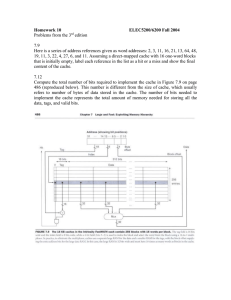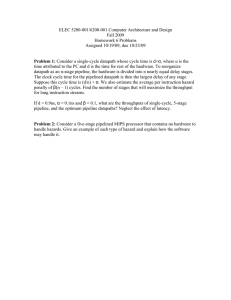MP 3: A Pipelined Implementation of the LC
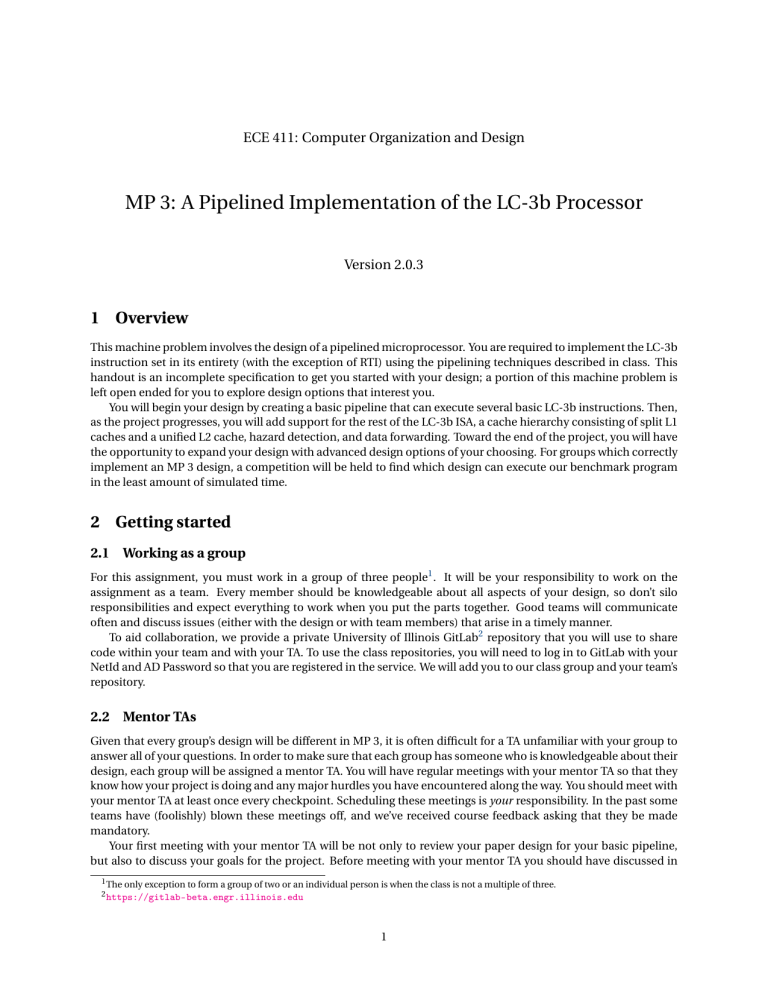
ECE 411: Computer Organization and Design
MP 3: A Pipelined Implementation of the LC-3b Processor
Version 2.0.3
1 Overview
This machine problem involves the design of a pipelined microprocessor. You are required to implement the LC-3b instruction set in its entirety (with the exception of RTI) using the pipelining techniques described in class. This handout is an incomplete specification to get you started with your design; a portion of this machine problem is left open ended for you to explore design options that interest you.
You will begin your design by creating a basic pipeline that can execute several basic LC-3b instructions. Then, as the project progresses, you will add support for the rest of the LC-3b ISA, a cache hierarchy consisting of split L1 caches and a unified L2 cache, hazard detection, and data forwarding. Toward the end of the project, you will have the opportunity to expand your design with advanced design options of your choosing. For groups which correctly implement an MP 3 design, a competition will be held to find which design can execute our benchmark program in the least amount of simulated time.
2 Getting started
2.1 Working as a group
For this assignment, you must work in a group of three people
. It will be your responsibility to work on the
assignment as a team. Every member should be knowledgeable about all aspects of your design, so don’t silo responsibilities and expect everything to work when you put the parts together. Good teams will communicate often and discuss issues (either with the design or with team members) that arise in a timely manner.
To aid collaboration, we provide a private University of Illinois GitLab
repository that you will use to share code within your team and with your TA. To use the class repositories, you will need to log in to GitLab with your
NetId and AD Password so that you are registered in the service. We will add you to our class group and your team’s repository.
2.2 Mentor TAs
Given that every group’s design will be different in MP 3, it is often difficult for a TA unfamiliar with your group to answer all of your questions. In order to make sure that each group has someone who is knowledgeable about their design, each group will be assigned a mentor TA. You will have regular meetings with your mentor TA so that they know how your project is doing and any major hurdles you have encountered along the way. You should meet with your mentor TA at least once every checkpoint. Scheduling these meetings is your responsibility. In the past some teams have (foolishly) blown these meetings off, and we’ve received course feedback asking that they be made mandatory.
Your first meeting with your mentor TA will be not only to review your paper design for your basic pipeline, but also to discuss your goals for the project. Before meeting with your mentor TA you should have discussed in
1
The only exception to form a group of two or an individual person is when the class is not a multiple of three.
2 https://gitlab-beta.engr.illinois.edu
1
detail with your team about what design options you plan to explore. Your mentor TA may advise against certain options, but you are free to work on whatever you like. As the project progresses, you may find that your goals and your design change. This is normal and you are free to take the project in a direction that interests you. However, you must keep your mentor TA up to date about any changes you have made or plan to make.
In order to get the most out of your relationship with your mentor TA, you should approach the relationship as if your group has been hired into a company and given the MP 3 design as a job assignment. A senior engineer has been assigned to help you stay on schedule and not get overwhelmed by tool problems or design problems.
Do not think of the TA as an obstacle or hostile party.
Do not try to “protect” your design from the TA by not allowing him or her to see defects or problem areas.
Do not miss appointments or engage in any other unprofessional conduct.
Do not hand in submissions past the deadline unless you have discussed extenuating circumstances with your TA.
Your mentor TA should be a consulting member of your team, not an external bureaucrat.
2.3 Testing
Throughout the MP, you will need to generate your own test code. This is extremely important as untested components may lead to failing the final test code and competition benchmark altogether. Remember that in many of your components, such as the register bypassing unit, the order of the instructions as well as what operands are used is crucial. You cannot just test that your processor executes each of the instructions correctly in isolation. You should try to generate test code to test as many corner cases as you can think of.
3 The pipeline
3.1 Pipeline control
In this pipelined design, you will be using a simple control memory to generate control signals. No state diagrams will be allowed for pipeline control (state diagrams are still allowed for cache controllers). The control memory behaves similar to a ROM (read only memory). When an instruction is ready to be decoded, the opcode, (and possibly some other fields of the instruction word) are sent to a logic block, which then outputs a control word containing the signals necessary to control all the pipeline stages of the particular instruction. This control word
(which is not necessarily 16 bits long) is then passed down the pipeline along with the other operands needed for the instruction. To assist in debugging, please pass the entire control word as well as the instruction’s opcode down the pipeline. This allows the logic in each stage to be set correctly for that specific instruction.
One way to implement the control memory discussed above is using a SystemVerilog case statement. You can implement the control word as a
struct
containing the signals that you need. The following code blocks contain examples for the control word struct and control ROM.
Listing 1: Example control word definition (place in lc3b_types.sv
) typedef struct packed
{
lc3b_opcode
opcode;
lc3b_aluop
aluop;
logic
load_cc;
logic
load_regfile;
/* ... other signals ... */
}
lc3b_control_word
;
Listing 2: Example control memory module
import lc3b_types::*;
module
control_rom
(
input lc3b_opcode
opcode,
output lc3b_control_word
ctrl
);
2
always_comb begin
/* Default assignments */
ctrl.opcode = opcode; ctrl.load_cc = 1’b0;
/* ... other defaults ... */
/* Assign control signals based on opcode */ case
(opcode) op_add:
begin
ctrl.aluop = alu_add;
end
op_and:
begin
ctrl.aluop = alu_and;
end
/* ... other opcodes ... */ default
:
begin
ctrl = 0;
/* Unknown opcode, set control word to zero */ end endcase end endmodule
: control_rom
You should only use the opcode concatenated with at most three other bits of the instruction as the inputs to this ROM (you should use only 4-7 bits to generate the control word). Also, you must not do any sort of computation in this ROM. The ROM is meant exclusively for generating simple control signals such as mux selects, etc. Do not use the control ROM to perform computations (such as addition, branch condition comparisons, etc).
3.2 Pipeline datapath
Regardless of your design, you will have to do things in a considerably different manner compared to your previous
MP datapath designs. When you start entering your design into the software tools, start from scratch. Do not try to copy over your old MP 2 datapath design and then edit it.
Between each pipeline stage, you will need a set of registers to hold the values from the previous stage. Unlike the design shown in the textbook, you do not need to implement those registers as one colossal box. You are permitted to break the pipeline registers up into many smaller registers each containing one value (e.g., the ALU output, or a control word). Pick a style that fits your group.
3.3 Things to think about
A couple features of the LC-3b ISA present challenges for pipelining. The indirect memory instructions (LDI, STI) require two memory accesses and therefore require special attention in the pipeline. Also, conditional branches require special care to be resolved correctly. Your group should discuss these issues while working on your paper design.
4 Project milestones
MP 3 is divided into several submissions to help you manage your progress. The dates for submissions are provided in the class schedule. Late work will not be accepted for MP 3 unless you have discussed extenuating circumstances with your mentor TA before the deadline.
3
Figure 1: Overview of pipeline datapath and cache hierarchy. Note the location of pipeline stages, stage registers, and arbiter. Your paper designs should be much more detailed than this.
4
4.1 Basic pipeline paper design
The first submission for this project will be a paper design of your pipelined datapath. The design should be detailed enough for the TAs to trace the execution of all the LC-3b instructions through your datapath. The paper design should map out the entire pipeline, including components in all the stages (e.g., registers, muxes, ALU, register file), stage registers, and control signals. In other words, with the paper design in hand, you should be able to easily translate your design into code.
We will not require your design to handle data forwarding at this point, but you may still want to design for it to avoid having to change your design down the road. If completed, designs for advanced features such as branch prediction can also be included.
A good way to start the pipeline design is to first determine the number of stages and the function of each stage.
Then, go through the LC-3b ISA, e.g., ADD, LDR, STR, BR, etc, to see what components need to be added to each stage for a given instruction. Use the book and lecture notes as references.
4.2 Checkpoints
There will be three checkpoints to keep you on track for this MP. For each checkpoint, you will be required to have implemented a certain amount of of the functionality for your pipelined LC-3b design. In addition, at each checkpoint, you should meet, as a team, with your mentor TA and provide him or her with the following information in writing:
• A brief report detailing progress made since the previous checkpoint. This should include what functionality you implemented and tested as well as how each member of the group contributed.
• A roadmap for what you will be implementing for the following checkpoint. The roadmap should include a breakdown of who will be responsible for what and paper designs for all design options that you are planning to implement for the next checkpoint.
Besides helping the TAs check your progress on the MP, the checkpoints are an opportunity for you to get answers to any questions that may have come up during the design process. You should use this time to get clarifications or advice from your mentor TA.
Note that the checkpoint requirements outline the minimum amount of work that should have been completed since the start of the project. You should work ahead where possible to have more time to complete advanced design options.
4.2.1 Checkpoint 1: Basic instructions
By checkpoint 1, you should have a basic pipeline that can handle ADD, AND, NOT, LDR, STR, and BR instructions.
You do not need to handle any control hazards or data hazards. The test code will contain NOPs to allow the processor to work without hazard detection. For this checkpoint you can use a “magic” memory that always sets
mem_resp
high immediately so that you don’t have to handle cache misses or memory stalls.
Also, you should provide your mentor TA with an overview of your cache hierarchy (showing how your L1 caches, arbiter, and L2 cache interface with each other) as well as detailed designs for your arbiter and L2 cache.
4.2.2 Checkpoint 2: Complete LC-3b ISA and cache arbiter
By checkpoint 2, your pipeline should be able to handle all of the LC-3b instructions. You should also have your cache arbiter implemented and integrated such that the datapath connects to your split L1 caches, which connect to the arbiter, which connects to physical memory (or the L2 cache if that is completed).
At this point, if you have not done so already, you should provide your mentor TA with paper designs for data forwarding.
4.2.3 Checkpoint 3: Data forwarding and L2 cache
By checkpoint 3, your pipeline should be able to do hazard detection and forwarding. Furthermore, your L2 cache should be completed and integrated into your cache hierarchy.
5
After checkpoint 3, you will be able to focus on completing advanced design options of your choosing. You should discuss your roadmap with your mentor TA to get advice and make sure you will be able to complete the project.
4.3 Final submission
For the final demo, your design should have all proposed features working correctly. You should be able to demonstrate with your own test code any advanced features that you expect to get design points for. You should also know how each feature impacts the performance of your pipeline.
4.4 Presentation and report
At the conclusion of the project, you will give a short presentation to the course staff (and fellow students) about your design. In addition, you will need to collect your checkpoint progress reports and paper designs together as a final report that documents your accomplishments. More information about both the presentation and report will be released at a later date.
5 Grading
MP 3 will be graded out of 140 points. Out of the 140 points, 60 points are allocated for regularly meeting with your
TA, for submitting paper designs of various parts of your design, for a final presentation given to the course staff, and for documenting your design within a final report.
A breakdown of points for MP 3 is given in Table
1 . Points are organized into two categories across five sub-
missions. Note that the number of points you can attain depends on what advanced design options you wish to pursue.
PD [5]
CP 1 [15]
CP 2 [20]
CP 3 [15]
Final [30+]
Implementation [25+]
LC-3b
α
pipelined datapath [5]
Basic LC-3b pipelined datapath [5]
Split L1 caches [2]
Cache arbiter [3]
Hazard detection & forwarding [5]
Unified L2 cache [5]
Advanced design options [0+]
Documentation [60]
TA meeting [0]
Basic LC-3b pipelined datapath design [5]
TA meeting [1]
Progress report [2]
Roadmap [2]
Cache design [5]
TA meeting [1]
Progress report [2]
Roadmap [2]
Hazard detection & forwarding design [5]
TA meeting [1]
Progress report [2]
Roadmap [2]
Presentation [20]
Report [10]
Table 1: MP 3 points breakdown. Points for each item are enclosed in brackets.
5.1 Advanced design options
Of the 80 implementation points, 25 will come from the implementation of the basic pipeline. The other 55 points will be given for the implementation of advanced design options. For each advanced design option, points will be awarded based on the three criteria below:
6
• Design and implementation: Your group has a clear understanding of what is to be built and how to go about building it, and is able to produce a working implementation.
• Testing strategy: The design is thoroughly tested with test code and/or test benches that you have written.
Corner cases are considered and accounted for and you can prove that your design works as expected.
• Performance analysis: A summary of how the advanced design impacts the performance of your pipelined processor. Does it improve or degrade performance? How is the performance impact vary across different workloads? Why does the design improve or degrade performance?
A list of advanced design options along with their point values are provided in Section
5.2 Group evaluations
At the end of the project, each group member will submit feedback on how well the group worked together and how each member contributed to the project. The evaluation, along with feedback provided at TA meetings throughout the semester, will be used to judge individual contribution to the project. Up to 30 points may be deducted from a group member’s score if it is evident that he or she did not contribute to the project.
Although the group evaluation occurs at the end of the project, this should not be the first time your mentor
TA hears about problems that might be occuring. If there are major problems with collaboration, the problems should be reflected in your TA meetings and progress reports. The responses on the group evaluation should not come as a surprise to anyone.
6 Design guidelines
6.1 Basic design
Every group must complete the basic pipelined LC-3b design which consists of the following:
• Datapath
– 5-stage pipeline which implements the full LC-3b ISA (except RTI) [10]
– Hazard detection and data forwarding (EX → EX, MEM → EX, MEM → MEM, transparent register file, memory stalling) [5]
• Cache
– Split L1 caches [2]
– L1 cache request arbiter [3]
– Unified L2 cache [5]
6.2 Advanced design options
Points for each design option are shown in brackets. To obtain full points for a design option, you must satisfy all the requirements given in Section
• Cache organization design Options
–
[5]
– Bonus for 4-way set-associative or higher L2 cache [5]
– Bonus points for 4-way set-associative or higher pseudo LRU [7]
• Advanced cache options
–
[10]
–
[15]
7
• Branch prediction options
–
[10]
– 2-way set-associative BTB [3]
– 4-way set-associative or higher BTB [5]
–
Support for unconditional branches and JSR in BTB
[4]
–
Support for TRAP, JSRR, and JMP in BTB
[4]
–
[12]
–
Global 2-level branch history table
[15]
• Prefetch design options
–
[10]
–
[15]
• Performance counters
–
[3]
–
[1]
–
[1]
• Compiler/hardware co-design options
–
Instruction scheduling optimizing assembler
[10]
–
[10]
–
[5]
–
Static scheduled VLIW/EPIC LC-3X
[20]
• Difficult design options
–
[15]
–
Early branch resolution in EX stage
[10]
• Superscalar design options
–
[25]
–
[40]
• Design penalties
–
Handling LDI and STI in software
[-15]
–
Maximum frequency slower than 100 MHz
[-15*]
6.3 Advanced design options explained
• Cache organization design Options
– Multi-cycle L2 cache
Depending on the size of your L2 cache, you may find that you can achieve a higher clock frequency by designing your L2 cache to take two cycles to complete L1 cache requests. This design option requires you to make modifications to your L2 cache controller and to constrain your design properly for timing analysis.
• Advanced cache options
8
– Eviction write buffer
Normally a dirty eviction requires 2 DRAM accesses before the datapath is allowed to continue: A write of the old data, then a read of the new. The eviction write buffer allows a dirty line to be transferred to a temporary buffer, so that the read can begin immediately. After the read is complete, the buffer can be written to DRAM in parallel with the datapath getting the value it was looking for.
– Victim cache
This is a version of the eviction write buffer on steroids. The buffer is expanded to be fully associative with multiple entries (typically 8-16), is filled with data even on clean evictions, and is not necessarily written back to DRAM immediately. This enables a direct-mapped cache to appear to have higher associativity by using the victim buffer only when conflict misses occur. This is only recommended for groups who love cache.
• Branch prediction options
– Branch target buffer
This component stores the destination of recent branch instructions so that when they are fetched again, the IF stage can immediately fetch their target if the branch is predicted taken.
– Support for unconditional branches and JSR in BTB
For unconditional branches that are always taken, you can store information to ensure that those instructions always jump.
– Support for TRAP, JSRR, and JMP in BTB
For these other control instructions, the destination can change depending on a register or memory value. However, you can still store a destination and later check to see if this address has changed.
– Backward taken forward not taken branch prediction
This is the simplest branch prediction scheme that earns any points, and may be combined with dynamic prediction for conditional branches that do not have any history recorded.
– Branch prediction within BTB
Rather than creating a separate branch prediction component, you can keep track of a prediction for each entry in your BTB. You cannot receive credit for both this and the dynamic prediction schemes below.
– Local branch history table
This is conceptually the simplest dynamic branch prediction scheme that earns points. It contains a table of 2-bit predictors indexed by a a combination of the PC values and the history of conditional branches at those PC values.
– Global 2-level branch history table
This is the most complex dynamic branch prediction scheme on this list. A global branch history register records the outcomes of the last N branches, which it then combines with (some bits of ) the PC to form a history table index. From there it works the same as the local BHT. By recording the past few branches, this scheme is able to to take advantage of correlations between branches in order to boost the prediction rate.
• Prefetch design options
– Software prefetching, hardware prefetching
These options decrease the number of cache misses and avoid long memory delays by prefetching the line you will be using in the near future. Depending on the complexity, TAs will decide how many points will be awarded. More points are given for designs that are more hardware-oriented. Talk to your mentor TA first if you are planning to implement this option.
• Performance counters
9
– L1I, L1D, L2 cache miss rates
These counters are very simple to design. If you make them software visible
Otherwise, it is the same work duplicated and you will receive 1 point total.
– Branch mispredict rate, bubble insertion rate
These two options need not be software visible for points, since they are not the same work duplicated.
• Compiler/hardware co-design options
– Instruction scheduling optimizing assembler
An instruction scheduling optimizing assembler reorders instructions to increase performance, e.g., by moving loads away from dependent instructions, unrolling loops, or performing other loop transformations. In the context of superscalar designs, the optimizing assembler reduces structural hazards which can degrade performance. The amount of points awarded will vary based on the complexity of your design.
– LC-3X support (DIV, MULT, SUB, XOR, OR)
An LC-3X pipeline implements additional instructions SUB, MULT, DIV, XOR, and OR. To get points for this option, you must write benchmark program(s) that use the new instructions, write a small front-end tool to compile the program(s) into LC-3b assembly, and implement the hardware. You will be expected to justify the instructions by measuring speed up in your benchmark. You can choose to implement all the instructions listed, or just a subset. Hardware implementations of DIV, MULT,
SUB, XOR, and OR are worth 3, 2, 1, 1, and 1 points, respectively. Software implementations of said instructions will receive no points, they must be handled in the hardware.
In addition, you may implement the following assembly macros either in software or in hardware for 1 point each: NOR, XNOR, NAND, LDBSE (LDB with sign extension), or macros of your own choosing.
– Clock gating support for MULT and DIV units
MULT and DIV are typically not used frequently while they are constantly clocked and therefore consume a substantial fraction of dynamic power. Note that power consumed for clocking a processor is responsible for 10-20% of total dynamic power and most commercial processors support aggressive clock-gating. That is, whenever a certain block is not currently utilized, the clock signal for the block is disabled. Considering the importance of reducing unnecessary power consumption in current processors, you can enhance your design to support the clock gating for MULT and DIV units.
Let’s say you have a clock input to a MULT unit (MULT_CLK). You can define MULT_CLK_EN and you can do "MULT_CLK & MULT_CLK_EN) at the clock input of the MULT module. MULT_CLK_EN is asserted only when the MULT unit executes MULT operations and as soon as it’s done and latch the
MULT result at the output stage, MULT_CLK_EN is deasserted immediately.
– Static scheduled VLIW/EPIC LC-3X
We do not recommend doing a VLIW design, but if you do pursue one, it will require translation from
LC-3b to your native ISA. You may do this translation using an external program rather than building translation logic into your datapath.
• Difficult design options
– Memory stage leapfrogging
This allows independent instructions to “jump past” the memory stage if/when there is a data cache miss. Beware! This requires extra special care to make sure that the register file values and condition codes are set correctly when the stalled instruction finally completes.
– Early branch resolution in EX stage
Sometimes branches can be resolved early, sometimes they can’t. If your design can resolve branches early when they can, you get points. Beware! This is very tricky to get right, and correctness depends
3
To get the rate , you should keep track both of the number of misses and the number of accesses.
4
Software visible means that the counter value can be read into the register file by a program. Some options include using memory-mapped
I/O or providing special instructions to load the values into the register file.
10
on how your pipeline is laid out. In other words, nobody can help you on this, since your design will surely be different than any other design. It is also possible to do branch resolution even earlier, and would be worth more points, but we do not recommend trying it, since it is very tricky.
• Superscalar design options
– Scoreboarding, Tomasulo
These options are for designs that support parallel execution of multiple instructions and cannot be combined with bonus points for memory stage leapfrogging. In general, we do not recommend these options for any groups, but some groups insist on doing them, and some even succeed. For documentation, see the textbook.
• Design penalties
– Handling LDI, STI, or other ISA instructions in software
All LC-3b ISA instructions must be handled in your pipeline. You may not convert, for example, an LDI into a series of LDRs.
– Maximum frequency slower than 100 MHz
Your processor must be able to operate with a frequency faster than 100 MHz. If it cannot, use the
TimeQuest Timing Analyzer in Quartus to identify where the critical paths are and use the information to modify your design.
7 FAQs
• Can we use state machines for our MP 3 design?
Only in the cache hierarchy, nowhere else. A non-pipelined cache may use a state machine as its controller.
• Can we change the bandwith of physical memory?
By default, physical memory has a bandwidth of 128-bits (per direction) and a delay of 200 ns. You may widen this to 256-bits (per direction), but you must set the delay to be 250 ns.
• What does “no artifical stalls” mean?
Note: This question is only relevant if you are pursuing the memory stage leapfrogging design option.
A better phrasing would probably be “no unnecessary stalls.” It means that non-dependent, non-memory instructions which follow a memory operation must not be stalled by the memory operation. This is true even if the memory instruction encounters a cache miss. (Note: For the purposes of this requirement, WAW
(write after write) dependencies are considered valid dependencies.) Some examples might help clarify.
Example 1:
LDI R1
,
R0
, 5
ADD R4
,
R4
,
R3
; A
; B
In this example, instruction B is not dependent on instruction A. It should not be stalled by the fact that instruction A will be in the MEM stage for at least 2 cycles. Instruction B should “go around” the MEM stage and proceed down the pipeline.
Example 2:
LDI
ADD
R1
R3
,
,
R0
R1
, 5
,
R5
; A
; B
Here instruction B must stall because it is dependent on instruction A.
Example 3:
11
LDI R1
,
R0
, 5
; A
LDR R4
,
R2
, label
; B
Instruction B must stall because it is a memory instruction.
Example 4:
LDB
ADD
AND
LSHF
R1
R4
R3
,
,
,
R2
,
R0
R4
R1
, 7
,
,
R2
R5
R6
, 2
; A
; B
; C
; D
Instruction B should not stall (independent). Instruction C must stall. Instruction D is independent, but may stall because the instruction before it is stalling. This illustrates that you can stop letting instructions
“go around” the MEM stage once you encounter a dependent instruction.
Example 5:
LDI R1
,
R0
, 10
BRz
label
; A
; B
Instruction B is dependent on instruction A. (It needs the condition codes that will be set by A.) Instruction
B must stall.
Example 6:
LDB
ADD
BRz
R4
R5
,
,
R2
R1
label
, 10
, 4
; A
; B
; C
Assume A misses in the cache. Instruction B is independent of A, and should continue on to writeback. C depends only on the condition codes set by B, and should also continue on to writeback.
8 Advice from past students
• On starting early:
– “Start early. Have everything that you have implemented also in a diagram, updating while you go.”
– “START EARLY. take the design submission for next checkpoint during TA meetings seriously. it will save you a lot of time. Front-load your advanced design work or sufferrrrr”
– “start early and ask your TA for help.”
– “Finish 3 days before it’s due. You will need those 3 days (at least) to debug, which should involve the creation and execution of your own tests!”
– “Make the work you do in the early checkpoints bulletproof and it will make your life WAY easier in the later stages of MP3.”
– Don’t let a passed checkpoint stop you from working ahead. The checkpoints aren’t exactly a perfect balance of work. There’s always more you can add for extra credit.
– (In an end-of-semester survey, most students responded that they spent 10-20 hours per week working on ECE 411 assignments.)
• Implementation tips:
– “Don’t trust the TA provided hazard test code, just because it works doesn’t mean your code can handle all data and control hazards.”
12
– “Also, it was very good to test the cache interface with the MP 2 cache, and test the bigger cache you do
(L2 cache, more ways, 8-way pseudo LRU) on the MP 2 datapath. This just makes it easier to stay out of each other’s hair.”
– “Run timing analyses along the way so you’re not trying to meet the 100 MHz requirement on the last night.”
– “Write your own test code for every case. Check for regressions.”
– “Don’t pass the control bits down the pipeline separately, pass the entire control word down the pipeline.
Also, pass the opcode and PC down. These are essential when debugging.”
– “Check your sensitivity lists!!”
• Possible difficulties:
– “Implement forwarding from the start, half of our bugs were in this. Take the paper design seriously, we eliminated a lot of bugs before we started. Use the test-o-matic.”
– “Integration is by far the most difficult part of this MP. Just because components work on their own does not mean they will work together.”
– “The hard part about mp3 is 1) integrating components of your design together and 2) edge cases.
Really try to think of all edge cases/bugs before you starting coding. Also, be patient when debugging.”
• On teamwork:
– “Try to split up the work into areas you like – cache vs datapath, etc. You will be in the lab a lot, so you might as well be doing a part of the project you enjoy more than other parts”
– “Don’t get overwhelmed, it is a lot of work but not as much as it seems actually. As long as you start at least a paper design ASAP, you should finish each checkpoint with no problems.”
– “Come up with a naming convention and stick to it . Don’t just name signals
opcode1
,
opcode2
, etc.
For example, prepend every signal for a specific stage with a tag to specify where that signal originates from (
EX_Opcode
,
MEM_Opcode
).”
– “Label all your components and signals as specific as possible, your team will thank you and you will thank yourself when you move into the debugging stages!”
– “If you know how to use any version control, use it. If you don’t, it’s probably a good thing to learn it anyway. We used git and it was super useful.”
– “Learn how to use Github well! It is very difficult to get through MP3 without this knowledge.”
– “If you put in the work, you’ll get results. All the tools you need for debugging are at your disposal, nothing is impossible to figure out.”
13