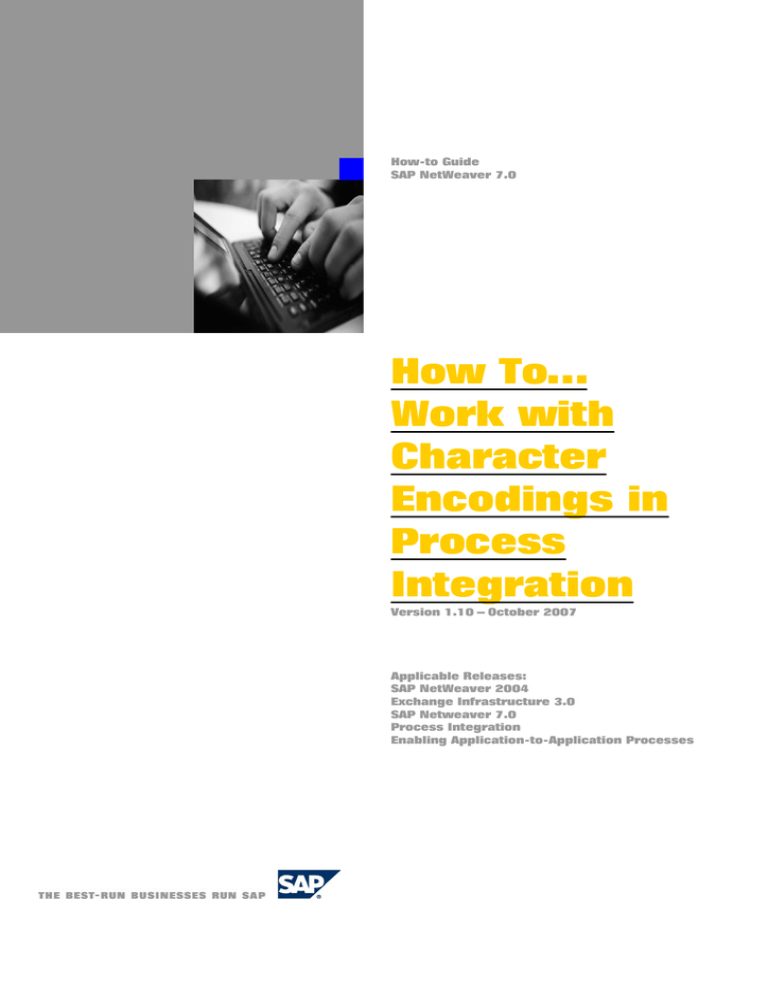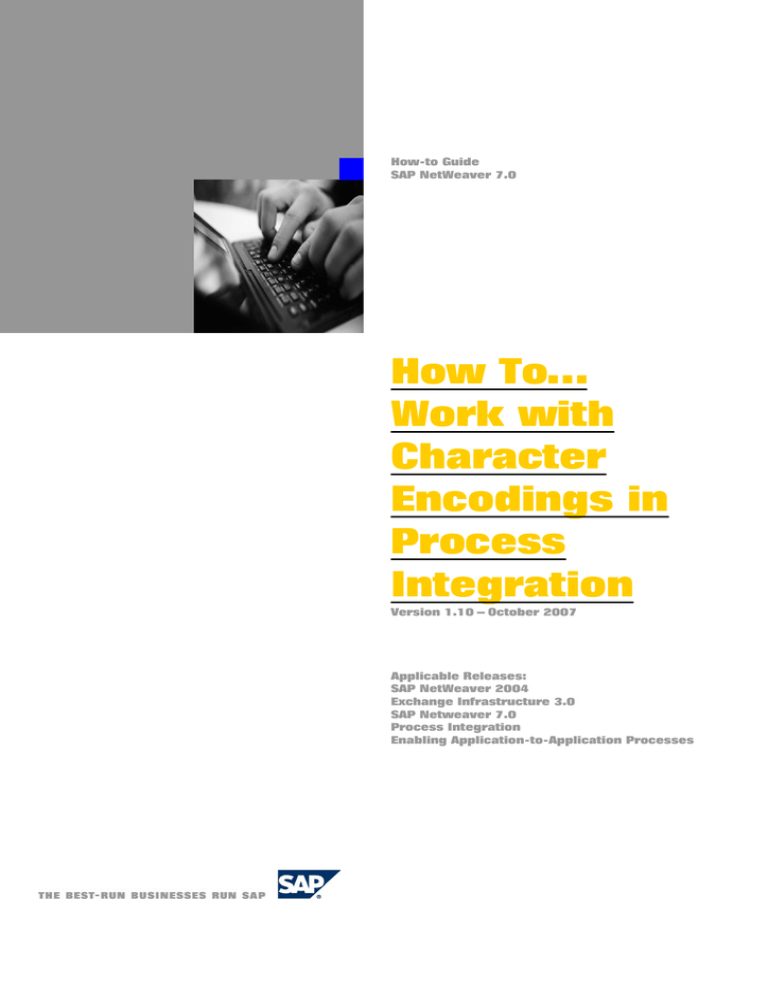
How-to Guide
SAP NetWeaver 7.0
How To…
Work with
Character
Encodings in
Process
Integration
Version 1.10 – October 2007
Applicable Releases:
SAP NetWeaver 2004
Exchange Infrastructure 3.0
SAP Netweaver 7.0
Process Integration
Enabling Application-to-Application Processes
© Copyright 2007 SAP AG. All rights reserved.
No part of this publication may be reproduced or
transmitted in any form or for any purpose without the
express permission of SAP AG. The information
contained herein may be changed without prior notice.
Some software products marketed by SAP AG and its
distributors contain proprietary software components of
other software vendors.
Microsoft, Windows, Outlook, and PowerPoint are
registered trademarks of Microsoft Corporation.
IBM, DB2, DB2 Universal Database, OS/2, Parallel
Sysplex, MVS/ESA, AIX, S/390, AS/400, OS/390, OS/400,
iSeries, pSeries, xSeries, zSeries, z/OS, AFP, Intelligent
Miner, WebSphere, Netfinity, Tivoli, and Informix are
trademarks or registered trademarks of IBM Corporation
in the United States and/or other countries.
Oracle is a registered trademark of Oracle Corporation.
UNIX, X/Open, OSF/1, and Motif are registered
trademarks of the Open Group.
Citrix, ICA, Program Neighborhood, MetaFrame,
WinFrame, VideoFrame, and MultiWin are trademarks
or registered trademarks of Citrix Systems, Inc.
HTML, XML, XHTML and W3C are trademarks or
®
registered trademarks of W3C , World Wide Web
Consortium, Massachusetts Institute of Technology.
Java is a registered trademark of Sun Microsystems, Inc.
JavaScript is a registered trademark of Sun Microsystems,
Inc., used under license for technology invented and
implemented by Netscape.
MaxDB is a trademark of MySQL AB, Sweden.
SAP, R/3, mySAP, mySAP.com, xApps, xApp, and other
SAP products and services mentioned herein as well as
their respective logos are trademarks or registered
trademarks of SAP AG in Germany and in several other
countries all over the world. All other product and
service names mentioned are the trademarks of their
respective companies. Data
contained in this document serves informational
purposes only. National product specifications may vary.
These materials are subject to change without notice.
These materials are provided by SAP AG and its affiliated
companies ("SAP Group") for informational purposes
only, without representation or warranty of any
kind, and SAP Group shall not be liable for errors or
omissions with respect to the materials. The only
warranties for SAP Group products and services are those
that are set forth in the express warranty statements
accompanying such products and services, if any.
Nothing herein should be construed as constituting an
additional warranty.
These materials are provided “as is” without a warranty
of any kind, either express or implied, including but not
limited to, the implied warranties of merchantability,
fitness for a particular purpose, or non-infringement.
SAP shall not be liable for damages of any kind including
without limitation direct, special, indirect, or
consequential damages that may result from the use of
these materials.
SAP does not warrant the accuracy or completeness of
the information, text, graphics, links or other items
contained within these materials. SAP has no control
over the information that you may access through the
use of hot links contained in these materials and does not
endorse your use of third party web pages nor provide
any warranty whatsoever relating to third party web
pages.
SAP NetWeaver “How-to” Guides are intended to
simplify the product implementation. While specific
product features and procedures typically are explained
in a practical business context, it is not implied that those
features and procedures are the only approach in solving
a specific business problem using SAP NetWeaver. Should
you wish to receive additional information, clarification
or support, please refer to SAP Consulting.
Any software coding and/or code lines / strings (“Code”)
included in this documentation are only examples and
are not intended to be used in a productive system
environment. The Code is only intended better explain
and visualize the syntax and phrasing rules of certain
coding. SAP does not warrant the correctness and
completeness of the Code given herein, and SAP shall
not be liable for errors or damages caused by the usage of
the Code, except if such damages were caused by SAP
intentionally or grossly negligent.
1
2
3
Scenario....................................................................................................1
Introduction ...............................................................................................1
Adapter-Specific Settings..........................................................................3
3.1
File/FTP Adapter ...........................................................................................3
3.2
SOAP Adapter ...............................................................................................3
3.3
Mail Adapter ..................................................................................................4
4 Using Adapter Modules ............................................................................5
4.1
MessageTransformBean ................................................................................5
4.2
TextCodepageConversionBean......................................................................5
4.3
XmlAnonymizerBean ....................................................................................5
5 Other Techniques for Influencing the Codepage ......................................7
5.1
XSLT Mapping ..............................................................................................7
5.2
Java Mapping .................................................................................................7
6 Related Issues ..........................................................................................9
6.1
Content-Transfer Encoding............................................................................9
6.2
Escape Sequences ..........................................................................................9
1 Scenario
You want to connect systems which have different codepages (character sets).
2 Introduction
Each XI system is based on Unicode and these messages are usually XML-based.
When connecting XI with other systems it might first be necessary to convert the XI
message into other codepages like Latin, Hebrew, Chinese, Japanese, Arabic and so on.
However messages can also be converted from XML to plain text format, or they can be
either zipped or encoded. It is therefore important to know how the transformation from
the Unicode to another codepage is to be done.
Each codepage has an identifier, for example ISO-8859-1 is West European Latin, and
GB18030 is a standard for Chinese characters. For each language there are several
codepages available which are not always compatible, therefore you must check which
codepage is used for each system.
Unicode is a standard which contains almost every character that exists in the world’s
languages. Unicode can be represented, among others, by the double-byte variablelength character encoding UTF-16 or the single-byte variable-length character encoding
UTF-8 in which a character can consist of just 1 byte and up to 4 bytes. XI messages use
UTF-8 as standard character encoding and all adapters can convert the codepage of the
sender to UTF-8 as well as UTF-8 to the codepage of the receiver.
UTF-8 and all ISO-8859 codepages are based on ASCII. Therefore they are compatible
when only printable characters from ASCII are used. Other characters like European ä,
ê, ñ, š and letters from other alphabets are represented differently or are only available in
specific codepages. These characters cause errors in interpreting XML messages if the
wrong codepage is used.
Some adapters get the information about the codepage from the sender or receiver
system and do the transformation automatically whilst other adapters need this
information in the configuration.
The transformation between codepages is carried out by operating system routines. If
you want to work with different codepages then you have to make sure that the
codepages are implemented in the operating system where XI or the adapter framework
is installed.
There are two places where the codepage of a message has to be declared:
• The codepage for a text message is taken from the HTTP header Content-Type
with the attribute charset. For example:
Content-Type = text/plain; charset=”UTF-8”
• The codepage for an XML message is taken from the attribute “encoding” of the
XML declaration. For example:
<?xml version="1.0" encoding="UTF-8"?>
If the declaration of the codepage is missing then a default value is used which depends
on the MIME type. The default for text documents is ASCII, for application/xml it is UTF-
-1-
8. There must not be a mismatch between the above-mentioned declarations in an XML
message.
Here is an example taken from the XI message monitor:
A message with two payloads is displayed. Left is the payload name and in parenthesis
the content-type. The main payload with the name MainDocument is an XML document,
the attachment with the name Attachment is a text document with codepage latin-1.
-2-
3 Adapter-Specific Settings
This chapter covers typical use cases. It should help you to understand how XI generally
uses codepage declarations and it gives some hints if your scenario is not listed here.
3.1
File/FTP Adapter
In the sender file adapter it is necessary to apply the codepage for any text document. If
you want to send several documents with the same message then you have to apply the
codepage for each text document individually.
Here is an example configuration for a file sender with a configuration that enables an
additional file. Both files are of type plain text and the encoding is latin-1.
All text documents are converted into UTF-8. If you want to leave the text documents in
their original codepage, declare the documents as binary. If you have binary files such as
zip archives, declare them as binary, too.
In the receiver file adapter you can apply the codepage to which the documents are
converted. This is only useful if you convert the content to a text or CSV file. If you want
to change the codepage for XML you have to be aware that the codepage in the file
receiver channel setting does not influence the XML declaration. Use the adapter module
XmlAnonymizerBean instead (refer to chapter 4.3) or use your own XSLT or Java
mapping program.
More information: SAP Note 821267: FAQ: XI 3.0 / PI 7.0 File Adapter
3.2
SOAP Adapter
The sender SOAP adapter takes the codepage information of the incoming message
from the XML declaration and the content type, which must be consistent. The encoding
of the response message is per default UTF-8. If you want the response sent in another
codepage then you have to add the attribute xmlenc to the query string of the SOAP
adapter URL, for example:
-3-
http://host:port/XISOAPAdapter/MessageServlet?channel=p:s:c&xmlen
c=iso-8859-1
In the receiver SOAP adapter the default codepage is UTF-8. If you want to change this,
add the parameter XMBWS.XMLEncoding in the module configuration for the SOAP
adapter module.
More information: SAP Note 856597 - FAQ: XI 3.0 SOAP Adapter
3.3
Mail Adapter
The sender mail adapter takes the codepage information for the e-mail message from
the HTTP header field content-type. In some e-mail messages the codepage is not
provided, for example the content-type might be an application/octet-stream.
If codepage information is not available then you can use the module
MessageTransformBean to provide the correct content-type.
More information: Chapter 4.1
In the receiver mail adapter you have the option to use the mail package. In this case
you have to provide an XML structure. A description is provided in SAP Note 748024.
Below is an example of a mail package (not all possible elements are used here):
<ns:Mail xmlns:ns="http://sap.com/xi/XI/Mail/30">
<Subject>Hello</Subject>
<From>sender@sender.com</From>
<To>receiver@receiver.com</To>
<Content_Type>text/plain;charset="UTF-8"</Content_Type>
<Content>This is a mail</Content>
</ns:Mail>
Do not put the codepage to the attribute encoding. This attribute is used for
transfer-encoding and only the values base64 and quoted-printable are allowed.
More information: Chapter 6.1
-4-
When you do not use the mail package you should use the module
MessageTransformBean to set the content-type. The default content-type for a mail
without attachments is: application/xml.
More information: SAP Note 856599 - FAQ: XI 3.0 Mail Adapter
4 Using Adapter Modules
When you enhance the processing of the adapters by using adapter modules you have
to be aware that there might be some restrictions concerning the codepage conversion,
however you can also use specific modules to influence the behavior of other modules.
4.1
MessageTransformBean
Among other functions, this module enables you to set the correct content-type and
codepage for a message payload which does not have this information already. This can
happen for example in a mail message. Aside from this, this module also performs a
codepage conversion when the codepage of the origin is clear.
The parameter for this purpose is:
Transfer.ContentType = <MIME type/sub type>;charset=”<charset>”
This module does not change the encoding declaration in the html header or xml
header of the document. For XML documents use the XmlAnonymizerBean (chapter
4.3)
More Information: SAP Note 793922 - XI 3.0 AF Message Transformation Module
4.2
TextCodepageConversionBean
In SAP NetWeaver Exchange Infrastructure 3.0 SP18 and SAP NetWeaver Process
Integration 7.0 SP09 a module is provided to change the codepage of a message
payload. The module only works for text documents; that means the MIME type is text
(for example text/plain).
The parameter is:
Conversion.charset = <charset>
This module does not change the encoding declaration in the html header or xml
header of the document. For XML documents use the XmlAnonymizerBean (chapter
4.3).
More information: SAP Note 960663 - XI 3.0 AF Text Codepage Conversion Module
4.3
XmlAnonymizerBean
Starting from SAP NetWeaver Exchange Infrastructure 3.0 SP16 you can use this
module to change the encoding of an XML document.
The parameter for this purpose is:
anonymizer.encoding = <charset>
-5-
You have to define all namespaces and prefixes of the XML document in the
parameter anonymizer.acceptNamespaces to prevent them from being
removed.
More information: SAP Note 880173 - XI 3.0 Adapter Framework XML Anonymizer
Module
-6-
5 Other Techniques for Influencing the Codepage
5.1
XSLT Mapping
You can use the following XSLT Mapping to change the codepage of an XML document.
In the example the encoding ISO-8859-1 is used. Change it to the required encoding of
the target XML.
<xsl:stylesheet version="1.0"
xmlns:xsl="http://www.w3.org/1999/XSL/Transform">
<xsl:output method="xml" encoding="ISO-8859-1"/>
<xsl:template match="/">
<xsl:copy-of select="*" />
</xsl:template>
</xsl:stylesheet>
5.2
Java Mapping
You can use the following Java mapping to change the codepage of a text document.
The sample program changes UTF-8 to ISO-8859-1. Change the constants at the
beginning of the program according to your needs.
package com.sap.encoding.example;
import java.io.*;
import java.util.*;
import com.sap.aii.mapping.api.*;
public class UTFISO implements StreamTransformation {
private final String latin = "ISO-8859-1";
private final String utf ="UTF-8";
public void execute(InputStream in, OutputStream out) {
try {
DataInputStream stdin = new DataInputStream(in);
int length = getLengthFromStream(stdin);
stdin.reset();
byte[] buffer = getBytesFromStream(stdin);
String str = new String(buffer, utf);
str = str.replaceAll(utf, latin);
out.write(str.getBytes(latin));
out.close();
} catch (IOException e) {
}
-7-
}
public int getLengthFromStream(InputStream is ) throws
IOException{
int i = 0;
int length = 0;
try{
while ((i = is.read())> 0){
length ++;
}
}catch (ArrayIndexOutOfBoundsException e) {
e.printStackTrace();
}
return length;
}
public byte[] getBytesFromStream(InputStream is) throws
IOException {
// Create the byte array to hold the data
byte[] bytes = new byte[getLengthFromStream(is)];
is.reset();
// Read in the bytes
int offset = 0;
int tmp = 0;
while (offset < bytes.length
&& (is.read(bytes, offset, offset +
(tmp = is.available()))) > 0) {
offset += tmp;
}
// Ensure all the bytes have been read in
if (offset < bytes.length) {
throw new IOException("Could not
completely read Inputstream");
}
// Close the input stream and return bytes
is.close();
return bytes;
}
public void setParameter(Map param) {
}
}
-8-
6 Related Issues
Besides choosing a codepage for representing a text document correctly, there are other
mechanisms for the encoding of a file. These techniques are independent from the
codepage and must not be confused.
6.1
Content-Transfer Encoding
Content-transfer encoding is a technique for representing files by ASCII characters. This
should help to transfer these files between different servers. Two standards are usually
used:
• Quoted-Printable:
This is mainly used for non-ASCII text files where all non-ASCII characters are
replaced by an escape sequence.
• Base64:
This is mainly used for binary files where the whole file is represented by a
sequence of ASCII characters.
The XI sender adapters decode automatically when the appropriate attribute in the HTTP
header is set.
6.2
Escape Sequences
The escape sequences are necessary to distinguish XML content and control signs such
as &, < and >. The escape sequences start with an ampersand (&). For example: ‘&amp;’
represents ‘&’ and ‘&gt;’ represents ‘>’.
All XI components that convert between text and XML perform the escaping and deescaping of above-mentioned characters. In some cases, an external sender of an XML
message does not provide this functionality and therefore a parsing error occurs
whenever an ampersand appears in the XML document. The only solution is to use a
Java mapping before the actual mapping to perform the escaping.
-9-
www.sdn.sap.com/irj/sdn/howtoguides