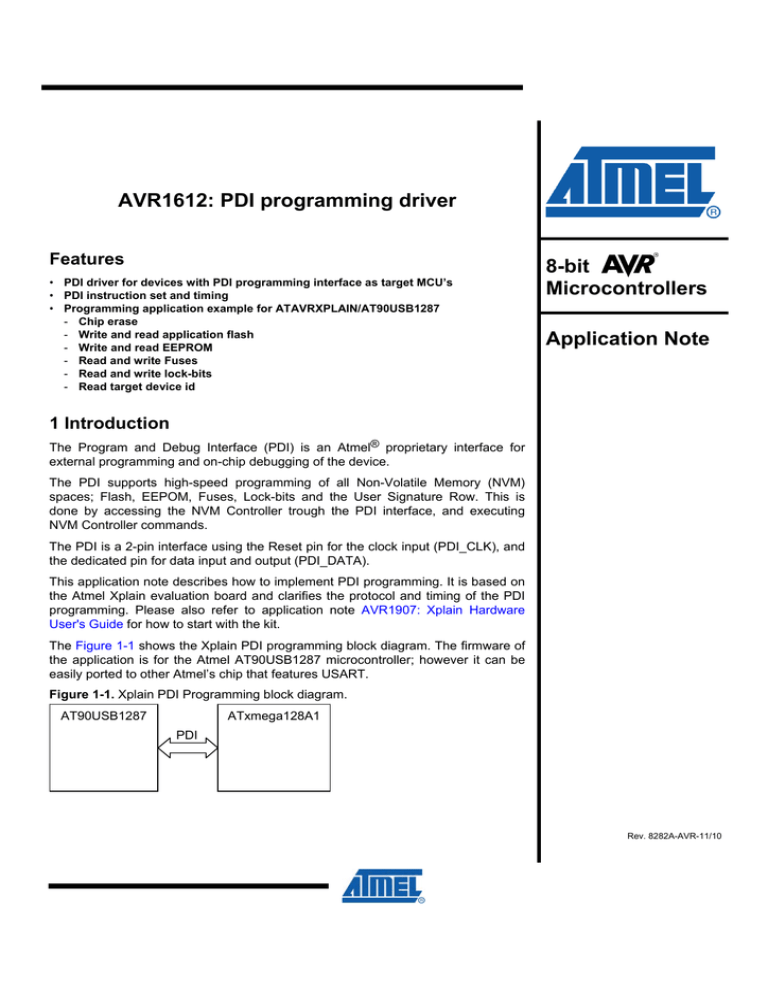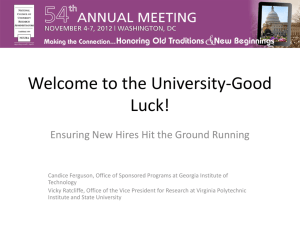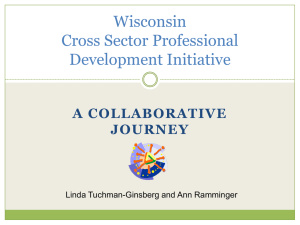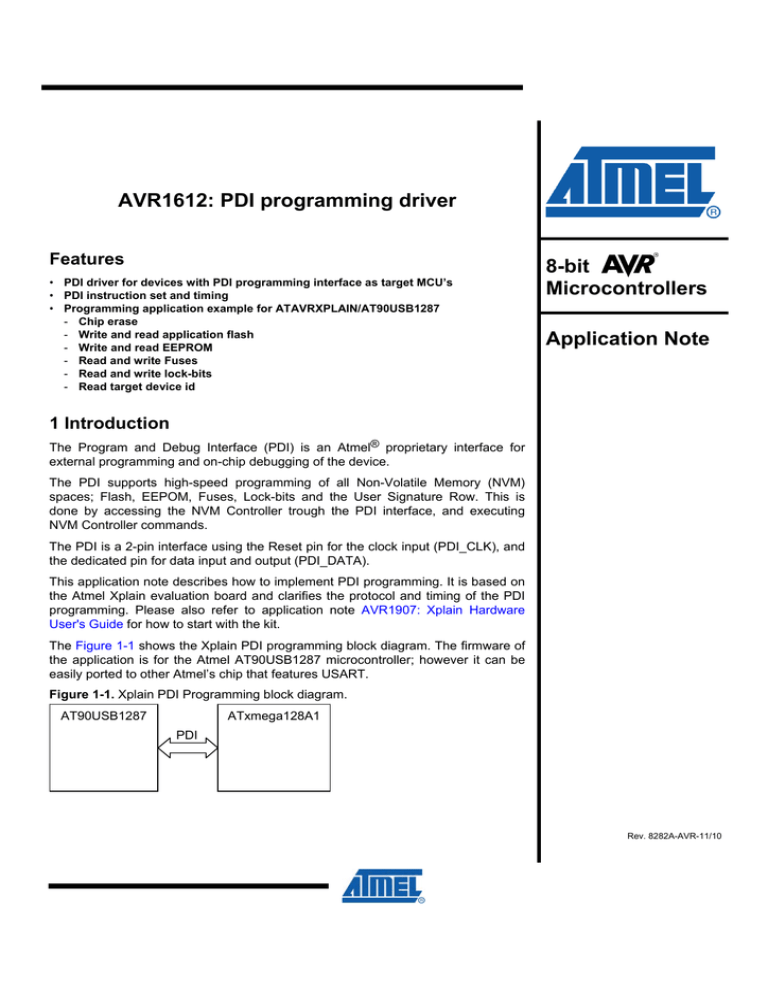
AVR1612: PDI programming driver
Features
• PDI driver for devices with PDI programming interface as target MCU’s
• PDI instruction set and timing
• Programming application example for ATAVRXPLAIN/AT90USB1287
- Chip erase
- Write and read application flash
- Write and read EEPROM
- Read and write Fuses
- Read and write lock-bits
- Read target device id
8-bit
Microcontrollers
Application Note
1 Introduction
The Program and Debug Interface (PDI) is an Atmel® proprietary interface for
external programming and on-chip debugging of the device.
The PDI supports high-speed programming of all Non-Volatile Memory (NVM)
spaces; Flash, EEPOM, Fuses, Lock-bits and the User Signature Row. This is
done by accessing the NVM Controller trough the PDI interface, and executing
NVM Controller commands.
The PDI is a 2-pin interface using the Reset pin for the clock input (PDI_CLK), and
the dedicated pin for data input and output (PDI_DATA).
This application note describes how to implement PDI programming. It is based on
the Atmel Xplain evaluation board and clarifies the protocol and timing of the PDI
programming. Please also refer to application note AVR1907: Xplain Hardware
User's Guide for how to start with the kit.
The Figure 1-1 shows the Xplain PDI programming block diagram. The firmware of
the application is for the Atmel AT90USB1287 microcontroller; however it can be
easily ported to other Atmel’s chip that features USART.
Figure 1-1. Xplain PDI Programming block diagram.
AT90USB1287
ATxmega128A1
PDI
Rev. 8282A-AVR-11/10
2 PDI Target Implementation
2.1 PDI Frame Format
The PDI physical layer uses a standard UART frame format. A serial frame is defined
to be one character of eight data bits with start and stop bits and an even parity bit.
In case of write collisions or parity errors a break character (all data, parity and stop
bits set low) can be sent. Please refer to the datasheet for more information about the
break character. The Figure 2-1 describes the PDI serial frame format.
Figure 2-1. PDI serial frame format.
2.2 Serial transmission and reception
The PDI physical layer is either in Transmit (TX) or Receive (RX) mode of operation.
By default it is in RX mode, waiting for a start bit.
The programmer and the PDI operate synchronously on the PDI_CLK provided by the
programmer. The dependency between the clock edges and data sampling or data
change is fixed. As illustrated in Figure 2-2, output data (either from the programmer
or from the PDI) is always set up (changed) on the falling edge of PDI_CLK, while
data is always sampled on the rising edge of PDI_CLK.
Figure 2-2. Changing and sampling of data.
2
AVR1612
8282A-AVR-11/10
AVR1612
2.3 Hardware Connection with AT90USB1287’s USART
The Atmel Xplain kit uses the Atmel AT90USB1287’s USART port to implement the
PDI port’s hardware. Figure 2-3 shows the PDI hardware connection between the
AT90USB1287 to the Atmel ATxmega128A1.
Figure 2-3. Hardware connection between AT90USB1287 to ATXmega128A1.
TXD
220R
AT90USB1287
PDI
DATA
ATXmega128A1
RXD
220R
XCK
PDI
CLK
2.4 PDI instruction set
The PDI has a small instruction set that is used for all access to the PDI itself and to
the internal interfaces. All instructions are byte instructions. Most of the instructions
require a number of byte operands following the instruction. The instructions allow for
an external programmer to access the PDI Controller, the NVM Controller and the
NVM memories. Figure 2-4 shows the PDI instructions set, while Table 2-1 shows
gives more details about each instruction.
3
8282A-AVR-11/10
Figure 2-4. PDI instruction set summary.
Table 2-1. PDI Instruction Set.
PDI Command
Command Description
LDS (0x00)
Load data from PDIBUS Data Space using direct addressing
STS (0x40)
Store data to PDIBUS Data Space using direct addressing
LD (0x20)
Load data from PDIBUS Data Space using indirect addressing
ST (0x60)
Store data to PDIBUS Data Space using indirect addressing
LDCS (0x80)
Load data from PDI Control and Status Register Space
STCS (0xC0)
Store data to PDI Control and Status Register Space
KEY (0xE0)
Set Activation Key
REPEAT (0xA0)
Set Instruction Repeat Counter
Note:
4
For more information, please refer to “PDI instruction set summary” in the
“Program and Debug Interface” section of XMEGA A MANUAL
AVR1612
8282A-AVR-11/10
AVR1612
PDI instruction usage example:
• Write a 32-bit address into PDI Controller's pointer
Pseudo Directive:
ST ptr 0x12345678
PDIBUS hex code:
NOTE
0x6B 0x12 0x34 0x56 0x78
”0x6B” stands for “ST ptr” command.
• Write a value to a address with *(ptr++) instruction through the PDI Controller
Pseudo Directive:
ST *(ptr++) 0xFF
PDIBUS hex code:
NOTE
0x67 0xFF
”0x67” stands for “ST *(ptr++)” command.
• Write the repeat number into PDI Controller (REPEAT command uses
BIG_ENDIAN data)
Pseudo Directive:
REPEAT 0x1234
PDIBUS hex code:
NOTE
0xA1 0x34 0x12
”0xA1” stands for “REPEAT” command and 2 bytes data length.
• Load data from PDIBUS Data Space using indirect addressing
Pseudo Directive:
LD *(ptr++)
PDIBUS hex code:
0x27
Then read the PDIBUS for the loading data.
NOTE
”0x27” stands for “LD *(ptr++)” command.
Please refer to “29.5.7 Instruction Set Summary” section of the XMEGA A MANUAL
for more information.
2.5 NVM Commands
The NVM commands that can be used for accessing the NVM memories from
external programming are listed in Table 2-2. This is a super-set of the commands
available for self-programming. Each command has to be loaded to the target NVM
CMD register using the PDI commands.
For external programming, the Trigger for Action Triggered Commands is to set the
CMDEX bit in the NVM CTRLA register (CMDEX). The Read Triggered Commands
are triggered by a direct or indirect Load instruction (LDS or LD) from the PDI (PDI
Read). The Write Triggered Commands is triggered by a direct or indirect Store
instruction (STS or ST) from the PDI (PDI Write).
Table 2-2. NVM commands available for external programming.
CMD[6:0]
Commands/Operation
Trigger
0x00
No Operation
0x40
Chip Erase
(1)
-
0x43
Read NVM
PDI Read
0x23
Load Flash Page Buffer
PDI Write
0x26
Erase Flash Page Buffer
CMDEX
CMDEX
Flash Page Buffer
5
8282A-AVR-11/10
CMD[6:0]
Commands/Operation
Trigger
Flash
0x2B
Erase Flash Page
PDI Write
0x2E
Flash Page Write
PDI Write
0x2F
Erase & Write Flash Page
PDI Write
0x78
Flash CRC
CMDEX
Application Section
0x20
Erase Application Section
PDI Write
0x22
Erase Application Section Page
PDI Write
0x24
Write Application Section Page
PDI Write
0x25
Erase & Write Application Section Page
PDI Write
0x38
Application Section CRC
CMDEX
Boot Loader Section
0x68
Erase Boot Section
PDI Write
0x2A
Erase Boot Loader Section Page
PDI Write
0x2C
Write Boot Loader Section Page
PDI Write
0x2D
Erase & Write Boot Loader Section Page
PDI Write
0x39
Boot Loader Section CRC
NVMAA
Calibration and User Signature sections
0x03
Read User Signature Row
PDI Read
0x18
Erase User Signature Row
PDI Write
0x1A
Write User Signature Row
PDI Write
0x02
Read Calibration Row
PDI Read
Fuses and Lock Bits
0x07
Read Fuse
PDI Read
0x4C
Write Fuse
PDI Write
0x08
Write Lock Bits
CMDEX
EEPROM Page Buffer
0x33
Load EEPROM Page Buffer
PDI Write
0x36
Erase EEPROM Page Buffer
CMDEX
0x30
Erase EEPROM
CMDEX
0x32
Erase EEPROM Page
PDI Write
0x34
Write EEPROM Page
PDI Write
0x35
Erase & Write EEPROM Page
PDI Write
0x06
Read EEPROM
PDI Read
EEPROM
Notes:
6
For more information, please refer the “External Programming” section of XMEGA A
MANUAL
1. If the EESAVE fuse is programmed the EEPROM is preserved during chip erase.
AVR1612
8282A-AVR-11/10
AVR1612
3 The Programming Interface
The PDI low level driver layer handles the basic interface to the USART driver. The
physical layer uses a bi-directional half-duplex synchronous serial receiver and
transmitter (as a USART in USART mode). The physical layer includes start-of-frame
detection, frame error detection, parity generation, parity error detection, and collision
detection. The PDI is accessed through two pins. Table 3-1 shows the PDI interface
checklist.
Table 3-1. PDI port interface checklist.
Signal name
Recommended pin connection
Description
PDI_CLK
A reset pull-up should be 10k or weaker, or be removed altogether.
Any reset decoupling capacitors should be removed if PDI programming and
debugging is used.
Other external reset sources driving this line should be disconnected.
(Any load on the clock line may give a delay on the clock edge that causes
data bit to sampled/generated too late and result in communication failure.)
PDI_CLK: clock input/Reset pin
(internally pulled-up)
PDI_DATA
Connect to programming header/test point only
PDI_DATA: PDI data input/output
(internally pulled-down)
In addition to these two pins, VCC and GND must also be connected between the
External Programmer/debugger and the device. Figure 3-1 shows a typical
connection.
Figure 3-1. PDI connection.
3.1 Overview of the PDI programming process
The process of the PDI programming is shown below:
1.
2.
3.
4.
Enable the PDI module.
Enter external programming mode.
Program or read the memory (Flash/EEPROM /Fuses/Lock-bits) with PDI.
Exit the PDI programming mode.
7
8282A-AVR-11/10
3.2 Enable the PDI module
The PDI Physical must be enabled before it can be used. This is done by first forcing
the PDI_DATA line high for a period longer than the equivalent external reset
minimum pulse width (refer to device data sheet for reset characteristics).
The first PDI_CLK cycle must start no later than 100µS after the RESET functionality
of the Reset pin was disabled. If this does not occur in time the RESET functionality
of the Reset pin is automatically enabled again and the enabling procedure must start
over again.
After this sequence, the PDI is enabled and ready to receive instructions. The enable
sequence is shown in Figure 3-2.
Figure 3-2. Sequence for enabling the PDI.
3.3 Enter external programming mode
Even after an external programmer has established communication with the PDI
module, the internal interfaces are not accessible by default. To get access to the
NVM Controller and the NVM memories for programming, a unique key must be
signalized by using the KEY instruction. The internal interface is accessed as one
linear address space using a dedicated bus (PDIBUS) between the PDI and the
internal interfaces.
PDI Control and Status Register Space can be accessed with STCS (Store) and
LDCS (Load) instruction. Please refer to “29.7 Register Description - PDI Control and
Status Register” section and “29.5.7 Instruction Set Summary” section of the XMEGA
A MANUAL for more information.
The key that must be sent using the KEY instruction is 64 bits long. The key that will
enable NVM Programming is:
0x1289AB45CDD888FF
The sequence of entering external programming is as following:
1. Load the PDI RESET register with the Reset Signature (0x59).
2. Load the correct NVM key in the PDI.
3. Poll NVMEN in the PDI Status Register (PDI STATUS) until NVMEN is set.
When the NVMEN bit in the PDI STATUS register is set the NVM interface is active
from the PDI.
3.4 Memory Programming
This section describes how to program the Non Volatile Memory (NVM) in XMEGA®
with external programming. The NVM consist of the Flash Program Memory, User
Signature and Calibration rows, Fuses and Lock Bits, and EEPROM data memory.
For external programming the device is accessed through the PDI and PDI Controller,
using PDI physical connection. Through the PDI, the external programmer access all
8
AVR1612
8282A-AVR-11/10
AVR1612
NVM memories and NVM Controller using the PDI Bus. Doing this all data and
program memory spaces are mapped into the linear PDI memory space.
Figure 3-3 shows the PDI memory space and the base address for each memory
space in the Atmel ATxmega128A1.
Figure 3-3. Memory map for PDI accessing the data and program memories.
9
8282A-AVR-11/10
3.4.1 Chip Erase
The Chip Erase command is used to erase the Flash Program Memory, EEPROM
and Lock-Bits. The User Signature Row, Calibration Row and Fuses are not affected.
The Chip Erase sequence is as below:
1. Load the NVM CMD register with Chip Erase command (refer to Table 2-2).
2. Set the CMDEX bit in NVM CTRLA register.
NOTE
The Chip Erase command disables the PDI controller and the NVM. Poll the NVMEN
bit until this is set, indict the PDI controller is enabled.
3.4.2 Program Flash and EEPROM Page
Flash and EEPROM page programming is done by first filling the associated page
buffer, and then writing the entire page buffer to a selected page in Flash or
EEPROM.
The size of the page buffers depend on the Flash and EEPROM size in each device,
and details on page size and page number is described in each device data sheet.
3.4.2.1 Flash and EEPROM Programming Sequence
Before programming a Flash or EEPROM page with the data in the Flash or
EEPROM page buffer, the Flash or EEPROM page must be erased. Programming an
un-erased Flash or EEPROM Page will corrupt the content in the Flash or EEPROM
Page.
1. Erase Flash or EEPROM Page Buffer.
2. Load the Flash or EEPROM Page Buffer.
3. Perform a Page Erase and Write.
3.4.2.2 Erase Page Buffer
The Erase Flash Page Buffer and Erase EEPROM Page Buffer commands are used
to erase the Flash and EEPROM page buffers.
1. Load the NVM CMD register with the Erase Flash/EEPROM Page Buffer
command.
2. Set the CMDEX bit in the NVM CTRLA register. This requires the timed CCP
sequence during self-programming.
The BUSY flag in the NVM STATUS register will be set until the operation is
completed.
3.4.2.3 Load Page Buffer
The Load Flash Page Buffer and Load EEPROM Page Buffer commands are used to
load one byte of data into the Flash and EEPROM page buffers.
1. Load the NVM CMD register with the Load Flash/EEPROM Page Buffer
command.
2. Write the selected memory address by doing a PDI Write operation.
Since the Flash page buffer is word accessing and the PDI uses byte addressing, the
PDI must write the Flash Page Buffer in correct order.
10
AVR1612
8282A-AVR-11/10
AVR1612
3.4.2.4 Erase & Write Page
The Erase & Write Application Section Page, Erase & Write Boot Loader Section
Page, and Erase & Write EEPROM Page is used to erase one page and then write a
loaded Flash/EEPROM page buffer into that page in the selected memory space, in
one atomic operation.
1. Load the NVM CMD register with Erase & Write Application Section/Boot Loader
Section/User Signature Row/EEPROM Page command.
2. Write the selected page by doing a PDI Write. The page is written by addressing
any byte location within the page.
The BUSY flag in the NVM STATUS register will be set until the operation is finished.
3.4.3 Read NVM
The Read NVM command is used to read the Flash, EEPROM, Fuses, and Signature
and Calibration row sections.
1. Load the NVM CMD register with the Read NVM command.
2. Read the selected memory address by performing a PDI Read operation.
NOTE
The address is PDI memory space address which described in each device data
sheet.
3.4.4 Write Fuse/Lock Bit
The Write Fuse and Write Lock Bit command is used to write the fuses and the lock
bits to a more secure setting.
1. Load the NVM CMD register with the Write Fuse/ Lock Bit command.
2. Write the selected fuse or Lock Bits by doing a PDI Write operation.
The BUSY flag in the NVM STATUS register will be set until the command is finished.
For lock bit write the LOCK BIT write command can also be used.
3.5 Exit the PDI programming
If there is no activity on the PDI_CLK line for approximately 100µs, the PDI
automatically disabled. Then set the PDI_CLK to High and set the PDI_DATA to Low.
4 Example of programming sequence
After enabling the PDI module and entering external programming mode, the device
is ready for programming and reading the memory. For more information about the
PDI initialization, please refer to Section 2.
• Read the memory (include Flash, EEPROM, User Signature, Fuse bits)
1. Use STS instruction to write the “Read NVM command (0x43)” to the NVM
controller’ CMD register. The CMD register’s address is 0x01CA (The NVM
Controller’s base address is 0x01C0 and the CMD register’s offset address is
0x0A). Please refer to “4.21 Register Summary - NVM Controller” section and
“31. Peripheral Module Address Map” section of the XMEGA A MANUAL for
more information.
2. Set the memory address with “ST ptr” command which is described in Section
3.4. The address is mapped into the PDI memory space.
3. Set the data length into the repeat counter with “REPEAT” command.
4. Send the “LD *(ptr++)” command to the PDI controller.
5. Poll to read the PDIBUS until the data delivery completion.
11
8282A-AVR-11/10
• Erase and program the flash memory
1. Erase the flash page buffer.
i.
Use the “ST ptr” command to set the address 0x00000000.
ii.
Write “Erase Flash Page Buffer” (0x26) command to the NVM
controller.
iii.
Dummy write the flash page buffer with “ST *(ptr++)” command.
iv.
Polling the NVM busy bit until it has been cleared.
2. Load the flash page buffer.
i.
Write the “Load Flash Page Buffer” (0x23) command to the NVM
controller.
ii.
Use the “ST ptr” command to set the start address.
iii.
Set the data length into the repeat counter with “REPEAT”
command.
iv.
Send the “ST *(ptr++)” command to the PDI controller.
v.
Send the writing data through the PDIBUS.
3.
Write “Erase & Write Application Section Page” (0x25) command to the NVM
controller.
4. Use the “ST ptr” command to set the start address.
5. Dummy write the flash page with “ST *(ptr++)” command.
6. Polling the NVM busy bit until it has been cleared.
• Erase and program the EEPROM memory
1. Erase the flash page buffer.
i.
Use the “ST ptr” command to set the address 0x00000000.
ii.
Write “Erase EEPROM Page Buffer” (0x36) command to the NVM
controller.
iii.
Dummy write the flash page buffer with “ST *(ptr++)” command.
iv.
Polling the NVM busy bit until it has been cleared.
2.
Load the flash page buffer.
i.
Write the “Load EEPROM Page Buffer” (0x33) command to the
NVM controller.
ii.
Use the “ST ptr” command to set the start address.
iii.
Set the data length into the repeat counter with “REPEAT”
command.
iv.
Send the “ST *(ptr++)” command to the PDI controller.
v.
Send the writing data through the PDIBUS.
3.
Write “Erase & Write EEPROM Page” (0x35) command to the NVM
controller.
4. Use the “ST ptr” command to set the start address.
5. Dummy write the flash page with “ST *(ptr++)” command.
6. Polling the NVM busy bit until it has been cleared.
• Write the fuse bits
1. Write the “Write Fuse” (0x4C) command to the NVM controller.
2. Use the “STS ptr” command to set the fuse bits’ value.
3. Polling the NVM busy bit until it has been cleared.
12
AVR1612
8282A-AVR-11/10
AVR1612
5 The Hierarchy of the code
The code of this application can be divided into four layers. Figure 5-1 shows the
hierarchy of this application code.
1. Application Layer: Integrate each module. User code may go into this layer.
2. The high level target XMEGA NVM driver, which interface the low level PDI
driver.
3. The low level PDI driver uses the reduced instructions set for the PDI interface to
communicate with the programmer USART driver for basic PDI operations.
4. AT90USB1287 USART driver is responsible for setting up the physical USART
module based on the settings given from the PDI low level layer.
Figure 5-1. The modules graph of the sample code.
13
8282A-AVR-11/10
6 Quick Start Guide
This section is intended as a step-by-step tutorial on how you get started using the
Atmel Xplain kit programming the Atmel ATxmega128A1 chip.
NOTE
The Atmel AT90USB1287 fuses needs to be set to clock the device to 8MHz that
means the CKDIV8 fuse needs to be unchecked if checked.
1. Download and unzip the source code for AVR1612.
2. Download and install Atmel AVR Studio® 4.18 (or later) from AVR Studio 4,
WINAVR-20090313 (or later) from http://sourceforge.net/projects/winavr/files/.
3. Extract the AVR1612’s code to a specific location (any location can be used, here
used “C:\xplain_pdi_prog\”).
4. Open either the GCC project file or the IAR™ project file and compile the source
code.
5. Connect the USB cable of Atmel Xplain to provide power to the Xplain board.
6. Connect a programmer (JTAGICE mkII or like) to the JTAG USB header on the
Atmel Xplain.
7. Start Atmel AVR Studio and select Tools -> Program AVR -> Connect -> then
select the correct programmer and port. Program the Atmel AT90USB1287
device with compiled hex file.
8. Exit the programming interface. And disconnect and reconnect the Xplain USB
cable if necessary to reset the board. If every thing works the LEDs on the Atmel
Xplain should now flash, indicating that the Atmel ATxmega128A1 target device
is programmed with a test program stored inside the flash of the Atmel
AT90USB1287.
14
AVR1612
8282A-AVR-11/10
Atmel Corporation
2325 Orchard Parkway
San Jose, CA 95131
USA
Tel: (+1)(408) 441-0311
Fax: (+1)(408) 487-2600
www.atmel.com
Atmel Asia Limited
Unit 01-5 & 16, 19F
BEA Tower, Milennium City 5
418 Kwun Tong Road
Kwun Tong, Kowloon
HONG KONG
Tel: (+852) 2245-6100
Fax: (+852) 2722-1369
Atmel Munich GmbH
Business Campus
Parkring 4
D-85748 Garching b. Munich
GERMANY
Tel: (+49) 89-31970-0
Fax: (+49) 89-3194621
Atmel Japan
9F, Tonetsu Shinkawa Bldg.
1-24-8 Shinkawa
Chou-ku, Tokyo 104-0033
JAPAN
Tel: (+81) 3523-3551
Fax: (+81) 3523-7581
© 2010 Atmel Corporation. All rights reserved. / Rev.: CORP072610
®
®
®
®
Atmel , Atmel logo and combinations thereof, AVR , AVR Studio , XMEGA and others are registered trademarks of Atmel Corporation
or its subsidiaries. Other terms and product names may be trademarks of others.
Disclaimer: The information in this document is provided in connection with Atmel products. No license, express or implied, by estoppel or otherwise, to
any intellectual property right is granted by this document or in connection with the sale of Atmel products. EXCEPT AS SET FORTH IN THE ATMEL
TERMS AND CONDITIONS OF SALES LOCATED ON THE ATMEL WEBSITE, ATMEL ASSUMES NO LIABILITY WHATSOEVER AND DISCLAIMS
ANY EXPRESS, IMPLIED OR STATUTORY WARRANTY RELATING TO ITS PRODUCTS INCLUDING, BUT NOT LIMITED TO, THE IMPLIED
WARRANTY OF MERCHANTABILITY, FITNESS FOR A PARTICULAR PURPOSE, OR NON-INFRINGEMENT. IN NO EVENT SHALL ATMEL BE
LIABLE FOR ANY DIRECT, INDIRECT, CONSEQUENTIAL, PUNITIVE, SPECIAL OR INCIDENTAL DAMAGES (INCLUDING, WITHOUT LIMITATION,
DAMAGES FOR LOSS AND PROFITS, BUSINESS INTERRUPTION, OR LOSS OF INFORMATION) ARISING OUT OF THE USE OR INABILITY TO
USE THIS DOCUMENT, EVEN IF ATMEL HAS BEEN ADVISED OF THE POSSIBILITY OF SUCH DAMAGES. Atmel makes no representations or
warranties with respect to the accuracy or completeness of the contents of this document and reserves the right to make changes to specifications and
product descriptions at any time without notice. Atmel does not make any commitment to update the information contained herein. Unless specifically
provided otherwise, Atmel products are not suitable for, and shall not be used in, automotive applications. Atmel products are not intended, authorized, or
warranted for use as components in applications intended to support or sustain life.
8282A-AVR-11/10