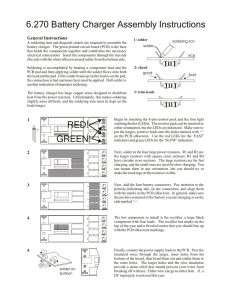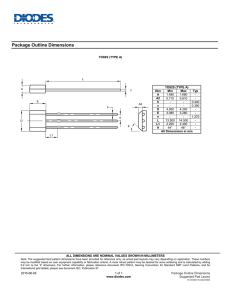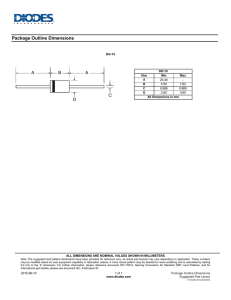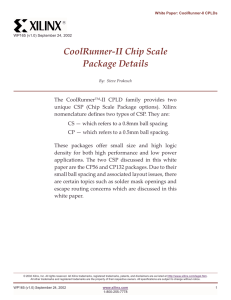Simon Assembly Instructions
advertisement
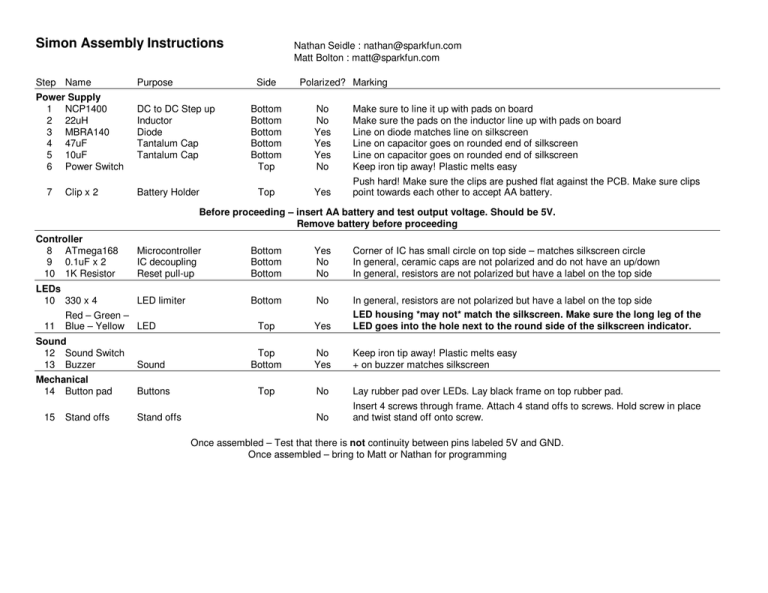
Simon Assembly Instructions Step Name Purpose Power Supply 1 NCP1400 2 22uH 3 MBRA140 4 47uF 5 10uF 6 Power Switch DC to DC Step up Inductor Diode Tantalum Cap Tantalum Cap 7 Clip x 2 Nathan Seidle : nathan@sparkfun.com Matt Bolton : matt@sparkfun.com Side Battery Holder Polarized? Marking Bottom Bottom Bottom Bottom Bottom Top No No Yes Yes Yes No Make sure to line it up with pads on board Make sure the pads on the inductor line up with pads on board Line on diode matches line on silkscreen Line on capacitor goes on rounded end of silkscreen Line on capacitor goes on rounded end of silkscreen Keep iron tip away! Plastic melts easy Top Yes Push hard! Make sure the clips are pushed flat against the PCB. Make sure clips point towards each other to accept AA battery. Before proceeding – insert AA battery and test output voltage. Should be 5V. Remove battery before proceeding Controller 8 ATmega168 9 0.1uF x 2 10 1K Resistor Microcontroller IC decoupling Reset pull-up Bottom Bottom Bottom Yes No No Corner of IC has small circle on top side – matches silkscreen circle In general, ceramic caps are not polarized and do not have an up/down In general, resistors are not polarized but have a label on the top side LEDs 10 330 x 4 LED limiter Bottom No Top Yes In general, resistors are not polarized but have a label on the top side LED housing *may not* match the silkscreen. Make sure the long leg of the LED goes into the hole next to the round side of the silkscreen indicator. 11 Red – Green – Blue – Yellow LED Sound 12 Sound Switch 13 Buzzer Sound Top Bottom No Yes Keep iron tip away! Plastic melts easy + on buzzer matches silkscreen Mechanical 14 Button pad Buttons Top No Lay rubber pad over LEDs. Lay black frame on top rubber pad. No Insert 4 screws through frame. Attach 4 stand offs to screws. Hold screw in place and twist stand off onto screw. 15 Stand offs Stand offs Once assembled – Test that there is not continuity between pins labeled 5V and GND. Once assembled – bring to Matt or Nathan for programming Soldering Workshop Review Date of workshop: Rating: 1 (bad) 2 3 4 5 6 7 8 9 10 (great) How long did it take you to complete the kit? What did you like best? What did you like least? What other instructional workshops would you like to see (PCB layout, microcontrollers, etc)? Comments: SMD Soldering Workshop SMD Soldering A simple method for soldering SMD components. Once you have good alignment, continue to hold the component in place, and remove your iron. Continue to hold component for 1-2 seconds while the pad solidifies. Add solder to one pad. While that pad is molten, slide the component into place. Do not push down from the top - slide the component into the blob of solder horizontally. From above, the alignment looked good. From the side, you can see the rear pad is hovering slightly above the PCB. This can lead to problems on multi-pin components (open connections). Be sure the component is flush up against the PCB before soldering more connections. Re-grip the component, re-heat pad 1 and push the component flush against the PCB. Align the component while connection is molten. A soldered tantalum capacitor © 2008 www.sparkfun.com 1 SMD Soldering Workshop Soldering Multi-pin Devices If alignment is not good, do not solder more than 1 pad! Re-heat the pad, readjust component until aligned correctly, then move on to soldering other connections. Pull out some solder wick. Put a small amount of solder on the end of your iron (this will transfer heat from iron to wick to the jumper). Sandwich the wick in between the iron and the solder bridge. Hold still for 2-3 seconds. You will see solder start to flow up the wick. Holding the iron against the wick and PCB, slide the sandwich sideways away from the jumper. This is bad. It would be nearly impossible to finish the connections on this part. Make sure you have the component flush against the PCB. Nice and clean! Do not worry about jumpers! There are actually three pins under that blob. Bad bad bad. There was not enough solder for the connection on the left. Middle pin is lacking solder and should have been heated for longer. Right pin has had solder applied by an iron rather than applied to two heat parts (the board and the pin). © 2008 www.sparkfun.com 2