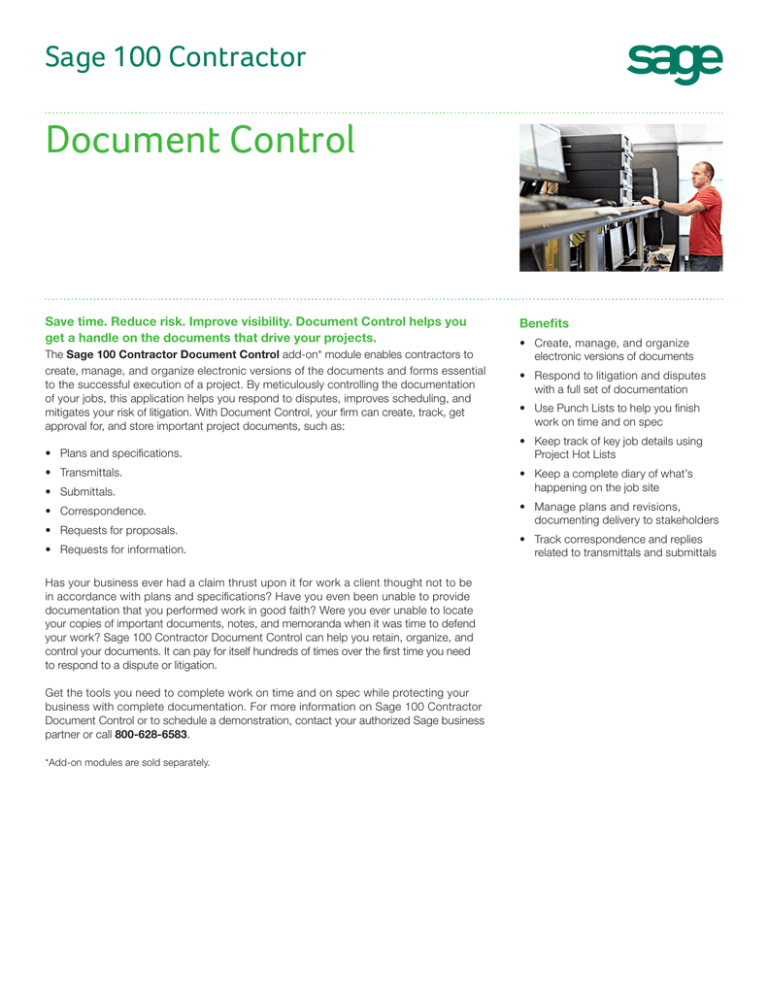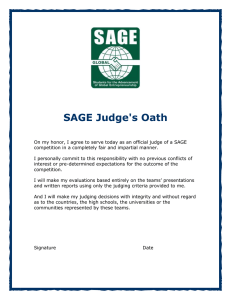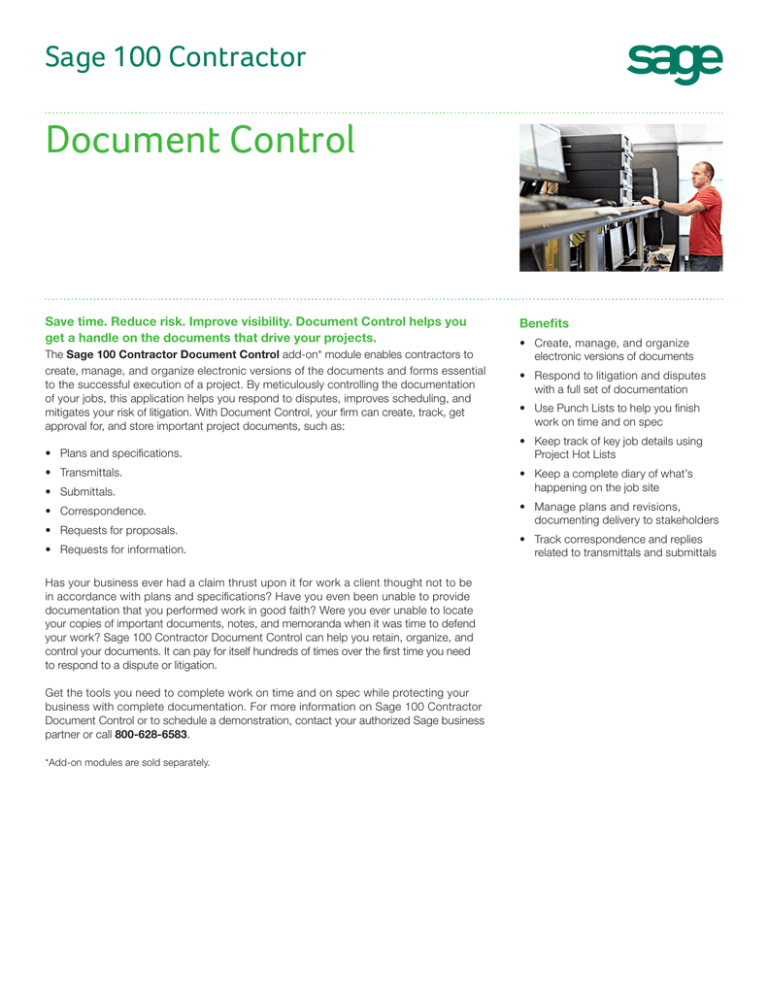
Sage 100 Contractor
Document Control
Save time. Reduce risk. Improve visibility. Document Control helps you
get a handle on the documents that drive your projects.
The Sage 100 Contractor Document Control add-on* module enables contractors to
create, manage, and organize electronic versions of the documents and forms essential
to the successful execution of a project. By meticulously controlling the documentation
of your jobs, this application helps you respond to disputes, improves scheduling, and
mitigates your risk of litigation. With Document Control, your firm can create, track, get
approval for, and store important project documents, such as:
• Plans and specifications.
• Transmittals.
• Submittals.
• Correspondence.
• Requests for proposals.
• Requests for information.
Has your business ever had a claim thrust upon it for work a client thought not to be
in accordance with plans and specifications? Have you even been unable to provide
documentation that you performed work in good faith? Were you ever unable to locate
your copies of important documents, notes, and memoranda when it was time to defend
your work? Sage 100 Contractor Document Control can help you retain, organize, and
control your documents. It can pay for itself hundreds of times over the first time you need
to respond to a dispute or litigation.
Get the tools you need to complete work on time and on spec while protecting your
business with complete documentation. For more information on Sage 100 Contractor
Document Control or to schedule a demonstration, contact your authorized Sage business
partner or call 800-628-6583.
*Add-on modules are sold separately.
Benefits
• Create, manage, and organize
electronic versions of documents
• Respond to litigation and disputes
with a full set of documentation
• Use Punch Lists to help you finish
work on time and on spec
• Keep track of key job details using
Project Hot Lists
• Keep a complete diary of what’s
happening on the job site
• Manage plans and revisions,
documenting delivery to stakeholders
• Track correspondence and replies
related to transmittals and submittals
Sage 100 Contractor
Maintain complete documentation to help avoid
disputes and improve project visibility.
Features
Document Control is an integrated, add-on application for Sage
100 Contractor. In addition to helping you maintain essential
documents, the application provides the following features that
empower project managers and company leaders to get work
completed thoroughly and efficiently.
Project Hot List
Project Hot Lists help you stay on top of key job details that require
action or attention—organizing this vital information on a single
screen. Project managers or company leaders can access and
drill down into the detail of documents, for example: a request for
information that needs follow-up, change orders that need to be
approved, invoices that are disputed, and more.
Daily Field Reports
Daily Field Reports enable your field supervisors to keep a daily log
or diary of important activities and issues that occurred on the
job site. These may include: units complete, accidents, incidents,
subcontractor activities, meeting notes, equipment usage, and
payroll hours.
Use Daily Field Reports to maintain a complete diary of daily job site
information, including units complete, accidents, meetings, payroll, and more.
Punch Lists
A Punch List enables you to completely and officially close each
phase of your jobs. It provides up-to-the-minute to-do lists,
outlining important steps such as: who is assigned to the work,
what needs to be done to successfully complete a project, and
who is responsible for a payment.
The Project Hot List function aggregates all documents throughout
Sage 100 Contractor related to a project that have been marked as
“Hot List” items. You can then view and drill down into the detail—all
from a single screen.
Punch Lists allow you to note important project milestones, including who is
responsible to complete work or resolve a step, who is financially responsible,
when work is ready for assignment, and when it is to be completed.
For more info, visit: www.SageCRE.com
or contact us at 866-996-7243
©2014 Sage Software, Inc. All rights reserved. Sage, the Sage logos, and the Sage product and service names mentioned herein are registered trademarks or trademarks of Sage Software, Inc., or its affiliated
entities. All other trademarks are the property of their respective owners. SPK 14-03661 02/14