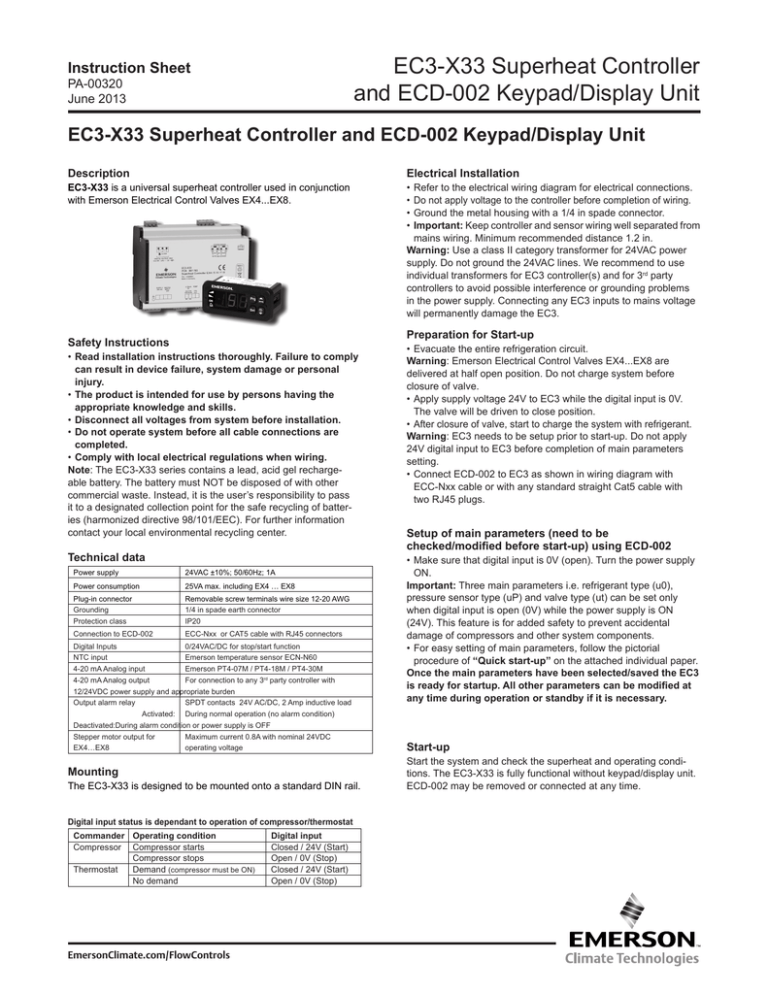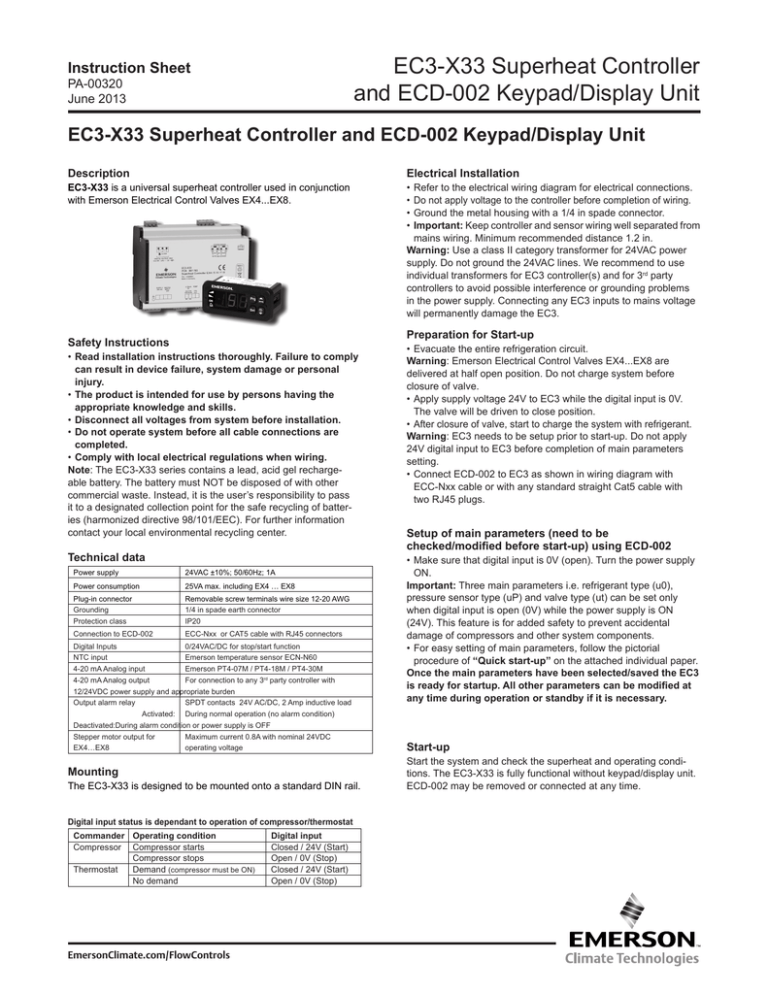
EC3-X33 Superheat Controller
and ECD-002 Keypad/Display Unit
Instruction Sheet
PA-00320
June 2013
EC3-X33 Superheat Controller and ECD-002 Keypad/Display Unit
Description
EC3-X33 is a universal superheat controller used in conjunction
with Emerson Electrical Control Valves EX4...EX8.
Electrical Installation
•Refer to the electrical wiring diagram for electrical connections.
• Do not apply voltage to the controller before completion of wiring.
•Ground the metal housing with a 1/4 in spade connector.
•Important: Keep controller and sensor wiring well separated from
mains wiring. Minimum recommended distance 1.2 in.
Warning: Use a class II category transformer for 24VAC power
supply. Do not ground the 24VAC lines. We recommend to use
individual transformers for EC3 controller(s) and for 3rd party
controllers to avoid possible interference or grounding problems
in the power supply. Connecting any EC3 inputs to mains voltage
will permanently damage the EC3.
Preparation for Start-up
Safety Instructions
•Read installation instructions thoroughly. Failure to comply
can result in device failure, system damage or personal
injury.
•The product is intended for use by persons having the
appropriate knowledge and skills.
•Disconnect all voltages from system before installation.
•Do not operate system before all cable connections are
completed.
•Comply with local electrical regulations when wiring.
Note: The EC3-X33 series contains a lead, acid gel rechargeable battery. The battery must NOT be disposed of with other
commercial waste. Instead, it is the user’s responsibility to pass
it to a designated collection point for the safe recycling of batteries (harmonized directive 98/101/EEC). For further information
contact your local environmental recycling center.
Technical data
Power supply
24VAC ±10%; 50/60Hz; 1A
Power consumption
25VA max. including EX4 … EX8
Plug-in connector
Grounding
Protection class
Removable screw terminals wire size 12-20 AWG
1/4 in spade earth connector
IP20
Connection to ECD-002
ECC-Nxx or CAT5 cable with RJ45 connectors
Digital Inputs
0/24VAC/DC for stop/start function
NTC input
Emerson temperature sensor ECN-N60
4-20 mA Analog input
Emerson PT4-07M / PT4-18M / PT4-30M
4-20 mA Analog output
For connection to any 3rd party controller with
12/24VDC power supply and appropriate burden
Output alarm relay SPDT contacts 24V AC/DC, 2 Amp inductive load
Activated: During normal operation (no alarm condition)
Deactivated:During alarm condition or power supply is OFF
Stepper motor output for Maximum current 0.8A with nominal 24VDC
EX4…EX8
operating voltage
Mounting
The EC3-X33 is designed to be mounted onto a standard DIN rail.
Digital input status is dependant to operation of compressor/thermostat
Commander Operating condition
Compressor Compressor starts
Compressor stops
ThermostatDemand (compressor must be ON)
No demand
EmersonClimate.com/FlowControls
Digital input
Closed / 24V (Start)
Open / 0V (Stop)
Closed / 24V (Start)
Open / 0V (Stop)
•Evacuate the entire refrigeration circuit.
Warning: Emerson Electrical Control Valves EX4...EX8 are
delivered at half open position. Do not charge system before
closure of valve.
•Apply supply voltage 24V to EC3 while the digital input is 0V.
The valve will be driven to close position.
•After closure of valve, start to charge the system with refrigerant.
Warning: EC3 needs to be setup prior to start-up. Do not apply
24V digital input to EC3 before completion of main parameters
setting.
•Connect ECD-002 to EC3 as shown in wiring diagram with
ECC-Nxx cable or with any standard straight Cat5 cable with
two RJ45 plugs.
Setup of main parameters (need to be
checked/modified before start-up) using ECD-002
•Make sure that digital input is 0V (open). Turn the power supply
ON.
Important: Three main parameters i.e. refrigerant type (u0),
pressure sensor type (uP) and valve type (ut) can be set only
when digital input is open (0V) while the power supply is ON
(24V). This feature is for added safety to prevent accidental
damage of compressors and other system components.
•For easy setting of main parameters, follow the pictorial
procedure of “Quick start-up” on the attached individual paper.
Once the main parameters have been selected/saved the EC3
is ready for startup. All other parameters can be modified at
any time during operation or standby if it is necessary.
Start-up
Start the system and check the superheat and operating conditions. The EC3-X33 is fully functional without keypad/display unit.
ECD-002 may be removed or connected at any time.
ECD-002 Display/Keypad Unit
(LEDs and Button Functions)
Wiring
Blinking: valve is opening
ON: valve is fully open
Blinking: valve is closing
ON: valve is fully closed
Parameters setting/saving
Next parameter/
value (higher)
ON: demand
OFF: no demand
ON: alarm
OFF: no alarm
Prg & Sel (5 sec)
Manual reset for
blinking alarm codes
Next parameter/
value (lower)
Selecting/confirming
Procedure for parameters modification using ECD-002
The parameters can be accessed via the 4-button keypad. The configuration parameters are protected by a numerical password. The
default password is “12”. To select the parameter configuration:
•Press the PRG button for more than 5 seconds, a flashing “0” is
displayed.
•Press
or
until "12" is displayed (password).
•Press SEL to confirm password.
•Press
or
to show the code of the parameter that has to be
changed.
•Press SEL to display the selected parameter value.
•Press
or
to increase or decrease the value.
•Press SEL to temporarily confirm the new value and display its
code.
Repeat the procedure from the beginning "press
or
to
show..."
To exit and save the new settings:
•Press PRG to confirm the new values and exit the parameters
modification procedure.
To exit without modifying any parameters:
•Do not press any button for at least 60 seconds (TIME OUT).
Reset all parameters to factory setting:
•Make sure that digital input is 0V (open).
•Press
or
together for more than 5 seconds, a flashing "0" is
displayed.
•Press
or
until the password is displayed
(Factory setting = "12").
If password was changed, select the new password.
•Press SEL to confirm password.
"0" is displayed.
•Press SEL to reset all parameters to factory setting.
•Press PRG to activate the function and leave the special function
mode.
A: White wire B: Black wire C: Blue wire D: Brown wire
E: Plug cable assembly EX5-Nxx for connection to EX4/EX5/EX6/
EX7/EX8
F: Remote control panel, system controller
G: Alarm relay, dry contact. Relay coil is not energized at Alarm or
power off
H: Digital input (0V/open = Stop; 24V/closed = Start)
I: Transformer Class II, 24VAC secondary / 25VA
J: Third party controller (can use the analog output signal from
EC3)
Control (valve) start-up behavior (Parameter uu and u9)
EX4/5/6 ≤ 1.5 seconds
EX7 ≤ 3.2 seconds
EX8 ≤ 5.2 seconds
uu
Sec.
u9
EC3-X3 BA.cdr
%
Dimensions
EC3-X33
2.9
ECD-002
4.1
1.42
3.1
5.4
2.5
2
Cutout 2.8 x 1.1 in
.2
1.44
Main parameters (must be checked and modified if necessary)
FactoryField
Code Parameter description & choices
Min Max Setting Setting
H5 Password
1
199 12
u0
System Refrigerant
071
0 = R22;
1 = R134a; 2 = R507; 3 = R404A; 4 = R407C;
5 = R410A; 6 = R124; 7 = R744 (subcritical application)
uP Installed pressure sensor type
0
1
0
0 = PT4-07M (for R22/R134a/R507/R404A/R407C/R124)
1 = PT4-18M (for R410A)
2 = PT4-30M (for R744, subcritical)
ut Installed valve type
1
5
5
1 = EX4;
2 = EX5;
3 = EX6; 4 = EX7;
5 = EX8
Mounting of ECD-002
ECD-002 can be installed at any time also during operation.
•ECD-002 can be mounted in
panels with 2.8x1.1 in cutout
•Push controller into panel cutout.(1)
•Make sure that mounting lugs are
flush with outside of controller
housing
•Insert allen key into front panel
holes and turn clockwise. Mounting lugs will turn and gradually
move towards panel (2)
•Turn allen key until mounting lug
barely touches panel. Then move
other mounting lug to the same
position (3)
•Tighten both sides very carefully
until keypad is secured. Do not
over tighten as mounting lugs will
break easily.
Error/Alarm Handling
Alarm
code
Description
E0
Pressure transmitter error
E1
Temperature sensor error
Optional parameters
(recommended factory setting for majority of applications)
FactoryField
Code Parameter description & choices
Min Max Setting Setting
uu Start valve opening (%)
10
100
50
u9 Start opening duration (second)
1
30
5
uL Low superheat alarm function
0
2
1
0 = disable (for flooded evaporator)
1 = enable auto reset
2 = enable manual reset
Cut-out at 1°F (if it maintains 1 min.); Cut-in immediately at 6°F
u5 Superheat set-point (°F)
If uL enabled (auto or manual)
5.4
54
10.8
If uL disabled
0.9
54
10.8
u2
MOP function
011
0 = disable
1 = enable
u3 MOP set-point (°F) saturation temperature* * X
Factory setting is according to selected refrigerant (u0):
+55°F for R22
+59°F for R134a
+45°F for R507
+45°F for R404A
+59°F for R407C
+59°F for R410A
+122°F for R124
+23°F for R744
┌┘5 Units conversion (only for u3, u5, ┌┘1)
010
0 = °C, K, bar
1 = °F, R, psig
(Psig values are divided by 10. Example: Display 12.5 is 125 psig)
┌┘1 Value to show
0
4
0
0 = Measured superheat (F) 1 = Measured evaporator pressure (psi)
2 = Valve opening (%)
3 = Measured coil-out temp. (°F)
4 = calculated evaporating temperature (°F) from the pressure
b1 Battery error management, when battery
032
is defective (EC3-X33 only), see below:
Alarm
Reset possibility after
Value Display
Alarm Relay
Valve
recovery/replacement
0
–
–
Regulating
–
1
Ab
–
Regulating
–
2
Ab
Signalling Fully close
Auto
3
Ab
Signalling Fully close
Manual
(blinking)
* Min. and Max. setting values are dependant to selected type of refrigerant.
Related
Alarm
parameter relay
Valve
What to do?
-
Signalling
Fully close
Check wiring connection and measure the signal 4 to 20 mA
-
Signalling
Fully close
Check wiring connection and measure the resistance of sensor
AΠ EX4…EX8 electrical -
Signalling
-
Check wiring connection and measure the resistance of winding
connection error
AL
Low superheat (<1°F)
uL: 1
Signalling
Fully close
Check wiring connection and operation of valve
AL blinking
uL: 2 Signalling
Fully close
Ab
b1: 1
-
Regulating
Battery potentially does not have enough charge to close valve in case Ab
Battery error
b1: 2
Signalling
Fully close
of main power supply interruption. May occur temporarily with new Ab blinking
b1: 3
Signalling
Fully close
controllers or after long storage but should disappear when battery is charged sufficiently. If Ab remains active even when battery is charged,
battery may be defective and should be replaced.
Er
Data error display – -
-
-
Data send to the display is out of range. Check temperature out of range
and pressure sensor.
Note: When multiple alarms occur, the highest priority alarm is displayed until being cleared,
then the next highest alarm is displayed until all alarms are cleared. Only then will parameters be shown again.
Requires manual reset
after resolving alarm
No
No
No
No
Yes
Yes
No
Message
— No data to display
The display will show an “—” at start up and when no data is sent to ECD-002
Checking system operating conditions
The data to be permanently shown on the display can be selected by the user
(parameter ┌┘1). It is possible to temporarily display these values. However,
this function is not available in an alarm condition. The display will show for
one second the numerical identifier of the data (see ┌┘1 parameter) and then
the selected data. After 5 minutes, the display will return to the value selected
by parameter ┌┘1.
Service/Troubleshooting
Symptom
Cause
Action
Operating superheat is several degrees higher or
Incorrect signal from pressure or 1- Check the sensors
lower than set-point
temperature sensors
2- Make sure ECN-N60 temperature sensor is used
3- For optimum accuracy, please use:
PT4-07M for R22/R134a/R507/R404A/R407C/R124
PT4-18M for R410A
PT4-30M for R744
4- Make sure the sensor cables are not installed along
with other high voltage cables
Operating superheat is too low i.e. compressor wet running 1- Incorrect wiring of ECVs
1- Check the wiring
2- Defective sensors
2- Check the sensor
Valve is not fully closed
1- The digital input is ON (24V)
1- Valve is shut off only when the digital input is turned off (0V)
2- Wrong setting of parameter ut. 2- Check the setting of parameter ut
Instable superheat (hunting)
Evaporator is designed to operate Increase the superheat set-point
at higher superheat Valve opens when EC3 commands to close and vice versa Wrong wiring between EC3-X33
Correct the wiring
and valve
EX8 is not able to open at high differential pressure
Wrong setting of parameter ut
Check the parameter ut. (Larger valve requires higher torque
and higher current)
Superheat set-point is shifting after several months of Stepper motor driven valves Do not apply permanent 24V digital input. Interrupt digital input
3
uninterrupted operation or permanent jumper of 24V require synchronization
once every week for 5 seconds if compressor never stops.
digital input
Quick Start Up
EC3-X33 & ECD-002
0
EC3-X33
2
4
2a
4a
0V
24 V AC
1
2b
4b
5 sec.
1a
0 = R22
1 = R134a
2 = R507
3 = R404A
4 = R407C
5 = R410A
6 = R124
7 = R744
12x
R 410A
2
1b
4c
4d
3
1c
1d
1-199
88
1 = EX4
2 = EX5
3 = EX6
4 = EX7
5 = EX8
4e
3a
EC3-X33
3b
24 V
1e
24 V AC
0 =PT4-07S
(R22/R134a/R507/R404A/R407C/R124)
1 =PT4-18S (R410A)
2 =PT4-30S (R744)
3c
Display of Data:
Po (barg)
Vo (%)
100%
0%
EX4, EX5
EX6, EX7
EX8
EmersonClimate.com/FlowControls
Technical Support: 1-866-625-8416
4
PA-00320 (06/13) Emerson is a trademark of Emerson Electric Co. ©2013 Emerson Climate Technologies, Inc. All rights reserved.
Ts (°C)
Po => To
Ts
R22
To (°C)
EC3X_65130.cdr
SH = Ts - To (K)