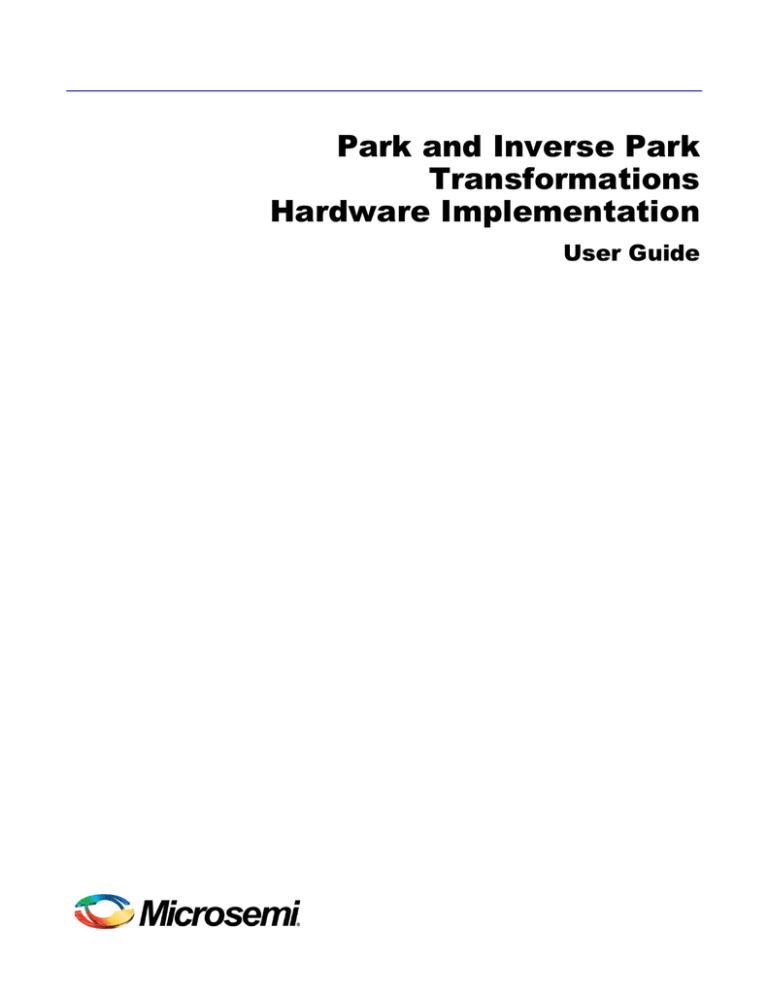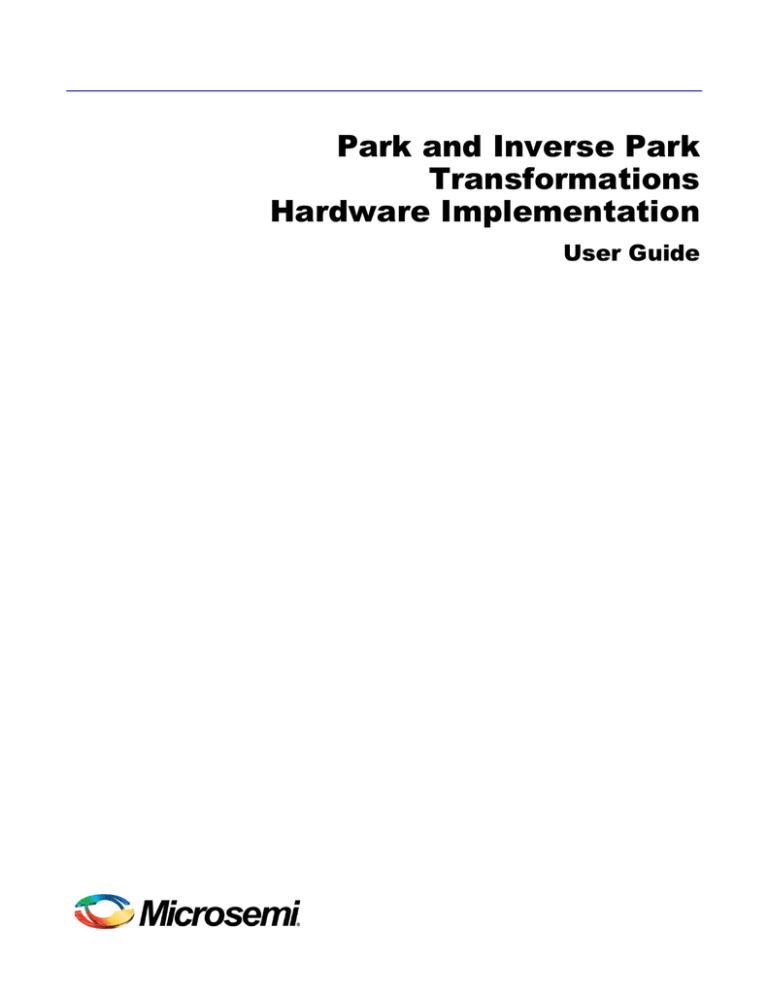
Park and Inverse Park
Transformations
Hardware Implementation
User Guide
Park and Inverse Park Transformations Hardware Implementation User Guide
Table of Contents
Park and Inverse Park Transforms Theory ..................................................................5
Park Transformation ...................................................................................................................................... 5
Inverse Park Transformation ......................................................................................................................... 6
Park Transform Hardware Implementation ..................................................................7
Park Transformation Implementation ............................................................................................................ 7
Inputs and Outputs of Park Transformation Block......................................................................................... 9
Configuration Parameters of Park Transformation Block ............................................................................ 10
Park Transformation Block FSM Implementation ..................................................... 11
Timing Diagram of Park Transformation Block ............................................................................................ 12
Resource Utilization of Park Transformation Block ..................................................................................... 13
Inverse Park Transform Hardware Implementation .................................................. 15
Inverse Park Transformation Implementation ............................................................................................. 15
Inputs and Outputs of Inverse Park Transformation Block .......................................................................... 16
Configuration Parameters of Inverse Park Transformation Block ............................................................... 17
Inverse Park Transformation Block FSM Implementation ........................................ 19
Timing Diagram of Inverse Park Transformation Block ............................................................................... 20
Resource Utilization of Inverse Park Transformation Block ........................................................................ 21
Product Support........................................................................................................... 23
Customer Service ........................................................................................................................................ 23
Customer Technical Support Center ........................................................................................................... 23
Technical Support ........................................................................................................................................ 23
Website ........................................................................................................................................................ 23
Contacting the Customer Technical Support Center ................................................................................... 23
ITAR Technical Support .............................................................................................................................. 24
Park and Inverse Park Transformations Hardware Implementation User Guide
3
Park and Inverse Park Transforms Theory
The behavior of three-phase machines is usually described by their voltage and current equations. The coefficients of
the differential equations that describe their behavior are time varying (except when the rotor is stationary). The
mathematical modeling of such a system tends to be complex since the flux linkages, induced voltages, and currents
change continuously as the electric circuit is in relative motion. For such a complex electrical machine analysis,
mathematical transformations are often used to decouple variables and to solve equations involving time varying
quantities by referring all variables to a common frame of reference.
Park Transformation
Park transformation transforms the orthogonal stationary reference frame (α-β reference frame) quantities, obtained
from the Clarke transformation applied on three-phase quantities, into rotating reference frame (d-q reference frame)
as shown in Figure 1.
The Park transformation is expressed by the following equations:
𝐼𝑑 = 𝐼𝛼 ∗ cos(𝜃) + 𝐼𝛽 ∗ sin(𝜃)
EQ1
Iq = Iβ ∗ cos(θ) − Iα ∗ sin(θ)
EQ2
where,
Id and Iq are rotating reference frame quantities
Iα and Iβ are orthogonal stationary reference frame quantities
θ is the rotation angle
β
q
Iq
Iβ
d
Id
θ
Iα
α
Figure 1 · Park Transformation
Park and Inverse Park Transformations Hardware Implementation User Guide
5
Park and Inverse Park Transforms Theory
Inverse Park Transformation
The quantities in rotating reference frame are transformed to two-axis orthogonal stationary reference frame using
Inverse Park transformation as shown in Figure 2.
The Inverse Park transformation is expressed by the following equations:
𝑉𝛼 = 𝑉𝑑 ∗ cos(𝜃) − 𝑉𝑞 ∗ sin(𝜃)
EQ3
𝑉𝛽 = 𝑉𝑞 ∗ cos(𝜃) + 𝑉𝑑 ∗ sin(𝜃)
EQ4
where,
Vα and Vβ are orthogonal stationary reference frame quantities
Vd and Vq are rotating reference frame quantities
β
q
Vq
d
Vβ
Vα
Vd
θ
α
Figure 2 · Inverse Park Transformation
6
Park and Inverse Park Transformations Hardware Implementation User Guide
Park Transform Hardware Implementation
This section describes the hardware implementation and the internal configuration of the Park Transform
implemented on SmartFusion2.
Park Transformation Implementation
The system level block diagram of the Park transformation implemented is shown in Figure 3.
START_PARK_i
ID_PARK_OUTPUT_o
IALPHA_PARK_INPUT_i
IQ_PARK_OUTPUT_o
IBETA_PARK_INPUT_i
PARK TRANSFORM
SINE_i
PARK_DONE_o
COS_i
Figure 3 · System Level Block Diagram of Park Transformation
The above block implements the following equations:
𝐼𝐷_𝑜 = 𝐼_𝐴𝐿𝑃𝐻𝐴_𝑖 ∗ 𝐶𝑂𝑆_𝑖 + 𝐼_𝐵𝐸𝑇𝐴_𝑖 ∗ 𝑆𝐼𝑁𝐸_𝑖
𝐼𝑄_𝑜 = 𝐼_𝐵𝐸𝑇𝐴_𝑖 ∗ 𝐶𝑂𝑆_𝑖 − 𝐼_𝐴𝐿𝑃𝐻𝐴_𝑖 ∗ 𝑆𝐼𝑁𝐸_𝑖
EQ5
EQ6
where,
I_ALPHA_i and I_BETA_i are orthogonal stationary reference frame current components COS_i and Sine_i are
cos(θ) and sin(θ) values, respectively
ID_o and IQ_o are rotating reference frame current components (Id and Iq current components, respectively)
Park and Inverse Park Transformations Hardware Implementation User Guide
7
Park Transform Hardware Implementation
Figure 4 shows the implementation of Park transformation. The Park transformation block uses MAS block, which
performs basic operations like multiplication, addition, and subtraction, for the computation of EQ5 and EQ6.
The START_PARK_i signal must undergo a LOW to HIGH transition to accept new inputs and compute the
corresponding output. The PARK_DONE_o output signal goes HIGH when the computations are completed and
output is obtained. Once a set of inputs are given and the transformation process has already started, no new input
will be accepted before the PARK_DONE_o output signal goes HIGH, even if the START signal undergoes LOW to
HIGH transition.
MAS_DONE_FROM_MAS_i
ID_PARK_OUTPUT_o
IQ_PARK_OUTPUT_o
RESET_I
PARK_DONE_o
SYS_CLK_I
START_PARK_i
MAS_EN_TO_MAS_o
IALPHA_PARK_INPUT_i
IBETA_PARK_INPUT_i
SINE_i
PARK
PARK
TRANSFORM
TRANSFORM
SUB_TO_MAS_o
MUL_A_TO_MAS_o
MAS
MAS
COS_i
PRODUCT_FROM_MAS_i
MUL_B_TO_MAS_o
ADD_C_TO_MAS_o
Figure 4 · Park Transformation Implementation
The SINE_i and COS_i inputs are sin and cos values respectively obtained from a RAM block available on board.
The inputs, IALPHA_PARK_INPUT_i and IBETA_PARK_INPUT_i, are obtained from the Clarke transformation block.
8
Park and Inverse Park Transformations Hardware Implementation User Guide
Inputs and Outputs of Park Transformation Block
Inputs and Outputs of Park Transformation Block
The description of input and output ports of the Park transformation block is listed in Table 1.
Table 1 · Input and Output Ports of Park Transformation
Signal Name
Direction
Description
RESET_I
Input
Asynchronous reset signal to design. Active state is defined by
RESET_STATE (configuration parameter)
SYS_CLK_I
Input
System clock
IALPHA_PARK_INPUT_i
Input
Current component in stationary orthogonal reference frame on
alpha axis
IBETA_PARK_INPUT_i
Input
Current component in stationary orthogonal reference frame on
beta axis
COS_i
Input
Cosine component of electrical angle is held in this register
SINE_i
Input
Sine component of electrical angle is held in this register
START_PARK_i
Input
Start signal for the park function
MAS_DONE_FROM_MAS_i
Input
Done signal from MAS block indicating that computations by
the MAS block are complete
PRODUCT_FROM_MAS_i
Input
Product from the MAS block
ID_PARK_OUTPUT_o
Output
Direct axis current component in rotor reference frame (Id)
IQ_PARK_OUTPUT_o
Output
Quadrature axis current component in rotor reference frame
(Iq)
PARK_DONE_o
Output
Signal indicating the Park transformation is completed
MAS_EN_TO_MAS_o
Output
Enable signal to the MAS block
SUB_TO_MAS_o
Output
Signal when goes HIGH indicates MAS block to perform
subtraction.
MUL_A_TO_MAS_o
Output
Operand for multiplication by the MAS block
MUL_B_TO_MAS_o
Output
Operand for multiplication by the MAS block
ADD_C_TO_MAS_o
Output
Carry input to the MAS block
Park and Inverse Park Transformations Hardware Implementation User Guide
9
Park Transform Hardware Implementation
Configuration Parameters of Park Transformation Block
Table 2 lists and describes the configuration parameters used in the hardware implementation of Park transformation
block. These are generic parameters and can be varied as per the requirement of the application.
Table 2 · Configuration Parameters of Park Transformation Block
Name
g_RESET_STATE
Description
When 0, supports active LOW reset
When 1, supports active HIGH reset
g_SINE_COS_WIDTH
Defines the bit length of the SINE_i, COS_i registers
g_I_ALPHA_BETA_WIDTH
Defines the bit length of the IALPHA_PARK_INPUT_i and IBETA_PARK_INPUT_i
registers
MUL_A_WIDTH
Defines the bit length of one of the operands to the MAS block for multiplication
MUL_B_WIDTH
Defines the bit length of one of the operands to the MAS block for multiplication
ADD_C_WIDTH
Defines the bit length of carry input to the MAS block
10
Park and Inverse Park Transformations Hardware Implementation User Guide
Park Transformation Block FSM
Implementation
The finite state machine (FSM) of the Park transformation block is as shown in Figure 5.
IDLE (STARTING
STATE)
IALPHA_COS
FINAL
IALPHA_SIN
IBETA_SIN
IBETA_COS
Figure 5 · Park Transformation Finite State Machine
Following are the six states in the FSM of the Park transformation block:
• IDLE
• IALPHA_COS
• IBETA_SIN
• IBETA_COS
• IALPHA_SIN
• FINAL
Park and Inverse Park Transformations Hardware Implementation User Guide
11
Park Transformation Block FSM Implementation
The FSM is synchronized to the rising-edge of the clock.
IDLE state: This is the initial state of the FSM. The FSM moves to this state when a reset signal is given to the
system or when the computations corresponding to the given inputs are completed and output is obtained. The FSM
moves to IALPHA_COS state in the next clock cycle, when a rising-edge on the START_PARK_i input signal is
detected.
IALPHA_COS state: In this state, the MAS block is enabled and the IALPHA_PARK_INPUT_i and COS_i (inputs)
are given to the MAS block for multiplication. The FSM moves to IBETA_SIN state in the next clock cycle.
IBETA_SIN state: The FSM remains in this state until the done signal (MAS_DONE_FROM_MAS_i) of the MAS
block goes HIGH, indicating that the computation of previous state is completed. After the done signal from the MAS
block goes HIGH, IBETA_PARK_INPUT_i and SINE_i (inputs) are given to the MAS block for multiplication. The FSM
moves to IBETA_COS state in the next clock cycle.
IBETA_COS state: The FSM remains in this state until the done signal of the MAS block goes HIGH, indicating that
the computation of previous state is completed. After the done signal from the MAS block goes HIGH,
IBETA_PARK_INPUT_i and COS_i are given to the MAS block for multiplication. The FSM moves to IALPHA_SIN
state in the next clock cycle.
IALPHA_SIN state: The FSM remains in this state until the done signal of the MAS block goes HIGH, indicating that
the computation of previous state is completed. After the done signal from the MAS block goes HIGH,
IALPHA_PARK_INPUT_i and SINE_i are given to the MAS block for multiplication. The FSM moves to the FINAL
state in the next clock cycle.
FINAL state: The FSM remains in this state until the done signal of the MAS block goes HIGH, indicating that the
computation of previous state is completed. After the done signal from the MAS block goes HIGH, the
PARK_DONE_o signal is changed to high (reflected in the next clock cycle) indicating that the Park transformation is
completed as shown in Figure 6.
Timing Diagram of Park Transformation Block
The timing waveform of the Park transformation block is shown in Figure 6.
Figure 6 · Park Transformation Timing Diagram
12
Park and Inverse Park Transformations Hardware Implementation User Guide
Resource Utilization of Park Transformation Block
Colour code:
• Yellow: START_PARK_i
• WHITE: I_ALPHA_PARK_INPUT_i, I_BETA_PARK_INPUT_i ( inputs)
• Gold: SINE_i
• Cyan: COS_i
• Purple: ID _PARK_OUTPUT_o, IQ_PARK_OUTPUT_o (outputs)
• Brown: PARK_DONE_o
Resource Utilization of Park Transformation Block
The resource utilization of Park transformation implemented on SmartFusion2 device is listed in Table 3.
Table 3 · Resource Utilization of Park Transformation Block
Resource Usage Report for Park
Cell Usage
Description
CLKINT
2 uses
CFG2
6 uses
CFG3
3 uses
CFG4
58 uses
Carry primitives used for arithmetic functions
ARI1
19 uses
Sequential Cells
SLE
198 uses
Latch bits not including I/Os
198 (0%)
DSP Blocks
1
MACC
1 MultAdd
I/O ports
148
I/O primitives
148
INBUF
75 uses
OUTBUF
73 uses
Global Clock Buffers
2
Total LUTs
67
Park and Inverse Park Transformations Hardware Implementation User Guide
13
Inverse Park Transform Hardware
Implementation
This section describes the hardware implementation and the internal configuration of the Inverse Park transform
implemented on the SmartFusion2 device.
Inverse Park Transformation Implementation
The system level block diagram of the Inverse Park transformation implemented is shown in Figure 7.
START_IPARK_i
VALPHA_IPARK_OUPUT_o
VD_IPARK_INPUT_i
VQ_IPARK_INPUT_i
INVERSE PARK
TRANSFORM
VBETA_IPARK_OUPUT_o
SINE_i
IPARK_DONE_o
COS_i
Figure 7 · System Level Block Diagram of Inverse Park Transformation
The above block implements the following equations:
𝑉_𝐴𝐿𝑃𝐻𝐴_𝑜 = 𝑉𝐷_𝑖 ∗ 𝐶𝑂𝑆_𝑖 − 𝑉𝑄_𝑖 ∗ 𝑆𝐼𝑁𝐸_𝑖
𝑉_𝐵𝐸𝑇𝐴_𝑜 = 𝑉𝐷_𝑖 ∗ 𝐶𝑂𝑆_𝑖 − 𝑉𝑄_𝑖 ∗ 𝑆𝐼𝑁𝐸_𝑖
EQ7
EQ8
where,
VD_i and VQ_i are rotating reference frame voltage components
COS_i and Sine_i are cos(θ) and sin(θ) values respectively
V_ALPHA_o and V_BETA_o are orthogonal stationary reference frame voltage components
The implementation of the Inverse Park transformation equations is done as shown in Figure 8. The Inverse Park
transformation block uses the MAS block, which performs basic operations like multiplication, addition, and
subtraction, for the computation of EQ7 and EQ8.
The START signal must undergo a LOW to HIGH transition to accept new inputs and compute the output. The
IPARK_DONE_o goes HIGH when the computations are completed and output is obtained. Once a set of inputs are
given and the transformation process begins, no new input will be accepted before the IPARK_DONE_o output signal
goes HIGH, even if the START signal changes state from LOW to HIGH.
Park and Inverse Park Transformations Hardware Implementation User Guide
15
Inverse Park Transform Hardware Implementation
MAS_DONE_FROM_MAS_i
VALPHA_IPARK_OUTPUT_o
VBETA_IPARK_OUTPUT_o
RESET_I
IPARK_DONE_o
SYS_CLK_I
START_IPARK_i
MAS_EN_TO_MAS_o
VQ_IPARK_INPUT_i
INVERSE PARK
TRANSFORM
VD_IPARK_INPUT_i
SINE_i
SUB_TO_MAS_o
MUL_A_TO_MAS_o
MAS
COS_i
MUL_B_TO_MAS_o
PRODUCT_FROM_MAS_i
ADD_C_TO_MAS_o
Figure 8 · Inverse Park Transformation Implementation
Inputs and Outputs of Inverse Park Transformation Block
The description of input and output ports of Inverse Park transformation block is listed in Table 4.
Table 4 · Input and Output Ports of Inverse Park Transformation
Signal Name
Direction
Description
RESET_I
Input
Asynchronous reset signal to design. Active state is defined by
RESET_STATE.
SYS_CLK_I
Input
System clock
VD_IPARK_INPUT_i
Input
Direct axis voltage component in rotor reference frame (Vd)
VQ_IPARK_INPUT_i
Input
Quadrature axis voltage component in rotor reference frame
(Vq)
COS_i
Input
Cosine component of electrical angle is held in this register
SINE_i
Input
Sine component of electrical angle is held in this register
START_IPARK_i
Input
Start signal for the Inverse park function
MAS_DONE_FROM_MAS_i
Input
Done signal from the MAS block indicating that computations
by the MAS block are complete
PRODUCT_FROM_MAS_i
Input
Product from the MAS block
VALPHA_IPARK_OUTPUT_o
16
Output
Voltage component in stationary orthogonal reference frame
Park and Inverse Park Transformations Hardware Implementation User Guide
Configuration Parameters of Inverse Park Transformation Block
Signal Name
Direction
Description
(Valpha)
VBETA_IPARK_OUTPUT_o
Output
Voltage component in stationary orthogonal reference frame
(Vbeta)
IPARK_DONE_o
Output
Signal indicating that the Inverse Park transformation is
completed
MAS_EN_TO_MAS_o
Output
Enable signal to the MAS block
SUB_TO_MAS_o
Output
When this signal when goes high, it indicates that the MAS
block is to perform subtraction.
MUL_A_TO_MAS_o
Output
Operand for multiplication by the MAS block
MUL_B_TO_MAS_o
Output
Operand for multiplication by the MAS block
ADD_C_TO_MAS_o
Output
Carry input to the MAS block
Configuration Parameters of Inverse Park Transformation Block
Table 5 lists and describes the configuration parameters used in the hardware implementation of Inverse Park
transformation block. These are generic parameters and can be varied as per the requirement of the application.
Table 5 · Configuration Parameters of Inverse Park Transformation Block
Name
RESET_STATE
Description
When 0, supports active LOW reset
When 1, supports active HIGH reset
g_SINE_COS_WIDTH
Defines the bit length of the SINE_i and COS_i registers
g_I_VD_VQ_WIDTH
Defines the bit length of the VD_IPARK_INPUT_i and VQ_IPARK_INPUT_i registers
MUL_A_WIDTH
Defines the bit length of one of the operands to the MAS block for multiplication
MUL_B_WIDTH
Defines the bit length of one of the operands to the MAS block for multiplication
ADD_C_WIDTH
Defines the bit length of carry input to the MAS block
Park and Inverse Park Transformations Hardware Implementation User Guide
17
Inverse Park Transformation Block FSM
Implementation
The FSM of the Inverse Park transformation block is as shown in Figure 9.
IDLE (STARTING
STATE)
VQ_COS
FINAL
VQ_SIN
VD_SIN
VD_COS
Figure 9 · Inverse Park Transformation FSM
Following are the six states in the FSM of the Park transformation block:
• IDLE
• VQ_COS
• VD_SIN
• VD_COS
• VQ_SIN
• FINAL
Park and Inverse Park Transformations Hardware Implementation User Guide
19
Inverse Park Transformation Block FSM Implementation
The FSM is synchronized to the rising-edge of the clock.
IDLE state: This is the initial state of the FSM. The FSM moves to this state when a reset signal is given to the
system or when the computations corresponding to the given inputs are completed and output is obtained. The FSM
moves to VQ_COS state in the next clock cycle, when a rising-edge on the START_IPARK_i input signal is detected.
VQ_COS state: In this state the MAS block is enabled, and VQ_IPARK_INPUT_i and COS_i (inputs) are given to the
MAS block for multiplication. The FSM moves to VD_SIN state in the next clock cycle.
VD_SIN state: The FSM remains in this state until the done signal of the MAS block goes HIGH, indicating that the
computation of previous state is completed. After the done signal (MAS_DONE_FROM_MAS_i) from the MAS block
goes HIGH, VD_IPARK_INPUT_i and SINE_i (inputs) are given to the MAS block for multiplication. The FSM moves
to VD_COS state in the next clock cycle.
VD_COS state: The FSM remains in this state until the done signal of the MAS block goes HIGH, indicating that the
computation of previous state is completed. After the done signal from the MAS block goes HIGH,
VD_IPARK_INPUT_i and COS_i are given to the MAS block for multiplication. The FSM moves to VQ_SIN state in
the next clock cycle.
VQ_SIN state: The FSM remains in this state until the done signal of the MAS block goes HIGH, indicating that the
computation of previous state is completed. After the done signal from the MAS block is goes HIGH,
VQ_IPARK_INPUT_i and SINE_i are given to the MAS block for multiplication. The FSM moves to FINAL state in the
next clock cycle.
FINAL state: The FSM remains in this state until the done signal of the MAS block goes HIGH, indicating that the
computation of previous state is completed. After the done signal from the MAS block is goes HIGH, the
IPARK_DONE_o signal is changed to high (reflected in the next clock cycle) indicating that the Park transformation is
completed as shown in Figure 10.
Timing Diagram of Inverse Park Transformation Block
The Inverse Park transformation block takes 9 clock cycles to compute the complete output as shown in Figure 10.
Figure 10 · Inverse Park Transformation Timing Diagram
20
Park and Inverse Park Transformations Hardware Implementation User Guide
Resource Utilization of Inverse Park Transformation Block
Colour code:
• Yellow: START_IPARK_i
• WHITE: ID_IPARK_INPUT_i, IQ_IPARK_INPUT_i (inputs)
• Gold: SINE_i
• Cyan: COS_i
• Purple: VALPHA_IPARK_OUTPUT_o, VBETA_IPARK_OUTPUT_o (outputs)
• Brown: IPARK_DONE_o
Resource Utilization of Inverse Park Transformation Block
The resource utilization of Inverse Park transformation implemented on the SmartFusion2 device is listed in Table 6.
Table 6 · Resource Utilization of Inverse Park Transformation Block
Resource Usage Report for Inverse_Park
Cell Usage
Description
CLKINT
2 uses
CFG2
6 uses
CFG3
3 uses
CFG4
58 uses
Carry primitives used for arithmetic functions
ARI1
19 uses
Sequential Cells
SLE
198 uses
Latch bits not including I/Os
198 (0%)
DSP Blocks
1
MACC
1 MultAdd
I/O ports
148
I/O primitives
148
INBUF
75 uses
OUTBUF
73 uses
Global Clock Buffers
2
Total LUTs
67
Park and Inverse Park Transformations Hardware Implementation User Guide
21
Product Support
Microsemi SoC Products Group backs its products with various support services, including Customer Service,
Customer Technical Support Center, a website, electronic mail, and worldwide sales offices. This appendix contains
information about contacting Microsemi SoC Products Group and using these support services.
Customer Service
Contact Customer Service for non-technical product support, such as product pricing, product upgrades, update
information, order status, and authorization.
From North America, call 800.262.1060
From the rest of the world, call 650.318.4460
Fax, from anywhere in the world 408.643.6913
Customer Technical Support Center
Microsemi SoC Products Group staffs its Customer Technical Support Center with highly skilled engineers who can
help answer your hardware, software, and design questions about Microsemi SoC Products. The Customer Technical
Support Center spends a great deal of time creating application notes, answers to common design cycle questions,
documentation of known issues and various FAQs. So, before you contact us, please visit our online resources. It is
very likely we have already answered your questions.
Technical Support
Visit the Microsemi SoC Products Group Customer Support website for more information and support
(http://www.microsemi.com/soc/support/search/default.aspx). Many answers available on the searchable web
resource include diagrams, illustrations, and links to other resources on website.
Website
You can browse a variety of technical and non-technical information on the Microsemi SoC Products Group home
page, at http://www.microsemi.com/soc/.
Contacting the Customer Technical Support Center
Highly skilled engineers staff the Technical Support Center. The Technical Support Center can be contacted by email
or through the Microsemi SoC Products Group website.
Email
You can communicate your technical questions to our email address and receive answers back by email, fax, or
phone. Also, if you have design problems, you can email your design files to receive assistance. We constantly
monitor the email account throughout the day. When sending your request to us, please be sure to include your full
name, company name, and your contact information for efficient processing of your request.
The technical support email address is soc_tech@microsemi.com.
My Cases
Microsemi SoC Products Group customers may submit and track technical cases online by going to My Cases.
Park and Inverse Park Transformations Hardware Implementation User Guide
23
Product Support
Outside the U.S.
Customers needing assistance outside the US time zones can either contact technical support via email
(soc_tech@microsemi.com) or contact a local sales office. Sales office listings can be found at
www.microsemi.com/soc/company/contact/default.aspx.
ITAR Technical Support
For technical support on RH and RT FPGAs that are regulated by International Traffic in Arms Regulations (ITAR),
contact us via soc_tech_itar@microsemi.com. Alternatively, within My Cases, select Yes in the ITAR drop-down list.
For
a
complete
list
of
ITAR-regulated
Microsemi
FPGAs,
visit
the
ITAR
web
page.
24
Park and Inverse Park Transformations Hardware Implementation User Guide
Microsemi Corporation (NASDAQ: MSCC) offers a comprehensive portfolio of semiconductor
solutions for: aerospace, defense and security; enterprise and communications; and industrial
and alternative energy markets. Products include high-performance, high-reliability analog and
RF devices, mixed signal and RF integrated circuits, customizable SoCs, FPGAs, and
complete subsystems. Microsemi is headquartered in Aliso Viejo, Calif. Learn more at
www.microsemi.com.
Microsemi Corporate Headquarters
One Enterprise, Aliso Viejo CA 92656 USA
Within the USA: +1 (949) 380-6100
Sales: +1 (949) 380-6136
Fax: +1 (949) 215-4996
© 2013 Microsemi Corporation. All rights reserved. Microsemi and the Microsemi logo are trademarks of
Microsemi Corporation. All other trademarks and service marks are the property of their respective owners.
50200474-0/11.13