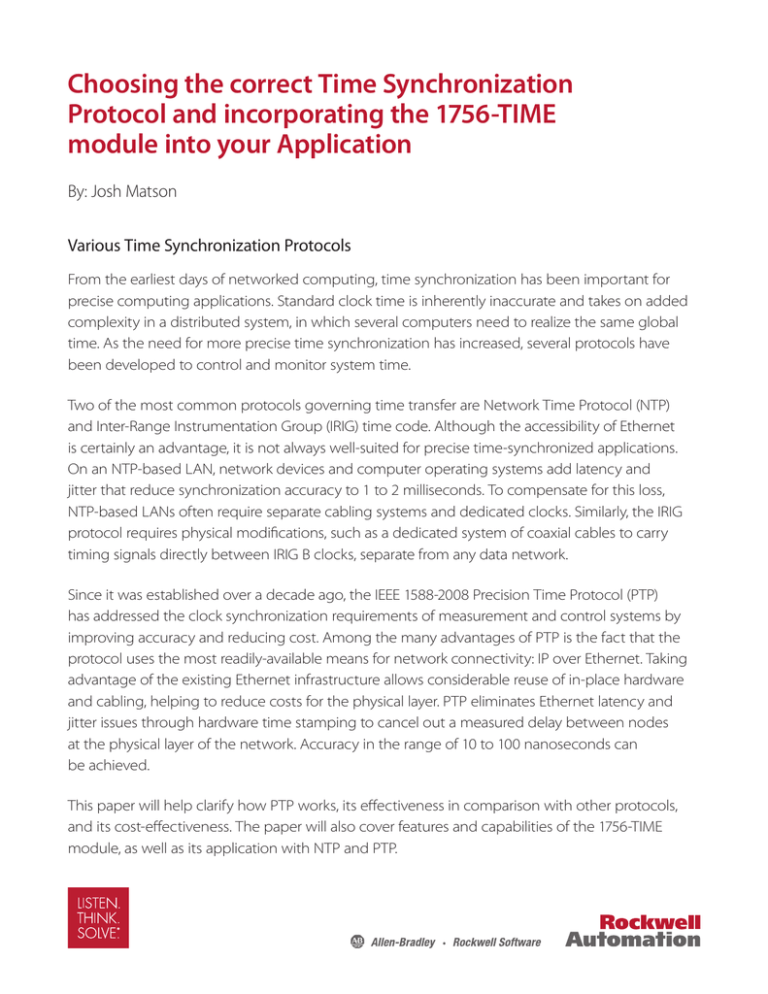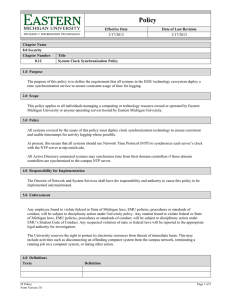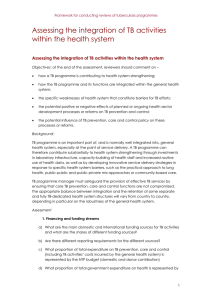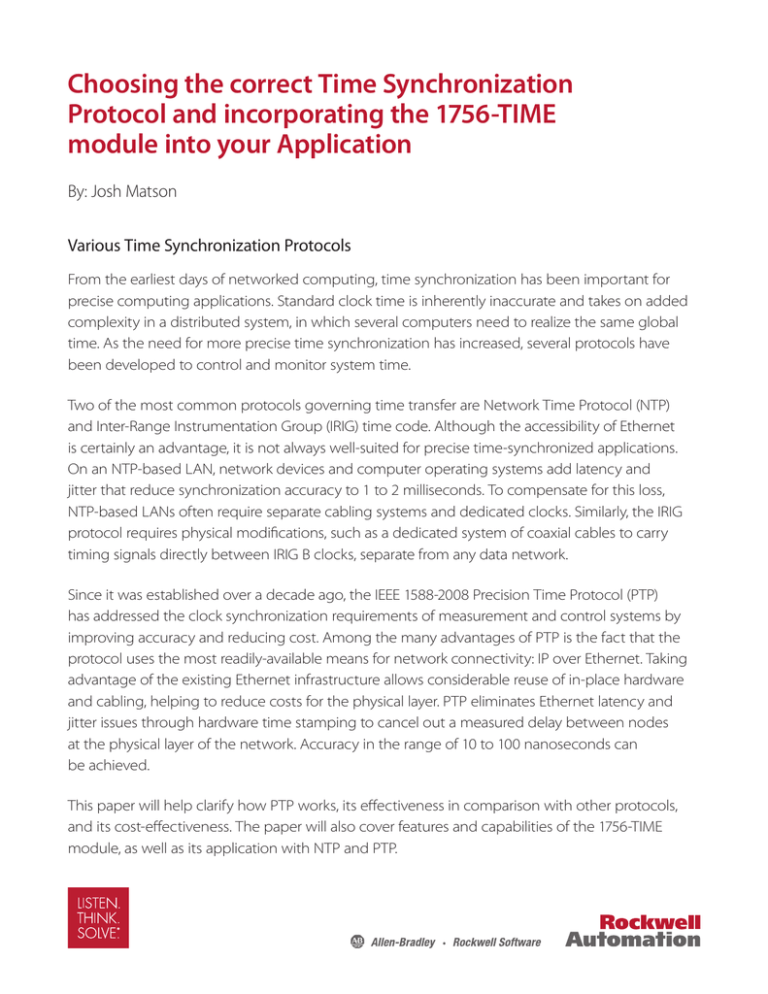
Choosing the correct Time Synchronization
Protocol and incorporating the 1756-TIME
module into your Application
By: Josh Matson
Various Time Synchronization Protocols
From the earliest days of networked computing, time synchronization has been important for
precise computing applications. Standard clock time is inherently inaccurate and takes on added
complexity in a distributed system, in which several computers need to realize the same global
time. As the need for more precise time synchronization has increased, several protocols have
been developed to control and monitor system time.
Two of the most common protocols governing time transfer are Network Time Protocol (NTP)
and Inter-Range Instrumentation Group (IRIG) time code. Although the accessibility of Ethernet
is certainly an advantage, it is not always well-suited for precise time-synchronized applications.
On an NTP-based LAN, network devices and computer operating systems add latency and
jitter that reduce synchronization accuracy to 1 to 2 milliseconds. To compensate for this loss,
NTP-based LANs often require separate cabling systems and dedicated clocks. Similarly, the IRIG
protocol requires physical modifications, such as a dedicated system of coaxial cables to carry
timing signals directly between IRIG B clocks, separate from any data network.
Since it was established over a decade ago, the IEEE 1588-2008 Precision Time Protocol (PTP)
has addressed the clock synchronization requirements of measurement and control systems by
improving accuracy and reducing cost. Among the many advantages of PTP is the fact that the
protocol uses the most readily-available means for network connectivity: IP over Ethernet. Taking
advantage of the existing Ethernet infrastructure allows considerable reuse of in-place hardware
and cabling, helping to reduce costs for the physical layer. PTP eliminates Ethernet latency and
jitter issues through hardware time stamping to cancel out a measured delay between nodes at the physical layer of the network. Accuracy in the range of 10 to 100 nanoseconds can be achieved.
This paper will help clarify how PTP works, its effectiveness in comparison with other protocols,
and its cost-effectiveness. The paper will also cover features and capabilities of the 1756-TIME
module, as well as its application with NTP and PTP.
2 | Choosing the correct Time Synchronization Protocol and incorporating the 1756-TIME module into your Application
NTP vs. IRIG vs. PTP
Because it is ubiquitous, inexpensive, widely available, works well over LANs and WANs, and
requires little hardware, NTP has been the most commonly used protocol. However, due
to the use of switches and routers on LANs and WANs and the fact that many NTP clients
run on non-real-time operating systems, such as Windows or Linux, NTP protocol accuracy
cannot be guaranteed (see chart, below right). On the Windows operating system, for
instance, clock corrections of 10-50 milliseconds are common, because the system is busy
performing tasks it deems more important than timekeeping.
The IRIG protocol would seem to be a better choice, offering accuracy of up to 1–10
microseconds. This time code is often used in precision timing-critical applications: military,
aerospace, and power utility instrumentation. Because IRIG systems use dedicated coaxial
timing cabling between dedicated hardware clocks, the system has its disadvantages. Most
notable of these disadvantages are the added expense of additional hardware and the
increased time skew due to the added physical infrastructure required.
PTP, with its innate hardware-assisted time stamping, allows the user to take advantage of
the NTP protocol’s cost-effectiveness by using existing Ethernet LANs, with accuracy better
than that delivered by IRIG clocks. PTP can operate with normal Ethernet network traffic on
a LAN with switches, while maintaining synchronization accuracy to the sub–microseconds.
IEEE 1588 boundary clocks and transparent switches help achieve 20-100 nanosecond
synchronization accuracy.
Protocol
Media
Sync Accuracy
NTP
Ethernet
50-100 milliseconds
IRIG-B
Coaxial
1-10 microseconds
PTP
Ethernet
20-100 nanoseconds
Network Time Protocol (NTP)
Network Time Protocol (NTP) is used to synchronize time across an IP network. It utilizes
port 123 as both the source and destination, and runs over the User Datagram Protocol
(UDP). The NTP network generally uses a time source such as a radio or atomic clock
attached to the main time server, then the NTP server distributes the time across the
network.
No more than one NTP transaction per minute is necessary to achieve 1 millisecond
synchronization on a local-area network. For larger systems (wide-area networks), NTP can
routinely achieve 10 millisecond synchronization. However, the level of synchronization is
not guaranteed and can be affected by the infrastructure.
An NTP enabled device never synchronizes to a device that is not synchronized itself.
Additionally, an NTP enabled device compares the time reported by several NTP devices,
and will not synchronize to a device whose time is significantly different than others.
NTP has widely been deployed in enterprise level networks, and should be considered
when deploying plant-wide networks requiring synchronized time across multiple Cell/
Area Zones. Because of the absence of PTP enabled network devices at the Manufacturing
Zone and higher, the implementation of NTP could be advantageous in the industrial
Choosing the correct Time Synchronization Protocol and incorporating the 1756-TIME module into your Application | 3
setting. If, for instance, a plant would like to piece together a sequence of events, it is
necessary to have a common understanding of time. At the Cell/Area Zone level it may still
be best to implement PTP. However, at a higher level, there can be a greater number of
devices supporting NTP.
For more information about deploying Network Time Protocol, see this document.
Simple Network Time Protocol (SNTP)
Some devices only support Simple Network Time Protocol (SNTP), which is a simplified,
client-only version of NTP. SNTP enabled devices cannot be used to provide time to other
devices, they can only receive time from NTP servers. The SNTP enabled devices can
achieve synchronization levels within 100 milliseconds.
NTP Server Choice
Many devices have the ability to be an NTP Server, plus there can also be multiple servers
on the network. There are also publically accessible NTP servers, which you can learn
about by visiting NTP Pool Project.
Most IT departments may have their own NTP server running internally, either on a
standalone server, or within a switch or router. All clocks on the LAN can be synchronized
to that server. It is acceptable to utilize these existing NTP servers from the Manufacturing
Zone (Level 3) up through the Enterprise Network. Note: there is nothing built into the NTP
protocol to compensate for multiple hops through a large network. Therefore, the larger
the network, the larger the possible a time delay which may be introduced into your system.
IRIG B-122 Protocol
IRIG time codes are another method of time synchronization used in the 1756-TIME
module. This module is the only Rockwell Automation product that supports the IRIG
standard. For this reason, we typically recommend using NTP or PTP when possible.
IRIG also requires additional hardware and cabling, where as the other two methods
use Ethernet. IRIG is used primarily when it is necessary to synchronize time across
large geographic areas. To date, this system has been implemented primarily in large
communication systems, data handling systems, missile and spacecraft tracking, and in
large mining operations.
Rockwell Automation uses the modulated IRIG B-122 implementation on the 1756-TIME
module for time synchronization. With this implementation, it is possible to achieve
synchronization within one microsecond.
Precision Time Protocol (PTP) – IEEE 1588-2008
EtherNet/IP™ uses CIP Sync™ to synchronize device clocks on the Ethernet network.
CIP Sync is the name given to time synchronization services for the Common Industrial
Protocol (CIP™). CIP Sync uses the IEEE 1588 “Standard for a Precision Clock Synchronization
Protocol for Networked Measurement and Control Systems,” referred to as Precision Time
Protocol (PTP), to synchronize devices to a very high degree of accuracy.
4 | Choosing the correct Time Synchronization Protocol and incorporating the 1756-TIME module into your Application
The IEEE 1588 standard specifies a protocol to synchronize independent clocks running on
separate nodes of a distributed control system to a high degree of accuracy and precision.
The clocks communicate with each other over a communication network. In its basic form,
the protocol is intended to be administration-free. The protocol generates a master-slave
relationship among the clocks in the system by determining which of the possible sources
has the better accuracy. All clocks ultimately derive their time from a clock known as the
grandmaster clock.
Once all the clocks in a control system share a synchronized, common understanding
of system time, events being monitored in the control system (for example, the
ControlLogix™ system) can be time stamped to a very high degree of accuracy.
For more information about Precision Time Protocol, see the Converged Plantwide
Ethernet Design and Implementation Guide, and Integrated Architecture and CIP Sync
Configuration and Application Technique.
Example Architectures
In our architecture, NTP is used to facilitate time management from Levels 3 through 5.
The capability to do this may already be in place in existing Enterprise networks. Between
Levels 3 and 2, a conversion from NTP to PTP takes place. This conversion will allow for
NTP Server
Enterprise Zones
Levels 4 & 5
ERP, Email
Wide Area Network (WAN)
Gbps Link
for Failover
Detection
Patch Management
Terminal Services
Application Mirror
AV Server
Industrial Demilitarized Zone (IDMZ)
Firewall
(Standby)
Cisco
ASA 5500
Firewall
(Active)
FactoryTalk Application Servers
• View
• Historian
• AssetCentre
• Transaction Manager
FactoryTalk Services Platform
• Directory
• Security/Audit
Data Servers
Catalyst
6500/4500
Remote
Access Server
Industrial Zone
Site Operations and Control
Level 3
Cisco
Catalyst Switch
Network Services
• DNS, DHCP, syslog server
• Network and Security Mgmt
Catalyst 3750
StackWise
Switch Stack
Cell/Area Zones
Levels 0-2
NTP
NTP to PTP
Logix5563
EtherNet/IP™
FORCE
HMI
Controller
HMI
Drive
Logix5563
EtherNet/IP™
FORCE
PTP
Module
Status
Network
Activity
Network
Status
Point Bus
Status
1734-AENT
System
Power
Controller
Field
Power
Module
Status
Network
Activity
Network
Status
Point Bus
Status
1734-AENT
I/O
Drive
System
Power
Logix5563
Field
Power
EtherNet/IP™
Module
Status
HMI
Network
Activity
FORCE
Network
Status
Module
Status
Point Bus
Status
Network
Activity
Network
Status
1734-AENT
Point Bus
Status
Drive
System
Power
Field
Power
I/O
Cell/Area Zone #1
Redundant Star Topology
Flex Links Resiliency
Controller
Cell/Area Zone #2
Ring Topology
Resilient Ethernet Protocol (REP)
Figure 1
I/O
1734-AENT
System
Power
Field
Power
I/O
Cell/Area Zone #3
Bus/Star Topology
Choosing the correct Time Synchronization Protocol and incorporating the 1756-TIME module into your Application | 5
more accurate synchronization at the Cell/ Area Zone level. The plant-wide network will
still have similar clocks relative to each other, allowing for plant-wide Sequence of Events
to take place. This architecture would be best fit for a plant where an existing NTP server
is in place, or for a plant where time synchronization between VLAN’s and subnets is
necessary, as PTP is not a routable protocol.
For smaller architectures where an existing NTP server may not be present, and where
there is only one subnet and VLAN, the following architecture would be appropriate. In
this system the 1756-TIME module sits between the Cell/Area Zones and the rest of the
plant. The TIME module acts as both the PTP Grandmaster for the entire VLAN/Subnet,
as well as the NTP server for the rest of the plant. Since the clock on the TIME module will
be more accurate than that found on a computer, this system will have an overall more
accurate clock. Again, it is important to note that this architecture is only appropriate for
systems with a single subnet and VLAN, as PTP is not routable.
NTP Clients
Enterprise Zones
Levels 4 & 5
ERP, Email
Wide Area Network (WAN)
Gbps Link
for Failover
Detection
Patch Management
Terminal Services
Application Mirror
AV Server
Industrial Demilitarized Zone (IDMZ)
Firewall
(Standby)
Cisco
ASA 5500
Firewall
(Active)
Catalyst
6500/4500
Remote
Access Server
FactoryTalk Application Servers
• View
• Historian
• AssetCentre
• Transaction Manager
FactoryTalk Services Platform
• Directory
• Security/Audit
Data Servers
Industrial Zone
Site Operations and Control
Level 3
Cisco
Catalyst Switch
Network Services
• DNS, DHCP, syslog server
• Network and Security Mgmt
Catalyst 3750
StackWise
Switch Stack
Cell/Area Zones
Levels 0-2
NTP
PTP Grandmaster
NTP Server
Logix5563
EtherNet/IP™
FORCE
HMI
Controller
HMI
Drive
Logix5563
EtherNet/IP™
FORCE
PTP Clients
Module
Status
Network
Activity
Network
Status
Point Bus
Status
1734-AENT
System
Power
Controller
Field
Power
Module
Status
Network
Activity
Network
Status
Point Bus
Status
1734-AENT
I/O
Drive
System
Power
Logix5563
Field
Power
EtherNet/IP™
Module
Status
HMI
Network
Activity
FORCE
Network
Status
Module
Status
Point Bus
Status
Network
Activity
Network
Status
1734-AENT
Point Bus
Status
Drive
System
Power
Field
Power
I/O
Cell/Area Zone #1
Redundant Star Topology
Flex Links Resiliency
Controller
Cell/Area Zone #2
Ring Topology
Resilient Ethernet Protocol (REP)
Figure 2
I/O
1734-AENT
System
Power
Field
Power
I/O
Cell/Area Zone #3
Bus/Star Topology
6 | Choosing the correct Time Synchronization Protocol and incorporating the 1756-TIME module into your Application
Utilizing 1756-TIME Module NTP Client Functionality
Thus far, the discussion has been on achieving time synchronization across the plant floor
by utilizing NTP. However, the NTP mechanism is not extremely accurate, so it may not
always be the best solution for all situations. For instance, at the Cell/Area Zone level, a
CIP Motion™ system may be implemented. For CIP Motion, it is necessary to implement
PTP, which requires a grandmaster. In order to still utilize the NTP time already propagating
through the plant, you have to convert NTP to PTP at the Cell/Area Zone level.
As you can see in the following drawing, you can utilize the dual port embedded switch
on the front of the 1756-TIME module as the conversion point for NTP to PTP.
LED and LCD
status information
NTP Source
Ethernet Port 2
Ethernet Port 1
PTP Grandmaster
GPS SMA
Connector
IRIG-B Coaxial
Connector
Figure 3 - 1756HP-TIME Module
Choosing the correct Time Synchronization Protocol and incorporating the 1756-TIME module into your Application | 7
This conversion can be achieved by utilizing the 1756-HPTIME module, along with its NTP
Client capability. When configuring the HPTIME Module choose NTP as the source, rather
than GPS. Then insert the NTP server IP address into the module. You can also force priority
for CIP Sync Grandmastership from this tab.
In order to bypass the GPS mechanism in the 1756-HPTIME module, it is necessary to put the module into “Simulation Mode,” which can be found in the Advanced Tab, as seen below:
Allen-Bradley, EtherNet/IP and LISTEN. THINK. SOLVE. are trademarks of Rockwell Automation, Inc.
Trademarks not belonging to Rockwell Automation are property of their respective companies.
Publication ENET-WP030A-EN-E – May 2013
Copyright © 2013 Rockwell Automation, Inc. All Rights Reserved. Printed in USA.