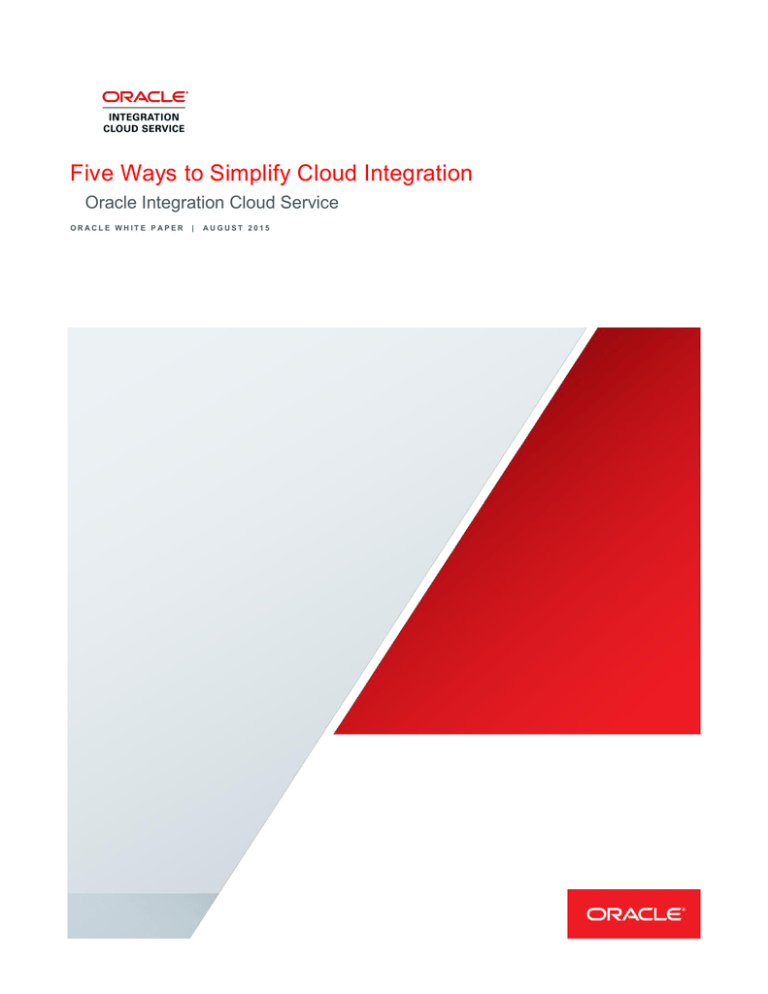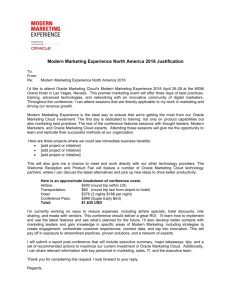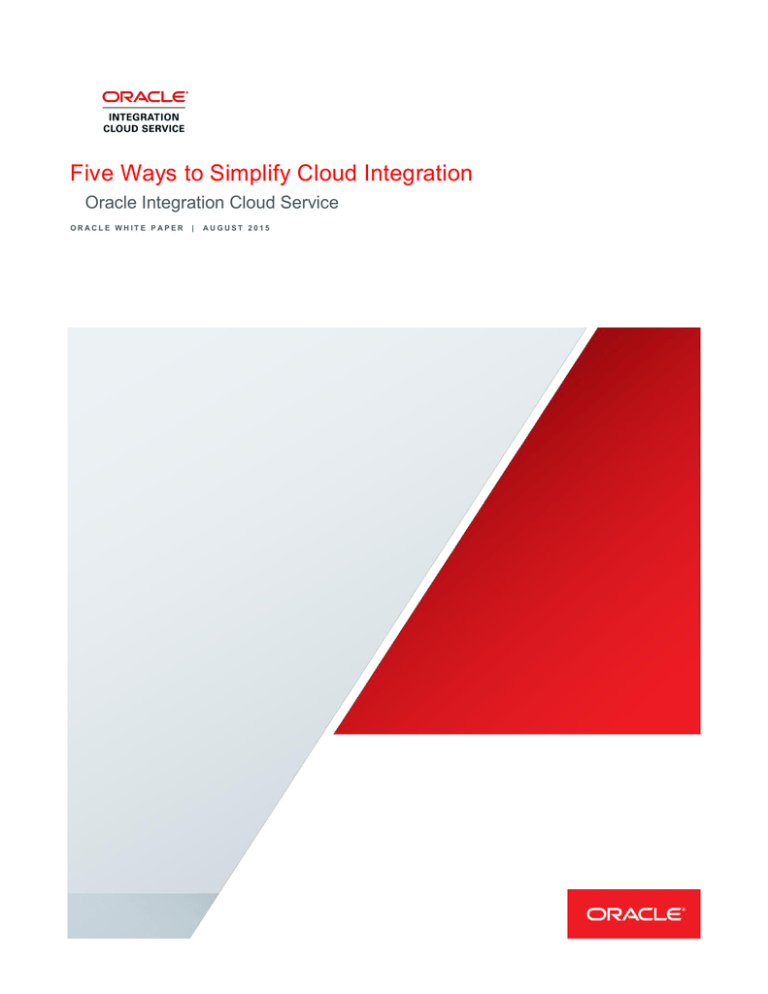
Five Ways to Simplify Cloud Integration
Oracle Integration Cloud Service
ORACLE WHITE PAPER
|
AUGUST 2015
Disclaimer
The following is intended to outline our general product direction. It is intended for information
purposes only, and may not be incorporated into any contract. It is not a commitment to deliver any
material, code, or functionality, and should not be relied upon in making purchasing decisions. The
development, release, and timing of any features or functionality described for Oracle’s products
remains at the sole discretion of Oracle.
FIVE WAYS TO SIMPLIFY CLOUD INTEGRATION
Table of Contents
Integration Challenges
1
Five Ways to Simplify Cloud Integration
2
#1 – Prebuilt integration
3
#2 – Recommendations
4
#3 – Auto Association of Oracle SaaS Applications
5
#4 – Intuitive User Experience
6
#5 – Public/Private Cloud Portability
7
Conclusion
8
FIVE WAYS TO SIMPLIFY CLOUD INTEGRATION
Integration Challenges
The rapid shift from on-premise applications to a hybrid mix of Software-as-a-Service (SaaS) and onpremise applications has introduced big challenges for companies attempting to simplify enterprise
application integration. One reason for this challenge is the ease in which Lines of Business (LOBs,
such as marketing, sales, customer support, etc.) can subscribe to multiple disparate SaaS
applications with little or no involvement from internal IT. Once the LOB starts using the SaaS
application however, there is often a need to integrate with existing applications. Prior to Oracle
Integration Cloud Service, integration platforms have been too complicated to easily include
participation with LOB application users, resulting in a costly, time consuming, and error prone attempt
at integration.
Figure 1. Five Integration challenges - Integration platforms have historically been too complex for LOB development collaboration,
lack of awareness of installed SaaS application from the PaaS, lack of expert guidance, no pre-integration requiring even common
integrations be developed from scratch and deployment lock-in resulting in the inability to transition based on changing business
requirements.
Additional challenges include the isolation of the Platform as a Service (PaaS) from the SaaS
applications resulting in potential for errors due to version number mismatch, additional upfront set-up
and security work. A unified cloud containing both PaaS and SaaS presents significant opportunities
to pre-populate and automatically associate SaaS applications into the integration platform. Next is
embedded expert guidance and pre-integration are key opportunities that have been under utilized
within enterprise mission critical integration platforms to date. Gaining guidance from the many who
have done similar integrations within the same integration platform provides further opportunities for
1 | FIVE WAYS TO SIMPLIFY CLOUD INTEGRATION
error reduction and faster time to market. And finally, lack of ability to transition deployments between
public and private clouds will likely increase in importance to respond to new business demands such
as regulations that require pulling a cloud integration deployment back on-premise.
To see how these complexities have translated into a quantifiable negative business impact, research
from Dynamics Markets shows (Figure 2) abandoned cloud applications, missed deadlines, security
issues, and outright failure to integrate cloud applications:
Figure 2. Challenges with Cloud Integration - Source: Dynamic Markets – Cloud for Business Managers, the Good, the Bad, the
Ugly
Five Ways to Simplify Cloud Integration
Yesterday’s integration approach of manually recreating all of your integrations from scratch is no
longer fast enough to keep pace with the rapid growth in LOB acquired SaaS applications. A new
approach to application integration is required.
This white paper describes five ways to simplify cloud integration as you transition from a complex,
application integration architecture to a simple and agile integration platform. The first way to simplify
is with the concept of prebuilt integration so you don’t have to start your integrations from scratch.
Next is the ability of the integration platform to learn best practices based on successful integrations
done by other customers and incorporate that crowdsourced insight as guidance into an embedded
mapping recommendation capability. Third is Oracle’s unique ability as a provider of both PaaS and
SaaS to leverage your tenant ID to pre-configure connectivity to your SaaS applications into the
integration platform. A fourth way to simplify is to completely redefine the user experience so all user
2 | FIVE WAYS TO SIMPLIFY CLOUD INTEGRATION
personas including LOB and Applications IT can collaborate with integration developers and architects.
And finally, integration platform portability to support dynamic business requirements such as
increased business regulations requiring a rapid migration from cloud to on-premises is an important
capability to have a “future ready” integration solution. Lets take a deeper look into each of these five
key ways to simplify cloud integration.
#1 – Prebuilt integration
Until recently, all integrations needed to be created from the ground up, requiring integration architecture design,
testing, debugging, redesigning due to lessons learned, pushing into production and then fine-tuning some more of
the design. This time consuming and costly development cycle may be required for niche integrations that are not
common to most businesses. But what about integrations that are used by a wide range of different
industries…should these common integrations be re-invented by every company? For example, an integration that
tracks the progress of sales leads that originated in a marketing application as they advance through the sales cycle
within a CRM application should not have to be recreated from the ground up by every customer. Likewise,
recruiting software that automatically updates human resources and security applications once a prospect is hired is
not an uncommon request, so why should every company recreate the same integration?
Figure 3 – Example of a prebuilt integration sharing data between Oracle Sales Cloud and Oracle RightNow Cloud Service.
Prebuilts developed by Oracle display the “Built by Oracle” text.
Another common example associated with integrating sales and customer service software would be when a
customer has been contacting your customer support recently about critical issues causing serious business
disruption of their business. Your customer support service software has fully captured these issues but the
software has not communicated the level of dissatisfaction to the local account team.
As weeks have gone by,
your customer’s problems have gotten worse. Some time later, the local account team visits the customer to sell a
new product and is caught off guard when the customer explains the damage done by the product issues and the
damage to the relationship is done. One simple integration could have saved a massive amount of current and
potential future revenue.
To eliminate these types of problems, Oracle Integration Cloud Service is introducing prebuilt integrations to
jumpstart your integration. Prebuilt integration transforms integration platforms from a blank palette upon which you
build the integration from scratch into a run-ready integration solution that includes all of the set-up for how
differently named but identical information (ex: AccountName and Account) is transformed and/or enriched from one
application to another. For example, a prebuilt integration could update quote information from Oracle CPQ Cloud
3 | FIVE WAYS TO SIMPLIFY CLOUD INTEGRATION
(Configure, Price and Quote) into Oracle Sales Cloud so the sales team has instantaneous visibility into the status
and details of a quote. If you want to make custom modifications to the prebuilt, that’s fine too. Oracle Integration
Cloud Service lets you take advantage of a growing collection of prebuilt integrations, accessible from the Oracle
Cloud Marketplace. Oracle SaaS and on-premise product teams as well as Oracle partners build these integrations.
One of the features that elevates Oracle integration in the industry is the unique ability of Oracle, a provider of both
applications and integration, to leverage its expertise in SaaS application development to deliver “Built by Oracle”
prebuilt integrations directly inside Oracle Integration Cloud Service. Nobody knows Oracle applications better than
Oracle itself. This approach reduces the likelihood of errors and gets you a big step closer to a fully integrated realtime digital business.
One of the features that elevates Oracle integration in the industry is the unique ability of Oracle, a provider of both
applications and integration, to leverage its expertise in SaaS application development to deliver “Built by Oracle”
prebuilt integrations directly inside Oracle Integration Cloud Service. Nobody knows Oracle applications better than
Oracle itself. This approach reduces the likelihood of errors and gets you a big step closer to a fully integrated realtime digital business.
#2 – Recommendations
Imagine you are about to purchase a product on eBay.com from an unknown seller, with no reviewer ratings, based
in a foreign country. If this is the only supplier, you need to begin extensive research about this seller before you risk
it. What if instead there are 1,000 sales and the average rating is 99% satisfaction? Suddenly your understanding
and confidence in the seller has changed dramatically.
Recommendations such as these are now indispensible on retails sites. However, applying the recommendation
concept to integrations inside a mission critical integration platform is new. Within Oracle Integration Cloud Service,
a recommendation can come from many sources including Oracle, customers, and partners. For the customerbased recommendations, guidance comes from crowdsourced input of previous users of Oracle Integration Cloud
Service. The more users that have matched and activated a data pair between two applications (ex:
AccountIndentifier in one application and AccountID in the other application), the higher the recommendation
(relevance) on a scale of 1-5 stars, 5 being the highest. When using the Oracle recommendation option, Oracle
data pair match between two applications is sourced by Oracle. The Auto Mapper based recommendation lets you
take advantage of lookup tables so every time you create another integration across applications, the correct data
pair match is pre-selected as part of the Auto Mapper recommendation.
4 | FIVE WAYS TO SIMPLIFY CLOUD INTEGRATION
Figure 4 – Oracle Recommendations showing mapping of equivalent fields between two applications with different names (ex:
INCIDENT_STATUS to Status) and the relevance of how likely the mapping is correct
#3 – Auto Association of Oracle SaaS Applications
Cloud-based integration solutions, available in a Platform as a Service, have a time-to-market advantage over onpremise integration platforms by eliminating the need to install and to a large extent configure the platform for
specific company needs. But setting up the platform to be ready to connect to applications is still as large a problem
as ever. What security protocols does that application require? Do you have the application specific security
credentials for the integration platform to create, read, update and/or delete the data? Is there just one instance of
the application deployed or several? Which instance is the correct one to use for integration? As more cloud-based
applications and services continue to be added to the integration platform, how can this process be streamlined or
better yet automated to simplify cloud integration complexity?
Auto association of Oracle SaaS applications removes the time consuming and error prone step of having to
configure your integration platform prior to integrating applications. As a customer of Oracle Cloud Applications
such as Oracle Sales Cloud, Oracle Service Cloud, Oracle Marketing Cloud, Oracle CPQ Cloud, Oracle HCM Cloud
or others, you have the ability to bypass the complexity of setting up the integration platform for these applications.
By simply accessing Oracle Integration Cloud Service in Oracle Cloud, your tenant ID will automatically associate
5 | FIVE WAYS TO SIMPLIFY CLOUD INTEGRATION
the applications your company uses into your instance, eliminating the opportunity for errors resulting from
integration to incorrect application versions and minimize the potential for breaches in security protocol (ex: emailing
passwords) by removing the need to pass application credentials between users and or administrators.
Figure 5 – Auto association of Oracle Applications pre-populates the application connector select box and pre-configures Oracle
Integration Cloud Service using secure credential access for faster integration. Shown in this image are some of the application
connectors available.
#4 – Intuitive User Experience
Just before you drop down the most advanced ski slopes, a warning sign is usually posted with a “double black
diamond” to alert skiers that these slopes are too difficult for most skiers. Although historical integration platforms
don’t post these signs, many of them should have. Only the most expert of integration developers were able to
successfully use these highly advanced integration platforms to navigate the difficulties.
In contrast to these platforms, Oracle Integration Cloud Service uses a completely new paradigm to simplify
integration relying only on knowledge of the application itself and not on complex deep-dive integration terminology.
As shown in Figure 6, a new user is guided through the “Start Here” interface to first select the “Connections” for
accessing the applications (ex: Oracle Sales Cloud, Salesforce.com, etc.). Next, “Integration” is selected to map
data from one application to the next. For example, a customer’s first name might be stored as FNAME in the first
application, then FirstName in the second. This step maps the data between these two business objects. After
simply “activating” the integration (no need for the more involved “deployment” process associated with traditional
integration), a “Dashboard” can be viewed to see how many integrations are flowing, how these integration satisfy
key performance indicators, and how to diagnose and fix any errors that might have occurred.
6 | FIVE WAYS TO SIMPLIFY CLOUD INTEGRATION
Figure 6 – As you sign into Oracle Integration Cloud Service, a “Start Here” screen leads you through the simple steps of
“Connections”, “Integrations”, and “Dashboard” to connect to the applications, transform data between the applications, and monitor
flows between applications.
#5 – Public/Private Cloud Portability
As your business begins to put more of the application infrastructure into the public cloud, many of the objectives of
lower costs, faster time to deploy, and better scalability (up and down) to respond to spikes in business demand are
likely to be met. Over the next few years, this balance of integration infrastructure, for many companies, is likely to
continue shifting to an increase in cloud-based integration relative to on-premise-based integration. For
transnational companies however, it is unlikely that all instances of public cloud integration deployments will stay
indefinitely in the public cloud and that all on-premise deployments will remain on-premise. For example, what if a
country introduces regulations that require specific customer information (health records, security information, etc.)
to remain within the boundaries of that country or company? In that case, the company would need to transition
their integration platform that passes customer data from the public cloud to an on-premise private cloud
deployment. What factors determine the level of difficulty in transitioning an integration platform from public to
private or visa-versa?
There are three primary factors to consider when determining the difficulty in transitioning deployments. First off is
the use of common integration components for public and private cloud-based models. These components typically
include application connectors, a transformation mapper, data enrichment, integration monitoring, and lookup tables.
If the cloud-based integration platform uses entirely different tools than the on-premises equivalent, then migrating
the integration can be exceedingly complicated. A second consideration is the use of common architecture between
the on-premise integration and the cloud-based integration. And finally, the use of common standards simplifies
integration portability. If the industry standard business process execution language (BPEL) for example is identical
between your public cloud and on-premise deployments, this simplifies the re-use of components when a migration
of the integration platform takes place.
7 | FIVE WAYS TO SIMPLIFY CLOUD INTEGRATION
Another example is the case where a transnational company with deployments in Europe, Asia-Pacific, and North
America has a federated integration strategy to tightly focus on the specific needs of each geographical region. If
this global integration solution consolidates in one geography from two countries down to one, its easy to imagine
the complexity if the two platforms use different architecture, standards, and/or products. To eliminate this future
concern, Oracle has developed integration solutions that share common architecture, standards, and products
between cloud and on-premises solutions. This approach greatly simplifies migration of the integration platform
when new business requirements require a shift to the public cloud or on-premises.
Figure 7 – Deployment flexibility inherent to Oracle public and private cloud integration, which simplifies the portability of integration
to better meet business needs such as conforming to new government regulations, lower costs, or gaining access to greater control
of the integration platform for customization.
Conclusion
The increasing demands on integration platforms to keep pace with rapid SaaS application adoption far exceed what
existed in the pre-cloud era. Yesterday’s approach of adding even more features into already feature-rich
integration platforms further restricts the ability of LOB and Apps IT to participate in the increasingly complex
integration process. To provide a significantly easier to use integration experience, the entire integration process
needed a new approach. Simply put, a rethinking of the integration platform was required. After many years of
development, Oracle has re-invented the integration platform with the release of Oracle Integration Cloud Service.
An entirely new user interface built on top of proven Oracle integration components provides the optimal mix of ease
of use combined with mission critical performance and reliability of Oracle SOA Suite. To keep pace with rapid
SaaS adoption as well as new requirements for mobile integration and eventually Internet of Things offerings
requires embedded pre-integration, expert guidance, dramatically increased ease of use, a closer connectivity
between the apps in your SaaS clouds and the integration platform in PaaS, and finally the ability to migrate your
integration platforms between public, private, and on-premises to meet changing business and regulatory
requirements.
8 | FIVE WAYS TO SIMPLIFY CLOUD INTEGRATION
Figure 8 – Summary of five ways to simplify cloud integration including a completely intuitive user experience, visibility of the
integration platform into the SaaS applications in the cloud, built-in recommendations on how to correctly map date from one
application to another, preintegration of common integrations and portability of integration platform.
Simply put, a rethinking of the integration platform was required. After many years of development, Oracle has reinvented the integration platform with the release of Oracle Integration Cloud Service. An entirely new user interface
built on top of proven Oracle integration components provides the optimal mix of ease of use combined with mission
critical performance and reliability of Oracle SOA Suite.
All of the five ways to simplify cloud integration, shown in Figure 8, are seamlessly integrated into a combination of
Oracle Integration Cloud Service and Oracle SOA Cloud Service. Start on your path to simplify cloud integration by
exploring further how these new products can work in conjunction with your existing integration platforms in a Hybrid
Integration model or from the ground up as a purely cloud or on-premises based solution with the flexibility to
migrate to a Hybrid Integration model when you need it.
9 | FIVE WAYS TO SIMPLIFY CLOUD INTEGRATION
Oracle Corporation, World Headquarters
Worldwide Inquiries
500 Oracle Parkway
Phone: +1.650.506.7000
Redwood Shores, CA 94065, USA
Fax: +1.650.506.7200
CONNECT W ITH US
blogs.oracle.com/integration
facebook.com/oraclesoa
twitter.com/oraclesoa
oracle.com/integration
Copyright © 2015, Oracle and/or its affiliates. All rights reserved. This document is provided for information purposes only, and the
contents hereof are subject to change without notice. This document is not warranted to be error-free, nor subject to any other
warranties or conditions, whether expressed orally or implied in law, including implied warranties and conditions of merchantability or
fitness for a particular purpose. We specifically disclaim any liability with respect to this document, and no contractual obligations are
formed either directly or indirectly by this document. This document may not be reproduced or transmitted in any form or by any
means, electronic or mechanical, for any purpose, without our prior written permission.
Oracle and Java are registered trademarks of Oracle and/or its affiliates. Other names may be trademarks of their respective owners.
Intel and Intel Xeon are trademarks or registered trademarks of Intel Corporation. All SPARC trademarks are used under license and
are trademarks or registered trademarks of SPARC International, Inc. AMD, Opteron, the AMD logo, and the AMD Opteron logo are
trademarks or registered trademarks of Advanced Micro Devices. UNIX is a registered trademark of The Open Group.0115
Five Ways to Simplify Cloud Integration
August 2015
Author: Bruce Tierney