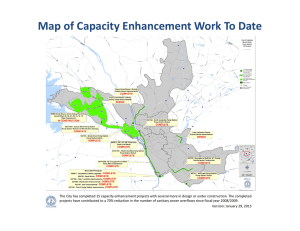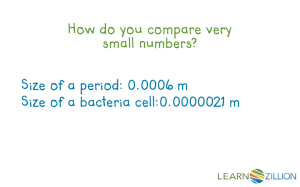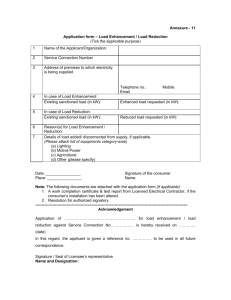Fix List, Version YA-YB.15.15.0008 Software
advertisement
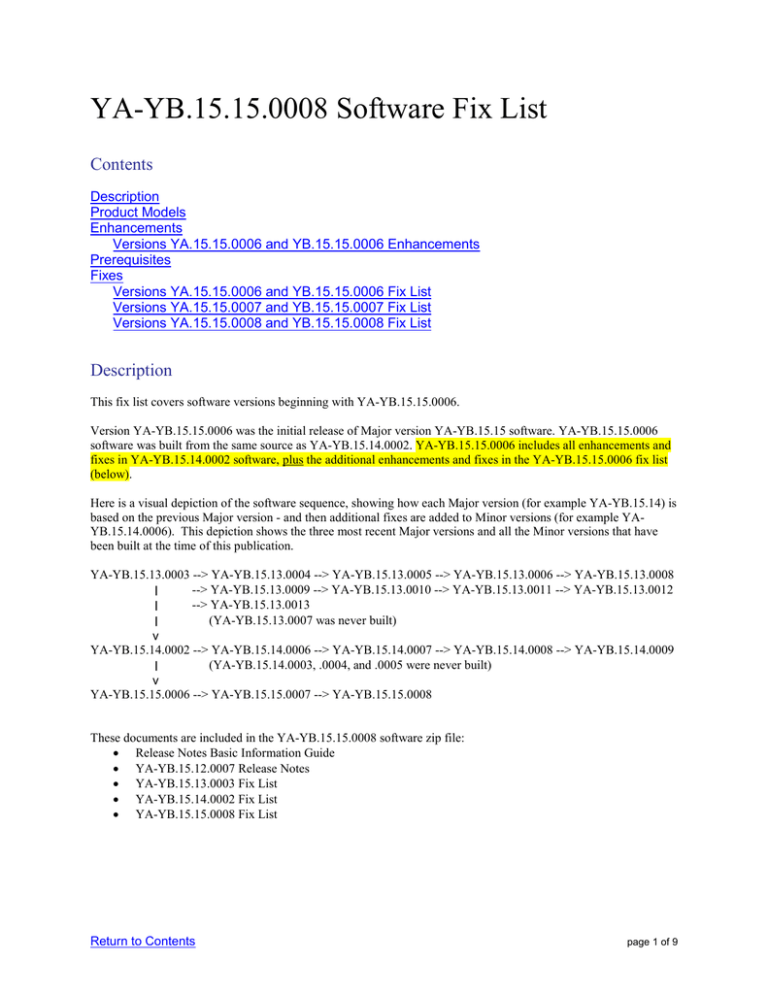
YA-YB.15.15.0008 Software Fix List Contents Description Product Models Enhancements Versions YA.15.15.0006 and YB.15.15.0006 Enhancements Prerequisites Fixes Versions YA.15.15.0006 and YB.15.15.0006 Fix List Versions YA.15.15.0007 and YB.15.15.0007 Fix List Versions YA.15.15.0008 and YB.15.15.0008 Fix List Description This fix list covers software versions beginning with YA-YB.15.15.0006. Version YA-YB.15.15.0006 was the initial release of Major version YA-YB.15.15 software. YA-YB.15.15.0006 software was built from the same source as YA-YB.15.14.0002. YA-YB.15.15.0006 includes all enhancements and fixes in YA-YB.15.14.0002 software, plus the additional enhancements and fixes in the YA-YB.15.15.0006 fix list (below). Here is a visual depiction of the software sequence, showing how each Major version (for example YA-YB.15.14) is based on the previous Major version - and then additional fixes are added to Minor versions (for example YAYB.15.14.0006). This depiction shows the three most recent Major versions and all the Minor versions that have been built at the time of this publication. YA-YB.15.13.0003 --> YA-YB.15.13.0004 --> YA-YB.15.13.0005 --> YA-YB.15.13.0006 --> YA-YB.15.13.0008 | --> YA-YB.15.13.0009 --> YA-YB.15.13.0010 --> YA-YB.15.13.0011 --> YA-YB.15.13.0012 | --> YA-YB.15.13.0013 | (YA-YB.15.13.0007 was never built) v YA-YB.15.14.0002 --> YA-YB.15.14.0006 --> YA-YB.15.14.0007 --> YA-YB.15.14.0008 --> YA-YB.15.14.0009 | (YA-YB.15.14.0003, .0004, and .0005 were never built) v YA-YB.15.15.0006 --> YA-YB.15.15.0007 --> YA-YB.15.15.0008 These documents are included in the YA-YB.15.15.0008 software zip file: • Release Notes Basic Information Guide • YA-YB.15.12.0007 Release Notes • YA-YB.15.13.0003 Fix List • YA-YB.15.14.0002 Fix List • YA-YB.15.15.0008 Fix List Return to Contents page 1 of 9 Product Models HP 2530-8 Switch HP 2530-24 Switch HP 2530-48 Switch HP 2530-8G Switch HP 2530-24G Switch HP 2530-48G Switch HP 2530-8-PoE+ Switch HP 2530-24-PoE+ Switch HP 2530-48-PoE+ Switch HP 2530-8G-PoE+ Switch HP 2530-24G-PoE+ Switch HP 2530-48G-PoE+ Switch (J9783A) (J9782A) (J9781A) (J9777A) (J9776A) (J9775A) (J9780A) (J9779A) (J9778A) (J9774A) (J9773A) (J9772A) Enhancements Versions YA.15.15.0006 and YB.15.15.0006 Enhancements Enhancement (CR_0000132845) - Additional Debug Capability. This enhancement adds tracking to identify possible switch hang situations during switch boot. Enhancement (CR_0000138477) - Audit Logging. Audit logging captures information including date, time, and outcome of an event, user identity, event start and stop timestamps, firmware versions, and begin and end of self tests, and includes that information in event log messages. For more information, see the Management and Configuration Guide for your switch. Enhancement (CR_0000142449) - Disable Username Prompts For Management Interface Authentication. This option allows the user to provide only the Manager or Operator password when logging into the switch, without first being prompted for username. When set, this option applies only if the switch uses default usernames for both Manager and Operator logins. For more information, see "Secure Shell (SSH)" in the Access Security Guide for your switch. Enhancement (CR_0000141040) - Hostname In Syslog Messages. The switch can be configured to include its hostname as the source or "origin" for messages sent to a syslog server. For more information, see "Troubleshooting" in the Management and Configuration Guide for your switch. Enhancement (CR_0000140513) - Job Scheduler. This feature provides a way for customers to schedule recurring commands or "jobs" on their switch. Customers can schedule any CLI command they would otherwise enter interactively, including commands to enable or disable ports, LEDs, and power over ethernet (PoE). Jobs can also be scheduled to be triggered by certain pre-defined events such as switch reboot. The only restriction on such commands is that they cannot prompt for user input. For more information, see the Basic Operation Guide for your switch. Enhancement (CR_0000128426) - Minimum Password Length. Adds a command to set the minimum password length for Manager, Operator, and Port-Access passwords. The minimum password length is enforced when passwords are added or updated. For more information, see the Access Security Guide for your switch. Enhancement (CR_0000126535) - Port Shutdown With Broadcast Storm. Adds the fault-finder broadcaststorm command, with the option to disable the port for a configurable interval when a broadcast storm is detected. For more information, see "Port Trunking" in the Management and Configuration Guide for your switch. Enhancement (CR_0000139306) - Syslog Over TLS. This enhancement to the existing Syslog feature enables the use of the Transport Layer Security (TLS) protocol to deliver Syslog messages. For more information, see the Management and Configuration Guide for your switch. Return to Contents page 2 of 9 Enhancement (CR_0000139639) - Task Usage Reporting. The task usage reporting feature provides the ability to collect and display CPU usage data (with a refresh rate of 5 seconds) of running tasks on the switch. For more information, see "Task Usage Reporting" in Appendix A of the Management and Configuration Guide for your switch. Enhancement (CR_0000128427) - Web User Interface Inactivity Timer. This new configuration command enables the administrator to set the idle timeout for the Web user interface, and provides a session timeout page to the user when the Web user interface session ends. For more information, see the Management and Configuration Guide for your switch. Prerequisites BootROM Update Included! YA.15.15.0008 software includes an update to BootROM version YA.15.17. If your switch has an older version of BootROM, the BootROM will be updated with this YA.15.15.0008 software. YB.15.15.0008 software includes an update to BootROM version YB.15.06. If your switch has an older version of BootROM, the BootROM will be updated with this YB.15.15.0008 software. During the software update, the switch will automatically boot twice, first to update the BootROM to the proper version, and then to load the system software. After the switch flash memory is updated and the final boot is initiated, no additional user intervention is needed. Do not interrupt power to the switch during this important update. Minimum Software Versions Product Number J9856A J9855A J9854A J9853A Product Name HP 2530-24G-2SFP+ Switch HP 2530-48G-2SFP+ Switch HP 2530-24G-PoE+-2SFP+ Switch HP 2530-48G-PoE+-2SFP+ Switch Minimum Supported Software Version YA.15.15.0006 YA.15.15.0006 YA.15.15.0006 YA.15.15.0006 J9783A J9782A J9780A J9779A HP 2530-8 Switch HP 2530-24 Switch HP 2530-8-PoE+ Switch HP 2530-24-PoE+ Switch YB.15.12.0006 YB.15.12.0006 YB.15.12.0006 YB.15.12.0006 J9781A J9778A J9777A J9774A HP 2530-48 Switch HP 2530-48-PoE+ Switch HP 2530-8G Switch HP 2530-8G-PoE+ Switch YA.15.12.0006 YA.15.12.0006 YA.15.12.0006 YA.15.12.0006 J9776A J9775A J9773A J9772A HP 2530-24G Switch HP 2530-48G Switch HP 2530-24G-PoE+ Switch HP 2530-48G-PoE+ Switch YA.15.10.0003 YA.15.10.0003 YA.15.10.0003 YA.15.10.0003 Return to Contents page 3 of 9 Fixes Software fixes are listed in chronological order, from oldest to newest software version. Unless otherwise noted, each software version listed below includes all the software fixes and enhancements added in previous versions listed below. YA.15.10.0003 was the first software version for these HP 2530 switches: 2530-24G and 2530-48G, with and without PoE+ YA.15.12.0006 was the first software version for these HP 2530 switches: 2530-8G and 2530-48, with and without PoE+ YB.15.12.0006 was the first software version for these HP 2530 switches: 2530-8 and 2530-24, with and without PoE+. YA.15.15.0006 was the first software version for these HP 2530 switches: 2530-24G-2SFP+ and 2530-48G-2SFP+, with and without PoE+ Versions YA.15.15.0006 and YB.15.15.0006 Fix List Status: Released and fully supported, and posted on the web. BPDU Protection (CR_0000144148) - If VLAN 1 is not enabled on the link between a switch running rapid PVST and a switch running any Spanning Tree version, a rapid PVST switch configured for BPDU protection does not shut down the port when it receives a BPDU from the neighboring switch. However, the BPDUs are correctly dropped. CLI (CR_0000143577) - The switch allows users to configure a 1000BASE-T port with the setting speed-duplex 1000-full, which is not a valid setting for 1000BASE-T ports according to the IEEE spec. Counters (CR_0000141119) - The output of show ip counters is incorrect when routing is enabled for IP, IPv6, or multicasts. Counters (CR_0000142065) - After issuing the command clear statistics global, the output of show interfaces <portlist> hc displays some of the counters in hexadecimal. Counters (CR_0000142198) - When a trunk configured for sFlow polling is simultaneously queried via SNMP, all counter values for the trunk are zero. Counters (CR_0000143860) - On a switch configured with rapid PVST and BPDU protection, the output of the command show spanning-tree bpdu-protection shows zero errant BPDUs received, even when the switch has disabled a port due to receiving a BPDU. This is a display issue only, both rapid PVST and BPDU protection function properly. Counters (CR_0000147144) - The "Unknown Protos" counter incorrectly reports the same value as "Bytes Tx". This display issue affects only YB-software switches. Crash (CR_0000142238) - From the menu, after selecting "Status and Counters" and "Port Address Table" for an active port, the switch might reboot unexpectedly with a message similar to Read Error Restr Mem Access HW Addr=0x2020201c IP=0x4ee7ce8 Task='mSess1' Task ID=0xe087cc0 fp: 0x06cefc48 sp:0x06cefc20 cpsr: 0x2000001f dfsr: 0x00000005. Return to Contents page 4 of 9 Crash (CR_0000144879) - The switch might reboot unexpectedly in these situations: 1) The switch is running 15.08 or earlier software, is configured to drop frames that have a destination address of 01:00:0c:cc:cc:cd, and has PVST filtering or PVST protection enabled. Then the switch is updated to 15.09 or later software. 2) The switch is running 15.09 or later software, is configured to drop frames that have a destination address of 01:00:0c:cc:cc:cd, and then PVST filtering or PVST protection is enabled. The switch reboots unexpectedly with a message similar to Software exception at bttfLearn.c:2616 -- in 'mLpmgrCtrl', task ID = 0xa98a9c0 -> Mac Table Error. Crash (CR_0000146306) - The switch uses TCP connections internally for inter-process communication. In a situation where an internal loopback TCP socket pair receives stimulus after an extended period of idle time, the switch might reboot unexpectedly with a message similar to NMI event SW:IP=0x00e20c1c MSR:0x02029200 LR:0x00e077d0 cr: 0x44000400 sp:0x02b03c58 xer:0x00000000 Task='InetServer' Task ID=0xab31000. Display Issue (CR_0000140830) - When terminal length is changed from the default of 24, the config file display is truncated, and the outputs of show logging and show interfaces might be interleaved in the output of show tech all. Enhancement (CR_0000132845) - Additional Debug Capability. This enhancement adds tracking to identify possible switch hang situations during switch boot. Enhancement (CR_0000138477) - Audit Logging. Audit logging captures information including date, time, and outcome of an event, user identity, event start and stop timestamps, firmware versions, and begin and end of self tests, and includes that information in event log messages. For more information, see the Management and Configuration Guide for your switch. Enhancement (CR_0000142449) - Disable Username Prompts For Management Interface Authentication. This option allows the user to provide only the Manager or Operator password when logging into the switch, without first being prompted for username. When set, this option applies only if the switch uses default usernames for both Manager and Operator logins. For more information, see "Secure Shell (SSH)" in the Access Security Guide for your switch. Enhancement (CR_0000141040) - Hostname In Syslog Messages. The switch can be configured to include its hostname as the source or "origin" for messages sent to a syslog server. For more information, see "Troubleshooting" in the Management and Configuration Guide for your switch. Enhancement (CR_0000140513) - Job Scheduler. This feature provides a way for customers to schedule recurring commands or "jobs" on their switch. Customers can schedule any CLI command they would otherwise enter interactively, including commands to enable or disable ports, LEDs, and power over ethernet (PoE). Jobs can also be scheduled to be triggered by certain pre-defined events such as switch reboot. The only restriction on such commands is that they cannot prompt for user input. For more information, see the Basic Operation Guide for your switch. Enhancement (CR_0000128426) - Minimum Password Length. Adds a command to set the minimum password length for Manager, Operator, and Port-Access passwords. The minimum password length is enforced when passwords are added or updated. For more information, see the Access Security Guide for your switch. Enhancement (CR_0000126535) - Port Shutdown With Broadcast Storm. Adds the fault-finder broadcaststorm command, with the option to disable the port for a configurable interval when a broadcast storm is detected. For more information, see "Port Trunking" in the Management and Configuration Guide for your switch. Enhancement (CR_0000139306) - Syslog Over TLS. This enhancement to the existing Syslog feature enables the use of the Transport Layer Security (TLS) protocol to deliver Syslog messages. For more information, see the Management and Configuration Guide for your switch. Return to Contents page 5 of 9 Enhancement (CR_0000139639) - Task Usage Reporting. The task usage reporting feature provides the ability to collect and display CPU usage data (with a refresh rate of 5 seconds) of running tasks on the switch. For more information, see "Task Usage Reporting" in Appendix A of the Management and Configuration Guide for your switch. Enhancement (CR_0000128427) - Web User Interface Inactivity Timer. This new configuration command enables the administrator to set the idle timeout for the Web user interface, and provides a session timeout page to the user when the Web user interface session ends. For more information, see the Management and Configuration Guide for your switch. Fastboot (CR_0000141043) - If the fastboot setting is changed by the user, and the switch experiences a power interruption or reboot while the new setting is being written to flash, upon bootup the MAC address on a switch or stack member might be erased. Note that this fix has a side effect: If the fastboot setting is changed by the user and the switch software is downgraded (changed to an earlier version), upon bootup the fastboot setting might revert to what it was before the user-initiated change, even though the switch reports that it has been changed. Workaround: Change the fastboot setting twice - first change it back to what it was before the user-initiated change, then change fastboot to the desired setting. IGMP (CR_0000138408) - Joins sent by clients in response to a Group Specific Query are not forwarded by the Querier, causing the clients to lose the stream. IGMP (CR_0000140514) - After disabling IGMP forwarding on a port, multicast traffic incorrectly continues to flow from that port. IPv6 (CR_0000140467) - The switch does not generate an event log message when IPv6 Neighbor Discovery (ND) detects a duplicate address. Jumbo Frames (CR_0000143977) - The switch might send untagged frames larger than 1518 bytes, which are dropped by network devices that do not have jumbo frames enabled. This affects only YB-software switches. LLDP (CR_0000140297) - The PortID information is truncated at 25 characters, in the output of show lldp info remote-device. MAC Table (CR_0000143371) - A MAC table entry does not age out while there is traffic destined to the MAC address, even if no traffic is received from that MAC address. Mirroring (CR_0000144479) - After copying a config file from an external device to the switch and booting with that config, the output of show monitor does not display any of the configured Network Monitoring sessions. MSTP (CR_0000134194) - With Spanning Tree enabled, configuring a live port as an admin-edge-port causes the output of show run to display a fixed path-cost for that port in the IST (for example, spanning-tree instance ist 5 path-cost 20000). Note that this is a display issue only, the switch uses the automatic path-cost based on the link speed. Multicast (CR_0000138817) - When a multicast stream is sent to a reserved multicast address, a General Query might not be not forwarded by the switch, causing clients to be dropped from the multicast stream. RADIUS (CR_0000138258) - In some situations, the switch response to Change of Authorization and Disconnect Messages from the RADIUS server is sent from an incorrect source IP address, which the RADIUS server therefore ignores. SNMP (CR_0000143599) - The switch does not allow users to configure RMON alarms via SNMP. This issue was introduced with CR_0000112411. SNMP (CR_0000147370) - After using SNMP to configure a RADIUS server on the switch, the switch does not allow a login until the switch is rebooted. Return to Contents page 6 of 9 Stacking (CR_0000135643) - With the default terminal size of 80x24, connecting to the stack commander via TELNET or SSH results in the list of stack member switches displayed below the command prompt, with each additional member overwriting the previous one, leaving only the last stack member visible to the user. Switch Hang (CR_0000146247) - With both authentication and accounting enabled, the switch might become unresponsive to management, requiring a reboot to recover. TELNET (CR_0000142571) - While a user is being authenticated by a RADIUS server, issuing the show access-list radius all command from a TELNET session might cause the TELNET session to hang. TFTP (CR_0000143546) - With sFlow sampling enabled on the uplink port, in some situations a TFTP transfer from the switch fails with the message Error in sending file. Exceeded max number of retransmits. Web Management (CR_0000137933) - When connecting to a switch via HTTPS across a slow link, after the user logs in the screen freezes and does not display the switch management page. This issue has been observed across a 512 kbps WAN link, using several different Web browsers. Versions YA.15.15.0007 and YB.15.15.0007 Fix List Status: Released and fully supported, but not posted on the web. Authentication (CR_0000148832) - A switch configured with RADIUS authentication for primary login, and local authentication for secondary login fails to use local authentication when RADIUS servers do not respond. In that situation, the switch console is not accessible to valid users. Fault Finder (CR_0000147935) - The switch fault-finder feature does not disable a port in response to link flapping, although it is configured to do so. IP Phones (CR_0000137652) - An IP phone that uses the "Automatic Port Synchronization" feature loses its IP address and possibly drops the current call. This has been observed when the switch is configured with the command cdp mode pre-standard-voice, and the PC to which the phone is connected goes into hibernation. In that situation the "Automatic Port Synchronization" feature causes the phone to drop and then re-establish link with the switch. IP Phones (CR_0000147849) - Alcatel phones might reboot unexpectedly when connected to a switch configured for IP phones to use MAC authentication and for PCs to use 802.1X authentication. IPv6 (CR_0000148594) - IPv6 Router Advertisements that indicate an off-link prefix are not set as "preferred" in the switch, which causes incorrect information in the output of show ipv6, and can affect connectivity to hosts that use IPv6 Stateless Address Autoconfiguration. This issue also causes the sFlow "Agent Address" to be listed as 0.0.0.0. Logging (CR_0000146773) - In an IPv4 plus IPv6 environment, upon switch bootup the event log displays the set of source IP policy ("srcip") messages twice. With this fix, IPv6 policy messages are distinguished from IPv4 policy messages. sFlow (CR_0000147660) - In an IPv6-only environment with Stateless Address Autoconfiguration, sFlow incorrectly uses the link-local address as the agent ID. Return to Contents page 7 of 9 Versions YA.15.15.0008 and YB.15.15.0008 Fix List Status: Released and fully supported, and posted on the web. 802.1X (CR_0000149780) - Already-authenticated clients that send an EAPOL-Start message are de-authenticated by the switch. This situation happens if the client runs Windows Vista and later operating systems that are set to "include learning". CLI (CR_0000152440) - The output of show tech all halts while displaying lmaDbUtil traverseLmaProfTbl, with the message === The command has completed with errors. ===. Crash (CR_0000150015) - With DHCP snooping enabled, the switch might go into a continual boot cycle, with messages similar to Health Monitor: Misaligned Mem Access HW Addr=0x0fc7ae2e IP=0x465ecf4 Task='eDrvPoll' Task ID=0xe0e2380 fp: 0x0685b4d4 sp:0x0685b4a0 cpsr: 0x6000001f dfsr: 0x00000001. Enhancement (CR_0000128955) - Local MAC Authentication (LMA). LMA is a software feature that simplifies deployment for devices such as IP phones and security cameras. In general, it provides dynamic attribute assignment (e.g., VLAN and QoS) through the use of a locally configured authentication repository. The most common use model for LMA is to automatically assign a VLAN to IP phones. In some cases, it can also provide rudimentary access security for the network. See "Web and MAC Authentication" in the Access Security Guide for your switch. Logging (CR_0000150244) - Some RMON events are not correctly defined for fault-finder (FFI), SSL, and virus throttling, which causes the switch to report an error such as system: Unknown Event ID 776 when those events occur. Management (CR_0000149528) - In some situations with multiple TELNET and/or SSH sessions established, the switch does not accept additional management sessions even if some of the existing ones are killed, responding with the message Sorry, the maximum number of sessions are active. Try again later. PoE (CR_0000148808) - After disabling PoE on one or more ports, the output of show cpu slot <slot-number> shows an increase in CPU utilization of 15% or more. SNMP (CR_0000149657) - When using the "createAndWait" mode to set parameters via SNMP, multiple RADIUS servers cannot be configured. SNMP (CR_0000151035) - The switch incorrectly reports that MIB object entPhysicalIsFRU = False for removable fantrays, power supplies, and transceivers. SNMP (CR_0000152809) - The switch accepts incorrect values in an SNMPv1 query, instead of generating an error message. Switch Hang (CR_0000154152) - If the switch is sending output to the console at the time the switch is rebooted, the switch might hang and not boot properly. Switch Hang (CR_0000154477) - Attempting to apply a 32-character local-mac profile name to a 32-character local-mac mac-group name causes the switch to become unresponsive, requiring a reboot to recover. Web Management (CR_0000149099) - When Spanning Tree Protocol (STP) is enabled via the Web user interface, "mstp" is shown as the default STP mode, and "mstp" is displayed as the operational mode after the user enables STP and saves the change. However, the command line interface shows that the switch operates in "rpvst" mode. Workaround: From the Web user interface, use the dropdown menu to explicitly select "mstp" from the dropdown options, then save the change. Return to Contents page 8 of 9 © Copyright 2014 Hewlett-Packard Company, L.P. The information contained herein is subject to change without notice. September 2014 Return to Contents page 9 of 9