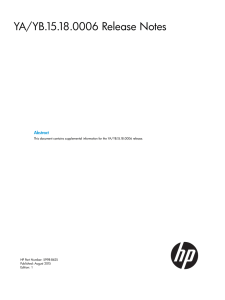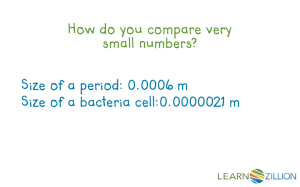YA/YB.15.16.0006 Release Notes
advertisement
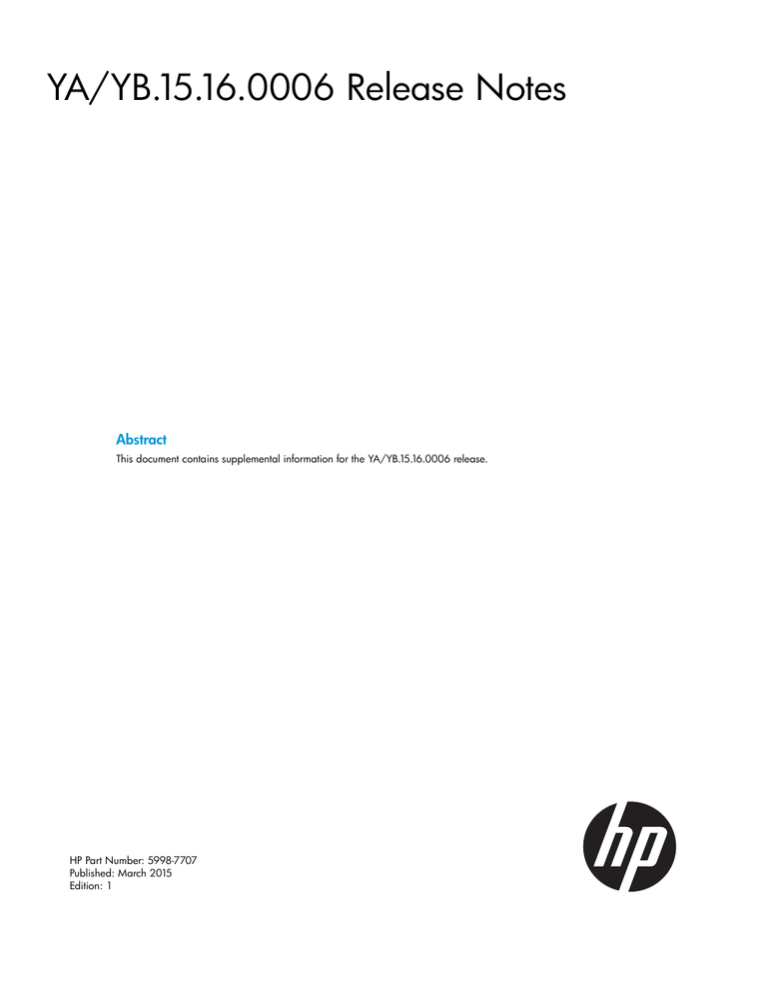
YA/YB.15.16.0006 Release Notes
Abstract
This document contains supplemental information for the YA/YB.15.16.0006 release.
HP Part Number: 5998-7707
Published: March 2015
Edition: 1
© Copyright 2015 Hewlett-Packard Development Company, L.P.
Confidential computer software. Valid license from HP required for possession, use or copying. Consistent with FAR 12.211 and 12.212, Commercial
Computer Software, Computer Software Documentation, and Technical Data for Commercial Items are licensed to the U.S. Government under
vendor's standard commercial license.
The information contained herein is subject to change without notice. The only warranties for HP products and services are set forth in the express
warranty statements accompanying such products and services. Nothing herein should be construed as constituting an additional warranty. HP shall
not be liable for technical or editorial errors or omissions contained herein.
Acknowledgments
Microsoft®, Windows®, and Windows Server® are U.S. registered trademarks of the Microsoft group of companies.
Contents
1 YA/YB.15.16.0006 Release Notes.................................................................5
Description..............................................................................................................................5
Important information................................................................................................................5
Version history.........................................................................................................................5
Products supported...................................................................................................................6
Compatibility/interoperability....................................................................................................7
Minimum supported software versions for hardware products.........................................................7
Enhancements..........................................................................................................................8
Version YA/YB.15.16.0006....................................................................................................8
Configurable TLS.............................................................................................................8
Version YA/YB.15.16.0005....................................................................................................8
Version YA/YB.15.16.0004....................................................................................................8
BYOD redirect ................................................................................................................8
DHCPv6 .......................................................................................................................8
DHCPv6 Snooping .........................................................................................................8
Generic header ID .........................................................................................................9
Local MAC authentication ...............................................................................................9
MAC-based VLANs ........................................................................................................9
TR-69 ............................................................................................................................9
UDLD ...........................................................................................................................9
VLAN ...........................................................................................................................9
Fixes.......................................................................................................................................9
Version YA/YB.15.16.0006....................................................................................................9
Authentication.................................................................................................................9
Certificate Manager......................................................................................................10
CLI..............................................................................................................................10
Config.........................................................................................................................10
Crash..........................................................................................................................10
LLDP............................................................................................................................11
MDI............................................................................................................................11
Memory.......................................................................................................................11
PoE.............................................................................................................................11
Port Access...................................................................................................................11
Port Connectivity...........................................................................................................11
Self Test.......................................................................................................................11
SNMP.........................................................................................................................11
Stacking......................................................................................................................12
TFTP............................................................................................................................12
Web Management........................................................................................................12
Version YA/YB.15.16.0005..................................................................................................12
Version YA/YB.15.16.0004..................................................................................................12
802.1X .......................................................................................................................12
Authentication ..............................................................................................................12
CLI .............................................................................................................................12
Configuration ..............................................................................................................12
CPU utilization .............................................................................................................12
Crash .........................................................................................................................13
File transfer .................................................................................................................13
ICMP ..........................................................................................................................13
IGMP .........................................................................................................................13
IP phones ....................................................................................................................13
Contents
3
IPv6 ...........................................................................................................................13
Logging ......................................................................................................................14
Management ...............................................................................................................14
Multiple symptoms ........................................................................................................14
PoE ............................................................................................................................14
sFlow ..........................................................................................................................14
SNMP ........................................................................................................................14
Switch hang ................................................................................................................14
Web management .......................................................................................................14
Upgrade information...............................................................................................................15
Upgrading restrictions and guidelines...................................................................................15
Contacting HP........................................................................................................................15
HP security policy...................................................................................................................15
Related information.................................................................................................................16
Documents........................................................................................................................16
Websites..........................................................................................................................16
Documentation feedback.........................................................................................................16
4
Contents
1 YA/YB.15.16.0006 Release Notes
Description
This release note covers software versions for the YA/YB.15.16 branch of the software.
Version YA/YB.15.16.0004 was the initial release of Major version YA/YB.15.16 software.
YA/YB.15.16.0004 includes all enhancements and fixes in the YA/YB.15.15.0006 software,
plus the additional enhancements and fixes in the YA/YB.15.16.0004 enhancements and fixes
sections of this release note.
Product series supported by this software:
•
HP 2530 Switch Series
Important information
To avoid damage to your equipment, do not interrupt power to the switch during a software update.
Version history
All released versions are fully supported by HP, unless noted in the table.
Version number
Release date
Based on
Remarks
YA/YB.15.16.0006
2015-02-06
YA/YB.15.16.0005 Released, fully supported, and
posted on the web.
YA/YB.15.16.0005
2014-11-21
YA/YB.15.16.0004 Released, fully supported, and
posted on the web.
YA/YB.15.16.0004
2014-10-30
YA/YB.15.15.0006 Initial release of
YA/YB.15.16. Released, but
never posted on the web.
YA/YB.15.15.0010
2015-02-06
YA/YB.15.15.0009 Please see the
YA/YB.15.15.0010 release
note for detailed information
on the YA/YB.15.15 branch.
Released, fully supported, and
posted on the web.
YA/YB.15.15.0009
2015-01-07
YA/YB.15.15.0008 Released, fully supported, and
posted on the web.
YA/YB.15.15.0008
2014-09-15
YA/YB.15.15.0007 Released, fully supported, and
posted on the web.
YA/YB.15.15.0007
2014-06-26
YA/YB.15.15.0006 Released, fully supported, but
not posted on the web.
YA/YB.15.15.0006
2014-03-19
YA/YB.15.14.0002 Initial release of
YA/YB.15.15. Released, fully
supported, and posted on the
web for early availability.
YA/YB.15.14.0011
2015-02-06
YA/YB.15.14.0010 Please see the
YA/YB.15.14.0011 release
note for detailed information
on the YA/YB.15.14 branch.
Released, fully supported, and
posted on the web.
YA/YB.15.14.0010
2015-01-07
YA/YB.15.14.0009 Released, fully supported, and
posted on the web.
Description
5
Version number
Release date
Based on
YA/YB.15.14.0009
2014-09-15
YA/YB.15.14.0008 Released, fully supported, and
posted on the web.
YA/YB.15.14.0008
2014-07-16
YA/YB.15.14.0007 Released, fully supported, but
not posted on the web.
YA/YB.15.14.0007
2014-07-01
YA/YB.15.14.0006 Released, fully supported, and
posted on the web.
YA/YB.15.14.0006
2014-04-01
YA/YB.15.14.0002 Released, fully supported, but
not posted on the web.
YA/YB.15.14.0005
n/a
Never built.
YA/YB.15.14.0004
n/a
Never built.
YA/YB.15.14.0003
n/a
Never built.
YA/YB.15.14.0002
2013-10-18
YA/YB.15.13.0003 Initial release of
YA/YB.15.14, fully
supported, and posted on the
web for early availability.
Products supported
This release applies to the following product models:
6
Product number
Description
J9783A
HP 2530-8 Switch
J9782A
HP 2530-24 Switch
J9781A
HP 2530-48 Switch
J9777A
HP 2530-8G Switch
J9776A
HP 2530-24G Switch
J9775A
HP 2530-48G Switch
J9780A
HP 2530-8-PoE+ Switch
J9779A
HP 2530-24-PoE+ Switch
J9778A
HP 2530-48-PoE+ Switch
J9774A
HP 2530-8G-PoE+ Switch
J9773A
HP 2530-24G-PoE+ Switch
J9772A
HP 2530-48G-PoE+ Switch
YA/YB.15.16.0006 Release Notes
Remarks
Compatibility/interoperability
The switch web agent supports the following operating system and web browser combinations:
Operating System
Supported Web Browsers
Windows XP SP3
Internet Explorer 7, 8
Firefox 12
nl
Windows 7
Internet Explorer 9, 10
Firefox 24
Chrome 30
nl
nl
Windows 8
Internet Explorer 9, 10
Firefox 24
Chrome 30
nl
nl
Windows Server 2008 SP2
Internet Explorer 8, 9
Firefox 24
nl
Windows Server 2012
Internet Explorer 9, 10
Firefox 24
nl
Macintosh OS
Firefox 24
Minimum supported software versions for hardware products
NOTE: If your switch or module is not listed in the below table, it runs on all versions of the
software.
Product number
Product name
Minimum software
version
J9856A
HP 2530-24G-2SFP+ Switch
YA.15.15.0006
J9855A
HP 2530-48G-2SFP+ Switch
YA.15.15.0006
J9854A
HP 2530-24G-PoE+-2SFP+ Switch
YA.15.15.0006
J9853A
HP 2530-48G-PoE+-2SFP+ Switch
YA.15.15.0006
J9783A
HP 2530-8 Switch
YB.15.12.0006
J9782A
HP 2530-24 Switch
YB.15.12.0006
J9780A
HP 2530-8-PoE+ Switch
YB.15.12.0006
J9779A
HP 2530-24-PoE+ Switch
YB.15.12.0006
J9781A
HP 2530-48 Switch
YA.15.12.0006
J9778A
HP 2530-48-PoE+ Switch
YA.15.12.0006
J9777A
HP 2530-8G Switch
YA.15.12.0006
J9774A
HP 2530-8G-PoE+ Switch
YA.15.12.0006
J9776A
HP 2530-24G Switch
YA.15.10.0003
J9775A
HP 2530-48G Switch
YA.15.10.0003
J9773A
HP 2530-24G-PoE+ Switch
YA.15.10.0003
J9772A
HP 2530-48G-PoE+ Switch
YA.15.10.0003
Compatibility/interoperability
7
Enhancements
This section lists enhancements found in the YA/YB.15.16 branch of the software. Software
enhancements are listed in reverse-chronological order, with the newest on the top of the list. Unless
otherwise noted, each software version listed includes all enhancements added in earlier versions.
NOTE:
The number preceding the enhancement description is used for tracking purposes.
Version YA/YB.15.16.0006
Configurable TLS
CR_0000160085 Configurable TLS version and enforcing the use of a specific cipher suite.
The National Institute of Standard and Technology (NIST) has provided requirements for the use
of TLS in Special Publication 800-52. These requirements state that a minimum version of TLS must
be enforced, as well as the use of specific cipher suites. In order to meet these requirements, the
software has been modified to support enforcing minimum versions of TLS and specify which cipher
suites are to be used.
As a TLS client, the switch will advertise the configured preferences for the TLS version and cipher
suite to the server. If the server does not support the cipher suite or negotiates a lower TLS version,
the connection between client and server will be terminated. As an HTTPS server, the switch will
check the TLS version and cipher suite advertised by the client. Should it detect a mismatch with
the configured TS version or cipher suite for the application, the connection will be terminated.
The following new CLI command has been implemented in order to configure the minimum TS
version and cipher suite:
[no] tls application { web-ssl | openflow | syslog | tr69 | all }
lowest-version { tls1.0 | tls 1.1| tls 1.2 | default } cipher {
aes256-sha256 | aes256-sha | aes128-sha256 | aes128-sha | des3-cbc-sha
| ecdh-rsa-aes128-gcm-sha256}
The MIB HP-ICF-TLS-MIN-MIB (OID string: 1.3.6.1.4.1.11.2.14.11.5.1.112) has been implemented
to provide support for the feature via SNMP.
Version YA/YB.15.16.0005
No enhancements are included in version YA/YB.15.16.0005.
Version YA/YB.15.16.0004
BYOD redirect
CR_0000152339 BYOD redirect. The switch can now be configured for BYOD (Bring Your Own
Device) redirect, which sends the device's credentials to a BYOD server such as IMC, that is
configured to control network access.
DHCPv6
CR_0000144107 DHCPv6 hardware addresses. The switch can be configured with option 79 to
instruct DHCPv6 relay agents to forward client link-layer addresses. For more information, see the
Management and Configuration Guide for your switch.
DHCPv6 Snooping
CR_0000137520 DHCPv6 snooping and Dynamic IP Lockdown for IPv6 (DIPLDv6) are now
supported. For more information, see the Access Security Guide for your switch. These features
are not yet supported for YB-software switches.
8
YA/YB.15.16.0006 Release Notes
Generic header ID
CR_0000144861 Generic header ID in configuration file. The switch now allows addition of a
generic header ID to configuration files saved on a server. This is used for DHCP Option 67
download requests for configuration files. For more information, see the Management and
Configuration Guide for your switch.
Local MAC authentication
CR_0000128955 Local MAC authentication (LMA) is a software feature that simplifies deployment
for devices such as IP phones and security cameras. In general, it provides dynamic attribute
assignment (e.g., VLAN and QoS) through the use of a locally configured authentication repository.
The most common use model for LMA is to automatically assign a VLAN to IP phones. In some
cases, it can also provide rudimentary access security for the network. See "Web and MAC
Authentication" in the Access Security Guide for your switch.
MAC-based VLANs
CR_0000128831 MAC-Based VLANs (MBV) Enable/Disable. MBV enable/disable options are
available using CLI and SNMP. For more information, see the "Web-based and MAC
Authentication", and the "Port-Based and User-Based Access Control (802.1X)" chapters in the
Access Security Guide for your switch.
TR-69
CR_0000149960 Technical Report 069 (TR-69) is a specification created by the Broadband Forum
that encompasses secure auto-configuration as well as other device management functions. For
more information, see the IPv6 Configuration Guide for your switch.
UDLD
CR_0000147189 UDLD Verify Before Forwarding. Unidirectional Link Detection (UDLD) has been
enhanced to account for the situation when the link to the directly-connected device is up, but there
is no link on one segment of the path to the remote device. For more information, see the
Management and Configuration Guide for your switch.
VLAN
CR_0000145339 VLAN Precedence. Beginning with 15.06 software, if a VLAN is added to a port
while authenticated clients are connected to that port, the VLAN addition is delayed until all
authenticated clients are disconnected. This enhancement allows a tagged VLAN to be applied
immediately to a port that has connected authenticated clients. For more information, see the
Advanced Traffic Management Guide for your switch.
Fixes
This section lists released builds that include fixes. Software fixes are listed in reverse-chronological
order, with the newest on the top of the list. Unless otherwise noted, each software version listed
includes all fixes added in earlier versions.
NOTE:
The number that precedes the fix description is used for tracking purposes.
Version YA/YB.15.16.0006
Authentication
CR_0000156072 When generating a self-signed certificate or Certificate Sign Request (CSR) in
the web interface, the software incorrectly allows the use of non-ASN1 characters. When the CLI
is used, the action is not allowed and an error message is displayed.
Fixes
9
Certificate Manager
CR_0000159204 When a self-signed certificate is generated on the CLI, the certificate does not
contain a valid start and end-date. This causes the certificate to be invalid, which causes problems
establishing HTTPS sessions or using syslog over TLS. When the self-signed certificate is generated
in the web interface, this problem does not occur.
CLI
CR_0000156237 When a user has enabled Spanning Tree on the CLI and configured a protocol
version other than the default MSTP, the CLI Menu does not allow the user to modify Spanning
Tree parameters. The menu indicates that the switch requires a reboot. When the switch is actually
rebooted, the same problem is present after the reboot.
CR_0000160089 When a non-HP transceiver is inserted into the switch, the software generates
an error message to alert the user. This error message contained a spelling mistake, which has
been corrected: 0533 FFI: port 27 is not a HP HP transceiver. Please go to:
www.hp.com/rnd/device_help/2_inform for more info.
CR_0000161668 After a user has changed the Spanning Tree Protocol Version to RPVST in the
CLI Menu, the switch prompts the user to save the configuration and reboot the system to activate
the changes. However, after saving and rebooting, those messages continue to be displayed.
Config
CR_0000145221 When a user enables Meshing, the software prompts the user to save the
configuration and reboot the system. However, after saving the configuration, issuing the command
to reboot the system causes the software to issue the following redundant message: Do you want
to save current configuration [y/n/^C]?
Crash
CR_0000149153 When an exceptionally large amount of IP Address Manager (IPAM) output is
generated by the output of show tech all and captured using the copy command-output
CLI command, the system may crash with the following message: NMI event SW:IP=0x00147168
MSR:0x02029200 LR:0x00120f7c cr: 0x44000400 sp:0x04d60f30 xer:0x00000000
Task='mSess3' Task ID=0x4d59728
CR_0000152463 When the syslog feature logging notify running-config-change is enabled, inserting
a new module into the chassis or reloading a module can cause the system to run out of message
buffers. Once the message buffer pool is depleted, the system crashes with the typical no msg
buffer or no resources available crash messages. For example: Software exception
at alloc_free.c:533 -- in 'mChassCtrl', task ID = 0xa99f140 -> No msg
buffer Software exception in ISR at btmDmaApi.c:436 -> ASSERT: No
resources available!
CR_0000155066 The switch may reboot unexpectedly with a Software Exception message similar
to: Software exception at stackingFile.c:2224 -- in 'mStackDatWriter',
task ID = 0x3c953b00 -> Internal Error ID: 6382d706) when a lot of TFTP file
transfers to an external TFTP server have occurred.
CR_0000162155 Configuring an OpenFlow instance using secure mode, enabling OpenFlow,
and then configuring the lowest-version for OpenFlow may cause the switch to reboot unexpectedly.
Other triggers include updating the tls lowest-version for an app for which a cipher is already
configured, and executing the no tls app <app> lowest-version <ver> cipher CLI command. The
crash message references a mem-watch trigger.
CR_0000162400 When the switch continuously attempts to transfer a file to a destination that
returns an error (for example, because it ran out of space to store the file), the switch might eventually
crash with the following message: Software exception at hwBp.c:218 -- in
10
YA/YB.15.16.0006 Release Notes
'fault_handler', task ID = 0x3c403380 -> MemWatch Trigger: Offending
task 'mftTask'.
LLDP
CR_0000157298 When a PD sends an LLDP-MED TLV to a switch port in which the PD uses the
invalid value of 0 Watts, the switch software actually applies the invalid 0 Watts. This causes the
PD to reboot every time it transmits the 0 Watts in the TLV. The switch might log overcurrent warnings
(00562 ports: port <port ID> PD Overcurrent indication) because the PD is
already drawing power over the port when the software applies 0 Watts power. The value of 0
Watts in the TLV will henceforth be rejected with the error Invalid power value 0 deciWatts
received from MED PD on port <port ID>.
MDI
CR_0000162682 The ports on the 2530 and 2530G switches have the MDI and MDIX bits reversed.
When a port is configured to use MDI, it uses MDIX, and vice versa. This results in ports linking
up, or not linking up, contrary to expectations.
Memory
CR_0000152126 Every time a user issues the command terminal width or terminal length,
40 bytes are allocated in memory that are never freed.
PoE
CR_0000155423 POE functionality on all ports is shuts down and stays shut-down. The PoE Detection
Status field indicates Disabled. To recover, a reboot/power cycle/manual reset of the ports via
software is required. The issue is only on 2530-24G-PoE+ SKU..
Port Access
CR_0000158890 After disabling and re-enabling a port, the port may end up in a state where it
has established link, but does not pass any traffic. This issue can occur only on systems that do not
have MSTP enabled.
Port Connectivity
CR_0000161235 When a Gigabit transceiver is inserted in one of the uplink port bays and the
switch is rebooted, after the reboot the adjacent copper port no longer establishes link at 100
Mbps speeds. For example, when the transceiver is inserted into port 51, Ethernet port 49 no
longer establishes link at 100 Mbps. When the transceiver is inserted into port 52, the problem
occurs with port 50.
Self Test
CR_0000159678 When the switch is rebooted, a self test runs on the ports. During the self test
Fast Ethernet ports come on-line for a brief moment when a loopback test is executed. Some attached
link partners might attempt to negotiate link with the switch port at that time. When the link
negotiation fails, the link partner does not establish link once the ports come on-line properly.
SNMP
CR_0000156209 When a configuration file is downloaded to the switch in which the SNMP
community name string for unrestricted access is something other than unrestricted, the software
resets the access-level to the default restricted. Although it is expected behavior to default to
restricted when the string unrestricted is not precisely matched, the software has been
modified to allow the use of both lower and uppercase characters in the word unrestricted
when parsing a downloaded configuration file.
Fixes
11
Stacking
CR_0000152647 When IP stacking is enabled on a switch, the default MTU is lowered from 1500
to 1488 bytes by design. However, after enabling IP stacking, the MTU of the Primary VLAN is
not set to 1488 bytes and still uses the default 1500 bytes. This results in communication problems
with the IP address assigned to the Primary VLAN when packets larger than 1460 bytes have to
be transmitted. This CR affects only YA-software switches.
TFTP
CR_0000159058 When the switch is used as TFTP server and configuration files are transferred
from the switch to an external TFTP client, the software creates a temporary file in memory that is
removed after the transfer has completed. However, the temporary file is not deleted when an error
occurs during the file transfer. When repeated transfers of configuration files fail, the temporary
files accumulate and might deplete the available memory space. Once depleted, further file transfers
fail and the switch might reboot unexpectedly (crash). Note that when the switch is rebooted, all
temporary files are removed from memory.
Web Management
CR_0000160654 When 51 or more VLANs are configured on the switch, the web interface does
not display any VLAN under the VLAN Management and Multicast IGMP tabs.
Version YA/YB.15.16.0005
No fixes were included in version YA/YB.15.16.0005.
Version YA/YB.15.16.0004
802.1X
CR_0000149780 Already-authenticated clients that send an EAPOL-Start message are
de-authenticated by the switch. This situation happens if the client runs Windows Vista and later
operating systems that are set to "include learning".
Authentication
CR_0000148832 A switch configured with RADIUS authentication for primary login, and local
authentication for secondary login fails to use local authentication when RADIUS servers do not
respond. In that situation, the switch console is not accessible to valid users.
CLI
CR_0000145136 When the switch is configured with the console event critical setting,
the event log output of show tech all lists only the critical events. With this fix, show tech
all lists all event log entries.
CR_0000152440 The output of show tech all halts while displaying
lmaDbUtiltraverseLmaProfTbl, with the message === The command has completed
with errors. ===.
Configuration
CR_0000152757 After configuring snmp-server host on the Commander, stack member
configuration files include two lines with SNMPv3 configuration.
CPU utilization
CR_0000151164 The switch occasionally reports CPU utilization of 99%. This is a false reading
and does not reflect switch performance.
12
YA/YB.15.16.0006 Release Notes
Crash
CR_0000115372 The switch might reboot unexpectedly with a message similar to NMI event
SW:IP=0x00000000 MSR:0x00000000 LR:0x00000000 cr: 0x00000000
sp:0x00000000 xer:0x00000000 Task='InetServer' Task ID=0xaad3000.
CR_0000150015 With DHCP snooping enabled, the switch might go into a continual boot cycle,
with messages similar to Health Monitor: Misaligned Mem Access HW
Addr=0x0fc7ae2e IP=0x465ecf4 Task='eDrvPoll' Task ID=0xe0e2380 fp:
0x0685b4d4 sp:0x0685b4a0 cpsr: 0x6000001f dfsr: 0x00000001.
CR_0000153386 When a large number of 802.1X clients are being authenticated, reconfiguring
port security modes such as “learn-mode” might cause the switch to reboot unexpectedly with a
message similar to Software exception at multMgmtUtil.c:88 -- in 'mPpmgrCtrl',
task ID =0x13b1f940 -> Internal error.
CR_0000154053 When the switch has 802.1X-authenticated clients on a VLAN and the user
deletes that VLAN, the switch might reboot unexpectedly with a message similar to Software
exception at multMgmtUtil.c:151 -- in 'eChassMgr', task ID = 0x3c945800
-> Internal error.
CR_0000154769 With a static IGMP group configured, after issuing the show run command,
changing the sFlow configuration might cause the switch to reboot unexpectedly with a message
similar to Health Monitor: Restr Mem Access HW Addr=0x60630015 IP=0x1045630
Task='mSnmpCtrl' Task ID=0xa98b4c0 sp:0x47ecc50 lr:0x104a0ac msr:
0x02029200 xer: 0x20000000 cr: 0x48000400.
File transfer
CR_0000145212 Software downloads via SSL fail with certain browsers, including Internet Explorer
versions 7, 8, and 10.
CR_0000148584 A configuration file with a blank community name in the snmp-server host
entry cannot be downloaded to the switch. Although the switch does not allow the snmp-server
host entry to be configured with a blank community name, earlier software bugs might cause this
condition.
ICMP
CR_0000155702 The switch sends a ping request to a random IP address every 20 minutes.
IGMP
CR_0000128678 In certain topologies the IGMPv2 "Leave Group" from one host can cause the
multicast stream to be dropped, even though there are other hosts receiving that stream.
IP phones
CR_0000137652 An IP phone that uses the "Automatic Port Synchronization" feature loses its IP
address and possibly drops the current call. This has been observed when the switch is configured
with the command cdp mode pre-standard-voice, and the PC to which the phone is
connected goes into hibernation. In that situation the "Automatic Port Synchronization" feature
causes the phone to drop and then re-establish link with the switch.
CR_0000147849 Alcatel phones might reboot unexpectedly when connected to a switch configured
to use MAC authentication for IP phones and to use 802.1X authentication for PCs.
IPv6
CR_0000148594 IPv6 router advertisements that indicate an off-link prefix are not set as "preferred"
in the switch, which causes incorrect information in the output of show ipv6, and can affect
connectivity to hosts that use IPv6 Stateless Address Autoconfiguration. This issue also causes the
sFlow "Agent Address" to be listed as 0.0.0.0.
Fixes
13
Logging
CR_0000146773 In an IPv4 plus IPv6 environment, upon switch bootup the event log displays the
set of source IP policy ("srcip") messages twice. With this fix, IPv6 policy messages are distinguished
from IPv4 policy messages.
CR_0000149891 When a user disables layer 3 on a VLAN, the event log message might state
that layer 3 was disabled for the wrong VLAN.
CR_0000150244 Some RMON events are not correctly defined for fault-finder (FFI), SSL, and virus
throttling, which causes the switch to report an error such as system: Unknown Event ID
776 when those events occur.
Management
CR_0000149528 In some situations with multiple TELNET and/or SSH sessions established, the
switch does not accept additional management sessions even if some of the existing ones are
killed, responding with the message Sorry, the maximum number of sessions are
active. Try again later.
Multiple symptoms
CR_0000151207 The switch experiences high CPU utilization while idle. Also, a continuous ping
to the switch shows that after several pings with quick response there is a ping with much slower
response. These symptoms affect only YB-software switches.
PoE
ACR_0000148808 fter disabling PoE on one or more ports, the output of show cpu slot
<slot-number> shows an increase in CPU utilization of 15% or more.
sFlow
CR_0000143703 sFlow samples for a trunk include the interface index of one of the trunk ports
instead of the interface index of the trunk.
CR_0000145712 sFlow statistics show a high rate of drops with moderate traffic levels.
CR_0000147660 In an IPv6-only environment with Stateless Address Autoconfiguration, sFlow
incorrectly uses the link-local address as the agent ID.
SNMP
CR_0000131055 The MIB object
hpicfDownloadTftpConfig(1.3.6.1.4.1.11.2.14.11.1.3.5) in switch software has
a value of 1 for enabled and 2 for disabled, but the reverse is actually correct. With this fix the
MIB object to enable and disable the TFTP client on the switch is changed to
hpicfDownloadTftpClientConfig(1.3.6.1.4.1.11.2.14.11.1.3.12). Also, the
integer values are corrected so 1 is disabled and 2 is enabled.
CR_0000149657 When using the createAndWait mode to set parameters via SNMP, multiple
RADIUS servers cannot be configured.
CR_0000151035 The switch incorrectly reports that MIB object entPhysicalIsFRU = False
for removable fantrays, power supplies, and transceivers.
Switch hang
CR_0000154152 If the switch is sending output to the console at the time the switch is rebooted,
the switch might hang and not boot properly.
Web management
CR_0000149099 When Spanning Tree Protocol (STP) is enabled via the Web user interface, "mstp"
is shown as the default STP mode, and "mstp" is displayed as the operational mode after the user
14
YA/YB.15.16.0006 Release Notes
enables STP and saves the change. However, the command line interface shows that the switch
operates in "rpvst" mode. Workaround: From the Web user interface, use the dropdown menu to
explicitly select "mstp" from the dropdown options, then save the change.
Upgrade information
Upgrading restrictions and guidelines
YA/YB.15.16.0006 uses BootROM YA.15.17 or YB.15.07. If your switch has an older version
of BootROM, the BootROM will be updated with this version of software.
For more information about BootROM, see the HP Switch Software Management and Configuration
Guide for your switch.
IMPORTANT: During the software update, the switch will automatically boot twice. The switch
will update the primary BootROM, then reboot, and then update the secondary BootROM. After
the switch flash memory is updated and the final boot is initiated, no additional user intervention
is needed. Do not interrupt power to the switch during this important update.
Contacting HP
For additional information or assistance, contact HP Networking Support:
www.hp.com/networking/support
Before contacting HP, collect the following information:
•
Product model names and numbers
•
Technical support registration number (if applicable)
•
Product serial numbers
•
Error messages
•
Operating system type and revision level
•
Detailed questions
HP security policy
A Security Bulletin is the first published notification of security vulnerabilities and is the only
communication vehicle for security vulnerabilities.
•
Fixes for security vulnerabilities are not documented in manuals, release notes, or other forms
of product documentation.
•
A Security Bulletin is released when all vulnerable products still in support life have publicly
available images that contain the fix for the security vulnerability.
To find security bulletins:
1. Go to the HP Support Center website at www.hp.com/go/hpsc.
2. Enter your product name or number and click Go.
3. Select your product from the list of results.
4. Click the Top issues & solutions tab.
5. Click the Advisories, bulletins & notices link.
To initiate a subscription to receive future HP Security Bulletin alerts via email, sign up at:
www4.hp.com/signup_alerts
Upgrade information
15
Related information
Documents
To find related documents, see the HP Support Center website:
www/hp.com/support/manuals
•
Enter your product name or number and click Go. If necessary, select your product from the
resulting list.
•
For a complete list of acronyms and their definitions, see HP FlexNetwork Technology Acronyms.
Related documents
The following documents provide related information:
•
HP Switch Software Access Security Guide YA/YB.15.16
•
HP Switch Software Advanced Traffic Management Guide YA/YB.15.16
•
HP Switch Software Basic Operation Guide
•
HP Switch Software IPv6 Configuration Guide YA/YB.15.16
•
HP Switch Software Management and Configuration Guide YA/YB.15.16
•
HP Switch Software Multicast and Routing Guide YA/YB.15.16
Websites
•
Official HP Home page: www.hp.com
•
HP Networking: www.hp.com/go/networking
•
HP product manuals: www.hp.com/support/manuals
•
HP download drivers and software: www.hp.com/networking/software
•
HP software depot: www.software.hp.com
•
HP education services: www.hp.com/learn
Documentation feedback
HP is committed to providing documentation that meets your needs. To help us improve the
documentation, send any errors, suggestions, or comments to Documentation Feedback
(docsfeedback@hp.com). Include the document title and part number, version number, or the URL
when submitting your feedback.
16
YA/YB.15.16.0006 Release Notes