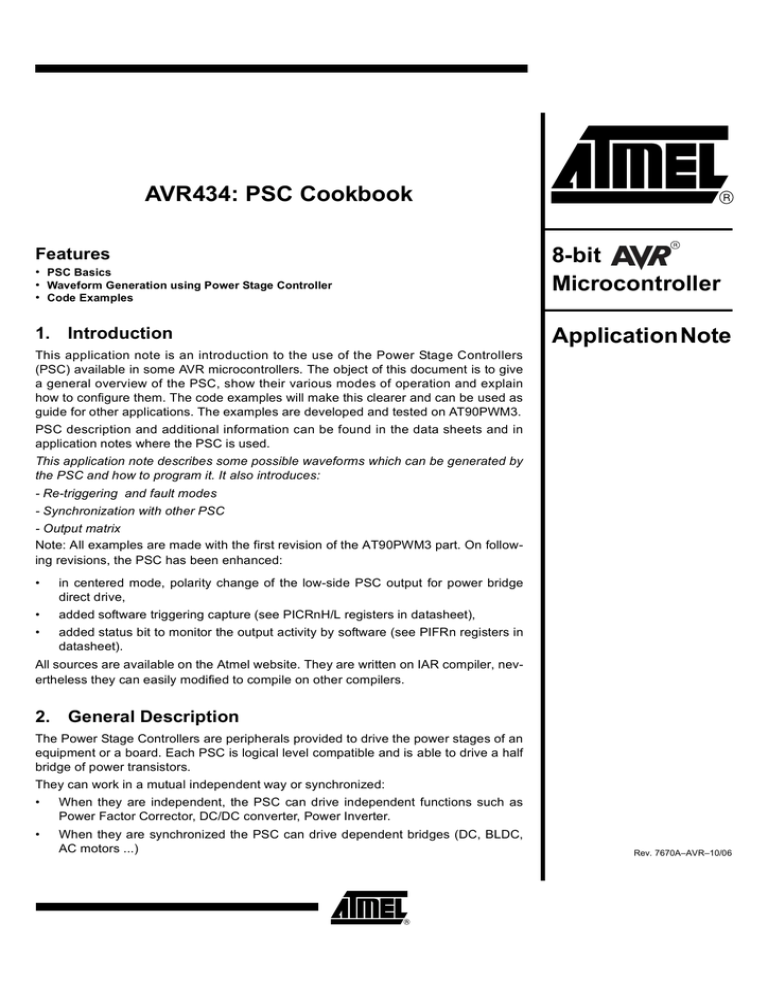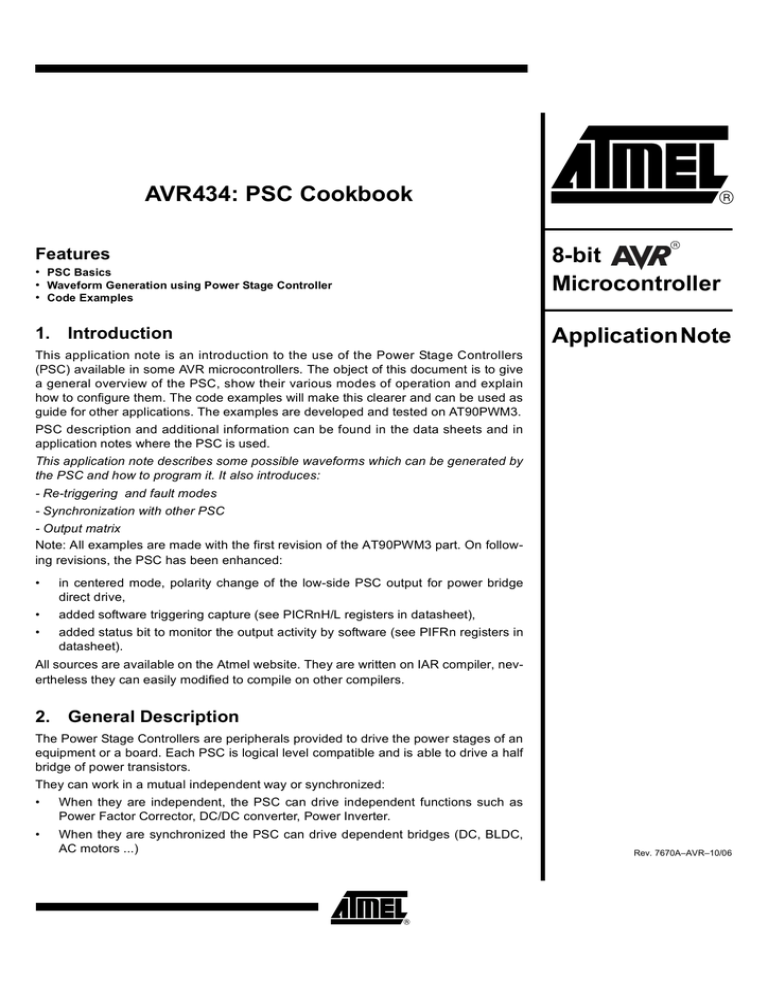
AVR434: PSC Cookbook
Features
• PSC Basics
• Waveform Generation using Power Stage Controller
• Code Examples
1. Introduction
8-bit
Microcontroller
Application Note
This application note is an introduction to the use of the Power Stage Controllers
(PSC) available in some AVR microcontrollers. The object of this document is to give
a general overview of the PSC, show their various modes of operation and explain
how to configure them. The code examples will make this clearer and can be used as
guide for other applications. The examples are developed and tested on AT90PWM3.
PSC description and additional information can be found in the data sheets and in
application notes where the PSC is used.
This application note describes some possible waveforms which can be generated by
the PSC and how to program it. It also introduces:
- Re-triggering and fault modes
- Synchronization with other PSC
- Output matrix
Note: All examples are made with the first revision of the AT90PWM3 part. On following revisions, the PSC has been enhanced:
•
in centered mode, polarity change of the low-side PSC output for power bridge
direct drive,
•
added software triggering capture (see PICRnH/L registers in datasheet),
•
added status bit to monitor the output activity by software (see PIFRn registers in
datasheet).
All sources are available on the Atmel website. They are written on IAR compiler, nevertheless they can easily modified to compile on other compilers.
2. General Description
The Power Stage Controllers are peripherals provided to drive the power stages of an
equipment or a board. Each PSC is logical level compatible and is able to drive a half
bridge of power transistors.
They can work in a mutual independent way or synchronized:
•
When they are independent, the PSC can drive independent functions such as
Power Factor Corrector, DC/DC converter, Power Inverter.
•
When they are synchronized the PSC can drive dependent bridges (DC, BLDC,
AC motors ...)
Rev. 7670A–AVR–10/06
Each PSC can be seen as a PWM generator with two complementary outputs. To provide a self
running PSC mode without the need of embedded software action, the PSC has 2 inputs which
can stop or retrigger waveforms. For example, in a current sensing mode, the current can be
monitored by a comparator which can retrigger the PSC waveform when a maximum current is
reach.
PSC can be clocked by a fast clock like the output of a 64 MHz PLL. So it can generate high
speed PWM with a high resolution. It can also be clocked by slower clocks such as PLL intermediate output or by CPU clock (CLKio). Moreover it includes a prescaler to generate signals with
very low frequency.
3. PSC Applications
The PSC is intended to drive applications with a power stage:
•
Lighting Control (Power Factor Correction and Lamp Control)
•
Motor Control (Waveform Generation and Speed/Torque regulation)
•
Led Lighting Control (Current Regulation)
•
Power Supply (PFC and Output Voltage regulation)
PSC Synchronization
The PSC provide signals for PSC synchronization. The PSC can be independent for independent functions (see Figure 3-1) or synchronized for generating consistent waveforms (see Figure
3-2).
Figure 3-1.
Line
2
Example with three independent PSC (HID ballast...)
Power Factor
Corrector
Step Down
DC/DC Corrector
PSC0
PSC1
Power Stage
(Bridge, 1/2Bridge ...)
Load
PSC2
AVR434 App Note
7670A–AVR–10/06
AVR434 App Note
Figure 3-2.
Example with three synchronized PSC (motor control ...)
U
V
W
Motor
VDC+
Q1
Q3
Q5
Q2
Q4
Q6
VDC-
PSC0
Note:
PSC1
PSC2
Motor can be BLDC or asynchronous motor
4. PSC Modes
4.1
Prerequisite
We recommend reading the following chapters of the AT90PWM3 datasheet:
4.2
•
Overview
•
PSC Description
•
Functional Description
Why Different Modes
The PSC provides 4 modes of running:
4 ramp mode
First natural use of PSC.
Each PSC outputs have 2 specific SFR to describe On-Time and DeadTime. In this mode OCRnRAH/L and OCRnRBH/L SFR do not include
Dead-Time of waveforms which are given by OCRnSAH/L and
OCRnSBH/L.
Overlapped waveforms are not possible, so there is no risk of cross
conduction.
2 ramp mode
This mode is similar to 4 ramp mode. The main difference is that
OCRnRAH/L and OCRnRBH/L are the sum of On-Time and Dead-Time for
each output. OCRnSAH/L and OCRnSBH/L are Dead-Times.
Overlapped waveforms are not possible, so there is no risk of cross
conduction.
1 ramp mode
This mode is used to generate overlapped waveform. The major risk of this
mode is when driving a half bridge to have cross-conduction.
3
7670A–AVR–10/06
centered mode
The PSC output waveforms are symetrical and centered. This mode is
useful for space vector pwm methods to generate sinusoidal waveforms.
(Overlapped waveforms are possible)
The choice between “4 ramp mode” and “2 ramp mode” depends on the architecture of the application and the number of registers which must be written at each update or during interrupt
routines. So it is important to analyse the differences if optimization is necessary.
4.3
Running Modes Examples
These examples are given to quickly start the generation of waveforms and to evaluate the four
running modes.
Thanks to E_N_RAMPS, we can select the running mode.
4
AVR434 App Note
7670A–AVR–10/06
AVR434 App Note
PSC initialization for waveform generation with one of the 4 running modes
C Code Example
* E_N_RAMPS to init PSC 0 ramp number 4,2,1,0(centered) */
#define E_N_RAMPS 0
/* E_OVERLAPPED to show an example with overlapped values in one ramp mode
*/
//#define E_OVERLAPPED
#ifdef E_OVERLAPPED
#define DEAD_TIME_0 50
#define ON_TIME_0 100
#define DEAD_TIME_1 75
#define ON_TIME_1 125
#else
#define DEAD_TIME_0 50
#define ON_TIME_0 75
#define DEAD_TIME_1 100
#define ON_TIME_1 125
#endif
/*F***********************************************************************
* NAME: PSC0 Init
*************************************************************************/
void PSC0_Init (void)
{
PSOC0 = (1<<POEN0A)|(1<<POEN0B);
OCR0SAH = HIGH(DEAD_TIME_0);
OCR0SAL = LOW(DEAD_TIME_0);
OCR0RAH = HIGH(ON_TIME_0);
OCR0RAL = LOW(ON_TIME_0);
OCR0SBH = HIGH(DEAD_TIME_1);
OCR0SBL = LOW(DEAD_TIME_1);
OCR0RBH = HIGH(ON_TIME_1);
OCR0RBL = LOW(ON_TIME_1);
5
7670A–AVR–10/06
C Code Example
#if (E_N_RAMPS == 4)
PCNF0 = (1<<PMODE01)|(1<<PCLKSEL0)|(1<<POP0); /* four ramps */
#else
#if (E_N_RAMPS == 2)
PCNF0 = (1<<PMODE00)|(1<<POP0); /* two ramps */
#else
#if (E_N_RAMPS == 1)
PCNF0 = (0<<PMODE01)|(0<<PMODE00)|(1<<POP0); /* one ramp */
#else
PCNF0 = (1<<PMODE01)|(1<<PMODE00)|(1<<POP0); /* centered */
#endif
#endif
#endif
PFRC0A = 0;
PFRC0B = 0;
PCTL0 = (1<<PRUN0); /* RUN !! */
}
6
AVR434 App Note
7670A–AVR–10/06
AVR434 App Note
4.3.1
Mode: 4 ramps
To select the 4 ramp mode use the following syntax:
#define E_N_RAMPS 4
In the following example, CLOCK PSC = CLK IO = 8 Mhz
Table 4-1.
Settings for Figure 4-1.
PSC SFR
Instruction
Result in Clock Number
Result in µS
OCRSAH/L
DEAD_TIME_0 = 50
Dead Time 0 = 50 + 2
Dead Time 0 = 6.5µS
OCRRAH/L
ON_TIME_0 = 75
On Time 0 = 75
On Time 0 = 9.375µS
OCRSBH/L
DEAD_TIME_1 = 100
Dead Time 1 = 100 + 2
Dead Time 1 = 12.75µS
OCRRBH/L
ON_TIME_1 = 125
On Time 1 = 125
On Time 1 = 15.625µS
Figure 4-1.
Four Ramps
7
7670A–AVR–10/06
4.3.2
Mode: 2 ramps
To select the 2 ramp mode use the following syntax:
#define E_N_RAMPS 2
In the following example, CLOCK PSC = CLK IO = 8 Mhz
Table 4-2.
PSC SFR
Instruction
Result in Clock Number
Result in µS
OCRSAH/L
DEAD_TIME_0 = 50
Dead Time 0 = 50 + 1
Dead Time 0 = 6.375µS
OCRRAH/L
ON_TIME_0 = 75
On Time 0 = 75 - 50
On Time 0 = 3.125µS
OCRSBH/L
DEAD_TIME_1 = 100
Dead Time 1 = 100 + 1
Dead Time 1 = 12.625µS
OCRRBH/L
ON_TIME_1 = 125
On Time 1 = 125 - 100
On Time 1 = 3.125µS
Figure 4-2.
8
Settings for Figure 4-2.
Two Ramps
AVR434 App Note
7670A–AVR–10/06
AVR434 App Note
4.3.3
Mode: 1 ramp
To select the 1 ramp mode use the following syntax:
#define E_N_RAMPS 1
In the following example, CLOCK PSC = CLK IO = 8 Mhz
Table 4-3.
Settings for Figure 4-3.
PSC SFR
Instruction
Result in Clock Number
Result in µS
OCRSAH/L
DEAD_TIME_0 = 50
Dead Time 0 = 50 + 1
Dead Time 0 = 6.375µS
OCRRAH/L
ON_TIME_0 = 75
On Time 0 = 75 - 50
On Time 0 = 3.125µS
OCRSBH/L
DEAD_TIME_1 = 100
Dead Time 1 = 100 - 75
Dead Time 1 = 3.125µS
OCRRBH/L
ON_TIME_1 = 125
On Time 1 = 125 - 100
On Time 1 = 3.125µS
Figure 4-3.
One Ramp
9
7670A–AVR–10/06
One Ramps With Overlapped Waveforms
To select the 1 ramp mode with overlapped waveforms uncomment the following line:
#define E_OVERLAPPED
Table 4-4.
PSC SFR
Instruction
Result in Clock Number
Result in µS
OCRSAH/L
DEAD_TIME_0 = 50
Dead Time 0 = 50 + 1
Dead Time 0 = 6.375µS
OCRRAH/L
ON_TIME_0 = 100
On Time 0 = 100 - 50
On Time 0 = 6.25µS
OCRSBH/L
DEAD_TIME_1 = 75
Dead Time 1 = 75 - 100
Dead Time 1 = -3,125µS (1)
OCRRBH/L
ON_TIME_1 = 125
On Time 1 = 125 - 75
On Time 1 = 6.25µS
Note:
1. The names of variables or constants have been defined for 4 ramp mode. In 1 ramp mode they
can be not appropriate.
Figure 4-4.
10
Settings for Figure 4-4.
One Ramps With Overlapped Waveforms
AVR434 App Note
7670A–AVR–10/06
AVR434 App Note
4.3.4
Mode: Centered
To select the centered mode use the following syntax:
#define E_N_RAMPS 0
In the following example, CLOCK PSC = CLK IO = 8 Mhz
Table 4-5.
Settings for Figure 4-5.
PSC SFR
Instruction
Result in Clock Number
Result in µS
OCRSAH/L
ON_TIME_0 = 50 (1)
On Time 0 = 2 * 50
On Time 0 = 12.5µS
OCRRAH/L
ON_TIME_0 = 75
used for ADC synchronization
-
OCRSBH/L
DEAD_TIME_1 = 100
Dead Time = 100 - 50
Dead Time = 6.25µS
OCRRBH/L
ON_TIME_1 = 125
On Time 1 = 2 * (125 - 100 + 1)
On Time 1 = 6.5µS
Note:
1. The names of variables or constants have been defined for 4 ramp mode. In 1 ramp mode they
can be not appropriate.
Figure 4-5.
Note:
Centered Mode (AT90PWM3 first revision(1))
1. On following AT90PWM3 revisions, the low-side output (oscilloscope channel 2) has an
inverted polarity.
11
7670A–AVR–10/06
5. Output Matrix Use
5.1
Prerequisite
We recommend reading the following chapters of the AT90PWM3 datasheet:
•
5.2
PSC2 outputs - Output Matrix
Description
Without “Output Matrix”, the PSC outputs change in a predefined way according to running
mode and output polarity configuration. Thanks to “Output Matrix”, it is possible to program new
output values. “Output Matrix” is a kind of lock-up table which replaces the PSC output values by
a programmed table.
In the following example the PSC2 is initialized to use the Output Matrix which gives a flexibility
in the choice of output values. The figures in this chapter give some examples according
POM2_Init_Value. PSC2 is configured in 4 ramp mode, the following examples can be transposed in the other running modes.
In the AT90PWM3 part, only the PSC2 has an output matrix.
C Code Example
#define DEAD_TIME_0 1024
#define ON_TIME_0 2048
#define DEAD_TIME_1 1392
#define ON_TIME_1 1791
/*F***********************************************************************
* NAME: PSC2 Init
*************************************************************************/
void PSC2_Init (void)
{
PSOC2 = (1<<POEN2D)|(1<<POEN2C)|(1<<POEN2B)|(1<<POEN2A);
POM2 = POM2_Init_Value; /* see following figures */
OCR2SAH = HIGH(DEAD_TIME_0);
OCR2SAL = LOW(DEAD_TIME_0);
OCR2RAH = HIGH(ON_TIME_0);
OCR2RAL = LOW(ON_TIME_0);
OCR2SBH = HIGH(DEAD_TIME_1);
OCR2SBL = LOW(DEAD_TIME_1);
OCR2RBH = HIGH(ON_TIME_1);
OCR2RBL = LOW(ON_TIME_1);
PCNF2 = (1<<PMODE21)|(1<<POP2)|(1<<POME2);
PFRC2A = 0;
PFRC2B = 0;
PCTL2 = (1<<PRUN2); /* RUN !! */
}
12
AVR434 App Note
7670A–AVR–10/06
AVR434 App Note
5.3
Experiments
POM2 contains two nibbles. The most significant nibble concerns PSCOUT21 and the least significant nibble concerns PSCOUT20. High bit of each nibble concerns the Ramp4.
For example, with POM2 = “0101 0001”, “0101” is dedicated to PSCOUT21 which will be equal
to 1 during ramp 1, 0 during ramp 2, 1 during ramp 3 and 0 during ramp 4. In the same manner,
“0001” is dedicated to PSCOUT20 which will be equal to 1 during ramp 1, 0 during ramp 2, 0
during ramp 3 and 0 during ramp 4
Figure 5-1.
POM2_Init_Value = 0101 0001
13
7670A–AVR–10/06
14
Figure 5-2.
POM2_Init_Value = 1001 0001
Figure 5-3.
POM2_Init_Value = 0110 0010
AVR434 App Note
7670A–AVR–10/06
AVR434 App Note
6. PSCOUT22 & PSCOUT23 Output Selector Use
6.1
Prerequisite
We recommend reading the following chapters of the AT90PWM3 datasheet:
•
6.2
PSC2 outputs - PSCOUT22 & PSCOUT23 Selectors
Description
Use the same code example as previous chapter (see “Output Matrix Use” on page 12).
6.3
Experiments
PSC2 is a initialized in such a manner that PSCOUT22 is a copy of PSCOUT20 and PSCOUT23
is a copy of PSCOUT21 (see PSOC2 initialization).
Figure 6-1.
POM2_Init_Value = 0110 0010
15
7670A–AVR–10/06
Figure 6-2.
POM2_Init_Value = 0101 0110
7. PSC Inputs
7.1
Prerequisite
We recommend reading the following chapters of the AT90PWM3 datasheet:
7.2
•
Overview
•
PSC Description
•
PSC Inputs
Description
These examples are given to quickly start the use of PSC inputs and to evaluate the input
modes. They are done in 4 ramp mode. Thanks to E_N_RAMPS definiton, they can easily be
modified to test inputs in other running modes.
16
AVR434 App Note
7670A–AVR–10/06
AVR434 App Note
C Code Example
#define DEAD_TIME_0 50
#define ON_TIME_0 75
#define DEAD_TIME_1 100
#define ON_TIME_1 125
/* E_FOUR_RAMPS to init PSC 0 ramp number 4,2,1,0(centered) */
#define E_N_RAMPS 4
/* E_RETRIG_0A to enable fault A input */
#define E_FAULT_0A
/* E_RETRIG_0B to enable fault B input */
//#define E_FAULT_0B
C Code Example
/*F**************************************************************
* NAME: PSC0_Stop
*****************************************************************/
void PSC0_Stop (void)
{
PCTL0 = (0<<PRUN0); /* Stop !! */
}
17
7670A–AVR–10/06
/*F**********************************************************************
* NAME: PSC0 Init
*************************************************************************/
void PSC0_Init (unsigned char Fault_Number)
{
PSOC0 = (1<<POEN0A)|(1<<POEN0B);
OCR0SAH = HIGH(DEAD_TIME_0);
OCR0SAL = LOW(DEAD_TIME_0);
OCR0RAH = HIGH(ON_TIME_0);
OCR0RAL = LOW(ON_TIME_0);
OCR0SBH = HIGH(DEAD_TIME_1);
OCR0SBL = LOW(DEAD_TIME_1);
OCR0RBH = HIGH(ON_TIME_1);
OCR0RBL = LOW(ON_TIME_1);
#if (E_N_RAMPS == 4)
PCNF0 = (1<<PMODE01)|(1<<POP0); /* four ramps */
#else
#if (E_N_RAMPS == 2)
PCNF0 = (1<<PMODE00)|(1<<POP0); /* two ramps */
#else
#if (E_N_RAMPS == 1)
PCNF0 = (0<<PMODE01)|(0<<PMODE00)|(1<<POP0); /* one ramp */
#else
PCNF0 = (1<<PMODE01)|(1<<PMODE00)|(1<<POP0); /* centered */
#endif
#endif
#endif
#ifdef E_FAULT_0A
PFRC0A = (1<<PELEV0A)|(1<<PFLTE0A)|(0<<PRFM0A3)|(Fault_Number&0x07);
#else
PFRC0A = 0;
#endif
/* set PISEL0B to select PSC0IN1 input */
#ifdef E_FAULT_0B
PFRC0B =
(0<<PISEL0B)|(1<<PELEV0B)|(1<<PFLTE0B)|(0<<PRFM0B3)|(Fault_Number&0x07);
#else
PFRC0B = 0;
#endif
PCTL0 = (1<<PRUN0); /* RUN !! */
}
18
AVR434 App Note
7670A–AVR–10/06
AVR434 App Note
C Code Example
/*F***************************************************************
***********
* NAME: main
******************************************************************
***********/
int main (void)
{
unsigned char Fault = 0;
PSC0_Init(0);
PORTD = (1<<PORTD1); /* pull up on PSCIN0 pin */
PORTC = 0xFF;
DDRC = 0xFF;
while(1)
{
if (bit_is_clear(PINE,PINE1))
{
while (bit_is_clear(PINE,PINE1));
Fault++;
Fault = Fault & 0x07;
PORTC = ~(Fault);
PSC0_Init (Fault);
}
if (bit_is_clear(PINE,PINE2))
{
while (bit_is_clear(PINE,PINE2));
PSC0_Stop ();
}
}
}
This example can be used on a STK500 board. In this case Port E is connected to switches and
Port C is connected to leds.
Thanks to SW1, we can increment the PSC input mode number. The PSC input mode number is
displayed on the leds.
19
7670A–AVR–10/06
7.2.1
Input Mode 1: Stop signal, Jump to Opposite Dead-Time and Wait
Figure 7-1.
7.2.2
Input Mode 2: Stop signal, Execute Opposite Dead-Time and Wait
Figure 7-2.
20
PSC Input Mode 1 on PSC0IN0 input
PSC Input Mode 2 on PSC0IN0 input
AVR434 App Note
7670A–AVR–10/06
AVR434 App Note
7.2.3
Input Mode 3: Stop signal, Execute Opposite while Fault active
Figure 7-3.
7.2.4
PSC Input Mode 3 on PSC0IN0 input
Input Mode 4: Deactivate outputs without changing timing
Figure 7-4.
PSC Input Mode 4 on PSC0IN0 input
21
7670A–AVR–10/06
7.2.5
Input Mode 5: Stop signal and Insert Dead-Time
Figure 7-5.
7.2.6
Input Mode 6: Stop signal, Jump to opposite Dead-Time and Wait
Figure 7-6.
22
PSC Input Mode 5 on PSC0IN0 input
PSC Input Mode 6 on PSC0IN0 input
AVR434 App Note
7670A–AVR–10/06
AVR434 App Note
7.2.7
Input Mode 7: Halt PSC and Wait for Software Action
Figure 7-7.
7.2.8
PSC Input Mode 7 on PSC0IN0 input
Input Mode 8: Edge Retrigger PSC
PSC0 is used in 4 ramps mode
C Code Example
/* init of PSC0 */
PSOC0 = (1<<POEN0A)|(1<<POEN0B);
PCNF0 = (1<<PMODE01)|(1<<POP0); /* four ramps */
PFRC0A = (1<<PRTGE0A)|(1<<PELEV0A)|(1<<PFLTE0A);
DEAD_TIME_0 = 50
ON_TIME_0 = 1000
DEAD_TIME_1 = 75
ON_TIME_1 = 1250
23
7670A–AVR–10/06
24
Figure 7-8.
Retrigger Occurs During On Time 1
Figure 7-9.
Retrigger Occurs During OnTime0
AVR434 App Note
7670A–AVR–10/06
AVR434 App Note
Figure 7-10. Retrigger Occurs During DeadTime0
7.2.9
Fast Timing (High Frequency Pulses)
In this example, PSC operates with the 64MHz output of the PLL
C Code Example
PSOC0 = (1<<POEN0A)|(1<<POEN0B);
PCNF0 = (1<<PMODE01)|(1<<PCLKSEL0)|(1<<POP0); /* four ramps */
PFRC0B = (1<<PRTGE0B)|(0<<PISEL0B)|(1<<PELEV0B)|(1<<PFLTE0B);
DEAD_TIME_0 = 30
ON_TIME_0 = 40
DEAD_TIME_1 = 50
ON_TIME_1 = 60
25
7670A–AVR–10/06
.
Table 7-1.
Settings for Figure 7-11.
PSC SFR
Instruction
Result in Clock Number
Result in µS
OCRSAH/L
DEAD_TIME_0 = 30
Dead Time 0 = 30 + 2
Dead Time 0 = 0.5µS
OCRRAH/L
ON_TIME_0 = 40
On Time 0 = 40
On Time 0 = 0.62µS
OCRSBH/L
DEAD_TIME_1 = 50
Dead Time 1 = 50 + 2
Dead Time 1 = 0.81µS
OCRRBH/L
ON_TIME_1 = 60
On Time 1 = 60
On Time 1 = 0.93µS
Figure 7-11. PSC0IN0 Configured to act on Dead Time 1/On Time 1
The propagation delay is less than 100nS.
This propagation delay includes the propagation delay in the digital filter. This delay is 4*Clock
cycles, which correspond to 62.5nS. In the following revision of the AT90PWM3 part, this filter
can be bypassed (see PFRCnA and PFRCnB SFR in the datasheet).
26
AVR434 App Note
7670A–AVR–10/06
AVR434 App Note
7.2.10
Use of the Comparator (ACMP0)
This example demonstrates the use of comparator 0 as retrigger input.
The PSC is in 4 ramp mode.
C Code Example
PSOC0 = (1<<POEN0A)|(1<<POEN0B);
PCNF0 = (1<<PMODE01)|(1<<PCLKSEL0)|(1<<POP0); /* four ramps */
PFRC0B = (1<<PRTGE0B)|(1<<PISEL0B)|(1<<PELEV0B)|(1<<PFLTE0B);
DEAD_TIME_0 = 30
ON_TIME_0 = 40
DEAD_TIME_1 = 50
ON_TIME_1 = 60
Figure 7-12. PSC0IN1 Configured to act on DT1/OT1
The propagation delay is less than 150nS.
This propagation delay includes the propagation delay in the digital filter. This delay is 4*Clock
cycles, which correspond to 62.5nS. In the following revision of the AT90PWM3 part, this filter
can be bypassed (see PFRCnA and PFRCnB SFR in the datasheet).
27
7670A–AVR–10/06
8. Autorun
8.1
Prerequisite
We recommend reading the following chapters of the AT90PWM3 datasheet:
8.2
•
Overview
•
PSC Description
•
PSC Synchronization
Description
Thanks to Autorun, we can generate 3 pairs of centered waveforms. The purpose of this can be
the generation of sinusoidal waveform for motor control.
The following example uses PSC0, PSC1 & PSC2. The 3 PSC are in Centered Mode. PSC0,
PSC1 and PSC2 are synchronized thanks to PARUNn bits. PSC0 and PSC1 are slaves, PSC2
is master and starts all timings with its PRUN2 bit.
The available outputs are: PSCOUT00, PSCOUT01, PSCOUT10, PSCOUT11, PSCOUT20 &
PSCOUT21. PSCOUT11 and PSCOUT21 are not displayed on Figure 8-2.
In this example, the PSC clock comes from the PLL 64MHz output.
Figure 8-1.
28
Settings for Figure 8-2.
DT0
OCRnSA
OT0
OCRnRA
DT1
OCRnSB
OT1
OCRnRB
PSC0
157
4.9µS (PSCOUT00)
3
Not Used
314
9.8µS (PSCOUT01)
1099
34µS (Period)
PSC 1
471
14.7µS (PSCOUT10)
3
Not Used
628
19.6µS (PSCOUT11)
1099
34µS (Period)
PSC 2
785
24.5µS (PSCOUT20)
3
Not Used
942
29.4µS (PSCOUT21)
1099
34µS (Period)
AVR434 App Note
7670A–AVR–10/06
AVR434 App Note
Figure 8-2.
3 PSC Synchronized Centered Waveforms
9. Generation of a Fixed Duty Cycle or a Fixed Frequency
With the following code, we can generate a waveform on PSCOUT00.
The frequency of the signal can be modified with the PSC_update(..) function without changing
the duty cycle.
In this example, the minimum output frequency min. is 8 kHz and the maximum output frequency
is 125kHz to keep a 256 step duty cycle resolution.
To simplify the division operation, the duty cycle is a value in the range from 0 to 255.
29
7670A–AVR–10/06
PSC functions
C Code Example
/*F**************************************************************
* NAME: PSC0 Init
****************************************************************/
void PSC0_Init (void)
{
PSOC0 = (1<<POEN0A)|(1<<POEN0B);
PCNF0 = (0<<PMODE01)|(0<<PMODE00)|(1<<PCLKSEL0)|(1<<POP0); /*
one ramp on PLL */
PFRC0A = 0;
PFRC0B = 0;
PCTL0 = (1<<PRUN0); /* RUN !! */
}
/*F**************************************************************
* NAME: PSC0 Update
*
period max = 4096
*
duty max = 255
****************************************************************/
void PSC0_Update (U16 period,U8 duty)
{
U16 temp;
PCNF0 =
(1<<PLOCK0)|(0<<PMODE01)|(0<<PMODE00)|(1<<PCLKSEL0)|(1<<POP0);
temp = ((U32)period * duty) >> 8;
OCR0RAH = HIGH(temp);
OCR0RAL = LOW(temp);
OCR0RBH = HIGH(period);
OCR0RBL = LOW(period);
PCNF0 =
(0<<PLOCK0)|(0<<PMODE01)|(0<<PMODE00)|(1<<PCLKSEL0)|(1<<POP0);
}
30
AVR434 App Note
7670A–AVR–10/06
AVR434 App Note
C Code Example
int main (void)
{
U16 var_period = 4000;
U8 var_duty = 128;
Start_pll_32_mega();
Wait_pll_ready();
PORTC = 0xFF;
DDRC = 0xFF;
PSC0_Init();
PSC0_Update (var_period,var_duty);
while(1)
{
if (bit_is_clear(PINE,PINE1))
{
while (bit_is_clear(PINE,PINE1));
var_period -= 40;
if (var_period < 100) var_period = 4000;
PSC0_Update (var_period,var_duty);
}
if (bit_is_clear(PINE,PINE2))
{
while (bit_is_clear(PINE,PINE2));
var_duty += 5;
if (var_duty > 254) var_duty = 5;
PSC0_Update (var_period,var_duty);
}
}
PE1 is connected to SW1 and PE2 is connected to SW2 on a STK500 board. So each time we
press SW1 switch the frequency is increased and each time we press the SW2 switch the duty
cycle changes.
31
7670A–AVR–10/06
Atmel Corporation
2325 Orchard Parkway
San Jose, CA 95131, USA
Tel: 1(408) 441-0311
Fax: 1(408) 487-2600
Regional Headquarters
Europe
Atmel Sarl
Route des Arsenaux 41
Case Postale 80
CH-1705 Fribourg
Switzerland
Tel: (41) 26-426-5555
Fax: (41) 26-426-5500
Asia
Room 1219
Chinachem Golden Plaza
77 Mody Road Tsimshatsui
East Kowloon
Hong Kong
Tel: (852) 2721-9778
Fax: (852) 2722-1369
Japan
9F, Tonetsu Shinkawa Bldg.
1-24-8 Shinkawa
Chuo-ku, Tokyo 104-0033
Japan
Tel: (81) 3-3523-3551
Fax: (81) 3-3523-7581
Atmel Operations
Memory
2325 Orchard Parkway
San Jose, CA 95131, USA
Tel: 1(408) 441-0311
Fax: 1(408) 436-4314
Microcontrollers
2325 Orchard Parkway
San Jose, CA 95131, USA
Tel: 1(408) 441-0311
Fax: 1(408) 436-4314
La Chantrerie
BP 70602
44306 Nantes Cedex 3, France
Tel: (33) 2-40-18-18-18
Fax: (33) 2-40-18-19-60
ASIC/ASSP/Smart Cards
RF/Automotive
Theresienstrasse 2
Postfach 3535
74025 Heilbronn, Germany
Tel: (49) 71-31-67-0
Fax: (49) 71-31-67-2340
1150 East Cheyenne Mtn. Blvd.
Colorado Springs, CO 80906, USA
Tel: 1(719) 576-3300
Fax: 1(719) 540-1759
Biometrics/Imaging/Hi-Rel MPU/
High Speed Converters/RF Datacom
Avenue de Rochepleine
BP 123
38521 Saint-Egreve Cedex, France
Tel: (33) 4-76-58-30-00
Fax: (33) 4-76-58-34-80
Zone Industrielle
13106 Rousset Cedex, France
Tel: (33) 4-42-53-60-00
Fax: (33) 4-42-53-60-01
1150 East Cheyenne Mtn. Blvd.
Colorado Springs, CO 80906, USA
Tel: 1(719) 576-3300
Fax: 1(719) 540-1759
Scottish Enterprise Technology Park
Maxwell Building
East Kilbride G75 0QR, Scotland
Tel: (44) 1355-803-000
Fax: (44) 1355-242-743
Literature Requests
www.atmel.com/literature
Disclaimer: The information in this document is provided in connection with Atmel products. No license, express or implied, by estoppel or otherwise, to any
intellectual property right is granted by this document or in connection with the sale of Atmel products. EXCEPT AS SET FORTH IN ATMEL’S TERMS AND CONDITIONS OF SALE LOCATED ON ATMEL’S WEB SITE, ATMEL ASSUMES NO LIABILITY WHATSOEVER AND DISCLAIMS ANY EXPRESS, IMPLIED OR STATUTORY
WARRANTY RELATING TO ITS PRODUCTS INCLUDING, BUT NOT LIMITED TO, THE IMPLIED WARRANTY OF MERCHANTABILITY, FITNESS FOR A PARTICULAR
PURPOSE, OR NON-INFRINGEMENT. IN NO EVENT SHALL ATMEL BE LIABLE FOR ANY DIRECT, INDIRECT, CONSEQUENTIAL, PUNITIVE, SPECIAL OR INCIDENTAL DAMAGES (INCLUDING, WITHOUT LIMITATION, DAMAGES FOR LOSS OF PROFITS, BUSINESS INTERRUPTION, OR LOSS OF INFORMATION) ARISING OUT
OF THE USE OR INABILITY TO USE THIS DOCUMENT, EVEN IF ATMEL HAS BEEN ADVISED OF THE POSSIBILITY OF SUCH DAMAGES. Atmel makes no
representations or warranties with respect to the accuracy or completeness of the contents of this document and reserves the right to make changes to specifications
and product descriptions at any time without notice. Atmel does not make any commitment to update the information contained herein. Unless specifically providedotherwise, Atmel products are not suitable for, and shall not be used in, automotive applications. Atmel’s products are not intended, authorized, or warranted for use as components in applications intended to support or sustain life.
© Atmel Corporation 2006. All rights reserved. Atmel ® , logo and combinations thereof, and Everywhere You Are ® are the trademarks or registered trademarks, of Atmel Corporation or its subsidiaries. Other terms and product names may be trademarks of others.
Printed on recycled paper.
7670A–AVR–10/06