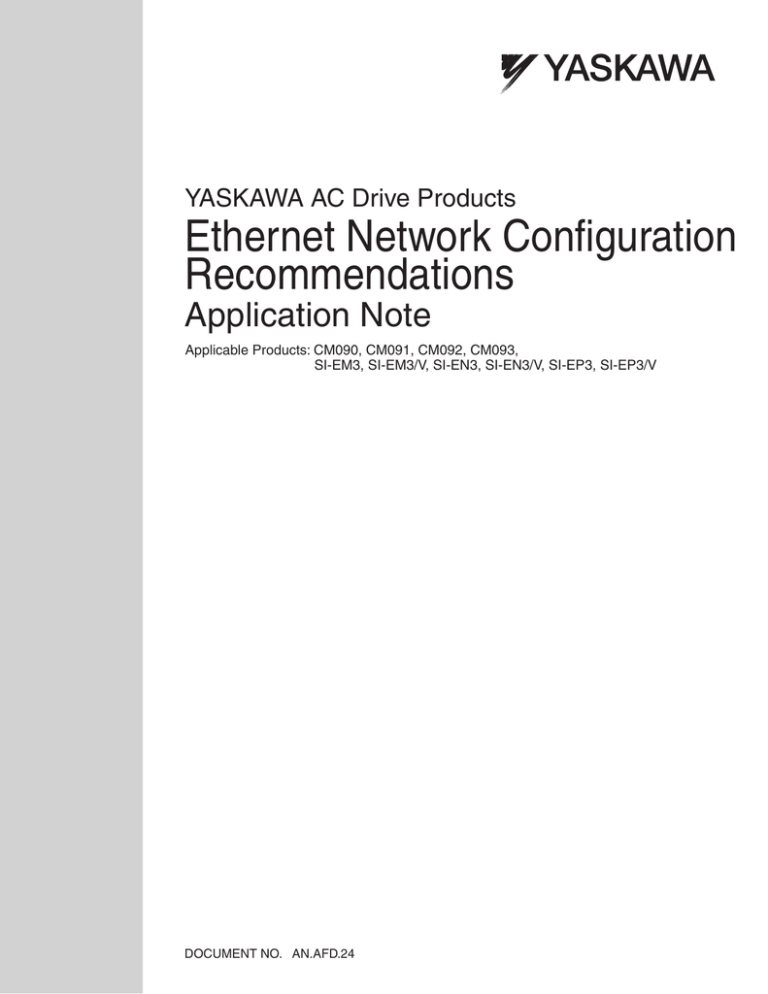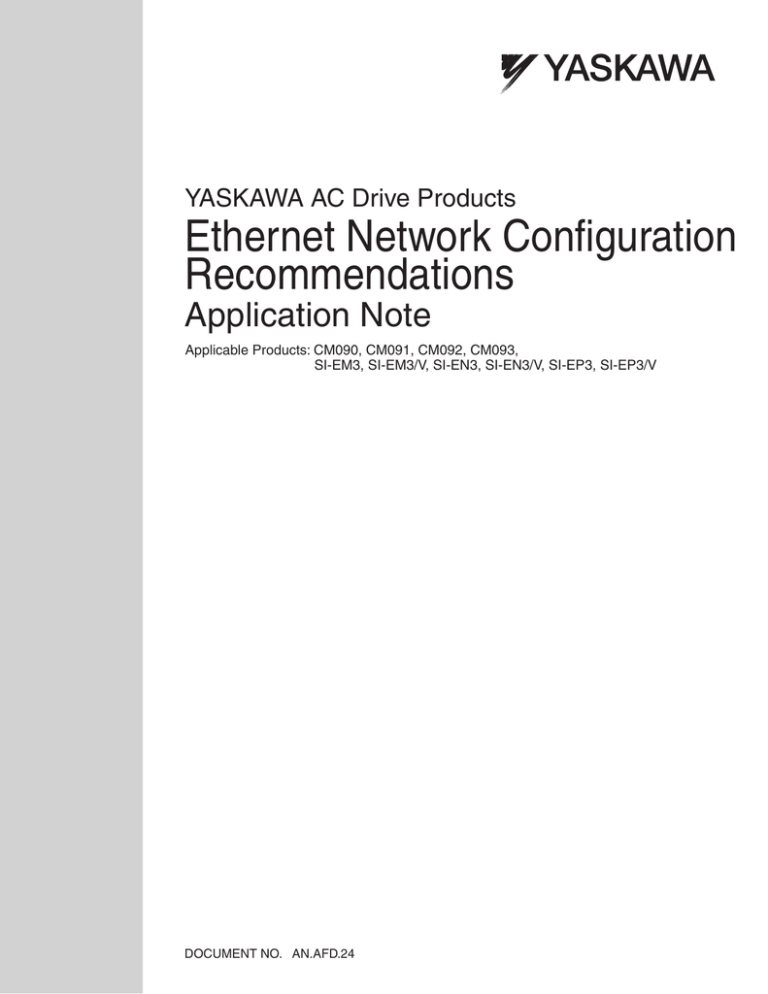
YASKAWA AC Drive Products
Ethernet Network Configuration
Recommendations
Application Note
Applicable Products: CM090, CM091, CM092, CM093,
SI-EM3, SI-EM3/V, SI-EN3, SI-EN3/V, SI-EP3, SI-EP3/V
DOCUMENT NO. AN.AFD.24
This Page Intentionally Blank
Copyright © 2011 YASKAWA AMERICA, INC. All rights reserved.
All rights reserved. No part of this publication may be reproduced, stored in a retrieval system, or transmitted, in any form or
by any means, mechanical, electronic, photocopying, recording, or otherwise, without the prior written permission of Yaskawa.
No patent liability is assumed with respect to the use of the information contained herein. Moreover, because Yaskawa is
constantly striving to improve its high-quality products, the information contained in this manual is subject to change without
notice. Every precaution has been taken in the preparation of this manual. Yaskawa assumes no responsibility for errors or
omissions. Neither is any liability assumed for damages resulting from the use of the information contained in this publication.
2
YASKAWA AN.AFD.24 Ethernet Network Configuration Recommendations – Application Note
Table of Contents
1
2
3
4
PREFACE.................................................................................................................4
PRODUCT OVERVIEW............................................................................................5
YASKAWA RECOMMENDED BEST PRACTICES.................................................6
REFERENCES.......................................................................................................10
YASKAWA AN.AFD.24 Ethernet Network Configuration Recommendations – Application Note
3
1 Preface
1
Preface
Yaskawa manufactures products used as components in a wide variety of industrial systems and equipment. The selection and
application of Yaskawa products remain the responsibility of the equipment manufacturer or end user. Yaskawa accepts no
responsibility for the way its products are incorporated into the final system design. Under no circumstances should any
Yaskawa product be incorporated into any product or design as the exclusive or sole safety control. Without exception, all
controls should be designed to detect faults dynamically and fail safely under all circumstances. All systems or equipment
designed to incorporate a product manufactured by Yaskawa must be supplied to the end user with appropriate warnings and
instructions as to the safe use and operation of that part. Any warnings provided by Yaskawa must be promptly provided to
the end user. Yaskawa offers an express warranty only as to the quality of its products in conforming to standards and
specifications published in the Yaskawa manual. NO OTHER WARRANTY, EXPRESS OR IMPLIED, IS OFFERED.
Yaskawa assumes no liability for any personal injury, property damage, losses, or claims arising from misapplication of its
products.
4
YASKAWA AN.AFD.24 Ethernet Network Configuration Recommendations – Application Note
2 Product Overview
2
Product Overview
u Introduction
Yaskawa AC drives can be placed on Ethernet networks and support various protocols including EtherNet/IP and Modbus/
TCP. There are many good resources for Ethernet network configuration recommendations, which this document does not
address.
This document describes certain recommended methods for setup of Ethernet networks to achieve the best performance from
Yaskawa products.
u Intended Audience
This document assumes that the reader is familiar with Ethernet network configurations. Refer to References on page 10
for a list of resources about these recommendations.
u Applicable Products
This document is applicable to the Yaskawa products listed in Table 1.
Table 1 Applicable Products
Option Number
CM090
CM091
CM092
CM093
SI-EM3
SI-EM3/V
SI-EN3
SI-EN3/V
SI-EP3
SI-EP3/V
Description
Modbus TCP/IP 7-Series Option Kit
Modbus TCP/IP V7 Drive Option Kit
EtherNet/IP 7-Series Option Kit
EtherNet/IP V7 Drive Option Kit
Modbus TCP/IP 1000-Series Drive Option
Modbus TCP/IP V1000 Drive Option
EtherNet/IP 1000-Series Drive Option
EtherNet/IP V1000 Drive Option
PROFINET 1000-Series Drive Option
PROFINET V1000 Drive Option
YASKAWA AN.AFD.24 Ethernet Network Configuration Recommendations – Application Note
5
3 Yaskawa Recommended Best Practices
3
Yaskawa Recommended Best Practices
u Electrical Noise Overview
Electrical noise can cause abnormal operation of Yaskawa AC drives and equipment if proper installation practices are not
followed. In the worst cases, it can cause false inputs, offsets to analog signals, interrupted communications, and equipment
malfunctions or even equipment failure.
There are two types of noise: conducted noise and radiated noise. Conductive noise flows through electrical conductors, while
radiated noise flows through the air. A simple example is shown in Figure 1. In this example, a controller is communicating
to a laptop PC over an Ethernet network. The system is subjected to various noise sources, such as a motor, a 2-way radio,
and a power supply. Conductive noise from the motor flows through power wires to the input power and then to the controller.
Conductive noise from the power supply of the PC flows through the Ethernet cable to the controller and radiated noise flows
through the air from the motor and from a 2-way radio.
MOTOR
INPUT POWER
CONTROLLER
ETHERNET NETWORK
2-WAY RADIO
Figure 1 Electrical Noise Example
There are three elements necessary to produce a noise problem: the noise source, the coupling channel, and the receptor. This
series of elements is called the “noise path”.
NOISE
SOURCE
COUPLING
CHANNEL
RECEPTOR
Figure 2 Noise Path
The noise source is the item that creates the electrical noise. Examples of noise sources include a contactor making or breaking
a current, a power supply, a transient on the AC line from a starting motor or welding equipment, and variable frequency
drives.
6
YASKAWA AN.AFD.24 Ethernet Network Configuration Recommendations – Application Note
3 Yaskawa Recommended Best Practices
The coupling channel transmits the noise from the noise source to the receptor. Examples of coupling channels include wires,
panels, metal enclosures, cables, and the air.
The receptor is the equipment that is affected by the noise. Examples of receptors include programmable logic controllers,
personal computers, and variable frequency drives.
The effects of electrical noise can be minimized by breaking the noise path. The first step in breaking the noise path is to
analyze the system to identify the noise source, the affected equipment (receptor), and how the noise is transmitted from the
source to the affected equipment (receptor).
After identifying these factors, take one of three courses of action to break the noise path: The first option is to suppress the
noise at the source. The second option is to make the receptor equipment less sensitive to the noise. The last option is to
configure the coupling channel to minimize the noise transmission.
u Guidelines to Mitigate Electrical Noise
Yaskawa products go through an extensive set of environmental tests prior to releasing for production, including many tests
that subject the products to electrical noise. This testing helps identify guidelines under which Yaskawa products will achieve
optimum performance. Following these guidelines will help achieve the most trouble-free operation possible.
n Ground the Variable Frequency Drive (VFD)
Properly ground equipment to earth ground to minimize noise currents from interrupting the controllers and communications.
Normally, equipment will have internal circuits referenced to earth ground. The equipment chassis ground must be solidly
terminated to building ground using the lowest impedance conductor possible.
For Yaskawa drives, the incoming 3-phase power should include a ground conductor from the AC power source that is
terminated to the drive terminal identified in the drive Technical Manual. The 3-phase motor conductors should also include
a ground conductor from the motor that is terminated to the drive terminal identified in the drive Technical Manual. Mount
the drive to a metal panel that is connected to the building ground, where the mounting screws help conduct ground currents
from the drive to the building ground. Noise currents will attempt to find a path back to the source, and if there are poorly
connected ground wires, the noise currents may flow in the Ethernet cable and interrupt communications.
INPUT POWER
L1
VFD
T1
L2
T2
L3
T3
MOTOR
Figure 3 Grounding
n Ground the Ethernet Option
Properly ground the Ethernet option board to minimize noise currents and noise radiation from interrupting communications.
Typically there is a chassis ground wire on the Ethernet option card that must be connected to the proper drive terminal for
best noise immunity operation. Follow the guidelines as instructed in the Ethernet option installation guide and technical
manual.
n Ground the Switches and Other Equipment
Properly ground the Ethernet switches and other equipment to minimize noise currents and noise radiation from interrupting
communications. Typically there is a chassis ground point that should be connected to earth ground. Follow the grounding
guidelines in the technical manuals for those equipments.
YASKAWA AN.AFD.24 Ethernet Network Configuration Recommendations – Application Note
7
3 Yaskawa Recommended Best Practices
n Use Shielded CAT5e or Better Ethernet Cable
It is strongly recommended that shielded CAT-5e or better patch cable is used for all network cables connected to Yaskawa
equipment. The shield will protect the signals from any radiated noise sources. In general, the shield is connected to the case
of the Ethernet connector, which is connected to the chassis ground of the drive or switch. It is important to follow the grounding
recommendations mentioned above so that any radiated or conducted noise on the shield can be channeled to earth ground to
minimize their effects from corrupting the data on the Ethernet signal wires.
n Route the Ethernet Cable
It is strongly recommended to separate Ethernet cabling from power and control wiring. Route the cables as far away as possible
from sources of RF radiation; 5 feet minimum is recommended. If a cable must cross power lines, it should do so at right
angles. A good reference for cable routing is PUB00148 available at www.odva.org.
u Managed Ethernet Switches with IGMP Snooping
Yaskawa products support the star network topology. Star networks require a hub or a switch. An Ethernet patch cable is
connected from each piece of equipment to the hub or switch. A hub retransmits any data packets received from one port to
all of the other ports, while a switch retransmits data packets from one port to only those ports with a device that is intended
to receive the data packet. Therefore, a switch can help reduce the amount of data packets that a device must process. If network
traffic is high, the use of a hub can flood the connected devices with data packets, some of which were not intended for all
devices. This unintended flow of data may reach the point where some equipment does not receive data packets of which it
was the intended recipient. \
VFD
PLC
VFD
SWITCH
VFD
VFD
VFD
Figure 4 Star Network Topology
8
YASKAWA AN.AFD.24 Ethernet Network Configuration Recommendations – Application Note
3 Yaskawa Recommended Best Practices
Yaskawa recommends the use of managed switches with the capabilities outlined in Table 2:
Table 2 Recommended Properties of Managed Switches
Switch Type
IGMP Snooping
100 Mbps
Full Duplex
Port Mirroring
Auto-Negotiation
Properties
Switches implementing IGMP snooping are strongly recommended. When IGMP snooping is used,
devices will only receive the multicast packets in which they are interested. EtherNet/IP is one
protocol that makes use of multicast messages. Without IGMP snooping, all the devices on the
network will be flooded with multicast messages that may not be intended for them. Processing an
abundance of unintended messages may cause the devices to miss the reception of some messages
due to high network traffic.
Yaskawa products support both 10 Mbps and 100 Mbps speeds, but 100 Mbps speeds allow more
data to be passed in a given amount of time to improve network throughput.
Yaskawa products support both half and full duplex. Half duplex uses the same wires to transmit and
receive, which will result in collisions and the devices having to resend data. Full duplex is a more
efficient means of communications because it allows simultaneous transmit and receive with no
collisions.
Port mirroring allows one network switch port to watch the signals from another switch port. This
allows a device to be attached a port to log network traffic from the mirrored port, which can assist
with any possible troubleshooting.
The connection made between the switch and the device connected to each port will go through a
process to determine the network speed (10 Mbps or 100 Mbps) and the duplex (half or full) for that
port.
n Auto-Negotiation
All devices (e.g., switches, PLC Ethernet ports, Yaskawa options) should be set to auto-negotiate. In auto-negotiation, the
connection made between two devices connected directly by an Ethernet cable will go through a process to determine the
network speed (10 Mbps or 100 Mbps) and the duplex setting (half or full) for that connection. If one side is in auto-negotiate
and the other side is not, the auto-negotiate side will only do half-duplex since it can only negotiate duplex if both sides are
in auto-negotiate.
n Scanning Rates
Consideration should be given on the amount of network traffic being created based upon the I/O scan rate setting of the
Programmable Logic Controller. The lower the value for the scan rate (i.e., RPI for EtherNet/IP), the more often packets of
data will be sent by the PLC and the devices to which it is communicating. Decreasing values for scan rates will result in more
traffic, eventually to the point at which a device can no longer keep up with the data and will start to miss packets. Each
protocol has differences on the types of messages and the delivery methods over Ethernet; however, in general, it is advisable
to use the highest value for scan rate that the control system can tolerate.
For example, a typical setting for a scan rate (i.e., RPI in EtherNet/IP terms) is 20 ms. If the system or machine can tolerate a
higher value such as 50 ms, then the higher value should be used. Yaskawa recommends using a scan rate of no less than 10
ms.
n Separating Business Networks from Industrial Networks
Industrial networks normally process relatively small amounts of data, but cannot tolerate delayed data. Whereas business
networks will normally process large amounts of data, but can tolerate delays. It is important to keep these two networks
separate to prevent flooding the industrial network with the data from the business network. If business packet data gets onto
the industrial network, then the industrial data packets may not be sent when desired. Furthermore, the packets of data from
the business network may flood the industrial network, resulting in some or all of the industrial devices to process this data.
The delayed industrial packets on a flooded network can result in decreased performance or even shutdown of the automation
system or machine.
However, there are benefits to connecting the business network to the industrial network. Two such benefits are the gathering
of statistics and the ability to perform remote maintenance. When connecting the business network and the industrial network,
take care to separate different parts of the network to keep the traffic separate. In these cases, consider the use of VLANs and
subnets. To allow remote personnel to access the industrial network, use a tool such as a VPN client to keep any outside traffic
away from the control network.
YASKAWA AN.AFD.24 Ethernet Network Configuration Recommendations – Application Note
9
4 References
4
References
The documents and websites listed in Table 3 can be used as supplemental information to this Application Note.
Yaskawa manuals can be downloaded from www.yaskawa.com.
Table 3 References
Item
Description
IG.AFD.25
Installation Guide for CM090 Modbus TCP/IP 7-Series Option Kit
IG.AFD.26
Installation Guide for CM092 EtherNet/IP 7-Series Option Kit
IG.V7.25
IG.V7.26
SIEPYEACOM01
SIEPYEACOM02
SIEPYEACOM04
SIEPYEACOM05
Installation Guide for CM091 Modbus TCP/IP V7 Drive Option Kit
Installation Guide for CM093 EtherNet/IP V7 Drive Option Kit
Technical Manual for SI-EN3/V EtherNet/IP V1000 Drive Option
Technical Manual for SI-EM3/V Modbus TCP/IP V1000 Drive Option
Technical Manual for SI-EN3 EtherNet/IP 1000-Series Drive Option
Technical Manual for SI-EM3 Modbus TCP/IP 1000-Series Drive Option
SIEPYEACOM06
SIEPYEACOM07
TM.AFD.26
TM.V7.26
TOEPYEACOM01
TOEPYEACOM02
TOEPYEACOM04
TOEPYEACOM05
TOEPYEACOM06
Technical Manual for SI-EP3/V PROFINET V1000 Drive Option
Technical Manual for SI-EP3 PROFINET 1000-Series Drive Option
Technical Manual for CM092 EtherNet/IP 7-Series Option Kit
Technical Manual for CM093 EtherNet/IP V7 Drive Option Kit
Installation Manual for SI-EN3/V EtherNet/IP V1000 Drive Option
Installation Manual for SI-EM3/V Modbus TCP/IP V1000 Drive Option
Installation Manual for SI-EN3 EtherNet/IP 1000-Series Drive Option
Installation Manual for SI-EM3 Modbus TCP/IP 1000-Series Drive Option
Installation Manual for SI-EP3/V PROFINET V1000 Drive Option
TOEPYEACOM07
www.industrialethernetu.com
Installation Manual for SI-EP3 PROFINET 1000-Series Drive Option
Website with Ethernet training modules.
Website for the organization that supports network technologies bilt on the Common Industrical Protocol
(CIP), including EtherNet/IP. EtherNet/IP and CIP references are here, including the EtherNet/IP
specification. Also of interest is PUB00148, EtherNet/IP Media Planning and Installation Manual.
www.odva.org
www.yaskawa.com
Website of Yaskawa America, Inc. Information on products can be found here, including technical
manuals, training material, and other application notes.
Type
Yaskawa
manual
Other
Ott, Henry W. Noise Reduction
Techniques in Electronic
Systems - 2nd Edition.
Reference book covering the practical aspects of noise suppression and control in electronic circuits.
Canada: John Wiley & Sons,
Inc., 1988.
ISBN 0-471-85068-3
10
YASKAWA AN.AFD.24 Ethernet Network Configuration Recommendations – Application Note
Revision History
The revision dates and the numbers of the revised manuals appear on the bottom of the back cover.
Section
September 2011
Revision
Number
-
September 2011
1
Section 3
Date of Publication
12
-
Revised Content
First Edition
Switched section headings “Ground the Ethernet Option” and “Ground the
Switches and Other Equipment”.
YASKAWA AN.AFD.24 Ethernet Network Configuration Recommendations – Application Note
This Page Intentionally Blank
YASKAWA AN.AFD.24 Ethernet Network Configuration Recommendations – Application Note
13
YASKAWA AC Drive Products
Ethernet Network Configuration
Recommendations
Application Note
YASKAWA AMERICA, INC.
2121 Norman Drive South, Waukegan, IL 60085, U.S.A.
Phone: (800) YASKAWA (927-5292) or 1-847-887-7000 Fax: 1-847-887-7310
http://www.yaskawa.com
YASKAWA AMERICA, INC.
In the event that the end user of this product is to be the military and said product is to be employed in any weapons systems or the manufacture
thereof, the export will fall under the relevant regulations as stipulated in the Foreign Exchange and Foreign Trade Regulations. Therefore, be sure
to follow all procedures and submit all relevant documentation according to any and all rules, regulations and laws that may apply.
Specifications are subject to change without notice for ongoing product modifications and improvements.
© 2011 YASKAWA AMERICA. All rights reserved.
DOCUMENT NO. AN.AFD.24
Published in U.S.A. September 2011 11-9
1