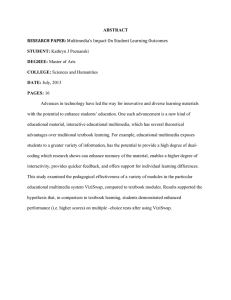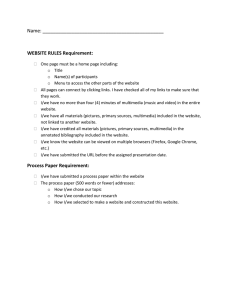How is the space used?
advertisement
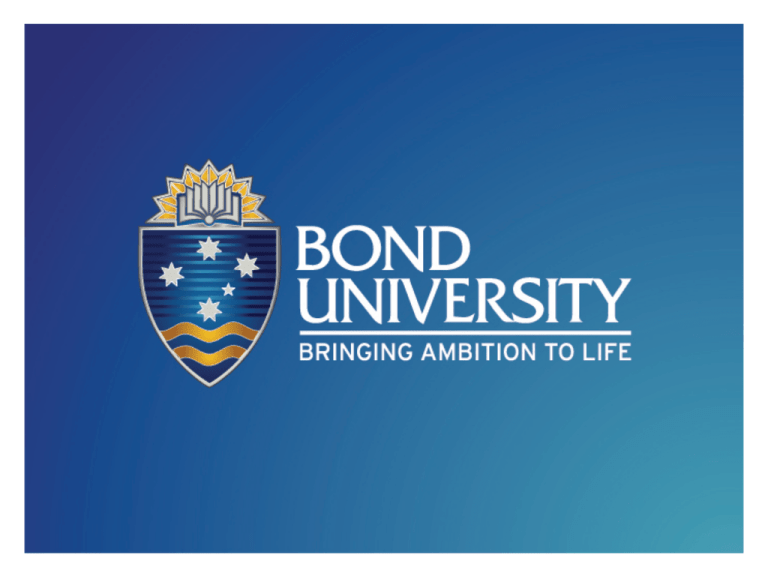
Balnaves Foundation Multimedia Learning Centre Mark Sutherland – Bond University & Hamilton Wilson – Wilson Architects Shortly before opening Balnaves Foundation Multimedia Learning Centre Mark Sutherland – Bond University & Hamilton Wilson – Wilson Architects Shortly before opening Balnaves Foundation Multimedia Learning Centre In full swing Balnaves Foundation Multimedia Learning Centre In full swing Balnaves Foundation Multimedia Learning Centre And with digital high art Balnaves Foundation Multimedia Learning Centre And with digital high art What it is? • An environment for extended learning experiences for all Bond students • A learning facility for Bachelor of Computer Games students • A Multimedia Gallery for the projection of digital high art • Managed and staffed centrally by Information Services (Library & ICT) • Built as part of a project including construction of two mezzanine levels • Entire project cost around M$3.4 – 500 m2 • November 2007 – April 2008 • Opened in May 2008 at start of Bond 2nd Semester Why it is? • Former Art Gallery was essentially a “dead space” • Progressive transformation of Main Library into a learning environment • Need for updated technology and furniture to meet student needs • Need for space to project student digital art and appropriate technology for computer gaming students • Wilson Architects secured commission to redesign the space - build on ideas developed for First Year Engineering LC at UQ • Pedagogical principles of extended learning, peer to peer learning, partially structured learning and collaborative learning informed the design • • Original proposal to convert surrounding offices into collaborative teaching spaces The original space showing the Art Gallery and surrounding offices The original “dead” space Initially proposed plan showing the conversion of offices into teaching spaces surrounded by extended learning occurring in the gallery space What happens here? • Open 120 hours per week – M-F: 7am to1am; S-S: 8am to 11pm • Discussing assignments and projects • Working on assignments in individual, pair or group mode • Experimenting with technology for group work – digital presenters, webcams, gaming technology • Viewing of digital high art produced by students • Various zones catering for all types of learners: • Introvert: Focused quiet study (although this is an open space focus has been created by design and layout) • Exhibitionist: Active extrovert space, particularly in the social learning zone • Voyeur: Passive engagement with other people or aspects of the overall space How is the space used? The Multimedia Learning Centre Layout as Built How is the space used? The Multimedia Learning Centre Layout as Built FOYER How is the space used? The Multimedia Learning Centre Layout as Built FOYER LOUNGE How is the space used? The Multimedia Learning Centre Layout as Built FOYER LAPTOP BAR LOUNGE How is the space used? The Multimedia Learning Centre Layout as Built DIGITAL ART VIEWING FOYER LAPTOP BAR LOUNGE How is the space used? The Multimedia Learning Centre Layout as Built DIGITAL ART VIEWING FOYER LAPTOP BAR LOUNGE UDY IVID IND ST UAL How is the space used? The Multimedia Learning Centre Layout as Built DIGITAL ART VIEWING FOYER LAPTOP BAR LOUNGE UDY BOOTHS IVID IND ST UAL How is the space used? The Multimedia Learning Centre Layout as Built DIGITAL ART VIEWING FOYER COLLAB. LEARNING ROOM LAPTOP BAR LOUNGE UDY BOOTHS IVID IND ST UAL How is the space used? The Multimedia Learning Centre Layout as Built DIGITAL ART VIEWING FOYER LAPTOP BAR COLLAB. LEARNING ROOM WORKSTATIONS LOUNGE UDY BOOTHS IVID IND ST UAL How is the space used? Space design features to support learning • Opening of rear to create spectacular view of campus lake & Fountain of Learning • Acoustics improved through use of battens across ceiling and parts of walls • Furniture designed to ensure comfort and a variety of learning modes • More chairs than computers to allow groups to form easily How is the space used? • Designed to ensure visual engagement of outside with inside • Additional windows to courtyard How is the space used? • Mood lighting in furniture How is the space used? Entry/Foyer • Pedagogical intent: Instructional display with touch-screen monitor as well as campus wide digital signage • Space design: Comfortable ottoman for students to wait for friends and to engage with passing traffic and information displays • Technology: Large screen LCD, campus-wide information coordinated by Information Services (Library and ICT), campus telephone for students to contact lecturers How is the space used? Laptop Bar • Pedagogical intent: Social learning, casual drop-in, quick research or touching up of assignments • Space design: Close to the entry, toilets and vending machines, this bar was designed for short term use by students in between classes. The short term stay overlooking the other learning spaces supports the behaviour preferences of the voyeur and exhibitionist. The colour of the bar changes to reflect potential different learning moods. • Technology: Power for laptops and wireless connectivity How is the space used? Lounge seating • Pedagogical intent: Social learning, flexible furniture to support group work with laptops as well as print based material. • Space design: To support cohorts of 4-8 with comfortable casual furniture for longer study sessions. Caters for both more focussed introvert behaviour as well as extrovert behaviour within groups • Technology: Power for laptops underneath seating and wireless connectivity How is the space used? Lounge seating • Pedagogical intent: Social learning, flexible furniture to support group work with laptops as well as print based material. • Space design: To support cohorts of 4-8 with comfortable casual furniture for longer study sessions. Caters for both more focussed introvert behaviour as well as extrovert behaviour within groups • Technology: Power for laptops underneath seating and wireless connectivity How is the space used? Study Booths • Pedagogical intent: Open collaborative learning • Space design: Booths for a cohort of 4-6. Comfortable casual furniture for longer working sessions. More focused introvert behaviour within groups and with the study practice on display for others to engage which encourages the extrovert and voyeur • Technology: 40“ LCD screen with networked computer, wireless keyboard and mouse; document camera to capture print material; ability to connect a laptops to the large LCD screen; ability to view DVDs and play computer games using the PlaySation3 console; power for laptops without using the LCD screen and wireless connectivity How is the space used? Open Computer tables • Pedagogical intent: Reflective 70%, collaborative 30% modes of study • Space design: Open study workstations to support one to two students at each computer. The colour of the tables changes imperceptibly to animate the space and shift spacial moods. • Technology: Networked computer workstations with 20” widescreen monitors – cable management in centre of tables How is the space used? Individual computer stations with a view • Pedagogical intent: Reflective modes of study • Space design: Students working with back to open space facing landscape view of lake and campus environs. Introvert behaviour for one to two students to enable more focussed work • Technology: Networked computer workstations with 20” widescreen monitors, adequately spaced to allow for additional materials to be placed alongside How is the space used? Individual computer stations with a view • Pedagogical intent: Reflective modes of study • Space design: Students working with back to open space facing landscape view of lake and campus environs. Introvert behaviour for one to two students to enable more focussed work • Technology: Networked computer workstations with 20” widescreen monitors, adequately spaced to allow for additional materials to be placed alongside How is the space used? Collaborative Learning Room • Pedagogical intent: Collaborative learning space enclosed for quiet focused work within groups • Space design: Boardroom-style table supports a cohort of 8-10 with room for an additional 14 along bench seating at the edges of the room. Extensive use of glass enables passive engagement with activity occurring in the room • Technology: Smartboard, HD projector, videoconferencing, gaming hardware and software for Computer Games and Multimedia students (Xbox, Playstation, Nintendo Wii), laptop plug-in facility How is the space used? Art displays and viewing • Pedagogical intent: Passive engagement with the digital art projected onto large wall • Space design: Can be viewed throughout space but additional seating is provided on opposite wall • Technology: High resolution digital projectors configured as a group of 3 images in landscape format How is the space used? Art displays and viewing • Pedagogical intent: Passive engagement with the digital art projected onto large wall • Space design: Can be viewed throughout space but additional seating is provided on opposite wall • Technology: High resolution digital projectors configured as a group of 3 images in landscape format How is the space used? Art displays and viewing • Pedagogical intent: Passive engagement with the digital art projected onto large wall • Space design: Can be viewed throughout space but additional seating is provided on opposite wall • Technology: High resolution digital projectors configured as a group of 3 images in landscape format How is the space used? Service Kiosk • Pedagogical intent: Instructional. Learning support staff managed by Information Services (Library and ICT) able to assist with information, IT/AV support and peripheral equipment loans • Space design: Centrally located standup support desk backed up with storage cupboard for IT/AV peripheral equipment • Technology: Staff computer with barcode scanner, cordless telephone to enable staff to rove around the facility and assist students, Xpanel for control of lighting, projection equipment and sound levels in the study booths, microphone for PA system announcements What are the unique or distinctive features? • The projection of digital art within the learning environment • Mood lighting in the modern furniture • Gaming consoles in the study booths and Collaborative Learning Room • The fact that the facility is managed by Information Services (Library and ICT) and is staffed during all opening hours • The high ceiling (triple volume) in the centre provides extensive headroom and white space, making the environment conducive to creativity and learning How is the technology used? • Ubiquitous wireless connectivity throughout • High laptop ownership – approx 85% - therefore extensive use of laptops throughout the facility • Games consoles for both academic and social gaming • Printing facilities including wirelessly via laptops How was the facility evaluated? Feedback • A paper-based exit survey during the Weeks 1-4 of operation • An online survey during Weeks 5-7 • The Library blog, the L Files which was used to gather comments from students Usage • Electronic people counters at entry points Formal Post Occupancy Survey • Not yet undertaken How was the facility evaluated? Exit Survey (Conducted Weeks 1-4) • 300 responses - 210 undergraduate and 90 postgraduate • When asked what they were doing before using the MLC, the largest single group, 57%, indicated that they had been at a lecture or tutorial • A similar percentage (58%) indicated that their next port of call was going to be a lecture or tutorial • These figures serve to reinforce the fact that the MLC is being used primarily as a place for extended learning or transitional learning between structured learning sessions • The majority of students indicated that they had worked in pairs or groups of up to 5 during their visit to the MLC • Just over 50% of students surveyed said that they were working on an assignment while in the MLC while 23% were just meeting friends. SPACE 1 What were you doing before visiting the MLC today? Lecture Tutorial Library Consultation with lecturer Socialising Other ______________________________________________________________________________ What area have you been using? Please circle on the floor plan below. Reason for selecting space: Only space available Occupied by friends Works for group Appropriate Technology Preference for position Other ____________________________________ What activity were you participating in? Meeting Friends Doing Assignment Other ___________________________________________ What stage of the assignment are you up to? Beginning Middle End How many people were you working/meeting with? None One Two Three Four Five Six More_________________ What technology were you using? None Laptop PC Document camera DVD Gaming Webcam Interactive white board Other ______________________________________________________ What are you going to do after this visit to the MLC today? Lecture Tutorial Library Consultation with lecturer Socialising Other _____________________________________________________________________________ SPACE 1 What were you doing before visiting the MLC today? Lecture Tutorial Library Consultation with lecturer Socialising Other ______________________________________________________________________________ What area have you been using? Please circle on the floor plan below. Reason for selecting space: Only space available Occupied by friends Works for group Appropriate Technology Preference for position Other ____________________________________ What activity were you participating in? Meeting Friends Doing Assignment Other ___________________________________________ What stage of the assignment are you up to? Beginning Middle End How many people were you working/meeting with? None One Two Three Four Five Six More_________________ What technology were you using? None Laptop PC Document camera DVD Gaming Webcam Interactive white board Other ______________________________________________________ What are you going to do after this visit to the MLC today? Lecture Tutorial Library Consultation with lecturer Socialising Other _____________________________________________________________________________ How was the facility evaluated? Exit Survey (Conducted Weeks 1-4) The zones of the MLC in order of popularity were: 1.Group tables with desktop computers 2.Study booths for groups 3.Social learning area 4.Laptop bar 5.Bench with individual desktop computers 6.Banquet seating with view of digital art 7.Collaborative Learning Room 8.Foyer How was the facility evaluated? Online Survey (Conducted Weeks 5-7) • Overall satisfaction was experienced by 77% of students • 2% felt the facility did not meet their needs at all • 8% were indifferent • 83% of students stated that they did not require any assistance while in the centre while the remainder did. • When asked what they liked most about the MLC, the majority of students said: • the computer access • lots of chairs • comfort and layout for group work • modern look and feel • “funkiness” •93% of students indicated that they would recommend the MLC to other students •80% said they intended to use the facility again in the future. How was the facility evaluated? Online Survey (Conducted Weeks 5-7) How was the facility evaluated? Online Survey (Conducted Weeks 5-7) How was the facility evaluated? Online Survey (Conducted Weeks 5-7) How was the facility evaluated? Online Survey (Conducted Weeks 5-7) How was the facility evaluated? Online Survey (Conducted Weeks 5-7) Blog and survey comments • Although well publicised and encouraged, very few students left comments on the MLC on the Library’s blog, The L Files. This is one of them: “I am very impressed with the MLC, it is gorgeous and luxurious, a pleasure to study there. Thankyou I hope other students will respect the space - I saw someone eating noodle box noodles in there - nobody needs hoisin sauce on the new keyboards!” • Other significant comments from the online survey: “As students we are so privileged to have the use of such amazing facilities. Both the Street and the MLC have been designed in the students’ best interests and are world class. Paying higher university fees is definitely worth it when we receive facilities like these. Thank you” How was the facility evaluated? Online Survey (Conducted Weeks 5-7) Survey comments continued: •“The MLC is so fantastic – I find myself going there just to do work rather than at home because I enjoy the environment” •“The MLC is brilliant – they way it is designed space-wise is really neat. The materials used ..., etc is very nice” Not everyone agreed, though: •“I think this new space is absolutely unnecessary and a waste of money” Comments from a number of students also indicated that the concept of social learning as opposed to old fashioned studious learning is not understood by all with some believing the facility should be quiet with no “fun” activities or social chatting. What were the main lessons learned? • The entry space was initially not used much. Some of the reasons for this were related to the fact that the digital display monitor was only operational some time after opening and at the time of writing, the touch-screen monitor is still not working. As such, there was not really anything to make the students stop and sit down in the area • Laptop bar: this area was initially not well-used until signs were placed prominently indicating what it was designed for and that power-points were available below the edge of the bar as these were not clearly visible. Having power outlets underneath is also a problem with regard to cords becoming entangled with stools, etc. • The idea of a concierge style service kiosk where the staff member would stand at times but rove around and help students most of the time is still taking off with staff being encouraged to “create work for themselves” by weaving in and out of the various zones in the space and checking if students need help and or demonstrating some of the newer technologies such as the Crestron controllers and digital presenters. What were the main lessons learned? • It very soon became apparent that students wanted to plug laptops in at places where no power outlets had been provided, such as in between desktop computers. As a result, students began unplugging equipment in order to use their own. • Some of the furniture is not being used as intended. However this does not appear to be too much of a problem – students like to sit on the timber bench which was meant for their feet! Unless the way the seats are meant to be used can be demonstrated to students, they will continue to use as they think fit. • A “wait and see what happens” approach was taken in relation to the handling of the gaming technology in the centre and this has proven the right approach. The lesson learned is that it is not always necessary to open a new facility with rules and regulations in place – some must be allowed to develop organically. Although there were initially some complaints about too much social gaming as opposed to academic gaming, as mentioned, this has settled down and social gaming now seems to be mainly undertaken in the early part of semester while gaming students engage in academic gaming throughout semester. 49 50 51 52 53 54 55 56 57 58 59