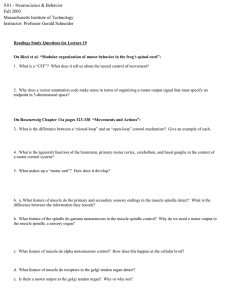HAAS SERVICE AND OPERATOR MANUAL ARCHIVE Electrical
advertisement
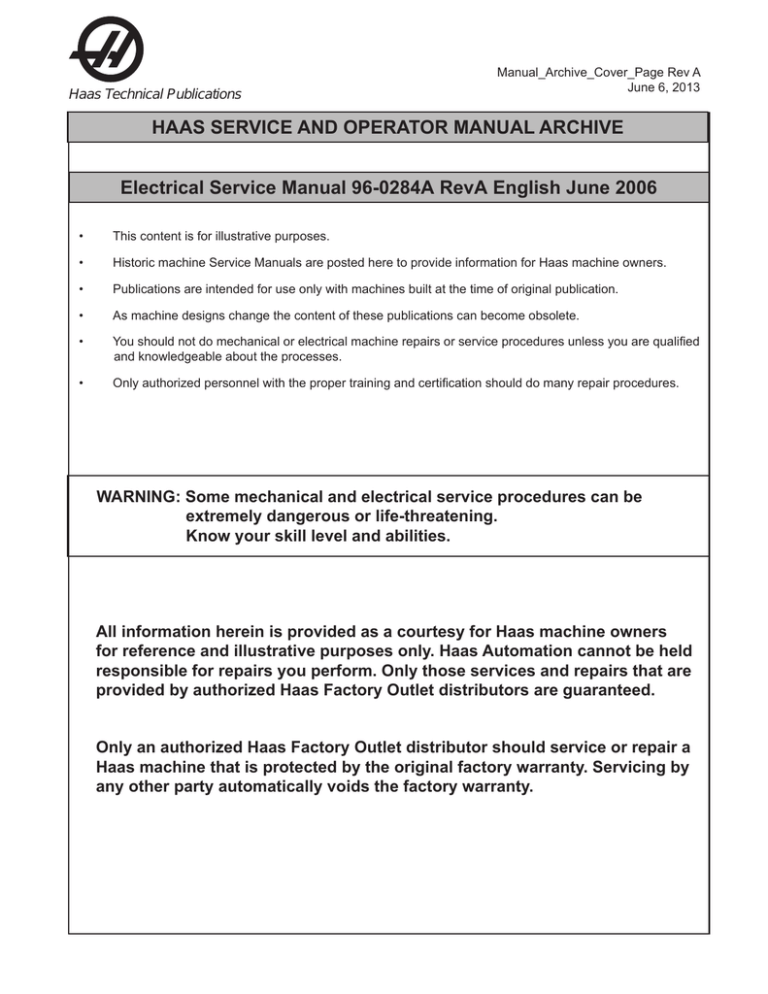
Haas Technical Publications Manual_Archive_Cover_Page Rev A June 6, 2013 HAAS SERVICE AND OPERATOR MANUAL ARCHIVE Electrical Service Manual 96-0284A RevA English June 2006 • This content is for illustrative purposes. • Historic machine Service Manuals are posted here to provide information for Haas machine owners. • Publications are intended for use only with machines built at the time of original publication. • As machine designs change the content of these publications can become obsolete. • You should not do mechanical or electrical machine repairs or service procedures unless you are qualified and knowledgeable about the processes. • Only authorized personnel with the proper training and certification should do many repair procedures. WARNING: Some mechanical and electrical service procedures can be extremely dangerous or life-threatening. Know your skill level and abilities. All information herein is provided as a courtesy for Haas machine owners for reference and illustrative purposes only. Haas Automation cannot be held responsible for repairs you perform. Only those services and repairs that are provided by authorized Haas Factory Outlet distributors are guaranteed. Only an authorized Haas Factory Outlet distributor should service or repair a Haas machine that is protected by the original factory warranty. Servicing by any other party automatically voids the factory warranty. SAFETY MAIN POWER ON 40 OFF Install lock-out clasp and lock with padlock to secure Circuit Breaker in the OFF position. To avoid possible shock, make sure circuit breakers are appropriately locked off before attempting any electrical work. CAUTION! Working with the electrical services required for the machine can be extremely hazardous. The electrical power must be off and steps must be taken to ensure that it will not be turned on while you are working with it. In most cases this means turning off a circuit breaker in a panel and then locking the panel door. However, if your connection is different or you are not sure how to do this, check with the appropriate personnel in your organization or otherwise obtain the necessary help before you continue. WARNING! The electrical panel should be closed and the three screws/latches on the door should be secured at all times except during installation and service. At those times, only qualified electricians should have access to the panel. When the main circuit breaker is on, there is high voltage throughout the electrical panel (including the circuit boards and logic circuits) and some components operate at high temperatures. Therefore extreme caution is required. G ENERAL ELECTRICAL TROUBLESHOOTING M ACHINE NOT RUNNING Machine cannot be powered on. • Check input voltage to machine. • Check main circuit breaker at top right of electrical cabinet; switch must be at the on position. • Check overvoltage fuses. • Check wiring to Power Off button on front control panel. • Check wiring to Auto Off relay to I/O PCB. • Check connection between 24V transformer and K1 contactor. • Check I/O PCB. • Check Power PCB. 96-0284 rev A June 2006 Electrical Service 1 Machine can be powered on, but turns off by itself. • Check Settings #1 and #2 for Auto Off Timer or Off at M30. • Check alarm history for Overvoltage or Overheat shutdown. • Check AC power supply lines for intermittent supply. • Check low voltage power supply for intermittent supply. • Check wiring to Power Off button on front control panel. • Check connection between 24V transformer and K1 contactor. • Check I/O PCB. • Check Parameter 57 for Power off at E-Stop. • Check MOTIF or MOCON PCB. Machine turns on, keyboard beeps, but no LCD/CRT display. • Check for power connections to LCD/CRT from I/O PCB. Check for green Power LED at front of LCD/CRT. • Close doors and zero return machine (possible bad monitor). • Check video cable from Video PCB to LCD/CRT. • Check for lights on the processor. • Replace LCD/CRT. Machine turns on, LCD works, but keyboard keys do not work. • Check keyboard cable (700) from Video to SKBIF PCB. • Check keypad. • Check SKBIF PCB. Constant E-Stop Condition (will not reset) (Vertical Machines). • Check hydraulic counterbalance pressure, low pressure switches, and cabling. ELECTRICAL ALARM TROUBLESHOOTING Axis Drive Fault Alarm • Blown amplifier - indicated by a light at bottom of amplifier when power is on. Replace the fuse in the amplifier. • Amplifier or MOCON is noise sensitive. If this is the case, the alarm can be cleared and the axis will run normally for a while. To check an amplifier, switch the motor leads and control cables between the amplifier and the one next to it. If the same problem occurs with the other axis, the amplifier must be replaced. If the problem stays on the same axis, either the MOCON or control cable. The problem could also be the axis motor itself, with leads either shorted to each other or to ground. • Amplifier faulting out for valid reason, such as overtemp, overvoltage, or +/-12V undervoltage condition. This usually results from running a servo intensive program, or unadjusted 12V power supply. Adjust voltage to correct specifications or replace the power supply. Overvoltage could occur if regen load is not coming on, but this does not usually happen. The problem could also be the axis motor itself, with leads either shorted to each other or to ground. 2 Electrical Service 96-0284 rev A June 2006 Axis Overload • The fuse function built into the MOCON has been overloaded, due to a lot of motor accel/decels, or hitting a hard stop with the axis. This safety function protects the amplifier and motor, so find the cause and correct it. If the current program is the cause, change the program. If the axis hits a hard stop, the travel limits may be set wrong. Phasing Error • The MOCON did not receive the proper phasing information from the motors. Do not reset the machine if this alarm occurs. Power the machine down and back up. If the problem persists, it is probably a broken wire or faulty MOCON connectors. This problem could also be related to the Low Voltage Power Supply. Check to see if the LVPS is functioning properly. Servo Error Too Large • This alarms occurs when the difference between the commanded axis position and the actual position becomes larger than the maximum that is set in the parameter. This condition occurs when the amplifier is blown, is not receiving the commands, or the 320V power source is dead. If the MOCON is not sending the correct commands to the amplifier, it is probably due to a broken wire, or a Phasing Error that was generated. Axis Z Fault or Z Channel Missing • During a self-test, the number of encoder counts was found to be incorrect. This is usually caused by a noisy environment, and not a bad encoder. Check all shields and grounds on the encoder cables and the motor leads that come into the amplifiers. An alarm for one axis can be caused by a bad grounding on the motor leads of another axis. Axis Cable Fault • During a self-test, the encoder cable signals were found to be invalid. This alarm is usually caused by a bad cable, or a bad connection on the motor encoder connectors. Check the cable for any breaks, and the encoder connectors at the motor controller board. Machine noise can cause this alarm, although it is less common. Alarm 101, "MOCON Comm. Failure" • During a self-test of communications between the MOCON and main processor, the main processor does not respond, and is suspected to be dead. This alarm is generated and the servos are stopped. Check all ribbon cable connections, and all grounding. Machine noise can also cause this alarm, although it is less common. Alarm 157, MOCON Watchdog Fault • The self-test of the MOCON has failed. Replace the MOCON. Alarm 222, C Phasing Error (Vert) • If this alarm occurs on a VB-1, it is probably because Parameter 176 bit 3 (SP Axis Disabled) is set to 0. It should be set to 1. Alarm 261, Rotary CRC Error (Horiz & Vert) • This alarm is normally the result of an incomplete software installation. To correct this error, Change Setting 30 to any selection but Off (note the original selection), then go to Parameter 43 and change one of the bits from 1 to 0 or vice versa and press Write (the bit must be changed from its original value to its alternate value). Simply changing the Setting and Parameter bit from one value to another and then back again corrects the fault, and will clear any further occurrences of the alarm. Change the bit and Setting 30 back to their original values. Press Reset to clear the alarms or cycle power to the machine. 96-0284 rev A June 2006 Electrical Service 3 Alarm 354, Aux Axis Disconnected (Lathe) When this alarm is generated, do not press Reset. Turn Setting 7 Off. Enter Debug mode, then view the Alarms/Messages page. On the Messages page, a code will appear similar to WO1. The list of codes and their descriptions appears below: 4 WO1 Power was just turned on or failed. Check the ribbon cables from the Aux Axis PCB to the processor for correct routing. Check for communication problems between the processor and the Aux Axis PCB. WO2 Servo following error too large. Check the encoder for contamination or dirt. Check for an intermittent connection at both ends of the motor cable. WO3 Emergency Stop. The E-STOP button was pressed, or an E-STOP condition occurred. WO4 High load. Check for binding in the tool changer gearbox and motor. Rotate the carousel by hand and feel for any binding. Make sure the toolholders are the correct weight. WO5 Remote RS-232 commanded off. Check the ribbon cable and the voltage to the Aux Axis PCB. Check for 115V AC (minimum) to the Aux Axis PCB from the main transformer. Check the fuse holder and the fuse that is protecting this circuit. WO6 Air or limit switch or motor overheat. Check that the motor is not hot. Check for any binding in the motor. Check for overweight tooling. WO7 Z channel fault. Either the encoder or the cable is bad. Change the encoder first, as it is easier to change than the cable. If the problem persists, change the cable. WO8 Over-current limit, stalled or PCB fault. Check for binding in the tool changer gearbox. Make sure the belt is not too tight. Ohm out the motor cable, checking pins G to F (should be open), G to H (should be open), and F to H (should read between 2.5 and 5 ohms). Check all the connections on the Aux Axis PCB and motor cable. WO9 Encode ES. Z channel is missing. Bad encoder or cable. See WO7. WOA High voltage. Check the incoming voltage to the Aux Axis PCB. Incoming voltage must be 115V AC. See WO5. WOB Cable fault. Check the cable from the motor to the Aux Axis PCB. Check for loose connections at each end. Electrical Service 96-0284 rev A June 2006 LINE VOLTAGE ADJUSTMENTS Please read this section in its entirety before attempting to adjust the line voltage. Tools Required: Large flat tip screwdriver, Digital voltmeter NOTE: The machine must have air pressure at the air gauge, or a "Low Air Pressure" alarm will be present on power up. Probe (Option) Low Voltage Power Supply T5 Transformer MOCON-2 (if equipped) 3-Phase Breaker LCD Video/Floppy MOCON-1 Processor K1 Contactor Power PCB Power Amplifiers X, Y, Z, A, B & PC Optional Servo Tool Changer Amp Haas Vector Drive Wye-Delta Contactors (underneath) SERVO DRIVE ASSEMBLY I/O Board Single Axis Brake PCB (if so equipped) LOW VOLT -------------- 260-244V 243-227V 226-211V 210-195V Transformer Terminal block Control Cabinet General Overview ELECTRICAL CONNECTIONS L1 L2 L3 High Volt Low Volt Ground Line 74 75 76 HIGH VOLT 488-458V 457-429V 428-403V 402-377V 74 75 76 376-354V LOW VOLT ---------------- 260-244V 243-227V 226-211V 210-195V T5 Transformer Main Circuit Breaker 1. Hook up the three power lines to the terminals on top of the main switch at upper right of electrical panel and the separate ground line to the ground bus to the left of the terminals. NOTE: 96-0284 rev A June 2006 Make sure that the service wires actually go into the terminal-block clamps. (It is easy to miss the clamp and tighten the screw. The connection looks fine but the machine runs intermittently or has other problems, such as servo overloads.) To check, simply pull on the wires after the screws are tightened. Electrical Service 5 2. After the line voltage is connected to the machine, make sure that main circuit breaker (at top-right of rear cabinet) is off (rotate the shaft that connects to the breaker counterclockwise until it snaps off). Turn on the power at the source. Using an accurate digital voltmeter and appropriate safety procedures, measure the voltage between all three pair phases at the main circuit breaker and write down the readings. The voltage must be between 195 and 260V (360 and 480V for high voltage option). NOTE: Wide voltage fluctuations are common in many industrial areas; you need to know the minimum and maximum voltage which will be supplied to the machine while it is in operation. U.S. National Electrical Code specifies that machines should operate with a variation of +5% to -5% around an average supply voltage. If problems with the line voltage occur, or low line voltage is suspected, an external transformer may be required. If you suspect voltage problems, the voltage should be checked every hour or two during a typical day to make sure that it does not fluctuate more than +5% or -5% from an average. CAUTION! Make sure the main breaker is set to off and the power is off at your supply panel before you change the transformer connections. Make sure that all three black wires are moved to the correct terminal block and are tight. 3. Check the connections on the transformer at the bottom-right corner of the rear cabinet. The three black wires labeled 74, 75, and 76 must be moved to the terminal block triple which corresponds to the average voltage measured in step 2 above. There are four positions for the input power for the 260V transformer and five positions for the 480V transformer. The labels showing the input voltage range for each terminal position are as shown in the previous illustration. 4. Transformer T5 supplies 24V AC used to power the main contactor. There are two versions of this transformer for use on 240 and 400V machines (32-0964B and 32-0965B, respectively). The 240V transformer has two input connectors located about two inches from the transformer, which allow it to be connected to either 240V or 200V. Users that have 220V-240V RMS input power should use the connector labeled 200V. Users with the External High Voltage Option should use the 240V connector if they have 420V-510V 60Hz power or the 200V connector if they have 50Hz power. Failure to use the correct input connector will result in either overheating of the main contactor or failure to reliably engage the main contactor. 5. Set the main switch to ON (rotate the shaft that engages the handle on the panel door clockwise until it snaps into the on position). Check for evidence of problems, such as the smell of overheating components or smoke. If such problems are indicated, set the main switch to OFF immediately and call the factory before proceeding. T5 Transformer K1 Contactor WARNING! Through the Spindle Coolant (TSC) pump is a three phase pump and must be phased correctly! Improper phasing will cause damage to the TSC pump and void the warranty. Refer to the TSC start up section if your machine is equipped with TSC. 6 Electrical Service 96-0284 rev A June 2006 6. After the power is on, measure the voltage across the upper terminals on the contactor K1 (located below the main circuit breaker). It should be the same as the measurements where the input power connects to the main breaker. If there are any problems, check the wiring. 7. Apply power to the control by pressing the Power On switch on the front panel. Check the high voltage buss on the Vector Drive (pin 2 with respect to pin 3 on the terminal bus at the bottom of the drive). It must be between 310 and 360V. If the voltage is outside these limits, turn off the power and recheck steps 2 and 3. If the voltage is still outside these limits, call the factory. Next, check the DC voltage displayed in the second page of the Diagnostic data on the CRT. It is labeled DC BUS. Verify that the displayed voltage matches the voltage measured at pins 2 and 3 of the Vector Drive +/- 7V DC. 8. Electrical power must be phased properly to avoid damage to your equipment. The Power Supply Assembly PC board incorporates a "Phase Detect" circuit with neon indicators, shown below (disregard for single phase machines). When the orange neon is lit (NE5), the phasing is incorrect. If the green neon is lit (NE6), the phasing is correct. If both neon indicators are lit, you have a loose wire. Adjust phasing by swapping L1 and L2 of the incoming power lines at the main circuit breaker. PHASE DETECT FAIL NE5 NE6 PASS WARNING! All power must be turned off at the source prior to adjusting phasing. 9. Turn off the power (rotate the shaft that engages the handle on the panel door counterclockwise until it snaps into the off position). Also, set the main switch handle on the panel door to OFF. (Both the handle and the switch must be set to OFF before the door can be closed). Close the door, lock the latches, and turn the power back on. 10. Remove the key from the control cabinet and give it to the shop manager. I NSTALLATION PROCEDURE FOR EXTERNAL 480V TRANSFORMER The external transformer adds to overall machine reliability and performance, however it does require extra wiring and a place to locate it. The external transformer has a 45 KVA rating and provides electrostatically shielded isolation. This type of transformer acts to isolate all common mode line transients and improve EMI conducted emissions. Installation The transformer should be located as close to the machine as possible. The input and output wiring of the transformer should conform to the local electrical codes and should be performed by a licensed electrician. The following is for guidance only, and should not be construed to alter the requirements of local regulations. The input wire should not be smaller than the 6 AWG for the 45KVA transformer. Cable runs longer than 100" will require at least one size larger wire. The output wire size should be 4 AWG. NOTE: Ensure the ground wire has been correctly installed. The transformer is 480V to 240V isolation transformers with delta wound primary and secondary windings. The primary windings offer 7 tap positions, 2 above and 4 below the nominal input voltage of 480V. 96-0284 rev A June 2006 Electrical Service 7 For domestic installations and all others using 60Hz power, the primary side should be wired as follows: Input Voltage Range 493-510 481-492 469-480 457-468 445-456 433-444 420-432 Tap 1 (504) 2 (492) 3 (480) 4 (468) 5 (456) 6 (444) 7 (432) This should produce a voltage on the secondary side of 234-243V RMS L-L. Verify this and readjust the taps as required. At the machine, connect the cables at the input of the internal 230V transformer to the 227-243V taps. Apply power to the machine and verify that the DC voltage between pins 2 and 3 of the Vector Drive (2nd and 3rd pins from the left) is 329-345V DC. If not, return to the 480V isolation transformer and readjust the taps as required. Do not use the taps on the internal 230V transformer to adjust the voltage. 50Hz Installations The external transformers are 60Hz rated, and cannot be used at 50Hz without derating the input voltage. For these applications, the internal 230V transformer should be tapped on the lowest setting (195-210V RMS). The external transformer should be tapped according to the table shown below. If these tap setting do not produce a DC bus voltage between pins 2 and 3 on the Vector Drive between 320 and 345VDC, readjust the taps on the external transformer as required. Do not move the taps on the internal transformer from the lowest position. Input Voltage Range 423-440 412-422 401-411 391-400 381-390 371-380 355-370 8 Tap 1 (504) 2 (492) 3 (480) 4 (468) 5 (456) 6 (444) 7 (432) Electrical Service 96-0284 rev A June 2006 FUSE REPLACEMENT Please read this section in its entirety before attempting to replace any fuses. Some of the brushless amplifiers have one 15 amp fuse, F1. If this fuse is ever blown, the associated motor will stop. A light on the amplifier will tell of a blown fuse. If necessary replace the fuse (Haas P/N 93-1089). If the fuse blows again, the amplifier may be damaged, in which case the amplifier needs to be replaced. The Power PCB contains three ½-amp fuses located at the top right (FU1, FU2, FU3). If the machine is subject to a severe overvoltage or a lightning strike, these fuses will blow and turn off all of the power. Replace these fuses only with the same type and ratings. FU 4, 5, and 5A protect the chip conveyor (FU6 is only used with 3 phase motors). Size 5mm 1/4 5mm Fuse Name FU1-FU3 F1 FU4, 5 Type Slo-Blo Ultra fast Fast blow Rating (amps) ½ 15 5A Voltage 250V 250V 250V Location PSUP pcb, upper right Amplifier (X, Y, Z, A, B) PSUP, bottom right corner OVERVOLTAGE FUSES WARNING! The electrical panel will have residual voltage, even after power has been shut off and/or disconnected . Never work inside this cabinet until the small green Power On light on the servo amplifiers (servo drive assembly on brush machines) goes out. The servo amplifiers/ servo drive assembly is on the left side of the main control cabinet and about halfway down. This light(s) is at the top of the circuit card at the center of the assembly. Until this light goes out, there are dangerous voltages in the assembly even when power is shut off. 1. Turn machine power off. 2. Turn the main switch (upper right of electrical cabinet) to the off position. REWOP NIAM NO FFO 3. Open the cabinet door and wait until the red charge light on the servo drive assembly goes out before beginning any work inside the electrical cabinet. 4. The three overvoltage fuses are located in a row at the upper right of the Power Supply board. An orange light will be on to indicate the blown fuse(s). 96-0284 rev A June 2006 Electrical Service 9 P1 P24 P25 P35 P34 P33 P30 PHASE DETECT P28 PHASE DETECT PASS FAIL NE6 NE5 FU1 FU2 FU3 FU1 P5 NE1 NE2 NE3 PASS FAIL NE6 NE5 FU2 FU3 NE2 NE3 P7 32-4076G Rev.A 10A 115V MAIN SPARE FUSESC4 10A 115V RTY/ USER POWER C3 10A 230V COOLANT C2 C7 C6 C1 NE1 10A 230V TSC COOLANT TB3 FU7 FU12 FU11 FU10 FU9 P14 C5 FU8 NE13 P15 NE4 NE11 NE10 NE9 NE8 FU13 NE7 TB2 NE12 FU12 Power Supply Board; Fuse Locations 5. Using a flat tip screwdriver, turn the fuse(s) counterclockwise to remove and replace the blown fuse(s) with ones having the same type and rating (½ amp, type AGC, 250V). CAUTION! When the left fuse is blown, it is still possible to operate the machine, thereby making an overvoltage situation possible. Verify absolute voltage to the machine does not exceed 200V (max 260 leg to leg or leg to ground, or 400V on high voltage machines - max 520V leg to leg or leg to ground). S ERVO D RIVER F USES (V ERT - B RUSH MACHINES ONLY ) 1. Turn the main switch (upper right of electrical cabinet) to the off position. 2. Using a large flat tip screwdriver, loosen the three screws on the cabinet door and open the door enough to safely work on the electrical panel. Wait until at the red charge light on the servo drive assembly goes out before beginning any work inside the electrical cabinet. 3. On the Servo Drive Assembly, are three individual fuses on each of the Servo Drive boards as shown below. 4. On each of the Servo Driver boards, the fuses (F1, F2, F3) may be replaced by simply pulling them out by hand and replacing with fuses of the same type and rating (F1, F2: 20 amp, type ABC, 250V; F3: 10 amp, type ABC, 250V). P8 F1 FUSE F3 FUSE P3 P8 TB1 TB2 FU3 LE1 P11 F1 P1 R2 R15 R11 P9 FU2 P2 P2 F2 F2 FUSE P3 P12 F1 & F2 FUSE FU1 P4 P13 P10 P5 P7 Servo Drive Assembly; Fuse Locations 10 Electrical Service 96-0284 rev A June 2006 FRONT PANEL Please read this section in its entirety before attempting to replace any control panel component. SL-10 PENDANT COMPONENTS A CCESS The SL-10 pendant door hinges on the left side. There are two (2) screws on top of the pendant that need removing so that the pendant door may pivot open. CAUTION! Do not pinch the cable when the door is closed. LCD ASSEMBLY REPLACEMENT CAUTION! Use an electrostatic discharge (ESD) strap on wrist when working inside the pendant. 1. Turn the power off and disconnect power to the machine. 2. Remove the screws holding the cover panel on the back of the control panel. Take care to hold the cover panel in place until all screws have been removed. 3. Disconnect the data cable from the receiver board on the LCD assembly (J3). Disconnect the power cable and ground wire from the power supply board on the LCD assembly (TB1). Disconnect the cables to the keyboard from the receiver assembly (P1) and power supply (TB2) on the LCD assembly. 4. Remove the four (4) hex nuts and washers beginning with the bottom, then remove the LCD assembly and set aside in a safe place. CAUTION! Do not drop or damage the LCD when removing it from the control panel. 5. Use gloves to avoid getting fingerprints on the new LCD. Replace by sliding the new assembly onto the four bolts (two each on top and bottom): eight bolts (four each on top and bottom) for Vertical machines. Place the washers and hex nuts on the bolts to hold in place. Once all washers have been attached and nuts have been hand-tightened, tighten down completely. 96-0284 rev A June 2006 Electrical Service 11 Receiver Assembly Keyboard Cables Power Supply Board Data Cable Power Supply Cable Back of Operator’s Pendant 6. Plug the keyboard cables into the new receiver board (P1) and the power supply (TB2). Plug the power cable into the power supply board (TB1) and attach the green wire to ground. Plug the data cable into the receiver board (J3). 7. Replace the back cover panel and attach with the four screws previously removed. JOG HANDLE The Jog handle is actually a 100-line-per-revolution encoder, used to move one axis at a time. If no axis is selected for jogging, turning of the crank has no effect. When the axis being moved reaches its travel limits, the handle inputs will be ignored in the direction that would exceed the travel limits. Parameter 57 can be used to reverse the direction of operation of the handle. Jog Handle Replacement 1. Turn the machine power off. 2. Remove the screws holding the cover panel on the back of the control panel. Take care to hold the cover panel in place until all screws have been removed. 3. Unplug the cable leading to the jog handle encoder. Important! The blank pin side of the connector must face as shown below when reconnecting; otherwise, damage may occur to the machine. Blank pin goes to this side of connector B A YEL BRN +5V BLK A RED GND WHT Jog Handle Encoder Jog Handle Removal B GRN +5V RED GND WHT/ RED A WHT/ YEL B WHT/ BRN Jog Handle Wiring Diagram 4. Using the 5/64" allen wrench, loosen the two screws holding the knob to the control panel and remove. 5. Remove the three screws holding the jog handle encoder to the control panel and remove. 6. Replacement is reverse of removal. Keep in mind the important notice in Step 3. 12 Electrical Service 96-0284 rev A June 2006 P OWER O N /O FF S WITCHES The Power On switch engages the main contactor. The On switch applies power to the contactor coil and the contactor thereafter maintains power to its coil. The Power Off switch interrupts power to the contactor coil and turns power off. Power On is a normally open switch and Power Off is normally closed. The maximum voltage on the Power On and Power Off switches is 24V AC and is present any time the main circuit breaker is on. EMERGENCY STOP SWITCH The Emergency Stop switch is normally closed. If the switch opens or is broken, servo power is removed instantly. This will also shut off the turret, spindle drive, and coolant pump. The Emergency Stop switch will shut down motion even if the switch opens for as little 0.005 seconds. Note that Parameter 57 contains a status switch that if set, will cause the control to be powered down when Emergency Stop is pressed. You should not normally stop a tool change with Emergency Stop as this will leave the tool changer in an abnormal position that takes special action to correct If the lathe turret or mill tool changer (T/C) should become jammed, the control will automatically come to an alarm state. To correct this, push the Emergency Stop button and remove the cause of the jam. Push the Reset key to clear any alarms. Push Zero Return and the Auto All Axes to reset the Z-axis and turret or T/C. Never put your hands near the turret or T/C when powered unless E-Stop is pressed. KEYBOARD BEEPER There is a beeper under the control panel that is used as an audible response to pressing keyboard buttons and as a warning beeper. The beeper is a one kHz signal that sounds for about 0.1 seconds when any keypad key, Cycle Start, or Feed Hold is pressed. The beeper also sounds for longer periods when an auto-shutdown is about to occur and when the “Beep at M30” setting is selected. If the beeper is not audible when buttons are pressed, the problem could be in the keypad, keyboard interface PCB or in the speaker. Check that the problem occurs with more than one button and check that the beeper volume is not turned down or that it wasn’t disconnected. If lamps don’t turn on, check the GFCI. L AMP O N /O FF S WITCH An on/off switch is supplied for the operator's lamp. It is located on the side of the operator’s pendant. The operator's lamp uses 115V AC taken from P19 on the main power distribution. SWITCH REPLACEMENT 1. Turn the machine power off. Remove the screws holding the cover panel on the back of the control panel. Take care to hold the cover panel in place until all screws have been removed. 2. Disconnect all leads to the switch connectors. Ensure all leads are properly marked for reconnecting later. 3. Unscrew the two small set screws, one on top and one on the bottom, and turn the switch counterclockwise to loosen. Separate from the front portion and pull out. 4. For replacement, screw the front and rear portions together (reverse of removal) and tighten down the two small set screws when the switch is properly positioned. NOTE: The Power On, Power Off, and Emergency Stop switches must all have the connectors on the bottom of the switch. 5. Reconnect all leads to the correct switch. 96-0284 rev A June 2006 Electrical Service 13 S PINDLE L OAD M ETER The load meter measures the load on the spindle motor as a percentage of the rated continuous power of the motor. There is a slight delay between a load and the actual reflection of the meter. The eighth A-to-D input also provides a measure of the spindle load for cutter wear detection. The second page of diagnostic data will display % of spindle load. The meter should agree with this display within 5%. The spindle drive display #7 should also agree with the load meter within 5%. Note that there are different types of spindle drive that are used in the control. They are all equivalent in performance but are adjusted differently. Spindle Load Meter Replacement 1. Turn the power off and disconnect power to the machine. Remove the screws holding the cover panel on the back of the control panel. Take care to hold the cover panel in place until all screws are removed. 2. Disconnect the two leads at the back of the spindle load meter assembly. Ensure the two leads are properly marked for reconnecting later. 3. Unscrew the four screws that hold the spindle load meter assembly to the control panel. Take care to hold the assembly in place until all screws have been removed. Remove the assembly. 4. Installation is reverse of removal. Ensure leads go to the correct location. KEYPAD REPLACEMENT 1. Turn the power off and disconnect power to the machine. Remove the screws holding the rear cover panel to the back of the control panel. Take care to hold the cover panel in place until all screws are removed. 2. Unplug the keypad's 24-pin ribbon cable from the Keyboard Interface board. 3. Remove the screws from the front of the control panel. Take care to hold the front cover panel in place until all screws have been removed. Remove the pieces and set aside in a safe place. 4. Using a flat, blunt tool, such as putty knife, pry the keypad away from the control panel. Pull the ribbon cable through the opening in the control to remove. 5. To replace, first put the bezel spacer in place and fasten temporarily with screws in the top corners. Front Bezel Gasket Glass Keypad Keypad Installation 6. Insert the ribbon cable through the opening in the control panel. Expose the adhesive strip on the back of the keypad and press it into place in the upper right corner of the keypad recess. Press to the control panel to mount. Plug the ribbon cable into the Keyboard Interface board, taking care to not bend the pins. 14 Electrical Service 96-0284 rev A June 2006 7. Replace the front and rear cover panels and fasten with the screws that were previously removed. SERIAL KEYBOARD INTERFACE REPLACEMENT NOTE: Refer to "Cable Locations" for a diagram of this board. 1. Follow all precautions noted previously before working in the control cabinet. 2. Turn the main switch (upper right of electrical cabinet) to the off position. 3. Remove the four screws on the back of the control box, then remove the cover panel. Take care to hold the panel in place until all screws have been removed. 4. Disconnect all leads to the Serial Keyboard Interface (SKBIF) board. Ensure all cables are properly labeled. 5. After all cables have been disconnected, unscrew the four screws holding the Serial KBIF board to the control box. Take care to hold the board in place until all screws have been removed. Place the screws and standoffs aside for later use. 6. Replace the Serial KBIF board, using the four screws previously removed, starting at the top right. Attach the screw and standoff loosely, then all other screws and standoffs, until all are mounted. Tighten down. 7. Reconnect all cables to the Serial KBIF board at their proper locations. 8. Verify whether the machine is equipped with either a speaker or a beeper. Align the toggle switches of Switch 1 on the Serial KBIF board to their appropriate positions. Beeper operation requires that both S1 switches be set to ‘B’; speaker operation requires that both S1 switches be set to ‘S’. 96-0284 rev A June 2006 Electrical Service 15 SOLENOIDS Please read this section in its entirety before attempting to replace any solenoid assemblies. T OOL R ELEASE P ISTON (TRP) A IR S OLENOID A SSEMBLY (H ORIZ & V ERT ) Removal 1. Turn machine power on and raise spindle head to uppermost position. Turn power off. 2. Remove sheet metal at rear and/or top of machine to access the back of the spindle (Mechanical Service). 3. Remove air supply from machine. 4. Disconnect all air lines from the air solenoid assembly. Do not remove fittings, remove lines from fittings. 5. Vert: Disconnect the two leads from the low air pressure sensor. 6. Unscrew the air solenoid assembly from the tool release piston assembly, taking care to not disturb the position of the clamp/unclamp switches. It may be necessary to remove the tool release piston to access the solenoid assembly. 7. Vert: Unplug the wiring leading to the plug marked on the solenoid bracket as “880 from I/O PCB to Solenoid Valves” and the plug marked “Spare”. 8. Unscrew the air solenoid from the air solenoid assembly. 9. Vert: Remove the SHCS holding the assembly to the bracket and remove the assembly. Installation 1. Install the new air solenoid. Take care to not disturb the position of the clamp/unclamp switches. 2. Vert: Replace air solenoid assembly and attach to bracket with the SHCS previously removed. Tighten securely. 3. Reinstall the tool release piston assembly (Mechanical Service). 4. Vert: Reconnect the two leads to the low air preassure sensor. 5. Reconnect the wiring to the plugs on the solenoid bracket. 6. Ensure all air lines are reconnected to their proper fittings. 7. Reconnect air supply to the machine, and check for leaks. 8. Replace the sheet metal. 16 Electrical Service 96-0284 rev A June 2006 Air Solenoid Assembly Motor Shroud Air Solenoid Assembly Sheet Metal Tray Low air pressure sensor EC EC 400 Air solenoid assembly Check Valve Switch TRP Solenoid PreCharge TSC Solenoid To TSC Inlet Disconnect all air lines Disconnect all air lines Pressure Switch Check Junction Regulator Valve Elbow TRP Switch Check Valve Switch Solenoid Air Solenoid Assembly With TSC Feature Added Basic Air Solenoid Assembly Locations of EC-300 and EC-400 TRP Solenoids VF-Series Air Solenoid Assembly S PINDLE L UBE A IR S OLENOID Removal 1. Turn the machine power off and remove the air supply from the machine. Pressure Gauge Spindle Lube Solenoid Lube Line Lube/Air Panel (Rear View) Main Air Line Pressure Switch Spindle Lube/Air Solenoid Assembly (Top View) 2. a. Lathe: Disconnect the lube line from the spindle lube air solenoid assembly. b. Mill: Disconnect the air lines from the spindle lube air solenoid assembly. 3. Disconnect the electrical leads from the main air line pressure switch. 4. Lathe: Unscrew the solenoid assembly pressure gauge from the assembly. 5. Unscrew the entire solenoid assembly from the T-fitting. 96-0284 rev A June 2006 Electrical Service 17 Installation 1. Reattach the solenoid assembly at the T-fitting. 2. a. Lathe: Replace the pressure gauge on the solenoid assembly and reconnect the lube line. b. Mill: Reconnect all air lines. 3. Reconnect the electrical leads to the main air line pressure switch. 4. Restore the air supply to the machine. PNEUMATIC CHUCK/TURRET CLAMP/UNCLAMP S OLENOID (LATHE) Removal 1. Turn machine power off and remove the air supply from the machine. 2. Pneumatic Chuck: Disconnect the two air hoses from the pneumatic chuck clamp/unclamp solenoid. Turret: Disconnect the three air hoses from the turret clamp/unclamp solenoid (see the Turret In/Out Adjustment), and disconnect exhaust lines. 3. Unplug the solenoid electrical lead (located on the rear of the lube air panel). 4. Remove the two SHCS holding the assembly to the bracket and remove the assembly. Installation 1. Replace the air solenoid assembly and attach it to the bracket with the two SHCS. Tighten securely. 2. Reconnect the electrical connection to the solenoid at the switch bracket. 3 Reconnect the two (three for Turret) air lines and turret exhaust lines, ensuring that all connections are tight and do not leak. 4. Restore the air supply to the machine. 18 Electrical Service 96-0284 rev A June 2006 PCB REPLACEMENT Please read this section in its entirety before attempting to replace any PCBs MICROPROCESSOR ASSEMBLY The microprocessor assembly is in the control cabinet at the top left position. It contains three large boards. They are: Microprocessor, the Video/Keyboard and the MOCON. All three boards of the processor assembly receive power from the low voltage power supply. The three PCBs are interconnected by a local buss on dual 50-pin connectors. At power-on, some diagnostic tests are performed on the processor assembly and any problems found will generate Alarms 157 or 158. In addition, while the control is operating, it continually tests itself and a self test failure will generate Alarm 152. MOCON, VIDEO/K EYBOARD , & MICROPROCESSOR WARNING! The electrical panel will have residual voltage, even after power has been shut off and/or disconnected . Never work inside this cabinet until the small red Charge light on the servo amplifiers go out. The servo amplifiers are on the left side of the main control cabinet and about halfway down. This light is at the top of the circuit card at the center of the assembly. Until this light goes out, there are dangerous voltages in the assembly even when power is shut off. Ground straps must be used when handling boards. NOTE: Board arrangement may differ from the order of replacement that follows. Steps for replacement will only differ in which board may need to be removed before getting to the necessary board. M OTOR C ONTROLLER (MOCON) Machines are equipped with a microprocessor-based brushless motor controller board (MOCON) that replaces the motor interface in the brush type controls. It runs in parallel with the main processor, receiving servo commands and closing the servo loop around the servo motors. In addition to controlling the servos and detecting servo faults, the motor controller board (MOCON) is also in charge of processing discrete inputs, driving the I/O board relays, commanding the spindle, and processing the jog handle input. It also controls 6 axes, so there is no need for an additional board for a 5-axis machine. MOCON Board Replacement NOTE: Refer to "Cable Locations" for a diagram of this board. 1. Turn machine power off. 2. Turn the main switch (upper right of electrical cabinet) to the off position. 3. Open the cabinet door enough to safely work on the electrical panel. Wait until the red charge light on the servo amplifiers (servo drive assembly on brush machines) goes out before beginning any work. 4. Disconnect all leads to the Motor Controller (MOCON) board, and ensure all cables are properly labeled. 5. After all cables have been disconnected, unscrew the standoffs, taking care to hold the board in place until all standoffs have been removed. NOTE: If the Video/Keyboard or Processor boards need replacing, skip the next step. 6. Replace the MOCON board, attaching it to the Video/Keyboard (beneath the MOCON board) with the standoffs, and reconnect all leads (previously removed) to their proper connections. 7. If a second MOCON board is present, be sure to connect the jumper on the second MOCON board. 96-0284 rev A June 2006 Electrical Service 19 VIDEO /KEYBOARD The Video/Keyboard PCB generates the video data signals for the monitor and the scanning signals for the keyboard. In addition, the keyboard beeper is generated on this board. There is a single jumper on this board used to select inverse video. The video PCB connectors are: P1 J3 J4 J5 J10 Power connector Keyboard (700) Address bus Data Floppy V+ J11 J12 J13 J14 J15 SPARE Floppy Video (760) RS422 B RS422 A Video/Keyboard Replacement NOTE: Refer to "Cable Locations" for a diagram of this board. 1. Remove the MOCON board as previously described. 2. Disconnect all leads to the Video/Keyboard. Ensure all cables are properly labeled for reconnecting later. 3. After all cables have been disconnected, unscrew the standoffs, taking care to hold the board in place until all standoffs have been removed. NOTE: If the Processor board needs replacing, please skip the next step. 4. Replace the Video/Keyboard, attaching it to the Processor board with the standoffs. 5. Reconnect all leads (previously removed) to their proper connections. 6. Replace the MOCON board. M ICROPROCESSOR PCB (68ECO30) The Microprocessor PCB contains the 68ECO30 processor running at 40 MHz, one 128K EPROM; between 1MB and 16MB of CMOS RAM and betwen 512K and 1.5MB of Fast Static RAM. It also contains a dual serial port, a battery to backup RAM, buffering to the system buss, and eight system status LED’s. Two ports on this board are used to set the point at which an NMI is generated during power down and the point at which Reset is generated during power down. The eight LED’s are used to diagnose internal processor problems. As the system completes power up testing, the lights are turned on sequentially to indicate the completion of a step. The lights and meanings are: 20 RUN Program Running Without Fault Exception. (Normally On) - If this light does not come on, or goes out after coming on, there is a problem with the microprocessor or the software running in it. Check all of the buss connectors to the other two PCB’s and ensure all three cards are getting power. PGM Program Signature Found in Memory. (Normally On) - If this light does not come on, it means that the main CNC program package was not found in memory, or that the auto-start switch was not set. Check that Switch S1-1 is on and the EPROM is plugged in. CRT CRT/LCD Video Initialization Complete. (Normally On) - If the light doesn’t come on, there is a problem communicating with the Video PCB. Check buss connectors to ensure it is getting power. MSG Power-on Serial I/O Message Output Complete. (Normally On) - If this light does not come on, there is a problem with serial I/O or interrupts. Disconnect anything on the external RS-232 and retest. SIO Serial I/O Initialization Complete. (Normally On) - If this light does not come on, there is a problem with the serial ports. Disconnect anything on the external RS-232 and test again. POR Power-On-Reset Complete. (Normally On) - If this light does not come on, there is a problem with the Processor PCB. Check that the EPROM is plugged in. Test the card with buss connectors off. Electrical Service 96-0284 rev A June 2006 HALT Processor Halted in Catastrophic Fault. (Normally Dim) - If this light comes on, there is a problem with the Processor PCB. Check that the EPROM is plugged in. Test the card with buss connectors off. +5V +5V Logic Power Supply is Present. (Normally On) - If this light does not come on, check the low voltage power supply and check that all three phases of 230V input power are present. There is 1 two-position DIP switch on the Processor PCB labled S1. Switch S1-1 must be ON to auto-start the CNC operational program. If S1-1 is OFF, the PGM light will remain off. Switch S2-1 is used to enable Flash. If it is disabled it will not be possible to write to Flash. The processor connectors are: J1 Address buss J2 Data buss J4 Serial port #1 (for upload/download/DNC) (850) J5 J3 J6 Serial port #2 (for auxiliary 5th axis) (850A) Power connector Battery Memory Retention Battery The memory retention battery (3.3V Lithium battery) is soldered into the Processor PCB. It maintains the contents of CMOS RAM during power off periods. A minimum voltage of 2.5V DC is required for proper operation. Prior to this battery being unusable, an alarm is generated indicating low battery. If the battery is replaced within 30 days, no data is lost. The battery is not needed when the machine is powered on. Connector J6 on the Processor PCB can be used to connect an external battery. To replace the battery, the 4-pin jumper, attached to a fresh battery, has to be temporarily attached to J-6 before the old battery is removed. With the jumper in place, un-solder the old battery and remove. Install a new battery and solder in place, then remove the temporary jumper. NOTE: Do not attach the jumper after the old battery has been removed or remove the jumper if a fresh battery has not been installed. This will result in complete machine memory loss, which cannot be reversed. Processor Board Replacement NOTE: Refer to "Cable Locations" for a diagram of this board. 1. Remove the MOCON board, and the Video/Keyboard as previously described. 2. Disconnect all leads to the Processor board. Ensure all cables are properly labeled for reconnecting later. 3. After all cables have been disconnected, unscrew the standoffs, taking care to hold the board in place until all standoffs have been removed. 4. Replace the Processor board, attaching it to the electrical cabinet with the standoffs, reconnect all leads (previously removed) to their proper connections, and replace Video/Keyboard and MOCON board. Servo Driver Board Replacement (Vertical Machines) NOTE: Refer to "Cable Locations" for a diagram of this board. 1. Follow all precautions noted previously before working in the electrical cabinet. 2. Disconnect all leads to the Servo Driver (Driver) board that you wish to replace. Ensure all cables are properly labeled for reconnecting later. NOTE: When replacing any Driver board, it will be necessary to disconnect all leads on all Driver boards in order to remove or replace the board. 3. Remove the board by first removing the two screws that fasten it to the cabinet. Take care to hold the board in place until both screws have been removed. 4. Replace the Driver board, attaching it to the cabinet with the two screws previously removed. 5. Reconnect all leads to all boards. Ensure the red and black leads go to the appropriate connections. 96-0284 rev A June 2006 Electrical Service 21 INPUT/OUTPUT ASSEMBLY The I/O PCB contains a circuit for electronically turning drawbar motor power on and off to prevent any arcing of the motor relays and increase their life. This includes an adjustable current limit to the tool changer. Potentiometer R45 adjusts the current limit to the drawbar motors, and R45 limits current to between 9 and 11 amps. The I/O PCB also contains a circuit for sensing a ground fault condition of the servo power supply. If more than 1.75 amps is detected flowing through the grounding connection of the 160V DC buss, a ground fault alarm is generated and the control will turn off servos and stop. Relay K6 is for the coolant pump 230V AC. It is a plug-in type and is double-pole. Relays K9 through K12 are also plug-in types for controlling the drawbar motors. The Input/Output Assembly consists of a single printed circuit board called the I/O PCB. I/O Board Replacement NOTE: Refer to "Cable Locations" for a diagram of this board. 1. Follow all precautions noted previously before working in the electrical cabinet. 2. Disconnect all leads to the Input/Output board and move aside for removal. Ensure all cables are properly labeled for reconnecting later. 3. Remove the board by first removing the twelve screws that fasten it to the cabinet. Take care to hold the board in place until all screws have been removed. 4. Replace the I/O board, attaching it to the cabinet with the twelve screws previously removed, and reconnect all leads to the I/O board. Check for ant additional jumper settings per I/O release notes. P OWER TRANSFORMER ASSEMBLY (T1) The power transformer assembly converts three-phase input power (50/60Hz) to three-phase 230V and 115V power. Two transformers are used, depending on the input voltage range. The low voltage transformer has four input connections to allow for a range of voltages from 195V RMS to 260V RMS. The high voltage transformer has five input connections and will accept a range of voltages from 354V RMS to 488V RMS. The 230V is used to power the spindle drive, which also develops the 325V DC power for the axis servo amplifiers. The 115V is used by the video monitor, solenoids, fans and pumps, in addition to supplying power to the main LVPS used by the control electronics. The transformer assembly is located in the lower right hand corner of the main cabinet. Besides the high/low voltage variations, two different power levels are available depending on the spindle motor used. The small and large transformers have power ratings of 14 KVA and 28 KVA, respectively, and are protected by the main circuit breaker. High Volt Low Volt 74 75 76 HIGH VOLT 488-458V 457-429V 428-403V 402-377V 74 75 76 376-354V LOW VOLT ---------------- 260-244V 243-227V 226-211V 210-195V Polyphase Bank Transformer 22 Electrical Service 96-0284 rev A June 2006 Primary Connection To T1 Input power to T1 is supplied through CB1, the main circuit breaker. Three-phase 230 to T1 is connected to the first three terminals of TB10. Circuit breaker CB1 is used to protect the spindle drive and to shut off all power to the control. The locking On/ Off handle on the outside of the control cabinet shuts this breaker off when it is unlocked. A trip of this breaker indicates a serious overload problem and should not be reset without investigating the cause of the trip. Main Contactor K1 Main contactor K1 is used to turn the control on and off. The Power On switch applies power to the coil of K1 and after it is energized, auxiliary contacts on K1 continue to apply power to the coil. The Power Off switch on the front panel will always remove power from this contactor. When the main contactor is off, the only power used by the control is supplied through two ½ amp fuses to the circuit that activates the contactor. An overvoltage or lightning strike will blow these fuses and shut off the main contactor. The power to operate the main contactor is supplied from a 24V AC control transformer that is primary fused at ½ amp. This ensures that the only circuit powered when the machine is turned off is this transformer and only low voltage is present at the front panel on/off switches. Voltage Selection Taps There are four labeled plastic terminal blocks. Each block has three connections for wires labeled 74, 75, and 76. Follow the instructions printed on the transformer. Secondary Connection To T1 The secondary output from T1 is 115V AC three-phase CB2 that protects the secondary of transformer T1 and is rated at 25 amps. Optional 480V Transformer 60Hz Input Voltage Range 493-510 481-492 469-480 457-468 445-456 433-444 420-432 50Hz Input Voltage Range 423-440 412-422 401-411 391-400 381-390 371-380 355-370 Tap 1 (504) 2 (492) 3 (480) 4 (468) 5 (456) 6 (444) 7 (432) Tap 1 (504) 2 (492) 3 (480) 4 (468) 5 (456) 6 (444) 7 (432) Power-Up Low Voltage Control Transformer (T5) The low voltage control transformer, T5, supplies power to the coil of the main contactor K1. It guarantees that the maximum voltage leaving the Power Supply assembly when power is off is 12V AC to earth ground. It is connected via P5 to the Power PCB. Operator's Work Light Main transformer (T1) outputs 115V AC to the work light. POWER SUPPLY ASSEMBLY All power to the control passes through the power supply assembly. It is located on the upper right corner of the control cabinet. Power PCB (PSUP) The low voltage power distribution and high voltage fuses and circuit breakers are mounted on a circuit board called the Power PCB. 96-0284 rev A June 2006 Electrical Service 23 Secondary Circuit Breakers The following circuit breakers are located on the Power supply assembly: CB2 Controls the 115V power from the main transformer to the servo transformers and, if tripped, will turn off the servo motors and air solenoids. CB2 could be blown by a severe servo overload. CB3 Controls the power to coolant pump only. It can be blown by an overload of the coolant pump motor or a short in the wiring to the motor. CB5 Controls power to the TSC coolant pump only. It can be tripped by an overload of the TSC coolant pump motor or a short in the wiring to the motor. CB6 Single-phase 115V protected output for the user. GFCI Single-phase 115V 10A protected ground fault interrupt circuit. Power PCB (PSUP) Replacement NOTE: Refer to "Cable Locations" for a diagram of this board. 1. Follow all precautions noted previously before working in the electrical cabinet 2. Disconnect all leads to the Power PCB (PSUP) and move aside for removal. Ensure all cables are properly labeled for reconnecting later. 3. After all cables have been disconnected, remove the seven screws holding the Power board to the cabinet and remove the board. Take care to hold the Power board in place until all screws have been removed. NOTE: If you need to replace the Low Voltage Power Supply board, please skip the next step. 4. Replace the Power board, attaching it with the seven screws previously removed. Do not forget to use the lower left screw for a ground connection. 5. Reconnect all cables to the Power board at their proper location. Always refer to release notes for any additional information. LOW VOLTAGE POWER SUPPLY The low voltage power supply provides +5V DC, +12V DC, and -12V DC to all of the logic sections of the control. It operates from 115V AC nominal input power, and continues to operate correctly over 90 to 133V AC. For Lathes, a servo power supply is mounted on top of the Low Voltage Power Supply supply. It furnishes +12V and -12V power to the servo amplifiers. This supply is powered from the 335V DC bus from the sub-spindle vector drive. Low Voltage Power Supply (LVPS) Replacement NOTE: Refer to "Cable Locations" for a diagram of this board. 1. Remove the Power Distribution (Power) board as previously described. 2. Disconnect all leads to the Low Voltage Power Supply (LVPS) board. Ensure all cables are properly labeled for reconnecting later. 3. After all cables have been disconnected, unscrew the two standoffs at the bottom of the board. Unscrew the remaining two screws at the top of the LVPS board, taking care to hold the board in place until all screws have been removed. 4. Replace the LVPS board, attaching it to the cabinet with the two screws and standoffs previously removed. 5. Replace the Power board as previously described. 24 Electrical Service 96-0284 rev A June 2006 RS-232 S ERIAL I NTERFACE There are two connectors used for the RS-232 interface. The RS-232 connector on the back of most PCs is a male DB-25, so only one type of cable is required for connection to the controller, or between controllers. This cable must be a DB-25 male on one end and a DB-25 female on the other. Pins 1, 2, 3, 4, 5, 6, 7, 8, and 20 must be wired one-to-one. It cannot be a Null Modem cable, which inverts pins 2 and 3. To check cable type, use a cable tester to check that communication lines are correct. The controller is DCE (Data Communication Equipment). This means that it transmits on the RXD line (pin 3) and receives on the TXD line (pin 2). The RS232 connector on most PC's is wired for DTE (Data Terminal Equipment), requiring no special jumpers. The Down Line DB-25 connector is only used when more than one controller is to be used. The first controller's down line connector goes to the second controller's up line connector, etc. The RS-232 interface sends and receives seven data bits, even parity, and two stop bits. The interface must be set correctly. The data rate can be between 110 and 19200 bits per second. When using RS-232, it is important to make sure that Parameter 26 (RS-232 Speed) and 33 (X-on/X-off Enable) are set to the same value in the controller and PC. If Parameter 33 is set to on, the controller uses X-on and X-off codes to control reception, so be sure your computer is able to process these. It also drops CTS (pin 5) at the same time it sends X-off and restores CTS when is sends X-on. The RTS line (pin 4) can be used to start/stop transmission by the controller or the X-on/Xoff codes can be used. The DSR line (pin 6) is activated at power-on of the controller and the DTR line (pin 20 from the PC) is not used. If Parameter 33 is 0, the CTS line can still be used to synchronize output. When more than one Haas controller is daisy-chained, data sent from the PC goes to all of the controllers at the same time, requiring an axis selection code (Parameter 21). Data sent back to the PC from the controllers is OR’ed together so that, if more than one box is transmitting, the data will be garbled. Because of this, the axis selection code must be unique for each controller. RS-232 Remote Command Mode Parameter 21 must be non-zero for the remote command mode to operate as the controller looks for an axis select code defined by this parameter. The controller must also be in RUN mode to respond to the interface. Since the controller powers-on in Run mode, remote unattended operation is thus possible. RS-232 Line Noise To minimize line noise on the serial port, reroute the cables straight up the left-hand side of the control to the processor stack. Do not run them above the I/O PCB or up the center wire channel to the processor. Transmission errors may be best minimized with a good common ground between the PC and CNC control. RS-232 Loop Back Test If you have a communications problem between Port #1 of the machine and your external computer, use the following procedure to isolate the problem to eithe internal or external causes. 1. Unplug the cable from Port #1 of the Control Panel. 2. Plug the cable tester into Port #1 of the Control Panel. 3. Press Power Off if the machine is turned on. 4. Press Power On. 5. Press List Prog. 6. Press Param Dgnos twice. 7. Press Send RS232. 96-0284 rev A June 2006 Electrical Service 25 8. If the internal serial port is OK, the lower left-hand part of the screen will display Serial Passed. (This means that the system is OK to the output of the control panel. Check the cable to the computer set-up if you still have a communications problem.) If the internal serial port is bad, the lower left-hand part of the screen will display Serial Failed. (This means you have a problem inside the control panel, or that the test connector is unplugged or missing.) PLUG TESTER BACK VIEW The RS-232 Plug Tester is a 25-pin male connector with the following pins shorted. Pins 2 & 3 Pins 14 & 16 In order to properly perform the test, Setting 14 must be set to CTS/RTS. RS-232 PCB Replacement NOTE: Refer to "Cable Locations" for a diagram of this board. 1. Follow all precautions noted previously before working in the electrical cabinet. NOTE: It is suggested to make use of a step ladder high enough to allow you to work from the top of the electrical cabinet. It is necessary, when replacing the RS232 board, to work from the inside and outside of the cabinet at the same time. 2. On the left side of the cabinet, at the top of the side panel, are two serial port connections labeled "Serial Port #1" and "Serial Port #2", Serial Port #1 being the upper connection. P1 SERIAL KEYBOARD INTERFACE 700B PCB VIDEO & KEYBOARD PCB J13 850 J3 MICRO PROCESSOR PCB P850A P850 RS 232/ 32-4090 J1 PORT 1 Serial User’s Port PORT 2 Aux Axis Port * Serial interface replaces cable 700 with cable 700B. RS-232 Wiring Diagram (with Serial Keyboard) 3. To remove the RS-232 board, unscrew the two hex screws (on the exterior of the cabinet) holding the connector to the cabinet. From the inside of the cabinet, pull the connector through the panel, and disconnect the cable. 26 Electrical Service 96-0284 rev A June 2006 4. Replace the RS-232 board by first connecting the appropriate cable to the board (850 to Serial Port #1, 850A to Serial Port #2, then inserting the board (cable side up) through the left side panel. Attach with the two hex screws previously removed. Ensure the board for Serial Port #1 is the upper connector and the board for Serial Port #2 is the lower connector. 5. Replace the Serial Keyboard Interface (SKBIF) board, using the four screws previously removed, starting at the top right. Attach the screw and standoff loosely, then all other screws and standoffs, until all are mounted. Tighten down completely. 6. Reconnect all cables to the Serial KBIF board at their proper locations. 96-0284 rev A June 2006 Electrical Service 27 S PARE U SER M CODE I NTERFACE The M code interface uses outputs M21-25 and one discrete input circuit. M codes M21 through M25 will activate relays labeled M21-25. These relay contacts are isolated from all other circuits and may switch up to 120V AC at three amps. The relays are SPDT (Single Pole Double Throw). WARNING! Power circuits and inductive loads must have snubber protection. The M-FIN circuit is a normally open circuit that is made active by bringing it to ground. The one M-FIN applies to all of the user M codes. The timing of a user M function must begin with all circuits inactive (open). The timing is as follows: M21 M-FIN Discrete Input 1009 CNC is: Running Waiting for M-fin .05 ms delay Waiting for Running end M-fin The Diagnostic Data display page may be used to observe the state of these signals. NOTE: See the 8M option section for more details. M F UNCTION R ELAYS (M-FIN) The I/O PC board has relays that are available to the user. M21 is already wired out to P12 at the side of the control cabinet. This is a four-pin DIN connector and includes the M-FIN signal. NOTE: Refer to Diagnostic Data for specific machine Inputs and Outputs. 3 1 M-FIN, Input Signal 4 2 Input GND M-Code Output Relay Normally Open NOTE: Some or all of the M21-25 on the I/O PCB may be used for factory installed options. Inspect the relays for existing wires to determine which are in use. M-FIN D ISCRETE I NPUT The M-FIN discrete input is a low voltage circuit. When the circuit is open, there is +12V DC at this signal. When the line is brought to ground, there is about 10 milliamps of current. M-FIN is discrete input 1009 and is wired from input 1009 on the I/O PCB (usually P10). The return line for grounding the circuit should come from that PCB. For reliability, these two wires should be routed in a shielded cable where the shield is grounded at one end only. The diagnostic display shows a “1” when the circuit is open and a “0” when it is grounded. W IRING THE R ELAYS The relays are marked on the I/O PCB, with their respective terminals forward of them. If the optional 8M relay board is installed, the connections on the I/O PCB are to be left unused, since they are replaced by the relays on the optional board. Refer to the figure, and the Probe Option figure in the Electrical Diagrams section for the terminal labeling. 28 Electrical Service 96-0284 rev A June 2006 WARNING! Power circuits and inductive loads must have snubber protection. I/O PCB Relays CAUTION! 96-0284 rev A June 2006 If a screw terminal is already in use, do not connect anything else to it. Electrical Service 29 LIMIT SWITCHES X, Y, Z Travel Limit Switches The machine zero position is defined by a limit switch for each of the X, Y, and Z axes. After the search for machine zero has been completed, these switches are used to limit travel in the positive direction. Travel in the negative direction is limited by stored stroke limits. It is not normally possible to command the servo axes past the machine zero as servo travel lookahead will decelerate and stop each motor prior to exceeding the stroke limits. All limit switches are wired through connector P5 on the side of the control cabinet. P5 also contains the wiring to the lubrication pump and an alternate connection to the door open switches. Prior to performing a Power Up/Restart or an Auto All Axes operation, there are no travel limits. You can jog into the hard stops in either direction for X, Y, or Z. After a Zero Return has been performed, the travel limits will operate unless an axis hits the limit switch. When the limit switch is hit, the zero returned condition is reset and an Auto All Axes must be done again to ensure you can still move the servo back away from it. The limit switches are normally closed. When a search for zero operation is being performed, the X, Y, and Z axes will move towards the limit switch unless it is already active (open); then move away from the switch until it closes again; then continue to move until the encoder Z channel is found. This position is machine zero. On some mills, the auto search for zero in the Z-axis is followed by a rapid move from the limit switch position down to the tool change position, making the Z-axis a little different from the other axes. The position found with the limit switch is not machine zero but is the position used to pull tools out of the spindle. Machine zero for Z is below this by Parameter 64. Be careful during the Z zero search and stay clear of that rapid move. What Can Go Wrong With Limit Switches? If the machine is operated without connector P5, a Low Lube and Door Open alarm will be generated. In addition, Home search will not stop at the limit switch and will instead run into the physical stops on each axis. If the switch is damaged and permanently open, the zero search for that axis will move in the negative direction at about 0.5 in/min until it reaches the physical travel stops at the opposite end of travel. If the switch is damaged and permanently closed, the zero search for that axis will move at about 10 in/min in the positive direction until it reaches the physical stops. If the switch opens or a wire breaks after the zero search completes, an alarm is generated, the servos are turned off, and all motion stops. The control will operate as though the zero search was never performed. Reset can be used to turn servos on, but you can jog that axis only slowly. Clamp/Unclamp Switches There are two switches used to sense the position of the turret or tool clamping mechanism. They are both normally closed and one will activate at the end of travel during unclamping and the other during clamping. When both switches are closed, it indicates that the turret or drawbar is between positions. The diagnostic display can be used to display the status of the relay outputs and the switch inputs. Door Hold Switch The switch is normally closed. When the door opens, the switch opens and the machine stops with a “Door Hold” function. When the door is closed again, operation continues normally. If the door is open, you will not be able to start a program. Door hold will not stop a tool change operation, will not turn off the spindle, and will not turn off the coolant pump. The door hold function can be temporarily disabled with Setting 51, but this setting will return to Off when the control is turned off. Tool #1 Sense Switch The tool rotation turret has a switch that is activated when tool one is in position or facing toward the spindle. At Power On this switch can indicate that tool #1 is in the spindle. If this switch is not active at power-on, the first tool change will rotate the turret until the switch engages and then move to the selected tool. The diagnostic display will show the status of this input switch as “Tool #1”. A “1” indicates that tool #1 is in position. 30 Electrical Service 96-0284 rev A June 2006 Tool Changer Geneva Wheel Position Mark The turret rotation mechanism has a switch mounted so that it is activated for about 30o of travel of the Geneva mechanism. When activated, this switch indicates that the turret is centered on a tool position. This switch is normally closed. The diagnostic display will show this status of this input switch as “TC MRK”. A “1” indicates the Geneva wheel is in position. Tool Changer Shuttle In/Out Switches Two switches are used to sense the position of the tool changer shuttle and the arm that moves it. One switch is activated when the shuttle is moved to full travel inward and one is activated when it is in full travel outward. These switches are normally closed, so that both are closed between in and out. The diagnostic display will show the status of the input switch. A “1” indicates the associated switch is activated or open. Transmission High/Low Gear Position Switches On machines with a two-speed transmission, there are two switches in the gearbox used to sense the position of the gears. One switch indicates High by opening and the other indicates Low by opening. Between gears, both switches are closed, indicating a between-gear condition. The diagnostic display shows the status of these switches and the Curnt Comds display shows which gear is selected. If the switches indicate that the gearbox is between gears, the display will indicate “No Gear”. NOTE: 96-0284 rev A June 2006 The Transmission High/Low Gear Position Switches are located at the bottom of the Gearbox Assembly and are extremely difficult to reach. Removal of this assembly is necessary to replace these switches. See Mechanical Service, for Spindle Motor and Transmission removal. Electrical Service 31 DIAGNOSTIC DATA The Alarm Msgs display is the most important source of diagnostic data. At any time after the machine completes its power-up sequence, it will either perform a requested function or stop with an alarm. Refer to the alarms list for, their possible causes, and some corrective action. If there is an electronics problem, the controller may not complete the power-up sequence and the monitor will remain blank. In this case, there are two sources of diagnostic data; these are the audible beeper and the LEDs on the processor PCB. If the audible beeper is alternating a ½ second beep, there is a problem with the main control program stored in EPROMs on the processor PCB. If any of the processor electronics cannot be accessed correctly, the LEDs on the processor PCB will or will not be lit. If the machine powers up but has a fault in one of its power supplies, it may not be possible to flag an alarm condition. If this happens, all motors will be kept off and the top left corner of the monitor will display a Power Failure Alarm message, and all other functions of the control will be locked out. When the machine is operating normally, a second push of the Param/Dgnos key will select the diagnostics display page. The Page Up and Page Down keys are then used to select one of two different displays. These are for diagnostic purposes only and the user will not normally need them. The diagnostic data consists of 32 discrete input signals, 32 discrete output relays and several internal control signals. Each can have the value of 0 or 1. In addition, there are up to three analog data displays and an optional spindle rpm display. Their number and functions are: DISCRETE INPUTS/OUTPUTS (LATHE) Discrete Inputs # 1000 1001 1002 1003 1004 1005 1006 1007 1008 1009 1010 1011 1012 1013 1014 1015 32 Name Tool Turret Unlock Tool Turret Lock Spare Low Coolant Automatic Door Spindle In Hi Gear Spindle In Low Gear Emergency Stop Door Switch M Code Finish Over Voltage Low Air Pressure Low Lube Press. Regen Overheat Spare Spare # 1016 1017 1018 1019 1020 1021 1022 1023 1024 1025 1026 1027 1028 1029 1030 1031 Name Spare Spare Spare Spare Low hyd pressure T.S. Foot Switch Probe Not Home Spare 2b Tool Unclamp Rmt* Low Phasing 115V B F End of Bar Bar Feeder Fault Ground Fault G31 Block Skip B F Spindle Intlk Conveyr Overcrnts Electrical Service 96-0284 rev A June 2006 Discrete Outputs # 1100 1101 1102 1103 1104 1105 1106 1107 1108 1109 1110 1111 1112 1113 1114 1115 Name Hyd Pump Enable Spare Spare Spare Spindle Brake Coolant Pump on Power Off Way Lube Pump SB Motor Load PR SB Motor Load Bar Auto Door Open Auto Door Close Spindle Hi Gear Spindle Low Gear Unclamp Chuck Lock Spindle # 1116 1117 1118 1119 1120 1121 1122 1123 1124 1125 1126 1127 1128 1129 1130 1131 Name Move Spigot CW Move Spigot CCW Pal Ready Light T.S. High Pressure Tool Turret Out T.S. Reverse T.S. Forward (CE) Door Locked M21 (Auto Door Clutch) M22 (Parts Catcher) M23 (C Axis Engage) HPC Coolant Green Beacon On Red Beacon On Enable Conveyor Reverse Conveyor The second page of diagnostic data is displayed using the Page Up and Page Down keys. It contains: Inputs 2 X-axis Z Channel Y-Axis Z Channel Z-axis Z Channel A-axis Z Channel B-axis Z Channel C-axis Z Channel X Motor Over Heat Y Motor Over Heat Z Motor Over Heat A Motor Over Heat B Motor Over Heat C Motor Over Heat X Home Switch Y Home Switch Z Home Switch A Home Switch B Home Switch C Home Switch X drive fault Y drive fault Z drive fault A drive fault B drive fault C drive fault X Cable Input Y Cable Input Z Cable Input A Cable Input B Cable Input C Cable Input S Z CH Spindle Z Channel The Temp-Track option displays the X and Z ballscrew temperatures on the Inputs2 diagnostics screen just above “SP Load” when Parameter 266 or 268 bit 9 “Temp Sensor” is set to 1. The following inputs and outputs pertain to the Haas Vector Drive. If it is not enabled, a value of * is displayed. Otherwise, it displays a 1 or 0. Haas Vector Drive Name Spindle Forward Spindle Reverse Spindle Lock Spindle At Speed Spindle Stopped 96-0284 rev A June 2006 Name Spindle Fault Spindle Locked Spindle Cable Fault Spindle Overheat Electrical Service 33 Analog Data Name SP LOAD SP SPEED RUN TIME TOOL CHANGES VER X.XXX YY/MM/DD MDL SL-__ DC BUSS Description Spindle load in % Spindle rpm CW or CCW Total machine run time Number of tool changes Software version number Today's date Model number Mocon II DISCRETE I NPUTS/OUTPUTS (MILLS) # Name # Discrete Input Name 1000 1001 1002 1003 1004 1005 1006 1007 1008 1009 1010 1011 1012 1013 1014 1015 1016 1017 1018 1019 1020 1021 1022 TC Changer In/SMTC Pocket Down TC Changer Out/SMTC Pocket Up Tool One In Pos. Low TSC Pressure Tool In Position Spindle High Gear Spindle Low Gear Emergency Stop Door Safety Switch M Code Finish*/APC: APC Pal Clamp Over Voltage (Mini-Mill - P.S. Fault) Low Air Pressure Low Lube Press. Regen Over Heat Drawbar Open Drawbar Closed Spare Spare Spare Spare Low Trans Oil Prs Spare 1/APC Door Spare 2/APC Pin Clr #1 1023 1024 1025 1026 1027 1028 1029 1030 1031 1032 1033 1034 1035 1036 1037 1038 1039 1040 1041 1042 1043 1044 1045 Spare 3/APC Pin Clr #2 Tool Unclmp Rmt* Spare Spare 3A/APC Pal #2 Home Spare 3B/APC Pal #1 Home Ground Fault G31 Block Skip Spigot Position Conveyr Overcrnt Spare 4A Spare 4B Spare 5A Spare 5B Spare 6A Spare 6B Spare 7A Spare 7B Spare 8A Spare 8B Spare 9A (SMTC: Motor stop) Spare 9B (SMTC: Origin) Spare 10A (SMTC: Clamp / Unclamp) Spare 10B The inputs are numbered the same as the connections on the inputs printed circuit board. (*): active when = 0. 34 Electrical Service 96-0284 rev A June 2006 # Discrete Output Name # Discrete Output Name 1100 1101 1102 1103 1104 1105 1106 1107 1108 1109 1110 1111 1112 1113 1114 1115 1116 1117 1118 1119 Powered Servos Spare Spare Spare Brake 4th Axis Coolant Pump On Auto Power Off Spind. Motor Fan Move T.C. In/APC Chain Dr Fwd Move T.C. Out/APC Chain Dr Rev Rotate T.C. CW Rotate T.C. CCW Spindle Hi Gear Spindle Low Gear Unclamp Tool Spare Move Spigot CW Move Spigot CCW Pal Ready Light TSC Purge 1120 1121 1122 1123 1124 1125 1126 1127 1128 1129 1130 1131 1132 1133 1134 1135 1136 1137 1138 1139 Unclamp Pre-Chrg HTC Shuttle Out (Air Drive Shuttle in/ APC Door) Brake 5TH Axis CE Door Lock M21 M22 M23 (Air Drive Shuttle: Move Shuttle Out) TSC Coolant Green Beacon On Red Beacon On Enable Conveyor Reverse Conveyor M-fin Probe spare spare spare spare spare spare NOTE: The following inputs and outputs change for machines equipped with an APC. # Discrete Output Name # Discrete Output Name 1021 1022 1023 1026 1027 1046 1047 1048 1101 APC CE Door APC Pin CLR #1 APC Pin CLR #2 APC PAL #2 Home APC PAL #1 Home APC Door Closed Door Open APC Pallet Clamped Pallet Clamped 1108 1109 1121 1122 1125 1126 1137 1138 1139 APC Chain Drive Forward APC Chain Drive Reverse PAL Clamp Door APC Motor Beeper APC Chain Drive Power Enable Air Blast APC Beeper The second page of diagnostic data is displayed using the Page Up and Page Down keys. It contains: Inputs 2 Name X Axis Z Channel Y Axis Z Channel Z Axis Z Channel A Axis Z Channel B Axis Z Channel X Home Switch Y Home Switch Z Home Switch A Home Switch B Home Switch 96-0284 rev A June 2006 Name X Overheat Y Overheat Z Overheat A Overheat B Overheat X Drive Fault Y Drive Fault Z Drive Fault A Drive Fault B Drive Fault Electrical Service Name X Cable Input Y Cable Input Z Cable Input A Cable Input B Cable Input Spindle Z Channel 35 The following inputs and outputs pertain to the Haas Vector Drive. If it is not enabled, these will display a value of *. Otherwise, it will display a 1 or 0. Spindle Forward Spindle Reverse Spindle Lock Spindle at Speed* Spindle Stopped Spindle Fault Spindle Locked Spindle Cable Fault Spindle Over Heat The following Discrete Inputs/Outputs 2 are available when Parameter 278 SMNT bit 1,2 or 3 (Side-Mount Tool Changer) is set and Parameter 209 MCD RLY BRD (M-Code relay board) is On. Discrete Inputs 2 Name Spare Input 4A Spare Input 4B Spare Input 5A Spare Input 5B Spare Input 6A Spare Input 6B Spare Input 7A Spare Input 7B Name Spare Input 8A Serp. Shot Pin* Motor Stop Origin Clamp/Unclamp Serp. Cam Count Spare Input 11A Spare Input 11 B Discrete Outputs 2 Name Spare Output 32 Spare Output 33 Spare Output 34 Spare Output 35 Spare Output 36 TC MTR SW Spare Output 38 Spare Output 39 Spare Output 40 Spare Output 41 Spare Output 42 Spare Output 43 Name Spare Output 44 Spare Output 45 Spare Output 46 Spare Output 47 Spare Output 48 (SMTC: Serp. ATC Enable) Spare Output 49 (SMTC: Serp. ATC Rev.) Spare Output 50 (SMTC: Serp. Carsl CW) Spare Output 51 (SMTC: Serp. Carsl CCW) Spare Output 52 (SMTC: Serp. Carsl Ena.) Spare Output 53 Spare Output 54 Spare Output 55 Analog Data Name DC BUSS uP TEMP SP LOAD SP SPEED RUN TIME TOOL CHANGES VER X.XXX MOCON YY/MM/DD MDL HS__ FV 2 11.0004 36 Description Voltage from Haas Vector Drive (if equipped) Displayed when Parameter 278 bit "µP Encl Temp" is set to 1) Spindle load in % Spindle rpm CW or CCW Machine total run time Number of tool changes Software version number MOCON software version Today's date Machine model Floppy version (Ethernet Firmware) Electrical Service 96-0284 rev A June 2006 PCB S , C ABLE L OCATIONS , AND D IAGRAMS Shown below are three types of commonly used cable connectors. They are shown as seen when plugged into the pc board. These diagrams are to aid in locating the pins for trouble shooting. Red Wire 1 1 2 2 3 1 2 3 3 4 4 Red Wire 5 1 2 1 1 2 2 1 2 3 5 4 6 7 8 9 10 12 1 2 11 3 4 6 13 14 15 16 8 17 18 20 5 7 3 3 3 9 10 19 4 4 4 11 12 21 22 13 14 23 24 15 16 25 26 27 28 29 30 31 32 33 34 5 5 5 6 6 6 7 7 8 Friction Lock Ribbon Cables 1 1 2 2 3 1 3 3 4 2 4 4 1 5 1 5 2 6 2 6 3 7 3 8 4 Mini Fit NOTE: The numbering sequence is the same regardless of the number of pins. Pin 5 Pin 1 Connection Example 96-0284 rev A June 2006 Electrical Service 37 MICROPROCESSOR PCB 1MB 16MB FLASH MEMORY U1 U2 U3 J6 J6 R52 512K R53 U7 128K C5 D1 C7 C9 D1 D2 D3 D4 D5 D6 D7 D8 C6 D2 9.6K D3 S2 U1 D4 BAUD U11 U2 U3 RUN 38.4K D5 D6 U8 U7 D7 BT1 D8 BT1 U8 BT2 U15 850 38.4K 850A S2 J4 BAUD 9.6K Y1 Y1 850 RUN U24 RUN PGM CRT MSG SIO POR HALT +5V U22 J5 J5 J4 C37 C38 C39 C40 850A C46 C45 C47 LINE 1: LINE 2: LINE 3: C43 C82 SUB ASSY U43 U38 U39 U53 LINE 1: LINE 2: LINE 3: U41 U37 C75 U60 PAL4.9x U59 U58 C91 C74 C76 C94 C92 J1 J3 J2 ADDRESS BUS 3.3V DC BATTERY J2 ADDRESS BUS BATTERY BACKED UP RAM 1MB OR 16MB J3 DATA BUS FLASH RAM D1 D2 D3 D4 D5 D6 D7 D8 U16 J7 J4 U17 64MB DRAM J1 DATA BUS STATUS LEDS KEYBOARD INTERFACE DATA 850 J5 COLDFIRE 266 MHZ PROCESSOR CHIP (Co-processor built-in) 850A J1 38 AUX PORT ADDRESS BUS J2 J3 DATA BUS Electrical Service J3 LOW VOLTAGE #860 CABLE 96-0284 rev A June 2006 PLUG # J1 ADDRESS J2 DATA J3 J4 PORT 1 J5 PORT 2 J6 SIGNAL NAME Ö TO Ö ADDRESS BUSS DATA BUSS LOW VOLTAGE SERIAL PORT #1 SERIAL PORT #2 AUX PORT AUX BATTERY INPUT CABLE # 860 850 850A LOCATION VIDEO-MOCON-MOTIF VIDEO-MOCON-MOTIF <FROM>PSUP PCB KEYBOARD INT. AUX SERIAL PORT PLUG # ____ ____ ____ ____ ____ SERVO SYSTEM B LOCK D IAGRAM VECTOR DRIVE/HIGH VOLTAGE POWER SUPPLY LOW VOLTAGE POWER SUPPLY +/- 12V DC LV HV 320V DC CURRENT COMMAND BRUSHLESS SERVO AMP MTR PWR AXIS CABLE ENCODER BRUSHLESS AXIS MOTOR/ ENCODER TYPICAL MOCON BOARD CURRENT COMMAND ENCODER MTR PWR MTR PWR BRUSH CONVERTER BOX ENCODER BRUSH AXIS MOTOR/ ENCODER (Opt) TYPICAL C-AXIS COMMAND 96-0284 rev A June 2006 BRUSHLESS SERVO AMP VECTOR DRIVE OR LARGE AMP DELTAWYE (Opt) SPINDLE MOTOR C-AXIS ENCODER MOTOR/ ENCODER (Opt) SPINDLE ENCODER SPINDLE ENCODER Electrical Service 39 B RUSHLESS S ERVO A MPLIFIER (P/N 93-5550C) SERVO DRIVE CURRENT COMMAND ( FROM MOCON) LOW VOLTAGE POWER (INPUT) POWER TO SERVO MOTOR 335VDC (FROM HAAS VECTOR DRIVE) BLOWN FUSE INDICATOR NOTE: 40 Newer amplifiers do not have a blown fuse indicator. PLUG # CABLE # SIGNAL NAME X AXIS AMP LVPS PLUG TB A, B, C SERVO PLUG TB -HV +HV 570 ——610 ——- Y AXIS AMP LVPS PLUG TB A, B, C SERVO PLUG TB -HV +HV Ö TO Ö LOCATION PLUG # LOW VOLTAGE MOTOR DRIVE X DRIVE SIGNAL 335VDC L. V. POWER SUPPLY X SERVO MOTOR MOCON PCB SPINDLE DRIVE ————P2 ——- 580 ——620 ——- LOW VOLTAGE MOTOR DRIVE Y DRIVE SIGNAL 335VDC L. V. POWER SUPPLY Y SERVO MOTOR MOCON PCB SPINDLE DRIVE ————P3 ——- Z AXIS AMP LVPS PLUG TB A, B, C SERVO PLUG TB -HV +HV 590 ——630 ——- LOW VOLTAGE MOTOR DRIVE Z DRIVE SIGNAL 335VDC L. V. POWER SUPPLY Z SERVO MOTOR MOCON PCB SPINDLE DRIVE ————P4 ——- A AXIS AMP LVPS PLUG TB A, B, C SERVO PLUG TB -HV +HV 600 ——640 ——- LOW VOLTAGE MOTOR DRIVE A DRIVE SIGNAL 335VDC L. V. POWER SUPPLY A SERVO MOTOR MOCON PCB SPINDLE DRIVE ————P5 ——- Electrical Service 96-0284 rev A June 2006 S YSTEM B LOCK D IAGRAM - HIGH /L OW V OLTAGE INPUT VOLTAGE 195-260V AC (353-480V AC) 115V AC MAIN POWER DISTRIBUTION 195-260V AC (353-480V AC) INPUT MAIN TRANSFORMER OPERATOR PENDANT 230V AC 115V AC 115V AC DC MTR DRV BOARD (Opt) 230V AC VIDEO, KEYBOARD, AND JOG (FLOPPY DRIVE & RJH) CHIP CNVYR BOARD MICRO PROCESSOR (CNC UNIT) 335V DC (325V DC Horiz) FAULTS PWR CMDS (Opt) HAAS VECTOR DRIVE CHIP CNVYR MTRS (Opt) CONTACTORS COIL PWR SP PWR BRUSHLESS SERVO AMPLIFIERS (X, Y, Z, A, 5TH TC (SS) OPTION (Vert) EXCESS PWR M CODE RELAY BOARD (Opt) LOW VOLTAGE 115V AC 12V DC 230V AC WYE-DELTA CONTACTORS (Opt) SPINDLE COMMANDS PWR CMDS STATUS SPINDLE ENCODER POSITION DATA HOME SWITCH (Vert & Lathe) 230V AC DISCRETE INPUTS AND OUTPUTS SENSORS SERVO MOTORS REGEN ASSY SPINDLE MOTOR LIMIT SWITCHES GEAR BOX SWITCHES TOOL CHANGER/OVERHEAT SENSORS/ LOW LUBE/LOW COOLANT/SOLENOIDS 230V AC CMDS TSC OPTION (Vert) COOLANT PUMP & CHIP CONVEYOR 96-0284 rev A June 2006 Electrical Service 41 POWER PCB P35 P34 TO T5 F3 740 +5V GND GND +12V AMPS -12V 230V IN NE1 NE3 AUTO OFF/CONTACTOR SEC PRI F1 170 GND +5V 73 1/2A 250V ON/OFF IOPCB GND +12V GND 71 NE5 P23 P22 P10 COOLANT PUMP CHIP CONVEYOR TSC COOLANT PUMP P1 90A 96 90C ON 94/N ON ON ON ON 5A 230V 10A 115V 7A 115V 10A 230V 10A 230V MAIN GFI COOLANT PUMP TSC COOLANT PUMP CB3 CB5 CHIP CONVEYOR XFRMR CB2 CB6 115V SPARES 90C 90 90C 90C 3PH 115V TO IOPCB P13 P14 P15 P16 P17 P19 P36 CABLE # 94-96 90C 90A SIGNAL NAME 115 INPUT 115VAC 115VAC 90B 90A 90A 115VAC 115VAC 115VAC +12/-12/+5 VDC In +12/-12/+5 VDC In 115VAC 115VAC 115VAC 115VAC 115VAC 115VAC 115VAC 115VAC 115VAC 3PH 115VAC 230V CLNT PUMP/TSC Chip Conv. 230V 3PH Auto Off/Contactor On/Off Main Cont Frmr 230VAC IN +12/+5 VDC +12/+5 VDC +12/-12/+5 VDC +12/-12/+5 VDC +12 VDC +12 VDC 70 90B 90A 90C 90C 90C 90C 90C 90C 860 90 930 160 170 740 T5 71, 72, 73 860 860 860 860 860A 860 92A CB4 POWER SUPPLY ASSY 930 92A GFI/ 90C 160 PSUP-K WORKLIGHT 90C 90C 42 FAIL +12V GND PASS NE6 +5V GFI MAIN 115V XFRMR +5V MOTIF GND +12V GND GND +5V -12V -12V +12V +5V P18 90A AC GROUND PLUG # P1 P2 P3 P4 P5 P6 P7 P8 P9 P10 P11 P12 P13 P14 P15 P16 P17 P18 P19 P20 P21 P23 P22 P24 P25 P27 P28 P30 P33 P34 P35 P36 P24 P4P9 (FOR 3 PHASE ONLY) P30 LE1 Z1 -12V -12V MONITOR PROBE PS +12V LE3 TS1 95 P12 Z4 90A 115V INPUT P2 LOW VOLT PS P6 P25 P27 90A SERVO FAN P7 DELTA-WYE P3 P28 MOCON 2 Z3 +5V LV INPUT GND GND LE2 GND +12V GND MCD 2 MCD 1 90A +12V P11 P33 PHASE DETECT +12V SW DOOR FAN P5 P8 COOLANT/TSC P20 Ö TO Ö Electrical Service CHIPC 230V P21 LOCATION CNC Unit Fan LVPS Probe PS PLUG# Switch Door Fan Servo Fan Delta-Wye From LVPS Door Fan Monitor spare spare spare spare spare spare Amps I/O PCB I/O PCB I/O PCB Contactor K1 I/O PCB Front Panel To T5 From Contactor K1 I/O PCB Motif PCB spare Mocon 2 PCB SMTC PCB MCD Relay PCB Worklight P56 P44 P39 P42 P60 P15 P15 P2 P2 96-0284 rev A June 2006 C9 C7 P7 230VAC P1 BL 320V PS CR2 TP3 DZ4 Q3 CR6 12VRTN C1 C12 CR4 C11 CR5 T1 +12V860A C14 U3 CR12 K1 TP1 320VRTN C19 U4 TP2 U7 33-0982 33-4150 32-7044 33-9861 33-0167A 33-0492 P6 U1 JP1 LE2 970 C31 P5 R1 REGEN VOLT MON CABLE # 32-5827A FAULT 96-0284 rev A June 2006 P5 ISP PLUG # P1 P2 P3 P4 P5 P6 P7 P8 U6 U5 U8 CR1 320VDC P2 P3 FAULT P8 CR9 U9 C28 CR18 R14 DZ2 C3 R7 CR10 Q1 R5 R23 CR7 VR1 U2 Q2 R21 CR3 DZ3 C13 HIGH VOLTAGE PRESENT LE1 DZ1 C8 C10 O FFICE M ILL P OWER S UPPLY P4 LOCATION Ofice machine main transformer LV 1PH N/A Cable 860A +5/+12 GND I/O PCB Cable 970 Vector Drive Over Volt 40 Ohm Regen Resister Cable Volt Monitor Cable 230V in to BL320VP Cable 320VDC to amp Electrical Service PLUG# Main transformer I/O PCB P60 I/O PCB P11 MOCON P17 PSUP (34-4075K) P10 320VDC AMP TB 43 I/O PCB R EV . U TB1 P60 TB2 P58 P59 APC MTR 140B R145 D10 K37 P77 M22 M23 M24 M25 M21 CR13 P75 K1 P81P61P62 770A 540 K9 K10 K11 K12 CR6 R7 R44 520 T1 SP HD SOLENOIDS C66 Q13 P64 Z10 P53 Q14 830 DELTA-WYE SP HD STAT Q15 890 CR1 C70 C69 L1 CR33 430 C59 TP4 SERVO BRK PAL UP SPARE1 SPARE2 4TH BRK COOLANT AUTO OFF SPIN FAN AGND 510 SPARE2 790 Q41 P47 350 350A Q42 SPARE 190A J1 Q45 K7 SPARE8 Q7 OIL EXTEND 460 Z8 Z9 C15 260 200 R127 Q8 C14 Q9 PAL RDY SPIGOT CHIPC EN/REV CABLE # 140B 820B 820B 820B 820 820 900 900 770 770A 770B 1050 1050A Ö TO Ö P41 300 P40 Q12 140A 160 140 BEACON 300A LUB OIL PUMP 280 P43 Q4 270 K32 CHIPC REV 250 HTC SHUT P44 SPIN FAN Q17 Q18 Q23 Q20 Q21 P35A 1040/A CE DOOR LOCK-A/B Q22 CR25 K17 K18 940 Q43 Q3 SPARE10 R51 CR16 PHLS 230 P45 CHIPC EN Z6 CR11 480 5'TH BRAKE 930 Q6 COOLANT RED GREEN PAL RDY 5'TH BRK PRE-CHG SPIG CW SPIG CCW HTC SHUT DOOR LOK TSC PURGE REM UNCL A/B SPARE9 470 190 R122 C9 530 SQUIRT LO OIL CHIPC OC ADJUST P70 P82 COOL/TSC 230 IN 1160 P42 Q46 OIL SQUIRT SPARE7 P76 TSC COOL PAL CCW AIR DOOR LATHE Q36 AIR DOOR SPARE6 Q29 Q27 MILL AUTO OFF PAL CW/CCW SPARE4 220 450 PAL CW 170 940A P69 440 BEEPER 130 120 TSC COOL BEEPER Q28 P68 420 Q31 P65 COOL O/T 1070 IOPCB - U CCA I/O PCB-U 3-AUGUST-05 SKIP Q30 P50 P48 M26 AIR BLAST TSC O/T Q44 Q11 M27 P73 Q10 AIR BLAST SPARE3 P66 P46 TSC ENABLE 390 M26 P51 P49 4'TH BRAKE REM UNCL A/B Q2 P74 190 SERVO BRK-A/B SPARE1 * 410 P52 710 Q5 PAL UP SPARE5 780 P53A Q16 SPARE TC IN TC OUT TC CW TC CCW HIGH GEAR LOW GEAR UNCLAMP DELTA-WYE CR5 P55 880A 880C P31 P32 P33 P36 P34 P35 P37 44 GB I/F DISABLE) (INPUT MUX 880B P63 TSC PURGE PLUG # P1 P2 P2 (Lathe) P2A P3 P3 (Lathe) P4 P4 (Lathe) P5 P6 P7 P8 P9 P54 Q19 CR34 550 OVERH P71 P29 P30 D21 LO LUB Q32 P56 D22 LO AIR/OIL 960 D20 OVER V 950 90 C46 CR10 P28 115V 3PH CR4 R311 310 P27 D18 CR3 J9 Q33 P67 P24 P25 P26 D19 D17 +25V M-FIN CR2 100 970 240 P23 Q1 D1 DOOR-B R5 1050 DOOR-A 1050A R42 P79 P78 P80 TO MCD RLY P9 FROM MOCON 770B 540A E-STOP-A/B/C 770 CR19 CR17 CR18 CR24 CR23 CR21 CR22 CR20 AXIS BRAKE U73 P22 J2 ESTOP-D/E 770C/D CR35 P16 P17 P18 P19 P20 P21 R310 R52 P57 K2 CR9 CR15 CR14 CR8 R4 REMV TO ISOL 115 CR12 K38 R3 PROBE Q40 K36 Q39 K35 R146 LO TSC 900 K34 R66 K33 P2A P72 820 P14 P15 M25 M24 NSK TC STAT P10 P11 P12 P13 NC COM NO M21M22 M23 820B P4 P5 P6 P7 P8 TC MOTORS 810 CR7 SH IN/OUT P3 CHIPC OC P1 P2 860A CHIP CONVEYOR P38 230VAC 3PH P39 LOCATION Chip Conveyor VB1/Gantry TC in/SMTC Pkt down TT Unlock/Lock Shuttle In/Out TC out/SMTC pkt up/Tool #1/TC mark C-axis Engage/Disengage Low TSC press Spare E-Stop Sw A E-Stop Sw B E-Stop Sw C Door Open A Door Open B Electrical Service PLUG # 96-0284 rev A June 2006 PLUG # P10 P11 P12 P12 (Lathe) P13 P14 P15 P15 (Lathe) P16 P16 (Lathe) P17 P17 (Lathe) P18 P18 (Lathe) P19 P19 (Lathe) P20 P20 (Lathe) P21 P21 (Lathe) P22 P23 P23 (Lathe) P24 P24 (Lathe) P25 P25 (Lathe) P26 P26 (Lathe) P27 P27 (Lathe) P28 P28 (Lathe) P29 P29 (Lathe) P30 P31 P31 (Lathe) P32 P32 (Lathe) P33 P33 (Lathe) P34 P34 (Lathe) P35 (35A) P35 (Lathe) P36 P37 96-0284 rev A June 2006 CABLE # 100 970 950 950 960 830 890 890 780 780 410 410 790 790 190 190 190A 190A 240 240 1070 420 420 440 440 450 450 460 460 470 470 480 480 1040A 1040A 1040 230 230 250 250 260 260 270 270 200 200 280 140A Ö TO Ö LOCATION PLUG # M-Fin VD Over Volt VD J1 Low Air/Low Oil/VB low chill pressure Low Air/Hyd. pressure Low Lube Regen Overheat SPDB Open/Closed Spare/Gearbox 2nd VD OV/contactor On/counterbalance Spare APC Door Open , VB Clamshell TS Foot Sw/Sub Spndl Chuck Foot Switch APC Pin Clear - door open/closed Probe Home Remote Unclamp Sw/Low phase Chuck Unclamp Foot Sw/Low phase Remote Unclamp B Not Used Spare 3, APC Pallet Home / Grnd fault/ pal up,dwn BF Load Bar/Q/RPL: Cvr Opn/Slider Rtrct/Grnd Fit Skip M22 Spare 4, APC #2 pin clr / pal home Spare (VTC: Pocket up/down/tool one/TC Mark) Spare 6, Auto Door Open / Spare Auto Door Open Spare 7, APC #2 door open Steady Rest Foot Switch Spare 8, APC #2 door closed Apl Rotator Mark, Home (VTC: Low Way/SS Lube) Spare 9, SMTC mtr stop / SMTC origin/ /smtc cl uncl Spare (VTC: Motor Stop/Origin/Cl/Uncl) Spare 10, APC door closed/Open / APC pal clamped Spare 10 (VTC: Rem Uncl/SS DB Open/Closed) CE Door LK Not Used CE Door LK 5th Axis Brake T/S Fwd HTC shut, APC Door open, VR Shut In T/S Rev TSC Purge T/S Rapid (VTC: Purge) APC Pal Ready Lt Spare (12V Output) Spigot CW/CCW Spare (VTC: Spigot CW/CCW) Beacon Chip Conv Enable Electrical Service 45 PLUG # P37 (Lathe) P38 P39 P39 (Lathe) P40 P40 (Lathe) P41 P41 (Lathe) P42 P43 P44 P44 (Lathe) P45 P45 (Lathe) P46 P46 (Lathe) P47 P47 (Lathe) P48 P48 (Lathe) P49 P49 (Lathe) P50 P50 (Lathe) P51 P51 (Lathe) P52 P52 (Lathe) P53 (P53A) P54 P55 P55 (Lathe) P56 P57 P57 (Lathe) P58 P58 (Lathe) P59 P59 (Lathe) P60 P61 P62 P63 P64 P65 P66 P67 P67 (Lathe) 46 CABLE # Ö TO Ö 140A 140 160 160 300 300 300A 300A 170 940 930 930 940A 940A 390 390 350 350 120 120 350A 350A 130 130 430 430 710 710 880C (880D) 880B 880A 880A 90 Haas P/N 33-0815B 810A 810A 810 810 860A 540 540A 550 520 510 1100 (M27) 1110 (M28) M28 LOCATION PLUG # Not Used Chip Conveyor 230V Coolant, Chip Conv Power PSUP P21 250V for Chip Conv. 250V Oil Pump/Luber SP Fan/Oil Pump/Luber SP Fan/Oil Pump Not Used Auto Off PSUP P23 Coolant Output 250V TSC/Cool Input Power PSUP P20 230V for Coolant TSC Coolant TSC Cool. Out. hp Coolant PSUP P20 4th Axis Brake Spin Brake Servo Brake Trans P6 Hyd Pump En Coolant Over Temp Not Used (Jumper) Servo Brake, Hyd En Trans P4 Brake Release TSC Over Temp Not Used (Jumper) Pallet up APL Light/BF Extend Push Spare, APC #1 pal ready #1,2 APL Gripper Grip 1, Grip 2 Wye-Delta Switch Gearbox, High/Low Gear Tool unclamp precharge (spindle head solenoids) Chuck Unclamp/TT Out/MLB Fast Push 115V 3ph power PSUP P19 TC Jumper or SMTC brake resistor External TC Motor Resistor (Jumper) T.C. in/smtc ATC fwd / APC chn drv en/rev Spare T.C. CW/ SMTC CRSL CW Auto Dr, BF Id Bar/Q, APL Rtr (VTC: Car CW/CCW) +5/+12V Logic Pwr (LVPS) (I/O PCB) PSUP P27 Outputs Cable 24-55 (I/0PCB) MOCON P14 To 2nd M-code PCB MCD Relay P1 Inputs Cable MOCON P10 Outputs Cable 8-15 MOCON P12 Outputs Cable 0-7 MOCON P11 Air Blast Beeper Sub Spin Chuck Sol Electrical Service 96-0284 rev A June 2006 CABLE # Ö TO Ö 310 310 220 220 530 500 770C Haas P/N 33-1966 M26 710A 1160 1070 350A 350A PLUG # P68 P68 (Lathe) P69 P69 (Lathe) P70 P71 P72 P73 P74 P75 P76 P77 P78 P79 P80 P81 P82 TB1 TB2 TB2 (Lathe) LOCATION PLUG # Pallet CW/CCW, Auto Door open APC Door open Air Door, Pckt Up/Down,VR Shtle Out, VB Clamshell C-axis Engage Outputs Cable 16-23 MOCON P13 N/A E Stop D/E TSC Enable Spare NSK Spindle Oil Squirt (MOM) Probe Axis Brake Axis Brake N/A E-Stop Oil Squirt (MOM) Low Oil M-Code Outputs (Probe, M-Fin, User Spare) M-Code Outputs User Spare 770C 1130 TB 12 x 200 (M21-24) TB 3 x 200 (M25) TB 3 x 200 (M25) DISCRETE INPUTS +12V Typical Discrete Input Circuit (C) = Switch Normally Closed; (O) = Switch Normally Open MACRO CABLE HORIZONTAL VERTICAL LATHE 1000 820 P2/3 TC In SMTC Arm Mark EC-400 (O) SMTC Pkt Dwn (C) TC In (O) SMTC Pkt Dwn (C) TT Unlock TL TC Home 1001 820 P2/3 TC Out SMTC Shuttle Out EC-400 (O) SMTC Pkt Up (C) TC Out (O) SMTC Pkt Up (C) TT Lock TL TC Mark 1002 820 P3 PC DB Down EC-400 (O) SMTC Tool #1 (C) Tool #1 (O) SMTC Tool #1 *C-axis Disengage 1003 900 P4 Lo TSC Press EC-400 Lo TSC Press Lo TSC Press Spare 1004 820 P3 PC Collet Down EC-400 SMTC TC Mark (C) TC Mark (C) SMTC TC Mark *C-axis Engage 1005 890 P15 (O) High Gear (O) High Gear High Gear 1006 890 P15 (C) Low Gear (C) Low Gear Low Gear 1007 770 P5/6/7 E-Stop E-Stop E-Stop 96-0284 rev A June 2006 Electrical Service 47 1008 1050 P8/9 (O) Door Open (O) Door Open Door Open 1009 100 P10 M-FIN GR Plasma Confirm M-FIN M-FIN 1010 970 P11 Over Volt Over Volt Over Volt (not used) 1011 950 P12 Low Air Low Air Low Air 1012 960 P13 Low Way Lube Low Way Lube Low Way Lube 1013 830 P14 Overheat Overheat Overheat 1014 890 P15 (C) SP DB Open (C) SP DB Open Gearbox Low Oil 1015 890 P15 (C) SP DB Closed (C) SP DB Closed Spare 1016 890 P15 Spare EC-400 3rd DB Pos Sw 3rd DB Pos Sw Spare 1017 780 P16 2nd VD OV 2nd VD OV Spare 1018 780 P16 Contactor On Contactor On Spare 1019 780 P16 Cntr Balance Cntr Balance Spare 1020 950 P12 Gearbox Low Oil 1021 410 P17 Air Door Sw EC-400 TC Door Open Old EC-300 Tool Door Open Low Hydraulic (O) *TS Foot Sw (O) *Sub Spin Chck Ftsw GR Air Curtain APC CE Door Open 1022 790 P18 PC Pallet CW EC-400 PP Pallet Lift (C) APC Pin Clr #1 (O) MD Op Door Open 1023 790 P18 PC Pallet CCW EC-400 PP Pallet Lower (C) APC Pin Clr #2 (O) MD Op Door Closed 1024 190 P19/20 PC Op Station Locked/ Frnt Door BF End of Bar Rem Uncl (O) Chuck Uncl Foot Sw 1025 500 P71 LO Phase EC-400 Spare LO Phase LO Phase 1026 240 P21 PC Pallet Up BF Load Bar (C) APC Pal #2 Home (C) Old MD Pal Up (C) New MD Pal Unclamp (C) BF Load Bar 1027 240 P21 PC Pallet Down BF Load Q EC-1600 Clamp Press (C) APC Pal #1 Home (C) Old MD Pal Down BF Load Q Grnd Fault Grnd Fault Grnd Fault 1028 48 Gearbox Low Oil (O) *Probe Home 1029 1070 P22/77 Skip Skip Skip 1030 200 P35 Possible P-Cool EC-400 Spigot Spigot (C) BF End of Bar 1031 140B P1 Chip Conveyor Chip Conveyor Chip Conveyor 1032 420 P23 Mori Notch Pin In/ SMTC Arm In EC-400 Pallet Clamped (C) APC #2 Pin Clr #1 Electrical Service 96-0284 rev A June 2006 MACRO CABLE HORIZONTAL VERTICAL 1033 420 P23 Mori Man Tool Rls In/ SMTC Arm Out EC-400 Pallet Unclamped (C) APC #2 Pin Clr #2 1034 420 P23 Mori Tool 1/SMTC Arm CCW EC-400 Pallet Clamp Error (C) APC #2 Pal #2 Home 1035 420 P23 Mori TC Mark/SMTC Arm CW (C) APC #2 Pal #1 Home 1036 440 P24 (O) Auto Door Open (O) Auto Door Open 1037 440 P24 Mori Arm In/SMTC Cage Door Open EC-400 SMTC Cage Door Open Mori Arm Out 1038 450 P25 Mori Arm CCW APC #2 CE Door Open *Steady Rest Ftsw 1039 450 P25 Mori Arm CW 1040 460 P26 Mori Slide 1/2 Way APC #2 Door Closed (O) APL Rotator Mark 1041 460 P26 Mori Slide Left APC #2 Door Open (O) APL Rotator Home 1042 470 P27 Mori Swing Spin/SMTC Shuttle Mark EC-400 SMTC Motor Stop SMTC Motor Stop 1043 470 P27 Mori Swing Mag/SMTC Slide at Chain EC-400 SMTC Origin SMTC Origin 1044 470 P27 Mori Cage Door Open/ SMTC Slide at Standby EC-400 SMTC Cl/Uncl SMTC Cl/Uncl 1045 470 P27 Mori Slide Right/SMTC Slide at Spindle EC-400 Tool Transer 1046 480 P28 EC-400 8-pos TC Unlock APC Door Closed 1047 480 P28 EC-400 8-pos TC Lock APC Door Open 1048 480 P28 EC-400 8-pos TC Mark APC Pal Clamped 8-pos TC Mark 1049 480 P28 EC-400 8-pos TC Home APC Pal In Position 8-pos TC Home 1050 1130 P82 EC-400 Oil Squirt Low Oil Oil Squirt Low Oil Oil Squirt Low Oil 96-0284 rev A June 2006 LATHE Spare for Foot Sw Electrical Service 49 DISCRETE OUTPUTS I/O PCB MOCON PCB 0VDC K +12VDC LE 1 SOLENOID 115/230V V H V Typical Discrete Output Circuit N 50 MACRO CABLE HORIZONTAL VERTICAL LATHE 1100 350 P47/49 Servo Pwr/Brk Servo Pwr/Brk Hyd Pump En 1101 430 P51/75 TC Door Open APC Pal Clamp/Old MD APL light/BF extd push pal up/new MD palunclamp/ GR air curtain/NSK spin fwd 1102 710 P52/75 PC Pallet Up APC#1 Pallet Ready 1/ NSK spin rev APL Grip 1 1103 710 P52 PC Pallet Down APC#1 Pallet Ready 2 APL Grip 2 1104 390 P46 4th Axis Platter Up 4th Axis Brake Spin Brk 1105 940 P43 Coolant Coolant Coolant 1106 170 P42 Auto Off Auto Off Auto Off 1107 300 P40/41 Sp Fan/Oil pump/luber Sp Fan/Oil pump/luber Sp Fan/Oil pump/luber 1108 810 P58/59 SMTC ATC FWD/tool xfer fwd TC In/SMTC ATC FWD/ APC Chn Drv Fwd APL Rotator CW/BF load Q/ 8-pos TC rotate 1109 810 P58/59 SMTC ATC REV/tool xfer fwd TC Out/SMTC ATC REV/ APC Chn Drv Rev APL Rotator CCW/BF load bar/8-pos TC rotate 1110 810 P59 SMTC CRSL CW TC CW/SMTC CRSL CW Auto door mtr open 1111 810 P59 SMTC CRSL CCW TC CCW/SMTC CRSL CCW Auto door mtr close 1112 880A P54/55 High Gear High Gear High Gear 1113 880A P54/55 Low Gear Low Gear Low Gear 1114 880A P55 Tool Unclamp Tool Unclamp Chuck Unclamp 1115 880A P53/53A/ 55 Delta-Wye switch Delta-Wye switch/laser Hi press assist Delta-Wye switch 1116 200 P35 Spigot CW Spigot CW TL TC CW 1117 200 P35 Spigot CCW Spigot CCW TL TC CCW Electrical Service 96-0284 rev A June 2006 MACRO CABLE HORIZONTAL VERTICAL 1118 260 P34 Pallet Ready Light APC pal ready 1119 270 P33 TSC Purge TSC Purge T/S rapid/OM live tool #2 1120 880A P55 Precharge Precharge/laser low press assist TT Out/TL TC up 1121 250 P32 PP pallet lift VR Shut In/APC door open/ old MD niagra clnt on T/S Rev/OM live tool #3 1122 230 P31 5th Axis Brake 5th Axis Brake T/S Fwd/OM live tool #1 1123 1040 P29/30 Door Interlock CE Door Lock CE Door Lock 1124 310 P68 PC pallet clamp APC#2 Door open Auto door clutch 1125 310 P68 PC Air Blast/flood coolant DES vac enable/GR plasma head down Parts Catcher 1126 220 P69 SMTC Pkt U/D Sol VR shut out/VB clamshell/ SMTC Pkt U/D Sol/laser vac enable C-Axis engage 1127 940A P45 TSC Clnt TSC Clnt HP coolant 1128 280 P36 Green beacon Green beacon Green beacon 1129 280 P36 Red beacon Red beacon Red beacon 1130 140 P37/38 ChipC En ChipC En ChipC En 1131 140 P37/38 ChipC Rev ChipC Rev ChipC Rev 1132 M21 TB1 M-Fin/shower coolant M-Fin (GR plasma start) M-Fin 1133 M22 TB1/P77 Probe Probe/laser aim beam on Probe 1134 M23 TB1/P77 Probe laser shut open/spin probe enable spin probe enable 1135 M24 TB1 flood coolant 1136 M25 TB2/P76 oil squirter 1137 810A P58/74 1138 M27 P66 1139 M28 P67 96-0284 rev A June 2006 LATHE probe arm up oil squirter probe arm down/oil squirter APC Chn Drv Pwr En 8-pos TC rotate Air Jet Blast Gantry oil/Air Blast Air Blast/ML BF push PC Beeper APC Beeper, airblast/ old EC300 tool door/ new MD airblast Sub spin chuck Electrical Service 51 J2 D1 C50 U11 U10 JH U12 U13 D2 D3 U9 D4 D5 C49 P5 C54 D6 SPEAKER RJH S1 J12 S B S KEYBOARD Y1 C25 J3 J7 P2 U4 U8 U1 U14 U5 RP3 J4 RP8 U2 U3 J6 RP2 RP5 P6A J14 RP6 TC J10 J9 CABLE# Ö TO Ö 850 —700A 720 33-0705A 33-5751E ————750C 750 850 ——33-8150C 33-6039A 32-6660B/6667B 33-8260C —- R2 OP SW PAL 1 METER LOCATION RS-232 KEYPAD CYCLE START/HOLD SWITCHES LOAD METER BEEPER AUX FRONT PANEL/RMT JOG CYCLE START/FEED HOLD PAL 1 PAL 2 JOG HANDLE REMOTE JOG HANDLE REMOTE JOG HANDLE RS-232 SPARE EXTERNAL KEYBOARD TOOL CHANGER OP. SW. PALLET READY/AUX FRNT PNL +12V SUPPLY SPARE Electrical Service P3 P4 J11 P7 PAL READY AUX FRONT PANEL P8 PAL 2 P6 850 RS-232 52 RP4 U6 P1 PLUG# P1 P2 P3 P4 P5 P6 P6A P7 P8 J1 J2 J3 J4 J6 J7 J9 J10 J11 J12 J14 RP1 U7 RP7 SPARE SPARE 2 RP9 LINE 1: LINE 2: LINE 3: U15 KEYPAD SPARE 1 GND SUPPLY B START/HOLD C48 JOG ENCODER S ERIAL K EYBOARD I NTERFACE PCB WITH H ANDLE J OG PLUG# P1 ——P16 —P1 ————P1 P18 ——————P1 —- 96-0284 rev A June 2006 V IDEO & K EYBOARD PCB W /F LOPPY D RIVE J12 RS-232 PORT #1 U5 J3 TO PROC. J5 RS-232 PORT #2 RP1 J13 (1) DOC ETHERNET +5V FLOPPY USB CABLE BATTERY J8 (33-0211B) HARD DRIVE D3 USB CABLE TO PENDANT B10 J14 J2 ICOP PCB SPARE J11 FLOPPY J10 Z1 RP4 J7 U21 U19 U18 J2 U30 LINE 1: LINE 2: LINE 3: RP4 U29 U24 U23 U25 U31 U32 J1 C35 C34 P1 ADDRESS DATA J4 PLUG # P1 J2 J4 J5 J10 J11 J12 J13 CABLE # 860 ____ ____ ____ ____ ____ ____ 850 96-0284 rev A June 2006 J5 ÖTO Ö SIGNAL NAME LOW VOLTAGE VIDEO SIGNAL ADDRESS BUSS DATA BUSS FLOPPY DR. POWER SPARE FLOPPY DR. SIGNAL SERIAL DATA LOCATION POWER SUPPLY PCB LCD MICRO PROC.PCB MOTIF PCB FLOPPY DRIVE N/A FLOPPY DRIVE N/A Electrical Service PLUG # —— ____ ____ ____ ____ N/A ____ J1 53 MOCON PCB P26 P27 P28 P13 P11 P24 P10 P34 P17 P21 P22 P18 P12 P14 P16 P20 P33 P6 P32 P7 P5 P8 P4 P9 P35 P3 U43 P30 JU2 P2 INSTALL JUMPER FOR MOCON 2 P31 P15 P1 P19 54 Ö TO Ö PLUG # P1 CABLE # ——- SIGNAL NAME DATA BUSS P2 P3 P4 P5 P32 P6 610 620 630 640 640B 660 X DRIVE SIGNAL Y DRIVE SIGNAL Z DRIVE SIGNAL A DRIVE SIGNAL B DRIVE SIGNAL X ENCODER INPUT Electrical Service LOCATION VIDEO PCB MICRO PROC. PCB X SERVO DRIVE AMP. Y SERVO DRIVE AMP. Z SERVO DRIVE AMP. A SERVO DRIVE AMP. B SERVO DRIVE AMP. X ENCODER PLUG # ————P P P P P ——- 96-0284 rev A June 2006 Ö TO Ö PLUG # P7 P8 P9 P30 CABLE # 670 680 690 690B SIGNAL NAME Y ENCODER INPUT Z ENCODER INPUT A ENCODER INPUT B ENCODER INPUT P10 P11 P12 P13 P14 P15 P16 P17 P18 P19 550 510 520 530 540 860 720 980 750 MOTIF INPUTS/I/O OUTPUTS I/O RELAYS 1-8I/O I/O RELAYS 9-16 I/O RELAYS 17-24 I/O RELAYS 25-32 LOW VOLTAGE SP. LOAD METER VOLTAGE MONITOR JOG ENCODER INPUT ADDRESS BUSS P20 P21 P22 P24 P26 P27 P28 P31 P33 P34 P35 1000 SP. ENCODER INPUT X-AXIS TEMP SENSOR SP. DRIVE LOAD HOME SENSORS Y-AXIS TEMP SENSOR Z-AXIS TEMP SENSOR SPARE C-AXIS ENCODER INPUT VCTR DR CUR. CMD. SPARE PWM OUTPUT (LASER) 730B 990 690C 640C LOCATION PLUG # Y ENCODER ——Z ENCODER ——A ENCODER ——B ENCODER ——(BRUSHLESS TOOL CHANGER) I/O PCB P4 PCB P1 I/O PCB P2 I/O PCB P51 I/O PCB P3 POWER SUPPLY PCB ——LOAD METER ——N/A N/A JOG HANDLE ——VIDEO PCB ——MICRO PROC. PCB ——SPINDLE ENCODER ——SPINDLE DRIVE X, Y & Z LIMIT ————- SPINDLE MOTOR (lathe) VECTOR DRIVE J3 RS-232 P ORT #1 PCB GND PIN 1 P1 34-4090 P3 PLUG # P1 P2 P3 96-0284 rev A June 2006 CABLE # 850 850A 850A P2 Ö TO Ö LOCATION CABINET CONNECTION VIDEO & KEYBOARD PC104 OPTION Electrical Service PLUG # J13 J9 55 WYE-DELTA S WITCH ASSEMBLIES TO K5 AUX K4 WYE TO K5 COIL TO SPINDLE MOTOR TO K5 COIL TO K4 COIL 650A TO I/O PCB, P12 COM TO I/O PCB, P58 K5 DELTA TO K4 COIL 650B TO SPINDLE MOTOR TO HAAS VECTOR DRIVE 650A A1 L1 1 3 L2 5 1 L3 L1 3 L2 5 L3 21 21 NC 32 NC 32 DELTA CA7 -37 A2 A1 A2 WYE CA7 -37 22 22 NC 31 NC 31 2 T1 4 T2 6 T3 2 T1 4 T2 6 T3 650B 56 Electrical Service TO HAAS VECTOR DRIVE 96-0284 rev A June 2006 M C ODE R ELAY B OARD M28 M27 M26 M25 M24 M23 M22 M21 NO COM NC NO COM NC 12 11 10 9 8 7 6 5 4 3 2 1 12 11 10 9 8 7 6 5 4 3 2 1 K1 K8 LED8 LED1 540/P6 P3 U7 U6 U5 OUTPUT 32-3085B OUTPUT JP4 JP3 JP2 JP1 JP8 JP7 JP6 JP5 540/P1 U2 U4 INPUT U1 Addressing Jumpers U9 U3 U10 U11 P2 LED9 M CODE RELAY BOARD PLUG # P1 P2 P3 P4 P5 P6 CABLE # 540 860A 540A M21 M22 M24 M25 M26 M27 540B 96-0284 rev A June 2006 12 VOLT DC SIGNAL NAME Ö TO Ö MOCON INPUT 12V DC TO M-CODE PCBA I/O PCB OUTPUT M-FUNCTION PROBE OPTION spare spare spare spare M CODE OUTPUT Electrical Service LOCATION I/O PCB PSUP PLUG # P62 P31 2nd MCD P1 57 H YDRAULIC PCB TB3 P4 P3 C1 K5 OFF K2 K1 T1 K6 P5 K4 CB1 NE1 P9 K3 TB2 FU1 P2 PLUG # P1 P2 P3 P4 P5 P6 P9 TB2 TB3 CABLE # 880B 90 410 350 350A 350 350A 340 70 Ö TO Ö P1 P6 LOCATION I/O PCB POWER PCB GEARBOX I/O PCB (Hyd pump en) AXIS BRAKE 115V SERVO BRAKE AXIS BRAKE HYDRAULIC MTR MAIN TRANSFORMER (VECTOR DRIVE UNIT) PLUG # P12 P8 P54 Servo Motor Servo Motor TSC M OTOR D RIVE /H IGH P RESSURE COOLANT PCB P4 79 P3 P1 78 Q3 MOTOR EN R11 R9 HS2 C3 230V AC IN LE1 TSC MTR DRV CCA C4 R4 OVR TMP 230V AC MTR OUTPUT 77 P2 Q2 R10 U3 58 Q1 LOCATION 3ph coolant pump socket Coolant Enable OVR TMD 230V IN Electrical Service R1 R5 R8 CABLE # 33-0941E 33-1944 33-0941E 33-0987 HS1 CB1 PLUG # P1 P2 P3 P4 U2 R2 U1 HS3 R3 LINE 1: LINE 2: LINE 3: OFF R7 R6 C1 C2 PLUG # Pump Socket I/O PCB P73 Pump Socket Out transformer TB2 96-0284 rev A June 2006 H AAS V ECTOR DRIVE U NIT TO I/O PCB P58 & P12 TO MOCON C 640C P17 Delta-Wye Contactors Haas Vector Drive TO I/O PCB P18 Over Voltage (Horiz & Vert) U V WX Y Z J3 Power to Servo Amps DC Bus - J1 REGEN RESISTOR + E 1 2 3 4 5 6 7 8 9 10 11 R + - A B C A B C + - R S T G G U V W SPINDLE MOTOR X Y Z U V 78 79 T S W PCBA HOPT-A (Horiz) R G M 230 VAC RENISHAW TOOL PRESETTER (LATHE ) N/C C N/O N/C C N/O M22 R Y B B M52 M62 M53 M63 M23 LTP R LTP ON LTP OFF PROBE ON PROBEOFF I/O Y P22 W B OMM 1 1 SIGNAL Y DG BR YEL GREY 2 SIGNAL GY 4 0V GN 5 10V BN 6 0V A B C D MC START IN 21 & 22 GN 7 SIGNAL Y 9 START CONTROL O/P 10 19 SIG. STRENGTH 12 13 14 POWER IN 15 20 AUDIO EXT. W ERROR 11 LOW BATT SEE NOTE 2 ERROR 1 2 3 4 8 SIGNAL GY WH 96-0284 rev A June 2006 AUTO START 3 START W 21 + CONTROL O/P WORK PROBE OMM 2 LG NOTES: 1. SW2 SHOULD BE SET BALOW RENISHAW BOX 22 23 + 24 - M/C START 1ms - 150 ms 2. SW3 SHOULD BE SET BELOW BUZZER OFF 1 2 3 4 A B C D SEE NOTE 2 ERROR O/P O/P 14 & 15 23 & 24 STATUS STATUS N/O N/O BUZZER ON 3. OTHER SWITCH CONFIGURATIONS AS DEFINED IN USER HANDBOOK JUMPER 16 +24V 17 0V 18 GND/SCN Electrical Service 59 OPERATOR PENDANT POWER ON TO POWER SUPPLY PCB 740 POWER OFF REMOTE JOG HANDLE (OPTION) TO VIDEO BOARD VIDEO DIFF REC. JOG HANDLE +5VDC 0 VDC A ENC B ENC - + 760 LCD CYCLE FEED START HOLD - + HAAS HAAS 750 CE DOOR (EUROPE) 750B TO MOCON 750C J2 2ND HOME (OPTION) J1 750 J3 REMOTE JOG HANDLE BOARD MEMORY KEY LOCK (OPTION) 12V DC TO 850 CPU BOARD P1 P2 J12 J10 KEYBOARD INTERFACE BOARD 16 PIN RIBBON CABLE 700A START/ FEED HOLD P6A AUX BEEPER FPANEL B E E P E R FRONT PANEL KEYPAD 24 PIN FLEX CABLE LOAD METER ADJUST LOAD METER METER 705 12V DC P5 P6 P3 P4 720 PENDANT SUPPORT ARM 720 TO MOCON P16 USER'S AUX F-PANEL (H) CYCLE START PALLET ROTATE 770 TO I/O BOARD.. INPUT #8 210A DATA FROM J12 VIDEO BOARD FEED HOLD TO WORK LIGHT ASSY FROM GFI PART READY FLOPPY DRIVE LIGHT SWITCH (H) EMERGENCY STOP +12V DC EMERGENCY STOP +5 PWR 115V AC POWER SUPPLY TO CONTROL CABINET 60 Electrical Service 96-0284 rev A June 2006 EC-300/EC-400 C ONTROL C ABINET W IRING D IAGRAM SUPER SPEED TOOL CHANGER -X- AXIS -Z- AXIS A2/ 5TH AXIS LUBE PANEL CHIP CONVEYOR SPARE FONT PANEL/ PALLET CHANGER SIGNAL WIRE NUMBER FUNCTION NAME 490B SUPER SPEED TOOL CHANGER MOTOR POWER CABLE 690B SUPER SPEED TOOL CHANGER ENCODER CABLE WIRE NUMBER FUNCTION NAME 490X X-AXIS MOTOR POWER CABLE 660 X-ENCODER CABLE X-HOME LIMIT SWITCH WIRE NUMBER FUNCTION NAME 490Z Z-AXIS MOTOR POWER CABLE 680 Z-ENCODER CABLE Z-HOME LIMIT SWITCH 350A 24VDC SRVO BRAKE RELEASE WIRE NUMBER FUNCTION NAME 490B B-AXIS MOTOR POWER CABLE 690B B-ENCODER CABLE B-HOME LIMIT SWITCH 5'th AXIS BRAKE 230 WIRE NUMBER FUNCTION NAME 115VAC TO OILER 300 LOW LUB 960 X/Y/Z HOME SENSORS 990 WIRE NUMBER FUNCTION NAME 140 230VAC 3PH POWER TO CHIP CONVEYOR MOTOR WIRE NUMBER FUNCTION NAME 940 230 VAC TO COOLANT PUMP WIRE NUMBER FUNCTION NAME 420 APC #2 CLR #1 & #2/APC #2 PAL #2 & #1 HOME 450 APC #2 CE DOOR OPEN 770B EMERGANCY STOP INPUT CABLE 810 APC MOTOR 880B TRANSMISSION HIGH/LOW GEAR SOLENOIDS -Y- AXIS PALLET CHANGER WIRE NUMBER FUNCTION NAME 490A A-AXIS MOTOR POWER CABLE A-ENCODER CABLE 690 A-HOME LIMIT SWITCH 390 4'th AXIS BRAKE WIRE NUMBER FUNCTION NAME 490Y Y-AXIS MOTOR POWER CABLE Y-ENCODER CABLE 670 Y-HOME LIMIT SWITCH - WIRE NUMBER FUNCTION NAME 490X X-AXIS MOTOR POWER CABLE 660 X-ENCODER CABLE HOME LIMIT SWITCH - 480 SP. DRIVE LOAD (COOLANT LEVEL GAUGE SENSOR) WIRE NUMBER FUNCTION NAME 250 APC DOOR OPEN 310 APC #2 DOOR OPEN 430 APC PALLET CLAMP LEFT DDOR 460 APC #2 DOOR CLOSED - APC #2 DOOR OPEN APC PALLET CLAMP RIGHT DOOR WIRE NUMBER FUNCTION NAME 240 APC PAL HOME/MD PAL UP-APC PAL 1 HOME PAL DOWN 410 APC CE DOOR OPEN 710 APC #1 PALLET READY 1/APC #1 PALLET READY 2 770B EMERGANCY STOP INPUT CABLE 790 APC PIN CLR #1/APC PIN CLR #2 810A TOOL CHANGER MOTORS M28 730B WIRE NUMBER FUNCTION NAME 100 M-FIN WIRE NUMBER FUNCTION NAME 940A 230 VAC 3PH TO TSC COOLANT PUMP 130 TSC OVER TEMP WIRE NUMBER FUNCTION NAME TOOL CHANGER TURRET MOTOR 810 810A TOOL CHANGER SHUTTLE MOTOR TOOL CHANGER STATUS 820 A1/ -A- AXIS TOOL CHANGER TSC MFIN/CLG COOLANT TOOL CHANGER REMOTE BOX/ FRONT PANEL FRONT PANEL WIRE NUMBER FUNCTION NAME 90A 115 VAC TO LCD LVPS 90B 115 VAC TO WORK LIGHT SWITCH 280 RED/GREEN STATUS LIGHT WIRING "BEACON" 720 ANALOG SPEED COMMAND TO SPINDLE "SPINDLE LOAD METER" 740 POWER ON/OFF CABLE TO FRONT PANEL 750 JOG-CRANK DATA CABLE "RJH" 770 EMERGENCY STOP INPUT CABLE 1050 DOOR SWITCH WIRING THRU SUPPORT ARM FRONT PANEL SUPPORT ARM SPINDLE HEAD SPARE-5 SPARE-4 SPARE-3 APC DR/RECVR QAPC-L QAPC-R COOLANT MFIN/CLG CHIP CONVEYOR TSC LIMIT SWITCHES TOOL CHANGER 5TH AXIS -A- AXIS -Z- AXIS -Y- AXIS -X- AXIS SPARE-2 SPARE-1 SERIAL PORT 1 SERIAL PORT 2 ETHERNET WIRE NUMBER FUNCTION NAME 190 UNCLAMP FROM SPINDLE HEAD TO I/O PCB COOLANT SPIGOT MOTOR 200 115VAC TO SPINDLE MOTOR FAN/OIL PUMP/OILER 300A HIGH/LOW GEAR UNCLAMP/LOCK SOLENOID POWER 880A SPINDLE STATUS SWITCHES 890 LOW AIR PRESSURE SENSOR 950 FLEXIBLE CABLE CONDUIT CONTROL CABINET 61 Electrical Service 96-0284 rev A June 2006 V ERTICAL M ACHINE C ONTROL C ABINET W IRING D IAGRAM SPARE-1/ SUPER SPEED TOOL CHANGER -X- AXIS -Z- AXIS 5TH AXIS LIMIT SWITCHES CHIP CONVEYOR COOLANT SPARE-4 / QAPC-L WIRE NUMBER FUNCTION NAME 490B SUPER SPEED TOOL CHANGER MOTOR POWER CABLE SUPER SPEED TOOL CHANGER ENCODER CABLE 690B WIRE NUMBER FUNCTION NAME 490X X-AXIS MOTOR POWER CABLE 660 X-ENCODER CABLE X-HOME LIMIT SWITCH WIRE NUMBER FUNCTION NAME 490Z Z-AXIS MOTOR POWER CABLE 680 Z-ENCODER CABLE Z-HOME LIMIT SWITCH 350A 24VDC SRVO BRAKE RELEASE WIRE NUMBER FUNCTION NAME 490B B-AXIS MOTOR POWER CABLE 690B B-ENCODER CABLE B-HOME LIMIT SWITCH 230 5'th AXIS BRAKE WIRE NUMBER FUNCTION NAME 300 115VAC TO OILER 960 LOW LUB 990 X/Y/Z HOME SENSORS WIRE NUMBER FUNCTION NAME 140 230VAC 3PH POWER TO CHIP CONVEYOR MOTOR WIRE NUMBER FUNCTION NAME 940 230 VAC TO COOLANT PUMP WIRE NUMBER FUNCTION NAME 420 APC #2 CLR #1 & #2/APC #2 PAL #2 & #1 HOME 450 APC #2 CE DOOR OPEN 770B EMERGANCY STOP INPUT CABLE 810 APC MOTOR 880B TRANSMISSION HIGH/LOW GEAR SOLENOIDS FAST TOOL CHANGER -Y- AXIS -A- AXIS TOOL CHANGER TSC MFIN/CLG SPARE-3 / QAPC-R SPARE-5 / APC DR/RECVR WIRE NUMBER FUNCTION NAME 490X X-AXIS MOTOR POWER CABLE 660 X-ENCODER CABLE HOME LIMIT SWITCH WIRE NUMBER FUNCTION NAME 490Y Y-AXIS MOTOR POWER CABLE 670 Y-ENCODER CABLE Y-HOME LIMIT SWITCH WIRE NUMBER FUNCTION NAME 490A A-AXIS MOTOR POWER CABLE 690 A-ENCODER CABLE A-HOME LIMIT SWITCH 390 4'th AXIS BRAKE WIRE NUMBER FUNCTION NAME 810 TOOL CHANGER TURRET MOTOR 810A TOOL CHANGER SHUTTLE MOTOR 820 TOOL CHANGER STATUS WIRE NUMBER FUNCTION NAME 940A 230 VAC 3PH TO TSC COOLANT PUMP 130 TSC OVER TEMP SP. DRIVE LOAD (COOLANT LEVEL GAUGE SENSOR) WIRE NUMBER FUNCTION NAME 100 M-FIN 730B WIRE NUMBER FUNCTION NAME 240 APC PAL HOME/MD PAL UP-APC PAL 1 HOME PAL DOWN 410 APC CE DOOR OPEN 710 APC #1 PALLET READY 1/APC #1 PALLET READY 2 770B EMERGANCY STOP INPUT CABLE 790 APC PIN CLR #1/APC PIN CLR #2 810A TOOL CHANGER MOTORS M28 WIRE NUMBER FUNCTION NAME 250 APC DOOR OPEN 310 APC #2 DOOR OPEN 430 APC PALLET CLAMP LEFT DDOR 460 APC #2 DOOR CLOSED - APC #2 DOOR OPEN APC PALLET CLAMP RIGHT DOOR 480 FRONT PANEL WIRE NUMBER FUNCTION NAME 90A 115 VAC TO LCD LVPS 90B 115 VAC TO WORK LIGHT SWITCH 280 RED/GREEN STATUS LIGHT WIRING "BEACON" 720 ANALOG SPEED COMMAND TO SPINDLE "SPINDLE LOAD METER" 740 POWER ON/OFF CABLE TO FRONT PANEL 750 JOG-CRANK DATA CABLE "RJH" 770 EMERGENCY STOP INPUT CABLE 1050 DOOR SWITCH WIRING THRU SUPPORT ARM FRONT PANEL SUPPORT ARM SPARE-5 SPARE-4 SPARE-3 APC DR/RECVR QAPC-L QAPC-R COOLANT MFIN/CLG CHIP CONVEYOR TSC LIMIT SWITCHES TOOL CHANGER 5TH AXIS -A- AXIS -Z- AXIS -Y- AXIS -X- AXIS SPARE-2 SPARE-1 SERIAL PORT 1 SERIAL PORT 2 ETHERNET SPINDLE HEAD WIRE NUMBER FUNCTION NAME 190 UNCLAMP FROM SPINDLE HEAD TO I/O PCB 200 COOLANT SPIGOT MOTOR 300A 115VAC TO SPINDLE MOTOR FAN/OIL PUMP/OILER 880A HIGH/LOW GEAR UNCLAMP/LOCK SOLENOID POWER 890 SPINDLE STATUS SWITCHES 950 LOW AIR PRESSURE SENSOR FLEXIBLE CABLE CONDUIT CONTROL CABINET 96-0284 rev A June 2006 Electrical Service 62 CABLES C ABLE 71/72/73, P OWER - K1 TO P OWER S UPPLY (33-0952A) 12.0 IN 5 4 3 2 1 71-73 33-0952A OVR VLT PROTC PSUP P25 73-L6 K1-3 72-L5 K1-2 71-L4 K1-1 C ABLE 77/78/79, 230V T RANSFORMER - P OWER S UPPLY (33-0078A) 48.0 IN RED RED 77-79 33-0078A 230V OUT XFMR TB2 77 XFMR TB2 77-79 33-0078A 230V IN PSUP P10 WHT WHT 1 78 XFMR TB2 3 BLK BLK 2.0 IN 79 XFMR TB2 2.0 IN 96-0284 rev A June 2006 Electrical Service 63 C ABLE 90, 115V 3PH P OWER S UPPLY - I/O PCB (33-0095A) 28.0 IN 1.5 IN 1.5 IN 90, 33-0095A 115V 3PH PSUP P19 90, 33-0095A 115V 3PH I/O PCB P56 2: RED 3 4 2 1 3: RED 2: WHT 3: WHT 1: BLK 2 1 1: BLK C ABLE 90, 115V 1PH P OWER S UPPLY - I/O M INI M ILL (33-0195A) 27.0 IN 1.5 IN 1.5 IN 90, 33-0195 115V 1PH I/O PCB P56 2: BLK 90, 33-0195 115V 1PH PSUP P19 4 3: RED 3 2 1 3: RED 2: WHT 2 1 1: BLK 1: WHT 64 Electrical Service 96-0284 rev A June 2006 C ABLE 90A, 115V LCD L OW V OLTAGE P OWER S UPPLY - VF0-2 (33-8250M) LENGTH 2.00 IN <LINE 1> 115V LCD LVPS <LINE 3> <LINE 1> 115V LCD LVPS LCD LVPS TB1 RED 3 2 1 3: GRN 2: BLK 1: RED BLK 1 2.00 IN GRN 2.00 IN ASSY. # MACHINE LENGTH <LINE 1> <LINE 3> 33-8250 33-8251 33-8252 33-8253 33-8254 33-8255 33-8256 33-8257 33-8258 33-8259 33-8248 VF 0-2, VB-1 MINI MILL ML SL-40 VF 6-11 VF 3-5, SL-20/30 HS (ALL) SL-40LB TRM VS-3 OM-1/OL-1 12.00 FT 12.00 FT 9.50 FT 21.00 FT 18.17 FT 14.50 FT 7.85 FT 23.00 FT 10.00 FT 21.50 FT 6.00 FT 90A, <ASSY#> 90C, <ASSY#> 90C, <ASSY#> 90A, <ASSY#> 90A, <ASSY#> 90A, <ASSY#> 90A, <ASSY#> 90A, <ASSY#> 90C, <ASSY#> 90A, <ASSY#> 90A, <ASSY#> PSUP P11 PSUP P16 PSUP P16 PSUP P11 PSUP P11 PSUP P11 PSUP P11 PSUP P11 PSUP P16 BASE CARRIER PSUP P11 C ABLE 90B, P OWER TO L OW V OLTAGE P OWER S UPPLY 5- PIN (33-0219A) 22.0 IN 5: RED 90B, 33-0219A LVPS 115V LVPS PCB J1 90B, 33-0219A LVPS 115V PSUP P2 2 1 2: BLK 1: RED 3: BLK 1 96-0284 rev A June 2006 Electrical Service 65 C ABLE 90B, S WITCHED D OOR F AN (33-0305C) <LINE 1> <LINE 2> <LINE 3> 2 1 LENGTH LABEL ASSY. # LENGTH <LINE 1> <LINE 2> <LINE 3> TOLERANCE 33-0305C 33-1021E 33-0307A 33-1028 80.00 IN 38.00 IN 80.00 IN 24.00 IN 90B, 33-0305C 90B, 33-1021E 90B, 33-0307A 90A, 33-1028 SW DOOR FAN SERVO DR FAN DOOR FAN SERVO FAN PSUP P5 PSUP P6 PSUP P10 PSUP P6 ±3.00" ±2.00" ±3.00" ±0.50" C ABLE 90C, S PINDLE P URGE A IR S OLENOID - GR (33-3550A) 2: BLK 90C, 33-3550 115 SP PRG SOL SP PRG AIR SOL TP/20AWG 90C, 33-3550 115 SP PRG SOL PSUP PCB P14 3 2 1 2: BLK 1: RED 1 1: RED 4.0 FT C ABLE 90C, 115V T RANSFORMER P OWER S UPPLY - 26” (33-6405A) 3 2 1 1: RED 90C, <ASSY #> 115V AC <LABEL A> 90C, <ASSY #> 115V AC <LABEL B> 2: BLK 66 1 LENGTH RED BLK ASSY. # LENGTH <LABEL A> <LABEL A> 33-6405A 33-6406 33-6407 26.0 IN 30.0 IN 46.0 IN PSUP P17 PSUP P18 PSUP P17 TRANS P2 TRANS P4 TRANS P2 Electrical Service 96-0284 rev A June 2006 C ABLE 90C, S PINDLE F AN - TL-15/SL-20 (33-8310C) LENGTH 3 3: RED 3 2 1 1 2: BLK 1: RED 2 4 4: BLK LABEL A LABEL B 90C, <ASSY #> <LINE #2> <LINE #3> 90C, <ASSY #> <LINE #2> <LINE #3> LABEL B TEXT LABEL A TEXT ASSY# LENGTH 33-8310C 8.00 FT SP FAN PWR 33-8311C 10.00 FT 33-8312 8.00 FT <LINE #2> <LINE #3> <LINE #2> <LINE #3> SP FAN SP FAN PWR PSUP P14 SP FAN PWR SP FAN SP FAN PWR PSUP P14 HPU FAN PWR HPU FAN HPU FAN PWR PSUP P16 C ABLE 94/95/96, 115V 3PH TO P OWER S UPPLY (33-0905D) 38.0 IN 2.0 IN 2.0 IN BLK WHT WHT RED 95 XFMR RED 1 94 XFMR BLK 94-96 33-0905D 115V 3PH OUT XFMR TB1 4 94-96 33-0905D 115V 3PH IN PSUP P1 GRN/YEL 96 XFMR 96-0284 rev A June 2006 25.0 IN Electrical Service 67 C ABLE 100, M-FIN F UNCTION W /MCD (33-0101B) LENGTH 10.0 INCH 1: RED 100, <ASSY #> M-FIN <LINE 3> 4: RED 1 BLK BLK <GND> RED <SIG> 2: BLK ASSY. # L-1 3: BLK N/O P4-3 RED 100, <ASSY #> M-FIN I/O PCB P10 L-1 RED BLK COM P4-2 LENGTH <LINE 3> 2.25 FT 2.25 FT 6.60 FT 33-0100A 17.0 INCH 33-0301 17.0 INCH 33-0101 69.0 INCH I/O PCB TB1-M21 MCD PCB M21 MCD PCB M21 C ABLE 140A, C HIP C ONVEYOR E NABLE /R EVERSE (33-0149A) 140A 33-0149 CHIPC ENA/REV CHIPC PCB P4 BLK <REV> WHT <ENA> YEL <COM> 140A 33-0149 CHIP ENA/REV I/O PCB P37 140A 33-0149 CHIP ENA/REV HOPT PCB P5 <COM> YEL <REV> BLK <ENA> WHT YEL <COM> WHT <ENA> BLK <REV> C ABLE 140A, L EFT C HIP C ONVEYOR E NABLE /R EVERSE (33-0164B) 1 1 RED WHT BLK SHIELD 140A, <ASSY. #> CHIPC EN/REV IOPCB P37 RED <+12V> WHT <EN.> BLK <REV.> SHIELD 140A, <ASSY. #> CHIPC EN/REV CHIPC PCB P4 C ABLE 160, C HIP C ONVEYOR 230V (33-0160D) SHIELD BLK 68 4 3 2 1 RED WHT 160, 33-0160D CHIPC 230V IOPCB P39 160, 33-0160D CHIPC 230V PSUP P21 SHIELD RED 4 3 2 1 WHT BLK Electrical Service 96-0284 rev A June 2006 C ABLE 170, A UX /C OIL 30 HP C ONTACTOR (33-0179A) RED WIRE SIDE OF CONNECTOR RED BLK BLK RED RED BLK 170 <ASSY#> AUTO/OFF I/O PCB P42 BLK BLK RED 4 2: RED 170 <ASSY#> AUTO/OFF PSUP P23 1: BLK 3 21 C ABLE 190, T OOL R ELEASE VF0-2 (33-0190C) LENGTH 190, <ASSY #> REM UNCLAMP I/O PCB <LINE3> TOP VIEW 190, <ASSY #> REM UNCLAMP REM UNCL SW RED BLK BLK SIDE VIEW 1 RED <LOGIC RETURN> SHIELD DRAIN ASSY. # MACHINE <LINE 3> LENGTH (IN) LENGTH (FT) TOLERANCE 33-0190C 33-3190C 33-4190 33-5190A 33-6190C 33-7190C 33-8190A 33-8290A 33-8291 33-9190 33-9191 VF 0-2 VB-1 ML VR-11B VF 6-11 VF 3-5 VS-3 GR-510/512 GR-712 HS-3/3R OL-1 P19 P19 P19 P19 P19 P19 P19 P19 P19 P19 P49 176.00 IN 444.00 IN 60.00 IN 282.00 IN 264.00 IN 201.00 IN 372.00 IN 564.00 IN 588.00 IN 294.00 IN 126.00 IN 14.67 FT 37.00 FT 5.00 FT 23.50 FT 22.00 FT 16.75 FT 31.00 FT 47.00 FT 49.00 FT 24.50 FT 10.50 FT ±3.50 IN ±1.5% OF LENGTH ±2.00 IN ±1.5% OF LENGTH ±1.5% OF LENGTH ±3.50 IN ±1.5% OF LENGTH ±1.5% OF LENGTH ±1.5% OF LENGTH ±1.5% OF LENGTH ±3.00 IN C ABLE 200, P ROGRAMMABLE C OOLANT VF0-5 (33-0202H) BLK 1 ORN 4 2 WHT RED 96-0284 rev A June 2006 1 3 RED BLK ORN WHT SHIELD 200 ,<ASSY.#> SPIGOT MTR/SW PROG COOL ASSY Electrical Service 200, <ASSY.#> SPIGOT MTR/SW I/O PCB P35 69 C ABLE 210, F LOPPY D RIVE DTA VF0-2/VB-1 (33-0210A) 1 SHLD DRN 6.0 IN 22AWG VIDEO J11 3: BLK <DRAIN> RED STRIP 1 210, ASSY # FL DR DATA FRNT PNL FLD <FLOPPY DRIVE END> 1 RED STRIP FRONT VIEW OF SOCKET BACK VIEW OF SOCKET CENTER KEY 210, ASSY # FL DR DATA VIDEO PCB J12 <VIDEO PCB END> 2.0 IN 2.0 IN LENGTH 70 LENGTH ASSY. # MACHINE 33-0210A 33-1210B 33-6210A 33-7210A 33-8210A 33-6211 12.00 FT VF0-2, VB-1 1.50 FT CSM (ALL) 19.00 FT VF/R6-11 15.00 FT VF3-5, SL (ALL) 6.00 FT HS (ALL) TM-1/2 OFFICE MACHINES 9.00 FT Electrical Service TOLERANCE ±3.00 IN ±0.50 IN ±3.50 IN ±3.50 IN ±2.00 IN ±2.00 IN 96-0284 rev A June 2006 C ABLE 230, T AILSTOCK C ONTROL - F ORWARD (33-0041B) LENGTH 1.0 IN PDL-2 PDL-2 230 ASSY # FORWARD (TS) SOLENOID 230 ASSY # FORWARD (TS) I/O PCB P31 6 4 1 BLK 2 RED 3 SHLD 3 2 1 CONN. 1 BLK 2 1 CONN. 2 RED ASSY. # MACHINE LENGTH 33-0041B 33-0064 33-0131 SL-20/30/40 SL-10 SL-40LB 6.00 FT 15.00 FT 18.00 FT C ABLE 240, P ALLET U P /D OWN S WITCH (33-0113A) 11.50 FT PAL UP 3: BLK 1 PAL UP PAL DWN GND SHLD 240, 33-0113 PAL UP/DWN SW I/O PCB P21 240, 33-0113 PAL UP/DWN SW PAL CHNGR 2: RED 3: WHT 4: BLK 3 4 1 2 3" BLK JUMPER 1: RED 4: BLK PAL DWN 2: WHT 3 4 1 2 3 IN 96-0284 rev A June 2006 Electrical Service 71 C ABLE 250, T AILSTOCK C ONTROL - R EVERSE (33-0042B) LENGTH PDL-2 PDL-2 250 ASSY # REVERSE (TS) SOLENOID 250 ASSY # REVERSE (TS) I/O PCB P32 1.0 IN 4 3 2 3 SHLD 1 BLK 2 RED 1 CONN. 1 BLK 2 1 CONN. 2 RED ASSY. # MACHINE LENGTH TOLERANCE 33-0042B 33-0065 33-0132 SL-20/30/40 SL-10 SL-40LB 6.00 FT 15.00 FT 9.00 FT ±3.00 IN ±3.50 IN ±3.00 IN C ABLE 260, R EADY L AMP - EC-300 (33-8105B) 260 33-8105 READY LAMP I/O PCB P34 260 33-8105 READY LAMP AUX F-PNL 1 RDY LAMP RED RED BLK DRAIN 3 RDY LAMP BLK C ABLE 270, T AILSTOCK C ONTROL - R APID (33-0043C) 1.0 IN PDL-2 LENGTH PDL-2 270 ASSY # RAPID (TS) I/O PCB P33 270 ASSY # RAPID (TS) SOLENOID 3 1 2 72 CONN. 1 BLK CONN. 2 RED 2 1 1 BLK 2 RED 3 SHLD ASSY. # MACHINE LENGTH TOLERANCE 33-0043C 33-0063 SL-20/30 SL-40/LB 6.00 FT 13.50 FT ±3.00 IN ±3.50 IN Electrical Service 96-0284 rev A June 2006 C ABLE 280, H AAS B EACON VF0-5, SL-20/30 (33-1035A) RED 3 2 280, <ASSY.#> BEACON 115V SHLD <LINE 3> 280, <ASSY.#> BEACON 115V BCON FRNT PNL 4 3 21 BLK WHT RED 1 WHT BLK C ABLE 300, S PINDLE F AN /L UBE P UMP (33-1333C) 300, <ASSY #> LUB OIL PUMP I/O PCB P40 300, <ASSY #> LUB OIL PUMP 1: RED LUBE RACK 300 LUBE 3 2 11:RED PUMP SHIELD BLK RED 2: BLK 2:BLK 3 2 1 C ABLE 300A, G EARBOX O IL P UMP - SL-30/40 (33-8168B) RED 300A, <ASSY #> GBOX OIL PUMP OIL PUMP CON SHLD 3 21 BLK BLK 300A, <ASSY #> GBOX OIL PUMP I/O PCB P41 RED C ABLE 350, A XIS B RAKE (33-0904B) TABLE <LINE1> <LINE2> <LINE3> <LINE1> <LINE2> <LINE4> 3 RED BLK 2 1 1 RED 2 BLK <LINE 1> <LINE 2> 350 33-0904B AXIS BRAKE 350A 33-0906B HYD PMP EN 1AXIS BRAKE 350A 33-0908 96-0284 rev A June 2006 <LINE 3> BRAKE PCB P6 TRANS PCB P4 BRAKE PCB P6 <LINE 4> LENGTH 25.00" I/O PCB P47 23.00" I/O PCB P49 27.00" I/O PCB P49 Electrical Service 73 C ABLE 350, Z-A XIS B RAKE (33-0907B) 18.0 IN 350 33-0907 Z-AXIS BRK I/O PCB P47 1 350 33-0907 Z-AXIS BRK TRANS PCB P1 3 2 1 2: BLK 2: RED 1: RED 3: BLK C ABLE 350A, H YDRAULIC P UMP C ONTACTOR (33-0352B) A1 COIL BLK 350A33-0352B 115 HYD CNTCR CONTACTR COIL 350A33-0352B 115 HYD CNTCR I/O PCB P49 A2 COIL 3 2 1 BLK RED RED 40" C ABLE 390, 115V 4 TH A XIS B RAKE (33-8511B) LENGTH 4 6 1: SHLD 3 2 1 390, <ASSY.#> <LINE 2> BRAKE SOLENOID 390, <ASSY.#> <LINE 2> I/O PCB P46 2: BLK 2: RED 1: RED 3: BLK 74 ASSY. # MACHINE LENGTH <LINE 2> 33-8511 33-8512 HS-3R VTC 9.50 FT 11.00 FT 115V 4TH BRAKE 115V SP BRAKE Electrical Service 1 96-0284 rev A June 2006 C ABLE 410, T OOL C HANGER D OOR S WITCH (33-9825A) 1 4 1 3 410 <ASSY #> TC DOOR LS I/O PCB P17 410 <ASSY #> TC DOOR LS TC DOOR L/SWITCH RED RED BLK DRAIN 2 BLK LENGTH C ABLE 510, I/O PCB TO ASSY. # MACHINE LENGTH TOLERANCE 33-9825A 33-9821A 33-9829 33-9830 33-9831 HS-1 (ALL) HS-2/3 EC-300 GR-408 GR-510/512/ 710/712 15.00 FT 5.50 FT 20.75 FT 28.00 FT 48.00 FT ±3.00 IN ±2.00 IN ±3.50 IN ±4.00 IN ±5.00 IN MOCON - N O S HIELD (33-0515A) LABEL A LENGTH See Table <(LINE 1> RELAY CABLE <(LINE 3> LABEL B <(LINE 1> <(LINE 2> <(LINE 3> 16COND/28AWG PIN 1 RED EDGE RED EDGE PIN 1 ASSY. # LABEL A & B <LINE 1> LABEL B <LINE 2> LABEL A <LINE 3> LABEL B <LINE 3> LENGTH 33-0515 33-0525 33-0535 33-0545 510, 33-0515 520, 33-0525 530, 33-0535 540, 33-0545 RELAY CABLE RELAY CABLE RELAY CABLE PRE I/O-S P3 MOCON P11 MOCON P12 MOCON P13 MOCON P14 I/O PCB P65 I/O PCB P64 I/O PCB P70 I/O PCB P61 70.0 IN 70.0 IN 70.0 IN 62.0 IN 96-0284 rev A June 2006 Electrical Service 75 C ABLE 550, I NPUT I/O TO MOCON - N O S HIELD (33-0552A) PIN 1 550, ASSY # INPUTS CABLE MOCON PCB P10 550, ASSY # INPUTS CABLE LINE <3> I/O PCB P63 PIN 1 46.0" C ABLE 610, A XIS C URRENT C OMMAND (33-0610E) AMP END MOCON END YEL BLK ORN BRN WHT/YEL <FAULT> WHT/BLK <ENABLE> WHT/ORN <+B> WHT/BRN <+A> 1 1 SHIELD <ANALOG GND> YEL <LOGIC GND> BLK <LOGIC GND> ORN <ANALOG GND> BRN <ANALOG GND> 33-0610E AMP-MOCON WHT/YEL WHT/BLK WHT/ORN WHT/BRN 2 2 2 2 1 1 C ABLE 640C, V ECTOR D RIVE C URRENT C OMMAND (33-4048B) 1 1 2 1 2 1 WHT/BRN <A> WHT/ORG <B> WHT/BLK <ENBL> WHT/YEL <FLT P> WHT/RED <320VA> WHT/BRN <A> WHT/ORG <B> WHT/BLK <ENBL> WHT/YEL <FLT P> 2 BRN <A> ORG <B> BLK <DG GND> YEL <FLT> RED <A GND> 2 640C, <ASSY. #> C-AXIS VD CUR <LINE 3A> 640C, <ASSY. #> C-AXIS VD CUR <LINE 3B> BRN <A> ORG <B> BLK <DG GND> YEL <FLT> DRAIN MOCON PCB P17 RED <A GND> 76 Electrical Service 1 WHT/RED <320VA> 96-0284 rev A June 2006 C ABLE 700A, F EED H OLD /C YCLE S TART (33-0700A) 15.0 IN 13.0 IN BLK TP/22AWG FEED HOLD N/O SW 3 YEL 2.5 IN FEED HOLD N/O SW 4 1 BLK CYCL STRT N/O SW 4 RED TP/22AWG BLK YEL BLK RED 700A, 33-0700A C STRT/F HLD SKBIF P3 CYCL STRT N/O SW 3 2.5 IN C ABLE 710, F ORWARD /R EVERSE R ELAY - OM-1 (33-8154C) FWD I/O PCB P51 2 REV I/O PCB P52 1 6 3 WHT ORG 4 710 33-8154 FWD/REV I/O PCB P51/P52 710 33-8154 FWD/REV NSK 120V RLY 2 1 NSK RLY RED K3-1 NSK RLY BLK K3-5 NSK RLY ORG K2-5 NSK RLY WHT K2-1 RED BLK SHLD 96-0284 rev A June 2006 Electrical Service 77 C ABLE 720, S PINDLE L OAD M ETER VF0-2/VB (33-0733M) LENGTH-A RED BLK BLK RED RED 721 METER "+" 1 RED BLK 720, <ASSY#> SP LOAD METER SKBIF P4 1 720, <ASSY#> SP LOAD METER MOCON P16 BLK 721 METER "-" 2.0 IN 720, <ASSY#> SP LOAD METER LOAD METER +/28.0 IN ASSY. # MACHINE LENGTH-A TOTAL LENGTH 33-0733 33-4733 33-2733 33-5733 33-6733 33-6737 33-7733 33-8733A VF 0-2, VB-1 VF 3-5 TM-1/2 ML VF 6-11, SL-40 SL-40LB SL-20/30 HS (ALL) 12.00 FT 15.00 FT 8.50 FT 8.00 FT 19.00 FT 22.50 FT 14.00 FT 6.00 FT 14.33 FT 17.33 FT 10.83 FT 10.33 FT 21.33 FT 24.85 FT 16.33 FT 8.33 FT C ABLE 740, O N /O FF F P - VF3-5 (33-4740C) SEE DRAWING 33-0740C, REVISION 'A' OR LATER 78 Electrical Service 96-0284 rev A June 2006 C ABLE 750, R EMOTE J OG H ANDLE D ATA - 11 FT (33-0750C) 2.0" 2 2.0" WHT/YEL RED BLK YEL 750, <ASSY. #> JOG DATA RJOG/SKBIF J3 WHT/ORN WHT/BLU 750, <ASSY. #> JOG DATA MOCON PCB P18 2 WHT/YEL RED BLK YEL WHT/ORN WHT/BLU RED JUMPER 24AWG/6TP 1 WHT/RED WHT/BRN WHT/RED WHT/BRN WHT JUMPER WHT/BLK BRN ORN BLU SHIELD 1 2 1 2 <LOGIC GND> <JB> <JC> <JOVRHT> <JB*> <JHA> <JHC> <LOGIC GND> 1 WHT/BLK BRN ORN BLU SHIELD <JA> <JS5V> <HOME> <JA*> <JC*> <JHB> <JHD> <LOGIC GND> LENGTH ASSY. # MACHINE LENGTH TOLERANCE 33-0750C 33-4750 33-5750C 33-5757 33-6750B 33-7750C 33-8750B VF 0-2, MM, GRs, VF-2SS, HS-3, VB-1/3 TM-1/2, EC-300/400/1600, MDC-500, ML SL-40 SL-40LB VF 6-11, VR-8/9/11B VF3-5, VF3/4SS, SL-10/20/30, TL-1/2/3/15/25 HS-1/2, MDC-1 11.00 FT 8.00 FT 18.00 FT 22.50 FT 15.00 FT 13.50 FT 6.00 FT 3.0 IN 2.0 IN 3.5 IN 1.5% OF L 3.0 IN 3.0 IN 1.0 IN C ABLE 750C, J OG H ANDLE A SSEMBLY (33-0750D) JOG HANDLE 24.0 IN BLK RJH-3 A ENC YEL RJH-2 0 VDC RJH-1 +5 VDC TP/22AWG 1 RJH-5 B ENC BLK <B ENC> YEL <A ENC> BLK <0 VDC> RED <+5 VDC> BLK TP/22AWG 750C, 33-0750D JOG INT J1 JOG HNDL RED SERIAL KB INT/ REMOTE JOG PCB 2.0 IN 96-0284 rev A June 2006 Electrical Service 79 C ABLE 770, MOCON 2 A UXILIARY E-S TOP (33-0773C) 1 1 BLK RED RED BLK SHIELD 770, 33-0773 MOCON 2 ESTOP I/O P7/P72/P81 770, 33-0773 MOCON 2 ESTOP MOCON P34 C ABLE 780, S PINDLE O VERVOLTAGE (33-4047A) BLACK BLACK RED 1 1 RED SHIELD 780, 33-4047 SP VD OVRVLT SP VDR J1 780, 33-4047 SP VD OVRVLT I/O PCB P16 C ABLE 790, T OOL P RESETTER H OME S WITCH “I/O S” SL-20/30 (33-0557A) LENGTH 4: RED 3 790 <ASSY> LTP HOME I/O PCB P18 790 <ASSY> LTP HOME HOME SWITCH RED 4 BLK 1 DRAIN 2 2: BLK ASSY. # MACHINE LENGTH TOLERANCE 33-0557A 33-0757 SL-20/30 SL-40 8.00 FT 11.50 FT ±3.00 IN ±3.50 IN C ABLE 820, T OOL T URRET S TATUS - 14.5 FT (32-0821C) LENGTH 8.00 IN 4.00 IN 80 ASSY. # 32-0821 32-0822 32-0823 Electrical Service MACHINE SL-10 SL-20 SL-30 LENGTH 14.50 FT 15.20 FT 17.00 FT UNCLAMPED CLAMPED GND SHIELD 4 TURRET UNCLAMPED BLK BRN BLU SHIELD 1 TURRET CLAMPED 820 <ASSY#> TT STATUS SWS I/O PCB P2 96-0284 rev A June 2006 C ABLE 820, 8-S TATION T OOL T URRET S TATUS (33-4820A) 9.0 FT 1 RED WHT TC MARK TC HOME I/O PCB P28 820 33-4820A LUBE RACK T/S ENCODER 8: RED TOOL MK 7: BLK TOOL MK 6 BLK GND SHIELD 8 1 UNLOCKED 10: WHT TOOL 1 10 2: SHIELD WHT 5 2: SHIELD 1 I/O PCB P2 3: BLK GND BLK GND SHIELD 5: WHT UNLOCKED 4 7.8 FT C ABLE 820, C-A XIS E NABLE /D ISABLE SL-20/30 (33-6820A) LENGTH 3: RED DIS. ENG. 1: BLK 3 4 1 2 1: BLK 820, <ASSY.#> EN/DISEN I/O PCB P3 4" BLK JUMPER RED WHT BLK 3: WHT 4 3 1: BLK 1 2 ENG. 96-0284 rev A June 2006 1 820, <ASSY.#> C AXIS EN/DISEN SHLD ASSY. # MACHINE LENGTH TOLERANCE 33-6820A 33-6821A 33-6822 33-6823 SL-20/30 SL-40 VTC SL-30 10.50 FT 14.50 FT 25.00 FT 12.50 FT ±3.5 IN ±3.5 IN ±4.0 IN ±3.5 IN Electrical Service <DISEN> <ENGAGE> <COMM> <DRAIN> 81 C ABLE 850, SKBIF VF0-2, SL-20/30 (33-0700B) FACE UP FACE DOWN 850, <ASSY. #> SKBIF RS232 <LINE 3> 850, <ASSY. #> SKBIF RS232 PROCESSOR J4 RED STRIPE RED STRIPE PIN 1 LENGTH PIN 1 ASSY. # MACHINE LENGTH <LINE 3> 33-0700B 33-6700A 33-6702 33-7700A 33-8700B VF0-2, SL-20/30, VB-1 VF6-11, VF5-11/50T VS-3 VF3-5, SL-40 EC-300/MDC-500/EC-400/EC-1600 12.00 FT 19.00 FT 13.50 FT 15.00 FT 8.50 FT SKBIF P1 SKBIF P1 BASE CARRIER SKBIF P1 SKBIF P1 C ABLE 860, +5V/+12V/-12V/GND TO MOCON 1 (33-0865B) 1 17.0 IN RED <+5V> BLK <GND> BLK <GND> YEL <+12V> WHT <-12V> 1 <LINE 1> <LINE 2> MOCON PCB P15 ASSY # LINE 1 LINE 2 LINE 3 <LINE 1> <LINE 2> <LINE 3> 33-0865 860, 33-0865 MOCON-1 PWR PSUP P32 33-0866 860, 33-0866 MOCON-2 PWR PSUP P33 C ABLE 860, 12V DC - MCD R ELAY PCB (33-8040B) 860 <ASSY #> +12V DC <LINE 3A> 860 <ASSY #> +12V DC <LINE 3B> RED BLK RED <12V RTN> <+12V DC> BLK 1 LENGTH 82 ASSY. # LENGTH 33-8040B 33-8142A 33-8240 33-8241 38.0 IN 54.0 IN 60.0 IN 26.0 IN <LINE 3A> <LINE 3B> MCD PCB P2 SMTC PCB P2 MCD PCB P2 MCD PCB P2 PSUP P35 PSUP P34 PSUP P35 I/O PCB P15 Electrical Service 96-0284 rev A June 2006 3 2 1 I/O PCB (33-0861B) 860A, 33-0861B +5/+12/GND I/O PCB P60 4: BLK 4 TO 860A, 33-0861B +5/+12/GND PSUP P27 1 C ABLE 860A, +5V/+12V/GND RED <+5V> BLK <GND> WHT <+12V> 1: RED 2: WHT 41.0" C ABLE 860A, +5V/+12V/GND TO I/O PCB (33-0982A) 35.0 IN 860A, 33-0982 +12/GND BL320VPS P3 860A, 33-0982 +5/+12/GND I/O PCB P60 YEL #20 TP YEL/BLK BLK 1 3: BLK 860A, 33-0982 +5/+12/GND PSUP P27 3: BLK 3 4 #20 TP YEL/BLK 2 YEL 1: RED 1 BLK #18 TP RED/BLK BLK 2: YEL RED <GND> <GND> <+5V> 1 2: YEL <+12V> 4: BLK 44.0 IN C ABLE 880A, S PINDLE H EAD S OLENOID (33-0881L) BLU ORN BLK 6 8 4 3 21 RED BRN WHT 96-0284 rev A June 2006 5 4 3 2 1 880A, <ASSY.#> SP HD SOLEN SPIN HEAD 880A, <ASSY.#> SP HD SOLEN I/O PCB P55 Electrical Service 1:BLK <TOOL UNCLAMP> 2:WHT <LOW GEAR> 3:BRN <HIGH GEAR> 4:RED <COMMON> 5:BLUE <SPIN LOCK> 7:SHIELD <DRAIN> 8:ORN <PRE CHARGE> 83 C ABLE 880B, 120V AC TO G EAR R ELAY (33-0370D) 880B, 33-0370D 115 H/L GEAR I/O PCB P54 1 880B, 33-0370D 115 H/L GEAR TRANS P1 RED <LOW GEAR> WHT <HIGH GEAR> BLACK <COMMON> SHIELD RED <LOW GEAR> BLACK <COM.> WHT <HI GEAR> 6 4 3 21 SHIELD C ABLE 880C, D ELTA /W YE R ELAY - 115V (33-0882A) SHLD 880C, <ASSY. #> I/O PCB P53 RED RELAY COIL 3 2 1 BLK RED BLK RELAY COIL C ABLE 890, S PINDLE S TATUS VF0-2 (33-0890M) REAR VIEW SIDE VIEW ORN GRN 6 5 4 3 2 1 890 <ASSY#> SPNDL STATUS RED WHT BRN 890 SPNDL STATUS I/O PCB P15 BLU REAR VIEW WHT HI GEAR RED LO GEAR BLU UNCLAMPED BRN CLAMPED ORN SP LOCKED GRN GROUND DRAIN C ABLE 890, S PINDLE S TATUS S WITCH VF0-2 (33-0891H) 6: ORANGE 6 4 3 2 1 4: RED 1: YEL 890, <ASSY.#> SPNDL STATUS SPIN. HEAD 890, <ASSY.#> SPNDL STATUS I/O PCB P15 2: BROWN 1 5: GREEN <+12V> YEL <HI GEAR> RED <LO GEAR> BLK <UNCLAMPED> BRN <CLAMPED> ORN <SP LOCKED> GRN <GROUND> SHIELD <DRAIN> 3: BLK C ABLE 900, T HROUGH THE S PINDLE C OOLANT P RESSURE S ENSOR - 11.5 FT (33-0900C) 1 SHIELD DRAIN BLK RED 900, <ASSY. #> TSC PRES SENS I/O PCB P4 84 Electrical Service 900, <ASSY.#> TSC PRES SENS TSC PRES CON. RED BLK 2 1 96-0284 rev A June 2006 C ABLE 900, TSC L OW P RESSURE S WITCH - GR (33-6908B) BLK 3 1 SHIELD DRAIN BLK RED 900, 33-6908B TSC PRES SW I/O PCB P4 900, 33-6908B TSC PRES SW TSC PRES CON. 4 1 RED 2 C ABLE 930, 230V I/O C OOLANT - TSC (33-0930F) BRN <TSC> BRN <TSC> ORN <TSC> ORN <TSC> GRA <TSC> 8 5 RED <COOL> RED <COOL> 4 3 21 8 5 GRA <TSC> 4 3 2 1 BLK <COOL> 930, 33-0930F COOL/TSC 230 PSUP P20 WHT <COOL> 930, 33-0930F COOL/TSC 230 IOPCB P44 BLK <COOL> WHT <COOL> C ABLE 940, C OOLANT P UMP R ECEPTACLE (32-0942B) FRONT VIEW REAR VIEW 940 32-0942B CLNT PUMP 230V I/O PCB P43 RED BL K REAR VIEW 4 3 2 1 RED BLK GR N/Y EL 96-0284 rev A June 2006 Electrical Service 85 C ABLE 940, C OOLANT P UMP R ECEPTACLE - OM (32-0949B) FRONT VIEW REAR VIEW Green Screw REAR VIEW 940 32-0949 CLNT PUMP 230V I/O PCB P43 4 3 2 1 RED BLK RED BL GR K N/Y EL GND STRIP GRN/YEL GFCI GND C ABLE 940A, H YDRAULIC P UMP P OWER (33-0340D) TO HYD PUMP BLK 940A, ASSY # TSC COOLANT I/O PCB P45 1-BLK 2-WHT 3-RED 4-GRN 940A, ASSY # HYD PUMP RED 4 3 2 1 WHT DRAIN GRN C ABLE 940A, TSC 1000 E XT . (32-5126B) WHT BLK GRN F D 86 A G E 940A, <ASSY. #> TSC CNTCR EXT I/O PCB P45 B C Electrical Service GRN 4 3 2 1 BLK RED 96-0284 rev A June 2006 C ABLE 950, L OW A IR /O IL - 13 FT (33-9506H) WHT 3 1 3 950, <ASSY #> LOW AIR/OIL PRESS SW LOW OIL RED WHT BLK TRIO/22AWG 2 4 RED SHIELD 1 BLK 4 LOW AIR LOW OIL PRS. COMM. RTN DRAIN BLK 1 2 950, <ASSY #> LOW AIR/OIL I/O PCB P12 LOW AIR BLK 3.0 IN LENGTH ASSY. # MACHINE LENGTH TOLERANCE 33-9506 33-9509 33-9512 33-9514 33-9515 VF3-5 VS-1/3 VF-1/2 VR-11, HS3-7 EC-1600, VF6-11 13.00 FT 32.00 FT 10.50 FT 22.75 FT 20.50 FT ±3.00 IN 1.5% of L ±3.00 IN ±3.50 IN ±3.50 IN C ABLE 960, L OW L UBE (33-1334D) 960,<ASSY #> LOW LUBE I/O PCB P13 RED BLK 1 2: RED 960,<ASSY #> LOW LUBE LOW PRES SW 1: BLK C ABLE 960, L OW L UBE S PINDLE P UMP (33-1960B) 2: RED 960, 33-1960 LOW LUBE SP LUBE PUMP 960, 33-1960 LOW LUBE I/O PCB P13 1 1: BLK RED BLK SHIELD C ABLE 960, L OW L UBE S PINDLE P UMP - GR-510 (33-1961A) 2: RED 960, 33-1961 LOW LUBE I/O PCB P13 960, 33-1961 LOW LUBE SP LUBE PUMP RED BLK SHIELD 1: BLK 96-0284 rev A June 2006 Electrical Service 87 C ABLE 970, V ECTOR D RIVE O VERVOLTAGE (33-4049A) BLACK RED 1 1 RED BLACK SHIELD 970, <ASSY. #> <LINE 2> <LINE 3> 970, <ASSY. #> <LINE 2> I/O PCB P11 C ABLE 970, P OWER S UPPLY F AULT - M INI M ILL (33-4149A) RED BLACK BLK BACK VIEW 1 RED PIN 1 2 3 33-4149A PS FAULT PS J6 33-4149A PS FAULT I/O PCB P11 SHIELD C ABLE 1040, T RIPLE I NTERLOCK S OLENOID P OWER (33-1065A) 4: RED 4 3 1 2 4: RED 3 4 1 2 1040 SHIELD IOPCB P30 2: BLK 3 2: BLK 4: GRN 3 4 1 2 1040, 33-1065 INTLK SOL PWR INTLK SOL EXT 2 1 BLK RED 1040/A,33-1065 INTLK SOL PWR IOPCB P30/29 2: WHT 1: SHLD 1040A IOPCB P29 2 GRN WHT 1 C ABLE 1050, CE I NTERLOCK S WITCH (33-1151A) 1: RED 2: BLK 1: RED 3 1050, <ASSY #> SAFTY SW CE FRONT PNL 88 2 1 1 2: BLK 1050, <ASSY #> SAFTY SW CE I/O PCB P8 3: RED 4: BLK 5: BLK Electrical Service 96-0284 rev A June 2006 C ABLE 1070, S KIP D UAL P ROBE (33-9103B) 78.0 IN 15.0 IN 1070, 33-9103B SKIP I/O PCB P22 SKIP RTN WHITE BLK <GND> WHT <GND> YEL <SIG> BLACK 1 SKIP RTN YELLOW TOTAL L = 18 IN M22 N/C M22 N/C RED RED YEL M22 COMN BLK BLK M22 N/O M22 N/O C ABLE 1070, S KIP D UAL P ROBE W /8M (33-9108A) 78.0 IN 15.0 IN 1070, 33-9108 SKIP I/O PCB P22 SKIP RTN WHITE BLK <GND> WHT <GND> YEL <SIG> BLACK 1 SKIP RTN YELLOW TOTAL L = 78 IN M22 N/C M22 N/C RED RED YEL M22 COMN BLK BLK M22 N/O 96-0284 rev A June 2006 M22 N/O Electrical Service 89 C ABLE , 115V P OWER S UPPLY - S WITCH (33-0098C) 18.0 FT 115V/LINE GOLD SCREW BLK 33-0098C 115V SW GFCI LOAD 115V AC SW-1 33-0098C 115V SW HIL J-BOX BLK RED RED 115V/LINE SLVR SCREW 115V AC SW-4 C ABLE , E THERNET D ATA O PTION ICOP 18” (33-0215B) (WIRE SIDE) 11 2 3 5 7 4 6 8 ORG/WHT (Tx+) ORG (Tx-) GRN/WHT (Rx+) BLU (CMT) BLU/WHT (CMT) GRN (Rx-) BRN/WHT (CMT) BRN (CMT) <ASS#> ENET DATA ICOP J1 1 90 <ASSY#> ENET DATA ORG/WHT (Tx+) ORG (Tx-) GRN/WHT (Rx+) BLU (CMT) BLU/WHT (CMT) GRN (Rx-) BRN/WHT (CMT) PANEL COUPLER BRN (CMT) TIA/EIA 568B STANDARD Electrical Service 1 96-0284 rev A June 2006 C ABLE , L OW V OLTAGE P OWER S UPPLY - S IN P RO 9 AMP (33-0577A) 33-0577A VIDEO PWR VIDEO PCB P1 33-0577A LOW VOLT PS PSUP P8 1 RED RED BLK YEL 6 13 BLK 1 WHT RED BLK 1 1 33-0577A PROC PWR PROCESSOR J3 RED YEL BLK 1 WHT 33-0577A MOCON-1 PWR MOCON PCB P15 1 13. YEL<+12V DC> 12. BLK <GND> 11. BLK <GND> 10. WHT <-12V DC> 9. BLK <GND> 8. BLK <GND> 7. BLK <GND> 6. RED <+5V DC> 5. RED <+5V DC> 4. RED <+5V DC> 3. RED <+5V DC> 2. YEL<+12V DC> 1. YEL<+12V DC> 13 DETAIL DWG YEL BLK WHT YEL BLK WHT 33-0577A LVPS PWR OUT (LVPS J2) D ELTA C ONTACT - V ECTOR D RIVE C ABLE 10 HP (33-0696A) DELTA T1 BLK VD A/T9 DELTA T2 RED VD B/T10 DELTA T3 BLU VD C/T11 12V B EEPER C ABLE (33-0705A) 12.0 IN RED 1 BEEP POS RED (POS) BLK (NEG) BEEP NEG 96-0284 rev A June 2006 BLK 33-0705A SKBIF P5 Electrical Service 91 S IDE -MOUNT TOOL C HANGER BRAKE R ESISTOR CABLE (33-0815B) 25.0 IN 4 3 2 33-0815B BRAK RESISTOR I/O PCB P57 1 33-0815B BRAK RESISTOR SMTC BRAK RES RED 1: BLK 4: RED BLK S IDE -MOUNT T OOL CHANGER AMPHENOL C ABLE A SSEMBLY (33-0822B) 3: RED #1 (CAROUSEL MOTOR) 4: BLK #1 (CAROUSEL MOTOR) 6: SHIELD 7: BLK #2 (ATC MOTOR) 8: RED #2 (ATC MOTOR) KEY 810, 33-0822 TC MOTORS I/O PCB P59 5 43 2 1 B N T K P S J C E R D H G 470, 33-0822 CAM BOX INPUT I/O PCB P27 F 420, 33-0822 CAROUSL INPUT I/O PCB P23 BRN (PKT DOWN) RED (PKT UP) ORG (TOOL ONE) YEL (TC MARK) 1 234 56 A M L 1 A: RED B: BLK C: YEL D: BRN E: YEL F: ORN G: BRN H: RED J: ORG L: BLK P: GRN/YEL M: RED #2 N: BLK #2 R: RED #1 S: BLK #1 T: RED 8 1 RED (+12VDC) 2 BRN (ATC MOTOR STOP) 3 ORN (ATC ORIGIN) 4 YEL (ATC TOOL CLAMP) 5 BLK (+12V RTN) 6 SHIELD SHIELD 430, 33-0822 PKT U/D SOLEN I/O PCB P51 2 1 1: RED (PKT U/D SOL) 2: BLK (PKT U/D SOL COMM.) 92 Electrical Service 96-0284 rev A June 2006 RS-232 16- PIN R IBBON C ABLE (33-0850A) FACE UP <LINE 1> <LINE 2> <LINE 3> <LINE 1> <LINE 2> <LINE 3> FACE DOWN 1 1 RED STRIPE 26.5 IN <LINE 1> <LINE 2> RS232 P10 850, 33-0850 850A, 33-0855 RS232 P11 <LINE 3> VIDEO J13 PROC. J5 C ABLE , USB A SSEMBLY - ICOP (32-0859A) (WIRE SIDE) 1 1 2 3 4 5 6 7 8 9 10 32-0859 ICOP USB PC104 J13 1 RED (VCC) WHT (-DATA 0) GRN (+DATA 0) BLK (GND) CLR (SHIELD) 1 VCC 2 -DATA 3 +DATA 4 GND 1.5 IN RECEPTACLE FRONT VIEW 9.0 IN 96-0284 rev A June 2006 Electrical Service 93 C ABLE , E XTERNAL D ELTA /W YE R ELAY - 115V (33-0884A) WHT BLK 4 3 2 1 880C 33-0884 D/WYE SW D/Y SW ASSY 880C, 33-0884 D/WYE SW I/O PCB P53 DRAIN 3 21 BLK WHT 90B,33-0884 115V D/Y SW D/Y SW ASSY 90B, 33-0884 115V D/Y SW PSUP P7 BLK RED DRAIN 3 2 RED BLK 1 C ABLE , F AN C ORD - V ECTOR D RIVE 2HD (33-1024A) UPPER FAN FAN 90B, 33-1024 FAN CORD 2 HD PSUP P6 1 LOWER 5.75 IN 94 2 29.0 IN Electrical Service 96-0284 rev A June 2006 C ABLE , A XIS M OTOR /E NCODER - 41.25 FT (32-1422B) MOTOR ENCODER CABLE HOME SWITCH CONNECTOR GRN/YEL RED MOTOR POWER CABLE WHT BLK A: WHT/YEL <A> B: YEL </A> C: WHT/BRN <B> D: BRN </B> E: ORN <C> F: WHT/ORN </C> G: WHT/RED 18AWG <GND> H: RED 18AWG <+5 VDC> M: BLK <GND> N: WHT/BLK: <HOME SW> WIRE SIDE OF CONNECTOR A M 2 WHT/YEL <A> RED <+5V> WHT/BLK <HOME SW> YEL </A> WHT/ORG </C> B C N L BLK <GND> D P K T S R WHT/RED <GND> WHT/BRN <B> ORN <C> E J H F G G: SHIELD <DRAIN> 1 BRN </B> SHIELD <DRAIN> WIRE SIDE VIEW 1 WHT <HOME> H: RED <+5VDC> N: WHT <HOME SW> 2 BLK <GND> M: BLK <GND> RED <+5V> GRN/YEL WIRE SIDE OF SOCKET CONNECTOR SRVO AMP PH A D: GRN/YEL RED D C A B SRVO AMP PH B A: RED WHT B: WHT SRVO AMP PH C BLK C: BLK MOTOR END OF CABLE 96-0284 rev A June 2006 Electrical Service 95 C ABLE , A XIS M OTOR /E NCODER - 41.25 FT (32-1425F) HOME SWITCH CONNECTOR MOTOR ENCODER CABLE GRN/YEL RED WHT BLK MOTOR POWER CABLE WIRE SIDE OF SOCKET CONNECTOR A: WHT/YEL <A> B: YELLOW </A> C:WHT/BRN <B> D:BROWN </B> E:ORANGE <C> F:WHT/ORN</C> G:WHT/RED <GND> H:RED <+5 VDC> M: WHT/BLU <GND> N: BLU <HOME> DRAIN SHIELD M AB L T NP C K S R D E J G H F 24AWG/ 5TP WHT/YEL RED BLU YEL WHT/ORN 2 <A> <+5VDC> <HOME> </A> </C> WHT/BLU <GND> 1 <GND> <B> <C> WHT/RED WHT/BRN ORN BRN WIRE SIDE VIEW 1 2 </B> SHIELD <DRAIN> WHT <HOME> H: RED <+5 VDC> N: WHT <HOME> M: BLK <GND> 24AWG /TRIO BLK <GND> RED <+5V> WIRE SIDE OF CONNECTOR MOCON END OF CABLE WIRE SIDE OF SOCKET CONNECTOR MOTOR END OF CABLE D: GRN/YEL GRN/YEL SRVO AMP PH A RED A: RED D C 96 SRVO AMP PH B 14AWG / 4 COND. A WHT B: WHT SRVO AMP PH C B C: BLK BLK Electrical Service 96-0284 rev A June 2006 C ABLE , A XIS M OTOR /E NCODER - 28.9 FT (32-1434D) HOME SWITCH CONNECTOR MOTOR ENCODER CABLE DRAIN WIRE GRN/YEL RED WHT BLK MOTOR POWER CABLE RED BLK DRAIN MOTOR BRAKE CABLE WIRE SIDE OF SOCKET CONNECTOR A: WHT/YEL <A> B: YELLOW </A> C:WHT/BRN <B> D:BROWN </B> E:ORANGE <C> F:WHT/ORN</C> G:WHT/RED <GND> H:RED <+5 VDC> M: WHT/BLU <GND> N: BLU <HOME> DRAIN SHIELD 2 WHT/YEL RED BLU YEL WHT/ORN <A> <+5VDC> <HOME> </A> </C> 1 2 A B M N L WHT/BLU C P T S K R D WHT/RED WHT/BRN ORN E J G F H <GND> 1 BRN WIRE SIDE VIEW <GND> <B> <C> </B> SHIELD <DRAIN> WIRE SIDE OF CONNECTOR WHT <HOME> H: RED <+5 VDC> N: WHT <HOME> M: BLK <GND> BLK <GND> RED <+5V> SRVO AMP PH C BLK A: RED <PH-A> B: WHT <PH-B> C: BLK <PH-C> D: GRN/YEL <GND> D: SHLD <DRAIN> E: RED <20AWG> <BRK> F: BLK <20AWG> <BRK> SRVO AMP PH B WHT A F G E D C WIRE SIDE OF CONNECTOR 96-0284 rev A June 2006 SRVO AMP PH A B GRN/YEL I/O P79 TRANS P9 Electrical Service RED RED BLK DRAIN 97 C ABLE , A XIS M OTOR /E NCODER - 8.25 FT (32-1491B) WHT/YEL RED BLU YEL WHT/ORN Motor End A: WHT/YEL <A> B: YELLOW </A> C:WHT/BRN <B> M A B D:BROWN </B> N E:ORANGE <C> L C P T F:WHT/ORN</C> D K S R E G:WHT/RED <GND> G J H:RED <+5 VDC> F H M: WHT/BLU <GND> DRAIN SHIELD N: BLU <HOME> 2 <A> <+5VDC> <HOME> </A> </C> WHT/BLU 24AWG/ 5TP WHT/RED WHT/BRN ORN BRN 1 2 <GND> 1 <GND> <B> <C> </B> SHIELD <DRAIN> MOCON END OF CABLE GRN/YEL SRVO AMP PH A D: GRN/YEL RED D C A SRVO AMP PH B A: RED 14AWG / 4 COND. B WHT B: WHT SRVO AMP PH C BLK C: BLK WIRE SIDE OF SOCKET CONNECTOR MOTOR END OF CABLE C ABLE , I/O PCB TO MCD C ONTROLS (33-1515G) FACE UP FACE DOWN RED STRIPE <LINE 1A> <LINE 2> <LINE 3A> PIN 1 PIN 1 <LINE 1B> <LINE 2> <LINE 3B> LENGTH 98 <LINE 1A> <LINE 1B> 540 33-1515 540A 33-1516 850 33-0854 540 33-1517 540A 33-1515 540A 33-1516 850 33-0854 540A 33-1517 <LINE 2> MCD CONTROLS SMTC DRIVER CSM SERIAL KBD MCD CONTROLS <LINE 3A> MCD PCB P1 SMTC DRVR P1 SKBIF P1 MCD PCB P1 Electrical Service <LINE 3B> LENGTH I/O PCB P62 I/O PCB P62 PROCESSOR J4 I/O PCB P17 1.00 FT 0.75 FT 1.50 FT 2.20 FT 96-0284 rev A June 2006 C ONTACTOR INTERCONNECTION C ABLE - 10 HP (33-1963A) BLK RED BLU C ABLE , R EMOTE J OG H ANDLE A SSEMBLY - M OLDED (33-5751F) WIRE SIDE OF CONNECTOR 4.5 IN WHT/BRN <GND> WHT/YEL <X10> WHT/ORG <Z> REM JOG IF SIDE WHT/BLK <Y> 33-5751F JOG HNDL RJOG P1 VIO <B> BRN <0VDC> 33-5751F JOG HNDL SKBIF J2 1 WHT/GRY <FH> GRN <X1> YEL <4> BLK/WHT <C/S> 16 BLU <X> BLK <+5VDC> RED <A> 2 1 1 2 16 15 2 1.32 .59 YEL <4> GRN <X1> BRN <0VDC> VIO <B> 15 2 RED <A> BLK <+5> BLU <X> 1 WHT/BLK <Y> WHT/ORG <Z> WHT/YEL <X10> CLEAR <SHLD> 1 1.13 .56 BLK/WHT WHT/BRN .56 1.13 CYC. STRT GND MADE IN U.S.A. WHT/GRY ASSY # .28 33-5751E JOG HNDL SKBIF P6 6 IN 20 IN 3.06 FRONT PANEL END FEED HOLD WIRE SIDE OF CONNECTOR (0.60)R., THREE SIDES R(0.06) (0.750) (0.500) (3.78°) (0.050) (0.145) REMOTE JOG HANDLE END (2.300) (0.980) (0.855) (0.586) (0.075) (0.100) TYP. 'SLOTS' (0.160) (0.570) (0.050) TYP. 'RIBS' (0.210) 96-0284 rev A June 2006 Electrical Service 99 C ABLE , +12V/+5V/GND LCD 30W POWER S UPPLY U NIT (33-8260C) 14.0 IN <+5V> RED <GND> BLK <GND> BLK <+12V> 33-8620C, PS TB2 SKBIF J12, FLOPPY DIFF REC P1 YEL <+12V> YEL 1 1 N/C BLKx2 <GND> BLKx2 <GND> RED <+5V> RED <+5V> 1 <+12V> YEL <GND> BLK 1 <GND> BLK <+5V> RED 1 12.0 IN 100 Electrical Service 96-0284 rev A June 2006 13 2 12 25 1 15 26 25 12 13 14 2 14 <ASSY #> LVDS VIDEO VIDEO PCB J2 15 <ASSY #> LVDS VIDEO DIFF REC J3 1 26 LVDS V IDEO D ATA C ABLE (33-8264A) LAST POSITION POSITION 2 26 14 22 15 25 2 12 POSITION 1 13 1 POSITION 3 LENGTH 1 14 2 15 3 16 4 17 5 18 6 19 7 20 8 21 9 22 10 23 11 24 12 25 13 26 BLK/RED RED/BLK BLK/WHT WHT/BLK BLK/GRN GRN/BLK BLK/BLU BLU/BLK BLK/YEL YEL/BLK BLK/BRN BRN/BLK BLK/ORN ORN/BLK RED/WHT WHT/RED RED/GRN GRN/RED RED/BLU BLU/RED RED/YEL YEL/RED RED/BRN BRN/RED RED/ORN ORN/RED 96-0284 rev A June 2006 ASSY. # MACHINE LENGTH TOLERANCE 33-8263 33-8264A 33-8265 33-8266 33-8267 33-8268 33-8269 33-8270 33-8272 CSM (ALL) VF0-2, VF-E, VB-1 ML, TRM VF6-8 VF-3/4/5, SL10/20/30 HS (ALL) SL-40 SL-40LB OM-1/OL-1 1.50 FT 12.50 FT 9.00 FT 16.00 FT 14.50 FT 7.85 FT 19.00 FT 23.00 FT 6.00 FT 0.50 IN ±3.00 IN ±2.00 IN ±3.00 IN ±3.00 IN ±1.50 IN ±3.00 IN 1.5% of L ±2.00 IN Electrical Service BLK/RED RED/BLK BLK/WHT WHT/BLK BLK/GRN GRN/BLK BLK/BLU BLU/BLK BLK/YEL YEL/BLK BLK/BRN BRN/BLK BLK/ORN ORN/BLK RED/WHT WHT/RED RED/GRN GRN/RED RED/BLU BLU/RED RED/YEL YEL/RED RED/BRN BRN/RED RED/ORN ORN/RED 1 14 2 15 3 16 4 17 5 18 6 19 7 20 8 21 9 22 10 23 11 24 12 25 13 26 101 C ABLE , M ORI T OOL C HANGER R ECEPTACLE INPUTS (33-8150C) TL RLS FS GND SHIELD 33-8150B INPUTS SKBIF J9 1 BLK RED WHT/BLK BRN YEL ORG 1 RED ORG YEL BRN WHT/BLK MAG CCW MAG CW MAN 420 I/O PCB P23 RED BLK RED BLK RED MAG NOTCH PIN IN (X00E) BLK MAN TOOL RELEASE (X00B) RED 1ST.POT (X00C) BLK POT COUNT (X00D) 6 SHIELD 1 440 I/O PCB P24 RED ARM IN (X000) BLK ARM OUT (X001) RED 3 BLK 8 9 20 RED 25 28 BLK RE ASSY# 33-8150C 470 I/O PCB P27 1 26 YEL WHT RED +12DC BLK CNG SWG TO SPNDL (X009) RED CNG SWG TO MAG (X008) BLK CAGE DOOR SW RED CNG SLIDE RIGHT (X005) BLK LOGIC GROUND D BL K DRAIN 770B I/O PCB P7 1 RED BLK K K BL BL ED R 1 460 I/O PCB P26 YEL RED ARM ROTATE CCW (X003) BLK ARM ROTATE CW (X002) 14 BLK 21 WHT BLK 450 I/O PCB P25 RED 15 CHANGE SLIDE HALF WAY (X006) CHANGE SLIDE LEFT (X004) 1 1 4 RED 3RD E-STOP BLK C ABLE , M ORI T OOL C HANGER R ECEPTACLE O UTPUTS (33-8155A) 33-8155A 115V SOLENOIDS SMTC PCB P3 BLK (PIN 4) BLK (PIN 6) BLK (PIN 7) BLK (PIN 5) GRN/YEL BLK (PIN 14) 4 15 BLK (PIN 15) 8 14 20 28 16 15 14 13 12 11 10 9 8 7 6 5 4 3 2 1 BLK (PIN 8) BLK (PIN 16) BLK (PIN 9) RED (PIN 13) BLK (PIN 3) K BL N GR REAR VIEW 1 PIN OUT OF CONNECTOR 1 MAG CW/Y01A 2 M22 (SPARE) 3 MAG NOTCH OUT/Y01C 4 SWING SP/Y017 5 CHANGE MAG/Y016 6 SLIDE RIGHT/Y015 CHASSIS 7 CHANGE LEFT/Y014 GROUND 8 ARM CCW/Y013 54 IN 9 MAG CCW/Y01B 10 M25 (SPARE) BLK (PIN 1) REAR VIEW 11 115V SW LINE (SPARE) OF CONNECTOR 12 CHASSIS GROUND (SPARE) 13 115V COMMON 14 ARM IN/Y010 250 TOOL 15 ARM OUT/Y011 RELEASE 16 ARM CW/Y012 I/O PCB P32 REAR VIEW GRN 4 2 3 1 BLK 102 Electrical Service 96-0284 rev A June 2006 C ABLE , M ORI 60 TOOL C HANGER R ECEPTACLE O UTPUTS (32-8156A) (10) RED 115VAC - I/O P28 (7) BRN Y010 M/C Q5 1 4 8 (8) ORG Y011 M/C Q6 YEL ORG WHT/ORG BRN GRN/YEL WHT/BRN WHT WHT/BLK RED (14) YEL YO12 M/C Q7 (12) WHT/ORG Y013 M/C Q8 (1) WHT Y014 M/C Q1 (4) WHT/BLK Y015 M/C Q2 (2) WHT/BRN Y016 M/C Q3 VIO 14 20 (15) WHT/RED YO17M/C Q4 15 WHT/RED DRAIN WHT/YEL BLU GRY WHT/BLU WHT/GRN 26 28 (28) GRY Y018 I/O P45 (19) WHT/BLU YO1A I/O Q11 (11) VIO YO1B I/O Q12 (20) WHT/GRN YO1C I/O Q9 (27) BLU SPARE (26) WHT/YEL SPARE (6) GRN/YEL CHASSIS GRD A UXILIARY F RONT P ANEL S IGNAL R ECEPTACLE (32-6670C) Standard Receptacle Socket Contacts Side View GRN SW P2 115V RED 95 SW P5 BLK 1 4 BLK [LS DOOR RTN] SHLD 32-6670 WORK LITE FRNT PNL SW 790, 32-6670 FRONT DOOR I/O PCB P18 RED [LS DOOR CLOS] 1 BLK [PAL RDY LITE RTN] SHLD 2 1 RED [PAL RDY LITE] 260 32-6670 PAL READY LITE I/O PCB P34 9: SHIELD 5: GRN 1: RED 8: BLK 4: WHT 1 BACK SIDE OF CONNECTOR AUX FRNT PNL PAL RDY SW SKBIF J11 A S R a M L C D U e Z B T b P N c V d Y X K J G H E F W 32-6670 LIFT PROTECT SOL PSUP P15 RED [LIFT PROTECT SOL] A: GRN [WORKLITE GND] B: SHIELD D: RED [2ND E-STOP] E: BLK [RTN] BLK [RTN] 1 K: GRN [CW ROTATION] 430, 32-6670 BLK [PAL UNCLMP L: WHT [CCW ROTATION] PAL UNCLMP SOL SOL RTN] M: RED [PAL RDY LITE] I/O PCB P51 SHIELD N: BLK [PAL RDY LITE RTN] P: BLK [LS DOOR RTN] RED [PAL UNCLMP SOL] R: RED [LS DOOR CLOSE] 770A 32-6670 T: BLK [LIFT PROTECT RTN] 2ND E-STOP RED [2ND E-STOP] I/O PCB P6 Y: BLK [PAL RDY SW RTN] W: SHIELD BLK [RTN] X: SHLD RED [+12V] Z: RED [PAL RDY SW] WHT [PAL UNCLMP SW] BLK [RTN] 240, 32-6670 SHIELD PAL UNCLMP SW a: RED [WORKLITE] I/O PCB P21 b: BLK [WORKLITE] d: SHIELD G: GRN/YEL [GND] e: RED [LIFT PROTECT SOL] RED [AIR BLAST SOL] M28 32-6670 AIRBLAST SOL I/O PCB P67 SHIELD BLK [SOL RTN] 2 96-0284 rev A June 2006 Electrical Service 103 A UXILIARY F RONT P ANEL S IGNAL R ECEPTACLE (32-6667B) GRN RED 115V BLK 95 SW P5 32-6667B WORK LITE FRNT PNL SW STANDARD RECEPTACLE SOCKET CONTACTS 32-6667B SIDE VIEW LIFT PROTECT SOL PSUP P15 RED [LIFT PROTECT SOL] BLK [RTN] 1 430, 32-6667B BLK [PAL UNCLMP SOL RTN] PAL UNCLMP SOL SHIELD I/O PCB P51 BLK [LS DOOR RTN] 790, 32-6667B FRONT DOOR SHLD I/O PCB P18 1 4 2 1 RED [PAL UNCLMP SOL] 770A 32-6667B 2ND E-STOP I/O PCB P6 RED [2ND E-STOP] RED [LS DOOR CLOS] BLK [PAL RDY LITE RTN] 260 32-6667B PAL READY LITE SHLD I/O PCB P34 BLK [RTN] 1 RED [+12V] 1 1 A S B C R T b P e c Z K F W Y X L J G H 240, 32-6667B PAL UNCLMP SW I/O PCB P21 SHIELD WHT [PAL UNCLMP SW ] BLK [RTN] 1 G: GRN/YEL [GND] 2 BACK SIDE OF CONNECTOR 104 E V d M 9: SHIELD 5: GRN 1: RED 1 8: BLK 4: WHT 2 D U a N 5 RED [PAL RDY LITE] AUX FRNT PNL PAL RDY SW SKBIF J11 A: GRN [WORKLITE GND] B: SHIELD C: RED D: RED [2ND E-STOP] E: BLK [RTN] K: GRN [CW ROTATION] L: WHT [CCW ROTATION] M: RED [PAL RDY LITE] N: BLK [PAL RDY LITE RTN] P: BLK [LS DOOR RTN] R: RED [LS DOOR CLOSE] T: BLK [ LIFT PROTECT RTN] W: SHIELD Y: BLK [PAL RDY SW RTN] Z: RED [PAL RDY SW] RED [AIR BLAST SOL] 6 4 32 1 M28 32-6667B AIRBLAST SOL BLK [SOL RTN] SHIELD I/O PCB P67 Electrical Service a: RED [WORKLITE] b: BLK [WORKLITE] c: BLK d: SHIELD e: RED [LIFT PROTECT SOL] 96-0284 rev A June 2006 F RONT E NCLOSURE S IGNAL C ABLE (32-6662D) GRN/YEL [GND] A: GRN [PAL DWN SW] B: WHT [PAL UP SW] D: SHIELD E: BRN [PAL ALARM] F: BRN/WHT [PAL ALRM RTN] G: GRN/YEL [GND] H: SHIELD J: ORG [CW ROT] L: SHIELD M: BRN [PAL RDY LITE RING] P: BLK [PC OP LOCK SW] Q: RED [WORK LITE] R: RED [FRNT DR SW] T: BLU [2ND ESTOP] U: WHT [2ND ESTOP RTN] V: RED/WHT [PAL UP SOL RTN] BLK/WHT [PAL UP SOL RTN] W: BLK [PAL DWN SOL] X: BLK [PAL RDY SW RTN] BRN [ROT RTN] Y: RED [PAL RDY SW] Z: ORG [PAL RDY LITE] b: BLK [WRK LITE RTN] d: RED [PAL UP SOL] e: BLU [PAL DWN SW RTN] 2: RED [PAL UP SOL] A B S C R T D 1: RED/WHT [PAL UP SOL RTN] b P a U 2: BLK [PAL DWN SOL] e c E V F Z d W N 1: BLK/WHT [RTN] 2: RED [SAFETY SOL] M Y X G L H J 1: BLK [SAFETY SOL] K 12V Signals 4: BRN [PAL ALARM] 3: WHT [PAL UP SW] 2: BRN/WHT [PAL ALRM RTN] 4 1: RED [WRK LITE] 4: GRN [PAL DWN SW] 4 2: BLU [PAL DWN SW RTN] 2 RED [FRNT DR SW]: 2: BLK [WRK LITE RTN] 4 1: BLK [PC OP LOCK SW] 10: ORG [PAL RDY LITE] 5: BRN [PAL RDY LIT RTN] 9: BLU [2ND E-STOP] 8: GRN [CCW ROT] 7: ORG [CW ROT] 6: RED [PAL RDY SW] 6 7 1 2 3 9 10 4 5 1: BLK [PAL RDY SW RTN] 2: BRN [ROT RTN] 4: WHT [2ND ESTOP RTN] 96-0284 rev A June 2006 Electrical Service 105 R EMOTE J OG H ANDLE E NCODER C ABLE (33-5755C) 5.0 IN PANDUIT PDL 42 RED ENC +5V PANDUIT PDL 42 BLK ENC 0V PANDUIT PDL 42 +5V 0V A B YEL ENC A PANDUIT PDL 42 WHT ENC B C ABLE , CE/K EY /2 ND H OME /A UTO D OOR (33-6039A) 16.0 IN BLK RED 33-6039A CE PB RED TP/22AWG BLK BLK EDIT LOCK KEY SW RED RED BLK 33-6039A KEY LOCK 2nd HOME PUSH BUTTON BLK TP/22AWG RED BLK 33-6039A 2ND HOME RED RED BLK TP/22AWG 2: RED 33-6039A ATO DR PB 33-6039A OP SW SKBIF PCB J10 TP/22AWG 1 AUTO DOOR PUSH BUTTON 1 CE PUSH BUTTON 1: BLK 6.0 IN 106 Electrical Service 96-0284 rev A June 2006 FRONT ENCLOSURE S IGNAL R ECEPTACLE (32-6660B) SW P2 115V RED BLK 95 SW P5 5 1 1 FRNT PNL WORK LITE FRNT PNL SW 190, 32-6660B FRONT DOOR SHIELD I/O PCB P19 BLK RED 260, 32-6660B PAL READY LITE SHIELD I/O PCB P34 BLK 1 A: RED <PAL DOWN> B: WHT <PAL UP> D: SHIELD E: RED <PAL ALARM> F: BLK <PAL ALRM RTN> H: SHIELD J: GRN <CW ROTATION> WHT K: WHT <CCW ROTATION> BLK RED M: RED <PAL RDY LITE> SHIELD P: BLK <LS DOOR RTN> R: RED <LS DOOR CLOSE> T: RED <2ND E-STOP> 770A, 32-6660B U: BLK <RETURN> 2ND E-STOP V: BLK <GND> I/O PCB P6 1: RED W: WHT <PAL UP> X: BLK <PAL RDY SW RTN> 2: BLK Y: RED <PAL RDY SW> Z: BLK <PAL RDY LITE RTN> M28, 32-6660B PALLET ALARM I/O PCB P67 6 4 RED 3 21 STANDARD RECEPTACLE SOCKET CONTACTS (SIDE VIEW) 240, 32-6660B PAL UP/DWN SW I/O PCB P21 2 COND TP 22AWG RED A S B R C T b P D U a e c N Z E V d M F W Y X L G K J H BLK 1 9: SHIELD 5: GRN 1: RED 1 8: BLK 4: WHT 2 AUX FP PAL RDY SW SKBIF J11 4 COND 24AWG 2 BACK SIDE OF CONNECTOR SHIELD 710, 32-6660B 6 4 PAL UP/DWN SOL I/O PCB P52 BLK 3 21 RED WHT a: RED <WORKLITE> GRN/YEL <CHASSIS GND> b: BLK <WORKLITE> d: RED <PAL DWN> e: BLK <PAL DOWN RTN> 96-0284 rev A June 2006 Electrical Service 107 ALARMS Any time an alarm is present, the lower right hand corner of the screen will have a blinking "Alarm". Push the Alarm display key to view the current alarm. All alarms are displayed with a reference number and a complete description. If the Reset key is pressed, one alarm will be removed from the list of alarms. If there are more than 18 alarms, only the last 18 are displayed and the Reset must be used to see the rest. The presence of any alarm will prevent the operator from starting a program. The Alarms Display can be selected at any time by pressing the Alarm Mesgs button. When there are no alarms, the display will show No Alarm. If there are any alarms, they will be listed with the most recent alarm at the bottom of the list. The Cursor and Page Up and Page Down buttons can be used to move through a large number of alarms. The Cursor right and left buttons can be used to turn on and off the Alarm history display. Note that tool changer alarms can be easily corrected by performing Umbrella ATCS Recovery. First, correct any mechanical problem, press Reset until the alarms are clear, select Zero Ret mode, and select Auto All Axes. Some messages are displayed while editing to tell the operator what is wrong, but these are not alarms. The following alarm list shows the alarm numbers, the text displayed along with the alarm, and a detailed description of the alarm, what can cause it, when it can happen, and how to correct it. Where alarm numbers have different meanings between lathes and mills, it will be indicated with a (L) or a (M) directly after the alarm number or wording to which the text pertains. The (L) and (M) will not appear in the alarm numbers on the machine display. 101 COMM. FAILURE WITH MOCON/MOCON MEMORY FAULT - During a self-test of communications between the MOCON and main processor the main processor does not respond, and one of them is possibly bad. Check cable connections and boards. This alarm could also be caused by a memory fault which was detected on the MOCON. 102 SERVOS OFF - Indicates that the servo motors are off, the tool changer is disabled, the coolant pump is off, and the spindle motor is stopped. Caused by Emergency Stop, motor fault, or power failure. 103 X SERVO ERROR TOO LARGE - Too much load or speed on X-axis motor. The difference between the motor position and the commanded position has exceeded Parameter 9. The motor may also be stalled, disconnected, or the driver failed. The servos will be turned off and a Reset must be done to restart. This alarm can be caused by problems with the driver, motor, or the slide being run into the mechanical stops. 104 Y SERVO ERROR TOO LARGE - Too much load or speed on Live Tooling motor (L), Too much load or speed on Y-axis motor (M). The difference between the motor position and the commanded position has exceeded Parameter 23. The motor may also be stalled, disconnected, or the driver failed. The servos will be turned off and a Reset must be done to restart. This alarm can be caused by problems with the driver, motor, or the slide being run into the mechanical stops. 105 Z SERVO ERROR TOO LARGE - Too much load or speed on Z-axis motor. The difference between the motor position and the commanded position has exceeded Parameter 37. The motor may also be stalled, disconnected, or the driver failed. The servos will be turned off and a Reset must be done to restart. This alarm can be caused by problems with the driver, motor, or the slide being run into the mechanical stops. 106 A SERVO ERROR TOO LARGE - Too much load or speed on A-axis motor. The difference between the motor position and the commanded position has exceeded Parameter 51. The motor may also be stalled, disconnected, or the driver failed. The servos will be turned off and a Reset must be done to restart. This alarm can be caused by problems with the driver, motor, or the slide being run into the mechanical stops. 107 EMERGENCY OFF - Emergency Stop button was pressed. Servos are also turned off. After the E-Stop is released, the Reset button must be pressed at least twice to correct this; once to clear the E-Stop alarm and once to clear the Servo Off alarm. This alarm will also be generated if there is a low pressure condition in the hydraulic counterbalance system. In this case, the alarm will not reset until the condition has been corrected. 108 Electrical Service 96-0284 rev A June 2006 108 X SERVO OVERLOAD - Excessive load on X-axis motor. This can occur if the load on the motor over a period of several seconds or even minutes is large enough to exceed the continuous rating of the motor. The servos will be turned off when this occurs. This can be caused by running into the mechanical stops but not much past them. It can also be caused by anything that causes a very high load on the motors. 109 Y SERVO OVERLOAD - Excessive load on Live Tooling motor (L), Excessive load on Y-axis motor (M). This can occur if the load on the motor over a period of several seconds or even minutes is large enough to exceed the continuous rating of the motor. The servos will be turned off when this occurs. This can be caused by running into the mechanical stops but not much past them. It can also be caused by anything that causes a very high load on the motors. 110 Z SERVO OVERLOAD - Excessive load on Z-axis motor. This can occur if the load on the motor over a period of several seconds or even minutes is large enough to exceed the continuous rating of the motor. The servos will be turned off when this occurs. This can be caused by running into the mechanical stops but not much past them. It can also be caused by anything that causes a very high load on the motors. 111 A SERVO OVERLOAD - Excessive load on A-axis motor. This can occur if the load on the motor over a period of several seconds or even minutes is large enough to exceed the continuous rating of the motor. The servos will be turned off when this occurs. This can be caused by running into the mechanical stops but not much past them. It can also be caused by anything that causes a very high load on the motors. 112 NO INTERRUPT - Electronics fault. Call your dealer. 113 (L) TURRET UNLOCK FAULT - The turret took longer to unlock and come to rotation position than allowed for in Parameter 62. The value in Parameter 62 is in milliseconds. This may occur if the air pressure is too low, the tool turret clamp switch is faulty or needs adjustment, or there is a mechanical problem. 113 (M) SHUTTLE IN FAULT - Tool changer is not completely to the right. During a tool changer operation, the tool in/out shuttle failed to get to the in position. Parameters 62 and 63 can adjust the time-out times. This alarm can be caused by anything that jams the motion of the slide, the presence of a tool in the pocket facing the spindle, or a loss of power to the tool changer. Check relays K9-K12 and fuse F1 on I/O PCB. 114 (L) TURRET LOCK FAULT - The turret took longer to lock and seat than allowed for in Parameter 63. The value in Parameter 63 is in milliseconds. This may occur if the air pressure is too low, the tool turret clamp switch is faulty or needs adjustment, or there is a mechanical problem. 114 (M) SHUTTLE OUT FAULT - Tool changer is not completely to the left. During a tool changer operation the tool in/out shuttle failed to get to the out position. Parameters 62 and 63 can adjust the time-out times. This alarm can be caused by anything that jams the motion of the slide, the presence of a tool in the pocket facing the spindle, or a loss of power to the tool changer. Check relays K9-K12 and fuse F1 on I/O PCB. 115 (L) TURRET ROTATE FAULT - Tool motor not in position. During a tool changer operation the tool turret failed to start moving or failed to stop at the right position. Parameters 62 and 63 can adjust the time-out times. This alarm can be caused by anything that jams the rotation of the turret. A loss of power to the tool changer can also cause this, so check CB5, relays 1-8, 2-3, and 2-4. 115 (M) TURRET ROTATE FAULT - Tool carousel motor not in position. During a tool changer operation, the tool turret failed to start moving or failed to stop at the right position. Parameters 60 and 61 can adjust the time-out times. This alarm can be caused by anything that jams the rotation of the turret, or a loss of power to the tool changer. Check relays K9-K12 and fuse F1 on I/O PCB. 116 SPINDLE ORIENTATION FAULT - Spindle did not orient correctly. During a spindle orientation function, the spindle rotated but never achieved proper orientation. This can be caused by failure of encoder, cables, belts, MOCON or vector drive. 117 SPINDLE HIGH GEAR FAULT - Gearbox did not shift into high gear. During a change to high gear, the spindle is rotated slowly while air pressure is used to move the gears but the high gear sensor was not detected in time. Parameters 67, 70 and 75 can adjust the time-out times. Check the air pressure, the solenoids circuit breaker CB4, and the spindle drive. 96-0284 rev A June 2006 Electrical Service 109 118 SPINDLE LOW GEAR FAULT - Gearbox did not shift into low gear. During a change to low gear, the spindle is rotated slowly while air pressure is used to move the gears but the low gear sensor was not detected in time. Parameters 67, 70 and 75 can adjust the time-out times. Check the air pressure, the solenoid’s circuit breaker CB4, and the spindle drive. 119 OVERVOLTAGE - Incoming line voltage is above maximum. The servos are turned off and the spindle, tool changer, and coolant pump stop. If this condition persists, an automatic shutdown will begin after the interval specified by Parameter 296. Under certain conditions, SMTC Recovery must be performed to clear the alarm. 120 LOW AIR PRESSURE - Air pressure dropped below 80 psi for period defined by Parameter 76. The Low Air PR alarm appears on the screen as soon as the pressure gets low, and this alarm appears after some time has elapsed. Check your incoming air pressure for at least 100 psi and ensure that the regulator is set at 85 psi. 121 LOW LUBE OR LOW PRESSURE - Way lube is low or empty or there is no lube pressure or too high a pressure. Check tank at rear of machine and below control cabinet. Also check connector on the side of the control cabinet. Check that the lube lines are not blocked. 122 REGEN OVERHEAT - The regenerative load temperature is above a safe limit. This alarm will turn off the servos, spindle drive, coolant pump, and tool changer. One common cause of this overheat condition is an input line voltage too high. If this condition persists, an automatic shutdown will begin after the interval specified by Parameter 297. It can also be caused by a high start/stop duty cycle of spindle. 123 SPINDLE DRIVE FAULT - Failure of spindle drive, motor or regen load. This can be caused by a shorted motor, overvoltage, overcurrent, undervoltage, failure of drive or shorted or open regen load. Undervoltage and overvoltage of DC bus are also reported as alarms 160 and 119, respectively. 124 LOW BATTERY - Memory batteries need replacing within 30 days. This alarm is only generated at power on and indicates that the 3.3V Lithium battery is below 2.5 volts. If this is not corrected within about 30 days, you may lose your stored programs, parameters, offsets, and settings. 125 (L) TOOL TURRET FAULT - Turret has not seated itself properly. There may be something obstructing the turret between the housing and the turret itself. 125 (M) SHUTTLE FAULT - Tool shuttle not initialized at power on, Cycle Start, or spindle motion command. This means that the tool shuttle was not fully retracted to the Out position. 126 GEAR FAULT - Gearshifter is out of position when a command is given to start a program or rotate the spindle. This means that the two speed gear box is not in either high or low gear but is somewhere in between. Check the air pressure, the solenoid’s circuit breaker CB4, and the spindle drive. Use the Power Up/Restart button to correct the problem. 127 (L) DOOR FAULT - The control failed to detect a low signal at the Door Switch when the door was commanded to close, or a high signal at the Door Switch when the door was commanded to open after the time allowed by Parameter 251. 127 (M) NO TURRET MARK - Tool carousel motor not in position. The Auto All Axes button will correct this, but be sure afterwards that the pocket facing the spindle does not contain a tool. 128 (M) SUPER TRAVEL ENABLED ON MULTIPLE AXES - Two or more axes are enabled for super travel. Only one axis is allowed super travel capability. Super travel is enabled when a tool change offset parameter is greater than or less than normal travel limits. Check the Max Travel and Tool Change Offset parameter values for the X and Y axes. 129 M FIN FAULT - M-Fin was active at power on. Check the wiring to your M code interfaces. This test is only performed at power-on. 130 (L) CHUCK UNCLAMPED - The control detected an unclamped chuck. The spindle rpm may be too high to allow the chuck to unclamp or the spindle was commanded on while the chuck was unclamped and the door was open. There may also be a possible fault in the air solenoids, relays on the I/O Assembly, or wiring. 110 Electrical Service 96-0284 rev A June 2006 130 (M) TOOL UNCLAMPED - The tool appeared to be unclamped during spindle orientation, a gear change, a speed change, or TSC start-up. The alarm is also generated if the tool release piston is energized during Power Up. This can be caused by an air solenoid fault, relays on the I/O assembly, draw bar assembly, or the wiring. 131 (M) TOOL NOT CLAMPED - When clamping or powering up the machine, the Tool Release Piston is not Home. There is a possible fault in the air solenoids, relays on the I/O Assembly, drawbar assembly, or wiring. 132 POWER DOWN FAILURE - Machine did not turn off when an automatic power-down was commanded. Check wiring to Power Interface (POWIF) card on power supply assembly, relays on the I/O assembly, and the main contactor K1. 133 (L) SPINDLE BRAKE ENGAGED - The brake is engaged. It must be released before the spindle can turn. 133 (M) SPINDLE INOPERATIVE - Spindle does not respond when spindle motion is commanded. This can be caused by failure of encoder, cables, belts, MOCON, or vector drive. 134 (L) LOW HYDRAULIC PRESSURE - Hydraulic pressure is sensed to be low. Check pump pressure and hydraulic tank oil level. Verify proper pump and machine phasing. Also check 3-phase power phasing. 134 (M) TOOL CLAMP FAULT - While Unclamping, the tool did not release from spindle when commanded. Check air pressure, solenoid circuit breaker CB4, and for maladjustment of the draw bar assembly. 135 X-AXIS MOTOR OVERHEAT - Servo motor overheat. The temperature sensor in the motor indicates over 150° F (65° C). This can be caused by an extended overload of the motor; such as leaving the slide at the stops for several minutes. 136 Y-AXIS MOTOR OVERHEAT - Servo motor overheat. The temperature sensor in the motor indicates over 150° F (65° C). This can be caused by an extended overload of the motor; such as leaving the slide at the stops for several minutes. 137 Z-AXIS MOTOR OVERHEAT - Servo motor overheat. The temperature sensor in the motor indicates over 150° F (65° C). This can be caused by an extended overload of the motor; such as leaving the slide at the stops for several minutes. 138 A-AXIS MOTOR OVERHEAT - Servo motor overheat. The temperature sensor in the motor indicates over 150° F (65° C). This can be caused by an extended overload of the motor; such as leaving the slide at the stops for several minutes. 139 X MOTOR Z FAULT - Encoder marker pulse count failure. This alarm usually means that the encoder has been damaged and encoder position data is unreliable. It can also be caused by loose encoder connectors. 140 Y MOTOR Z FAULT - Encoder marker pulse count failure. This alarm usually means that the encoder has been damaged and encoder position data is unreliable. It can also be caused by loose encoder connectors. 141 Z MOTOR Z FAULT - Encoder marker pulse count failure. This alarm usually means that the encoder has been damaged and encoder position data is unreliable. It can also be caused by loose encoder connectors. 142 A MOTOR Z FAULT - Encoder marker pulse count failure. This alarm usually means that the encoder has been damaged and encoder position data is unreliable. It can also be caused by loose encoder connectors. 143 (L) SPINDLE ORIENTATION LOST - Spindle orientation lost during a fine spindle control motion. This can be caused by failure of encoder, cables, belts, MOCON, or vector drive. It can also be caused by failure to orient spindle prior to G05, Fine Spindle Control Motion. Be sure to run M19 before G05. 143 (M) SPINDLE ORIENTATION LOST - Spindle orientation lost during a tool change operation. This can be caused by failure of encoder, cables, belts, MOCON, or vector drive. 144 TIMEOUT - CALL YOUR DEALER - Time allocated for use prior to payment exceeded. Call your dealer. 96-0284 rev A June 2006 Electrical Service 111 145 X LIMIT SWITCH - Axis hit limit switch or switch disconnected. The stored stroke limits should stop the slides before they hit the limit switches. Verify the value of Parameter 125, Grid Offset, and check the wiring to the limit switch and connector P5 at the side of the main cabinet. Can also be caused by a loose encoder shaft at the back of the motor or coupling of motor to the screw. 146 Y LIMIT SWITCH - Live Tooling hit limit switch or switch disconnected. The stored stroke limits should stop the slides before they hit the limit switches. Verify the value of Parameter 126, Grid Offset, and check the wiring to the limit switch and connector P5 at the side of the main cabinet. Can also be caused by a loose encoder shaft at the back of the motor or coupling of motor to the screw. 147 Z LIMIT SWITCH - Axis hit limit switch or switch disconnected. The stored stroke limits should stop the slides before they hit the limit switches. Verify the value of Parameter 127, Grid Offset, and check the wiring to the limit switch and connector P5 at the side of the main cabinet. Can also be caused by a loose encoder shaft at the back of the motor or coupling of motor to the screw. 148 A LIMIT SWITCH - Normally disabled for rotary axis. 149 (L) SPINDLE TURNING - A signal from spindle drive indicating that the spindle drive is stopped is not present when an M85 was commanded. Command the spindle to stop or to an rpm less than or equal to Parameter 586 before commanding an M85. 149 (M) SPINDLE TURNING - A signal from spindle drive indicating that ‘spindle drive is stopped’ is not present while a tool change operation is going on. 150 (L) I_MODE OUT OF RANGE - Cycle power on the machine. If the alarm reoccurs, call your dealer and report the sequence of events that led to the alarm. 150 (M) Z AND TOOL INTERLOCKED - Tool changer not at home and either the Z, A, or B axis (or combination) is not Interlocked at zero. If Reset, E-Stop, or Power Off occurs during a tool change, Z-axis and tool changer motion may be unsafe. Check tool changer position and remove the tool if possible. Re-initialize with the Auto All Axes button, but be sure that afterwards the pocket facing the spindle does not contain a tool. 151 (L) hpC LOW PRESSURE - A low coolant pressure condition has been detected. To disable this alarm, set Parameter 209 Common Switch 2 DSBL CLNT IN to 1. 151 (M) LOW THRU SPINDLE COOLANT - For mills with Through the Spindle Coolant only. This alarm will shut off the coolant spigot, feed, and pump all at once. It will turn on purge, wait for the amount of time specified in Parameter 237, and then turn off the purge. Check for low coolant tank level, any filter or intake strainer clogging, or for any kinked or clogged coolant lines. Verify proper pump and machine phasing. If no problems are found with any of these, and none of the coolant lines are clogged or kinked, call your dealer. 152 SELF TEST FAIL - Control has detected an electronics fault. All motors and solenoids are shut down. This is most likely caused by a fault of the processor board stack at the top left of the control. Call your dealer. 153 X AXIS Z CH MISSING - Z Reference signal from encoder was not received as expected. All servos are turned off. Can be caused by loose connections, encoder contamination, or parameter error. 154 Y AXIS Z CH MISSING Z - Reference signal from encoder was not received as expected. All servos are turned off. Can be caused by loose connections, encoder contamination, or parameter error. 155 Z AXIS Z CH MISSING Z - Reference signal from encoder was not received as expected. All servos are turned off. Can be caused by loose connections, encoder contamination, or parameter error. 156 A AXIS Z CH MISSING - Z Reference signal from encoder was not received as expected. Can be caused by loose connections, encoder contamination, or parameter error. 157 MOCON WATCHDOG FAULT - The self-test of the MOCON has failed. Call your dealer. 158 VIDEO/KEYBOARD PCB FAILURE - During power-on tests, the control has detected a problem in either the keyboard or the video memory. Call your dealer. 112 Electrical Service 96-0284 rev A June 2006 159 KEYBOARD FAILURE - Keyboard shorted or button pressed at power on. A power-on test of the membrane keypad has found a shorted button. It can also be caused by a short in the cable from the main cabinet or by holding a switch down during power-on. 160 (L) LOW VOLTAGE - The line voltage to control is too low. This alarm occurs when the AC line voltage drops below the voltage specified by Parameter 294. 160 (M) LOW VOLTAGE - The line voltage to control is too low. This alarm occurs when the AC line voltage drops more than 10% below nominal and when another alarm is already present. 161 X AXIS DRIVE FAULT - Current in X servo motor beyond limit. Possibly caused by a stalled or overloaded motor. The servos are turned off. Can be caused by running the axis into a mechanical stop, a short in the motor, or a short of one motor lead to ground. 162 Y AXIS DRIVE FAULT - (L) Current in Live Tooling servo motor beyond limit, (M) Current in Y servo motor beyond limit. Possibly caused by a stalled or overloaded motor. The servos are turned off. Can be caused by running the axis into a mechanical stop, a short in the motor, or a short of one motor lead to ground. 163 Z AXIS DRIVE FAULT - Current in Z servo motor beyond limit. Possibly caused by a stalled or overloaded motor. The servos are turned off. Can be caused by running the axis into a mechanical stop, a short in the motor, or a short of one motor lead to ground. 164 A AXIS DRIVE FAULT - Current in A servo motor beyond limit. Possibly caused by a stalled or overloaded motor. The servos are turned off. Can be caused by running the axis into a mechanical stop, a short in the motor, or a short of one motor lead to ground. 165 X ZERO RET MARGIN TOO SMALL - This alarm will occur if the home/limit switches move or are misadjusted. It indicates that the zero return position may not be consistent from one zero return to the next. The encoder Z channel signal must occur between 1/8 and 7/8 revolution of where the home switch releases. This will not turn the servos off, but will stop the zero return operation. 166 Y ZERO RET MARGIN TOO SMALL - This alarm will occur if the home/limit switches move or are misadjusted. It indicates that the zero return position may not be consistent from one zero return to the next. The encoder Z channel signal must occur between 1/8 and 7/8 revolution of where the home switch releases. This will not turn the servos off, but will stop the zero return operation. 167 Z ZERO RET MARGIN TOO SMALL - This alarm will occur if the home/limit switches move or are misadjusted. It indicates that the zero return position may not be consistent from one zero return to the next. The encoder Z channel signal must occur between 1/8 and 7/8 revolution of where the home switch releases. This will not turn the servos off, but will stop the zero return operation. 168 A ZERO RET MARGIN TOO SMALL - This alarm will occur if the home/limit switches move or are misadjusted. It indicates that the zero return position may not be consistent from one zero return to the next. The encoder Z channel signal must occur between 1/8 and 7/8 revolution of where the home switch releases. This will not turn the servos off, but will stop the zero return operation. 169 SPINDLE DIRECTION FAULT - Problem with rigid tapping hardware. The spindle started turning in the wrong direction. 170(M) ENABLED AXIS NEEDS MOCON2 - An axis is enabled that has its MOCON channel parameter set to a channel on MOCON 2 but a MOCON 2 was not detected. 171 (L) rpm TOO HIGH TO UNCLAMP - The spindle speed exceeded the max speed allow in Parameter 248 to unclamp. Reduce the speed of the spindle to a value less than or equal to Parameter 248. 171 (M) APC-PALLET CLAMP TIMEOUT - The pallet in the mill did not clamp in the time allowed. Check for foreign objects under the pallet and between the pallet and the clamp plate. Verify an adequate supply of air pressure and volume. Check air solenoids for sticking and air release ports for clogging. Check pallet position switch for correct operation, the switch and wiring for damage, and pallet alignment. Check the pallet clamp mechanism for correct operation. After determining cause and correcting problem, run M50 P1 in MDI to recover the pallet changer and continue operation. Parameter 320 specifies the pallet clamp timeout period. 96-0284 rev A June 2006 Electrical Service 113 172 (L) DOOR IS OPEN AND SPINDLE IS TURNING - The chuck is not allowed to unclamp while the door is open and the spindle is on. 172 (M) APC-PALLET UNCLAMP TIMEOUT - The pallet in the mill did not unclamp in the time allowed. Check for foreign objects between the pallet and the clamp plate. Verify there is an adequate supply of air pressure and air volume. Check air solenoids for sticking and air release ports for clogging. Check the pallet position switch for correct operation, the switch and wiring for damage and pallet alignment. Check the pallet clamp plate for damage. After determining the cause and correcting the problem, run M50 P1 in MDI to recover the pallet changer and then continue operation. Parameter 321 specifies the unclamp timeout period. 173 SPINDLE ENCODER Z CH MISSING - The Z channel pulse from the spindle encoder is missing for rigid tapping synchronization. 174 (L) TOOL LOAD EXCEEDED - The tool load limit is set and was exceeded in a feed. It is not recommended to use tool load monitoring while in G96, Constant Surface Speed Mode. It is not possible for the system to distinguish the load due to spindle acceleration from the load on the tool. Tool overload conditions may be generated during X-axis feeds due to spindle acceleration while in G96 constant surface speed mode. 174 (M) TOOL LOAD EXCEEDED - The tool load limit is set and was exceeded in a feed. 175 GROUND FAULT DETECTED - A ground fault condition was detected in the 115V AC supply. This can be caused by a short to ground in any of the servo motors, the tool change motors, the fans, or the oil pump. 176 OVERHEAT SHUTDOWN - An overheat condition persisted longer than the interval specified by Parameter 297 and caused an automatic shutdown. 177 OVERVOLTAGE SHUTDOWN - An overvoltage condition persisted longer than the interval specified by Parameter 296 and caused an automatic shutdown. 178 DIVIDE BY ZERO! - There are some parameters that are used as a divisor and therefore must never be set to zero. If the problem cannot be corrected by parameters, cycle power on the machine. If the alarm reoccurs, call your dealer and report the sequence of events that led to the alarm. 179 LOW PRESSURE TRANS OIL - Transmission oil is low or low pressure condition in oil lines. 180 (M) PALLET/FIXTURE NOT CLAMPED - The Pallet/Fixture clamped input indicates the pallet or fixture is not clamped and it is unsafe to run the spindle, jog an axis, or start a part program by pressing Cycle Start. It could also mean that a previous pallet change was incomplete and the pallet changer needs to be recovered. 181 MACRO NOT COMPLETED - SPINDLE DISABLED - Macro code operating Haas optional equipment (bar feeder, etc.) was not completed for some reason (E-Stop, Reset, Power Down, etc.). Check optional equipment and run recovery procedure. 182 X CABLE FAULT - Cable from X-axis encoder does not have valid differential signals. 183 (L) LIVE TOOLING CABLE FAULT - Cable from Live Tooling motor encoder does not have valid differential signals. 183 (M) Y CABLE FAULT - Cable from Y-axis encoder does not have valid differential signals. 184 Z CABLE FAULT - Cable from Z-axis encoder does not have valid differential signals. 185 A CABLE FAULT - Cable from A-axis encoder does not have valid differential signals. 186 SPINDLE NOT TURNING - Status from spindle drive indicates it is not at speed when expected. Commanding a feed when the spindle is stopped can cause this. 187 (L) B SERVO ERROR TOO LARGE - Too much load or speed on B-axis motor. The difference between the motor position and the commanded position has exceeded a parameter. The motor may also be stalled, disconnected, or the driver failed. The servos will be turned off and a Reset must be done to restart. This alarm can be caused by problems with the driver, motor, or the slide being run into the mechanical stops. 114 Electrical Service 96-0284 rev A June 2006 187 (M) B SERVO ERROR TOO LARGE - Too much load or speed on B-axis motor. The difference between the motor position and the commanded position has exceeded Parameter 159. The motor may also be stalled, disconnected, or the driver failed. The servos will be turned off and a Reset must be done to restart. This alarm can be caused by problems with the driver, motor, or the slide being run into the mechanical stops. On machines with servo based tool changer chains, the chain was unable to move. On Machines with servo based tool changer arms, the arm was unable to move, possibly due to a stuck tool. 188 B SERVO OVERLOAD - Excessive load on B-axis motor. This can occur if the load on the motor over a period of several seconds or even minutes is large enough to exceed the continuous rating of the motor. The servos will be turned off when this occurs. This can be caused by running into the mechanical stops but not much past them. It can also be caused by anything that causes a very high load on the motors. 189 B-AXIS MOTOR OVERHEAT - Servo motor overheat. The motor’s temperature sensor indicates over 150° F. This can be caused by an extended overload of the motor; such as leaving the slide at the stops for several minutes. 190 B MOTOR Z FAULT - Encoder marker pulse count failure. It usually indicates that the encoder has been damaged and encoder position data is unreliable. This can also be caused by loose encoder connectors. 191 B LIMIT SWITCH - Normally disabled for rotary axis. 192 B AXIS Z CH MISSING - Z reference signal from encoder was not received as expected. Can be caused by loose connections, encoder contamination, or parameter error. 193 B AXIS DRIVE FAULT - Current in B servo motor beyond limit. Possibly caused by a stalled or overloaded motor. The servos are turned off. Running the axis into a mechanical stop can cause this. A short in the motor or a short of one motor lead to ground can also cause it. 194 B ZERO RET MARGIN TOO SMALL - This alarm will occur if the home/limit switches move or are misadjusted. This alarm indicates that the zero return position may not be consistent from one zero return to the next. The encoder Z channel signal must occur between 1/8 and 7/8 revolution of where the home switch releases. This will not turn the servos off but will stop the zero return operation. 195 B CABLE FAULT - Cable from B-axis encoder does not have valid differential signals. 196 (M) COOLANT SPIGOT FAILURE - Spigot failed to achieve commanded location after two (2) attempts. 197 MISC. SOFTWARE ERROR - This alarm indicates an error in the control software. Call your dealer and report this problem. 198 SPINDLE STALLED - Control senses that no spindle fault has occurred; the spindle is at speed, yet the spindle is not turning. Possibly the belt between the spindle drive motor and spindle has slipped or is broken. 199 NEGATIVE rpm - Cycle power on the machine. If the alarm reoccurs, call your dealer and report the sequence of events that led to the alarm. 201 PARAMETER CRC ERROR - Parameters lost by low battery. Check for low battery and low battery alarm. 202 SETTING CRC ERROR - Settings lost by low battery. Check for a low battery and low battery alarm. 203 LEAD SCREW CRC ERROR - Lead screw compensation tables lost by low battery. Check for low battery and low battery alarm. 204 OFFSET CRC ERROR - Offsets lost by low battery. Check for a low battery and low battery alarm. 205 PROGRAMS CRC ERROR - Users program lost by low battery. Check for low battery and alarm. 206 INTERNAL PROG ERROR - Possible corrupted program. Save all programs to disk, delete all, then reload. Check for a low battery and low battery alarm. 96-0284 rev A June 2006 Electrical Service 115 207 QUEUE ADVANCE ERROR - Cycle power on the machine. If the alarm reoccurs, call your dealer and report the sequence of events that led to the alarm. 208 QUEUE ALLOCATION ERROR - Cycle power on the machine. If the alarm reoccurs, call your dealer and report the sequence of events that led to the alarm. 209 QUEUE CUTTER COMP ERROR - Cycle power on the machine. If the alarm reoccurs, call your dealer and report the sequence of events that led to the alarm. 210 INSUFFICIENT MEMORY - Not enough memory to store users program. Check the space available in the List Prog mode and possibly delete some programs. 211 ODD PROG BLOCK - Possible corrupted program. Save all programs to disk, delete all, then reload. 212 PROG INTEGRITY ERROR - Possible corrupted program. Save all programs to disk, delete all, then reload. Check for a low battery and low battery alarm. 213 PROGRAM RAM CRC ERROR - Electronics fault; possibly with main processor. Call your dealer. 214 NO. OF PROGRAMS CHANGED - Indicates that the number of programs disagrees with the internal variable that keeps count of the loaded programs. Possible processor board problem. Call your dealer. 215 FREE MEMORY PTR CHANGED - Indicates amount of memory used by programs counted in the system disagrees with the variable that points to free memory. Possible processor board problem. Call your dealer. 216 (L) PROBE ARM DOWN WHILE RUNNING - Indicates probe arm pulled down while running a program. 216 (M) EPROM SPEED FAILURE - Possible processor board problem. 217 X PHASING ERROR - Error occurred in phasing initialization of brushless motor. This can be caused by a bad encoder, or a cabling error. Call your dealer. 218 Y PHASING ERROR - Error occurred in phasing initialization of brushless motor. This can be caused by a bad encoder, or a cabling error. 219 Z PHASING ERROR - Error occurred in phasing initialization of brushless motor. This can be caused by a bad encoder, or a cabling error. 220 A PHASING ERROR - Error occurred in phasing initialization of brushless motor. This can be caused by a bad encoder, or a cabling error. 221 B PHASING ERROR - Error occurred in phasing initialization of brushless motor. This can be caused by a bad encoder, or a cabling error. 222 C PHASING ERROR - Error occurred in phasing initialization of brushless motor. This can be caused by a bad encoder, or a cabling error. 223 DOOR LOCK FAILURE - In machines equipped with safety interlocks, this alarm occurs when the control senses the door is open but it is locked. Check the door lock circuit. 224 X TRANSITION FAULT - Illegal transition of encoder count pulses in X-axis. This alarm usually indicates that the encoder has been damaged and encoder position data is unreliable. This can also be caused by loose connectors at the MOCON PCB. 225 Y TRANSITION FAULT - Illegal transition of encoder count pulses in Live Tooling. This alarm usually indicates that the encoder has been damaged and encoder position data is unreliable. This can also be caused by loose connectors at the MOCON PCB. 226 Z TRANSITION FAULT - Illegal transition of encoder count pulses in Z-axis. This alarm usually indicates that the encoder has been damaged and encoder position data is unreliable. This can also be caused by loose connectors at the MOCON PCB. 116 Electrical Service 96-0284 rev A June 2006 227 A TRANSITION FAULT - Illegal transition of encoder count pulses in A-axis. This alarm usually indicates that the encoder has been damaged and encoder position data is unreliable. This can also be caused by loose connectors at the MOCON PCB. 228 B TRANSITION FAULT - Illegal transition of count pulses in B-axis. This alarm usually indicates that the encoder has been damaged and encoder position data is unreliable. This can also be caused by loose connectors at the MOCON PCB. 229 C TRANSITION FAULT - Illegal transition of count pulses in C-axis. This alarm usually indicates that the encoder has been damaged and encoder position data is unreliable. This can also be caused by loose connectors at the MOCON PCB. 230 (L) DOOR OPEN - Spindle rpm has exceeded max value in Parameter 586 while the door is open. Stop the spindle, close the door, or lower spindle rpm to a value less than or equal to the value of Parameter 586. 231 JOG HANDLE TRANSITION FAULT - Illegal transition of count pulses in jog handle encoder. This alarm usually indicates that the encoder has been damaged and encoder position data is unreliable. This canalso be caused by loose connectors. 232 SPINDLE TRANSITION FAULT - Illegal transition of count pulses in spindle encoder. This alarm usually indicates that the encoder has been damaged and encoder position data is unreliable. This can also be caused by loose connectors at the MOCON. 233 JOG HANDLE CABLE FAULT - Cable from jog handle encoder does not have valid differential signals. 234 SPINDLE CABLE FAULT - Cable from spindle encoder does not have valid differential signals. 235 SPINDLE Z FAULT - Encoder marker pulse count failure. This alarm usually indicates that the encoder mounted on the spindle has been damaged and encoder position data is unreliable. Loose encoder connectors at P1-P4 can also cause this. 236 SPINDLE MOTOR OVERLOAD - The spindle motor is overloaded. 237 SPINDLE FOLLOWING ERROR - The error between the commanded spindle speed and the actual speed has exceeded the maximum allowable (as set in Parameter 184). 238 (M) AUTOMATIC DOOR FAULT - The automatic door was commanded to operate, but did not complete the operation. The door was: 1) Commanded to close but failed to contact the closed switch in the time allowed. 2) Commanded to open but failed to contact opened switch (not all doors have the switch) in time allowed. 3) Commanded to open but did not begin moving in the time allowed. Check door switch, door for mechanical binding, and that the door motor and clutch are functioning correctly. 239 UNKNOWN MOCON1 ALARM - Mocon has reported an alarm to the current software. The current version of software was unable to identify the alarm. See MOCON software release notes for additional diagnostics. 240 EMPTY PROG OR NO EOB - DNC program not found, or no end of program found. 241 INVALID CODE - RS-232 load bad. Data was stored as comment. Check the program being received. 242 NUMBER FORMAT ERROR-OR TOO LONG - Check input file for an improperly formatted number. Number may have too many digits or multiple decimal points. The erroneous data will be placed on the Messages page as a comment with trailing question mark. 243 BAD NUMBER - Data entered is not a number. 244 MISSING (...) - Comment must end with a ‘)’. It can also occur if a comment is greater than 80 characters. 96-0284 rev A June 2006 Electrical Service 117 245 UNKNOWN CODE - Check input line or data from RS-232. This alarm can occur while editing data into a program or loading from RS-232. See Message Page for input line. 246 STRING TOO LONG - Input line is too long. The data entry line must be shortened. 247 CURSOR DATA BASE ERROR - Cycle power on the machine. If the alarm reoccurs, call your dealer and report the sequence of events that led to the alarm. 248 NUMBER RANGE ERROR - Number entry is out of range. 249 PROG DATA BEGINS ODD - Possible corrupted program. Save programs to disk, delete all, and reload. 250 PROG DATA ERROR - Possible corrupted program. Save programs to disk, delete all, and reload. 251 PROG DATA STRUCT ERROR - Possible corrupted program. Save programs to disk, delete all, and reload. 252 MEMORY OVERFLOW - Possible corrupted program. Save programs to disk, delete all, and reload. 253 ELECTRONICS OVERHEAT - The control box temperature has exceeded 140° F (60° C). This can be caused by an electronics problem, high room temperature, or clogged air filter. 254 SPINDLE MOTOR OVERHEAT - Motor driving spindle is too hot. This alarm is only generated in machines equipped with a Haas vector drive. The spindle motor temperature sensor sensed a high temperature for greater than 1.5 seconds. 255 (M) NO TOOL IN SPINDLE - There is an invalid tool number in the spindle entry of the Pocket-Tool table. The spindle entry cannot be 0 and must be listed in the body of the table. If there is no tool in the spindle, enter the number for an empty pocket into the spindle entry. If there is a tool number in the spindle entry, make sure that it is in the body of the table and that the pocket is empty. 256 (M) CURRENT TOOL UNKNOWN - Current tool information has been lost. This is most likely due to reinitialization. It is likely that the next commanded tool change will result in a collision between the spindle and a tool in a pocket. To eliminate the possibility of a crash, perform Tool Changer Restore. Do not use Power Up/ Restart, this will cause the machine to try to return a tool to the carousel. 257 PROG DATA ERROR - Possible corrupted program. Save programs to disk, delete all, and reload. Possible processor board problem. 258 INVALID DPRNT FORMAT - Macro DPRNT statement not structured properly. 259 LANGUAGE VERSION - Problem with language files. Please reload foreign language files. 260 LANGUAGE CRC - Indicates Flash memory has been corrupted or damaged. Please reload foreign language files. 261 ROTARY CRC ERROR - Rotary table saved parameters (used by Settings 30, 78) have a CRC error. Indicates a loss of memory - possible processor board problem. 262 PARAMETER CRC MISSING - RS-232 or disk read of parameter had no CRC when loading from disk or RS-232. 263 LEAD SCREW CRC MISSING - Lead screw compensation tables have no CRC when loading from disk or RS-232. 264 ROTARY CRC MISSING - Rotary table parameters have no CRC when loading from disk or RS-232. 265 MACRO VARIABLE FILE CRC ERROR - Macro variable file has a CRC error. Indicates a loss of memory. Possible corrupted file or processor board problem. 266 (M) TOOL CHANGER FAULT - Run Tool Changer Recovery. 118 Electrical Service 96-0284 rev A June 2006 267 (M) TOOL DOOR OUT OF POSITION - This alarm will be generated on a horizontal mill during a tool change when Parameter 278, TL DR Switch is set to 1, and the tool carousel air door switch indicates that the door is open after it was commanded closed, or closed after it was commanded open. This alarm will most likely be caused by a stuck or broken switch. 268 DOOR OPEN @ M95 START - Generated whenever an M95 (Sleep Mode) is encountered and the door is open. The door must be closed in order to start sleep mode. 269 (M) TOOL ARM FAULT - The tool changer arm is not in position. Run Tool Changer Recovery. 270 C SERVO ERROR TOO LARGE - Too much load or speed on C-axis motor. The difference between the motor position and the commanded position has exceeded Parameter 506. The motor may also be stalled, disconnected, or the driver failed. The servos will be turned off and a Reset must be done to restart. This alarm can be caused by problems with the driver, motor. 271 C SERVO OVERLOAD - Excessive load on C-axis motor. This can occur if the load on the motor over a period of several seconds or minutes is large enough to exceed the motor’s continuous rating. The servos are turned off when this occurs. This alarm can be caused by anything that causes a very high load on the motors. 272 C-AXIS MOTOR OVERHEAT - Servo motor overheat. The temperature sensor in the motor indicates over 150° F. This can be caused by an extended overload of the motor such as leaving the slide at the stops for several minutes. 273 C MOTOR Z FAULT - Encoder marker pulse count failure. It usually indicates that the encoder has been damaged and encoder position data is unreliable. This can also be caused by loose encoder connectors. 274 C LIMIT SWITCH - Axis hit limit switch or switch disconnected. The stored stroke limits should stop the slides before they hit the limit switches. Verify the value of parameter Grid Offset and check the wiring to the limit switch and connector P5 at the side of the main cabinet. Can also be caused by a loose encoder shaft at the back of the motor or coupling of motor to the screw. 275 C AXIS Z CH MISSING - Z reference signal from encoder was not received as expected. Can be caused by loose connections, encoder contamination, or parameter error. 276 C AXIS DRIVE FAULT - Current in C servo motor beyond limit. Possibly caused by a stalled or overloaded motor. The servos are turned off. This can be caused by running the axis into a mechanical stop. It can also be caused by a short in the motor or a short of one of the motor leads to ground. 277 C ZERO RET MARGIN TOO SMALL - This alarm will occur if the home/limit switches move or are misadjusted. This alarm indicates that the zero return position may not be consistent from one zero return to the next. The encoder Z channel signal must occur between 1/8 and 7/8 revolution of where the home switch releases. This will not turn the servos off, but will stop the zero return operation. 278 C CABLE FAULT - Cable from C-axis encoder does not have valid differential signals. 279 (M) X AXIS LINEAR SCALE Z FAULT - Encoder marker pulse count failure. This alarm usually indicates that the Z Fault encoder has been damaged and encoder position data is unreliable. This can also be caused by loose scale connectors. 280 (M) Y AXIS LINEAR SCALE Z FAULT - Encoder marker pulse count failure. This alarm usually indicates that the Z Fault encoder has been damaged and encoder position data is unreliable. This can also be caused by loose scale connectors. 281 (M) Z AXIS LINEAR SCALE Z FAULT - Encoder marker pulse count failure. This alarm usually indicates that the Z Fault encoder has been damaged and encoder position data is unreliable. This can also be caused by loose scale connectors. 282 (M) A AXIS LINEAR SCALE Z FAULT - Encoder marker pulse count failure. This alarm usually indicates that the Z Fault encoder has been damaged and encoder position data is unreliable. This can also be caused by loose encoder connectors. 96-0284 rev A June 2006 Electrical Service 119 283 (M) X AXIS LINEAR SCALE Z CH MISSING - Broken wires or encoder contamination. All servos are turned off. This Z Channel Missing can also be caused by loose scale connectors. 284 (M) Y AXIS LINEAR SCALE Z CH MISSING - Broken wires or encoder contamination. All servos are turned off. This Z Channel Missing can also be caused by loose encoder connectors. 285 (M) Z AXIS LINEAR SCALE Z CH MISSING - Broken wires or encoder contamination. All servos are turned off. This Z Channel Missing can also be caused by loose encoder connectors. 286 (M) A AXIS LINEAR SCALE Z CH MISSING - Broken wires or encoder contamination. All servos are turned off. This Z Channel Missing can also be caused by loose encoder connectors. 287 (M) X AXIS LINEAR SCALE CABLE FAULT - Cable from X-axis scale has no valid differential signals. 288 (M) Y AXIS LINEAR SCALE CABLE FAULT - Cable from Y-axis scale has no valid differential signals. 289 (M) Z AXIS LINEAR SCALE CABLE FAULT - Cable from Z-axis scale has no valid differential signals. 290 (M) A AXIS LINEAR SCALE CABLE FAULT - Cable from A-axis scale has no valid differential signals. 291 (M) LOW AIR VOLUME/PRESSURE DURING ATC - An Automatic Tool Change was not completed due to insufficient volume or pressure of compressed air. Check air supply line. 292 (L) 320 VOLT POWER SUPPLY FAULT - Power to the servos will be turned off when this alarm occurs. Note that error code 5 on the mini power supply may occur under this condition. 292 (M) 320 VOLT POWER SUPPLY FAULT - 320V Power Supply Fault has occurred. It is generated whenever over voltage, under voltage, short circuit, over temperature, or shorted regen occurs. This alarm should be followed by another alarm with a detailed explanation of the power supply condition. Cycle power to continue. 293 INVALID CHAMFER OR CORNER ROUNDING DISTANCE IN G01 - Check your geometry. 294 NO END MOVE FOR G01 CHAMFER CORNER ROUNDING - A chamfer or corner rounding move was requested in a G01 command, but no end move was commanded. 295 MOVE ANGLE TOO SMALL IN G01 CORNER ROUNDING - Tangent of half angle is zero. Move Angle must be greater than 1 degree. 296 INVALID PLANE SELECTION IN G01 CHAMFER OR CORNER ROUNDING - Chamfer or corner rounding move and end move must be in the same plane as the beginning move. 297 (M) ATC SHUTTLE OVERSHOOT - The ATC shuttle failed to stop within the allowable standby position window during a tool change. Check for a loose drive belt, damaged or overheated motor, sticking or damaged shuttle standby switch or shuttle mark switch, or burned gear motor control board relay contacts. Use Tool Changer Restore to recover the ATC, then resume normal operation. 298 (M) ATC DOUBLE ARM OUT OF POSITION - ATC double arm mark switch, or CW/CCW position switch is in an incorrect state. Check for sticking, misaligned or damaged switches, mechanism binding, damaged motor, or debris build up. Use Tool Changer Restore to recover the ATC, then resume normal operation. 299 (M) ATC SHUTTLE OUT OF POSITION - The ATC shuttle mark switch is in an incorrect state. Check for a sticking, misaligned, or damaged switch, mechanism binding, damaged motor, or debris build up. Use Tool Changer Restore to recover the ATC, then resume normal operation. 301 (L) NORMAL STOP - A program stop was encountered. 302 INVALID R IN G02 OR G03 - Check your geometry. R must be greater than or equal to half the distance from start to end. 303 (L) INVALID X,B OR Z IN G02 OR G03 - Check your geometry. 303 (M) INVALID X, Y OR Z IN G02 OR G03 - Check your geometry. 120 Electrical Service 96-0284 rev A June 2006 304 INVALID I,J OR K IN G02 OR G03 - Check your geometry. Radius at start must match radius at end of arc within 0.001 inches (0.01 mm.) 305 INVALID Q IN CANNED CYCLE - Q in a canned cycle must be greater than zero and a valid number. 306 INVALID I,J,K, OR Q IN CANNED CYCLE - I, J, K, and Q in a canned cycle must be greater than zero. 307 SUBROUTINE NESTING TOO DEEP - Subprogram nesting is limited to nine levels. Simplify your program. 308 (L) INVALID TOOL OFFSET - A tool offset not within the range of the control was used. 309 EXCEEDED MAX FEEDRATE - Use a lower feed rate. 310 INVALID G CODE - G code not defined and is not a macro call. 311 UNKNOWN CODE - Program contained a line or code that is not understood. 312 PROGRAM END - End of subroutine reached before M99. Need an M99 to return from subroutine. 313 NO P CODE IN M96, M97, M98, M143, M144, or G65 - In M96, M97, M98, or G65 must put subprogram number in P code. In M143 or M144 must put subspindle speed in P code. 314 SUBPROGRAM NOT IN MEMORY - Check that a subroutine is in memory or that a macro is defined. 315 (L) INVALID P CODE IN M97, M98 OR M99 - An invalid P Code has been detected in M97, M98, M99, M133, M134, or canned cycle G71, G72, G73, or G70. The P code must be the name of a program stored in memory without a decimal point for M98 and must be a valid N number for all other uses. 315 (M) INVALID P CODE IN M98, M97, M96, G47 OR G65 - The P code must be the name of a program stored in memory without a decimal point for M98 and must be a valid N number for M99. If G47 command, P must be a 0 for text engraving, 1 for sequential serial numbers, or ASCII value between 32 and 126. 316 X OVER TRAVEL RANGE - Commanded X-axis move would exceed allowed machine range. Coordinates are in the negative direction. This condition indicates an error in the user’s program or improper offsets. 317 (L) Y OVER TRAVEL RANGE - Commanded Live Tooling move would exceed allowed machine range. Coordinates are in the negative direction. This condition indicates an error in the user’s program or improper offsets. 317 (M) Y OVER TRAVEL RANGE - Commanded Y-axis move would exceed allowed machine range. Coordinates are in the negative direction. This condition indicates an error in the user’s program or improper offsets. 318 Z OVER TRAVEL RANGE - Commanded Z-axis move would exceed allowed machine range. Coordinates are in the negative direction. This condition indicates an error in the user’s program or improper offsets. 319 A OVER TRAVEL RANGE - Commanded A-axis move would exceed allowed machine range. Coordinates are in the negative direction. This condition indicates an error in the user’s program or improper offsets. 320 NO FEED RATE - Must have a valid F code for interpolation functions. 321 AUTO OFF ALARM - Occurs in debug mode only. 322 SUB PROG WITHOUT M99 - Add an M99 code to the end of program called as a subroutine. 323 (M) ATM CRC ERROR - Advanced Tool Management (ATM) variables lost maybe by low battery. Check for a low battery and low battery alarm. 324 DELAY TIME RANGE ERROR - P code in G04 is greater than or equal to 1000 seconds (over 999999 milliseconds). This alarm can also be generated by entering an invalid M95 time format. 325 QUEUE FULL - Cycle power on the machine. If the alarm reoccurs, call your dealer and report the sequence of events that led to the alarm. 96-0284 rev A June 2006 Electrical Service 121 326 G04 WITHOUT P CODE - Put a Pn.n for seconds or a Pn for milliseconds. 327 NO LOOP FOR M CODE EXCEPT M97, 98 - L code not used here. Remove L Code. 328 INVALID TOOL NUMBER - Tool number must be between 1 and the value in Parameter 65. 329 UNDEFINED M CODE - That M code is not defined and is not a macro call. 330 UNDEFINED MACRO CALL - Macro name O90nn not in memory. A macro call definition is in parameters and was accessed by user program but that macro was not loaded into memory. 331 RANGE ERROR - Number out of range, or too large. 332 (M) H AND T NOT MATCHED - This alarm is generated when Setting 15 is turned On and an H code number in a running program does not match the tool number in the spindle. Correct the Hn codes, select the right tool, or turn off Setting 15. 333 X AXIS DISABLED - Parameter has disabled this axis. 334 (L) Y AXIS DISABLED - Parameter has disabled Live Tooling. 334 (M) Y AXIS DISABLED - Parameter has disabled this axis. 335 Z AXIS DISABLED - Parameter has disabled this axis. 336 (L) A AXIS DISABLED - An attempt was made to program the A-axis while it was disabled (Disabled bit in Parameter 43 set to 1). 336 (M) A AXIS DISABLED - An attempt was made to program the A-axis while it was disabled (Disabled bit in Parameter 43 set to 1), invisible (Invis Axis bit in Parameter 43 set to 1), or a program commanded the A-axis while it was the outside rotary table (Rotary Index button feature, Map 4TH Axis bit in Parameter 315 set to 1). 337 GOTO OR P LINE NOT FOUND - Subprogram is not in memory, or P code is incorrect. P Not Found 338 INVALID IJK AND XYZ IN G02 OR G03 - There is a problem with circle definition; check your geometry. 339 MULTIPLE CODES - Only one M, X, Y, Z, A, Q etc. allowed in any block, only one G codes in the same group. This alarm can also be caused by specifying more then one I, K, or R in the same block with chamfer or corner rounding, or by specifying both P and R in M19. 340 CUTTER COMP BEGIN WITH G02 OR G03 - Select cutter compensation earlier. Cutter compensation must begin on a linear move. 341 CUTTER COMP END WITH G02 OR G03 - Disable cutter comp later. 342 CUTTER COMP PATH TOO SMALL - Geometry not possible. Check your geometry. 343 DISPLAY QUEUE RECORD FULL - Cycle power on the machine. If the alarm reoccurs, call your dealer and report the sequence of events that led to the alarm. 344 (L) CUTTER COMP WITH G17 & G19 - Cutter comp only allowed in XZ plane (G18). 344 (M) CUTTER COMP WITH G18 & G19 - Cutter comp only allowed in XY plane (G17). 345 (L) INVALID R VALUE IN M19 OR G105 - R value must be positive. 346 (L) M CODE DISABLED - There was an M85 or M86 commanded. These commands are not allowed while Setting 51, Door Hold Override is Off, the Safety Circuit Enabled, or the Parameter 251 is set zero. Also check Setting 131 for Autodoor and Parameter 57 for Door Stop SP. 346 (M) M CODE DISABLED A - There was an M80 or M81 commanded. These commands are not allowed if Setting 51, Door Hold Override is Off, the Safety Circuit Enabled, or Parameter 251 is set zero. Also check Setting 131 for Auto Door and Parameter 57 for Door Stop SP. B. There was an M17 or M18 commanded in program restart. These commands are illegal in program restart. 122 Electrical Service 96-0284 rev A June 2006 348 (L) ILLEGAL SPIRAL MOTION - Linear axis path is too long. For helical motions, the linear path must not be more than the length of the circular component. 348 (M) MOTION NOT ALLOWED IN G93 MODE - This alarm is generated if the mill is in Inverse Time Feed mode, and a G12, G13, G70, G71, G72, G150, or any Group 9 motion command is issued. 349 PROG STOP WITHOUT CANCELING CUTTER COMP - An X/Y cutter compensation exit move is required before a program stop. Damage to part may occur. 350 CUTTER COMP LOOK AHEAD ERROR - There are too many non-movement blocks between motions when cutter comp is being used. Remove some intervening blocks. 351 INVALID P CODE - In a block with G103 (Block Lookahead Limit), a value between 0 and 15 must be used for the P code. 352 AUX AXIS POWER OFF - Aux C, U, V, or W axis indicate servo off. Check auxiliary axes. Status from control was Off. 353 (L) AUX AXIS NO HOME - A Zero Ret has not been done yet on the aux axes. Check auxiliary axes. Status from control was Loss. 353 (M) AUX AXIS NO HOME - A Zero Ret has not been done yet on the aux axes. Check auxiliary axes. 354 AUX AXIS DISCONNECTED - Aux axis not responding. Check auxiliary axes and RS-232 connections. 355 AUX AXIS POSITION MISMATCH - Mismatch between machine and aux axis position. Check aux axes and interfaces. Make sure no manual inputs occur to aux axes. 356 AUX AXIS TRAVEL LIMIT - Aux axes are attempting to travel past their limits. 357 AUX AXIS DISABLED - Aux axes are disabled. 358 MULTIPLE AUX AXIS - Can only move one auxiliary axis at a time. 359 (M) INVALID I, J OR K IN G12 OR G13 - Check your geometry. 360 TOOL CHANGER DISABLED - Check Parameter 57 in Mills. Not a normal condition for Lathes. 361 GEAR CHANGER DISABLED - Check Parameter 57 in Mills. Not a normal condition for Lathes. 362 TOOL USAGE ALARM - Tool life limit was reached. To continue, hi-light the Usage count in the Current Commands Tool Life display and press Origin. Then press Reset. 363 COOLANT LOCKED OFF - Override is off and program tried to turn on coolant. 364 NO CIRC INTERP AUX AXIS - Only rapid or feed is allowed with aux axes. 365 P DEFINITION ERROR - P value not defined, or P value out of range. An M59 or M69 must have a P value between the range of 1100 and 1155. If using G154 command, then P value must be between 1 and 99. 366 (M) MISSING I, K, OR L IN G70, G71, G72 - Check for missing values. 367 CUTTER COMP INTERFERENCE - G01 cannot be done with tool size. 368 GROOVE TOO SMALL - Tool too big to enter cut. 369 TOOL TOO BIG - Use a smaller tool for cut. 370 (L) TAILSTOCK EXCESSIVE DRIFT - The tailstock position has changed even though it has not been commanded to do so. Check for hydraulic leaks. 370 (M) POCKET DEFINITION ERROR - Check geometry for G150. 372 TOOL CHANGE IN CANNED CYCLE - Tool change not allowed while canned cycle is active. 96-0284 rev A June 2006 Electrical Service 123 373 INVALID CODE IN DNC - A code found in a DNC program could not be interpreted due to DNC restrictions. 374 (L) MISSING XBZA IN G31 OR G36 - G31 skip function requires an X, B, Z, or A move. 374 (M) MISSING XYZA IN G31 OR G36 - G31 skip function requires an X, Y, Z, or A move. 375 (M) MISSING Z OR H IN G37 - G37 Automatic tool length measurement function requires H code, Z value, and tool offset enabled. X, Y, and A values not allowed. 376 NO CUTTER COMP IN SKIP - Skip G31 and G37 functions cannot be used with cutter compensation. 377 NO SKIP IN GRAPH/SIM - Graphics mode cannot simulate skip function. 378 SKIP SIGNAL FOUND - Skip signal check code included but skip was found when it was not expected. 379 SKIP SIGNAL NOT FOUND - Skip signal check code included but skip not found when it was expected. 381 G43,G44 NOT ALLOWED IN G36 OR G136 - Auto work offset probing must be done without tool offset. 382 D CODE REQUIRED IN G35 - A Dnn code is required in G35 in order to store the measured tool diameter. 383 INCH IS NOT SELECTED - G20 was specified but settings have selected metric input. 384 METRIC IS NOT SELECTED - G21 was specified but settings have selected inches. 385 INVALID L, P, OR R CODE IN G10 - G10 used to changes offsets but L, P, or R code is missing or invalid. 386 INVALID ADDRESS FORMAT - An address A...Z was used improperly. 387 CUTTER COMP NOT ALLOWED WITH G103 - If block buffering is limited, Cutter comp cannot be used. 388 CUTTER COMP NOT ALLOWED WITH G10 - Coordinates cannot be altered while Cutter Comp is active. Move the G10 outside of Cutter Compensation enablement. 389 G17, G18, G19 ILLEGAL IN G68 - Planes of rotation cannot be changed while rotation is enabled. 390 NO SPINDLE SPEED - S code has not been encountered. Add an S code. 391 FEATURE DISABLED - An attempt was made to use a control feature not enabled by a parameter bit. Set the parameter bit to 1. 392 (L) B AXIS DISABLED - An attempt was made to program the B-axis while it was disabled (Disabled bit in Parameter 151 set to 1). 392 (M) B AXIS DISABLED - Attempt made to program the B-axis while it was disabled (Disabled bit in Parameter 151 set to 1), invisible (Invis Axis bit in Parameter 151 set to 1), or program commanded the B-axis while it was the outside rotary table (Rotary Index button feature, Map 4TH Axis bit in Parameter 315 set to 1). 393 (L) INVALID MOTION IN G84 OR G184 - Rigid Tapping can only be in the Z minus direction. Make sure that the distance from the initial position to the commanded Z depth is in the minus direction. 393 (M) INVALID MOTION IN G74 OR G84 - Rigid Tapping can only be in the Z minus G74 or G84 direction. Make sure that the distance from the initial position to the commanded Z depth is in the minus direction. 394 (L) B OVER TRAVEL RANGE - Tailstock (B-axis) will exceed stored stroke limits. This is in a negative direction and is machine zero in the positive direction. It only occurs during the operation of a user’s program. 394 (M) B OVER TRAVEL RANGE - B-axis will exceed stored stroke limits. This is in a negative direction and is machine zero in the positive direction. It only occurs during the operation of a user’s program. 395 (L) INVALID CODE IN CANNED CYCLE - Any canned cycle requiring a PQ path sequence may not have an M code in the same block. That is G70, G71, G72, and G73. 395 (M) NO G107 ROTARY AXIS SPECIFIED - Rotary axis must be specified to perform cylindrical mapping. 124 Electrical Service 96-0284 rev A June 2006 396 (L) CONFLICTING AXES - An Incremental and Absolute command cannot be used in the same block of code. For example, X and U cannot be used in the same block. 396 (M) INVALID G107 ROTARY AXIS SPECIFIED - Rotary axis specified is not valid axis, or is disabled. 397 (L) INVALID D CODE - In the context that the D code was used it had an invalid value. Was it positive? 397 (M) AUX AXIS IN G93 BLOCK - This alarm is generated if a G-code block specifies any form of interpolated motion that involves both one or more of the regular axes (X, Y, Z, A, B, etc...) and one or more of the auxiliary axes (C, U, V, W). 398 AUX AXIS SERVO OFF - Aux. axis servo shut off due to a fault. 399 (L) INVALID U CODE - In the context that the U code was used it had an invalid value. Was it positive? 400 SKIP SIGNAL DURING RESTART - A skip signal G-code (G31, G35, G36, G37, G136) was found during program restart. 401 (L) INVALID TANGENT IN GROUP 1 CORNER ROUNDING - Check your geometry. 401 (M) INVALID TANGENT IN GROUP 1 CORNER ROUNDING OR CHAMFERING - The point or angle calculated has yielded invalid results in automatic chamfering or corner rounding. This can be for one of the following reasons: 1) Tangent of angle was too close to zero. 2) Cosine of angle was invalid. 3) Hypotenuse of calculated right triangle was shorter than side. 4) Calculated point did not line on arc or line. Check your geometry. 402 POSSIBLE CORRUPTED FILE - Parameters being loaded do not match the expected number of parameters. This can be due to loading an older or newer parameter file than the system binary, or a corrupt file. 403 TOO MANY PROGS - Cannot have more than 500 programs in memory. 404 RS-232 NO PROG NAME - Need name in programs when receiving All; otherwise, no way to store them. 405 RS-232 ILLEGAL PROG NAME - Check files being loaded. Program name must be Onnnn and must be at beginning of a block. 406 RS-232 MISSING CODE - A receive found bad data. Check program. The program is stored but bad data is turned into a comment. 407 RS-232 INVALID CODE - Check program. The program is stored but bad data is turned into a comment. 408 RS-232 NUMBER RANGE ERROR - Check program. The program is stored but bad data is turned into a comment. 409 (L) RS-232 INVALID N CODE - Bad Parameter or Setting data. User was loading settings or parameters and something was wrong with the data. 409 (M) FILE INVALID N CODE - Bad parameter or setting number. Positive number must exist after the ‘N’ character, and cannot be longer than 5 digits. 410 (L) RS-232 INVALID V CODE - Bad Parameter or Setting data. User was loading settings or parameters and something was wrong with the data. 410 (M) FILE INVALID V CODE - Bad parameter or setting value. Positive or negative number must exist after the ‘V’ character, and cannot be longer than 10 digits. 411 RS-232 EMPTY PROG - Check your program. Between % and % there was no program found. 96-0284 rev A June 2006 Electrical Service 125 412 RS-232 UNEXPECTED END OF INPUT - Check your file. It should begin and end with a % sign. No text should follow the second % sign. 413 RS-232 LOAD INSUFFICIENT MEMORY - Program received does not fit. Check the space available in the List Prog mode and possibly delete some programs. 414 RS-232 BUFFER OVERFLOW - Data sent too fast to CNC. Computer sending data may not respond to XOFF. 415 RS-232 OVERRUN - Data sent too fast to CNC. 416 RS-232 PARITY ERROR - Data received by CNC has bad parity. Check parity settings, number of data bits and speed. Also check your cables. 417 RS-232 FRAMING ERROR - Data received was garbled and proper framing bits were not found. One or more characters of the data will be lost. Check parity settings, number of data bits and speed. 418 RS-232 BREAK - Break condition while receiving. The sending device set the line to a break condition. This might also be caused by a simple break in the cable. 419 INVALID FUNCTION FOR DNC - A code found on input of a DNC program could not be interpreted. 420 PROGRAM NUMBER MISMATCH - The O code in the program being loaded did not match the O code entered at the keyboard. Warning only. 421 (M) NO VALID POCKETS - Pocket Table is full of dashes. 422 (M) POCKET TABLE ERROR - If the machine has a 50 taper spindle, there must be 2 dashes between L’s. L’s must be surrounded by dashes. 423 (L) SERVO BAR EOB SWITCH POSITION UNKNOWN - Place 12 inch standard bar in charging position and run G105 Q5 to set End of Bar Switch Position 423 (M) X SCALE/SCREW MISMATCH - Scale-induced correction exceeds one motor revolution. 424 (L) SERVO BAR METRIC UNSUPPORTED - Metric mode currently unsupported, change Setting 9 to inch. 424 (M) Y SCALE/SCREW MISMATCH - Scale-induced correction exceeds one motor revolution. 425 (L) SERVO BAR LENGTH UNKNOWN - Both the bar length and reference position are unknown. Unload the bar, Run G105 Q4 followed by G105 Q2 or Q3. 425 (M) Z SCALE/SCREW MISMATCH - Scale-induced correction exceeds one motor revolution. 426 (L) SERVO BAR ILLEGAL CODE G105 - Feed Bar commanded with an illegal code on block. Legal codes are I, J, K, P, Q, R 426 (M) A SCALE/SCREW MISMATCH - Scale-induced correction exceeds one motor revolution. 427 INTERRUPT OVERRUN - The control detected an interrupt overrun condition. An interrupt occurred before the previous interrupt was completed. Call your dealer. 428 (L) SERVO BAR SWITCH FAILURE - One of the switches controlling the Servobar failed. 429 DISK DIR INSUFFICIENT MEMORY - CNC memory was almost full when an attempt was made to read the disk directory. 430 (L) FILE BEGINNING/END MARKER MISSING - Ending % sign not found. Check your program. An ASCII EOF code was found in the input data before program receive was complete. This is a decimal code 26. 430 (M) FILE UNEXPECTED END OF INPUT - Ending % sign not found. Check your program. An ASCII EOF code was found in the input data before program receive was complete. This is a decimal code 26. 126 Electrical Service 96-0284 rev A June 2006 431 (L) DISK NO PROG NAME - Need name in programs when receiving All; otherwise, no way to store them. 431 (M) FILE NO PROG NAME - Need name in programs when receiving All; otherwise, no way to store them. 432 (L) DISK ILLEGAL PROG NAME - Check files being loaded. Program must be Onnnnn and must be at the beginning of a block. 432 (M) FILE ILLEGAL PROG NAME - Check files being loaded. Program must be Onnnnn and must be at the beginning of a block. 433 (L) DISK EMPTY PROG - Check your program. Between % and % there was no program found. 433 (M) FILE EMPTY PROG - Check your program. Between % and % there was no program found. 434 (L) DISK LOAD INSUFFICIENT MEMORY - Program received does not fit. Check the space available in the List Prog mode and possibly delete some programs. 434 (M) FILE LOAD INSUFFICIENT MEMORY - Program received does not fit. Check the space available in the List Prog mode and possibly delete some programs. 435 DISK ABORT - Could not read disk. Possible corrupted or unformatted disk. Try a known good disk. Also caused by dirty drive heads. Use an appropriate cleaning kit. 436 DISK FILE NOT FOUND - Could not find file. Possible corrupted or unformatted disk. Try a known good disk. Also caused by dirty drive heads. Use an appropriate cleaning kit. 437 (L) TAILSTOCK UNDERSHOOT - The tailstock did not reach its intended destination point. Check the value of Parameter 293. It may be set too low. 438 (L) TAILSTOCK MOVED WHILE HOLDING PART - The tailstock moved more than a preset amount while holding a part (e.g., the part slips in the chuck). 439 (L) TAILSTOCK FOUND NO PART - During an M21 or G01, the tailstock reached the hold point without encountering the part. 440 (L) SERVO BAR MAX PARTS REACHED - Job Complete. Reset Current # Parts Run on Servobar current commands page. 441 (L) SERVO BAR MAX BARS REACHED - Job Complete. Reset Current # Bars Run on Servobar current commands page. 442 (L) SERVO BAR MAX LENGTH REACHED - Job Complete. Reset Current Length Run on Servobar current commands page. 443 (L) SERVO BAR ALREADY NESTED - An Illegal G105 Pnnn was found in cutoff subprogram. 444 (M) REGEN ON TOO LONG - The power supply detected a condition in which the Regen stays active too long. This condition indicates that the incoming AC voltage is too high elevating the DC bus, that the regen load is open or disconnected, or there is excessive power being dumped by the spindle motor. This can also be caused by a Decel parameter too high. Check the connections and resistance of the Regen load, the incoming AC voltage and the value of Parameter 186. Cycle power to continue. 445 (L) SERVO BAR FAULT - Servobar program error. 446 (L) SERVO BAR BAR TOO LONG - The bar that was just loaded is longer than the Length of Longest Bar as displayed on the Servobar current commands page. The system was unable to accurately measure it. 447 (L) SERVO BAR BAR IN WAY - The end of bar switch was depressed and a load or unload bar was commanded. Remove the bar. 448 (L) SERVO BAR OUT OF BARS - Add more Bars. 96-0284 rev A June 2006 Electrical Service 127 450 (L) BAR FEEDER FAULT - This means that discrete input 1030 (BFSPLK) is high. See Parameter 278 bit 20 CK BF Status. 451 (L) BAR FEEDER SPINDLE INTERLOCK - This means that discrete input 1027 (BF FLT) is high. See parameter 278 bit 21 CK BF SP ILK. 452 (L) SERVO BAR GEARMOTOR TIMEOUT - The motor which loads bars and the push rod did not complete its motion in the allowed time. Check for jammed bars. 453 (L) C AXIS ENGAGED - A spindle command was given with the C-axis drive engaged. The C-axis motor must be disengaged with M155 before a spindle brake or gear change. 454 (L) C AXIS NOT ENGAGED - A command was given to the C-axis without the C-axis engaged. The C-axis drive must be engaged with M154 before commanding the C-axis. 455 (L) G112 BLOCK ENDS W/O CANCEL CUTTER COMP - An X/Y cutter compensation exit move is required before a G113 is issued to cancel the G112 block. 456 (L) PARAMETER CONFLICT - Conflict between two or more of the Axis MOCON Channel parameters. 457 AUX AXIS IS ENABLED - One or more auxiliary axes are enabled. For the macro variables 750 and 751 to work the auxiliary axes must be disabled. Make sure Setting 38 is set to 0. 458 (M) LINEAR SCALES ENABLED WITHOUT MOTIF - Linear scales is enabled on an axis but a MOTIF card was not detected. 459 (L) APL DOOR FAULT - Door was not completely open while APL was inside CNC, or Parameter 315 bit 5 was set to zero. 460 (L) APL ILLEGAL CODE - Internal software error; call your dealer. 461 (L) APL GRIPPER TIMEOUT - The gripper failed to reach its target position within the allowed time. 462 (L) U OVER TRAVEL RANGE - Commanded U-axis move would exceed allowed machine range. Coordinates are in the negative direction, and indicates an error in the user’s program or improper offsets. 463 (L) V OVER TRAVEL RANGE - Commanded bar feeder move would exceed allowed machine range. Coordinates are in the negative direction, and indicates an error in the user’s program or improper offsets. 464 (L) W OVER TRAVEL RANGE - Commanded W-axis move would exceed allowed machine range. Coordinates are in the negative direction, and indicates an error in the user’s program or improper offsets. 468 (L) U LIMIT SWITCH - Axis hit limit switch or switch disconnected. The stored stroke limits should stop the slides before they hit the limit switches. Verify the value of Parameter 373, Grid Offset and check the wiring to the limit switch and connector P5 at the side of the main cabinet. Can also be caused by a loose encoder shaft at the back of the motor or coupling of motor to the screw. 469 (L) V LIMIT SWITCH - Bar feeder hit limit switch or switch disconnected. The stored stroke limits should stop the slides before they hit the limit switches. Verify the value of Parameter 409, Grid Offset and check the wiring to the limit switch and connector P5 at the side of the main cabinet. Can also be caused by a loose encoder shaft at the back of the motor or coupling of motor to the screw. 470 (L) W LIMIT SWITCH - Axis hit limit switch or switch disconnected. The stored stroke limits should stop the slides before they hit the limit switches. Verify the value of Parameter 445, Grid Offset and check the wiring to the limit switch and connector P5 at the side of the main cabinet. Can also be caused by a loose encoder shaft at the back of the motor or coupling of motor to the screw. 471 (M) OUT OF TOOLS - The life of all tools in the Advanced Tool Management group has expired. 472 (M) ATM FAULT - Indicates an error related to the Advanced Tool Management feature. ATM software encountered a group which does not exist. Usually can be fixed by adding the corresponding group. 128 Electrical Service 96-0284 rev A June 2006 473 (L) INVALID GEOMETRY - The geometry specified by the G-code parameters is invalid. If using G76 or G92, either reduce Setting 95 (Thread Chamfer Size) or increase the number of threads. 501 TOO MANY ASSIGNMENTS IN ONE BLOCK - Only one assignment macro assignment (=) is allowed per block. Divide block into multiple blocks. 502 [ OR = NOT FIRST TERM IN EXPRESSN - An expression element was found where it was not preceded by “[“ or “=”, that start expressions. 503 ILLEGAL MACRO VARIABLE REFERENCE - A macro variable number was used that is not supported by this control, use another variable. 504 UNBALANCED BRACKETS IN EXPRESSION - Unbalanced brackets, “[“ or “]”, were found in an expression. Add or delete a bracket. 505 VALUE STACK ERROR - The macro expression value stack pointer is in error. Cycle power on the machine. If the alarm reoccurs, call your dealer and report the sequence of events that led to the alarm. 506 OPERAND STACK ERROR - The macro expression operand stack pointer is in error. Cycle power on the machine. If the alarm reoccurs, call your dealer and report the sequence of events that led to the alarm. 507 TOO FEW OPERANDS ON STACK - An expression operand found too few operands on the expression stack. Cycle power on the machine. If the alarm reoccurs, call your dealer and report the sequence of events that led to the alarm. 508 DIVISION BY ZERO - Division in macro expression attempted to divide by zero. Re-configure expression. 509 ILLEGAL MACRO VARIABLE USE - See MACROS section for valid variables. 510 ILLEGAL OPERATOR OR FUNCTION USE - See MACROS section for valid operators. 511 UNBALANCED RIGHT BRACKETS - Number of right brackets not equal to the number of left brackets. 512 ILLEGAL ASSIGNMENT USE - Attempted to write to a read-only macro variable. 513 VARIABLE REFERENCE NOT ALLOWED WITH N OR O - Alphabetic addresses N and O cannot be combined with macro variables. Do not declare N#1, etc. 514 ILLEGAL MACRO ADDRESS REFERENCE - Alphabetic addresses N and O cannot be combined with macro variables. Do not declare N#1, etc. 515 TOO MANY CONDITIONALS IN A BLOCK - Only one conditional expression is allowed in any While or IfThen block. 516 ILLEGAL CONDITIONAL OR NO THEN - A conditional expression was found outside of an If-Then, While, or M99 block. 517 EXPRSN. NOT ALLOWED WITH N OR O - A macro expression cannot be used with N or O. Do not declare O[#1], etc. 518 ILLEGAL MACRO EXPRESSION REFERENCE - A macro expression cannot be used with to N or O. Do not declare O[#1], etc. 519 TERM EXPECTED - In the evaluation of a macro expression an operand was expected but not found. 520 OPERATOR EXPECTED - In the evaluation of a macro expression an operator was expected but not found. 521 ILLEGAL FUNCTIONAL PARAMETER - Illegal value was passed to a function, such as SQRT[ or ASIN[. 522 ILLEGAL ASSIGNMENT VAR OR VALUE - Variable referenced for writing. Variable referenced is read only. 523 CONDITIONAL REQUIRED PRIOR TO THEN - A “Then” was encountered and a conditional statement was not processed in the same block. 96-0284 rev A June 2006 Electrical Service 129 524 END FOUND WITH NO MATCHING DO - An “End” was encountered without encountering a previous matching Do. Do-End numbers must agree. 525 VAR. REF. ILLEGAL DURING MOVEMENT - Variable cannot be read during axis movement. 526 COMMAND FOUND ON DO/END LINE - A G-code command was found on a While-Do or End macro block. Move the G-code to a separate block. 527 = NOT EXPECTED OR THEN REQUIRED - Only one Assignment is allowed per block, or a “Then” statement is missing. 528 PARAMETER PRECEDES G65 - On G65 lines, all parameters must follow the G65 G-code. Place parameters after G65. 529 ILLEGAL G65 PARAMETER - The addresses G, L, N, O, and P cannot be used to pass parameters. 530 TOO MANY I, J, or K’S IN G65 - Only 10 occurrences of I, J, or K can occur in a G65 subroutine call. Reduce the I, J, or K count. 531 MACRO NESTING TOO DEEP - Only four levels of macro nesting can occur. Reduce the number of nested G65 calls. 532 UNKNOWN CODE IN POCKET PATTERN - Macro syntax is not allowed in a pocket pattern subroutine. 533 MACRO VARIABLE UNDEFINED - A conditional expression evaluated to an Undefined value, i.e. #0. Return True or False. 534 DO OR END ALREADY IN USE - Multiple use of a “Do” that has not been closed by an “End” in the same subroutine. Use another “Do” number. 535 ILLEGAL DPRNT STATEMENT - A DPRNT statement has been formatted improperly, or DPRNT does not begin block. 536 COMMAND FOUND ON DPRNT LINE - G-code included on DPRNT block. Make two separate blocks. 537 RS-232 ABORT ON DPRNT - DPRNT statement was executing, and RS-232 communications failed. 538 MATCHING END NOT FOUND - While-Do statement does not contain a matching “End” statement. Add the proper “End” statement. 539 ILLEGAL GOTO - Expression after “GoTo” not valid. 540 MACRO SYNTAX NOT ALLOWED - A section of code was interpreted by the control where macro statement syntax is not permitted. In lathe controls, PQ sequences describing part geometry cannot use macro statements in the part path description. 541 MACRO ALARM - This alarm was generated by a macro command in a program. 542 OPERATION NOT AVAILABLE - This operation is not compatible with FNC mode. 600 (L) CODE NOT EXPECTED IN THIS CONTEXT - During program interpretation, the control found code out of context. This may indicate an invalid address code found in a PQ sequence. It may also indicate faulty memory hardware or lost memory. Examine the highlighted line for improper G-code. 600 (M) U OVER TRAVEL RANGE - Commanded U-axis move would exceed allowed machine range. Coordinates are in the negative direction. This condition indicates an error in the user’s program or improper offsets. 601 (L) MAXIMUM PQ BLOCKS EXCEEDED - The maximum number of blocks making up a PQ sequence was exceeded. Currently, no more than 65535 blocks can be between P and Q. 601 (M) V OVER TRAVEL RANGE - Commanded V-axis move would exceed allowed machine range. Coordinates are in the negative direction. This condition indicates an error in the user’s program or improper offsets. 130 Electrical Service 96-0284 rev A June 2006 602 (L) NON-MONOTONOUS PQ BLOCKS IN X - The path defined by PQ was not monotonic in the X-axis. A monotonic path is one which does not change direction starting from the first motion block. 602 (M) W OVER TRAVEL RANGE - Commanded W-axis move would exceed allowed machine range. Coordinates are in the negative direction. This condition indicates an error in the user’s program or improper offsets. 603 (L) NON-MONOTONOUS PQ BLOCKS IN Z - The path defined by PQ was not monotonic in the Z-axis. A monotonic path is one which does not change direction starting from the first motion block. 603 (M) U LIMIT SWITCH - Axis hit limit switch or switch disconnected. The stored stroke limits should stop the slides before they hit the limit switches. Verify the value of Parameter 373, Grid Offset and check the wiring to the limit switch and connector P5 at the side of the main cabinet. Can also be caused by a loose encoder shaft at the back of the motor or the coupling of the motor to the screw. 604 (L) NON-MONOTONOUS ARC IN PQ BLOCK - A non-monotonic arc was found in a PQ block. This will occur in PQ blocks within a G71 or G72 if the arc changes its X or Z direction. Increasing the arc radius will often correct this problem. 604 (M) V LIMIT SWITCH - Axis hit limit switch or switch disconnected. The stored stroke limits should stop the slides before they hit the limit switches. Verify the value of Parameter 409, Grid Offset and check the wiring to the limit switch and connector P5 at the side of the main cabinet. Can also be caused by a loose encoder shaft at the back of the motor or the coupling of the motor to the screw. 605 (L) INVALID TOOL NOSE ANGLE - An invalid angle for the the cutting tool tip was specified. This will occur in a G76 block if the A address has a value that is not from 0 to 120°. 605 (M) W LIMIT SWITCH - Axis hit limit switch or switch disconnected. The stored stroke limits should stop the slides before they hit the limit switches. Verify the value of Parameter 445, Grid Offset and check the wiring to the limit switch and connector P5 at the side of the main cabinet. Can also be caused by a loose encoder shaft at the back of the motor or the coupling of the motor to the screw. 606 (L) INVALID A CODE - An invalid angle for linear interpolation was specified. This will occur in a G01 block if the A address was congruent to 0 or 180°. 607 (L) INVALID W CODE - In the context that the W code was used it had an invalid value. Was it positive? 608 INVALID Q CODE - Q address code used numeric value that was incorrect in the context used. Q used to reference tip codes in G10 can be 0...9. In M96, Q can reference only bits 0 to 63. Use appropriate value for Q. 609 (L) TAILSTOCK RESTRICTED ZONE - This alarm is caused by an axis moving into the tailstock restricted zone during program execution. To eliminate the problem, change the program to avoid the restricted zone or change Setting 93 or Setting 94 to adjust the restricted zone. To recover, go to jog mode, press Reset twice to clear the alarm, then jog away from the restricted zone. 609 (M) U SERVO ERROR TOO LARGE - Too much load or speed on U-axis motor. The difference between the motor position and the commanded position has exceeded Parameter 362. The motor may also be stalled, disconnected, or the driver failed. The servos will be turned off and a Reset must be done to restart. This alarm can be caused by problems with the driver, motor, or the slide being run into the mechanical stops. 610 (L) G71/G72 DOMAIN NESTING EXCEEDED - The number of troughs nested has exceeded the control limit. Currently, no more than 10 levels of trough can be nested. Refer to the explanation of G71 for a description of trough nesting. 610 (M) V SERVO ERROR TOO LARGE - Too much load or speed on V-axis motor. The difference between the motor position and the commanded position has exceeded Parameter 398. The motor may also be stalled, disconnected, or the driver failed. The servos will be turned off and a Reset must be done to restart. This alarm can be caused by problems with the driver, motor, or the slide being run into the mechanical stops. 96-0284 rev A June 2006 Electrical Service 131 611 (L) G71/G72 TYPE I ALARM - When G71 or G72 is executing and the control detects a problem in the defined PQ path. It is used to indicate which method of roughing has been selected by the control. It is generated to help the programmer when debugging G71 or G72 commands. The control often selects Type I roughing when the programmer has intended to use Type II roughing. To select Type II, add R1 to the G71/G72 command block (in YASNAC mode), or add a Z-axis reference to the P block (in FANUC mode). 611 (M) W SERVO ERROR TOO LARGE - Too much load or speed on W-axis motor. The difference between the motor position and the commanded position has exceeded Parameter 434. The motor may also be stalled, disconnected, or the driver failed. The servos will be turned off and a Reset must be done to restart. This alarm can be caused by problems with the driver, motor, or the slide being run into the mechanical stops. 612 (L) G71/G72 TYPE II ALARM - This alarm is similar to Alarm 611, but indicates that the control has selected Type II roughing. 612 (M) U SERVO OVERLOAD - Excessive load on U-axis motor. This can occur if the load on the motor over a period of several seconds or even minutes is large enough to exceed the continuous rating of the motor. The servos will be turned off when this occurs. This can be caused by running into the mechanical stops or by anything that causes a very high load on the motors. 613 COMMAND NOT ALLOWED IN CUTTER COMPENSATION - At least one command in the highlighted block cannot be executed while cutter compensation is active. Block Delete characters (‘/’) are not allowed. Your program must have a G40 and a cutter compensation exit move before these can be commanded. 614 (M) V SERVO OVERLOAD - Excessive load on V-axis motor. This can occur if the load on the motor over a period of several seconds or even minutes is large enough to exceed the continuous rating of the motor. The servos will be turned off when this occurs. This can be caused by running into the mechanical stops or by anything that causes a very high load on the motors. 615 (L) NO INTERSECTION TO OFFSETS IN CC - While cutter comp was in effect, a geometry was encountered whose compensated paths had no solution given the tool offset used. This can occur when solving circular geometries. Correct the geometry or change the tool radius. 615 (M) W SERVO OVERLOAD - Excessive load on W-axis motor. This can occur if the load on the motor over a period of several seconds or even minutes is large enough to exceed the continuous rating of the motor. The servos will be turned off when this occurs. This can be caused by running into the mechanical stops or by anything that causes a very high load on the motors. 616 (L) CANNED CYCLE USING P & Q IS ACTIVE - A canned cycle using P & Q is already executing. A canned cycle cannot be executed by another PQ canned cycle. 616 (M) U-AXIS MOTOR OVERHEAT - Servo motor overheat. The temperature sensor in the motor indicates over 150° F (65° C). This can be caused by an extended overload of the motor; such as leaving the slide at the stops for several minutes. 617 (L) MISSING ADDRESS CODE - A canned cycle using P & Q is already executing. A canned cycle cannot be executed by another PQ canned cycle. 617 (M) V-AXIS MOTOR OVERHEAT - Servo motor overheat. The temperature sensor in the motor indicates over 150° F (65° C). This can be caused by an extended overload of the motor; such as leaving the slide at the stops for several minutes. 618 (L) INVALID ADDRESS VALUE - An address code is being used incorrectly. For Value example, a negative value is being used for an address code that should be positive. Refer to the documentation of the G code that causes the alarm. 618 (M) W-AXIS MOTOR OVERHEAT - Servo motor overheat. The temperature sensor in the motor indicates over 150° F (65° C). This can be caused by an extended overload of the motor; such as leaving the slide at the stops for several minutes. 132 Electrical Service 96-0284 rev A June 2006 619 (L) STROKE EXCEEDS START POSITION - Stock removal stroke in canned cycle projects past start position. Change start position. 620 C AXIS DISABLED - Parameters have disabled this axis. 621 C OVER TRAVEL RANGE - C-axis will exceed stored stroke limits. This is a parameter in negative direction and is machine zero in the positive direction. This will only occur during the operation of a user’s program. 622 (L) C AXIS ENGAGEMENT FAILURE - The C-axis failed to engage or disengage in the time specified in Parameter 572. Either the gears are not meshing or the mechanical stop is not set properly. Check the engage and disengage switches and the mechanical stop. Also, check the grid offset for the C-axis. This alarm can also be caused by an obstruction or by low air pressure to the actuating piston. 622 (M) TOOL ARM FAULT - This alarm is generated by the tool changer if the arm is not at the Origin position or the arm motor is already running when a tool change process is started. 623 (L) INVALID CODE IN G112 - Only G0 to G3 and G17 are used in G112. G113 cancels G112. No incremental axes are used in G112. G18 cancels G17. G41 and G42 tool nose compensations are permitted. 624 (L) COMMAND NOT ALLOWED IN G14 MODE - G87 and G88 are not supported in G14 mode. 625 (M) CAROUSEL POSITIONING ERROR - This alarm is generated by the tool changer if the conditions are not correct when: • Carousel or tool arm was started and illegal conditions are present; for example, carousel or arm motor already running, arm is not at the Origin, tool carousel is not at TC mark, or tool pocket is not locked. • The tool carousel was in motion and the Tool One Mark was detected, but the current pocket facing the spindle was not at pocket one, or the current pocket is at pocket one but Tool One Mark is not detected. 626 (M) TOOL POCKET SLIDE ERROR - This alarm is generated by the tool changer if the tool pocket has not moved to its commanded position (and settled) within the total time allowed by Parameters 306 and 62. 627 (M) ATC ARM MOTION - Alarm is generated by the sidemount disk type tool changer if the tool arm failed to move within the time specified by Parameter 309, Arm Start Timeout; if the tool arm failed to move to the designated position (origin, clamp, or unclamp) within the time specified by Parameter 308, Arm Rotate Time; or the tool pocket failed to move up or down within the time specified by Parameter 306, Pocket Up/Dn Delay. 628 (M) ATC ARM POSITIONING ERROR - This alarm is generated by the tool changer if: • The arm was being moved from the Origin position to the Clamp position and it coasted past the Motor Stop point, or could not get to the Clamp point. • The arm was being moved from the Clamp position to the Unclamp position and it coasted past the Motor Stop point or could not get to the Unclamp point (same physical point as Clamp). • The arm was being moved back to the Origin position and it coasted past the Motor Stop point or could not get to the Origin point. 629 (L) EXCEEDED MAX FEED PER REV - For G77, reduce diameter of part or change geometry. For G5, reduce X or Z travel. 629 (M) APC-PIN CLEAR/HOME SWITCH FAULT - A pin clear switch was contacted when all pallets were at their home positions. The most likely cause is debris on a switch. Check for accumulation of debris on the pin clear switches and the pallet home switches. Check switches and their electrical wiring for damage. After correcting the condition run M50 (with P code for the pallet to be loaded) to continue machining. 630 (M) APC-DOOR SW FAULT-SWITCH NOT EQUAL TO SOLENOID - The APC Door Switch indicates the door is open but the solenoid shows the door has been commanded to close. Either the door failed to close and is stuck or the switch itself is broken or stuck. The door switch wiring may also have a fault. Check switch then cable. After correcting the condition, run M50 to continue machining. 96-0284 rev A June 2006 Electrical Service 133 631 (M) PALLET NOT CLAMPED - Vertical Mills: APC-Pallet not clamped or home. Do not move X or Y axes until the APC is in a safe condition. One pallet is at home but the other pallet is neither clamped nor at home. Locate the unclamped pallet and return to home if possible. If drive pin is engaged or pallet is partially clamped, go to the lube/air panel at rear of mill and continuously press both white buttons in center of solenoid air valves while assistant pulls the pallet off the receiver. After correcting the condition, run M50 to continue machining. Horizontal Mills: RP-Pallet not clamped. RP pallet change was not completed or the pallet was not clamped properly when a spindle command was given. After correcting the condition, run M50 to continue machining. 632 (M) APC-UNCLAMP ERROR - The pallet did not unclamp in the amount of time allowed. This can be caused by a bad air solenoid, a blocked or kinked airline, or a mechanical problem. After correcting the condition, run M50 to continue machining. 633 (M) APC-CLAMP ERROR - The pallet did not clamp in the amount of time allowed by Parameter 316. This alarm is most likely caused by the mill table not being in the correct position. This can be adjusted using the setting for the X position (#121, #125) as described in the ‘Installation’ section. If the pallet is in the correct position but not clamped, push the pallet against the hard stop and run M18. If the pallet is clamped, but not correctly, run M17 to unclamp, push the pallet to the correct position, and run M18 to clamp the pallet. Less common causes could be that the slip clutch is slipping, the motor is at fault, or an airline is blocked or kinked. After correcting the condition, run M50 to continue machining. 634 (M) APC-MISLOCATED PALLET - A pallet is not in the proper place on the APC. The pallet must be pushed back against the hard stop by hand. After correcting the condition, run M50 to continue machining. 635 (M) APC-PAL NUM CONFLICT REC & CH - Pallet Number Conflict Receiver and Pallet Changer: The pallet number in memory does not agree with the actual pallet in use. Run M50 to reset this variable. 636 (M) APC UNLOAD-SWITCH MISSED PAL 1 - Pallet #1 did not return from the receiver to the APC in the allowable amount of time. This can be caused by the chain switch block missing the limit switch, or another mechanical problem, such as clutch slippage. After correcting the condition, run M50 to continue machining. 637 (M) APC UNLOAD-SWITCH MISSED PAL 2 - Pallet #2 did not return from the receiver to the APC in the allowable amount of time. This can be caused by the chain switch block missing the limit switch, or another mechanical problem, such as clutch slippage. After correcting the condition, run M50 to continue machining. 638 (M) APC-DOOR NOT OPEN - The automatic door did not open (in the allowable time), or may have fallen during an APC function. This can be caused by a bad air solenoid, a blocked or kinked airline, or a mechanical problem. After correcting the condition, run M50 to continue machining. 639 (M) APC-DOOR NOT CLOSED - The automatic door did not close (in the allowable time) when necessary after an APC function has been performed. This can be caused by a bad air solenoid, a blocked or kinked airline, or a mechanical problem. After correcting the condition, run M50 to continue machining. 640 (M) APC-MISSING PALLET @ REC - Pallet change sequence halted because receiver switch not activated. Pallet either unclamped or not on the receiver. Ensure the pallet is correctly located on receiver (against hard stop), then run M18 to clamp the pallet. After correcting the condition, run M50 to continue machining. 641 (M) APC-UNKNOWN CHAIN LOCATION - Neither chain location switch is tripped, so the control cannot locate the chain position. This can occur if a pallet change is interrupted for any reason; such as an alarm or an E-Stop. To correct this problem, the pallets and chain must be moved back into a recognized position, such as both pallets home or one pallet home and one on the receiver. The chain position adjustment tool must be used to rotate the chain into position. The pallets must be pushed into place by hand. After correcting the condition, run M50 to continue machining. 642 (M) 642 APC-PIN CLEAR SWITCH FAULT - One of the pallet changer pin clear switches was contacted unexpectedly. The most likely cause is debris on a switch. Also check the pin clear switches for damage and their electrical wiring for damage. After correcting the condition, run M50 to continue machining. 134 Electrical Service 96-0284 rev A June 2006 643 (M) LOW BRAKE OIL A-AXIS - The oil level in the air/oil booster, supplying hydraulic pressure to the Aaxis brake, is low. The booster is located on the front of the machine’s table. Access the booster fill fitting and add Mobile DTE 24 oil to bring the oil level to the high oil level line marked on the booster. If the alarm reoccurs within 90 days, contact your Haas Dealer for service. 644 (M) APC-LOW AIR PRESSURE - A low air pressure condition was detected during pallet changer operation. Check that the air supply is 100 psi, minimum. Check that the air supply line is the correct diameter. Check that the mill pressure regulator is set to 85 psi. If this alarm continues to occur, check the entire pressurized air system for any abnormal air leakage. 645 (M) AMPLIFIER GROUND - A ground short was detected in the output of the amplifiers or spindle drive. This can be caused by a short to ground in the motor cables, servo or spindle motors. Check all cables and servo amplifiers, if the problem persists call your dealer. Cycle power to continue. 646 (M) VAC INPUT PHASE - A phase loss or drop of the frequency in the incoming AC line was detected. This occurs when the incoming frequency is lower than 45Hz or higher than 65Hz, or a power brownout. Check your incoming AC line. Cycle power to continue. 647 (M) REGEN LOAD SHORTED - A shorted Regen load condition was detected. This is caused by shorted cables on the regen load or shorted regen load elements. Check the connections, cables, and resistance of your regen load. Cycle power to continue. 648 (M) DC BUS SHORTED - A shorted 320V DC bus condition was detected upon power-up. The DC bus monitor detected an improper charge-up. This can be caused by a shorted caps in 320V PS, shorted cable, shorted servo amplifier, or shorted spindle drive. This can also be caused by a low incoming power. Check the Amplifier. Check the incoming AC lines. Cycle power to continue. 649 (M) DC BUS UNDERVOLTAGE - The DC Bus monitor detected an undervoltage condition. This alarm occurs when the incoming AC voltage to the machine drops more than 20% below nominal. Check the incoming AC lines to ensure nominal levels. Cycle power to continue. 650 (M) DC BUS OVERVOLTAGE - The DC bus monitor detected an overvoltage condition. The most common cause is an open Regen load and occurs during motor deceleration. It can also be caused by incoming AC power too high. Check the Regen load connections and resistance. Check the incoming AC lines to ensure nominal levels. Cycle power to continue. 651 (M) Z AXIS IS NOT ZEROED - The Z-axis has not been zeroed. In order to continue Tool Change Recovery, the Z-axis must be zeroed. Once the Z-axis has been zeroed, continue with Tool Change Recovery. 652 U ZERO RET MARGIN TOO SMALL - This alarm will occur if the home/limit switches move or are misadjusted. This alarm indicates that the zero return position may not be consistent from one zero return to the next. The encoder Z channel signal must occur between 1/8 and 7/8 revolution of where the home switch releases. This will not turn the servos off, but will stop the zero return operation. 653 V ZERO RET MARGIN TOO SMALL - This alarm will occur if the home/limit switches move or are misadjusted. This alarm indicates that the zero return position may not be consistent from one zero return to the next. The encoder Z channel signal must occur between 1/8 and 7/8 revolution of where the home switch releases. This will not turn the servos off, but will stop the zero return operation. 654 W ZERO RET MARGIN TOO SMALL - This alarm will occur if the home/limit switches move or are misadjusted. This alarm indicates that the zero return position may not be consistent from one zero return to the next. The encoder Z channel signal must occur between 1/8 and 7/8 revolution of where the home switch releases. This will not turn the servos off, but will stop the zero return operation. 655 (L) MISMATCH AXIS WITH I, K CHAMFERING - I, (K) was commanded as X-axis (Z-axis) in the block with chamfering. 655 (M) U CABLE FAULT - Cable from U-axis encoder does not have valid differential signals. 96-0284 rev A June 2006 Electrical Service 135 656 (L) INVALID I, K, OR R IN G01 - The move distance in the block commanded with chamfering or corner rounding is less than the chamfering or corner rounding amount. 656 (M) V CABLE FAULT - Cable from V-axis encoder does not have valid differential signals. 657 (L) NOT ONE AXIS MOVE WITH CHAMFERING - Consecutive blocks commanded with chamfering or corner rounding, for example: G01 Xb Kk G01 Zb Ii. After each chamfering or corner rounding block, there must be a single move perpendicular to the one with chamfering or corner rounding. 657 (M) W CABLE FAULT - Cable from W-axis encoder does not have valid differential signals. 658 (L) INVALID MOVE AFTER CHAMFERING - The command after the block commanded with chamfering or corner rounding is either missing or wrong. There must be a move perpendicular to that of the chamfering or corner rounding block. 658 (M) U PHASING ERROR - Error occurred in phasing initialization of brushless motor. Can be caused by a bad encoder, or a cabling error. 659 (L) NOT ONE AXIS MOVE WITH CHAMFERING - Consecutive blocks commanded with chamfering or corner rounding, for example: G01 Xb Kk G01 Zb Ii. After each chamfering or corner rounding block, there must be a single move perpendicular to the one with chamfering or corner rounding. 659 (M) V PHASIING ERROR - Error occurred in phasing initialization of brushless motor. Can be caused by a bad encoder, or a cabling error. 660 (M) W PHASING ERROR - Error occurred in phasing initialization of brushless motor. Can be caused by a bad encoder, or a cabling error. 661 (M) U TRANSITION FAULT - Illegal transition of count pulses in U-axis. This alarm usually indicates that the encoder has been damaged and encoder position data is unreliable. This can also be caused by loose MOCON or MOTIF PCB connectors. 662 (M) V TRANSITION FAULT Illegal transition of count pulses in V-axis. This alarm usually indicates that the encoder has been damaged and encoder position data is unreliable. This can also be caused by loose MOCON or MOTIF PCB connectors. 663 (M) W TRANSITION FAULT - Illegal transition of count pulses in W-axis. This alarm usually indicates that the encoder has been damaged and encoder position data is unreliable. This can also be caused by loose MOCON or MOTIF PCB connectors. 664 U AXIS DISABLED - Parameter has disabled this axis. 665 (L) V AXIS DISABLED - Parameter has disabled bar feeder. 665 (M) V AXIS DISABLED - Parameter has disabled this axis. 666 W AXIS DISABLED - Parameter has disabled this axis. 667 (M) U AXIS LINEAR SCALE Z FAULT - Encoder marker pulse count failure. This alarm usually indicates that the Z Fault encoder has been damaged and encoder position data is unreliable. This can also be caused by loose scale connectors. 668 (M) V AXIS LINEAR SCALE Z FAULT - Encoder marker pulse count failure. This alarm usually indicates that the Z Fault encoder has been damaged and encoder position data is unreliable. This can also be caused by loose scale connectors. 669 (M) W AXIS LINEAR SCALE Z FAULT - Encoder marker pulse count failure. This alarm usually indicates that the Z Fault encoder has been damaged and encoder position data is unreliable. This can also be caused by loose scale connectors. 136 Electrical Service 96-0284 rev A June 2006 670 (M) TT or B OVER TRAVEL RANGE - Commanded TT or B-axis move would exceed the allowed machine range. Machine coordinates are in the negative direction. This condition indicates either an error in the user’s program or improper offsets. 671 (M) TT or B LIMIT SWITCH - Axis hit limit switch or switch disconnected. The stored stroke limits should stop the slides before they hit the limit switches. Verify the value of Parameter 481, Grid Offset and check the wiring to the limit switch and connector P5 at the side of the main cabinet. Can also be caused by a loose encoder shaft at the back of the motor or the coupling of the motor to the screw. 673 (M) TT or B SERVO ERROR TOO LARGE - Too much load or speed on TT or B-axis motor. The difference between the motor position and the commanded position has exceeded Parameter 470. The motor may also be stalled, disconnected, or the driver failed. The servos will be turned off and a Reset must be done to restart. This alarm can be caused by problems with the driver, motor, or the slide being run into the mechanical stops. 674 (M) TT or B SERVO OVERLOAD - Excessive load on TT or B-axis motor. This can occur if the load on the motor over a period of several seconds or even minutes is large enough to exceed the continuous rating of the motor. The servos will be turned off when this occurs. This can be caused by running into the mechanical stops or by a very high load on the motors. If this alarm occurs on a machine with a VF-SS type tool changer, the most likely cause is a tool over 4 pounds not identified as ‘heavy’ in the tool table. 675 (M) TT or B-AXIS MOTOR OVERHEAT - Servo motor overheat. The temperature sensor in the motor indicates over 150° F. This can be caused by an extended overload of the motor; such as leaving the slide at the stops for several minutes. 676 (M) TT or B MOTOR Z FAULT - Encoder marker pulse count failure. It usually indicates that the encoder has been damaged and encoder position data is unreliable, or encoder connectors are loose. 677 (M) TT or B AXIS Z CH MISSING - Z Reference signal from encoder was not received as expected. Can be caused by loose connections, encoder contamination, or parameter error. 678 (M) TT or B AXIS DRIVE FAULT - Current in TT or B servo motor beyond limit. Possibly caused by a stalled or overloaded motor. The servos are turned off. This can be caused by running the axis into a mechanical stop, a short in the motor, or a short of one motor lead to ground. 679 (M) TT or B ZERO RET MARGIN TOO SMALL - This alarm will occur if the home/limit switches move or are misadjusted. This alarm indicates that the zero return position may not be consistent from one zero return to the next. The encoder Z channel signal must occur between 1/8 and 7/8 revolution of where the home switch releases. This will not turn the servos off, but will stop the zero return operation. 680 (M) TT or B CABLE FAULT - Cable from TT or B-axis encoder does not have valid differential signals. 681 (M) TT or B PHASING ERROR - Error occurred in phasing initialization of brushless motor. Can be caused by a bad encoder or a cabling error. 682 (M) TT or B TRANSITION FAULT - Illegal transition of count pulses in B-axis. This alarm usually indicates that the encoder has been damaged and encoder position data is unreliable. This can also be caused by loose MOCON or MOTIFconnectors. 683 (M) TT or B AXIS DISABLED - Parameter has disabled this axis. 684 (M) TT or B AXIS LINEAR SCALE Z FAULT - Encoder marker pulse count failure. This alarm usually indicates that the Z Fault encoder has been damaged and encoder position data is unreliable. This can also be caused by loose scale connectors. 685 (M) V MOTOR Z FAULT - Encoder marker pulse count failure. It usually indicates that the encoder has been damaged and encoder position data is unreliable. This can also be caused by loose encoder connectors. 686 (M) W MOTOR Z FAULT - Encoder marker pulse count failure. It usually indicates that the encoder has been damaged and encoder position data is unreliable. This can also be caused by loose encoder connectors. 96-0284 rev A June 2006 Electrical Service 137 687 (M) U MOTOR Z FAULT - Encoder marker pulse count failure. It usually indicates that the encoder has been damaged and encoder position data is unreliable. This can also be caused by loose encoder connectors. 688 (M) U AXIS Z CH MISSING - Z Reference signal from encoder was not received as expected. Can be caused by loose connections, encoder contamination, or parameter error. 689 (M) V AXIS Z CH MISSING - Z Reference signal from encoder was not received as expected. Can be caused by loose connections, encoder contamination, or parameter error. 690 (M) W AXIS Z CH MISSING - Z Reference signal from encoder was not received as expected. Can be caused by loose connections, encoder contamination, or parameter error. 691 (M) U AXIS DRIVE FAULT - Current in U servo motor beyond limit. Possibly caused by a stalled or overloaded motor. The servos are turned off. This can be caused by running the axis into a mechanical stop, a short in the motor, or a short of one motor lead to ground. 692 (M) V AXIS DRIVE FAULT - Current in V servo motor beyond limit. Possibly caused by a stalled or overloaded motor. The servos are turned off. This can be caused by running the axis into a mechanical stop, a short in the motor, or a short of one motor lead to ground. 693 (M) W AXIS DRIVE FAULT Current in W servo motor beyond limit. Possibly caused by a stalled or overloaded motor. The servos are turned off. This can be caused by running the axis into a mechanical stop, a short in the motor or a short of one motor lead to ground. 694 (M) ATC SWITCH FAULT - Conflicting switch states detected; such as simultaneous shuttle at spindle and shuttle at chain, or tool pocket up and down. Check for damaged or sticking switches, damaged wiring, or debris buildup. Use Tool Changer Restore to recover the ATC, then resume normal operation. 695 (M) ATC DOUBLE-ARM CYLINDER TIME OUT - ATC double arm did not complete extending or retracting within time allowed by Parameter 61. Check for proper spindle orientation, correct alignment of double arm with chain or spindle, adequate air supply, mechanism binding, air leakage, excessive tool weight, debris build up, adequate chain tension, correct chain guide strip adjustment, and interference between tool holder set screw and chain or tool gripper. Use Tool Changer Restore to recover the ATC, then resume normal operation. 696 (M) ATC MOTOR TIME OUT - The ATC shuttle motor or double arm motor failed to complete the commanded movement within the time allowed by Parameter 60. Check for mechanism binding, correct motor and switch operation, damaged gear motor control board relays, damaged electrical wiring, or blown fuses on the gear motor control board. Use Tool Changer Restore to recover the ATC, then resume normal operation. 697 (M) ATC MOTOR FAULT - The ATC shuttle motor or double arm motor was on unexpectedly. Use Tool Changer Restore to recover the ATC, then resume normal operation. 698 (M) ATC PARAMETER ERROR - The ATC type cannot be determined. Check Parameter 278, bit 10, HS3 HYD TC, or Parameter 209, bit 2, Chain TC, as appropriate for the installed tool changer. Use Tool Changer Restore to recover the ATC, then resume normal operation. 701 (L) U SERVO ERROR TOO LARGE MOCON2 - Too much load or speed on U-axis motor. Difference between motor position and commanded position has exceeded Parameter 362. The motor may also be stalled, disconnected, or the driver failed. The servos will be turned off and a Reset must be done to restart. This alarm can be caused by problems with the driver, motor, or the slide being run into the mechanical stops. 702 (L) V SERVO ERROR TOO LARGE - Too much load or speed on bar feeder motor. The difference between the motor position and the commanded position has exceeded Parameter 398. The motor may also be stalled, disconnected, or the driver failed. The servos will be turned off and a Reset must be done to restart. This alarm can be caused by problems with the driver, motor, or the slide being run into the mechanical stops. 703 (L) W SERVO ERROR TOO LARGE MOCON2 - Too much load or speed on W-axis motor. The difference between the motor position and the commanded position has exceeded Parameter 434. The motor may also be stalled, disconnected, or the driver failed. The servos will be turned off and a Reset must be done to restart. This alarm can be caused by problems with the driver, motor, or the slide being run into the mechanical stops. 138 Electrical Service 96-0284 rev A June 2006 704 (L) Sp SERVO ERROR TOO LARGE - Too much load or speed on Sp-axis motor. The difference between the motor position and the commanded position has exceeded Parameter 184. The motor may also be stalled, disconnected, or the driver failed. The servos will be turned off and a Reset must be done to restart. This alarm can be caused by problems with the driver, motor, or the slide being run into the mechanical stops. 705 (L) Tt SERVO ERROR TOO LARGE MOCON2 - Too much load or speed on Tt-axis motor. The difference between the motor position and the commanded position has exceeded Parameter 470. The motor may also be stalled, disconnected, or the driver failed. The servos will be turned off and a Reset must be done to restart. This alarm can be caused by problems with the driver, motor, or the slide being run into the mechanical stops. 706 (L) Ss SERVO ERROR TOO LARGE MOCON2 - Too much load or speed on Ss-axis motor. The difference between the motor position and the commanded position has exceeded Parameter 542. The motor may also be stalled, disconnected, or the driver failed. The servos will be turned off and a Reset must be done to restart. This alarm can be caused by problems with the driver, motor, or the slide being run into the mechanical stops. 707 (L) J SERVO ERROR TOO LARGE MOCON2 - Too much load or speed on J-channel motor. The difference between the motor position and the commanded position has exceeded a parameter. The motor may also be stalled, disconnected, or the driver failed. The servos will be turned off and a Reset must be done to restart. This alarm can be caused by problems with the driver, motor, or the slide being run into the mechanical stops. 708 (L) S SERVO ERROR TOO LARGE MOCON2 - Too much load or speed on S-channel motor. The difference between the motor position and the commanded position has exceeded a parameter. The motor may also be stalled, disconnected, or the driver failed. The servos will be turned off and a Reset must be done to restart. This alarm can be caused by problems with the driver, motor, or the slide being run into the mechanical stops. 711 (L) U SERVO OVERLOAD MOCON2 - Excessive load on U-axis motor. This can occur if the load on the motor over a period of several seconds or even minutes is large enough to exceed the continuous rating of the motor. The servos will be turned off when this occurs. This can be caused by running into the mechanical stops but not much past them. It can also be caused by anything that causes a very high load on the motors. 712 (L) V SERVO OVERLOAD - Excessive load on bar feeder motor. This can occur if the load on the motor over a period of several seconds or even minutes is large enough to exceed the continuous rating of the motor. The servos will be turned off when this occurs. This can be caused by running into the mechanical stops but not much past them. It can also be caused by anything that causes a very high load on the motors. 713 (L) W SERVO OVERLOAD MOCON2 - Excessive load on W-axis motor. This can occur if the load on the motor over a period of several seconds or even minutes is large enough to exceed the continuous rating of the motor. The servos will be turned off when this occurs. This can be caused by running into the mechanical stops but not much past them. It can also be caused by anything that causes a very high load on the motors. 714 (L) Sp SERVO OVERLOAD - Excessive load on Sp-axis motor. This can occur if the load on the motor over a period of several seconds or even minutes is large enough to exceed the continuous rating of the motor. The servos will be turned off when this occurs. This can be caused by running into the mechanical stops but not much past them. It can also be caused by anything that causes a very high load on the motors. 715 (L) Tt SERVO OVERLOAD MOCON2 - Excessive load on Tt-axis motor. This can occur if the load on the motor over a period of several seconds or even minutes is large enough to exceed the continuous rating of the motor. The servos will be turned off when this occurs. This can be caused b!y running into the mechanical stops but not much past them. It can also be caused by anything that causes a very high load on the motors. 716 (L) Ss SERVO OVERLOAD MOCON2 - Excessive load on Ss-axis motor. This can occur if the load on the motor over a period of several seconds or even minutes is large enough to exceed the continuous rating of the motor. The servos will be turned off when this occurs. This can be caused by running into the mechanical stops but not much past them. It can also be caused by anything that causes a very high load on the motors. 717 (L) J SERVO OVERLOAD MOCON2 - Excessive load on J-axis motor. This can occur if the load on the motor over a period of several seconds or even minutes is large enough to exceed the continuous rating of the motor. The servos will be turned off when this occurs. This can be caused by running into the mechanical stops but not much past them. It can also be caused by anything that causes a very high load on the motors. 96-0284 rev A June 2006 Electrical Service 139 718 (L) S SERVO OVERLOAD MOCON2 - Excessive load on S-axis motor. This can occur if the load on the motor over a period of several seconds or even minutes is large enough to exceed the continuous rating of the motor. The servos will be turned off when this occurs. This can be caused by running into the mechanical stops but not much past them. It can also be caused by anything that causes a very high load on the motors. 721 (L) U-AXIS MOTOR OVERHEAT MOCON2 - Servo motor overheat. The temperature sensor in the motor indicates over 150° F (65° C). This can be caused by an extended overload of the motor; such as leaving the slide at the stops for several minutes. 722 (L) V-AXIS MOTOR OVERHEAT - Servo motor overheat. The temperature sensor in the motor indicates over 150° F (65° C). This can be caused by an extended overload of the motor; such as leaving the slide at the stops for several minutes. 723 (L) W-AXIS MOTOR OVERHEAT MOCON2 - Servo motor overheat. The temperature sensor in the motor indicates over 150° F (65° C). This can be caused by an extended overload of the motor; such as leaving the slide at the stops for several minutes. 724 (L) Sp MOTOR OVERHEAT - Servo motor overheat. The temperature sensor in the motor indicates over 150° F (65° C). This can be caused by an extended overload of the motor; such as leaving the slide at the stops for several minutes. 725 (L) Tt MOTOR OVER HEAT MOCON2 - Servo motor overheat. The temperature sensor in the motor indicates over 150° F (65° C). This can be caused by an extended overload of the motor; such as leaving the slide at the stops for several minutes. 726 (L) Ss MOTOR OVER HEAT MOCON2 - Servo motor overheat. The temperature sensor in the motor indicates over 150° F (65° C). This can be caused by an extended overload of the motor; such as leaving the slide at the stops for several minutes. 727 (L) J-AXIS MOTOR OVERHEAT MOCON2 - Servo motor overheat. The temperature sensor in the motor indicates over 150° F (65° C). This can be caused by an extended overload of the motor; such as leaving the slide at the stops for several minutes. 728 (L) S-AXIS MOTOR OVERHEAT MOCON2 - Servo motor overheat. The temperature sensor in the motor indicates over 150° F (65° C). This can be caused by an extended overload of the motor; such as leaving the slide at the stops for several minutes. 731 (L) U MOTOR Z FAULT MOCON2 - Encoder marker pulse count failure. This alarm usually indicates that the encoder has been damaged and encoder position data is unreliable. This can also be caused by loose encoder connectors. 732 (L) V MOTOR Z FAULT - Encoder marker pulse count failure. This alarm usually indicates that the encoder has been damaged and encoder position data is unreliable, or loose encoder connectors. 733 (L) W MOTOR Z FAULT MOCON2 - Encoder marker pulse count failure. This alarm usually indicates that the encoder has been damaged and encoder position data is unreliable. This can also be caused by loose encoder connectors. 734 (L) Sp MOTOR Z FAULT - Encoder marker pulse count failure. This alarm usually indicates that the encoder mounted on the spindle has been damaged and encoder position data is unreliable. This can also be caused by loose encoder connectors. 735 (L) Tt MOTOR Z FAULT MOCON2 - Encoder marker pulse count failure. This alarm usually indicates that the encoder has been damaged and encoder position data is unreliable. This can also be caused by loose encoder connectors. 736 (L) Ss MOTOR Z FAULT MOCON2 - Encoder marker pulse count failure. This alarm usually indicates that the encoder has been damaged and encoder position data is unreliable. This can also be caused by loose encoder connectors. 140 Electrical Service 96-0284 rev A June 2006 737 (L) J MOTOR Z FAULT MOCON2 - Encoder marker pulse count failure. This alarm usually indicates that the encoder has been damaged and encoder position data is unreliable. This can also be caused by loose encoder connectors. 738 (L) S MOTOR Z FAULT MOCON2 - Encoder marker pulse count failure. This alarm usually indicates that the encoder has been damaged and encoder position data is unreliable. This can also be caused by loose encoder connectors. 741 (L) U AXIS Z CH MISSING MOCON2 - Z reference signal from encoder was not received as expected. Can be caused by loose connections, encoder contamination, or parameter error. 742 (L) V AXIS Z CH MISSING - Z reference signal from encoder was not received as expected. Can be caused by loose connections, encoder contamination, or parameter error. 743 (L) W AXIS Z CH MISSING MOCON2 - Z reference signal from encoder was not received as expected. Can be caused by loose connections, encoder contamination, or parameter error. 744 (L) Sp AXIS Z CH MISSING - Z reference signal from encoder was not received as expected. Can be caused by loose connections, encoder contamination, or parameter error. 745 (L) Tt AXIS Z CH MISSING MOCON2 - Z reference signal from encoder was not received as expected. Can be caused by loose connections, encoder contamination, or parameter error. 746 (L) Ss AXIS Z CH MISSING MOCON2 - Z reference signal from encoder was not received as expected. Can be caused by loose connections, encoder contamination, or parameter error. 747 (L) J AXIS Z CH MISSING MOCON2 - Z reference signal from encoder was not received as expected. Can be caused by loose connections, encoder contamination, or parameter error. 748 (L) S AXIS Z CH MISSING MOCON2 - Z reference signal from encoder was not received as expected. Can be caused by loose connections, encoder contamination, or parameter error. 751 (L) U AXIS DRIVE FAULT MOCON2 - Current in U servo motor beyond limit. Possibly caused by a stalled or overloaded motor. The servos are turned off. This can be caused by running the axis into a mechanical stop. It can also be caused by a short in the motor or a short of one motor lead to ground. 752 (L) V AXIS DRIVE FAULT - Current in bar feeder motor beyond limit. Possibly caused by a stalled or overloaded motor. The servos are turned off. This can be caused by running the axis into a mechanical stop. It can also be caused by a short in the motor or a short of one motor lead to ground. 753 (L) W AXIS DRIVE FAULT MOCON2 - Current in W servo motor beyond limit. Possibly caused by a stalled or overloaded motor. The servos are turned off. This can be caused by running the axis into a mechanical stop. It can also be caused by a short in the motor or a short of one motor lead to ground. 754 (L) Sp AXIS DRIVE FAULT - Current in Sp servo motor beyond limit. Possibly caused by a stalled or overloaded motor. The servos are turned off. This can be caused by running the axis into a mechanical stop. It can also be caused by a short in the motor or a short of one motor lead to ground. 755 (L) Tt AXIS DRIVE FAULT MOCON2 - Current in Tt servo motor beyond limit. Possibly caused by a stalled or overloaded motor. The servos are turned off. This can be caused by running the axis into a mechanical stop. It can also be caused by a short in the motor or a short of one motor lead to ground. 756 (L) Ss AXIS DRIVE FAULT MOCON2 - Current in Ss servo motor beyond limit. Possibly caused by a stalled or overloaded motor. The servos are turned off. This can be caused by running the axis into a mechanical stop. It can also be caused by a short in the motor or a short of one motor lead to ground. 757 (L) J AXIS DRIVE FAULT MOCON2 - Current in J servo motor beyond limit. Possibly caused by a stalled or overloaded motor. The servos are turned off. This can be caused by running the axis into a mechanical stop. It can also be caused by a short in the motor or a short of one motor lead to ground. 96-0284 rev A June 2006 Electrical Service 141 758 (L) S AXIS DRIVE FAULT MOCON2 - Current in S servo motor beyond limit. Possibly caused by a stalled or overloaded motor. The servos are turned off. This can be caused by running the axis into a mechanical stop. It can also be caused by a short in the motor or a short of one motor lead to ground. 761 (L) U CABLE FAULT MOCON2 - Cable from U-axis encoder does not have valid differential signals. 762 (L) V CABLE FAULT - Cable from bar feeder encoder does not have valid differential signals. 763 (L) W CABLE FAULT MOCON2 - Cable from W-axis encoder does not have valid differential signals. 764 (L) Sp CABLE FAULT - Cable from spindle motor encoder does not have valid differential signals. 765 (L) Tt CABLE FAULT MOCON2 - Cable from Tt-axis encoder does not have valid differential signals. 766 (L) Ss CABLE FAULT MOCON2 - Cable from Ss-axis encoder does not have valid differential signals. 767 (L) J CABLE FAULT MOCON2 - Cable from J-axis encoder does not have valid differential signals. 768 (L) S CABLE FAULT MOCON2 - Cable from S-axis encoder does not have valid differential signals. 771 (L) U PHASING ERROR MOCON2 - Error occurred in phasing initialization of brushless motor. This can be caused by a bad encoder, or a cabling error. 772 (L) V PHASING ERROR - Error occurred in phasing initialization of brushless motor. This can be caused by a bad encoder, or a cabling error. 773 (L) W PHASING ERROR MOCON2 - Error occurred in phasing initialization of brushless motor. This can be caused by a bad encoder, or a cabling error. 774 (L) Sp PHASING ERROR - Error occurred in phasing initialization of brushless motor. This can be caused by a bad encoder, or a cabling error. 775 (L) Tt PHASING ERROR MOCON2 - Error occurred in phasing initialization of brushless motor. This can be caused by a bad encoder, or a cabling error. 776 (L) Ss PHASING ERROR MOCON2 - Error occurred in phasing initialization of brushless motor. This can be caused by a bad encoder, or a cabling error. 777 (L) J PHASING ERROR MOCON2 - Error occurred in phasing initialization of brushless motor. This can be caused by a bad encoder, or a cabling error. 778 (L) S PHASING ERROR MOCON2 - Error occurred in phasing initialization of brushless motor. This can be caused by a bad encoder, or a cabling error. 781 (L) U TRANSITION FAULT MOCON2 - Illegal transitions of count pulses in U-axis. This alarm usually indicates that the encoder has been damaged and encoder position data is unreliable. This can also be caused by loose connectors at the MOCON or MOTIF printed circuit board. 782 (L) V TRANSITION FAULT - Illegal transition of count pulses in bar feeder. This alarm usually indicates that the encoder has been damaged and encoder position data is unreliable. This can also be caused by loose connectors at the MOCON or MOTIF printed circuit board. 783 (L) W TRANSITION FAULT MOCON2 - Illegal transition of count pulses in W-axis. This alarm usually indicates that the encoder has been damaged and encoder position data is unreliable. This can also be caused by loose connectors at the MOCON or MOTIF printed circuit board. 784 (L) SP MOT ENC TRANSITION FAULT - Illegal transition of count pulses in Sp-axis. This alarm usually indicates that the encoder on the spindle motor has been damaged and encoder position data is unreliable. This can also be caused by loose connectors at the MOCON or MOTIF printed circuit board. 785 (L) Tt TRANSITION FAULT MOCON2 - Illegal transition of count pulses in Tt-axis. This alarm usually indicates that the encoder has been damaged and encoder position data is unreliable. This can also be caused by loose connectors at the MOCON or MOTIF printed circuit board. 142 Electrical Service 96-0284 rev A June 2006 786 (L) Ss TRANSITION FAULT MOCON2 - Illegal transition of count pulses in Ss-axis. This alarm usually indicates that the encoder has been damaged and encoder position data is unreliable. This can also be caused by loose connectors at the MOCON or MOTIF printed circuit board. 787 (L) J TRANSITION FAULT MOCON2 - Illegal transition of count pulses in J channel. This alarm usually indicates that the encoder has been damaged and encoder position data is unreliable. This can also be caused by loose connectors at the MOCON or MOTIF printed circuit board. 788 (L) S TRANSITION FAULT MOCON2 - Illegal transition of count pulses in S channel. This alarm usually indicates that the encoder has been damaged and encoder position data is unreliable. This can also be caused by loose connectors at the MOCON or MOTIF printed circuit board. 791 COMM. FAILURE WITH MOCON2 - During a self-test of communications between the MOCON2 and main processor the main processor does not respond, and one of them is possibly bad. Check cable connections and boards. This alarm could also be caused by a memory fault, which was detected on the MOCON2. 792 MOCON2 WATCHDOG FAULT - The self-test of the MOCON2 has failed. Call your dealer. 796 (L) SUB SPINDLE NOT TURNING - Status from subspindle drive indicates it is not at speed when expected. This can also be caused by commanding a feed when the spindle is stopped. 797 (L) SUB SPINDLE ORIENTATION FAULT - Spindle did not orient correctly. During a spindle orientation function, the spindle rotated but never achieved proper orientation. This can be caused by failure of encoder, cables, belts, MOCON or vector drive. 799 (M) UNKNOWN MOCON2 ERROR - MOCON2 has reported an alarm to the current software, which was unable to identify the alarm. 900 A PARAMETER HAS BEEN CHANGED - When the operator alters the value of a parameter, Alarm 900 is added to the alarm history. When the alarm history is displayed, the operator will be able to see the parameter number and the old value along with the date and time the change was made. Note that this is not a resetable alarm; it is for information purposes only. 901 PARAMETERS HAVE BEEN LOADED BY DISK - When a file has been loaded from floppy disk, Alarm 901 is added to the alarm history along with the date and time. Note that this is not a resetable alarm; it is for information purposes only. 902 PARAMETERS HAVE BEEN LOADED BY RS232 - When a file has been loaded from RS-232; Alarm 902 is added to the alarm history along with the date and time. Note that this is not a resetable alarm; it is for information purposes only. 903 CNC MACHINE POWERED UP - When the machine is powered up, Alarm 903 is added to the alarm history along with the date and time. Note that this is not a resettable alarm; it is for information purposes only. 904 (M) ATC AXIS VISIBLE - The tool changer axis must be invisible for tool change operations with the HS tool changers. Set Parameter 462, bit 18, Invis Axis to 1. This will make the tool changer axis invisible and tool changes will be allowed. 905 (M) NO P CODE IN M14, M15, M36 - In M14, M15, M36 must put pallet number in a P code. 906 (M) INVALID P CODE IN M14, M15, M36 OR M50 - The P code must be the number of a valid pallet without a decimal point, and must be a valid integer number. 907 (M) APC UNLOAD-SWITCH MISSED PAL 3 - Pallet #3 did not return from the receiver to the APC in the allowable amount of time. This can be caused by the chain switch block missing the limit switch, or from another mechanical problem, such as clutch slippage. 908 (M) APC UNLOAD-SWITCH MISSED PAL 4 - Pallet #4 did not return from the receiver to the APC in the allowable amount of time. This can be caused by the chain switch block missing the limit switch, or from another mechanical problem, such as clutch slippage. 96-0284 rev A June 2006 Electrical Service 143 909 (M) APC-PROGRAM NOT LISTED - No program name in the Pallet Schedule Table for the loaded pallet. To run a program for the loaded pallet, enter the program name into the Program Name column of the Pallet Schedule Table for the required pallet, or remove M48 from the subprogram you want to use. Verify that the program and the pallet are compatible. 910 (M) APC-PROGRAM CONFLICT - The subprogram you are trying to run is not assigned to the loaded pallet. Another program is assigned to this pallet in the Pallet Schedule Table. Either enter the required program name into the Program Name column of the Pallet Status Table, or remove M48 from the subprogram you want to use. Verify that the subprogram and the pallet are compatible. 911 (M) APC-PAL LOAD/UNLOAD AT ZERO - One or more of the pallets on the APC has a load or unload position set to zero. This means that the APC set up procedure was incomplete. Establish correct load and unload positions for all pallets and enter the positions in the appropriate settings. See operator’s manual for the APC model correct setting numbers. 912 (M) APC-NO P CODE OR Q CODE FOR M46 - M46 must have a P code and a Q code. The P code must be a line number in the current program. The Q code is the pallet number, if loaded, that causes a jump to the program line number. 913 (M) APC-NO P CODE OR Q CODE FOR M49 - M49 must have a Q code. The P code is the pallet number. The Q code is the status to give the pallet. 914 (M) APC-INVALID P CODE - The P code must be the name of a program stored in memory. The program name must not have a decimal point. Remove any decimal points from the program name. 915 (M) APC-ILLEGAL NESTING G188 or M48 - G188 is only legal in main program. M48 is only legal in a program listed in the Pallet Schedule Table or a first level subprogram. 916 (M) APC-NEGATIVE PAL PRIORITY INDEX - Software Error; call your dealer. 917 (M) APC-NUMBER OF PALLETS IS ZERO - Parameter 606 must have a value if Parameter 605 is not zero. Set Parameter 606 to the number of pallets in your FMS system. 918 (M) APC LOAD-SWITCH MISSED PAL 1 - Pallet #1 did not complete its move from the APC to the receiver in the allowable time. Pallet change sequence was halted because receiver switch was not activated. Pallet is either unclamped or not on the receiver. Ensure the pallet is correctly located on receiver (against hard stop), then run M18 to clamp the pallet. After correcting the condition, run M50 to continue machining. 919 (M) APC LOAD-SWITCH MISSED PAL 2 - Pallet #2 did not complete its move from the APC to the receiver in the allowable time. Pallet change sequence was halted because receiver switch was not activated. Pallet is either unclamped or not on the receiver. Ensure the pallet is correctly located on receiver (against hard stop), then run M18 to clamp the pallet. After correcting the condition, run M50 to continue machining. 920 (M) APC LOAD-SWITCH MISSED PAL 3 - Pallet #3 did not complete its move from the APC to the receiver in the allowable time. Pallet change sequence was halted because receiver switch was not activated. Pallet is either unclamped or not on the receiver. Ensure the pallet is correctly located on receiver (against hard stop), then run M18 to clamp the pallet. After correcting the condition, run M50 to continue machining. 921 (M) APC LOAD-SWITCH MISSED PAL 4 - Pallet #4 did not complete its move from the APC to the receiver in the allowable time. Pallet change sequence was halted because receiver switch was not activated. Pallet is either unclamped or not on the receiver. Ensure the pallet is correctly located on receiver (against hard stop), then run M18 to clamp the pallet. After correcting the condition, run M50 to continue machining. 922 (M) APC-TABLE NOT DECLARED - Software calling invalid tables. Software Error; call your dealer. 923 (L) LOW OIL PRESSURE - Oil Pump for platter gear has no pressure. Check that pump is pumping oil through lines. Check to make sure filter next to pump is not plugged. Parameter 618 determines delay to check pressure after start. 144 Electrical Service 96-0284 rev A June 2006 923 (M) A INDEXER IS NOT AT THE PROPER INCREMENTAL POSITION - The indexer has moved to a position that cannot be seated. 924 (L) SS LOW LUBE OR LOW PRESSURE - Way lube is low or empty or there is no lube pressure or too high a pressure. Check tank at rear of machine and below control cabinet. Also check connector on the side of the control cabinet. Check that the lube lines are not blocked. Parameter 616 determines cycle time. 924 (M) B INDEXER IS NOT AT THE PROPER INCREMENTAL POSITION - The indexer has moved to a position that cannot be seated. 925 (M) A INDEXER IS NOT FULLY IN THE UP POSITION - The indexer is still seated. It is not completely in the up position and cannot be rotated. Reset, then rezero the indexer. 926 (M) B INDEXER IS NOT FULLY IN THE UP POSITION - The indexer is still seated. It is not completely in the up position and cannot be rotated. Reset, then rezero the indexer. 927 (M) ILLEGAL G1 CODE FOR ROTARY INDEXER - The rotary indexer only does rapid G0 motion. Feed G1 motion is not allowed. 932 (L) BAR 100- ZERO VALUE - A non zero value must be entered for #3100 Part Length + Cutoff, #3102 Min Clamping Length and #3109 Length of Barstock on the Bar 100 Commands page. 933 (L) BAR 100- MAXIMUM PARTS COMPLETED - Job Completed. To Continue, reset #3103 Max # Parts and/or #3106 Current # Parts Run on the Bar 100 Commands page. 934 (L) BAR 100- CURRENT BAR FINISHED - Load a new bar. Reset alarm and press Cycle Start to continue. 935 (L) BAR 100 FAULT - Bar 100 program error. Cycle power on the machine. If the alarm reoccurs, call your dealer and report the sequence of events that led to the alarm. 937 INPUT LINE POWER FAULT - Input line power failed. This alarm will be generated whenever incoming power to machine falls below reference voltage value in Parameter 730 and duration of time in Parameter 731. Cycle the power to continue. 938 LANGUAGES LOADED - Foreign languages were recently loaded into the control. 939 LANGUAGES FAILED TO LOAD - Foreign languages failed to be loaded into the control. Languages either exceeded total flash memory, or not enough flash memory available. Try deleting a language from disk. 940 (M) SIDE MOUNT CAROUSEL ERROR - This alarm is generated by the tool changer if the carousel motor is still running when the tool pocket is unlocked and lowered prior to a tool change, if the carousel does not start to rotate after the allowed time specified by Parameter 60, Turret Start Delay, or does not stop rotating after the allowed time specified by Parameter 61, Turret Stop Delay. 941 (M) POCKET-TOOL TABLE ERROR - This alarm is generated by the tool changer if the tool specified by the program is not found in the Pocket Tool table, or the searched pocket is out of range. 942 (M) CAROUSEL POSITION TIMEOUT - This alarm is generated by the tool changer if the tool carousel has not moved after the allowed time or has not stopped after the allowed time specified by Parameter 60, Turret Start Delay and Parameter 61, Turret Stop Delay, respectively. 943 (M) UNPROCESSED QUEUE CELL IN TOOL CHANGE - There is an unknown command generated in the Tool change. Please save your current program to disk and notify your dealer. 944 (M) INDEXER OUT OF POSITION - The A-axis indexer is out of position. Jog A-axis to within 1° of a clamping position before running a program. 96-0284 rev A June 2006 Electrical Service 145 945 (M) APC-LIFT FRAME DOWN TIMEOUT - The pallet changer was commanded to lower but the down position switch was not contacted before the timeout period. Check for foreign objects under the lift frame. Verify there is an adequate supply of air pressure and air volume. Verify that Parameter 320 is correct. Check air solenoids for sticking and air release ports for clogging. Check pallet down position switch and wiring for damage, switch connections for positive electrical contact, and the lifting mechanism for proper operation. After determining the cause and correcting the problem, press Tool Changer Restore to enter pallet changer recovery, recover the pallet changer, and then continue operation. 946 (M) APC-PALLET CLAMP TIMEOUT - The pallet in the mill did not clamp in the time allowed. Check for foreign objects under the pallet and between the pallet and the clamp plate. Verify there is an adequate supply of air pressure and air volume. Check air solenoids for sticking and air release ports for clogging. Check the pallet clamped position switch for correct operation, the switch and wiring for damage, and pallet alignment. Check the pallet clamp mechanism for correct operation. After determining the cause and correcting the problem, press Tool Changer Restore to enter pallet changer recovery, recover the pallet changer, and then continue operation. Parameter 317 specifies the pallet clamp timeout period. 947 (M) APC-PALLET UNCLAMP TIMEOUT - The pallet in the mill did not unclamp in the time allowed. Check for foreign objects between the pallet and the clamp plate. Verify there is an adequate supply of air pressure and air volume. Check air solenoids for sticking and air release ports for clogging. Check the pallet clamped position switch for correct operation, the switch and wiring for damage and pallet alignment. Check the pallet clamp plate for damage. After determining the cause and correcting the problem, press Tool Changer Restore to enter pallet changer recovery, recover the pallet changer, and continue operation. Parameter 316 specifies the unclamp timeout period. 948 (M) APC-SOFTWARE ERROR - Fault in pallet changer software. Note the actions that caused this alarm. Also record the following information: On the control panel, press Param Dgnos key to get the Dgnos screen. Press Page Up to the PC Inputs page. Record the values of PC State, Alarm ST, and Alarm. If this alarm recurs regularly, call your dealer. 949 (M) APC-AXIS VISIBLE - The pallet changer axis must be invisible for the pallet changer to operate. Set the parameter bit Invis Axis to one for the axis that the pallet changer is installed on. 950 (M) APC-ILLEGAL SWITCH CONDITION, LIFT FRAME - The pallet changer lift frame switches indicate that the pallet changer lift frame is up and down at the same time. Verify there is an adequate supply of air pressure and air volume. Check the adjustment of the lift frame position switches and for debris on the switches. Check switch electrical connections and wiring. This may be a false alarm if the pallet changer was out of position by 90° (+/- 20) when a pallet change was in progress. After correcting the cause, press Tool Changer Restore to enter pallet changer recovery, recover the pallet changer, and then continue operation. 951 (M) APC-ILLEGAL SWITCH CONDITION, PALLET CLAMP - The pallet changer clamp switches indicate that the pallet changer is clamped and unclamped at the same time. Check the adjustment of the pallet clamp switches and for debris on the switches. Check switch electrical connections and wiring. After correcting the cause, press Tool Changer Restore to enter pallet changer recovery, recover the pallet changer, and then continue operation. 952 (M) APC-MISLOCATED LIFT FRAME - Pallet changer lift frame is not in expected position. The lift frame was either down when expected to be up, or up when expected to be down. For example, the lift frame must be up while rotating, and down when a pallet change starts, before clamping the pallet, before the A-axis or Z-axis can be jogged, or before starting a program with Cycle Start. If pallet began to lower during rotation, check lift mechanism for proper operation. If this alarm occurred at start of pallet change or when clamping the pallet, check for foreign objects or misalignment, preventing frame from lowering all the way. Verify there is an adequate supply of air pressure and air volume. After correcting the cause, press Tool Changer Restore to enter pallet changer recovery, recover the pallet changer, and then continue operation. 146 Electrical Service 96-0284 rev A June 2006 953 (M) APC-MISLOCATED PALLET CLAMP - Pallet changer clamp plate is not in the expected position. The clamp plate must be unclamped while the pallet changer is rotating or before the pallet is lifted. Verify there is an adequate supply of air pressure and air volume. Check operation of the clamp mechanism air solenoids. Check the pallet clamped position switch for correct operation, the switch and wiring for damage and pallet alignment. Check the pallet clamp plate for damage. After correcting the cause, press Tool Changer Restore to enter pallet changer recovery, recover the pallet changer, and then continue operation. 954 (M) APC-INCOMPLETE PALLET CHANGE - The last pallet change did not complete successfully or the mill has been initialized. Press Tool Changer Restore to enter pallet changer recovery, recover the pallet changer, and then continue operation. 955 (M) APC-INVALID PALLET CHANGER TYPE - Parameter 605 has an invalid pallet changer type. 956 (M) APC-LIFT FRAME UP TIMEOUT - The pallet changer was commanded to lift but the up position switch was not contacted before the timeout period. The primary cause of this alarm is insufficient air pressure or air volume. Also, verify the pallet is unclamped and there are no obstructing objects. Check pallet up switch and wiring for damage, switch connections for positive electrical contact, and the lifting mechanism for proper operation. Verify Parameter 321 is correct. After determining and correcting the problem, press Tool Changer Restore to enter pallet changer recovery, recover the pallet changer, and then continue operation. 957 (M) APC-SWITCH FAULT - An illegal switch condition was detected. The pallet clamp switch did not function correctly. Use M17 and M18 commands to verify the input switch (input relay 26) changes state when the pallet clamps and unclamps. Check switch adjustment and check wiring for damage or unplugged connectors. The polarity of the clamp switch may be wrong. Parameter 734 is used to invert input switch polarity. 958 TOOL OFS WEAR HAS BEEN CHANGED - When tool offsets are changed, Alarm 958 is added to alarm history along with the date and time. Note that this is not a resettable alarm; it is for information purposes only. 959 (M) NON-INDEXER POSITION - The position commanded for the A-axis incremental indexer is a nonindexer position. The indexer positions are multiples of Parameter 647. Parameter 647 is in thousandths of a degree. For example, a value of 2500 represents 2.5°. 906 (M) INDEXER SWITCH NOT FOUND IN TIME - The A-axis indexer down switch was not found within the allowed time specified by Parameter 659. 961 FLOPPY OFFSET NOT FOUND - This alarm is generated because FNC has lost the offset placemark it needs to correctly advance program. Try to reload program. 962 UNABLE TO RETRIEVE FILE INFORMATION - File functions are taking to long to process. Try reloading. 963 UNABLE TO FNC FROM THIS DEVICE - This device may not function from FNC. Please change Setting 134 connection type to an appropriate FNC device, from the operators manual. 964 TOOL TURRET ROTATE FAULT - The turret did not rotate to the correct location within the time specified in Parameter 60. Check for obstructions that would prevent the turret from rotating. Check the operation of the position sensors: slow, position_1, and in_position. 965 TURRET CLAMP/UNCLAMP FAULT - The turret did not clamp within the time specified in Parameter 62, or unclamp in the time specified in Parameter 63. Check the air supply. Check for obstructions preventing the turret from clamping. Check the operation of the position sensors: slow, position_1, and in_position. 968 DOOR HOLD OVERRIDE ENGAGED - Whenever Setting 51 is changed to On, Alarm 968 is added to alarm history along with the date and time of the change. Note that this is not a resettable alarm; it is for information purposes only. Alarms 1000-1999 are user-defined by macro programs. 96-0284 rev A June 2006 Electrical Service 147 PARAMETERS Parameters are seldom-modified values that change the operation of the machine. These include servo motor types, gear ratios, speeds, stored stroke limits, ballscrew compensations, motor control delays, and macro call selections. These are all rarely changed by the user and should be protected from being changed by the parameter lock setting. If you need to change parameters, contact Haas or your dealer. Parameters are protected from being changed by Setting 7. The Settings page lists some parameters that the user may need to change during normal operation. These are simply called "Settings". Under normal conditions, the parameter displays should not be modified. A complete list of the parameters is provided here. Where parameter numbers have different meanings between lathes and mills, it will be indicated with a (L) or an (M) directly after the parameter number or wording to which the text pertains. The (L) and (M) will not appear in the parameter numbers on the machine display. The Page Up, Page Down, up and down cursor keys, and the jog handle can be used to scroll through the control parameter display screens. The left and right cursor keys scroll through bits in a single parameter. PARAMETER LIST 1 X SWITCHES Parameter 1 is a collection of single-bit flags used to turn servo related functions on and off. The left and right cursor arrows are used to select the function being changed. All values are 0 or 1 only. The function names are: 0 REV ENCODER - Reverses the direction of encoder data. 1 REV POWER - Reverses the direction of power to motor. 2 REV PHASING - Reverses motor phasing. 3 DISABLED - Disables the X-axis. 4 Z CH ONLY - With A only, indicates no home switch. 5 AIR BRAKE - With A only, indicates air brake is used. 6 DISABLE Z T - Disables encoder Z test (for testing only). 7 SERVO HIST - Graph of servo error (for diagnostics only). 8 INV HOME SW - Inverted home switch (NC switch). 9 INV Z CH - Inverted Z channel (normally high). 10 CIRC. WRAP. - (M) With A only, causes 360 wrap to return to 0. (L) With A only, causes 360 wrap to return to 0. Note that when Parameter 498 bit 10, is set to 1, the lathe automatically unwinds the C-axis no more than half a rotation. When the bit is set to zero, it behaves as if the C-axis had been rotated many times and disengaged. When it is engaged again, the control zeroes it by unwinding as many times as it was wound. 11 NO I IN BRAK - With A only, removes I feedback when brake is active. 12 LOW PASS +1X - Adds 1 term to low pass filter. 13 LOW PASS +2X - Adds two terms to low pass filter. 14 OVER TEMP NC - Selects a normally closed overheat sensor in motor. 15 CABLE TEST - Enables test of encoder signals and cabling. 16 Z TEST HIST - History plot of Z channel test data. 17 SCALE FACT/X - If set to 1, the scale ratio is interpreted as divided by X; where X depends on bits SCALE/X LO and SCALE/X HI. 18 INVIS AXIS - Creates an invisible axis. 148 Electrical Service 96-0284 rev A June 2006 19 (L) DIAMETER PRG - Sets diameter programming. When set to 1, it will interpret inputs as diameters instead of radii. 19 (M) ALM ON LM SW - Rotary alarms at the limit switch. 20 (L) TRAVL LIMITS - Travel limits are used. 20 (M) CK TRAVL LIM A - Rotary travel limits are used. On mills with the Gimbaled Spindle (used on the VR series mills), A and B axes CK TRAVL LIM must be set to 1. 21 (L) NO LIMSW ALM - Alarms are not generated at the limit switches. 21 (M) ROT TRVL LIM - Rotary travel limits are used. 22 D FILTER X8 - Enables 8 tap FIR filter. Used to eliminate high frequency vibrations (depending on axis motor). 23 D FILTER X4 - Enables 4-tap FIR filter. Used to eliminate high frequency vibrations (depending on axis motor). 24 TORQUE ONLY - For Haas diagnostic use only. 25 3 EREV/MREV - The 2 EREV/MREV and 3 EREV/MREV bits have two definitions, depending on whether one or two encoders are present. For single encoder systems, the bits are used to define the ratio between the electrical rotation of the spindle motor and the mechanical rotation of the motor. For two encoder systems, the definition is the electrical rotation of the motor to the mechanical rotation of the spindle motor encoder, which includes any pulley ratio between the motor and the motor encoder. 26 2 EREV/MREV - The 2 EREV/MREV and 3 EREV/MREV bits have two definitions, depending on whether one or two encoders are present. For single encoder systems, the bits are used to define the ratio between the electrical rotation of the spindle motor and the mechanical rotation of the motor. For two encoder systems, the definition is the electrical rotation of the motor to the mechanical rotation of the spindle motor encoder, which includes any pulley ratio between the motor and the motor encoder. 27 NON MUX PHAS - For Haas diagnostic use only. 28 BRUSH MOTOR - Enables the brushless motor option. 29 (L) ROTARY AXIS - When set to 1, the axis is treated as a rotary axis. Position will be displayed in degrees, and inputs will be interpreted as angles. 29 (M) LINEAR DISPL - Changes the display from degrees to inches (or millimeters) on the A and B axes. 30 SCALE/X LO - With SCALE/X HI bit, determines the scale factor used in bit SCALE FACT/X. 31 SCALE/X HI - With SCALE/X LO bit, determines the scale factor used in bit SCALE FACT/X. See below: HI LO 0 0 3 0 1 5 1 0 7 1 1 9 2 X P GAIN Proportional gain in servo loop. 3 X D GAIN Derivative gain in servo loop. 4 X I GAIN Integral gain in servo loop. 5 X RATIO (Steps/Unit) The number of steps of the encoder per unit of travel. Encoder steps supply four (4) times their line count per revolution. Thus, an 8192 line encoder and a 6mm pitch screw give: 8192 x 4 x 25.4 / 6 = 138718 (5 steps per unit inch/mm ratio). 96-0284 rev A June 2006 Electrical Service 149 6 X MAX TRAVEL (Steps) Maximum negative direction of travel from machine zero in encoder steps. Does not apply to A-axis. A 20-inch travel, 8192 line encoder and 6 mm pitch screw give: 20.0 x 138718 = 2774360. 7 X ACCELERATION Maximum acceleration of axis in steps per second per second. 8 X MAX SPEED Maximum speed for this axis in steps per second. 9 X MAX ERROR Maximum error allowed in servo loop before alarm is generated. Units are encoder steps. This is the maximum allowable error in Hz between the commanded speed and the actual speed. The purpose of this parameter is to prevent "motor runaway" in case of phasing reversal or bad parameters. If this parameter is set to 0, it defaults to 1/4 of Parameter 183, Max Frequency. 10 X FUSE LEVEL Limits average power to motor. If not set correctly, this parameter can cause an “overload” alarm. 11 (L) X BACK EMF Back EMF of motor in volts per 1000 rpm times 10. Thus a 63 volt/Krpm motor gives 630. 11 (M) X TORQUE PRELOAD Torque Preload is a signed number that should be set to a value from 0 to 4095, where 4095 is the maximum motor torque. It is applied at all times to the servo in the same direction. It is used to compensate, in the vertical direction, for gravity on a machine with an axis brake instead of a counterbalance. Normally, the brake is released when the servo motors are activated. When the vertical axis is commanded to move, the brake is released and the servo motors are activated. This parameter specifies the bias torque compensation for gravity. 12 X STEPS/REVOLUTION Encoder steps per revolution of motor. An 8192 line encoder gives: 8192 x 4 = 32768 13 X BACKLASH Backlash correction in encoder steps. 14 X DEAD ZONE Dead zone correction for driver electronics. Units are 0.0000001 seconds. 15 Y SWITCHES See Parameter 1 for description. 16 Y P GAIN See Parameter 2 for description. 17 Y D GAIN See Parameter 3 for description. 18 Y I GAIN See Parameter 4 for description. 19 Y RATIO (Steps/Unit) See Parameter 5 for description. 20 Y MAX TRAVEL (Steps) See Parameter 6 for description. 21 Y ACCELERATION See Parameter 7 for description. 22 Y MAX SPEED See Parameter 8 for description. 150 Electrical Service 96-0284 rev A June 2006 23 Y MAX ERROR See Parameter 9 for description. 24 Y FUSE LEVEL See Parameter 10 for description. 25 (L) Y BACK EMF See Parameter 11 for description. 25 (M) Y TORQUE PRELOAD See Parameter 11 for description. 26 Y STEPS/REVOLUTION See Parameter 12 for description. 27 Y BACKLASH See Parameter 13 for description. 28 Y DEAD ZONE See Parameter 14 for description. 29 Z SWITCHES See Parameter 1 for description. 30 Z P GAIN See Parameter 2 for description. 31 Z D GAIN See Parameter 3 for description. 32 Z I GAIN See Parameter 4 for description. 33 Z RATIO (Steps/Unit) See Parameter 5 for description. 34 Z MAX TRAVEL (Steps) See Parameter 6 for description. 35 Z ACCELERATION See Parameter 7 for description. 36 Z MAX SPEED See Parameter 8 for description. 37 Z MAX ERROR See Parameter 9 for description. 38 Z FUSE LEVEL See Parameter 10 for description. 39 (L) Z BACK EMF See Parameter 11 for description. 39 (M) Z TORQUE PRELOAD See Parameter 11 for description. 40 Z STEPS/REVOLUTION See Parameter 12 for description. 41 Z BACKLASH See Parameter 13 for description. 96-0284 rev A June 2006 Electrical Service 151 42 Z DEAD ZONE See Parameter 14 for description. 43 A SWITCHES See Parameter 1 for description and be sure this parameter is set to enable the fourth axis before you try to enable the fourth axis from settings. 44 (L) TURRET P GAIN, (M) A P GAIN See Parameter 2 for description. 45 (L) TURRET D GAIN, (M) A D GAIN See Parameter 3 for description. 46 (L) TURRET I GAIN, (M) A I GAIN See Parameter 4 for description. 47 (L) TURRET RATIO (Steps/Unit) See Parameter 5 for description. 47 (M) A RATIO (Steps/Unit) Defines the number of encoder steps required to complete one full platter rotation. For example, an HRT 210 with a 90:1 gear ratio, a final drive ratio of 2:1, and an encoder count of 2000 lines would be: 2000 x 4 x (90 x 2)/ 360 = 4000 steps For a brushless HRT 210 with a 90:1 gear ratio, a final drive ratio of 2:1 and an encoder count of 8192 the formula would be: 8192 x 4 x (90 x 2)/360 = 16384 steps If, for example, 16384 ended up being 13107.2 (non integer), the user must make sure the single bits SCALE FACT/X and the combination of SCALE/X LO and SCALE/X HI are turned on in Parameter 43. When the scale factor/x bit is 1, the scale ratio is interpreted as divide by X; where X depends on SCALE/X LO and SCALE/X HI (see Parameter 1 for SCALE/X LO and SCALE/X HI values). For example: 8192 x 4 x (72 x 2)/360 = 13107.2 You would then turn on the SCALE FACT/X bit and the SCALE/X LO bit which would give you a factor of 5 thus: 13107.2 x 5 = 65536 encoder steps 48 (L) TURRET MAX TRAVEL (Steps) See Parameter 6 for description. 48 (M) A MAX TRAVEL (Negative Travel Limit) (Steps) See Parameter 6 for description. Normally this parameter would not apply to the A axis; however, this parameter is used on mills with a gimbaled spindle (5-axis mills). On a VR-series mill, this parameter is used to limit the amount of angular movement of the spindle (A and B axes). The A and B axes are limited in movement to a distance between negative Max Travel, and positive Tool Change Offset. On 5-axes mills A- and B-axis Rot Trvl Lim must be set to 1, Max Travel and Tool Change Offset must be calibrated and set correctly. 49 (L) TURRET ACCELERATION, (M) A ACCELERATION See Parameter 7 for description. 50 (L) TURRET MAX SPEED, (M) A MAX SPEED See Parameter 8 for description. 51 (L) TURRET MAX ERROR, (M) A MAX ERROR See Parameter 9 for description. 52 (L) TURRET FUSE LEVEL, (M) A FUSE LEVEL See Parameter 10 for description. 53 (L) TURRET BACK EMF, (M) A BACK EMF See Parameter 11 for description. 54 (L) TURRET STEPS/REVOLUTION, (M) A STEPS/REVOLUTION See Parameter 12 for description. 152 Electrical Service 96-0284 rev A June 2006 55 (L) TURRET BACKLASH, (M) A BACKLASH See Parameter 13 for description. 56 (L) TURRET DEAD ZONE, (M) A DEAD ZONE See Parameter 14 for description. Parameters 57 through 128 are used to control other machine dependent functions. 57 COMMON SWITCH 1 Parameter 57 is a collection of general purpose single bit flags used to turn some functions on and off. Left and right cursor arrows select the function being changed. All values are 0 or 1 only. The function names are: 0 REVERSE CRANK DIR - Reverses direction of jog handle. 1 DISABLE TOOL CHANGER - Disables tool changer operations. 2 DISABLE GEARBOX - Disables gearbox functions. 3 POWER OFF AT E-STOP - Stops spindle, then turns the power off at Emergency Stop. 4 RIGID TAPPING - Indicates hardware option for rigid tap. 5 REV SPINDLE ENCODER - Reverses sense direction of spindle encoder. 6 UNUSED 7 EXACT STOP MODE CHG - Selects exact stop in moves when mode changes. 8 SAFETY CIRCUIT - Enables safety hardware, if machine is so equipped. 9 SPINDLE DRV LIN ACCEL - Selects linear deceleration for rigid tapping. 0 is quadratic. 10 UNUSED 11 COOLANT SPIGOT - Enables coolant spigot control and display. 12 OVER TEMP IS N/C - Selects Regen over temp sensor as NC. 13 SKIP OVERSHOOT - Causes Skip (G31) to act like Fanuc and overshoot sense point. 14 NONINV SPINDLE STOP - Non-inverted spindle stopped status. 15 SPIND. LOAD MONITOR - Spindle load monitor option is enabled. 16 SPIND. TEMP MONITOR - Spindle temperature monitor option is enabled. 17 ENABLE ROT & SCALNG - Enables rotation and scaling. 18 ENABLE DNC - Enables DNC selection from MDI. 19 ENABLE BKGRND EDIT - Enables Background Edit mode. 20 ENABLE GROUND FAULT - Enables ground fault detector. 21 M19 SPINDLE ORIENT. - Makes the P and R codes a protected feature, only enabled with an unlock code. The unlock code will be printed on the parameter listing. If this bit is set to 0, an M19 will orient the spindle to 0 degrees, regardless of the value of any P or R code in the same block. If it is set to 1, a P code in the block will cause the spindle to be oriented to the specified angle; such as P180. Alternately, a decimal R code can be used, such as R180.53. Note that the P and R codes only work on a vector drive machine. 22 ENABLE MACRO - Enables macro functions. 23 INVERT SKIP - Invert sense of skip to active low = closed. 24 HANDLE CURSOR - Enable use of jog handle to move cursor. 25 NEGATIVE WRK OFFSET - Selects use of work offsets in negative direction. 26 TRANS OIL LOW PRESS - Enables transmission low oil pressure detection. 96-0284 rev A June 2006 Electrical Service 153 27 QUICK CODE - Enables conversational programming. 28 OILER ON/OFF - Enables oiler power when servos or spindle is in motion. 29 OVERVOLT INPUT N/C - Inverts sense of over voltage signal. 30 SPINDLE ENCODER #2 - Enables a second encoder that is mounted on the spindle motor and wired into the C-axis input of the MOCON. It controls the vector algorithm on a belted machine when the belts slip at high load. When two encoders are present, the first is mounted on the spindle or output of the transmission, and is wired to the “spindle” input on the MOCON. Most mills use a single encoder that is mounted on either the spindle (transmission output) or spindle motor, but always connected to the spindle input on the MOCON. 31 DOOR STOP SPINDLE - Enables functions to stop spindle and manual operations at door switch. 58 LEAD COMPENS SHIFT Shift factor when applying lead screw compensation. Lead screw compensation is based on a table of 256 offsets; each +\-127 encoder steps. A single entry in the table applies over a distance equal to two raised to this parameter power encoder steps. 59 MAXIMUM FEED Maximum feedrate in inches per minute. 60 (L) TURRET IN POS DELAY Amount of time to delay after the turret rotates to the tool position. This delay allows the turret to settle. 60 (M) TURRET START DELAY Maximum delay allowed in start of tool turret. Units are milliseconds. After this time, an alarm is generated. On Horizontal mills with a side-mount tool changer, this parameter is used to specify the time (in milliseconds) allowed for motor driven motions of the shuttle and arm. If the motion has not completed within the time allowed by this parameter, Alarm 696, ATC Motor Time Out is generated. This parameter should be set to 2000. 61 (L) TURRET LOCK DELAY Amount of time to delay after the turret is sensed to be locked. This delay allows for mechanical settling. 61 (M) TURRET STOP DELAY Maximum delay allowed in motion of tool turret. Units are milliseconds. After this time, an alarm is generated. On Horizontal mills with a side-mount tool changer, this parameter is used to specify the time (in milliseconds) allowed for air-pressure driven arm in/arm out moves. If the motion has not completed within the time allowed by this parameter, Alarm 695, ATC Air Cylinder Time Out is generated. This parameter should be set to 10000. 62 (L) TURRET UNLOCK ERROR TIME Maximum delay allowed for tool turret to unlock. Units are milliseconds. After this time, an alarm is generated. 62 (M) SHUTTLE START DELAY The time (in milliseconds) needed to allow the tool pocket to settle (stop bouncing) after being lowered in preparation for a tool change. 63 (L) TURRET LOCK ERRTIME Maximum delay allowed for tool turret to lock. Units are milliseconds. After this time, an alarm is generated. 63 (M) SHUTTLE STOP DELAY Also used for vertical mills with a Side-Mount Tool Changer. It is used to specify the time allowed (in milliseconds) for the tool arm motor to stop. If the arm has not stopped after the allowed time, Alarm 627, ATC Arm Position Timeout is generated. 64 (L) Z TOOL CHANGE OFFSET For turret, displacement from home switch to tool 0. 64 (M) Z TOOL CHANGE OFFSET On Vertical mills: For Z-axis; displacement from home switch to tool change position and machine zero. About 4.6 inches, so for an 8192 line encoder this gives: 4.6 x 138718 = 638103 154 Electrical Service 96-0284 rev A June 2006 Alternately used for machines with a type 4 servo axis pallet changer. This parameter positions the pallet for a pallet change. For example, the Z-axis travel on the EC-400 is done by moving the pallet, not the column, and therefore will not affect a tool change. Also, Parameter 64 is generally used during zero return, and that usage is consistent in the EC-400. 65 NUMBER OF TOOLS Number of tool positions in tool changer. This number must be set to the configuration of the machine. The maximum number of tool positions is 32, except for Horizontal mills with a side-mount tool changer. This parameter must be 60 for the HS 60 SMTC and 120 for the HS 120 SMTC. 66 SPINDLE ORI DELAY Maximum delay allowed when orienting spindle. Units are milliseconds. After this time, an alarm is generated. 67 GEAR CHANGE DELAY Maximum delay allowed when changing gears. Units are milliseconds. After this time, an alarm is generated. 68 (M) DRAWBAR MAX DELAY Maximum delay allowed when clamping and unclamping tool. Units are milliseconds. After this time, an alarm is generated. 69 A AIR BRAKE DELAY Delay provided for air to release from brake on A-axis prior to moving. Units are milliseconds. 70 MIN SPIN DELAY TIME Minimum delay time (in milliseconds) in program after commanding new spindle speed and before proceeding. 71 (L) SPIN STALL DET DLAY Time to delay after spindle is started before spindle stall checking is started. Each unit is 1/50 of a second. 71 (M) DRAWBAR OFFSET Offset provided in motion of Z-axis to accommodate the tool pushing out of the spindle when unclamping. Units are encoder steps. 72 (L) LIVE TOOL CHNG DLAY Amount of time (in milli seconds) to wait after commanding the Live Tooling Drive motor to turn at the velocity specified by parameter 143. This process is required to engage the live tooling motor and tool and is only performed prior to the first M133 or M134 after a tool change. 72 (M) DRAWBAR Z VEL UNCL Speed of motion in Z-axis to accommodate tool pushing out of the spindle when unclamping. Units are encoder steps per second. 73 SP HIGH G/MIN SPEED Command speed used to rotate spindle motor when orienting spindle in high gear. Units are maximum spindle rpm divided by 4096. This parameter is not used in machines equipped with a Haas vector drive. 74 SP LOW G/MIN SPEED Command speed used to rotate spindle motor when orienting spindle in low gear. Units are maximum spindle rpm divided by 4096. This parameter is not used in machines equipped with a Haas vector drive. 75 GEAR CHANGE SPEED Command speed (maximum spindle rpm divided by 4096) used to rotate spindle motor when changing gears. 76 LOW AIR DELAY Delay allowed after sensing low air pressure before alarm is generated. Alarm skipped if air pressure returns before delay. Units are 1/50 second. 77 SP LOCK SETTLE TIME Required time in milliseconds that the spindle lock must be in place and stable before spindle orientation is considered complete. 96-0284 rev A June 2006 Electrical Service 155 78 GEAR CH REV TIME Time in milliseconds before motor direction is reversed while in a gear change. 79 SPINDLE STEPS/REV Sets the number of spindle encoder steps per revolution of the spindle. This number takes into account the pulley ratio between transmission and spindle, plus transmission and encoder. If there are 2 encoders em ployed, this number applies to the encoder on the spindle (connected to the SP input of the mocon) If only 1 encoder is employed, it will be for that encoder. In most installations, the single encoder will be mounted on the motor but will still connect to the SP input of the mocon. 80 MAX SPIN DELAY TIME The maximum delay time (in milliseconds) control will wait for spindle to get to commanded speed or to get to zero speed. 81 M MACRO CALL O9000 M code that will call O9000. This parameter can contain a value from 1 through 98, inclusive. Zero causes no call; however, it is best to use a value that is not already in use (see current M code list). When using M37, the value 37 would be entered in Parameter 81 (for example). A program would be written to include the M37: G X0... M37 . . M30 The control would run the program until it got to the M37, call program O9000, run that, return to the point that it left, and continue the main program. Be aware that, if program O9000 contains another M37, it will call itself, keep calling until it fills the stack (9 times), and then alarm out with 307, Subroutine Nesting Too Deep. Note that if M33 (for example) is used, it would override the normal M33 Conveyor Stop function. 82 M MACRO CALL O9001 See Parameter 81 for description. 83 M MACRO CALL O9002 See Parameter 81 for description. 84 M MACRO CALL O9003 See Parameter 81 for description. 85 M MACRO CALL O9004 See Parameter 81 for description. 86 M MACRO CALL O9005 See Parameter 81 for description. 87 M MACRO CALL O9006 See Parameter 81 for description. 88 M MACRO CALL O9007 See Parameter 81 for description. 89 M MACRO CALL O9008 See Parameter 81 for description. 90 M MACRO CALL O9009 See Parameter 81 for description. 91 G MACRO CALL O9010 G code that calls O9010, and can contain a value from 1 through 98, inclusive. Zero causes no call; however, it is best to use a value that is not already in use (see current G code list). When using G45, the value 45 would be entered in Parameter 91 (for example). 156 Electrical Service 96-0284 rev A June 2006 A program would be written to include the G45: G X0... G45 . . M30 The control would run the program until it got to the G45, call program O9010, run that, return to the point that it left, and continue the main program. If program O9010 contains another G45, it will call itself, keep calling until it fills the stack (4 times), and then alarm out with 531, Macro Nesting Too Deep. Note that if G84 (for example) is used, it would override the normal G84 Tapping Canned Cycle. 92 G MACRO CALL O9011 See Parameter 91 for description. 93 G MACRO CALL O9012 See Parameter 91 for description. 94 G MACRO CALL O9013 See Parameter 91 for description. 95 G MACRO CALL O9014 See Parameter 91 for description. 96 G MACRO CALL O9015 See Parameter 91 for description. 97 G MACRO CALL O9016 See Parameter 91 for description. 98 G MACRO CALL O9017 See Parameter 91 for description. 99 G MACRO CALL O9018 See Parameter 91 for description. 100 G MACRO CALL O9019 See Parameter 91 for description. 101 (L) IN POSITION LIMIT X, (M) X AXIS IN POSITION LIMIT How close the motor must be to the endpoint before any move is considered complete when not in exact stop (G09 or G61). Units are encoder steps. As of mill version 9.06, this parameter does not apply to feeds. This parameter should be equivalent to .050 inches. 102 (L) IN POSITION LIMIT Y, (M) Y AXIS IN POSITION LIMIT See Parameter 101 for description. 103 (L) IN POSITION LIMIT Z, (M) Z AXIS IN POSITION LIMIT See Parameter 101 for description. 104 (L) IN POSITION LIMIT A, (M) A AXIS IN POSITION LIMIT See Parameter 101 for description. 105 (L) X MAX CURRENT Fuse level in % of max power to motor. Applies only when motor is stopped. 105 (M) X AXIS MAX CURRENT Corresponds to maximum peak current provided by the amplifier. 4095 = 30A (small amp), 45A (Medium amp), or 60A (large amp). 106 (L) X MAX CURRENT See Parameter 105 (L) for description. 96-0284 rev A June 2006 Electrical Service 157 106 (M) Y AXIS MAX CURRENT See Parameter 105 (M) for description. 107 (L) Z MAX CURRENT See Parameter 105 (L) for description. 107 (M) Z AXIS MAX CURRENT See Parameter 105 (M) for description. 108 (L) A MAX CURRENT See Parameter 105 (L) for description. 108 (M) A AXIS MAX CURRENT See Parameter 105 (M) for description. 109 D*D GAIN FOR X Second derivative gain in servo loop. 110 D*D GAIN FOR Y Second derivative gain in servo loop. 111 D*D GAIN FOR Z Second derivative gain in servo loop. 112 D*D GAIN FOR A Second derivative gain in servo loop. 113 X ACC/DEC T CONST Acceleration time constant. Units are 1/10000 seconds. This parameter provides for a constant ratio between profiling lag and servo velocity at the endpoint of a rapid motion. 114 Y ACC/DEC T CONST See Parameter 113 for description. 115 Z ACC/DEC T CONST See Parameter 113 for description. 116 A ACC/DEC T CONST See Parameter 113 for description. 117 LUB CYCLE TIME If this is set nonzero, it is the cycle time for the lube pump. The Lube pressure switch option is checked for cycling in this time. It is in units of 1/50 second. 118 SPINDLE REV TIME Time in milliseconds to reverse spindle motor. 119 SPINDLE DECEL DELAY Time in milliseconds to decelerate spindle motor. 120 SPINDLE ACC/DECEL Accel/decel time constant in 200ths of a step/ms/ms for spindle motor. 121 X PHASE OFFSET The motor phase offset for X motor. This is arbitrary units. 122 Y PHASE OFFSET The motor phase offset for Y motor. This is arbitrary units. 123 Z PHASE OFFSET The motor phase offset for Z motor. This is arbitrary units. 158 Electrical Service 96-0284 rev A June 2006 124 A PHASE OFFSET The motor phase offset for A motor. This is arbitrary units. 125 X GRID OFFSET Shifts the effective position of the encoder Z pulse. It can correct for a motor or home switch positioning error. 126 Y GRID OFFSET See Parameter 125 for description. 127 Z GRID OFFSET See Parameter 125 for description. 128 A GRID OFFSET See Parameter 125 for description. 129 GEAR CH SETTLE TIME Gear change settle time. This is the number of one millisecond samples that the gear status must be stable before considered in gear. 130 GEAR STROKE DELAY Controls the delay time to the gear change solenoids when performing a gear change. 131 MAX SPINDLE rpm Maximum rpm available to the spindle. When this speed is programmed, the D-to-A output will be +10V and the spindle drive must be calibrated to provide this. 132 Y SCREW COMP. COEF. Coefficient of heating of the ballscrew, and is used to decrease or shorten the screw length. 133 Z SCREW COMP. COEF. Coefficient of heating of the ballscrew, and is used to decrease or shorten the screw length. 134 135 136 137 X EXACT STOP DIST. Y EXACT STOP DIST. Z EXACT STOP DIST. A EXACT STOP DIST. Control how close each axis must be to its end point when exact stop is programmed. They apply in G09 and G64. They are in units of encoder steps. A value of 34 would give 34/138718 = 0.00025 inch. NOTE: To change the values of parameters 134-137 permanently, the machine must be rebooted. 138 139 140 141 X Y Z A FRICTION FRICTION FRICTION FRICTION COMPENSATION COMPENSATION COMPENSATION COMPENSATION Compensate for friction on each of the four axes. The units are in 0.004V. 142 HIGH/LOW GEAR CHANG Sets the spindle speed at which an automatic gear change is performed. Below this parameter, low gear is the default; above this, high gear is the default. 143 (L) LIVE TOOL CHNG VEL Velocity to command the Live Tooling Drive motor for the period specified by Parameter 72. This process is required to engage the live tooling motor and tool, and is only performed prior to the first M133 or M134 after a tool change. 143 (M) DRAWBAR Z VEL CLMP Sets the speed of the Z-axis motion that compensates for tool motion during tool clamping. Units are in encoder steps per second. 96-0284 rev A June 2006 Electrical Service 159 144 RIG TAP FINISH DIST Sets the finish tolerance for determining the end point of a rigid tapping operation. Units are encoder counts. 145 146 147 148 X ACCEL FEED FORWARD Y ACCEL FEED FORWARD Z ACCEL FEED FORWARD A ACCEL FEED FORWARD Set the feed forward gain for the axis servo. They have no units. 149 (M) PRECHARGE DELAY Sets the delay time from precharge to tool release. Units are milliseconds. 150 MAX SP rpm LOW GEAR Maximum spindle rpm in low gear. 151 B SWITCHES See Parameter 1 for description. 152 B P GAIN See Parameter 2 for description. 153 B D GAIN See Parameter 3 for description. 154 B I GAIN See Parameter 4 for description. 155 B RATIO (Steps/Unit) See Parameter 47 for description. 156 B MAX TRAVEL (Steps) See Parameter 6 for description. Normally this parameter would not apply to the A axis; however, this parameter is used on mills with a gimbaled spindle (5-axes mills). On a VR-series mill this parameter is used to limit the amount of angular movement of the spindle (A and B axes). The A and B axes are limited in movement to a distance between negative Max Travel and positive Tool Change Offset. On 5-axes mills A and B axes Rot Trvl Lim must be set to 1, Max Travel and Tool Change Offset must be calibrated and set correctly. 157 B ACCELERATION See Parameter 7 for description. 158 B MAX SPEED See Parameter 8 for description. 159 B MAX ERROR See Parameter 9 for description. 160 B FUSE LEVEL See Parameter 10 for description. 161 B BACK EMF See Parameter 11 for description. 162 B STEPS/REVOLUTION See Parameter 12 for description. 163 B BACKLASH See Parameter 13 for description. 164 B DEAD ZONE See Parameter 14 for description. 160 Electrical Service 96-0284 rev A June 2006 165 (L) IN POSITION LIMIT B, (M) B AXIS IN POSITION LIMIT Same definition as Parameter 101. 166 B AXIS MAX CURRENT Same definition as Parameter 105. 167 D*D GAIN FOR B Second derivative gain in servo loop. 168 B ACC/DEC T CONST Same definition as Parameter 113. 169 B PHASE OFFSET See Parameter 121 for description. 170 B GRID OFFSET See Parameter 125 for description. 171 B EXACT STOP DIST. See Parameter 134 for description. 172 B FRICTION COMPENSATION See Parameter 138 for description. 173 B ACCEL FEED FORWARD Same description as Parameter 145. 174 B SCREW COMP. COEF. Coefficient of heating of the ballscrew, and is used to decrease or shorten the screw length. 175 B AIR BRAKE DELAY Delay provided for air to release from brake on B-axis prior to moving. Units are milliseconds. NOTE: The C-axis parameters (176-200) are used to control the Haas Vector Drive. Parameter 278 bit Haas Vect Dr must be set to 1 for these parameters to be available. 176 (L) Sp SWITCHES, (M) C SWITCHES See Parameter 1 for description. 177 C P GAIN See Parameter 2 for description. 178 C D GAIN See Parameter 3 for description. 179 C I GAIN See Parameter 4 for description. 180 C SLIP GAIN Calculated slip rate depends on two other variables: speed and current. Slip rate = slip gain x (speed/max speed) x (current/max current). The slip gain value is the value that slip rate would assume at maximum speed, and maximum current (16.384 =1 Hz). 181 C MIN SLIP Minimum value allowed from the slip rate. From the equation: Slip rate = slip gain x (speed/max speed) x (current/max current). It can be seen that at a zero speed, the slip rate would become zero; therefore, a minimum value for slip rate is required (16.384 = 1 Hz). 182 C ACCELERATION Maximum acceleration of axis. The value is the units of encoder steps/second/second at the motor. 96-0284 rev A June 2006 Electrical Service 161 183 (L) C MAX SPEED See Parameter 8 for description. 183 (M) C MAX FREQ Frequency at which the motor will be run when maximum spindle rpm is commanded. Units: 0.01 Hz (two implied decimal places). 184 C MAX ERROR Maximum allowable error (in Hz) between commanded spindle speed and actual speed. If set to zero, it will default to 1/4 of Parameter 183. 185 C FUSE LEVEL See Parameter 10 for description. 186 (L) C BACK EMF See Parameter 11 for description. 186 (M) C DECELERATION Maximum deceleration of axis in encoder steps per second per second. 187 (L) C sp MOT HI GEAR ST/REV, (M) C HIGH GEAR STEPS/REV Used when a Vector Drive is installed. It takes on two meanings, depending on how many spindle encoders are used on the machine. If only one encoder is present, it is the number of encoder steps per mechanical revolution of the spindle motor when the transmission is in high gear. (On direct drive machines, the encoder is mounted on the motor, while on others, it is on the spindle or transmission output.) N = (Encoder steps/enc rev)/(Enc pulley ratio X High Gear Ratio). For machines with a spindle and spindle motor encoder, it is the number of spindle motor encoder steps per mechanical revolution of the encoder. Its purpose is to specify the resolution of the spindle motor encoder. This parameter is used in conjunction with Parameter 176 bits 25 and 26, which control the ratio between the electrical revolution of the motor to the mechanical revolution of the encoder. If a vector drive is not installed, this parameter is called Steps/Revolution and is not used. 188 C ORIENT GAIN Proportional gain used in the position control loop when performing a spindle orientation. 189 C BASE FREQ Rated frequency of the motor. 190 C HI SP CURR LIM At speeds higher than the base frequency, the maximum current that is applied to the motor must be reduced. This is done linearly from base frequency to max frequency. This value is the max current at the max frequency. 191 C MAX CURRENT Sets maximum current allowed from the vector drive to the spindle motor: 4095 = max. 192 C MAG CURRENT Magnetization component of the current in the motor, also called the flux or field current. 193 C SPIN ORIENT MARGIN When a spindle orientation is done, if the actual position of the spindle is within this value (plus or minus), the spindle will be considered locked. Otherwise, the spindle will not be locked. 194 (L) C SP STOP SPEED, (M) SPINDLE STOP FREQ The spindle is considered to be stopped (discrete input SP ST*=0) when the speed drops below this value. Units are encoder steps/millisecond. 195 C START/STOP DELAY This delay is used at the start of motion to magnetize the rotor before acceleration starts. When the motor comes to a stop it remains energized for this amount of time. Units are in milliseconds. 162 Electrical Service 96-0284 rev A June 2006 196 C ACCEL LIMIT LOAD Used when a Vector Drive is installed. This is the % load limit during acceleration. If the load reaches this limit during acceleration, the control slows down the acceleration. If a Vector Drive is not installed, this parameter is called C-axis Exact Stop Distance, and is not used. 197 SWITCH FREQUENCY (Unit:Hz.) Frequency at which the spindle motor windings are switched. Note that there is a hysteresis band around this point, defined by Parameter 198. 198 SWITCH HYSTERESIS (UNIT:Hz) Defines the + hysteresis band around Parameter 197. For example, if Parameter 197 is 85 Hz, and Parameter 198 is 5 Hz, the switching will take place at 90 Hz when the spindle is speeding up, and at 80 Hz when the spindle is slowing down. 199 PRE-SWITCH DELAY (UNIT: ms) Amount of time allowed for the motor current to drop before winding change contactors are switched. 200 POST-SWITCH DELAY (UNIT: ms) Amount of time allowed for the contactors to stabilize after a switch is commanded, before current is applied to the motor. 201 X SCREW COMP. COEF. Coefficient of heating of the ballscrew and is used to shorten the screw length. 205 A SCREW COMP. COEF. This parameter should be set to 0. 206 (M) SPIGOT POSITION Vertical mills only. Maximum number of spigot positions. 207 (M) SPIGOT TIMEOUT (MS) Vertical mills only. Maximum timeout allowed for spigot to traverse one spigot location. 208 SPIN. FAN OFF DELAY Delay for turning the spindle fan off after the spindle has been turned off. 209 (L) COMMON SWITCH 2 Parameter 209 is a collection of general purpose single bit flags used to turn some functions on and off. Use left and right cursor arrows to select the function being changed. All values are 0 or 1 only. Function names are: 0 LATHE T.C. - Designates control as a lathe. 1 RESET STOPS TL CHGR - Tool changer can be stopped with Reset button. 2 UNUSED 3 ENABLE CHIP CONVEYR - Enables chip conveyor, if machine is so equipped. 4 UNUSED 5 FRONT DOOR - When enabled, control looks for additional door switch and generates operator message. 6 UNUSED 7 UNUSED 8 UNUSED 9 SPIGOT KEY INVERT 10 T SUBROUTINE 11 RESERVED 12 REVERSED CONVEYOR - Reverses the direction of the chip conveyor. 96-0284 rev A June 2006 Electrical Service 163 13 M27-M28 CONVEYOR - Usually the chip conveyor motor and direction relays are attached to the user relays M21 M22. When this bit is set, the control expects to see the conveyor hooked up to M27 and M28. 14 RESERVED 15 GREEN BEACON - When (1) user relay M25 is used to flash a beacon. If the control is in a reset state, the beacon will be off. If the control is running normally, the beacon will be steadily on. If the control is in a M00, M01, M02, M30 feedhold, or single block state, then the beacon will flash. 16 RED BEACON - When (1) user relay M26 is used to flash a beacon. The beacon flashes if the control is experiencing an alarm or emergency stop condition. 17 CNVR DOOR HOLD OVRD - When (1) the conveyor will continue to run with the door open. When (0) the conveyor will stop when the door is open, but will resume when the door is closed. For safety it is recomended that the bit be set to (0). 18 DISABLED COOLANT IN 19 T.C. FWD CW - Determines the direction that the turret moves as viewed from the spindle, when the turret is commanded forward. When (1), the turret will rotate clockwise for a forward command, and when (0), it will rotate counterclockwise. The default is 1. 20 REMOTE TOOL RELEASE - Supports the VTC-48. It specifies that the machine has a remote tool release button. It should be set to 1 on the VTC-48 and zero on all other lathes. 21 FLOPPY ENABLE - Enables an installed floppy disk drive. 23 MCODE RELAY BOARD - If set to 1, adds 16 additional relays, for a total of 56. 24 hpC ENABLE - When set to zero, the machine will behave normally. When set to 1, the High Pressure Coolant pump can be turned on with M88 (this will first turn off the regular coolant if it was on, just like an M9). High Pressure Coolant can be turned off with M89. Note also that if a tool change is commanded when the hpC pump is running, it will be turned off, followed by a pause of the length specified by Parameter 237. hpC must then be turned back on by the user’s program. 25 AUX JOG NACC - Does not allow accumulation on auxiliary axis jog. If the jog handle is moved rapidly the auxiliary axis will not develop extremely large lags. 27 RAPID EXSTOP - Default is 1. When this bit is set to 1, the control will execute an exact stop after all rapid motions, regardless of the next motion. When set to zero, the control will exact stop after a rapid only if the next motion is not a rapid move. 28 UNUSED 29 HYDRAULICS - Must be set to 1 if a lathe has the hydraulic chuck clamping option. 30 STALL DETECT - Enables detection of spindle stall. If spindle stalls, the spindle motor is stopped and an alarm is generated. 31 SPINDLE NOWAIT When (1), the machine will not wait for the spindle to come up to speed immediately after an M03 or M04 command. Instead, it will check and/or wait for the spindle to come up to speed immediately before the next interpolated motion is initiated. This bit does not affect rigid tapping. 209 (M) COMMON SWITCH 2 Parameter 209 is a collection of general purpose single bit flags used to turn some functions on and off. Use left and right cursor arrows to select the function being changed. All values are 0 or 1 only. Function names are: 164 0 HS SERIES CNC - Set to one for HS series mills; set to zero for all other mills. 1 RESET STOPS TL CHGR - Tool changer can be stopped with Reset button. 2 CHAIN TOOL CHANGER - On all HS mills with the 60 or 120 pocket chain-style tool changer, it must be set to 1. On all other mills, it must be set to zero. 3 ENABLE CHIP CONVEYR - Enables chip conveyor, if machine is so equipped. Electrical Service 96-0284 rev A June 2006 4 50% RAPID KEYBOARD - When (1) the control will support the 50% rapid traverse key. For controls without a 50% rapid keypad set this bit to (0). 5 FRONT DOOR - When enabled, control looks for additional door switch and generates operator message. 6 NO Z HOME IN TL CHG - Horizontal mills only. Prevents Z-axis motion to machine zero prior to tool change. 7 M36 AUTO PAL ROTATE - Horizontal only. When set to (1), an M36 rotates the A-axis after the Part Ready button is pressed. 8 AUX AXIS TL CHANGER - Horizontal mills only. When enabled, means the tool changer carousel is driven by an aux. axis. 9 SPIGOT KEY INVERT - Controls the direction the spigot moves when the Coolant Up and Coolant Down buttons are pressed. Changing this bit reverses the direction the spigot moves when the buttons are pressed. It has no effect on the direction the spigot moves when commanded by the M34 and M35 codes. 12 REVERSE CONVEYOR - Reverses the direction of the chip conveyor. 13 PRE-ORIENT TAP - When this parameter bit is set to 1, a spindle orient command is issued automatically prior to the repeat rigid tap function. 14 UNUSED 15 GREEN BEACON - When (1) user relay M25 is used to flash a beacon. If the control is in a reset state, the beacon will be off. If the control is running normally, the beacon will be steadily on. If the control is in a M00, M01, M02, M30 feedhold, or single block state, the beacon will flash. 16 RED BEACON - When (1) user relay M26 is used to flash a beacon. The beacon flashes if the control is experiencing an alarm or emergency stop condition. 17 CNVR DOOR HOLD OVRD - When (1) the conveyor will continue to run with the door open. When (0) the conveyor will stop when the door is open, but will resume when the door is closed. For safety it is recommended that the bit be set to (0). 18 DISABLE COOLANT IN - If set to 1, low coolant input will not be used. 19 UNUSED 20 REMOTE TOOL RELEASE - If set to 1, allows use of remote tool release button on spindle head. 21 FLOPPY ENABLE - If set to 1, enables the optional disk drive. 22 TL CHG RECOV KEYPAD - If set to 1, enables tool changer restore button on keypad. 23 MCODE RELAY BOARD - If set to 1, allows for M-code addressing. Adds availability of additional outputs. 24 TSC ENABLE - When set to 1, DSBL CLNT IN bit is ignored, M24, M54, and M64 are disabled, and TSC will operate. When set to zero, the control functions normally. 25 AUX JOG NACC - If the jog handle is moved rapidly, the auxiliary axis will not develope extremely large lags. 26 ALIAS M PROGR START - Alias M codes during program restart. 27 DISABLE JOG TEST - Disables the encoder test for the jog handle. 28 NO ZERO CLAMP - During zero return of pallet changer, the general sequence is 1) lift, 2) home, 3) lower. When this bit is set to 1, only the first two steps are executed. The pallet remains in the unclamp position. This bit was added to prevent damage to the pallet changer prior to Grid Offset and Tool Change Offset (zero return offset for the pallet changer axis) set up. 29 PAL READY BUTTON - Accommodates both the APC on the vertical mill and the Rotary Pallet Changer on the Horizontal mill. This bit should be set to 1 on 2-pallet APC’s to designate a single pallet button configuration. Four pallet APC’s have a 2 schedule pallet button and should have this bit set to zero. Note that this bit should be zero on Horizontal Mills, since it is intended for future pallet changer software that replaces the macro program. 30 UNUSED 96-0284 rev A June 2006 Electrical Service 165 31 SPINDLE NOWAIT - When (1), the machine will not wait for the spindle to come up to speed immediately after an M03 or M04 command. Instead, it checks and/or waits for it to come up to speed immediately before the next interpolated motion is initiated. This bit does not affect rigid tapping or the TSC option. 210 (M) X AXIS TOOL CHANGE OFFSET Used on the HS-2RP mill for X axis displacement from the home position to tool change position. If this parameter contains an incorrect value, a horizontal mill will crash when it does a tool change. 211 (M) Y AXIS TOOL CHANGE OFFSET Used on the HS-2RP mill for Y axis displacement from the home position to tool change position. If this parameter contains an incorrect value, a horizontal mill will crash when it does a tool change. 212 A TOOL CHANGE OFFSET Sets the distance between the A-axis grid offset (Parameter 128) and the spindle home position. The A-axis is limited in movement to the area between the positive value of this parameter and the negative Max Travel. 213 (M) B TOOL CHANGE OFFSET Sets the distance between the B-axis grid offset (Parameter 170) and the spindle home position. The B-axis will be limited in movement to the area between the positive value of this parameter and the negative Max Travel. This parameter must be used on all mills with the 60 or 120 pocket chain-style tool changer, as opposed to Parameter 215, Carousel Offset, which is used on other side-mount tool changers. Note that on a machine with a single MOCON board, the Tt-axis parameters are automatically copied to the B-axis parameters and only the Tt-axis parameters can be altered. 214 D:Y CURRENT RATIO % (Unit: %) Defines the ratio between the two winding configurations. The default winding is Y, and the parameters are set for the Y winding. Used to adjust the parameters for the delta winding when the windings are switched. 215 (M) CAROUSEL OFFSET Horizontal mills only. Precisely aligns tool 1 of tool changing carousel. Units are encoder steps. 216 CNVYR RELAY DELAY Delay time in 1/50 seconds required on conveyor relays before another action is commanded. Default is 50. 217 CNVYR IGNORE OC TIM Amount of time in 1/50 seconds before overcurrent is checked after conveyor motor is turned on. Default is 50. 218 CONVYR RETRY REV TIM Amount of time that the conveyor is reversed in 1/50 seconds after overcurrent is sensed. Default is 2000. 219 CONVYR RETRY LIMIT Number of times that the conveyor will cycle through the reverse/forward sequencing when an overcurrent is sensed, before the conveyor will shut down. An overcurrent is sensed when chips jam the conveyor. By reversing and then forwarding the conveyor, the chip jam may be broken. Default is 5. 220 CONVYR RETRY TIMEOUT Amount of time in 1/50 seconds between consecutive overcurrents in which an overcurrent is considered to be another retry. If this amount of time passes between overcurrents, the retry count is set to (0). Default is 1500, (30 seconds). 221 MAX TIME NO DISPLAY Maximum time (in 1/50 sec.) between screen updates. 222 (L) LOW HYD. IGNORE Amount of time that the control ignores the LO HYD input bit after servos are engaged. The hydraulic unit requires a short period of time to come up to pressure. The default value is 50, which is equal to 1 second. 222 (M) ROTARY AXIS INCRMNT For Horizontal mills only. Sets the degrees of rotation of the A-axis at an M36 or Pallet Rotate. 166 Electrical Service 96-0284 rev A June 2006 223 (M) AIR TC DOOR DELAY For Horizontal mills only. Sets the delay to open the tool changer door (in milliseconds). If the tool changer does not have a pneumatic door, this parameter is set to zero. 224 (M) ROT AXIS ZERO OFSET Shifts the zero point of A for a wheel fixture or tombstone. 225 (M) MAX ROT AXIS ALLOW For Horizontal mills with a wheel fixture only. Sets the maximum rotation (in degrees) allowed before stopping at front door. 226 EDITOR CLIPBOARD Assigns a program number (nnnnn) to the contents of the clipboard (for the advanced editor). 227 DISK DIR NAME When the disk drive is enabled and a directory is read, the directory listing is placed into a program as comments. The program is then made the current program so the user can read the contents of the disk drive. This parameter designates where to write the directory listing. Program 08999 is the default value. 228 QUICKCODE FILE Sets the program numbers to store in the Quick Code definition program. Usually, this is 9999. 229 X LEAD COMP 10E9 Sets the X-axis lead screw compensation signed parts per billion. 230 Y LEAD COMP 10E9 Sets the Y-axis lead screw compensation signed parts per billion. 231 Z LEAD COMP 10E9 Sets the Z-axis lead screw compensation signed parts per billion. 232 A LEAD COMP 10E9 Sets the A-axis lead screw compensation signed parts per billion. 233 B LEAD COMP 10E9 Sets the B-axis lead screw compensation signed parts per billion. 235 (L) AUTO DOOR PAUSE Supports the Auto-Door feature. It specifies the length of a pause (in 50ths of a second) that occurs during the door close sequence. As the door closes and the switch is activated, the motor is turned off for this amount of time and the door coasts. This allows the door to close smoothly. This parameter should be set to 3 (0.06 seconds) nominally. It works in conjunction with Parameter 236. 235 (M) TSC PISTON SEAT With the 50 TSC option, the amount of time given for the piston to seat during system start-up. The default is 500 milliseconds. If machine has a 50 Taper spindle and the TSC option, this parameter must be set to 0. 236 (L) AUTO DOOR BUMP Supports the Auto-Door feature. It specifies the length of time (in 50ths of a second) that the motor should be reactivated after the pause specified by parameter 235. This causes the motor to close the door fully and smoothly. This parameter should be set to 15 (0.3 seconds) nominally. 236 (M) TSC LOW PR FLT After the TSC system has stabilized following start-up, Alarm 151 is generated if coolant pressure falls below 40 psi for the amount of time set in this parameter. The default is 1000 milliseconds. 237 (L) hpC PRESSURE BLEED Supports the hpC (High Pressure Coolant) feature. It is the amount of time given for the coolant to purge when the hpC system is shut off. This should be set to 250 on all lathes. 96-0284 rev A June 2006 Electrical Service 167 237 (M) TSC CLNT LINE PURGE Amount of time given for the coolant to purge when the TSC system is shut off. May be increased to a higher value to help purge coolant from small orifice tooling. The minimum (default) value is 2500 milliseconds. 238 (L) SPINDLE AT SPEED % Allows a program to command the spindle to a certain speed and then continue to the next block before the spindle has actually reached that speed. This is intended to make G-code programs run faster because the spindle can usually finish accelerating while approaching the part. It is recommended that this parameter be set to 20. The result will be that the lathe will act as though the spindle is at speed when it is within +/-20% of the commanded speed. 238 (M) MAX TSC SPINDLE rpm When TSC is enabled and in use, this parameter limits the maximum spindle speed. Default value is 10000 rpm. On 50 taper machines, the maximum spindle speed is 5000 rpm 239 SPNDL ENC STEPS/REV Sets the number of encoder steps per revolution of the spindle encoder. 240 1ST AUX MAX TRAVEL Sets the maximum travel of the first auxiliary (C) axis in the positive direction. 241 2ND AUX MAX TRAVEL Sets the maximum travel of the second auxiliary (U) axis in the positive direction. 242 3RD AUX MAX TRAVEL Sets the maximum travel of the third auxiliary (V) axis in the positive direction. 243 4TH AUX MAX TRAVEL Sets the maximum travel of the fourth auxiliary (W) axis in the positive direction. 244 1ST AUX MIN TRAVEL Sets the maximum travel of the first auxiliary (C) axis in the negative direction. 245 2ND AUX MIN TRAVEL Sets the maximum travel of the second auxiliary (U) axis in the negative direction. 246 3RD AUX MIN TRAVEL Sets the maximum travel of the third auxiliary (V) axis in the negative direction. 247 4TH AUX MIN TRAVEL Sets the maximum travel of the fourth auxiliary (W) axis in the negative direction. 248 (L) MAX SPINDLE SPEED ALLOWED rpm above which the chuck will not operate. If the spindle is spinning faster than this value the chuck will not open, and if it is spinning slower than this value the chuck will open. The default is 0, for safety. 248 (M) SMTC RLY ON/OFF DLY Vertical mills with sidemount tool changers only. It specifies the time needed (in milliseconds) between turning off one relay and turning on the other one, when reversing the carousel. 249 (L) DLY AFTER CHUCK IS CLMPED Dwell time allowed after clamping the chuck (an M10 command). Program execution will not continue until this time has expired. Units are in milliseconds. 249 (M) TOOL CLAMP DELAY Provides a delay after the tool has been clamped and before retraction of the tool carousel at the end of a tool change. For most mills, this parameter should be set to zero. Units are milliseconds. 250 (L) DLY AFTER CHUCK IS UNCLMP Dwell time allowed after unclamping the chuck (an M11 command). Program execution will not continue until this time has expired. Units are in milliseconds. 168 Electrical Service 96-0284 rev A June 2006 250 (M) TOOL UNCLAMP DELAY provides a delay after the tool has been unclamped and before the spindle is backed away at the beginning of a tool change. For most mills, this parameter should be set to zero. Units are in milliseconds. 251 A DOOR OPEN ERRTIME Supports the Auto-Door feature. It is used for several things: 1) It specifies the number of 50ths of a second for the motor to run to open the door. 2) The value of this parameter plus one second specifies the number of 50ths of a second for the motor to run to close the door. 3) If, at the end of the door-close time, the door has not yet reached the switch, Alarm 238, Door Fault is generated. If an automatic door is installed, this parameter should be set to 5500 (5.5 seconds) nominally, otherwise it should be set to zero. 252 (L) TAILSTOCK OVERLOAD -DIR Determines the overload limit when the tailstock is traveling in the minus direction, toward the spindle. This is an arbitrary value based on the effective voltage being sent to the tailstock servo motor. If this value is too low, you may not be able to move the tailstock. Increase the value until you are able to move the tailstock. The value for Parameter 252 should be approximately 1/2 the value of Parameter 253. This parameter is used for ball screw tailstock or TL-15. 252 (M) GEAR MOTOR TIMEOUT Supports the Auto-Door feature. It specifies the length of time (in ms) that is allowed for the door to begin opening. If the door does not move off the door-closed switch within this amount of time, Alarm 238, Door Fault will be generated. This parameter should be set to 1000 (1.0 seconds) nominally. 253 (L) TAILSTOCK OVERLOAD +DIR Determines the overload limit when the tailstock is traveling in the positive direction, away from the spindle. The value for Parameter 253 should be approximately twice the value of Parameter 252. This parameter is used for ballscrew tailstock or TL-15. 253 (M) SPIGOT FWD POS DLY Specifies the length of a delay (units are ms) when moving the coolant spigot forward. This parameter should be set to zero on all machines. 254 (L) SPINDLE CENTER Reserved for service use only. 254 (M) TC AIR DOOR CLEARANCE Incorporates the X-axis door clearance for the Mini-horizontal. This position is used during a tool change to avoid hitting the tool changer door, since part of the door enters the machining area during a tool change. This parameter also supports the VB-1 Bridge Mill tool carousel air door. The air door is a clamshell shaped door covering the tool carousel, which raises up at one side by air power to allow the spindle to access the tools. In order for it to open and close, there must be sufficient clearance between it and the spindle. This parameter must be set to the correct value (in encoder units), Parameter 223, Air TC Door Delay must set to a non-zero value, Parameter 267, Zero Axis TC must be set to 1, and Parameter 278, TC DR Switch must be set to 1. When a tool change is commanded, the following steps are performed: 1) The Y-axis is moved to the position specified by Parameter 254. 2) The air door is commanded to open. 3) There is a delay specified by Parameter 223 to allow the door to open fully. 4) The Y-axis is moved to zero and the tool change is performed. 5) The Y-axis is moved to the position specified by Parameter 254. 6) The air door is commanded to close. 7) There is a delay specified by Parameter 223 to allow the door to close fully. 96-0284 rev A June 2006 Electrical Service 169 255 CONVEYOR TIMEOUT The number of minutes the conveyor will operate without any motion or keyboard action. After this time, the conveyor will automatically shut off. Note that this parameter value will cause the conveyor to turn off even if the intermittent feature is functioning. Note also that if this parameter is set to zero, the chip conveyor will shut off immediately, i.e., pressing CHIP FWD or CHIP REV will not turn it on. 256 PALLET LOCK INPUT The setting for EC-300 must be 26, the EC-400 must be 32, and the MDC-1 must be 27, or Alarm 180 will occur when the spindle is turned on. This parameter should be set to zero on all lathes. 257 SPINDL ORIENT OFSET If the machine is equipped with a spindle vector drive (as set in bit 7 of Parameter 278), this bit sets the spindle orientation offset. The offset is the number of encoder steps between the Z pulse and the correct spindle orientation position. It is used to orient the spindle properly anytime it needs to be locked, such as ` prior to a tool change, or orient spindle command. 258 (M) COLD SPINDLE TEMP The first time Cycle Start is pressed after the machine has been turned on, the control will compare the micro processor temperature (in degrees Fahrenheit) against the value of this parameter. If the microprocessor is colder, the control will assume that the spindle is too cold or inadequately lubricated to be run safely at high speed and the following message will be displayed: !!!WARNING!!! YOUR MACHINE IS COLD, RUN A WARM-UP PROGRAM BEFORE RUNNING THE SPINDLE AT HIGH SPEED OR DAMAGE MAY RESULT PRESS 'CANCEL' TO CONTINUE The user must press Cancel before continuing. It is recommended that a spindle warm-up program be run immediately. This message will only appear once each time the machine has been turned on. The initial value for this parameter is 70 (degrees F). To disable this feature, change it to zero. 259 (M) COLD SPINDLE DAYS The first time Cycle Start is pressed after the machine is turned on, the control will compare the number of days that have passed since the machine was turned off against the value of this parameter. If the machine has been off longer, the control will assume that the spindle is too cold or inadequately lubricated to be run safely at high speed and the following message will be displayed: !!!WARNING!!! YOUR MACHINE IS COLD, RUN A WARM-UP PROGRAM BEFORE RUNNING THE SPINDLE AT HIGH SPEED OR DAMAGE MAY RESULT PRESS 'CANCEL' TO CONTINUE The user must press CANCEL before continuing. It is recommended that a spindle warm-up program be run immediately. This message will only appear once each time the machine has been turned on. The initial value for this parameter is 3 (days). To disable this feature, change it to 999999. 266 (L) X SWITCHES Parameter 266 is a collection of single-bit flags used to turn servo related functions on and off. The left and right cursor arrows are used to select the function being changed. All values are 0 or 1 only. The function names are: 0 X LIN SCALE EN - Used to enable linear scales for the X-axis. 1 X INVRT LN SCL - Used to invert the X-axis linear scale. 2 X DSBL LS ZTST - Used to disable the linear scale Z test. 170 Electrical Service 96-0284 rev A June 2006 3 TH SNSR COMP - Used for Ballscrew Thermal Compensation via a temperature sensor attached to the ball nut. When this bit is set to 1, the feature is activated for that axis. Note that the feature can only be used when temperature sensors are installed. The following parameters must be set appropriately: 201, 133 XZ SCREW COMP. COEF. = -190000000 272, 274 XZ SCREW COMP T. CONST = -27000000 351 TEMP PROBE OFFSET = 450000 4 X 2ND HOME BTN - Moves axis to coordinate specified in Work Ofset G129. 5 X NEG COMP DIR - Negates the direction of thermal compensation. 7 MAX TRAV INP 8 NO ZERO/NOHOME - Intended for lathes that have extra tools mounted on the outside of the turret. If this bit is set to zero, it has no effect. If it is set to 1, the associated axis will not move whenPower Up/Restart, Home G28 or Auto All Axes is pressed. The reason for this feature is to help prevent collisions between tools mounted on the outside of the turret and a sub-spindle mounted on the tailstock. It is important to note that a single axis Home G28 (e.g., press Z then Home G28) and any G28 specified in a program will still cause the axis to move regardless of the value of this parameter bit. The operator must exercise care when commanding any axis move. 266 (M) X SWITCHES Parameter 266 is a collection of single-bit flags used to turn servo related functions on and off. The left and right cursor arrows are used to select the function being changed. All values are 0 or 1 only. The function names are: 0 X LIN SCALE EN - Enables linear scales for the X axis. 1 X INVRT LN SCL - Inverts the X-axis linear scale. 2 DSBL SCALE Z - Disables the linear scale Z test. 3 X ZERO AXIS TC - Returns axis to the position specified by the Tool Change Offset parameter prior to a tool change. On mills with a gimbaled spindle, this bit must be set to 1 on the A and B axes (Parameter 269 and 270) and 0 on all other axes. 4 X 2ND HOME BTN - Moves axis to coordinate specified in Work Offset G129. 5 X NEG COMP DIR - Negates the direction of thermal compensation. 6 X DELAY AXIS 0 - Used with an APL to ensure X-axis is zeroed before A-axis of APL 7 X MAX TRAVEL INP - This bit is set to 1 on five axis machines. This bit indicates that there is a switch (visible through MOCON) that detects if the axis has rotated all the way round. It is used to tell the control to skip the first zero switch when zeroing so it can unwrap the cables. 9 X TEMP SENSOR - Performs Ballscrew Thermal Compensation via a temperature sensor attached to the ball nut. When this bit is set to 1, the feature is activated for that axis. Note that this feature can only be used when temperature sensors are installed. The following parameters must be set appropriately: 201, 132, 133 XYZ SCREW COMP. COEF. = -8000000 272, 273, 274 XYZ SCREW COMP. T. CONST. = -28000 351 TEMP PROBE OFFSET = 450000 16 SCALE Z HIST - For Haas diagnostic use only. 267 (L) Y SWITCHES Parameter 267 is a collection of single-bit flags used to turn servo related functions on and off. The left and right cursor arrows are used to select the function being changed. All values are 0 or 1 only. The function names are 0 Y LIN SCALE EN - Enables linear scales for the Y-axis. 1 Y INVRT LN SCL - Inverts the Y-axis linear scale. 2 Y DSBL LS ZTST - Disables the linear scale Z test. 96-0284 rev A June 2006 Electrical Service 171 3 TH SNSR COMP - Used for Ballscrew Thermal Compensation via a temperature sensor attached to the ball nut. When this bit is set to 1, the feature is activated for that axis. Note that the feature can only be used when temperature sensors are installed. The following parameters must be set appropriately: 201, 133 XZ SCREW COMP. COEF. = -190000000 272, 274 XZ SCREW COMP T. CONST = -27000000 351 TEMP PROBE OFFSET = 450000 4 Y 2ND HOME BTN - Moves the axis to coordinate specified in Work Ofset G129 5 Y NEG COMP DIR - Negates the direction of thermal compensation 7 MAX TRAV INP 8 NO ZERO/NOHOME - Intended for lathes that have extra tools mounted on the outside of the turret. If this bit is set to zero, it will have no effect. If it is set to 1, the associated axis will not move when Power Up/Restart, Home G28 or Auto All Axes is pressed. The reason for this feature is to help prevent collisions between tools mounted on the outside of the turret and a sub-spindle mounted on the tailstock. It is important to note that a single axis Home G28 (e.g., press Z then Home G28) and any G28 specified in a program will still cause the axis to move regardless of the value of this parameter bit. The operator must exercise care when commanding any axis move. 267 (M) Y SWITCHES Parameter 267 is a collection of single-bit flags used to turn servo related functions on and off. The left and right cursor arrows are used to select the function being changed. All values are 0 or 1 only. The function names are: 0 Y LIN SCALE EN - Enables linear scales for the Y-axis. 1 Y INVRT LN SCL - Inverts the Y-axis linear scale. 2 DSBL SCALE Z - Disables the linear scale Z test. 3 Y ZERO AXIS TC - Returns axis to the position specified by the Tool Changer Offset parameter prior to a tool change. On mills with a gimbaled spindle, this bit must be set to 1 on the A and B axes (Parameter 269 and 270) and 0 on all other axes. 4 Y 2ND HOME BTN - Moves the axis to coordinate specified in Work Offset G129. 5 Y NEG COMP DIR - Negates the direction of thermal compensation. 6 Y DELAY AXIS 0 - Used with an APL to ensure Y-axis is zeroed before A-axis of APL. 7 Y MAX TRAVEL INP - This bit is set to 1 on five axis machines. This bit indicates that there is a switch (visible through MOCON) that detects if the axis has rotated all the way round. It is used to tell the control to skip the first zero switch when zeroing so it can unwrap the cables. 9 Y TEMP SENSOR - Performs Ballscrew Thermal Compensation via a temperature sensor attached to the ball nut. When this bit is set to 1, the feature is activated for that axis. Note that this feature can only be used when temperature sensors are installed. The following parameters must be set appropriately: 201, 132, 133 XYZ SCREW COMP. COEF. = -8000000 272, 273, 274 XYZ SCREW COMP. T. CONST. = -28000 351 TEMP PROBE OFFSET = 450000 16 SCALE Z HIST - For Haas diagnostic use only. 268 (L) Z SWITCHES Parameter 268 is a collection of single-bit flags used to turn servo related functions on and off. The left and right cursor arrows are used to select the function being changed. All values are 0 or 1 only. The function names are: 172 0 Z LIN SCALE EN - Enables linear scales for the Z-axis. 1 Z INVRT LN SCL - Inverts the Z-axis linear scale. 2 Z DSBL LS ZTST - Disables the linear scale Z test. Electrical Service 96-0284 rev A June 2006 3 TH SNSR COMP - Used for Ballscrew Thermal Compensation via a temperature sensor attached to the ball nut. When this bit is set to 1, the feature is activated for that axis. Note that the feature can only be used when temperature sensors are installed. The following parameters must be set appropriately: 201, 133 XZ SCREW COMP. COEF. = -190000000 272, 274 XZ SCREW COMP T. CONST = -27000000 351 TEMP PROBE OFFSET = 450000 4 Z 2ND HOME BTN - Moves the axis to coordinate specified in Work Ofset G129 5 Z NEG COMP DIR - Negates the direction of thermal compensation 7 MAX TRAV INP 8 NO ZERO/NOHOME - Intended for lathes that have extra tools mounted on the outside of the turret. If this bit is set to zero, it will have no effect. If it is set to 1, the associated axis will not move when Power Up/Restart, Home G28 or Auto All Axes is pressed. The reason for this feature is to help prevent collisions between tools mounted on the outside of the turret and a sub-spindle mounted on the tailstock. It is important to note that a single axis Home G28 (e.g., press Z then HOME G28) and any G28 specified in a program will still cause the axis to move regardless of the value of this parameter bit. The operator must exercise care when commanding any axis move. 268 (M) Z SWITCHES Parameter 268 is a collection of single-bit flags used to turn servo related functions on and off. The left and right cursor arrows are used to select the function being changed. All values are 0 or 1 only. The function names are: 0 Z LIN SCALE EN - Enables linear scales for the Z-axis. 1 Z INVRT LN SCL - Inverts the Z-axis linear scale. 2 DSBL SCALE Z - Disables the linear scale Z test. 3 Z ZERO AXIS TC - Returns axis to the position specified by the Tool Changer Offset parameter prior to a tool change. On mills with a gimbaled spindle, this bit must be set to 1 on the A and B axes (Parameter 269 and 270) and 0 on all other axes. 4 Z 2ND HOME BTN - Moves the axis to coordinate specified in Work Offset G129. 5 Z NEG COMP DIR - Negates the direction of thermal compensation. 6 Z DELAY AXIS 0 - Used with an APL to ensure Z-axis is zeroed before A-axis of APL 7 Z MAX TRAVEL INP - This bit is set to 1 on five axis machines. This bit indicates that there is a switch (visible through MOCON) that detects if the axis has rotated all the way round. It is used to tell the control to skip the first zero switch when zeroing so it can unwrap the cables. 9 Z TEMP SENSOR - Performs Ballscrew Thermal Compensation via a temperature sensor attached to the ball nut. When this bit is set to 1, the feature is activated for that axis. Note that this feature can only be used when temperature sensors are installed. The following parameters must be set appropriately: 201, 132, 133 XYZ SCREW COMP. COEF. = -8000000 272, 273, 274 XYZ SCREW COMP. T. CONST. = -28000 351 TEMP PROBE OFFSET = 450000 16 SCALE Z HIST - For Haas diagnostic use only. 269 (L) A SWITCHES Parameter 269 is a collection of single-bit flags used to turn servo related functions on and off. The left and right cursor arrows are used to select the function being changed. All values are 0 or 1 only. The function names are: 0 A LIN SCALE EN - Enables linear scales for the A-axis. 1 A INVRT LN SCL - Inverts the A-axis linear scale. 2 A DSBL LS ZTST - Disables the linear scale Z test. 96-0284 rev A June 2006 Electrical Service 173 3 TH SNSR COMP - Used for Ballscrew Thermal Compensation via a temperature sensor attached to the ball nut. When this bit is set to 1, the feature is activated for that axis. Note that the feature can only be used when temperature sensors are installed. The following parameters must be set appropriately: 201, 133 XZ SCREW COMP. COEF. = -190000000 272, 274 XZ SCREW COMP T. CONST = -27000000 351 TEMP PROBE OFFSET = 450000 4 A 2ND HOME BTN - Moves the axis to coordinate specified in Work Ofset G129 5 A NEG COMP DIR - Negates the direction of thermal compensation 7 MAX TRAV INP 8 NO ZERO/NOHOME - Intended for lathes that have extra tools mounted on the outside of the turret. If this bit is set to zero, it will have no effect. If it is set to 1, the associated axis will not move when Power Up/Restart, Home G28 or Auto All Axes is pressed. The reason for this feature is to help prevent collisions between tools mounted on the outside of the turret and a sub-spindle mounted on the tailstock. It is important to note that a single axis Home G28 (e.g., press Z then Home G28) and any G28 specified in a program will still cause the axis to move regardless of the value of this parameter bit. The operator must exercise care when commanding any axis move. 269 (M) A SWITCHES Parameter 269 is a collection of single-bit flags used to turn servo related functions on and off. The left and right cursor arrows are used to select the function being changed. All values are 0 or 1 only. The function names are: 0 A LIN SCALE EN - Enables linear scales for the A-axis. 1 A INVRT LN SCL - Inverts the A-axis linear scale. 2 DSBL SCALE Z - Disables the linear scale Z test. 3 A ZERO AXIS TC - Returns axis to the position specified by the Tool Changer Offset parameter prior to a tool change. On mills with a gimbaled spindle, this bit must be set to 1 on the A and B axes (Parameter 269 and 270) and 0 on all other axes. 4 A 2ND HOME BTN - Moves the axis to coordinate specified in Work Offset G129. 5 A NEG COMP DIR - Negates the direction of thermal compensation. 6 A DELAY AXIS 0 - Used with an APL to ensure A-axis is zeroed before B-axis of APL. 7 A MAX TRAVEL INP - This bit is set to 1 on five axis machines. This bit indicates that there is a switch (visible through MOCON) that detects if the axis has rotated all the way round. It is used to tell the control to skip the first zero switch when zeroing so it can unwrap the cables. 9 A TEMP SENSOR - Performs Ballscrew Thermal Compensation via a temperature sensor attached to the ball nut. When this bit is set to 1, the feature is activated for that axis. Note that this feature can only be used when temperature sensors are installed. The following parameters must be set appropriately: 201, 132, 133 XYZ SCREW COMP. COEF. = -8000000 272, 273, 274 XYZ SCREW COMP. T. CONST. = -28000 351 TEMP PROBE OFFSET = 450000 16 SCALE Z HIST - For Haas diagnostic use only. 270 (L) B SWITCHES Parameter 270 is a collection of single-bit flags used to turn servo related functions on and off. The left and right cursor arrows are used to select the function being changed. All values are 0 or 1 only. The function names are: 174 0 B LIN SCALE EN - Enables linear scales for the B-axis. 1 B INVRT LN SCL - Inverts the B-axis linear scale. 2 B DSBL LS ZTST - Disables the linear scale Z test. Electrical Service 96-0284 rev A June 2006 3 TH SNSR COMP - Used for Ballscrew Thermal Compensation via a temperature sensor attached to the ball nut. When this bit is set to 1, the feature is activated for that axis. Note that the feature can only be used when temperature sensors are installed. The following parameters must be set appropriately: 201, 133 XZ SCREW COMP. COEF. = -190000000 272, 274 XZ SCREW COMP T. CONST = -27000000 351 TEMP PROBE OFFSET = 450000 4 B 2ND HOME BTN - Moves the axis to coordinate specified in Work Ofset G129 5 B NEG COMP DIR - Negates the direction of thermal compensation 7 MAX TRAV INP 8 NO ZERO/NOHOME - Intended for lathes that have extra tools mounted on the outside of the turret. If this bit is set to zero, it will have no effect. If it is set to 1, the associated axis will not move when Power Up/Restart, Home G28 or Auto All Axes is pressed. The reason for this feature is to help prevent collisions between tools mounted on the outside of the turret and a sub-spindle mounted on the tailstock. It is important to note that a single axis Home G28 (e.g., press Z then Home G28) and any G28 specified in a program will still cause the axis to move regardless of the value of this parameter bit. The operator must exercise care ` when commanding any axis move. 270 (M) B SWITCHES Parameter 270 is a collection of single-bit flags used to turn servo related functions on and off. The left and right cursor arrows are used to select the function being changed. All values are 0 or 1 only. The function names are: 0 B LIN SCALE EN - Enables linear scales for the B-axis. 1 B INVRT LN SCL - Inverts the B-axis linear scale. 2 DSBL SCALE Z - Disables the linear scale Z test. 3 B ZERO AXIS TC - Returns axis to the position specified by the Tool Changer Offset parameter prior to a tool change. On mills with a gimbaled spindle, this bit must be set to 1 on the A and B axes (Parameter 269 and 270) and 0 on all other axes. On all mills with 60 or 120 pocket chain-style tool changer, this bit must be set to 1. It will cause to tool changer offset parameter to be used for tool changes. 4 B 2ND HOME BTN - Moves the axis to coordinate specified in Work Offset G129. 5 B NEG COMP DIR - Negates the direction of thermal compensation. 6 B DELAY AXIS 0 - Used with an APL to ensure B-axis is zeroed before A-axis of APL. 7 B MAX TRAVEL INP - This bit is set to 1 on five axis machines. This bit indicates that there is a switch (visible through MOCON) that detects if the axis has rotated all the way round. It is used to tell the control to skip the first zero switch when zeroing so it can unwrap the cables. 9 B TEMP SENSOR - Performs Ballscrew Thermal Compensation via a temperature sensor attached to the ball nut. When this bit is set to 1, the feature is activated for that axis. Note that this feature can only be used when temperature sensors are installed. The following parameters must be set appropriately: 201, 132, 133 XYZ SCREW COMP. COEF. = -8000000 272, 273, 274 XYZ SCREW COMP. T. CONST. = -28000 351 TEMP PROBE OFFSET = 450000 16 SCALE Z HIST - For Haas diagnostic use only. 271 (L) C SWITCHES Parameter 271 is a collection of single-bit flags used to turn servo related functions on and off. The left and right cursor arrows are used to select the function being changed. All values are 0 or 1 only. The function names are: 0 C LIN SCALE EN - Enables linear scales for the C-axis. 1 C INVRT LN SCL - Inverts the C-axis linear scale. 96-0284 rev A June 2006 Electrical Service 175 2 C DSBL LS ZTST - Disables the linear scale Z test. 3 TH SNSR COMP - Used for Ballscrew Thermal Compensation via a temperature sensor attached to the ball nut. When this bit is set to 1, the feature is activated for that axis. Note that the feature can only be used when temperature sensors are installed. The following parameters must be set appropriately: 201, 133 XZ SCREW COMP. COEF. = -190000000 272, 274 XZ SCREW COMP T. CONST = -27000000 351 TEMP PROBE OFFSET = 450000 4 C 2ND HOME BTN - Moves the axis to coordinate specified in Work Ofset G129 5 C NEG COMP DIR - Negates the direction of thermal compensation 7 MAX TRAV INP 8 NO ZERO/NOHOME - Intended for lathes that have extra tools mounted on the outside of the turret. If this bit is set to zero, it will have no effect. If it is set to 1, the associated axis will not move when Power Up/Restart, Home G28 or Auto All Axes is pressed. The reason for this feature is to help prevent collisions between tools mounted on the outside of the turret and a sub-spindle mounted on the tailstock. It is important to note that a single axis Home G28 (e.g., press Z then Home G28) and any G28 specified in a program will still cause the axis to move regardless of the value of this parameter bit. The operator must exercise care when commanding any axis move. 271 (M) C SWITCHES Parameter 271 is a collection of single-bit flags used to turn servo related functions on and off. This parameter is not used when the machine is equipped with a Haas vector drive. The left and right cursor arrows are used to select the function being changed. All values are 0 or 1 only. The function names are: 0 C LIN SCALE EN - Enables linear scales for the C-axis. 1 C INVRT LN SCL - Inverts the C-axis linear scale. 2 DSBL SCALE Z - Disables the linear scale Z test. 3 C ZERO AXIS TC - Returns axis to the position specified by the Tool Changer Offset parameter prior to a tool change. On mills with a gimbaled spindle, this bit must be set to 1 on the A and B axes (Parameter 269 and 270) and 0 on all other axes. 4 C 2ND HOME BTN - Moves the axis to coordinate specified in Work Offset G129. 5 C NEG COMP DIR - Negates the direction of thermal compensation. 6 C DELAY AXIS 0 - Used with an APL to ensure C-axis is zeroed before A-axis of APL. 16 SCALE Z HIST - For Haas diagnostic use only. 272 X SCREW COMP T. CONST. Thermal compensation time constant, and is the time constant governing the rate of cool down of the screw. 273 Y SCREW COMP T. CONST. Thermal compensation time constant, and is the time constant governing the rate of cool down of the screw. 274 Z SCREW COMP T. CONST. Thermal compensation time constant, and is the time constant governing the rate of cool down of the screw. 275 A SCREW COMP T. CONST. This parameter should be set to 0. 276 B SCREW COMP T. CONST. This parameter should be set to 0. 278 (L) COMMON SWITCH 3 Parameter 278 is a collection of general purpose single bit flags used to turn some functions on and off. The left and right cursor arrows are used to select the function being changed. All values are 0 or 1 only. The function names are: 176 Electrical Service 96-0284 rev A June 2006 0 INVERT G.B. Default is 0. When this bit is set to 1, the sense of the discrete inputs for SP HIGH and SP LOW (high and low gear) are inverted. 1 UNUSED 2 CHECK PALLET IN 3 CHK HIDDN MACRO VAR 4 DISPLAY ACTUAL rpm - When set to 1, displays the actual spindle speed on the Current Commands display page. 5 TSC PURGE ENABLE 6 HYDRAULIC TAILSTOCK - Enables the hydraulic tailstock 7 SPINDLE DRIVE LOCK - Must be set to 0 if machine is equipped with a Haas vector spindle drive. 8 CHUCK OPEN CSTART - When set to 1, the user can press Cycle Start and run a program with the chuck unclamped. If the spindle is commanded with this bit set to 1, the spindle will not exceed the Chuck Unclamp rpm (Parameter 248). The default for this bit is 0. This feature is ineffective when the CE safety circuit is enabled. 9 CONCURRENT SPINDLE - When set to 0, spindle start occurs at the end of a block, as in normal M code operation. When set to 1, spindle start occurs at the beginning of a block and concurrent with axis motion. 10 TL SET PROBE - Must be set to 1 in order to enable the Tool Pre-Setter. 11 HAAS VECTOR DRIVE (Haas Vector Drive) - Must be set to 1 if machine is equipped with a Haas vector spindle drive. When set to 1, voltage to the vector drive is displayed in the diagnostics display as DC BUSS. 12 uP ENCLOSURE TEMP (Microprocessor enclosure temperature) - When set to 1, enclosure temperature will be displayed on INPUTS2 screen of the diagnostics display. 13 HAAS REMOTE JOG HDL (Haas remote jog handle) - Must be set to 1 if the machine is equipped with a Haas 5-axis Remote jog handle. 14 SPIN MOTOR OTEMP NC (Spindle Motor Over Temperature Normally Closed) - Type (normally open/ normally closed) of the spindle temperature sensor. This bit should be set to 1 for machines with a Haas vector drive, and 0 for machines without a vector drive. 15 SUBSP TMP NC (Subspindle Temperature Sensor Normally Closed) - Type, (normally open/normally closed) of the subspindle temperature sensor. 16 UNUSED 17 NO MFIN CKPU - When it is set, it will prevent checking of MFIN at power-up. It should be set to 1 for all machines that have the new Haas Automatic Pallet Changer attached, and 0 for all other machines. 18 DEL:Y SWITCH ENABLE (Delta Wye switch enable) - Used for machine with a vector drive. If this switch is set, but bit 19 is not, then winding switching will only be done when the spindle is at rest, depending on the target speed of the spindle. 19 DEL:Y SWITCH ON FLY (Delta Wye switch enable) - Used for machine with a vector drive. This parameter enables switching on the fly, as the spindle motor is accelerating or decelerating through the switch point. 20 CHK BARFEED STATUS - Added for the improved Bar Feeder interface. When this bit is set to 1, the control will constantly check the Bar Feeder Status on discrete input 1027. If this input goes high, Alarm 450, Bar Feeder Fault will be generated and the servos and spindle will be turned off. Note that the spindle will simply coast to a stop. 21 CHK BF SPIND I-LOCK - Added for the improved Bar Feeder interface. When this bit is set to 1, the control will constantly check the Bar Feeder Spindle Interlock on discrete input 1030. If this input goes high, and the spindle is being commanded to turn, or coasting or being manually turned at 10rpm or more, Alarm 451, Bar Feeder Spindle Interlock will be generated and the servos and spindle will be turned off. Note that the spindle will simply coast to a stop. 22 UNUSED 96-0284 rev A June 2006 Electrical Service 177 23 UNUSED 24 LIVE TOOLING - Lathes fitted with the Live Tooling drive this bit must be set to 1. For all other lathes, this bit is set to 0. 25 SUBSPINDLE - Enables G14, G15, M143, M144, M145. It must be set to 1 for all lathes with the subspindle. When this bit is set to 1, the control will display Function Locked when the Auto All Axes, Home G28, or Power Up/Restart buttons are pressed. 26 C AXIS DRIVE - Enables M154 and M155. It must be set to 1 for all lathes with the C-axis. 27 UNUSED 28 VSMTC ENABLE 29 DOOR SAFETY SW INV - Supports the CE door interlock that locks when power is turned off. For machines that have the regular door lock that locks when power is applied, this bit must be set to 0. For machines that have the inverted door lock, this bit must be set to 1. 30 UNUSED 31 INV SPIND SPD DECEL (Inverse spindle speed deceleration) - When this parameter is set to 1, the spindle decelerates faster at lower speeds, resulting in a shorter deceleration time. 278 (M) COMMON SWITCH 3 Parameter 278 is a collection of general purpose single bit flags used to turn some functions on and off. This bit will cause the machine to use discrete outputs 21 and 26 to command the shuttle to move in and out. On mills with the Air Driven Shuttle it must be set to 1. On all other mills it must be set to 0. The left and right cursor arrows are used to select the function being changed. All values are 0 or 1 only. The function names are: 0 INVERT GEARBOX SIGS - Allows an alternate gearbox configuration. It inverts the sense of the gearbox inputs. Used for 50 taper option. 1 DPR SERIAL - Causes the main serial inputs/outputs to go through the disk video board. 2 CHECK PALLET INPUT - If set to 1, the discrete input specified by Parameter 256, Pallet Lock Input is checked prior to the execution of a spindle command. If the input was high (i.e., an open circuit), Alarm 180 would be generated. The input is also checked while the spindle is turning and will generate the same alarm if it goes high. Thus, the input can now be used to stop a program after the spindle has been commanded to turn (such as by a pressure switch from the user’s clamp or fixture). 3 CHK HIDDN MACRO VAR - Used on horizontal mills only. 4 DISPLAY ACTUAL rpm - When set to 1, displays the actual spindle speed on the Current Commands display page. 5 TSC PURGE ENABLE - Enables purge output on TSC option. 6 SINGLE CLAMP SWITCH - Enables the control to rely upon a single switch to detect the clamp position of the Side-Mount Tool Changer arm. When this bit is set to zero, both the upper and the lower switches are used to detect the arm position. When it is set to one, only the lower switch will be used. This means that the control will not wait until the upper switch is tripped to conclude that the tool is clamped, so subsequent operations can begin immediately. This increases tool change speed. 7 SPINDLE DRIVE LOCK - Must be set to 1 if machine is equipped with a non-Haas vector spindle drive. This bit must be set to 1 if the machine has a 50 taper spindle or a non-Haas vector drive. 8 UNUSED 9 CONCURENT SPINDLE - When set to 1, the spindle will be commanded to start concurrently with other commands in the same block. In the following example, with this bit set to 1, the spindle will start at the same time as the rapid move: G0 X-1. S7500 M3; 10 HS3 HYDRAULIC TL CH - Used with the 38-tool SMTC on the HS-3. When this is set to zero, the mill will behave normally. When it is set to 1, the control will recognize that the toolchanger is a 38-tool SMTC. 178 Electrical Service 96-0284 rev A June 2006 11 HAAS VECTOR DRIVE - Must be set to 1 if machine is equipped with a Haas vector spindle drive. When set to 1, voltage to the Haas vector drive is displayed in the diagnostics display as DC BUSS. 12 uP ENCLOSURE TEMP (Microprocessor Enclosure Temperature) - When set to 1, enclosure temperature will be displayed on INPUTS2 screen of the diagnostics display. 13 HAAS REMOTE JOG HDL (Haas Remote Jog Handle) - Must be set to 1 if the machine is equipped with a Haas 5-Axes Remote Jog Handle. 14 SPIN MOTOR OTEMP NC (Spindle Temperature Sensor Normally Closed) - Type (normally open/normally closed) of the spindle temperature sensor. This bit should be set to 1. 15 AIR DRIVE SHUTTLE - Causes machine to use discrete outputs 21 and 26 to command the shuttle to move in and out. On mills with the Air Driven Shuttle it must be set to 1. On all other mills it must be set to 0. 16 GIMBAL SPINDLE - Used on 5-axes mills. Causes the machine to check that the Z, A, and B axes are at zero before a tool change is started. If one is not, Alarm 150 will be generated. On mills with the gimbaled Spindle it must be set to 1. On all other mills it must be set to 0. 17 NO MFIN CHK ON P-UP - When this bit is set, it will prevent checking of MFIN at power-up. It should be set for 1 for all machines that have the Haas Automatic Pallet Changer attached, and 0 for all other machines. 18 DEL:Y SWITCH ENABLE (Delta Wye switch enabled) - Used for the Vector Drive. Enables the switching of spindle motor windings, provided the hardware Enable is installed, and the proper parameters are set. If this switch is set, but bit 19 is not, the winding switching will only be done when the spindle is at rest, depending on the target speed of the spindle. 19 DEL:Y SWITCH ON FLY - Enables switching on the fly, as the spindle motor is accelerating or decelerating through the switch point. If bit 18 is not set, this switch will be ignored. 20 5 AX TOFS -X - Used with G143 (modal 5 axes tool length compensation) on machines with a gimbaled spindle. If it is set to 1, this means that when the corresponding rotary axis is moved, the sign of the X Position must be inverted. Normally, this bit should be set to 0. 21 5 AX TOFS -Y - Used with G143 (modal 5 axes tool length compensation) on machines with a gimbaled spindle. If it is set to 1, when the corresponding rotary axis is moved, the sign of the Y Position must be inverted. Normally, this bit should be set to 0. 22 B+C 5 AXES - Used with G142 (modal 5 axes tool length compensation) on machines with a gimbaled spindle. The B-axis normally moves the A-axis, but if this is not true, this bit can be set to change which is the inner axis. Normally, this bit should be set to 0. 23 TL CHGR DOOR SWITCH - Horizontal tool carousel door configuration. This bit specifies the Horizontal Mill tool carousel door configuration. If it is set to 0, it indicates the configuration where the door is driven open by a timed operation. If it is set to 1, it indicates the configuration where the door is spring-loaded closed and is driven open by the timed operation against the door open switch. In open position, the door switch signal is 0 (low). Switch status is checked before and after commanding the door to open to be fail-safe. For all horizontal mills that have the switch installed, this bit must be set to 1. For all other mills, this bit must be set to 0. 24 HS2 SMTC CAROUSEL 25 HS3 SMTC CAROUSEL 26 S MNT BIT 1 - Bits 26, 27, and 28 work together to specify the type of sidemount tool changer that is installed on a vertical mill. The following table shows the bit combinations that must be used: Bit 26 27 28 96-0284 rev A June 2006 Electrical Service 179 0 1 0 1 0 1 0 1 0 0 1 1 0 0 1 1 0 0 0 0 1 1 1 1 No side-mount tool changer installed Serpentine 1 Serpentine 2 Serpentine 3 Disk 1 Disk 2 Disk 3 Disk 4 27 S MNT BIT 2 - Bits 26, 27, and 28 work together to specify the type of sidemount tool changer that is installed on a vertical mill. 28 S MNT BIT 3 - Bits 26, 27, and 28 work together to specify the type of sidemount tool changer that is installed on a vertical mill. 29 DOOR SAFETY SW INV - Supports the CE door interlock that locks when power is turned off. For machines that have the regular door lock that locks when power is applied, this bit must be set to 0. For machines that have the inverted door lock, this bit must be set to 1. 30 SWAP A & C AXES - Causes the A and C axes to be swapped internally. This parameter bit should be set to 1 for the bridge mill. All other mills should set this bit to 0. 31 INV SPIND SPD DECEL (Inverse Spindle Speed Deceleration) - When this parameter is set to 1, the spindle decelerates faster at lower speeds, resulting in a shorter deceleration time. 279 (M) X SCALE GAIN MULT Used on machines with linear scales. Linear scales are used to continuously correct any errors in the encoder position. The parameter determines the gain of the correction factor; that is, how fast it corrects, and should be set to 40. 280 (M) Y SCALE GAIN MULT See Parameter 279 for description. 281 (M) Z SCALE GAIN MULT See Parameter 279 for description. 282 (M) A SCALE GAIN MULT See Parameter 279 for description. 283 (M) B SCALE GAIN MULT See Parameter 279 for description. 284 RESERVED 285 X LINEAR SCREW OFFS Used on machines with linear scales. This parameter accounts for the unused portion of the ballscrew between zero and the actual motor. This parameter should be a positive value (400000) unless the NEG COMP DIR bit for the axis is set, in which case this parameter should be a negative value (-400000.) In Lathes, this parameter is reserved for future use; set to zero. 286 Y LINEAR SCREW OFFS See Parameter 285 for description. 287 Z LINEAR SCREW OFFS See Parameter 285 for description. 288 A LINEAR SCREW OFFS See Parameter 285 for description. N/A for lathes. 289 B LINEAR SCREW OFFS See Parameter 285 for description. N/A for lathes. 180 Electrical Service 96-0284 rev A June 2006 291 (L) HYDRAULIC TAIL STK NO MOTION DETEC TIME Number in milliseconds that must pass with no B-axis encoder change before the control decides that the tailstock has stopped. The parameter affects homing and alarm situations on the tailstock. If the tailstock pressure is set low and the tailstock does not home properly then increase this parameter. 291 (M) A AXIS BRAKE OIL TIME Supports the EC-1600 A-axis brake oil sensor. The units are seconds. When this parameter is set to a nonzero number and the sensor indicates a low oil condition for more than that amount of time, the control will cause the red beacon to flash and display the message LOW BK OIL on the screen. If the low oil condition continues, Alarm 643, Low Brake Oil A-axis will be generated when the program ends. 292 (L) HYD TS RTRACT MARGN (Hydraulic Tailstock Retract Margin) Sets the acceptable range, in encoder steps, for the retract point. When the tailstock stops anywhere within this range, the control assumes it is at the retract point. The default is 5 encoder steps. This means that a 10 encoder step range is set around the retract point. 292 (M) AUTO DOOR PAUSE Supports the Auto-Door feature. It specifies the length of a pause (in 50ths of a second) that occurs during the door close sequence. As the door closes and the switch is activated, the motor is turned off for this amount of time and the door coasts. This allows the door to close smoothly. This parameter should be set to 1 (0.02 seconds) nominally. It works in conjunction with Parameter 293. 293 (L) HYD TS SLOW DISTNCE (Hydraulic Tailstock Slow Distance) Sets the distance, prior to a target point, where the tailstock will transition from a rapid movement to a feed. For example, if this parameter is set to 30 (the default), this means the tailstock will slow to a feed 30 encoder steps before reaching the target point. Units are in encoder steps. 293 (M) AUTO DOOR BUMP Supports the Auto-Door feature. It specifies the length of time (in 50ths of a second) that the motor should be reactivated after the pause specified by Parameter 292. This causes the motor to close the door fully and smoothly. This parameter should be set to 2 (0.04 seconds) nominally. 294 MIN BUSS VOLTAGE Minimum Haas Vector Drive buss voltage. It should be set to 200 (the units are volts). Alarm 160 will be generated if the voltage falls below this value. 295 (M) SHTL SETTLE TIME Used on mills with an air driven shuttle. Allows settling time for the shuttle after it has moved toward the spindle and before a tool change is performed. It should be set to approximately half a second (500) on all mills with the air driven shuttle. This may vary. All other mills can be set to 0, since they are unaffected. 296 MAX OVER VOLT TIME Specifies the amount of time (in 50ths of a second) that an overvoltage condition (Alarm 119, Over Voltage) will be tolerated before the automatic shut down process is started. 297 MAX OVERHEAT TIME Specifies the amount of time (in 50ths of a second ) that an overheat condition (Alarm 122, Regen Overheat) will be tolerated before the automatic shut down process is started. 298 (L) YAX RTAP BACKLASH This parameter is normally set to zero, but can be adjusted by the user (to a number typically between 0 and 1000) to compensate for play in the center of the main spindle. It takes effect during G95 Subspidle Rigid Tap when the tool has reached the bottom of the hole and must reverse direction to back out. 298 (M) MAX FEED (DEG/MIN) Used on 5-axis mills. Maximum rotary feedrate in degrees per minute. Any attempt at cutting faster than this will result in "LIM" being displayed next to the Feed message on the Program Command Check screen. On mills with a gimbaled spindle, this parameter must be set to 300. For all other mills,it should be set to 99999. 299 AUTOFEED-STEP-UP Works with the Autofeed feature. It specifies the feedrate step-up percentage per second and should initially be set to 10. 96-0284 rev A June 2006 Electrical Service 181 300 AUTOFEED STEP-DOWN Works with the Autofeed feature. It specifies the feedrate step-down percentage per second and should initially be set to 20. 301 AUTOFEED-MIN-LIMIT Works with the Autofeed feature. It specifies the minimum allowable feedrate override percentage that the Autofeed feature can use and should initially be set to 1. NOTE: In Lathes, the feed and spindle overrides will be locked out when tapping, so the Autofeed feature will be ineffective (although the display will appear to respond to the override buttons.) NOTE: In Lathes, the last commanded feedrate will be restored at the end of the program execution, or when the operator presses Reset or turns off the Autofeed feature. NOTE: In Lathes, the operator may use the feedrate override buttons while the Autofeed feature is active. As long as tool load limit is not exceeded, these buttons will have the expected effect and the overridden feedrate will be recognized as the new commanded feedrate by the Autofeed feature. However, if the tool load limit has already been exceeded, the control will ignore the feedrate override buttons and the commanded feedrate will remain unchanged. 302 (M) FEED ACCEL MEDIUM Supports the motion control feature. This is the acceleration that applies to feed motion in encoder steps per second squared selected by Setting 191 or the G187 command. For vertical mills, 1/2 of the value of Param eter 7 is a good starting point. For horizontal mills, 1000000 is a good value to start with. This parameter can be further updated as necessary. 303 (M) FEED T CONST MEDIUM Supports the motion control feature. It is the base 2 exponent of the feed time constant in milliseconds when Medium smoothness is selected by Setting 191 or the G187 command. 304 (L) SPINDLE BRAKE DELAY Amount of time (in milliseconds) to wait for the main spindle brake to unclamp when spindle speed has been commanded, and also the amount of time to wait after the main spindle has been commanded to stop before clamping it. 304 (M) SPIGOT REV POS DLY Length of a delay (units are ms) when moving the coolant spigot in reverse. This parameter should be set to zero on all machines. 305 (L) SERVO PO BRK DLY Time (in milliseconds) that the control should wait after turning off the Hyd Pump Enable relay (which will activate the brake) before turning off power to the servo motors via the MOCON. This is intended to allow time for the brake to engage. This parameter should be set to 200. 305 (M) SERVO PO BRK DLY The SRV PO (Servo Power On) discrete output is used to engage and disengage an axis brake. This parameter is used to specify a time in milliseconds that the control should wait after activating the SRV PO output and turning off power to the servo motors via the MOCON. This parameter also specifies the time to wait after deactivating the SRV PO output and reactivating the servo motors via the MOCON. 306 (M) POCKET UP/DN DELAY Supports the side-mount tool changers. It specifies the time allowed (in milliseconds) for the tool pocket to be raised or lowered. If the pocket does not move to its commanded position within the time allowed by this parameter and by Parameter 62, Alarm 626, Tool Pocket Slide Error is generated. For mills without a side mount tool changer, this parameter should be set to 0. 182 Electrical Service 96-0284 rev A June 2006 307 (M) POCK UN/LOCK DELAY Supports the side-mount tool changers. It specifies the time allowed (in milliseconds) to lock or unlock a tool pocket. For mills without a side-mount tool changer, this parameter should be set to 0. 308 (M) ARM ROTATE TIME Supports the side-mount tool changers. It specifies the time allowed (in milliseconds) for the arm to rotate to the next position. The positions are, Clamp, Unclamp, and Origin. If the arm does not move to the commanded position within the allowed time, Alarm 622, Tool Arm Fault is generated. For mills without a side-mount tool changer, this parameter should be set to 0. 309 (M) MOTOR COAST TIME Supports side-mount tool changers. It specifies time allowed for the tool changer to start only. If the arm has not moved after the allowed time, Alarm 627, ATC Arm Position Timeout is generated. Units are milliseconds. 310 (M) CAM LOCK DELAY Supports side-mount tool changers. It specifies the time allowed (in milliseconds) to lock the cam by pushing the shot pin in, or to unlock the cam by pulling the shot pin out. If the shot pin has not moved to its commanded position within the allowed time, Alarm 625, Invalid TC Start Condition is generated. 311 (M) ARM BUMP TIME/DEG Supports side-mount tool changers. During tool change recovery, the arm may be moved a small amount by pressing the ATC FWD or ATC REV key. Each press of the key will cause the arm motors to run for the amount of time (in milliseconds) specified by this parameter. For mills without a side-mount tool changer, this param eter should be set to 0. For the high speed tool changer, this parameter specifies the number of thousandths of degrees to bump the arm (i.e., 1000 = 1 deg.) On horizontal mills with a side-mount tool changer, the arm may be rotated a small amount by pressing the End or Page Down keys. The shuttle may be moved by pressing the Left Arrow or Right Arrow keys. Each press of the key causes the motor to run for the amount of time (in milliseconds) specified by this parameter. This parameter is most commonly set to 30. 312 (M) CAROUSEL BUMP TIME Supports side-mount tool changers. During tool change recovery, the carousel may be moved a small amount by pressing the Left Arrow or Right Arrow key. Each press of the key will cause the carousel motors to run for the amount of time (in milliseconds) specified by this parameter. For mills without a side-mount tool changer, this parameter should be set to 0. 313 (M) POCKET INCREMENT Used for the bridge mill. Under normal circumstances it should be set to 1. If, for example, it is set to 2, the control will only recognize every other pocket; that is, it will treat the tools and pockets as follows: Tool 1 Tool 2 Tool 3 Tool 4 etc... is is is is in in in in pocket pocket pocket pocket 1 3 5 7 If this parameter is set to 3, the control will only recognize every third pocket, and so on. It is the operator's responsibility to ensure that the total number of pockets in the tool changer is evenly divisible by this parameter value. If not, the control will pick the wrong pocket after the carousel has exceeded a full revolution. 314 (M) FEED DELTA V MEDIUM Supports the motion control feature. It is the maximum change in velocity (in encoder steps per millisecond) allowed between motion steps when Medium smoothness is selected by Setting 191 or the G187 command. The basic value is given by the formula: (Feed Delta V) = (Feed Accel) times 2 to the power of (Feed T Const) divided by 1 million. 96-0284 rev A June 2006 Electrical Service 183 315 (L) COMMON SWITCH 4 0 ALIS M GRPHC - All user defined M codes (such as M50) are ignored when a program is run in graphics mode if this bit is set to 0. If it is necessary to have graphics recognize such M codes, set this bit to 1. 1 NO SPIND CAN CYCLE 2 UNUSED 3 UNUSED 4 UNUSED 5 DOOR OPEN SWITCH - Ensures that when the door is opened automatically, it opens all the way. It is intended to be used in conjunction with an automatic parts loader. If this bit is set to zero, the control behaves as before. If this bit is set to 1, the control will look for a second door switch when the door is opened automatically. If the switch is not found, Alarm 127, Door Fault will be generated. This bit should be set to 1 on all machines fitted with the second door switch. 6 SIMPLE TAILSTOCK - Supports the SL-10 tailstock, which has no encoder. It should be set to 1 only on an SL-10 with a hydraulic tailstock. It should be set to zero on all other machines. 7 BRUSHLESS BAR FEEDER - Supports the brushless bar feeder. When it is set to 1, it indicates that a brushless bar feeder is present. 8 MINI POWER SUPPLY - Intended for the Mini Lathe. When it is set to zero, the control behaves as before. This parameter bit must be set to 1 on all Mini Lathes. Note that Parameter 294, Min Buss Voltage must be set to zero on all Mini Lathes. 9 AUTO PARTS LOADER - Indicates that a Haas Lathe APL is installed. When this bit is set to 1, a Commands screen for the Haas APL is displayed. 10 ZERO RET ON C ENGAGE - Controls what the C-axis will do upon engagement. If this bit is set to zero, the C-axis will rapid to zero upon engagement. When this bit is set to 1, the C-axis will perform a zero return upon engagement. Note that in either case, the spindle is oriented upon C-axis engagement. Note also, that in order to avoid spindle oscillation during movement of the C-axis, the spindle is shifted to high gear (on lathes with a gearbox) before engaging the C-axis. 11 SETING 92 ENABLE - Intended to prevent damage to lathes fitted with a pneumatic double-chuck. If Setting 92, Chuck Clamping is switched from O.D. to I.D. or back while the spindle is turning, the chuck will be considered clamped in the opposite direction and will move immediately. A pneumatic double-chuck will be damaged if it is moved while the spindle is turning. This parameter bit must be set to 1 before Setting 92 can be altered, and since parameters can only be altered after E-Stop has been pressed, this ensures that the spindle will be at rest when the bit is altered. It is strongly advised that this bit be returned to zero immediately after use. 16 SS REV SPIND ENCODR - Reverses sense direction of subspindle encoder 17 SS VEC DRIVE ENCODR - Enables a second encoder that is mounted on the subspindle motor and wired into the “C” axis input of the Mocon. It is required to control the vector algorithm when the lathe’s belts might slip at high load. 18 SS VEC DRIVE - Must be set to 1 if the machine is equipped with a Haas vector subspindle drive. When set to 1, voltage to the Haas vector drive is displayed in the diagnostics display as DC BUSS. For the TL-15 and VTC-48, this bit must be set to 1. For all others, it must be set to 0. 19 SS D:Y SWITCH ENABL (Delta Wye switch enable) - Used for the vector drive. If this switch is set, but bit 19 is not, then winding switching will only be done when the subspindle is at rest, depending on the target speed of the subspindle. 20 SS DY SWITCH ON FLY (Delta Wye switch on the fly) - Used for the vector drive. Enables switching on the fly, as the subspindle motor is accelerating or decelerating through the switch point. If bit 18 (SS Vec Drive) is not set, this switch will be ignored. 184 Electrical Service 96-0284 rev A June 2006 21 SS IN SPD DC (Subspindle Inverse Speed Deceleration) - When this parameter is set to 1, the subspindle decelerates faster at lower speeds, resulting in a shorter deceleration time. 22 SS DISABLE GEARBOX - Disables gearbox functions. For the TL-15 and VTC-48, this bit must be set to 1. For all others, it must be set to 0. 23 VERT TURING CENTER This bit is used for the VTC-48. 24 SS INVERT GEARBOX - Allows alternate gearbox configuration. It inverts the sense of the gearbox inputs. The default is 0. When this bit is set to 1, the sense of the discrete inputs for SP HIG and SP LOW (high and low gear) are inverted. 25 POWER DISCONN RELAY - This parameter when set to 1, with Parameter 57 (Safety Circ) set to 1, and the door is opened, I Gain on all the axes is cleared. This feature is intended to be used in conjunction with customer supplied hardware who require the servo power to be cut when the door is opened. 26 STATUS RELYS 27 SS NONINV SPD STOP - Sub-spinlde non-inverted spindle stopped status. 28 UNUSED 29 RND5 TRM/TRL 30 RND5 HANDWHEEL 31 INTUITIVE PROG SYS - When it is set to 1, the Intuitive Programming System is activated. 315 (M) COMMON SWITCH 4 0 ALIS M GRPHC - When this bit is set to 0, all user defined M codes (such as M50, normally used to do a pallet change on a horizontal mill) are ignored when a program is run in graphics mode. If it is necessary to have graphics recognize such M codes, this bit should be set to 1. 1 GANTRY 2 NO X MOVE NEXT TOOL - Horizontal mills only, primarily intended for use on the HS-3. If this bit is set to zero, it will have no affect. If it is set to one, the X-axis will not move following a Next Tool button press. The reason for this is because after pressing Next Tool on an HS-1 or HS-2, the spindle, which is mounted on the X-axis, is moved closer to the operator so the next tool can be manually installed. On an HS-3, the Xaxis is on the table and there is no advantage to moving it. Setting this bit to one will save time. 3 EXTRA-LARGE TOOLS - Specifies that large tools are considered to be extra large, and allows the Tool Pocket table to be set up as shown below. This parameter bit should be set to 1 on all mills with the 50 Taper Side-Mount Tool Changer. It will enable the control to recognize tools that occupy three pockets. An example of a tool pocket table with extra large tools: 1 2 3 4 5 6 – L – – L – When this parameter bit is set to 1, the following tool pocket configuration is not allowed (see Alarm 422). – L – L – 4 HIGH SPD MACHINING - Enables the High Speed Machining feature. It requires an unlock code in order to set the bit to 1. This option requires the Floating Point Co-Processor and Floating Point software. If this option is turned on when non-floating point software is installed, the High Speed option will have no effect. 96-0284 rev A June 2006 Electrical Service 185 5 FAEMAT SPINDLE - Controls the tool clamp and unclamp sequence for different spindles. This bit should be set to 1 when the mill has a Faemat spindle installed; otherwise, the bit should be set to 0. This improvement is intended primarily for the VB-1 bridge mill. 6 MANUAL TOOL CHANGER - Must be set to 1 when a TM-1 has no tool changer, and zero when it has a tool changer. When set to 1, M06 will stop the program and display a message requesting the operator to change tools manually. 7 RESET STOPS PAL CHG - Enables the Reset button to stop a pallet change. It is intended for use with the future hard-coded pallet changer macro program. It should be set to zero. 8 MINI POWER SUPPLY - When Parameter 315, bit 8, Mini Mill is set to 1, the Over Voltage discrete input will be displayed as P.S. Fault. When it is set to 1: (a) DC BUSS voltage displayed on the diagnostics screen for a vector drive machine is not displayed. (b) Conditions that would normally generate Alarm 119, Over Voltage and Alarm 160, Low Voltage will instead generate Alarm 292, 320V Power Supply Fault. This alarm will be added to the alarm history only after a 1 second delay, to prevent false 292 alarms being added to the alarm history at the moment power is turned off. This parameter bit must be set to 1 on all Mini Mills. 9 DOOR OPEN SWITCH - Allows the software to work with an optional door-open switch. This bit should be set to 1 on machines fitted with the second door switch. If this bit is set to 1, the control will look for a second door switch when the door is opened automatically to the fully open position. If the switch is not found, Alarm 238, Door Fault will be generated. If this bit is set to zero, the control behaves as before. 10 PALLET HARDCODE - Supports the hard-coded APC pallet changer function. It must be set to 1 when an APC is present that is wired for two APC door switches. On all other machines, it must be set to 0. 11 M50 CLOSES DOOR - The MDC-1 pallet changer station auto door closes before an M50 pallet rotate and opens afterward, provided this parameter bit is set to 1. If the bit is set to zero, a flashing message directing the operator to close the pallet changer door (manually or by pushing the Part Ready button) will be displayed and the pallet change will not occur until the door is closed. Note that the door will not close automatically if the Pallet Schedule Table is used to schedule a pallet. 12 MANUAL JOG TRM/TRL - Enables the manual jog feature for the Tool Room Mill’s handwheels. 13 SAFTY SWITCH - When set to zero, the control behaves as normal. When it is set to 1, the Toolroom Mill’s safety switch must be pressed by the operator for controlled motion to start or continue. 14 FOURTH AXIS - Prevents unauthorized use of the 4th (A) axis. It can only be set to 1 with a magic code. When it is set to zero, it prevents the user from altering Setting 30 and prevents the user from zeroing the Parameter 43, Disabled bit. When this parameter bit is changed to zero, Setting 30 will be returned to Off and the Parameter 43, Disabled bit will be set to 1. 15 FIFTH AXIS - Prevents unauthorized use of the 5th (B) axis. It can only be set to 1 with a magic code. When set to zero, it prevents the user from altering Setting 78 and from zeroing the Parameter 151, Disabled bit. When this parameter bit is changed to zero, Setting 78 will be returned to Off and the Parameter 151, Disabled bit will be set to 1. Note that when Parameter 209, Horizontal is set to 1, Setting 78 is unavailable and not displayed because the B-axis is used for the tool changer. 16 TOOL CAGE DOOR - Supports the machines fitted with the side-mount tool changer cage door. When a machine has a cage door, this parameter must be set to 1. On all other machines, it must be set to zero. 17 VIBRATION SENSOR - Enables the vibration sensor. When it is set to 1, the output from the sensor will be converted to Gs and displayed on the Current Commands Tool Load screen. When this parameter is set to zero, No Sensor will be displayed instead. 18 HIGH Z TOOL CHANGER - Setting this parameter to 1 and commanding either a G28 move of all the axes, or pressing Second Home will cause the Z-axis to move to the maximum position prior to moving to machine zero. When this parameter is set to zero, the Z-axis will move directly to machine zero. Previously, the Z-axis would move directly to machine zero regardless of this parameter bit. This enhancement was made primarily for the Gantry Router mills. 186 Electrical Service 96-0284 rev A June 2006 19 PAL LOAD AUTODOOR - Tells the control that the pallet changer has an automatic door, as opposed to the operator Auto Door feature. 20 MAP 4TH AXIS - Enables the Rotary Index button at the load station and prevents movement of the rotary outside of the work area (i.e., rotary mounted on the outside pallet position). 21 INV PAL DOOR SWITCH - Must be set to 1 on the MDC1 and zero on all other machines. This bit indicates the polarity of the pallet changer door closed switch. 22 PAL RECIEVER SWITCH - Supports the APC pallet receiver position switch. When the switch is present, the bit must be set to 1; otherwise, it must be set to zero. 23 RAPID -> HS FEED - Enables straight line rapid moves. Normally, during a rapid move of two or more axes, the axis with the shorter distance will finish first. When this parameter is set to 1, the control will treat rapid moves as high-speed feeds, and all axes will complete their motion at the same time. 25 POWER DICONN RELAY - When set to zero, the machine behaves as before. When set to 1, Parameter 57, Safety Circ is set to 1, and the door is opened, I Gain on all axes will be cleared. With the door closed and power to the servos restored, the I Gain values will be restored. This is intended for use in conjunction with special hardware by customers who require the servo power to be cut when the door is opened. 26 STATUS RELAYS - Supports Machine Data Collection. The default value for all machines is zero. 27 UNUSED 28 ADVANCED TOOL MGMT. - Allows the user to specify groups of tools. When the life of a tool (based on feed time, total time, usage, number of holes, tool load, or vibration) has expired, the control will automatically use another tool from the same group. When all the tools from a group are used up, the control will alarm. 29 RND5 TRM/TRL - This parameter is intended for the tool room machines. When it is zero, the machine behaves as before. When it is set to 1, all X and Z position displays are rounded to .0005. This does not affect programming. 30 RND5 HANDWHEEL - This parameter is intended for the tool room machines. When it is zero, the machine behaves as before. When it is set to 1, and the user is jogging an axis using the manual handle-wheels, the position displays will be rounded to .0005. This will not affect the operation of the standard jog handle or programming. 31 INTUITIVE PROG SYS - When set to 1, the Intuitive Programming System is activated. 316 (L) MEASURE BAR RATE Supports the Haas Servo Bar 300 bar feeder. It is the rate at which the bars are measured. Units are inches*1000. 316 (M) APC PAL. CLAMP TIME Time required to clamp the APC pallet to the receiver. It should be set to 4000 on all pallet changing machines except the the EC-300 and MDC, which should be set to 1000. Units are milliseconds. 317 (L) MEASURE BAR INC Supports the Haas Servo Bar 300 bar feeder. This is the increment used for bar measurement. Units are inches*10,000 317 (M) APC UNCLAMP TIME Time required to unclamp the APC pallet from the receiver. It should be set to 4000 on all pallet changing machines except the the EC-300 and MDC, which should be set to 1000. Units are milliseconds. 318 (L) GEAR MOTOR TIMEOUT Supports the Haas Servo Bar 300 bar feeder. This is the timeout value for gearmotor operations. Units are in milliseconds. 318 (M) APC PAL. CHAIN TIME Time required to cycle the chain. It should be set to 8000. Units are milliseconds. 96-0284 rev A June 2006 Electrical Service 187 319 (L) MAX RETRACT POS Supports the Haas Servo Bar 300 bar feeder. This is the maximum V axis position when retracted. Units are inches * 10000. 319 (M) APC DOOR CLOSE TIME Time required to close the door. It should be set to 6000. Units are milliseconds. 320 (L) MIN RETRACT POS Supports the Haas Servo Bar 300 bar feeder. This is the minimum space between bar and push rod when retracted. Units are inches*10,000 320 (M) RP DRAWBAR DOWN Time required for the drawbar to move down. Units are milliseconds. 321 (L) PUSH ROD ZERO POS Supports the Haas Servo Bar 300 bar feeder. This is the V axis position for loading and unloading a bar. Units are in inches*10,000. 321 (M) RP DRAWBAR UP TIME Time required for the drawbar to move up. Units are milliseconds. 322 (L) GEARMOTOR BUMP TIME Supports the Haas Servo Bar 300 bar feeder. Gear motor run time for bump and internal functions. Units are in milliseconds. 323 (L)PUSH RATE Supports the Haas Servo Bar 300 bar feeder. This is the rate at which the last 1/4 inch of feed is done. Units are inches per minute*1000. 324 (L) GEAR MOTOR SETTLE Supports the Haas Servo Bar 300 bar feeder. This is the minimum dwell time for reversing the gear motor direction. Units are in milliseconds. 325 (L)STANDARD BAR LEN Supports the Haas Servo Bar 300 bar feeder. This is the length of bar for G105 Q5. Units are in inches per minute*1000. 326 (L) G5 DECELERATION Supports the G05 Fine Spindle Ctrl feature. This is the rate at which to decelerate the spindle during G5. Units are in encoder steps per second. It should be set to 15000. 327 X SCALES PER INCH Used on machines equipped with linear scales. This parameter should be set to 25,400 on mills fitted with linear scales. On all other mills and on all lathes, it should be set to zero. 328 Y SCALES PER INCH Used on machines equipped with linear scales. This parameter should be set to 25,400 on mills fitted with linear scales. On all other mills and on all lathes, it should be set to zero. 329 Z SCALES PER INCH Used on machines equipped with linear scales. This parameter should be set to 25,400 on mills fitted with linear scales. On all other mills and on all lathes, it should be set to zero. 330 A SCALES PER INCH Used on machines equipped with linear scales. This parameter should be set to 0 on mills with or without linear scales. On lathes, it should be set to zero. 331 B SCALES PER INCH Used on machines equipped with linear scales. This parameter should be set to 0 on mills with or without linear scales. On lathes, it should be set to zero. 188 Electrical Service 96-0284 rev A June 2006 333 X SCALES PER REV Used on machines equipped with linear scales. This parameter should be set to 50,000 on mills fitted with linear scales. On all other mills and on all lathes, it should be set to zero. 334 Y SCALES PER REV Used on machines equipped with linear scales. This parameter should be set to 50,000 on mills fitted with linear scales. On all other mills, and on all lathes, it should be set to zero. 335 Z SCALES PER REV Used on machines equipped with linear scales. This parameter should be set to 50,000 on mills fitted with linear scales. On all other mills and on all lathes, it should be set to zero. 336 A SCALES PER REV Used on machines equipped with linear scales. This parameter should be set to 0 on mills with or without linear scales. On all lathes, it should be set to zero. 337 B SCALES PER REV Used on machines equipped with linear scales. This parameter should be set to 0 on mills with or without linear scales. On all lathes, it should be set to zero. 339 X SPINDLE THERM COEF. Supports Spindle Head Thermal Compensation feature, and should be set to 0 on mills; set to 8000 on lathes. 340 Y SPINDLE THERM COEF. See Parameter 339 for description. Set to 0 on mills and lathes. 341 Z SPINDLE THERM COEF. See Parameter 339 for description. Set to 0 on mills; set to 3692 on lathes. 342 A SPINDLE THERM COEF. See Parameter 339 for description. Set to 0 on mills and lathes. 343 B SPINDLE THERM COEF. See Parameter 339 for description. Set to 0 on mills and lathes. 345 X SPINDLE THERM TIME.CONST. Supports Spindle Head Thermal Compensation feature, set to 0 on mills; set to -12561 on lathes. 346 Y SPINDLE THERM TIME.CONST. See Parameter 345 for description. Set to 0 on mills and lathes. 347 Z SPINDLE THERM TIME.CONST. See Parameter 345 for description. Set to 0 on mills; set to -20000 on lathes. 348 A SPINDLE THERM TIME.CONST. See Parameter 345 for description. Set to 0 on mills and lathes. 349 B SPINDLE THERM TIME.CONST. See Parameter 345 for description. Set to 0 on mills and lathes. 351 THRML SENSOR OFFSET Used for Ballscrew Thermal Compensation via a temperature sensor attached to the ball nut. 352 RELAY BANK SELECT Allows the user to change which bank of relays is to be used (Parameter 209, bit 23, MCD RLY BRD assumes that relay bank one is to be used). It may be set to a number from 0 to 3 (inclusive). M codes M21 through M28 will be switched to the selected bank. This parameter requires a revision “S” I/O board. If a previous board is installed (without the additional banks of relays), this parameter should be set to zero. Bank # Relay Location 0 I/O PCB 96-0284 rev A June 2006 Description Internal machine functions. Electrical Service 189 1 2 3 I/O PCB 1st M-code PCB 2nd M-code PCB User relay outputs (some may be used for internal functions). 8M option. 8 additional user outputs. Typically used for built in options such as, side-mount tool changer, etc. 353 (L) MAX SUBSPINDLE rpm Maximum rpm available to the subspindle, and works in conjunction with parameters 570 and 571. 354 (L) U SWITCH A See Parameter 1 for description. 390 (L) V SWITCH A See Parameter 1 for description. 426 (L) W SWITCH A See Parameter 1 for description. 430 (M) W RATIO (STEPS/UNIT) For the EC-300 and MDC-1, this parameter is set to 57344. This parameter controls the rotation of the pallet. When a pallet change is performed, the pallet will rotate 180 degrees. It is essential that this parameter is checked after a software upgrade. 498 (L) C SWITCH A See Parameter 1 for description. 570 (L) SUBSPIN ENC ST/REV Sets the number of encoder steps per revolution of the subspindle encoder. 571 (L) SUBSPINDLE ST/REV Sets the number of encoder steps per revolution of the subspindle. It only applies to the subspindle rigid tapping option. 572 (L) C AXIS ENG TIMEOUT Specifies the C-axis timeout value for seeing the engaged switch on engagement or the disengaged switch on disengage. The units are in milliseconds and it should be set to 1000 for all lathes. 573 (L) C AXIS ENG DELAY 1 Specifies the C-axis delay after spindle orientation and before engagement. Its purpose is to let the spindle orientation settle. The units are milliseconds and it should be set to 250 for all lathes. 574 (L) C AXIS ENG DELAY 2 Specifies the C-axis delay after engagement before the motion completes. Its purpose is to allow the Caxis engagement to come up to pressure. Units are milliseconds and should be set to 250 for all lathes. 575 (L) THRD PTCH FACT PPM Allows the customer to factor the feedrate on G32, G76 and G92 threading as necessary for particular applications. The units are ppm (parts per million.) This parameter can be adjusted, for example, increasing the value by 100 will advance the lead of the thread by 1 ten-thousandth of an inch per inch. Note that this parameter is internally limited to 1000. All lathes should be shipped with this parameter set to 200. 576 (L) MAX SS rpm LOW GEAR Max subspindle rpm in low gear. This is the maximum rpm available to the subspindle. When this speed is programmed, the D-to-A output will be +10V and the subspindle drive must be calibrated to provide this. Gear ratio low to high is 4.1:1. 577 (L) SS ORIENT OFFSET Subspindle Orientation Offset. It is used to orient the subspindle properly anytime it needs to be locked, such as prior to a tool change, or orient subspindle command. This is used for the vector drive and the value is detemined at assembly time. The Subspindle position is displayed on the Pos-Raw Dat screen just to the right of System Time. 190 Electrical Service 96-0284 rev A June 2006 578 (L) SS HIGH GR MIN SPD Command speed used to rotate subspindle motor when orienting subspindle in high gear. Units are maximum subspindle rpm divided by 4096. 579 (L) SS LOW GR MIN SPD Command speed used to rotate subspindle motor when orienting subspindle in low gear. Units are maximum subspindle rpm divided by 4096. 580 (L) TS HYD RETRACT TIME Added for the SL-10 hydraulic no-encoder tailstock. It specifies the amount of time (in ms) that the tailstock center will be commanded to retract as a result of commanding an M22 and only takes affect when Simple TS is set to 1. 581 (L) APL FLIPPER SETTLE Supports the Haas Lathe APL. It specifies the rotational time for the gripper after the switch is encountered and should be set to 100. Units are milliseconds. 582 (L) APL FLIPPER TIME OT Supports the Haas Lathe APL. It specifies the allowed rotational time when searching for the home switch and should be set to 2000. Units are milliseconds. 583 (L) APL MAX POSITIONS Supports the Haas Lathe APL. It specifies the number of switch positions in rotation and should be set to 7. 584 (L) APL GRIP OPEN TIME Supports the Haas Lathe APL. It specifies the maximum allowable time for opening the gripper and should be set to 500. Units are milliseconds. 585 (L) APL GRIP CLOSE TIME Supports the Haas Lathe APL. It specifies the maximum allowable time for closing the gripper and should be set to 500. Units are milliseconds. 586 MAX DOOR OPN SP rpm Maximum allowable spindle rpm after the door has been opened manually or commanded open by an M80. If the door is open when the spindle is commanded to turn faster than this value, or already turning faster than this value when the door is opened, Alarm 230, Door Open will be generated. For safety, this parameter should be set to a low value, such as 100. 587 (L) EXTENDED PUSH TIME Supports the bar feeder pusher rod which is mounted on the bar feeder trolley (for bar feeders with the 1-foot extension option). The units are 50th’s of a second. It causes a delay of the amount of time specified to enable the pusher rod to full extend before the trolley begins to travel back to the home position. This parameter should be set to 150 (3 seconds) on the SL-30 Big Bore and SL-40 only. For all other lathes, it should be set to zero. On older lathes without the pusher rod, this parameter will have no effect. Note also that with this change, the I/O board discrete output has been changed from #23 to #1. 588 X ENC. SCALE FACTOR This axis parameter works in place of the axis parameters SCALE/X LO and SCALE/X HI. If SCALE FACT/X is set to 1, the scale ratio is determined by SCALE/X LO and SCALE/X HI as follows: 0 0 1 1 HI 0 1 0 1 LO 3 5 7 9 If, however, SCALE FACT/X is set to zero, the value of ENC. SCALE FACTOR is used for the scale ratio instead. Note that any value outside the range of 1 to 100 will be ignored and the scale ratio will remain unaffected. Note also that currently, these parameters are intended for use only on rotary axes (A and B). 96-0284 rev A June 2006 Electrical Service 191 589 Y ENC. SCALE FACTOR See Parameter 588 for description. 590 Z ENC. SCALE FACTOR See Parameter 588 for description. 591 A ENC. SCALE FACTOR See Parameter 588 for description. 592 B ENC. SCALE FACTOR See Parameter 588 for description. 593 Sp ENC. SCALE FACTOR See Parameter 588 for description. 594 U ENC. SCALE FACTOR See Parameter 588 for description. 595 V ENC. SCALE FACTOR See Parameter 588 for description. 596 W ENC. SCALE FACTOR See Parameter 588 for description. 600 PEAK SPIN. PWR (KW) Supports the spindle kilowatt (KW) load display that appears on the current commands page, next to the spindle load percentage. It should be set to the peak power output in KW for the spindle motor. 601 (M) TOOL CHANGE DELAY On a mill where the operator must be warned that a running program doing a tool change (no enclosure) it will beep and delay for the duration specified by Parameter 601. If Parameter 601 is set to zero, there will be no beep or delay. If the operator changes tools by pressing buttons on any kind of tool changer, there will be no beep or delay. If the machine has a manual tool changer and M06 is commanded from a running program, there will be no beep or delay. The control will stop and prompt the operator to manually insert the tool. 602 (L) CHUCK FACE DISTANCE Supports the brushless bar feeder. When executing G105 Q4, a new bar is loaded, measured and pushed through the spindle and halted just before the chuck face. This parameter specifies the distance (in 1/10000 inch) that should be left between the bar and the chuck face. It should be set as follows: Mini-Lathe 440000 SL-10 500000 SL-20 540000 SL-30 540000 SL-30BB 650000 SL-40 650000 TL-15 540000 605 (M) PALLET CHANGER TYPE Defines the type of pallet changer on the machine. Also see Parameter 606 606 (M) NUMBER OF PALLETS Number of pallets present in the installed pallet changer. Also see Parameter 605. Pallet Changer APC (Pallet Ready button) APC (Schedule Pallet Buttons) Rotary Pallet Changer (HS 1/2) Quad APC MDC-1 / EC300 EC400 2 Pallet APC 192 Parameter 605 0 2 1 2 3 4 2 Electrical Service Parameter 606 2 2 2 4 2 2 2 96-0284 rev A June 2006 611 (L) BAR FEEDER TYPE Supports the Bar 100 Air-Driven bar feeder. It should be set to 2 on all lathes fitted with the Bar 100, lathes without the Bar 100 should be set to zero. 612 (M) SPIGOT TYPE Supports the programmable coolant spigot. Type 0 uses the peaks of the spigot fan for positioning. Type 1 uses the peaks and valleys of the spigot fan for positioning. All other values are treated the same as type 0. Note that if Parameter 253, Spigot Fwd Pos Dly and Parameter 304, Spigot Rev Pos Dly are non-zero, type 1 processing uses those values; otherwise, the type 1 processing calculates the delay value for positioning from Parameters 613 and 614. 613 (M) SPIGOT FWD MTR DLY Supports the programmable coolant spigot. It specifies the delay time in ms from the moment the spigot motor is turned off, to the moment the spigot is stopped in the forward direction. 614 (M) SPIGOT REV MTR DLY Supports the programmable coolant spigot. It specifies the delay time in ms from the moment the spigot motor is turned off, to the moment the spigot is stopped in the reverse direction. 616 (L) SS LUBE CYCLE TIME Supports the VTC-48. It controls the subspindle lubrication in the same manner as Parameter 117. The units are 50ths of a second. If a subspindle low lube condition is found, Alarm 121, Low Lube or Low Pressure is generated and both the main spindle and the subspindle are shut down. It should be set to 108000. 617 (L) SS SPIN.FAN OFF DEL Supports the VTC-48. It specifies the time that the subspindle fan should continue to run after the subspindle has stopped. The units are 1/1000 of a second. It should be set to 6000. 618 (L) LUBE CHECK DELAY Supports the VTC-48. It specifies time between checks on oil pressure status of the on a VTC main spindle. 619 (L) PRE GEAR CHANGE DLY Delay time (in milliseconds) after the spindle has been commanded to stop and before the solenoid for the gear change is commanded to start. It should be set to 100 on all machines. 620 (M) X-AXIS PLUS TRAVEL LIMIT Note that only Parameters 623 and 624 for the A and B axes are intended to be used, and only on the Trunnion Mills (VF5TR and VF6TR) where it is necessary to place the home switch in the middle of the travel range (in order to keep the table flat when at the home position) and limit movement to +/-120 degrees. The Plus Travel Limit parameter is used to store the number of encoder steps that a rotary can take in the plus direction from its current home position. The control takes into account these updated travel limits for jog and feed condi tions. For example, if the steps/unit on the A-axis is 4000 and the Plus Travel Limit is set to 20000, the control will allow the A rotary to go up to +5 degrees before stopping (assuming that the encoder scale factor is set to zero). The same applies for the B-axis. This feature will enable the home switch to be moved to any desired location so that a rotary can make the proper orientation during zero return. Note that Parameter 591 and 592, AB Enc. Scale Factor will be applicable in determining the limits. If this parameter is set to 3, in the above example the rotary will be allowed to go up to +15 degrees due to encoder scaling. Similar results will be achieved when the SCALE FACT/X bit is set to 1 (based on SCALE/X LO and SCALE/X HI bits = 0). To deactivate this feature on any axis, the Plus Travel Limit should be set to zero. 621 (M) Y-AXIS PLUS TRAVEL LIMIT See Parameter 620. 622 (M) Z-AXIS PLUS TRAVEL LIMIT See Parameter 620. 623 (M) A-AXIS PLUS TRAVEL LIMIT See Parameter 620. 96-0284 rev A June 2006 Electrical Service 193 624 (M) B-AXIS PLUS TRAVEL LIMIT See Parameter 620. 629 (M) Sp-AXIS PLUS TRAVEL LIMIT See Parameter 620. 626 (M) U-AXIS PLUS TRAVEL LIMIT See Parameter 620. 627 (M) V-AXIS PLUS TRAVEL LIMIT See Parameter 620. 628 (M) W-AXIS PLUS TRAVEL LIMIT See Parameter 620. 630 (M) Tt-AXIS PLUS TRAVEL LIMIT See Parameter 620. 644 (M) X-AXIS INDEXER INCREMENT Note that only Parameters 647 and 648 for the A and B axes are intended to be used, and only on Horizontal Mills fitted with a Rotary Indexer. The Rotary Indexer is a device that holds a part to be machined and rotates in one-degree increments. It can rotate only in rapid motion (G00), it cannot rotate in a feed motion (G01). It can be jogged by pressing a jog button, or with a jog handle. Before it can be rotated, air is applied to lift the indexer from its clamped position. The message, A UNCLMP (for example) will appear at the bottom of the screen, and remain as long as the rotary indexer is in the up position. When the commanded position is reached, the indexer will automatically move forward or backward to the closest proper locking angle, then settle into its clamped position. The locking angle is computed from the Indexer Increment parameter which is in units of one-thousandth of a degree. For example, if the A-axis Indexer Increment parameter is set to 1000 (1.0 degrees) and the A-axis is jogged to 25.5 degrees, when the operator leaves jog mode, the indexer will automatically settle and clamp itself at 26.0 degrees. If the parameter contains a 1 (one-thousandth of a degree) or less, the rotary indexer feature is turned off and a regular rotary platform is assumed. 632 (L) X AXIS MOCON CHANNEL Enables each axis to be mapped to a particular MOCON channel. 633 (L) Y AXIS MOCON CHANNEL Same as Parameter 632. Set to 7 on machines originally shipped with 5.02 and later software. 634 (L) Z AXIS MOCON CHANNEL Same as Parameter 632 Set to 2 on 5.02 and later software. 635 (L) A AXIS MOCON CHANNEL Same as Parameter 632 Set to 3 on 5.02 and later software. 636 (L) B AXIS MOCON CHANNEL Same as Parameter 632 Set to 4 on 5.02 and later software. 637 (L) C AXIS MOCON CHANNEL Same as Parameter 632 Set to 5 on 5.02 and later software. 638 (L) X AXIS MOCON CHANNEL Same as Parameter 632 Set to 6 on 5.02 and later software. 639 (L) Y AXIS MOCON CHANNEL Same as Parameter 632 Set to 1 on machines originally shipped with 5.02 and later software. 640 (L) Z AXIS MOCON CHANNEL Same as Parameter 632 Set to 8 on 5.02 and later software. 641 (L) A AXIS MOCON CHANNEL Same as Parameter 632 Set to 9 on 5.02 and later software. 194 Electrical Service 96-0284 rev A June 2006 642 (L) B AXIS MOCON CHANNEL Same as Parameter 632 Set to 10 on 5.02 and later software. 643 (L) C AXIS MOCON CHANNEL Same as Parameter 632 Set to 11 on 5.02 and later software. 645 (M) Y AXIS INDEXER INCREMENT See Parameter 644. 646 (M) Z AXIS INDEXER INCREMENT See Parameter 644. 647 (M) A AXIS INDEXER INCREMENTt See Parameter 644. 648 (M) B AXIS INDEXER INCREMENT See Parameter 644. 650 (M) U AXIS INDEXER INCREMENT See Parameter 644. 651 (M) V AXIS INDEXER INCREMENT See Parameter 644. 652 (M) W AXIS INDEXER INCREMENT See Parameter 644. 653 (M) Sp AXIS INDEXER INCREMENT See Parameter 644. 654 (M) Tt AXIS INDEXER INCREMENT See Parameter 644. 659 (M) INDEXER DOWN TIMEOUT Supports the indexer rotary table. It specifies the amount of time (in ms) allowed for seeking the indexer Downswitch. If the switch is not detected within the allowed time, Alarm 960, Indexer Switch not Found in Time is generated. When this parameter is set to zero, the feature is bypassed. Note that Parameter 69, Air Brake Delay is used as the allowed time for seeking the Up-switch. If the switch is not detected within the allowed time, Alarm 925, A Indexer is not Fully in the Up Position is generated. 680 – 689 (M) LEAD COMPENS SHIFT Amount of shift needed for proper indexing into the Lead Screw Compensation table. Note that these parameters are very similar to Parameter 58. The difference is that these parameters hold a non-zero value, they take precedence over the general Parameter 58. For example: Param 58 [LEAD COMPENS SHIFT] = 14 (General Parameter) Param 683 [A LEAD COMPENS SHIFT] = 12 (Axis Parameter A) Param 684 [B LEAD COMPENS SHIFT] = 0 (Axis Parameter B) In the above example, the A-axis will take its lead screw shift value from Parameter 683 since it is a non-zero value, but the B-axis will get its shift value from Parameter 58 (NOT from Parameter 684). Determining the appropriate value for lead screw compensation: assume Steps Per Unit on A is 2800 (Parameter 47). a) Take steps per unit and multiply by 360 (unscaled) 2800 x 360 = 1008000. b) Apply Enc. scale factor (if present). For example, with a scale factor set to 3, we have: (1008000/3) = 336000. c) Determine the smallest number ‘n’ that will hold the inequality: 336000/(2^n) < 256 => 336000/(2^11) < 256; so n = 11 d) Therefore, set Parameter 683 to 11. 96-0284 rev A June 2006 Electrical Service 195 671 (M) INDEXER DOWN SETTLE Supports the indexer rotary table. It specifies the amount of time (in ms) the machine is allowed to settle after detecting the indexer Down-switch. If the parameter is zero, the feature is backward compatible. 692 (L) STDY REST OUT RELAY Supports the steady rest option. If a lathe has the option, it must be set to the output relay number that activates the clamping mechanism. This number can be 32 through 55 for relays #1132 through #1155, respectively. For lathes without the steady rest option, it must be zero. 693 (L) STDY REST INP RELAY Supports the steady rest option. If a lathe has the option and a foot pedal for the steady rest, it must be set to the input relay number for the foot pedal switch. This number can be 1 through 49 for relays #1101 through #1049, respectively. For lathes without a steady rest foot pedal, this parameter should be zero. 696 (M) MOM TYPE Turns the MOM option ON. 697 (M) MOM PURGE SIZE (MS) Sets pump ON time (in milliseconds). 698 MOM PURGE OFF TIME Sets pump off time. 699 MOM POWER UP PURGE Sets number of purge cycles on power-up restart. 702 SHUTTLE MIN TIME IN Minimum time for the shuttle to reach the In position. 704 SMTC2 UNCLAMP POS Supports the high speed tool changer. It specifies the absolute position in degrees *1000 which the TT axis will stop at in order to unclamp the tool. 705 SMTC2 CLAMP POS Supports the high speed tool changer. It specifies the absolute position in degrees *1000 which the TT axis will stop at in order to clamp the tool. 708 PALLET CHANGER AXIS Specifies the MOCON channel of the MDC-1 and EC-300 pallet changer. It enables both the servo axis pallet changer and the Super SMTC tool changer to operate on the same machine. On an MDC-1 with a single MOCON board, this parameter must be set to 4. On an MDC-1 or EC-300 with two MOCON boards, this parameter must be set to 8. On all other machines, this parameter must be set to 0. Note also that when set to 4, B-axis parameters are used to control the pallet changer and the message “Use Tt Params” is displayed. When this parameter is set to 8, the W-axis parameters are used to control the pallet changer. 709 SMTC DR Output Rely Output relay that should be activated for the tool changer door. Set to 39 for the EC-300. Set to 1 for the EC-400. Set to 26 for the HS series mills. Set to zero for all other mills without a tool changer door. 710 (L) TOOL CHANGER TYPE Supports the lathe tool turrets. Set this parameter to 2 on lathes fitted with the 4-tool turret, set to 3 for the 8tool turret (Note that for the 8-tool turret, parameter 65 Number of Tools must be set to 8. For all other lathes, it should be set to 1.). 710 (M) TOOL CHANGER TYPE Type of tool changer installed on the machine. Note that if this parameter is set to zero, the control will auto matically reset it based upon the parameters which previously specified the tool changer type. The following types are recognized: 1 Generic Geneva or umbrella type - This is the default. 2 Horizontal type using W-axis 196 Electrical Service 96-0284 rev A June 2006 3 4 5 6 7 8 9 Horizontal type using B-axis Horizontal type using TT-axis Generic Vertical Side-Mount Tool Changer (VSMTC) Super2 VSMTC, using TT-axis Chain Type Mori Side-Mount Tool Changer Manual Tool Changer 711 (M) POCKET UP SETTLE Supports a vertical mill side-mount tool changer. It specifies the amount of time, in 50ths of a second, a carousel is to wait after a tool change before it is allowed to move. It should be set to 20 on all mills. 715 COLOR MESSAGE Used to change the color of the text messages displayed at the bottom of an LCD monitor. The color chart can be displayed in Debug mode. Access the Curnt Comands screen and page up. Any value from 0 to 255 can be used. The following are some suggestions: Black: Red: Yellow: Purple: Green: 0 5, 6, 13, 143 30, 31, 39, 55, 63 67, 75, 77, 83, 140, 141, 198, 215 24, 40, 56, 104, 120 Brown: Orange: Pink: Blue: 3, 4, 11, 12, 19, 20 7, 15, 23 95, 103, 111, 119, 159, 167, 175, 183 64, 88, 210, 248 716 COLOR CMD POSITION Changes the color of the positions text displayed on the Current Commands page on an LCD monitor. See color values listed for Parameter 715. 717 COLOR CMD G-CODE Changes the color of the active G and M code text displayed on the Current Commands page on an LCD monitor. See color values listed for Parameter 715. 718 COLOR CMD AXES LOAD Changes the color of the axis load text displayed on the Current Commands page on an LCD monitor. See color values listed for Parameter 715. 719 COLOR CMD BOLD TEXT Changes the color of the large feed and speed text displayed on the Current Commands page on an LCD monitor. See color values listed for Parameter 715. 720 COLOR OVERRIDE Changes the color of the spindle and axis override text displayed on the Current Commands page on an LCD monitor. See color values listed for Parameter 715. 721 (M) ‘RUNNING’ RELAY Supports the Machine Data Collection feature which specifies an output relay that will be turned on when the machine is in Running mode. Note that this only works when it is set to 32 or larger, specifies an actual relay, and Parameter 315, bit 26, Status Relys is set to zero. Note also that if Single Block is activated while the machine is running, the relay may not turn off at the end of the current block. 727 (M) APC CHAIN MIN TIME Defines the time to wait before some switch fault checks are to begin. It should be set to 3000 on all APC mills and zero on all others. The units are milliseconds. 730 PWR FAULT THRESHOLD 731 PWR FAULT MAX TIME Parameters 730 and 731 support the optional Power Failure Detect Module. Parameter 730, Pwr Fault Threshold units are an analog to digital value. Parameter 731, Pwr Fault Max Time units are millisecond/20. If the Power Failure Detection Module is not installed, Parameters 730 and 731 should both be set to zero. 96-0284 rev A June 2006 Electrical Service 197 733 (M) APC AIR BLAST RELAY Defines output relay that turns on the air blast on the EC-300 and MDC-500. Set to 39 for the Mill Drill Center and EC-300, or zero for all other mills. 734 INPUT MASK (Used for the Office Lathes) 0 1 2 3 4 5 6 7 8 9 10 11 12 13 14 15 TOOL TURRET UNLOCKD TOOL TURRET LOCKED C AXIS DISENGAGED SPARE C AXIS ENGAGED SPINDLE HIGH GEAR SPINDLE LOW GEAR EMERGENCY STOP DOOR SWITCH M-CODE FINISH OVERVOLTAGE LOW AIR PRESSURE LOW LUBE PRESSURE REGEN OVERHEAT LOW TRANS OIL PRESS SPARE 16 17 18 19 20 21 22 23 24 25 26 27 28 29 30 31 SPINDLE LOCK SPINDLE FAULT SPINDLE STOPPED SPINDLE AT SPEED LOW HYDRAULIC PRESS TAILSTOCK FOOT SW PROBE NOT HOME SPARE TOOL UNCLAMP REMOTE SPARE BRFEED EOB/SB LB SW BRFEED Flt/SB PR SW GROUND FAULT G31 BLOCK SKIP BRFEED SP LK/SB EOB CONVEYR OVERCURRENT 16 17 18 19 20 21 22 23 24 25 26 27 28 29 30 31 SPARE SPARE SPARE SPARE LOW TRANS OIL PRESS APC DOOR APC PIN CLEAR #1 APC PIN CLEAR #2 TOOL UNCLAMP REMOTE SPARE APC PALLET #2 HOME APC PALLET #1 HOME GROUND FAULT G31 BLOCK SKIP SPIGOT POSITION CONVEYR OVERCURRENT 734 INPUT MASK (Used for the Office Mills) 0 1 2 3 4 5 6 7 8 9 10 11 12 13 14 15 TOOL CHANGER IN TOOL CHANGER OUT TOOL #1 IN POSITION LOW TSC PRESSURE TOOL IN POSITION SPINDLE HIGH GEAR SPINDLE LOW GEAR EMERGENCY STOP DOOR/SAFETY SWITCH M-CODE FINISH OVERVOLTAGE LOW AIR PRESSURE LOW LUBE PRESSURE REGEN. OVERHEAT DRAWBAR OPEN DRAWBAR CLOSED 736 SPINDLE TYPE Supports the Office Mill (OM) and Office Lathe (OL) NSK spindle. On all OM models, this parameter must be set to 2. On all other mills, it must be set to 1.On all OL models (Office Lathes) this parameter must be set to 3. On all other lathes, set to 1. 744 COLOR RUNPROG1 This controls the colors of highlighted text, executed blocks, and remaining blocks in a G-Code program when it is running or in feed hold. Also see parameter 715. 745 COLOR RUN PROG2 See Parameter 744 746 COLOR RUN PROG3 See Parameter 744 749 (M) FEED ACCEL ROUGH Applied when Rough smoothness is selected. See the definition for parameter 302. 750 (M) FEED T CONST ROUGH Applied when Rough smoothness is selected. See the definition for parameter 303. 198 Electrical Service 96-0284 rev A June 2006 751 (M) FEED DELTA V ROUGH Applied when Rough smoothness is selected. 752 (M) FEED ACCEL FINISH Applied when Finish smoothness is selected. See the definition for parameter 302. 753 (M) FEED T CONST FINISH Applied when Finish smoothness is selected. See the definition for parameter 303. 754 FEED DELTA V FINISH Applied when Finish smoothness is selected. See the definition for parameter 314. 761 TC AIR DOOR TYPE Supports the Air Curtain feature. On machines that have a tool changer fitted with an air curtain, this parameter should be set to 2. On all other machines, it can be set to zero or 1. BALLSCREW COMPENSATION (MILLS) Separate ballscrew compensation is provided for each of the X, Y, and Z axes. The operator-entered compensation values are spaced at 0.5 inch intervals within the machine coordinate system. The compensation values are entered in inches with a resolution of 0.0001 inch. The values are used to interpolate into a table of 256 entries. The spacing between two entries in the table of 256 is defined by Parameter 58. The entered values are limited to +/-127 encoder steps; so the limit in inches is dependent on Parameters 5, 19, and 33. Note that the first entry corresponds to machine position zero and subsequent entries are for increasingly negative positions in the machine coordinate system. The user should not ever need to adjust the ballscrew compensation tables. ELECTRONIC THERMAL COMPENSATION When ballscrews rotate they generate heat. Heat causes the ballscrews to expand. In constant duty cycles, the resultant ballscrew growth can lead to cutting errors on the next morning start up. The Haas ETC algorithm can accurately model this heating and cooling effect and electronically expand and contract the screw to give near glass scale accuracy and consistency. This compensation is based on a model of the lead screw which calculates heating based on the distance traveled and the torque applied to the motor. This compensation does not correct for thermal growth due to changes in ambient temperature or due to part expansion. Electronic thermal compensation works by estimating the heating of the screw based on the total amount of travel over its length and including the amount of torque applied to the screw. This heat is turned into a thermal coefficient of expansion and the position of the axis is multiplied by the coefficient to get a correction amount. If the machine is turned off when there is some compensation applied (due to motion and heating of screw), when the machine is turned back on, the compensation will be adjusted by the clock indicated elapsed time. SPINDLE HEAD THERMAL COMPENSATION This feature integrates spindle speed over time and builds a model of thermal growth. As the model shows the spindle head warming up, the control adjusts the Z-axis to compensate for thermal growth. X-AXIS THERMAL COMPENSATION (L ATHES) During machining, the heating of the ballscrews transfers heat by conduction to the thermal sensor body. This causes the resistance of the sensor to vary according to the temperature. The resistance value is read by the software, which compensates for the change in temperature by adjusting the program accuracy accordingly. The thermal sensor is connected to the ballscrew and compensates program accuracy for changes in ballscrew temperature. 96-0284 rev A June 2006 Electrical Service 199 COMMON ABBREVIATIONS °/sed or deg/sec – Degrees per second µ – Micron AC – Alternating Current AMP (or A) – Ampere APC – Automatic Pallet Changer APL – Automatic Parts Loader arc-sec – Arc seconds ASCII – American Standard Code for Information Interchange ATC – Automatic Tool Changer ATC FWD – Automatic Tool Changer Forward ATC REV – Automatic Tool Changer Reverse AWG – American Wire Gauge bar – Metric air pressure BHCS – Button Head Cap Screw blocks/sec – Blocks per second BT – British Tooling (Common usage) CAD – Computer Assisted Design CAM – Computer Assisted Manufacturing (Assisted Machining) CAT-5 – Category 5 Cable CB – Circuit Breaker CC – Cubic Centimeter CCW – Counter Clock Wise CFM – Cubic Feet per Minute CMM – Coordinate Measuring Machine CNC – Computer Numerical Control CNCR SPINDLE Concurrent Spindle with axis motion CRC – Cyclic Redundancy Check digit CRT – Cathode Ray Tube CT – Caterpillar Tooling CTS – Clear To Send CW – Clock Wise DB – Drawbar DC – Direct Current DGNOS – Diagnostic DHCP – Dynamic Host Configuration Protocol DIR – Directory DNC – Distributive Numerical Control DOS – Disk Operating System DTE – Data Terminal Equipment ENA CNVR – Enable Conveyor EDM – Electrical Discharge Machining EOB – End Of Block EOF – End Of File EPROM – Erasable Programmable Read Only Memory E-STOP – Emergency Stop FHCS – Flat Head Cap Screw fpm – Feet per Minute ft – Foot FU – Fuse FWD – Forward GA – Gauge gal – Gallon gpm – Gallons per Minute HHB – Hex Head Bolts hp – Horsepower HS – Horizontal Series of Machining Centers 200 I/O – Input/Output I/O PCB – Input Output Printed Circuit Board ID – Inside Diameter IGBT – Isolated Gate Bipolar Transistor in – Inch in-lb – Torque (inch-pounds) ipm – Inches per Minute kg – Kilogram kVA – Kilovolt ampere kW – Kilowatt l – Liter LAN – Local Area Network lb – Pound LCD – Liquid Crystal Display LED – Light Emitting Diode LO CLNT – Low Coolant LOW AIR PR – Low Air Pressure lpm – Liters per Minute LVPS – Low Voltage Power Supply m – Meter m2 – Square meter M-FIN – M -code Finished m/min – Meters per Minute MB – Megabyte (1 million) MCD RLY BRD – M -Code Relay Board MDI – Manual Data Input MEM – Memory MHz – Megahertz mm – MilliMeter MOCON – Motor Control MOTIF – Motor Interface mph – Miles per hour MSG – Message MSHCP – Metric Socket Head Cap Screw N (unit of force) – Newton/newtons NC – Numerical Control NC – Normally Closed Nm – Torque/metric - Newton meters NO – Normally Open OD – Outside Diameter OPER – Operator oz – Ounce P – Pocket PARAM – Parameter PCB – Printed Circuit Board PGM – Program POR – Power On Reset POSIT – Positions PROG – Program psi – Pounds per Square Inch PST – Pallet Schedule Table PWM – Pulse Width Modulation RAM – Random Access Memory RET – Return REV CNVR – Reverse Conveyor RJH – Remote Jog Handle Electrical Service 96-0284 rev A June 2006 rpm – Revolutions Per Minute RTS – Request To Send RXD – Receive Data SDIST – Servo Distribution PCB SFM – Surface Feet per Minute SHCS – Socket Head Cap Screw SIO – Serial Input/Output SKBIF – Serial Key Board Inter Face PCB SMTC – Side-Mount Tool Changer SP – Spindle sq ft or ft2 – Square feet T – Tool Number TC – Tool Changer TIR – Total Indicated Runout TNC – Tool Nose Compensation ft-lb – Torque (foot-pounds) TRP – Tool Release Piston TS – Tail Stock TSC – Thru the Spindle Coolant TXD – Transmit Data V – Volt V AC – Volts alternating current V DC – Volts direct current VDI – Verein Deutscher Ingenieure VMC – Vertical Machining Center WAN – Wide Area Network 96-0284 rev A June 2006 Electrical Service 201