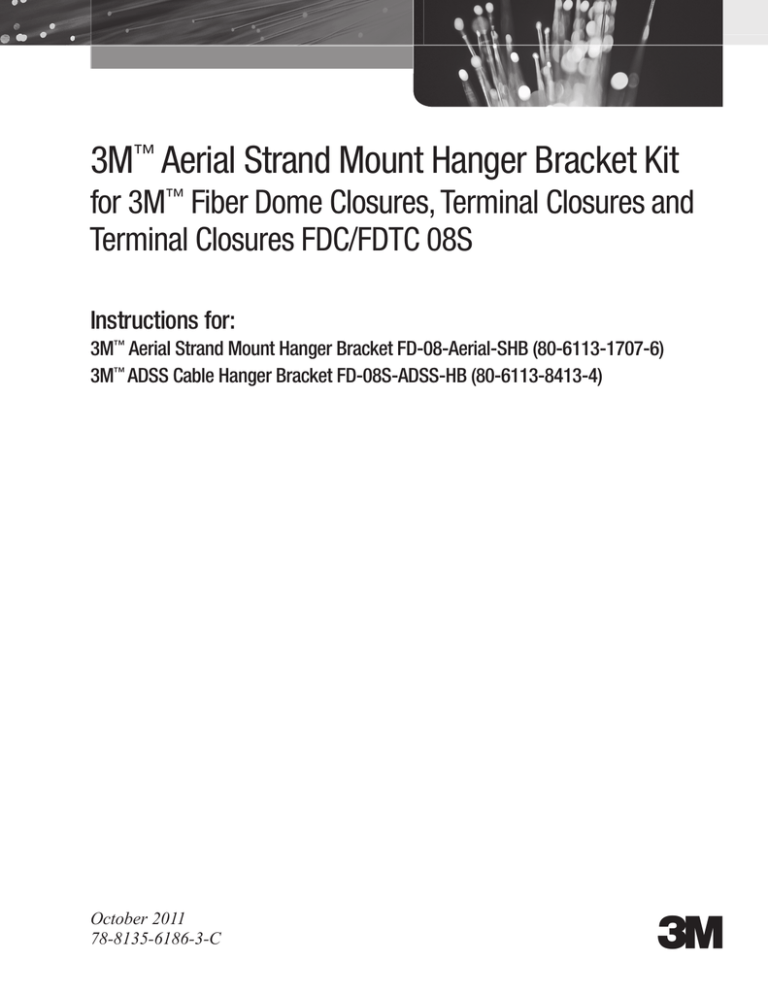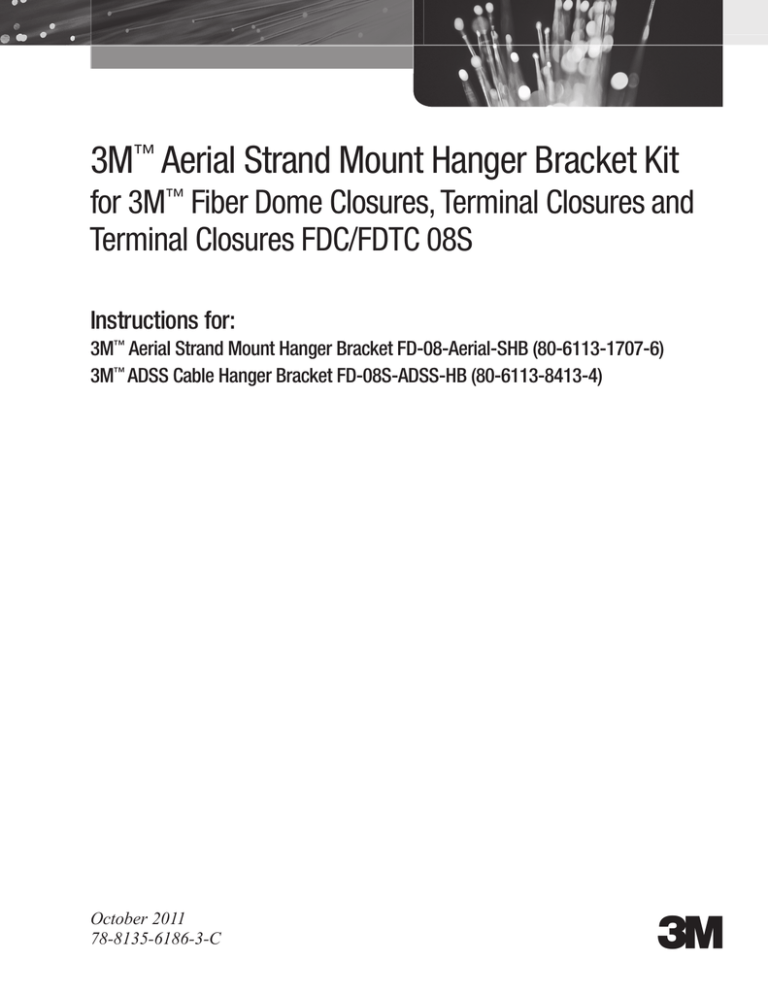
3M™ Aerial Strand Mount Hanger Bracket Kit
for 3M™ Fiber Dome Closures, Terminal Closures and
Terminal Closures FDC/FDTC 08S
Instructions for:
3M™ Aerial Strand Mount Hanger Bracket FD-08-Aerial-SHB (80-6113-1707-6)
3M™ ADSS Cable Hanger Bracket FD-08S-ADSS-HB (80-6113-8413-4)
October 2011
78-8135-6186-3-C
3
1.0 Introduction
1.1
These kits mount 3M™ Fiber Dome Closure and Terminal Closure FDC 08S or FDTC 08S to an aerial strand. The kit
is available with both standard and offset hanger brackets.
2.0 Kit Contents
A
B
C
D
F
I
2.1
H
E
G
3M™ Aerial Strand Mount Hanger Bracket Kit Contents
A.Aerial strand mount bracket
B.(2) 8" cable ties
C.(2) 21" releasable cable ties
D.Lanyard
E.(2) Hanger brackets
F. (2) ¼-20 x 1" carriage bolts
G.(2) ¼-20 nuts
H.(2) Hanger bracket screws
I. (2) Lock washer 1/4"
A
B
C
D
E
2.2
J
I
F, G
H
K
3M™ ADSS Cable Hanger Bracket Kit Contents
A.Aerial strand mount bracket
B.(2) 8" cable ties
C.(2) 21" releasable cable ties (only one shown above)
D.Lanyard
E.(2) ADSS hanger brackets
F. (2) ¼-20 x 1" carriage bolts
G.(2) ¼-20 nuts
H.(2) Hanger bracket screws
I. (2) #12 hose clamp
J. 3M™ Scotch® All Weather Telephone Vinyl Plastic
Tape 88T (1)
K.(2) Lock washer 1/4"
Visually inspect all components. If any component is missing or appears damaged, do not install. Call 3M customer
service at 1-800-426-8688 for a replacement product.
278-8135-6186-3-C
3.0 Installation
3.1
Install either the standard or ADSS bracket on the 3M™ Aerial Strand Mounting Bracket. Install the hangar brackets
using the supplied ¼-20 bolts and lock washers. Torque bolts to 45 inch-lbs.
3.2
The 3M Aerial Strand Mount Bracket can be configured for a left or right cable exit. Determine the direction of the
cable exit.
3.3
Install 8" cables into the cable exit end of the
mounting bracket to secure the main cables after
installing the closure.
3.4
On the same cable exit end of the mounting bracket,
loosely install two carriage bolts and nuts as shown.
These will be used to mount the 3M™ Fiber Dome
Closure or Terminal Closure.
78-8135-6186-3-C3
3.5
On the end opposite the cable exit, install the dome
retention lanyard by looping through the hole shown
and then through the loop in the lanyard. Pull tight.
3.6
On the same end as the lanyard, install one of the
21" long releasable cable ties into outer slots of the
bracket as shown.
3.7
Preinstalled components should look like these examples:
Right Cable Exit
3.8
Left Cable Exit
Slide mounting feet of the 3M™ Fiber Dome Closure
FD 08 under the heads of the bolts and tighten both to
30 inch-lbs ± 5 inch-lbs. Tighten the cable ties around
the cables at this time.
478-8135-6186-3-C
3.9
Install a 21" long cable tie around the waist of the
dome and through loop on the free end of the lanyard.
Firmly tighten the cable tie and trim the excess.
3.10
Secure the cable tie installed in step 3.6 around the end
of the dome. Do not trim the tail of this cable tie.
4.0 Installing Aerial Strand Mounting Kit on Strand
4.1
Loosen the strand clamp bolt. Orient the clamp as
shown to accommodate a small or large strand. Install
with the strand cable clamped in area shown.
4.2
Install the closure onto the strand. Torque clamps to
45 inch-lbs. ± 5 inch-lbs.
78-8135-6186-3-C5
5.0 Installing ADSS Cable Mounting Bracket on Strand
5.1
Once placement is determined, hold the ADSS hanger
bracket up to the cable and mark the center location
of both brackets on the cable.
5.2
Starting at the center mark and working to the left,
begin half-lapped layers of Scotch® All Weather
Telephone Vinyl Plastic Tape 88T 1.5" to the left
of the mark. Once complete, wrap back toward the
mark and then out to the right 1.5" until all 3" are
thoroughly wrapped.
5.3
Place the dome /bracket assembly onto the cable
by slightly rotating the assembly until the bracket
overlays the cable.
5.4
Install the hose clamps provided in the kit. Torque to
35 ± 5 inch-lbs.
678-8135-6186-3-C
6.0 Finishing
6.1
Install cable spacers as needed. Lash drops and branch cables to the strand.
7.0 Removing Dome
7.1
To remove the dome, first release the cable tie on the
end of the dome by pulling the release tab outward
and pull out the cable tie tail.
7.2
Pull wire bail out to unlatch dome and then slide the
dome off. The lanyard can suspend the dome.
7.3
Cable can be looped back and secured to mounting bracket using cable ties at these locations.
78-8135-6186-3-C7
8.0 Accessories
UPC Number
3M I.D.
Description
00051115191909
80-6113-1696-1
3M™ 12 mm External Cable Assembly Module (ECAM) Cable Entry Port
00051115191916
80-6113-1697-9
3M™ 20 mm External Cable Assembly Module (ECAM) Cable Entry Port
00051115191923
80-6113-1698-7
3M™ 27 mm External Cable Assembly Module (ECAM) Cable Entry Port
00051115191930
80-6113-1699-5
3M™ 18 mm External Cable Assembly Module (ECAM) Cable Entry Port
00051115191961
80-6113-1702-7
3M™ External Cable Assembly Module (ECAM) Cable Ground (6 AWG)
00051115191985
80-6113-17043-
3M™ External Cable Assembly Module (ECAM) Cable Ground (14 AWG)
00051115192005
80-6113-1706-8
3M™ Handhole Mounting Bracket FD-08-HH-1730
00051115192012
80-6113-1707-6
3M™ Aerial Strand Mount Hanger Bracket FD-08-AERIAL-SHB
00051115192081
80-6113-1714-2
3M™ Fiber Splice Organizer Tray 2538 (24 single or 72 mass fusion)
00051115192098
80-6113-1715-9
3M™ Fiber Splice Organizer Tray 2539 (12 single fusion)
00051115192104
80-6113-1716-7
3M™ Fiber Splice Organizer Tray 2540 (12 single or 36 mass fusion)
00051115192111
80-6113-1717-5
3M™ 12 mm Cable Entry Port Expander with Externam Adapter
00051115192128
80-6113-1718-3
3M™ SC Fiber External (HFOC) Adapter
00051115192142
80-6113-1720-9
3M™ Mounting Bracket for 10" Channel pedestal
00051115192159
80-6113-1721-7
3M™ Mounting Bracket for 8" Charles Industries pedestal
00051115215674
80-6113-2056-7
3M™ SC/APC 900 um Pigtails, Kit Colors 1-4
00051115215681
80-6113-2057-5
3M™ SC/APC 900 um Pigtails, Kit Colors 5-8
00051115215698
80-6113-2058-3
3M™ SC/APC 900 um Pigtails, Kit Colors 9-12
00051115215704
80-6113-2059-1
3M™ SC/UPC 900 um Pigtails, Kit Colors 1-4
00051115215711
80-6113-2060-9
3M™ SC/UPC 900 um Pigtails, Kit Colors 5-8
00051115215728
80-6113-2061-7
SCUPC-900-COL9-12 SCUPC 900UM PIGTAIL KIT COLORS 9-12
00051115227639
80-6113-2142-5
3M™ Hardened Fiber Connector Installation/Removal Tool
3M and Scotch are trademark of 3M Company.
Important Notice
All statements, technical information, and recommendations related to 3M’s products are based on information believed to be reliable, but the
accuracy or completeness is not guaranteed. Before using this product, you must evaluate it and determine if it is suitable for your intended
application. You assume all risks and liability associated with such use. Any statements related to the product which are not contained in
3M’s current publications, or any contrary statements contained on your purchase order shall have no force or effect unless expressly agreed
upon, in writing, by an authorized officer of 3M.
Warranty; Limited Remedy; Limited Liability.
This product will be free from defects in material and manufacture for a period of one (1) year from the time of purchase. 3M MAKES NO
OTHER WARRANTIES INCLUDING, BUT NOT LIMITED TO, ANY IMPLIED WARRANTY OF MERCHANTABILITY OR FITNESS FOR A
PARTICULAR PURPOSE. If this product is defective within the warranty period stated above, your exclusive remedy shall be, at 3M’s option,
to replace or repair the 3M product or refund the purchase price of the 3M product. Except where prohibited by law, 3M will not be
liable for any indirect, special, incidental or consequential loss or damage arising from this 3M product, regardless of the
legal theory asserted.
3
Communication Markets Division
6801 River Place Blvd.
Austin, TX 78726-9000
1-800-426-8688
www.3MTelecommunications.com
Please Recycle. Printed in USA.
© 3M 2011. All Rights Reserved.
78-8135-6186-3-C