Troubleshooting – EverFlo concentrator
advertisement
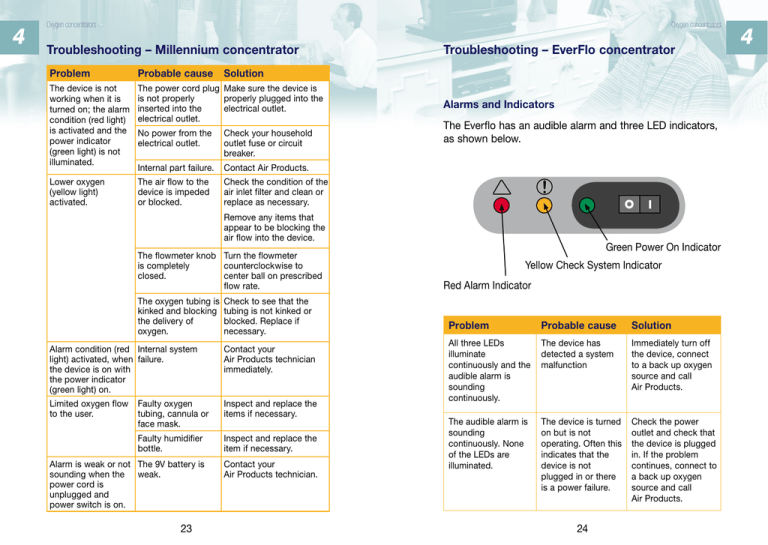
4 Oxygen concentrators Oxygen concentrators Troubleshooting – Millennium concentrator Problem Probable cause The device is not working when it is turned on; the alarm condition (red light) is activated and the power indicator (green light) is not illuminated. The power cord plug Make sure the device is is not properly properly plugged into the inserted into the electrical outlet. electrical outlet. Lower oxygen (yellow light) activated. Troubleshooting – EverFlo concentrator Solution No power from the electrical outlet. Check your household outlet fuse or circuit breaker. Internal part failure. Contact Air Products. The air flow to the device is impeded or blocked. Check the condition of the air inlet filter and clean or replace as necessary. Alarms and Indicators The Everflo has an audible alarm and three LED indicators, as shown below. Remove any items that appear to be blocking the air flow into the device. The flowmeter knob Turn the flowmeter is completely counterclockwise to closed. center ball on prescribed flow rate. The oxygen tubing is kinked and blocking the delivery of oxygen. Check to see that the tubing is not kinked or blocked. Replace if necessary. Alarm condition (red Internal system light) activated, when failure. the device is on with the power indicator (green light) on. Contact your Air Products technician immediately. Limited oxygen flow to the user. Faulty oxygen tubing, cannula or face mask. Inspect and replace the items if necessary. Faulty humidifier bottle. Inspect and replace the item if necessary. Alarm is weak or not The 9V battery is sounding when the weak. power cord is unplugged and power switch is on. Contact your Air Products technician. 23 Green Power On Indicator Yellow Check System Indicator Red Alarm Indicator Problem Probable cause Solution All three LEDs illuminate continuously and the audible alarm is sounding continuously. The device has detected a system malfunction Immediately turn off the device, connect to a back up oxygen source and call Air Products. The audible alarm is sounding continuously. None of the LEDs are illuminated. The device is turned on but is not operating. Often this indicates that the device is not plugged in or there is a power failure. Check the power outlet and check that the device is plugged in. If the problem continues, connect to a back up oxygen source and call Air Products. 24 4 Troubleshooting – Everflo concentrator (contd.) Troubleshooting – Everflo concentrator (contd.) Problem Probable cause Solution Problem Probable cause Solution Red LED illuminates continuously and the audible alarm is sounding continuously. The device has detected a system malfunction. Immediately turn off the device and wait five minutes. Restart the device. If the condition persists turn the unit off, connect to a back up oxygen source and call Air Products. The device is not working when it is turned on. The power cord plug is not properly inserted into the electrical outlet. The unit is not receiving power from the electrical outlet. Internal part failure. Yellow LED illuminates continuously. The red LED is blinking and the audible alarm is beeping periodically. The device has detected an impeded oxygen flow condition. Make sure the device is properly plugged in to the electrical outlet. Check your household outlet fuse or circuit. Connect to a back up oxygen source and contact Air Products. Connect to a back up oxygen source and contact Air Products. Yellow LED illuminates continuously. The red LED is off and the audible alarm is silent. The device has detected a low oxygen condition (OPI units only). Yellow LED is blinking. The red LED is off and the audible alarm is beeping periodically. The device has detected a high oxygen flow condition. Green LED illuminates continuously. The other LEDs are off and the audible alarm is silent. The device is turned on and working properly. Follow the troubleshooting guide for an impeded oxygen flow on the next page. Connect to a back up oxygen source and call Air Products if your troubleshooting actions do not solve the problem. Continue using the unit but call Air Products. Turn the flow rate down to your prescribed level. Wait at least two minutes. If the condition persists, turn the unit off, connect to a back up oxygen source and call Air Products. Take no action. (The audible alarm is sounding continuously. All LEDs are off.) The device is not working when it is turned on. (The audible alarm is sounding continuously and all LEDs are illuminated.) Impeded oxygen flow indication is activated. (The yellow LED illuminates continuously, the red LED is blinking and the audible alarm is beeping periodically.) Limited oxygen flow to the user without any fault indication. (All LEDs are off and the audible alarm is silent.) 25 Internal part failure. The airflow to the device is impeded or blocked. The flow meter knob is completely closed. The oxygen tubing is kinked and blocking the delivery of oxygen. The oxygen tubing or cannula is faulty. There is a poor connection to a device accessory. 26 Remove any items that appear to be blocking the airflow into the device. Turn the flow meter knob counterclockwise to centre the ball on the prescribed flow. Check to see that the tubing is not kinked or blocked. Replace if necessary. Inspect and replace the items if necessary. Ensure that all connections are free from leaks.

