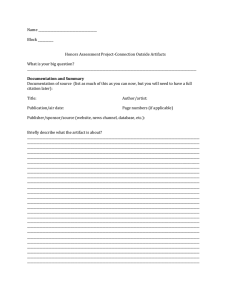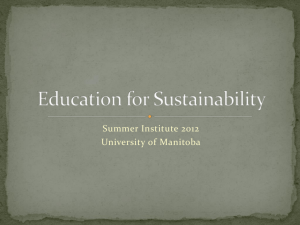Presentation Tips and Tricks Below you will find helpful information
advertisement
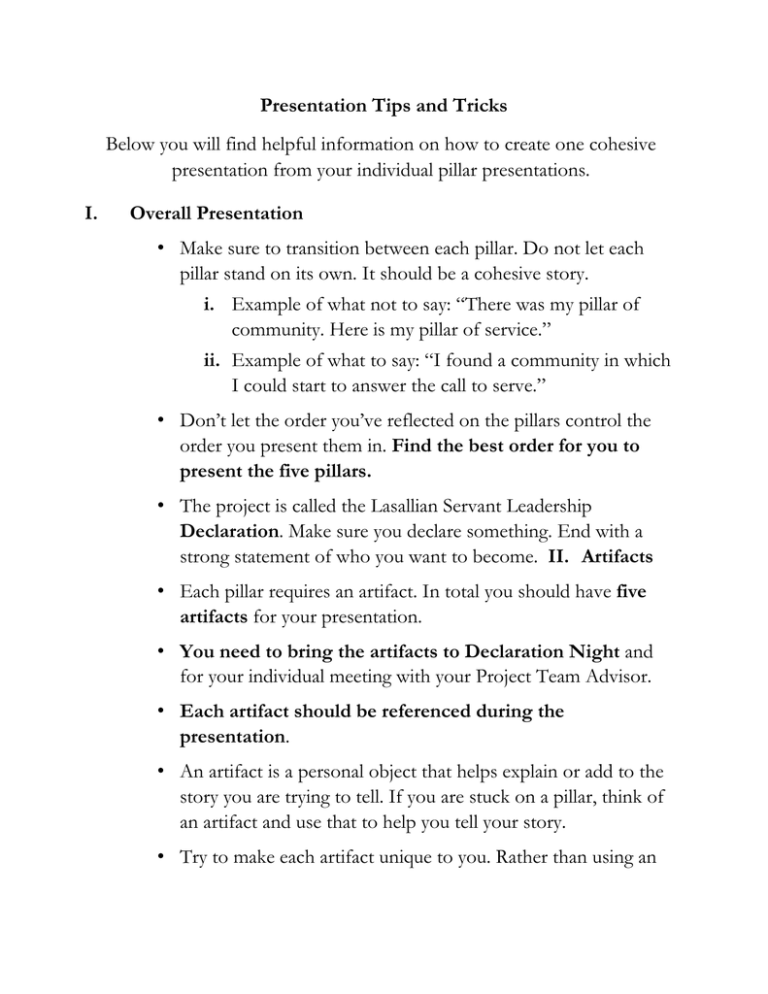
Presentation Tips and Tricks Below you will find helpful information on how to create one cohesive presentation from your individual pillar presentations. I. Overall Presentation • Make sure to transition between each pillar. Do not let each pillar stand on its own. It should be a cohesive story. i. Example of what not to say: “There was my pillar of community. Here is my pillar of service.” ii. Example of what to say: “I found a community in which I could start to answer the call to serve.” • Don’t let the order you’ve reflected on the pillars control the order you present them in. Find the best order for you to present the five pillars. • The project is called the Lasallian Servant Leadership Declaration. Make sure you declare something. End with a strong statement of who you want to become. II. Artifacts • Each pillar requires an artifact. In total you should have five artifacts for your presentation. • You need to bring the artifacts to Declaration Night and for your individual meeting with your Project Team Advisor. • Each artifact should be referenced during the presentation. • An artifact is a personal object that helps explain or add to the story you are trying to tell. If you are stuck on a pillar, think of an artifact and use that to help you tell your story. • Try to make each artifact unique to you. Rather than using an English book for scholarship, find a paper or test you did well on. The more specific and personal the artifact, the better the presentation. III. Panel Questions • You will be presenting in front of not only your family, but a panel of members of the La Salle Community. • The panel is able to ask you questions after your presentation. • The possible questions have been provided for you. Be sure to review them and prepare answers for them. • The more prepared you are, the easier it will be to answer the questions. IV. PowerPoint • Be sure to include an introductory slide with your name, title of the presentation, and some pictures. • Have a slide for each pillar and your mission statement. • Use personal pictures. There should be few words in the PowerPoint. • Your mission statement can be typed out on the final slide. V. Public Speaking • Be sure to practice your presentation. The more times you practice, in front of others or a mirror, the more comfortable you will be in front of a crowd. • Use your webcam to record it. Watch it and see what you need to change. a. Are you speaking too softly? b. Are you speaking too quickly? c. Are you stumbling over words? d. Is your presentation running long? (It should be about 12 minutes long.) • Have an outline. a. An outline has what you will say in the order you will say it. It shouldn’t be a script, but rather key points. b. Put as much information down as you need to be comfortable giving the presentation. c. Practice your presentation so you do not have to read directly from the outline. d. Your outline can be notecards. • Remember that you will be presenting in front of your family, others’ families, teachers, and guests. You might get nervous, but everyone there wants to see you do well.