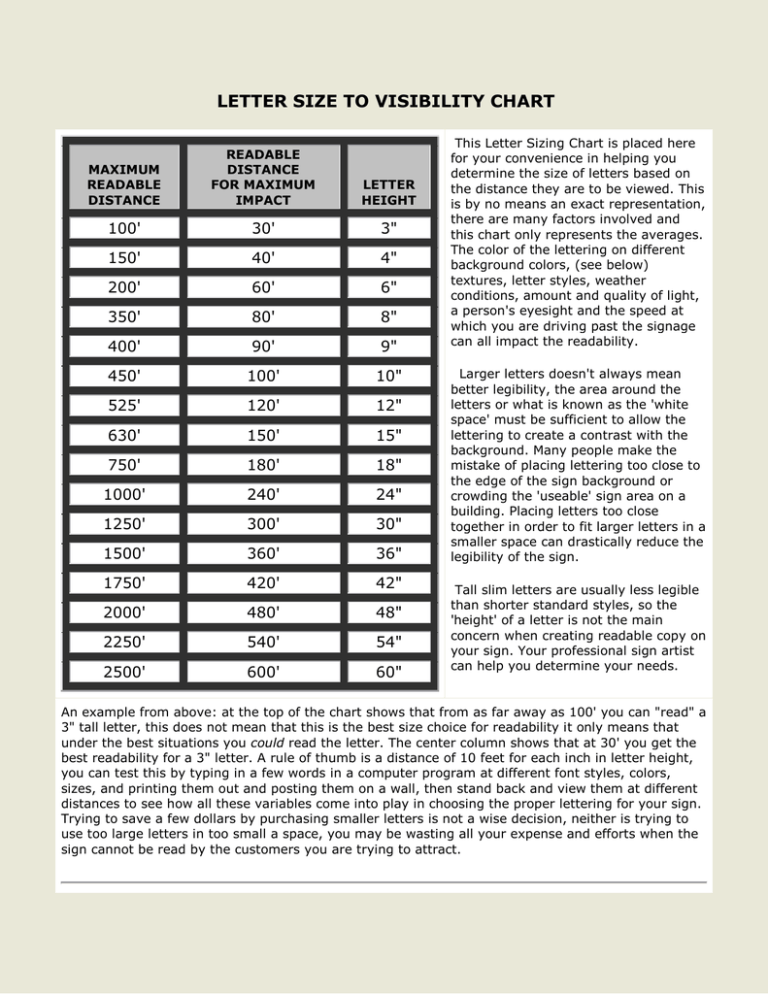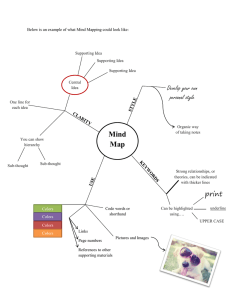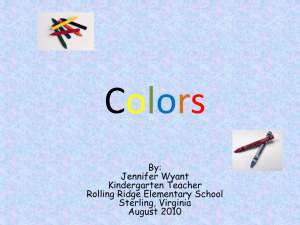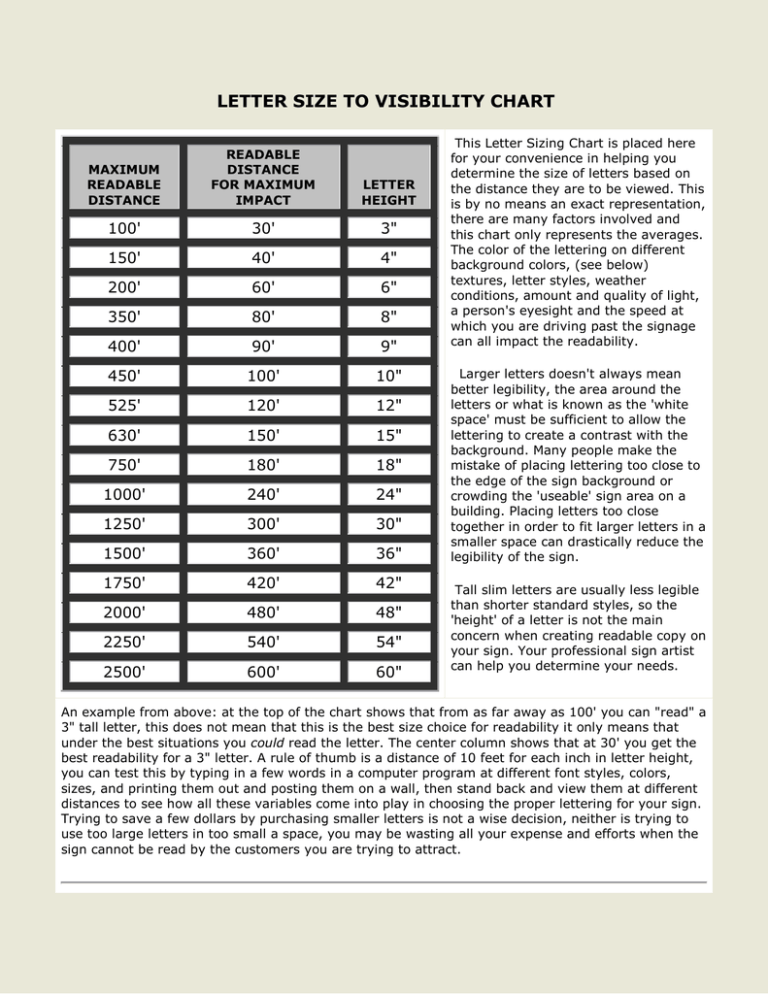
LETTER SIZE TO VISIBILITY CHART
MAXIMUM
READABLE
DISTANCE
READABLE
DISTANCE
FOR MAXIMUM
IMPACT
LETTER
HEIGHT
100'
30'
3"
150'
40'
4"
200'
60'
6"
350'
80'
8"
400'
90'
9"
450'
100'
10"
525'
120'
12"
630'
150'
15"
750'
180'
18"
1000'
240'
24"
1250'
300'
30"
1500'
360'
36"
1750'
420'
42"
2000'
480'
48"
2250'
540'
54"
2500'
600'
60"
This Letter Sizing Chart is placed here
for your convenience in helping you
determine the size of letters based on
the distance they are to be viewed. This
is by no means an exact representation,
there are many factors involved and
this chart only represents the averages.
The color of the lettering on different
background colors, (see below)
textures, letter styles, weather
conditions, amount and quality of light,
a person's eyesight and the speed at
which you are driving past the signage
can all impact the readability.
Larger letters doesn't always mean
better legibility, the area around the
letters or what is known as the 'white
space' must be sufficient to allow the
lettering to create a contrast with the
background. Many people make the
mistake of placing lettering too close to
the edge of the sign background or
crowding the 'useable' sign area on a
building. Placing letters too close
together in order to fit larger letters in a
smaller space can drastically reduce the
legibility of the sign.
Tall slim letters are usually less legible
than shorter standard styles, so the
'height' of a letter is not the main
concern when creating readable copy on
your sign. Your professional sign artist
can help you determine your needs.
An example from above: at the top of the chart shows that from as far away as 100' you can "read" a
3" tall letter, this does not mean that this is the best size choice for readability it only means that
under the best situations you could read the letter. The center column shows that at 30' you get the
best readability for a 3" letter. A rule of thumb is a distance of 10 feet for each inch in letter height,
you can test this by typing in a few words in a computer program at different font styles, colors,
sizes, and printing them out and posting them on a wall, then stand back and view them at different
distances to see how all these variables come into play in choosing the proper lettering for your sign.
Trying to save a few dollars by purchasing smaller letters is not a wise decision, neither is trying to
use too large letters in too small a space, you may be wasting all your expense and efforts when the
sign cannot be read by the customers you are trying to attract.
COLOR CONTRAST/VISIBILTY CHART
Black/Yellow
Black/Yellow
Black/White
Black/White
Black/Orange
Black/Orange
Blue/White
Blue/White
Green/White
Green/White
Red/White
Red/White
Red/Yellow
Red/Yellow
Red/Black
Red/Black
Red/Orange
Red/Orange
Red/Blue
Red/Blue
Red/Green
Red/Green
This Color Contrast/Visibilty Chart will
help you in determining the proper use
of color combinations to achieve the
greatest readability. Signage that MUST
be read from longer distances require
the use of more contrasting colors than
for marketing materials that will be
viewed up close. Billboards need more
contrast than magazine ads, not only
for letter size, shape and color but due
to the fact that stationery
advertizements are affected by the
readers response time. You may only a
have two or three seconds to view a
billboard and safely watch the traffic,
while the magazine ad can be studied at
leisure and the less contrasting colors
may appear more appealing for close
viewing.
Your local graphics professional should
be able to help you with creating the
best color combinations for the type
advertizement you need. Please keep in
mind that not all graphic artists are
trained in the best overall use of design
for all different types of work, some
may create stunning magazine ads but
fail completely when trying to design a
billboard and those specializing in web
design may not make the best decisions
for printed marketing materials.
There are many factors that should be
considered for the type graphics you
need for your project. If you are putting
together a marketing campaign you
would be smart to hire a graphics firm
that has a broad range of services that
can be coordinated into one project that
covers all your needs. It is unwise to
hire out each aspect of the project to
several different companies, you will
end up with too many variations that
could render your project useless as a
marketing tool.
The colors from top to bottom show the descending contrasts of colors in combination to each other.
The top 6 rows are the better choices of colors for good contrast, the next three rows show
less contrast and the last two rows would be very poor choices for readability. These last two rows
although considered bright and vivid colors, their uses together should be limited to accents only.
Many unknowing and untrained amateurs will try to use these at the customers request to create
signage and end up with unprofessional and unreadable results. The eye cannot focus on Red/Blue or
Red/Green when the colors touch and that is what makes them appear to "sizzle" when used
together. When using these last two color combinations, the introduction of white or a very light
yellow must be used as a transition to create contrast and avoid the sizzle effect as shown below.
Colors on computer monitors never match real world printed colors due to the fact that it is two
different technologies that create the colors you see. Computer screens are made up of phosphorous
coatings on a Cathode Ray Tube (CRT) and lit by an electron beam or from Liquid Crystal Diodes
(LCD) being turned on or off by electrical charges, either way these are called transmissive
colorization because the colors are beamed from the monitor to your eyes. Whether in a brightly lit
room or a totally dark room you can still see the colors on the monitor, whereas with printed colors
they appear best in a well lit room but cannot be seen in the dark as there is no light to "reflect"
them to your eyes. Printed colors are made up of inks or paints printed onto surfaces that reflect the
colors from the page to your eyes. Transmissive colors appear more vivid on screen than the same
"true" colors do on paper, color calibration of monitors is vital in getting a close approximation but
there is NO WAY the two technologies can provide exact color matches across their spectrum. Do not
use your computer monitor to accurately choose colors for your marketing materials, always use
actual ink or paint color swatches available through sources such as Pantone. For more information
on color and the theories of its use in various projects, do an internet search on the subject of "the
use of color"
This letter readability chart is compiled with information based on the
California Institute of Technology. Readability distances will vary with
various color combinations and letter styles and stroke weight. The
maximum distances shown above are based on a standard weight,
block style letter, in RED or BLACK on a WHITE background.
Contact your local sign manufacturer for more information.
The color contrast chart is compiled from various sources and the author's
own personal experience of working with color for over 40 years.
This Size Chart Provided By Elliott Sign & Design and GEMINI Inc.
NOTICE:
if you have arrived here through clicking a link from a SEARCH ENGINE listing, you may be missing a lot
of our design samples, try this link to go to Elliott Sign & Design Home Page to view our complete web site.
©1998-2010 All images, design/layouts and artworks are the
copyrighted property of Elliott Sign & Design, all rights reserved.