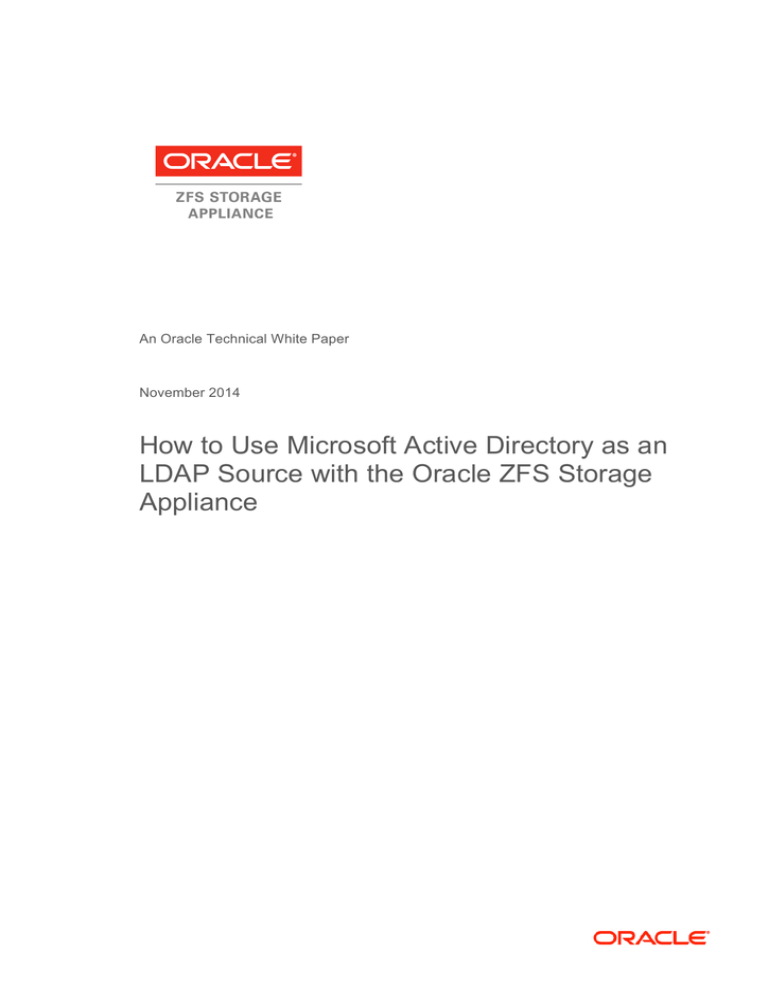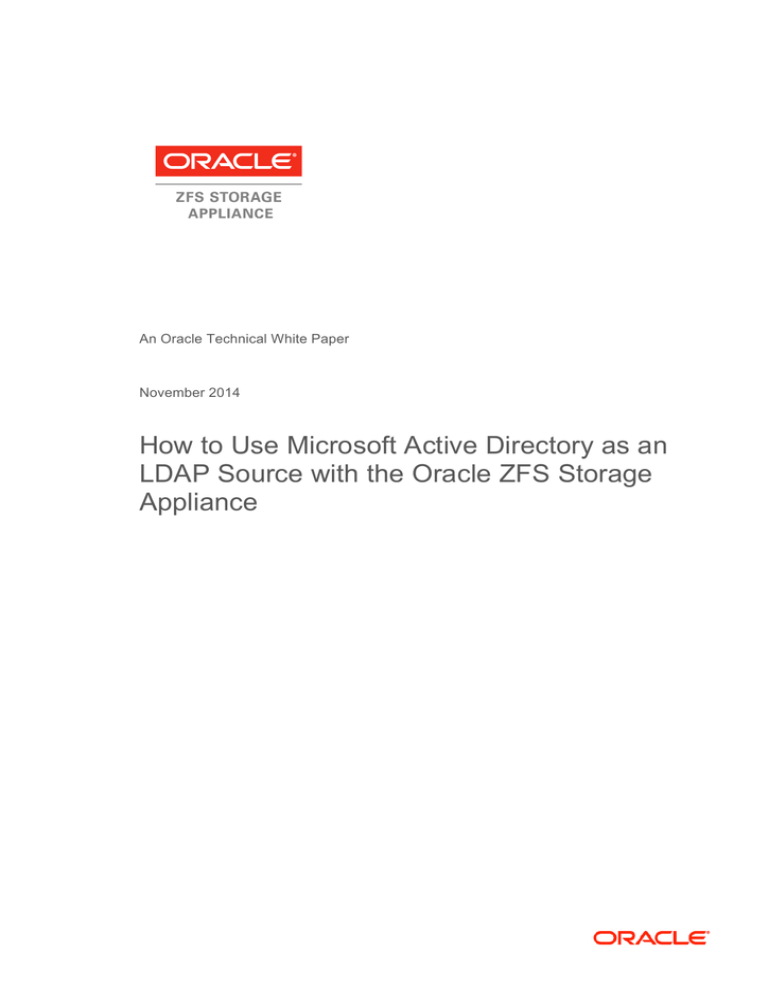
An Oracle Technical White Paper
November 2014
How to Use Microsoft Active Directory as an
LDAP Source with the Oracle ZFS Storage
Appliance
How to Use Microsoft Active Directory as an LDAP Source with the Oracle ZFS Storage Appliance
Table of Contents
Introduction ............................................................................................................3 Active Directory LDAP Services.............................................................................4 Configuring the Oracle ZFS Storage Appliance for AD Access .............................6 Configuring the Oracle ZFS Storage Appliance for LDAP Access.........................9 Verifying Expected Operation....................................................................................... 11 Complex AD Directory Structures ........................................................................16 Conclusion ...........................................................................................................20 2
How to Use Microsoft Active Directory as an LDAP Source with the Oracle ZFS Storage Appliance
Introduction
The Oracle ZFS Storage Appliance integrates advanced hardware and software architectures
to offer a facile, multiprotocol storage system capable of running the most demanding
workload. This workload includes a variety of simultaneously operating applications and
advanced data services. First class performance characteristics are illustrated by the results
of industry standard benchmarks like SPC-1, SPC-2 and SPECsfs.
As a unified storage platform, the Oracle ZFS Storage Appliance can be configured to operate
in multiple environments concurrently. In order to fully integrate into these environments, it is
necessary to subscribe to the naming systems appropriate to the particular environment.
For Microsoft Windows, this is usually Active Directory and for UNIX environments, LDAP is
one of the most commonly deployed directory systems. In some circumstances, it is desirable
to provide services to both Microsoft Windows and UNIX environments where Active Directory
is the only deployment directory service.
This document describes how to use the Active Directory service to provide LDAP services
that allow Identity Mapping to bridge the different environments.
For the purposes of this document, the Active Directory domain is called the fictional
‘example.org.’
3
How to Use Microsoft Active Directory as an LDAP Source with the Oracle ZFS Storage Appliance
Active Directory LDAP Services
Microsoft Active Directory is the industry-standard directory service for Microsoft Windows
environments. Active Directory (AD) is a well-integrated combination of Kerberos for authentication,
Lightweight Directory Access Protocol (LDAP) for authorization, and directory services and Domain
Name System (DNS) for host name resolution and service location. AD is used to store information
about users, groups, shares and many other types of shared objects.
The Oracle ZFS Storage Appliance integrates directly with AD to provide the consistent security and
ownership details across Microsoft Windows environments. Out of the box, however, AD does not
have a way to represent UNIX environment identities which are defined by user IDs (UIDs) and
group IDs (GIDs) represented by positive integers. Other details such as home directories, group
membership, default shell and encrypted passwords are also missing by default from AD. Some
details (such as the GECOS field) can be borrowed from standard AD attributes.
By design, AD is extensible by schema modification. This means that it is possible to add attributes to
objects where applications require, such as adding UIDs and GIDs to allow the Windows AD domain
controller to manage UNIX environment directory accesses.
Windows Server versions up to and including Windows Server 2012 R2 have the facility to provide
NIS directory access to UNIX hosts by installing Microsoft Identity Mapping for UNIX.
The standard for UNIX LDAP directory access is encapsulated in RFC 2307; installing Microsoft
Identity Mapping for UNIX modifies the AD schema to comply with RFC 2307. There are a number
of commercial packages that also provide the compliance with RFC 2307.
Active Directory’s LDAP service is not normally evident other than through the standard AD tools
such as ADSI Edit, which allows access to the raw LDAP directory. It is through tools like these that
the directory structure can be verified when the AD configuration varies from a simple out-of-thebox setup. An example of a newly created Active Domain is shown in Figure 1 in the “Active
Directory Users and Computers” application and also in the more structured “ADSI Edit” in Figure
2.
Figure 1. Active Directory Users and Computers view of Newly Created Domain
4
How to Use Microsoft Active Directory as an LDAP Source with the Oracle ZFS Storage Appliance
Figure 2. ADSI Edit view of the newly created domain
The ADSI Edit view exposes more of the LDAP structure to the AD schema.
Other LDAP browsers are available, both commercially and as freeware, but since ADSI Edit is
installed by default in Windows Server AD Server deployments, it will be used in this example.
In order to enable the UNIX attributes within Active Directory Users and Computers, you must
create a blank NIS configuration, by importing empty text files in the IDMU NIS migration wizard. A
tutorial covering use of Microsoft IDMU with the Oracle ZFS Storage Appliance is available at:
http://www.oracle.com/technetwork/articles/systems-hardware-architecture/o11-051-zffsa-idmumapping-405716.pdf
5
How to Use Microsoft Active Directory as an LDAP Source with the Oracle ZFS Storage Appliance
Configuring the Oracle ZFS Storage Appliance for AD Access
In order to create the appropriate authentication objects and permissions, the Oracle ZFS Storage
Appliance should be configured to access AD. As mentioned previously, the DNS service plays a
large role in AD and the Oracle ZFS Storage Appliance must therefore be configured to use the
Windows DNS Service.
Clock synchronization is also important for correct AD operation. Clock skew between the Oracle
ZFS Storage Appliance and the AD Domain Controllers must be less than 15 minutes for a successful
AD join. It is highly recommended to install a Network Time Protocol (NTP) service and to
configure the Oracle ZFS Storage Appliance and the AD domain controllers to become clients of the
service.
1. Using the browser user interface (BUI) of the Oracle ZFS Storage Appliance, ensure that the
DNS configuration refers to the same DNS server as the Active Directory servers. As shown in
the following figure, access the DNS Configuration screen by selecting Configuration > Services
> DNS.
Figure 3. Verifying DNS configuration
2. Ensure the clocks on the Oracle ZFS Storage Appliance and Windows AD Domain
controllers are in synchronization.
In the BUI, select Configuration >Services > NTP. Enter the appropriate values for NTP
Server(s) address details.
Figure 4. Verifying clock synchronization
6
How to Use Microsoft Active Directory as an LDAP Source with the Oracle ZFS Storage Appliance
3. From the Configuration > Services > Active Directory page, click the Join Domain button
as shown in the following figure.
Figure 5. Active Directory service page
4. Enter the details of a Domain Administrator with the authority to allow the Oracle ZFS
Storage Appliance to join the AD, as seen in figure 6. Click APPLY to continue.
Figure 6. Entering the AD administrator details
5.
Upon a successful join operation, acknowledgement similar to the following is displayed.
Figure 7. Successful AD Join
If a message indicating ‘Access is denied’ is displayed, and the AD Domain Administrator
username and password are correct, it may be necessary to change the LAN Manager
compatibility level to Level 2.
Do so by selecting Configuration > Services > SMB and selecting the level from the dropdown towards the bottom of Properties as shown in Figure 8. Then you can return to step 3 to
repeat the join domain process.
7
How to Use Microsoft Active Directory as an LDAP Source with the Oracle ZFS Storage Appliance
Figure 8. Configuring the LAN Manager compatibility level
The Oracle ZFS Storage Appliance is now able to resolve Windows environment users and
groups from Active Directory. In addition, the necessary permissions are now in place for the
Oracle ZFS Storage Appliance to access AD through the LDAP interface.
8
How to Use Microsoft Active Directory as an LDAP Source with the Oracle ZFS Storage Appliance
Configuring the Oracle ZFS Storage Appliance for LDAP Access
Given the example AD domain example.com, it is represented in the LDAP interface as the
Distinguished Name (DN) DC=example,DC=org. This DN will be used as the base for searches.
In order to configure the Oracle ZFS Storage Appliance LDAP client, navigate to Configuration >
Services > LDAP. Enter the ‘Base search DN,’ following the format just described (in this example,
DC=example,DC=org).
Enable Subtree (or recursive) searches to allow the LDAP client to descend into the appropriate tree
structures built up in AD.
It is possible to create a proxy user in AD to allow the Oracle ZFS Storage Appliance to access
LDAP. However, as the previous section configured AD to allow access to LDAP, the bind
credential level can be set to ‘Self,’ which will avoid the need to store the proxy user DN and
password.
Next, the AD domain controllers should be added as Servers. In the following example, two AD
domain controllers are nominated: w2k8-ad and w2k8-ad2.
Figure 9. Configuring the LDAP client interface
The next step is to define the Schema definition.
By design, Windows users and groups share the same namespace – thus you cannot have a user and a
group with the same name. By default these objects live in the ‘Users’ container which is represented
in AD as CN=Users,<BASE-DN>. In the example, the container is
CN=Users,DC=example,DC=org. This DN is then used as the User Search Descriptor in the
Schema Definition.
UNIX environments, however, have separate namespaces for users and groups definitions, which
allows groups to be created with the same name as users. To accommodate this difference, the group
search descriptor must be set to the same as the user search descriptor.
9
How to Use Microsoft Active Directory as an LDAP Source with the Oracle ZFS Storage Appliance
The attributes uidNumber and gidNumber are defined in AD once IDMU is installed on the
domain controllers and no mapping needs to occur. Other attributes are provided with slightly
different names from the naming required by UNIX environments.
The following is a suggested list of the mappings:
USER ATTRIBUTE
AD EQUIVALENT
gecos
CN
homeDirectory
unixHomeDirectory
userPassword
unixUserPassword
uid
sAMAccountName
In order to allow these mappings to take place, it is necessary to map the UNIX object class
posixAccount to the AD object class User. Similarly for group access, the UNIX object class
posixGroup should be mapped to AD object class ‘group’ with the search descriptor set to the
same as that for users (due to the shared namespace AD employs.)
To implement these changes with the Oracle ZFS Storage Appliance BUI, navigate to Configuration
> Services > LDAP (as shown in Figure 9) and select Edit… to the right of the 'Schema definition'
line. This will bring up the ‘Edit LDAP Schema Definition’ dialog window as shown in Figure 10.
Complete the following:
Figure 10. Edit LDAP Schema Definition – Users
1. Enter the appropriate Search descriptor. The example shows
CN=Users,DC=example,DC=org.
Add the attribute mappings for gecos, homeDirectory, userPassword and uid either by
using the suggested mappings or from those determined from your own AD schema. Click the
plus icon to add any additional attribute mappings.
2. Enter the Object class mappings for posixAccount and shadowAccount. The latter
must be different from the posixAccount as schema maps must be unique. Ultimately,
mapping to person has the same effect.
3. Select the Group tab from the top left of the dialog box and enter the same search descriptor
as in step 1.
10
How to Use Microsoft Active Directory as an LDAP Source with the Oracle ZFS Storage Appliance
Figure 11. Edit LDAP Schema Definition – Groups
4.
Enter the Object class mapping for posixGroup and click Save.
Verifying Expected Operation
Once these schema definition changes have been made, check that the mapping occurs as expected in
order to ensure that consistent ownership and permissions are maintained between Windows and
UNIX environments.
Note: In order to test the correct mapping, there must be at least one user defined in AD with UNIX
attributes configured. Similarly, there must be a security group in AD with its UNIX attributes
configured prior to defining the user’s UNIX attributes.
For example, a group defined in AD as unixusers has been allocated the gid 10000. A user
defined in AD as andrew has been allocated the uid 70592, with the primary group defined as
unixusers.
Figure 12. UNIX Attributes for 'andrew'
Another user has been defined in AD with the name sharon, and she does not have defined UNIX
attributes.
11
How to Use Microsoft Active Directory as an LDAP Source with the Oracle ZFS Storage Appliance
Figure 13. No defined UNIX Attributes for sharon
From the Oracle ZFS Storage Appliance BUI, navigate to Configuration > Services > Identity
Mapping. Ensure that the Mapping mode is set to IDMU. If necessary, change and Apply the
change.
Select Mappings. From the Mappings screen, enter the Identity andrew and leave the Windows
Domain at the default. Click the SHOW button.
Figure 14. Verifying mapping details for andrew - 1
As can be seen in Figure 14, user andrew does indeed have the correct user ID (70592.) The Group
Properties can be ignored here because there is no group called andrew and thus an ephemeral ID
has been generated but will never be used.
By selecting the Unix Platform radiobox, the Windows ID can now be shown and, correctly, no
group is displayed in this case.
12
How to Use Microsoft Active Directory as an LDAP Source with the Oracle ZFS Storage Appliance
Figure 15. Verifying mapping details for andrew - 2
Similar results display when selecting the Group Type radio box and entering unixusers.
Searching for sharon’s details produces no Windows details because, even though an ephemeral
UID is automatically generated, there is no way to permanently map the Windows user ID to the
ephemeral UNIX user ID (Figures 16 and 17).
Figure 16. Ephemeral IDs created for sharon
13
How to Use Microsoft Active Directory as an LDAP Source with the Oracle ZFS Storage Appliance
Figure 17. No Windows User ID displayed for sharon
In order to provide a mapping between the UNIX and Windows environments for user sharon, it is
necessary to enter the UNIX attributes on the Active Directory Users and Computers wizard. In this
example, her UNIX UID is 70593 and she is assignd to the group unixusers.
Figure 18. Adding sharon to the UNIX environment
Once the changes have been applied, rerunning the mapping test shows the expected results as shown
in Figure 19 and Figure 20.
14
How to Use Microsoft Active Directory as an LDAP Source with the Oracle ZFS Storage Appliance
Figure 19. Newly applied UID for sharon
Figure 20. Newly applied Windows ID for sharon
15
How to Use Microsoft Active Directory as an LDAP Source with the Oracle ZFS Storage Appliance
Complex AD Directory Structures
Where large and complex AD schemas have been deployed, Windows AD administrators may impose
a hierarchy of users broken down by geography and/or function. It may be desirable then to limit the
searches in certain circumstances to a single subtree or subtrees to allow optimum ID resolution
speed by reducing the search space.
To illustrate this, the fictional example.org has over 20,000 active AD users defined spread across
multiple countries. In order to maintain a manageable hierarchy, the AD administrators have
implemented a geographically arranged tree. A subset of this tree concentrating on just the users is
shown in Figure 21.
Figure 21. Example.ORG hierarchy
In order to keep the highest possible lookup performance, the storage administrators have decided
that they will restrict searches to just the geographic areas and the administrative user subtrees.
Users exist within the country Organizational Units (OU) and these countries are contained in the
geographical OU. A separate AdminUsers OU has also been created to allow group policies to be
applied to these users without affecting the geographical users or vice versa.
As there is no common node other than the root of the domain and it would not be advisable to
search the entire tree for users for performance reasons, the Oracle ZFS Storage Appliance offers an
alternative approach in which the multiple subtrees can be nominated for searches by separating the
DNs with a semicolon.
In the “simple” example, the user search descriptor was CN=Users,DC=example,DC=org. Using
the additional search feature, the user search descriptor for the more complex configuration becomes:
OU=AdminUsers,DC=example,DC=org; OU=Americas,DC=example,DC=org;
OU=APAC,DC=example,DC=org; OU=Europe,DC=example,DC=org
\
The Oracle ZFS Storage Appliance will then search each of these subtrees in turn to attempt to
resolve any references. Thus, it may make sense to alter the order for the OUs, depending on where
the Oracle ZFS Storage Appliances are sited, as well as which user base makes most use of the
services offered by the Oracle ZFS Storage Appliance.
16
How to Use Microsoft Active Directory as an LDAP Source with the Oracle ZFS Storage Appliance
Additionally, the Group search descriptor should also be changed if groups are arranged in a similar
manner – that is, under each geographical OU, or if there is a separate OU created to hold the
security groups in AD, which might be the case where the functional unit assignment is defined in a
global sense rather than geographical.
In the example.org domain, there are three users in the US OU and five in the UK OU, as shown
in Figures 22 and 23 respectively.
Figure 22. US OU Users
Figure 23. UK OU Users
The ADSI Edit view of this configuration is shown in Figure 24.
17
How to Use Microsoft Active Directory as an LDAP Source with the Oracle ZFS Storage Appliance
Figure 24. ADSI Edit view
With the User Search Descriptor set appropriately to capture the geographical units as well as the
administrative users, IDMU can resolve and map from any of the nominated subtrees.
Some examples of this are shown in the following figures.
Figure 25. Resolving from AdminUsers
Figure 26. Resolving from AdminUsers
18
How to Use Microsoft Active Directory as an LDAP Source with the Oracle ZFS Storage Appliance
Figure 27. Resolving from UK
Figure 28. Resolving from UK
19
How to Use Microsoft Active Directory as an LDAP Source with the Oracle ZFS Storage Appliance
Conclusion
The Oracle ZFS Storage Appliance provides a platform on which to bridge the gap between Windows
and UNIX environments in a secure and consistent manner. Access authorization granted in one
environment is mirrored in the other where the appropriate mappings are available.
By providing the flexibility to tailor the search descriptors, both simple and highly complex Active
Directory schemas can be handled in a simple and consistent manner.
By providing the LDAP interfaces, the Identity Mapping feature brings together two disparate
environments allowing the sharing of data and reduction in the number of storage islands where spare
storage cannot be used in any other environment.
20
How to Use Microsoft Active Directory as an
Copyright © 2014, Oracle and/or its affiliates. All rights reserved. This document is provided for
LDAP Source with the Oracle ZFS Storage
information purposes only and the contents hereof are subject to change without notice. This document is
Appliance
not warranted to be error-free, nor subject to any other warranties or conditions, whether expressed orally
November 2014 Version 1.0
or implied in law, including implied warranties and conditions of merchantability or fitness for a particular
Author: Andrew Ness
purpose. We specifically disclaim any liability with respect to this document and no contractual obligations
are formed either directly or indirectly by this document. This document may not be reproduced or
transmitted in any form or by any means, electronic or mechanical, for any purpose, without our prior
Oracle Corporation
World Headquarters
500 Oracle Parkway
Redwood Shores, CA 94065
U.S.A.
written permission.
Oracle and Java are registered trademarks of Oracle and/or its affiliates. Other names may be
trademarks of their respective owners.
Intel and Intel Xeon are trademarks or registered trademarks of Intel Corporation. All SPARC trademarks
Worldwide Inquiries:
are used under license and are trademarks or registered trademarks of SPARC International, Inc. AMD,
Phone: +1.650.506.7000
Opteron, the AMD logo, and the AMD Opteron logo are trademarks or registered trademarks of Advanced
Fax: +1.650.506.7200
Micro Devices. UNIX is a registered trademark licensed through X/Open Company, Ltd. 0611
oracle.com