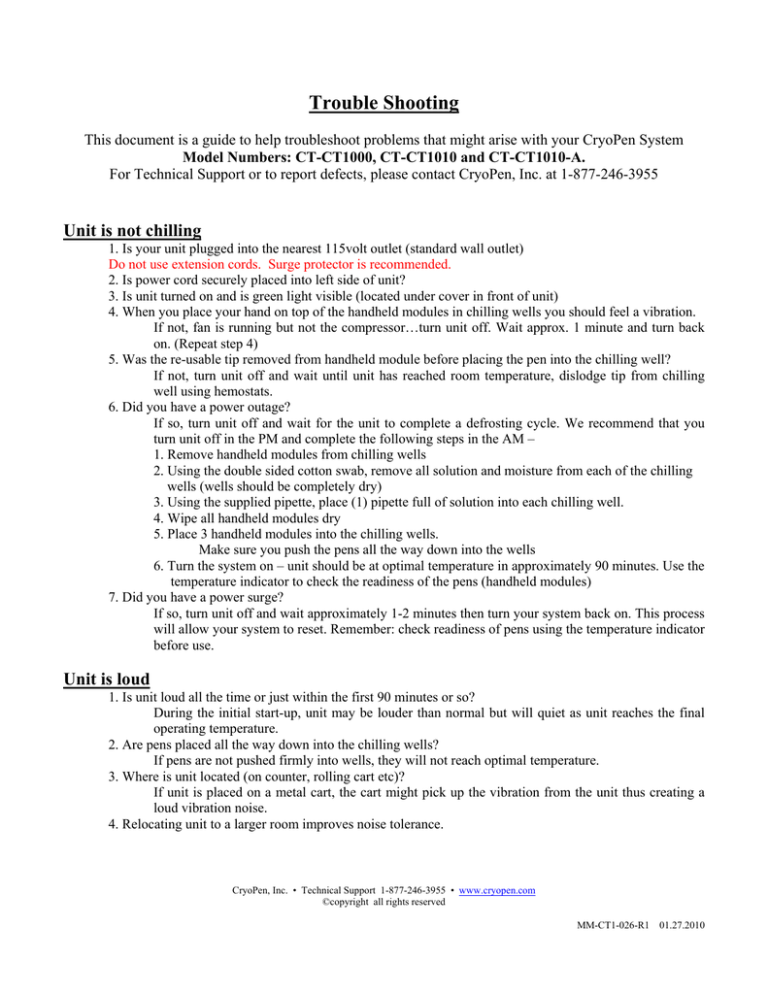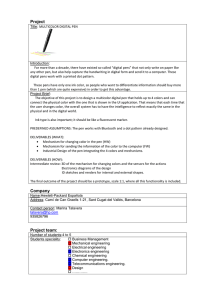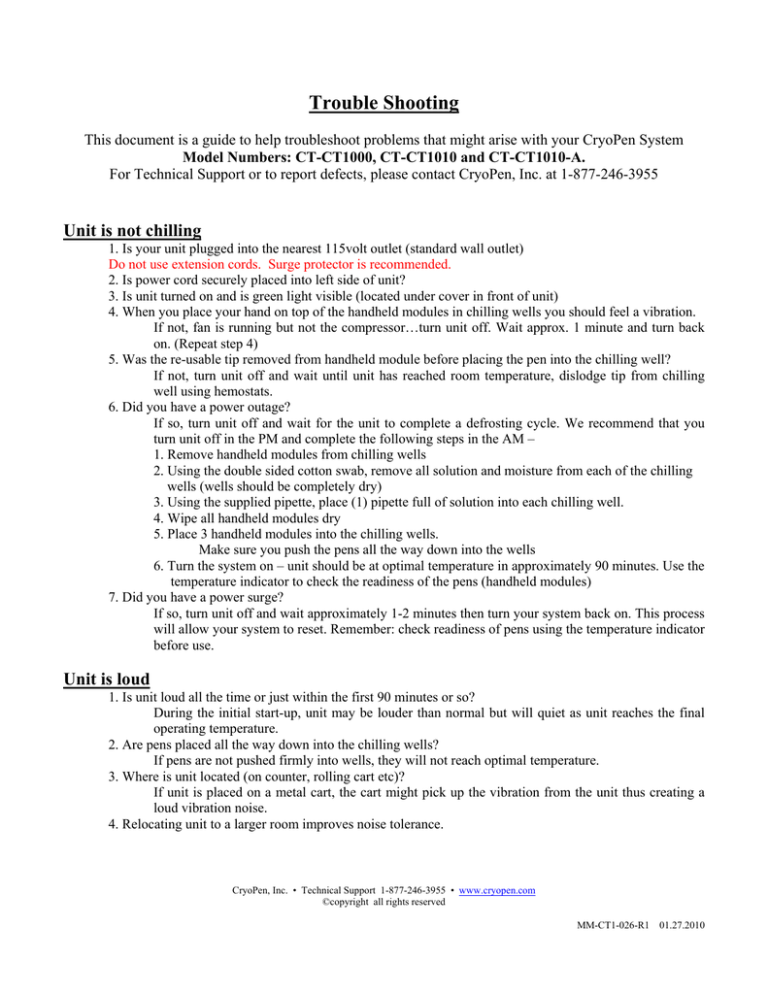
Trouble Shooting
This document is a guide to help troubleshoot problems that might arise with your CryoPen System
Model Numbers: CT-CT1000, CT-CT1010 and CT-CT1010-A.
For Technical Support or to report defects, please contact CryoPen, Inc. at 1-877-246-3955
Unit is not chilling
1. Is your unit plugged into the nearest 115volt outlet (standard wall outlet)
Do not use extension cords. Surge protector is recommended.
2. Is power cord securely placed into left side of unit?
3. Is unit turned on and is green light visible (located under cover in front of unit)
4. When you place your hand on top of the handheld modules in chilling wells you should feel a vibration.
If not, fan is running but not the compressor…turn unit off. Wait approx. 1 minute and turn back
on. (Repeat step 4)
5. Was the re-usable tip removed from handheld module before placing the pen into the chilling well?
If not, turn unit off and wait until unit has reached room temperature, dislodge tip from chilling
well using hemostats.
6. Did you have a power outage?
If so, turn unit off and wait for the unit to complete a defrosting cycle. We recommend that you
turn unit off in the PM and complete the following steps in the AM –
1. Remove handheld modules from chilling wells
2. Using the double sided cotton swab, remove all solution and moisture from each of the chilling
wells (wells should be completely dry)
3. Using the supplied pipette, place (1) pipette full of solution into each chilling well.
4. Wipe all handheld modules dry
5. Place 3 handheld modules into the chilling wells.
Make sure you push the pens all the way down into the wells
6. Turn the system on – unit should be at optimal temperature in approximately 90 minutes. Use the
temperature indicator to check the readiness of the pens (handheld modules)
7. Did you have a power surge?
If so, turn unit off and wait approximately 1-2 minutes then turn your system back on. This process
will allow your system to reset. Remember: check readiness of pens using the temperature indicator
before use.
Unit is loud
1. Is unit loud all the time or just within the first 90 minutes or so?
During the initial start-up, unit may be louder than normal but will quiet as unit reaches the final
operating temperature.
2. Are pens placed all the way down into the chilling wells?
If pens are not pushed firmly into wells, they will not reach optimal temperature.
3. Where is unit located (on counter, rolling cart etc)?
If unit is placed on a metal cart, the cart might pick up the vibration from the unit thus creating a
loud vibration noise.
4. Relocating unit to a larger room improves noise tolerance.
CryoPen, Inc. • Technical Support 1-877-246-3955 • www.cryopen.com
©copyright all rights reserved
MM-CT1-026-R1 01.27.2010
My pen/s not getting cold
1. Is it all 6 pens?
If yes, turn system off and complete #6 under category: Unit is not chilling
2. When button on indicator is engaged when not attached to pen, do you have a red light?
The Temperature Indicator should always indicate red when not engaged to a pen. Green will
indicate pen is ready for use when attached to pen.
3. Are pens placed securely in chilling wells?
Make sure pens are pushed all the way down in wells
Pen/s broken
Contact customer service if you are experiencing problems with your handheld modules. You will be asked
a series of questions such as the ones below to help us determine what course of action needs to be taken.
1. Is it all pens (handheld modules?)
2. Was the pen/s dropped?
3. Are the handheld modules still usable?
Temperature indicator not working
1. When you engage the button does a light come on? If so, what color?
Temperature Indicators when not engaged to a CryoPen handheld module should indicate red when
button is pressed.
___________________________________________________________________________________________
For complete information regarding your purchase of the CryoPen Cryosurgical System, please read the complete
Operator’s Manual.
There are no user-serviceable parts contained in the CryoPen. Only CryoPen, Inc. designated personnel are
authorized to perform repairs on the CryoPen Cryosurgical System or accessories. Use of unauthorized personnel
will void any and all manufacturer’s warranties.
Customer Service and Technical Support:
For Immediate Technical Support Call: 1-877-246-3955
To order supplies or to contact CryoPen sales:
Toll Free: 1-888-246-3928
E-Fax: 1-281-754-4359
Note: Any device related incidents or problems, which are suspected to represent a safety issue, should be reported
immediately to CryoPen, Inc. at: 1-877-246-3955
CryoPen, Inc. • Technical Support 1-877-246-3955 • www.cryopen.com
©copyright all rights reserved
MM-CT1-026-R1 01.27.2010