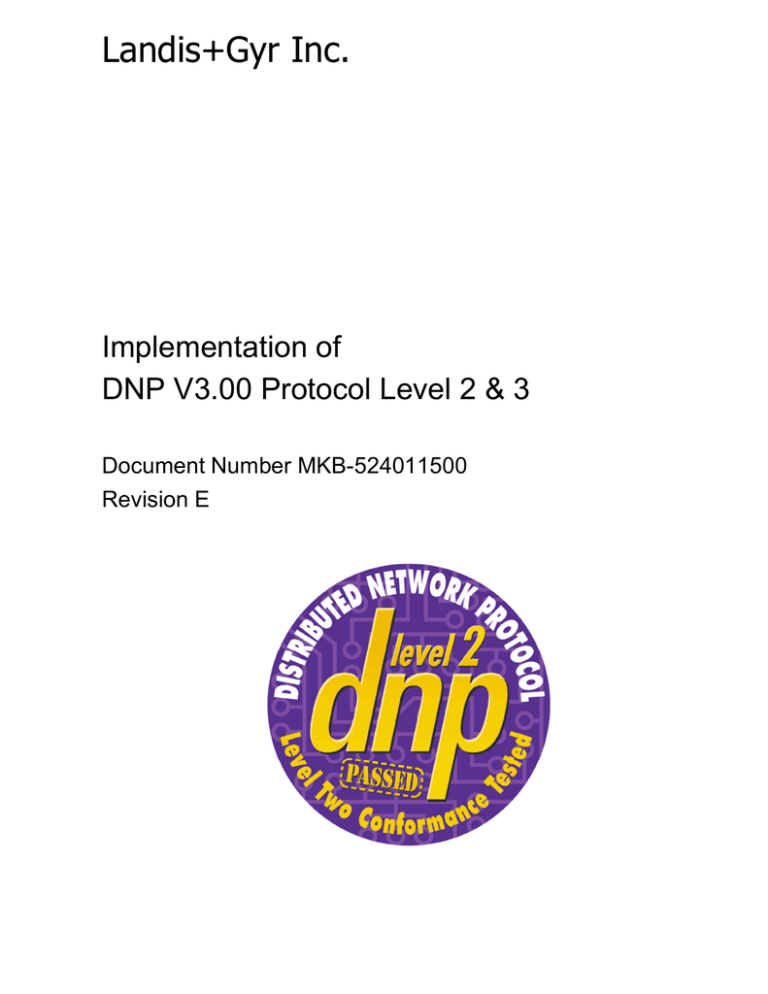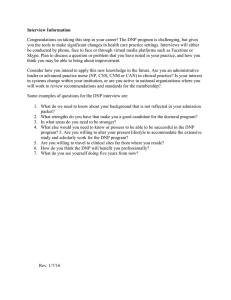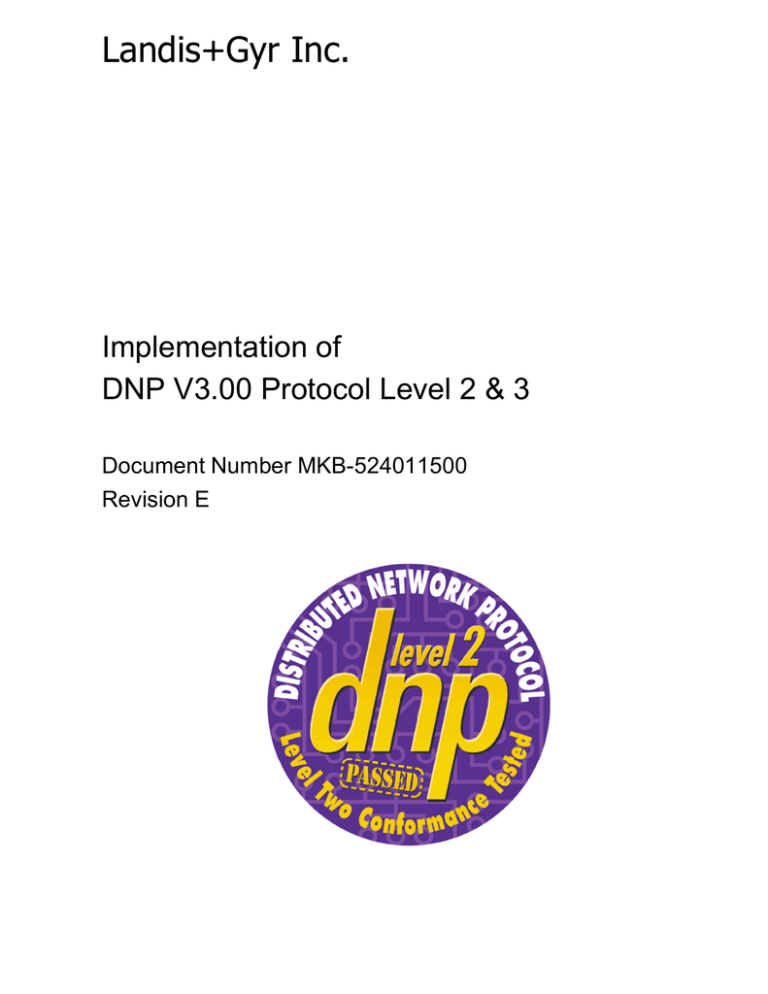
Landis+Gyr Inc.
Implementation of
DNP V3.00 Protocol Level 2 & 3
Document Number MKB-524011500
Revision E
Implementation of
DNP V3.00 Protocol Level 2 & 3
Document Number MKB-524011500
Revision E
CONFIDENTIAL
This material is the property of Landis+Gyr Inc. To be returned
upon request. Not to be copied, reproduced, loaned, or
otherwise disposed of directly or indirectly. It contains
confidential proprietary information to be used only for reference,
installation, and maintenance of equipment or other dealings
with this company. Further use, without written permission first
obtained, is not authorized.
Information in this document is subject to change without notice. No part of this document may be
reproduced or transmitted in any form or by any means, electronic or mechanical, for any
purpose without the express written permission of Landis+Gyr Inc.
© 1997 Landis+Gyr Inc.
All rights reserved.
For further information, contact:
Landis+Gyr Inc.
Tel: 765-742-1001
Meter Division
Toll Free: 800-777-2774
2800 Duncan Road
Fax: 765-429-1326
Lafayette, In 47904-5012 USA
Website: www.LandisGyr.us
ii
iii
Document History
Title:
Implementation of DNP V3.00 Protocol Level 2 & 3
Document Number:
MKB-524011300
Revision
Level
Date
Issued
Description
of Revision
Original
5/24/01
Initial issue.
Revision A
8/02/01
Add set-up information on all protocol board jumpers
Revision B
7/08/02
Table 50 set-up and defaults
Revision C
11/18/02
Additional error code information Updated Device Profile
Revision D
3/12/03
Removed unsolicited responses for certification
Revision E
5/27/03
Added DNP Certification Label and changed Siemens to
Landis+Gyr.
iv
TABLE OF CONTENTS
1
Communications ........................................................................................... 1
1.1
Baud Rate ..........................................................................................................1
1.2
UART setup .......................................................................................................1
1.3
Data Link Layer Services ...................................................................................1
1.3.1
1.3.2
1.3.3
1.3.4
1.3.5
1.4
2
Time Synchronization.........................................................................................2
Data Point Mapping ...................................................................................... 3
2.1
Binary Inputs ......................................................................................................3
2.1.1
2.1.2
2.1.3
Binary Outputs ...................................................................................................4
2.3
Analog Inputs .....................................................................................................4
2.4
Analog Outputs ..................................................................................................5
2.5
Binary Counter Inputs ........................................................................................5
Register Data ............................................................................................................. 5
Event Storage ............................................................................................... 6
3.1
Binary Input Change Events ..............................................................................6
3.2
Analog Input Change Events .............................................................................6
3.2.1
3.3
4
Error Status Bits......................................................................................................... 3
Status Input Bits......................................................................................................... 3
Relay Output Status................................................................................................... 3
2.2
2.5.1
3
Data Link Confirmations ............................................................................................ 1
Data Link Retries ....................................................................................................... 1
Collision Avoidance ................................................................................................... 1
Data Link Layer Transport Receive Buffer ................................................................ 2
Data Link Layer Transport Transmit Buffer ............................................................... 2
Analog Dead Band..................................................................................................... 6
Binary Counter Change Events..........................................................................7
Object and Variation Support........................................................................ 8
4.1
Object 1 – Binary Input Object (Static) ...............................................................8
4.2
Object 2 – Binary Input Change Object (Event) .................................................8
4.3
Object 10 – Binary Output Object (Static) ..........................................................8
4.4
Object 12 – Control Block Object (Static)...........................................................8
4.5
Object 20 – Binary Counter Object (Static) ........................................................8
4.6
Object 21 – Frozen Counter Object (Frozen Static) ...........................................8
4.7
Object 22 – Counter Change Event Object (Event)............................................9
4.8
Object 23 – Frozen Counter Event Object (Frozen Event).................................9
4.9
Object 30 – Analog Input Object (Static) ............................................................9
4.10
Object 31 – Frozen Analog input Object (Frozen Static).................................9
4.11
Object 32 – Analog Change Event Object (Event) ..........................................9
4.12
Object 33 – Frozen Analog Event Object (Frozen Event) .............................10
4.13
Object 34 – Analog Event Deadband Object ................................................10
v
5
6
4.14
Object 40 – Analog Output Status Object (Static) .........................................10
4.15
Object 41 – Analog Output Block Object (Static) ..........................................10
4.16
Object 50 – Time and Date Object................................................................10
4.17
Object 51 – Time and Date CTO Object .......................................................10
4.18
Object 52 – Time Delay Object .....................................................................10
4.19
Object 60 – Class Data Object......................................................................10
4.20
Object 70 – File Object .................................................................................10
4.21
Object 80 – Internal Indications Object .........................................................11
4.22
Objects 81 and Above...................................................................................11
Power Up and System Initialization............................................................. 12
5.1
First Power Up .................................................................................................12
5.2
Power Fail ........................................................................................................12
5.3
Idle Mode .........................................................................................................12
LED’s .......................................................................................................... 13
6.1
Error Codes......................................................................................................13
6.1.1
6.1.2
6.1.3
6.1.4
6.1.5
6.1.6
6.1.7
6.1.8
6.1.9
6.1.10
6.1.11
6.2
7
Error Code 11 – Meter Comm Error ........................................................................ 13
Error Code 12 – DNP Host Comm Error ................................................................. 13
Error Codes 13, 14 & 15 – DNP Host Comm Errors ............................................... 14
Error Code 21 – Watchdog Timer Fail..................................................................... 14
Error Codes 22, 23, 24 & 25 – Internal Configuration Errors .................................. 14
Error Code 31 – Meter Idle ...................................................................................... 14
Error Code 32 – Invalid Table 0............................................................................... 14
Error Code 33 – Invalid Table 32............................................................................. 14
Error Code 34 – EEPROM Failure .......................................................................... 14
Error Code 4X – Internal Stack Overflow ................................................................ 14
Error Code 5X – Trace Buffer Alert ......................................................................... 14
Error Code Display...........................................................................................14
Mapper Set-up ............................................................................................ 16
7.1
Display Configuration .......................................................................................16
7.1.1
7.1.2
7.1.3
7.1.4
7.1.5
7.2
Port Configuration 1(Display Lists, Binary Input List & Analog Data) ...............17
7.2.1
7.2.2
7.2.3
7.3
Counter Data............................................................................................................ 18
Event Data ............................................................................................................... 18
Relay Outputs .......................................................................................................... 19
Port Configuration 3 (Unsolicited Responses & Collision Avoidance) ..............19
7.4.1
7.4.2
7.5
Displays Lists (Analog or counter values to be returned to the host.)..................... 17
Binary Input List (Errors, Input or Relay status reported back to host.) .................. 17
Analog Data ............................................................................................................. 17
Port Configuration 2 (Counter Data, Event Data Storage & Relay Outputs) ....18
7.3.1
7.3.2
7.3.3
7.4
Master Display Choices: .......................................................................................... 16
Port RS232 List:....................................................................................................... 16
List Selection:........................................................................................................... 16
Scale Factors: .......................................................................................................... 16
Ports Button: ............................................................................................................ 17
Unsolicited Responses ............................................................................................ 20
Collision Avoidance ................................................................................................. 20
Port Configuration 4 (Data Link Layer & Baud Rate)........................................20
vi
7.5.1
7.5.2
7.5.3
7.6
Port Configuration 5 Extended DNP Configuration (Table 50) .........................21
7.6.1
7.7
Default Variations..................................................................................................... 21
Port Configuration 6 Extended DNP Configuration (Table 50) ........................22
7.7.1
7.7.2
7.7.3
7.7.4
7.7.5
7.8
Pre Transmit Delay .................................................................................................. 22
Post Transmit Delay ................................................................................................ 22
Time Sync Request & Time Sync Period ................................................................ 23
Time Sync Request & Time Sync Period ................................................................ 23
Freeze Minutes ........................................................................................................ 23
Port Configuration 7 Extended DNP Configuration (Table 50) .........................24
7.8.1
8
Data Link Layer........................................................................................................ 21
Baud Rate ................................................................................................................ 21
Extended Configuration ........................................................................................... 21
Data Point Configurations........................................................................................ 24
Maxcom Set-up Program Mode .................................................................. 24
8.1
Download list - Port Configuration....................................................................24
8.1.1
8.1.2
8.1.3
8.1.4
8.1.5
8.1.6
8.1.7
8.1.8
8.1.9
9
Baud Rate ................................................................................................................ 25
Device Address........................................................................................................ 25
Host Address ........................................................................................................... 25
Collision Detection / Avoidance & Delays................................................................ 25
Unsolicited Responses, Timeouts & Retries ........................................................... 25
Data Link Layer, Confirmations & Retries ............................................................... 25
Counter & Analog Data Size.................................................................................... 26
Analog Dead Band %: ............................................................................................. 26
Include Display Lists ................................................................................................ 26
Maxcom Edit Program Mode....................................................................... 27
9.1
Edit Mode List - Port Configuration ..................................................................27
9.1.1
10
Maxcom Data Collection Mode ................................................................ 28
10.1
10.1.1
10.1.2
10.1.3
10.1.4
10.1.5
10.1.6
10.1.7
11
Edit Variables:.......................................................................................................... 27
Table RS232 Data Collection Mode..............................................................28
Mode: ....................................................................................................................... 28
Flag: ......................................................................................................................... 29
Value:....................................................................................................................... 29
Baud:........................................................................................................................ 30
Gen: ......................................................................................................................... 30
Table : ...................................................................................................................... 30
Output Type: ............................................................................................................ 31
Hardware ................................................................................................. 32
11.1
11.1.1
11.2
11.2.1
Protocol Converter Board .............................................................................32
Jumper Installations Protocol Board........................................................................ 32
Display Board ...............................................................................................34
Jumper Installations Display Board ......................................................................... 34
12
Device Profile Document ......................................................................... 35
13
DNP 3.00 Implementation Table .............................................................. 40
DNP 3.00 - IMPLEMENTATION TABLE ....................................................................40
vii
1 Communications
The DNP protocol converter card supports RS232 and two-wire RS485 communications. The
standard DNP data link layer and application layer services are supported.
1.1 Baud Rate
There are seven-baud rates supported. The protocol converter card always communicates with
the meter at 9600 baud. However, the protocol converter card can be configured through table
32 to communicate with the DNP host at 300, 600, 1200, 2400, 4800, 9600, or 19200 baud.
1.2 UART setup
The parity, number of data bits, and number of stop bits are fixed at none, 8, and 1 respectively.
These parameters are not adjustable.
1.3 Data Link Layer Services
The DNP firmware supports data link confirmations, data link retries, and collision avoidance, all
as configurable parameters in table 32.
1.3.1 Data Link Confirmations
The DNP firmware can be configured to request data link confirmations on all primary messages
that are sent. This is a data link layer service and is transparent to the application layer. This
service provides a level of guaranteed delivery for all primary data link frames to the host. This
parameter works with the data link retries parameter (see next section).
This service is configured through table 32.
1.3.2 Data Link Retries
The DNP firmware can be configured to retry unconfirmed data link primary frames. The retry is
attempted when the confirmation has not arrived within 300 milliseconds after sending the
primary frame. The 300-millisecond timeout is fixed. Retries are not attempted unless data link
confirmations are enabled.
The number of retries is fixed at 2 if they are enabled. If the confirmation fails after two retries,
the communication link is considered failed, and a reset sequence is required before a new
primary frame can be sent.
This service is configured through table 32.
1.3.3 Collision Avoidance
The DNP firmware can be configured to enable or disable collision avoidance through table 32.
The collision avoidance method used is “Detection of Transmitted Data”. The back-off algorithm
used is defined in the DNP Basic 4 documentation set. The fixed delay is taken from the bottom
byte of the meter’s DNP address. This value is multiplied by 10 milliseconds to arrive at the fixed
delay portion of the back-off time. The maximum random delay in units of 10’s of milliseconds is
a configurable parameter stored in table 32.
Collision avoidance should never be enabled on a point-to-point connection since the algorithm
inserts additional delays in the transmit state machine. Also, if there are no DNP end devices
that send unsolicited responses attached to the communication line, then collisions are
impossible and collision avoidance should be disabled.
1
1.3.4 Data Link Layer Transport Receive Buffer
The data link layer can string several frames together (each one being a transport segment)
before reporting the entire data buffer to the application layer. This is referred to as the DNP
transport function.
The data link layer maintains one transport buffer of 1024 bytes dedicated to receiving host
primary messages. The DNP application layer also maintains a second buffer that it uses to
operate on received data. The DNP firmware can thus receive two 1024 byte messages from the
host in rapid succession without rejecting the data. A third message would be “NAK’d” unless the
application layer could dispatch one or both of the previous messages before the first frame of
the third message arrived.
1.3.5 Data Link Layer Transport Transmit Buffer
The data link layer does not maintain a transport buffer for sending application layer fragments.
However, the application layer maintains two 2048 byte fragment buffers so that it can build a
new response message while the data link layer is busy sending a previously generated
response message.
The data link layer will break up the 2048 byte application layer fragment into several transport
segments and send them to the host one frame at a time.
1.4 Time Synchronization
Time synch is available through the DNP protocol. The meter’s time may be modified only within
the restrictions of the “Modify Clock Time” X command (X 13). This command allows the meter
time to be changed within the range of –32768 to +32767 seconds (roughly +/- 9 hours). In no
case however can the clock be modified to cross a midnight boundary.
2
2 Data Point Mapping
The DNP protocol defines three major types of data points: binary, analog, and counter. Of those
three, the binary and analog types can be inputs or outputs. The counter type is always an input.
All of the above types are supported in the MAXsys and Quad4+ meters with the exception of
analog outputs.
2.1 Binary Inputs
Binary inputs are fully supported. The number of binary inputs available to a meter is dependent
on the specific version of firmware, but all versions have some of each of the following types.
2.1.1 Error Status Bits
All versions keep an error status word. This word contains 4 bits that may be of interest to the
user. The error status bits are configurable as a group, that is, either all four are configured in, or
none are. If the error bits are configured in, then they map to binary points 0 through 3 as
follows:
0
RAM Failure
1
Program Malfunction
2
ROM Failure
3
Recording
The error status bits are taken from Table 3, unit_status, bits 0, 3, 4, and 10.
2.1.2 Status Input Bits
All meter versions have some number of status inputs. The actual number is defined in Table 0
under the name MAX_SENSE_INPUTS. A typical number of status inputs is 11. As with the
error status bits, the status input bits are configurable as a group. All status inputs are configured
in, or none are. If the error bits are configured in, then the first status input binary data point is 4.
If the error status bits are not mapped, then the first status input is mapped to binary data point 0.
Note: Typically the first status input is phase C presence, followed by phases B then A, and all
other status inputs are unused. However, if any of the meter’s Aux Inputs have been
programmed as status inputs, then the lowest number Aux Input becomes the first status input,
followed by all remaining aux inputs. The phase presence indicators are tacked on to the end of
the list after the last aux input.
The status input bits are taken from Table 3, sense_input_status, bits 0 through
MAX_SENSE_INPUTS–1.
2.1.3
Relay Output Status
All meter versions also have some number of relay outputs. The actual number is defined in
Table 0 under the name MAX_OUTPUTS. A typical number of relay outputs is 12. These should
not be confused with binary outputs, which are also available. The entire lot of relays are
available as inputs because under many circumstances, they are used as alarms, and therefore
behave as inputs.
3
As with the error status bits and the status input bits, the relay status bits are configurable as a
group. All relay output status bits are configured in, or none are. The starting number of the first
relay status binary data point is dependent upon whether the error bits and status bits have been
configured in. The table below shows the starting position based on other bit inclusion:
Errors Included Status Inputs Included
Relay 1 binary data point number
No
No
0
Yes
No
4
No
Yes
MAX_SENSE_INPUTS
Yes
Yes
MAX_SENSE_INPUTS + 4
The relay output status bits are taken from Table 3, output_status, bits 0 through
MAX_OUTPUTS–1.
2.2
Binary Outputs
Binary outputs are also fully supported. Binary outputs are, of course, the relay outputs. The
number of relay outputs available to a meter is dependent upon the specific version of firmware.
Binary outputs are configured in as a group, just like the binary inputs. Meter relay 1 corresponds
with binary output point 0, and so on up to the number of relays defined in table 0.
In order for relay outputs to be available to the DNP host, two configuration requirements must be
satisfied. First, the relay control type must be configured in table 32. This configuration specifies
the control methodology for the relays: Select Before Operate, Direct Operate with
Acknowledgement, or Direct Operate, No ACK. If none of these is selected, then no binary
output data points will exist.
Second, any relay that will be actually operated by the DNP host must be programmed in Table
19 as being sourced from the Miscellaneous Buss, with the line corresponding to the “Operate
relay via X command”. The actual miscellaneous buss line number is different from meter
version to meter version.
If any relay output is programmed other than “Operate relay via X command”, then the local flag
will be set on in the internal indications word. Only if all of the meter’s relays are programmed for
control via X command will the local flag be cleared in the internal indications.
Note: There is no restriction on the configuration of relays as inputs and outputs. Relays may be
included in the binary input list independently of their inclusion in the binary output list. Relays
can be defined as inputs, outputs, both, or neither.
2.3 Analog Inputs
Analog inputs are also fully supported. These values trace their source back to table 3, either
from the rate_projection array, or the latest_rates array. Analog inputs can be read directly from
table 3, or taken from tables 15 or 36 where rate values are stored in the data blocks. Basically
any rate value is reported back to the DNP host as an analog input.
Analog inputs are configured using the external display list in table 32. The mapping of a specific
rate value to a given analog input point is based solely on its relative position in the external
display list. The first rate value found in the list becomes the first analog input data point.
Additional analog input points are assigned as they are found in the display list. They need not
be contiguous in the list, nor do they need to be grouped by table source. Any order of external
display list items is acceptable.
If there is not enough space in table 32 to define all of the required data points, then the external
display lists in table 31 or table 30 can also be used. If the table 31 list is used, then all analog
data points found in that list are tacked onto the DNP data point list after the table 32 items.
Likewise, if the table 30 list is used, then all analog data points found in that list are tacked onto
the DNP data point list after table 31 items (if any).
4
Analog inputs have a scaling factor applied immediately upon receipt from the meter. The scale
factor, which is a power of 10 from .00000001 to 10000000, is specified in the external display
item list for each individual item.
Analog input values are read from the meter as floating point values, so they must be converted
to 16 or 32 bit signed integers. The conversion process is applied after the value has been
scaled. If the analog value is being converted to a 16-bit integer, then it is divided by 65536.0,
which is 2.0 raised to the 16th power, and the remainder is reported as the analog value. The
same operation is performed if the analog value is being converted to a 32-bit integer, except that
the divisor is 2.0 raised to the 32nd power.
2.4 Analog Outputs
Analog outputs are not supported in any way.
2.5 Binary Counter Inputs
Binary counter inputs are also fully supported. These values are basically any register or counter
object in the meter that can be accessed via a display item.
2.5.1 Register Data
Any summation register in the data block array can be configured as a binary counter input.
Other counters include the Table 9 input registers, and some certain values in table 2 and table
3. Basically any data table item that counts anything in the meter can be specified as a binary
counter.
Registers are configured using the external display list in table 32. The mapping of a specific
register to a given binary counter input point is based solely on its relative position in the external
display list. The first register value found in the list becomes the first counter input data point.
The registers need not be contiguous in the list, nor do they need to be grouped by table source.
Any order of external display list items is acceptable.
If there is not enough space in table 32 to define all of the required data points, then the external
display lists in table 31 or table 30 can also be used. If the table 31 list is used, then all counter
data points found in that list are tacked onto the DNP data point list after the table 32 items.
Likewise, if the table 30 list is used, then all counter data points found in that list are tacked onto
the DNP data point list after table 31 items (if any).
Register values have a scaling factor applied immediately upon receipt from the meter. The
scale factor, which is a power of 10 from .00000001 to 10000000, is specified in the external
display item list for each individual register item. Scale factors specified for binary registers (such
as table 9 input registers) are ignored. The scale factor is applied only to floating point register
values.
Summation register values are read from the meter as floating point values, so they must be
converted to 16 or 32 bit unsigned integers. The conversion process is applied after the value
has been scaled. If the summation register value is being converted to a 16-bit integer, then it is
divided by 65536.0, which is 2.0 raised to the 16th power, and the remainder is reported as the
register value. The same operation is performed if the summation register value is being
converted to a 32-bit integer, except that the divisor is 2.0 raised to the 32nd power.
5
3 Event Storage
An important part of the DNP protocol involves the ability to record changes in the values of data
points. All static input data types supported can be configured to generate event data.
Event data is stored in a RAM buffer on the protocol converter card. This buffer is approximately
100 Kbytes in length, and allows for a total storage of between 5000 and 6000 events or freeze
data points. The allocation of the buffer space is dynamic and based on the type of data that can
generate events, as well as the number of different data points of each type.
Each data point that can generate events is given a minimum number of buffers for its exclusive
use. Once that minimum is exceeded, then additional buffers are allocated from the general
event buffer allocation until no more event buffer space is available. After that an “any-purpose”
buffer allocation is tapped. The any-purpose buffer space is shared with freeze data events on a
first-come-first-served basis. In any event though, no one data point will be allowed to use up all
of the event data space.
NOTE: The protocol converter card’s buffer memory does not survive a power failure. As such,
unless the meter is powered by an un-interruptible power supply (UPS), no reliance should be
placed on the ability to read event or freeze event data.
3.1 Binary Input Change Events
Binary input change events are fully supported. Each time the binary data point list is updated
with new data, the values that are changed can be recorded along with the time of the change.
Binary input change events are enabled or disabled as a group. If change events are required on
any one binary input, then change events will be recorded on all binary inputs. Binary input
change events are enabled via table 32.
When change events are enabled for binary inputs, each input is guaranteed buffer space for
several change events. Beyond that, each data point competes for buffer space against all other
data points that generate events within the limits defined in section 3.
If binary input change event collection is disabled, then the memory allocation for event storage is
redistributed between event storage and freeze event storage.
3.2 Analog Input Change Events
Analog input change events are fully supported. Each time the analog input data point list is
updated with new data, the values that exceed the analog input dead band can be recorded
along with the time of the change.
Analog input change events are enabled or disabled as a group. If change events are required
on any one analog input, then change events will be recorded on all analog inputs. Analog input
change events are enabled via table 32.
When change events are enabled for analog inputs, each input is guaranteed buffer space for
several change events. Beyond that, each data point competes for buffer space against all other
data points that generate events within the limits defined in section 3.
If analog input change event collection is disabled, then the memory allocation for event storage
is redistributed between event storage and freeze event storage.
3.2.1 Analog Dead Band
Analog data change events rely on a value known as the dead band. This value is the amount of
change required, in the plus or minus direction, that will cause an analog change event to be
generated and stored.
The analog dead band is a global value for all analog inputs, and is configured in table 32 of the
meter. The units are in tenths of a percent, and any value can be selected from 0.0 percent to
6
25.5 percent. A change event is generated when the analog value changes by more than the
dead band percentage from the previously reported change.
3.3 Binary Counter Change Events
Binary counter change events are fully supported. Each time the binary counter data point list is
updated with new data, the values that are changed can be recorded along with the time of the
change.
Binary counter change events are enabled or disabled as a group. If change events are required
on any one binary counter, then change events will be recorded on all binary counters. Binary
counter change events are enabled via table 32.
When change events are enabled for binary counters, each counter is guaranteed buffer space
for several change events. Beyond that, each data point competes for buffer space against all
other data points that generate events within the limits defined in section 3.
If binary counter change event collection is disabled, then the memory allocation for event
storage is redistributed between event storage and freeze event storage.
7
4 Object and Variation Support
This section details the DNP objects and variations that are supported.
4.1 Object 1 – Binary Input Object (Static)
This object is read-only. The application layer function codes that apply to this object are:
•
Read (1) of variations 0, 1, or 2. Variation 0 read requests are honored with variation 1
response data.
4.2 Object 2 – Binary Input Change Object (Event)
This object is read-only. The application layer function codes that apply to this object are:
•
Read (1) of variations 0, 1, 2, or 3. Variation 0 read requests are honored with variation 1
response data.
•
Enable Unsolicited Messages (20) of variations 0, 1, 2, or 3. Only one variation may be
specified.
•
Disable Unsolicited Messages (21) of any variation.
•
Assign Class (22) of variations 1, 2, or 3. Only one variation may be specified.
4.3 Object 10 – Binary Output Object (Static)
This object is read-only. The application layer function codes that apply to this object are:
•
Read (1) of variations 0 or 2. Variation 0 read requests are honored with variation 2
response data.
4.4 Object 12 – Control Block Object (Static)
This object is write-only. The application layer function codes that apply to this object are:
•
Select (3), Operate (4), Direct Operate (5), and Direct Operate, no ACK (6) may be
issued depending on the table 32 relay output configuration. Only variation 1 is
supported. There is no support for pattern control.
4.5 Object 20 – Binary Counter Object (Static)
This object is read-write. The application layer function codes that apply to this object are:
•
Read (1) of variations 0 through 8. Variation 0 read requests are honored with either
variation 5 or variation 6 response data depending on the state of the default counter size
bit in table 32.
•
Immediate Freeze (7 or 8) of variations 0 through 8.
•
Freeze and Clear (9 or 10) of variations 0 through 8.
•
Freeze with Time (11 or 12) of variations 0 through 8.
4.6 Object 21 – Frozen Counter Object (Frozen Static)
This object is read-only. The application layer function codes that apply to this object are:
•
Read (1) of variations 0 through 12. Variation 0 read requests are honored with either
variation 1 or variation 2 response data depending on the state of the default counter size
bit in table 32.
8
4.7 Object 22 – Counter Change Event Object (Event)
This object is read-only. The application layer function codes that apply to this object are:
•
Read (1) of variations 0 through 8. Variation 0 read requests are honored with either
variation 1 or variation 2 response data depending on the state of the default counter size
bit in table 32.
•
Enable Unsolicited Messages (20) of variations 0 through 8. Only one variation may be
specified.
•
Disable Unsolicited Messages (21) of any variation.
•
Assign Class (22) of variations 0 through 8. Only one variation may be specified.
4.8 Object 23 – Frozen Counter Event Object (Frozen Event)
This object is read-only. The application layer function codes that apply to this object are:
•
Read (1) of variations 0 through 8. Variation 0 read requests are honored with either
variation 1 or variation 2 response data depending on the state of the default counter size
bit in table 32.
•
Enable Unsolicited Messages (20) of variations 0 through 8. Only one variation may be
specified.
•
Disable Unsolicited Messages (21) of any variation.
•
Assign Class (22) of variations 0 through 8. Only one variation may be specified.
4.9 Object 30 – Analog Input Object (Static)
This object is read-only. The application layer function codes that apply to this object are:
•
Read (1) of variations 0 through 4. Variations 5, 6, and 7 are not supported. Variation 0
read requests are honored with either variation 3 or variation 4 response data depending
on the state of the default analog register size bit in table 32.
•
Immediate Freeze (7 or 8) of variations 0 through 4.
•
Freeze with Time (11 or 12) of variations 0 through 4.
4.10 Object 31 – Frozen Analog input Object (Frozen Static)
This object is read-only. The application layer function codes that apply to this object are:
•
Read (1) of variations 0 through 6. Variations 7, 8, and 9 are not supported. Variation 0
read requests are honored with either variation 1 or variation 2 response data depending
on the state of the default analog register size bit in table 32.
4.11 Object 32 – Analog Change Event Object (Event)
This object is read-only. The application layer function codes that apply to this object are:
•
Read (1) of variations 0 through 4. Variations 5, 6, and 7 are not supported. Variation 0
read requests are honored with either variation 1 or variation 2 response data depending
on the state of the default analog register size bit in table 32.
•
Enable Unsolicited Messages (20) of variations 0 through 4. Only one variation may be
specified.
•
Disable Unsolicited Messages (21) of any variation.
•
Assign Class (22) of variations 0 through 4. Only one variation may be specified.
9
4.12 Object 33 – Frozen Analog Event Object (Frozen Event)
This object is read-only. The application layer function codes that apply to this object are:
•
Read (1) of variations 0 through 4. Variation 0 read requests are honored with either
variation 1 or variation 2 response data depending on the state of the default analog
register size bit in table 32.
•
Enable Unsolicited Messages (20) of variations 0 through 4. Only one variation may be
specified.
•
Disable Unsolicited Messages (21) of any variation.
•
Assign Class (22) of variations 0 through 4. Only one variation may be specified.
4.13 Object 34 – Analog Event Deadband Object
No support is provided for this object.
4.14 Object 40 – Analog Output Status Object (Static)
No support is provided for this object.
4.15 Object 41 – Analog Output Block Object (Static)
No support is provided for this object.
4.16 Object 50 – Time and Date Object
This object is used to set or get the meter time, and to apply timing information to freeze
requests. The meter time has a resolution of 10 milliseconds, but an accuracy of only one or two
seconds depending on the firmware version.
This object is read-write. The application layer function codes that apply to this object are:
•
Read (1) of variations 0 or 1. Variation 2 is not supported for the read function. Variation
0 read requests are honored with variation 1 response data.
•
Write (2) of variations 1 or 2.
4.17 Object 51 – Time and Date CTO Object
This object is supported as part of the Object 2 Variation 3 data response.
4.18 Object 52 – Time Delay Object
No support is provided for this object.
4.19 Object 60 – Class Data Object
This object is read-only. The application layer function codes that apply to this object are:
•
Read (1) of variations 1 through 4.
4.20 Object 70 – File Object
No support is provided for this object.
10
4.21 Object 80 – Internal Indications Object
This object is read-write. The application layer function codes that apply to this object are:
•
Read (1) of variation 1.
•
Write (2) of variation 1.
4.22 Objects 81 and Above
No support is provided for these objects.
11
5 Power Up and System Initialization
The DNP firmware configures itself according to the data stored in the meter’s control tables.
The DNP configuration is valid until one of the critical control tables have been modified. If that
happens, then the DNP firmware must re-initialize itself.
5.1 First Power Up
The first time that a DNP protocol converter card is powered up, it sees that it has not been set
up yet. The firmware then reads the control tables that apply to the protocol converter, and
stores them in its non-volatile memory. Periodically, these same control tables will be re-read
and checked for changes. If a change has occurred, then the first power up initialization
sequence is re-executed.
At first power up no event or freeze commands are in force.
Counters that are associated with data block summation registers are initialized to whatever
counts those summation registers currently contain.
5.2 Power Fail
A power failure in the meter causes the protocol converter card to shut down. The DNP firmware
stores event and freeze data on the protocol converter card, so all of that data is completely lost.
The register data is maintained because it stored in the meter, not on the protocol converter card.
Only the freeze and change event history is lost.
5.3 Idle Mode
If the meter ever enters idle mode, then data polling will stop. When the meter re-enters record
mode, then all of the data points are re-initialize with current data, and the event and freeze
buffers are cleared.
12
6 LED’s
The Protocol Converter Card has six LED’s labeled LED1 through LED6. These LED’s indicate
the status of the host and meter communications, and the error status.
LED 1: On when data is being received from the DNP host.
LED 2: On when data is being transmitted to the DNP host.
LED 3: On when data is being received from the meter.
LED 4: On when data is being transmitted to the meter.
LED 5: On when DNP communications to the host are not possible, due to an error or due to the
protocol converter card booting up. This LED turns off when the protocol converter card
finishes its boot-up process, and is ready to communicate to the DNP host.
LED 6: Displays error codes by blinking on and off. The tens digit of the error code is a “long”
on, while the units digit is a “short” on. A solid on, scintillating, condition indicates a “line
break” has been detected and a recovery effort is underway. A very short on condition
upon power up, reset by command or table reload is normal.
6.1 Error Codes
The following error codes are defined:
11
Error communicating on meter port
12
Error communicating on DNP host port
13
Overrun error on DNP host port
14
Framing error on DNP host port
15
Parity error on DNP host port
21
Watchdog timer timeout
22
Configuration of RS-485 enables is wrong
23
Configuration of SCMX enables is wrong
24
RX not enabled correctly
25
Interface buffer to DNP host port is full
31
Meter is in Idle Mode
32
Invalid Table 0
33
Invalid Table 32
34
EEPROM failure
4X
Internal stack overflow
5X
Trace buffer alert
6.1.1 Error Code 11 – Meter Comm Error
This error code is displayed when a communication error occurs between the protocol converter
card and the meter. This error may occur from time to time but may recover immediately. In that
event, there is no corrective action needed since this is a normal occurrence.
6.1.2 Error Code 12 – DNP Host Comm Error
This error code is displayed when a communication error occurs between the protocol converter
card and the DNP host. The current revision of DNP firmware (V016R00) does not set this error.
13
6.1.3 Error Codes 13, 14 & 15 – DNP Host Comm Errors
These error codes are displayed when a communication error occurs between the protocol
converter card and the DNP host. If these errors persist, they should be reported to Landis+Gyr
Inc. customer service. The current revision of DNP firmware (V016R00) does not set this error.
6.1.4 Error Code 21 – Watchdog Timer Fail
This error code is displayed when the protocol converter card boots up, and discovers that the
watchdog timer had triggered the preceding reset. This error should be reported to Landis+Gyr
Inc. customer service.
6.1.5 Error Codes 22, 23, 24 & 25 – Internal Configuration Errors
These error codes are internal to the system. These errors should be reported to Landis+Gyr
Inc. customer service.
6.1.6 Error Code 31 – Meter Idle
This error code is displayed when the protocol converter card detects that the meter has been
placed in idle mode. This event causes the DNP communications to stop, and for the protocol
converter card to reboot. LED 5 staying on continuously indicates the reboot condition. Once the
meter is placed back in record mode, the boot process completes and the DNP communications
resume.
6.1.7 Error Code 32 – Invalid Table 0
This error code is displayed when the protocol converter card boots up and discovers that it is
incompatible with the meter’s firmware version. Any meter version that does not support table 32
is incompatible with the DNP firmware.
6.1.8 Error Code 33 – Invalid Table 32
This error code is displayed when the protocol converter card boots up and discovers that the
mode word stored in table 32 is NOT 000C (hex).
6.1.9 Error Code 34 – EEPROM Failure
This error code is displayed when the protocol converter card attempts to write to the EEPROM,
and cannot do so successfully.
6.1.10 Error Code 4X – Internal Stack Overflow
These error codes are internal to the system. These errors should be reported to Landis+Gyr
Inc. customer service.
6.1.11 Error Code 5X – Trace Buffer Alert
These error codes are used for development purposes internal to the system. These errors
should be reported to Landis+Gyr Inc. customer service.
6.2 Error Code Display
The error codes listed above are displayed by blinking LED 6. Multiple error codes can be
displayed by cycling through each one in turn.
Error codes are displayed by first blinking a long pulse for each count of the tens digit, followed
by a short pulse for each count of the units digit. There is a moderate delay after the last pulse of
each units digit.
14
For example, assume that there is a watchdog time failure and an EEPROM failure. LED 6 would
blink two long pulses followed by one short pulse to indicate error code 21 (watchdog timer), then
after a moderate pause, three long pulses followed by four short pulses to indicate error code 34
(EEPROM failure). If the error corrects itself, then that error code will be removed from the
display cycle. If there are no errors to display, then LED 6 remains off.
15
7 Mapper Set-up
7.1 Display Configuration
Table 31 Display List
Table 30 Display List
Primary Display List for DNP
7.1.1 Master Display Choices:
Provides a list of Analogs & counters which can be selected as DNP information.
7.1.2 Port RS232 List:
This list will allow a total of 32 Counters & Analogs to be selected as DNP
information. This is the first list that will be looked at for numbering outputs. The
first Analog will become 0 and will continue as they are in the list. The same will
take place with counters. The next list that will be ordered, will come from table
31 and then table 30.
7.1.3 List Selection:
This allows the user to select a location to store information to be sent back via
DNP.
7.1.4 Scale Factors:
The scale factor allows values to be scaled up or down to meet the customer and
the DNP requirements. Example a value of 25.5 would be sent back as 25. The
number could of been scaled up by 10, a value of 255 would then be returned.
7.1.5 Ports Button:
This allows for switching to Port Configuration.
7.2 Port Configuration 1(Display Lists, Binary Input List & Analog Data)
7.2.1 Displays Lists (Analog or counter values to be returned to the host.)
Include Table 30 Display: Refers to the Current Loop List.
Include Table 31 Display: Refers to the RS232-1 List.
7.2.2 Binary Input List (Errors, Input or Relay status reported back to host.)
Include Error Status: When selected, the errors will be reported as status 0-3.
See 2.11 for more detail.
Include Status Inputs: When selected, the status will be reported on the auxiliary
inputs, which are set to NO UNIT OF MEASURE. See 2.1.2 for more detail.
Include Relay Status: When selected the status of each output relay will be
report. See 2.1.3 for more detail.
7.2.3 Analog Data
16 Bits: A request to read, will cause data to be reported back to the host as 16
bit numbers.
32 Bits: A request to read, will cause data be reported back to the host as 32 bit
numbers.
Dead Band %: The amount of change required causing an analog change event
to accrue.
7.3 Port Configuration 2 (Counter Data, Event Data Storage & Relay Outputs)
7.3.1 Counter Data
16 Bits: A request to read, will cause data to be reported back to the host as 16
bit numbers.
32 Bits: A request to read, will cause data to be reported back to the host as 32
bit numbers.
7.3.2 Event Data
Enable Binary Event Storage: Allows Binary event storage on event change.
Enable Analog Event Storage: Allows Analog event storage on Analog change.
Enable Counter Event Storage: Allows Counter event storage on Counter
change.
Enable Freeze Event Storage: Allows the meter to perform Freeze event storage
when the parameters are sent to the meter from the Host.
Note: The Event Storage should only be enabled for the data that will be used.
The data storage will allow a total of 5000 events to be stored. The 5000 buffers
are allocated based on the number of event types and number of values for each
event. Example: If you enabled all of the event storage types but only planed on
using Freeze Event Storage, the number of Freeze events which can be stored
will be reduced because part of the 5000 buffers will be allocated to the other
event types and will NOT be available for Freeze storage.
7.3.3 Relay Outputs
No Binary Outputs: Selecting No Binary Output will prevent any of the relays from being
controlled with DNP commands.
Select Before Operate: Select Before Operate requires the host to send two commands
with the same data packet. The first command must be Select followed by the second
command Operate with the same data packet that was sent with the Select command.
Direct Operate with ACK: When this function is selected the meter will send the host an
acknowledgement after the meter has received operate the relay command and the
relay has operated.
Direct Operate, no ACK: With this selection there will be no response from the meter
after the meter receives the Operate command and the relay has operated.
7.4 Port Configuration 3 (Unsolicited Responses & Collision Avoidance)
7.4.1 Unsolicited Responses
Enabled: Selecting Unsolicited Responses from the meter to the host. This will
allow a master to set-up Unsolicited Responses within this meter. The response
will only be sent to the unsolicited host address.
Timeout Seconds: The time seconds will be supplied by the SCADA group if
Unsolicited Response is enabled.
Retries: The number of Retries will be supplied by the SCADA group if
Unsolicited Response is enabled.
Unsolicited Host Address: This is the address to which the unsolicited response
will be sent. The Address will be supplied by the SCADA group if Unsolicited
Response is enabled.
7.4.2 Collision Avoidance
Enabled: Collision Avoidance should not be used for point to point
communication.
Max Random Delay: The delay time will be supplied by the SCADA group if
Collision Avoidance is enabled.
7.5 Port Configuration 4 (Data Link Layer & Baud Rate)
7.5.1 Data Link Layer
Enable Confirmations: This will be enabled if used by the SCADA Department.
See section 1.3.1
Enable Retries (Fixed at 2): If retries will be used is a function if used by the
SCADA Department. See section 1.3.2
7.5.2 Baud Rate
The baud rate will be selected based on the communication system. This
information would normally be supplied by the SCADA Department.
7.5.3 Extended Configuration
Table 50 allows the user to set or change defaults with using a DNP master or a
DNP test set.
7.6 Port Configuration 5 Extended DNP Configuration (Table 50)
7.6.1 Default Variations
The fields allow the user to change the default variations for each of the
“Objects”. This screen allows the user to set or change defaults without using a
DNP master or a DNP test set.Note: Table 50 is only available in firmware
versions 2751, 2752 and 57xx.
7.7 Port Configuration 6 Extended DNP Configuration (Table 50)
7.7.1 Pre Transmit Delay
The field will allow the user to set the Pre Transmit Delay after asserting RTS,
before the first byte of a message is transmitted. The minimum value is zero (no
delay) and the maximum value is 255 (2550 milliseconds, or 2.55 seconds). This
field is ignored if collision avoidance is enabled, since collision avoidance has its
own delay rules. CTS is ignored if the field is non-zero. The transmit will began
as soon as the specified delay is complete, rather than waiting for CTS to be
asserted.
7.7.2 Post Transmit Delay
The field will allow the user to set the Post Transmit Delay, forces a delay before
de-asserting RTS, after the last byte of a message is transmitted. The minimum
value is zero (no delay) and the maximum value is 255 (2550 milliseconds, or
2.55 seconds). This field is ignored if the pre-transmit delay is zero.
7.7.3 Time Sync Request & Time Sync Period
These fields specify a time sync is requested and the frequency, which the time
sync is requested. The “Protocol Converter Card” (RTU) will never request a time
sync, or it can request time sync every “X” minutes, “X” hours, “X” days, “X”
weeks and “X” months.
7.7.4 Time Sync Request & Time Sync Period
These fields specify a time sync is requested and the frequency, which the time
sync is requested. The “Protocol Converter Card” (RTU) will never request a time
sync, or it can request time sync every “X” minutes, “X” hours, “X” days, “X”
weeks and “X” months.
7.7.5 Freeze Minutes
This field sets the freeze interval in the meter (Protocol Card). If this field is set to
zero, then no freeze is generated. Otherwise, the valid values for this field are
any number of minutes that is an even factor of 60: 1, 2, 3, 4, 5, 6, 10,12, 15,20,
30 or 60. Additionally, any even factor of 24 hours may be used: 60,120,180,
360, 480, 720 or 1440.
In all cases, the freeze will occur on the even interval minute or hour. An
example, if 20 minutes is specified, the freeze will occur on the hour, on the 20minute mark and on the 40-minute mark. If 720-minutes was specified, than the
freeze will occur at midnight and noon.
7.8 Port Configuration 7 Extended DNP Configuration (Table 50)
7.8.1 Data Point Configurations
This set of fields allow the customer to configure a particular set of data points in
a specific way.
8 Maxcom Set-up Program Mode
8.1 Download list - Port Configuration
The list of items on the screen below can be changed or set at the time of
programming.
8.1.1 Baud Rate
See section 7.5.2
8.1.2 Device Address
This is the SCADA address of the meter. This address is normally provide by the
SCADA Department.
8.1.3 Host Address
See section 7.4.1
8.1.4 Collision Detection / Avoidance & Delays
See section 7.4.2
8.1.5 Unsolicited Responses, Timeouts & Retries
See section 7.4.1
8.1.6 Data Link Layer, Confirmations & Retries
See section 7.5.1
8.1.7 Counter & Analog Data Size
See section 7.3.1
8.1.8 Analog Dead Band %:
See section 7.2.3
8.1.9 Include Display Lists
This allows lists for tables 30 & 31 to be used as one output list for DNP Analog
and Counter (Allowing a total of 96 variables to be selected) Values. See section
7.1.2 for more information.
9 Maxcom Edit Program Mode
9.1 Edit Mode List - Port Configuration
The list of items on the screen below can be edited after the meter has been
programming.
9.1.1 Edit Variables:
See section 8 for details of each variable.
10 Maxcom Data Collection Mode
10.1 Table RS232 Data Collection Mode
The information on the screen below can be used to verify the DNP setting in the
meter.
10.1.1 Mode:
This is the protocol the meter firmware expects on the protocol converter board.
Note: DNP 3.0 Level 2 will be mode “12”.
The mode field is used by the MAXsys or Quad4+ firmware to determine the
function of the RS232-2 serial port. The DNP level 2 firmware uses mode value
0x000C. The other mode values are listed below for reference. Any value not
listed is undefined and causes the port to be disabled.
0x0003
PGE protocol
0x0004
DNP (older version; not level 2)
0x0005
CEBUS protocol
0x0006
External RS232 (Type 7 protocol)
0x0007
External RS232 (Type 7 protocol with master/slave)
0x0008
SES-92 protocol
0x0009
MMS protocol
0x000A
External RS232 (Type 7 protocol with master/slave, RTS)
0x000B
MODBUS protocol
0x000C
DNP 3 Level 2 protocol
10.1.2 Flag:
This is the list of 16 bits which will be set based on the option which have been
selected, see the following list for selected options.
The following flags are defined:
Bit 0
1 = Enable Freeze Event data colection
Bits 1 & 2
00 = No Binary outputs
01 = Binary outputs are Select Before Operate
10 = Binary outputs are Direct Operate with Acknowledge
11 = Binary outputs are Direct Operate, No ACK
Bit 3
1 = Enable “Binary Input Change Event” data collection
Bit 4
1 = Enable “Analog Input Change Event” data collection
Bit 5
1 = Enable “Counter Change Event” data collection
Bit 6
1 = Enable Collision detection/avoidance
Bit 7
1 = Enable Unsolicited responses
Bit 8
1 = Include Profile data in counter list
Bit 9
1 = Include Error Status in binary input list
Bit 10 1 = Include Status Inputs in binary input list
Bit 11 1 = Include Relay Output Status in binary input list
Bit 12 1 = Enable Data-Link confirmations when sending
Bit 13 1 = Enable Data-Link retries (fixed at 2)
Bit 14 Default Counter size: 1 = 16 bit, 0 = 32 bit
Bit 15 Default Analog size: 1 = 16 bit, 0 = 32 bit
10.1.3 Value:
This field, “value” Field (Collision Avoidance Max Random Delay)
The value field is a 16-bit word, only the bottom byte of which is used. The upper
byte should be set to zero for future compatibility purposes.
The bottom byte holds the maximum random delay used in the collision
avoidance function. The units are 10’s of milliseconds. The minimum value is
zero (no random delay), and the maximum value is 255 (2550 milliseconds, or
2.55 seconds).
The least significant byte of the “gen” field is used as the fixed collision avoidance
delay value, as well as its primary purpose which is the low byte of the device
address.
10.1.4 Baud:
This field tells you at what communications speed the protocol board expects the
host to communicate at.
The baud field holds a 16-bit code for the baud rate at which the DNP host
channel should operate. The values defined below apply to all protocols, not just
DNP:
0 = 300 baud
1 = 600 baud
2 = 1200 baud
3 = 2400 baud
4 = 4800 baud
5 = 9600 baud
6 = 19200 baud
10.1.5 Gen:
This field, gen” Field (DNP Device Address and DNP Host Address)
The gen field is a 4-element array of bytes. This field is reserved for a “unit-id” in
whatever protocol is selected. The DNP firmware splits this field into two 16-bit
words.
The bottom word (bytes 0 and 1) of this field contains the meter’s DNP address.
The DNP address is a 16-bit binary value in the range of 0 to 0xffef. Addresses
0xfff0 through 0xffff are reserved for host generated broadcast messages and
are not allowed to be used as unit addresses.
Byte 0 plays a dual role. Besides being the bottom byte of the meter’s DNP
device address, this byte is also used as the “fixed” collision avoidance delay
time. The delay time is the byte 0 value multiplied by 10 milliseconds.
The upper word (bytes 2 and 3) of this field is used for the master destination
address when sending unsolicited messages. This address is also in the range
of 0 to 0xffef.
10.1.6 Table :
This field, “table_no” Field (Unsolicited Response Timeout and Retries)
The table_no field is a single byte. This field was intended to define the table
number where the display items could be found. However, since that table is
always table 16, this field can be used for something else. In this case it is used
define unsolicited response confirmation retries and timeouts.
The bottom 4 bits (bits 0-3) of this byte define the unsolicited response timeout
according to the following table:
Value
Timeout
0
Infinity
1-10
1 to 10 seconds
11
15 seconds
12
20 seconds
13
30 seconds
14
45 seconds
15
60 seconds
The upper 4 bits (bits 4-7) of this byte define the unsolicited response retry count
according to the following table:
Value
Number of Retries
0
None
1-14
1 to 14 retries
15
Infinite retries
10.1.7 Output Type:
output_type” Field (Analog Reporting Deadband)
The output_type field is a single byte. This field also has limited usefulness as it
was originally intended, so its definition has changed for DNP.
This field is used to define the “deadband” for reporting analog input change
events. The deadband defines how far the input may stray from its last reported
value before a new event should be generated.
The units of this field are in tenths of a percent. The minimum value is zero (0.0
percent), and the maximum value is 255 (25.5 percent).
This field affects all analog input values. However, the deadband reporting may
be modified by the use of object 34 for specific analog data points.
11 Hardware
11.1 Protocol Converter Board
Protocol Converter Board:
Diagnostic LEDs
E1
E1
E2
E5
DNP Program
EPROM
E3
E5
E2
E3
E4
E7
E4
E6
E7
E6
V25
Processor
E9
E10
E8
E8
E9
11.1.1 Jumper Installations Protocol Board
Host Serial Ports (connection from Protocol Board to host computer):
Port
Jumper
Position
Function
E1
Not Used
On Standard Board
****
E1
A
Common Ground
****
E1
B
Isolated Ground
RS-232 (J2)
E2
A
RX data
RS-485 (J2)
E2
B
RX data
E10
****
E2
B
Isolated RS232
E3
*Not Used
Ring indicate
E4
A
RS232 CTS used, signal from external source
E4
B
RS232 CTS not used & RS485
E5
Don’t Care
RS232
RS485
E5
A
RX data Recommended
****
E5
B
RX data Isolated RS232
E6
In
RS485 Terminated Not Recommended
E6
Out
RS485 Un-terminated Recommended
E7
N/A
Not customer configurable
E8
N/A
Not customer configurable
Meter Serial Port (connection from Protocol Board to CPU of meter):
Jumper
Position
Function
E9
In
TXD connected to backplane (standard)RS232-2
E9
Out
RXD connected to RS-232 external RS232-1
E10
A
RXD connected to backplane (standard)RS232-2
E10
B
RXD connected to RS-232 external RS232-1
Example of jumper settings:
Application:
Configured to talk to the meter processor on the SuperBoard over the backplane (i.e., bus) on the
Mother Board. The host interface is RS-232 with CTS not used.
Jumpers on Protocol Converter Board:
For meter serial port: E9 In; E10 on A.
For host connection: E2 on A, , E4 on B, E5 on A.
NOTE: You can convert from RS232 to RS485 by moving E2 from the jumper from “A” to “B”.
**** Indicates position NOT USED on standard board.
Jumpers on SuperBoard:
E9 in position 2-3 for operation with Protocol Converter
Note: If E9 is in position 1-2, RS-232 port #2 is active for other purposes.
11.2 Display Board
SuperBoard, Component and Solder Side:
11.2.1 Jumper Installations Display Board
E9 in position 2-3 for operation with Protocol Converter
12 Device Profile Document
DNP V3.00
DEVICE PROFILE DOCUMENT
Vendor Name: Landis + Gyr Inc.
Device Name: MAXsys 2510 Solid State Meter with optional Protocol Converter Board;
Protocol Converter Board firmware version V016, revision R07.
Highest DNP Level Supported:
For Requests : 2
Device Function:
Master ⌧ Slave
For Responses : 2
Notable objects, functions, and / or qualifiers supported in addition to the Highest DNP Levels
Supported (the complete list is described in the attached table):
See attached
Maximum Data Link Frame Size (octets):
Maximum Application Fragment Size (octets):
Transmitted 292
Received
(must be 292)
Transmitted 2048 (if >2048, must
be configurable
Received
Maximum Data Link Re-tries:
None
Fixed at _______________________
⌧ Configurable, range: 0 or 2
1024 (must be >= 249)
Maximum Application Layer Re-tries:
⌧ None
Configurable, range _______ to _______
(Fixed is not permitted)
Requires Data Link Layer Confirmation:
Never
Always
Sometimes
⌧ Configurable
If 'Sometimes', when? ______________________________________________
If 'Configurable', how? Table32 Flag1.Bit12
Requires Application Layer Confirmation:
Never
Always (not recommended)
⌧ When reporting Event Data (Slave devices only)
⌧ When sending multi-fragment responses (Slave devices only)
Sometimes
If 'Sometimes', when? ______________________________________________
Configurable If 'Configurable', how? ______________________________________________
Timeouts while waiting for:
Data Link Confirm
None ⌧ Fixed at 1 second
Variable
Configurable
Complete Appl. Fragment ⌧ None
Fixed at _________
Variable
Configurable
Application Confirm
None ⌧ Fixed at 3 seconds
Variable
Configurable
Complete Appl. Response ⌧ None
Fixed at _________
Variable
Configurable
Others The baud field in table 32 holds a 2-bit code in bits 5 and 4 of the 16-bit field for DNP transmit timeout. If the
value is programmed, the DNP firmware will cause a reset after the defined period if it has not responded to DNP
activity. The timeout needs a first DNP activity. 0 = No timeout resets, 1 = Two minute timeout resets, 2 = One hour
timeout resets and 3 = One day timeout
reset.__________________________________________________________________________
Attach explanation if 'Variable' or 'Configurable' was checked for any timeout
Sends/Executes Control Operations:
WRITE Binary Outputs
⌧ Never
SELECT/OPERATE
Never
DIRECT OPERATE
Never
DIRECT OPERATE - NO ACK
Never
Count > 1
Pulse On
Pulse Off
Latch On
Latch Off
Trip/Close
Raise/Lower
Queue
Clear Queue
†
Always
Always
Always
Always
Sometimes
Sometimes
Sometimes
Sometimes
Configurable
⌧ Configurable†
⌧ Configurable†
⌧ Configurable†
⌧ Never Always
Sometimes
Configurable
Never
⌧ Always
Sometimes
Configurable
⌧ Never
Always
Sometimes
Configurable
Never
⌧ Always
Sometimes
Configurable
Never
⌧ Always
Sometimes
Configurable
⌧ Never
Always
Sometimes
Configurable
⌧ Never
Always
Sometimes
Configurable
⌧ Never
Never
Always
⌧ Always
Sometimes
Sometimes
Configurable
Configurable
To support control operations and conform to the Subset Definitions, either 'Always' or 'Configurable' must be selected.
WRITE Analog Outputs
SELECT/OPERATE
DIRECT OPERATE
DIRECT OPERATE - NO ACK
⌧ Never
⌧ Never
⌧ Never
⌧ Never
Always
Always
Always
Always
Sometimes
Sometimes
Sometimes
Sometimes
Configurable
Configurable†
Configurable†
Configurable†
Maximum Select/Execute Delay Time:
Not Applicable
⌧ Fixed at 4 seconds
Configurable, range _______ to _______ seconds
Attach explanation if 'Sometimes' or 'Configurable' was checked for any operation.
FILL OUT THE FOLLOWING ITEM FOR MASTER DEVICES ONLY:
Expects Binary Input Change Events:
Either time-tagged or non-time-tagged for a single event
Both time-tagged and non-time-tagged for a single event
Configurable (attach explanation)
FILL OUT THE FOLLOWING ITEMS FOR SLAVE DEVICES ONLY:
TimeSync Information :
a.) TimeSync Period
Never
Fixed at _______ seconds
⌧Configurable, range _1 minute_ to _255 Months (4 weeks per month)
b.) Maximum time base drift over a 10 minute interval :
c.) Maximum Internal Time Reference Error when set via DNP :
d.) Maximum Delay Measurement error :
e.) Maximum response time :
f.) Event data time-tag error - if different than (c) :
Binary Input Change Events
_________ ms
Counter Change Events
_________ ms
Frozen Counter Change Events _________ ms
Analog Change Events
_________ ms
Frozen Analog Change Events _________ ms
Reports Binary Input Change Events when no
specific variation requested:
Never
Only time-tagged
Only non-time-tagged
⌧ Configurable to send both, one or the other
(attach explanation) Table 50 default
variation configuration
Sends Unsolicited Responses:
⌧ Never
Configurable (attach explanation)
Only certain objects
Sometimes (attach explanation)
< 1 ms
2000 ms
20 ms
1000 ms
Reports time-tagged Binary Input Change Events when no
specific variation requested:
Never
Binary Input Change With Time
Binary Input Change With Relative Time
⌧ Configurable (attach explanation) Table 50 default
variation configuration
Sends Static Data in Unsolicited Responses:
⌧ Never
When Device Restarts
When Status Flags Change
No other options are permitted.
⌧ ENABLE/DISABLE UNSOLICITED
Function codes supported
Supports Collision Avoidance:
Never
Always
⌧ Configurable (attach explanation)
Collision Avoidance Detection Method:
Not Applicable
⌧ Link Activity
DCD - with aid of external device
DCD - without aid of external device
Default Counter Object/Variation:
Counters Roll Over at:
No Counters Reported
⌧ Configurable (attach explanation)
Default Object ______________
Default Variation
______________
Point-by-point list attached
No Counters Reported
Configurable (attach explanation)
16 Bits
32 Bits
⌧ Other Value _Depends on counter size_
Point-by-point list attached
Source Address Filtering:
⌧ Not Supported
Configurable (attach explanation)
Sends Multi-Fragment Responses:
⌧ Yes
No
13 DNP 3.00 Implementation Table
DNP 3.00 - IMPLEMENTATION TABLE
OBJECT
Obj
Var
Description
1
0
Binary Input – All Variations
1
1*
Binary Input
REQUEST
(slave must parse)
Func Codes
(dec)
1(Read)
00,01(Start-Stop)
06(All Data)
00,01(Start-Stop)
06(All Data)
00,01(Start-Stop)
1(Read)
1(Read)
1
2
Binary Input with Status
2
0
Binary Input Change – All Variations
2
1*
Binary Input Change without Time
2
2
Binary Input Change with Time
2
3
Binary Input Change with Relative Time
Qual Codes (hex)
RESPONSE
(master must parse)
Func Codes
Qual Codes
(hex)
129 (Resp)
00 (Start-Stop)
129 (Resp)
00 (Start-Stop)
06(All Data)
07,08(Limited Qty)
129 (Resp)
28 (Index)
06(All Data)
07,08(Limited Qty)
129 (Resp)
28 (Index)
06(All Data)
129 (Resp)
28 (Index)
129 (Resp)
00 (Start-Stop)
129 (Resp)
Echo of Request
06(All Data)
1(Read)
20(En Unsol)
21(Dis Unsol)
22(Assign Cl)
1(Read)
20(En Unsol)
21(Dis Unsol)
22(Assign Cl)
1(Read)
20(En Unsol)
21(Dis Unsol)
22(Assign Cl)
1(Read)
20(En Unsol)
06(All Data)
07,08(Limited Qty)
07,08(Limited Qty)
21(Dis Unsol)
22(Assign Cl)
1(Read)
10
0
Binary Output – All Variations
10
1
Binary Output
10
2*
Binary Output Status
12
0
Control Block – All Variations
12
1
Control Relay Output Block
12
2
Pattern Control Block
00,01(Start-Stop)
06(All Data)
None
1(Read)
00,01(Start-Stop)
06(All Data)
None
3(Select)
4(Operate)
5(Dir Operate)
6(Dop/NoAck
None
None
12
3
Pattern Mask
40
17,28 (Index)
OBJECT
Obj
Var
Description
20
0
Binary Counter - All Variations
20
1
32-Bit Binary Counter
20
2
16-Bit Binary Counter
20
3
32-Bit Delta Counter
20
4
16-Bit Delta Counter
REQUEST
(slave must parse)
Func Codes
(dec)
1(Read)
7(Imm Freeze)
8(Imm Freeze,
NoAck)
9(Frz & Clr)
10(Frz & Clr,
NoAck)
11(Frz/Time)
12(Frz/Time,
NoAck)
1(Read)
7(Imm Freeze)
8(Imm Freeze,
NoAck)
9(Frz & Clr)
10(Frz & Clr,
NoAck)
11(Frz/Time)
12(Frz/Time,
NoAck)
1(Read)
7(Imm Freeze)
8(Imm Freeze,
NoAck)
9(Frz & Clr)
10(Frz & Clr,
NoAck)
11(Frz/Time)
12(Frz/Time,
NoAck)
1(Read)
7(Imm Freeze)
8(Imm Freeze,
NoAck)
9(Frz & Clr)
10(Frz & Clr,
NoAck)
11(Frz/Time)
12(Frz/Time,
NoAck)
1(Read)
7(Imm Freeze)
8(Imm Freeze,
NoAck)
9(Frz & Clr)
10(Frz & Clr,
NoAck)
11(Frz/Time)
12(Frz/Time,
NoAck)
41
Qual Codes (hex)
RESPONSE
(master must parse)
Func Codes
Qual Codes
(hex)
00,01(Start-Stop)
06(All Data)
00,01(Start-Stop)
06(All Data)
129 (Resp)
00 (Start-Stop)
00,01(Start-Stop)
06(All Data)
129 (Resp)
00 (Start-Stop)
00,01(Start-Stop)
06(All Data)
129 (Resp)
00 (Start-Stop)
00,01(Start-Stop)
06(All Data)
129 (Resp)
00 (Start-Stop)
OBJECT
Obj
Var
Description
20
5*
32-Bit Binary Counter without Flag
20
6
16-Bit Binary Counter without Flag
20
7
32-Bit Delta Counter without Flag
20
8
16-Bit Delta Counter without Flag
REQUEST
RESPONSE
(slave must parse)
(master must parse)
Func Codes
(dec)
Qual Codes (hex)
Func Codes
Qual Codes
(hex)
1(Read)
7(Imm Freeze)
8(Imm Freeze,
NoAck)
9(Frz & Clr)
10(Frz & Clr,
NoAck)
11(Frz/Time)
12(Frz/Time,
NoAck)
1(Read)
7(Imm Freeze)
8(Imm Freeze,
NoAck)
9(Frz & Clr)
10(Frz & Clr,
NoAck)
11(Frz/Time)
12(Frz/Time,
NoAck)
1(Read)
7(Imm Freeze)
8(Imm Freeze,
NoAck)
9(Frz & Clr)
10(Frz & Clr,
NoAck)
11(Frz/Time)
12(Frz/Time,
NoAck)
1(Read)
00,01(Start-Stop)
06(All Data)
129 (Resp)
00 (Start-Stop)
00,01(Start-Stop)
06(All Data)
129 (Resp)
00 (Start-Stop)
00,01(Start-Stop)
06(All Data)
129 (Resp)
00 (Start-Stop)
00,01(Start-Stop)
129 (Resp)
00 (Start-Stop)
7(Imm Freeze)
06(All Data)
8(Imm Freeze,
NoAck)
9(Frz & Clr)
10(Frz & Clr,
NoAck)
11(Frz/Time)
12(Frz/Time,
NoAck)
42
OBJECT
Obj
Var
Description
REQUEST
RESPONSE
(slave must parse)
(master must parse)
Func Codes
(dec)
1(Read)
21
0
Frozen Counter - All Variations
21
1*
32-Bit Frozen Counter
21
2
16-Bit Frozen Counter
00,01(Start-Stop)
21
21
21
21
5
6
7
8
00,01(Start-Stop)
00,01(Start-Stop)
32-Bit Frozen Delta Counter
9
00,01(Start-Stop)
16-Bit Frozen Delta Counter
10
21
11
21
00 (Start-Stop)
129 (Resp)
00 (Start-Stop)
129 (Resp)
00 (Start-Stop)
129 (Resp)
00 (Start-Stop)
129 (Resp)
00 (Start-Stop)
129 (Resp)
00 (Start-Stop)
129 (Resp)
00 (Start-Stop)
129 (Resp)
00 (Start-Stop)
129 (Resp)
00 (Start-Stop)
129 (Resp)
00 (Start-Stop)
129 (Resp)
00 (Start-Stop)
06(All Data)
32-Bit Frozen Counter with Time of
Freeze
1(Read)
16-Bit Frozen Counter with Time of
Freeze
1(Read)
32-Bit Frozen Delta Counter with Time of
Freeze
1(Read)
16-Bit Frozen Delta Counter with Time of
Freeze
1(Read)
00,01(Start-Stop)
06(All Data)
00,01(Start-Stop)
06(All Data)
00,01(Start-Stop)
06(All Data)
00,01(Start-Stop)
06(All Data)
00,01(Start-Stop)
32-Bit Frozen Counter without Flag
06(All Data)
1(Read)
21
129 (Resp)
06(All Data)
1(Read)
21
00 (Start-Stop)
06(All Data)
1(Read)
4
129 (Resp)
06(All Data)
1(Read)
21
Qual Codes
(hex)
06(All Data)
1(Read)
3
Func Codes
00,01(Start-Stop)
1(Read)
21
Qual Codes (hex)
00,01(Start-Stop)
16-Bit Frozen Counter without Flag
06(All Data)
32-Bit Frozen Delta Counter without Flag
1(Read)
16-Bit Frozen Delta Counter without Flag
1(Read)
00,01(Start-Stop)
06(All Data)
00,01(Start-Stop)
12
06(All Data)
43
OBJECT
Obj
22
Var
0
Description
Counter Change Event – All Variations
REQUEST
RESPONSE
(slave must parse)
(master must parse)
Func Codes
(dec)
Qual Codes (hex)
1(Read)
06(All Data)
20(En Unsol)
07,08(Limited Qty)
Func Codes
Qual Codes
(hex)
21(Dis Unsol)
22(Assign Cl)
22
1*
32-Bit Counter Change Event without
Time
1(Read)
06(All Data)
20(En Unsol)
07,08(Limited Qty)
129 (Resp)
28 (Index)
129 (Resp)
28 (Index)
129 (Resp)
28 (Index)
129 (Resp)
28 (Index)
129 (Resp)
28 (Index)
129 (Resp)
28 (Index)
129 (Resp)
28 (Index)
129 (Resp)
28 (Index)
21(Dis Unsol)
22(Assign Cl)
22
2
16-Bit Counter Change Event without
Time
1(Read)
06(All Data)
20(En Unsol)
07,08(Limited Qty)
21(Dis Unsol)
22(Assign Cl)
22
22
3
4
32-Bit Delta Counter Change Event
without Time
16-Bit Delta Counter Change Event
without Time
1(Read)
06(All Data)
20(En Unsol)
07,08(Limited Qty)
21(Dis Unsol)
22(Assign Cl)
1(Read)
06(All Data)
20(En Unsol)
07,08(Limited Qty)
21(Dis Unsol)
22(Assign Cl)
22
5
32-Bit Counter Change Event with Time
1(Read)
06(All Data)
20(En Unsol)
07,08(Limited Qty)
21(Dis Unsol)
22(Assign Cl)
22
6
16-Bit Counter Change Event with Time
1(Read)
06(All Data)
20(En Unsol)
07,08(Limited Qty)
21(Dis Unsol)
22(Assign Cl)
22
7
32-Bit Delta Counter Change Event with
Time
1(Read)
06(All Data)
20(En Unsol)
07,08(Limited Qty)
21(Dis Unsol)
22(Assign Cl)
22
8
16-Bit Delta Counter Change Event with
Time
1(Read)
06(All Data)
20(En Unsol)
07,08(Limited Qty)
21(Dis Unsol)
22(Assign Cl)
44
OBJECT
Obj
23
Var
0
Description
Frozen Counter Event – All Variations
REQUEST
RESPONSE
(slave must parse)
(master must parse)
Func Codes
(dec)
Qual Codes (hex)
1(Read)
06(All Data)
20(En Unsol)
07,08(Limited Qty)
Func Codes
Qual Codes
(hex)
21(Dis Unsol)
22(Assign Cl)
23
1*
32-Bit Frozen Counter Event without Time
1(Read)
06(All Data)
20(En Unsol)
07,08(Limited Qty)
129 (Resp)
28 (Index)
129 (Resp)
28 (Index)
129 (Resp)
28 (Index)
129 (Resp)
28 (Index)
129 (Resp)
28 (Index)
129 (Resp)
28 (Index)
129 (Resp)
28 (Index)
129 (Resp)
28 (Index)
21(Dis Unsol)
22(Assign Cl)
23
2
16-Bit Frozen Counter Event without Time
1(Read)
06(All Data)
20(En Unsol)
07,08(Limited Qty)
21(Dis Unsol)
22(Assign Cl)
23
3
32-Bit Frozen Delta Counter Event without
Time
1(Read)
06(All Data)
20(En Unsol)
07,08(Limited Qty)
21(Dis Unsol)
22(Assign Cl)
23
4
16-Bit Frozen Delta Counter Event without
Time
1(Read)
06(All Data)
20(En Unsol)
07,08(Limited Qty)
21(Dis Unsol)
22(Assign Cl)
23
5
32-Bit Frozen Counter Event with Time
1(Read)
06(All Data)
20(En Unsol)
07,08(Limited Qty)
21(Dis Unsol)
22(Assign Cl)
23
6
16-Bit Frozen Counter Event with Time
1(Read)
06(All Data)
20(En Unsol)
07,08(Limited Qty)
21(Dis Unsol)
22(Assign Cl)
23
7
32-Bit Frozen Delta Counter Event with
Time
1(Read)
06(All Data)
20(En Unsol)
07,08(Limited Qty)
21(Dis Unsol)
22(Assign Cl)
23
8
16-Bit Frozen Delta Counter Event with
Time
1(Read)
20(En Unsol)
21(Dis Unsol)
22(Assign Cl)
45
06(All Data)
07,08(Limited Qty)
OBJECT
Obj
Var
30
0
Analog Input – All Variations
30
1
32-Bit Analog Input
30
2
16-Bit Analog Input
30
3*
32-Bit Analog Input without Flag
30
4
Description
16-Bit Analog Input without Flag
REQUEST
(slave must parse)
Func Codes
(dec)
1(Read)
7(Imm Freeze)
8(Imm Freeze,
NoAck)
11(Frz/Time)
12(Frz/Time,
NoAck)
1(Read)
7(Imm Freeze)
8(Imm Freeze,
NoAck)
11(Frz/Time)
12(Frz/Time,
NoAck)
1(Read)
7(Imm Freeze)
8(Imm Freeze,
NoAck)
11(Frz/Time)
12(Frz/Time,
NoAck)
1(Read)
7(Imm Freeze)
8(Imm Freeze,
NoAck)
11(Frz/Time)
12(Frz/Time,
NoAck)
1(Read)
7(Imm Freeze)
Qual Codes (hex)
RESPONSE
(master must parse)
Func Codes
Qual Codes
(hex)
00,01(Start-Stop)
06(All Data)
00,01(Start-Stop)
06(All Data)
129 (Resp)
00 (Start-Stop)
00,01(Start-Stop)
06(All Data)
129 (Resp)
00 (Start-Stop)
00,01(Start-Stop)
06(All Data)
129 (Resp)
00 (Start-Stop)
00,01(Start-Stop)
06(All Data)
129 (Resp)
00 (Start-Stop)
8(Imm Freeze,
NoAck)
11(Frz/Time)
12(Frz/Time,
NoAck)
1(Read)
00,01(Start-Stop)
06(All Data)
1(Read)
00,01(Start-Stop)
06(All Data)
129 (Resp)
00 (Start-Stop)
1(Read)
00,01(Start-Stop)
129 (Resp)
00 (Start-Stop)
129 (Resp)
00 (Start-Stop)
129 (Resp)
00 (Start-Stop)
129 (Resp)
00 (Start-Stop)
129 (Resp)
00 (Start-Stop)
31
0
Frozen Analog Input – All Variations
31
1
32-Bit Frozen Analog Input
31
2
16-Bit Frozen Analog Input
3
32-Bit Frozen Analog Input with Time of
Freeze
1(Read)
31
4
16-Bit Frozen Analog Input with Time of
Freeze
1(Read)
31
32-Bit Frozen Analog Input without Flag
1(Read)
31
5*
31
6
06(All Data)
00,01(Start-Stop)
06(All Data)
00,01(Start-Stop)
06(All Data)
00,01(Start-Stop)
06(All Data)
16-Bit Frozen Analog Input without Flag
1(Read)
00,01(Start-Stop)
06(All Data)
46
OBJECT
Obj
Var
32
0
Description
Analog Change Event - All Variations
REQUEST
(slave must parse)
Func Codes
(dec)
1(Read)
20(En Unsol)
Qual Codes (hex)
RESPONSE
(master must parse)
Func Codes
Qual Codes
(hex)
06(All Data)
07,08(Limited Qty)
21(Dis Unsol)
32
1*
32-Bit Analog Change Event without Time
22(Assign Cl)
1(Read)
20(En Unsol)
06(All Data)
129 (Resp)
28 (Index)
129 (Resp)
28 (Index)
129 (Resp)
28 (Index)
129 (Resp)
28 (Index)
129 (Resp)
28 (Index)
129 (Resp)
28 (Index)
129 (Resp)
28 (Index)
129 (Resp)
28 (Index)
07,08(Limited Qty)
21(Dis Unsol)
32
2
16-Bit Analog Change Event without Time
22(Assign Cl)
1(Read)
20(En Unsol)
06(All Data)
07,08(Limited Qty)
21(Dis Unsol)
32
3
32-Bit Analog Change Event with Time
22(Assign Cl)
1(Read)
06(All Data)
20(En Unsol)
07,08(Limited Qty)
21(Dis Unsol)
22(Assign Cl)
32
4
16-Bit Analog Change Event with Time
1(Read)
06(All Data)
20(En Unsol)
07,08(Limited Qty)
21(Dis Unsol)
22(Assign Cl)
33
0
Frozen Analog Event - All Variations
1(Read)
06(All Data)
20(En Unsol)
07,08(Limited Qty)
21(Dis Unsol)
22(Assign Cl)
33
1*
32-Bit Frozen Analog Event without Time
1(Read)
06(All Data)
20(En Unsol)
07,08(Limited Qty)
21(Dis Unsol)
22(Assign Cl)
33
2
16-Bit Frozen Analog Event without Time
1(Read)
06(All Data)
20(En Unsol)
07,08(Limited Qty)
21(Dis Unsol)
22(Assign Cl)
33
3
32-Bit Frozen Analog Event with Time
1(Read)
06(All Data)
20(En Unsol)
07,08(Limited Qty)
21(Dis Unsol)
22(Assign Cl)
33
4
16-Bit Frozen Analog Event with Time
1(Read)
20(En Unsol)
21(Dis Unsol)
22(Assign Cl)
47
06(All Data)
07,08(Limited Qty)
OBJECT
Obj
Var
40
0
Description
REQUEST
(slave must parse)
Func Codes
(dec)
Qual Codes (hex)
RESPONSE
(master must parse)
Func Codes
Qual Codes
(hex)
None
Analog Output Status - All Variations
None
40
1
32-Bit Analog Output Status
40
2
16-Bit Analog Output Status
41
0
Analog Output Block - All Variations
None
None
None
41
1
32-Bit Analog Output Block
41
2
16-Bit Analog Output Block
50
0
Time and Date - All Variations
50
1*
Time and Date
50
2
Time and Date with Interval
51
0
Time and Date CTO - All Variations
51
1
Time and Date CTO
51
2
Unsynchronized Time and Date CTO
52
0
Time Delay - All Variations
52
1
Time Delay Coarse
None
1(Read)
07,08 (Qty = 1)
1(Read)
2(Write)
11(Frz/Time)
07,08 (Qty = 1)
129 (Resp)
07 (Qty = 1)
07,08 (Qty = 1)
129 (Resp)
07 (Qty = 1)
Part of Obj 2
Var 3 Resp.
07 (Qty = 1)
12(Frz/Time,
NoAck)
None
None
None
None
None
None
52
2
Time Delay Fine
60
0
60
1
Class 0 Data
60
2
Class 1 Data
60
3
Class 2 Data
1(Read)
06(All Data)
129 (Resp)
00 (Start-Stop)
1(Read)
20(En Unsol)
21(Dis Unsol)
22(Assign Cl)
1(Read)
06(All Data)
07,08(Limited Qty)
129 (Resp)
28 (Index)
06(All Data)
129 (Resp)
28 (Index)
20(En Unsol)
07,08(Limited Qty)
129 (Resp)
28 (Index)
21(Dis Unsol)
22(Assign Cl)
60
4
Class 3 Data
1(Read)
06(All Data)
20(En Unsol)
07,08(Limited Qty)
21(Dis Unsol)
22(Assign Cl)
48
OBJECT
Obj
Var
Description
REQUEST
RESPONSE
(slave must parse)
(master must parse)
Func Codes
(dec)
Qual Codes (hex)
Func Codes
Qual Codes
(hex)
None
70
1
File Identifier
129 (Resp)
Null
13(ColdRestart)
129 (Resp)
Null
14(WarmRestart)
129 (Resp)
Null
2(Write)
80
1
00,01(Start-Stop)
Internal Indications
None
81
1
Storage Object
None
82
1
Device Profile
None
83
1
Private Registration Object
None
83
2
Private Registration Object Descriptor
None
90
1
Application Identifier
None
100
1
Short Floating Point
None
100
2
Long Floating Point
None
100
3
Extended Floating Point
101
1
Small Packed Binary-Coded Decimal
None
None
101
2
Medium Packed Binary-Coded Decimal
None
101
3
Large Packed Binary-Coded Decimal
No Object (Cold Restart)
No Object (Warm Restart)
None
No Object (Delay Measurement)
49